If you faced issue of customer attribute not saving value in admin panel then this blog is for you.
This issue happen if new created attribute not assigned to attribute set.
Maybe you missed below code in your patch.
PHP
$this->customerSetup->addAttributeToSet(
CustomerMetadataInterface::ENTITY_TYPE_CUSTOMER, // entity type code
CustomerMetadataInterface::ATTRIBUTE_SET_ID_CUSTOMER, // attribute set ID
null, // attribute group ID
'externalcorp_external_id' // unique attribute code
);Here is complete blog for create customer attribute if you still facin issue please refer blog
I hope this blog is useful for fix customer attribute not saving issue in magento2. In case, I missed anything or need to add some more information, Don’t heisted to leave a comment in this blog, I’ll get back with some positive approach.
Keep loving ❤️ Keep inspiring 🤩 Keep liking 👍 No sharing 😄
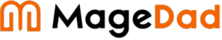
11 Comments
Your article helped me a lot, is there any more related content? Thanks!
Can you be more specific about the content of your article? After reading it, I still have some doubts. Hope you can help me.
Can you be more specific about the content of your article? After reading it, I still have some doubts. Hope you can help me.
Thank you for your sharing. I am worried that I lack creative ideas. It is your article that makes me full of hope. Thank you. But, I have a question, can you help me? https://www.binance.com/pl/register?ref=YY80CKRN
Thank you for your sharing. I am worried that I lack creative ideas. It is your article that makes me full of hope. Thank you. But, I have a question, can you help me?
Your article helped me a lot, is there any more related content? Thanks!
Can you be more specific about the content of your article? After reading it, I still have some doubts. Hope you can help me.
Your article helped me a lot, is there any more related content? Thanks!
Can you be more specific about the content of your article? After reading it, I still have some doubts. Hope you can help me.
Can you be more specific about the content of your article? After reading it, I still have some doubts. Hope you can help me.
Can you be more specific about the content of your article? After reading it, I still have some doubts. Hope you can help me.