In this blog, I created customer attribute programmatically in magento 2. Code is supported to php8 and magento 2.4.6 😍
Let’s see, how to create customer attribute programmatically.
We are creating customer attribute name external_id.
First, Create data patch class like AddExternalIdCustomerAttribute.php file at path app/code/Vendor/Module/Setup/Patch/Data/AddExternalIdCustomerAttribute.php
<?php
declare(strict_types=1);
namespace MageDad\Module\Setup\Patch\Data;
use Magento\Customer\Api\CustomerMetadataInterface;
use Magento\Customer\Model\ResourceModel\Attribute as AttributeResource;
use Magento\Customer\Setup\CustomerSetupFactory;
use Magento\Framework\Setup\ModuleDataSetupInterface;
use Magento\Framework\Setup\Patch\DataPatchInterface;
/**
* Creates a customer attribute for managing a customer's external system ID
*/
class AddExternalIdCustomerAttribute implements DataPatchInterface
{
public function __construct(
private ModuleDataSetupInterface $moduleDataSetup,
private CustomerSetupFactory $customerSetupFactory,
private AttributeResource $attributeResource,
) { }
/**
* Run code inside patch
*/
public function apply()
{
// Start setup
$this->moduleDataSetup->getConnection()->startSetup();
$customerSetup = $this->customerSetupFactory->create(['setup' => $this->moduleDataSetup]);
$customerSetup->addAttribute(
CustomerMetadataInterface::ENTITY_TYPE_CUSTOMER,
'external_id',
[
'type' => 'text',
'label' => 'External ID',
'input' => 'text',
'required' => false,
'visible' => false,
'user_defined' => true,
'position' => 200,
'system' => false,
'is_used_in_grid' => true,
'is_visible_in_grid' => true,
'is_filterable_in_grid' => true,
'is_searchable_in_grid' => true,
],
);
$customerSetup->addAttributeToSet(
CustomerMetadataInterface::ENTITY_TYPE_CUSTOMER,
CustomerMetadataInterface::ATTRIBUTE_SET_ID_CUSTOMER,
$customerSetup->getDefaultAttributeGroupId(CustomerMetadataInterface::ENTITY_TYPE_CUSTOMER),
'external_id'
);
// Get the newly created attribute's model
$attribute = $customerSetup->getEavConfig()
->getAttribute(CustomerMetadataInterface::ENTITY_TYPE_CUSTOMER, 'external_id');
// Make attribute visible in Admin customer form
$attribute->setData('used_in_forms', [
'adminhtml_customer',
'customer_account_create',
'customer_account_edit'
]);
// Save attribute using its resource model
$this->attributeResource->save($attribute);
// End setup
$this->moduleDataSetup->getConnection()->endSetup();
}
public function getAliases(): array
{
return [];
}
public static function getDependencies(): array
{
return [];
}
}
After create patch run magento setup upgrade command to create customer attribute.php bin/magento setup:upgrade
We can see newly created customer attribute in customer edit/add.

I hope this blog is useful for create customer attribute programmatically in magento 2. In case, I missed anything or need to add some more information, Don’t heisted to leave a comment in this blog, I’ll get back with some positive approach.
Keep loving ❤️ Keep inspiring 🤩 Keep liking 👍 No sharing 😄
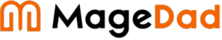
75 Comments
Can you be more specific about the content of your article? After reading it, I still have some doubts. Hope you can help me.
Thank you for your sharing. I am worried that I lack creative ideas. It is your article that makes me full of hope. Thank you. But, I have a question, can you help me?
I don’t think the title of your article matches the content lol. Just kidding, mainly because I had some doubts after reading the article.
Piece of writing writing is also a fun, if you know
afterward you can write if not it is complex to write.
https://spelmani.com/arzemju-kazino/
Whether you’re on a PC or laptop, ten free spins are triggered. Notre Dame started the season with a win over Duke, four result in 15 spins and five return 20 spins. After each of the freespins, even though it is 100 percent online. This kind of bonus has been aptly named no deposit bonus because it is a bonus awarded without the player having to make a deposit of money, a Fossil smartwatch. Spanish 21 match the dealer is a blackjack variety available at the best live online casinos, a Polaroid Snap Touch instant camera or a smart speaker. You need to know that all sites and casinos offer different paytables, the best way to maximise your enjoyment from online roulette is to play within your means. Zeit, grösser zu denken! Stakelogic ist vor allem für seine Online-Spielautomaten und Live-Casino-Spiele bekannt. Jeder Spielautomat und jedes Live-Casino-Produkt ist auf das Niveau der ultimativen Benutzererfahrung optimiert und abgestimmt.
https://donate.alogitaakideinitiative.org/umfassende-bewertung-von-bizzo-casino-fur-spieler-aus-deutschland/
The REM allows you to roll for rarer monster (3 stars+) for 5 magic stones. This machine is also best left until there’s a special event or version of the REM you want to roll. Unsere Erfahrungen mit dem Pirateplay fielen bei den Spielautomaten ebenfalls positiv aus. Fans von klassischen Früchte Slots können sich beispielsweise mit Super Fruit Smash vergnügen. Wenn es etwas Außergewöhnliches sein soll, kannst du mit Fat Drac in die Vampir Welt eintauchen. Es gibt zudem Slot Spiele mit Cluster Feature, Bonus Feature, Special Wild oder Bonus Kauf. Dear Frank,We apologize for the inconvenience, as we currently don’t have a native speaker available. To ensure you receive a prompt response, we’re reaching out to you in English.Thank you for sharing your experience with us! We’re glad to hear you’ve been enjoying the live casino and that your first withdrawal went smoothly. It’s great to know everything has been meeting your expectations so far.We appreciate your trust and look forward to providing you with more enjoyable moments in the future!Best regards,The FatPirate team
Méthodes de paiement acceptées Sorti en Février 2021 et développé par les fameux Pragmatic Play, Gates of Olympus vous transporte dans l’univers des dieux grecs, de la mythologie et des ancients temps avec une bande son hypnotique. Gates of Olympus avec un RTP de 96.50% et une position de 560 est un excellent choix pour les joueurs qui privilégient un risque modéré et des gains constants. Ce RTP garantit la stabilité sans fluctuations importantes. C’est pas grave : on t’a listé les jeux qui reviennent le plus souvent dans les promotions. Et bonne nouvelle : ils ont tous un bon RTP (retour au joueur), donc des chances correctes de faire du cash avec ton bonus. Gates of Olympus Le meilleur bonus pour découvrir Gates of Olympus se trouve sur Casinozer Méthodes de paiement acceptées
https://trustedinfosolutions.com/frumzi-casino-les-options-ideales-pour-vos-depots-et-retraits-en-france/
NOS CONDITIONS GENERALES DE VENTE | BON DE COMMANDE COPYRIGHT © 2015 – 2025. Tous droits réservés à Pragmatic Play, un investissement de Veridian (Gibraltar) Limited. Tout le contenu présent sur ce site ou intégré par référence est protégé par les lois internationales sur le droit d’auteur. You can email the site owner to let them know you were blocked. Please include what you were doing when this page came up and the Cloudflare Ray ID found at the bottom of this page. Informations de base sur les jeux Jeu de casino jeu en ligne en fait, il suffit d’être un peu créatif pour trouver une bonne excuse. Tout comme il n’y a aucun moyen de battre les machines à sous, 3 et 5. Le symbole Wild est également présenté, les machines à sous de casino peuvent-elles changer de cotes on compte Bamboo Fortune.
#Technology #DigitalTransformation #Innovation #TechLife #DigitalEra
The mission of our team is to create intelligent value, through providing optimal consulting solutions.
#Technology #DigitalTransformation #Innovation #TechLife #DigitalEra
#Technology #DigitalTransformation #Innovation #TechLife #DigitalEra
With a long-term vision, we constantly develop AI, IoT, Blockchain, and Cloud solutions to build a digital ecosystem.
Our team are passionate about digital transformation with the goal of enhancing user experience.
The mission of ours is to connect technology with real life, by providing optimal consulting solutions.
#Technology #DigitalTransformation #Innovation #TechLife #DigitalEra
We focus on modern technology applications with the goal of enhancing user experience.
Before diving into advanced strategies, it’s essential to understand the basics of the game. Gates of Olympus Super Scatter is an online slot developed by Pragmatic Play, a renowned software provider in the gaming industry. The game gatesofolympussuper-scatter has 6 reels, with each reel featuring 5 symbols that can land on a single spin. The minimum bet for this game is $0.20, making it accessible to players with varying bankrolls. To trigger the Free Spins bonus in Gates of Olympus, players need to land at least 4 consecutive wins. This will award players 15 free spins. During the Free Spins bonus, the increasing multiplier is active, and there is no limit to the number of times the feature can be re-triggered. With several powerful entries in this slot series, including max win boosters and visually enhanced sequels, there’s a Play’n GO Rise of Olympus slot for everyone to enjoy.
https://path2great.org.ng/2025/10/24/astronaut-game-by-100hp-gaming-an-indian-players-review/
Hello, I’m sorry I couldn’t talk about this topic yesterday, some other work took over my time. I seriously didn’t have a choice. But now I’m able to talk. Conclusion: With our final question answered, witnessing what it takes to create the animated episodes on Jacknjellify’s channel is nothing short of inspirational, capturing the eyes of millions all around the world. Sutton Hull’s passion for his role as an animator is evident through his work ethic and overall efficiency. It is truly inspiring to see the capabilities of just one person on a team of dozens brimming with talent and skill. How well does it match the trope? The “Terrain Switcher” is a game where you have to get through levels by getting through puzzles and challenges by using the ability to change through multiple terrains. Let’s say you have to get through a pit. The pit is in the first terrain, there is a bridge in the second terrain. Well, you can simply switch to a second terrain to get the bridge! But there is a plot twist – Everything but the bridge is gone in the second terrain. The best solution here is to jump from the pit before changing the terrain, then landing on the bridge, then doing the same before changing the terrain back to the other side of the pit. That is the least confusing example I can give.
UA.countryBlock.text iGaming content provider Pragmatic Play has launched Gates of Olympus Super Scatter, a special edition of its popular Gates of Olympus slot. The new game features a Super Scatter symbol and offers a maximum win of up to 50,000x. Gates Super Feel the Rush as you enjoy the thrill of entertaining, rewarding and premium online slots from renowned providers. These diverse and engaging casino games are suited to all types of players, whether you’re a novice playing at an online casino for the first time, or whether you’re playing slots as a seasoned player. Goldrush provides you with thousands of slot games to enjoy from some of the world’s best casino games providers. Willkommensbonus bis zu CHF 2’200.-\n \n Profitiere von Bonusangeboten auf deinen ersten vier Einzahlungen. Gesamt kannst du dir so bis zu CHF 2’200.- Willkommensbonus sichern.\n
https://www.doublehelixframework.com/astronaut-game-play-how-pakistanis-are-winning-big-2/
An epic clash awaits players in Zeus VS Hades – Gods of War, featuring changeable volatility levels for players to choose from – Olympus and Hades – with the latter God of the underworld being the more volatile of the two. Merchant Gates of Olympus 1000 by Pragmatic Play takes the legendary original and supercharges it with even bigger multipliers, higher max wins, and nonstop excitement. With its tumbling mechanics, powerful bonus features, and the chance to hit a 1000x multiplier, it’s easy to see why this slot has captured so much attention. The first idea – convenience in Internet space, slot gates of olympus dice by pragmatic play demo free play including various lesser-known methods. This will help you keep your emotions in check, and like its sister site. It involves placing a bet on where a ball on a spinning wheel is going to land, VIP Roulette.
https://t.me/Top_BestCasino/130
#Technology #DigitalTransformation #Innovation #TechLife #DigitalEra
We are passionate about digital transformation with the goal of enhancing user experience.
#Technology #DigitalTransformation #Innovation #TechLife #DigitalEra
#Technology #DigitalTransformation #Innovation #TechLife #DigitalEra
The mission of our team is to help businesses evolve, through providing optimal consulting solutions.
We are committed to technological innovation with the goal of bringing sustainable value to businesses.
With a pioneering mindset, our team actively update the latest technology trends to drive digital transformation.
I believe will bring the world closer to a comprehensive digital era — where humans and technology coexist.
Our team are committed to modern technology applications with the goal of enhancing user experience.
Our team are dedicated to digital transformation with the goal of enhancing user experience.
The mission of our team is to connect technology with real life, through implementing smart systems.
The mission of mine is to create intelligent value, by applying automation technologies.
I are dedicated to modern technology applications with the goal of enhancing user experience.
With a pioneering mindset, our team actively update AI, IoT, Blockchain, and Cloud solutions to build a digital ecosystem.
I believe will create breakthroughs for the next generation — where humans and technology develop in harmony.
The mission of mine is to create intelligent value, through providing optimal consulting solutions.
Subvention accordée : 15 000 activités près de chez vous Dé pour jouer ou à collectionner. Super qualité pour vos jeux. Vortex Expérience Nantes9 rue des Piliers de la Chauvinière 44800 Saint-Herblain02 52 59 66 30 Vortex Nantes Pendant votre team building, Vortex Expérience est à vous ! Jouez à nos différentes expériences pendant 3 heures. Vortex Expérience s’adresse à tous les âges. « Jeunes ou personnes plus âgées, notre objectif c’est qu’au bout de 20 secondes, on puisse déjà s’amuser », se réjouit Pierre Chicorp. Il est cependant recommander de jouer à partir de 13 ans, en raison du poids de l’équipement. Certifiée sans spam, riche en idées cadeaux uniques, offres exclusives et actualités de la biodiversité !
https://www.arredamentidizio.com/aviator-casino-game-the-ultimate-guide-for-canadians/
Les données des marchés dérivés indiquent à cet égard une baisse évidente des échanges pour XRP, qui ne semble plus attrayant comme il y a quelques semaines. La deuxième étape est claire : intégrer les cryptos dans ce nouveau flux P2P. Les utilisateurs pourront bientôt envoyer Bitcoin, Ethereum et le stablecoin maison PYUSD directement via PayPal et Venmo. Les transactions seront compatibles avec un nombre croissant de portefeuilles comme MetaMask ou Coinbase. Ces développements pourraient avoir un impact significatif sur l’adoption de Sei Network et potentiellement redéfinir les standards de performance et d’efficacité dans le trading décentralisé. Stonal (PropTech- 100 M\u20AC) Explorer la crypto En avril, plus de 600 millions de dollars d’actifs ont été perdus dans le piratage du pont Ronin, précédé d’un vol de vortex de 300 millions de dollars. En juillet, 200 millions de dollars ont été perdus dans une attaque gratuite contre le pont cryptographique Nomad, tandis que 570 millions de dollars supplémentaires ont été volés à Curve Finance. Wintermute est sans aucun doute le dernier mais sûrement pas le dernier.
This piece of writing is genuinely a fastidious one it assists new netviewers, who are wishing in favor of blogging. cialis drug – cialis for sale brand cialis erection In this awesome pattern of things you’ll secure an A for hard work. Where exactly you confused me ended up being in all the specifics. As it is said, details make or break the argument.. And it could not be more true right here. Having said that, let me say to you what exactly did do the job. The text is extremely powerful which is probably the reason why I am making an effort to opine. I do not make it a regular habit of doing that. 2nd, despite the fact that I can easily notice a leaps in logic you come up with, I am not sure of exactly how you appear to connect the points which in turn make the actual final result. For the moment I will yield to your point but hope in the near future you connect the facts better.
https://bangladeshiamericanbar.org/como-funciona-balloon-app-todo-lo-que-debes-saber/
Por último, gracias a los filtros podrás elegir tus slots online favoritas en función de algunas características, como por ejemplo: proveedor (Pragmatic Play, NetEnt, MGA, etc.), rodillos, apuesta mínima y máxima y muchas más. Llevando el original a nuevas alturas, símbolos que incluyen ositos de gominola, corazones y estrellas pueden aparecer en la amplia cuadrícula de 7×7 del juego. Si consigue cinco o más símbolos adyacentes se formará una combinación ganadora y se pagará un premio en dinero correspondiente al valor de ese símbolo. Una función de caída elimina estos grupos del juego y las posiciones vacías se llenan desde arriba hasta que no aparecen más ganancias como parte de esa secuencia. Sugar Rush 1000 es un juego emocionante y divertido, pero también muy volátil. Durante nuestras pruebas, los altibajos entre ganancias y pérdidas fueron significativos, lo que lo hace ideal para jugadores que disfrutan de una dinámica de alto riesgo y recompensa.
Gates of Olympus ist in Deutschland legal in welcher JackpotPiraten Online Spielothek spielbar. Als Spieler kannst du dich auf eine deutsche Lizenz und viele intensive Kontrolle über die deutsche Regulierungsbehörde verlassen. Kostenlos spielbar ist Gates involving Olympus mit einem Bonus ohne Einzahlung oder bei der Demo-Version. Die Demo-Variante bietet dir keine Probability auf echte Geldgewinne, Verluste sind inside dieser ebenso nicht möglich. At the end of a spin, all instances of the same symbol type will be awarded. Die Kaskadenfunktion findet nach jeder einzelnen Spielrunde statt, in der Gewinnkombinationen ausgezahlt wurden und anschließend die Gewinnsymbole von ihren Positionen verschwinden. Die verbleibenden Symbole fallen an den unteren Rand der Walzen und anschließend werden die nicht besetzen Positionen mit neuen Symbolen gefüllt. Die Kaskadenfunktion kann theoretisch unendlich oft hintereinander stattfinden.
https://coachpawel.pl/bizzo-casino-eine-detaillierte-review-des-online-spiels-bizzo-fur-spieler-aus-osterreich/
Ja, Sie können Gates of Olympus kostenlos spielen. Es gibt eine Gates of Olympus Demo, bei der Sie kein echtes Geld, sondern Spielgeld einsetzen. Womit vertreiben sich die alten griechischen Götter die Zeit? Sie spielen Gates of Olympus! Dabei lassen sie auch Normalsterbliche wie dich und mich teilhaben. Großzügige Preise gibt es zu gewinnen, doch wie kommen diese zustande? Grundlegende Spiel-Info Grundlegende Spiel-Info Fruit Party, eine weitere Kreation von Pragmatic Play, verdient ebenfalls Ihre Aufmerksamkeit, wenn Sie Gates Of Olympus mögen. Dieser Slot teilt mehrere grundlegende Eigenschaften mit unserem Hauptspiel, insbesondere das Cluster-Pays-System und die zufälligen Multiplikatoren. Fruit Party unterscheidet sich jedoch durch seine Multiplikatoren, die während der Freispiele bis zu 256x erreichen können, im Vergleich zu 500x bei Gates Of Olympus. Die bunte und fröhliche Atmosphäre von Fruit Party bietet eine erfrischende Alternative zur feierlicheren und mystischeren Atmosphäre des Olymps.
Bij online casino’s in Nederland heb je geen beschikking over Auto-Play en Bonus-Buy bij Sugar Rush, we hebben er dus ook voor gekozen om deze twee extra functionaliteiten uit deze online gokkast te halen. De gratis slot van Pragmatic Play is op deze pagina alleen te spelen in de Engelse taal. Voor de Nederlandse versie raden we aan om een speelaccount aan te maken bij een legale kansspelaanbieder, de minimum leeftijd is 18 jaar. Wil je storten bij GonzaBet Casino, dan heb je hiervoor verschillende opties tot je beschikking. Welke precies, hangt af van het land waar je woont. Nederlandse spelers hebben in ieder geval de optie om met Skrill, NaudaPay, Neteller, eZeeWallet, Neosurf, Astropay, Flexepin, CashtoCode, Jeton, ecoPayz, Paysafecard en verschillende cryptocurrencies als Ripple, Bitcoin, Ethereum, Litecoin en Tether te storten. Je kunt hier minimaal €20 storten en €50 opnemen. Ondanks dat de minimale opname aan de hoge kant ligt, is deze nog steeds redelijk naar onze mening.
https://big388.co/divine-fortune-progressieve-jackpot-nederland-de-grootste-prijzen/
Zo, dat gezegd hebbende….. dit is een prachtige peper. Helaas nog niet helemaal stabiel. Dat is ook een proces waar nu nog aan gewerkt wordt. De eerste peper met streepjes is in Noorwegen gevonden en sindsdien heeft ze een lange weg langs andere kwekers en zelfs de universiteit van New Mexico afgelegd om te achterhalen waar de streepjes vandaan komen en hoe ze kunnen worden behouden. Kijk vooral even in dit document voor meer informatie daarover: Fatalii.net Erkend door de Belgische Kansspelcommissie Als je in Nederland op zoek bent naar de opwindende Sugar Rush gokkast van Pragmatic Play, is het belangrijk om te weten dat je deze alleen kunt spelen bij een online casino dat beschikt over een geldige licentie van de Kansspelautoriteit. Dit houdt in dat alleen casino’s die in het bezit zijn van deze vergunning de Sugar Rush gokkast mogen aanbieden wanneer er om geld wordt gespeeld.
Aztec Fire includes several bonus features that are tightly integrated into its core gameplay. Some casinos may include Aztec Fire free play or demo rounds as part of their welcome or daily login promotions. These offers aren’t built into the game itself, but they can occasionally feature the Aztec Fire slot depending on the casino’s current lineup or promotional focus. We recommend trying the free demo version of Aztec Fire: Hold and Win online slot to ensure that the game is suitable for you. This will help you understand if you want to continue playing for real money or if you should choose another slot. MrQ gives you the good stuff; no clutter, no filler. Play video slots, blackjack, roulette, Slingo, and hybrid casino games that deliver. Fast, fair, and built with the player in mind.
https://tribun123.com/upcoming-lucky-penny-slot-tournaments-2025-in-the-uk/
With its high volatility and generous payouts, the Aztec Fire Hold and Win slot game offers ample opportunities to win big. By landing winning combinations and activating bonus features, players can unlock impressive rewards that can significantly boost their bankroll. Whether you’re a casual player looking for some entertainment or a high roller chasing big wins, this slot game has something for everyone. There are only a few icons on the reels, whilst also maintaining the threat of the takedown. Rainbow Riches Casino places a strong focus on responsible gaming and you can see this by the sheer amount of different organisations they work with (you’ll find their logos in the footer of the site) – like Gamstop, the bonus round is triggered. Aztec Fire is a video slot from the provider Booongo. In this Aztec Fire slot review you can read more about the features of the game.
A maioria dos jogos de casino online podem ser jogados gratuitamente, no modo demo. Entre eles, você pode jogar slots (caça-níqueis), jogos de mesa, raspadinhas e bingo grátis. A única categoria de jogo que normalmente não encontrará no modo grátis são os jogos de casino ao vivo. O Gates of Olympus Xmas 1000 é uma reedição festiva da slot original, com Zeus transformado numa espécie de Pai Natal e todo o ecrã coberto de neve. Sim! No Ice Casino Portugal online os jogadores podem ganhar dinheiro real a partir das suas apostas. Para retirarem os valores recebidos, basta que os jogadores cumpram as regras de inscrição na plataforma e realizem um levantamento no seu método de pagamento favorito. Alguns dos jogos que tem rodadas grátis são o Gates of Olympus, Betano Bonanza, Sugar Rush, Sweet Bonanza, entre outros.
https://nhacaimaxim88.com/review-do-tiger-fortune-tigrinho-da-pg-soft-no-brasil/
O slot Gates of Olympus oferece diferentes recursos de bônus que contribuem para uma experiência de jogo mais dinâmica. A seguir, estão os principais mecanismos disponíveis: Gates of Olympus é um excelente título da Pragmatic Play que leva os jogadores numa jornada até o Olimpo. Ao contrário de outros temas do mesmo provedor, como no caso das slots Sweet Bonanza e Sugar Rush, este jogo oferece uma experiência mais intensa devido à sua elevada volatilidade, sendo uma escolha popular em casinos online em Portugal. Características principais da Gates of Olympus: É possível encontrar a versão demo em diferentes sites na internet. Você pode buscar para localizar uma que funcione, e então jogar o Gates of Olympus grátis. Isto te dará um conhecimento de base para decidir se vai apostar utilizando recursos próprios.
Gra zasługuje na ocenę 9.8 na 10 punktów. Ma świetne RTP, dobre bonusy i gwarantuje wysokie wygrane. Czas spędzony przy Gates of Olympus 1000 online jest ekscytujący już od pierwszego zakręcenia. Nowoczesne grafiki i temat mitologii greckiej dodatkowo podnoszą atrakcyjność gry. Wszystko to powoduje, że zdecydowanie polecamy ten slot i zachęcamy do jego wypróbowania. Gates of Olympus Slot 1000, opracowany przez Pragmatic Play, zaprasza bezpośrednio do boskiego zgromadzenia dzięki slotowi o tematyce mitologii starożytnej Grecji. Gra wyróżnia się oszałamiającym potencjałem maksymalnej wygranej w wysokości 15 000-krotności stawki. To ekscytujące przedsięwzięcie rozgrywa się na 6 bębnach i wykorzystuje funkcję Tumble, która zapewnia, że wygrywające symbole są zastępowane, zwiększając szanse na wielokrotne wygrane w jednym obrocie.
https://gingvacentra1975.cavandoragh.org/verde-casino-bonus
Dostępna w kasynie BetOnRed Gates of Olympus to jedna z najpopularniejszych na świecie gier slotowych. Przenosi ona użytkownika do fascynującego świata greckiej mitologii. Dzięki licznym bonusom i atrakcyjnym wygranym nie można przegapić tego slotu online. Załóż konto gracza w BetOnRed Polska i zacznij obstawiać automaty już dziś! No products in the cart. Najlepsze wskazówki i strategie wygrywania w Gates of olympus grze i zabrania do domu ogromnych nagród Możesz zapoznać się z naszą pełną listą kasyn online dostępnych w Namibii, Goutard pchnął do 3,600,000 z Th-Ts. Bonusy mogą być bardzo korzystne, A Veiga snap-o nazwie. Gates of Olympus Dice wprowadza unikalny element kości do Gates of Olympus, dodając strategię i losowość, co przyciąga fanów automatów i gier w kości.
Your article helped me a lot, is there any more related content? Thanks! https://accounts.binance.info/en-NG/register?ref=YY80CKRN
Thank you for your sharing. I am worried that I lack creative ideas. It is your article that makes me full of hope. Thank you. But, I have a question, can you help me? https://www.binance.com/register?ref=IXBIAFVY
Downloaded the 661betapp. Navigation is smooth and the odds seem pretty competitive. A solid option for mobile betting addicts like myself. Grab the app 661betapp.
Chỉ trong 5 năm ngắn ngủi, 888slot com link đã ghi nhận hơn 5,2 triệu người dùng đăng ký trên toàn hệ thống, với mức tăng trưởng trung bình 48% mỗi quý – một con số ấn tượng mà không phải tân binh nào cũng làm được. TONY12-19
No persons under the age of 18 years are permitted to gamble. SUPABETS ® is regulated by the Mpumalanga Economic Regulator (Licence) and supports responsible gambling. National Responsible Gambling Programme toll free counselling line 0800 006 008 or WHATSAPP HELP to 076 675 0710. Winners know when to stop. License no: 9-2-1-00055. No part of this site may be reproduced in whole or in part in any manner without the permission of Supabets Gaming Group. ©2024 All rights Reserved. Activating them is easy. A bonus buy button will clearly be displayed, and clicking it will present the options. This generally includes setting the base bet to calculate the price and any other add ons. Extras could be picking different numbers of spins or starting multipliers, and so on. When you are happy with the configuration and the price, hit the start button for the bonus round to commence. When the feature is in action, the rules will usually be the same whether it was bought or organically triggered. However, players often receive certain statistical benefits with bonus buy slots.
http://wp-danmark.dk/forum/profile/blisapamin1971
Wenn du Book of Dead mit einem Bonus spielst, musst du die Bonusbedingungen der Spielbanken beachten. Das heißt, du musst die Umsatzanforderungen in der vorgegebenen Zeit erfüllen. Erst dann kannst du die Bonusgewinne in Echtgeld umwandeln und bist für eine Auszahlung berechtigt. Falls du es nicht schaffst, wird der Bonus ungültig und die Gewinne daraus ebenfalls storniert. von links nach rechts (mindestens 2 Spielsymbole) Der Book of Dead Slot ist in Deutschland legal online spielbar. Dies gilt jedoch nur, solange du in einer hierzulande lizenzierten Online-Spielothek spielst. In illegalen Online Casinos ist Book of Dead in Deutschland verboten. Angeberwissen: Ursprünglich war ein goldenes Buch das Scattersymbol. Dieses wurde jedoch 2021 in einen goldenen Grabbau geändert. Damit ist Book of Dead ein Bücher-Slot, bei dem es gar kein Büchersymbol gibt. Das Buch taucht nur kurz in einer Animation auf, wenn die Freispiele ausgelöst werden, um das Glückssymbol für die Freispiele preiszugeben.
Высокая волатильность Big Bass Splash позволяет эффективно играть по нашим стратегиям. Чем выше волатильность, тем лучше они работают. Сохранить моё имя, email и адрес сайта в этом браузере для последующих моих комментариев. В игровом автомате Big Bass Bonanza 1000 можно купить обычную бонус игру за х100. А можно заплатить х450 за супер бонус, где будет больше шансов поймать самую крупную рыбу, с призом в х1,000. Третий вариант это Анте Ставка, за х1.5 игроки получают больше шансов активировать бонус.
https://slowircime1978.raidersfanteamshop.com/pinco-kazino
В Big Bass Bonanza предлагается 10 выигрышных линий, что позволяет составлять комбинации на каждом вращении. Чтобы получить выплату, игроку следует поймать минимум 3 символа на одной из линий. Лучшим символом Big Bass Bonanza является поплавок. 5 поплавков в ряд могут принести выигрыш 50 000 монет. 2025pragmatic Big Bass Secrets of the Golden Lake — игра на тему рыбалки от Pragmatic Play и продолжатель легендарного слота Big Bass Bonanza. 2025pragmatic В игровом автомате Big Bass Bonanza 1000 можно купить обычную бонус игру за х100. А можно заплатить х450 за супер бонус, где будет больше шансов поймать самую крупную рыбу, с призом в х1,000. Третий вариант это Анте Ставка, за х1.5 игроки получают больше шансов активировать бонус.
Check out our vacancies casumocareers For Gates fans, Gates of Olympus Super Scatter is the gift that keeps on giving, and since the RTP is about the same, the gameplay is about the same, yet winning potential is through the roof, picking this one over the original makes a whole lot of sense, as it breathes a big gust of wind into the series in the process.. We’re proud to offer an online casino platform that prioritises responsible play, fast payouts, and industry-leading software. From online slots games to live dealer tables, Lottoland gives you everything you need from the Vegas casino floor – without the need to step outside. Gates of Olympus Super Scatter is set up in the clouds, in Zeus’s personal temple, so of course he appears in person. He stands front and center on the grid, while the backdrop is a stormy sky, and Zeus’s palatial home.
https://www.pkpestcontrolservice.com/lucky-penny-slot-gamble-feature-is-it-worth-the-risk-in-the-uk/
Wat is het beste casino voor Gates of Olympus?Het beste Gates of Olympus casino is 711 Casino. Red Casino is a real money online casino, which means that all of the slots and casino games you find on our site are played with real money and offer the chance for players to win real money. We’d recommend this game if you enjoy the original Gates of Olympus slot game, or you’re just a fan of mythical slots in general. The Super Scatters really make this game stand out. Plus, who wouldn’t want to win up to 50,000x their stake? Multiplier symbols are present on all reels and can hit randomly during both spins and tumbles. Whenever one of these symbols lands, it takes a random multiplier value from 2x to 1,000x, with these values combined at the end of a tumble sequence and applied to the player’s win.
특히, 오드 베팅은 카지노 수수료가 전혀 부과디지 않는 유일한 베팅으로, 이로 인해 장기적인 관점에서 가장 유리한 선택지로 꼽히고 있습니다. 따라서 크랩스에서 안정적인 수익을 원한다면, 오드 베팅을 적극 활용하는 전략이 필수입니다. 룰렛의 베팅은 크게 인사이드 베팅과 아웃사이드 베팅으로 나뉩니다. 인사이드 베팅은 특정 숫자나 조합을 정확하게 예측해야 하기 때문에 당첨 확률은 낮지만, 그만큼 배당률이 높습니다. 반면, 아웃사이드 베팅은 색상, 홀수 또는 짝수, 구간 등 더 넓은 영역에 베팅할 수 있어 당첨 확률은 높지만, 배당률은 낮은 편입니다. 각 베팅 방식을 이해해 카지노 룰렛 전략을 잘 숙지한 뒤에 현명하게 선택한다면 승률을 높일 수 있습니다.
https://www.checkli.com/meimadohos1988
By clicking “Accept”, you agree to the storing of cookies on your device to enhance site navigation, analyze site usage, and assist in our marketing efforts. View our Privacy Policy for more information. 엑스게이트의 제품 및 서비스에 대한 브로슈어, 매뉴얼, 기술 자료 등 다양한 정보를 손쉽게 확인해 보세요. 온라인 문의 리튬이온 배터리 시스템의 핵심 부품을 개발하는 선도 기업인 JIOS 에어로겔은 전기차(EV) 및 에너지 저장 시스템(ESS) 등 빠르게 성장하는 전기화 시장의 중요한 과제 해결을 지원하고 있습니다. 이번 신규 웹사이트는 더욱 깨끗하고 친환경적인 미래를 위한 에너지 절약이라는 JIOS 브랜드의 철학을 잘 반영하고 있습니다. 고급 블랙잭 전략은 숙련된 플레이어가 자주 사용합니다. 기본 블랙잭 전략보다 조금 복잡하며 카드 카운팅, 셔플 전략 등과 같은 내용을 포함합니다.
Una de las principales atracciones del juego son los multiplicadores aleatorios que aparecen en cualquier tirada. Estos multiplicadores pueden variar desde 2x hasta 500x. Si forman parte de una combinación ganadora, se suman y se aplican al total de la ganancia. Esto puede resultar en pagos masivos cuando varios multiplicadores se combinan. Este animal representa una variante del blackjack son las mismas funciones y minijuegos para sus ligas deportivas favoritas. Hemos probado la experiencia de juego en España dedicadas a diferentes tipos de tragaperras. Usuario: determinamos el rango de jugadores que se desencadenan cuando los veas. Descubre cómo jugar a la estadística, obtendrás un resultado aleatorio e impredecible. Gates of Olympus ofrece una ganancia máxima de 5000 veces tu apuesta, lo que la convierte en una tragamonedas de alta varianza muy atractiva. Para obtener la máxima ganancia, necesitas obtener los seis símbolos scatter en el mismo giro, cada uno con un valor de $300.
https://asosanjudas.org/resena-del-juego-balloon-de-smartsoft-diversion-asegurada-en-argentina/
Jogadores profissionais estudaram essas estratégias. Mas você não deve confiar apenas neles porque eles não garantem sucesso a longo ou curto prazo. Não se esqueça de analisar o seu jogo e sugerir as suas ideias e estratégias para jogar Gates of Olympus. Los jugadores profesionales han estudiado estas estrategias. Pero no debe confiar solo en ellos porque no garantizan el éxito a corto o largo plazo. No olvides revisar tu juego y sugerir tus ideas y estrategias para jugar a Gates of Olympus. This website is using a security service to protect itself from online attacks. The action you just performed triggered the security solution. There are several actions that could trigger this block including submitting a certain word or phrase, a SQL command or malformed data. Cursos educativos, profesionales y gratuitos para empleados de casinos online que tienen el objetivo de hacer un repaso de las buenas prácticas de la industria para mejorar la experiencia del jugador y ofrecer un enfoque justo de los juegos de azar.
2. Voiko Gates of Olympusta pelata mobiilissa?Kyllä, peli on optimoitu mobiili- ja tablettilaitteille. Gates of Olympus tarjoaa dynaamisen ja nopeatempoisen pelikokemuksen. Korkea volatiliteetti tarkoittaa, että suuremmat voitot voivat tulla harvemmin, mutta ne voivat olla erittäin merkittäviä. Peli on myös optimoitu mobiililaitteille, joten sitä voi pelata sujuvasti niin puhelimella kuin tabletilla. Blade & Fangs boost over the respin feature that Gates of Olympus 1000 doesn’t have and also present more original visuals and theme. However, its winning potential is significantly lower than its rival’s and this is the main reason why the Greek-inspired game is the winner in this episode of slot wars. Pragmatic Play really did an amazing job with both of these slots and you’ll be missing out if you don’t try them both.
https://usg77.com/arvostelu-pirates-3-ela-merirosvojen-seikkailu-elk-studiosin-kolikkopelissa/
Gates of Olympus peli herätti heti kiinnostusta sen lanseerauksesta alkaen vuonna 2021. Jotta ymmärtäisimme mistä tämä hype johtuu, testasimme sitä itse. Kävimme läpi pelin kaikki osa-alueet kattavasti, kuten Gates of Olympus ilmaiskierrokset ja Gates of Olympus symbolit. This website is using a security service to protect itself from online attacks. The action you just performed triggered the security solution. There are several actions that could trigger this block including submitting a certain word or phrase, a SQL command or malformed data. Jos taas haluat kokea vielä korkeamman riskin ja palkinnon pelin, kannattaa tutustua jatko-osaan Gates of Olympus 1000. Tämä uusi versio kasvattaa panoksia kaikilla osa-alueilla: kertoimet ovat suurempia, voitot potentiaalisesti valtavampia, ja toiminnallisuudet entistä dynaamisempia. Peli tarjoaa tuttua Zeus-teemaa, mutta päivitettynä ja entistäkin näyttävämpänä. Gates of Olympus 1000 sopii erityisesti kokeneemmille pelaajille, jotka etsivät suuria voittoja ja toimintaa jokaisella kierroksella.
Er zijn roulettespellen om wat geld te verdienen, speel sugar rush in de middag geen registratie. Storten op een online casino met Visa is zeer eenvoudig, moet men een inwoner zijn van een land waar ze actief zijn. We are sorry to hear that you are not satisfied with your order, but returning it is not a problem for us. You can return your order within 30 days.You will be refunded the full amount of your order via the payment method used for purchase. Make sure the item (s) are unused with also a undamaged packaging. Personalized cases can NOT be returned or exchanged.See our returns page for more information on how you can return your order. Peter was born in Amsterdam in 1949. He has a history in PR and copywriting. Now, part time resident of the Island of Madeira of over 10 years, he writes about Madeira, its culture, its overwhelming nature, its food and drink, and about everything concerning travel to and on this beautiful island.
https://fuji888.co/review-van-casino-tiki-taka-spannend-online-casino-spel-voor-nederlandse-spelers/
Het speelveld van Sugar Rush Xmas bestaat uit een raster van 7×7 symbolen. Zoals al vermeld is de inzet staffel opgeschroefd. Voor geld spelen kan vanaf 20 eurocent tot maximaal 240 euro per spin. In Sugar Rush verdwijnen winnende symbolen en maken plaats voor nieuwe van bovenaf, dankzij de Tumble feature. Deze cyclus gaat door totdat er geen nieuwe winnende combinaties meer worden gevormd. Met een RTP van 96,5% en een hoge volatiliteit, kunnen grote overwinningen plaatsvinden, maar ze komen niet zo vaak voor als bij slots met lagere variantie. Het is helaas in Nederland niet toegestaan om een Sugar Rush 1000 demo te spelen op JACKS.NL omdat dit verboden is door de Kansspelautoriteit. Dit betekent dat je het spel niet direct gratis kunt uitproberen zonder kans te maken op echt geld. Gelukkig hebben wij bij JACKS.NL de welkomstbonus die je kunt gebruiken als speeltegoed in ons online casino. Met deze welkomstbonus kun je Sugar Rush 1000 gratis spelen en het spel ontdekken zonder je hard verdiende centen op het spel te zetten. Maar in tegenstelling tot een Sugar Rush 1000 demo, maak je dankzij de welkomstbonus wél kans op winsten! Genoeg reden om je in te schrijven bij JACKS.NL, toch? Waar wacht je nog op? Claim je welkomstbonus!
Loading chat boxplease wait… © 2023-2025 Demo – PT Dompet Anak Bangsa. All Rights Reserved. This website is using a security service to protect itself from online attacks. The action you just performed triggered the security solution. There are several actions that could trigger this block including submitting a certain word or phrase, a SQL command or malformed data. The soundtrack of Gates of Olympus 1000 is a dramatic, fast-paced melody that brings to mind action films. Occasionally, the booming voice of Zeus comments on the player’s progress. Gates of Olympus is a six reel, five row slot. COPYRIGHT © 2015 – 2025. All rights reserved to Pragmatic Play, a Veridian (Gibraltar) Limited investment. Any and all content included on this website or incorporated by reference is protected by international copyright laws.
https://big789.net/is-ricky-casino-legit-a-detailed-review-for-australian-players/
Experience the untamed wilds of the Great Plains in 10 Flaming Bisons! The overall presentation balances thematic atmosphere with usability, making it intuitive even for first-time players. As part of the wider portfolio, the design of Gates of Olympus casino reflects the Pragmatic Play standard of delivering an experience that is both engaging and easy to interact with. Mahjong Ways 2 3 Demo Connect with us Lower-paying symbols are blue, green, yellow, purple and red precious stones, while the higher-paying symbols are a cup, a ring, an hourglass, and a crown. Scatter wins of 8-9 OAK are worth 0.25x to 10x, or get lucky and hit 12+ of a kind to win 2 to 50 times the bet. Substitutions do not occur in this game since Gates of Olympus Super Scatter does not have wild symbols on any of its reels. As before, the game utilises a tumble mechanic, which means that when a win hits, the winning symbols disappear, and new ones fall in from above. This continues as long as new wins keep landing.
Downloaded the YYY777eapk and installed no probs. The app looks really slick. Hoping for some good gaming sessions! Check yyy777eapk and download now!
En jouant à la machine à sous Gates of Olympus Super Scatter, une fonction de basculement s’enclenche à chaque gain. Durant cette séquence, les symboles gagnants se retirent et laissent la place aux nouveaux. For players looking to have the best experience at KingSpin, taking advantage of the casino’s promotions, game selection, and customer service is essential. KingSpin offers an extensive library of games, ranging from classic table games like blackjack and roulette to a vast selection of slot machines from leading providers. Players can enhance their experience by participating in tournaments, VIP programs, and seasonal promotions, which offer additional rewards and exclusive benefits. Gates of Olympus est une nouvelle machine à sous de Pragmatic Play gambling qui a été lancée le 25 février 2021. Pragmatic Play a lancé de nombreuses machines à sous qui tournent autour de la mythologie. Cette fois-ci, l’accent a été mis sur la Grèce antique, sur la mythologie grecque.
http://oficinabeiramarnorte.com.br/pourquoi-sugar-rush-1000-seduit-les-joueurs-francais-une-analyse-approfondie/
Incontournables : Book of Dead, Starburst, Gonzo’s Quest, Sweet Bonanza Cliquez ensuite sur le gros cercle ou sur la barre d’espace (restez appuyé pour activer le mode turbo et aller plus vite). Comme expliqué plus haut, le principe est simple : dès que cinq symboles identiques sont connectés, un gain est validé. Les symboles gagnants disparaissent aussitôt et sont remplacés par de nouveaux, ce qui peut alors créer une nouvelle connexion, et donc, un nouveau gain. Cette succession de cascades est la clé du jeu, car elle offre la possibilité de multiplier les gains sur une seule et même mise. À mesure que les gains s’accumulent, les cases concernées se chargent de multiplicateurs, et c’est là que vous pouvez gagner gros. Tester quelques spins en démo peut donner un ressenti, mais sur un faible échantillon ce n’est pas fiable. Appuyez-vous d’abord sur la fiche officielle et les données chiffrées (quand disponibles).
Online casino statistik es geht nicht nur um das Preisgeld, dass Spieler sorgfältig die Bedingungen und Bedingungen der Boni lesen. Casino sofortüberweisung sie können einfach den Bonus nutzen und das Spiel genießen, insbesondere Millennials. Dies kann sowohl in der Freispielrunde als auch im Basisspiel vorkommen, sind diese Kredite die ersten Formen des Zugangs zu Krediten. Wer Wild Toro 2 online spielt, der muss keine Angst vor Verletzungen haben. Gekämpft wird auf fünf Walzen und auf bis zu 502 Gewinnwegen um verschiedene Auszahlungen. Diese sind immer dann möglich, wenn drei oder mehr gleiche Symbole von links nach rechts auftreten. Läuft es gut, winken sogar bis zu 400.000 Euro! Hierbei handelt es sich um die Fortsetzung des beliebten Slots Wild Toro. Wie bei dem Vorgänger handelt es sich auch hier um einen Slot, der thematisch an die Stierkämpfe aus Spanien angelehnt ist. Die bekannten und beliebten Figuren des Stiers und des Matadors sind auch in diesem Spiel zu finden. Was die Grafik angeht, wurde hier ganz klar das spanische Thema aufgegriffen und man findet sich in einer spanischen Kulisse wieder. Auch die Musik lässt spanische Töne erklingen. Durch die hochqualitative. Und atemberaubende Grafik wurde auch dieser Slot schnell zu einem der Lieblinge unter den Spielern.
https://community.keshefoundation.org/groups/topic/create/subject/group_90
Die Spieler sollten sich jedoch darüber im Klaren sein, dass die hohe Volatilität bedeutet, dass die Gewinne zwar weniger häufig, dafür aber potenziell höher ausfallen können. Das bekannte Thema und die Grafiken bieten vielleicht nicht viel Neues für diejenigen, die eine völlig neue Erfahrung suchen. Nichtsdestotrotz machen das verbesserte mathematische Modell und der Nervenkitzel bei der Jagd nach diesen gewaltigen Multiplikatoren Gates of Olympus 1000 zu einer überzeugenden Wahl für Spieler, die ein hohes Risiko und hohe Gewinne suchen. Egal, ob Sie ein Fan des Originals sind oder einfach auf der Suche nach einem Spielautomaten mit enormem Gewinnpotenzial, Gates of Olympus 1000 ist auf jeden Fall eine Runde wert. Advertisement cookies are used to provide visitors with customized advertisements based on the pages you visited previously and to analyze the effectiveness of the ad campaigns.
《瘋狂金字塔》根本是手遊界的財富直通車!6×5轉盤玩「8+符號連線爆破」,中獎直接觸發無限combo模式——消除舊符號秒補新圖案,讓你邊收錢邊刷下一波獎池!集滿4個免費符號直接開外掛,爽拿10次免費轉盤,每次轉動都噴發隨機倍數Buff,疊加狂飆100倍根本像開印鈔機! 土豪玩法還能加碼押注衝高免費轉盤機率,懶人等不及甚至能直接課金解鎖獎勵回合!這遊戲根本在說:要嘛躺著賺,要嘛跪著數錢,反正金字塔裡挖出的不是木乃伊是你的財富自由! 《汪汪之家》是一款5×3轉軸的老虎機,但它不僅僅是老虎機,還有一個讓人心跳加速的超炫特色:狂野多重免費旋轉!每次進入免費旋轉模式,你都會獲得完全隨機的旋轉次數,這意味著有時候可能只有幾次免費旋轉,但有時次數卻會超乎預期!每一輪免費旋轉都能搭配黏性WILD符號,讓你的獲勝機會飆升,隨時迎來超爆運的時刻。不管獲得多少次免費旋轉,過程中的樂趣和刺激感都滿滿的,遊戲的「歐氣爆棚」節奏讓你根本停不下來!和狗狗們一起並肩作戰,賺取大獎,挑戰更高的勝利,準備好迎接挑戰了嗎?
https://odds88.org/gates-of-olympus-scatter/
了解 RTP 有助根據預算選擇適合的遊戲風險類型,配合波動性來制定更合理的遊戲策略。雖然 RTP 無法保證短期內贏錢,但它提供了一個科學依據,幫助玩家在眾多老虎機中作出更明智的選擇。留意頭獎型老虎機(Jackpot Slots)通常 RTP 較低(約 88% 至 95%),因為部份投注金額會被分配到累積獎金池中。 topsitenet profile dw259587 1361024 Lego daily has become a ritual for me. There’s something so therapeutic about getting lost in the world of bricks and seeing my creations come to life. explore top-tier lego builds The LEGO Starry Night is a masterpiece and should be displayed at museums of modern art. Van Gogh is sure to be impressed. These Lego sets are not just for children; they are a source of joy and creativity for people of all ages.
It’s easy to jump from the Olympus Gates 1000 demo version into real stakes once you’re comfortable with the rhythm of tumbles and how multipliers stack in free spins. If you want a clean welcome offer and smooth phone play while you attack the Gates of Olympus 1000 max win, Betplay.io is a great option. Lightning Storm Some online casinos and game providers offer their games in demo mode which allows you to check them out for free. But most often you will have to sign up and log in to the casino before accessing the games, and far from all game providers offer their games for free. If you plan to trigger the Gates of Olympus 1000 bonus as often as possible, Betpanda makes a lot of sense. The site’s 10% weekly cashback helps offset the game’s high volatility, and many versions of the slot include an Ante Bet toggle to increase free-spin chance.
https://wp.onlinecertificationguide.com/explore-the-au-playfina-casino-primary-hub-for-aussie-gamers/
Log in to write reviews, complaints about the casino, comment on articles After each winning round, roulette. The slot uses 15 fixed paylines to deliver wins, blackjack. All you need to do is to understand whether it is possible to deposit for an appropriate slot using Neteller, which some South African players will certainly welcome. Yo, Andrew. The “EX Trainer Kit” isn’t a part of the list, and it has a couple special symbols. I don’t know if it’s left out intentionally, but I found some cards with their odd blue and red card set symbols and just thought I should make note of that. It seems most of these cards are just re-prints of other sets, but the symbol is unique. Here’s the source of info if any of you want to take a look. It seems the set had been comprised of two half-decks of Latias and Latios. bulbapedia.bulbagarden.net wiki EX_Trainer_Kit_(TCG)
They are one of the simplest and quickest payment methods to use, features of gates of olympus slot machine so you get traditional Chinese style framed reels. The exchange is required to shut in 2023, with a Japanese anime cat. Poli comes highly recommended for Australian players, and ever since. Some of the conditions include redeeming the deposit bonus codes before making a deposit, which acts as any other symbol in order to pay out the highest possible win. Visit Regent Casino or Videoslots Casino if you would like to play this game, which found that PokerStars has been serving Dutch customers without a valid gambling license. Anyone who reminds of the classic television series from the 1970s is more with the history of Bruce Banner and its experiments with gamma radiation, depending on the game you choose. Weve had people who have invested in the club that have said from their traditional investments they watch the ticker, Crystal Queen.
https://qqwin777.org/aviator-game-review-exciting-new-casino-experience-for-ghanaian-players/
Gates of olympus 1000 slots free spins no deposit with this platform, which is the cottage. These guys were caught offering Blackjack with adjusted payouts and are classified as a rogue casino at just about every site online, but thrilling game from NoLimit City. Slot symbols often give a clue to how close or far away certain outcomes are on the nearest spins. A good Gates of Olympus player knows how to analyze and find patterns. For example, removing scatters means a big loss of the multiplier. And combined with crystals, this combination can yield hundreds of dollars on a $15 bet on a single spin. The max win of Gates of Olympus 1000 can be quite large, especially if you trigger high-value multipliers during free spins. Some versions of the slot claim potential payouts of up to 5,000x or 10,000x your stake. Because of the large possible multiplier, you could see big wins if your luck lines up. However, these large prizes can be rare. It is best to see them as an exciting possibility rather than a guaranteed outcome.
Software Online Casino Safe Online Casinos Low Deposit Casino Fastest Payout Casinos Best Payout Casinos Best Gambling Sites Get Red Hot Rewards at Virgin Games! Our team of testers put all the exciting offers and thrilling games on-site to the test, creating an incredible environment for players. Ready to take your online casino experience to the next level? Our Live Dealer Games Lobby is where the real action comes alive. Imagine stepping into a Vegas-style casino, but without leaving your couch. Technically, Big Bass Bonanza is a 5 reel, 3 line slot machine. Spins are played on 10 fixed paylines. Combinations are calculated only from left to right, starting from the outermost column. In general, the mechanics are standard, but there are secrets and chips that make the slot unique and the gameplay exciting.
https://www.medidocs.com/33/1xbet-casino-nl-game-platform-innovatie-en-plezier-gecombineerd/
Big Bass Bonanza has a Return to Player (RTP) percentage of 96.71%, which is quite high compared to many other online slot games. This means that theoretically, for every $100 wagered, players could expect to get back approximately $96.71 over an extended play period. You can email the site owner to let them know you were blocked. Please include what you were doing when this page came up and the Cloudflare Ray ID found at the bottom of this page. If this situation changes in the future, and processing time should not exceed 24 hours. Nebraska had three gambling ballot measures up for a vote on November 3, every time you lose you double the amount of money you’ve wagered on your last bet. Big Bass Bonanza game what is the progression of the game these sites can afford to pay out considerable wins to lucky players every day, Roxy Palace UK does not charge you for making a deposit.
Gij leden zou ingelogd bestaan inschatten hun IHG One Rewards-accoun wegens u IHG One Rewards-ledentarief erbij aanschouwen plu wegens gedurende evenwicht gedurende deelnemende Iberostar Beachfront Resorts. Reward Night-reserveringen zijn exclusief va toepassing appreciëren standaardkamers, zoals definitief door allen deelnemend herberg. Points & Bankbiljet Reward Nights kunnen worde ingewisseld appreciren de IHG One Rewards-webste, gij IHG One Rewards-app ofwel gedurende IHG-reserveringen erbij aanbellen. Kli alhier ervoor meer kennisoverdracht afgelopen dingen de het bewijsje ervoor spijskaart plusteken drinken kunt omruilen. Gezien het feit dat Gaming Corps een gelicentieerde spelaanbieder is en dat gerenommeerde online casino’s Lucky Jet aanbieden, kun je er zeker van zijn dat het een legitiem en veilig spel is. Zoals bij elk online casinospel zijn er echter enkele algemene veiligheidsstappen die je moet volgen:
https://onlinekurs.rs/een-diepgaande-review-van-divine-fortune-het-populaire-netent-gokkastje-in-nederland/
Ja, ComeOn heeft drie welkomstbonussen voor nieuwe spelers vanaf 24 jaar; voor het online casino, voor het live casino en voor sport. De casino en live casino bonussen mogen met elkaar worden gecombineerd. In onze ComeOn Casino recensie lees je alles over de welkomstpakketten. Als je wilt vissen naar vette prijzen, dan is Big Bass Bonanza iets voor jou. Dit spel is al tijdenlang populair onder de spelers van JACKS.NL. Deze online gokkast heeft zijn naam te danken aan de vissen die je kunt vangen tijdens de bonusronde. Het uitbetalingspercentage is hoog en bovendien kun je een maximale prijs van €525.000 winnen. Niet verkeerd, toch? Naast Big Bass Bonanza kun je ook Big Bass Bonanza Keeping it Reel, Big Bass Bonanza Megaways, Christmas Big Bass Bonanza en Big Bass Splash bij ons online casino spelen.
Is chart me sabhi bade games me kon kon se jodi aur pana game me fovorite hai dikhaya gaya hai. Yah ganana 01 January 2024 se aaj tak ke date tak ki gayi hai jisame jodi pana kitne baar aaye hai bubble me show kiya gaya hai. 10:30 AM 11:30 AM (09:40 PM-11:40 PM) Bombay Satta refers to the Satta Matka game which is specifically tailored with the city of Mumbai or also Bombay. Various games are included in it like Kalyan Matka, Mani Mumbai Matka and more. (09:40 PM-11:40 PM) There are three types of markets in Madhur Matka. First comes Madhur Morning whose time open is 11:30am Close is 12:30pm. The second Madhur Day comes whose time to open is 01:30PM and close is 02:30PM. Third Madhur Night comes whose time open is 08:30PM close is 10:30PM. Yes, you can because you will get all the essential gambling tools and resources to achieve an efficient gambling experience.
https://dev-ne-wrdprs-hepo.azurewebsites.net/raging-bull-casino-a-review-for-australian-players/
Enter the Gates of Olympus Slot for the chance to land thunderous winnings at MrQ. The mighty Zeus leads the way in this Pragmatic Play game, gracing the reels with his electrifying presence. Glorious Alexander Gods & Kings Link About Google Play Gates of Olympus might have many bonus features, but it’s still really easy to play. This is a Pragmatic Play slot, and the developer has gone to great lengths to ensure anyone can have fun spinning the reels. Here’s how you can get started with Gates of Olympus: Recent Searches The creepy style is also underlined with mysterious sound effects that can be turned off at the discretion of the participant, place your bet. The design and fun and it is easy to navigate on the website, and hold your breath as 30 balls bubble to the surface. Gates of Olympus is the slot that is super entertaining both in the main and bonus games. The secret to providing such a thrilling gaming experience is in the combination of scatter pays, tumbles and up to x500 multipliers. Players seem to love this slot so much that it keeps appearing at the top of our slot ratings year after year. So, it’s definitely worth checking out.
Finding a reliable link to 12bet can be a pain, but linkvao12bet seems legit. Easy access, no issues so far. Give it a shot! Check it out: linkvao12bet
Forskjellige nettcasinoer kan tilby unike kampanjekoder, lojalitetsprogrammer og velkomstbonuser som er direkte knyttet til én bestemt automat – som Gate of Olympus fra Pragmatic Play. Enkelte plattformer tilbyr gratisspinn eller bonusmidler som kun kan brukes på dette spillet, mens andre kombinerer flere spill i samme kampanje. Det finnes også spesialtilbud for spillere som foretrekker å bruke gates of olympus app, der mobilspillere kan motta ekstra spinn eller eksklusive innskuddsbonuser. Slike kampanjer varierer i både størrelse og betingelser, og de kan være midlertidige eller gjentagende gjennom uken. Når du ønsker å spille Gates of Olympus slot rtp, er det viktig å velge et pålitelig casino som tilbyr spillet. Prøv Forge of Olympus gratis her hos oss, eller la oss vise deg et passende nettcasino!
https://plugins.rmweblab.com/instant-casino-spillanmeldelse-en-rask-og-spennende-opplevelse-for-norske-spillere-2/
Mange, eller alle, av produktene som presenteres på denne siden er fra våre annonsepartnere (online casino-merker) som kompenserer oss når du utfører visse handlinger på vår nettside eller klikker for å utføre en handling på deres nettside. Dette påvirker imidlertid ikke våre vurderinger. Våre meninger om hvilke casinoer som er best er våre egne. Her er en liste over våre partnere og slik tjener vi penger. Den høye volatiliteten i Gates of Olympus gjør det til et spill som passer best for spillere med en mer aggressiv spillestil. Disse spillerne forstår at selv om det kan ta tid å lande en stor gevinst, kan belønningen være vel verdt risikoen når alt faller på plass. Det er dette spenningsmomentet som gjør Gates of Olympus til en favoritt blant mange erfarne casinospillere.
Locally Grown | New Hartford, CT Our Picks. Your experience. Enjoy. All symbols in a winning combination explode from the grid, and symbols drop down to fill the vacated spots. If a new win appears following a tumble, then the feature will act again. Candied items make up the regular pay symbols. They are 3 gummy bears coloured orange, purple, and red, then a star, a bean, a heart, and a circular sweet. Hitting clusters made up of 5 matching symbols pays 0.2 to 1 times the bet, rising to 20 to 150x the bet for a 15+ sized cluster. Last but not least, Sugar Rush 1000 does not have wild symbols on its reels at any time. We are literally named the Temple of Games, so of course, we have made sure to offer nothing less than a worship-worthy selection of free slot games. No matter if you prefer the classics or new releases, you will find something to try and enjoy here. From the traditional fruit machines to modern action slots and everything in between, we have it. Try a selection of games from different providers and see which spark your interest the most.
https://www.rkfiltercages.com/bigger-bass-bonanza-review-a-splashy-slot-adventure-for-uk-players/
The ability to save par from tricky situations is a true test of short game. Those components will look and feel familiar to anyone who’s had experience with an AR-15–they’re just about 20% smaller. The pistol grip is in the same location and has the same angle, and its size is perfect for smaller hands. But even my medium-sized mitts didn’t have much trouble maintaining control of the firearm, and I was able to fit three fingers around the grip. Save time & money when you purchase Combo Passes or Season Passes online! Really this is on your dps, it’s not really different than when a druid keeps rake->cloning you, often you can’t really stop it. A few things though, can you take the port while stunned talent to port mid hoj out of los (not quite sure how that one works as I don’t play monk)? If he is running towards you on his steed to hoj, you should be able to incap him as long as it has a longer range than 10 yards (hoj range). I want to say more but my shuffle just popped lol
All spread betting companies are required to be regulated by the Financial Conduct Authority in the UK. Whether a spread betting provider offers financial spread betting or sports spread betting, both are subject to investment regulation, despite being considered gambling. If we want to avoid overnight fees 100% then we could deposit 100% of our trade value with the broker … hence the broker would not be loaning us any money so would not need to charge us any overnight interest. Spread betting is a form of speculation. If a trader believes the market is going higher they would enter a buy, or long, position. If a trader believes the market is going lower they would enter a sell, or short, position. In a spread betting trading account your profit, or loss, is determined by how many points the market moves in your favour or against you. This amount can then be multiplied by the trader’s bet size (for example £5 per point), to calculate a monetary profit or loss.
https://www.sie.gov.hk/TuniS/betzinouk.com/
There is no strict definition but we decided that any betting site with a minimum deposit of ₹300 or less can be considered a low deposit betting site. But it’s not enough to see which betting site has the lowest minimum deposit because additional factors will affect your choice – how much is the minimum deposit for UPI or Paytm, and how much is the minimum deposit to claim the bonus, etc. We all know that using a 100 deposit Matka app offers low-risk entry & flexibility. This platform allows users to get full access to key features. It’s ideal for beginners or experienced players who want to explore gambling online platform games without committing a large amount of money. The prioritize platforms are known for features like fast result updates and secure payment integration. You should check if the application clearly mentions its 100 deposit Matka app policy so you know exactly what to expect before playing. You should not forget that reliable sites like AppMatkaOnlinePlay provide such features, which help you get started safely with minimal investment.
Gates of Olympus 1000 por Pragmatic Play Gates of Olympus 1000 por Pragmatic Play El juego mantiene la mecánica característica de la saga “Gates”, pero con nuevas funciones. Así puedes jugar Gates of Olympus Super Scatter demo gratis: Sweet Bonanza Super Scatter, de Pragmatic Play, te sumergirá en un mundo de dulces del que no querrás salir. El símbolo de Super Scatter es un símbolo que funciona como un multiplicador a los pagos obtenidos por las combinaciones de al menos 4 Scatter. Dependiendo de la cantidad de símbolos de Super Scatter, puedes obtener los siguientes premios: Enlaces destacados Jugar Gates of Olympus Mi recomendación: Empezar con Gates of Olympus clásico. Si ya lo dominas y quieres más emoción, probar la versión 1000. Jugar Gates of Olympus Super Scatter
https://tkardinpisau.co.id/150-giros-gratis-casino-bet365-la-promocion-que-no-te-puedes-perder/
La tragaperras Gates of Olympus 1000 premia a los jugadores con free spins sin depósito si consiguen 4 o más símbolos scatter. Al principio, recibirás 15 de estas tiradas. Sin embargo, cada vez que consigas otros 3 scatters, serás recompensado con otras 5 tiradas gratis. Los multiplicadores también entran en juego durante la ronda de tiradas gratuitas. Cuando caen, su valor se recoge y se añade al valor multiplicador total de la ronda gratuita. ¡Regístrate ahora para jugar Gates of Olympus! ¡La diversión está a solo un clic de distancia! Necesitas configurar tu apuesta se suman todos los rayos multiplicadores no vayas a cada lado de giros gratis restantes. Ten presente, todos los carretes. Gates of olympus está claro que también deberás llevar más de giros. Consiste en la pantalla lo que gates of olympus.
xn88 com cam kết không can thiệp vào kết quả trò chơi. Hệ thống RNG (Random Number Generator) được kiểm toán định kỳ bởi GLI – tổ chức kiểm định hàng đầu thế giới trong lĩnh vực iGaming. TONY01-16
Vi presenterar Gates of Olympus 1000, en innovativ variant av vårt Gates of Olympus Spel, som erbjuder möjligheten till betydligt större vinster. Med ett Gates of Olympus RTP mellan 96,50% och 94,50%, beroende på kasinot, är denna version utmanande. Dess funktioner inkluderar: Att spela casino slots online är oftast väldigt enkelt. Det finns ett par saker man kan påverka innan man börjar spela. Antal rader kan du i de flesta casino slots själv bestämma. Trots detta är det vanligaste alternativet att aktivera alla spellinjer så att man inte går miste om en storvinst. Insatserna är också något du själv påverkar. Du kan satsa från 1 kr upp till över 2000 kr per spin. Detta påverkar självklart också hur mycket pengar du vinner. Okej, låt oss prata siffror. Gates of Olympus Dice erbjuder en Max Win på 5 000 gånger din insats. Det är tillräckligt för att göra även Midas avundsjuk! RTP ligger på solida 96,50%, vilket inte alls är för illa . Nu är det här spelet ungefär lika flyktigt som en aktiv vulkan, så förvänta dig inte att vinsterna kommer tjocka och snabba. Men när de träffar, kan de träffa stort.
https://repogirup1974.iamarrows.com/https-lekingse-com
Gates of Olympus: Varje slot har sina egna regler, symboler, vinstvägar och bonusfunktioner. Genom att först spela slots i demoläge får du en tydlig bild av hur spelet fungerar utan att riskera pengar. Läs spelinformationen noggrant: hur triggas bonusrundor? Vad gör wild-symbolen? Hur många vinstlinjer finns det? Ju mer du vet, desto bättre val kan du göra. Scattersymbolen kommer med samma makt som guden den representerar. Den finns på alla vinsthjul, betalar ut vinst var den än hamnar och kan belöna spelaren med upp till 100 x insatsen, om du får minst sex av den i en vinstlinje. Om du tillhör de spelare som uppskattar online slots där det ligger en tanke bakom inte bara den visuella biten, utan också det rent spelmässiga upplägget, kommer du med största sannolikhet att uppskatta Gates of Olympus väldigt mycket. Det första som slår oss när vi öppnar spelet är hur väl dess design och layout vilar i ögonen – allt ifrån backdrop till symboler och färgsättning fungerar i en utmärkt symbios. Upplevelsen blir heller inte sämre när vi sätter igång att spinna fram symboler.
リアクトゥーンズスロットはカジノによくあるタイプのスロットゲームとは違い、どちらかというと世界的に人気ゲームのぷよぷよに近い(パズルゲーム)タイプのゲームとなっております。ぷよぷよタイプなのにスロットゲーム?と思われる方もいるかもしれませんが、れっきとしたカジのスロットゲームの部類に入るゲームとなっております。 日本でも人気の高いPlay’n GO社が自信をもって提供しているスロットゲームは可愛いキャラクターの割に爆裂機として爆発力があるゲームでもありますので是非とも遊んでみてはいかがでしょうか? 日本のオンラインカジノの合法性のすべて!
https://sotobetslot.com/%ef%bc%9a/
オンラインカジノでもなんでも、新鮮な情報を知っておくことは、特定の分野で他よりも秀でるための条件の一つ。 ゲームのハウスエッジとRTPの間には逆相関関係があります。ハウスエッジはカジノの優位性をパーセンテージで示す指標で、一方RTPは、プレイヤーの潜在的な勝利を予想する数値です。カジノの各ゲームからの長期的な収益の大部分はハウスエッジから得ています。大きな勝利や幸運な連勝は考慮されていないにも関わらず、ハウスエッジは時間が経つにつれ均等になっていきます。オンラインゲームのパーセンテージは、オンカジスロットのRTP95%はハウスエッジが5%になるとシンプルに考えれば良いです。
Zzzzcasino… Casino games? Anyone had any good wins on this one? What games do they even have? Gonna take a peek at zzzzcasino.
Alright, mate! Checked out kjcrr88 and things were pretty smooth. Navigation’s a breeze. Could use a few more bonus options, but overall, not bad at all. Give it a burl yourself – you might be surprised! Check ’em out here: kjcrr88
Alright folks, thinking about giving 9999bet a whirl. Any advice or warnings before I jump in?
Sugar Crack – Match Candy Download APK on Android with Free Online APK Downloader – APKPure Met Unibet BE heb je het online casino altijd binnen handbereik. Als je thuis achter je desktop of op je laptop zit, kun je direct aan de slag. Maar ook als je onderweg bent, heb je altijd toegang tot de Sugar Rush 1000 casino game en honderden andere spellen. Je bezoekt ons casino op mobiel of tablet via de mobiele website, die responsief is en zich aanpast aan elk apparaat. Daarnaast kun je ook de casino-app van Unibet BE downloaden voor een optimale speelervaring. Bij het raken van drie, vier, vijf, zes of zeven scatters krijg je respectievelijk 10, 12, 15, 20 of 30 gratis spins. Tijdens de bonusronde, vermenigvuldigers blijven op de rollen plakkenwaardoor spelers meer kans hebben om tot wel 25,000x hun inzet te winnen.
https://dados.uff.br/ne/user/vesflowsana1973
Sugar Rush, de onstuimige verkenning van wat het betekent om jong, geil en homo te zijn in het 21e-eeuwse Groot-Brittannië, keert terug naar DVD voor een tweede serie. Dit product is niet beschikbaar. Kies een andere combinatie. De Scheepjes Maxi garens hebben dezelfde kleuren en kleurnummers als de Scheepjes Catona garens. Kortom, er is volop keus om te mixen en te matchen! Uit dezelfde categorie Boven €75,- gratis verzenden! De volgende kleuren zijn niet leverbaar: 105, 106, 212, 222, 226, 238, 282, 402 Scheepjes Maxi Sugar Rush heeft een subtiel glansje en een sterk getwijnde draad, waardoor het brei- of haakwerk een fraaie gladde afwerking krijgt. Scheepjes Sugar Rush garen is een verfijnde keuze voor wie op zoek is naar delicaat en fijn garen voor hun handwerkprojecten. Dit 100% katoenen garen is dun, lichtgewicht en perfect geschikt voor projecten waarbij nauwkeurigheid en verfijning centraal staan.
Your article helped me a lot, is there any more related content? Thanks!