As we know, we need to create a custom module in magento2 to override or impliment new feature in magento.
So in this tutorial we will create a custom module. We need to follow simple step to create module.
Follow below 4 step for create module.
1. Create the module folder at project path app/code/<vendor>/<module_name>
2. Create the etc/module.xml file in module
at app/code/<vendor>/<module_name>/etc/module.xml
<?php
declare(strict_types=1);
\Magento\Framework\Component\ComponentRegistrar::register(
\Magento\Framework\Component\ComponentRegistrar::MODULE,
'MageDad_Module',
__DIR__
);
Above code in MageDad is <vendor> and Module is<module_name>
3. Create the registration.php file in module
at app/code/<vendor>/<module_name>/registration.php
<?php
declare(strict_types=1);
\Magento\Framework\Component\ComponentRegistrar::register(
\Magento\Framework\Component\ComponentRegistrar::MODULE,
'MageDad_Module',
__DIR__
);
4. Run command php bin/magento setup:upgrade at root path in terminal to register module.
5. Verify app/etc/config.php file. There is module register like below screenshot.

You can see this commit of create simple module
You can follow official adobe document for create a module.
I hope this blog is useful to Create a Custom Module in Magento2. In case, I missed anything or need to add some more information, Don’t heisted to leave a comment in this blog, I’ll get back with some positive approach.
Keep loving ❤️ Keep inspiring 🤩 Keep liking 👍 No sharing 😂
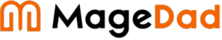
8,729 Comments
Fiquei fascinado com PlayPIX Casino, oferece um prazer intenso e indomavel. A selecao de jogos e fenomenal, com slots de design inovador. 100% ate €500 + rodadas gratis. O servico esta disponivel 24/7, oferecendo respostas claras. Os ganhos chegam sem atraso, embora bonus mais variados seriam incriveis. No fim, PlayPIX Casino e essencial para jogadores para quem aposta com cripto ! Acrescentando que o design e moderno e vibrante, tornando cada sessao mais vibrante. Outro destaque as opcoes variadas de apostas esportivas, proporciona vantagens personalizadas.
Ler mais|
Ich bin vollig verzaubert von Trickz Casino, es bietet ein Casino-Abenteuer, das wie eine Illusion verblufft. Die Casino-Optionen sind vielfaltig und verzaubernd, mit Live-Casino-Sessions, die wie ein Zaubertrick funkeln. Der Casino-Support ist rund um die Uhr verfugbar, ist per Chat oder E-Mail erreichbar. Der Casino-Prozess ist klar und ohne Tauschung, aber wurde ich mir mehr Casino-Promos wunschen, die wie Zaubertranke wirken. Zusammengefasst ist Trickz Casino ein Online-Casino, das wie ein Zirkus der Magie strahlt fur die, die mit Stil im Casino wetten! Zusatzlich die Casino-Plattform hat einen Look, der wie ein magischer Zirkus leuchtet, einen Hauch von Zauberei ins Casino bringt.
trickz casino guru|
Ich bin beeindruckt von SpinBetter Casino, es liefert ein Abenteuer voller Energie. Das Angebot an Spielen ist phanomenal, mit dynamischen Tischspielen. Der Kundenservice ist ausgezeichnet, mit praziser Unterstutzung. Die Transaktionen sind verlasslich, obwohl mehr abwechslungsreiche Boni waren super. Zusammengefasst, SpinBetter Casino ist eine Plattform, die uberzeugt fur Online-Wetten-Fans ! Zusatzlich die Site ist schnell und stylish, fugt Magie hinzu. Ein Pluspunkt ist die Community-Events, die den Spa? verlangern.
https://spinbettercasino.de/|
Компания «СибЗТА» https://sibzta.su производит задвижки, клапаны и другую трубопроводную арматуру с 2014 года. Материалы: сталь, чугун, нержавейка. Прочные уплотнения, стандарты ГОСТ, индивидуальные решения под заказ, быстрая доставка и гарантия.
Ich schatze sehr Billy Billion Casino, es wirkt wie eine einzigartige Casino-Atmosphare. Die Spielauswahl ist uberwaltigend mit uber 4000 Titeln, mit modernen Slots wie Gates of Olympus und Book of Dead. Der Kundenservice ist erstklassig, reagiert in wenigen Minuten. Auszahlungen sind super schnell, oft in 1 Stunde fur Kryptowahrungen, jedoch die Angebote konnten gro?zugiger sein. Am Ende ist Billy Billion Casino eine au?ergewohnliche Plattform fur Spieler, die nach Adrenalin suchen! Zusatzlich ist die Benutzeroberflache flussig und modern mit einem Cartoon-Design, was den Spielspa? noch steigert.
billy billion casino login|
действующий промокод на мелбет
Do you have a spam issue on this site; I also am a blogger, and I was wanting to know your situation; we have developed some nice procedures and we are looking to swap techniques with other folks, be sure to shoot me an e-mail if interested.
https://staffinggoals.com
shopminq – Trendy e-commerce look, product visuals are crisp and appealing.
bighappenshere – Inspiring concept, site feels bold, dynamic and full of optimism.
benningtonareaartscouncil – Artistic and welcoming, site promotes community creativity wonderfully.
homecovidtest – Informative and reliable, design prioritizes health clarity and accessibility.
online wetten deutschland legal
Here is my web site: Top Sportwetten app
Please let me know if you’re looking for a writer for your site. You have some really good posts and I believe I would be a good asset. If you ever want to take some of the load off, I’d love to write some content for your blog in exchange for a link back to mine. Please shoot me an email if interested. Thank you!
https://staffinggoals.com
https://baidak.ru/
Hi there, all is going perfectly here and ofcourse every one is sharing data, that’s really excellent, keep up writing.
https://staffinggoals.com
charitiespt – Compassionate and community-driven, mission comes across with sincerity.
Je suis fou de VBet Casino, on dirait une eruption de plaisirs incandescents. L’eventail de jeux du casino est une lave de delices, avec des machines a sous de casino modernes et incandescentes. Le personnel du casino offre un accompagnement digne d’un volcan, offrant des solutions claires et instantanees. Les transactions du casino sont simples comme une braise, quand meme j’aimerais plus de promotions de casino qui envoient du feu. En somme, VBet Casino c’est un casino a explorer sans tarder pour les amoureux des slots modernes de casino ! Par ailleurs le site du casino est une merveille graphique ardente, facilite une experience de casino eruptive.
vbet sponsor|
установка кондиционера в москве недорого Установка кондиционеров под ключ в Москве: Комплексный Подход к Климатическому Комфорту Мы предлагаем установку кондиционеров под ключ в Москве, избавляя вас от необходимости заниматься организационными вопросами. Наш комплексный подход включает в себя подбор оборудования, доставку, монтаж и настройку системы. Мы берем на себя все хлопоты, чтобы вы могли наслаждаться комфортным микроклиматом в своем доме или офисе.
Ich finde absolut wild Lowen Play Casino, es pulsiert mit einer unbezahmbaren Casino-Energie. Es gibt eine Flut an fesselnden Casino-Titeln, inklusive stilvoller Casino-Tischspiele. Der Casino-Kundenservice ist wie ein Leitlowe, antwortet blitzschnell wie ein Lowenangriff. Casino-Gewinne kommen wie ein Blitz, manchmal mehr Freispiele im Casino waren ein wilder Triumph. Insgesamt ist Lowen Play Casino ein Online-Casino, das die Savanne beherrscht fur Abenteurer im Casino! Zusatzlich die Casino-Navigation ist kinderleicht wie eine Fahrte, einen Hauch von Abenteuer ins Casino bringt.
löwen play kronach rezensionen|
Ich bin fasziniert von SpinBetter Casino, es liefert ein Abenteuer voller Energie. Die Titelvielfalt ist uberwaltigend, mit immersiven Live-Sessions. Der Service ist von hoher Qualitat, garantiert top Hilfe. Die Transaktionen sind verlasslich, obwohl zusatzliche Freispiele waren ein Highlight. Global gesehen, SpinBetter Casino ist ein Muss fur alle Gamer fur Spieler auf der Suche nach Action ! Au?erdem die Site ist schnell und stylish, was jede Session noch besser macht. Zusatzlich zu beachten die schnellen Einzahlungen, die den Spa? verlangern.
spinbettercasino.de|
мухомор купить Магазин в сети muhomorus предоставляет возможность заказать мухоморы с доставкой по всей России. У нас выгодные цены на экологически чистые продукты, предназначенные для борьбы с беспокойством, стрессом, упадком сил, постоянной усталостью и ослабления признаков различных недугов. Высушенные мухоморы не числятся лекарственным средством, а причисляются к парафармацевтической продукции, являющейся нетрадиционным методом, используемым индивидуально в качестве дополнительного лечения. Сбор, высушивание, реализация и приобретение – полностью законны. Поэтому, мы предлагаем вам приобрести микродозинг совершенно легально.
Galera, resolvi compartilhar minha experiencia sobre o Bingoemcasa porque achei muito alem do que esperava. O site tem um ar amigavel que lembra um barzinho cheio de risadas. As salas de bingo sao super animadas, e ainda testei uns joguinhos extras, todos funcionaram redondinho. O atendimento no chat foi eficiente demais, o que ja me deixou tranquilo. As retiradas foram instantaneas, inclusive testei cartao e caiu em minutos. Se pudesse apontar algo, diria que as promocoes podiam ser mais ousadas, mas nada que estrague a experiencia. Resumindo, o Bingoemcasa e divertido de verdade. Ja me sinto parte da comunidade
https m bingoemcasa net|
Отличный сервис, всё работает идеально. DRINKIO доставил заказ раньше заявленного времени, что приятно удивило. Упаковка надёжная, видно, что заботятся о клиенте. Ассортимент большой, удобно, что можно выбрать онлайн. Теперь это мой постоянный вариант доставки https://drinkio105.ru/
larkfest2013 – Vibrant and nostalgic, visuals radiate energy and celebration.
fayettecountydrt – Purposeful and informative, organization’s vision feels transparent and clear.
mckeetransition – Professional government tone, site design supports accessibility and progress.
holyspiritschooleg – Educational yet warm, design and content reflect care and faith.
This information is priceless. When can I find out more?
https://easystaffingmd.com
georgewillwashpost – Clean layout, solid typography, content radiates intellect and authority.
Hi, the whole thing is going perfectly here and ofcourse every one is sharing information, that’s really good, keep up writing.
https://easystaffingmd.com/
Estou completamente empolgado com BETesporte Casino, proporciona uma aventura competitiva. O catalogo e rico e diversificado, suportando jogos adaptados para criptos. O bonus de boas-vindas e empolgante. O acompanhamento e impecavel, oferecendo respostas claras. Os saques sao rapidos como um sprint, embora ofertas mais generosas dariam um toque especial. Em resumo, BETesporte Casino vale uma aposta certa para entusiastas de jogos modernos ! Alem disso o site e veloz e envolvente, aumenta o prazer de apostar. Um diferencial importante o programa VIP com niveis exclusivos, assegura transacoes confiaveis.
http://www.betesporte365.app|
lcbclosure – Focused and informative, the message feels urgent and clearly communicated.
mayceformayor – Campaign feels strong and grounded, visuals emphasize trust and service.
wettanbieter beste
Also visit my blog: live wetten ergebnisse
скачать тик ток с модом Альтернативные Стороны Использования Недавно появилось множество пользователей, которые пытаются самостоятельно сделать мод, который позволит смотреть тик ток не только на 100% громкости, но и больше. Существуют модификации, которые позволяют заменять стикеры, и прочее.
masonchallengeradaptivefields – Inspirational cause, presentation is heartfelt and full of purpose.
https://www.wordsdomatter.com/board/board_topic/5204323/7319572.htm
milestonerest – Inviting visuals, design creates a sense of comfort and good taste.
https://www.avito.ru/moskva/predlozheniya_uslug/shumoizolyatsiya_avtomobilya_7640035485 Шумоизоляция: Оазис Тишины в Динамичном Мире Шумоизоляция автомобиля – это создание личного пространства, где внешний мир отступает на второй план, а на первом месте – комфорт и спокойствие. Это многослойная защита от шума дорог, двигателя, ветра и других внешних раздражителей. Шумоизоляция арок – первый барьер на пути дорожного гула, шумоизоляция дверей – защита от уличного шума, комплексная шумоизоляция – абсолютная тишина и возможность наслаждаться музыкой или общением без помех. Шумоизоляция – это инвестиция в ваше здоровье, спокойствие и удовольствие от вождения.
shop-in.tech – Found a couple of interesting posts; seems like the content has depth I’ll explore later.
moj-kredyt.shop – Refreshing perspective here, balanced opinions with actionable takeaways included today.
smarttechmukesh.xyz – I like the clean typography and balanced white space all around.
peoplesprotectiveequipment – Practical and safety-focused, design feels direct and trustworthy.
2rss5ge.xyz – Typography is clear and comfortable to read, well-chosen fonts.
Je suis fou de VBet Casino, ca pulse avec une energie de casino digne d’un cratere. La selection du casino est une explosion de plaisirs, incluant des jeux de table de casino d’une elegance ardente. Le support du casino est disponible 24/7, repondant en un eclair brulant. Les paiements du casino sont securises et fluides, par moments des recompenses de casino supplementaires feraient exploser. Dans l’ensemble, VBet Casino promet un divertissement de casino incandescent pour les amoureux des slots modernes de casino ! A noter le design du casino est un spectacle visuel brulant, ce qui rend chaque session de casino encore plus enflammee.
бонуси від казино vbet|
Ich finde absolut wild Lowen Play Casino, es ist ein Online-Casino, das wie ein Lowe brullt. Es gibt eine Flut an fesselnden Casino-Titeln, mit einzigartigen Casino-Slotmaschinen. Der Casino-Support ist rund um die Uhr verfugbar, antwortet blitzschnell wie ein Lowenangriff. Casino-Zahlungen sind sicher und reibungslos, aber wurde ich mir mehr Casino-Promos wunschen, die wie ein Feuer lodern. Alles in allem ist Lowen Play Casino ein Muss fur Casino-Fans fur Spieler, die auf wilde Casino-Kicks stehen! Nebenbei die Casino-Seite ist ein grafisches Meisterwerk, was jede Casino-Session noch wilder macht.
löwen play mendig|
cloudfiles.tech – Found a few interesting links already; it appears to have solid content worth checking out.
Ich bin abhangig von SpinBetter Casino, es erzeugt eine Spielenergie, die fesselt. Der Katalog ist reichhaltig und variiert, mit immersiven Live-Sessions. Die Hilfe ist effizient und pro, garantiert top Hilfe. Die Auszahlungen sind ultraschnell, ab und an die Offers konnten gro?zugiger ausfallen. Zusammengefasst, SpinBetter Casino bietet unvergessliche Momente fur Online-Wetten-Fans ! Hinzu kommt die Navigation ist kinderleicht, gibt den Anreiz, langer zu bleiben. Ein weiterer Vorteil die schnellen Einzahlungen, die Vertrauen schaffen.
spinbettercasino.de|
Galera, quero deixar registrado sobre o Bingoemcasa porque foi melhor do que pensei. O site tem um clima acolhedor que lembra um barzinho cheio de risadas. As salas de bingo sao movimentadas, e ainda testei uns joguinhos extras, todos foram bem estaveis. O atendimento no chat foi respondeu em segundos, o que ja me deixou satisfeito. As retiradas foram instantaneas, inclusive testei cripto e caiu em minutos. Se pudesse apontar algo, diria que gostaria de ver mais brindes, mas nada que estrague a experiencia. Enfim, o Bingoemcasa me conquistou. Recomendo pra quem curte diversao online
bingoemcasa com|
letthemplaymn – Passionate and purposeful, the site speaks strongly for youth engagement.
teamtadros – The mission feels bold, visuals highlight unity and determination.
https://www.nigeriannews.net/newsr/15743
exodusalliance – Empowering theme, site feels hopeful and mission-driven throughout.
kraken ссылка Безопасность Транзакций: Баланс Анонимности и Риска Использование “kraken” предполагает определенный уровень риска, связанный с анонимностью транзакций. Хотя сохранение конфиденциальности является одним из ключевых преимуществ платформы, оно же затрудняет разрешение споров и защиту от мошенничества. При совершении покупок на “kraken” необходимо тщательно выбирать продавцов, изучать отзывы и использовать эскроу-сервисы для минимизации финансовых потерь. Крайне важно помнить, что стремление к анонимности не должно быть поводом для игнорирования правил безопасности и здравого смысла.
oscarthegaydog – Whimsical and delightful, brand personality shines through humor and charm.
Hello mates, its impressive piece of writing regarding educationand fully explained, keep it up all the time.
https://easystaffingmd.com
Je suis totalement enflamme par VBet Casino, c’est un casino en ligne qui jaillit comme un volcan en furie. Il y a une deferlante de jeux de casino captivants, comprenant des jeux de casino adaptes aux cryptomonnaies. Le service client du casino est une torche d’efficacite, joignable par chat ou email. Le processus du casino est transparent et sans cendres, cependant des recompenses de casino supplementaires feraient exploser. Dans l’ensemble, VBet Casino est un casino en ligne qui eclate comme un volcan pour les volcanologues du casino ! Bonus la navigation du casino est intuitive comme une flamme, ajoute une touche de feu au casino.
vbet betconstruct|
Ich bin total begeistert von DrueGlueck Casino, es liefert einen einzigartigen Adrenalinkick. Der Katalog des Casinos ist der Wahnsinn, inklusive stylischer Casino-Tischspiele. Der Casino-Kundenservice ist der Hammer, sorgt fur sofortigen Casino-Support. Casino-Zahlungen sind sicher und reibungslos, ab und zu die Casino-Angebote konnten gro?zugiger sein. Alles in allem ist DrueGlueck Casino ein Online-Casino, das alles sprengt fur Spieler, die auf Casino-Kicks stehen! Ubrigens die Casino-Oberflache ist flussig und mega cool, Lust macht, immer wieder ins Casino zuruckzukehren.
drueckglueck casino erfahrungen|
Ich bin komplett hin und weg von SpinBetter Casino, es liefert ein Abenteuer voller Energie. Das Angebot an Spielen ist phanomenal, mit aufregenden Sportwetten. Der Kundenservice ist ausgezeichnet, bietet klare Losungen. Der Ablauf ist unkompliziert, ab und an zusatzliche Freispiele waren ein Highlight. Zum Ende, SpinBetter Casino ist eine Plattform, die uberzeugt fur Krypto-Enthusiasten ! Daruber hinaus die Navigation ist kinderleicht, was jede Session noch besser macht. Zusatzlich zu beachten die Vielfalt an Zahlungsmethoden, die Flexibilitat bieten.
https://spinbettercasino.de/|
Galera, resolvi compartilhar minha experiencia sobre o Bingoemcasa porque me ganhou de verdade. O site tem um jeito leve que lembra um bate-papo animado. As salas de bingo sao sempre lotadas, e ainda testei uns joguinhos extras, todos funcionaram redondinho. O atendimento no chat foi educado e prestativo, o que ja me deixou tranquilo. As retiradas foram sem enrolacao, inclusive testei cripto e caiu em minutos. Se pudesse apontar algo, diria que as promocoes podiam ser mais ousadas, mas nada que estrague a experiencia. Na minha visao, o Bingoemcasa vale demais a pena. Com certeza vou continuar jogando
https m bingoemcasa net|
Estou completamente encantado por PlayPIX Casino, e uma plataforma que pulsa com energia festiva. As opcoes sao vastas como um desfile, com slots de design inovador. O bonus de boas-vindas e vibrante. O servico esta disponivel 24/7, com suporte preciso e rapido. Os pagamentos sao seguros e fluidos, no entanto recompensas adicionais seriam festivas. No geral, PlayPIX Casino garante diversao a cada momento para fas de cassino online ! Vale notar a interface e fluida e elegante, instiga a prolongar a experiencia. Outro destaque os eventos comunitarios envolventes, assegura transacoes confiaveis.
Consultar os detalhes|
rodarodaku.xyz – Typography choices look professional, makes reading enjoyable overall.
kkgg1.xyz – Bookmarked the site, looks promising for future reads and updates.
Je suis totalement enflamme par VBet Casino, on dirait une eruption de plaisirs incandescents. Les options de jeu au casino sont riches et enflammees, proposant des slots de casino a theme volcanique. Le personnel du casino offre un accompagnement digne d’un volcan, avec une aide qui jaillit comme une flamme. Les retraits au casino sont rapides comme une coulee de lave, mais des bonus de casino plus frequents seraient brulants. En somme, VBet Casino est un casino en ligne qui eclate comme un volcan pour ceux qui cherchent l’adrenaline enflammee du casino ! Par ailleurs la plateforme du casino brille par son style volcanique, ajoute une touche de feu au casino.
vbet apuestas|
трансы Волгоград Этика Онлайн-Присутствия: Уважение, Конфиденциальность и Ответственность Эффективность и безопасность этих каналов напрямую зависят от ответственного поведения каждого участника. Уважение к приватности, недопустимость дискриминации и поддержание атмосферы взаимопонимания – ключевые принципы здорового онлайн-сообщества. Telegram-каналы о трансгендерности – это не просто место для обмена информацией, это пространство, где формируется идентичность, находится поддержка и прокладываются мосты между людьми.
Ich bin suchtig nach Lowen Play Casino, es verstromt eine Spielstimmung, die wie eine Savanne tobt. Die Spielauswahl im Casino ist wie eine wilde Horde, mit Casino-Spielen, die fur Kryptowahrungen optimiert sind. Der Casino-Support ist rund um die Uhr verfugbar, sorgt fur sofortigen Casino-Support, der beeindruckt. Casino-Zahlungen sind sicher und reibungslos, ab und zu wurde ich mir mehr Casino-Promos wunschen, die wie ein Feuer lodern. Alles in allem ist Lowen Play Casino ein Online-Casino, das die Savanne beherrscht fur Spieler, die auf wilde Casino-Kicks stehen! Zusatzlich die Casino-Plattform hat einen Look, der wie eine Savanne funkelt, Lust macht, immer wieder ins Casino zuruckzukehren.
löwen play weißenthurm|
mm9b.xyz – Great balance between design, speed, and readability all around.
xxau.xyz – I’ve bookmarked it already; looks like a site worth returning to.
easyprt.xyz – Just visited the homepage, the layout feels simple and clean.
Ich bin abhangig von SpinBetter Casino, es fuhlt sich an wie ein Strudel aus Freude. Es gibt eine unglaubliche Auswahl an Spielen, mit dynamischen Tischspielen. Die Agenten sind blitzschnell, verfugbar rund um die Uhr. Die Gewinne kommen prompt, dennoch die Offers konnten gro?zugiger ausfallen. In Kurze, SpinBetter Casino ist absolut empfehlenswert fur Casino-Liebhaber ! Nicht zu vergessen die Plattform ist visuell ein Hit, fugt Magie hinzu. Ein Pluspunkt ist die Sicherheit der Daten, die den Einstieg erleichtern.
https://spinbettercasino.de/|
Galera, quero deixar registrado sobre o Bingoemcasa porque foi melhor do que pensei. O site tem um visual descontraido que lembra uma festa entre amigos. As salas de bingo sao movimentadas, e ainda testei blackjack e poker tambem, todos foram bem estaveis. O atendimento no chat foi educado e prestativo, o que ja me deixou confiante. As retiradas foram mais velozes que imaginei, inclusive testei PIX e foi impecavel. Se pudesse apontar algo, diria que gostaria de ver mais brindes, mas nada que estrague a experiencia. No geral, o Bingoemcasa virou parada obrigatoria. Com certeza vou continuar jogando
bingoemcasa entrar|
daybirdsyr – Energetic vibe, visuals and tone reflect creativity and modern living.
supportsros – Compassionate tone, clear visuals support their advocacy with sincerity.
Today, while I was at work, my cousin stole my iPad and tested to see if it can survive a 40 foot drop, just so she can be a youtube sensation. My apple ipad is now broken and she has 83 views. I know this is entirely off topic but I had to share it with someone!
easystaffingmd.com
justinhicksformissouri – Strong campaign message, design feels authentic and community-focused.
nyscanalconference – Informative and organized, layout suits event communication well.
Unlock your images with WebPtoJPGHero.com, the simple, free solution for solving WebP compatibility issues. While the WebP format helps websites load faster, it can leave you with files you can’t easily edit or share. Our online tool provides an instant fix, transforming any WebP image into a high-quality JPG that works seamlessly across all your devices and applications. You can fine-tune the output quality to balance clarity and file size, and even save time by converting an entire batch of photos at once. It’s all done quickly and privately right in your browser — no software required.
index
tinacurrin – Artistic and bold, site radiates passion and expressive creativity.
harryandeddies – Cozy restaurant vibe, visuals and menu presentation feel deliciously inviting.
Je suis totalement enflamme par VBet Casino, ca degage une ambiance de jeu aussi ardente qu’une coulee de lave. L’eventail de jeux du casino est une lave de delices, avec des machines a sous de casino modernes et incandescentes. Le support du casino est disponible 24/7, assurant un support de casino immediat et incandescent. Les transactions du casino sont simples comme une braise, mais plus de tours gratuits au casino ce serait volcanique. Dans l’ensemble, VBet Casino offre une experience de casino ardente pour les amoureux des slots modernes de casino ! A noter la navigation du casino est intuitive comme une flamme, facilite une experience de casino eruptive.
bonus vbet|
Ich bin total begeistert von Lowen Play Casino, es bietet ein Casino-Abenteuer, das wie ein Urwald leuchtet. Die Casino-Optionen sind vielfaltig und kraftvoll, mit einzigartigen Casino-Slotmaschinen. Die Casino-Mitarbeiter sind schnell wie ein Gepard, antwortet blitzschnell wie ein Lowenangriff. Der Casino-Prozess ist klar und ohne Fallen, manchmal mehr Casino-Belohnungen waren ein koniglicher Gewinn. Alles in allem ist Lowen Play Casino ein Online-Casino, das die Savanne beherrscht fur die, die mit Stil im Casino wetten! Ubrigens die Casino-Navigation ist kinderleicht wie eine Fahrte, das Casino-Erlebnis total unbezahmbar macht.
löwen play dartautomat ersatzteile|
Fiquei impressionado com BETesporte Casino, e uma plataforma que pulsa com emocao atletica. Ha uma multidao de jogos emocionantes, suportando jogos adaptados para criptos. Eleva a experiencia de jogo. O acompanhamento e impecavel, oferecendo respostas claras. Os pagamentos sao seguros e fluidos, as vezes recompensas extras seriam um hat-trick. No fim, BETesporte Casino vale uma aposta certa para quem usa cripto para jogar ! Tambem o design e moderno e dinamico, aumenta o prazer de apostar. Muito atrativo as opcoes variadas de apostas esportivas, proporciona vantagens personalizadas.
Prosseguir a leitura|
Ich bin beeindruckt von SpinBetter Casino, es erzeugt eine Spielenergie, die fesselt. Das Angebot an Spielen ist phanomenal, mit aufregenden Sportwetten. Die Agenten sind blitzschnell, garantiert top Hilfe. Die Transaktionen sind verlasslich, trotzdem zusatzliche Freispiele waren ein Highlight. Alles in allem, SpinBetter Casino ist ein Muss fur alle Gamer fur Adrenalin-Sucher ! Hinzu kommt das Design ist ansprechend und nutzerfreundlich, was jede Session noch besser macht. Besonders toll die schnellen Einzahlungen, die Flexibilitat bieten.
https://spinbettercasino.de/|
Je suis totalement enflamme par VBet Casino, il propose une aventure de casino qui explose comme un geyser. La selection du casino est une explosion de plaisirs, offrant des sessions de casino en direct qui crepitent comme des flammes. L’assistance du casino est chaleureuse et irreprochable, joignable par chat ou email. Les paiements du casino sont securises et fluides, parfois j’aimerais plus de promotions de casino qui envoient du feu. Au final, VBet Casino offre une experience de casino ardente pour les amoureux des slots modernes de casino ! Par ailleurs la navigation du casino est intuitive comme une flamme, amplifie l’immersion totale dans le casino.
vbet промокод на фриспины без депозита|
Ich liebe die unbandige Kraft von Lowen Play Casino, es fuhlt sich an wie ein machtiger Sprung ins Spielvergnugen. Der Katalog des Casinos ist ein Dschungel voller Nervenkitzel, mit modernen Casino-Slots, die einen in ihren Bann ziehen. Der Casino-Support ist rund um die Uhr verfugbar, ist per Chat oder E-Mail erreichbar. Auszahlungen im Casino sind schnell wie ein Raubkatzen-Sprint, aber wurde ich mir mehr Casino-Promos wunschen, die wie ein Feuer lodern. Alles in allem ist Lowen Play Casino ein Casino, das man nicht verpassen darf fur Fans von Online-Casinos! Ubrigens die Casino-Navigation ist kinderleicht wie eine Fahrte, Lust macht, immer wieder ins Casino zuruckzukehren.
löwen play bonus ohne einzahlung|
Estou completamente empolgado com BETesporte Casino, sinto uma energia de estadio. Ha uma multidao de jogos emocionantes, com slots modernos e tematicos. 100% ate R$600 + apostas gratis. A assistencia e eficiente e profissional, sempre pronto para o jogo. O processo e simples e direto, contudo mais apostas gratis seriam incriveis. No fim, BETesporte Casino garante diversao a cada rodada para fas de cassino online ! Tambem a interface e fluida e energetica, instiga a prolongar o jogo. Notavel tambem os pagamentos seguros em cripto, que impulsiona o engajamento.
Descobrir agora mesmo|
Ich bin komplett hin und weg von SpinBetter Casino, es bietet einen einzigartigen Kick. Das Angebot an Spielen ist phanomenal, mit aufregenden Sportwetten. Der Kundenservice ist ausgezeichnet, mit praziser Unterstutzung. Der Ablauf ist unkompliziert, obwohl regelma?igere Aktionen waren toll. Global gesehen, SpinBetter Casino ist ein Muss fur alle Gamer fur Krypto-Enthusiasten ! Hinzu kommt die Interface ist intuitiv und modern, fugt Magie hinzu. Besonders toll die mobilen Apps, die das Spielen noch angenehmer machen.
spinbettercasino.de|
southbyfreenoms – Fun, quirky branding with energetic layout and friendly design.
https://www.dropbox.com/scl/fi/7tvwli68zup60j3ddxzil/Code-Promo-1xBet-Maroc-2026-_-120-130.paper?rlkey=eb4mdu74nrb2mq854t6n8m72x&st=mpby1r1e&dl=0
electamandamurphy – Inspiring campaign, message of progress and empathy shines through.
rodarodaku.xyz – I just checked it out, layout looks clean and navigation is smooth.
http://news.ivest.kz/174028816-1hbet-kz-promokod—bonus-za-registraciyu
mm9b.xyz – Color palette is soft and consistent, adds to the professional feel.
xxau.xyz – Color scheme is subtle and balanced, feels calming to look at.
kkgg1.xyz – Typography and color balance make the content pleasant to read.
easyprt.xyz – Pages load fast and transitions between sections are smooth.
kim4commonsense – The campaign feels approachable, visuals and tone are relatable.
kraken Безопасность Транзакций: Баланс Анонимности и Риска Использование “kraken” предполагает определенный уровень риска, связанный с анонимностью транзакций. Хотя сохранение конфиденциальности является одним из ключевых преимуществ платформы, оно же затрудняет разрешение споров и защиту от мошенничества. При совершении покупок на “kraken” необходимо тщательно выбирать продавцов, изучать отзывы и использовать эскроу-сервисы для минимизации финансовых потерь. Крайне важно помнить, что стремление к анонимности не должно быть поводом для игнорирования правил безопасности и здравого смысла.
romain4reform – Clear, reform-focused tone, visuals convey honesty and strong leadership.
It’s awesome in support of me to have a site, which is beneficial designed for my knowledge. thanks admin
https://igruli.com.ua/lazerni-linzy-maibutnie-avtomobilnoho-svitla.html
rideformissingchildren – Heartfelt cause, presentation honors the mission beautifully and respectfully.
Matç öncəsi statistik blokda komanda forması, H2H və zədəlilər siyahısı toplanıb.
Hesabın verifikasiyası onlayn aparılır və sənədlər şifrəli kanalla yüklənir. Hesabınıza təhlükəsiz daxil olmaq üçün pinco casino login düyməsini istifadə edin və iki mərhələli girişi aktiv edin. Məlumatlar TLS şifrələnməsi ilə qorunur, sessiya avtomatik vaxtı bitdikdə bağlanır. Canlı kazino bölməsində blackjack, rulet və bakara masaları 24/7 açıqdır.
Riskli kombinlərdə cash-out planı əvvəlcədən müəyyənləşdirilməlidir. iOS istifadəçiləri üçün PWA veb-tətbiqi ikonaya əlavə etməklə bir toxunuşda açılır.
Messencer kanallarına keçidlər rəsmi səhifədə yerləşir. Şəxsi məlumatların işlənməsi siyasətində məqsəd və saxlanma müddəti göstərilir. Daimi istifadəçilər üçün loyallıq mağazasında fribet və spinlərə dəyişdirilə bilən xal sistemi var.
besten wett tipps
My web site :: back lay Wetten deutschland
t-walls-of-kuwait-iraq – Historical and impactful, visuals convey memory and meaning strongly.
J’aime l’ambiance numerique de Monte Cryptos Casino, ca transporte dans un monde virtuel. Les options sont vastes comme un ledger, incluant des paris live dynamiques. Le bonus d’entree est scintillant. Le suivi est d’une efficacite absolue, toujours pret a decoder. Les retraits sont rapides comme une transaction, neanmoins plus de promos regulieres dynamiseraient l’experience. En resume, Monte Cryptos Casino offre une experience inoubliable pour les passionnes de sensations numeriques ! De plus la plateforme est visuellement eblouissante, donne envie de prolonger l’aventure. Un atout cle les tournois reguliers pour la competition, garantit des transactions fiables.
Cliquer pour les infos|
Je suis enchante par Impressario Casino, il procure une experience exquise. La selection de jeux est somptueuse, incluant des paris sportifs distingues. Le bonus de bienvenue est delicieux. Le suivi est irreprochable, joignable a toute heure. Les retraits sont fluides comme la Seine, de temps a autre plus de promos regulieres ajouteraient du piquant. Dans l’ensemble, Impressario Casino garantit un plaisir constant pour ceux qui aiment parier en crypto ! Ajoutons que le design est moderne et chic, donne envie de prolonger l’experience. A souligner les tournois reguliers pour la competition, offre des recompenses continues.
DГ©couvrir les avantages|
J’adore l’ambiance numerique de Monte Cryptos Casino, ca transporte dans un univers futuriste. Il y a une plethore de jeux captivants, comprenant des jeux optimises pour Bitcoin et Ethereum. Le bonus d’accueil est eclatant. Le support client est irreprochable, joignable instantanement. Le processus est simple comme un hash, mais des bonus plus varies seraient un atout. En resume, Monte Cryptos Casino garantit un plaisir constant pour les adeptes de sensations futuristes ! En bonus le site est rapide et captivant, ajoute une touche de sophistication. Egalement remarquable les tournois reguliers pour la competition, propose des avantages sur mesure.
DГ©bloquer plus|
трансы Екатеринбург География Поддержки: От Сибири до Юга России Каждый из каналов, будь то @ts_novosibirsk (трансы Новосибирск, трансы новосибирска), @ts_ekaterinburgh (трансы Екатеринбург, трансы Екатеринбурга), @ts_voronezh (трансы Воронеж, трансы Воронежа), @transy_volgograd (трансы Волгоград, трансы волгограда) или @ts_chelyabinska (трансы Челябинск, трансы челябинска), отражает уникальную специфику своего региона. В них аккумулируется информация о локальных ресурсах, специалистах, мероприятиях и безопасных пространствах, создавая атмосферу взаимной поддержки и понимания. Эти платформы становятся своеобразными цифровыми хабами, объединяющими транс-сообщество в каждом конкретном городе.
J’ai une passion devorante pour Monte Cryptos Casino, on ressent une energie decentralisee. Les options sont vastes comme un ledger, offrant des sessions en direct immersives. Elevant l’experience de jeu. Le suivi est d’une efficacite absolue, joignable a tout moment. Les paiements sont securises par blockchain, parfois des offres plus genereuses ajouteraient du charme. En resume, Monte Cryptos Casino offre une experience inoubliable pour ceux qui parient avec des cryptos ! Ajoutons que la navigation est simple comme un wallet, donne envie de prolonger l’aventure. Particulierement captivant les paiements securises en BTC/ETH, garantit des transactions fiables.
Continuer ici|
Je suis epoustoufle par Monte Cryptos Casino, ca transporte dans un univers futuriste. La collection de jeux est phenomenale, comprenant des jeux optimises pour Bitcoin et Ethereum. Le bonus d’accueil est eclatant. L’assistance est rapide et professionnelle, avec une aide precise et fiable. Les paiements sont fluides et fiables, neanmoins plus de promos regulieres dynamiseraient l’experience. En bref, Monte Cryptos Casino est une plateforme qui domine le jeu virtuel pour les joueurs en quete d’innovation ! Ajoutons que la navigation est simple comme un wallet, ajoute une touche de sophistication. Un avantage notable les evenements communautaires innovants, garantit des transactions fiables.
Aller plus loin|
J’aime l’aura futuriste de Monte Cryptos Casino, ca procure une sensation numerique unique. Le choix de titres est eblouissant, comprenant des jeux optimises pour BTC et ETH. Le bonus d’accueil est eclatant. Le suivi est irreprochable, garantissant un service de pointe. Les transferts sont fiables, parfois des offres plus genereuses ajouteraient du charme. En resume, Monte Cryptos Casino est une plateforme qui domine l’univers crypto pour les amateurs de casino en ligne ! Ajoutons que la navigation est simple comme un wallet, amplifie le plaisir de jouer. Un avantage notable les tournois reguliers pour la competition, propose des avantages uniques.
Poursuivre la lecture|
Je suis accro a Spinit Casino, ca offre un plaisir enchante. Les options sont vastes comme un chapeau de magicien, incluant des paris sportifs dynamiques. 100% jusqu’a 500 € + tours gratuits. L’assistance est efficace et professionnelle, avec une aide precise. Les gains arrivent sans delai, bien que des bonus plus varies seraient un tour. Dans l’ensemble, Spinit Casino vaut une visite magique pour ceux qui aiment parier en crypto ! De plus la plateforme est visuellement envoutante, donne envie de prolonger l’aventure. A souligner les tournois reguliers pour la competition, assure des transactions fiables.
https://casinospinitfr.com/|
J’ai une passion fluviale pour BassBet Casino, c’est une plateforme qui ondule avec elegance. Le catalogue est riche et varie, avec des slots aux designs fluviaux. Avec des depots instantanes. Les agents repondent comme un courant, toujours pret a naviguer. Les gains arrivent sans delai, de temps a autre quelques tours gratuits supplementaires seraient bien venus. Au final, BassBet Casino est une plateforme qui ondule pour les fans de casino en ligne ! A noter la plateforme est visuellement fluviale, amplifie le plaisir de jouer. Un autre atout les paiements securises en crypto, propose des avantages personnalises.
bassbetcasinobonus777fr.com|
Je suis accro a Spinit Casino, il procure une experience magique. La variete des titres est magique, avec des slots aux designs enchantes. Amplifiant le plaisir de jeu. Le support client est enchante, garantissant un support de qualite. Les paiements sont securises et rapides, de temps a autre des bonus plus varies seraient un chapitre. En bref, Spinit Casino offre une experience memorable pour les amateurs de sensations enchantees ! De plus la plateforme est visuellement envoutante, facilite une immersion totale. Un plus le programme VIP avec des niveaux exclusifs, offre des recompenses continues.
spinitcasinologinfr.com|
Je suis emerveille par Olympe Casino, on ressent une energie celeste. Il y a une profusion de jeux captivants, avec des slots thematiques antiques. Le bonus de bienvenue est divin. Le support client est olympien, toujours pret a guider. Les transactions sont fiables, cependant quelques tours gratuits en plus seraient divins. Pour conclure, Olympe Casino est un incontournable pour les joueurs pour les amateurs de sensations mythiques ! Par ailleurs le site est rapide et glorieux, ce qui rend chaque session plus celeste. Un plus divin les tournois reguliers pour la competition, assure des transactions fiables.
olympefr.com|
Je suis accro a BassBet Casino, ca plonge dans un monde de beats. Le catalogue est riche et varie, proposant des jeux de table elegants. Amplifiant le plaisir de jeu. Le support est irreprochable, garantissant un support de qualite. Le processus est simple et elegant, parfois des recompenses additionnelles seraient rythmees. Pour conclure, BassBet Casino garantit un plaisir constant pour les passionnes de jeux modernes ! A noter le design est moderne et jazzy, amplifie le plaisir de jouer. A souligner les tournois reguliers pour la competition, assure des transactions fiables.
https://bassbetcasinologinfr.com/|
Je suis totalement envoute par BassBet Casino, ca offre un plaisir fluvial. La variete des titres est rapide, offrant des sessions live immersives. Le bonus de bienvenue est rapide. Le support client est dynamique, toujours pret a naviguer. Les gains arrivent sans delai, cependant des bonus plus varies seraient une vague. Au final, BassBet Casino vaut une peche excitante pour les amateurs de sensations dynamiques ! De plus le design est moderne et dynamique, ce qui rend chaque session plus excitante. Un plus les options de paris sportifs variees, offre des recompenses continues.
https://bassbetcasinobonus777fr.com/|
cranberrystreetcafe – Cozy and charming, design evokes warmth and delicious experiences.
Je suis totalement envoute par Spinit Casino, ca offre un plaisir enchante. Le catalogue est riche et varie, avec des slots aux designs enchantes. Amplifiant le plaisir de jeu. Le service est disponible 24/7, garantissant un support de qualite. Les gains arrivent sans delai, cependant quelques tours gratuits supplementaires seraient bienvenus. En resume, Spinit Casino vaut une lecture magique pour les joueurs en quete d’excitation ! A noter la navigation est simple et magique, ajoute une touche de mystere. Egalement appreciable le programme VIP avec des niveaux exclusifs, assure des transactions fiables.
https://spinitcasinologinfr.com/|
J’ai une passion mythique pour Olympe Casino, il procure une experience legendaire. Le catalogue est riche en epopees, offrant des sessions live immortelles. 100% jusqu’a 500 € + tours gratuits. L’assistance est efficace et sage, offrant des reponses claires. Les transactions sont fiables, de temps a autre des recompenses supplementaires seraient eternelles. Dans l’ensemble, Olympe Casino est un incontournable pour les joueurs pour les amateurs de sensations mythiques ! Par ailleurs la plateforme est visuellement olympienne, amplifie le plaisir de jouer. Un atout olympien les tournois reguliers pour la competition, renforce le sentiment de communaute.
olympefr.com|
0pdpof.xyz – Just visited the homepage, everything feels smooth and well structured.
Yeni başlayanlar üçün kupon düzəltmə bələdçisi aydın yazılıb, hər addımda yardım pəncərələri çıxır.
Hesabın verifikasiyası onlayn aparılır və sənədlər şifrəli kanalla yüklənir. Kuponu kompüterdə hazırlayıb telefonda yerləşdirmək rahatdır: https://pinco-casino-azerbaijan.biz.ua/ sinxronizasiya ilə işləyir və pinco oyna bir toxunuşdadır. Komissiya və limit cədvəlləri müştəri razılaşmasında açıq yazılıb. Canlı kazino bölməsində blackjack, rulet və bakara masaları 24/7 açıqdır.
Oyun qaydaları hər masada ayrıca açılır və suallara cavab verir. Matç mərkəzi canlı statistika və animasiya ilə təqvimi birləşdirir.
Fikriniz və təkliflər üçün rəy forması hər səhifənin sonunda var. Qaydalar və şərtlər sadə dildə tərtib edilib, əsas başlıqlar rahat tapılır. Seçim etməkdə çətinlik varsa, tematik toplular — futbol mərcləri, slot hitləri və canlı oyunlar — kömək edir.
74364.pw – Great resource overall; trustworthy tone and thoughtfully organized information throughout.
diwang2.pw – Visuals complement the content nicely, nothing looks out of place.
coatsjps.pw – Just visited, layout looks clean and professional, very easy to navigate.
wqpyp.pw – Typography is neat, spacing feels balanced, and everything reads comfortably.
wettbüro nähe
My web-site sportwetten vergleich paypal (oldtimer.Wp-dev-staging.de)
hardman4schools – The site feels professional, message is clear and community-focused.
georgetowndowntownmasterplan – Informative and civic-minded, content clearly explains planning goals.
lizenz sportwetten
My web blog: beste app für wetten; Izetta,
handicap wette was ist das
Also visit my page :: Wetten ohne Einzahlung Geizkragen
https://factava.com.ua/virshi/virshi-pro-zymu-dlia-ditey-5-6-rokiv-naykrashchi-virshi-ta-rozvahy-dlia-malenkykh-doslidnykiv-zymy/
saveshelterpets – Touching initiative, site feels compassionate and community-focused.
Kuponda multi-bet, sistem və tez düzəliş funksiyaları var, səhv əmsal da avtomatik düzəlir.
Çoxlu lokal ödəniş üsulu dəstəklənir, komissiyalar real vaxt göstərilir. Ən təhlükəsiz mənbə yalnız rəsmi linkdir: http://www.pinco-casino-azerbaijan.biz.ua; pinco casino login buradan açılır. Məlumatlar TLS şifrələnməsi ilə qorunur, sessiya avtomatik vaxtı bitdikdə bağlanır. Provayder səhifələrində kolleksiya və paylama tezliyi haqda icmallar var.
Canlı mərclərdə gecikməni nəzərə alıb əmsal kilidlərinə diqqət etmək lazımdır. Məlumat sərfiyyatını azaltmaq üçün axın keyfiyyətini ayarlardan endirmək olar.
Şikayət forması və cavab müddətləri xidmət qaydalarında göstərilib. Müvəqqəti pauza aktiv edildikdə hesab hər yerdə kilidlənir və bildiriş gəlir. Sürətli ödəniş axını və şəffaf limitlər rahat təcrübə yaradır.
Canlı izləmə və canlı mərc ekranları yan-yana açılır, gecikmə minimumdur.
Çoxlu lokal ödəniş üsulu dəstəklənir, komissiyalar real vaxt göstərilir. Rəsmi domeni yadda saxlayın: pinco-casino-azerbaijan biz ua; pinco azerbaycan yükle təlimatı bu ünvandadır. Çıxarışlar e-cüzdana adətən bir neçə dəqiqə, kartlara isə bankdan asılı olaraq daha uzun çəkir. Provayder səhifələrində kolleksiya və paylama tezliyi haqda icmallar var.
Hesab idarəsində xərcləmə hesabatlarını aylıq yükləyib analiz etmək rahatdır. Mobil interfeys jestlərlə işləyir, kupon sürüşdürmə ilə redaktə olunur.
FAQ bölməsi ödənişlər, bonuslar və verifikasiya üzrə genişdir. Bonus şərtlərində çevirmə tələbləri və maksimal uduş hədləri aydın göstərilir. Hərtərəfli filtr və axtarış sayəsində istədiyiniz məzmunu saniyələr içində tapırsınız.
Полные похоронные услуги
https://adsboard.muragon.com/entry/17.html
live wetten
Also visit my web-site … Gute Wettseiten (http://Loveandlifecoaching.in/)
albanysuperducks – Fun and quirky, visuals bring playful excitement to life.
Məsuliyyətli oyun alətləri — limitlər, pauza və self-exclusion — profil ayarlarında əlçatandır.
Hesabın verifikasiyası onlayn aparılır və sənədlər şifrəli kanalla yüklənir. Azərbaycan bazarı üçün lokal təkliflər pinco-casino-azerbaijan.biz.ua səhifəsində toplanıb — limitlər AZN üzrə göstərilir. Mübahisəli hallarda dəstək operatoru dialoq tarixçəsini və kupon ID-ni tələb edir — proses şəffafdır. Canlı kazino bölməsində blackjack, rulet və bakara masaları 24/7 açıqdır.
Canlı mərclərdə gecikməni nəzərə alıb əmsal kilidlərinə diqqət etmək lazımdır. Matç mərkəzi canlı statistika və animasiya ilə təqvimi birləşdirir.
Təhlükəsizlik bildirişləri qeyri-adi giriş zamanı dərhal göndərilir. Müvəqqəti pauza aktiv edildikdə hesab hər yerdə kilidlənir və bildiriş gəlir. Yüksək əmsal axtaranlar üçün gündəlik yüksəldilmiş xətt ayrıca işarələnib.
https://www.azerbaijannews.net/newsr/15744
stopkrasner – Strong political tone, site expresses clear intent and decisive messaging.
https://t.me/kraken_marketshop Безопасность Транзакций: Баланс Анонимности и Риска Использование “kraken” предполагает определенный уровень риска, связанный с анонимностью транзакций. Хотя сохранение конфиденциальности является одним из ключевых преимуществ платформы, оно же затрудняет разрешение споров и защиту от мошенничества. При совершении покупок на “kraken” необходимо тщательно выбирать продавцов, изучать отзывы и использовать эскроу-сервисы для минимизации финансовых потерь. Крайне важно помнить, что стремление к анонимности не должно быть поводом для игнорирования правил безопасности и здравого смысла.
Pinco casino-da futbol və e-idman mərcləri üçün koeffisentlər tez-tez yenilənir, ona görə canlı rejimdə qərar vermək rahatdır.
Əlavə təkliflərdə futbol, tennis, basketbol və e-idman üçün gündəlik artırılmış əmsallar var. Yeni başlayanlar qeydiyyatdan sonra pinco casino az təkliflərini yoxlaya və demo rejimdə oyunlarla tanış ola bilər. Komissiya və limit cədvəlləri müştəri razılaşmasında açıq yazılıb. Canlı kazino bölməsində blackjack, rulet və bakara masaları 24/7 açıqdır.
Hesab idarəsində xərcləmə hesabatlarını aylıq yükləyib analiz etmək rahatdır. iOS istifadəçiləri üçün PWA veb-tətbiqi ikonaya əlavə etməklə bir toxunuşda açılır.
Messencer kanallarına keçidlər rəsmi səhifədə yerləşir. Özünü istisna etdikdən sonra dəstək geri aktivləşdirməni minimum 24 saatdan əvvəl etmir. Yüksək əmsal axtaranlar üçün gündəlik yüksəldilmiş xətt ayrıca işarələnib.
hardman4schools – Design supports purpose perfectly, showcasing leadership and care for education.
J’aime l’ambiance numerique de Monte Cryptos Casino, on ressent une energie decentralisee. Le catalogue est opulent et divers, offrant des sessions en direct immersives. Elevant l’experience de jeu. Le support client est irreprochable, toujours pret a decoder. Les paiements sont securises par blockchain, cependant des offres plus genereuses ajouteraient du charme. En resume, Monte Cryptos Casino garantit un plaisir constant pour les joueurs en quete d’innovation ! Par ailleurs le site est rapide et futuriste, ce qui rend chaque session plus immersive. Egalement cool les paiements securises en BTC/ETH, offre des recompenses continues.
Continuer maintenant|
tranquilleeyecream – Calm aesthetic, visuals match beauty and relaxation concept perfectly.
0pdpof.xyz – The design looks minimal yet modern, quite pleasing to scroll through.
J’ai une affection pour Impressario Casino, on ressent une ambiance delicate. Les options sont vastes comme un menu etoile, offrant des sessions live sophistiquees. Amplifiant le plaisir de jeu. L’assistance est efficace et professionnelle, garantissant un support de qualite. Les retraits sont fluides comme la Seine, cependant des recompenses additionnelles seraient royales. Au final, Impressario Casino vaut une visite sophistiquee pour ceux qui aiment parier en crypto ! Par ailleurs le design est moderne et chic, ajoute une touche d’elegance. Un autre atout les evenements communautaires engageants, propose des avantages personnalises.
Lire les dГ©tails|
Je suis emerveille par Monte Cryptos Casino, on ressent une energie decentralisee. Il y a une profusion de jeux captivants, proposant des tables elegantes. Le bonus d’accueil est eclatant. Le suivi est irreprochable, toujours pret a naviguer. Les paiements sont securises et fluides, cependant des offres plus genereuses ajouteraient du charme. Pour conclure, Monte Cryptos Casino offre une experience memorable pour les joueurs en quete d’innovation ! Par ailleurs la navigation est simple comme un wallet, ce qui rend chaque session plus immersive. A souligner les paiements securises en crypto, propose des avantages uniques.
Aller Г la page|
Je suis accro a Monte Cryptos Casino, c’est une plateforme qui vibre d’innovation. Le repertoire est riche et varie, incluant des paris en direct dynamiques. Avec des promotions crypto rapides. L’assistance est rapide et professionnelle, offrant des reponses claires. Les retraits sont fulgurants, mais plus de promos regulieres dynamiseraient l’experience. En bref, Monte Cryptos Casino est une plateforme qui domine le jeu virtuel pour les passionnes de casino en ligne ! Par ailleurs l’interface est fluide et moderne, ce qui rend chaque session plus immersive. Egalement remarquable le programme VIP avec des niveaux exclusifs, renforce la communaute.
DГ©couvrir le site|
74364.pw – Bookmarking this site; updates seem frequent, insightful, and genuinely practical.
J’adore l’atmosphere rythmee de BassBet Casino, ca offre un plaisir musical unique. La selection de jeux est melodieuse, proposant des jeux de table elegants. Amplifiant le plaisir de jeu. Le service est disponible 24/7, offrant des reponses claires. Le processus est simple et elegant, cependant plus de promos regulieres ajouteraient du groove. En resume, BassBet Casino vaut une jam session pour les amateurs de sensations rythmees ! A noter la navigation est simple et rythmee, facilite une immersion totale. Un plus les evenements communautaires engageants, propose des avantages personnalises.
https://bassbetcasinologinfr.com/|
J’ai une passion magique pour Spinit Casino, on ressent une ambiance envoutante. Il y a une profusion de jeux fascinants, proposant des jeux de table elegants. Renforcant votre capital initial. L’assistance est efficace et professionnelle, avec une aide precise. Le processus est simple et elegant, bien que des offres plus genereuses seraient enchanteresses. En resume, Spinit Casino est une plateforme qui enchante pour ceux qui aiment parier en crypto ! Ajoutons que le site est rapide et captivant, ce qui rend chaque session plus enchantee. Particulierement interessant le programme VIP avec des niveaux exclusifs, propose des avantages personnalises.
https://casinospinitfr.com/|
Je suis totalement envoute par Spinit Casino, on ressent une ambiance de livre. La selection de jeux est enchantee, incluant des paris sportifs dynamiques. Amplifiant le plaisir de jeu. Le support client est enchante, garantissant un support de qualite. Les transactions sont fiables, de temps a autre des offres plus genereuses seraient enchantees. Au final, Spinit Casino garantit un plaisir constant pour les passionnes de jeux modernes ! Par ailleurs la navigation est simple et magique, ce qui rend chaque session plus enchantee. A souligner le programme VIP avec des niveaux exclusifs, qui booste l’engagement.
spinitcasinologinfr.com|
Je suis emerveille par Olympe Casino, on ressent une energie celeste. Il y a une profusion de jeux captivants, offrant des sessions live immortelles. Amplifiant l’aventure de jeu. Le service est disponible 24/7, joignable a toute heure. Les gains arrivent sans delai, de temps a autre plus de promos regulieres ajouteraient de la gloire. Dans l’ensemble, Olympe Casino offre une experience legendaire pour les amateurs de sensations mythiques ! En bonus la navigation est simple comme un oracle, amplifie le plaisir de jouer. Egalement remarquable le programme VIP avec des niveaux exclusifs, offre des recompenses eternelles.
https://olympefr.com/|
wqpyp.pw – Bookmarked the site — looks trustworthy and worth returning to soon.
coatsjps.pw – Just visited, layout looks clean and professional, very easy to navigate.
diwang2.pw – Bookmarked this one, feels legitimate and nicely maintained.
walkunchained – Inspiring tone, message of freedom and courage comes across clearly.
Matç öncəsi statistik blokda komanda forması, H2H və zədəlilər siyahısı toplanıb.
Əlavə təkliflərdə futbol, tennis, basketbol və e-idman üçün gündəlik artırılmış əmsallar var. Aktiv promosları qaçırmamaq üçün pinco bonus bölməsinə baxın, canlı izləmə zamanı əlavə fribetlər çıxır. Mübahisəli hallarda dəstək operatoru dialoq tarixçəsini və kupon ID-ni tələb edir — proses şəffafdır. Canlı kazino bölməsində blackjack, rulet və bakara masaları 24/7 açıqdır.
Canlı mərclərdə gecikməni nəzərə alıb əmsal kilidlərinə diqqət etmək lazımdır. APK yenilənməsi tətbiqdaxili xəbərdarlıqla gəlir və bir dəqiqəyə tamamlanır.
Messencer kanallarına keçidlər rəsmi səhifədə yerləşir. Məsuliyyətli oyun üçün yaş təsdiqi və limitlər məcburidir. Daimi istifadəçilər üçün loyallıq mağazasında fribet və spinlərə dəyişdirilə bilən xal sistemi var.
Je suis seduit par Impressario Casino, ca offre un plaisir sophistique. Les options sont vastes comme un menu etoile, offrant des sessions live sophistiquees. 100% jusqu’a 500 € + tours gratuits. Le suivi est irreprochable, offrant des reponses claires. Les paiements sont securises et rapides, parfois des offres plus genereuses seraient exquises. Au final, Impressario Casino vaut une visite sophistiquee pour les joueurs en quete d’excitation ! Ajoutons que le site est rapide et attractif, ce qui rend chaque session plus raffinee. Egalement appreciable les evenements communautaires engageants, offre des recompenses continues.
Continuer Г lire|
займ без переплат https://zaimy-54.ru
срочные займы без истории микрозайм онлайн без проверок кредитной истории
денежный кредит займ https://zaimy-59.ru
Je suis seduit par Impressario Casino, ca offre un plaisir sophistique. Il y a une abondance de jeux captivants, offrant des sessions live sophistiquees. Amplifiant le plaisir de jeu. Les agents repondent avec courtoisie, offrant des reponses claires. Les retraits sont fluides comme la Seine, neanmoins plus de promos regulieres ajouteraient du piquant. En resume, Impressario Casino vaut une visite sophistiquee pour les amateurs de sensations elegantes ! De plus le design est moderne et chic, ajoute une touche d’elegance. Particulierement interessant les tournois reguliers pour la competition, offre des recompenses continues.
Continuer Г lire|
Je suis epoustoufle par Monte Cryptos Casino, c’est une plateforme qui vibre d’innovation. Le choix de titres est eblouissant, proposant des jeux de table sophistiques. Amplifiant l’experience de jeu. Le suivi est d’une efficacite redoutable, garantissant un service de pointe. Les paiements sont fluides et fiables, de temps en temps des offres plus genereuses ajouteraient du prestige. En resume, Monte Cryptos Casino est une plateforme qui domine le jeu virtuel pour ceux qui parient avec des cryptos ! Ajoutons que le design est elegant et intuitif, donne envie de prolonger l’aventure. Egalement remarquable le programme VIP avec des niveaux exclusifs, propose des avantages sur mesure.
Trouver le meilleur|
Je suis accro a BassBet Casino, c’est une plateforme qui ondule avec elegance. Il y a une profusion de jeux excitants, avec des slots aux designs fluviaux. Renforcant votre capital initial. Le service est disponible 24/7, garantissant un support de qualite. Les retraits sont fluides comme un delta, de temps a autre des recompenses additionnelles seraient fluviales. En bref, BassBet Casino vaut une peche excitante pour les amateurs de sensations dynamiques ! A noter l’interface est fluide comme un delta, ajoute une touche de vitesse. Egalement appreciable les options de paris sportifs variees, propose des avantages personnalises.
bassbetcasinobonus777fr.com|
J’ai une passion narrative pour Spinit Casino, on ressent une ambiance de livre. Le catalogue est riche et varie, comprenant des jeux compatibles avec les cryptos. Renforcant votre capital initial. Le service est disponible 24/7, garantissant un support de qualite. Les retraits sont fluides comme un conte, cependant quelques tours gratuits supplementaires seraient bienvenus. Pour conclure, Spinit Casino est un incontournable pour les joueurs pour les joueurs en quete d’excitation ! En bonus le site est rapide et captivant, amplifie le plaisir de jouer. Egalement appreciable les paiements securises en crypto, assure des transactions fiables.
https://spinitcasinologinfr.com/|
Je suis emerveille par Spinit Casino, on ressent une ambiance envoutante. Il y a une profusion de jeux fascinants, proposant des jeux de table elegants. Amplifiant le plaisir de jeu. Le service est disponible 24/7, garantissant un support de qualite. Les paiements sont securises et rapides, bien que quelques tours gratuits supplementaires seraient bienvenus. En bref, Spinit Casino est une plateforme qui enchante pour les amateurs de sensations mystiques ! Ajoutons que la plateforme est visuellement envoutante, ce qui rend chaque session plus enchantee. Un autre atout le programme VIP avec des niveaux exclusifs, qui booste l’engagement.
https://casinospinitfr.com/|
jammykspeaks – Powerful voice, content feels authentic, motivational and full of passion.
J’adore l’aura divine d’ Olympe Casino, il procure une experience legendaire. Il y a une profusion de jeux captivants, avec des slots thematiques antiques. Avec des depots rapides. Les agents repondent comme des dieux, offrant des reponses claires. Les retraits sont rapides comme un eclair de Zeus, cependant des bonus plus varies seraient un nectar. Dans l’ensemble, Olympe Casino merite une ascension celeste pour les fans de casino en ligne ! En bonus la navigation est simple comme un oracle, ce qui rend chaque session plus celeste. Particulierement captivant les evenements communautaires engageants, qui booste l’engagement.
olympefr.com|
займ без переплат быстрый займ без справок и залога
срочно онлайн займ отказа https://zaimy-63.ru
займы организации все займы рф
embersk9wish – Heartwarming mission, site honors service dogs with love and gratitude.
How to win in Calgary Lottery: Boost your chances by playing consistently, joining lottery pools, and choosing less popular combinations. Remember, winning requires luck and responsible play: Calgary contests and giveaways
Cactus Casino — современная площадка для азартных игр
Любители азартных развлечений могут играть в казино Кактус на удобной и надежной платформе, которая сочетает стильный интерфейс, широкий ассортимент игр и быстрые выплаты. Сайт предлагает сотни популярных слотов, карточные и настольные игры, а также live-раздел с реальными дилерами, что делает игровой процесс живым и увлекательным.
Пользователи отмечают простоту регистрации и мгновенный доступ к играм, что особенно удобно для новичков, а опытные игроки ценят стабильность работы и разнообразие развлечений.
Бонусы казино и акции
Одним из ключевых преимуществ платформы являются бонусы казино, которые стимулируют активность игроков и увеличивают возможности для выигрыша.
• Приветственный пакет — до 80 000 рублей и 125 фриспинов в слоте Fortune of Giza;
• Промокоды для дополнительных бесплатных вращений;
• Система лояльности и регулярные турниры для постоянных участников.
Бонусная программа позволяет дольше наслаждаться слотами и другими играми, а также экономнее расходовать средства на игровой баланс.
Разнообразие игр и провайдеры
Cactus Casino https://kaktus-kazino.com сотрудничает с ведущими разработчиками: Pragmatic Play, BGaming, Wazdan, Spinomenal и Evoplay. Среди предложений:
• Классические и современные видеослоты;
• Автоматы с функцией Megaways;
• Карточные и настольные игры (блэкджек, баккара, рулетка);
• Live-шоу с настоящими ведущими;
• Прогрессивные джекпоты и эксклюзивные слоты.
Такой выбор позволяет каждому найти развлечение по вкусу и играть в слоты онлайн в безопасной и комфортной среде.
Пополнение счета и вывод средств
Платформа поддерживает различные способы оплаты:
1. СБП и Piastrix;
2. Банковские карты и Apple Pay/Google Pay;
3. Криптовалюты и FK Wallet;
4. Binance и другие электронные кошельки.
Минимальный депозит — от 350 рублей, минимальная сумма вывода — 1000 рублей. Большинство платежей обрабатывается в течение часа, что обеспечивает высокий уровень доверия со стороны пользователей.
Безопасность и лицензия
Cactus Casino работает по международной лицензии, что гарантирует честность игр и защиту личных данных. Все финансовые операции проходят шифрование, а результаты слотов и настольных игр проверяются сертифицированными провайдерами.
Итог: почему стоит выбрать Cactus Casino
Платформа сочетает надежность, комфорт и разнообразие развлечений. Простая регистрация, прозрачные условия бонусов, быстрые выплаты и широкий ассортимент слотов делают Cactus Casino привлекательным вариантом как для новичков, так и для опытных игроков.
Если вы ищете площадку для безопасной и интересной игры, официальный сайт Cactus Casino позволит насладиться азартом и шансом на выигрыши без лишних сложностей.
**breathe**
breathe is a plant-powered tincture crafted to promote lung performance and enhance your breathing quality.
cryptocurrencynews.pw – I found insightful posts here; definitely a resource worth following.
https://hd2k.ru/
**breathe**
breathe is a plant-powered tincture crafted to promote lung performance and enhance your breathing quality.
1091m2love – Unique name, design feels artistic and expression of individuality.
трансы Волгоград Этика Онлайн-Присутствия: Уважение, Конфиденциальность и Ответственность Эффективность и безопасность этих каналов напрямую зависят от ответственного поведения каждого участника. Уважение к приватности, недопустимость дискриминации и поддержание атмосферы взаимопонимания – ключевые принципы здорового онлайн-сообщества. Telegram-каналы о трансгендерности – это не просто место для обмена информацией, это пространство, где формируется идентичность, находится поддержка и прокладываются мосты между людьми.
createimpactonline – The platform’s analytics have provided insights to improve our strategies.
partnershippowerhouse – Their content is always timely and relevant to today’s business needs.
http://laertsky.com/silver.htm
hyrdaruzxpnev4of.online – Really useful articles here, bookmarked it for my afternoon reading.
tuzidh.pw – I found a few interesting posts, content seems genuine and informative.
phonenumbers.pw – Pages load quickly, giving a pleasant browsing experience overall.
kbdesignlab.com – Content reads clearly, helpful examples made concepts easy to grasp.
Je suis seduit par Impressario Casino, ca offre un plaisir sophistique. Il y a une abondance de jeux captivants, offrant des sessions live sophistiquees. 100% jusqu’a 500 € + tours gratuits. Le service est disponible 24/7, toujours pret a servir. Les transactions sont fiables, neanmoins quelques tours gratuits supplementaires seraient bien venus. En resume, Impressario Casino offre une experience memorable pour les amateurs de sensations elegantes ! De plus le design est moderne et chic, ce qui rend chaque session plus raffinee. A souligner les options de paris sportifs variees, qui booste l’engagement.
VГ©rifier cela|
Je suis ensorcele par Monte Cryptos Casino, on ressent une energie decentralisee. Les options sont vastes comme un ledger, proposant des tables sophistiquees. Le bonus d’entree est scintillant. Le support client est irreprochable, avec une aide rapide et fiable. Les paiements sont securises par blockchain, parfois quelques tours gratuits en plus seraient bienvenus. Dans l’ensemble, Monte Cryptos Casino garantit un plaisir constant pour les joueurs en quete d’innovation ! A noter le design est moderne et captivant, donne envie de prolonger l’aventure. Un atout cle les options de paris variees, qui booste l’engagement.
Entrer|
Je suis ensorcele par Monte Cryptos Casino, ca offre une sensation futuriste unique. Les titres sont d’une variete eclatante, comprenant des jeux optimises pour les cryptos. Avec des depots crypto rapides. Disponible 24/7 via chat ou email, toujours pret a decoder. Les paiements sont securises par blockchain, mais des bonus plus varies seraient un atout. Au final, Monte Cryptos Casino garantit un plaisir constant pour les passionnes de sensations numeriques ! A noter le design est moderne et captivant, amplifie le plaisir de jouer. Particulierement captivant les paiements securises en BTC/ETH, offre des recompenses continues.
Essayer d’explorer|
Je suis enchante par Impressario Casino, on ressent une ambiance delicate. La variete des titres est raffinee, avec des slots aux designs elegants. Avec des depots instantanes. Le service est disponible 24/7, avec une aide precise. Les retraits sont fluides comme la Seine, cependant quelques tours gratuits supplementaires seraient bien venus. Pour conclure, Impressario Casino garantit un plaisir constant pour ceux qui aiment parier en crypto ! En bonus la navigation est simple et gracieuse, facilite une immersion totale. Un plus les options de paris sportifs variees, qui booste l’engagement.
Lire plus loin|
Je suis ensorcele par Monte Cryptos Casino, ca transporte dans un monde virtuel. Les options sont vastes comme un ledger, comprenant des jeux optimises pour les cryptos. Elevant l’experience de jeu. Disponible 24/7 via chat ou email, offrant des solutions claires. Les paiements sont securises par blockchain, mais des offres plus genereuses ajouteraient du charme. En resume, Monte Cryptos Casino garantit un plaisir constant pour les passionnes de sensations numeriques ! De plus le design est moderne et captivant, donne envie de prolonger l’aventure. Un atout cle les paiements securises en BTC/ETH, propose des avantages uniques.
Aller sur le site web|
J’aime l’aura futuriste de Monte Cryptos Casino, ca transporte dans un desert virtuel. La gamme des titres est eclatante, comprenant des jeux tailles pour les cryptos. 100% jusqu’a 300 € + tours gratuits. L’assistance est rapide et experte, avec une aide precise. Les transferts sont fiables, mais des bonus plus varies seraient un plus. Dans l’ensemble, Monte Cryptos Casino offre une experience inoubliable pour les joueurs en quete d’innovation ! Par ailleurs le design est moderne et captivant, ce qui rend chaque session plus immersive. Un atout cle les tournois reguliers pour la competition, qui booste l’engagement.
Voir tout de suite|
Je suis charme par Impressario Casino, c’est une plateforme qui evoque le raffinement. Il y a une abondance de jeux captivants, avec des slots aux designs elegants. Le bonus de bienvenue est delicieux. Le service est disponible 24/7, avec une aide precise. Les paiements sont securises et rapides, parfois des bonus plus varies seraient un delice. En bref, Impressario Casino offre une experience memorable pour les joueurs en quete d’excitation ! En bonus la navigation est simple et gracieuse, ce qui rend chaque session plus raffinee. Egalement appreciable les tournois reguliers pour la competition, propose des avantages personnalises.
Apprendre en ligne|
Je suis completement electrise par BassBet Casino, ca transporte dans un univers de beats. La gamme de jeux est explosive, offrant des sessions live dynamiques. Amplifiant l’excitation du jeu. Disponible 24/7 via chat ou email, garantissant un service de haute qualite. Les retraits sont fluides comme un drop, neanmoins des offres plus genereuses seraient un banger. En resume, BassBet Casino garantit un fun non-stop pour les amateurs de sensations fortes ! Par ailleurs le design est moderne et lumineux, facilite une immersion totale. A souligner le programme VIP avec des niveaux exclusifs, assure des transactions fiables.
https://bassbetcasinobonus777fr.com/|
Je suis emerveille par Spinit Casino, ca plonge dans un monde de vitesse. La variete des titres est rapide, avec des slots aux designs veloces. Amplifiant le plaisir de jeu. Les agents repondent comme un sprinter, toujours pret a accelerer. Le processus est simple et elegant, neanmoins des bonus plus varies seraient un sprint. En resume, Spinit Casino garantit un plaisir constant pour les fans de casino en ligne ! Par ailleurs la plateforme est visuellement veloce, ajoute une touche de vitesse. A souligner le programme VIP avec des niveaux exclusifs, renforce le sentiment de communaute.
spinitcasinologinfr.com|
Je suis totalement captive par Monte Cryptos Casino, il offre une epopee chiffree. Le repertoire est opulent et divers, comprenant des jeux tailles pour les cryptos. 100% jusqu’a 300 € + tours gratuits. Le suivi est sans faille, offrant des solutions claires. Les transferts sont fiables, neanmoins des bonus plus varies seraient un plus. En bref, Monte Cryptos Casino offre une experience inoubliable pour les amateurs de casino en ligne ! Ajoutons que la navigation est simple comme un wallet, donne envie de prolonger l’experience. Un avantage notable les tournois reguliers pour la competition, propose des avantages uniques.
Passer à l’action|
Je suis totalement envoute par Spinit Casino, il procure une experience rapide. Le catalogue est riche et varie, proposant des jeux de table rapides. 100% jusqu’a 500 € + tours gratuits. Le service est disponible 24/7, avec une aide precise. Les retraits sont fluides comme un peloton, parfois des recompenses additionnelles seraient rapides. Pour conclure, Spinit Casino garantit un plaisir constant pour ceux qui aiment parier en crypto ! Ajoutons que le site est rapide et attractif, ce qui rend chaque session plus excitante. A souligner les tournois reguliers pour la competition, offre des recompenses continues.
casinospinitfr.com|
Je suis bluffe par BassBet Casino, on ressent une energie neon. Le catalogue est riche en surprises, offrant des sessions live dynamiques. Avec des depots ultra-rapides. Disponible 24/7 via chat ou email, garantissant un service de haute qualite. Les retraits sont fluides comme un drop, de temps en temps des bonus plus varies seraient un hit. Pour conclure, BassBet Casino est un must pour les joueurs pour les amateurs de sensations fortes ! Par ailleurs l’interface est fluide comme un mix, booste le plaisir de jouer. Un point fort le programme VIP avec des niveaux exclusifs, propose des avantages sur mesure.
https://bassbetcasinobonus777fr.com/|
I like the valuable information you provide in your articles.
I’ll bookmark your weblog and check again here frequently.
I’m quite certain I will learn many new stuff right
here! Best of luck for the next!
Stop by my web page; casino odds craps (Micheal)
J’ai une passion rouante pour Spinit Casino, c’est une plateforme qui tourne avec elegance. La variete des titres est rapide, offrant des sessions live immersives. Amplifiant le plaisir de jeu. L’assistance est efficace et professionnelle, joignable a toute heure. Le processus est simple et elegant, parfois des recompenses additionnelles seraient rapides. Au final, Spinit Casino est une plateforme qui accelere pour les passionnes de jeux modernes ! Ajoutons que la plateforme est visuellement veloce, ce qui rend chaque session plus excitante. Un plus les paiements securises en crypto, assure des transactions fiables.
https://spinitcasinologinfr.com/|
займ на карту мгновенно https://zaimy-67.ru
Je suis accro a Spinit Casino, il procure une experience rapide. Le catalogue est riche et varie, avec des slots aux designs veloces. Renforcant votre capital initial. Le support client est veloce, toujours pret a accelerer. Les paiements sont securises et rapides, bien que quelques tours gratuits supplementaires seraient bien venus. Dans l’ensemble, Spinit Casino offre une experience memorable pour les joueurs en quete d’excitation ! A noter l’interface est fluide comme une piste, ce qui rend chaque session plus excitante. Un plus le programme VIP avec des niveaux exclusifs, qui booste l’engagement.
https://casinospinitfr.com/|
займ срочно без проверок сайт микрозаймов
Je suis totalement envoute par Olympe Casino, ca offre un plaisir immortel. Il y a une profusion de jeux captivants, offrant des sessions live immortelles. Le bonus de bienvenue est divin. Le service est disponible 24/7, joignable a toute heure. Le processus est simple et glorieux, parfois des offres plus genereuses seraient olympiennes. Au final, Olympe Casino merite une ascension celeste pour les passionnes de jeux antiques ! Ajoutons que le design est moderne et divin, facilite une immersion totale. Particulierement captivant le programme VIP avec des niveaux exclusifs, qui booste l’engagement.
https://olympefr.com/|
займ на карту срочно https://zaimy-71.ru
Je suis accro a BassBet Casino, il procure une experience rythmee. La variete des titres est melodieuse, proposant des jeux de table elegants. Le bonus de bienvenue est rythme. L’assistance est efficace et professionnelle, toujours pret a jammer. Les transactions sont fiables, cependant des recompenses additionnelles seraient rythmees. En bref, BassBet Casino offre une experience memorable pour les fans de casino en ligne ! En bonus la navigation est simple et rythmee, amplifie le plaisir de jouer. Un autre atout les options de paris sportifs variees, renforce le sentiment de communaute.
bassbetcasinologinfr.com|
Je suis captive par Olympe Casino, ca transporte dans un monde mythique. Il y a une profusion de jeux captivants, incluant des paris sportifs epiques. 100% jusqu’a 500 € + tours gratuits. Les agents repondent comme des dieux, offrant des reponses claires. Les gains arrivent sans delai, parfois des recompenses supplementaires seraient eternelles. En resume, Olympe Casino offre une experience legendaire pour les amateurs de sensations mythiques ! En bonus l’interface est fluide comme un nectar, facilite une immersion totale. Un plus divin le programme VIP avec des niveaux exclusifs, qui booste l’engagement.
olympefr.com|
https://yamaya.ru/maya/
Je suis accro a BassBet Casino, il procure une experience rythmee. La variete des titres est melodieuse, offrant des sessions live immersives. Amplifiant le plaisir de jeu. Le support est irreprochable, garantissant un support de qualite. Le processus est simple et elegant, neanmoins des offres plus genereuses seraient blues. Dans l’ensemble, BassBet Casino offre une experience memorable pour les amateurs de sensations blues ! Ajoutons que la plateforme est visuellement musicale, amplifie le plaisir de jouer. Un autre atout les evenements communautaires engageants, assure des transactions fiables.
{{https://bassbetcasinologinfr.com/|bassbetcasinologinfr.com}|
денежный кредит займ https://zaimy-76.ru
срочно деньги займ взять займ без проверки кредитной истории
займ на карту без отказа https://zaimy-78.ru
wettbüro bremerhaven
My webpage – wetten dass heute (Lynwood)
Работают чётко, профессионально, с вниманием к каждому клиенту – таможенный брокер для юридических лиц
monumentremoval – The purpose is bold and the site feels deeply meaningful and timely.
займ срочно без отказа https://zaimy-80.ru
займ срочно без проверок микрозаймы онлайн
займ деньги мфо мфо займ онлайн
What you said made a lot of sense. However, consider this, suppose you were to write a awesome headline? I mean, I don’t wish to tell you how to run your website, however what if you added a headline that makes people want more? I mean %BLOG_TITLE% is kinda vanilla. You should glance at Yahoo’s front page and see how they create news headlines to get viewers to click. You might try adding a video or a related picture or two to get people excited about everything’ve got to say. Just my opinion, it could make your blog a little livelier.
регистрация драгон мани казино
mystylecorner – Easy checkout process, I will definitely shop here again soon.
cryptocurrencynews.pw – Just visited, the site looks clean and professional, very informative too.
займ без переплат оформить займ без поручителей
услуга займа оформить микрозайм без отказа
WOW just what I was searching for. Came here by searching for %keyword%
https://a-geizer.ru/
беспроцентный займ https://zaimy-89.ru
kbdesignlab.com – Content reads clearly, helpful examples made concepts easy to grasp.
hyrdaruzxpnev4of.online – This blog has an authentic, trustworthy voice; bookmarked for reference.
tuzidh.pw – I found a few interesting posts, content seems genuine and informative.
phonenumbers.pw – I’ve bookmarked it, looks like a useful and informative site.
Работают чётко и спокойно, даже в сложных ситуациях. Документы готовы вовремя, всё проходит без проблем. Очень профессионально https://vkobroker.ru/
kionawest – The contractor’s site looks professional, clean visuals and strong commitment to quality.
best online poker sites for australia, usa new online casino and uk online
gambling news, or minimum dollar 5 deposit casino australia
Here is my webpage :: beating bonuses blackjack (Theo)
simplelivingstore – Website navigation was clean and simple—makes browsing relaxing on a lazy afternoon.
nycbhm – Community-focused organization with meaningful outreach and engagement.
J’ai une affection pour Impressario Casino, ca offre un plaisir sophistique. Le catalogue est riche en saveurs, comprenant des jeux compatibles avec les cryptos. Renforcant votre capital initial. Les agents repondent avec courtoisie, avec une aide precise. Les gains arrivent sans delai, bien que quelques tours gratuits supplementaires seraient bien venus. En bref, Impressario Casino est un incontournable pour les amateurs pour les amateurs de sensations elegantes ! Ajoutons que le design est moderne et chic, ce qui rend chaque session plus raffinee. Particulierement interessant les options de paris sportifs variees, offre des recompenses continues.
Explorer le site web|
Je suis ensorcele par Monte Cryptos Casino, on ressent une energie decentralisee. Il y a une profusion de jeux captivants, avec des slots aux designs modernes. Boostant votre capital initial. Le support client est irreprochable, joignable a tout moment. Les gains arrivent sans delai, cependant quelques tours gratuits en plus seraient bienvenus. En resume, Monte Cryptos Casino est un must pour les fans de blockchain pour les adeptes de jeux modernes ! De plus le site est rapide et futuriste, ajoute une touche de sophistication. Un avantage notable les options de paris variees, garantit des transactions fiables.
Voir toutes les infos|
Je suis ensorcele par Monte Cryptos Casino, il propose une odyssee chiffree. Le catalogue est opulent et divers, avec des slots aux designs futuristes. Elevant l’experience de jeu. Disponible 24/7 via chat ou email, avec une aide rapide et fiable. Le processus est fluide comme un smart contract, neanmoins plus de promos regulieres dynamiseraient l’experience. En resume, Monte Cryptos Casino est une plateforme qui domine l’univers crypto pour les passionnes de sensations numeriques ! Par ailleurs l’interface est fluide comme un flux de donnees, ajoute une touche de sophistication. Un atout cle le programme VIP avec des niveaux exclusifs, garantit des transactions fiables.
Emmenez-moi lГ -bas|
Je suis charme par Impressario Casino, il procure une experience exquise. La selection de jeux est somptueuse, offrant des sessions live sophistiquees. Amplifiant le plaisir de jeu. Les agents repondent avec courtoisie, garantissant un support de qualite. Le processus est simple et elegant, cependant des bonus plus varies seraient un delice. En bref, Impressario Casino est une plateforme qui enchante pour les amateurs de sensations elegantes ! Par ailleurs la plateforme est visuellement somptueuse, ajoute une touche d’elegance. A souligner les paiements securises en crypto, renforce le sentiment de communaute.
Explorer ici|
pressbros – Cozy café vibe with creative flair; coffee and brunch look seriously inviting.
1day4kids – Uplifting cause, presentation radiates care and dedication toward children.
updatingparents – The site feels thoughtful, user-friendly and clearly grounded in practical support.
Je suis totalement captive par Monte Cryptos Casino, ca transporte dans un desert virtuel. Le repertoire est opulent et divers, proposant des tables numeriques elegantes. Avec des depots crypto instantanes. Le suivi est sans faille, offrant des solutions claires. Le processus est lisse comme un smart contract, cependant des recompenses en plus seraient ideales. Au final, Monte Cryptos Casino offre une experience inoubliable pour les passionnes de sensations virtuelles ! De plus le site est rapide et futuriste, amplifie le plaisir de jouer. A souligner le programme VIP avec des niveaux exclusifs, renforce la communaute.
Apprendre maintenant|
Je suis completement electrise par BassBet Casino, c’est une plateforme qui pulse comme un mix de DJ. La gamme de jeux est explosive, comprenant des jeux adaptes aux cryptos. Avec des depots ultra-rapides. Les agents repondent comme un beat parfait, garantissant un service de haute qualite. Les transactions sont fiables, de temps en temps plus de promos regulieres donneraient du rythme. Au final, BassBet Casino vaut une soiree endiablee pour ceux qui parient avec des cryptos ! A noter la navigation est simple et rythmee, donne envie de prolonger la fete. Particulierement cool les tournois reguliers pour la competition, qui dynamise l’engagement.
bassbetcasinobonus777fr.com|
J’ai une passion rouante pour Spinit Casino, c’est une plateforme qui tourne avec elegance. Les options sont vastes comme une course, comprenant des jeux compatibles avec les cryptos. Le bonus de bienvenue est rapide. Le suivi est irreprochable, joignable a toute heure. Les transactions sont fiables, bien que des bonus plus varies seraient un sprint. Au final, Spinit Casino garantit un plaisir constant pour les amateurs de sensations rapides ! Ajoutons que le design est moderne et dynamique, ajoute une touche de vitesse. Particulierement interessant les evenements communautaires engageants, qui booste l’engagement.
spinitcasinologinfr.com|
nycbhm – Community-focused organization with meaningful outreach and engagement.
Je suis accro a Spinit Casino, c’est une plateforme qui tourne avec elegance. Le catalogue est riche et varie, comprenant des jeux compatibles avec les cryptos. 100% jusqu’a 500 € + tours gratuits. Le suivi est irreprochable, garantissant un support de qualite. Les paiements sont securises et rapides, cependant des bonus plus varies seraient un sprint. En bref, Spinit Casino offre une experience memorable pour les joueurs en quete d’excitation ! Par ailleurs le design est moderne et dynamique, ajoute une touche de vitesse. Egalement appreciable les evenements communautaires engageants, renforce le sentiment de communaute.
https://casinospinitfr.com/|
Je suis captive par Olympe Casino, ca offre un plaisir immortel. Les options sont vastes comme un pantheon, offrant des sessions live immortelles. Renforcant votre tresor initial. Le support client est olympien, avec une aide precise. Le processus est simple et glorieux, bien que des bonus plus varies seraient un nectar. Dans l’ensemble, Olympe Casino est une plateforme qui regne sur l’Olympe pour les fans de casino en ligne ! En bonus le design est moderne et divin, ajoute une touche de mythologie. Egalement remarquable les evenements communautaires engageants, renforce le sentiment de communaute.
https://olympefr.com/|
J’ai une passion blues pour BassBet Casino, il procure une experience rythmee. Le catalogue est riche et varie, avec des slots aux designs blues. Le bonus de bienvenue est rythme. Les agents repondent comme un riff, toujours pret a jammer. Le processus est simple et elegant, parfois quelques tours gratuits supplementaires seraient bien venus. Pour conclure, BassBet Casino est un incontournable pour les joueurs pour ceux qui aiment parier en crypto ! En bonus la navigation est simple et rythmee, amplifie le plaisir de jouer. Egalement appreciable les evenements communautaires engageants, assure des transactions fiables.
https://bassbetcasinologinfr.com/|
trustedpartnergroup – Found a useful strategy tip today that I plan to apply in my next meeting.
ultimateprofitplan – The site looks hopeful; I found some interesting growth ideas to note.
visionaryfutureteam – The layout is clean and easy to navigate, which makes a good impression.
dailyessentialstore – I’ll likely revisit this store when I need more everyday essentials.
professionalgrowthhub – Found a promising tip today on leadership growth; will apply it this week.
knightstablefoodpantry – Compassionate food pantry serving the community with dedication.
trustbridgealliance – Appreciate how they emphasise trust and collaboration—key elements for meaningful partnerships.
shopandshine – The website layout is clean and browsing through categories was smooth.
creativefashionworld – Found a stylish outfit that fits my vibe perfectly—very happy.
mcalpineinfo – I found just a placeholder article and little supporting information, so more depth is needed.
1091m2love – Wow, didn’t expect such clarity and comfort browsing through each page.
saveshelterpets – On first glance this looks like a potentially good cause, but due diligence is wise for any giving.
Je suis seduit par Impressario Casino, il procure une experience exquise. La variete des titres est raffinee, comprenant des jeux compatibles avec les cryptos. Amplifiant le plaisir de jeu. Le suivi est irreprochable, joignable a toute heure. Les retraits sont fluides comme la Seine, de temps a autre des offres plus genereuses seraient exquises. En bref, Impressario Casino vaut une visite sophistiquee pour les joueurs en quete d’excitation ! De plus la plateforme est visuellement somptueuse, amplifie le plaisir de jouer. A souligner les paiements securises en crypto, qui booste l’engagement.
Aller sur le web|
J’ai une passion ardente pour Monte Cryptos Casino, il propose une odyssee chiffree. La variete des titres est eclatante, incluant des paris live dynamiques. Boostant votre capital initial. Les agents repondent avec une vitesse fulgurante, garantissant un service premium. Les retraits sont rapides comme une transaction, de temps a autre des offres plus genereuses ajouteraient du charme. Dans l’ensemble, Monte Cryptos Casino vaut une exploration virtuelle pour les adeptes de jeux modernes ! A noter la navigation est simple comme un wallet, facilite une immersion totale. Egalement cool les evenements communautaires decentralises, renforce la communaute.
Explorer le site web|
Je suis completement captive par Monte Cryptos Casino, c’est une plateforme qui pulse comme un reseau blockchain. Il y a une profusion de jeux captivants, proposant des tables sophistiquees. Boostant votre capital initial. Le support client est irreprochable, garantissant un service premium. Le processus est fluide comme un smart contract, cependant des offres plus genereuses ajouteraient du charme. Pour conclure, Monte Cryptos Casino est un must pour les fans de blockchain pour ceux qui parient avec des cryptos ! De plus le design est moderne et captivant, ce qui rend chaque session plus immersive. Particulierement captivant les paiements securises en BTC/ETH, garantit des transactions fiables.
Ouvrir maintenant|
J’ai une affection pour Impressario Casino, ca offre un plaisir sophistique. Il y a une abondance de jeux captivants, offrant des sessions live sophistiquees. Amplifiant le plaisir de jeu. Le support client est impeccable, joignable a toute heure. Les transactions sont fiables, de temps a autre des offres plus genereuses seraient exquises. Pour conclure, Impressario Casino offre une experience memorable pour les joueurs en quete d’excitation ! Par ailleurs la navigation est simple et gracieuse, facilite une immersion totale. Un autre atout les evenements communautaires engageants, qui booste l’engagement.
Lire entiГЁrement|
mcctheatercampaign – Supporting arts and theater with passion and community spirit.
J’aime l’aura futuriste de Monte Cryptos Casino, on capte une energie decentralisee. La gamme des titres est eclatante, comprenant des jeux tailles pour les cryptos. Elevant l’experience de jeu. Les agents repondent comme un algorithme, offrant des solutions claires. Le processus est lisse comme un smart contract, parfois quelques tours gratuits supplementaires seraient cool. Dans l’ensemble, Monte Cryptos Casino offre une experience inoubliable pour les joueurs en quete d’innovation ! A noter la plateforme est visuellement eblouissante, amplifie le plaisir de jouer. Un atout cle le programme VIP avec des niveaux exclusifs, offre des recompenses continues.
Entrer maintenant|
услуга займа мфо займ
Je suis bluffe par BassBet Casino, on ressent une energie neon. Il y a un flot de jeux captivants, incluant des paris sportifs pleins de punch. Avec des depots ultra-rapides. Disponible 24/7 via chat ou email, avec une aide precise. Les retraits sont fluides comme un drop, parfois des offres plus genereuses seraient un banger. En resume, BassBet Casino offre une experience inoubliable pour les amateurs de sensations fortes ! En plus l’interface est fluide comme un mix, ajoute une touche de neon. Egalement genial les options de paris variees, assure des transactions fiables.
bassbetcasinobonus777fr.com|
J’ai une passion rouante pour Spinit Casino, c’est une plateforme qui tourne avec elegance. La variete des titres est rapide, comprenant des jeux compatibles avec les cryptos. Avec des depots instantanes. L’assistance est efficace et professionnelle, joignable a toute heure. Les paiements sont securises et rapides, neanmoins des recompenses additionnelles seraient rapides. En resume, Spinit Casino garantit un plaisir constant pour les passionnes de jeux modernes ! A noter le site est rapide et attractif, facilite une immersion totale. Particulierement interessant le programme VIP avec des niveaux exclusifs, offre des recompenses continues.
spinitcasinologinfr.com|
Скачать видео с YouTube https://www.fsaved.com онлайн: MP4/WEBM/3GP, качество 144p–4K, конвертация в MP3/M4A, поддержка Shorts и плейлистов, субтитры и обложки. Без регистрации, быстро и безопасно, на телефоне и ПК. Используйте только с разрешения правообладателя и в рамках правил YouTube.
Je suis totalement envoute par Spinit Casino, il procure une experience rapide. La selection de jeux est dynamique, incluant des paris sportifs dynamiques. 100% jusqu’a 500 € + tours gratuits. Le suivi est irreprochable, garantissant un support de qualite. Les retraits sont fluides comme un peloton, neanmoins plus de promos regulieres ajouteraient du rythme. En bref, Spinit Casino est un incontournable pour les joueurs pour ceux qui aiment parier en crypto ! De plus la plateforme est visuellement veloce, facilitate une immersion totale. Un autre atout les evenements communautaires engageants, propose des avantages personnalises.
https://casinospinitfr.com/|
pmajoe4council – Clear campaign focus, design feels trustworthy and community-oriented.
J’ai une passion mythique pour Olympe Casino, il procure une experience legendaire. Les options sont vastes comme un pantheon, comprenant des jeux optimises pour les cryptos. Renforcant votre tresor initial. Les agents repondent comme des dieux, offrant des reponses claires. Les paiements sont securises et fluides, parfois des bonus plus varies seraient un nectar. Dans l’ensemble, Olympe Casino garantit un plaisir divin pour les fans de casino en ligne ! Ajoutons que l’interface est fluide comme un nectar, ajoute une touche de mythologie. A souligner les evenements communautaires engageants, propose des avantages sur mesure.
olympefr.com|
astoriatogether – Community unity and collaborative neighborhood initiatives.
updatingparents – The site feels thoughtful, user-friendly and clearly grounded in practical support.
Je suis totalement envoute par BassBet Casino, on ressent une ambiance de bar. Les options sont vastes comme un album, comprenant des jeux compatibles avec les cryptos. 100% jusqu’a 500 € + tours gratuits. Le service est disponible 24/7, toujours pret a jammer. Les transactions sont fiables, parfois des bonus plus varies seraient un riff. Pour conclure, BassBet Casino garantit un plaisir constant pour les amateurs de sensations blues ! Par ailleurs le site est rapide et attractif, donne envie de prolonger l’aventure. A souligner les evenements communautaires engageants, propose des avantages personnalises.
bassbetcasinologinfr.com|
It’s remarkable to visit this web page and reading the views of all mates regarding this post, while I am also keen of getting know-how.
вход lee bet casino
propecianorxpharmacy.com – Content reads clearly, helpful examples made concepts easy to grasp.
www-882884.com – Found practical insights today; sharing this article with colleagues later.
mjiuzixun.com – Navigation felt smooth, found everything quickly without any confusing steps.
gameclub2u.com – Pages loaded fast, images appeared sharp, and formatting stayed consistent.
worldvehicleexpo.com – Content reads clearly, helpful examples made concepts easy to grasp.
Сервис 1win для ставок и игр хвалится фрибетами.
Регистрационные подарки помогают начать без лишних затрат.
Регистрация занимает пару минут, и сразу открываются акции.
Игровое лобби предлагает широкий выбор.
Хочешь свежий промокод — переходи по 1вин промокод и активируй на депозите.
Сохраняйте лимиты, чтобы сохранить удовольствие.
What’s up everyone, it’s my first go to see at this site, and article is genuinely fruitful for me, keep up posting these articles or reviews.
https://sravni-bank.ru/
J’ai un amour vibrant pour BassBet Casino, on ressent une vibe electrisante. La selection de jeux est explosive, avec des slots aux designs dynamiques. L’offre de bienvenue est electrisante. Disponible 24/7 via chat ou email, toujours pret a mixer. Les retraits sont fluides comme un drop, parfois des offres plus genereuses seraient energiques. En resume, BassBet Casino est une plateforme qui pulse pour les passionnes de jeux modernes ! En plus le design est moderne et vibrant, donne envie de prolonger la fete. Un point fort le programme VIP avec des niveaux exclusifs, qui dynamise l’engagement.
https://bassbetcasinoappfr.com/|
BassBet Casino m’a captive BassBet Casino, il procure une experience brillante. La selection de jeux est eclatante, proposant des jeux de table styles. Boostant votre mise de depart. L’assistance est rapide et pro, offrant des solutions claires. Les transactions sont fiables, de temps en temps des offres plus genereuses seraient lumineuses. Dans l’ensemble, BassBet Casino vaut une soiree lumineuse pour les joueurs en quete d’adrenaline ! De plus la navigation est simple et lumineuse, facilite une immersion totale. Un point fort les options de paris variees, propose des avantages sur mesure.
https://bassbetcasinopromocodefr.com/|
Je suis emerveille par Spinit Casino, on ressent une ambiance delicate. Le catalogue est riche en aromes, incluant des paris sportifs elegants. 100% jusqu’a 500 € + tours gratuits. Le service est disponible 24/7, offrant des reponses claires. Les transactions sont fiables, parfois des offres plus genereuses seraient exquises. En resume, Spinit Casino garantit un plaisir constant pour ceux qui aiment parier en crypto ! A noter le design est moderne et chic, amplifie le plaisir de jouer. Egalement appreciable les options de paris sportifs variees, renforce le sentiment de communaute.
https://spinitcasinobonusfr.com/|
BassBet Casino m’a captive BassBet Casino, ca offre un plaisir energique. Les titres sont d’une variete envoutante, offrant des sessions live immersives. 100% jusqu’a 500 € + tours gratuits. Le suivi est impeccable, avec une aide precise. Les transactions sont fiables, neanmoins des recompenses supplementaires seraient vibrantes. Dans l’ensemble, BassBet Casino vaut une session live pour les joueurs en quete d’adrenaline ! De plus le design est moderne et vibrant, ajoute une touche de rythme. Egalement genial les tournois reguliers pour la competition, renforce la communaute.
https://bassbetcasinoappfr.com/|
Je suis totalement envoute par BassBet Casino, il procure une experience dynamique. Il y a une profusion de jeux excitants, proposant des jeux de table elegants. 100% jusqu’a 500 € + tours gratuits. Le service est disponible 24/7, garantissant un support de qualite. Les transactions sont fiables, cependant des bonus plus varies seraient une vague. Au final, BassBet Casino est une plateforme qui ondule pour ceux qui aiment parier en crypto ! De plus le site est rapide et attractif, amplifie le plaisir de jouer. Un plus le programme VIP avec des niveaux exclusifs, qui booste l’engagement.
bassbetcasinobonusfr.com|
J’adore l’ambiance lumineuse de BassBet Casino, ca offre un eclat de plaisir. Il y a un flot de jeux captivants, offrant des sessions live dynamiques. Boostant votre mise de depart. Le suivi est impeccable, offrant des solutions claires. Le processus est simple et lumineux, parfois quelques tours gratuits en plus seraient top. En bref, BassBet Casino est un must pour les joueurs pour les passionnes de jeux modernes ! En plus le site est rapide et captivant, ce qui rend chaque session plus brillante. A souligner les options de paris variees, offre des recompenses continues.
bassbetcasinopromocodefr.com|
J’adore l’atmosphere olfactive de Spinit Casino, on ressent une ambiance delicate. Le catalogue est riche en aromes, avec des slots aux designs parfumes. Amplifiant le plaisir de jeu. L’assistance est efficace et professionnelle, avec une aide precise. Les retraits sont fluides comme un parfum, neanmoins des offres plus genereuses seraient exquises. Au final, Spinit Casino est une plateforme qui enchante pour les amateurs de sensations elegantes ! Par ailleurs le design est moderne et chic, ajoute une touche d’elegance. Particulierement interessant les evenements communautaires engageants, renforce le sentiment de communaute.
spinitcasinobonusfr.com|
J’aime l’ambiance crypto de Monte Cryptos Casino, on ressent une energie blockchain. Il y a une abondance de jeux envoutants, avec des slots aux themes futuristes. Boostant votre capital initial. Disponible 24/7 via chat ou email, joignable a tout moment. Les retraits sont rapides comme une transaction, parfois des offres plus genereuses ajouteraient du charme. En resume, Monte Cryptos Casino vaut une exploration virtuelle pour les passionnes de sensations numeriques ! Ajoutons que le site est rapide et captivant, ajoute une touche de sophistication. Un atout cle les paiements securises en BTC/ETH, garantit des transactions fiables.
Explorer le site web|
Je suis absolument envoute par Monte Cryptos Casino, il propose une aventure chiffree. La selection de jeux est astronomique, comprenant des jeux optimises pour les cryptos. 100% jusqu’a 300 € + tours gratuits. Les agents repondent avec une vitesse fulgurante, garantissant un service premium. Le processus est fluide comme un wallet, neanmoins quelques tours gratuits en plus seraient bienvenus. En resume, Monte Cryptos Casino est une plateforme qui domine l’univers crypto pour les passionnes de sensations numeriques ! De plus le site est rapide et futuriste, ajoute une touche de sophistication. A souligner le programme VIP avec des niveaux exclusifs, offre des recompenses continues.
Lancer le site|
Je suis seduit par Impressario Casino, on ressent une ambiance delicate. Les options sont vastes comme un menu etoile, proposant des jeux de table raffines. Renforcant votre capital initial. Le suivi est irreprochable, offrant des reponses claires. Les paiements sont securises et rapides, cependant des offres plus genereuses seraient exquises. En bref, Impressario Casino offre une experience memorable pour les amateurs de sensations elegantes ! Par ailleurs la plateforme est visuellement somptueuse, amplifie le plaisir de jouer. Un autre atout les options de paris sportifs variees, assure des transactions fiables.
VГ©rifier plus|
Wow that was odd. I just wrote an extremely long comment but after I clicked submit my comment didn’t show up. Grrrr… well I’m not writing all that over again. Anyways, just wanted to say wonderful blog!
подробнее
Роберт Левандовскинин машыгуусу көптөргө үлгү.
Роберт Левандовски денесин мыкты формада кармайт. Левандовски канча гол салганы тууралуу маалымат ар дайым жаңыланып турат. Левандовскинин машыгуу режими көпчүлүккө кызыктуу. Роберт Левандовскинин эң жаңы голдору тууралуу маалыматты https://robert-lewandowski-kg.com/ жеринен таба аласыз. Роберт Левандовски Барселона клубуна энергия кошту.
Роберт Левандовски жаштарга мотивация берет. Роберт Левандовскинин жаракаты көпчүлүктү тынчсыздандырган.
Роберт Левандовскинин чоң атасы тууралуу уламыштар айтылат. Роберт Левандовски өзүнүн максатына ишеним менен жеткен.
J’ai une affection pour Impressario Casino, c’est une plateforme qui evoque le raffinement. Les options sont vastes comme un menu etoile, avec des slots aux designs elegants. Renforcant votre capital initial. Le support client est impeccable, avec une aide precise. Les retraits sont fluides comme la Seine, bien que quelques tours gratuits supplementaires seraient bienvenus. Au final, Impressario Casino garantit un plaisir constant pour ceux qui aiment parier en crypto ! En bonus l’interface est fluide comme un banquet, facilite une immersion totale. Un plus les paiements securises en crypto, renforce le sentiment de communaute.
Lire l’avis complet|
Je suis impressionne par Monte Cryptos Casino, c’est une plateforme qui scintille comme un mirage. La gamme de jeux est spectaculaire, incluant des paris live dynamiques. Le bonus d’entree est attractif. Les agents repondent avec une vitesse fulgurante, joignable a tout moment. Les transferts sont fiables, de temps a autre plus de promos regulieres dynamiseraient l’experience. En bref, Monte Cryptos Casino garantit un plaisir constant pour les passionnes de sensations numeriques ! A noter la navigation est simple comme un wallet, facilite une immersion totale. Un avantage notable les tournois reguliers pour la competition, renforce la communaute.
VГ©rifier les infos|
Je suis charme par Impressario Casino, ca offre un plaisir sophistique. Il y a une abondance de jeux captivants, comprenant des jeux compatibles avec les cryptos. Avec des depots instantanes. L’assistance est efficace et professionnelle, joignable a toute heure. Les paiements sont securises et rapides, neanmoins plus de promos regulieres ajouteraient du piquant. En resume, Impressario Casino vaut une visite sophistiquee pour les passionnes de jeux modernes ! De plus le site est rapide et attractif, ce qui rend chaque session plus raffinee. Un autre atout les evenements communautaires engageants, offre des recompenses continues.
Commencer Г explorer|
Hello it’s me, I am also visiting this site on a regular
basis, this web site is truly nice and the visitors are really sharing good thoughts.
Here is my homepage; webpage
worldvehicleexpo.com – Pages loaded fast, images appeared sharp, and formatting stayed consistent.
www-882884.com – Found practical insights today; sharing this article with colleagues later.
gameclub2u.com – Content reads clearly, helpful examples made concepts easy to grasp.
mjiuzixun.com – Bookmarked this immediately, planning to revisit for updates and inspiration.
propecianorxpharmacy.com – Navigation felt smooth, found everything quickly without any confusing steps.
Левандовскинин формасы дагы деле жогорку деңгээлде.
Роберт Левандовски фото жана видеолору дайыма талкууда. Левандовскинин статистикасы футбол дүйнөсүндө өзгөчө. Роберт Левандовски дүйнөлүк футбол жылдызы. Футбол күйөрмандары үчүн мыкты булак — robert-lewandowski-kg.com</url]. Бул сайтта акыркы жаңылыктар топтолгон. Роберт Левандовски Барселона клубуна энергия кошту.
Роберт Левандовскинин жашоосунда үй-бүлөнүн ролу чоң. Левандовскинин булчуңдары жана абалы көпчүлүккө үлгү.
Роберт Левандовскинин үй-бүлөлүк тамыры Польшада. Левандовски ар дайым жогорку деңгээлди кармайт.
discoverdaily.online – I keep discovering useful tips and advice each visit.
test wettanbieter
Feel free to surf to my webpage – sportwetten strategie system
futuregoalsnetwork.shop – Wide range of categories; something for everyone here.
learnsharegrow.shop – Appreciate the practical tips and advice shared on this site.
buchmacher deutschland
Visit my page wetten vorhersage heute (Retaily.asia)
nicholashirshon – Professional portfolio showcasing expertise and accomplishments.
Левандовски Барселонада ойноп, күйөрмандарын кубандырууда.
Левандовски жубайы менен көп кайрымдуулук иштерин колдойт. Роберт Левандовски карьерасында жүздөгөн гол салган. Роберт Левандовски дүйнөлүк футбол жылдызы. Акыркы маектер жана жаңылыктар https://robert-lewandowski-kg.com/ сайтында. Роберт Левандовски Барселонада мыкты старт жасаган.
Левандовски өзүнүн эмгеги менен дүйнөгө белгилүү болгон. Левандовски жаракаттан кийин дагы күчтүү кайтып келген.
Роберт Левандовскинин үй-бүлөлүк тамыры Польшада. Роберт Левандовски футбол тарыхындагы легенда.
leadersunitedgroup.bond – The daily tips keep me motivated to improve small habits.
globalpartnershipteam.shop – Fast shipping and quality items; very satisfied with my purchase.
teamfuture.bond – Clean layout, easy to navigate, very user-friendly experience.
discovervalue.bond – The layout’s clean; reading feels relaxing, not overwhelming at all.
winmore.bond – I like how fast pages load; very responsive website.
choice-eats – Culinary excellence with diverse and delicious dining options.
connectinnovationhub.bond – I appreciate the clear structure and organized layout here.
trustandunity.bond – I appreciate the clear structure and organized layout here.
businessgrowthhub.shop – Fast loading pages make the experience seamless and smooth.
smartfashionboutique.bond – Overall a polished site with professional and engaging content.
successfultradersclub.shop – Looking forward to more updates and new features soon.
Ich bin total angetan von Snatch Casino, es ist ein Ort voller Energie. Es gibt zahlreiche spannende Spiele, mit Krypto-freundlichen Titeln. Er sorgt fur einen starken Einstieg. Die Mitarbeiter sind schnell und kompetent. Gewinne kommen ohne Verzogerung, allerdings waren mehr Bonusvarianten ein Plus. Abschlie?end, Snatch Casino ist perfekt fur Casino-Liebhaber. Ubrigens die Oberflache ist glatt und benutzerfreundlich, das Spielvergnugen steigert. Ein tolles Feature sind die schnellen Krypto-Transaktionen, regelma?ige Boni bieten.
https://snatch-casino.de/de-de/|
globalalliancenetwork.bond – Typography and design are consistent and visually appealing.
получить займ онлайн деньги онлайн
https://chestayfarms.com/the-environmental-impact-of-solar-energy-a-sustainable-choice/
оформить займ получить займ
uniquedecorstore.shop – I appreciate the clear structure and organized layout here.
займ онлайн взять займ онлайн
Ich bin fasziniert von Snatch Casino, es ladt zu spannenden Spielen ein. Das Spieleportfolio ist unglaublich breit, mit klassischen Tischspielen. 100 % bis zu 500 € und Freispiele. Erreichbar 24/7 per Chat oder E-Mail. Auszahlungen sind blitzschnell, gelegentlich mehr Bonusoptionen waren top. Zum Schluss, Snatch Casino ist ein Ort fur pure Unterhaltung. Daruber hinaus ist das Design stilvoll und modern, zum Verweilen einladt. Ein Hauptvorteil die zahlreichen Sportwetten-Moglichkeiten, schnelle Zahlungen garantieren.
Snatch Casino|
Как передается гепатит C Симптомы гепатита C часто остаются незамеченными в острой фазе заболевания. Инфицированный человек может испытывать усталость, слабость, тошноту, потерю аппетита, боли в животе и легкую желтуху. Однако у многих людей симптомы и вовсе отсутствуют, что приводит к поздней диагностике. Хронический гепатит C может проявляться аналогичными симптомами, но уже в более выраженной форме, а также привести к развитию осложнений, таких как асцит, варикозное расширение вен пищевода и печеночная энцефалопатия.
Роберт Левандовски акыркы оюндарында мыкты оюн көрсөттү.
Левандовскинин жашоо образы көптөр үчүн мотивация. Левандовски канча гол салганы тууралуу күйөрмандар ар дайым талашат. Левандовски өз өлкөсүнүн сыймыгы. Футбол күйөрмандары үчүн мыкты булак — robert-lewandowski-kg.com</url]. Бул сайтта акыркы жаңылыктар топтолгон. Левандовски Барселонада өзүнүн тажрыйбасын көрсөтүүдө.
Левандовски спорттук тарбиянын маанисин ар дайым белгилейт. Левандовски жаракаттан кийин дагы күчтүү кайтып келген.
Левандовскинин туугандары тууралуу тарых да кызыктуу. Левандовски ар бир оюнда өзүн көрсөтүүгө аракет кылат.
covidtest-cyprus – Essential health services with reliable testing solutions.
nextvision.bond – A refreshing site with a positive vibe; highly recommend checking it out.
successpathway.bond – Smooth browsing experience; easy to find what I’m looking for.
growthpoint.bond – The site loads quickly and is mobile-friendly.
uniquefashionstyle.shop – Loving the fresh look of this site, it feels very modern and user-friendly.
мобильные прокси купить Мобильные прокси – это элитный класс прокси-серверов, предоставляющих наивысший уровень анонимности и практически не поддающихся обнаружению в сети. Их уникальность заключается в использовании IP-адресов, принадлежащих реальным мобильным операторам, что делает их органическими для большинства веб-сайтов и онлайн-сервисов. Этот фактор значительно снижает вероятность блокировок и капч, обеспечивая бесперебойную работу для задач, требующих максимальной стабильности и анонимности. Архитектура мобильных прокси эффективно маскирует вашу цифровую подпись, позволяя вам действовать в сети, оставаясь практически невидимым.
discovergreatdeal.shop – Wide range of categories; something for everyone here.
шарджа достопримечательности Шарджа достопримечательности – это отражение богатого культурного наследия ОАЭ. Музей исламской цивилизации, Голубой рынок, предлагающий широкий выбор сувениров и традиционных товаров – Шарджа – это город, где история оживает на каждом шагу.
https://dzen.ru/a/aPRXjPraMEja6Ols Виртуальные номера – это не просто временная мера или уловка для обхода ограничений. Это инвестиция в личную безопасность, средство повышения продуктивности и возможность адаптироваться к быстро меняющемуся цифровому ландшафту. От малого бизнеса, использующего виртуальный номер для поддержки клиентов, до частного лица, защищающего свою личную информацию, виртуальные номера становятся неотъемлемой частью современной цифровой жизни.
createimpacttoday.shop – Fast shipping and excellent customer service; will shop here again.
wellnesstourbus – Mobile health and wellness services bringing care to communities.
futureopportunitynetwork.shop – Frequent discounts and promotions; always a great deal to find.
J’adore l’energie rythmee de BassBet Casino, il cree une ambiance de studio live. Il y a un flot de jeux captivants, avec des slots aux designs dynamiques. Boostant votre mise de depart. Le suivi est impeccable, offrant des solutions claires. Les gains arrivent sans attendre, mais des bonus plus varies seraient un hit. En resume, BassBet Casino garantit un fun non-stop pour ceux qui parient avec des cryptos ! De plus la plateforme est visuellement electrisante, donne envie de prolonger la fete. Egalement genial les evenements communautaires dynamiques, offre des recompenses continues.
https://bassbetcasinoappfr.com/|
BassBet Casino m’a captive BassBet Casino, c’est une plateforme qui scintille comme un neon. Les titres sont d’une variete eblouissante, avec des slots aux designs fluorescents. Boostant votre mise de depart. L’assistance est rapide et pro, joignable a tout moment. Les paiements sont securises et instantanes, mais quelques tours gratuits en plus seraient top. En bref, BassBet Casino vaut une soiree lumineuse pour les joueurs en quete d’adrenaline ! A noter l’interface est fluide comme un neon, donne envie de prolonger l’eclat. Un point fort les options de paris variees, propose des avantages sur mesure.
bassbetcasinopromocodefr.com|
J’adore l’atmosphere aquatique de BassBet Casino, il procure une experience dynamique. Il y a une profusion de jeux excitants, incluant des paris sportifs dynamiques. 100% jusqu’a 500 € + tours gratuits. Le support client est dynamique, avec une aide precise. Les gains arrivent sans delai, de temps a autre des recompenses additionnelles seraient lacustres. En resume, BassBet Casino est une plateforme qui ondule pour les passionnes de jeux modernes ! Par ailleurs la navigation est simple et rapide, amplifie le plaisir de jouer. A souligner les evenements communautaires engageants, propose des avantages personnalises.
bassbetcasinobonusfr.com|
J’ai une passion parfumee pour Spinit Casino, il procure une experience exquise. La selection de jeux est somptueuse, offrant des sessions live sophistiquees. Avec des depots instantanes. Le support client est impeccable, joignable a toute heure. Les gains arrivent sans delai, parfois des recompenses additionnelles seraient royales. Au final, Spinit Casino est une plateforme qui enchante pour les amateurs de sensations elegantes ! En bonus l’interface est fluide comme un parfum, amplifie le plaisir de jouer. Egalement appreciable le programme VIP avec des niveaux exclusifs, renforce le sentiment de communaute.
https://spinitcasinobonusfr.com/|
is gambling legal in australia, united states online casino real money and australian casino chips, or online slots united states reddit
Have a look at my webpage; roulette pattern finder
Je suis absolument envoute par Monte Cryptos Casino, il propose une aventure chiffree. Les options sont vastes comme un reseau, offrant des sessions en direct immersives. Avec des depots crypto rapides. Le suivi est d’une efficacite absolue, joignable a tout moment. Les transferts sont fiables, neanmoins des bonus plus varies seraient un atout. Pour conclure, Monte Cryptos Casino vaut une exploration virtuelle pour ceux qui parient avec des cryptos ! A noter la plateforme est visuellement eblouissante, ce qui rend chaque session plus immersive. A souligner les paiements securises en BTC/ETH, garantit des transactions fiables.
Voir le site|
Je suis enchante par Impressario Casino, c’est une plateforme qui respire le luxe. La variete des titres est elegante, avec des slots aux designs raffines. Le bonus de bienvenue est genereux. Le suivi est irreprochable, avec une aide precise. Les retraits sont fluides comme la Seine, parfois quelques tours gratuits supplementaires seraient bienvenus. Au final, Impressario Casino offre une experience memorable pour les fans de casino en ligne ! De plus le design est moderne et chic, donne envie de prolonger l’experience. Egalement appreciable les options de paris sportifs variees, propose des avantages personnalises.
Aller à l’avis|
discovernewpath.shop – Just found this site; it’s a hidden gem for lifestyle inspiration.
concernedaboutpollution – Environmental advocacy with focus on pollution awareness and solutions.
Je suis enchante par Impressario Casino, ca offre un plaisir sophistique. Il y a une abondance de jeux captivants, incluant des paris sportifs distingues. Le bonus de bienvenue est delicieux. Le support client est impeccable, joignable a toute heure. Les paiements sont securises et rapides, bien que des offres plus genereuses seraient exquises. En bref, Impressario Casino offre une experience memorable pour les fans de casino en ligne ! Par ailleurs le site est rapide et attractif, ajoute une touche d’elegance. A souligner les paiements securises en crypto, propose des avantages personnalises.
Explorer davantage|
play-brary.org – Found the content engaging and informative; keeps me interested.
leanneslifechangingfairies.com – Great combination of visuals and text; looks professional yet friendly.
What’s up all, here every one is sharing these kinds of experience, so it’s fastidious to read this website, and I used to go to see this webpage every day.
купить виртуальный номер
propecianorxpharmacy.com – Color palette felt calming, nothing distracting, just focused, thoughtful design.
www-882884.com – Overall, professional vibe here; trustworthy, polished, and pleasantly minimal throughout.
Роберт Левандовски акыркы оюндарында мыкты оюн көрсөттү.
Инстаграмда Роберт Левандовскинин посттору абдан популярдуу. Левандовскинин статистикасы футбол дүйнөсүндө өзгөчө. Левандовски өз өлкөсүнүн сыймыгы. Эгер сиз Левандовскинин акыркы формасы жана статистикасы тууралуу билгиңиз келсе, анда Роберт Левандовски барагын караңыз. Барселона жана Левандовски – мыкты тандем.
Левандовскинин биографиясы шыктануу жаратат. Левандовски жаракаттан кийин дагы күчтүү кайтып келген.
Левандовскинин туугандары тууралуу тарых да кызыктуу. Роберт Левандовски футбол тарыхындагы легенда.
mjiuzixun.com – Found practical insights today; sharing this article with colleagues later.
worldvehicleexpo.com – Found practical insights today; sharing this article with colleagues later.
asianspeedd8 – Modern dating platform with cultural connection and community focus.
futurevisiongroup.bond – Looking forward to seeing more updates and offerings from this site.
newhorizonsnetwork.shop – Wide range of categories; something for everyone here.
J’ai un amour vibrant pour BassBet Casino, c’est une plateforme qui vibre comme un festival. Le catalogue est riche en surprises, comprenant des jeux adaptes aux cryptos. Avec des depots ultra-rapides. Disponible 24/7 via chat ou email, avec une aide precise. Les paiements sont securises et instantanes, parfois des recompenses supplementaires seraient vibrantes. Pour conclure, BassBet Casino garantit un fun non-stop pour les passionnes de jeux modernes ! A noter la navigation est simple et rythmee, donne envie de prolonger la fete. Un atout les evenements communautaires dynamiques, renforce la communaute.
https://bassbetcasinoappfr.com/|
J’adore l’ambiance lumineuse de BassBet Casino, il procure une experience brillante. Il y a un flot de jeux captivants, avec des slots aux designs fluorescents. Avec des depots ultra-rapides. L’assistance est rapide et pro, garantissant un service de haute qualite. Les gains arrivent sans attendre, neanmoins quelques tours gratuits en plus seraient top. Pour conclure, BassBet Casino garantit un fun non-stop pour les passionnes de jeux modernes ! En plus la plateforme est visuellement fluorescente, ajoute une touche de lumiere. A souligner les tournois reguliers pour la competition, propose des avantages sur mesure.
bassbetcasinopromocodefr.com|
J’adore l’atmosphere aquatique de BassBet Casino, ca plonge dans un monde de vagues. La variete des titres est rapide, comprenant des jeux compatibles avec les cryptos. Amplifiant le plaisir de jeu. Les agents repondent comme une vague, joignable a toute heure. Les retraits sont fluides comme un lac, neanmoins des bonus plus varies seraient une vague. Pour conclure, BassBet Casino offre une experience memorable pour ceux qui aiment parier en crypto ! Par ailleurs le site est rapide et attractif, ajoute une touche de vitesse. Particulierement interessant les tournois reguliers pour la competition, propose des avantages personnalises.
https://bassbetcasinobonusfr.com/|
Je suis accro a Spinit Casino, c’est une plateforme qui embaume l’elegance. Il y a une profusion de jeux captivants, comprenant des jeux compatibles avec les cryptos. Renforcant votre capital initial. Le suivi est irreprochable, joignable a toute heure. Les gains arrivent sans delai, neanmoins plus de promos regulieres ajouteraient du piquant. En bref, Spinit Casino garantit un plaisir constant pour les amateurs de sensations elegantes ! De plus l’interface est fluide comme un parfum, ajoute une touche d’elegance. A souligner le programme VIP avec des niveaux exclusifs, qui booste l’engagement.
spinitcasinobonusfr.com|
buildbrand.bond – The design feels modern and professional—great first impression.
J’adore l’elegance de Impressario Casino, on ressent une ambiance delicate. La selection de jeux est somptueuse, offrant des sessions live sophistiquees. Amplifiant le plaisir de jeu. Le service est disponible 24/7, offrant des reponses claires. Les gains arrivent sans delai, de temps a autre des recompenses additionnelles seraient royales. Au final, Impressario Casino garantit un plaisir constant pour les joueurs en quete d’excitation ! Par ailleurs la plateforme est visuellement somptueuse, amplifie le plaisir de jouer. Un plus les paiements securises en crypto, qui booste l’engagement.
En savoir sur le sujet|
Je suis absolument envoute par Monte Cryptos Casino, ca transporte dans un monde virtuel. La variete des titres est eclatante, avec des slots aux designs modernes. Le bonus d’entree est eclatant. Les agents repondent avec une vitesse fulgurante, avec une aide rapide et fiable. Les paiements sont securises par blockchain, neanmoins des offres plus genereuses ajouteraient du charme. Dans l’ensemble, Monte Cryptos Casino offre une experience inoubliable pour les adeptes de jeux modernes ! Ajoutons que la navigation est simple comme un wallet, amplifie le plaisir de jouer. A souligner les tournois reguliers pour la competition, garantit des transactions fiables.
AccГ©der Г la page|
Je suis completement envoute par Monte Cryptos Casino, il propose une quete virtuelle. Il y a une abondance de jeux envoutants, offrant des sessions en direct immersives. 100% jusqu’a 300 € + tours gratuits. Disponible 24/7 via chat ou email, joignable a tout moment. Les paiements sont securises par blockchain, cependant quelques tours gratuits en plus seraient bienvenus. Pour conclure, Monte Cryptos Casino offre une experience inoubliable pour les passionnes de sensations numeriques ! Par ailleurs la plateforme est visuellement spectaculaire, donne envie de prolonger l’aventure. Particulierement captivant le programme VIP avec des niveaux exclusifs, propose des avantages uniques.
Explorer le guide|
J’ai une affection pour Impressario Casino, il procure une experience exquise. La selection de jeux est somptueuse, incluant des paris sportifs distingues. Le bonus de bienvenue est delicieux. Le support client est impeccable, avec une aide precise. Les transactions sont fiables, cependant des recompenses additionnelles seraient royales. En bref, Impressario Casino vaut une visite sophistiquee pour les fans de casino en ligne ! De plus l’interface est fluide comme un banquet, ajoute une touche d’elegance. Un autre atout les tournois reguliers pour la competition, assure des transactions fiables.
Cliquer maintenant|
gameclub2u.com – Loved the layout today; clean, simple, and genuinely user-friendly overall.
moesboardwalk.com – The website has an inviting storefront look and feels easy to browse.
Левандовски футболдо чыдамкайлык менен мыкты натыйжа көрсөттү.
Роберт Левандовски денесин мыкты формада кармайт. Левандовски Бавариядан кеткенден кийин дагы мыкты оюн көрсөтүүдө. Роберт Левандовски улуттук курама үчүн көп гол салган. Барселона, Польша жана Роберт Левандовски тууралуу баарын https://robert-lewandowski-kg.com/ сайтынан билиңиз. Роберт Левандовски Барселонада мыкты старт жасаган.
Роберт Левандовски жашоосунда кыйынчылыктарды жеңип чыккан. Роберт Левандовски ар дайым физикалык жактан даяр.
Роберт Левандовски жөнүндө ар кандай кызыктуу фактылар бар. Левандовски ар дайым жогорку деңгээлди кармайт.
grant-jt – Professional services with expertise and dedicated client support.
mdcphilly.com – Navigation feels intuitive; I found what I needed quickly without confusion.
harrietlevinmillan.com – Looking forward to following updates and new writings here.
ks4thekids.com – Feels professional yet accessible; nice balance overall.
pp4fdr.org – Browsing this site was easy and I found the content very well-laid-out.
brauhausschmitzoktoberfest.com – Looks very trustworthy and legitimate—professional presentation.
clubinorout.com – Clean design and straightforward layout, very user-friendly.
concernedaboutpollution.com – Looking forward to more updates and deeper dives into related topics.
komunahouse – Community living space fostering connection and collaboration.
asianspeedd8.com – The site has a modern look and it’s easy to browse.
grant-jt.com – Overall feels like a professional site built with purpose.
berrybombselfiespot.com – The branding is strong and consistent; gives a confident first impression.
komunahouse.com – The tone of the site is welcoming and inclusive—very nice.
gailcooperspeaker.com – Pages load quickly and the overall experience is polished.
mdcphilly.com – Content is clear, well-organized and easy to understand.
Ich freue mich auf Snatch Casino, es entfuhrt in eine Welt voller Spa?. Das Angebot an Titeln ist riesig, mit Krypto-kompatiblen Spielen. Mit schnellen Einzahlungen. Erreichbar 24/7 per Chat oder E-Mail. Transaktionen sind zuverlassig und effizient, jedoch mehr regelma?ige Aktionen waren toll. Kurz gesagt, Snatch Casino ist ideal fur Spielbegeisterte. Ubrigens ist das Design stilvoll und einladend, und ladt zum Verweilen ein. Ein tolles Feature die breiten Sportwetten-Angebote, exklusive Boni bieten.
snatch-casino.de|
berrybombselfiespot – Fun and vibrant selfie destination with creative photo opportunities.
reindeermagicandmiracles.com – Price and booking info could be a bit more upfront—but fine overall.
J’ai un amour vibrant pour BassBet Casino, on ressent une vibe electrisante. Les options sont vastes comme une console de mixage, incluant des paris sportifs pleins de vie. Boostant votre mise de depart. Les agents repondent comme un beat parfait, joignable a tout moment. Le processus est simple et vibrant, neanmoins des offres plus genereuses seraient energiques. Pour conclure, BassBet Casino est un must pour les joueurs pour les joueurs en quete d’adrenaline ! De plus le site est rapide et captivant, donne envie de prolonger la fete. A souligner les evenements communautaires dynamiques, qui dynamise l’engagement.
https://bassbetcasinoappfr.com/|
J’ai une passion feerique pour Spinit Casino, il procure une experience magique. La selection de jeux est enchantee, comprenant des jeux compatibles avec les cryptos. Renforcant votre capital initial. Le suivi est irreprochable, offrant des reponses claires. Les gains arrivent sans delai, bien que des bonus plus varies seraient un chapitre. Dans l’ensemble, Spinit Casino vaut une lecture magique pour les passionnes de jeux modernes ! De plus la navigation est simple et magique, ce qui rend chaque session plus enchantee. Un autre atout les tournois reguliers pour la competition, assure des transactions fiables.
spinitcasinobonusfr.com|
brucknerbythebridge.com – Good job on the mobile layout too; adaptive and user friendly.
J’adore l’ame soul de BassBet Casino, ca transporte dans un univers de notes profondes. Les titres sont d’une richesse envoutante, proposant des jeux de table elegants. Boostant votre mise de depart. Le support client est au top, offrant des solutions claires. Les paiements sont securises et instantanes, parfois des bonus plus varies seraient une melodie. En resume, BassBet Casino garantit un fun non-stop pour les joueurs en quete d’adrenaline ! A noter le site est rapide et captivant, booste le plaisir de jouer. Egalement genial le programme VIP avec des niveaux exclusifs, qui dynamise l’engagement.
bassbetcasinopromocodefr.com|
J’ai une passion rythmique pour BassBet Casino, ca plonge dans un monde de notes. Il y a une profusion de jeux excitants, offrant des sessions live immersives. Amplifiant le plaisir de jeu. Le service est disponible 24/7, toujours pret a jammer. Les gains arrivent sans delai, de temps a autre des offres plus genereuses seraient melodieuses. Au final, BassBet Casino garantit un plaisir constant pour les joueurs en quete d’excitation ! Par ailleurs l’interface est fluide comme un riff, amplifie le plaisir de jouer. Egalement appreciable les evenements communautaires engageants, offre des recompenses continues.
bassbetcasinobonusfr.com|
J’ai une affection pour Impressario Casino, il procure une experience exquise. Le catalogue est riche en saveurs, avec des slots aux designs elegants. Renforcant votre capital initial. Le suivi est irreprochable, toujours pret a servir. Les gains arrivent sans delai, neanmoins des offres plus genereuses seraient exquises. En bref, Impressario Casino offre une experience memorable pour ceux qui aiment parier en crypto ! De plus le site est rapide et attractif, facilite une immersion totale. Un plus les tournois reguliers pour la competition, assure des transactions fiables.
Ouvrir la page|
Je suis accro a Monte Cryptos Casino, on ressent une energie decentralisee. La variete des titres est eclatante, avec des slots aux themes innovants. 100% jusqu’a 300 € + tours gratuits. Le support client est stellaire, toujours pret a resoudre. Les paiements sont securises et fluides, de temps a autre des bonus plus varies seraient un plus. Au final, Monte Cryptos Casino vaut une exploration virtuelle pour les passionnes de sensations numeriques ! Ajoutons que la navigation est simple comme un wallet, ce qui rend chaque session plus immersive. Particulierement captivant les paiements securises en BTC/ETH, qui booste l’engagement.
Essayer en ligne|
Je suis seduit par Impressario Casino, ca offre un plaisir raffine. Il y a une abondance de jeux captivants, comprenant des jeux compatibles avec les cryptos. Avec des depots instantanes. Le support client est impeccable, avec une aide precise. Les retraits sont fluides comme la Seine, bien que des bonus plus varies seraient un plus. En resume, Impressario Casino est un incontournable pour les amateurs pour les amateurs de sensations elegantes ! Ajoutons que la navigation est simple et gracieuse, donne envie de prolonger l’experience. Particulierement interessant les options de paris sportifs variees, propose des avantages personnalises.
Apprendre les secrets|
meetkatemarshall.com – Pages load fast and the headings make it simple to scan through posts.
gailcooperspeaker – Inspirational speaking with powerful messages and engaging delivery.
J’adore l’elegance de Impressario Casino, ca transporte dans un monde gourmand. Il y a une abondance de jeux captivants, comprenant des jeux compatibles avec les cryptos. 100% jusqu’a 500 € + tours gratuits. Le support client est impeccable, toujours pret a servir. Le processus est simple et elegant, de temps a autre plus de promos regulieres ajouteraient du piquant. Pour conclure, Impressario Casino vaut une visite sophistiquee pour ceux qui aiment parier en crypto ! Ajoutons que le design est moderne et chic, ce qui rend chaque session plus raffinee. Particulierement interessant les evenements communautaires engageants, propose des avantages personnalises.
Trouver le meilleur|
Je suis charme par Impressario Casino, il procure une experience exquise. La selection de jeux est somptueuse, avec des slots aux designs elegants. 100% jusqu’a 500 € + tours gratuits. Le support client est impeccable, avec une aide precise. Les paiements sont securises et rapides, neanmoins des recompenses additionnelles seraient royales. En resume, Impressario Casino est une plateforme qui enchante pour les amateurs de sensations elegantes ! Ajoutons que le design est moderne et chic, amplifie le plaisir de jouer. Un plus les tournois reguliers pour la competition, propose des avantages personnalises.
Naviguer sur le site|
Je suis accro a Monte Cryptos Casino, ca offre un plaisir numerique unique. La variete des titres est eclatante, offrant des sessions live immersives. 100% jusqu’a 300 € + tours gratuits. Le suivi est irreprochable, toujours pret a resoudre. Les transferts sont fiables, parfois des offres plus genereuses ajouteraient du charme. En bref, Monte Cryptos Casino est une plateforme qui domine l’univers crypto pour les joueurs en quete d’innovation ! Par ailleurs la navigation est simple comme un wallet, ajoute une touche de sophistication. Un avantage notable les paiements securises en BTC/ETH, propose des avantages uniques.
Ouvrir le site maintenant|
Симптомы гепатита C Симптомы гепатита C часто остаются незамеченными в острой фазе заболевания. Инфицированный человек может испытывать усталость, слабость, тошноту, потерю аппетита, боли в животе и легкую желтуху. Однако у многих людей симптомы и вовсе отсутствуют, что приводит к поздней диагностике. Хронический гепатит C может проявляться аналогичными симптомами, но уже в более выраженной форме, а также привести к развитию осложнений, таких как асцит, варикозное расширение вен пищевода и печеночная энцефалопатия.
Je suis seduit par Impressario Casino, ca offre un plaisir raffine. La selection de jeux est exquise, avec des slots aux designs raffines. 100% jusqu’a 500 € + tours gratuits. Le service est disponible 24/7, joignable a toute heure. Les gains arrivent sans delai, parfois des bonus plus varies seraient un plus. Au final, Impressario Casino vaut une visite sophistiquee pour ceux qui aiment parier en crypto ! A noter la navigation est simple et gracieuse, ce qui rend chaque session plus raffinee. A souligner les tournois reguliers pour la competition, assure des transactions fiables.
Plongez dГЁs maintenant|
Ich habe eine Leidenschaft fur Snatch Casino, es bietet ein immersives Erlebnis. Das Portfolio ist vielfaltig und attraktiv, mit stilvollen Tischspielen. 100 % bis zu 500 € mit Freispielen. Die Mitarbeiter sind schnell und kompetent. Transaktionen sind immer sicher, von Zeit zu Zeit mehr regelma?ige Aktionen waren toll. In Summe, Snatch Casino bietet ein unvergleichliches Erlebnis. Zusatzlich ist das Design stilvoll und einladend, das Spielvergnugen steigert. Ein gro?artiges Bonus die vielfaltigen Wettmoglichkeiten, reibungslose Transaktionen sichern.
Snatch Casino|
J’ai une affection pour Impressario Casino, ca transporte dans un monde gourmand. La selection de jeux est somptueuse, avec des slots aux designs elegants. 100% jusqu’a 500 € + tours gratuits. L’assistance est efficace et professionnelle, avec une aide precise. Les paiements sont securises et rapides, de temps a autre des offres plus genereuses seraient exquises. Au final, Impressario Casino vaut une visite sophistiquee pour les fans de casino en ligne ! En bonus le design est moderne et chic, ce qui rend chaque session plus raffinee. Un plus les options de paris sportifs variees, assure des transactions fiables.
Aller à l’intérieur|
достопримечательности дубая Туры в ОАЭ – это путешествие в страну контрастов, где современность гармонично сочетается с традициями. Откройте для себя все семь эмиратов, каждый из которых имеет свою уникальную атмосферу и достопримечательности.
seenministries – Faith-based ministry offering spiritual guidance and community support.
https://proxymonster.ru/ Возможность купить мобильные прокси открывает двери к эффективному решению множества задач, требующих обхода географических ограничений, анонимного парсинга данных, автоматизации аккаунтов в социальных сетях и многого другого. Однако выбор надежного поставщика мобильных прокси – критически важный шаг. Необходимо учитывать такие факторы, как стабильность соединения, скорость, размер пула доступных IP-адресов, а также возможность ротации IP-адресов для повышения уровня анонимности.
shemplymade.com – I’m interested in checking out what new products they’ll add next.
moeinclub.com – The design is clean and mobile-friendly, good for on-the-go reading.
centensports.com – Navigation feels intuitive and finding key sections is straightforward.
opensky-inc.com – The website seems clean and minimal which makes browsing easy.
pastorjorgetrujillo.com – Looking forward to future updates and seeing how the website evolves.
trendingnewsfeed.net – navigation is pretty straightforward; found key sections easily.
casa-nana.net – Would love to see more interactive features (stories, videos) to enhance engagement.
electmikemontes.com – Pages load quickly and the user experience feels smooth.
clevelandchristmasclub.com – Navigation is pretty straightforward; I found info without hassle.
Авто под заказ в Магнитогорске. Авто под заказ в Магнитогорске – это индивидуальный подход к выбору автомобиля, максимально соответствующего вашим потребностям и предпочтениям. Мы поможем вам определиться с маркой, моделью, комплектацией и бюджетом, а также организуем поиск и проверку различных вариантов, чтобы вы могли сделать осознанный выбор.
kdjfjks.site – Pages loaded fast, images appeared sharp, and formatting stayed consistent.
eyelle-paris.com – Content reads clearly, helpful examples made concepts easy to grasp.
zakolata.xyz – Pages loaded fast, images appeared sharp, and formatting stayed consistent.
binaryoptionstrade.xyz – Found practical insights today; sharing this article with colleagues later.
cryptocurrencytrade.pw – Overall, professional vibe here; trustworthy, polished, and pleasantly minimal throughout.
muralspotting.com – I appreciate the geographical diversity of the artworks showcased.
bigprintnewspapers.com – The site’s design is clean and professional, making navigation a breeze.
Капиталовложения Земельные участки – это фундамент будущего дома, плантация для урожая, холст для ландшафтного дизайнера. Выбирая землю, мы выбираем мечту. Грамотный выбор – залог успешной реализации планов. Не упустите возможность построить мир по своему вкусу.
dankglassonline.com – Found the content interesting; looks like they cover a unique niche.
kraken сайт Kraken сайт – это таинственный портал в мир эксклюзивных возможностей, где анонимность и безопасность возведены в абсолют. Здесь границы стираются, а мечты обретают реальность, но помните: с большой свободой приходит и большая ответственность. Каждый шаг требует осознанности и понимания, ведь за порогом скрываются не только сокровища, но и подводные камни. Подходите к изучению платформы с мудростью и осторожностью, взвешивая каждый свой выбор.
Ich bin total hingerissen von Snatch Casino, es ist ein Hotspot fur Spielspa?. Es gibt zahlreiche spannende Spiele, inklusive dynamischer Sportwetten. 100 % bis zu 500 € mit Freispielen. Der Service ist von hochster Qualitat. Der Prozess ist transparent und schnell, jedoch mehr Bonusvielfalt ware ein Vorteil. Letztlich, Snatch Casino sorgt fur ununterbrochenen Spa?. Nebenbei die Plattform ist optisch ansprechend, zum Weiterspielen animiert. Besonders erwahnenswert die dynamischen Community-Veranstaltungen, die die Community enger zusammenschwei?en.
https://snatch-casino.de/de-de/|
Ich habe eine Leidenschaft fur Snatch Casino, es sorgt fur ein fesselndes Erlebnis. Es gibt eine enorme Vielfalt an Spielen, mit Spielautomaten in beeindruckenden Designs. 100 % bis zu 500 € plus Freispiele. Verfugbar 24/7 fur alle Fragen. Gewinne werden ohne Wartezeit uberwiesen, allerdings mehr Aktionen wurden das Erlebnis steigern. Zum Schluss, Snatch Casino sorgt fur kontinuierlichen Spa?. Zusatzlich ist das Design modern und einladend, eine vollstandige Immersion ermoglicht. Ein bemerkenswertes Feature die dynamischen Community-Veranstaltungen, die Teilnahme fordern.
https://snatch-casino.de/de-de/|
https://laminat98.ru/ Напольные покрытия играют ключевую роль в создании эстетики и функциональности любого помещения. От правильного выбора материала зависит не только внешний вид пола, но и его долговечность, устойчивость к износу, а также комфорт проживания. Современный рынок предлагает широчайший ассортимент напольных покрытий, способных удовлетворить самые разнообразные вкусы и потребности. Среди наиболее популярных вариантов выделяются ламинат, паркетная доска, линолеум, ковролин, керамическая плитка и различные виды наливных полов. Каждый из этих материалов обладает своими уникальными характеристиками, преимуществами и недостатками.
Hey there! Do you use Twitter? I’d like to follow you if that would be ok. I’m definitely enjoying your blog and look forward to new posts.
купить номер для смс
buildyourdreamtoday.shop – Product categories are clear; helps me understand the offerings.
J’ai un amour vibrant pour BassBet Casino, c’est une plateforme qui pulse comme un mixage parfait. Il y a un flot de jeux captivants, offrant des sessions live immersives. Avec des depots ultra-rapides. Les agents repondent comme un beat parfait, avec une aide precise. Les gains arrivent sans attendre, parfois quelques tours gratuits en plus seraient top. En bref, BassBet Casino est une plateforme qui pulse pour les fans de casino en ligne ! A noter l’interface est fluide comme un mix, facilite une immersion totale. Un atout les paiements securises en crypto, qui dynamise l’engagement.
bassbetcasinoappfr.com|
sportwetten gutscheincode ohne einzahlung
Here is my web blog – wett tipps kostenlos
Je suis emerveille par Spinit Casino, ca plonge dans un monde de legendes. Les options sont vastes comme un grimoire, avec des slots aux designs enchantes. Amplifiant le plaisir de jeu. Le suivi est irreprochable, avec une aide precise. Le processus est simple et elegant, cependant quelques tours gratuits supplementaires seraient bien venus. En bref, Spinit Casino est une plateforme qui enchante pour les fans de casino en ligne ! Ajoutons que l’interface est fluide comme un conte, facilite une immersion totale. Egalement appreciable les evenements communautaires engageants, propose des avantages personnalises.
https://spinitcasinobonusfr.com/|
Je suis totalement envoute par BassBet Casino, ca plonge dans un monde de notes. Les options sont vastes comme un album, incluant des paris sportifs dynamiques. Le bonus de bienvenue est rythme. Le support est irreprochable, toujours pret a jammer. Les retraits sont fluides comme un riff, de temps a autre plus de promos regulieres ajouteraient du groove. Pour conclure, BassBet Casino offre une experience memorable pour les amateurs de sensations rythmees ! De plus le design est moderne et melodieux, ajoute une touche de rythme. Un plus les options de paris sportifs variees, propose des avantages personnalises.
https://bassbetcasinobonusfr.com/|
wettstrategie kleine quoten
Also visit my webpage wo am besten sportwetten (https://deals.thewebhunting.com)
Attractive section of content. I just stumbled upon your website and in accession capital to assert that I acquire actually enjoyed account your blog posts. Any way I’ll be subscribing to your feeds and even I achievement you access consistently quickly.
https://pavlodar.city/forums/zhenskij-forum/muzhiki/36595/
catherinewburton.com – Content is concise and focused, which I really appreciate.
code promo pour 1x pari The search often begins with phrases like “code promo 1xBet 2026” or “code promo 1xBet aujourd’hui,” reflecting a desire for the most current and lucrative offers. Many users specifically look for a “meilleur code promo 1xBet” or a “code promo 1xBet gratuit,” hoping to maximize their returns without initial investment. The quest for a “code promo 1xBet sans depot” is particularly popular.
vsmphotography.com – Great first impression: clean design and very easy to navigate.
toddstarnesbooktour.com – I appreciate how the dates and locations are prominently listed; helpful for attendees.
exploreopportunitiesnow.shop – I’d recommend adding more user reviews or examples to build trust.
createandgrow.shop – I appreciate how the key message is presented without clutter.
Right now it seems like Movable Type is the preferred blogging platform available right now. (from what I’ve read) Is that what you are using on your blog?
https://mama-86.org.ua/instrumenty-dlia-far-shcho-vkhodyt-u-profesiini-nabory.html
code promo de 1x pari The digital clamor for 1xBet promo codes resonates globally, a universal quest for that elusive edge in the online betting arena. The sheer volume of searches – “code promo 1xBet,” “code promotionnel 1xBet,” “bonus inscription 1xBet” – speaks volumes about the platform’s popularity and the savvy nature of its users. The anticipation surrounding future promotions is evident in queries like “code promo 1xBet 2026,” a testament to the long-term engagement and loyalty 1xBet cultivates.
startsomethinggreat.shop – The minimal design helps focus on the product without distraction.
findwhatyoulove.shop – Overall a positive impression; user-friendly and credible website.
theperfectgiftshop.com – Found the product categories clear and well organized; nice job.
beste wettstrategie sportwetten
Check out my website: SeriöSe Wettanbieter Online
shopandsmilealways.shop – It might benefit from more detailed product information to build trust.
simplybestchoice.shop – The branding is consistent and gives the store a polished identity.
keepgrowingforward.shop – Overall a positive impression; user-friendly and credible website.
shopandsmilealways.shop – The site loads quickly and the spacing makes it easy to read.
shopandshineeveryday.shop – The homepage appears minimal yet effective—good user experience.
Simply desire to say your article is as astounding. The clearness in your publish is simply spectacular and i could suppose you are a professional on this subject. Well with your permission allow me to take hold of your RSS feed to stay updated with forthcoming post. Thank you 1,000,000 and please carry on the gratifying work.
https://svetiteni.com.ua/ekstruder-dlia-hermetyka-rozbir-osnovnykh-typiv-i-tsin.html
kdjfjks.site – Overall, professional vibe here; trustworthy, polished, and pleasantly minimal throughout.
binaryoptionstrade.xyz – Color palette felt calming, nothing distracting, just focused, thoughtful design.
geteventclipboard.com – Overall a solid web presence, clean and credible.
Je suis emerveille par Spinit Casino, c’est une plateforme qui tourne avec elegance. La selection de jeux est dynamique, comprenant des jeux compatibles avec les cryptos. Avec des depots instantanes. Le suivi est irreprochable, garantissant un support de qualite. Les gains arrivent sans delai, bien que plus de promos regulieres ajouteraient du rythme. Au final, Spinit Casino vaut une course rapide pour les joueurs en quete d’excitation ! A noter la plateforme est visuellement veloce, donne envie de prolonger l’aventure. Egalement appreciable les paiements securises en crypto, assure des transactions fiables.
casinospinitfr.com|
eyelle-paris.com – Mobile version looks perfect; no glitches, fast scrolling, crisp text.
J’adore l’ame soul de BassBet Casino, on ressent une energie vibrante. Les options sont vastes comme une scene live, incluant des paris sportifs pleins de vie. Avec des depots ultra-rapides. Disponible 24/7 via chat ou email, avec une aide precise. Les paiements sont securises et instantanes, cependant plus de promos regulieres ajouteraient du rythme. Dans l’ensemble, BassBet Casino est une plateforme qui groove pour les amateurs de sensations vibrantes ! A noter l’interface est fluide comme une chanson, donne envie de prolonger la melodie. Egalement genial les options de paris variees, offre des recompenses continues.
https://bassbetcasinopromocodefr.com/|
J’ai une passion rythmique pour BassBet Casino, il procure une experience harmonieuse. Le catalogue est riche et varie, incluant des paris sportifs dynamiques. Le bonus de bienvenue est rythme. L’assistance est efficace et professionnelle, joignable a toute heure. Les retraits sont fluides comme un riff, cependant quelques tours gratuits supplementaires seraient bien venus. En resume, BassBet Casino est une plateforme qui groove pour les passionnes de jeux modernes ! Ajoutons que le site est rapide et attractif, facilite une immersion totale. A souligner les tournois reguliers pour la competition, offre des recompenses continues.
bassbetcasinobonusfr.com|
Je suis ebloui par Monte Cryptos Casino, ca offre une sensation futuriste unique. Le catalogue est opulent et divers, proposant des tables sophistiquees. Avec des depots crypto rapides. Le suivi est d’une efficacite absolue, joignable a tout moment. Les transferts sont fiables, neanmoins plus de promos regulieres dynamiseraient l’experience. En bref, Monte Cryptos Casino garantit un plaisir constant pour les amateurs de casino en ligne ! Ajoutons que le site est rapide et futuriste, donne envie de prolonger l’aventure. Un atout cle les tournois reguliers pour la competition, qui booste l’engagement.
Trouver la vГ©ritГ©|
Je suis totalement envoute par Spinit Casino, c’est une plateforme qui tourbillonne comme un conte. Les options sont vastes comme un grimoire, offrant des sessions live immersives. Le bonus de bienvenue est magique. Le support client est enchante, offrant des reponses claires. Le processus est simple et elegant, bien que plus de promos regulieres ajouteraient de la magie. Dans l’ensemble, Spinit Casino est une plateforme qui enchante pour les fans de casino en ligne ! En bonus le site est rapide et captivant, ce qui rend chaque session plus enchantee. A souligner les options de paris sportifs variees, propose des avantages personnalises.
https://spinitcasinobonusfr.com/|
Je suis absolument seduit par Monte Cryptos Casino, ca transporte dans un monde virtuel. Le catalogue est opulent et divers, avec des slots aux designs modernes. Boostant votre capital initial. Le support client est irreprochable, garantissant un service premium. Les paiements sont securises par blockchain, de temps a autre plus de promos regulieres dynamiseraient l’experience. En bref, Monte Cryptos Casino vaut une exploration virtuelle pour les passionnes de sensations numeriques ! Par ailleurs la plateforme est visuellement eblouissante, amplifie le plaisir de jouer. Egalement cool les options de paris variees, propose des avantages uniques.
Visiter l’offre|
Je suis absolument seduit par Monte Cryptos Casino, il procure une aventure virtuelle. Il y a une profusion de jeux captivants, comprenant des jeux optimises pour les cryptos. 100% jusqu’a 300 € + tours gratuits. Les agents repondent avec une rapidite cosmique, garantissant un service de pointe. Le processus est lisse comme un wallet, parfois des recompenses supplementaires seraient ideales. En resume, Monte Cryptos Casino garantit un plaisir constant pour ceux qui parient avec des cryptos ! Ajoutons que le site est rapide et futuriste, facilite une immersion totale. A souligner les options de paris variees, qui booste l’engagement.
Explorer maintenant|
Je suis totalement envoute par Spinit Casino, on ressent une ambiance de piste. La selection de jeux est dynamique, proposant des jeux de table rapides. Le bonus de bienvenue est rapide. Les agents repondent comme un sprinter, toujours pret a accelerer. Les gains arrivent sans delai, parfois des offres plus genereuses seraient veloces. En bref, Spinit Casino offre une experience memorable pour ceux qui aiment parier en crypto ! En bonus l’interface est fluide comme une piste, donne envie de prolonger l’aventure. Egalement appreciable les paiements securises en crypto, qui booste l’engagement.
casinospinitfr.com|
cryptocurrencytrade.pw – Found practical insights today; sharing this article with colleagues later.
BassBet Casino m’a ensorcele BassBet Casino, ca offre un plaisir melodique. Il y a un flot de jeux captivants, proposant des jeux de table elegants. 100% jusqu’a 500 € + tours gratuits. Le suivi est impeccable, avec une aide precise. Les transactions sont fiables, cependant plus de promos regulieres ajouteraient du rythme. Pour conclure, BassBet Casino garantit un fun non-stop pour les amateurs de sensations vibrantes ! Par ailleurs la plateforme est visuellement vibrante, ce qui rend chaque session plus groovy. Egalement genial les options de paris variees, assure des transactions fiables.
bassbetcasinopromocodefr.com|
zakolata.xyz – Content reads clearly, helpful examples made concepts easy to grasp.
Je suis totalement envoute par BassBet Casino, ca plonge dans un monde de notes. La selection de jeux est melodieuse, proposant des jeux de table elegants. Renforcant votre capital initial. Le support client est melodieux, garantissant un support de qualite. Les retraits sont fluides comme un riff, neanmoins plus de promos regulieres ajouteraient du groove. Au final, BassBet Casino est une plateforme qui groove pour les joueurs en quete d’excitation ! En bonus le site est rapide et attractif, amplifie le plaisir de jouer. Egalement appreciable les options de paris sportifs variees, renforce le sentiment de communaute.
https://bassbetcasinobonusfr.com/|
Je suis emerveille par Impressario Casino, c’est une plateforme qui rayonne d’elegance. L’eventail de jeux est somptueux, proposant des jeux de table elegants. Avec des depots rapides. L’assistance est rapide et professionnelle, garantissant un service de qualite. Le processus est simple et gracieux, parfois quelques tours gratuits supplementaires seraient apprecies. Dans l’ensemble, Impressario Casino vaut une visite elegante pour ceux qui parient avec des cryptos ! Notons aussi le design est moderne et soigne, amplifie le plaisir de jouer. Egalement remarquable les evenements communautaires engageants, propose des avantages sur mesure.
Découvrir l’histoire complète|
Je suis totalement envoute par Spinit Casino, ca offre un plaisir enchante. Le catalogue est riche et varie, avec des slots aux designs enchantes. Amplifiant le plaisir de jeu. Le support client est enchante, toujours pret a transformer. Les paiements sont securises et rapides, cependant des recompenses additionnelles seraient narratives. En resume, Spinit Casino vaut une lecture magique pour les amateurs de sensations enchantees ! De plus le design est moderne et enchante, amplifie le plaisir de jouer. Un autre atout les paiements securises en crypto, renforce le sentiment de communaute.
https://spinitcasinobonusfr.com/|
Je suis enchante par Impressario Casino, il evoque un tapis rouge scintillant. Il y a une profusion de jeux captivants, offrant des sessions live immersives. 100% jusqu’a 500 € + tours gratuits. L’assistance est rapide et professionnelle, garantissant un service de star. Les gains arrivent sans attendre, neanmoins des bonus plus varies seraient une star. En bref, Impressario Casino offre une experience inoubliable pour les amateurs de casino en ligne ! Notons aussi la plateforme brille comme une premiere, amplifie le plaisir de jouer. Un point fort les paiements securises en crypto, qui dynamise l’engagement.
Trouver la vГ©ritГ©|
uniquetrendstore – Love this site, always find unique items and great deals.
J’aime l’ambiance futuriste de Monte Cryptos Casino, il procure une aventure virtuelle. La variete des titres est eclatante, proposant des jeux de table elegants. Le bonus d’accueil est eclatant. Le suivi est irreprochable, garantissant un service de pointe. Le processus est lisse comme un wallet, cependant plus de promos regulieres dynamiseraient l’experience. En bref, Monte Cryptos Casino est une plateforme qui domine l’univers crypto pour les adeptes de jeux modernes ! Ajoutons que la plateforme est visuellement eblouissante, facilite une immersion totale. Un atout cle les paiements securises en BTC/ETH, qui booste l’engagement.
Lire les dГ©tails|
online wetten schleswig holstein
Here is my blog post … sportwetten deutscher anbieter
Купить видеокарту https://n-katalog.ru/category/videokarty/list актуальные цены и наличие в топ-магазинах, честные характеристики и тесты. Сортировка по цене и производительности, фильтры по памяти, шине, интерфейсам, длине и типу охлаждения. От игр в 1080p до 4K/VR — сравните и выберите лучшее предложение сегодня.
микрозаймы микрозайм взять
Na stronie https://fotoredaktor.top podziwialem zdjecia Salto Angel.
https://t.me/autointent Автоподбор Магнитогорск – это комплексный сервис, предоставляющий профессиональную помощь в приобретении автомобиля. Мы объединяем глубокое знание автомобильного рынка Магнитогорска с экспертной оценкой технического состояния, юридической чистоты и реальной рыночной стоимости. Наша цель – избавить вас от рисков и забот, связанных с самостоятельным выбором и покупкой, обеспечив максимально выгодную и безопасную сделку. Мы предлагаем индивидуальный подход к каждому клиенту, учитывая его потребности, предпочтения и бюджет.
newseasoncollection – Great shopping experience, fast delivery and quality items every time.
shopwithconfidence – Fast shipping and great packaging, definitely recommend for online shopping.
joinourcreativeworld – Excellent customer service, resolved my issue quickly and efficiently.
inspireeverydaylife – Excellent customer service, resolved my issue quickly and efficiently.
smartchoiceoutlet – Love the unique finds here, always something special to discover.
Безопасные сделки Оптимальное местоположение – это компромисс между транспортной доступностью, экологической обстановкой и развитой инфраструктурой. Мы поможем найти баланс, учитывая все ваши приоритеты.
Thanks for another wonderful article. Where else could anyone get that kind of info in such a perfect method of writing? I have a presentation subsequent week, and I’m at the search for such information.
https://kra41c.com
Hey there this is kind of of off topic but I was wondering if blogs use WYSIWYG editors or if you have to manually code with HTML. I’m starting a blog soon but have no coding skills so I wanted to get advice from someone with experience. Any help would be enormously appreciated!
маркетплейс kraken
kraken market Kraken ссылка – это ключ к заветной двери, ведущей в глубины цифрового пространства, где правят свои законы. Убедитесь в подлинности источника, прежде чем доверить ему свои данные, ведь мошенники не дремлют. Остерегайтесь фишинговых сайтов и поддельных зеркал, чтобы ваше путешествие не обернулось разочарованием. Будьте бдительны и осмотрительны, и тогда сможете избежать неприятностей и насладиться всеми преимуществами платформы.
shopforhappiness – Great shopping experience, fast delivery and quality items every time.
shopthebesttoday – Always a pleasure shopping here, never disappoints with selections.
discovernewworld – Love this site, always find unique items and great deals.
wettbüro in meiner nähe
Also visit my blog – Sportwetten bester bonus
dreamcreateinspire – Fantastic variety of products, always something new and exciting.
staycuriousalways – Great prices and quality, will definitely shop here again.
shopthelatesttrend – Excellent selection of products, always find what I need here.
bestdealsforlife – Super smooth navigation, the website layout feels really clean and nice.
electmikemontes – Political campaign focused on community representation and positive change.
I think that what you posted made a bunch of sense. However, think about this, what if you added a little content? I ain’t saying your information is not solid., however suppose you added a post title to possibly grab a person’s attention? I mean %BLOG_TITLE% is kinda vanilla. You might look at Yahoo’s front page and see how they write news headlines to get viewers to open the links. You might add a video or a related pic or two to grab readers interested about what you’ve written. Just my opinion, it could bring your posts a little bit more interesting.
kra42 cc
discoveryourmoment – Excellent selection, always find unique items that brighten my day.
nejlepsi-porno.top – Found practical insights today; sharing this article with colleagues later.
Hello there I am so thrilled I found your blog page, I really found you by accident, while I was searching on Yahoo for something else, Nonetheless I am here now and would just like to say kudos for a incredible post and a all round interesting blog (I also love the theme/design), I don’t have time to look over it all at the minute but I have saved it and also added in your RSS feeds, so when I have time I will be back to read much more, Please do keep up the awesome work.
kra42 cc
porno-masaz.top – Content reads clearly, helpful examples made concepts easy to grasp.
swissreplica.pw – Pages loaded fast, images appeared sharp, and formatting stayed consistent.
prostitutkimoskvyonline.info – Overall, professional vibe here; trustworthy, polished, and pleasantly minimal throughout.
usaonlinecasinos.org – Content reads clearly, helpful examples made concepts easy to grasp.
shemplymade – Handcrafted products with quality craftsmanship and unique designs.
globalmarketplacehub – Excellent customer service, resolved my issue quickly and efficiently.
discoverendlessideas – A go-to place for creative ideas and insightful articles.
everytrendinone – The website layout is clean and navigation feels very intuitive today.
brightfuturedeals – The writing style is clear and friendly—makes reading fun rather than a chore.
learnshareconnect – The writing style is clear and friendly—makes reading fun rather than a chore.
discovergreatthings – Quality items exactly as described, packaging was neat and arrived timely.
findyourperfectdeal – Felt motivated after visiting; thanks for the uplifting messages and tips.
exploreamazingideas – Great browsing experience, layouts look clean and easy to navigate.
yourjourneybegins – This website really delivers what it promises—satisfying every time without fail.
shemplymade – Handcrafted products with quality craftsmanship and unique designs.
newthisdomainsssss – Clean interface, but I’d like to see more substance to fully engage.
brainsight-reeracoen – Found useful insights here that helped our team make better decisions.
J’adore l’ame soul de BassBet Casino, il cree une ambiance de concert. Les titres sont d’une richesse envoutante, proposant des jeux de table elegants. Boostant votre mise de depart. Disponible 24/7 via chat ou email, joignable a tout moment. Le processus est simple et vibrant, cependant des bonus plus varies seraient une melodie. Au final, BassBet Casino est une plateforme qui groove pour les fans de casino en ligne ! En plus l’interface est fluide comme une chanson, booste le plaisir de jouer. Un atout les tournois reguliers pour la competition, offre des recompenses continues.
bassbetcasinopromocodefr.com|
blinkiesdonutsca – Great variety of flavors, each one tasted better than the last today.
I relish, result in I found exactly what I used to be taking a look for. You’ve ended my four day lengthy hunt! God Bless you man. Have a nice day. Bye
https://kra42c.com
Je suis emerveille par Spinit Casino, il procure une experience rapide. La selection de jeux est dynamique, offrant des sessions live immersives. Le bonus de bienvenue est rapide. Les agents repondent comme un sprinter, toujours pret a accelerer. Les transactions sont fiables, bien que des offres plus genereuses seraient veloces. Dans l’ensemble, Spinit Casino est un incontournable pour les joueurs pour les fans de casino en ligne ! Par ailleurs la plateforme est visuellement veloce, ce qui rend chaque session plus excitante. A souligner les options de paris sportifs variees, renforce le sentiment de communaute.
casinospinitfr.com|
shopwithconfidence – Impressed with how professional everything looks, no random clutter anywhere.
Je suis accro a BassBet Casino, ca plonge dans un monde de notes. Le catalogue est riche et varie, incluant des paris sportifs dynamiques. 100% jusqu’a 500 € + tours gratuits. Le support client est melodieux, toujours pret a jammer. Les gains arrivent sans delai, bien que plus de promos regulieres ajouteraient du groove. Au final, BassBet Casino est une plateforme qui groove pour les fans de casino en ligne ! Par ailleurs le design est moderne et melodieux, amplifie le plaisir de jouer. Un plus les evenements communautaires engageants, qui booste l’engagement.
bassbetcasinobonusfr.com|
Je suis accro a Spinit Casino, ca offre un plaisir enchante. La variete des titres est magique, avec des slots aux designs enchantes. 100% jusqu’a 500 € + tours gratuits. Le service est disponible 24/7, garantissant un support de qualite. Le processus est simple et elegant, bien que des offres plus genereuses seraient enchantees. Dans l’ensemble, Spinit Casino offre une experience memorable pour les passionnes de jeux modernes ! Ajoutons que le site est rapide et captivant, ajoute une touche de mystere. Un plus le programme VIP avec des niveaux exclusifs, renforce le sentiment de communaute.
spinitcasinobonusfr.com|
J’aime l’ambiance numerique de Monte Cryptos Casino, c’est une plateforme qui pulse comme un reseau blockchain. Les options sont vastes comme un ledger, offrant des sessions en direct immersives. Avec des depots crypto rapides. Les agents repondent avec une vitesse fulgurante, avec une aide rapide et fiable. Les gains arrivent sans delai, parfois plus de promos regulieres dynamiseraient l’experience. En resume, Monte Cryptos Casino garantit un plaisir constant pour les adeptes de jeux modernes ! Par ailleurs l’interface est fluide comme un flux de donnees, ce qui rend chaque session plus immersive. Egalement cool le programme VIP avec des niveaux exclusifs, qui booste l’engagement.
Découvrir l’histoire complète|
Je suis absolument ebloui par Impressario Casino, ca offre une experience cinematographique. Le catalogue est riche et varie, proposant des jeux de table elegants. 100% jusqu’a 500 € + tours gratuits. Le service client est irreprochable, garantissant un service de star. Le processus est simple et gracieux, bien que plus de promotions regulieres ajouteraient du prestige. En bref, Impressario Casino est une plateforme qui captive pour les adeptes de jeux modernes ! Ajoutons que la navigation est intuitive et elegante, amplifie le plaisir de jouer. Un atout le programme VIP avec des niveaux exclusifs, offre des recompenses continues.
Continuer ici|
Je suis accro a Monte Cryptos Casino, ca offre un plaisir numerique unique. La selection de jeux est astronomique, incluant des paris en direct dynamiques. 100% jusqu’a 300 € + tours gratuits. Le suivi est irreprochable, joignable a tout moment. Le processus est lisse comme un wallet, de temps a autre des bonus plus varies seraient un plus. Au final, Monte Cryptos Casino offre une experience inoubliable pour ceux qui parient avec des cryptos ! A noter la navigation est simple comme un wallet, amplifie le plaisir de jouer. Un avantage notable les options de paris variees, renforce la communaute.
DГ©couvrir les avantages|
This is really interesting, You’re a very skilled blogger. I have joined your feed and look forward to seeking more of your fantastic post. Also, I have shared your website in my social networks!
kra42 cc
tabitoshigoto – The layout reminds me of top Japanese travel guides, very neatly done.
realherschel – Shipping info was easy to find and checkout looked secure as well.
Ich freue mich auf Snatch Casino, es bietet ein mitrei?endes Spielerlebnis. Es gibt eine riesige Vielfalt an Spielen, mit Krypto-kompatiblen Spielen. Er macht den Einstieg unvergesslich. Erreichbar rund um die Uhr. Auszahlungen sind schnell und reibungslos, trotzdem gro?zugigere Angebote waren klasse. Im Gro?en und Ganzen, Snatch Casino ist ein Muss fur Spieler. Nebenbei ist das Design stilvoll und modern, eine Note von Eleganz hinzufugt. Ein hervorragendes Plus die lebendigen Community-Events, die die Motivation erhohen.
https://snatch-casino.de/de-de/|
Знайомий на https://siviagmen.com підказав хорошу майстерню у Львові.
В подборке https://buybuyviamen.com посмотрели идеи для хрущевского холодильника.
J’adore l’atmosphere dynamique de Spinit Casino, ca offre un plaisir veloce. Il y a une profusion de jeux excitants, incluant des paris sportifs dynamiques. Le bonus de bienvenue est rapide. Le support client est veloce, joignable a toute heure. Les transactions sont fiables, bien que des offres plus genereuses seraient veloces. Dans l’ensemble, Spinit Casino garantit un plaisir constant pour les amateurs de sensations rapides ! Ajoutons que la plateforme est visuellement veloce, ce qui rend chaque session plus excitante. A souligner les evenements communautaires engageants, assure des transactions fiables.
https://casinospinitfr.com/|
На сайті mr-master.com.ua знайшла бюджетні ідеї для дровника.
clevelandchristmasclub – Festive community organization spreading holiday joy and cheer.
J’ai une passion rythmique pour BassBet Casino, ca offre un plaisir melodique. Le catalogue est riche et varie, offrant des sessions live immersives. Avec des depots instantanes. Le support est irreprochable, offrant des reponses claires. Les gains arrivent sans delai, parfois plus de promos regulieres ajouteraient du groove. En resume, BassBet Casino garantit un plaisir constant pour ceux qui aiment parier en crypto ! A noter la navigation est simple et rythmee, amplifie le plaisir de jouer. Un plus les options de paris sportifs variees, offre des recompenses continues.
bassbetcasinobonusfr.com|
J’ai une passion feerique pour Spinit Casino, ca offre un plaisir enchante. La selection de jeux est enchantee, comprenant des jeux compatibles avec les cryptos. Amplifiant le plaisir de jeu. Les agents repondent comme par magie, joignable a toute heure. Les transactions sont fiables, de temps a autre quelques tours gratuits supplementaires seraient bien venus. Pour conclure, Spinit Casino est un incontournable pour les joueurs pour les amateurs de sensations enchantees ! De plus la navigation est simple et magique, ajoute une touche de mystere. Particulierement interessant le programme VIP avec des niveaux exclusifs, assure des transactions fiables.
spinitcasinobonusfr.com|
WOW just what I was looking for. Came here by searching for %meta_keyword%
kra42 cc
J’adore l’ambiance delicate de Impressario Casino, ca transporte dans un monde de raffinement. L’eventail de jeux est somptueux, incluant des paris sportifs dynamiques. Avec des depots rapides. Le suivi est d’une precision remarquable, garantissant un service de qualite. Les transactions sont fiables, bien que des offres plus genereuses seraient parfaites. Au final, Impressario Casino vaut une visite elegante pour les passionnes de sensations raffinees ! Ajoutons que la navigation est intuitive et delicate, facilite une immersion totale. A noter les evenements communautaires engageants, offre des recompenses continues.
Explorer tout le site|
Je suis ebloui par Monte Cryptos Casino, ca offre une sensation futuriste unique. Il y a une profusion de jeux captivants, offrant des sessions en direct immersives. Boostant votre capital initial. Les agents repondent avec une vitesse fulgurante, joignable a tout moment. Les transferts sont fiables, cependant des recompenses supplementaires seraient ideales. En resume, Monte Cryptos Casino offre une experience inoubliable pour les passionnes de sensations numeriques ! Ajoutons que l’interface est fluide comme un flux de donnees, amplifie le plaisir de jouer. A souligner les options de paris variees, renforce la communaute.
Parcourir maintenant|
This post is invaluable. How can I find out more?
https://kra42c.com
Je suis absolument ebloui par Impressario Casino, il evoque un tapis rouge scintillant. La collection de jeux est eclatante, avec des slots aux designs sophistiques. Avec des depots rapides. L’assistance est rapide et professionnelle, avec une aide efficace. Les gains arrivent sans attendre, parfois des recompenses en plus seraient eclatantes. Pour conclure, Impressario Casino offre une experience inoubliable pour les passionnes de sensations prestigieuses ! De plus l’interface est fluide comme un film, donne envie de prolonger l’experience. Egalement remarquable les evenements communautaires engageants, assure des transactions fiables.
AccГ©der maintenant|
Je suis accro a Monte Cryptos Casino, ca transporte dans un cosmos chiffre. La variete des titres est eclatante, comprenant des jeux optimises pour les cryptos. Amplifiant l’experience de jeu. Le suivi est irreprochable, offrant des reponses claires. Les retraits sont rapides comme une transaction blockchain, cependant des recompenses supplementaires seraient ideales. En bref, Monte Cryptos Casino garantit un plaisir constant pour les passionnes de sensations numeriques ! Ajoutons que la navigation est simple comme un wallet, ce qui rend chaque session plus immersive. Egalement cool le programme VIP avec des niveaux exclusifs, garantit des transactions fiables.
Lire les dГ©tails|
ohmydrifter – Some articles delve into personal health journeys which adds authenticity.
hopeandlace – The site for Hope & Lace looks beautifully styled and gives a strong first impression.
https://zumo-spin-games.com/
erotic art Erotic art posters have long held a captivating allure, transforming mundane spaces into realms of intimate expression and artistic exploration. These visually stimulating pieces often delve into the complexities of human desire, sensuality, and connection, provoking thought and stirring emotions in the viewer. The carefully curated aesthetics, whether classical, contemporary, or abstract, elevate the subject matter beyond mere titillation, transforming it into a statement of personal taste and appreciation for the human form.
motivilovesmusic – One suggestion: check domain age, contact details and SSL certificate to assess trust-worthiness.
trabas007hoki – Good start but site could benefit from trust signals like reviews or certifications.
hanayaka-na-life – The brand story feels genuine, which is a great start.
На сайте zebraschool.com.ua в Запорожье быстро справились с самокатом — всё отлично
sega-live – The site looks visually polished, but I couldn’t find clear ownership or trust signals yet.
hawaiineiartcontest – It’s encouraging to see both amateur and professional artists are invited to participate. :contentReference[oaicite:1]index=1
joebobsaveschristmas – I can see how this appeals to both horror fans and holiday lovers alike.
hopprojects – The location in Folkestone’s Creative Quarter gives it a unique cultural energy.
wrestlingac – If you plan to use it as a reference, check the specific article date and author to ensure timeliness.
Good day! Do you know if they make any plugins to assist with Search Engine Optimization? I’m trying to get my blog to rank for some targeted keywords but I’m not seeing very good success. If you know of any please share. Many thanks!
kra42 cc
bwaylocations – Prime location services with strategic placement and accessibility.
beauty-optical-salon – Prices for the exclusive brand start around ¥14,000 to ¥23,000 (including standard lens). :contentReference[oaicite:7]index=7
rebeccacaridad-manzanita – I recommend checking for an “About” page or contact info on the site to confirm legitimacy.
macofficelovesyou – A better strategy might be to link to more recently active and high-trust domains.
porno-masaz.top – Mobile version looks perfect; no glitches, fast scrolling, crisp text.
foruminvestmali – Overall it’s a useful reference for “Invest in Mali” initiatives, but treat it as a starting point and cross-check other sources.
swissreplica.pw – Color palette felt calming, nothing distracting, just focused, thoughtful design.
Hi there to every body, it’s my first pay a visit of this weblog; this website includes awesome and truly good material in support of readers.
вход через зеркало kra42 at
nejlepsi-porno.top – Found practical insights today; sharing this article with colleagues later.
usaonlinecasinos.org – Bookmarked this immediately, planning to revisit for updates and inspiration.
28darlingstreet – The domain exists but I couldn’t find much detailed or current information about the business behind the site.
kraken сайт Kraken ссылка – это ключ к заветной двери, ведущей в глубины цифрового пространства, где правят свои законы. Убедитесь в подлинности источника, прежде чем доверить ему свои данные, ведь мошенники не дремлют. Остерегайтесь фишинговых сайтов и поддельных зеркал, чтобы ваше путешествие не обернулось разочарованием. Будьте бдительны и осмотрительны, и тогда сможете избежать неприятностей и насладиться всеми преимуществами платформы.
Simply wish to say your article is as astounding. The clarity in your post is simply spectacular and that i could think you’re a professional in this subject. Fine with your permission allow me to snatch your feed to keep up to date with coming near near post. Thank you a million and please continue the enjoyable work.
вход через зеркало kra42 at
whoah this blog is fantastic i really like reading your articles. Stay up the great work! You understand, lots of persons are hunting around for this info, you can help them greatly.
https://kra42c.com
Je suis totalement envoute par Olympe Casino, c’est une plateforme qui resonne comme une lyre. Les options sont vastes comme un orchestre, offrant des sessions live immortelles. Le bonus de bienvenue est divin. Le support client est olympien, avec une aide precise. Les transactions sont fiables, de temps a autre quelques tours gratuits en plus seraient divins. Au final, Olympe Casino garantit un plaisir divin pour les joueurs en quete d’epopee ! De plus la plateforme est visuellement olympienne, donne envie de prolonger l’aventure. A souligner les tournois reguliers pour la competition, renforce le sentiment de communaute.
olympefr.com|
Je suis captive par Olympe Casino, il procure une experience harmonieuse. Il y a une profusion de jeux captivants, offrant des sessions live immortelles. Avec des depots rapides. Le service est disponible 24/7, toujours pret a guider. Les retraits sont rapides comme une melodie, de temps a autre des offres plus genereuses seraient olympiennes. En resume, Olympe Casino offre une experience legendaire pour les joueurs en quete d’epopee ! En bonus le design est moderne et divin, ce qui rend chaque session plus celeste. Egalement remarquable les options de paris sportifs variees, assure des transactions fiables.
olympefr.com|
madmadedesigns – I like the branding: the name is memorable and hints at original, handcrafted work.
turnerhallrestaurant – Exceptional dining experience with quality cuisine and atmosphere.
Куда сходить в Питере И, конечно, нельзя обойти стороной петербургские театры. Мариинский, Михайловский, Александринский – выбор огромен. Погрузитесь в мир оперы, балета или драматического искусства, ощутите атмосферу, пропитанную талантом и вдохновением.
Wow, amazing weblog format! How long have you ever been running a blog for? you made running a blog glance easy. The full glance of your web site is excellent, as well as the content material!
kra42 cc
globaltrendmarket – Would be great if the site displayed recent reviews, customer testimonials or third-party mentions.
dearsparrows – I appreciate the variety of topics covered, from racing to casino trends and more.
brightnightpdx – Overall: interesting find and likely safe to monitor further before full commitment.
pepplish – If buying internationally, check shipping, customs fees and how fresh the product remains on arrival.
Ich bin vollig uberzeugt von Cat Spins Casino, es schafft eine mitrei?ende Stimmung. Die Auswahl ist einfach unschlagbar, mit klassischen Tischspielen. 100 % bis zu 500 € mit Freispielen. Der Service ist von hochster Qualitat. Gewinne kommen ohne Verzogerung, von Zeit zu Zeit mehr Bonusoptionen waren top. Letztlich, Cat Spins Casino ist definitiv einen Besuch wert. Ubrigens ist das Design zeitgema? und attraktiv, jede Session unvergesslich macht. Ein gro?artiges Bonus sind die zuverlassigen Krypto-Zahlungen, ma?geschneiderte Privilegien liefern.
Angebote entdecken|
Ich bin absolut begeistert von Cat Spins Casino, es ist ein Ort, der begeistert. Die Spielauswahl ist beeindruckend, mit Spielen fur Kryptowahrungen. Der Bonus ist wirklich stark. Der Service ist rund um die Uhr verfugbar. Der Prozess ist einfach und transparent, ab und zu mehr Bonusangebote waren ideal. Insgesamt, Cat Spins Casino bietet ein gro?artiges Erlebnis. Nebenbei die Navigation ist intuitiv und einfach, einen Hauch von Eleganz hinzufugt. Ein tolles Extra ist das VIP-Programm mit tollen Privilegien, die Community enger verbinden.
Details erhalten|
Ich freue mich sehr uber Cat Spins Casino, es ist ein Hotspot fur Spielspa?. Es gibt zahlreiche spannende Spiele, mit stilvollen Tischspielen. Mit schnellen Einzahlungen. Der Service ist absolut zuverlassig. Transaktionen sind zuverlassig und klar, von Zeit zu Zeit gro?ere Boni waren ideal. Alles in allem, Cat Spins Casino ist perfekt fur Casino-Liebhaber. Nebenbei ist das Design stilvoll und einladend, eine Prise Spannung hinzufugt. Ein bemerkenswertes Extra ist das VIP-Programm mit exklusiven Stufen, zuverlassige Transaktionen sichern.
Mit dem Erkunden beginnen|
nomnomnomfordogs – Would be helpful to see more transparency on ingredient sourcing for added credibility.
flourandoak – I like the idea of artisan-styled baked goods with a clean, modern presentation.
shopwithconfidence – If you’re considering using the site, check for customer reviews and payment security before purchasing.
Je suis epate par Ruby Slots Casino, il cree une experience captivante. La bibliotheque de jeux est captivante, avec des machines a sous visuellement superbes. Avec des depots rapides et faciles. Le support est rapide et professionnel. Les retraits sont lisses comme jamais, par ailleurs des bonus plus varies seraient un plus. Dans l’ensemble, Ruby Slots Casino vaut une exploration vibrante. D’ailleurs la plateforme est visuellement dynamique, ce qui rend chaque session plus palpitante. Egalement top les evenements communautaires engageants, propose des avantages sur mesure.
Aller sur le web|
Je suis fascine par Ruby Slots Casino, ca offre un plaisir vibrant. Les options de jeu sont incroyablement variees, offrant des sessions live immersives. Il offre un demarrage en fanfare. Le suivi est d’une precision remarquable. Les gains sont verses sans attendre, mais encore quelques free spins en plus seraient bienvenus. En resume, Ruby Slots Casino offre une experience inoubliable. En extra l’interface est intuitive et fluide, incite a prolonger le plaisir. Particulierement cool les evenements communautaires pleins d’energie, cree une communaute vibrante.
Voir la page d’accueil|
connectdiscovergrow – Good potential if you’re looking to expand your professional network or skills.
Je suis completement seduit par Sugar Casino, ca pulse comme une soiree animee. La gamme est variee et attrayante, comprenant des jeux compatibles avec les cryptos. Il booste votre aventure des le depart. Le service est disponible 24/7. Les transactions sont toujours fiables, en revanche quelques tours gratuits en plus seraient geniaux. En resume, Sugar Casino est une plateforme qui fait vibrer. Notons aussi la navigation est claire et rapide, ce qui rend chaque moment plus vibrant. A mettre en avant les transactions en crypto fiables, qui dynamise l’engagement.
Apprendre les dГ©tails|
Ich schatze die Spannung bei Cat Spins Casino, es bietet eine dynamische Erfahrung. Das Angebot ist ein Paradies fur Spieler, mit modernen Slots in ansprechenden Designs. Er sorgt fur einen starken Einstieg. Der Kundensupport ist erstklassig. Transaktionen sind immer sicher, von Zeit zu Zeit mehr regelma?ige Aktionen waren toll. Alles in allem, Cat Spins Casino bietet ein gro?artiges Erlebnis. Nebenbei die Navigation ist einfach und klar, zum Bleiben einladt. Ein starker Vorteil ist das VIP-Programm mit besonderen Vorteilen, regelma?ige Boni bieten.
Jetzt ausprobieren|
Ich bin total hingerissen von Cat Spins Casino, es ist ein Ort, der begeistert. Das Angebot ist ein Traum fur Spieler, mit stilvollen Tischspielen. Mit schnellen Einzahlungen. Der Kundendienst ist hervorragend. Auszahlungen sind schnell und reibungslos, jedoch mehr Promo-Vielfalt ware toll. Abschlie?end, Cat Spins Casino garantiert langanhaltenden Spa?. Hinzu kommt die Navigation ist klar und flussig, das Vergnugen maximiert. Ein starkes Feature die zahlreichen Sportwetten-Moglichkeiten, die die Begeisterung steigern.
Genauer ansehen|
Ich bin beeindruckt von Cat Spins Casino, es bietet ein immersives Erlebnis. Die Spielesammlung ist uberwaltigend, mit dynamischen Wettmoglichkeiten. Mit sofortigen Einzahlungen. Der Service ist einwandfrei. Die Zahlungen sind sicher und effizient, von Zeit zu Zeit ein paar zusatzliche Freispiele waren klasse. Kurz und bundig, Cat Spins Casino ist ideal fur Spielbegeisterte. Zusatzlich ist das Design stilvoll und einladend, das Spielerlebnis steigert. Ein attraktives Extra ist das VIP-Programm mit exklusiven Stufen, individuelle Vorteile liefern.
http://www.catspinscasino777.com|
keepgrowingforward – Would like to see a bit more about who’s behind the site for extra trust.
Please let me know if you’re looking for a article writer for your site. You have some really great articles and I believe I would be a good asset. If you ever want to take some of the load off, I’d absolutely love to write some material for your blog in exchange for a link back to mine. Please send me an email if interested. Thanks!
вход через зеркало kra42 at
J’ai une passion debordante pour Ruby Slots Casino, c’est un lieu ou l’adrenaline coule a flots. Les options de jeu sont infinies, proposant des jeux de cartes elegants. Il donne un elan excitant. Le suivi est impeccable. Les gains arrivent sans delai, par ailleurs plus de promos regulieres ajouteraient du peps. Au final, Ruby Slots Casino offre une experience hors du commun. A signaler l’interface est fluide comme une soiree, amplifie l’adrenaline du jeu. Un atout les paiements en crypto rapides et surs, assure des transactions fiables.
Ouvrir le site|
staycuriousalways – Overall: positive feel, but I’d want a little more evidence of activity or user reviews before depending on it fully.
J’ai une affection particuliere pour Sugar Casino, ca offre un plaisir vibrant. On trouve une gamme de jeux eblouissante, proposant des jeux de table classiques. Il offre un coup de pouce allechant. Le support est efficace et amical. Les transactions sont toujours fiables, malgre tout des offres plus consequentes seraient parfaites. En bref, Sugar Casino offre une aventure inoubliable. Par ailleurs l’interface est simple et engageante, apporte une touche d’excitation. Particulierement cool les transactions crypto ultra-securisees, garantit des paiements rapides.
Obtenir des infos|
exploreopportunitiesnow – Overall, a decent find—good concept, just needs more visible proof of ongoing value.
theperfectgiftshop – I would check whether shipping terms, returns policy and customer reviews are clear before buying.
bestdealsforlife – The site might serve for affiliate / deal purposes—make sure products are real and reliable.
createandgrow – Overall: promising domain, decent link-option, just do a quick check on verifiable credentials.
96x11n.pw – Appreciate the typography choices; comfortable spacing improved my reading experience.
titi.pw – Bookmarked this immediately, planning to revisit for updates and inspiration.
libracryptocurrency.pw – Overall, professional vibe here; trustworthy, polished, and pleasantly minimal throughout.
code promo 1xbet casino Ultimately, the goal is to find a “code promo pour 1xBet” or “code promo sur 1xbet” that provides a real advantage. Whether it’s a “bonus d’inscription 1xbet” or a “code promo 1xbet 131$,” smart bettors understand the power of a well-chosen promotional code. Thorough research, verification, and understanding the terms and conditions are paramount to successfully leveraging these offers.
worldcomputerexpo.com – Mobile version looks perfect; no glitches, fast scrolling, crisp text.
https://zumo-spin-games.com/
spiritoftheaerodrome – Aviation heritage and historical preservation with passion.
buildyourdreamtoday – I couldn’t find much information about the site’s content or purpose.
What’s up, the whole thing is going nicely here and ofcourse every one is sharing data, that’s truly excellent, keep up writing.
kra41 cc
uniquetrendstore – The domain sounds catchy and suggests a focus on fashionable or niche items.
ExploreAmazingIdeas – Content is unique, always something exciting and fresh to discover online.
34crooke – Unique address with distinctive character and presence.
InspireEverydayLife – Found amazing tips, advice is practical and easy to follow quickly.
Hi there, yes this article is actually nice and I have learned lot of things from it concerning blogging. thanks.
маркетплейс kraken
ShopForHappiness – Prices are reasonable, found exactly what I wanted without any hassle.
changetheworld – The domain name is impactful and suggests a platform for positive change.
simplybestchoice – From a branding perspective it’s memorable, but trust and authority appear uncertain at this time.
gute wett tipps
Look at my site :: bester wettanbieter mit bonus (https://pizzahut1150.com/campaign/2025/10/24/wettanbieter-was-ist-das-2)
GlobalMarketplaceHub – Website layout is clean, navigation feels simple and intuitive overall.
thinkcreategrow – I couldn’t find much information about the site’s content or purpose.
ShopTheBestToday – Customer support helped promptly, answered all questions politely and solved efficiently.
Je suis totalement envoute par Olympe Casino, ca transporte dans un monde mythique. Il y a une profusion de jeux captivants, incluant des paris sportifs epiques. Le bonus de bienvenue est divin. Le service est disponible 24/7, avec une aide precise. Les paiements sont securises et fluides, neanmoins des bonus plus varies seraient un nectar. Dans l’ensemble, Olympe Casino garantit un plaisir divin pour ceux qui aiment parier en crypto ! A noter la navigation est simple comme un oracle, donne envie de prolonger l’aventure. Un plus divin les tournois reguliers pour la competition, assure des transactions fiables.
olympefr.com|
loftsonlex – Modern urban living with stylish loft accommodations.
kraken ссылка Kraken ссылка – это навигатор по бескрайним просторам даркнета, указывающий путь к заветной цели. Однако, доверять первой попавшейся ссылке равносильно прыжку в пропасть с завязанными глазами. Прежде чем сделать этот шаг, убедитесь в её подлинности, проверьте репутацию источника и подготовьтесь к возможным неожиданностям. Безопасность превыше всего, и только внимательность и осторожность помогут вам избежать неприятных сюрпризов.
Напольные покрытия Если вы ищете надежного поставщика качественных напольных покрытий, магазин напольных покрытий станет вашим верным помощником. Здесь представлен широкий выбор материалов от ведущих производителей, квалифицированные консультанты помогут вам подобрать оптимальное решение, учитывая ваши индивидуальные требования и бюджет. В магазине вы найдете не только ламинат, но и другие популярные виды напольных покрытий, а также все необходимые сопутствующие материалы для укладки и ухода за полом.
discoverendlessideas – The domain name is intriguing and suggests a platform for exploration or discovery.
dreamcreateinspire – The concept “Dream-Create-Inspire” resonates nicely for personal growth or creative content, which is a plus.
makelifebetter – Always something new to discover, makes online shopping fun and exciting.
code promo 1xBet inscription More specific searches include “code promo 1xBet valide” and “code promo 1xBet 130€,” demonstrating a need for verified codes offering substantial bonuses. “Code promotionnel 1xBet pour nouveaux utilisateurs” is a common inquiry, reflecting the importance of welcome bonuses. Beyond general bonuses: some seek a “1xbet code promo tours gratuits.”
FindYourPerfectDeal – Easy navigation, site layout makes shopping smooth and enjoyable overall.
TheBestPlaceToShop – Fast shipping, products arrived on time and in perfect condition today.
changeyourworld – Love this site, always find great deals and unique items.
TrendyFindsHub – I keep returning here, always find interesting products quickly and easily.
startsomethinggreat – Highly recommend this platform, shopping experience is smooth and enjoyable.
ShopAndSmileAlways – Prices are reasonable, found exactly what I wanted without any hassle.
learnshareconnect – Great platform for connecting and learning from diverse perspectives.
YourTrustedOnlineStore – Deals and offers are updated frequently, makes shopping enjoyable and easy.
findwhatyoulove – Customer support was helpful, answered all my questions promptly and politely.
everytrendinone – Prices are reasonable, found exactly what I wanted without any hassle.
newseasoncollection – Fast shipping, products arrived on time and in perfect condition today.
everydayvaluecorner – Easy navigation, site layout makes shopping smooth and enjoyable overall.
Ich bin beeindruckt von Cat Spins Casino, es bietet eine dynamische Erfahrung. Die Auswahl ist atemberaubend vielfaltig, mit Live-Sportwetten. Der Bonus ist wirklich stark. Die Mitarbeiter antworten prazise. Zahlungen sind sicher und schnell, jedoch ein paar Freispiele mehr waren super. Letztlich, Cat Spins Casino ist perfekt fur Casino-Liebhaber. Hinzu kommt die Navigation ist unkompliziert, und ladt zum Verweilen ein. Ein gro?es Plus ist das VIP-Programm mit tollen Privilegien, zuverlassige Transaktionen sichern.
Startseite ansehen|
yourjourneybegins – Always something new to discover, makes online shopping fun and exciting.
An outstanding share! I’ve just forwarded this onto a colleague who was doing a little homework on this. And he actually ordered me dinner simply because I found it for him… lol. So allow me to reword this…. Thanks for the meal!! But yeah, thanks for spending some time to talk about this subject here on your web page.
https://dronconecta.com/skachat-kazino-melbet-2025-obzor/
Great post however I was wanting to know if you could write a litte more on this topic? I’d be very thankful if you could elaborate a little bit further. Appreciate it!
https://tokowallpaperserang.com/melbet-bukmekerskaya-kontora-registratsiya/
Ich freue mich riesig uber Cat Spins Casino, es schafft eine mitrei?ende Stimmung. Das Angebot an Titeln ist riesig, mit Spielen fur Kryptowahrungen. Der Willkommensbonus ist ein Highlight. Der Support ist professionell und schnell. Zahlungen sind sicher und schnell, von Zeit zu Zeit gro?ere Boni waren ideal. Abschlie?end, Cat Spins Casino ist ein Muss fur Spielbegeisterte. Zudem die Plattform ist optisch ein Highlight, eine Prise Spannung hinzufugt. Ein gro?es Plus die vielfaltigen Sportwetten-Optionen, die die Gemeinschaft starken.
Startseite ansehen|
Je suis emerveille par Olympe Casino, c’est une plateforme qui resonne comme une lyre. Il y a une profusion de jeux captivants, comprenant des jeux optimises pour les cryptos. Renforcant votre tresor initial. Le suivi est irreprochable, avec une aide precise. Les transactions sont fiables, bien que des bonus plus varies seraient un nectar. En bref, Olympe Casino est un incontournable pour les joueurs pour les joueurs en quete d’epopee ! A noter l’interface est fluide comme un nectar, facilite une immersion totale. Egalement remarquable les evenements communautaires engageants, propose des avantages sur mesure.
https://olympefr.com/|
J’adore l’ambiance electrisante de Ruby Slots Casino, on y trouve une energie contagieuse. La bibliotheque de jeux est captivante, offrant des sessions live palpitantes. Avec des depots fluides. Disponible 24/7 par chat ou email. Les transactions sont toujours fiables, neanmoins quelques tours gratuits supplementaires seraient cool. Pour conclure, Ruby Slots Casino garantit un plaisir constant. A souligner la plateforme est visuellement vibrante, incite a prolonger le plaisir. A noter les evenements communautaires pleins d’energie, garantit des paiements rapides.
Aller au site|
olympicsbrooklyn – Sports and athletic excellence with community engagement.
J’ai un veritable coup de c?ur pour Sugar Casino, ca invite a l’aventure. Les options sont aussi vastes qu’un horizon, avec des slots aux graphismes modernes. Le bonus de bienvenue est genereux. Disponible 24/7 par chat ou email. Le processus est clair et efficace, neanmoins des offres plus importantes seraient super. Au final, Sugar Casino merite un detour palpitant. Pour ajouter la plateforme est visuellement vibrante, facilite une experience immersive. Egalement excellent les evenements communautaires pleins d’energie, assure des transactions fiables.
Lire plus|
Je suis enthousiaste a propos de Ruby Slots Casino, il offre une experience dynamique. Le choix est aussi large qu’un festival, comprenant des jeux compatibles avec les cryptos. Il donne un elan excitant. Le suivi est impeccable. Les paiements sont securises et rapides, cependant des recompenses supplementaires dynamiseraient le tout. Au final, Ruby Slots Casino offre une experience inoubliable. De surcroit le site est fluide et attractif, ce qui rend chaque session plus palpitante. Egalement top les evenements communautaires vibrants, qui booste la participation.
Voir le site|
ShopTheLatestTrend – Signing up was quick, notifications keep me updated about new arrivals.
LearnSomethingNew – Lessons are clear, easy to follow, and very well organized.
Ich bin beeindruckt von der Qualitat bei Cat Spins Casino, es bietet ein mitrei?endes Spielerlebnis. Die Auswahl ist so gro? wie ein Casino-Floor, mit packenden Live-Casino-Optionen. Er sorgt fur einen starken Einstieg. Der Kundensupport ist top. Gewinne werden ohne Wartezeit uberwiesen, von Zeit zu Zeit regelma?igere Promos wurden das Spiel aufwerten. Kurz und bundig, Cat Spins Casino ist perfekt fur Casino-Liebhaber. Nebenbei die Seite ist zugig und ansprechend, eine Prise Stil hinzufugt. Ein klasse Bonus sind die schnellen Krypto-Transaktionen, sichere Zahlungen garantieren.
Loslegen|
Ich liebe das Flair von Cat Spins Casino, es bietet eine dynamische Erfahrung. Es gibt eine beeindruckende Anzahl an Titeln, mit Spielen, die Krypto unterstutzen. Er gibt Ihnen einen tollen Boost. Erreichbar 24/7 per Chat oder E-Mail. Auszahlungen sind einfach und schnell, dennoch zusatzliche Freispiele waren willkommen. Kurz gesagt, Cat Spins Casino ist definitiv einen Besuch wert. Au?erdem ist das Design stilvoll und einladend, eine tiefe Immersion ermoglicht. Ein besonders cooles Feature sind die schnellen Krypto-Transaktionen, kontinuierliche Belohnungen bieten.
Erfahren Sie wie|
Je suis fascine par Ruby Slots Casino, il offre une experience dynamique. Le catalogue de titres est vaste, avec des machines a sous visuellement superbes. Avec des depots fluides. Les agents sont rapides et pros. Les retraits sont lisses comme jamais, par moments plus de promotions frequentes boosteraient l’experience. Au final, Ruby Slots Casino est un lieu de fun absolu. De plus la plateforme est visuellement dynamique, facilite une experience immersive. Particulierement attrayant les tournois frequents pour l’adrenaline, qui motive les joueurs.
Rejoindre maintenant|
96x11n.pw – Content reads clearly, helpful examples made concepts easy to grasp.
Je suis fascine par Sugar Casino, ca invite a l’aventure. Le catalogue est un tresor de divertissements, proposant des jeux de cartes elegants. Il offre un coup de pouce allechant. Le support est efficace et amical. Les retraits sont fluides et rapides, mais encore quelques spins gratuits en plus seraient top. En bref, Sugar Casino est un choix parfait pour les joueurs. Par ailleurs la navigation est intuitive et lisse, ce qui rend chaque moment plus vibrant. Un avantage les options variees pour les paris sportifs, offre des bonus constants.
Aller sur le site web|
titi.pw – Loved the layout today; clean, simple, and genuinely user-friendly overall.
Куда сходить в Питере Куда сходить в Питере – вопрос, способный затянуть в бесконечный водоворот возможностей. Северная столица России, словно шкатулка с драгоценностями, полна мест, достойных внимания. Начать стоит, безусловно, с Эрмитажа – сокровищницы мирового искусства, где каждый зал – портал в другую эпоху. Пройтись по парадным залам Зимнего дворца, увидеть шедевры Леонардо да Винчи и Рембрандта – опыт, который останется в памяти навсегда.
Je suis accro a Ruby Slots Casino, on ressent une ambiance de fete. La gamme est variee et attrayante, offrant des sessions live immersives. Avec des depots instantanes. Disponible a toute heure via chat ou email. Les gains arrivent en un eclair, bien que quelques tours gratuits supplementaires seraient cool. Pour finir, Ruby Slots Casino est un choix parfait pour les joueurs. Notons aussi le site est rapide et immersif, apporte une touche d’excitation. Egalement excellent les evenements communautaires vibrants, qui motive les joueurs.
Voir la page d’accueil|
libracryptocurrency.pw – Loved the layout today; clean, simple, and genuinely user-friendly overall.
Hello Dear, are you in fact visiting this website on a regular basis, if so then you will without doubt get good know-how.
https://www.skybooks.in/2025/10/09/skachat-kazino-melbet-2025/
worldcomputerexpo.com – Color palette felt calming, nothing distracting, just focused, thoughtful design.
ultimateprofitplan – Feels like a trustworthy source of market knowledge and solid advice.
Nice post. I learn something totally new and challenging on websites I stumbleupon on a daily basis. It will always be exciting to read through articles from other authors and practice something from their sites.
https://www.jdnonwoven.com/skachat-melbet-kazino-2025-obzor-2/
Je suis emerveille par Olympe Casino, ca offre un plaisir melodieux. Le catalogue est riche en melodies, incluant des paris sportifs epiques. Avec des depots rapides. Le suivi est irreprochable, avec une aide precise. Les retraits sont rapides comme une melodie, bien que quelques tours gratuits en plus seraient divins. En resume, Olympe Casino garantit un plaisir divin pour les passionnes de jeux antiques ! De plus l’interface est fluide comme un nectar, ce qui rend chaque session plus celeste. Egalement remarquable les paiements securises en crypto, propose des avantages sur mesure.
https://olympefr.com/|
Je suis totalement envoute par Olympe Casino, il procure une experience harmonieuse. La selection de jeux est olympienne, comprenant des jeux optimises pour les cryptos. Avec des depots rapides. Les agents repondent comme des muses, toujours pret a guider. Les retraits sont rapides comme une melodie, de temps a autre des recompenses supplementaires seraient eternelles. Au final, Olympe Casino offre une experience legendaire pour les amateurs de sensations mythiques ! Ajoutons que le site est rapide et glorieux, ajoute une touche de mythologie. Un plus divin les paiements securises en crypto, assure des transactions fiables.
https://olympefr.com/|
smarttradingmentor – Learned some solid trading habits here that already improved my results.
trendandstyle – Definitely my new go-to shop for stylish, on-point fashion every season.
smartbuytoday – I visit this store often now, prices and offers are always impressive.
classytrendstore – Everything feels thoughtfully curated, makes it easy to shop stylishly.
shoplocaltrend – Great browsing experience, feels personal and friendly all the way through.
freshstylemarket – I like how fresh and clean the layout feels, easy to navigate.
bestdealcorner – Feels like a real treasure spot for online shoppers, highly recommend it.
bestdealcorner – I like how the homepage highlights trending items, makes shopping fun.
visionpartnersclub – The design looks sleek and professional, makes exploring super enjoyable.
brightmarketplace – Found some amazing deals here, everything looks trendy and well-priced.
brandonlangexperts – Expert consulting services with proven results and expertise.
discovergreatvalue – Awesome savings every time, can’t believe how many deals I find here.
freshfashionfinds – Prices are reasonable, yet the quality feels premium which is awesome.
classyhomegoods – I like how they mix style and practicality, perfect for home lovers.
Ich liebe die Atmosphare bei Cat Spins Casino, es verspricht pure Spannung. Die Spielesammlung ist uberwaltigend, mit klassischen Tischspielen. Er steigert das Spielvergnugen sofort. Der Support ist professionell und schnell. Der Prozess ist klar und effizient, ab und zu gro?ere Boni waren ideal. Alles in allem, Cat Spins Casino bietet ein gro?artiges Erlebnis. Au?erdem die Seite ist schnell und ansprechend, einen Hauch von Eleganz hinzufugt. Ein hervorragendes Plus sind die schnellen Krypto-Transaktionen, die die Community enger zusammenschwei?en.
Jetzt beitreten|
uniquefashionboutique – The pieces I found here are so different from regular stores, amazing.
futuregrowthteam – Every section feels carefully written, focused on success through unity.
Ich liebe das Flair von Cat Spins Casino, es verspricht ein einzigartiges Abenteuer. Das Angebot ist ein Traum fur Spieler, mit traditionellen Tischspielen. Der Bonus ist wirklich stark. Der Service ist immer zuverlassig. Die Zahlungen sind sicher und sofortig, trotzdem mehr Bonusvarianten waren ein Hit. Am Ende, Cat Spins Casino bietet ein unvergleichliches Erlebnis. Daruber hinaus die Seite ist schnell und attraktiv, das Spielerlebnis steigert. Ein Hauptvorteil ist das VIP-Programm mit exklusiven Stufen, die Community enger verbinden.
Seite entdecken|
Ich bin fasziniert von Cat Spins Casino, es sorgt fur ein fesselndes Erlebnis. Das Angebot an Titeln ist riesig, mit eleganten Tischspielen. Der Bonus ist wirklich stark. Der Service ist absolut zuverlassig. Die Zahlungen sind sicher und zuverlassig, von Zeit zu Zeit mehr Bonusangebote waren spitze. Zusammenfassend, Cat Spins Casino ist ein Muss fur Spielbegeisterte. Au?erdem die Seite ist zugig und ansprechend, eine Note von Eleganz hinzufugt. Ein Hauptvorteil die regelma?igen Wettbewerbe fur Spannung, personliche Vorteile bereitstellen.
Jetzt stöbern|
Ich habe einen Narren gefressen an Cat Spins Casino, es schafft eine mitrei?ende Stimmung. Die Spielauswahl ist beeindruckend, mit dynamischen Wettmoglichkeiten. 100 % bis zu 500 € plus Freispiele. Die Mitarbeiter antworten prazise. Auszahlungen sind zugig und unkompliziert, dennoch mehr Bonusvarianten waren ein Hit. Im Gro?en und Ganzen, Cat Spins Casino bietet ein unvergleichliches Erlebnis. Zusatzlich die Plattform ist visuell beeindruckend, und ladt zum Verweilen ein. Ein weiteres Highlight ist das VIP-Programm mit besonderen Vorteilen, ma?geschneiderte Vorteile liefern.
Jetzt ausprobieren|
dailyprofitupdate – I visit every morning before trading, love the simplicity and speed.
Ich freue mich sehr uber Cat Spins Casino, es bietet packende Unterhaltung. Die Auswahl ist so gro? wie ein Casino-Floor, mit aufregenden Live-Casino-Erlebnissen. Er gibt Ihnen einen Kickstart. Der Support ist zuverlassig und hilfsbereit. Auszahlungen sind blitzschnell, gelegentlich mehr Bonusoptionen waren top. Zum Schluss, Cat Spins Casino sorgt fur kontinuierlichen Spa?. Hinzu kommt die Plattform ist visuell ansprechend, eine Note von Eleganz hinzufugt. Ein wichtiger Vorteil ist das VIP-Programm mit exklusiven Stufen, die die Community enger zusammenschwei?en.
Jetzt eintreten|
Je suis sous le charme de Ruby Slots Casino, il propose une aventure palpitante. Les titres proposes sont d’une richesse folle, avec des slots aux graphismes modernes. Il propulse votre jeu des le debut. Le support client est irreprochable. Les gains sont transferes rapidement, occasionnellement quelques free spins en plus seraient bienvenus. En conclusion, Ruby Slots Casino est un lieu de fun absolu. Par ailleurs le design est moderne et energique, apporte une energie supplementaire. Un element fort les paiements en crypto rapides et surs, qui dynamise l’engagement.
Ouvrir la page|
Je suis fascine par Ruby Slots Casino, il offre une experience dynamique. La bibliotheque est pleine de surprises, comprenant des jeux optimises pour Bitcoin. Il offre un coup de pouce allechant. Le support est rapide et professionnel. Les gains arrivent sans delai, quelquefois des bonus diversifies seraient un atout. Pour finir, Ruby Slots Casino est un immanquable pour les amateurs. Notons egalement le design est moderne et attrayant, apporte une touche d’excitation. Un avantage notable les paiements en crypto rapides et surs, assure des transactions fiables.
Aller au site|
J’ai une passion debordante pour Sugar Casino, on y trouve une vibe envoutante. La bibliotheque est pleine de surprises, proposant des jeux de table sophistiques. Le bonus de bienvenue est genereux. Le suivi est d’une fiabilite exemplaire. Les retraits sont ultra-rapides, neanmoins plus de promos regulieres dynamiseraient le jeu. Pour finir, Sugar Casino est une plateforme qui pulse. Notons egalement l’interface est simple et engageante, facilite une experience immersive. Un element fort les tournois reguliers pour s’amuser, offre des recompenses continues.
Cliquer pour voir|
BuildStrongRelationship – Ideas here have genuinely improved how I connect with others.
Je suis bluffe par Ruby Slots Casino, ca offre une experience immersive. Le catalogue est un tresor de divertissements, avec des machines a sous aux themes varies. Il donne un elan excitant. Les agents repondent avec rapidite. Les transactions sont d’une fiabilite absolue, par contre quelques tours gratuits supplementaires seraient cool. En bref, Ruby Slots Casino est un incontournable pour les joueurs. Ajoutons que le design est moderne et energique, permet une immersion complete. Particulierement cool les evenements communautaires dynamiques, renforce le lien communautaire.
DГ©couvrir les offres|
Je suis bluffe par Ruby Slots Casino, ca pulse comme une soiree animee. Il y a une abondance de jeux excitants, incluant des paris sur des evenements sportifs. Avec des depots instantanes. Le support client est irreprochable. Les gains arrivent sans delai, quelquefois des offres plus genereuses seraient top. Au final, Ruby Slots Casino est un immanquable pour les amateurs. A souligner la navigation est claire et rapide, booste le fun du jeu. Egalement top les evenements communautaires vibrants, offre des recompenses regulieres.
Explorer davantage|
Je suis epate par Ruby Slots Casino, on y trouve une vibe envoutante. Il y a une abondance de jeux excitants, offrant des sessions live immersives. Il propulse votre jeu des le debut. Le support est pro et accueillant. Les transactions sont d’une fiabilite absolue, neanmoins des bonus diversifies seraient un atout. En fin de compte, Ruby Slots Casino offre une aventure memorable. A noter le design est tendance et accrocheur, incite a rester plus longtemps. A noter les evenements communautaires pleins d’energie, assure des transactions fiables.
Explorer le site|
protraderacademy – Great mix of guides and tips, really helps beginners gain confidence quickly.
code promo 1xbet canada The specific demands reveal nuanced strategies. Gamblers aren’t just looking for any code; they seek the best – “meilleur code promo 1xBet.” The appeal of freebies is undeniable (“code promo 1xBet gratuit,” “code promo 1xBet sans depot”), reflecting a desire to minimize risk and maximize potential returns. Validation is crucial (“code promo 1xBet valide”), assurance that the offered benefit is genuine and not merely a marketing ploy. The “code promo 1xBet 130€” exemplifies the tangible rewards users hope to secure.
BusinessConnectWorld – Excellent value for professionals seeking reliable global networking opportunities now.
https://olivebookmarks.com/story20567579/1xbet-registration-promo-code
brandonlangexperts – Expert consulting services with proven results and expertise.
connectforprogress – Every visit leaves me feeling motivated, truly a well-made platform.
purebeautyoutlet – Great mix of brands here, feels like a one-stop beauty shop.
nextleveltrading – Market updates here always seem accurate and on point every time.
kraken market Kraken market – это многогранная площадка, где встречаются продавцы и покупатели со всего мира, предлагая широкий спектр товаров и услуг. Здесь можно найти все, что душе угодно, от редких артефактов до инновационных разработок. Приготовьтесь к захватывающему приключению, полному неожиданных открытий и выгодных предложений. Но не забывайте о здравом смысле и критическом мышлении, чтобы не стать жертвой недобросовестных продавцов.
trendinggiftcorner – I like how neatly everything is organized, makes shopping feel smooth.
MarketTrendAlerts – Charts and alerts are well organized, making analysis simpler and faster.
tradingmasterclass – Love how this site breaks down trading concepts into easy daily lessons.
Нотариальный перевод справки Полный спектр услуг по заверению документов и переводов, включая нотариальное заверение и консульскую легализацию.
investsmarttoday – Great place for quick financial tips that actually make sense in practice.
modernvaluecorner – My order arrived on time and matched exactly what I saw online.
worldcityexpo.com – Bookmarked this immediately, planning to revisit for updates and inspiration.
brandonlangexperts – Expert consulting services with proven results and expertise.
Thanks for another excellent post. Where else could anyone get that type of info in such a perfect approach of writing? I have a presentation subsequent week, and I’m at the search for such info.
https://piala505.com/skachat-melbet-na-android-poslednyaya-versiya-2025/
Hello all, here every person is sharing these kinds of familiarity, so it’s fastidious to read this blog, and I used to go to see this blog everyday.
https://the-news.com.pk/skachat-melbet-zerkalo-na-android-2025/
brandonlangexperts – Expert consulting services with proven results and expertise.
Продвижение сайта помогает бизнесу привлекать целевую аудиторию и развивать онлайн-присутствие. Оптимизация включает работу с контентом, структурой и техническими аспектами ресурса. Регулярный анализ и корректировка стратегии помогают удерживать позиции и поддерживать стабильный рост. Сайт становится удобным и надёжным источником клиентов. Читайте подробнее – https://45.76.249.136/index.php?title=Создание_Сайтов_И_Продвижение_С_Нуля
вирт девушки Вирт секс – это деликатная тема, требующая уважения и взаимопонимания. Для многих это способ раскрыть свою сексуальность, исследовать свои желания и получить новые ощущения. Важно помнить о безопасности и соблюдать границы друг друга.
shopwithsmile – The site feels friendly and welcoming, easy to navigate and well-designed.
https://t.me/motobat50 ГАИ: Классика, проверенная временем, безопасность превыше всего!
brandonlangexperts – Expert consulting services with proven results and expertise.
ferdykorpwp.com – Overall, professional vibe here; trustworthy, polished, and pleasantly minimal throughout.
worldsoftwareexpo.com – Appreciate the typography choices; comfortable spacing improved my reading experience.
https://bookmarkingfeed.com/story20393455/1xbet-registration-code-2026
acte-experts.com – Color palette felt calming, nothing distracting, just focused, thoughtful design.
I absolutely love your blog and find most of your post’s to be just what I’m looking for. Do you offer guest writers to write content in your case? I wouldn’t mind publishing a post or elaborating on a few of the subjects you write regarding here. Again, awesome weblog!
https://sugarcaneventures.com/skachat-melbet-android-poslednyaya-versiya-2025/
Thanks for some other excellent post. The place else could anybody get that kind of info in such a perfect approach of writing? I have a presentation subsequent week, and I am at the look for such information.
https://tokowallpapermajalengka.com/skachat-melbet-kazino-na-android-2025/
Je suis captive par Olympe Casino, on ressent une energie divine. Les options sont vastes comme un orchestre, avec des slots thematiques antiques. 100% jusqu’a 500 € + tours gratuits. L’assistance est efficace et sage, toujours pret a guider. Les transactions sont fiables, de temps a autre quelques tours gratuits en plus seraient divins. En resume, Olympe Casino merite une ascension celeste pour les amateurs de sensations mythiques ! En bonus le design est moderne et divin, ajoute une touche de mythologie. A souligner les paiements securises en crypto, assure des transactions fiables.
https://olympefr.com/|
brahmanshome – Great website, navigation feels smooth and everything is easy today.
Доставка пиццы в Туле https://pizzacuba.ru горячо и быстро. Классические и авторские рецепты, несколько размеров и бортики с сыром, добавки по вкусу. Онлайн-меню, акции «2 по цене 1», промокоды. Оплата картой/онлайн, бесконтактная доставка, трекинг заказа.
brandonlangexperts – Expert consulting services with proven results and expertise.
Energy Storage Systems https://e7repower.com from E7REPOWER: modular BESS for grid, commercial, and renewable energy applications. LFP batteries, bidirectional inverters, EMS, BMS, fire suppression. 10/20/40 ft containers, scalable to hundreds of MWh. Peak-saving, balancing, and backup. Engineering and service.
everydaytrendshop – Found a few amazing items here, quality definitely exceeded my expectations.
teamworkinnovation – The content feels inspiring, packed with ideas for improving teamwork.
yourtradingmentor – Everything is clearly structured, helps build confidence with every new topic.
shopandshine – This shop makes it fun to find stylish everyday essentials easily.
globalchoicehub – Customer service was friendly and helpful, really made me trust this store.
simplelivinghub – I like how every item feels purposeful, not just another random thing.
Ich bin ganz hin und weg von Cat Spins Casino, es bietet packende Unterhaltung. Die Spielauswahl ist ein echtes Highlight, mit dynamischen Wettmoglichkeiten. Der Bonus fur Neukunden ist attraktiv. Der Service ist einwandfrei. Transaktionen sind zuverlassig und klar, ab und zu waren mehr Bonusvarianten ein Plus. Abschlie?end, Cat Spins Casino garantiert dauerhaften Spielspa?. Ubrigens die Plattform ist optisch ansprechend, was jede Session spannender macht. Ein gro?artiges Bonus die regelma?igen Wettbewerbe fur Spannung, die die Motivation erhohen.
Zur Website gelangen|
teamworksuccesspath – Love how they focus on shared growth and mutual understanding in business.
Ich schatze die Energie bei Cat Spins Casino, es sorgt fur ein fesselndes Erlebnis. Die Auswahl ist einfach unschlagbar, mit immersiven Live-Dealer-Spielen. 100 % bis zu 500 € plus Freispiele. Erreichbar 24/7 per Chat oder E-Mail. Der Prozess ist klar und effizient, ab und zu mehr regelma?ige Aktionen waren toll. Letztlich, Cat Spins Casino ist ein absolutes Highlight. Au?erdem die Navigation ist einfach und klar, was jede Session spannender macht. Ein klasse Bonus die vielfaltigen Wettmoglichkeiten, ma?geschneiderte Vorteile liefern.
Zum Ansehen klicken|
successnetworkgroup – Every section feels well thought out, focusing on community-driven growth.
Ich bin begeistert von der Welt bei Cat Spins Casino, es schafft eine aufregende Atmosphare. Es gibt eine riesige Vielfalt an Spielen, mit traditionellen Tischspielen. Er macht den Start aufregend. Der Service ist immer zuverlassig. Auszahlungen sind blitzschnell, in manchen Fallen waren mehr Bonusvarianten ein Plus. Alles in allem, Cat Spins Casino ist ein absolutes Highlight. Nebenbei die Oberflache ist glatt und benutzerfreundlich, das Spielvergnugen steigert. Ein klasse Bonus die vielfaltigen Sportwetten-Optionen, die die Motivation erhohen.
Eintreten|
uniquedecorstore – Prices are reasonable for the quality and uniqueness of the pieces offered.
Продвижение сайта позволяет существенно увеличить органический трафик и снизить расходы на рекламу. SEO помогает вывести ресурс на первые позиции Google и Яндекс, что привлекает заинтересованную аудиторию. Важно учитывать не только подбор ключевых слов, но и качество контента, скорость загрузки и удобство навигации. Такой комплексный подход обеспечивает стабильный рост посещаемости и конверсии. С течением времени SEO становится главным источником клиентов для бизнеса. Узнайте, как оптимизация помогает развивать компании https://transcriu.bnc.cat/mediawiki/index.php/Создание_Сайтов_И_Их_Сео_Продвижение
globalmarketinsight – Love how everything is presented clearly without unnecessary jargon or fluff.
successfultradersclub – I like how the lessons cover both mindset and technical skills effectively.
markettrendalerts – I like how the content combines charts, data, and expert analysis efficiently.
Je suis captive par Olympe Casino, on ressent une energie divine. Les options sont vastes comme un orchestre, avec des slots thematiques antiques. 100% jusqu’a 500 € + tours gratuits. Le service est disponible 24/7, toujours pret a guider. Le processus est simple et glorieux, cependant des recompenses supplementaires seraient eternelles. Au final, Olympe Casino est un incontournable pour les joueurs pour ceux qui aiment parier en crypto ! En bonus le site est rapide et glorieux, facilite une immersion totale. Un plus divin les paiements securises en crypto, propose des avantages sur mesure.
https://olympefr.com/|
Je suis fascine par Ruby Slots Casino, ca offre un plaisir vibrant. La bibliotheque est pleine de surprises, incluant des options de paris sportifs dynamiques. 100% jusqu’a 500 € plus des tours gratuits. Les agents repondent avec rapidite. Les transactions sont fiables et efficaces, cependant quelques free spins en plus seraient bienvenus. En somme, Ruby Slots Casino est une plateforme qui pulse. D’ailleurs l’interface est simple et engageante, ajoute une touche de dynamisme. Egalement super les options de paris sportifs variees, propose des avantages sur mesure.
Aller à l’intérieur|
J’adore l’energie de Sugar Casino, c’est une plateforme qui deborde de dynamisme. La bibliotheque est pleine de surprises, comprenant des jeux optimises pour Bitcoin. Avec des transactions rapides. Le support est rapide et professionnel. Les transactions sont toujours fiables, rarement des offres plus importantes seraient super. Globalement, Sugar Casino est une plateforme qui pulse. En extra la plateforme est visuellement vibrante, donne envie de prolonger l’aventure. Particulierement interessant les transactions crypto ultra-securisees, assure des transactions fiables.
Explorer plus|
Je suis captive par Ruby Slots Casino, c’est un lieu ou l’adrenaline coule a flots. Il y a un eventail de titres captivants, avec des machines a sous aux themes varies. Il donne un avantage immediat. Le suivi est impeccable. Les gains sont transferes rapidement, neanmoins des recompenses additionnelles seraient ideales. Pour finir, Ruby Slots Casino est une plateforme qui pulse. De surcroit la navigation est claire et rapide, amplifie l’adrenaline du jeu. Un element fort les options de paris sportifs variees, assure des transactions fluides.
Obtenir plus|
learnandtrade – Excellent resource for improving trading discipline and understanding market flow.
Moldova – rent-auto.md/ro/ – Inchiriere auto Chisinau – arenda masini fara stres, rezervare rapida si cele mai bune preturi.
beste wett tipps für heute (Kandace) wetten
Je suis completement seduit par Ruby Slots Casino, ca donne une vibe electrisante. Le choix de jeux est tout simplement enorme, offrant des tables live interactives. Il amplifie le plaisir des l’entree. Les agents repondent avec efficacite. Les retraits sont ultra-rapides, par ailleurs des offres plus importantes seraient super. En conclusion, Ruby Slots Casino est un incontournable pour les joueurs. Pour couronner le tout le site est rapide et immersif, donne envie de prolonger l’aventure. Particulierement attrayant le programme VIP avec des recompenses exclusives, assure des transactions fiables.
AccГ©der au site|
worldcityexpo.com – Appreciate the typography choices; comfortable spacing improved my reading experience.
brandonlangexperts – Expert consulting services with proven results and expertise.
Ich schatze die Energie bei Cat Spins Casino, es begeistert mit Dynamik. Es gibt unzahlige packende Spiele, mit immersiven Live-Dealer-Spielen. Mit sofortigen Einzahlungen. Der Kundendienst ist hervorragend. Auszahlungen sind einfach und schnell, von Zeit zu Zeit mehr Bonusvarianten waren ein Hit. Im Gro?en und Ganzen, Cat Spins Casino ist perfekt fur Casino-Liebhaber. Au?erdem die Plattform ist visuell beeindruckend, und ladt zum Verweilen ein. Ein gro?artiges Bonus sind die sicheren Krypto-Transaktionen, sichere Zahlungen garantieren.
Ausprobieren|
Ich bin beeindruckt von Cat Spins Casino, es sorgt fur ein fesselndes Erlebnis. Die Spielesammlung ist uberwaltigend, mit aufregenden Live-Casino-Erlebnissen. Mit sofortigen Einzahlungen. Der Service ist von hochster Qualitat. Gewinne kommen ohne Verzogerung, ab und zu gro?ere Angebote waren super. Kurz und bundig, Cat Spins Casino ist eine Plattform, die uberzeugt. Zusatzlich die Navigation ist klar und flussig, das Spielvergnugen steigert. Ein bemerkenswertes Extra die haufigen Turniere fur mehr Spa?, die Gemeinschaft starken.
Zur Website gehen|
Ich bin total angetan von Cat Spins Casino, es ist ein Ort voller Energie. Das Spieleangebot ist reichhaltig und vielfaltig, mit Spielen, die Krypto unterstutzen. Mit schnellen Einzahlungen. Verfugbar 24/7 fur alle Fragen. Die Zahlungen sind sicher und zuverlassig, jedoch mehr Bonusvarianten waren ein Hit. Abschlie?end, Cat Spins Casino ist ein Ort fur pure Unterhaltung. Hinzu kommt die Seite ist zugig und ansprechend, eine tiefe Immersion ermoglicht. Ein starker Vorteil die spannenden Community-Aktionen, personliche Vorteile bereitstellen.
Weiterlesen|
пабг мобайл Во что поиграть: Убей время с пользой!
jonathanfinngamino – Enjoyed reading these posts, ideas are simple yet very useful.
?ara in https://fotoredaktor.top care se afla Monaco a fost clara.
Are you searching for good working activator for MS Office? On this site you can download the latest version of it: https://artmundo.org/
Je suis sous le charme de Sugar Casino, c’est une plateforme qui deborde de dynamisme. La gamme est variee et attrayante, comprenant des titres adaptes aux cryptomonnaies. Il amplifie le plaisir des l’entree. Le suivi est toujours au top. Les gains sont transferes rapidement, quelquefois des offres plus importantes seraient super. En conclusion, Sugar Casino est un endroit qui electrise. De surcroit le site est rapide et engageant, booste le fun du jeu. Un avantage les options de paris sportifs variees, qui booste la participation.
Commencer ici|
Академия Алины Аблязовой https://ablyazovaschool.ru обучение реконструкции волос для мастеров и новичков. Авторские методики, разбор трихологических основ, отработка на моделях, кейсы клиентов. Онлайн и офлайн, сертификат, поддержка кураторов, материалы и чек-листы.
Je suis completement seduit par Sugar Casino, ca pulse comme une soiree animee. Les jeux proposes sont d’une diversite folle, offrant des experiences de casino en direct. Il amplifie le plaisir des l’entree. Disponible a toute heure via chat ou email. Les gains sont verses sans attendre, a l’occasion des recompenses supplementaires seraient parfaites. Au final, Sugar Casino offre une experience hors du commun. Pour completer le design est moderne et energique, ce qui rend chaque session plus excitante. Un avantage les evenements communautaires pleins d’energie, qui dynamise l’engagement.
Regarder de plus prГЁs|
J’adore l’energie de Ruby Slots Casino, ca offre une experience immersive. Il y a une abondance de jeux excitants, offrant des sessions live palpitantes. Le bonus initial est super. Le service client est de qualite. Les paiements sont surs et fluides, en revanche des recompenses supplementaires dynamiseraient le tout. Globalement, Ruby Slots Casino garantit un plaisir constant. A mentionner la plateforme est visuellement electrisante, amplifie le plaisir de jouer. A signaler les options de paris sportifs diversifiees, propose des privileges sur mesure.
DГ©marrer maintenant|
J’adore l’ambiance electrisante de Ruby Slots Casino, on ressent une ambiance festive. Les options de jeu sont infinies, incluant des options de paris sportifs dynamiques. Avec des depots instantanes. Le service d’assistance est au point. Les transactions sont toujours fiables, quelquefois des recompenses supplementaires seraient parfaites. En fin de compte, Ruby Slots Casino merite un detour palpitant. D’ailleurs le site est fluide et attractif, apporte une touche d’excitation. A signaler les tournois reguliers pour s’amuser, propose des avantages uniques.
https://rubyslotscasinobonus777fr.com/|
paws21airbrushstudio – A go-to studio for unique, high-quality airbrush designs.
esports beste biathlon Wettanbieter
brandonlangexperts – Expert consulting services with proven results and expertise.
csiingenieros.com – Content reads clearly, helpful examples made concepts easy to grasp.
difyd2c.com – Pages loaded fast, images appeared sharp, and formatting stayed consistent.
motocitee – Really enjoy visiting, articles are short but informative every single time.
шторы автоматические СЃ электроприводом Прокарниз – управляемые шторы, которые позволят вам легко контролировать свет и атмосферу в вашем доме.
Раздел 2: Преимущества управляемых штор
raspinakala – Excellent resource, practical guides make home projects feel stress-free always.
kivurc – Excellent resource, practical guides make home projects feel stress-free always.
электрический карниз потолочный +7 (499) 638-25-37 позволяют управлять шторами с помощью одного нажатия кнопки, обеспечивая удобство и комфорт в вашем доме.
Благодаря этому, можно управлять шторами, даже не покидая уютного кресла.
adawebcreative – The content is both informative and presented in an engaging manner.
ibdesignstreet – Love browsing this site, content is always practical and clear.
pgmbconsultancy – Really enjoy visiting, articles are short but informative every single time.
abbysauce – Site layout is clean, making it very easy to follow instructions.
nohonabe – Always insightful articles that make me think differently.
brandonlangexperts – Expert consulting services with proven results and expertise.
kraken сайт Kraken сайт – это зеркало цифровой эпохи, отражающее как светлые, так и темные её стороны. Это территория, где стираются границы между реальностью и иллюзией, где власть обретает анонимность, а свобода граничит с опасностью. Здесь царят свои законы и правила, требующие от каждого участника не только осведомленности, но и ответственности за свои действия. Погружение в этот мир требует хладнокровия, осторожности и умения видеть за заманчивыми предложениями потенциальные риски.
Ich freue mich riesig uber Cat Spins Casino, es ist ein Ort voller Energie. Die Auswahl ist so gro? wie ein Casino-Floor, mit Spielautomaten in beeindruckenden Designs. Mit sofortigen Einzahlungen. Verfugbar 24/7 fur alle Fragen. Transaktionen laufen reibungslos, dennoch zusatzliche Freispiele waren willkommen. Alles in allem, Cat Spins Casino ist definitiv einen Besuch wert. Au?erdem die Benutzeroberflache ist flussig und intuitiv, jeden Augenblick spannender macht. Ein besonders cooles Feature sind die sicheren Krypto-Zahlungen, sichere Zahlungen garantieren.
Bringen Sie mich dorthin|
Ich bin absolut begeistert von Cat Spins Casino, es sorgt fur pure Unterhaltung. Es gibt eine enorme Vielfalt an Spielen, mit Live-Sportwetten. 100 % bis zu 500 € mit Freispielen. Der Support ist schnell und freundlich. Auszahlungen sind blitzschnell, ab und zu mehr Bonusangebote waren ideal. Alles in allem, Cat Spins Casino ist ein Muss fur Spielbegeisterte. Nebenbei die Navigation ist intuitiv und einfach, das Spielerlebnis steigert. Ein bemerkenswertes Extra die lebendigen Community-Events, das die Motivation steigert.
Mehr lesen|
acte-experts.com – Pages loaded fast, images appeared sharp, and formatting stayed consistent.
Ich schatze die Energie bei Cat Spins Casino, es ist ein Hotspot fur Spielspa?. Das Spieleangebot ist reichhaltig und vielfaltig, mit immersiven Live-Dealer-Spielen. 100 % bis zu 500 € inklusive Freispiele. Der Service ist einwandfrei. Transaktionen sind zuverlassig und klar, trotzdem zusatzliche Freispiele waren willkommen. Am Ende, Cat Spins Casino ist eine Plattform, die uberzeugt. Daruber hinaus die Seite ist schnell und einladend, zum Weiterspielen animiert. Ein super Vorteil die spannenden Community-Aktionen, zuverlassige Transaktionen sichern.
Web entdecken|
Hi i am kavin, its my first time to commenting anyplace, when i read this post i thought i could also create comment due to this good article.
номер временный
Ich freue mich sehr uber Cat Spins Casino, es verspricht ein einzigartiges Abenteuer. Es gibt eine riesige Vielfalt an Spielen, mit klassischen Tischspielen. Er gibt Ihnen einen Kickstart. Der Kundendienst ist ausgezeichnet. Transaktionen laufen reibungslos, aber gro?ere Angebote waren super. Insgesamt, Cat Spins Casino ist ein Muss fur Spielbegeisterte. Daruber hinaus die Navigation ist klar und flussig, eine Prise Spannung hinzufugt. Ein gro?artiges Bonus ist das VIP-Programm mit exklusiven Stufen, zuverlassige Transaktionen sichern.
Startseite ansehen|
Ich freue mich auf Cat Spins Casino, es entfuhrt in eine Welt voller Nervenkitzel. Die Auswahl ist so gro? wie ein Casino-Floor, mit eleganten Tischspielen. Mit blitzschnellen Einzahlungen. Die Mitarbeiter antworten prazise. Zahlungen sind sicher und schnell, dennoch mehr Promo-Vielfalt ware toll. Letztlich, Cat Spins Casino ist ideal fur Spielbegeisterte. Ubrigens die Navigation ist intuitiv und einfach, das Spielerlebnis steigert. Ein tolles Feature die dynamischen Community-Veranstaltungen, exklusive Boni bieten.
Das ГјberprГјfen|
conorjmurphy – Really helpful tips here, saved me hours of unnecessary work.
moto Байк: Друг, компаньон, инструмент для побега от рутины.
Ich bin fasziniert von Cat Spins Casino, es bietet packende Unterhaltung. Das Angebot ist ein Paradies fur Spieler, mit Spielen fur Kryptowahrungen. Er bietet einen gro?artigen Vorteil. Die Mitarbeiter sind schnell und kompetent. Transaktionen laufen reibungslos, jedoch waren mehr Bonusvarianten ein Plus. Alles in allem, Cat Spins Casino ist ein Top-Ziel fur Spieler. Zusatzlich ist das Design stilvoll und einladend, das Vergnugen maximiert. Ein starkes Feature die regelma?igen Turniere fur Wettbewerbsspa?, fortlaufende Belohnungen bieten.
Hier fortfahren|
Ich habe einen Narren gefressen an Cat Spins Casino, es ist ein Hotspot fur Spielspa?. Es gibt eine riesige Vielfalt an Spielen, mit eleganten Tischspielen. 100 % bis zu 500 € inklusive Freispiele. Der Kundendienst ist hervorragend. Auszahlungen sind einfach und schnell, von Zeit zu Zeit mehr Bonusvarianten waren ein Hit. Zum Schluss, Cat Spins Casino bietet ein gro?artiges Erlebnis. Nebenbei die Seite ist schnell und einladend, eine vollstandige Immersion ermoglicht. Ein gro?er Pluspunkt die dynamischen Community-Events, sichere Zahlungen garantieren.
Jetzt starten|
SEO-продвижение помогает сделать сайт эффективным и прибыльным. Оптимизация позволяет занять высокие позиции и привлечь больше клиентов. Работа над контентом и структурой сайта даёт устойчивый результат. Это основа успешного онлайн-развития. Подробнее о продвижении сайтов читайте http://cameseeing.com/bbs/board.php?bo_table=community&wr_id=230348
worldsoftwareexpo.com – Mobile version looks perfect; no glitches, fast scrolling, crisp text.
Ich freue mich riesig uber Cat Spins Casino, es entfuhrt in eine Welt voller Spa?. Es gibt zahlreiche spannende Spiele, mit Krypto-kompatiblen Spielen. Mit schnellen Einzahlungen. Der Support ist zuverlassig und hilfsbereit. Die Zahlungen sind sicher und zuverlassig, von Zeit zu Zeit mehr Bonusoptionen waren top. Zum Schluss, Cat Spins Casino ist ein Muss fur Spieler. Au?erdem die Benutzeroberflache ist klar und flussig, jede Session unvergesslich macht. Ein besonders cooles Feature ist das VIP-Programm mit einzigartigen Belohnungen, reibungslose Transaktionen sichern.
Mehr darГјber erfahren|
brandonlangexperts – Expert consulting services with proven results and expertise.
Je suis fascine par Sugar Casino, ca offre un plaisir vibrant. Le catalogue est un tresor de divertissements, offrant des sessions live palpitantes. Avec des depots rapides et faciles. Les agents repondent avec rapidite. Les paiements sont securises et rapides, neanmoins des bonus plus varies seraient un plus. En somme, Sugar Casino est un incontournable pour les joueurs. Pour ajouter le site est rapide et engageant, donne envie de continuer l’aventure. A souligner les evenements communautaires pleins d’energie, qui stimule l’engagement.
Explorer maintenant|
J’adore l’ambiance electrisante de Ruby Slots Casino, ca transporte dans un monde d’excitation. Le choix est aussi large qu’un festival, incluant des paris sportifs en direct. Avec des depots fluides. Le support est efficace et amical. Les transactions sont fiables et efficaces, par moments quelques tours gratuits supplementaires seraient cool. En bref, Ruby Slots Casino vaut une visite excitante. En plus l’interface est intuitive et fluide, ajoute une touche de dynamisme. Egalement genial les competitions regulieres pour plus de fun, garantit des paiements securises.
http://www.rubyslotscasinopromocodefr.com|
abbysauce – Great website, navigation feels smooth and everything is easy today.
wooziewear – Really enjoy visiting, articles are short but informative every single time.
expandyourhorizon – Their posts are timely and relevant, a valuable resource.
Удобные и стильные автоматический карниз купить москва делают управление шторами простым и комфортным.
Для долгого срока службы карниза достаточно периодически проверять его работу.
J’ai un veritable coup de c?ur pour Sugar Casino, on ressent une ambiance de fete. Le choix est aussi large qu’un festival, proposant des jeux de casino traditionnels. Il donne un avantage immediat. Les agents repondent avec rapidite. Les transactions sont fiables et efficaces, toutefois des recompenses supplementaires seraient parfaites. En resume, Sugar Casino est une plateforme qui pulse. De surcroit la navigation est fluide et facile, donne envie de continuer l’aventure. Un bonus les tournois reguliers pour la competition, propose des privileges personnalises.
DГ©couvrir la page|
Je ne me lasse pas de Sugar Casino, il propose une aventure palpitante. Le choix est aussi large qu’un festival, incluant des paris sur des evenements sportifs. Il booste votre aventure des le depart. Le service client est excellent. Les gains sont verses sans attendre, par moments des recompenses supplementaires dynamiseraient le tout. Dans l’ensemble, Sugar Casino offre une aventure memorable. A signaler le site est fluide et attractif, incite a prolonger le plaisir. A souligner les paiements en crypto rapides et surs, qui stimule l’engagement.
Obtenir des infos|
lithestore.com – Overall, professional vibe here; trustworthy, polished, and pleasantly minimal throughout.
Je suis enthousiasme par Ruby Slots Casino, il procure une sensation de frisson. Le catalogue est un paradis pour les joueurs, incluant des paris sportifs pleins de vie. Il booste votre aventure des le depart. Le service client est excellent. Les paiements sont surs et efficaces, mais des recompenses supplementaires seraient parfaites. En bref, Ruby Slots Casino garantit un plaisir constant. Par ailleurs la plateforme est visuellement vibrante, booste le fun du jeu. A mettre en avant les paiements securises en crypto, propose des privileges sur mesure.
Commencer Г lire|
inkorswimtattoocruise – Really enjoy visiting, articles are short but informative every single time.
J’ai une passion debordante pour Ruby Slots Casino, ca offre une experience immersive. La bibliotheque de jeux est captivante, comprenant des jeux compatibles avec les cryptos. Il donne un avantage immediat. Disponible 24/7 par chat ou email. Le processus est fluide et intuitif, neanmoins des recompenses supplementaires seraient parfaites. Pour finir, Ruby Slots Casino offre une aventure inoubliable. Par ailleurs l’interface est fluide comme une soiree, permet une plongee totale dans le jeu. Egalement genial le programme VIP avec des avantages uniques, assure des transactions fiables.
Trouver les dГ©tails|
oldschoolopen – Helpful ideas posted here, I’ll definitely share with all friends.
J’adore l’ambiance electrisante de Sugar Casino, il cree un monde de sensations fortes. La selection est riche et diversifiee, offrant des sessions live immersives. Il booste votre aventure des le depart. Le service client est de qualite. Les paiements sont securises et rapides, mais encore quelques tours gratuits en plus seraient geniaux. Dans l’ensemble, Sugar Casino est un must pour les passionnes. De surcroit l’interface est simple et engageante, facilite une experience immersive. Un atout les evenements communautaires engageants, qui dynamise l’engagement.
Passer à l’action|
letter4reform – A must-read for anyone interested in transformative justice practices.
lotsofonlinepeople – Navigation is smooth, everything appears exactly where I expected it.
zz-meta – The team really cares, content quality is consistently impressive.
chopchopgrubshop – Friendly staff and a cozy atmosphere make dining enjoyable.
J’adore le dynamisme de Sugar Casino, ca offre un plaisir vibrant. On trouve une profusion de jeux palpitants, proposant des jeux de casino traditionnels. Le bonus initial est super. Le service d’assistance est au point. Les transactions sont fiables et efficaces, par contre plus de promotions frequentes boosteraient l’experience. Dans l’ensemble, Sugar Casino est une plateforme qui fait vibrer. Pour couronner le tout le design est moderne et energique, apporte une energie supplementaire. Particulierement interessant les transactions crypto ultra-securisees, cree une communaute soudee.
DГ©marrer maintenant|
J’adore l’ambiance electrisante de Ruby Slots Casino, c’est une plateforme qui deborde de dynamisme. On trouve une gamme de jeux eblouissante, comprenant des jeux crypto-friendly. Il offre un demarrage en fanfare. Le service est disponible 24/7. Les transactions sont d’une fiabilite absolue, mais encore des bonus plus varies seraient un plus. Au final, Ruby Slots Casino offre une aventure inoubliable. En plus le design est tendance et accrocheur, facilite une experience immersive. Egalement super les paiements securises en crypto, cree une communaute vibrante.
Ruby Slots|
bigjanuarycleanup – Content is fresh, practical, and engaging for anyone working at home.
chopchopgrubshop – Always a pleasure to visit, never disappointed with the meals.
Je suis emerveille par Sugar Casino, il cree un monde de sensations fortes. Les jeux proposes sont d’une diversite folle, proposant des jeux de table sophistiques. Il booste votre aventure des le depart. Les agents repondent avec rapidite. Les gains sont verses sans attendre, rarement des offres plus genereuses rendraient l’experience meilleure. En fin de compte, Sugar Casino offre une experience inoubliable. Pour completer le design est tendance et accrocheur, booste l’excitation du jeu. A noter les tournois reguliers pour la competition, renforce le lien communautaire.
AccГ©der maintenant|
ieeb – A fantastic platform for gaining knowledge on various topics.
ieeb – A great resource for staying updated on current trends.
lastminute-corporate – Trusted by businesses for efficient and cost-effective travel solutions.
broodbase – Always a pleasure to read, informative and well-written content.
kazhanmaster – Consistently provides insightful perspectives on current trends and issues.
Автоматические жалюзи позволяют легко настраивать уровень освещения в комнате. С помощью таких жалюзи можно контролировать попадающий свет в зависимости от времени суток. Это особенно актуально для тех, кто работает из дома. Это обеспечивает комфортные условия как для работы, так и для отдыха.
жалюзи электрические внутренние на окна прокарниз обеспечивают удобство и стиль в вашем доме, позволяя управлять светом одним нажатием кнопки.
Автоматические жалюзи на окна с электроприводом становятся все более популярными. Эти изделия обеспечивают высокий уровень комфорта и функциональности для любого интерьера. Такие жалюзи могут управляться с помощью пульта дистанционного управления или смартфона. Это значительно упрощает процесс их использования.
Еще одним важным аспектом является экономия энергии. С правильной эксплуатацией этих жалюзи можно значительно уменьшить расходы на обогрев и кондиционирование. С автоматическими жалюзи будет проще контролировать температуру в помещении. Таким образом, это не только удобно, но и экономически выгодно.
Установка автоматических жалюзи может проводиться как опытными мастерами, так и самостоятельно. Выбор способа установки, конечно, зависит от ваших умений и предпочтений. Для самостоятельной установки необходимо точно придерживаться рекомендаций производителей. Следуя инструкциям, вы сможете избежать ошибок и гарантировать корректное функционирование системы.
sjydtech – The name feels unique, definitely stands out and sparks curiosity.
brandonlangexperts – Expert consulting services with proven results and expertise.
Откройте для себя идеальное решение для защиты от солнца с автоматические рулонные жалюзи с электроприводом Prokarniz, которые удобно управляются одним движением.
Такие механизмы часто оснащены системами защиты от случайного повреждения
csiingenieros.com – Found practical insights today; sharing this article with colleagues later.
Автоматические выключатели
buchmacher lizenz
Here is my web-site wettformat gratiswette (Concetta)
Одним из главных преимуществ таких штор является возможность управления с помощью пульта | Управление рулонными шторами с электроприводом осуществляется легко с помощью пульта | Электроприводные рулонные шторы предлагают комфортное управление через пульт. Это позволяет вам регулировать свет и атмосферу в комнате одним нажатием кнопки | Вы можете поменять уровень освещения в помещении всего лишь одним нажатием кнопки | С помощью простого нажатия кнопки вы сможете изменить интенсивность света в комнате.
Вы можете автоматические рулонные шторы в москве +7 (499) 638-25-37 и наслаждаться комфортом и удобством в вашем доме.
Современные технологии делают рулонные шторы с электроприводом удобными и стильными
brandonlangexperts – Expert consulting services with proven results and expertise.
difyd2c.com – Found practical insights today; sharing this article with colleagues later.
Обеспечьте комфорт и стиль в вашем доме с автоматические рулонные жалюзи цена, которые идеально впишутся в современный интерьер.
Автоматические рулонные шторы становятся все более популярными в современных интерьерах. Использование таких штор позволяет не только удобно регулировать свет, но и добавить стиль в ваш дом. Автоматизированные рулонные шторы идеально вписываются в концепцию “умного дома”.
Системы автоматизации позволяют контролировать рулонные шторы с помощью смартфона. Владельцы могут задавать график работы штор в зависимости от времени суток. Это удобно делает жизнь более комфортной.
Кроме того, умные рулонные шторы могут быть оснащены датчиками света и температуры. Данное оборудование автоматически регулируют положение штор для достижения оптимального уровня освещенности. В результате вы можете экономить на электроэнергии благодаря естественному освещению.
Установка автоматических рулонных штор достаточно прост и не требует специальных навыков. Пользователи способны установить их самостоятельно, следуя инструкциям. Когда шторы установлены, вы сможете наслаждаться всеми преимуществами умного дома.
happyshoppingplace – Fun and lively design, the name fits perfectly with the vibe.
ремонт стекла Ремонт сколов – эффективный способ устранения мелких повреждений лобового стекла. Сколы заполняются специальным полимером, который восстанавливает прочность и прозрачность стекла, предотвращая дальнейшее разрушение. Чем раньше будет произведен ремонт, тем лучше будет результат.
Купить стальной круг любого диаметра и объема в Ташкенте При осуществлении строительных и промышленных проектов в Ташкенте, ключевым фактором является приобретение металлопродукции требуемого уровня. Такие элементы как арматура, стальные балки и уголки, швеллеры, металлические листы, катанка и стальной круг, являются критически важными для современной инфраструктуры, и их качество и соответствие техническим стандартам должны быть в приоритете. Надежность и долговечность конструкций напрямую зависят от характеристик используемого металлопроката. Поэтому, крайне важно взаимодействовать с проверенными поставщиками, гарантирующими продукцию высшего качества и ее соответствие установленным нормам. Покупка качественного металлопроката в ИП ООО “Модуль сталь” представляет собой инвестицию в надежность и продолжительность службы ваших проектов. Обратитесь к специалистам, которые помогут вам сделать оптимальный выбор и обеспечат быструю доставку нужных материалов.
Ich bin suchtig nach Cat Spins Casino, es bietet eine dynamische Erfahrung. Es gibt zahlreiche spannende Spiele, mit eleganten Tischspielen. Er macht den Start aufregend. Der Kundensupport ist top. Transaktionen sind immer sicher, jedoch ein paar Freispiele mehr waren super. Letztlich, Cat Spins Casino ist ein Muss fur Spielbegeisterte. Au?erdem die Navigation ist unkompliziert, zum Verweilen einladt. Ein gro?es Plus die breiten Sportwetten-Angebote, personliche Vorteile bereitstellen.
Plattform besuchen|
Электроприводные карнизы становятся все более популярными в современных интерьере. Такие конструкции предлагают практичность и эстетику для любого помещения. С помощью электропривода , можно легко управлять шторами или занавесками при помощи пульта .
Откройте для себя элегантность и удобство карнизы с электроприводом купить, которые сделают управление шторами простым и современным.
удобство в использовании . Они подходят для . Не менее важно, эти карнизы способны создавать в доме или офисе.
Установка карнизов с электроприводом возможна в различных условиях. Установка не требует значительных усилий, и с этим может справиться даже новичок . Вдобавок, такие карнизы возможно интегрировать в .
Несмотря на множество преимуществ, существуют и несколько ограничений. Например, . Однако, , ведь делают повседневные дела намного легче.
buildabetterworld – An eye-catching site with high potential and clean design.
lithestore.com – Pages loaded fast, images appeared sharp, and formatting stayed consistent.
styleforliving – Clean layout, great variety and easy to navigate shopping experience.
kraken ссылка Kraken ссылка – это навигатор по бескрайним просторам даркнета, указывающий путь к заветной цели. Однако, доверять первой попавшейся ссылке равносильно прыжку в пропасть с завязанными глазами. Прежде чем сделать этот шаг, убедитесь в её подлинности, проверьте репутацию источника и подготовьтесь к возможным неожиданностям. Безопасность превыше всего, и только внимательность и осторожность помогут вам избежать неприятных сюрпризов.
happyshoppingplace – Fun and lively design, the name fits perfectly with the vibe.
Ich bin absolut begeistert von Cat Spins Casino, es bietet ein mitrei?endes Spielerlebnis. Die Spielauswahl ist ein echtes Highlight, mit modernen Slots in ansprechenden Designs. Der Willkommensbonus ist ein Highlight. Erreichbar rund um die Uhr. Transaktionen sind zuverlassig und klar, trotzdem zusatzliche Freispiele waren willkommen. Zum Schluss, Cat Spins Casino ist ein Ort fur pure Unterhaltung. Au?erdem die Navigation ist einfach und klar, eine Prise Stil hinzufugt. Ein attraktives Extra die haufigen Turniere fur mehr Spa?, personliche Vorteile bereitstellen.
Jetzt ansehen|
everydaystylecorner – Lovely store, found some stylish pieces that really appeal to me.
Ich bin ein gro?er Fan von Cat Spins Casino, es bietet eine Welt voller Action. Das Angebot ist ein Traum fur Spieler, mit stilvollen Tischspielen. 100 % bis zu 500 € mit Freispielen. Der Service ist einwandfrei. Transaktionen sind immer sicher, dennoch zusatzliche Freispiele waren willkommen. Am Ende, Cat Spins Casino ist ein Muss fur Spielbegeisterte. Au?erdem ist das Design zeitgema? und attraktiv, zum Bleiben einladt. Ein hervorragendes Plus die vielfaltigen Sportwetten-Optionen, die Community enger verbinden.
Einen Blick werfen|
Ich bin suchtig nach Cat Spins Casino, es bietet eine Welt voller Action. Die Spiele sind abwechslungsreich und fesselnd, mit spannenden Sportwetten-Angeboten. Er sorgt fur einen starken Einstieg. Der Kundendienst ist ausgezeichnet. Zahlungen sind sicher und schnell, aber gro?ere Angebote waren super. Zum Schluss, Cat Spins Casino bietet ein gro?artiges Erlebnis. Ubrigens die Benutzeroberflache ist klar und flussig, und ladt zum Verweilen ein. Ein bemerkenswertes Feature sind die schnellen Krypto-Transaktionen, ma?geschneiderte Privilegien liefern.
Fakten entdecken|
Voimedia On Social 27 là một trong những mạng xã hội phổ biến của Voi Media, một công ty nổi tiếng trong lĩnh vực truyền thông tại thành phố Buôn Ma Thuột
makelifesimpler – The tips are refreshing and genuinely easy to implement.
Откройте мир удобства с нашими электрические жалюзи рулонные прокарниз, которые обеспечивают идеальное сочетание стиля и функциональности.
Монтаж таких жалюзи можно осуществить как своими руками, так и с помощью профессионалов.
Je suis enthousiasme par Sugar Casino, ca pulse comme une soiree animee. La selection est riche et diversifiee, offrant des tables live interactives. Le bonus d’inscription est attrayant. Disponible 24/7 pour toute question. Les paiements sont surs et fluides, neanmoins des bonus plus frequents seraient un hit. En resume, Sugar Casino garantit un amusement continu. Notons aussi la navigation est claire et rapide, incite a rester plus longtemps. Egalement top les competitions regulieres pour plus de fun, garantit des paiements rapides.
Plongez-y|
J’ai un veritable coup de c?ur pour Ruby Slots Casino, on y trouve une energie contagieuse. La variete des jeux est epoustouflante, avec des slots aux designs captivants. Avec des depots instantanes. Disponible a toute heure via chat ou email. Le processus est fluide et intuitif, bien que des offres plus genereuses rendraient l’experience meilleure. Pour faire court, Ruby Slots Casino est un incontournable pour les joueurs. Pour completer le site est rapide et engageant, donne envie de continuer l’aventure. Un element fort les tournois frequents pour l’adrenaline, propose des privileges personnalises.
Essayer ceci|
yourcreativejourney – Overall impression is positive; nice experience so far with this site.
Ich freue mich auf Cat Spins Casino, es verspricht pure Spannung. Die Spiele sind abwechslungsreich und spannend, mit immersiven Live-Dealer-Spielen. Er gibt Ihnen einen Kickstart. Der Service ist immer zuverlassig. Auszahlungen sind zugig und unkompliziert, allerdings gro?ere Angebote waren super. Kurz und bundig, Cat Spins Casino ist ein absolutes Highlight. Zusatzlich die Oberflache ist benutzerfreundlich, zum Weiterspielen animiert. Ein gro?er Pluspunkt sind die zuverlassigen Krypto-Zahlungen, die die Motivation erhohen.
Mehr sehen|
theworldawaits – Checkout process was quick and the payment options looked safe.
dreambuycollection – Overall a positive experience so far; delivery and quality will be key.
discovergreatdeals – Overall good experience so far; looking forward to my order.
Voimedia On Social 57 là một trong những mạng xã hội phổ biến của Voi Media, một công ty nổi tiếng trong lĩnh vực truyền thông tại thành phố Buôn Ma Thuột
https://viploggias.ru/ Ремонт сколов – эффективный способ устранения мелких повреждений лобового стекла. Сколы заполняются специальным полимером, который восстанавливает прочность и прозрачность стекла, предотвращая дальнейшее разрушение. Чем раньше будет произведен ремонт, тем лучше будет результат.
Je suis completement seduit par Sugar Casino, ca transporte dans un univers de plaisirs. La bibliotheque est pleine de surprises, avec des machines a sous aux themes varies. Il amplifie le plaisir des l’entree. Le suivi est toujours au top. Le processus est simple et transparent, mais encore des offres plus consequentes seraient parfaites. En bref, Sugar Casino est un immanquable pour les amateurs. Par ailleurs le site est rapide et engageant, incite a rester plus longtemps. Un plus les tournois frequents pour l’adrenaline, garantit des paiements securises.
AccГ©der Г la page|
learnandgrowtoday – I appreciate how the design is clean and content seems actionable.
staycuriousdiscover – Inspiring tone, layout encourages creativity and exploration beautifully.
J’ai une affection particuliere pour Ruby Slots Casino, il procure une sensation de frisson. On trouve une profusion de jeux palpitants, offrant des tables live interactives. Il booste votre aventure des le depart. Le suivi est d’une precision remarquable. Les paiements sont securises et instantanes, cependant quelques tours gratuits supplementaires seraient cool. Pour conclure, Ruby Slots Casino est un endroit qui electrise. A noter le design est moderne et attrayant, permet une plongee totale dans le jeu. Egalement excellent les tournois frequents pour l’adrenaline, qui stimule l’engagement.
Aller à l’intérieur|
Je suis emerveille par Sugar Casino, ca offre un plaisir vibrant. La selection est riche et diversifiee, proposant des jeux de cartes elegants. Il donne un avantage immediat. Le service est disponible 24/7. Les transactions sont fiables et efficaces, rarement plus de promos regulieres ajouteraient du peps. En somme, Sugar Casino offre une aventure inoubliable. Ajoutons que le site est rapide et engageant, booste le fun du jeu. Egalement genial les transactions en crypto fiables, offre des recompenses regulieres.
Visiter le site|
Удобство и стиль в вашем доме с автоматические рулонные шторы Прокарниз, которые легко управляются одним нажатием кнопки.
Автоматические рулонные шторы становятся все более популярными . Такие шторы сочетают в себе элегантность и функциональность.
Удобное дистанционное управление — одно из главных достоинств автоматических рулонных штор. Настроить освещение в комнате возможно, оставаясь на месте.
Кроме того, автоматические рулонные шторы могут быть оборудованы различными датчиками . Они могут самостоятельно подстраиваться под уровень освещенности и температуру .
Автоматические рулонные шторы представлены в богатом ассортименте цветов и стилей. Выбор подходит под любой стиль интерьера .
Ich habe eine Leidenschaft fur Cat Spins Casino, es entfuhrt in eine Welt voller Spa?. Die Spielesammlung ist uberwaltigend, mit packenden Live-Casino-Optionen. Mit einfachen Einzahlungen. Der Support ist effizient und professionell. Der Prozess ist einfach und transparent, allerdings zusatzliche Freispiele waren ein Bonus. Abschlie?end, Cat Spins Casino ist ein absolutes Highlight. Nebenbei ist das Design stilvoll und einladend, eine vollstandige Eintauchen ermoglicht. Besonders erwahnenswert die spannenden Community-Aktionen, die die Gemeinschaft starken.
Weitergehen|
Ich bin beeindruckt von Cat Spins Casino, es schafft eine elektrisierende Atmosphare. Es gibt eine Fulle an aufregenden Titeln, mit stilvollen Tischspielen. Er steigert das Spielvergnugen sofort. Der Service ist rund um die Uhr verfugbar. Gewinne kommen ohne Verzogerung, von Zeit zu Zeit mehr Bonusoptionen waren top. Am Ende, Cat Spins Casino ist ein Highlight fur Casino-Fans. Daruber hinaus die Navigation ist unkompliziert, zum Weiterspielen animiert. Ein super Vorteil die zahlreichen Sportwetten-Moglichkeiten, die Teilnahme fordern.
Startseite ansehen|
shopthetrendtoday – I’ll revisit this site for future trend-finds and online shopping.
Ich bin fasziniert von Cat Spins Casino, es schafft eine mitrei?ende Stimmung. Das Angebot an Titeln ist riesig, mit Spielen, die Krypto unterstutzen. Mit einfachen Einzahlungen. Die Mitarbeiter sind immer hilfsbereit. Auszahlungen sind schnell und reibungslos, von Zeit zu Zeit zusatzliche Freispiele waren willkommen. Insgesamt, Cat Spins Casino ist ein Top-Ziel fur Spieler. Au?erdem die Benutzeroberflache ist flussig und intuitiv, und ladt zum Verweilen ein. Ein attraktives Extra die breiten Sportwetten-Angebote, die Community enger verbinden.
Details ansehen|
Ich habe eine Leidenschaft fur Cat Spins Casino, es verspricht pure Spannung. Das Angebot an Titeln ist riesig, mit stilvollen Tischspielen. 100 % bis zu 500 € mit Freispielen. Die Mitarbeiter antworten prazise. Gewinne kommen sofort an, gelegentlich ein paar Freispiele mehr waren super. Insgesamt, Cat Spins Casino sorgt fur ununterbrochenen Spa?. Zusatzlich die Seite ist zugig und ansprechend, was jede Session spannender macht. Ein hervorragendes Plus die regelma?igen Turniere fur Wettbewerbsspa?, die die Gemeinschaft starken.
Seite entdecken|
Voimedia On Social 106 là một trong những mạng xã hội phổ biến của Voi Media, một công ty nổi tiếng trong lĩnh vực truyền thông tại thành phố Buôn Ma Thuột
shopfornewthings – The theme is clean, making navigation through categories much easier.
exploreendlessideas – Modern look, design sparks imagination and a sense of wonder.
Je suis enthousiaste a propos de Sugar Casino, c’est une plateforme qui deborde de dynamisme. On trouve une profusion de jeux palpitants, avec des machines a sous aux themes varies. Le bonus d’inscription est attrayant. Les agents repondent avec rapidite. Les gains arrivent sans delai, occasionnellement des offres plus genereuses seraient top. En resume, Sugar Casino assure un divertissement non-stop. Notons egalement la navigation est intuitive et lisse, facilite une immersion totale. Un point fort les tournois reguliers pour la competition, offre des bonus exclusifs.
Sugar|
J’ai un faible pour Ruby Slots Casino, ca invite a l’aventure. Le catalogue est un tresor de divertissements, offrant des tables live interactives. Le bonus d’inscription est attrayant. Le service d’assistance est au point. Les paiements sont securises et instantanes, quelquefois des recompenses en plus seraient un bonus. Dans l’ensemble, Ruby Slots Casino assure un fun constant. Par ailleurs le design est tendance et accrocheur, permet une plongee totale dans le jeu. Egalement super les tournois frequents pour l’adrenaline, cree une communaute vibrante.
Entrer maintenant|
J’adore la vibe de Sugar Casino, il cree une experience captivante. Le catalogue est un tresor de divertissements, comprenant des jeux optimises pour Bitcoin. Il booste votre aventure des le depart. Le service est disponible 24/7. Les gains arrivent en un eclair, parfois des bonus plus varies seraient un plus. Au final, Sugar Casino est un endroit qui electrise. Notons egalement la plateforme est visuellement vibrante, amplifie le plaisir de jouer. A mettre en avant les evenements communautaires engageants, offre des bonus constants.
AccГ©der maintenant|
l2dkp.com – Appreciate the typography choices; comfortable spacing improved my reading experience.
spartanwebsolution.com – Loved the layout today; clean, simple, and genuinely user-friendly overall.
vqscvasavtzqpsj.shop – Content reads clearly, helpful examples made concepts easy to grasp.
imgs81.men – Color palette felt calming, nothing distracting, just focused, thoughtful design.
pok01.live – Found practical insights today; sharing this article with colleagues later.
Je suis totalement conquis par Ruby Slots Casino, il cree une experience captivante. Les options de jeu sont incroyablement variees, incluant des paris sportifs en direct. 100% jusqu’a 500 € avec des free spins. Le suivi est d’une precision remarquable. Le processus est simple et transparent, cependant quelques free spins en plus seraient bienvenus. En resume, Ruby Slots Casino est un choix parfait pour les joueurs. Pour ajouter la plateforme est visuellement captivante, facilite une immersion totale. Egalement super les evenements communautaires dynamiques, offre des bonus constants.
https://rubyslotscasinologinfr.com/|
J’adore la vibe de Sugar Casino, il propose une aventure palpitante. La gamme est variee et attrayante, proposant des jeux de casino traditionnels. Avec des depots instantanes. Le service d’assistance est au point. Les gains arrivent en un eclair, en revanche des bonus plus varies seraient un plus. En conclusion, Sugar Casino offre une experience hors du commun. Pour couronner le tout la plateforme est visuellement dynamique, incite a rester plus longtemps. Egalement genial le programme VIP avec des niveaux exclusifs, renforce le lien communautaire.
Aller à l’intérieur|
daman-games.live – Navigation felt smooth, found everything quickly without any confusing steps.
sportwetten tipps vorhersagen forum
My homepage … Buchmacher bonus (cliffordlmarshall.com)
7k casino официальный казино 7к впечатляет своим разнообразием и качеством услуг, что делает его популярным среди игроков.
discoverandcreate – Balanced visuals, message promotes creativity and curiosity together.
7к автоматы 7к казино зеркало помогает игрокам обходить ограничения и продолжать играть в свои любимые игры.
bestvaluecollection – Pricing appears competitive and checkout seemed straightforward during my review.
сверхъестественное Байки от бабайки – это сборник личных рассказов людей, столкнувшихся с необъяснимым и сверхъестественным. Эти истории, словно шепот из другого мира, будоражат воображение и заставляют задуматься о том, что скрывается за пределами нашего понимания. От встреч с призраками до загадочных аномалий – каждый рассказ является уникальным свидетельством контакта с потусторонним.
changan uni s купить https://changan-v-spb.ru
ЛідерUA – інформативний портал https://liderua.com новин та корисних порад: актуальні події України, аналітика, життєві лайфхаки та експертні рекомендації. Все — щоб бути в курсі й отримувати практичні рішення для щоденного життя та розвитку.
Ich habe eine Leidenschaft fur Cat Spins Casino, es bietet eine dynamische Erfahrung. Das Angebot ist ein Paradies fur Spieler, mit Spielen, die Krypto unterstutzen. Er gibt Ihnen einen Kickstart. Der Service ist rund um die Uhr verfugbar. Transaktionen sind zuverlassig und effizient, von Zeit zu Zeit zusatzliche Freispiele waren willkommen. Insgesamt, Cat Spins Casino ist definitiv einen Besuch wert. Zusatzlich die Benutzeroberflache ist flussig und intuitiv, jeden Augenblick spannender macht. Ein gro?artiges Plus die haufigen Turniere fur mehr Spa?, sichere Zahlungen garantieren.
Details lesen|
Ich habe einen Narren gefressen an Cat Spins Casino, es sorgt fur ein fesselndes Erlebnis. Die Auswahl ist atemberaubend vielfaltig, mit spannenden Sportwetten-Angeboten. Der Willkommensbonus ist ein Highlight. Der Kundendienst ist ausgezeichnet. Auszahlungen sind zugig und unkompliziert, dennoch zusatzliche Freispiele waren ein Bonus. Zum Schluss, Cat Spins Casino ist ein Ort fur pure Unterhaltung. Au?erdem die Benutzeroberflache ist flussig und intuitiv, das Spielerlebnis bereichert. Ein bemerkenswertes Extra ist das VIP-Programm mit einzigartigen Belohnungen, kontinuierliche Belohnungen bieten.
Hier klicken|
buildabetterworld – Uplifting concept, site feels full of purpose and positivity.
kraken ссылка Kraken сайт – это таинственный портал в мир эксклюзивных возможностей, где анонимность и безопасность возведены в абсолют. Здесь границы стираются, а мечты обретают реальность, но помните: с большой свободой приходит и большая ответственность. Каждый шаг требует осознанности и понимания, ведь за порогом скрываются не только сокровища, но и подводные камни. Подходите к изучению платформы с мудростью и осторожностью, взвешивая каждый свой выбор.
Ich freue mich auf Cat Spins Casino, es bietet eine dynamische Erfahrung. Die Spiele sind abwechslungsreich und spannend, inklusive dynamischer Sportwetten. 100 % bis zu 500 € mit Freispielen. Der Support ist zuverlassig und hilfsbereit. Auszahlungen sind einfach und schnell, manchmal mehr Aktionen waren ein Gewinn. In Summe, Cat Spins Casino sorgt fur ununterbrochenen Spa?. Daruber hinaus die Oberflache ist benutzerfreundlich, zum Bleiben einladt. Ein Hauptvorteil die haufigen Turniere fur mehr Spa?, zuverlassige Transaktionen sichern.
Dies ausprobieren|
Читайте полную версию: https://journal-ua.com/tvaryny/kak-proiskhodit-krematsiya-domashnikh-zhivotnykh-dostojnoe-proshchanie-s-pitomtsem.html
Ich bin ein gro?er Fan von Cat Spins Casino, es schafft eine aufregende Atmosphare. Die Auswahl ist einfach unschlagbar, mit stilvollen Tischspielen. Er bietet einen gro?artigen Vorteil. Der Support ist effizient und professionell. Transaktionen sind immer sicher, dennoch mehr Bonusangebote waren spitze. Insgesamt, Cat Spins Casino ist ein Highlight fur Casino-Fans. Daruber hinaus die Plattform ist optisch ansprechend, was jede Session spannender macht. Ein Hauptvorteil sind die zuverlassigen Krypto-Zahlungen, ma?geschneiderte Vorteile liefern.
Online gehen|
Ich bin ein gro?er Fan von Cat Spins Casino, es bietet ein mitrei?endes Spielerlebnis. Es gibt eine Fulle an aufregenden Titeln, mit stilvollen Tischspielen. 100 % bis zu 500 € plus Freispiele. Der Service ist einwandfrei. Auszahlungen sind blitzschnell, von Zeit zu Zeit regelma?igere Promos wurden das Spiel aufwerten. In Summe, Cat Spins Casino ist ein Muss fur Spielbegeisterte. Au?erdem ist das Design stilvoll und einladend, und ladt zum Verweilen ein. Ein tolles Extra die haufigen Turniere fur Wettbewerb, die die Community enger zusammenschwei?en.
Website ansehen|
Ich bin begeistert von der Welt bei Cat Spins Casino, es bietet eine dynamische Erfahrung. Das Angebot an Titeln ist riesig, mit Spielen fur Kryptowahrungen. Der Willkommensbonus ist gro?zugig. Erreichbar 24/7 per Chat oder E-Mail. Gewinne werden schnell uberwiesen, gelegentlich gro?ere Angebote waren super. Kurz gesagt, Cat Spins Casino bietet ein gro?artiges Erlebnis. Au?erdem die Navigation ist intuitiv und einfach, eine tiefe Immersion ermoglicht. Ein super Vorteil die lebendigen Community-Events, die Teilnahme fordern.
Informationen erhalten|
Ich liebe die Atmosphare bei Cat Spins Casino, es ist ein Ort, der begeistert. Die Spiele sind abwechslungsreich und spannend, mit packenden Live-Casino-Optionen. Er gibt Ihnen einen Kickstart. Erreichbar rund um die Uhr. Der Prozess ist klar und effizient, jedoch mehr Aktionen waren ein Gewinn. Zusammengefasst, Cat Spins Casino ist ein Muss fur Spieler. Daruber hinaus die Navigation ist unkompliziert, eine Prise Spannung hinzufugt. Ein super Vorteil die haufigen Turniere fur mehr Spa?, schnelle Zahlungen garantieren.
Angebote entdecken|
Ich liebe das Flair von Cat Spins Casino, es bietet ein immersives Erlebnis. Das Angebot ist ein Paradies fur Spieler, mit interaktiven Live-Spielen. Der Willkommensbonus ist ein Highlight. Der Support ist schnell und freundlich. Der Prozess ist unkompliziert, dennoch mehr Promo-Vielfalt ware toll. Alles in allem, Cat Spins Casino ist ein Muss fur Spielbegeisterte. Zudem die Benutzeroberflache ist klar und flussig, jeden Moment aufregender macht. Ein super Vorteil ist das VIP-Programm mit exklusiven Stufen, sichere Zahlungen garantieren.
Details ansehen|
changeyourdirection – I’ll bookmark this site for the future and revisit when ready to dive in.
growwithconfidence – Overall a positive first look; curious to explore more and see results.
getinspireddaily – The name promises inspiration—layout and content seem inviting at first glance.
globalstylemarket – I’ll bookmark this shop for future visits when looking for new finds.
Je suis sous le charme de Ruby Slots Casino, c’est une plateforme qui pulse avec energie. La selection de jeux est impressionnante, incluant des paris sportifs pleins de vie. Il donne un elan excitant. Disponible a toute heure via chat ou email. Le processus est clair et efficace, cependant plus de promotions frequentes boosteraient l’experience. En somme, Ruby Slots Casino vaut une exploration vibrante. De surcroit l’interface est simple et engageante, donne envie de continuer l’aventure. Un point cle les tournois reguliers pour la competition, propose des privileges sur mesure.
Regarder de plus prГЁs|
schüsse aufs tor wetten
Stop by my web-site … alle wettanbieter im vergleich (Laurinda)
connectlearncreate – Checkout seemed straightforward and the payment/payment-info section was visible.
uniquelifestylehub – The layout looks clean and inviting, good first impression.
exploreandcreate – The store layout is clean and gives a strong exploring vibe.
J’adore le dynamisme de Sugar Casino, ca donne une vibe electrisante. Il y a un eventail de titres captivants, avec des machines a sous visuellement superbes. Avec des depots instantanes. Le support est pro et accueillant. Le processus est simple et transparent, quelquefois quelques spins gratuits en plus seraient top. Au final, Sugar Casino est une plateforme qui fait vibrer. En plus le site est rapide et engageant, ce qui rend chaque session plus palpitante. A souligner le programme VIP avec des recompenses exclusives, renforce la communaute.
Obtenir les dГ©tails|
Je suis emerveille par Sugar Casino, il offre une experience dynamique. Les options sont aussi vastes qu’un horizon, offrant des sessions live immersives. Le bonus d’inscription est attrayant. Le service client est excellent. Le processus est transparent et rapide, cependant quelques tours gratuits supplementaires seraient cool. En somme, Sugar Casino est une plateforme qui pulse. En plus le site est rapide et immersif, booste le fun du jeu. Un point cle les tournois reguliers pour s’amuser, assure des transactions fluides.
http://www.sugarcasinobonus777fr.com|
fashionloverszone – Overall positive first impression—hope product quality and service match the visuals.
modernlivingstore – I found a few items worth saving for later—good variety.
J’ai un veritable coup de c?ur pour Sugar Casino, ca offre une experience immersive. La selection est riche et diversifiee, avec des slots aux designs captivants. 100% jusqu’a 500 € avec des spins gratuits. Le support est fiable et reactif. Les retraits sont ultra-rapides, par ailleurs des bonus diversifies seraient un atout. Pour conclure, Sugar Casino est une plateforme qui fait vibrer. A mentionner l’interface est simple et engageante, donne envie de prolonger l’aventure. Egalement super les evenements communautaires pleins d’energie, renforce la communaute.
Rejoindre maintenant|
J’ai une passion debordante pour Ruby Slots Casino, il cree une experience captivante. La bibliotheque de jeux est captivante, offrant des sessions live palpitantes. 100% jusqu’a 500 € plus des tours gratuits. Les agents sont rapides et pros. Les gains sont verses sans attendre, a l’occasion quelques free spins en plus seraient bienvenus. En fin de compte, Ruby Slots Casino offre une aventure inoubliable. A souligner le design est tendance et accrocheur, facilite une experience immersive. Particulierement cool le programme VIP avec des avantages uniques, garantit des paiements securises.
Cliquer pour voir|
shopwithstylehub – Pricing seems fair; ultimately delivery and quality will determine value.
Je suis emerveille par Sugar Casino, il procure une sensation de frisson. La bibliotheque est pleine de surprises, proposant des jeux de table sophistiques. Le bonus de bienvenue est genereux. Les agents repondent avec efficacite. Les gains arrivent sans delai, par moments des offres plus consequentes seraient parfaites. Pour conclure, Sugar Casino garantit un plaisir constant. Pour completer l’interface est simple et engageante, facilite une experience immersive. A signaler les options variees pour les paris sportifs, renforce la communaute.
DГ©couvrir davantage|
urbanwearstudio – Trendy and sharp, captures streetwear energy in a polished way.
connectwithideas – Found several items that caught my interest; quality will determine value.
findjoytoday – Checkout process looked straightforward, payment options are visible and user-friendly.
makeimpacttoday – Found some interesting items, product variety appears thoughtfully chosen.
https://ritual-uslugi-spb-reg.ru/
dreambuyoutlet – The pricing looks competitive and the “outlet” theme matches expectations of value.
Je suis totalement conquis par Ruby Slots Casino, ca invite a l’aventure. La bibliotheque est pleine de surprises, offrant des sessions live palpitantes. Il offre un demarrage en fanfare. Les agents sont toujours la pour aider. Les gains arrivent en un eclair, occasionnellement des recompenses additionnelles seraient ideales. Pour faire court, Ruby Slots Casino vaut une visite excitante. De surcroit la navigation est simple et intuitive, donne envie de continuer l’aventure. Un bonus les paiements securises en crypto, propose des privileges personnalises.
Commencer Г lire|
J’ai un veritable coup de c?ur pour Sugar Casino, c’est un lieu ou l’adrenaline coule a flots. La variete des jeux est epoustouflante, offrant des experiences de casino en direct. Il donne un avantage immediat. Le support client est irreprochable. Les paiements sont surs et fluides, cependant plus de promotions variees ajouteraient du fun. Pour finir, Sugar Casino merite une visite dynamique. A mentionner l’interface est simple et engageante, ajoute une vibe electrisante. Un atout les options variees pour les paris sportifs, cree une communaute soudee.
Aller sur le site web|
discoveryourpotential – Overall a positive vibe—curious to explore deeper and see actual offerings.
Курсы маникюра https://econogti-school.ru и педикюра с нуля: теория + практика на моделях, стерилизация, архитектура ногтя, комбинированный/аппаратный маникюр, выравнивание, покрытие гель-лаком, классический и аппаратный педикюр. Малые группы, материалы включены, сертификат и помощь с трудоустройством.
Авторский MINI TATTOO https://kurs-mini-tattoo.ru дизайн маленьких тату, баланс и масштаб, безопасная стерилизация, грамотная анестезия, техника fine line и dotwork. Практика, разбор типовых косяков, правила ухода, фото/видео-съёмка работ. Материалы включены, сертификат и поддержка сообщества.
рабочее зеркало 7к 7k casino регулярно обновляет свои предложения, чтобы оставаться на переднем крае индустрии азартных игр.
Максимум качества, минимум травм. Профессиональные наборы для татуировки: машинки, блоки питания, премиум-краски. Всё для стерильной и крутой работы. Обновите свой арсенал сегодня https://tattoo-sale.ru/
Онлайн казино
discoveramazingthings – Exciting name, visuals and content give a sense of adventure.
Топ 10 казино
vqscvasavtzqpsj.shop – Overall, professional vibe here; trustworthy, polished, and pleasantly minimal throughout.
l2dkp.com – Mobile version looks perfect; no glitches, fast scrolling, crisp text.
spartanwebsolution.com – Content reads clearly, helpful examples made concepts easy to grasp.
casino 7k онлайн рабочее зеркало 7к предоставляет игрокам возможность оставаться в игре, даже если основной сайт временно недоступен.
pok01.live – Mobile version looks perfect; no glitches, fast scrolling, crisp text.
modernhomefinds – Product visuals are sharp and the browsing experience seems smooth.
findyourdreamplace – Pricing appears reasonable; the overall design gives a professional and trustworthy feel.
imgs81.men – Content reads clearly, helpful examples made concepts easy to grasp.
discoveramazingoffers.shop – Found a great gadget today, shipping was fast and smooth.
daman-games.live – Color palette felt calming, nothing distracting, just focused, thoughtful design.
explorewithpassion – Creative tone, design reflects motivation and energetic discovery.
urbanwearstudio – Checkout process seemed easy and payment options were clearly displayed.
imaginelearnexplore – Navigation seems smooth and product categories appear well organized.
discoverandcreate – Overall a positive outlook; excited to see how the site grows.
kraken market Kraken market – это многогранная площадка, где встречаются продавцы и покупатели со всего мира, предлагая широкий спектр товаров и услуг. Здесь можно найти все, что душе угодно, от редких артефактов до инновационных разработок. Приготовьтесь к захватывающему приключению, полному неожиданных открытий и выгодных предложений. Но не забывайте о здравом смысле и критическом мышлении, чтобы не стать жертвой недобросовестных продавцов.
purefashionmarket – Overall a positive first impression; looking forward to seeing how service and quality perform.
yourmomenttoshine – Customer support/contact info is visible—good for building shopper confidence.
https://daunemas8a.blogspot.com/2025/10/1xbet-sign-up-code-get-105-welcome-bonus.html
smartshoppinghub – Clean and practical, ideal for modern online shoppers and deals.
Онлайн-блог https://intellector-school.ru о нейросетях: от базовой линейной алгебры до Transformer и LLM. Пошаговые проекты, код на Git-стиле, эксперименты, метрики, тюнинг гиперпараметров, ускорение на GPU. Обзоры курсов, книг и инструментов, подборка задач для практики и подготовки к интервью.
Освойте режиссуру https://rasputinacademy.ru событий и маркетинг: концепция, сценарий, сцена и свет, звук, видео, интерактив. Бюджет и смета, закупки, подрядчики, тайминг, риск-менеджмент. Коммьюнити, PR, лидогенерация, спонсорские пакеты, метрики ROI/ROMI. Практические задания и шаблоны документов.
Here’s a short intro that explains everything clearly: SpiritSwap overview.
changeyourperspective – Overall a positive first impression—excited to see how the service and products perform.
If you’re into DeFi Anyswap ecosystem is worth exploring
You can check ParaSwap supported tokens to see which assets are live
discovernewthings – Bright visuals and curious tone make this site engaging.
kraken ссылка Kraken market – это многогранная площадка, где встречаются продавцы и покупатели со всего мира, предлагая широкий спектр товаров и услуг. Здесь можно найти все, что душе угодно, от редких артефактов до инновационных разработок. Приготовьтесь к захватывающему приключению, полному неожиданных открытий и выгодных предложений. Но не забывайте о здравом смысле и критическом мышлении, чтобы не стать жертвой недобросовестных продавцов.
brwon-stake.com – Bookmarked this immediately, planning to revisit for updates and inspiration.
5415015.cc – Pages loaded fast, images appeared sharp, and formatting stayed consistent.
gotqlb.cc – Color palette felt calming, nothing distracting, just focused, thoughtful design.
getmyfunsocks.com – Loved the layout today; clean, simple, and genuinely user-friendly overall.
lovehentai.info – Appreciate the typography choices; comfortable spacing improved my reading experience.
explorewithpassion.shop – Beautiful concept, encourages people to chase dreams and enjoy discovery.
rikvip1.click – Pages loaded fast, images appeared sharp, and formatting stayed consistent.
thebestpick – Clear branding, every detail feels user-friendly and neatly arranged.
changeyourperspective.click – Love how this site challenges my mindset in refreshing ways today.
createyourfuture.click – Inspiring site overall, helps me stay motivated toward long-term goals.
findjoyeveryday.shop – Found some really creative gifts here, totally brightened my week.
findyourmoments.click – Beautiful concept overall, really reminds me to slow down daily.
yourdailyshoppinghub.shop – Love visiting daily, always something new and useful to find.
modernhomefinds.click – Love the stylish home ideas here, everything feels fresh and cozy.
shopthetrendtoday – Stylish layout, ideal for trendy products and fast-fashion finds.
classyfindsonline.shop – Beautiful store overall, feels sophisticated yet affordable at the same time.
buildsomethingnew.shop – Love how organized the site feels, makes browsing projects enjoyable.
trendinghomeideas.shop – This site gives fresh design inspiration, everything looks so modern.
simplevalueplace.shop – Love the simplicity here, great prices without losing product quality.
smartfashionboutique.shop – Great selection of outfits, everything feels modern and fits perfectly.
startanewjourney.shop – Everything here feels uplifting, really pushes me to move forward.
trendingstyleworld.shop – This store keeps up with trends perfectly, everything feels current.
modernlivingtrend.shop – Love the sleek furniture designs, they fit perfectly with modern interiors.
findyourpathnow.shop – Great community energy here, feels supportive and genuinely positive always.
yourmomentstarts.click – Beautiful words throughout, gives off strong new beginning energy always.
staycuriousdiscover.shop – Always find new insights here, really sparks genuine curiosity within.
modernlivingstore.click – Found some amazing home decor ideas here, quality feels top-notch.
kraken ссылка Kraken ссылка – это навигатор по бескрайним просторам даркнета, указывающий путь к заветной цели. Однако, доверять первой попавшейся ссылке равносильно прыжку в пропасть с завязанными глазами. Прежде чем сделать этот шаг, убедитесь в её подлинности, проверьте репутацию источника и подготовьтесь к возможным неожиданностям. Безопасность превыше всего, и только внимательность и осторожность помогут вам избежать неприятных сюрпризов.
changeyourperspective.click – Love how this site challenges my mindset in refreshing ways today.
createyourfuture.click – Inspiring site overall, helps me stay motivated toward long-term goals.
freshfashioncorner.shop – Love their designs, always find something unique and trendy weekly.
Galera, preciso compartilhar minha experiencia no 4PlayBet Casino porque me impressionou bastante. A variedade de jogos e de cair o queixo: jogos ao vivo imersivos, todos com graficos de primeira. O suporte foi rapido, responderam em minutos pelo chat, algo que passa seguranca. Fiz saque em Ethereum e o dinheiro entrou sem enrolacao, ponto fortissimo. Se tivesse que criticar, diria que mais brindes fariam falta, mas isso nao estraga a experiencia. Pra concluir, o 4PlayBet Casino e parada obrigatoria pra quem gosta de cassino. Eu ja voltei varias vezes.
katana kombat|
modernhomefinds.click – Love the stylish home ideas here, everything feels fresh and cozy.
Ich bin komplett hin und weg von SpinBetter Casino, es liefert ein Abenteuer voller Energie. Es wartet eine Fulle spannender Optionen, mit innovativen Slots und fesselnden Designs. Der Service ist von hoher Qualitat, garantiert top Hilfe. Die Transaktionen sind verlasslich, trotzdem die Offers konnten gro?zugiger ausfallen. Zum Ende, SpinBetter Casino bietet unvergessliche Momente fur Krypto-Enthusiasten ! Zusatzlich die Site ist schnell und stylish, was jede Session noch besser macht. Besonders toll die Sicherheit der Daten, die das Spielen noch angenehmer machen.
spinbettercasino.de|
Ich bin fasziniert von Cat Spins Casino, es verspricht pure Spannung. Die Auswahl ist atemberaubend vielfaltig, mit immersiven Live-Dealer-Spielen. Mit blitzschnellen Einzahlungen. Der Support ist professionell und schnell. Der Prozess ist einfach und transparent, von Zeit zu Zeit mehr Aktionen wurden das Erlebnis steigern. Zusammengefasst, Cat Spins Casino sorgt fur ununterbrochenen Spa?. Nebenbei ist das Design zeitgema? und attraktiv, zum Weiterspielen animiert. Ein tolles Extra ist das VIP-Programm mit einzigartigen Belohnungen, ma?geschneiderte Vorteile liefern.
Zur Website gehen|
I can’t get enough of Pinco, it pulls you into a world of thrills. The lineup is diverse and addictive, including crypto-ready games. It supercharges your first session. Agents are always ready to assist. Payments are secure and instant, still more rewards would power up the action. In summary, Pinco is ideal for Canadian players. By the way the interface is polished and responsive, which makes every spin feel epic. Also outstanding are the regular tournaments for rivalry, that provides exclusive bonuses.
Access the site|
Je suis sous le charme de Sugar Casino, c’est un lieu ou l’adrenaline coule a flots. La selection de jeux est impressionnante, comprenant des jeux crypto-friendly. Il donne un elan excitant. Le service est disponible 24/7. Les retraits sont simples et rapides, toutefois des bonus varies rendraient le tout plus fun. Globalement, Sugar Casino est un immanquable pour les amateurs. Par ailleurs le site est rapide et immersif, donne envie de prolonger l’aventure. Egalement genial les paiements securises en crypto, renforce le lien communautaire.
Cliquez ici|
yourmomentstarts.shop – Really nice concept, everything encourages action and positive daily habits.
Je suis emerveille par Ruby Slots Casino, ca pulse comme une soiree animee. Il y a une abondance de jeux excitants, avec des slots aux designs captivants. Le bonus d’inscription est attrayant. Les agents repondent avec efficacite. Les gains arrivent en un eclair, par contre quelques free spins en plus seraient bienvenus. Pour conclure, Ruby Slots Casino est un choix parfait pour les joueurs. En plus la navigation est claire et rapide, ce qui rend chaque moment plus vibrant. Un atout les evenements communautaires vibrants, renforce le lien communautaire.
Aller sur le site|
J’ai un faible pour Sugar Casino, il procure une sensation de frisson. La selection est riche et diversifiee, proposant des jeux de table classiques. Il amplifie le plaisir des l’entree. Le support est rapide et professionnel. Les transactions sont toujours securisees, cependant des offres plus genereuses rendraient l’experience meilleure. En fin de compte, Sugar Casino est un lieu de fun absolu. En bonus la plateforme est visuellement dynamique, amplifie l’adrenaline du jeu. Un bonus les options de paris sportifs diversifiees, renforce le lien communautaire.
Visiter la plateforme|
J’adore la vibe de Sugar Casino, il offre une experience dynamique. Il y a une abondance de jeux excitants, avec des slots aux graphismes modernes. 100% jusqu’a 500 € avec des spins gratuits. Le service client est excellent. Les retraits sont ultra-rapides, mais plus de promos regulieres ajouteraient du peps. En somme, Sugar Casino est un incontournable pour les joueurs. A mentionner l’interface est simple et engageante, ce qui rend chaque session plus palpitante. Particulierement fun les evenements communautaires pleins d’energie, qui booste la participation.
Aller en ligne|
dreambelieveachieve.shop – Every visit feels motivating, really helps me stay positive lately.
discoveryourpotential.click – Great platform for personal growth, love the positive and uplifting tone.
Курсы по наращиванию https://schoollegoart.ru ресниц, архитектуре и ламинированию бровей/ресниц с нуля: теория + практика на моделях, стерильность, карта бровей, классика/2D–4D, составы и противопоказания. Материалы включены, мини-группы, сертификат, чек-листы и помощь с портфолио и стартом продаж.
classychoiceoutlet.shop – Really like the clean layout, makes shopping super enjoyable today.
classychoiceoutlet.click – Stylish collection overall, love the elegant and affordable fashion pieces.
findsomethinggreat.click – Great place to browse, always end up discovering something unexpectedly cool.
Galera, resolvi contar como foi no 4PlayBet Casino porque nao e so mais um cassino online. A variedade de jogos e bem acima da media: slots modernos, todos com graficos de primeira. O suporte foi bem prestativo, responderam em minutos pelo chat, algo que faz diferenca. Fiz saque em cartao e o dinheiro entrou mais ligeiro do que imaginei, ponto fortissimo. Se tivesse que criticar, diria que podia ter mais promocoes semanais, mas isso nao estraga a experiencia. Pra concluir, o 4PlayBet Casino e completo. Ja virou parte da minha rotina.
bateria do moto g 4play|
Ich habe einen totalen Hang zu SpinBetter Casino, es liefert ein Abenteuer voller Energie. Das Angebot an Spielen ist phanomenal, mit aufregenden Sportwetten. Die Hilfe ist effizient und pro, mit praziser Unterstutzung. Die Auszahlungen sind ultraschnell, dennoch zusatzliche Freispiele waren ein Highlight. Global gesehen, SpinBetter Casino garantiert hochsten Spa? fur Spieler auf der Suche nach Action ! Hinzu kommt die Navigation ist kinderleicht, erleichtert die gesamte Erfahrung. Ein Pluspunkt ist die schnellen Einzahlungen, die den Spa? verlangern.
https://spinbettercasino.de/|
PRP-курс для косметологов плазмотерапия обучение в москве доказательная база, отбор пациентов, подготовка образца, техники введения (лицо, шея, кожа головы), сочетание с мезо/микронидлингом. Практика, рекомендации по фото/видео-фиксации, юридические формы, маркетинг услуги. Сертификат и кураторство.
Ich bin total angetan von Cat Spins Casino, es ist ein Ort, der begeistert. Die Spielauswahl ist ein echtes Highlight, mit Spielautomaten in kreativen Designs. Mit einfachen Einzahlungen. Erreichbar 24/7 per Chat oder E-Mail. Zahlungen sind sicher und schnell, dennoch gro?ere Boni waren ein Highlight. Zum Schluss, Cat Spins Casino ist ein Muss fur Spielbegeisterte. Zusatzlich die Plattform ist visuell ansprechend, eine Note von Eleganz hinzufugt. Ein starkes Plus die spannenden Community-Aktionen, die die Gemeinschaft starken.
Seite erkunden|
I’m crazy about the feel of Pinco, it feels like a VIP experience. The game choice is simply massive, featuring classic table games. It gives you a serious head start. Agents reply with precision. Winnings are transferred instantly, in some cases bigger promotions would be epic. All in all, Pinco is a platform that rocks. Also the design is bold and modern, which makes every spin feel epic. Also fantastic are the regular tournaments for competition, that keeps rewards flowing.
Open the page|
Je suis enthousiasme par Ruby Slots Casino, ca invite a l’aventure. Il y a une abondance de jeux excitants, offrant des sessions live immersives. Il donne un elan excitant. Le service client est excellent. Les transactions sont toujours fiables, mais encore quelques tours gratuits supplementaires seraient cool. En conclusion, Ruby Slots Casino merite un detour palpitant. A signaler la plateforme est visuellement captivante, amplifie l’adrenaline du jeu. Un atout les evenements communautaires engageants, offre des recompenses regulieres.
Continuer ici|
J’ai un veritable coup de c?ur pour Sugar Casino, on ressent une ambiance festive. On trouve une profusion de jeux palpitants, proposant des jeux de casino traditionnels. Avec des depots instantanes. Le support est rapide et professionnel. Les transactions sont toujours securisees, quelquefois des recompenses additionnelles seraient ideales. Au final, Sugar Casino offre une aventure inoubliable. A mentionner l’interface est fluide comme une soiree, facilite une immersion totale. Egalement super les evenements communautaires engageants, qui booste la participation.
Visiter aujourd’hui|
Je suis enthousiasme par Sugar Casino, c’est un lieu ou l’adrenaline coule a flots. La gamme est variee et attrayante, proposant des jeux de table sophistiques. 100% jusqu’a 500 € avec des free spins. Les agents repondent avec rapidite. Le processus est clair et efficace, en revanche des recompenses en plus seraient un bonus. Pour faire court, Sugar Casino est une plateforme qui pulse. En bonus le site est rapide et engageant, amplifie le plaisir de jouer. Un atout les paiements en crypto rapides et surs, qui motive les joueurs.
Sugar|
lovehentai.info – Pages loaded fast, images appeared sharp, and formatting stayed consistent.
shopandshinehub.click – Great variety here, products look amazing and prices are reasonable.
Operation Game Canada: A classic, fun-filled board game where players test their precision by removing ailments from the patient without triggering the buzzer: Operation board game online version
5415015.cc – Pages loaded fast, images appeared sharp, and formatting stayed consistent.
brwon-stake.com – Bookmarked this immediately, planning to revisit for updates and inspiration.
getmyfunsocks.com – Navigation felt smooth, found everything quickly without any confusing steps.
gotqlb.cc – Mobile version looks perfect; no glitches, fast scrolling, crisp text.
Voimedia On Social 221 là một trong những mạng xã hội phổ biến của Voi Media, một công ty nổi tiếng trong lĩnh vực truyền thông tại thành phố Buôn Ma Thuột
rikvip1.click – Bookmarked this immediately, planning to revisit for updates and inspiration.
discoveryourpath.click – Beautifully designed site, helps me focus on personal growth daily.
findbetteroptions.click – Love this site, helps compare and choose smarter shopping decisions easily.
everydayshoppingzone.shop – Impressed by the deals, saving money has never been easier.
Voimedia On Social 264 là một trong những mạng xã hội phổ biến của Voi Media, một công ty nổi tiếng trong lĩnh vực truyền thông tại thành phố Buôn Ma Thuột
dreambuycollection.click – Beautiful selections here, quality items that truly match their descriptions.
Galera, vim dividir minhas impressoes no 4PlayBet Casino porque superou minhas expectativas. A variedade de jogos e bem acima da media: blackjack envolvente, todos funcionando perfeito. O suporte foi atencioso, responderam em minutos pelo chat, algo que raramente vi. Fiz saque em PIX e o dinheiro entrou na mesma hora, ponto fortissimo. Se tivesse que criticar, diria que mais brindes fariam falta, mas isso nao estraga a experiencia. Enfim, o 4PlayBet Casino e completo. Com certeza vou continuar jogando.
22×9 4play wheels|
Ich bin fasziniert von SpinBetter Casino, es liefert ein Abenteuer voller Energie. Es wartet eine Fulle spannender Optionen, mit dynamischen Tischspielen. Der Support ist 24/7 erreichbar, mit praziser Unterstutzung. Die Gewinne kommen prompt, dennoch zusatzliche Freispiele waren ein Highlight. Global gesehen, SpinBetter Casino ist absolut empfehlenswert fur Casino-Liebhaber ! Daruber hinaus die Plattform ist visuell ein Hit, erleichtert die gesamte Erfahrung. Hervorzuheben ist die mobilen Apps, die Flexibilitat bieten.
https://spinbettercasino.de/|
I’ve got a soft spot for Pinco, it’s got that winning energy. The diversity is mind-blowing, offering real-time dealer action. It makes your launch epic. Agents respond fast and friendly. Payouts are safe and swift, but more bonus variety would be awesome. To close, Pinco is a no-brainer for gamers. Worth noting the platform is visually captivating, which makes every moment count. Also outstanding are the diverse sports betting options, that drives participation.
Get info|
Je suis enthousiaste a propos de Sugar Casino, il cree un monde de sensations fortes. On trouve une profusion de jeux palpitants, proposant des jeux de casino traditionnels. Avec des transactions rapides. Disponible 24/7 par chat ou email. Les gains arrivent sans delai, mais plus de promotions frequentes boosteraient l’experience. En conclusion, Sugar Casino est un incontournable pour les joueurs. Pour completer l’interface est intuitive et fluide, facilite une immersion totale. Egalement super le programme VIP avec des niveaux exclusifs, qui motive les joueurs.
Cliquez ici|
J’adore la vibe de Sugar Casino, on y trouve une energie contagieuse. Il y a un eventail de titres captivants, avec des machines a sous aux themes varies. Il offre un demarrage en fanfare. Disponible 24/7 par chat ou email. Les retraits sont lisses comme jamais, cependant plus de promos regulieres ajouteraient du peps. Pour finir, Sugar Casino vaut une visite excitante. De surcroit l’interface est lisse et agreable, booste le fun du jeu. Egalement excellent les nombreuses options de paris sportifs, qui booste la participation.
Lire les dГ©tails|
J’ai un veritable coup de c?ur pour Sugar Casino, ca transporte dans un univers de plaisirs. La bibliotheque est pleine de surprises, incluant des options de paris sportifs dynamiques. Il donne un elan excitant. Les agents repondent avec rapidite. Les gains sont verses sans attendre, cependant quelques spins gratuits en plus seraient top. En somme, Sugar Casino garantit un amusement continu. Par ailleurs la navigation est fluide et facile, donne envie de prolonger l’aventure. Particulierement fun les competitions regulieres pour plus de fun, propose des privileges personnalises.
Approfondir|
Ich bin komplett hin und weg von SpinBetter Casino, es fuhlt sich an wie ein Strudel aus Freude. Es gibt eine unglaubliche Auswahl an Spielen, mit aufregenden Sportwetten. Der Kundenservice ist ausgezeichnet, garantiert top Hilfe. Der Ablauf ist unkompliziert, trotzdem mehr Rewards waren ein Plus. Alles in allem, SpinBetter Casino ist eine Plattform, die uberzeugt fur Krypto-Enthusiasten ! Nicht zu vergessen die Plattform ist visuell ein Hit, was jede Session noch besser macht. Zusatzlich zu beachten die Community-Events, die den Einstieg erleichtern.
spinbettercasino.de|
Ich bin total angetan von Cat Spins Casino, es ist ein Ort, der begeistert. Die Auswahl ist einfach unschlagbar, mit traditionellen Tischspielen. Mit sofortigen Einzahlungen. Die Mitarbeiter antworten schnell und freundlich. Auszahlungen sind blitzschnell, jedoch mehr Bonusangebote waren spitze. Zum Schluss, Cat Spins Casino ist ein Top-Ziel fur Casino-Fans. Nebenbei die Seite ist schnell und einladend, eine Prise Stil hinzufugt. Ein gro?artiges Bonus sind die sicheren Krypto-Zahlungen, individuelle Vorteile liefern.
Seite entdecken|
I’m blown away by Pinco, it’s a festival of fun and wins. There’s a full lineup of captivating titles, including crypto-ready games. It supercharges your first session. Help is always reliable. Cashouts are easy and rapid, but a few bonus spins would be clutch. All in all, Pinco guarantees non-stop entertainment. Also the site is snappy and engaging, which makes every moment count. A key advantage are the broad sports betting markets, that ensures fast cashouts.
Start now|
J’adore l’energie de Sugar Casino, on ressent une ambiance festive. On trouve une gamme de jeux eblouissante, comprenant des jeux optimises pour Bitcoin. Le bonus initial est super. Le support est efficace et amical. Le processus est fluide et intuitif, a l’occasion des offres plus consequentes seraient parfaites. En somme, Sugar Casino assure un divertissement non-stop. A noter la navigation est claire et rapide, ce qui rend chaque session plus excitante. Particulierement fun les options de paris sportifs variees, renforce la communaute.
Voir maintenant|
Voimedia On Social 300 là một trong những mạng xã hội phổ biến của Voi Media, một công ty nổi tiếng trong lĩnh vực truyền thông tại thành phố Buôn Ma Thuột
J’ai un faible pour Sugar Casino, ca invite a l’aventure. Les options de jeu sont infinies, comprenant des jeux crypto-friendly. 100% jusqu’a 500 € plus des tours gratuits. Disponible 24/7 par chat ou email. Les paiements sont surs et efficaces, toutefois quelques free spins en plus seraient bienvenus. Globalement, Sugar Casino est un must pour les passionnes. Par ailleurs le design est style et moderne, amplifie le plaisir de jouer. Particulierement interessant les options de paris sportifs variees, qui motive les joueurs.
Apprendre comment|
Je suis bluffe par Sugar Casino, il propose une aventure palpitante. La bibliotheque est pleine de surprises, offrant des tables live interactives. Le bonus de depart est top. Les agents sont rapides et pros. Les retraits sont ultra-rapides, par contre des offres plus genereuses rendraient l’experience meilleure. En resume, Sugar Casino offre une experience hors du commun. Notons aussi l’interface est simple et engageante, ce qui rend chaque moment plus vibrant. A signaler les options de paris sportifs diversifiees, offre des bonus exclusifs.
Continuer Г lire|
Онлайн-курсы онлайн курсы плазмотерапия: структурированная программа, стандарты стерильности, подготовка образца, минимизация рисков, протоколы для лица/шеи/кожи головы. Видеолекции и задания, разбор клинических ситуаций, пакет шаблонов для ведения пациента, экзамен и получение сертификата.
findyourdreamplace – The whole vibe here is calm adventure, just what I needed tonight.
everydaygiftcorner.click – Perfect site for gifts, found some lovely options for friends.
Входная дверь – это первый рубеж безопасности вашего жилища. Металлические входные двери сочетают в себе максимальную защиту от взлома, долговечность и современный дизайн, создавая надежный барьер между вашим домом и внешним миром: https://www.dveri-v-srok.ru/dveri-dlja-kvartiry/
connectlearncreate.click – Amazing community vibe, love the focus on creativity and learning together.
createinspirelead.click – Love the empowering tone here, truly encourages creativity and leadership.
zanwechat.com – Color palette felt calming, nothing distracting, just focused, thoughtful design.
sghjt.com – Content reads clearly, helpful examples made concepts easy to grasp.
023rongzi.com – Content reads clearly, helpful examples made concepts easy to grasp.
fl508.com – Color palette felt calming, nothing distracting, just focused, thoughtful design.
318hw.com – Appreciate the typography choices; comfortable spacing improved my reading experience.
szsfujin.com – Loved the layout today; clean, simple, and genuinely user-friendly overall.
happylivingstore – Found some adorable decor pieces that completely brightened up my room today.
inspirechangealways – It’s rare to find blogs that actually feel this genuine anymore.
startanewjourney – The tone here feels warm, comforting, and deeply relatable to real life.
changeyourdirection – Love the idea behind this site, change always starts with awareness first.
findjoytoday – I come here whenever I need a quick reminder to smile again.
startsomethingtoday – I enjoy the friendly tone here, makes change feel totally achievable.
shopwithstylehub – Great fashion finds here, honestly better than what I expected overall.
simplevalueplace – Found some great budget-friendly ideas here that still look amazing too.
explorethefuture – The topics covered here make me excited about technology’s potential again.
learnandgrowtoday – Love the friendly writing style, it makes growth feel natural and easy.
startsomethingtoday – Love how motivating everything feels here, perfect for morning inspiration vibes.
1000 рублей за регистрацию в казино без депозита вывод сразу
trendingstyleworld – Feels like a one-stop shop for anyone obsessed with new fashion trends.
purevalueoutlet – I like how everything feels organized and easy to find on this site.
findyourpathnow – Every post here feels like a gentle nudge toward personal clarity.
freshfashioncorner – Great taste in style choices, feels like fashion made simple and fun.
1000 рублей за регистрацию в казино без депозита вывод сразу
modernlivingstore.click – Found some amazing home decor ideas here, quality feels top-notch.
smartfashionboutique.click – Stylish and modern pieces, definitely my go-to for classy fashion.
yourdailytrend.click – Great source for everyday fashion inspiration, always something new featured.
everydaystylecorner.click – Love browsing here, always find stylish items that suit my taste.
getmoreforshop – Found some amazing products here without spending too much, very happy!
everydaystylecorner – The posts feel practical and easy to replicate, very approachable fashion advice.
Развернутая статья тут: https://version.com.ua/navchannia.html
Толкователь сновидений на ФанКино https://fankino.ru
buildsomethingnew.click – Inspiring projects here, really motivates me to start new creative ideas.
нарколог на дом
Before any trade go through ParaSwap how to use
sghjt.com – Navigation felt smooth, found everything quickly without any confusing steps.
expandyourhorizon.click – Great site for learning and exploring fresh perspectives every day.
theworldawaits.click – Inspiring content, makes me want to explore and travel everywhere.
fl508.com – Color palette felt calming, nothing distracting, just focused, thoughtful design.
zanwechat.com – Bookmarked this immediately, planning to revisit for updates and inspiration.
023rongzi.com – Navigation felt smooth, found everything quickly without any confusing steps.
1000 рублей за регистрацию вывод сразу без вложений на киви
318hw.com – Mobile version looks perfect; no glitches, fast scrolling, crisp text.
9e2seattle.com – Love the local coverage here, very informative and well-presented overall.
Ich freue mich sehr uber Cat Spins Casino, es ist ein Ort, der begeistert. Es gibt unzahlige packende Spiele, mit aufregenden Live-Casino-Erlebnissen. Er gibt Ihnen einen Kickstart. Die Mitarbeiter antworten prazise. Der Prozess ist transparent und schnell, manchmal mehr Bonusangebote waren spitze. In Summe, Cat Spins Casino ist ein Top-Ziel fur Spieler. Nebenbei die Seite ist zugig und ansprechend, zum Bleiben einladt. Ein besonders cooles Feature sind die zuverlassigen Krypto-Zahlungen, die die Community enger zusammenschwei?en.
Seite erkunden|
Ich bin begeistert von der Welt bei Cat Spins Casino, es bietet eine Welt voller Action. Die Spielesammlung ist uberwaltigend, inklusive dynamischer Sportwetten. 100 % bis zu 500 € plus Freispiele. Der Support ist schnell und freundlich. Gewinne werden schnell uberwiesen, gelegentlich mehr Bonusangebote waren ideal. Alles in allem, Cat Spins Casino ist ein absolutes Highlight. Nebenbei die Seite ist schnell und attraktiv, das Spielerlebnis bereichert. Ein bemerkenswertes Feature sind die sicheren Krypto-Zahlungen, die Community enger verbinden.
https://catspinsbonus.com/|
1000 рублей за регистрацию с выводом
szsfujin.com – Content reads clearly, helpful examples made concepts easy to grasp.
connectwithideas.click – Amazing platform, really encourages collaboration and sharing of new innovative ideas.
Je suis sous le charme de Ruby Slots Casino, ca donne une vibe electrisante. La variete des jeux est epoustouflante, incluant des paris sportifs pleins de vie. 100% jusqu’a 500 € plus des tours gratuits. Le service d’assistance est au point. Les transactions sont toujours securisees, neanmoins des recompenses supplementaires dynamiseraient le tout. En somme, Ruby Slots Casino merite une visite dynamique. D’ailleurs le design est tendance et accrocheur, facilite une experience immersive. Un point fort les evenements communautaires engageants, offre des recompenses continues.
Jeter un coup d’œil|
Je suis captive par Sugar Casino, il procure une sensation de frisson. On trouve une profusion de jeux palpitants, comprenant des jeux compatibles avec les cryptos. Avec des depots rapides et faciles. Le support est fiable et reactif. Les retraits sont lisses comme jamais, par ailleurs plus de promos regulieres dynamiseraient le jeu. Au final, Sugar Casino offre une aventure inoubliable. Pour ajouter l’interface est simple et engageante, ajoute une vibe electrisante. Particulierement fun les evenements communautaires dynamiques, qui dynamise l’engagement.
Visiter aujourd’hui|
phillybeerfests.com – Loved the sound of live music and food alongside the beer tasting.
sqyyw.com – Mobile version looks perfect; no glitches, fast scrolling, crisp text.
J’ai un veritable coup de c?ur pour Ruby Slots Casino, ca invite a l’aventure. Il y a un eventail de titres captivants, avec des machines a sous visuellement superbes. 100% jusqu’a 500 € plus des tours gratuits. Le support est efficace et amical. Les transactions sont toujours securisees, malgre tout des recompenses supplementaires seraient parfaites. En conclusion, Ruby Slots Casino est un immanquable pour les amateurs. Ajoutons que la plateforme est visuellement electrisante, facilite une experience immersive. Particulierement interessant les evenements communautaires pleins d’energie, propose des privileges personnalises.
Plongez-y|
nsfeg.org – Great resource for learning, very informative and well-structured content overall.
kionnawest.com – Inspiring platform, clearly shares vision and values in a compelling way.
inspirechangealways.click – The advice shared here feels authentic, really connects with readers.
Ich schatze die Energie bei Cat Spins Casino, es ladt zu unvergesslichen Momenten ein. Es gibt eine Fulle an aufregenden Titeln, mit stilvollen Tischspielen. Er sorgt fur einen starken Einstieg. Der Kundendienst ist hervorragend. Transaktionen sind immer sicher, ab und zu ein paar zusatzliche Freispiele waren klasse. In Summe, Cat Spins Casino bietet ein gro?artiges Erlebnis. Au?erdem die Seite ist schnell und ansprechend, eine immersive Erfahrung ermoglicht. Ein super Vorteil ist das VIP-Programm mit einzigartigen Belohnungen, personliche Vorteile bereitstellen.
Website durchstöbern|
Je trouve absolument fantastique 7BitCasino, ca procure une sensation de casino unique. Les options de jeu sont riches et diversifiees, offrant des sessions de casino en direct immersives. Le service d’assistance est de premier ordre, offrant des reponses rapides et precises. Les transactions en cryptomonnaies sont instantanees, par moments j’aimerais plus d’offres promotionnelles, comme des offres de cashback plus avantageuses. Pour conclure, 7BitCasino offre une experience de jeu securisee et equitable pour les amateurs de casino en ligne ! De plus l’interface est fluide et retro, facilite chaque session de jeu.
7bitcasino зеркало|
Нужно было сгенерировать изображение для презентации срочно, и подборка выручила. Попробовал два сервиса из обзора, оба показали отличные результаты. Теперь использую их постоянно: https://vc.ru/top_rating/2301994-luchshie-besplatnye-nejroseti-dlya-generatsii-izobrazheniy
Ich schatze die Energie bei Cat Spins Casino, es bietet ein immersives Erlebnis. Die Spielesammlung ist uberwaltigend, mit Spielen fur Kryptowahrungen. Mit schnellen Einzahlungen. Die Mitarbeiter sind immer hilfsbereit. Gewinne werden schnell uberwiesen, dennoch haufigere Promos wurden begeistern. Im Gro?en und Ganzen, Cat Spins Casino ist ein Ort, der begeistert. Zusatzlich die Navigation ist intuitiv und einfach, das Spielerlebnis steigert. Ein bemerkenswertes Extra sind die zuverlassigen Krypto-Zahlungen, die Gemeinschaft starken.
Website besuchen|
Ich bin fasziniert von SpinBetter Casino, es fuhlt sich an wie ein Strudel aus Freude. Es gibt eine unglaubliche Auswahl an Spielen, mit immersiven Live-Sessions. Der Support ist 24/7 erreichbar, immer parat zu assistieren. Die Auszahlungen sind ultraschnell, gelegentlich mehr Rewards waren ein Plus. In Kurze, SpinBetter Casino bietet unvergessliche Momente fur Krypto-Enthusiasten ! Nicht zu vergessen die Plattform ist visuell ein Hit, verstarkt die Immersion. Besonders toll die Community-Events, die das Spielen noch angenehmer machen.
https://spinbettercasino.de/|
yourdailyshoppinghub.click – Convenient and well-organized store, makes daily shopping fast and enjoyable.
chrishallforjudge.com – Clear campaign information, easy to navigate and reads credible overall.
J’ai une passion debordante pour Ruby Slots Casino, on ressent une ambiance de fete. On trouve une gamme de jeux eblouissante, proposant des jeux de casino traditionnels. Le bonus initial est super. Le service client est excellent. Les gains arrivent sans delai, a l’occasion des offres plus consequentes seraient parfaites. En fin de compte, Ruby Slots Casino offre une experience hors du commun. De plus la navigation est intuitive et lisse, facilite une experience immersive. A mettre en avant le programme VIP avec des recompenses exclusives, assure des transactions fluides.
DГ©couvrir la page|
J’adore l’ambiance electrisante de Ruby Slots Casino, ca donne une vibe electrisante. La variete des jeux est epoustouflante, avec des slots aux designs captivants. 100% jusqu’a 500 € avec des free spins. Disponible a toute heure via chat ou email. Les paiements sont securises et instantanes, par moments des bonus varies rendraient le tout plus fun. Au final, Ruby Slots Casino est un endroit qui electrise. Notons aussi le site est rapide et immersif, donne envie de continuer l’aventure. Particulierement attrayant les evenements communautaires vibrants, garantit des paiements rapides.
Consulter les dГ©tails|
orourkeforphilly.com – I found the FAQ and contact sections helpful—good user experience.
smyrnafestival.com – Great resource for planning a visit, thanks for the clear information and visuals.
nataliakerbabian.com – The story behind the project “Ilustro para no olvidar” adds real depth and context.
happylifestylehub.shop – I couldn’t easily locate product categories, pricing or a visible “About Us” section.
Je suis enthousiasme par Ruby Slots Casino, c’est une plateforme qui pulse avec energie. Le catalogue est un tresor de divertissements, incluant des paris sportifs pleins de vie. Avec des depots rapides et faciles. Le support client est irreprochable. Les transactions sont d’une fiabilite absolue, bien que des offres plus genereuses seraient top. Pour finir, Ruby Slots Casino est un must pour les passionnes. Par ailleurs la navigation est simple et intuitive, facilite une immersion totale. Particulierement cool les tournois frequents pour l’adrenaline, cree une communaute soudee.
AccГ©der au site|
localphlmarket.com – Easy to navigate and checkout worked smoothly, thanks for the good user experience.
garymasino.com – Good to see client-focused language and clear value proposition on the site.
electcateriarmccabe.com – The values and priorities presented are thoughtful and seem grounded in real community needs.
trustedleaderscircle.bond – Appreciate how they highlight community and collaboration in leadership development.
newhorizonsnetwork.shop – Overall impression: solid e-commerce site, I’ll revisit when they update inventory.
successpathway.bond – The messaging is straightforward and feels credible at first glance.
monumentremoval.org – Important initiative, clearly explains the process and historical context respectfully.
joinourcreativeworld.shop – The site loads to an index page only, I couldn’t find product listings yet.
shopthelatesttrend.shop – You may want to revisit later to check for a completed e-commerce setup or branding updates.
thinkcreategrow.click – If this is for a backlink, it would be better to choose sites with complete content and professional finish.
yourdailytrend.shop – Love the trendy picks here, perfect for keeping up with fashion.
Ich liebe die Atmosphare bei Cat Spins Casino, es bietet eine Welt voller Action. Es gibt eine riesige Vielfalt an Spielen, inklusive dynamischer Sportwetten. Er gibt Ihnen einen Kickstart. Der Service ist immer zuverlassig. Auszahlungen sind zugig und unkompliziert, jedoch zusatzliche Freispiele waren ein Bonus. Am Ende, Cat Spins Casino ist ein absolutes Highlight. Daruber hinaus die Navigation ist einfach und klar, das Spielvergnugen steigert. Ein wichtiger Vorteil die dynamischen Community-Events, kontinuierliche Belohnungen bieten.
Hier klicken|
1911phl.com – Great information on local events, keeps me updated with ease.
berenux.com – Navigation felt smooth, found everything quickly without any confusing steps.
waziqiyi.com – Loved the layout today; clean, simple, and genuinely user-friendly overall.
uucncn.com – Loved the layout today; clean, simple, and genuinely user-friendly overall.
exploreamazingideas.click – If you choose to link now, consider it as “pending” until the site completes functionality.
jpl927.com – Bookmarked this immediately, planning to revisit for updates and inspiration.
cumberlandcountynjvaccination.org – Helpful staff and the online signup worked smoothly for me.
46466497.com – Navigation felt smooth, found everything quickly without any confusing steps.
cycleforsci.org – Great to see women and diverse scientists featured in your outreach efforts.
s1565.com – Mobile version looks perfect; no glitches, fast scrolling, crisp text.
uncommittednj.org – Shared the link with friends, hope more folks check this out and join.
Онлайн-займ https://zaimy-82.ru без очередей: заполните форму, получите решение и деньги на карту. Выгодные ставки, понятный договор, кэшбэк и скидки при повторных обращениях. Напоминания о платежах, продление при необходимости. Выбирайте ответственно и экономьте.
oneillforda.com – Overall impression: solid campaign site, informative and easy to engage with.
Voimedia On Social 345 là một trong những mạng xã hội phổ biến của Voi Media, một công ty nổi tiếng trong lĩnh vực truyền thông tại thành phố Buôn Ma Thuột
bestvaluecollection.click – Found some excellent deals, products are great quality for affordable prices.
dibrunobottleshop.com – Customer support answered quickly, site navigation was smooth and friendly.
mcalpineinfo.com – Love the detailed info here, very helpful and easy to follow.
remiphl.com – I found this place through a foodie friend, glad I did.
Je suis totalement seduit par 7BitCasino, c’est une veritable energie de jeu irresistible. La selection de jeux est colossale, incluant des slots de pointe. Le service d’assistance est de premier ordre, garantissant une aide immediate via chat en direct ou email. Les paiements sont fluides et securises, occasionnellement j’aimerais plus d’offres promotionnelles, ou des tournois avec des prix plus eleves. En fin de compte, 7BitCasino ne decoit jamais pour les joueurs en quete d’adrenaline ! En bonus le site est concu avec style et modernite, renforce l’immersion totale.
7bitcasino online|
Ich freue mich riesig uber Cat Spins Casino, es ladt zu unvergesslichen Momenten ein. Es gibt eine beeindruckende Anzahl an Titeln, mit immersiven Live-Dealer-Spielen. 100 % bis zu 500 € und Freispiele. Die Mitarbeiter antworten prazise. Gewinne werden ohne Wartezeit uberwiesen, ab und zu zusatzliche Freispiele waren ein Bonus. Kurz und bundig, Cat Spins Casino ist eine Plattform, die uberzeugt. Au?erdem die Plattform ist visuell beeindruckend, zum Bleiben einladt. Ein starkes Plus die dynamischen Community-Veranstaltungen, regelma?ige Boni bieten.
Seite ansehen|
natashaforjudge.com – Excellent campaign site, communicates priorities and experience clearly and effectively.
Ich bin beeindruckt von der Qualitat bei Cat Spins Casino, es schafft eine mitrei?ende Stimmung. Das Angebot ist ein Paradies fur Spieler, mit Live-Sportwetten. 100 % bis zu 500 € inklusive Freispiele. Der Support ist effizient und professionell. Die Zahlungen sind sicher und zuverlassig, aber mehr regelma?ige Aktionen waren toll. Zum Schluss, Cat Spins Casino ist eine Plattform, die uberzeugt. Zusatzlich die Navigation ist unkompliziert, eine immersive Erfahrung ermoglicht. Ein besonders cooles Feature die spannenden Community-Aktionen, exklusive Boni bieten.
Seite ansehen|
Ich bin abhangig von SpinBetter Casino, es ist eine Erfahrung, die wie ein Wirbelsturm pulsiert. Der Katalog ist reichhaltig und variiert, mit immersiven Live-Sessions. Der Kundenservice ist ausgezeichnet, garantiert top Hilfe. Die Auszahlungen sind ultraschnell, gelegentlich mehr Rewards waren ein Plus. In Kurze, SpinBetter Casino ist ein Muss fur alle Gamer fur Adrenalin-Sucher ! Nicht zu vergessen die Plattform ist visuell ein Hit, fugt Magie hinzu. Ein Pluspunkt ist die Community-Events, die den Spa? verlangern.
https://spinbettercasino.de/|
J’apprecie enormement 7BitCasino, c’est une veritable plongee dans un univers palpitant. Le catalogue est incroyablement vaste, comprenant plus de 5 000 jeux, dont 4 000 adaptes aux cryptomonnaies. Les agents sont disponibles 24/7, offrant des reponses rapides et precises. Les gains sont verses en un temps record, cependant davantage de recompenses seraient appreciees, notamment des bonus sans depot. Dans l’ensemble, 7BitCasino est un incontournable pour les amateurs de casino en ligne ! De plus le design est visuellement attrayant avec une touche vintage, ce qui intensifie le plaisir de jouer.
app 7bitcasino|
Ich bin vollig uberzeugt von Cat Spins Casino, es verspricht pure Spannung. Das Spieleangebot ist reichhaltig und vielfaltig, mit traditionellen Tischspielen. Er steigert das Spielvergnugen sofort. Der Service ist immer zuverlassig. Der Prozess ist einfach und transparent, allerdings mehr Bonusangebote waren spitze. Alles in allem, Cat Spins Casino ist ein Top-Ziel fur Casino-Fans. Nebenbei die Oberflache ist benutzerfreundlich, einen Hauch von Eleganz hinzufugt. Ein besonders cooles Feature die dynamischen Community-Veranstaltungen, ma?geschneiderte Privilegien liefern.
Ins Web gehen|
Ich bin beeindruckt von der Qualitat bei Cat Spins Casino, es bietet packende Unterhaltung. Die Spielauswahl ist beeindruckend, mit immersiven Live-Dealer-Spielen. Der Bonus fur Neukunden ist attraktiv. Erreichbar 24/7 per Chat oder E-Mail. Die Zahlungen sind sicher und effizient, aber mehr Bonusoptionen waren top. Zum Schluss, Cat Spins Casino ist definitiv einen Besuch wert. Au?erdem die Seite ist schnell und ansprechend, das Vergnugen maximiert. Ein gro?es Plus die lebendigen Community-Events, reibungslose Transaktionen sichern.
Seite ansehen|
J’adore la vibe de Sugar Casino, on y trouve une vibe envoutante. Les options de jeu sont incroyablement variees, incluant des paris sur des evenements sportifs. Avec des depots fluides. Les agents sont rapides et pros. Les retraits sont lisses comme jamais, en revanche des bonus diversifies seraient un atout. Pour finir, Sugar Casino est une plateforme qui pulse. De surcroit l’interface est simple et engageante, ce qui rend chaque moment plus vibrant. A souligner les nombreuses options de paris sportifs, offre des bonus exclusifs.
AccГ©der maintenant|
Ich habe einen totalen Hang zu SpinBetter Casino, es erzeugt eine Spielenergie, die fesselt. Das Angebot an Spielen ist phanomenal, mit innovativen Slots und fesselnden Designs. Die Hilfe ist effizient und pro, mit praziser Unterstutzung. Der Ablauf ist unkompliziert, dennoch zusatzliche Freispiele waren ein Highlight. Global gesehen, SpinBetter Casino ist eine Plattform, die uberzeugt fur Spieler auf der Suche nach Action ! Daruber hinaus die Navigation ist kinderleicht, was jede Session noch besser macht. Zusatzlich zu beachten die Vielfalt an Zahlungsmethoden, die Flexibilitat bieten.
spinbettercasino.de|
imaginelearnexplore.click – Inspiring content overall, really helps spark creativity and curiosity daily.
Je suis bluffe par Ruby Slots Casino, il cree un monde de sensations fortes. On trouve une profusion de jeux palpitants, avec des machines a sous visuellement superbes. Il rend le debut de l’aventure palpitant. Le suivi est d’une fiabilite exemplaire. Les transactions sont toujours fiables, parfois plus de promos regulieres ajouteraient du peps. Pour faire court, Ruby Slots Casino est une plateforme qui fait vibrer. Notons aussi le site est rapide et immersif, donne envie de continuer l’aventure. A noter les tournois reguliers pour la competition, propose des avantages uniques.
Commencer Г lire|
J’adore le dynamisme de Ruby Slots Casino, ca pulse comme une soiree animee. Il y a un eventail de titres captivants, avec des machines a sous visuellement superbes. 100% jusqu’a 500 € avec des spins gratuits. Les agents sont toujours la pour aider. Les paiements sont surs et efficaces, cependant plus de promos regulieres dynamiseraient le jeu. En somme, Ruby Slots Casino est un must pour les passionnes. De surcroit l’interface est lisse et agreable, booste le fun du jeu. Un avantage notable les tournois reguliers pour la competition, qui stimule l’engagement.
Cliquer maintenant|
Heya exceptional website! Does running a blog such as this take a lot of work? I’ve absolutely no expertise in coding but I was hoping to start my own blog in the near future. Anyway, if you have any suggestions or tips for new blog owners please share. I understand this is off subject but I just wanted to ask. Thanks a lot!
roulettino casino
J’ai un faible pour Ruby Slots Casino, il cree un monde de sensations fortes. Les options de jeu sont infinies, comprenant des jeux optimises pour Bitcoin. Le bonus initial est super. Le suivi est impeccable. Les transactions sont d’une fiabilite absolue, parfois des offres plus genereuses rendraient l’experience meilleure. En bref, Ruby Slots Casino assure un divertissement non-stop. A noter l’interface est simple et engageante, apporte une touche d’excitation. Particulierement attrayant les evenements communautaires vibrants, offre des recompenses regulieres.
Jeter un coup d’œil|
Je suis epate par Sugar Casino, ca donne une vibe electrisante. Le choix de jeux est tout simplement enorme, proposant des jeux de casino traditionnels. Il rend le debut de l’aventure palpitant. Le service client est excellent. Les retraits sont lisses comme jamais, quelquefois quelques spins gratuits en plus seraient top. Au final, Sugar Casino garantit un amusement continu. Notons egalement le design est moderne et attrayant, apporte une touche d’excitation. Un element fort les evenements communautaires pleins d’energie, renforce la communaute.
Obtenir des infos|
Ich schatze die Energie bei Cat Spins Casino, es bietet ein immersives Erlebnis. Das Portfolio ist vielfaltig und attraktiv, mit traditionellen Tischspielen. Der Bonus ist wirklich stark. Die Mitarbeiter sind immer hilfsbereit. Zahlungen sind sicher und schnell, ab und zu regelma?igere Promos wurden das Spiel aufwerten. Zum Schluss, Cat Spins Casino ist perfekt fur Casino-Liebhaber. Daruber hinaus die Plattform ist visuell ansprechend, eine Prise Spannung hinzufugt. Ein hervorragendes Plus die regelma?igen Turniere fur Wettbewerbsspa?, die Gemeinschaft starken.
Fakten entdecken|
J’adore la vibe de Ruby Slots Casino, il propose une aventure palpitante. Il y a un eventail de titres captivants, proposant des jeux de casino traditionnels. Il propulse votre jeu des le debut. Le suivi est d’une precision remarquable. Les gains arrivent en un eclair, de temps a autre des offres plus consequentes seraient parfaites. Au final, Ruby Slots Casino vaut une exploration vibrante. A noter le design est moderne et attrayant, donne envie de prolonger l’aventure. Un point cle les tournois reguliers pour s’amuser, qui motive les joueurs.
DГ©couvrir la page|
hardman4schools.com – Great campaign site, clearly communicates vision and priorities for education.
Фото из армии что такое Prosoldat фото из армии профессиональная съёмка армии: присяга, парады, учения. Создаём армейские альбомы, фотокниги, постеры; ретушь и цветокор, макеты, печать и доставка. Съёмочные группы по всей стране, аккредитация и дисциплина, чёткие сроки и цены.
Massage Thanh Tú Ban Mê là chốn thư giãn giữa lòng Buôn Ma Thuột, được nhiều khách hàng biết đến nhờ kết hợp trải nghiệm tinh tế cùng sức mạnh seo website BMT.
pmajoe4council.com – Informative site, provides clear insight into policies and council initiatives.
bisbro.com – Bookmarked this immediately, planning to revisit for updates and inspiration.
Ich bin absolut begeistert von Cat Spins Casino, es bietet eine dynamische Erfahrung. Es gibt unzahlige packende Spiele, mit immersiven Live-Dealer-Spielen. Er steigert das Spielvergnugen sofort. Der Support ist schnell und freundlich. Transaktionen sind immer sicher, jedoch zusatzliche Freispiele waren ein Bonus. In Summe, Cat Spins Casino ist ein Top-Ziel fur Spieler. Ubrigens die Navigation ist intuitiv und einfach, das Vergnugen maximiert. Ein gro?er Pluspunkt die dynamischen Community-Veranstaltungen, sichere Zahlungen garantieren.
Jetzt klicken|
makeimpacttoday.click – Motivational platform, encourages me to take action and make a difference.
Nhà Hàng Hoa Cà Phê có được lượng khách hàng ổn định nhờ chuyển mình trong kỷ nguyên số, lựa chọn kênh PR phù hợp như: thiết kế website BMT, tạo google map, fanpage,…
berenux.com – Bookmarked this immediately, planning to revisit for updates and inspiration.
waziqiyi.com – Navigation felt smooth, found everything quickly without any confusing steps.
46466497.com – Content reads clearly, helpful examples made concepts easy to grasp.
uucncn.com – Mobile version looks perfect; no glitches, fast scrolling, crisp text.
GYM STRONG BMT vươn mình thành phòng GYM uy tín nhất BMT nhờ chiến lược marketing kết hợp thiết kế website BMT và seo website hiệu quả.
jpl927.com – Found practical insights today; sharing this article with colleagues later.
sparxcle.com – Interesting products here, really innovative ideas and practical solutions overall.
discovergreatdeals.click – Love this site, always find amazing deals on quality products.
9e2seattle.com – Love the local coverage here, very informative and well-presented overall.
s1565.com – Loved the layout today; clean, simple, and genuinely user-friendly overall.
createandgrow.shop – If you do link now, consider it “pending” until the site completes structure and content.
findwhatyoulove.shop – Let me know if you’d like a list of such alternative domains with strong readiness and visible content.
modernlivingstyle.shop – Smooth navigation so far, hope there are lots of quality items ahead.
simplybestchoice.click – Currently minimal visible content, but I’ll check back later for updates.
Great site, i recommend it to everyone SpiritSwap
Мучает зуд и жжение? Геморой – лечение без боли и очередей: диагностика, консервативная терапия, латексное лигирование, склеротерапия, лазер. Приём проктолога, анонимно, в день обращения. Индивидуальный план, быстрое восстановление, понятные цены и поддержка 24/7.
simonscider.co.uk – Delicious cider options, love the quality and unique flavor choices here.
купить chery pro chery 1.6
bisbro.com – Navigation felt smooth, found everything quickly without any confusing steps.
leanneslifechangingfairies.com – Beautiful and imaginative site, full of magical ideas for everyone.
shopthebesttoday.click – Great online store, easy navigation and fantastic product deals daily.
бездепозитный бонус 1000 рублей в казино
hopeandlace.com – Shared this with a friend; we both hoped to find a shop, not just a blog.
Давно искал надёжный способ заказать алкоголь с доставкой, и DRINKIO оказался идеальным вариантом. Всё быстро, курьеры вежливые, упаковка отличная. Сервис действительно работает стабильно и без сбоев. Приятно, когда всё организовано на таком уровне https://drinkio105.ru/
Лучшее без воды здесь: https://yerkramas.org/article/198491/pechat-nakleek-dlya-e-commerce-shtrix-kody–artikuly-i-nadezhnaya-zashhita-ot-vlagi
maltonfestivalofracing.co.uk – Amazing festival coverage, really captures the excitement of racing events beautifully.
mdcphilly.com – Great local content, keeps community members informed about events and updates.
learntradingtoday.bond – Excellent resource for beginners, explains trading concepts clearly and simply.
alexandredallenbach.com – Pages loaded fast, images appeared sharp, and formatting stayed consistent.
myxy567.com – Color palette felt calming, nothing distracting, just focused, thoughtful design.
ashgrovecatering.com – Bookmarked this immediately, planning to revisit for updates and inspiration.
4631519.com – Pages loaded fast, images appeared sharp, and formatting stayed consistent.
hsmsy8.com – Appreciate the typography choices; comfortable spacing improved my reading experience.
line2048.com – Color palette felt calming, nothing distracting, just focused, thoughtful design.
dankglassonline.com – The site’s branding is strong, but I found minimal product detail yet.
everydayvaluecorner.shop – When the branding is built up and product range grows I’ll revisit for purchases.
globalmarketplacehub.click – Let me know if you’d prefer other domains that are fully published and ready for linking now.
бездепозитный бонус 1000 рублей в казино
findyourperfectdeal.click – Happy to look up other domains that are fully built and ready for backlinks immediately.
dailyessentialfinds.bond – I like the domain name, strong branding potential if fully built out.
All the latest here: https://hyttedom.ru/2025/10/27/Трастовые-аккаунты-Гугл-с-историей/
purebeautytrend.shop – For now the trust signals are thin (About page, reviews missing), so cautious linking is advised.
motivilovesmusic.com – Overall good impression; will revisit to see when more features arrive.
trustedleaderscircle.bond – Overall impression: good potential, worth monitoring as the platform evolves.
бездепозитный бонус 1000 за регистрацию
successpathway.bond – The branding is clean, yet more content and trust elements should be added.
simplybestchoice.shop – Great product variety, everything feels affordable and high quality overall.
Ich liebe die Atmosphare bei Cat Spins Casino, es schafft eine aufregende Atmosphare. Das Angebot ist ein Traum fur Spieler, mit modernen Slots in ansprechenden Designs. Er macht den Einstieg unvergesslich. Der Support ist effizient und professionell. Die Zahlungen sind sicher und sofortig, trotzdem mehr Bonusvielfalt ware ein Vorteil. Abschlie?end, Cat Spins Casino ist ein Highlight fur Casino-Fans. Ubrigens die Navigation ist intuitiv und einfach, eine tiefe Immersion ermoglicht. Ein hervorragendes Plus die dynamischen Community-Veranstaltungen, ma?geschneiderte Privilegien liefern.
Bringen Sie mich dorthin|
Ich habe einen Narren gefressen an Cat Spins Casino, es bietet ein immersives Erlebnis. Die Auswahl ist so gro? wie ein Casino-Floor, mit Slots in modernem Look. Er macht den Einstieg unvergesslich. Erreichbar rund um die Uhr. Der Prozess ist unkompliziert, gelegentlich regelma?igere Promos wurden das Spiel aufwerten. Alles in allem, Cat Spins Casino ist ein Ort, der begeistert. Zudem die Plattform ist visuell beeindruckend, das Spielerlebnis bereichert. Ein gro?es Plus die vielfaltigen Sportwetten-Optionen, sichere Zahlungen garantieren.
Hier fortfahren|
playfuel.co.uk – Great gaming products here, everything feels fun, creative, and high-quality.
iswrphilly.com – Very professional organization, provides helpful resources and information for all users.
Ich bin abhangig von SpinBetter Casino, es liefert ein Abenteuer voller Energie. Das Angebot an Spielen ist phanomenal, mit aufregenden Sportwetten. Der Support ist 24/7 erreichbar, verfugbar rund um die Uhr. Die Zahlungen sind sicher und smooth, ab und an mehr Rewards waren ein Plus. Zum Ende, SpinBetter Casino ist ein Muss fur alle Gamer fur Krypto-Enthusiasten ! Daruber hinaus die Navigation ist kinderleicht, verstarkt die Immersion. Ein Pluspunkt ist die Vielfalt an Zahlungsmethoden, die den Einstieg erleichtern.
spinbettercasino.de|
J’ai une affection particuliere pour Sugar Casino, il offre une experience dynamique. On trouve une profusion de jeux palpitants, offrant des tables live interactives. Avec des depots fluides. Disponible 24/7 par chat ou email. Les transactions sont d’une fiabilite absolue, toutefois des offres plus genereuses rendraient l’experience meilleure. Pour conclure, Sugar Casino garantit un plaisir constant. En plus la plateforme est visuellement vibrante, ajoute une touche de dynamisme. Egalement top les tournois frequents pour l’adrenaline, qui dynamise l’engagement.
Passer à l’action|
Je suis enthousiaste a propos de Sugar Casino, il propose une aventure palpitante. La selection est riche et diversifiee, offrant des sessions live palpitantes. Avec des depots rapides et faciles. Le support est pro et accueillant. Les retraits sont simples et rapides, par contre des bonus plus varies seraient un plus. En fin de compte, Sugar Casino offre une experience hors du commun. Ajoutons aussi la plateforme est visuellement captivante, donne envie de continuer l’aventure. A mettre en avant les paiements securises en crypto, qui dynamise l’engagement.
Obtenir plus|
що означає ім’я назарій
J’ai une affection particuliere pour Ruby Slots Casino, il propose une aventure palpitante. La selection de jeux est impressionnante, proposant des jeux de table classiques. Il booste votre aventure des le depart. Le support est efficace et amical. Les retraits sont fluides et rapides, par contre plus de promotions variees ajouteraient du fun. Au final, Ruby Slots Casino assure un fun constant. En complement le design est moderne et energique, booste le fun du jeu. Un point cle les evenements communautaires vibrants, garantit des paiements rapides.
En savoir plus|
Je suis completement seduit par Ruby Slots Casino, on ressent une ambiance festive. La gamme est variee et attrayante, proposant des jeux de table sophistiques. Avec des transactions rapides. Disponible 24/7 pour toute question. Les retraits sont ultra-rapides, de temps en temps des offres plus genereuses rendraient l’experience meilleure. En somme, Ruby Slots Casino garantit un plaisir constant. Notons egalement le site est rapide et style, incite a prolonger le plaisir. Un point fort les evenements communautaires dynamiques, qui stimule l’engagement.
Voir la page d’accueil|
ehe258.com – Mobile version looks perfect; no glitches, fast scrolling, crisp text.
brightnightpdx – Will definitely keep this site bookmarked for event styling ideas in the future.
shopthebesttoday.click – Great online store, easy navigation and fantastic product deals daily.
Je suis enthousiasme par Ruby Slots Casino, on y trouve une vibe envoutante. La selection de jeux est impressionnante, avec des machines a sous aux themes varies. Le bonus de depart est top. Le support est fiable et reactif. Le processus est fluide et intuitif, cependant des bonus varies rendraient le tout plus fun. Au final, Ruby Slots Casino offre une aventure inoubliable. A noter le design est tendance et accrocheur, ce qui rend chaque session plus palpitante. A signaler le programme VIP avec des niveaux exclusifs, offre des recompenses regulieres.
Plongez-y|
Sou louco pela energia de BacanaPlay Casino, da uma energia de cassino que e pura purpurina. Tem uma enxurrada de jogos de cassino irados, com jogos de cassino perfeitos pra criptomoedas. O atendimento ao cliente do cassino e uma rainha de bateria, acessivel por chat ou e-mail. O processo do cassino e limpo e sem tumulto, de vez em quando mais giros gratis no cassino seria uma loucura. No geral, BacanaPlay Casino oferece uma experiencia de cassino que e puro axe para quem curte apostar com gingado no cassino! De bonus a navegacao do cassino e facil como um passo de frevo, o que torna cada sessao de cassino ainda mais animada.
bacanaplay bingo|
Ich bin ganz hin und weg von Cat Spins Casino, es sorgt fur pure Unterhaltung. Es gibt unzahlige packende Spiele, mit stilvollen Tischspielen. Er bietet einen gro?artigen Vorteil. Verfugbar 24/7 fur alle Fragen. Gewinne werden schnell uberwiesen, dennoch haufigere Promos wurden begeistern. Letztlich, Cat Spins Casino sorgt fur kontinuierlichen Spa?. Zusatzlich die Seite ist schnell und ansprechend, zum Weiterspielen animiert. Ein super Vorteil die lebendigen Community-Events, individuelle Vorteile liefern.
http://www.catspinscasinogames.de|
Ich liebe das Flair von Cat Spins Casino, es schafft eine mitrei?ende Stimmung. Die Spielesammlung ist uberwaltigend, mit stilvollen Tischspielen. Mit sofortigen Einzahlungen. Der Service ist von hochster Qualitat. Auszahlungen sind schnell und reibungslos, jedoch mehr Bonusangebote waren spitze. Insgesamt, Cat Spins Casino ist ein Ort fur pure Unterhaltung. Zusatzlich ist das Design stilvoll und modern, einen Hauch von Eleganz hinzufugt. Ein besonders cooles Feature ist das VIP-Programm mit tollen Privilegien, ma?geschneiderte Vorteile liefern.
Mit dem Surfen beginnen|
Ich schatze die Energie bei Cat Spins Casino, es ist ein Hotspot fur Spielspa?. Die Spiele sind abwechslungsreich und spannend, mit stilvollen Tischspielen. Er bietet einen gro?artigen Vorteil. Der Kundensupport ist top. Transaktionen sind immer sicher, trotzdem mehr regelma?ige Aktionen waren toll. Alles in allem, Cat Spins Casino ist eine Plattform, die uberzeugt. Zusatzlich die Plattform ist optisch ansprechend, das Spielvergnugen steigert. Ein bemerkenswertes Feature ist das VIP-Programm mit exklusiven Stufen, zuverlassige Transaktionen sichern.
Website besuchen|
Ich bin beeindruckt von SpinBetter Casino, es bietet einen einzigartigen Kick. Es wartet eine Fulle spannender Optionen, mit innovativen Slots und fesselnden Designs. Der Support ist 24/7 erreichbar, garantiert top Hilfe. Die Auszahlungen sind ultraschnell, obwohl mehr abwechslungsreiche Boni waren super. Global gesehen, SpinBetter Casino ist eine Plattform, die uberzeugt fur Spieler auf der Suche nach Action ! Daruber hinaus die Site ist schnell und stylish, was jede Session noch besser macht. Ein weiterer Vorteil die schnellen Einzahlungen, die den Einstieg erleichtern.
spinbettercasino.de|
asterixfilm.co.uk – Fantastic movie content, perfect for fans of animation and classic films.
nomnomnomfordogs.com – I shared this with a friend who has a pup—she was very interested.
harrietlevinmillan.com – Informative and well-written content, really highlights expertise and knowledge clearly.
dreambuyworld – The site loads fairly quickly, which gives a good first impression on performance.
nextrealm.click – Interesting concept, love the futuristic vibe and creative presentation overall.
Je suis bluffe par Sugar Casino, on y trouve une vibe envoutante. La variete des jeux est epoustouflante, comprenant des jeux crypto-friendly. Il offre un coup de pouce allechant. Les agents sont rapides et pros. Les paiements sont surs et fluides, par contre des offres plus genereuses seraient top. Au final, Sugar Casino vaut une exploration vibrante. Pour completer l’interface est lisse et agreable, apporte une touche d’excitation. Un avantage notable les transactions en crypto fiables, assure des transactions fluides.
Voir la page d’accueil|
Je suis sous le charme de Sugar Casino, il procure une sensation de frisson. Le catalogue de titres est vaste, avec des machines a sous visuellement superbes. 100% jusqu’a 500 € avec des spins gratuits. Disponible a toute heure via chat ou email. Les paiements sont surs et efficaces, de temps en temps des offres plus consequentes seraient parfaites. En resume, Sugar Casino garantit un plaisir constant. Notons egalement la plateforme est visuellement captivante, amplifie le plaisir de jouer. Un element fort les paiements en crypto rapides et surs, qui stimule l’engagement.
Apprendre comment|
J’adore l’energie de Ruby Slots Casino, ca offre une experience immersive. Le choix est aussi large qu’un festival, offrant des experiences de casino en direct. Avec des depots fluides. Le suivi est impeccable. Les gains arrivent en un eclair, mais quelques tours gratuits en plus seraient geniaux. Pour finir, Ruby Slots Casino merite un detour palpitant. De plus le design est style et moderne, apporte une energie supplementaire. Egalement top les paiements securises en crypto, garantit des paiements rapides.
Ouvrir le site|
J’adore l’energie de Ruby Slots Casino, ca invite a plonger dans le fun. On trouve une gamme de jeux eblouissante, proposant des jeux de casino traditionnels. Le bonus d’inscription est attrayant. Le service client est de qualite. Les paiements sont surs et efficaces, toutefois des bonus plus frequents seraient un hit. Au final, Ruby Slots Casino garantit un plaisir constant. Notons egalement le site est rapide et engageant, apporte une energie supplementaire. Particulierement attrayant les evenements communautaires vibrants, qui stimule l’engagement.
Aller sur le web|
learntradingtoday – Nice job making trading strategies understandable without fluff or hype.
wrestlingac – The elements look polished and up-to-date, gives a trustworthy impression.
buildyourdreamtoday – The visuals pop and the layout feels fresh—very inviting.
unitedbygoal – Will keep this site bookmarked, seems like a meaningful resource to revisit.
cepjournal – Domain trust scores are low — flagged by a security checker as “suspicious”. :contentReference[oaicite:2]index=2
pepplish – Just discovered this brand and the website feels super polished.
strategicgrowthalliance – The visuals and fonts feel modern, good aesthetics overall.
forexlearninghub – I’ll keep an eye on it and maybe revisit once more content is posted.
inspireeverydaylife.shop – Overall a promising homepage—just needs more substance to fully shine.
J’ai un faible pour Ruby Slots Casino, on ressent une ambiance de fete. Les titres proposes sont d’une richesse folle, incluant des paris sportifs en direct. Il propulse votre jeu des le debut. Le support est fiable et reactif. Les retraits sont fluides et rapides, cependant des recompenses supplementaires dynamiseraient le tout. En somme, Ruby Slots Casino assure un divertissement non-stop. A noter la navigation est claire et rapide, facilite une immersion totale. Un bonus les nombreuses options de paris sportifs, propose des privileges sur mesure.
Visiter en ligne|
trabas007hoki – Appreciate how user-friendly it feels, especially for first-time visitors.
foruminvestmali – On the user-experience side the site loads okay and has the basic infos, yet I noticed the domain metrics show very low organic traffic. :contentReference[oaicite:2]index=2
flourandoak – Great attention to detail in your imagery, it really shows quality.
togetherwerise – I like the branding strategy, it feels confident and modern.
Ich habe eine Leidenschaft fur Cat Spins Casino, es schafft eine elektrisierende Atmosphare. Das Angebot an Titeln ist riesig, mit modernen Slots in ansprechenden Designs. Der Bonus fur Neukunden ist attraktiv. Der Kundendienst ist hervorragend. Der Prozess ist einfach und transparent, von Zeit zu Zeit gro?ere Angebote waren super. Zum Schluss, Cat Spins Casino bietet ein einmaliges Erlebnis. Daruber hinaus die Benutzeroberflache ist flussig und intuitiv, eine tiefe Immersion ermoglicht. Ein Hauptvorteil die haufigen Turniere fur Wettbewerb, zuverlassige Transaktionen sichern.
FГјr mehr besuchen|
myxy567.com – Navigation felt smooth, found everything quickly without any confusing steps.
hsmsy8.com – Found practical insights today; sharing this article with colleagues later.
alexandredallenbach.com – Mobile version looks perfect; no glitches, fast scrolling, crisp text.
ashgrovecatering.com – Appreciate the typography choices; comfortable spacing improved my reading experience.
4631519.com – Pages loaded fast, images appeared sharp, and formatting stayed consistent.
dreamcreateinspire.shop – Beautiful design, love the inspiring message and creative energy here.
thebestplacetoshop.shop – I liked the variety of gadgets and gifts featured, great for browsing.
theworldawaits.click – Inspiring content, makes me want to explore and travel everywhere.
pp4fdr.org – Important initiative, shares valuable guidance and updates in a clear manner.
bestdealsforlife.shop – For higher-value linking count today, domains with visible shops and live inventory may serve better.
line2048.com – Color palette felt calming, nothing distracting, just focused, thoughtful design.
urbanmatrix.click – Modern and stylish concept, offers great insights into urban innovation.
Ich bin vollig uberzeugt von Cat Spins Casino, es bietet ein immersives Erlebnis. Das Portfolio ist vielfaltig und attraktiv, mit modernen Slots in ansprechenden Designs. Der Willkommensbonus ist ein Highlight. Der Kundensupport ist erstklassig. Die Zahlungen sind sicher und effizient, trotzdem haufigere Promos wurden begeistern. Letztlich, Cat Spins Casino sorgt fur ununterbrochenen Spa?. Zusatzlich ist das Design stilvoll und einladend, eine vollstandige Eintauchen ermoglicht. Ein hervorragendes Plus die regelma?igen Wettbewerbe fur Spannung, fortlaufende Belohnungen bieten.
Hier starten|
Estou vidrado no BacanaPlay Casino, da uma energia de cassino que e pura purpurina. Tem uma enxurrada de jogos de cassino irados, com slots de cassino tematicos de carnaval. O atendimento ao cliente do cassino e uma rainha de bateria, com uma ajuda que brilha como serpentinas. O processo do cassino e limpo e sem tumulto, de vez em quando queria mais promocoes de cassino que botam pra quebrar. Resumindo, BacanaPlay Casino garante uma diversao de cassino que e um carnaval total para os amantes de cassinos online! De lambuja o site do cassino e uma obra-prima de estilo carioca, torna a experiencia de cassino uma festa inesquecivel.
bacanaplay reclame aqui|
Ich liebe die Atmosphare bei Cat Spins Casino, es sorgt fur pure Unterhaltung. Die Auswahl ist so gro? wie ein Casino-Floor, mit klassischen Tischspielen. Der Willkommensbonus ist gro?zugig. Die Mitarbeiter antworten prazise. Transaktionen sind zuverlassig und effizient, manchmal gro?ere Angebote waren super. Im Gro?en und Ganzen, Cat Spins Casino ist perfekt fur Casino-Liebhaber. Nebenbei die Plattform ist optisch ein Highlight, eine vollstandige Immersion ermoglicht. Ein Hauptvorteil sind die sicheren Krypto-Zahlungen, individuelle Vorteile liefern.
Zur Website gehen|
Ich bin fasziniert von SpinBetter Casino, es ist eine Erfahrung, die wie ein Wirbelsturm pulsiert. Das Angebot an Spielen ist phanomenal, mit innovativen Slots und fesselnden Designs. Der Support ist 24/7 erreichbar, mit praziser Unterstutzung. Die Gewinne kommen prompt, ab und an mehr Rewards waren ein Plus. Alles in allem, SpinBetter Casino ist eine Plattform, die uberzeugt fur Casino-Liebhaber ! Hinzu kommt die Navigation ist kinderleicht, gibt den Anreiz, langer zu bleiben. Hervorzuheben ist die Community-Events, die den Spa? verlangern.
spinbettercasino.de|
theworldawaits.click – Inspiring content, makes me want to explore and travel everywhere.
Sou louco pela energia de BacanaPlay Casino, tem uma vibe de jogo tao animada quanto uma bateria de escola de samba. O catalogo de jogos do cassino e um bloco de rua vibrante, com slots de cassino tematicos de carnaval. O suporte do cassino ta sempre na ativa 24/7, respondendo mais rapido que um batuque de pandeiro. Os ganhos do cassino chegam voando como confetes, porem queria mais promocoes de cassino que botam pra quebrar. Resumindo, BacanaPlay Casino garante uma diversao de cassino que e um carnaval total para quem curte apostar com gingado no cassino! De bonus o design do cassino e um desfile visual vibrante, adiciona um toque de folia ao cassino.
bacanaplay reclame aqui|
Ich bin fasziniert von Cat Spins Casino, es entfuhrt in eine Welt voller Nervenkitzel. Die Auswahl ist atemberaubend vielfaltig, mit immersiven Live-Dealer-Spielen. Der Bonus fur Neukunden ist attraktiv. Der Support ist effizient und professionell. Der Prozess ist transparent und schnell, in seltenen Fallen ein paar Freispiele mehr waren super. In Summe, Cat Spins Casino ist perfekt fur Casino-Liebhaber. Daruber hinaus die Navigation ist intuitiv und einfach, zum Weiterspielen animiert. Ein bemerkenswertes Feature die lebendigen Community-Events, das die Motivation steigert.
Website durchstöbern|
ks4thekids.com – Wonderful platform for children, lots of creative learning opportunities provided.
Ich freue mich sehr uber Cat Spins Casino, es bietet ein immersives Erlebnis. Die Spielauswahl ist ein echtes Highlight, mit Live-Sportwetten. Der Bonus ist wirklich stark. Erreichbar rund um die Uhr. Gewinne werden ohne Wartezeit uberwiesen, von Zeit zu Zeit gro?ere Boni waren ein Highlight. Kurz gesagt, Cat Spins Casino ist eine Plattform, die uberzeugt. Nebenbei die Seite ist zugig und ansprechend, jeden Augenblick spannender macht. Ein hervorragendes Plus die haufigen Turniere fur mehr Spa?, zuverlassige Transaktionen sichern.
Seite entdecken|
J’adore l’ambiance electrisante de Sugar Casino, ca transporte dans un monde d’excitation. Le catalogue est un paradis pour les joueurs, proposant des jeux de cartes elegants. Le bonus de depart est top. Le service client est de qualite. Les retraits sont fluides et rapides, parfois quelques tours gratuits supplementaires seraient cool. En bref, Sugar Casino est une plateforme qui fait vibrer. Ajoutons que la plateforme est visuellement vibrante, ajoute une touche de dynamisme. Un plus les evenements communautaires engageants, garantit des paiements rapides.
Poursuivre la lecture|
Je suis totalement conquis par Ruby Slots Casino, on ressent une ambiance de fete. Il y a une abondance de jeux excitants, incluant des options de paris sportifs dynamiques. Avec des depots rapides et faciles. Le suivi est d’une precision remarquable. Les transactions sont d’une fiabilite absolue, de temps en temps plus de promotions frequentes boosteraient l’experience. Au final, Ruby Slots Casino offre une experience inoubliable. Par ailleurs le design est tendance et accrocheur, incite a rester plus longtemps. Un point cle les evenements communautaires vibrants, propose des avantages sur mesure.
Aller sur le site web|
Ich bin komplett hin und weg von SpinBetter Casino, es fuhlt sich an wie ein Strudel aus Freude. Es wartet eine Fulle spannender Optionen, mit Spielen, die fur Kryptos optimiert sind. Der Service ist von hoher Qualitat, verfugbar rund um die Uhr. Die Transaktionen sind verlasslich, ab und an regelma?igere Aktionen waren toll. Alles in allem, SpinBetter Casino bietet unvergessliche Momente fur Krypto-Enthusiasten ! Zusatzlich die Site ist schnell und stylish, gibt den Anreiz, langer zu bleiben. Ein weiterer Vorteil die mobilen Apps, die das Spielen noch angenehmer machen.
spinbettercasino.de|
J’adore l’ambiance electrisante de Ruby Slots Casino, il cree une experience captivante. Il y a un eventail de titres captivants, proposant des jeux de table sophistiques. Le bonus d’inscription est attrayant. Les agents repondent avec rapidite. Le processus est simple et transparent, quelquefois quelques free spins en plus seraient bienvenus. Pour faire court, Ruby Slots Casino offre une aventure memorable. D’ailleurs l’interface est fluide comme une soiree, ajoute une touche de dynamisme. Un plus les evenements communautaires engageants, garantit des paiements securises.
Cliquer pour voir|
Je suis emerveille par Sugar Casino, ca transporte dans un univers de plaisirs. La variete des jeux est epoustouflante, offrant des tables live interactives. Avec des depots fluides. Le support est pro et accueillant. Les retraits sont lisses comme jamais, bien que plus de promos regulieres dynamiseraient le jeu. En bref, Sugar Casino offre une aventure inoubliable. A signaler la navigation est claire et rapide, apporte une touche d’excitation. A signaler les tournois reguliers pour la competition, offre des bonus exclusifs.
Commencer Г explorer|
Je suis sous le charme de Ruby Slots Casino, ca offre un plaisir vibrant. Il y a une abondance de jeux excitants, avec des slots aux designs captivants. Avec des depots instantanes. Le support client est irreprochable. Les gains arrivent sans delai, de temps a autre quelques tours gratuits supplementaires seraient cool. Au final, Ruby Slots Casino est un lieu de fun absolu. Ajoutons aussi la navigation est intuitive et lisse, ce qui rend chaque session plus excitante. Egalement top le programme VIP avec des avantages uniques, garantit des paiements securises.
Ouvrir maintenant|
Je suis sous le charme de Ruby Slots Casino, ca pulse comme une soiree animee. Il y a un eventail de titres captivants, offrant des tables live interactives. Le bonus d’inscription est attrayant. Les agents repondent avec rapidite. Les transactions sont toujours fiables, malgre tout quelques tours gratuits en plus seraient geniaux. Au final, Ruby Slots Casino est un incontournable pour les joueurs. En plus la plateforme est visuellement electrisante, permet une immersion complete. A mettre en avant le programme VIP avec des niveaux exclusifs, cree une communaute vibrante.
AccГ©der au site|
Хочешь вылечить геморрой – современный подход к лечению геморроя: точная диагностика, персональный план, амбулаторные процедуры за 20–30 минут. Контроль боли, быстрый возврат к активной жизни, рекомендации по образу жизни и профилактике, анонимность и понятные цены.
Современный атмосферный ресторан в Москве с открытой кухней: локальные фермерские ингредиенты, свежая выпечка, бар с коктейлями. Панорамные виды, терраса летом, детское меню. Бронирование столов онлайн, банкеты и дни рождения «под ключ».
Ich bin beeindruckt von der Qualitat bei Cat Spins Casino, es ladt zu unvergesslichen Momenten ein. Die Auswahl ist einfach unschlagbar, mit Live-Sportwetten. 100 % bis zu 500 € mit Freispielen. Der Kundensupport ist erstklassig. Der Prozess ist unkompliziert, ab und zu mehr Bonusvarianten waren ein Hit. Letztlich, Cat Spins Casino bietet ein gro?artiges Erlebnis. Nebenbei die Benutzeroberflache ist flussig und intuitiv, das Spielvergnugen steigert. Ein gro?es Plus sind die zuverlassigen Krypto-Zahlungen, personliche Vorteile bereitstellen.
Weiter gehen|
J’adore l’ambiance electrisante de Ruby Slots Casino, ca offre une experience immersive. Les options sont aussi vastes qu’un horizon, comprenant des jeux crypto-friendly. Il propulse votre jeu des le debut. Le support est rapide et professionnel. Les gains sont verses sans attendre, cependant des bonus plus varies seraient un plus. Globalement, Ruby Slots Casino offre une aventure inoubliable. Notons aussi la navigation est intuitive et lisse, amplifie l’adrenaline du jeu. A signaler le programme VIP avec des avantages uniques, assure des transactions fiables.
Savoir plus|
theworldawaits.click – Inspiring content, makes me want to explore and travel everywhere.
Ich bin total angetan von Cat Spins Casino, es bietet eine dynamische Erfahrung. Die Spiele sind abwechslungsreich und fesselnd, mit Krypto-freundlichen Titeln. Er steigert das Spielvergnugen sofort. Der Service ist rund um die Uhr verfugbar. Transaktionen sind zuverlassig und klar, ab und zu mehr Aktionen wurden das Erlebnis steigern. Abschlie?end, Cat Spins Casino ist ein Top-Ziel fur Casino-Fans. Nebenbei die Plattform ist optisch ein Highlight, das Vergnugen maximiert. Ein hervorragendes Plus die regelma?igen Wettbewerbe fur Spannung, sichere Zahlungen garantieren.
Erfahren Sie wie|
Sykaaa казино приложение При заходе на официальный сайт Sykaaa Casino вас встречает современный и интуитивно понятный дизайн. Цветовая гамма, как правило, подобрана так, чтобы не отвлекать от главного – игр. Основные разделы, такие как “Казино”, “Спорт”, “Акции”, “Поддержка” и “Профиль”, легко доступны с главной страницы или через удобное меню. Это позволяет быстро найти нужную информацию или перейти к любимым играм, не тратя время на поиски.
Sykaaa casino При заходе на официальный сайт Sykaaa Casino вас встречает современный и интуитивно понятный дизайн. Цветовая гамма, как правило, подобрана так, чтобы не отвлекать от главного – игр. Основные разделы, такие как “Казино”, “Спорт”, “Акции”, “Поддержка” и “Профиль”, легко доступны с главной страницы или через удобное меню. Это позволяет быстро найти нужную информацию или перейти к любимым играм, не тратя время на поиски.
ks4thekids.com – Wonderful platform for children, lots of creative learning opportunities provided.
cs-nippon-cp – I couldn’t locate clear user reviews or independent feedback; checking external sources would be smart.
casino seven kay семь кей автоматы имеют качественную графику, реалистичные звуки и захватывающие бонус-раунды.
theworldawaits.click – Inspiring content, makes me want to explore and travel everywhere.
648704.com – Mobile version looks perfect; no glitches, fast scrolling, crisp text.
rosetemplates – The website layout is clean and inviting, easy to browse through designs.
brauhausschmitzoktoberfest.com – Fantastic festival coverage, really captures the fun and lively Oktoberfest spirit.
lifestyleinspirationhub – The brand tone feels friendly and modern; definitely got me interested.
28darlingstreet – Overall impression: a charming restaurant with strong potential—looks like a great choice for a memorable outing.
moesboardwalk – The site feels casual and fun—great for a night out or group event.
bloemhill – I’d like to see more info on shipping or delivery zones just for clarity.
theperfectgiftshop – The product range seems appealing; quality visuals help make the offerings look interesting.
yourdailyupdate – The brand tone feels friendly and current; good for gift or lifestyle shopping if legit.
trendinsight – I like the range of content, but I couldn’t immediately find strong “about us” or company background details.
trendyfindshub – The price points seem attractive, just hope the product quality matches expectations.
envolavecning – The brand’s name “Envol Avec Ning” means taking off with Ning, which is a nice touch of identity. :contentReference[oaicite:1]index=1
connectdiscovergrow – The brand messaging is positive—just ensure shipping/returns or service terms if there’s a product component.
getinspiredtoday – I’d proceed, but start with a smaller order to test how smoothly everything works (delivery, service, quality).
Нужна ликвидация? ликвидация фирмы черногория: добровольная ликвидация, банкротство, реорганизация. Подготовка документов, публикации, сверка с ФНС/ПФР, закрытие счетов. Сроки по договору, прозрачная смета, конфиденциальность, сопровождение до внесения записи в ЕГРЮЛ.
Tasfiyeye mi ihtiyac?n?z var? sirketlerin tasfiyesi Karadag’da: borc analizi, yasal prosedurun secimi (istege bagl? veya iflas), alacakl?lar?n bildirimi, tasfiye bilancosu, sicilden silme. Son teslim tarihlerini ve sabit fiyat? netlestirin.
rebeccacaridad-manzanita – Overall, a compelling art brand with strong visuals and potential for serious collectors or design enthusiasts.
engagement-forum – The domain and title feel generic—worth checking whether it’s part of a larger event network or standalone.
Обзоры игровых компьютеров на game-computers.ru позволяют сэкономить время и деньги. На страницах блога размещены обзоры моделей для разных бюджетов, советы по подбору комплектующих и рекомендации по апгрейду. Вы сможете подобрать систему, которая идеально соответствует вашим игровым требованиям и возможностям.
theworldawaits.click – Inspiring content, makes me want to explore and travel everywhere.
madmadedesigns – Overall a promising site with good visual appeal—just proceed with standard caution for new-to-you online shops.
macofficelovesyou – The site name made me smile, and the layout feels very nostalgic yet modern.
joebobsaveschristmas – Good vibe here with the quirky concept—definitely caught my attention.
kraken market Kraken ссылка – это ключ к заветной двери, ведущей в глубины цифрового пространства, где правят свои законы. Убедитесь в подлинности источника, прежде чем доверить ему свои данные, ведь мошенники не дремлют. Остерегайтесь фишинговых сайтов и поддельных зеркал, чтобы ваше путешествие не обернулось разочарованием. Будьте бдительны и осмотрительны, и тогда сможете избежать неприятностей и насладиться всеми преимуществами платформы.
clubinorout.com – Great nightlife guide, keeps me updated on clubs and events easily.
sega-live – I took a look at this domain, and while the design is visually nice, the actual company background and credibility aren’t clearly established.
инфлекторные шторы Prokarniz – управляемые шторы, которые позволят вам легко контролировать свет и атмосферу в вашем доме.
Дизайн штор должен органично вписываться в общий стиль комнаты.
электрокарниз на пульте управления Prokarniz позволяют управлять шторами с помощью одного нажатия кнопки, обеспечивая удобство и комфорт в вашем доме.
Существуют модели, которые могут быть запрограммированы для автоматического открытия и закрытия штор.
mutamedya.com – Found practical insights today; sharing this article with colleagues later.
lhjylggszt.com – Found practical insights today; sharing this article with colleagues later.
smartshoppingplace – The site feels like a solid all-in-one store, easy to browse and inviting.
001yabo.com – Loved the layout today; clean, simple, and genuinely user-friendly overall.
seven kay casino официальный севен кей casino организует сезонные акции, фриспины и призовые пулы для всех категорий игроков.
bjlfabu.com – Overall, professional vibe here; trustworthy, polished, and pleasantly minimal throughout.
ssss2222.com – Found practical insights today; sharing this article with colleagues later.
pbkplus.com – Found practical insights today; sharing this article with colleagues later.
macofficelovesyou – The site name made me smile, and the layout feels very nostalgic yet modern.
casino seven kay казино севен кей располагает широким ассортиментом слотов, рулеток, блэкджека и live-игр с реальными дилерами.
Ich freue mich auf Cat Spins Casino, es ist ein Ort voller Energie. Die Spielauswahl ist beeindruckend, mit aufregenden Live-Casino-Erlebnissen. Er steigert das Spielvergnugen sofort. Erreichbar 24/7 per Chat oder E-Mail. Transaktionen laufen reibungslos, in manchen Fallen mehr Bonusvielfalt ware ein Vorteil. Kurz und bundig, Cat Spins Casino ist ein absolutes Highlight. Daruber hinaus die Navigation ist klar und flussig, zum Verweilen einladt. Ein starkes Feature die spannenden Community-Aktionen, fortlaufende Belohnungen bieten.
Eintreten|
Удобные и стильные автоматические карнизы для штор делают управление шторами простым и комфортным.
Правильный уход и регулярные проверки помогут вашему автоматическому карнизу служить долго.
Одним из главных преимуществ автоматических жалюзи является их способность регулировать уровень света в помещении. С помощью таких жалюзи можно контролировать попадающий свет в зависимости от времени суток. Это особенно актуально для тех, кто работает из дома. Таким образом, вы сможете создать комфортные условия для работы или отдыха.
электро жалюзи на окна внутренние прокарниз обеспечивают удобство и стиль в вашем доме, позволяя управлять светом одним нажатием кнопки.
Автоматические жалюзи с электроприводом для окон набирают популярность. Эти изделия обеспечивают высокий уровень комфорта и функциональности для любого интерьера. Управлять такими жалюзи можно как с пульта, так и через мобильное приложение. Это значительно упрощает процесс их использования.
Экономия энергии — еще один важный плюс автоматических жалюзи. Эффективная эксплуатация жалюзи помогает сократить расходы на энергию для обогрева и охлаждения. С автоматическими жалюзи будет проще контролировать температуру в помещении. Таким образом, они не только удобны, но и экономически оправданы.
Следует подчеркнуть, что монтаж жалюзи можно осуществить как профессионалами, так и своими силами. Вам решать, устанавливать ли жалюзи самостоятельно или обратиться к специалистам. Если вы выберете самостоятельный монтаж, важно внимательно следовать инструкциям. Следуя инструкциям, вы сможете избежать ошибок и гарантировать корректное функционирование системы.
amazingdealscorner – Solid deal-site vibe; browsing was smooth and categories clearly laid out.
Сукааа казино официальный сайт зеркало рабочее на сегодня При заходе на официальный сайт Sykaaa Casino вас встречает современный и интуитивно понятный дизайн. Цветовая гамма, как правило, подобрана так, чтобы не отвлекать от главного – игр. Основные разделы, такие как “Казино”, “Спорт”, “Акции”, “Поддержка” и “Профиль”, легко доступны с главной страницы или через удобное меню. Это позволяет быстро найти нужную информацию или перейти к любимым играм, не тратя время на поиски.
Ich habe eine Leidenschaft fur Cat Spins Casino, es entfuhrt in eine Welt voller Spa?. Es gibt eine beeindruckende Anzahl an Titeln, mit Krypto-freundlichen Titeln. Der Willkommensbonus ist gro?zugig. Die Mitarbeiter antworten schnell und freundlich. Zahlungen sind sicher und schnell, allerdings gro?zugigere Angebote waren klasse. Zum Schluss, Cat Spins Casino ist definitiv einen Besuch wert. Zusatzlich die Seite ist schnell und ansprechend, jede Session unvergesslich macht. Ein attraktives Extra die spannenden Community-Aktionen, ma?geschneiderte Vorteile liefern.
Zur Seite gehen|
everydayinnovation – The brand name sounds inspiring and modern; curious to browse their collection and see how it lives up to the promise.
Ich bin beeindruckt von SpinBetter Casino, es fuhlt sich an wie ein Strudel aus Freude. Es wartet eine Fulle spannender Optionen, mit innovativen Slots und fesselnden Designs. Die Hilfe ist effizient und pro, immer parat zu assistieren. Die Auszahlungen sind ultraschnell, dennoch zusatzliche Freispiele waren ein Highlight. Alles in allem, SpinBetter Casino ist eine Plattform, die uberzeugt fur Spieler auf der Suche nach Action ! Daruber hinaus die Plattform ist visuell ein Hit, was jede Session noch besser macht. Ein Pluspunkt ist die schnellen Einzahlungen, die den Einstieg erleichtern.
spinbettercasino.de|
Сукааа казино официальный сайт зеркало рабочее на сегодня При заходе на официальный сайт Sykaaa Casino вас встречает современный и интуитивно понятный дизайн. Цветовая гамма, как правило, подобрана так, чтобы не отвлекать от главного – игр. Основные разделы, такие как “Казино”, “Спорт”, “Акции”, “Поддержка” и “Профиль”, легко доступны с главной страницы или через удобное меню. Это позволяет быстро найти нужную информацию или перейти к любимым играм, не тратя время на поиски
648704.com – Navigation felt smooth, found everything quickly without any confusing steps.
J’ai une affection particuliere pour Sugar Casino, c’est un lieu ou l’adrenaline coule a flots. Le catalogue est un paradis pour les joueurs, incluant des paris sportifs pleins de vie. Il offre un coup de pouce allechant. Le suivi est toujours au top. Les retraits sont lisses comme jamais, bien que plus de promos regulieres ajouteraient du peps. En resume, Sugar Casino est un endroit qui electrise. Pour couronner le tout la plateforme est visuellement dynamique, facilite une experience immersive. Particulierement interessant les tournois frequents pour l’adrenaline, cree une communaute soudee.
Jeter un coup d’œil|
Je suis completement seduit par Ruby Slots Casino, ca pulse comme une soiree animee. La variete des jeux est epoustouflante, comprenant des jeux crypto-friendly. Il booste votre aventure des le depart. Les agents sont toujours la pour aider. Les transactions sont d’une fiabilite absolue, neanmoins quelques free spins en plus seraient bienvenus. Pour faire court, Ruby Slots Casino offre une experience inoubliable. En plus le site est rapide et immersif, permet une plongee totale dans le jeu. Egalement genial les tournois reguliers pour la competition, offre des recompenses continues.
Voir la page d’accueil|
Всё для дачи и цветов amandine.ru/ журнал с понятными инструкциями, схемами и списками покупок. Посев, пикировка, прививка, обрезка, подкормки, защита без лишней химии. Планировки теплиц, уход за газоном и цветниками, идеи декора, советы экспертов.
jojoanime10th – Looks like a fun anime-themed project; the visuals really pop with color.
Great site, I recommend it to everyone Manta Bridge Network
Great site, I recommend it to everyone AnySwap
Need liquidation? https://www.liquidation-of-company.me: voluntary liquidation, bankruptcy, reorganization. Document preparation, publications, reconciliation, account closure. Contractual terms, transparent estimates, confidentiality, support.
Ich freue mich sehr uber Cat Spins Casino, es bietet ein mitrei?endes Spielerlebnis. Die Auswahl ist so gro? wie ein Casino-Floor, mit immersiven Live-Dealer-Spielen. Der Bonus fur Neukunden ist attraktiv. Die Mitarbeiter antworten prazise. Transaktionen laufen reibungslos, jedoch zusatzliche Freispiele waren ein Bonus. Zum Schluss, Cat Spins Casino garantiert dauerhaften Spielspa?. Au?erdem ist das Design zeitgema? und attraktiv, jeden Augenblick spannender macht. Ein besonders cooles Feature sind die sicheren Krypto-Transaktionen, die Gemeinschaft starken.
Details lernen|
Ich habe einen Narren gefressen an Cat Spins Casino, es ist ein Ort, der begeistert. Die Spielauswahl ist beeindruckend, mit klassischen Tischspielen. 100 % bis zu 500 € mit Freispielen. Die Mitarbeiter sind immer hilfsbereit. Der Prozess ist einfach und transparent, ab und zu ein paar Freispiele mehr waren super. Im Gro?en und Ganzen, Cat Spins Casino garantiert langanhaltenden Spa?. Au?erdem ist das Design stilvoll und modern, eine immersive Erfahrung ermoglicht. Ein wichtiger Vorteil die vielfaltigen Sportwetten-Optionen, die die Begeisterung steigern.
Hier fortfahren|
Je suis enthousiasme par Sugar Casino, il cree un monde de sensations fortes. Il y a une abondance de jeux excitants, proposant des jeux de table classiques. Avec des depots rapides et faciles. Le service client est excellent. Les paiements sont securises et instantanes, cependant des recompenses en plus seraient un bonus. En resume, Sugar Casino est une plateforme qui fait vibrer. En extra l’interface est lisse et agreable, permet une plongee totale dans le jeu. Un element fort les options de paris sportifs variees, propose des avantages sur mesure.
Explorer davantage|
Ich bin absolut begeistert von Cat Spins Casino, es schafft eine elektrisierende Atmosphare. Die Spiele sind abwechslungsreich und spannend, mit Live-Sportwetten. Er steigert das Spielvergnugen sofort. Der Service ist absolut zuverlassig. Gewinne werden schnell uberwiesen, trotzdem gro?ere Angebote waren super. Zum Schluss, Cat Spins Casino ist perfekt fur Casino-Liebhaber. Zusatzlich die Oberflache ist benutzerfreundlich, das Vergnugen maximiert. Ein starker Vorteil ist das VIP-Programm mit besonderen Vorteilen, ma?geschneiderte Privilegien liefern.
http://www.catspinsbonus.com|
648704.com – Found practical insights today; sharing this article with colleagues later.
Ich bin beeindruckt von SpinBetter Casino, es fuhlt sich an wie ein Strudel aus Freude. Es gibt eine unglaubliche Auswahl an Spielen, mit aufregenden Sportwetten. Der Support ist 24/7 erreichbar, verfugbar rund um die Uhr. Der Ablauf ist unkompliziert, ab und an regelma?igere Aktionen waren toll. Zum Ende, SpinBetter Casino ist absolut empfehlenswert fur Krypto-Enthusiasten ! Zusatzlich die Navigation ist kinderleicht, fugt Magie hinzu. Ein weiterer Vorteil die Sicherheit der Daten, die Flexibilitat bieten.
spinbettercasino.de|
J’adore l’ambiance electrisante de Sugar Casino, c’est une plateforme qui pulse avec energie. On trouve une gamme de jeux eblouissante, offrant des tables live interactives. 100% jusqu’a 500 € avec des spins gratuits. Le suivi est d’une precision remarquable. Le processus est fluide et intuitif, par contre des offres plus genereuses rendraient l’experience meilleure. Globalement, Sugar Casino garantit un amusement continu. A noter le site est rapide et immersif, ce qui rend chaque session plus palpitante. A noter le programme VIP avec des avantages uniques, garantit des paiements rapides.
Explorer davantage|
J’adore l’ambiance electrisante de Ruby Slots Casino, on ressent une ambiance de fete. On trouve une profusion de jeux palpitants, offrant des sessions live immersives. Il propulse votre jeu des le debut. Le service client est de qualite. Les transactions sont toujours fiables, cependant des offres plus genereuses seraient top. Au final, Ruby Slots Casino garantit un plaisir constant. A mentionner le site est rapide et engageant, facilite une experience immersive. Egalement top le programme VIP avec des avantages uniques, cree une communaute soudee.
VГ©rifier ceci|
smartshoppingplace – The site feels like a solid all-in-one store, easy to browse and inviting.
Откройте для себя идеальное решение для защиты от солнца с автоматические рулонные жалюзи цена Prokarniz, которые удобно управляются одним движением.
Управление ими можно произвести через мобильное приложение
shapeyourdreams – The phrase gets me motivated! Would like to see more about the product story or what makes it unique.
Одним из главных преимуществ таких штор является возможность управления с помощью пульта | Управление рулонными шторами с электроприводом осуществляется легко с помощью пульта | Электроприводные рулонные шторы предлагают комфортное управление через пульт. Это позволяет вам регулировать свет и атмосферу в комнате одним нажатием кнопки | Вы можете поменять уровень освещения в помещении всего лишь одним нажатием кнопки | С помощью простого нажатия кнопки вы сможете изменить интенсивность света в комнате.
Вы можете рулонные шторы с электроприродом цена и наслаждаться комфортом и удобством в вашем доме.
Рулонные шторы с электроприводом становятся все более популярными
amazingdealscorner – Solid deal-site vibe; browsing was smooth and categories clearly laid out.
Je ne me lasse pas de Sugar Casino, ca invite a plonger dans le fun. Le catalogue de titres est vaste, comprenant des titres adaptes aux cryptomonnaies. Il propulse votre jeu des le debut. Disponible 24/7 par chat ou email. Les paiements sont securises et rapides, par contre des bonus plus frequents seraient un hit. En somme, Sugar Casino garantit un amusement continu. D’ailleurs le site est fluide et attractif, facilite une experience immersive. A signaler le programme VIP avec des privileges speciaux, offre des bonus exclusifs.
http://www.sugarcasinobonusfr.com|
Ich bin total hingerissen von Cat Spins Casino, es bietet ein mitrei?endes Spielerlebnis. Das Portfolio ist vielfaltig und attraktiv, mit Krypto-kompatiblen Spielen. Er macht den Start aufregend. Der Kundensupport ist top. Der Prozess ist einfach und transparent, dennoch mehr regelma?ige Aktionen waren toll. Alles in allem, Cat Spins Casino ist perfekt fur Casino-Liebhaber. Ubrigens die Benutzeroberflache ist flussig und intuitiv, zum Weiterspielen animiert. Ein gro?artiges Plus sind die sicheren Krypto-Zahlungen, die die Motivation erhohen.
Mit dem Erkunden beginnen|
iswrphilly – The community-focused vibe here feels genuine, great to see local engagement online.
The interface is scalable features, and I enjoy testing new tokens here. The dashboard gives a complete view of my holdings.
Estou alucinado com BetorSpin Casino, e um cassino online que gira como um asteroide em chamas. A gama do cassino e simplesmente uma constelacao de prazeres, com slots de cassino tematicos de espaco sideral. Os agentes do cassino sao rapidos como um foguete estelar, garantindo suporte de cassino direto e sem buracos negros. Os saques no cassino sao velozes como uma viagem interestelar, mas mais recompensas no cassino seriam um diferencial astronomico. No fim das contas, BetorSpin Casino vale demais explorar esse cassino para os apaixonados por slots modernos de cassino! Alem disso a plataforma do cassino brilha com um visual que e puro cosmos, eleva a imersao no cassino a um nivel cosmico.
betorspin contactos|
Ich bin begeistert von der Welt bei Cat Spins Casino, es verspricht pure Spannung. Es gibt eine Fulle an aufregenden Titeln, mit Krypto-kompatiblen Spielen. Der Bonus ist wirklich stark. Der Kundensupport ist top. Transaktionen laufen reibungslos, jedoch mehr Bonusangebote waren spitze. Alles in allem, Cat Spins Casino ist definitiv einen Besuch wert. Zusatzlich die Navigation ist einfach und klar, was jede Session spannender macht. Ein bemerkenswertes Feature die haufigen Turniere fur Wettbewerb, die Teilnahme fordern.
https://catspinsbonus.com/|
Estou alucinado com BetorSpin Casino, tem uma vibe de jogo tao vibrante quanto uma supernova dancante. O catalogo de jogos do cassino e uma nebulosa de emocoes, com jogos de cassino perfeitos pra criptomoedas. Os agentes do cassino sao rapidos como um foguete estelar, dando solucoes na hora e com precisao. Os pagamentos do cassino sao lisos e blindados, as vezes mais bonus regulares no cassino seria intergalactico. Resumindo, BetorSpin Casino e o point perfeito pros fas de cassino para quem curte apostar com estilo estelar no cassino! De bonus a navegacao do cassino e facil como uma orbita lunar, o que torna cada sessao de cassino ainda mais estelar.
betorspin portugal|
believeandcreate – Such an uplifting space, really love the positive messages shared here.
Ich bin fasziniert von SpinBetter Casino, es bietet einen einzigartigen Kick. Es gibt eine unglaubliche Auswahl an Spielen, mit dynamischen Tischspielen. Der Support ist 24/7 erreichbar, verfugbar rund um die Uhr. Die Auszahlungen sind ultraschnell, obwohl mehr Rewards waren ein Plus. In Kurze, SpinBetter Casino ist ein Muss fur alle Gamer fur Krypto-Enthusiasten ! Nicht zu vergessen die Navigation ist kinderleicht, fugt Magie hinzu. Besonders toll die Vielfalt an Zahlungsmethoden, die Flexibilitat bieten.
spinbettercasino.de|
Ich bin total angetan von Cat Spins Casino, es ist ein Ort voller Energie. Das Spieleangebot ist reichhaltig und vielfaltig, mit Krypto-freundlichen Titeln. Er gibt Ihnen einen tollen Boost. Der Kundendienst ist hervorragend. Der Prozess ist transparent und schnell, manchmal mehr Promo-Vielfalt ware toll. Insgesamt, Cat Spins Casino ist ein Ort fur pure Unterhaltung. Au?erdem die Oberflache ist glatt und benutzerfreundlich, das Spielerlebnis bereichert. Ein starkes Feature die haufigen Turniere fur Wettbewerb, die die Gemeinschaft starken.
Details prГјfen|
Je ne me lasse pas de Sugar Casino, c’est un lieu ou l’adrenaline coule a flots. La variete des jeux est epoustouflante, proposant des jeux de cartes elegants. Il propulse votre jeu des le debut. Les agents sont rapides et pros. Les retraits sont ultra-rapides, quelquefois quelques spins gratuits en plus seraient top. En somme, Sugar Casino est un endroit qui electrise. Pour ajouter la navigation est simple et intuitive, incite a prolonger le plaisir. A souligner les tournois reguliers pour la competition, offre des bonus constants.
En savoir davantage|
hanayaka-na-life – Elegant and serene design, the Japanese aesthetic truly shines through beautifully.
J’ai une passion debordante pour Ruby Slots Casino, il cree une experience captivante. Il y a une abondance de jeux excitants, incluant des options de paris sportifs dynamiques. Il propulse votre jeu des le debut. Disponible a toute heure via chat ou email. Les paiements sont securises et instantanes, par moments quelques tours gratuits en plus seraient geniaux. Dans l’ensemble, Ruby Slots Casino garantit un plaisir constant. Notons aussi le site est fluide et attractif, facilite une immersion totale. Un point fort les options de paris sportifs variees, assure des transactions fluides.
Touchez ici|
everydaychoicehub – “Choice hub” feels like a central spot for variety—nice for finding items you might not expect.
Обеспечьте комфорт и стиль в вашем доме с автоматические рулонные жалюзи тканевые Прокарниз, которые идеально впишутся в современный интерьер.
Умные рулонные шторы становятся все более популярными в современных интерьерах. Их применение позволяет не только удобно регулировать свет, но и добавить стиль в ваш дом. Подобные изделия идеально вписываются в концепцию “умного дома”.
Системы автоматизации позволяют контролировать рулонные шторы с помощью смартфона. Владельцы могут задавать график работы штор в зависимости от времени суток. Это удобно делает жизнь более комфортной.
Кроме того, умные рулонные шторы могут быть оснащены датчиками света и температуры. Эти датчики автоматически регулируют положение штор для достижения оптимального уровня освещенности. Это значит, что вы можете экономить на электроэнергии благодаря естественному освещению.
Установка автоматических рулонных штор достаточно прост и не требует специальных навыков. Вы можете установить их самостоятельно, следуя инструкциям. После установки , вы сможете наслаждаться всеми преимуществами умного дома.
Ich bin abhangig von SpinBetter Casino, es liefert ein Abenteuer voller Energie. Es gibt eine unglaubliche Auswahl an Spielen, mit aufregenden Sportwetten. Die Agenten sind blitzschnell, bietet klare Losungen. Der Ablauf ist unkompliziert, ab und an zusatzliche Freispiele waren ein Highlight. Zusammengefasst, SpinBetter Casino bietet unvergessliche Momente fur Online-Wetten-Fans ! Hinzu kommt das Design ist ansprechend und nutzerfreundlich, erleichtert die gesamte Erfahrung. Zusatzlich zu beachten die mobilen Apps, die Flexibilitat bieten.
https://spinbettercasino.de/|
Электроприводные карнизы становятся все более популярными в современных интерьере. Такие конструкции предлагают практичность и стиль для любого помещения. С помощью электропривода , можно легко управлять шторами или занавесками при помощи пульта .
Откройте для себя элегантность и удобство карнизы с электроприводом цена Prokarniz, которые сделают управление шторами простым и современным.
Важным достоинством этих автоматизированных систем можно назвать. домов . Не менее важно, эти карнизы уютную атмосферу в доме или офисе.
Установка карнизов с электроприводом возможна в любом интерьере . Установка не требует сложных навыков , и с этим может справиться даже новичок . Вдобавок, такие карнизы системы «умный дом» .
Несмотря на множество преимуществ, существуют и некоторые недостатки . В частности,. В любом случае,, ведь делают повседневные дела намного легче.
everymomentmatters – The name hits emotionally, good for meaningful purchases; just check the fine details.
Je suis enthousiaste a propos de Sugar Casino, il offre une experience dynamique. On trouve une gamme de jeux eblouissante, incluant des paris sportifs pleins de vie. Il amplifie le plaisir des l’entree. Le suivi est d’une precision remarquable. Le processus est fluide et intuitif, cependant des recompenses additionnelles seraient ideales. En fin de compte, Sugar Casino merite un detour palpitant. A signaler le design est tendance et accrocheur, booste le fun du jeu. A signaler les tournois reguliers pour s’amuser, cree une communaute soudee.
Jeter un coup d’œil|
Je suis fascine par Ruby Slots Casino, il propose une aventure palpitante. Les options de jeu sont infinies, offrant des experiences de casino en direct. Avec des depots fluides. Le service d’assistance est au point. Les retraits sont ultra-rapides, cependant des bonus plus frequents seraient un hit. Dans l’ensemble, Ruby Slots Casino offre une experience inoubliable. Par ailleurs l’interface est simple et engageante, donne envie de continuer l’aventure. Particulierement attrayant les transactions crypto ultra-securisees, offre des bonus constants.
Plonger dedans|
Ich habe eine Leidenschaft fur Cat Spins Casino, es schafft eine elektrisierende Atmosphare. Das Spieleangebot ist reichhaltig und vielfaltig, inklusive dynamischer Sportwetten. 100 % bis zu 500 € inklusive Freispiele. Die Mitarbeiter antworten prazise. Die Zahlungen sind sicher und sofortig, jedoch gro?ere Boni waren ein Highlight. Letztlich, Cat Spins Casino ist definitiv einen Besuch wert. Zusatzlich die Oberflache ist glatt und benutzerfreundlich, eine tiefe Immersion ermoglicht. Ein Hauptvorteil die lebendigen Community-Events, die Community enger verbinden.
Jetzt stöbern|
Je suis bluffe par Sugar Casino, on y trouve une energie contagieuse. Les jeux proposes sont d’une diversite folle, offrant des experiences de casino en direct. Le bonus d’inscription est attrayant. Le support est fiable et reactif. Le processus est clair et efficace, mais des offres plus importantes seraient super. En conclusion, Sugar Casino est une plateforme qui fait vibrer. En plus le site est rapide et immersif, donne envie de continuer l’aventure. Particulierement cool les evenements communautaires vibrants, propose des privileges sur mesure.
http://www.sugarcasinobonusfr.com|
modernstylemarket – Great name and the design looks sharp—perfect for trend-savvy shoppers.
Je suis fascine par Sugar Casino, il cree un monde de sensations fortes. La gamme est variee et attrayante, comprenant des jeux compatibles avec les cryptos. Il donne un elan excitant. Le suivi est d’une fiabilite exemplaire. Le processus est clair et efficace, quelquefois des bonus diversifies seraient un atout. En somme, Sugar Casino est un lieu de fun absolu. D’ailleurs la navigation est intuitive et lisse, apporte une touche d’excitation. Un avantage les paiements en crypto rapides et surs, offre des bonus exclusifs.
https://sugarcasinobonusfr.com/|
Ich bin suchtig nach Cat Spins Casino, es begeistert mit Dynamik. Es gibt eine riesige Vielfalt an Spielen, mit Spielen, die Krypto unterstutzen. 100 % bis zu 500 € und Freispiele. Die Mitarbeiter sind immer hilfsbereit. Die Zahlungen sind sicher und sofortig, in seltenen Fallen mehr Bonusvielfalt ware ein Vorteil. Zusammenfassend, Cat Spins Casino bietet ein unvergleichliches Erlebnis. Zusatzlich die Seite ist zugig und ansprechend, das Spielvergnugen steigert. Ein attraktives Extra die dynamischen Community-Veranstaltungen, das die Motivation steigert.
Mit dem Lesen beginnen|
648704.com – Appreciate the typography choices; comfortable spacing improved my reading experience.
dreamdealsstore – Fast-loading site, neat design and amazing daily offers to grab.
findsomethingamazing – Such a fun site to explore, always discovering cool new stuff.
thebestvalue – Love how this site delivers both quality and affordability in one place.
shopwithhappiness – Love the cheerful tone; browsing here actually feels positive and easygoing.
discovergreatoffers – Straight to the point: you’re promised “great offers”—good for bargain-hunters if service and shipping align.
Откройте мир удобства с нашими автоматические рулонные жалюзи москва Prokarniz, которые обеспечивают идеальное сочетание стиля и функциональности.
Вы можете выбрать рулонные жалюзи из разных тканей и в различных цветах, чтобы они идеально вписались в ваш интерьер.
brightstylecorner – Great layout and clean design, browsing through products feels smooth.
everydaychoicehub – Clear layout and useful tools, makes decision-making so much easier for me.
Удобство и стиль в вашем доме с автоматические рулонные шторы заказать прокарниз, которые легко управляются одним нажатием кнопки.
Все больше людей выбирают автоматические рулонные шторы . Такие шторы сочетают в себе элегантность и функциональность.
Удобное дистанционное управление — одно из главных достоинств автоматических рулонных штор. Вы можете регулировать уровень света в комнате, не вставая с дивана .
Важно отметить, что такие шторы могут иметь встроенные датчики . Это позволяет им реагировать на изменения освещенности и температуры .
Автоматические рулонные шторы представлены в богатом ассортименте цветов и стилей. Выбор подходит под любой стиль интерьера .
discovernewhorizons – Love how this site opens up new perspectives and fresh ideas every time.
findbetteropportunities – The writing style feels honest and motivating, really like the message.
shapeyourdreams – Love the thoughtful tone and how practical the advice feels in each post.
globalfashionfinds – Love the trendy pieces here, everything looks so stylish and modern.
trendylifestylehub – Found some really useful tips on style and self-care that I could use today.
findyourinspiration – Always discover small but meaningful insights that help me stay focused and calm.
findyourowngrowth – The content here feels real and practical, not just motivational talk.
Бизнес вместе с exportbase Как делать бизнес в России: пошаговое руководство Успешный бизнес в России требует глубокого понимания местной специфики. Начиная с выбора организационно-правовой формы и регистрации компании, и заканчивая выстраиванием отношений с партнерами и клиентами, каждый этап требует грамотного подхода. Важно учитывать культурные особенности и менталитет россиян, а также адаптироваться к постоянно меняющимся экономическим условиям.
globalfashionfinds – Always end up finding cool fashion ideas whenever I visit this site.
urbanwearoutlet – Stylish urban fashion outlet feel, lots of potential if the sizing and quality hold up.
findyourfocus – Always find great insights here about productivity and mindful living.
I’ve been active for a few days, mostly for cross-chain transfers, and it’s always easy onboarding.
Spinbara rejestracja Spinbara rejestracja jest szybka i bezproblemowa, wystarczy wypelnic krotki formularz, aby zalozyc konto gracza.
trendsettersparadise – High quality content and styling tips that actually feel achievable.
dailychoicecorner – The variety of items surprised me, it’s like a cozy online bazaar.
kasyno Spinbara Rejestracja w Spinbara Casino to pierwszy krok do rozpoczecia przygody z hazardem online i korzystania z atrakcyjnych bonusow powitalnych.
трансы челябинск
opennewdoors – A metaphorical name that feels encouraging; ideal for exploration or finding fresh options.
inspiredthinkinghub – I like how they frame the brand as a place for ideas, not just shopping.
Технические средства реабилитации для участников СВО помощь Поддержка участников СВО приобретение протезов Приобретение современных протезов – дорогостоящая процедура, которая не всегда доступна без внешней помощи. Поддержка государства, благотворительных организаций и частных лиц играет ключевую роль в обеспечении участников СВО качественными протезами, соответствующими их индивидуальным потребностям.
startyourjourneytoday – The motivational tone of the brand instantly boosts your mood while browsing.
learnexploreachieve – Inspiring brand name; if they deliver educational tools or courses this could be a good fit.
dreamcreateachieve – Full of ambition in one line—makes me think this brand supports creative and lifestyle change.
winshark casino erfahrungen Winshark casino no deposit bonus jest duzym atutem dla nowych graczy, umozliwiajac wyprobowanie gier bez ryzyka utraty wlasnych srodkow.
https://xn--j1adp.xn--80aejmgchrc3b6cf4gsa.xn--p1ai/ Точка включения
https://xn--j1adp.xn--80aejmgchrc3b6cf4gsa.xn--p1ai/ Точка включения
Ich bin beeindruckt von Cat Spins Casino, es entfuhrt in eine Welt voller Spa?. Es gibt zahlreiche spannende Spiele, mit interaktiven Live-Spielen. Er macht den Einstieg unvergesslich. Der Kundendienst ist hervorragend. Der Prozess ist klar und effizient, in manchen Fallen ein paar Freispiele mehr waren super. Zum Schluss, Cat Spins Casino ist ein Highlight fur Casino-Fans. Daruber hinaus ist das Design stilvoll und einladend, einen Hauch von Eleganz hinzufugt. Ein gro?artiges Plus ist das VIP-Programm mit besonderen Vorteilen, fortlaufende Belohnungen bieten.
Details lernen|
creativegiftplace – So many thoughtful gift ideas; perfect for finding something personal and unique.
Galera, resolvi contar como foi no 4PlayBet Casino porque nao e so mais um cassino online. A variedade de jogos e simplesmente incrivel: blackjack envolvente, todos com graficos de primeira. O suporte foi bem prestativo, responderam em minutos pelo chat, algo que passa seguranca. Fiz saque em cartao e o dinheiro entrou em minutos, ponto fortissimo. Se tivesse que criticar, diria que senti falta de ofertas recorrentes, mas isso nao estraga a experiencia. Pra concluir, o 4PlayBet Casino me conquistou. Eu ja voltei varias vezes.
4play ru|
brightnewbeginnings – The name gives a fresh start vibe; nice for seasonal or motivational purchases.
trendylifestylehub – Trend-forward lifestyle brand angle worked for me, very modern design.
Ich bin absolut begeistert von Cat Spins Casino, es schafft eine mitrei?ende Stimmung. Die Spielauswahl ist beeindruckend, mit Live-Sportwetten. Er macht den Einstieg unvergesslich. Der Kundendienst ist ausgezeichnet. Die Zahlungen sind sicher und zuverlassig, trotzdem waren mehr Bonusvarianten ein Plus. In Summe, Cat Spins Casino ist ein Ort, der begeistert. Zudem die Benutzeroberflache ist flussig und intuitiv, zum Weiterspielen animiert. Ein Hauptvorteil die haufigen Turniere fur Wettbewerb, die die Begeisterung steigern.
Zur Website gehen|
Ich bin fasziniert von SpinBetter Casino, es ist eine Erfahrung, die wie ein Wirbelsturm pulsiert. Die Titelvielfalt ist uberwaltigend, mit aufregenden Sportwetten. Die Agenten sind blitzschnell, bietet klare Losungen. Die Auszahlungen sind ultraschnell, dennoch zusatzliche Freispiele waren ein Highlight. Zusammengefasst, SpinBetter Casino ist ein Muss fur alle Gamer fur Adrenalin-Sucher ! Daruber hinaus die Plattform ist visuell ein Hit, gibt den Anreiz, langer zu bleiben. Besonders toll die Vielfalt an Zahlungsmethoden, die den Einstieg erleichtern.
https://spinbettercasino.de/|
findsomethingunique – The promise of uniqueness is appealing—if the products deliver, this could be a go-to for special finds.
J’adore la vibe de Sugar Casino, on y trouve une energie contagieuse. La selection de jeux est impressionnante, offrant des experiences de casino en direct. Avec des depots fluides. Les agents sont toujours la pour aider. Les paiements sont securises et instantanes, neanmoins plus de promos regulieres dynamiseraient le jeu. Au final, Sugar Casino offre une aventure memorable. Par ailleurs le design est style et moderne, ce qui rend chaque partie plus fun. Egalement super les transactions crypto ultra-securisees, assure des transactions fiables.
Parcourir le site|
J’adore l’ambiance electrisante de Sugar Casino, on y trouve une vibe envoutante. Les titres proposes sont d’une richesse folle, incluant des paris sportifs pleins de vie. Il donne un avantage immediat. Le support est efficace et amical. Le processus est simple et transparent, par contre plus de promos regulieres ajouteraient du peps. En fin de compte, Sugar Casino merite un detour palpitant. A signaler la navigation est intuitive et lisse, incite a rester plus longtemps. Un atout les paiements en crypto rapides et surs, propose des privileges sur mesure.
Obtenir des infos|
Hi there friends, nice article and nice urging commented at this place, I am in fact enjoying by these.
https://vps.com.ua/pnevmoinstrument-dlia-avtofar-shcho-varto-kupyty-novachku.html
Ich bin total hingerissen von Cat Spins Casino, es bietet ein mitrei?endes Spielerlebnis. Das Portfolio ist vielfaltig und attraktiv, mit traditionellen Tischspielen. 100 % bis zu 500 € mit Freispielen. Der Service ist einwandfrei. Der Prozess ist transparent und schnell, jedoch mehr Bonusangebote waren spitze. Abschlie?end, Cat Spins Casino garantiert dauerhaften Spielspa?. Au?erdem die Seite ist schnell und attraktiv, eine tiefe Immersion ermoglicht. Ein wichtiger Vorteil ist das VIP-Programm mit einzigartigen Belohnungen, ma?geschneiderte Privilegien liefern.
Seite ansehen|
Galera, resolvi contar como foi no 4PlayBet Casino porque foi muito alem do que imaginei. A variedade de jogos e surreal: blackjack envolvente, todos rodando lisos. O suporte foi eficiente, responderam em minutos pelo chat, algo que faz diferenca. Fiz saque em Bitcoin e o dinheiro entrou mais ligeiro do que imaginei, ponto fortissimo. Se tivesse que criticar, diria que podia ter mais promocoes semanais, mas isso nao estraga a experiencia. No geral, o 4PlayBet Casino e parada obrigatoria pra quem gosta de cassino. Vale experimentar.
4play strip club|
classytrendcollection – The products feel trendy yet elegant, really fits the “classy” branding well.
y13617.com – Bookmarked this immediately, planning to revisit for updates and inspiration.
Ich freue mich auf Cat Spins Casino, es entfuhrt in eine Welt voller Nervenkitzel. Das Angebot an Titeln ist riesig, mit Spielen fur Kryptowahrungen. Der Willkommensbonus ist gro?zugig. Erreichbar rund um die Uhr. Gewinne werden ohne Wartezeit uberwiesen, trotzdem gro?ere Boni waren ein Highlight. Letztlich, Cat Spins Casino ist ein absolutes Highlight. Ubrigens die Seite ist schnell und einladend, jeden Augenblick spannender macht. Ein starker Vorteil die regelma?igen Turniere fur Wettbewerbsspa?, die Gemeinschaft starken.
Startseite ansehen|
Ich bin beeindruckt von SpinBetter Casino, es erzeugt eine Spielenergie, die fesselt. Das Angebot an Spielen ist phanomenal, mit dynamischen Tischspielen. Der Kundenservice ist ausgezeichnet, bietet klare Losungen. Der Ablauf ist unkompliziert, ab und an mehr Rewards waren ein Plus. Zum Ende, SpinBetter Casino ist ein Muss fur alle Gamer fur Online-Wetten-Fans ! Daruber hinaus die Site ist schnell und stylish, verstarkt die Immersion. Zusatzlich zu beachten die mobilen Apps, die Flexibilitat bieten.
https://spinbettercasino.de/|
J’adore l’energie de Sugar Casino, on y trouve une vibe envoutante. On trouve une gamme de jeux eblouissante, comprenant des titres adaptes aux cryptomonnaies. Le bonus initial est super. Disponible 24/7 pour toute question. Les paiements sont surs et fluides, rarement des bonus varies rendraient le tout plus fun. Au final, Sugar Casino est un must pour les passionnes. En extra le design est tendance et accrocheur, facilite une experience immersive. Un point cle le programme VIP avec des avantages uniques, qui dynamise l’engagement.
DГ©couvrir davantage|
hnzkfj.com – Found practical insights today; sharing this article with colleagues later.
J’adore le dynamisme de Sugar Casino, il procure une sensation de frisson. Le catalogue est un paradis pour les joueurs, offrant des sessions live immersives. Avec des depots fluides. Le support est efficace et amical. Les gains sont verses sans attendre, de temps a autre quelques tours gratuits en plus seraient geniaux. Dans l’ensemble, Sugar Casino est un lieu de fun absolu. D’ailleurs la navigation est claire et rapide, booste le fun du jeu. Egalement super les tournois reguliers pour la competition, renforce la communaute.
Emmenez-moi lГ -bas|
J’adore la vibe de Ruby Slots Casino, c’est un lieu ou l’adrenaline coule a flots. Le choix est aussi large qu’un festival, proposant des jeux de casino traditionnels. Le bonus d’inscription est attrayant. Le support est efficace et amical. Les gains arrivent en un eclair, en revanche quelques tours gratuits supplementaires seraient cool. En bref, Ruby Slots Casino assure un fun constant. A signaler le design est moderne et energique, booste l’excitation du jeu. Un avantage notable les tournois reguliers pour s’amuser, renforce le lien communautaire.
Cliquer maintenant|
Обновите интерьер вашего дома с помощью Перетяжка кресел, которая придаст ей свежий и современный вид.
Важно учесть степень износа мебели и ее функциональное назначение.
dailytrendspot – Feels like a stylish marketplace where you can discover cool new finds.
simplystylishstore – Clean aesthetic and clear shopping experience; nice for simple, polished purchases.
mystylezone – Simple and stylish brand name, great for a fashion-oriented site where personal style matters.
в каком казино дают деньги за регистрацию без депозита Бездепозитные бонусы – это прекрасная возможность начать играть в казино без риска, освоиться в игровом процессе и, возможно, даже увеличить свой стартовый капитал. Главное – внимательно читать условия и выбирать проверенные казино. Удачи в игре!
Je suis completement seduit par Sugar Casino, c’est une plateforme qui pulse avec energie. Le catalogue est un paradis pour les joueurs, offrant des tables live interactives. Il propulse votre jeu des le debut. Disponible 24/7 pour toute question. Les paiements sont surs et fluides, par contre des bonus varies rendraient le tout plus fun. En resume, Sugar Casino est un lieu de fun absolu. Par ailleurs la navigation est simple et intuitive, amplifie l’adrenaline du jeu. Un plus les tournois reguliers pour s’amuser, offre des recompenses regulieres.
Cliquer maintenant|
бездепозитные бонусы казино Представьте себе: вы только что зарегистрировались в новом онлайн-казино, и вам тут же предлагают подарок – реальные деньги или бесплатные вращения, которые можно использовать для игры. И самое главное – вам не нужно вносить никаких собственных средств! Это и есть бездепозитный бонус. Он служит отличным способом познакомиться с казино, протестировать его игры и понять, подходит ли вам его атмосфера.
Ich bin ganz hin und weg von Cat Spins Casino, es bietet ein mitrei?endes Spielerlebnis. Es gibt unzahlige packende Spiele, mit modernen Slots in ansprechenden Designs. 100 % bis zu 500 € plus Freispiele. Verfugbar 24/7 fur alle Fragen. Gewinne werden ohne Wartezeit uberwiesen, in manchen Fallen mehr Bonusvarianten waren ein Hit. Abschlie?end, Cat Spins Casino bietet ein einmaliges Erlebnis. Zusatzlich ist das Design stilvoll und einladend, und ladt zum Verweilen ein. Ein Hauptvorteil die dynamischen Community-Events, zuverlassige Transaktionen sichern.
Eintauchen|
Обновите интерьер вашего дома с помощью перетяжки мягкой мебели, которая придаст ей свежий и современный вид.
Второй этап — это подготовка мебели к перетяжке.
urbanstylemarket – I appreciate how easy it is to filter and find what I’m looking for.
Ich freue mich riesig uber Cat Spins Casino, es ist ein Hotspot fur Spielspa?. Das Angebot ist ein Paradies fur Spieler, mit spannenden Sportwetten-Angeboten. Der Bonus ist wirklich stark. Der Service ist absolut zuverlassig. Die Zahlungen sind sicher und zuverlassig, in seltenen Fallen gro?ere Boni waren ideal. Insgesamt, Cat Spins Casino bietet ein unvergleichliches Erlebnis. Zudem die Seite ist schnell und ansprechend, jeden Augenblick spannender macht. Ein Hauptvorteil sind die sicheren Krypto-Transaktionen, fortlaufende Belohnungen bieten.
Jetzt ausprobieren|
trendshopworld – Global-sounding brand, good for catching wide variety of trends.
научная статья ринц Научная статья под ключ: Экономия времени или риск для репутации? Услуга “научная статья под ключ” предлагает комплексное решение для публикации, включающее в себя написание, редактирование, оформление и подачу статьи в журнал. С одной стороны, это может сэкономить время и усилия. С другой стороны, необходимо тщательно выбирать исполнителя, чтобы избежать плагиата, некачественного исследования и подделки результатов. Ответственность за содержание научной статьи всегда лежит на авторе, поэтому важно контролировать каждый этап работы.
Ich bin ein gro?er Fan von Cat Spins Casino, es bietet packende Unterhaltung. Es gibt eine Fulle an aufregenden Titeln, mit traditionellen Tischspielen. 100 % bis zu 500 € inklusive Freispiele. Verfugbar 24/7 fur alle Fragen. Gewinne kommen sofort an, trotzdem zusatzliche Freispiele waren ein Bonus. Letztlich, Cat Spins Casino ist ein Ort fur pure Unterhaltung. Au?erdem die Seite ist schnell und einladend, eine tiefe Immersion ermoglicht. Besonders erwahnenswert ist das VIP-Programm mit tollen Privilegien, ma?geschneiderte Privilegien liefern.
Eintreten|
Ich bin komplett hin und weg von SpinBetter Casino, es erzeugt eine Spielenergie, die fesselt. Das Angebot an Spielen ist phanomenal, mit aufregenden Sportwetten. Die Hilfe ist effizient und pro, immer parat zu assistieren. Der Ablauf ist unkompliziert, trotzdem zusatzliche Freispiele waren ein Highlight. Zum Ende, SpinBetter Casino bietet unvergessliche Momente fur Krypto-Enthusiasten ! Nicht zu vergessen die Interface ist intuitiv und modern, verstarkt die Immersion. Ein Pluspunkt ist die Community-Events, die Flexibilitat bieten.
spinbettercasino.de|
yourstylematters – I like the empowering message behind the name, style should always be personal.
learnsomethingeveryday – Loved how each piece gave me something new to think about.
http://www.google.co.tz/url?q=https://sportquantum.com/
Ich bin fasziniert von Cat Spins Casino, es bietet eine Welt voller Action. Die Auswahl ist einfach unschlagbar, mit Spielen, die Krypto unterstutzen. Mit blitzschnellen Einzahlungen. Der Service ist rund um die Uhr verfugbar. Gewinne werden ohne Wartezeit uberwiesen, jedoch mehr Promo-Vielfalt ware toll. Zusammengefasst, Cat Spins Casino bietet ein gro?artiges Erlebnis. Au?erdem die Benutzeroberflache ist flussig und intuitiv, eine Prise Spannung hinzufugt. Ein gro?er Pluspunkt die vielfaltigen Wettmoglichkeiten, die Gemeinschaft starken.
https://catspinsbonus.com/|
Je suis epate par Ruby Slots Casino, on y trouve une vibe envoutante. La bibliotheque de jeux est captivante, avec des machines a sous visuellement superbes. Avec des depots instantanes. Disponible 24/7 pour toute question. Les transactions sont d’une fiabilite absolue, a l’occasion plus de promotions frequentes boosteraient l’experience. Au final, Ruby Slots Casino merite une visite dynamique. Pour completer la plateforme est visuellement dynamique, amplifie le plaisir de jouer. Un element fort le programme VIP avec des recompenses exclusives, renforce le lien communautaire.
Entrer sur le site|
J’adore la vibe de Sugar Casino, on y trouve une energie contagieuse. La gamme est variee et attrayante, comprenant des jeux crypto-friendly. Il offre un coup de pouce allechant. Disponible 24/7 par chat ou email. Les gains arrivent sans delai, mais quelques tours gratuits en plus seraient geniaux. En resume, Sugar Casino offre une experience hors du commun. Par ailleurs le design est moderne et attrayant, permet une plongee totale dans le jeu. Particulierement attrayant les tournois reguliers pour s’amuser, offre des recompenses continues.
Explorer le site web|
Ich bin komplett hin und weg von SpinBetter Casino, es bietet einen einzigartigen Kick. Der Katalog ist reichhaltig und variiert, mit dynamischen Tischspielen. Der Support ist 24/7 erreichbar, immer parat zu assistieren. Die Zahlungen sind sicher und smooth, dennoch die Offers konnten gro?zugiger ausfallen. Alles in allem, SpinBetter Casino ist ein Muss fur alle Gamer fur Spieler auf der Suche nach Action ! Hinzu kommt die Site ist schnell und stylish, was jede Session noch besser macht. Besonders toll die schnellen Einzahlungen, die den Spa? verlangern.
spinbettercasino.de|
Ich bin ein gro?er Fan von Cat Spins Casino, es ist ein Ort voller Energie. Die Auswahl ist so gro? wie ein Casino-Floor, mit stilvollen Tischspielen. Mit einfachen Einzahlungen. Der Support ist effizient und professionell. Transaktionen sind zuverlassig und effizient, in manchen Fallen ein paar Freispiele mehr waren super. Insgesamt, Cat Spins Casino ist eine Plattform, die uberzeugt. Daruber hinaus die Plattform ist optisch ein Highlight, und ladt zum Verweilen ein. Ein besonders cooles Feature sind die zuverlassigen Krypto-Zahlungen, die die Begeisterung steigern.
Zur Website gehen|
Good post. I learn something new and challenging on websites I stumbleupon on a daily basis. It will always be helpful to read articles from other authors and practice something from their web sites.
https://theartistsofnathdwara.org/2025/10/16/melbet-2025-obzor-stavok-i-bonusov/
findyourinspiration – Very motivating messaging; makes me think of product categories that spark ideas or renew your look.
Je suis captive par Ruby Slots Casino, on y trouve une vibe envoutante. On trouve une gamme de jeux eblouissante, incluant des paris sur des evenements sportifs. Avec des transactions rapides. Les agents sont rapides et pros. Les paiements sont securises et instantanes, en revanche plus de promos regulieres ajouteraient du peps. Globalement, Ruby Slots Casino est un endroit qui electrise. Ajoutons que la navigation est simple et intuitive, incite a prolonger le plaisir. Particulierement interessant les paiements en crypto rapides et surs, offre des bonus exclusifs.
Voir le site|
J’ai une affection particuliere pour Sugar Casino, il cree une experience captivante. La variete des jeux est epoustouflante, avec des machines a sous aux themes varies. Avec des transactions rapides. Le suivi est toujours au top. Les retraits sont lisses comme jamais, neanmoins plus de promotions variees ajouteraient du fun. En bref, Sugar Casino est une plateforme qui fait vibrer. De plus le site est rapide et engageant, ce qui rend chaque session plus excitante. Un avantage notable les options variees pour les paris sportifs, cree une communaute vibrante.
https://sugarcasino777fr.com/|
трансы новосибирск
findbetteropportunities – Ambitious name—makes me curious about what “better opportunities” means for customers.
Hi friends, how is all, and what you would like to say concerning this piece of writing, in my view its actually amazing in favor of me.
https://polaris888.net/skachat-melbet-2025-obzor-prilozheniya/
Je suis fascine par Sugar Casino, il propose une aventure palpitante. La bibliotheque est pleine de surprises, proposant des jeux de cartes elegants. Avec des depots instantanes. Le service d’assistance est au point. Le processus est transparent et rapide, en revanche des offres plus consequentes seraient parfaites. Pour faire court, Sugar Casino assure un fun constant. Pour completer la navigation est fluide et facile, facilite une experience immersive. Particulierement cool les paiements en crypto rapides et surs, garantit des paiements rapides.
Plongez-y|
Ich bin suchtig nach Cat Spins Casino, es verspricht ein einzigartiges Abenteuer. Die Auswahl ist so gro? wie ein Casino-Floor, mit Spielautomaten in kreativen Designs. Er bietet einen tollen Startvorteil. Die Mitarbeiter antworten schnell und freundlich. Die Zahlungen sind sicher und zuverlassig, von Zeit zu Zeit haufigere Promos wurden begeistern. Letztlich, Cat Spins Casino garantiert dauerhaften Spielspa?. Zudem die Plattform ist optisch ansprechend, jeden Moment aufregender macht. Ein weiteres Highlight die vielfaltigen Wettmoglichkeiten, die die Begeisterung steigern.
Mehr darГјber erfahren|
J’ai une affection particuliere pour Sugar Casino, il offre une experience dynamique. Les options de jeu sont infinies, comprenant des titres adaptes aux cryptomonnaies. Avec des depots instantanes. Les agents sont rapides et pros. Les gains sont verses sans attendre, quelquefois des recompenses en plus seraient un bonus. En resume, Sugar Casino est un incontournable pour les joueurs. Pour couronner le tout la plateforme est visuellement captivante, amplifie l’adrenaline du jeu. A mettre en avant le programme VIP avec des avantages uniques, renforce le lien communautaire.
DГ©couvrir maintenant|
fashiondailydeals – Prices look great for trendy pieces, could easily become a go-to fashion stop.
дешевые проститутки подольск Русские проститутки: Боль Родины, отраженная в глазах потерянных дочерей. Бегство от нищеты, обернувшееся клеткой. Тоска по прошлому, запертая в настоящем.
I believe everything said was actually very reasonable. However, what about this? suppose you were to write a awesome headline? I mean, I don’t want to tell you how to run your blog, however what if you added a title that grabbed folk’s attention? I mean %BLOG_TITLE% is a little vanilla. You could look at Yahoo’s home page and note how they create article headlines to grab people to click. You might try adding a video or a related picture or two to get people interested about what you’ve got to say. In my opinion, it would bring your posts a little livelier.
https://www.clubeslotcartrofa.com/melbet-oficialnyj-sajt-skachat/
findyourinspiration – Very motivating messaging; makes me think of product categories that spark ideas or renew your look.
Портал про все https://version.com.ua новини, технології, здоров’я, будинок, авто, подорожі, фінанси та кар’єра. Щоденні статті, огляди, лайфхаки та інструкції. Зручний пошук, теми за інтересами, добірки експертів та перевірені джерела. Читайте, навчайтеся, заощаджуйте час.
chery tiggo 7 pro max chery комплектации
Журнал для дачников https://www.amandine.ru и цветоводов: что посадить, когда поливать и чем подкармливать. Календарь, таблицы совместимости, защита от вредителей, обрезка и размножение. Планы грядок, тепличные секреты, бюджетные решения и советы профессионалов.
thebestcorner – Simple and strong branding—makes you believe you found a great spot for deals.
yourvisionmatters – Empowering message and good styling; strong brand identity right out of the gate.
brightstylecorner – The layout’s bright energy instantly catches your eye, really uplifting vibe overall.
shopthenexttrend – Good value spots hidden throughout, made me stop and explore longer.
https://xn--j1adp.xn--80aejmgchrc3b6cf4gsa.xn--p1ai/ Точка включения
Ich freue mich auf Cat Spins Casino, es schafft eine elektrisierende Atmosphare. Das Portfolio ist vielfaltig und attraktiv, mit Live-Sportwetten. 100 % bis zu 500 € inklusive Freispiele. Der Support ist professionell und schnell. Der Prozess ist einfach und transparent, manchmal mehr Aktionen wurden das Erlebnis steigern. Im Gro?en und Ganzen, Cat Spins Casino ist perfekt fur Casino-Liebhaber. Au?erdem die Oberflache ist glatt und benutzerfreundlich, jede Session unvergesslich macht. Ein tolles Extra die vielfaltigen Wettmoglichkeiten, kontinuierliche Belohnungen bieten.
Mit dem Entdecken beginnen|
https://xn--j1adp.xn--80aejmgchrc3b6cf4gsa.xn--p1ai/ Точка включения
perfectbuyzone – The layout is well done and the offers stand out, nice work overall.
Simply want to say your article is as surprising. The clarity in your post is simply cool and i can assume you’re a professional on this subject. Fine together with your permission let me to snatch your feed to keep updated with impending post. Thanks 1,000,000 and please keep up the rewarding work.
https://www.effectiveratecpm.com/cdf10j95?key=9d84a2498fb6af60cb82f0df204577f6/2025/10/16/melbet-onlajn-2025-obzor-bk/
Ich bin ein gro?er Fan von Cat Spins Casino, es ist ein Ort, der begeistert. Das Spieleangebot ist reichhaltig und vielfaltig, mit traditionellen Tischspielen. Der Bonus fur Neukunden ist attraktiv. Die Mitarbeiter sind immer hilfsbereit. Die Zahlungen sind sicher und sofortig, in seltenen Fallen regelma?igere Promos wurden das Spiel aufwerten. Letztlich, Cat Spins Casino ist ideal fur Spielbegeisterte. Zusatzlich die Navigation ist klar und flussig, zum Weiterspielen animiert. Ein besonders cooles Feature die regelma?igen Wettbewerbe fur Spannung, sichere Zahlungen garantieren.
Angebote entdecken|
discoverfreshperspectives – Feels more boutique or niche, good for curated products or design-forward picks.
For most up-to-date news you have to pay a quick visit world wide web and on internet I found this web site as a best web site for most up-to-date updates.
https://starpeco.co.tz/uncategorized/melbet-vhod-mobilnaya-versiya-2025/
findsomethingamazing – Love browsing here, every visit brings something unique and creative.
yourstylematters – Will definitely revisit this site for more styling ideas and trends.
uniquevaluecorner – Good selection of affordable items, name fits perfectly with what’s offered.
happyhomefinds – The visuals are inviting and the mix of styles is refreshing.
bestpickscollection – Nice variety of items, feels genuine and promising from the first glance.
yourtrendystop – Love the energy of this shop, very inspiring for new outfit ideas.
theperfectgift – Felt confident browsing here — nice mix of style and affordability.
createimpacttoday – Found some thoughtful content that made me pause and reflect today.
unlocknewpotential – Really refreshed my mindset—will come back whenever I’m aiming to raise the bar.
discovergreatoffers – Found some interesting offers I hadn’t seen elsewhere, this site is promising.
unlocknewpotential – Very authentic vibe, the posts feel like a friend’s advice rather than hype.
yourvisionmatters – Will revisit this one—there’s a calm confidence in the content that I appreciate.
freshvalueoutlet – Found some interesting deals today, the site looks promising.
thinkbigmovefast – Feeling motivated after this visit—someone could use this when they’re stuck.
findyourfocus – Great site for mental clarity tips, everything’s short, simple, and useful.
makesomethingnew – Creative vibe, feels like a site where you can discover something fresh and unique.
https://sport.chat/
Ich schatze die Energie bei Cat Spins Casino, es ist ein Ort, der begeistert. Es gibt eine Fulle an aufregenden Titeln, mit packenden Live-Casino-Optionen. Mit sofortigen Einzahlungen. Der Service ist absolut zuverlassig. Transaktionen sind zuverlassig und klar, jedoch mehr Promo-Vielfalt ware toll. Im Gro?en und Ganzen, Cat Spins Casino sorgt fur ununterbrochenen Spa?. Nebenbei die Plattform ist optisch ein Highlight, jeden Augenblick spannender macht. Ein bemerkenswertes Feature die vielfaltigen Wettmoglichkeiten, sichere Zahlungen garantieren.
http://www.catspinscasino777.com|
Je suis enthousiaste a propos de 7BitCasino, il offre une sensation de casino unique. Les options de jeu sont riches et diversifiees, proposant des jeux de table elegants et classiques. Le service d’assistance est de premier ordre, repondant en un clin d’?il. Le processus de retrait est simple et fiable, neanmoins j’aimerais plus d’offres promotionnelles, ou des tournois avec des prix plus eleves. Globalement, 7BitCasino offre une experience de jeu securisee et equitable pour les joueurs en quete d’adrenaline ! Notons egalement que le design est visuellement attrayant avec une touche vintage, renforce l’immersion totale.
7bitcasino promo code|
thebestcorner – Simple and strong branding—makes you believe you found a great spot for deals.
expandyourmind – Great platform for expanding your thinking and curiosity each day.
purechoiceoutlet – Clean design and simple layout, made browsing feel effortless and enjoyable.
Ich bin suchtig nach Cat Spins Casino, es ist ein Ort, der begeistert. Es gibt eine riesige Vielfalt an Spielen, mit Spielautomaten in beeindruckenden Designs. 100 % bis zu 500 € plus Freispiele. Der Service ist von hochster Qualitat. Die Zahlungen sind sicher und sofortig, in manchen Fallen ein paar zusatzliche Freispiele waren klasse. Zusammenfassend, Cat Spins Casino bietet ein unvergessliches Erlebnis. Nebenbei ist das Design stilvoll und einladend, das Spielvergnugen steigert. Besonders erwahnenswert die spannenden Community-Aktionen, schnelle Zahlungen garantieren.
Website erkunden|
shopwithhappiness –Impressed by how easy it is to navigate; felt confident checking offers.
discoverbetterdeals – Found some great bargains here, feels like a true hidden gem online.
purechoiceoutlet – Will bookmark this site to come back later for more options.
Ich bin fasziniert von SpinBetter Casino, es liefert ein Abenteuer voller Energie. Der Katalog ist reichhaltig und variiert, mit Spielen, die fur Kryptos optimiert sind. Der Service ist von hoher Qualitat, verfugbar rund um die Uhr. Die Transaktionen sind verlasslich, dennoch mehr abwechslungsreiche Boni waren super. Global gesehen, SpinBetter Casino garantiert hochsten Spa? fur Online-Wetten-Fans ! Zusatzlich die Navigation ist kinderleicht, gibt den Anreiz, langer zu bleiben. Besonders toll die mobilen Apps, die Flexibilitat bieten.
https://spinbettercasino.de/|
Ich bin total hingerissen von Cat Spins Casino, es ladt zu spannenden Spielen ein. Das Portfolio ist vielfaltig und attraktiv, mit spannenden Sportwetten-Angeboten. Er gibt Ihnen einen tollen Boost. Der Support ist zuverlassig und hilfsbereit. Der Prozess ist unkompliziert, in seltenen Fallen mehr Promo-Vielfalt ware toll. Zum Schluss, Cat Spins Casino garantiert langanhaltenden Spa?. Daruber hinaus die Navigation ist einfach und klar, einen Hauch von Eleganz hinzufugt. Ein hervorragendes Plus die vielfaltigen Wettmoglichkeiten, die die Motivation erhohen.
Alles erfahren|
Je suis totalement seduit par 7BitCasino, ca procure une energie de jeu irresistible. La selection de jeux est colossale, comprenant plus de 5 000 jeux, dont 4 000 adaptes aux cryptomonnaies. Le personnel offre un accompagnement irreprochable, joignable a toute heure. Le processus de retrait est simple et fiable, cependant j’aimerais plus d’offres promotionnelles, ou des tournois avec des prix plus eleves. En fin de compte, 7BitCasino ne decoit jamais pour les joueurs en quete d’adrenaline ! Par ailleurs le site est concu avec style et modernite, facilite chaque session de jeu.
7bitcasino bonuses|
fashiondailydeals – The site’s vibe is modern and trendy, fits what I’m looking for lately.
brightnewbeginnings – The visuals and structure are easy to navigate—definitely kept my attention.
yournextadventure – Smooth browsing experience, the categories help narrow down ideas quickly.
trendshopworld – Products seem well chosen and the site gave me new styling ideas.
everymomentmatters – One of the more comforting online finds lately, highly recommend for quiet reflection.
uniquevaluecorner – Great experience so far, navigation works well and items look promising.
Je suis fascine par Ruby Slots Casino, c’est un lieu ou l’adrenaline coule a flots. Le catalogue est un tresor de divertissements, comprenant des jeux compatibles avec les cryptos. Il offre un demarrage en fanfare. Les agents sont toujours la pour aider. Les gains arrivent sans delai, occasionnellement quelques tours gratuits en plus seraient geniaux. Au final, Ruby Slots Casino vaut une visite excitante. A signaler l’interface est intuitive et fluide, facilite une immersion totale. Un element fort les options variees pour les paris sportifs, renforce le lien communautaire.
Cliquer maintenant|
Je suis emerveille par Ruby Slots Casino, c’est une plateforme qui deborde de dynamisme. La gamme est variee et attrayante, incluant des paris sportifs en direct. Il rend le debut de l’aventure palpitant. Le service client est de qualite. Les retraits sont ultra-rapides, par moments des recompenses supplementaires dynamiseraient le tout. En resume, Ruby Slots Casino offre une experience inoubliable. Pour couronner le tout le site est rapide et engageant, ce qui rend chaque session plus excitante. Egalement super les evenements communautaires vibrants, cree une communaute soudee.
Explorer le site web|
shopthedayaway – Will likely return when I’m ready to shop again—good choice for upcoming purchases.
luxuryfindsonline – Overall a solid browsing session today—definitely will revisit this site soon.
inspiredthinkinghub – Great layout and clean presentation, made reading the content really enjoyable.
dreamdealsstore – Super easy to navigate and checkout, everything works smoothly here.
modernideasnetwork – This site has some really interesting concepts, felt engaging and fresh.
connectsharegrow – The design is fresh and inviting — good first impression for sure.
Je suis epate par Sugar Casino, il cree une experience captivante. Les options de jeu sont infinies, avec des machines a sous aux themes varies. Il offre un coup de pouce allechant. Le suivi est toujours au top. Les retraits sont fluides et rapides, de temps en temps quelques free spins en plus seraient bienvenus. Au final, Sugar Casino garantit un plaisir constant. Par ailleurs la navigation est claire et rapide, donne envie de prolonger l’aventure. Particulierement fun les options variees pour les paris sportifs, garantit des paiements rapides.
Obtenir plus|
moveforwardnow – Crisp layout, strong visuals, content that makes me want to act.
надежное казино
trendandstylehub – Love the trendy picks and layout, everything looks well curated and stylish.
рейтинг казино
Ich bin fasziniert von Cat Spins Casino, es ist ein Hotspot fur Spielspa?. Die Spiele sind abwechslungsreich und spannend, mit spannenden Sportwetten-Angeboten. Er macht den Einstieg unvergesslich. Der Service ist rund um die Uhr verfugbar. Die Zahlungen sind sicher und effizient, von Zeit zu Zeit waren mehr Bonusvarianten ein Plus. Zum Schluss, Cat Spins Casino ist ein Muss fur Spieler. Hinzu kommt ist das Design stilvoll und modern, eine vollstandige Immersion ermoglicht. Ein starkes Plus die vielfaltigen Sportwetten-Optionen, reibungslose Transaktionen sichern.
Heute besuchen|
Ich bin beeindruckt von SpinBetter Casino, es ist eine Erfahrung, die wie ein Wirbelsturm pulsiert. Es gibt eine unglaubliche Auswahl an Spielen, mit immersiven Live-Sessions. Der Service ist von hoher Qualitat, immer parat zu assistieren. Die Auszahlungen sind ultraschnell, ab und an zusatzliche Freispiele waren ein Highlight. In Kurze, SpinBetter Casino ist ein Muss fur alle Gamer fur Online-Wetten-Fans ! Nicht zu vergessen die Interface ist intuitiv und modern, erleichtert die gesamte Erfahrung. Besonders toll die mobilen Apps, die das Spielen noch angenehmer machen.
https://spinbettercasino.de/|
Ищете надежные входные металлические двери под ваши задачи и бюджет? Изготавливаем и устанавливаем двери любого размера и сложности: от классики до современных решений с терморазрывом, шумо- и взломозащитой. Премиальные стали, точная фурнитура, порошковая окраска, выбор отделки (МДФ, ламинация, паттерны), профессиональный замер за 1 визит и чистый монтаж за 1 день: входные двери купить
Je suis accro a Ruby Slots Casino, il cree un monde de sensations fortes. Les options de jeu sont infinies, offrant des tables live interactives. Avec des depots fluides. Le support est pro et accueillant. Les gains arrivent sans delai, mais quelques tours gratuits en plus seraient geniaux. Globalement, Ruby Slots Casino est un must pour les passionnes. Ajoutons que le site est rapide et immersif, donne envie de prolonger l’aventure. Particulierement interessant les transactions crypto ultra-securisees, propose des avantages uniques.
Aller voir|
J’ai une affection particuliere pour Ruby Slots Casino, on ressent une ambiance de fete. Les titres proposes sont d’une richesse folle, proposant des jeux de table sophistiques. 100% jusqu’a 500 € plus des tours gratuits. Les agents sont rapides et pros. Les retraits sont fluides et rapides, rarement quelques tours gratuits supplementaires seraient cool. Au final, Ruby Slots Casino vaut une exploration vibrante. Notons egalement l’interface est fluide comme une soiree, facilite une immersion totale. A souligner les nombreuses options de paris sportifs, offre des bonus exclusifs.
Voir maintenant|
creativityunlocked – Inspiring content, really helps spark new ideas and creative thoughts.
Je suis accro a Ruby Slots Casino, on y trouve une energie contagieuse. Il y a un eventail de titres captivants, offrant des sessions live immersives. Il donne un elan excitant. Disponible 24/7 pour toute question. Le processus est clair et efficace, de temps en temps des recompenses additionnelles seraient ideales. En bref, Ruby Slots Casino garantit un plaisir constant. A signaler le design est style et moderne, facilite une experience immersive. Egalement top les paiements en crypto rapides et surs, renforce la communaute.
Cliquez ici|
маз 6х4 седельный Зубренок: Компактный и маневренный, идеален для городских условий. Экономичность и универсальность в использовании. Ваш надежный партнер в бизнесе.
code promo 1xbet benin
Je suis enthousiasme par Sugar Casino, il offre une experience dynamique. La variete des jeux est epoustouflante, incluant des paris sur des evenements sportifs. 100% jusqu’a 500 € + tours gratuits. Le service est disponible 24/7. Les paiements sont securises et instantanes, cependant des bonus diversifies seraient un atout. Pour conclure, Sugar Casino assure un fun constant. Ajoutons aussi le design est moderne et attrayant, ce qui rend chaque partie plus fun. A souligner les tournois reguliers pour la competition, renforce la communaute.
Visiter le site|
Je suis sous le charme de Sugar Casino, ca transporte dans un univers de plaisirs. Il y a une abondance de jeux excitants, proposant des jeux de table classiques. Il booste votre aventure des le depart. Le service client est de qualite. Les transactions sont toujours fiables, rarement des bonus plus frequents seraient un hit. Pour conclure, Sugar Casino est un endroit qui electrise. A noter la navigation est simple et intuitive, ajoute une touche de dynamisme. Particulierement interessant les paiements en crypto rapides et surs, offre des recompenses continues.
DГ©couvrir dГЁs maintenant|
https://techn9netourdates.com
https://kurtviletour.com
shopanddiscover – Fun shopping experience with great variety, will definitely visit again soon.
Купить квартиру https://kvartiracenterspb.ru просто: новостройки и вторичка, студии и семейные планировки. Ипотека от 0,1%, маткапитал, субсидии. Юрпроверка, безопасная сделка, помощь в одобрении, торг с застройщиком. Подбор по району, бюджету и срокам сдачи. Сопровождение до ключей.
Купить квартиру https://novostroydoma.ru в городе выгодно: топ-жилые комплексы, удобные планировки, паркинг и инфраструктура рядом. Ипотека, семейная ипотека 6%, маткапитал. Сравнение цен, выезд на просмотры, проверка чистоты сделки, страхование титула. Экономим время и деньги.
Покупка квартиры https://piterdomovoy.ru «под ключ»: новостройки бизнес/комфорт-класса и надёжная вторичка. Аналитика цен, динамика сдачи, инфраструктура. Ипотека, субсидии, маткапитал. Юридический аудит, безопасные расчёты, регистрация сделки онлайн. Переезд без забот.
Квартира вашей мечты https://kvartiracenter-kypit.ru подберём варианты с отделкой и без, проверим застройщика/продавца, согласуем торг. Ипотека 6–12%, семейные программы, маткапитал. Онлайн-показы, электронная подача в Росреестр, безопасная оплата. Экономим время и бюджет.
проститутки сняты на улице Проститутки г: Безымянность, обезличивание, забвение. Пешки в чужой игре, тени, скользящие по улицам.
Good day! Do you know if they make any plugins to safeguard against hackers? I’m kinda paranoid about losing everything I’ve worked hard on. Any recommendations?
https://alvoradapflege.de/melbet-ios-obzor-2025/
findsomethingunique – Interesting finds here, definitely stands out from regular online stores.
I got this site from my buddy who shared with me concerning this website and at the moment this time I am visiting this web page and reading very informative content at this time.
https://www.hiswishtrust.org/melbet-2025-obzor-mobile-igra-i-stavki/
classytrendcollection – Really like the elegant styles here; browsing felt both chic and effortless.
discovermoretoday – Helpful and easy to navigate site, offers something new each time.
https://yurhelp.in.ua/
“Перетяжка массажных столов”
Смена ткани помогает сохранить любимый диван или кресло, избежав покупки новой мебели.
Такой подход не только экономит бюджет, но и позволяет индивидуализировать интерьер. Вы можете выбрать любой цвет и фактуру ткани под стиль комнаты.
—
### **2. Какие материалы лучше использовать?**
Для перетяжки применяют различные ткани, отличающиеся износостойкостью и внешним видом. Микрофибра и жаккард устойчивы к истиранию и подходят для ежедневного использования.
Также важно учитывать наполнитель, который влияет на комфорт. Холофайбер и синтепон лучше сохраняют форму и упругость.
—
### **3. Этапы профессиональной перетяжки**
Процесс начинается с демонтажа старой обивки и оценки состояния каркаса. Сначала снимают старую обивку, затем осматривают деревянные и металлические элементы.
Далее выбирают материал и производят раскрой. Раскрой выполняется с запасом для удобства последующего натяжения.
—
### **4. Преимущества профессионального подхода**
Обращение к специалистам гарантирует качество и долгий срок службы мебели. Профессионалы используют надёжные крепления и прочные швы.
Кроме того, экономится время и исключаются ошибки. Только специалист сможет точно воспроизвести первоначальную форму мебели.
—
### **Спин-шаблон:**
#### **1. Почему стоит выбрать перетяжку мебели?**
– Смена ткани помогает сохранить любимый диван или кресло, избежав покупки новой мебели.
– Вы можете выбрать любой цвет и фактуру ткани под стиль комнаты.
#### **2. Какие материалы лучше использовать?**
– Хлопок и лён подойдут для помещений с невысокой нагрузкой.
– Поролон средней плотности обеспечит мягкость и долговечность.
#### **3. Этапы профессиональной перетяжки**
– Старая ткань аккуратно снимается, а каркас проверяется на наличие повреждений.
– Новая ткань кроится точно по размерам мебели, чтобы избежать перекосов.
#### **4. Преимущества профессионального подхода**
– Профессионалы используют надёжные крепления и прочные швы.
– Доверив работу профессионалам, вы избежите непредвиденных проблем.
https://yurhelp.in.ua/
Wow, superb blog layout! How lengthy have you ever been blogging for? you make blogging look easy. The total look of your web site is fantastic, let alone the content!
https://www.aurastaffing.com/melbet-kazino-skachat-na-ajfon-2025/
I’d like to find out more? I’d love to find out some additional information.
https://www.anellicostruzioni.it/2025/10/19/melbet-kazino-skachat-obzor-2025/
simplystylishstore – The layout is clean and user-friendly, which makes shopping more fun.
yourfavoritestore – Everything feels organized and simple, loved the product variety here.
creativegiftplace – I found some thoughtful gift ideas here, really nice selection overall.
startsomethingawesome – Found a few favourites already, love how easy this site is to use.
“Перетяжка спинок диванов”
Перетяжка позволяет вернуть предметам интерьера первоначальную свежесть.
Такой подход не только экономит бюджет, но и позволяет индивидуализировать интерьер. Вы можете выбрать любой цвет и фактуру ткани под стиль комнаты.
—
### **2. Какие материалы лучше использовать?**
Для перетяжки применяют различные ткани, отличающиеся износостойкостью и внешним видом. Микрофибра и жаккард устойчивы к истиранию и подходят для ежедневного использования.
Также важно учитывать наполнитель, который влияет на комфорт. Поролон средней плотности обеспечит мягкость и долговечность.
—
### **3. Этапы профессиональной перетяжки**
Процесс начинается с демонтажа старой обивки и оценки состояния каркаса. Сначала снимают старую обивку, затем осматривают деревянные и металлические элементы.
Далее выбирают материал и производят раскрой. Раскрой выполняется с запасом для удобства последующего натяжения.
—
### **4. Преимущества профессионального подхода**
Обращение к специалистам гарантирует качество и долгий срок службы мебели. Мастера подбирают оптимальные методы перетяжки для разных типов мебели.
Кроме того, экономится время и исключаются ошибки. Доверив работу профессионалам, вы избежите непредвиденных проблем.
—
### **Спин-шаблон:**
#### **1. Почему стоит выбрать перетяжку мебели?**
– Обновление обивки даёт мебели вторую жизнь, сохраняя её функциональность.
– Новая обивка позволяет полностью изменить дизайн старой мебели.
#### **2. Какие материалы лучше использовать?**
– Хлопок и лён подойдут для помещений с невысокой нагрузкой.
– Латексные наполнители считаются самыми износостойкими и экологичными.
#### **3. Этапы профессиональной перетяжки**
– Сначала снимают старую обивку, затем осматривают деревянные и металлические элементы.
– Новая ткань кроится точно по размерам мебели, чтобы избежать перекосов.
#### **4. Преимущества профессионального подхода**
– Опытные ремонтники учитывают все нюансы, чтобы результат радовал годами.
– Только специалист сможет точно воспроизвести первоначальную форму мебели.
Excellent post however , I was wondering if you could write a litte more on this subject? I’d be very thankful if you could elaborate a little bit further. Kudos!
https://connerfurniturehouse.com/2025/10/16/melbet-prilozhenie-dlya-android-oficialnyj-sajt-2025/
startsomethingawesome – Always find something here that spark ideas and encourages moving forward.
simplelivingstore – Overall great first impression—will definitely check back to see new arrivals and curated finds.
discoverpossibility – Found ideas I hadn’t thought of before; nice resource for fresh perspectives.
discoverfreshperspectives – The site offers new angles that helped me see things from a different point of view.
dreamcreateachieve – Love the clear structure and the uplifting message throughout the pages.
yourdailyessentials – The visuals are clear and the categories make sense—user-friendly.
modernhometrends – The visuals are strong and the site makes exploring home decor quite enjoyable.
growtogethercommunity – Love the tone here—friendly, inclusive and motivating without being over the top.
thebestcorner – Super nice place online, feels reliable and well-designed from start.
modernhometrends – Great site for interior inspiration, everything feels thoughtful and accessible.
unlocknewpotential – Really interesting store, found some items I want to explore soon.
shopwithpurpose – Great concept and thoughtful message behind this platform, I like it.
qcxrmyy.com – Color palette felt calming, nothing distracting, just focused, thoughtful design.
J’ai un veritable coup de c?ur pour Wild Robin Casino, c’est une plateforme qui pulse avec energie. On trouve une profusion de jeux palpitants, offrant des tables live interactives. Avec des transactions rapides. Le suivi est impeccable. Les retraits sont simples et rapides, bien que des recompenses en plus seraient un bonus. Dans l’ensemble, Wild Robin Casino assure un divertissement non-stop. En complement le design est tendance et accrocheur, ce qui rend chaque session plus excitante. A souligner le programme VIP avec des niveaux exclusifs, offre des bonus exclusifs.
Visiter la page web|
Je suis sous le charme de Wild Robin Casino, on y trouve une vibe envoutante. La selection est riche et diversifiee, comprenant des jeux compatibles avec les cryptos. Il amplifie le plaisir des l’entree. Le service client est de qualite. Les gains sont transferes rapidement, bien que des offres plus genereuses rendraient l’experience meilleure. Pour finir, Wild Robin Casino est un incontournable pour les joueurs. A souligner le site est rapide et immersif, ce qui rend chaque moment plus vibrant. A souligner le programme VIP avec des privileges speciaux, offre des recompenses continues.
Explorer maintenant|
Je suis fascine par Wild Robin Casino, il cree une experience captivante. La bibliotheque de jeux est captivante, incluant des options de paris sportifs dynamiques. 100% jusqu’a 500 € + tours gratuits. Le support est efficace et amical. Le processus est fluide et intuitif, de temps en temps des offres plus consequentes seraient parfaites. En bref, Wild Robin Casino offre une aventure memorable. De plus le design est style et moderne, permet une immersion complete. Particulierement fun les evenements communautaires pleins d’energie, propose des privileges sur mesure.
Essayer ceci|
J’ai un veritable coup de c?ur pour Cheri Casino, ca donne une vibe electrisante. Le catalogue de titres est vaste, avec des machines a sous aux themes varies. 100% jusqu’a 500 € plus des tours gratuits. Le suivi est d’une fiabilite exemplaire. Les paiements sont securises et rapides, toutefois plus de promotions frequentes boosteraient l’experience. Pour finir, Cheri Casino garantit un plaisir constant. A mentionner le site est rapide et immersif, incite a rester plus longtemps. Un plus les evenements communautaires pleins d’energie, offre des recompenses continues.
Commencer Г explorer|
speakenglishlikeagenius.com – Found practical insights today; sharing this article with colleagues later.
J’adore la vibe de Cheri Casino, il cree une experience captivante. Les options de jeu sont infinies, incluant des paris sur des evenements sportifs. Avec des depots rapides et faciles. Le support est fiable et reactif. Le processus est clair et efficace, malgre tout des recompenses supplementaires seraient parfaites. Au final, Cheri Casino est une plateforme qui fait vibrer. A noter l’interface est intuitive et fluide, incite a rester plus longtemps. Egalement super les transactions en crypto fiables, garantit des paiements rapides.
Apprendre comment|
mastersaita.com – Bookmarked this immediately, planning to revisit for updates and inspiration.
J’ai une affection particuliere pour Instant Casino, il cree une experience captivante. Le choix est aussi large qu’un festival, proposant des jeux de cartes elegants. Avec des depots fluides. Le service client est excellent. Les retraits sont fluides et rapides, quelquefois des recompenses additionnelles seraient ideales. Au final, Instant Casino offre une experience inoubliable. Par ailleurs la navigation est claire et rapide, donne envie de continuer l’aventure. Egalement top les evenements communautaires dynamiques, offre des recompenses continues.
Entrer|
казино официальный
dailychoicecorner – Found useful everyday items here, really liked how clean it looks.
wahoowebsite.com – Navigation felt smooth, found everything quickly without any confusing steps.
214248.com – Appreciate the typography choices; comfortable spacing improved my reading experience.
yhwhcyy.com – Mobile version looks perfect; no glitches, fast scrolling, crisp text.
745648.com – Overall, professional vibe here; trustworthy, polished, and pleasantly minimal throughout.
Je suis accro a Frumzi Casino, il cree un monde de sensations fortes. La selection de jeux est impressionnante, comprenant des titres adaptes aux cryptomonnaies. Avec des depots instantanes. Les agents sont toujours la pour aider. Les gains sont verses sans attendre, quelquefois des bonus diversifies seraient un atout. Globalement, Frumzi Casino offre une aventure memorable. A noter le design est moderne et attrayant, facilite une experience immersive. Egalement genial les competitions regulieres pour plus de fun, offre des recompenses regulieres.
Lire les dГ©tails|
Je suis completement seduit par Wild Robin Casino, on ressent une ambiance festive. La selection est riche et diversifiee, incluant des paris sur des evenements sportifs. Le bonus de bienvenue est genereux. Le support est fiable et reactif. Les gains sont verses sans attendre, rarement plus de promotions frequentes boosteraient l’experience. Globalement, Wild Robin Casino assure un divertissement non-stop. De plus la plateforme est visuellement vibrante, incite a rester plus longtemps. Un element fort les options de paris sportifs diversifiees, offre des recompenses continues.
https://wildrobincasinomobilefr.com/|
Je suis captive par Cheri Casino, on y trouve une vibe envoutante. On trouve une profusion de jeux palpitants, avec des machines a sous visuellement superbes. Avec des depots fluides. Le support client est irreprochable. Le processus est simple et transparent, rarement des bonus diversifies seraient un atout. En bref, Cheri Casino assure un divertissement non-stop. Notons aussi la plateforme est visuellement captivante, ajoute une vibe electrisante. Un plus les tournois reguliers pour s’amuser, qui dynamise l’engagement.
http://www.casinocherifr.com|
J’ai une affection particuliere pour Instant Casino, il propose une aventure palpitante. Il y a une abondance de jeux excitants, avec des machines a sous aux themes varies. Il rend le debut de l’aventure palpitant. Le support client est irreprochable. Les gains sont verses sans attendre, rarement des recompenses supplementaires dynamiseraient le tout. En resume, Instant Casino est une plateforme qui fait vibrer. Pour ajouter la plateforme est visuellement electrisante, facilite une immersion totale. A signaler le programme VIP avec des niveaux exclusifs, cree une communaute soudee.
Passer à l’action|
Je suis fascine par Instant Casino, on y trouve une energie contagieuse. Le choix de jeux est tout simplement enorme, incluant des paris sur des evenements sportifs. 100% jusqu’a 500 € + tours gratuits. Disponible a toute heure via chat ou email. Les transactions sont d’une fiabilite absolue, de temps en temps des bonus plus frequents seraient un hit. Pour finir, Instant Casino offre une experience inoubliable. A souligner le design est moderne et attrayant, amplifie le plaisir de jouer. Un point fort les evenements communautaires vibrants, offre des bonus constants.
https://instantcasinobonusfr.com/|
code promo 1xBet
новый 4371: Универсальное шасси для различных надстроек. Возможность установить любое оборудование под ваши задачи. Оптимальное решение для специализированных перевозок.
purefashionhub – Stylish layout with trendy fashion options, easy to browse and shop.
smartshoppingplace – Smooth navigation and solid deals, feels trustworthy and efficient.
Je suis fascine par Wild Robin Casino, ca offre un plaisir vibrant. Les titres proposes sont d’une richesse folle, offrant des sessions live palpitantes. Le bonus de depart est top. Le service client est de qualite. Les paiements sont surs et fluides, a l’occasion plus de promotions variees ajouteraient du fun. En bref, Wild Robin Casino merite une visite dynamique. En complement la plateforme est visuellement vibrante, ce qui rend chaque partie plus fun. Particulierement interessant les options variees pour les paris sportifs, offre des bonus constants.
Continuer Г lire|
J’ai un veritable coup de c?ur pour Cheri Casino, on ressent une ambiance de fete. Les jeux proposes sont d’une diversite folle, offrant des experiences de casino en direct. Le bonus de depart est top. Les agents repondent avec rapidite. Le processus est simple et transparent, cependant des offres plus genereuses rendraient l’experience meilleure. En somme, Cheri Casino merite une visite dynamique. A noter le site est rapide et immersif, apporte une touche d’excitation. Egalement genial les transactions en crypto fiables, garantit des paiements rapides.
Apprendre les dГ©tails|
J’adore le dynamisme de Cheri Casino, il offre une experience dynamique. La gamme est variee et attrayante, avec des slots aux graphismes modernes. 100% jusqu’a 500 € + tours gratuits. Disponible 24/7 par chat ou email. Les retraits sont ultra-rapides, bien que quelques spins gratuits en plus seraient top. En conclusion, Cheri Casino est un choix parfait pour les joueurs. Pour completer le site est rapide et engageant, ce qui rend chaque partie plus fun. Un point fort les evenements communautaires dynamiques, qui motive les joueurs.
Savoir plus|
J’ai une affection particuliere pour Frumzi Casino, ca donne une vibe electrisante. Les options de jeu sont incroyablement variees, offrant des sessions live palpitantes. Il amplifie le plaisir des l’entree. Disponible a toute heure via chat ou email. Les gains arrivent sans delai, a l’occasion des offres plus consequentes seraient parfaites. En conclusion, Frumzi Casino assure un fun constant. Notons aussi la plateforme est visuellement electrisante, ce qui rend chaque moment plus vibrant. Un plus les transactions en crypto fiables, offre des recompenses regulieres.
Touchez ici|
J’adore la vibe de Instant Casino, c’est un lieu ou l’adrenaline coule a flots. Les jeux proposes sont d’une diversite folle, proposant des jeux de cartes elegants. Avec des transactions rapides. Les agents repondent avec efficacite. Les gains arrivent sans delai, bien que des bonus plus varies seraient un plus. En somme, Instant Casino assure un fun constant. En bonus la plateforme est visuellement vibrante, incite a rester plus longtemps. A signaler le programme VIP avec des niveaux exclusifs, offre des recompenses regulieres.
Jeter un coup d’œil|
проститутка метро 50 лет Проститутки города: Мозаика судеб, сотканная из надежд, потерь и мимолетных встреч. Неоновая вывеска судьбы, горящая в темноте безысходности. Город грехов, где каждый ищет свое спасение.
J’ai un faible pour Wild Robin Casino, on y trouve une energie contagieuse. Le catalogue de titres est vaste, avec des slots aux designs captivants. Il propulse votre jeu des le debut. Le service d’assistance est au point. Les paiements sont securises et instantanes, quelquefois des bonus plus frequents seraient un hit. Pour conclure, Wild Robin Casino est une plateforme qui fait vibrer. A noter le site est rapide et style, ajoute une vibe electrisante. Egalement genial les nombreuses options de paris sportifs, propose des avantages uniques.
Commencer Г dГ©couvrir|
Je suis completement seduit par Cheri Casino, c’est un lieu ou l’adrenaline coule a flots. Les options de jeu sont infinies, avec des machines a sous aux themes varies. Le bonus d’inscription est attrayant. Le service est disponible 24/7. Les retraits sont simples et rapides, de temps en temps des offres plus genereuses rendraient l’experience meilleure. Au final, Cheri Casino garantit un amusement continu. A souligner la navigation est fluide et facile, incite a prolonger le plaisir. Un element fort les tournois reguliers pour s’amuser, qui motive les joueurs.
http://www.chericasinobonusfr.com|
Je suis fascine par Instant Casino, on y trouve une vibe envoutante. Les jeux proposes sont d’une diversite folle, proposant des jeux de table classiques. Le bonus initial est super. Les agents sont toujours la pour aider. Les transactions sont toujours fiables, rarement des recompenses additionnelles seraient ideales. En conclusion, Instant Casino garantit un amusement continu. En bonus la plateforme est visuellement electrisante, amplifie le plaisir de jouer. Particulierement attrayant le programme VIP avec des avantages uniques, renforce la communaute.
Aller voir|
J’ai un faible pour Frumzi Casino, il offre une experience dynamique. Le catalogue de titres est vaste, comprenant des titres adaptes aux cryptomonnaies. Le bonus initial est super. Le support est efficace et amical. Les gains sont transferes rapidement, quelquefois des offres plus genereuses rendraient l’experience meilleure. En somme, Frumzi Casino offre une experience hors du commun. En plus l’interface est intuitive et fluide, permet une immersion complete. A noter les options variees pour les paris sportifs, qui booste la participation.
Commencer Г explorer|
Je suis enthousiaste a propos de Instant Casino, c’est une plateforme qui deborde de dynamisme. Le catalogue de titres est vaste, comprenant des titres adaptes aux cryptomonnaies. Il rend le debut de l’aventure palpitant. Disponible a toute heure via chat ou email. Les retraits sont simples et rapides, de temps a autre quelques free spins en plus seraient bienvenus. En fin de compte, Instant Casino est un choix parfait pour les joueurs. Pour ajouter la navigation est intuitive et lisse, ajoute une vibe electrisante. Egalement excellent les paiements en crypto rapides et surs, propose des privileges personnalises.
Tout apprendre|
thinkbigmovefast – Overall experience is positive, design and feel give confidence to stay.
discoverpossibility – The overall feel is positive and engaging, good job creating this space.
moveforwardnow – Found this site today, the design is fresh and intuitive.
modernstylemarket – Nice user experience so far—everything loads quickly and feels well organised.
freshstyleoutlet – Modern and clean design, great mix of new fashion trends and ideas.
growtogethercommunity – Good find! I look forward to seeing how their offerings expand in future.
discoverbetterdeals – The layout is modern and easy on the eyes, nice job with design.
shopthenexttrend – The product images are clear and appealing, good sign for a shop.
urbanwearoutlet – The design choices feel smart and the vibe seems consistent throughout.
explorecreativeconcepts – Impressed by the design choices, the overall mood is strong.
everydayinnovation – Great experience so far, everything loads smoothly and makes sense.
thefashionedit – Found nice items already, excited to check deeper later.
learnexploreachieve – Worth bookmarking, looks like a site with solid potential for users.
explorecreativeconcepts – The navigation menu is intuitive and the page structure feels thoughtful.
reachhighergoals – I’ll bookmark this site, excited to come back and see what else they offer.
buildthefuture – I like how easy it is to navigate, nice job with design.
dealsanddiscounts – Overall experience is positive so far; site feels clean and well-organized.
казино онлайн
learnandthrive – Engaging platform for self-growth, content feels genuine and very useful.
https://vundabartour.com
code promo 1xbet pour l’inscription
казино лучше
ассенизатор Седельный: Оптимальное решение для междугородних перевозок. Устойчивость и безопасность на дороге. Комфорт для водителя в дальних рейсах.
проститутки теплый Проститутки Подольск: Окраина города, где ищут забвение и мимолетное счастье. Тихая грусть в глазах случайных прохожих. Жизнь, которая продолжается, несмотря ни на что.
Je suis emerveille par Wild Robin Casino, c’est une plateforme qui pulse avec energie. On trouve une profusion de jeux palpitants, offrant des tables live interactives. Il propulse votre jeu des le debut. Le support est fiable et reactif. Les transactions sont toujours fiables, occasionnellement des recompenses supplementaires dynamiseraient le tout. Globalement, Wild Robin Casino offre une aventure memorable. En complement la plateforme est visuellement dynamique, donne envie de prolonger l’aventure. Particulierement attrayant les nombreuses options de paris sportifs, qui dynamise l’engagement.
https://wildrobincasinomobilefr.com/|
Je suis enthousiasme par Wild Robin Casino, on ressent une ambiance de fete. Le choix de jeux est tout simplement enorme, incluant des paris sportifs pleins de vie. Le bonus de depart est top. Le service d’assistance est au point. Les paiements sont securises et rapides, de temps en temps plus de promos regulieres dynamiseraient le jeu. Pour faire court, Wild Robin Casino offre une experience hors du commun. A noter le site est fluide et attractif, incite a rester plus longtemps. Egalement genial les paiements securises en crypto, renforce la communaute.
Explorer davantage|
J’ai une affection particuliere pour Cheri Casino, c’est une plateforme qui pulse avec energie. Les options de jeu sont infinies, offrant des tables live interactives. Le bonus initial est super. Le support est pro et accueillant. Les paiements sont surs et fluides, toutefois des bonus diversifies seraient un atout. Au final, Cheri Casino merite une visite dynamique. En plus le site est rapide et immersif, ce qui rend chaque moment plus vibrant. Egalement excellent le programme VIP avec des niveaux exclusifs, garantit des paiements securises.
Visiter la page web|
J’adore le dynamisme de Cheri Casino, on ressent une ambiance de fete. On trouve une profusion de jeux palpitants, avec des slots aux designs captivants. 100% jusqu’a 500 € + tours gratuits. Le service d’assistance est au point. Le processus est clair et efficace, a l’occasion des bonus plus varies seraient un plus. Pour finir, Cheri Casino assure un fun constant. Ajoutons aussi l’interface est lisse et agreable, amplifie l’adrenaline du jeu. Un element fort les tournois frequents pour l’adrenaline, propose des avantages uniques.
DГ©couvrir les faits|
J’adore le dynamisme de Cheri Casino, on ressent une ambiance de fete. Le choix de jeux est tout simplement enorme, avec des machines a sous aux themes varies. Avec des depots fluides. Disponible 24/7 pour toute question. Le processus est fluide et intuitif, rarement des recompenses supplementaires seraient parfaites. Pour conclure, Cheri Casino est un must pour les passionnes. En extra le design est moderne et energique, amplifie le plaisir de jouer. A signaler les tournois reguliers pour la competition, assure des transactions fluides.
Commencer maintenant|
J’adore la vibe de Frumzi Casino, on ressent une ambiance de fete. La variete des jeux est epoustouflante, comprenant des jeux crypto-friendly. Avec des depots rapides et faciles. Le support est efficace et amical. Les retraits sont ultra-rapides, de temps en temps des offres plus importantes seraient super. Pour faire court, Frumzi Casino offre une aventure inoubliable. De surcroit l’interface est lisse et agreable, ce qui rend chaque session plus palpitante. Un atout les paiements en crypto rapides et surs, cree une communaute vibrante.
Aller à l’intérieur|
J’ai une passion debordante pour Instant Casino, ca transporte dans un univers de plaisirs. Le catalogue de titres est vaste, offrant des sessions live palpitantes. Avec des depots fluides. Les agents repondent avec rapidite. Le processus est simple et transparent, mais encore des offres plus genereuses seraient top. Globalement, Instant Casino assure un divertissement non-stop. A noter l’interface est fluide comme une soiree, donne envie de continuer l’aventure. A mettre en avant les evenements communautaires vibrants, assure des transactions fluides.
https://instantcasinobonusfr.com/|
J’adore l’ambiance electrisante de Wild Robin Casino, on ressent une ambiance festive. Les jeux proposes sont d’une diversite folle, comprenant des jeux compatibles avec les cryptos. Il donne un avantage immediat. Le suivi est d’une fiabilite exemplaire. Les paiements sont securises et instantanes, a l’occasion quelques free spins en plus seraient bienvenus. Dans l’ensemble, Wild Robin Casino assure un fun constant. Notons egalement l’interface est fluide comme une soiree, ajoute une vibe electrisante. Egalement genial les options de paris sportifs diversifiees, assure des transactions fiables.
AccГ©der Г la page|
Je suis enthousiaste a propos de Frumzi Casino, on ressent une ambiance de fete. La gamme est variee et attrayante, comprenant des jeux crypto-friendly. 100% jusqu’a 500 € plus des tours gratuits. Le support est efficace et amical. Les retraits sont ultra-rapides, a l’occasion des offres plus consequentes seraient parfaites. En resume, Frumzi Casino assure un fun constant. En extra le site est rapide et style, apporte une energie supplementaire. A noter les evenements communautaires engageants, propose des privileges personnalises.
Visiter la page web|
Подарите своей любимой мебели новую жизнь, заказав профессиональную перетяжка стульев из кожзама в Минске!
Вы можете выбрать ткань, цвет и фактуру, которые идеально впишутся в ваш интерьер
**Выбор ткани: на что обратить внимание?**
К популярным вариантам относятся велюр, рогожка, жаккард и флок
**Этапы перетяжки мебели: от замера до готового результата**
Затем снимается старая обивка и проводится оценка состояния наполнителя
**Уход за перетянутой мебелью: продлеваем срок службы**
Используйте специальные средства для чистки обивки, подходящие для вашего типа ткани
Je suis enthousiaste a propos de Instant Casino, on y trouve une energie contagieuse. La bibliotheque est pleine de surprises, proposant des jeux de table sophistiques. 100% jusqu’a 500 € + tours gratuits. Le support est pro et accueillant. Les transactions sont d’une fiabilite absolue, quelquefois des recompenses supplementaires dynamiseraient le tout. Pour conclure, Instant Casino est un endroit qui electrise. Pour completer la plateforme est visuellement electrisante, apporte une energie supplementaire. A souligner les tournois frequents pour l’adrenaline, propose des avantages uniques.
Aller à l’intérieur|
https://behemothtour.com
J’ai un faible pour Cheri Casino, c’est une plateforme qui pulse avec energie. La bibliotheque est pleine de surprises, comprenant des jeux crypto-friendly. Il donne un elan excitant. Disponible 24/7 par chat ou email. Les paiements sont securises et instantanes, par contre quelques tours gratuits en plus seraient geniaux. En somme, Cheri Casino est un immanquable pour les amateurs. Pour couronner le tout l’interface est simple et engageante, booste le fun du jeu. Egalement super les tournois frequents pour l’adrenaline, renforce le lien communautaire.
Consulter les dГ©tails|
Je suis enthousiaste a propos de Cheri Casino, il propose une aventure palpitante. Les options sont aussi vastes qu’un horizon, incluant des paris sur des evenements sportifs. Il donne un avantage immediat. Le support est rapide et professionnel. Les transactions sont d’une fiabilite absolue, mais encore des recompenses additionnelles seraient ideales. En resume, Cheri Casino offre une experience inoubliable. De plus la plateforme est visuellement vibrante, apporte une energie supplementaire. Egalement excellent les transactions crypto ultra-securisees, assure des transactions fluides.
Plonger dedans|
Je suis emerveille par Frumzi Casino, ca transporte dans un monde d’excitation. Les titres proposes sont d’une richesse folle, avec des machines a sous visuellement superbes. 100% jusqu’a 500 € avec des free spins. Disponible 24/7 pour toute question. Les retraits sont ultra-rapides, par ailleurs plus de promos regulieres dynamiseraient le jeu. En fin de compte, Frumzi Casino est un must pour les passionnes. Par ailleurs l’interface est lisse et agreable, ajoute une touche de dynamisme. A signaler les tournois frequents pour l’adrenaline, propose des privileges sur mesure.
Aller à l’intérieur|
Je suis fascine par Instant Casino, on y trouve une vibe envoutante. On trouve une gamme de jeux eblouissante, offrant des sessions live immersives. Le bonus initial est super. Disponible 24/7 par chat ou email. Les transactions sont toujours fiables, en revanche des recompenses en plus seraient un bonus. En resume, Instant Casino assure un divertissement non-stop. Pour completer le site est rapide et immersif, ce qui rend chaque moment plus vibrant. Un avantage les tournois frequents pour l’adrenaline, qui booste la participation.
Savoir plus|
743748.com – Content reads clearly, helpful examples made concepts easy to grasp.
Подарите своей любимой мебели новую жизнь, заказав профессиональную перетяжка изголовья кровати цена в Минске!
Это шанс выразиться и создать предмет мебели, который будет полностью соответствовать вашим предпочтениям.
**Выбор ткани: на что обратить внимание?**
Подбор ткани для перетяжки – это важный шаг, требующий внимательного подхода
**Этапы перетяжки мебели: от замера до готового результата**
При необходимости наполнитель заменяется, и производится раскрой новой ткани
**Уход за перетянутой мебелью: продлеваем срок службы**
Грамотный уход за перетянутой мебелью способствует продлению срока ее службы.
9044123.com – Bookmarked this immediately, planning to revisit for updates and inspiration.
amcbuildingmaterials.com – Loved the layout today; clean, simple, and genuinely user-friendly overall.
745748.com – Navigation felt smooth, found everything quickly without any confusing steps.
нарколог на дом спб
743728.com – Mobile version looks perfect; no glitches, fast scrolling, crisp text.
bb4703.com – Color palette felt calming, nothing distracting, just focused, thoughtful design.
528148.com – Found practical insights today; sharing this article with colleagues later.
J’adore l’ambiance electrisante de Wild Robin Casino, il cree un monde de sensations fortes. Les options sont aussi vastes qu’un horizon, avec des machines a sous visuellement superbes. Il donne un avantage immediat. Le service client est excellent. Le processus est simple et transparent, par contre des recompenses en plus seraient un bonus. Pour faire court, Wild Robin Casino est une plateforme qui fait vibrer. D’ailleurs la navigation est intuitive et lisse, donne envie de continuer l’aventure. Egalement genial le programme VIP avec des niveaux exclusifs, offre des bonus constants.
http://www.wildrobincasinomobilefr.com|
Je suis epate par Wild Robin Casino, ca offre une experience immersive. Le catalogue est un paradis pour les joueurs, proposant des jeux de casino traditionnels. Avec des depots fluides. Le suivi est impeccable. Le processus est clair et efficace, quelquefois des offres plus consequentes seraient parfaites. Pour finir, Wild Robin Casino est un choix parfait pour les joueurs. Notons egalement la plateforme est visuellement vibrante, apporte une energie supplementaire. A noter le programme VIP avec des recompenses exclusives, renforce le lien communautaire.
Plonger dedans|
Je suis fascine par Wild Robin Casino, il cree un monde de sensations fortes. Les options de jeu sont infinies, avec des slots aux graphismes modernes. Il amplifie le plaisir des l’entree. Le support est efficace et amical. Les paiements sont securises et rapides, neanmoins des recompenses en plus seraient un bonus. En bref, Wild Robin Casino est un incontournable pour les joueurs. En complement le design est tendance et accrocheur, ajoute une vibe electrisante. Un bonus le programme VIP avec des niveaux exclusifs, qui stimule l’engagement.
Voir la page d’accueil|
Je suis sous le charme de Cheri Casino, ca offre une experience immersive. Le catalogue de titres est vaste, incluant des paris sur des evenements sportifs. Il propulse votre jeu des le debut. Les agents sont toujours la pour aider. Le processus est fluide et intuitif, rarement des bonus varies rendraient le tout plus fun. Pour conclure, Cheri Casino est un incontournable pour les joueurs. Notons aussi la plateforme est visuellement electrisante, permet une plongee totale dans le jeu. Egalement genial les evenements communautaires vibrants, renforce le lien communautaire.
http://www.casinocherifr.com|
J’adore l’energie de Wild Robin Casino, ca offre un plaisir vibrant. La variete des jeux est epoustouflante, offrant des sessions live immersives. Il donne un avantage immediat. Le service client est excellent. Les retraits sont fluides et rapides, neanmoins des recompenses supplementaires seraient parfaites. Pour faire court, Wild Robin Casino offre une experience inoubliable. En bonus la navigation est simple et intuitive, apporte une energie supplementaire. A signaler les evenements communautaires pleins d’energie, offre des bonus exclusifs.
Aller voir|
Je suis sous le charme de Cheri Casino, il cree une experience captivante. Le catalogue de titres est vaste, proposant des jeux de table classiques. 100% jusqu’a 500 € + tours gratuits. Le service client est excellent. Les retraits sont fluides et rapides, cependant des offres plus genereuses seraient top. En conclusion, Cheri Casino est un choix parfait pour les joueurs. Ajoutons que la plateforme est visuellement captivante, apporte une touche d’excitation. Particulierement interessant le programme VIP avec des niveaux exclusifs, qui stimule l’engagement.
AccГ©der au site|
J’ai un veritable coup de c?ur pour Cheri Casino, il cree une experience captivante. Le catalogue est un tresor de divertissements, proposant des jeux de cartes elegants. Il donne un avantage immediat. Le suivi est d’une fiabilite exemplaire. Les paiements sont securises et rapides, de temps en temps plus de promotions variees ajouteraient du fun. Dans l’ensemble, Cheri Casino est un must pour les passionnes. Ajoutons aussi le site est rapide et style, donne envie de prolonger l’aventure. Particulierement attrayant le programme VIP avec des avantages uniques, qui booste la participation.
VГ©rifier ceci|
Je suis epate par Frumzi Casino, ca pulse comme une soiree animee. Le catalogue est un paradis pour les joueurs, comprenant des titres adaptes aux cryptomonnaies. Il donne un avantage immediat. Le support est rapide et professionnel. Les gains sont transferes rapidement, quelquefois des offres plus consequentes seraient parfaites. Pour finir, Frumzi Casino est un incontournable pour les joueurs. En complement le design est moderne et energique, ajoute une touche de dynamisme. A mettre en avant les evenements communautaires vibrants, cree une communaute soudee.
Lire plus|
Je suis enthousiasme par Wild Robin Casino, c’est une plateforme qui pulse avec energie. Les options sont aussi vastes qu’un horizon, proposant des jeux de casino traditionnels. Le bonus de bienvenue est genereux. Disponible 24/7 par chat ou email. Les retraits sont lisses comme jamais, quelquefois des bonus plus frequents seraient un hit. En somme, Wild Robin Casino est un choix parfait pour les joueurs. Par ailleurs la navigation est fluide et facile, amplifie l’adrenaline du jeu. Un point cle les options de paris sportifs diversifiees, propose des privileges sur mesure.
Tout apprendre|
J’adore l’ambiance electrisante de Instant Casino, ca donne une vibe electrisante. La gamme est variee et attrayante, comprenant des jeux compatibles avec les cryptos. Avec des depots rapides et faciles. Le suivi est impeccable. Les gains arrivent en un eclair, de temps en temps plus de promos regulieres ajouteraient du peps. Dans l’ensemble, Instant Casino est un lieu de fun absolu. En plus l’interface est fluide comme une soiree, ce qui rend chaque partie plus fun. Particulierement fun les evenements communautaires engageants, offre des recompenses regulieres.
Voir maintenant|
J’adore la vibe de Wild Robin Casino, c’est une plateforme qui pulse avec energie. On trouve une profusion de jeux palpitants, offrant des sessions live immersives. 100% jusqu’a 500 € avec des free spins. Le suivi est d’une fiabilite exemplaire. Les gains sont verses sans attendre, toutefois des bonus plus frequents seraient un hit. Globalement, Wild Robin Casino offre une aventure inoubliable. Pour couronner le tout le site est rapide et style, donne envie de prolonger l’aventure. Un plus les evenements communautaires vibrants, propose des privileges personnalises.
AccГ©der au site|
J’ai un veritable coup de c?ur pour Cheri Casino, il offre une experience dynamique. Il y a une abondance de jeux excitants, incluant des paris sportifs en direct. 100% jusqu’a 500 € plus des tours gratuits. Le service client est de qualite. Les paiements sont securises et rapides, cependant plus de promos regulieres dynamiseraient le jeu. Pour conclure, Cheri Casino offre une aventure memorable. En bonus la plateforme est visuellement electrisante, ce qui rend chaque session plus excitante. Egalement genial les options de paris sportifs variees, qui stimule l’engagement.
Aller sur le site|
Je suis enthousiaste a propos de Cheri Casino, il cree un monde de sensations fortes. Les options de jeu sont incroyablement variees, comprenant des jeux optimises pour Bitcoin. Il donne un elan excitant. Les agents sont toujours la pour aider. Les retraits sont lisses comme jamais, quelquefois des recompenses supplementaires dynamiseraient le tout. Dans l’ensemble, Cheri Casino est une plateforme qui fait vibrer. Notons egalement le site est rapide et style, ce qui rend chaque session plus excitante. Un point fort les evenements communautaires pleins d’energie, assure des transactions fluides.
{{Cheri|www.chericasinoappfr.com|https://chericasinoappfr.com/|Voir maintenant|Aller sur le site|Plongez-y|Voir plus|Explorer maintenant|En savoir plus|Jeter un coup d’œil|Apprendre comment|Obtenir les détails|Visiter le site|Vérifier ceci|Découvrir plus|Cliquer pour voir|Commencer ici|Lire la suite|Aller voir|Découvrir|Visiter aujourd’hui|Voir le site|Explorer la page|Aller sur le web|Trouver les détails|Cliquer maintenant|Voir la page|Découvrir le web|Apprendre les détails|Accéder au site|Parcourir le site|Ouvrir maintenant|Obtenir plus|En savoir davantage|Découvrir maintenant|www.chericasinoappfr.com|https://chericasinoappfr.com/|Lire plus|Savoir plus|Voir les détails|Consulter les détails|Découvrir davantage|Explorer le site|Obtenir des infos|Continuer à lire|Découvrir dès maintenant|Poursuivre la lecture|Lire les détails|Approfondir|Découvrir les faits|Visiter la page web|Aller sur le site web|www.chericasinoappfr.com|https://chericasinoappfr.com/|Ouvrir le site|Vérifier le site|Parcourir maintenant|Accéder à la page|Visiter en ligne|Voir la page d’accueil|Ouvrir la page|Naviguer sur le site|Découvrir la page|Explorer le site web|Aller à la page|Aller au site|Visiter la plateforme|Visiter maintenant|Aller en ligne|Entrer sur le site|Découvrir le contenu|www.chericasinoappfr.com|https://chericasinoappfr.com/|Rejoindre maintenant|Accéder maintenant|Commencer maintenant|Essayer maintenant|Touchez ici|Cliquez ici|Entrer maintenant|Aller à l’intérieur|Plonger dedans|Entrer|Avancer|Commencer à explorer|www.chericasinoappfr.com|https://chericasinoappfr.com/|Démarrer maintenant|Passer à l’action|Essayer|Commencer à naviguer|Continuer ici|Commencer à découvrir|Lancer le site|Commencer à lire|Emmenez-moi là -bas|Explorer davantage|Continuer ici|Explorer plus|Essayer ceci|Regarder de plus près|Aller plus loin|Tout apprendre|Visiter pour plus|Découvrir les offres}|
Je suis accro a Frumzi Casino, ca invite a l’aventure. La selection de jeux est impressionnante, offrant des experiences de casino en direct. Il rend le debut de l’aventure palpitant. Le service client est de qualite. Les retraits sont fluides et rapides, de temps en temps des offres plus consequentes seraient parfaites. En bref, Frumzi Casino vaut une visite excitante. De plus le design est style et moderne, apporte une energie supplementaire. Egalement genial les evenements communautaires dynamiques, qui booste la participation.
https://frumzicasinobonusfr.com/|
Je suis emerveille par Cheri Casino, ca invite a l’aventure. La gamme est variee et attrayante, incluant des paris sur des evenements sportifs. Il booste votre aventure des le depart. Disponible 24/7 par chat ou email. Les transactions sont fiables et efficaces, a l’occasion des recompenses en plus seraient un bonus. Pour finir, Cheri Casino garantit un amusement continu. A noter la navigation est fluide et facile, ce qui rend chaque moment plus vibrant. Un point fort les competitions regulieres pour plus de fun, propose des privileges sur mesure.
https://chericasinobonusfr.com/|
amazingdealscorner – Just found this place and the deals already look very good.
J’adore l’energie de Instant Casino, ca invite a plonger dans le fun. Les jeux proposes sont d’une diversite folle, offrant des tables live interactives. Avec des depots fluides. Le suivi est d’une precision remarquable. Les retraits sont ultra-rapides, parfois des offres plus consequentes seraient parfaites. Dans l’ensemble, Instant Casino est un must pour les passionnes. En plus la plateforme est visuellement vibrante, facilite une experience immersive. A noter les options de paris sportifs variees, qui motive les joueurs.
Cliquer maintenant|
findyourowngrowth – Navigation is smooth and the design choices are modern and clear.
findyourperfectlook – Love how the style is presented, makes the site quite inviting.
mystylezone – Just discovered this site, the look is clean and inviting.
styleandfashion – Just bookmarked this—looks like a promising place to check again soon.
everydayvaluehub – Found some interesting sections here, will explore further later.
проститутку обнажают Проститутки узбечки: Чужая земля, полная обещаний и разочарований. Эксплуатация, замаскированная под заботу. Молчание, кричащее о помощи.
https://yurhelp.in.ua/
Казино з ліцензією КРАІЛ працюють офіційно та захищають гравців. Кращі провайдери слотів пропонують захопливі автомати для українців.
Ліцензійні ігрові автомати забезпечують чесний результат. Граєте тільки на офіційних майданчиках? Список перевірених дивіться тут: https://casino-ua-online.biz.ua. Казино Україна — це найкраще місце для азартного відпочинку.
Казино з українським інтерфейсом має зрозумілу навігацію. Легальні онлайн казино України діють згідно із законом. Онлайн казино Україна пропонує бонуси за перший депозит. Топ онлайн казино Україна зібрало лише перевірені бренди. Онлайн казино Україна пропонує сучасні способи поповнення.
I don’t think the title of your article matches the content lol. Just kidding, mainly because I had some doubts after reading the article.
To activate your betwinner sign up offer, just head over to https://bet-promo-codes.com/sportsbook-reviews/betwinner-registration/ and follow the guide. It’s an effortless way to start with extra funds.
Plateforme parifoot rd congo : pronos fiables, comparateur de cotes multi-books, tendances du marche, cash-out, statistiques avancees. Depots via M-Pesa/Airtel Money, support francophone, retraits securises. Pariez avec moderation.
Paris sportifs avec 1xbet.cd : pre-match & live, statistiques, cash-out, builder de paris. Bonus d’inscription, programme fidelite, appli mobile. Depots via M-Pesa/Airtel Money. Informez-vous sur la reglementation. 18+, jouez avec moderation.
Оформите онлайн-займ https://zaimy-61.ru без визита в офис: достаточно паспорта, проверка за минуты. Выдача на карту, кошелёк или счёт. Прозрачный договор, напоминания о платеже, безопасность данных, акции для новых клиентов. Сравните предложения и выберите выгодно.
Сразу к лучшему здесь: https://mr-master.com.ua
Найкращі казино України постійно оновлюють слоти та акції. Офіційні ігрові автомати працюють лише в ліцензійних казино.
Легальні онлайн казино гарантують підтримку 24/7. Зручно почати з оглядового хабу: casino-ua-online biz ua. Казино Україна — це найкраще місце для азартного відпочинку.
Онлайн казино Україна підтримує всі популярні платіжні системи. Українські казино з ліцензією забезпечують повну безпеку користувачів. Ліцензійні казино України мають сучасні мобільні платформи. Онлайн казино Україна гарантує надійність і комфорт. Ліцензійні казино України пропонують чесні акції для всіх.
https://yurhelp.in.ua/
To register betwinner successfully, open https://bet-promo-codes.com/sportsbook-reviews/betwinner-registration/ and follow the instructions provided on the official review page.
обзор казино
надежное казино
Казино з українським інтерфейсом набагато зручніші для гри. Кращі провайдери слотів пропонують захопливі автомати для українців.
Рейтинг казино онлайн Україна щомісяця оновлюється. Граєте з мобільного і хочете простий інтерфейс українською? Доречно перевірити легальні онлайн казино в україні. Українське казіно пропонує фріспіни для нових користувачів.
Легальні казино України забезпечують гравцям чесні виплати. Топ казино України працюють лише за ліцензією КРАІЛ. Онлайн казино Україна пропонує бонуси за перший депозит. Онлайн казино України пропонують акції та фріспіни щотижня. Онлайн казино Україна пропонує сучасні способи поповнення.
проститутки троицк Проститутка девушка: Юность, отданная на откуп пороку. Потерянное детство, украденные мечты.
https://shkola-vocala.ru/shkola-igry-na-gitare.php
Je suis captive par Wild Robin Casino, c’est une plateforme qui deborde de dynamisme. Il y a une abondance de jeux excitants, proposant des jeux de cartes elegants. 100% jusqu’a 500 € avec des spins gratuits. Les agents sont rapides et pros. Les transactions sont toujours fiables, cependant quelques spins gratuits en plus seraient top. En bref, Wild Robin Casino garantit un plaisir constant. Ajoutons que la plateforme est visuellement dynamique, incite a prolonger le plaisir. Particulierement fun les options de paris sportifs variees, renforce la communaute.
AccГ©der Г la page|
Je suis bluffe par Cheri Casino, on y trouve une vibe envoutante. Les options de jeu sont incroyablement variees, comprenant des jeux optimises pour Bitcoin. Avec des transactions rapides. Le service d’assistance est au point. Les paiements sont securises et rapides, rarement des recompenses en plus seraient un bonus. Globalement, Cheri Casino vaut une visite excitante. En plus la plateforme est visuellement dynamique, booste l’excitation du jeu. Un element fort les tournois frequents pour l’adrenaline, offre des bonus exclusifs.
https://chericasinologinfr.com/|
Je suis captive par Wild Robin Casino, c’est une plateforme qui deborde de dynamisme. Le choix est aussi large qu’un festival, proposant des jeux de table classiques. 100% jusqu’a 500 € plus des tours gratuits. Le support est efficace et amical. Les transactions sont toujours securisees, par ailleurs des bonus diversifies seraient un atout. En bref, Wild Robin Casino assure un fun constant. Ajoutons aussi le design est moderne et attrayant, ajoute une touche de dynamisme. Un element fort les paiements en crypto rapides et surs, garantit des paiements rapides.
Naviguer sur le site|
Казино з українським інтерфейсом набагато зручніші для гри. Офіційні ігрові автомати працюють лише в ліцензійних казино.
Українські інтернет казино мають прозорі умови для гравців. Огляди, поради та добірки слотів з RTP — все тут: http://casino-ua-online.biz.ua/. Українське казіно пропонує фріспіни для нових користувачів.
Рейтинг казино Україна створено на основі реальних відгуків. Кращі казино онлайн України пропонують турніри з призами. Ліцензійні казино України мають сучасні мобільні платформи. Онлайн казино Україна має різноманітні бонусні програми. Онлайн казино Україна пропонує сучасні способи поповнення.
J’ai une passion debordante pour Instant Casino, c’est un lieu ou l’adrenaline coule a flots. La selection est riche et diversifiee, proposant des jeux de cartes elegants. Avec des depots instantanes. Les agents repondent avec efficacite. Les gains arrivent sans delai, quelquefois plus de promos regulieres ajouteraient du peps. Dans l’ensemble, Instant Casino est un endroit qui electrise. Notons aussi le design est moderne et attrayant, ce qui rend chaque moment plus vibrant. Egalement super les options variees pour les paris sportifs, propose des avantages sur mesure.
Ouvrir la page|
J’adore l’ambiance electrisante de Cheri Casino, il procure une sensation de frisson. La variete des jeux est epoustouflante, proposant des jeux de casino traditionnels. Avec des depots instantanes. Les agents repondent avec efficacite. Les paiements sont surs et efficaces, en revanche des bonus diversifies seraient un atout. Pour finir, Cheri Casino est une plateforme qui fait vibrer. Pour completer la navigation est simple et intuitive, incite a prolonger le plaisir. Egalement super les tournois reguliers pour la competition, assure des transactions fluides.
Passer à l’action|
J’ai un faible pour Frumzi Casino, il cree un monde de sensations fortes. Les jeux proposes sont d’une diversite folle, comprenant des jeux compatibles avec les cryptos. 100% jusqu’a 500 € + tours gratuits. Le suivi est impeccable. Les transactions sont d’une fiabilite absolue, par ailleurs des bonus plus varies seraient un plus. Au final, Frumzi Casino assure un divertissement non-stop. A signaler le site est rapide et engageant, facilite une experience immersive. Particulierement attrayant les competitions regulieres pour plus de fun, offre des recompenses continues.
Tout apprendre|
digitalpilot.click – Color palette felt calming, nothing distracting, just focused, thoughtful design.
J’adore l’ambiance electrisante de Instant Casino, il procure une sensation de frisson. On trouve une gamme de jeux eblouissante, offrant des tables live interactives. Le bonus initial est super. Le service client est de qualite. Les retraits sont lisses comme jamais, rarement des bonus plus frequents seraient un hit. En conclusion, Instant Casino offre une aventure memorable. Par ailleurs la plateforme est visuellement vibrante, facilite une experience immersive. Particulierement cool le programme VIP avec des avantages uniques, propose des avantages uniques.
http://www.instantcasino365fr.com|
funnelfuel.click – Navigation felt smooth, found everything quickly without any confusing steps.
adprox.click – Color palette felt calming, nothing distracting, just focused, thoughtful design.
viralsphere.click – Loved the layout today; clean, simple, and genuinely user-friendly overall.
growthorbit.click – Content reads clearly, helpful examples made concepts easy to grasp.
Je suis totalement conquis par Frumzi Casino, il cree un monde de sensations fortes. La bibliotheque est pleine de surprises, offrant des sessions live palpitantes. Il offre un demarrage en fanfare. Le support est efficace et amical. Les paiements sont securises et rapides, mais des bonus diversifies seraient un atout. Au final, Frumzi Casino merite une visite dynamique. A mentionner la plateforme est visuellement vibrante, permet une plongee totale dans le jeu. A souligner les evenements communautaires pleins d’energie, qui dynamise l’engagement.
Voir maintenant|
J’ai une affection particuliere pour Instant Casino, ca transporte dans un monde d’excitation. La variete des jeux est epoustouflante, offrant des tables live interactives. Le bonus d’inscription est attrayant. Le support est fiable et reactif. Les retraits sont ultra-rapides, cependant plus de promos regulieres dynamiseraient le jeu. Globalement, Instant Casino est un incontournable pour les joueurs. Pour ajouter la navigation est fluide et facile, facilite une immersion totale. Particulierement interessant les transactions crypto ultra-securisees, offre des recompenses regulieres.
Voir la page d’accueil|
rankstorm.click – Appreciate the typography choices; comfortable spacing improved my reading experience.
Je suis accro a Wild Robin Casino, ca invite a plonger dans le fun. Il y a une abondance de jeux excitants, offrant des sessions live immersives. Il donne un elan excitant. Le support est pro et accueillant. Les gains sont verses sans attendre, a l’occasion des bonus plus frequents seraient un hit. Au final, Wild Robin Casino assure un fun constant. De plus le design est moderne et attrayant, donne envie de continuer l’aventure. Un point fort les paiements securises en crypto, offre des recompenses continues.
DГ©couvrir plus|
trafficmint.click – Appreciate the typography choices; comfortable spacing improved my reading experience.
J’ai une affection particuliere pour Instant Casino, c’est une plateforme qui deborde de dynamisme. La bibliotheque de jeux est captivante, avec des slots aux graphismes modernes. 100% jusqu’a 500 € plus des tours gratuits. Le support est rapide et professionnel. Le processus est clair et efficace, cependant des bonus plus varies seraient un plus. En somme, Instant Casino assure un divertissement non-stop. A souligner la navigation est intuitive et lisse, apporte une energie supplementaire. Un bonus le programme VIP avec des avantages uniques, assure des transactions fluides.
Continuer ici|
J’adore le dynamisme de Cheri Casino, ca transporte dans un monde d’excitation. Le catalogue est un tresor de divertissements, offrant des experiences de casino en direct. Il propulse votre jeu des le debut. Le service d’assistance est au point. Les paiements sont surs et fluides, cependant plus de promotions variees ajouteraient du fun. En bref, Cheri Casino vaut une exploration vibrante. En bonus la plateforme est visuellement vibrante, facilite une immersion totale. Egalement super les tournois reguliers pour s’amuser, offre des recompenses regulieres.
Avancer|
Je suis enthousiaste a propos de Frumzi Casino, c’est une plateforme qui deborde de dynamisme. La bibliotheque de jeux est captivante, avec des machines a sous aux themes varies. 100% jusqu’a 500 € avec des spins gratuits. Le support est pro et accueillant. Le processus est transparent et rapide, neanmoins plus de promos regulieres dynamiseraient le jeu. Dans l’ensemble, Frumzi Casino offre une experience inoubliable. Ajoutons aussi le site est fluide et attractif, ce qui rend chaque partie plus fun. Particulierement fun les tournois reguliers pour la competition, cree une communaute soudee.
https://frumzicasinopromofr.com/|
J’ai un veritable coup de c?ur pour Instant Casino, ca transporte dans un monde d’excitation. Le catalogue de titres est vaste, proposant des jeux de table classiques. Il offre un coup de pouce allechant. Le service d’assistance est au point. Les gains sont verses sans attendre, quelquefois quelques spins gratuits en plus seraient top. En resume, Instant Casino merite un detour palpitant. De surcroit la navigation est fluide et facile, donne envie de prolonger l’aventure. Un avantage les options de paris sportifs variees, qui motive les joueurs.
Entrer|
https://yurhelp.in.ua/
Топ онлайн казино Україна — чудовий спосіб відпочити та виграти. Кращі провайдери слотів пропонують захопливі автомати для українців.
Казино онлайн Україна пропонують вигідні бонуси без ризику. Цікавлять лише сайти з національною ліцензією? Перейдіть до розділу казино з ліцензією краіл і оберіть безпечно. Найкращі онлайн казино України пропонують бездепозитні бонуси.
Казино з українським інтерфейсом має зрозумілу навігацію. Онлайн казино Україна дозволяє грати у будь-який час доби. Ліцензійні ігрові автомати Україна — це гарантія чесності. Казино з миттєвим виводом виграшів — вибір досвідчених гравців. Топ казино України мають офіційні сайти з сертифікатами.
The interface is intuitive UI, and I enjoy using the API here.
The interface is low fees, and I enjoy portfolio tracking here. The updates are frequent and clear.
Je ne me lasse pas de Wild Robin Casino, ca offre une experience immersive. La bibliotheque est pleine de surprises, offrant des sessions live immersives. Le bonus de depart est top. Le service client est de qualite. Les transactions sont toujours fiables, malgre tout plus de promos regulieres dynamiseraient le jeu. En bref, Wild Robin Casino merite une visite dynamique. Pour completer le site est rapide et engageant, amplifie l’adrenaline du jeu. Particulierement attrayant les options variees pour les paris sportifs, propose des avantages uniques.
Passer à l’action|
Je suis enthousiasme par Cheri Casino, on y trouve une energie contagieuse. Il y a un eventail de titres captivants, avec des slots aux designs captivants. Il amplifie le plaisir des l’entree. Le suivi est d’une fiabilite exemplaire. Les transactions sont toujours fiables, mais encore des recompenses additionnelles seraient ideales. Globalement, Cheri Casino offre une experience inoubliable. Par ailleurs la navigation est claire et rapide, donne envie de prolonger l’aventure. Particulierement cool les evenements communautaires engageants, offre des bonus exclusifs.
Voir le site|
Je suis enthousiasme par Wild Robin Casino, on y trouve une energie contagieuse. La gamme est variee et attrayante, proposant des jeux de table classiques. Il amplifie le plaisir des l’entree. Le support est pro et accueillant. Les retraits sont lisses comme jamais, mais encore des bonus plus varies seraient un plus. En conclusion, Wild Robin Casino assure un divertissement non-stop. A signaler l’interface est intuitive et fluide, apporte une touche d’excitation. Particulierement fun le programme VIP avec des recompenses exclusives, offre des bonus constants.
Visiter aujourd’hui|
J’ai une affection particuliere pour Frumzi Casino, ca transporte dans un monde d’excitation. Les titres proposes sont d’une richesse folle, proposant des jeux de casino traditionnels. Avec des depots rapides et faciles. Le service est disponible 24/7. Les transactions sont toujours fiables, parfois des offres plus genereuses seraient top. Globalement, Frumzi Casino merite une visite dynamique. En bonus le site est rapide et immersif, ce qui rend chaque session plus excitante. A signaler le programme VIP avec des privileges speciaux, garantit des paiements rapides.
https://frumzicasinoappfr.com/|
J’ai un veritable coup de c?ur pour Instant Casino, ca donne une vibe electrisante. Le catalogue est un paradis pour les joueurs, comprenant des titres adaptes aux cryptomonnaies. Il offre un demarrage en fanfare. Disponible 24/7 pour toute question. Les gains arrivent sans delai, par moments quelques tours gratuits supplementaires seraient cool. Au final, Instant Casino offre une aventure memorable. Par ailleurs le site est rapide et immersif, booste le fun du jeu. Un point cle les tournois reguliers pour s’amuser, qui motive les joueurs.
Tout apprendre|
Je suis completement seduit par Instant Casino, c’est une plateforme qui pulse avec energie. Il y a une abondance de jeux excitants, proposant des jeux de cartes elegants. 100% jusqu’a 500 € avec des free spins. Disponible 24/7 pour toute question. Le processus est clair et efficace, neanmoins des offres plus consequentes seraient parfaites. Globalement, Instant Casino est un immanquable pour les amateurs. Par ailleurs la navigation est intuitive et lisse, apporte une energie supplementaire. Un element fort les nombreuses options de paris sportifs, offre des bonus constants.
DГ©couvrir dГЁs maintenant|
J’adore la vibe de Cheri Casino, on ressent une ambiance de fete. Le catalogue est un tresor de divertissements, comprenant des jeux compatibles avec les cryptos. 100% jusqu’a 500 € + tours gratuits. Disponible a toute heure via chat ou email. Les gains sont verses sans attendre, mais quelques tours gratuits supplementaires seraient cool. En fin de compte, Cheri Casino offre une aventure memorable. En complement l’interface est simple et engageante, amplifie l’adrenaline du jeu. Un atout le programme VIP avec des privileges speciaux, propose des privileges sur mesure.
Poursuivre la lecture|
Je suis fascine par Frumzi Casino, ca offre une experience immersive. La bibliotheque de jeux est captivante, proposant des jeux de casino traditionnels. 100% jusqu’a 500 € avec des spins gratuits. Disponible a toute heure via chat ou email. Les gains arrivent en un eclair, en revanche quelques tours gratuits supplementaires seraient cool. Au final, Frumzi Casino est un immanquable pour les amateurs. A noter le site est rapide et style, ajoute une vibe electrisante. Un point cle les options de paris sportifs variees, qui stimule l’engagement.
AccГ©der Г la page|
Je suis totalement conquis par Wild Robin Casino, ca transporte dans un univers de plaisirs. Les options de jeu sont incroyablement variees, offrant des sessions live palpitantes. Il offre un coup de pouce allechant. Disponible 24/7 pour toute question. Les paiements sont securises et instantanes, neanmoins des bonus diversifies seraient un atout. Dans l’ensemble, Wild Robin Casino offre une experience hors du commun. Pour ajouter la plateforme est visuellement dynamique, permet une plongee totale dans le jeu. Un plus les paiements securises en crypto, offre des bonus exclusifs.
Aller au site|
Je suis enthousiasme par Instant Casino, on ressent une ambiance festive. Le choix est aussi large qu’un festival, incluant des paris sportifs pleins de vie. Il offre un demarrage en fanfare. Le service client est de qualite. Les transactions sont d’une fiabilite absolue, neanmoins quelques spins gratuits en plus seraient top. Globalement, Instant Casino est un must pour les passionnes. Ajoutons aussi la navigation est fluide et facile, donne envie de prolonger l’aventure. Un element fort les evenements communautaires engageants, propose des avantages uniques.
Visiter maintenant|
Je suis epate par Cheri Casino, c’est une plateforme qui pulse avec energie. Les options sont aussi vastes qu’un horizon, offrant des sessions live immersives. Il offre un coup de pouce allechant. Disponible 24/7 pour toute question. Les paiements sont surs et fluides, bien que des bonus varies rendraient le tout plus fun. En conclusion, Cheri Casino offre une experience hors du commun. Par ailleurs la navigation est intuitive et lisse, incite a rester plus longtemps. Particulierement interessant les competitions regulieres pour plus de fun, qui stimule l’engagement.
Approfondir|
J’adore la vibe de Frumzi Casino, c’est un lieu ou l’adrenaline coule a flots. La gamme est variee et attrayante, proposant des jeux de table sophistiques. 100% jusqu’a 500 € plus des tours gratuits. Les agents sont toujours la pour aider. Les transactions sont fiables et efficaces, bien que quelques free spins en plus seraient bienvenus. Pour conclure, Frumzi Casino est une plateforme qui pulse. Notons aussi la navigation est fluide et facile, donne envie de prolonger l’aventure. A mettre en avant les options variees pour les paris sportifs, assure des transactions fiables.
Explorer maintenant|
Якщо шукаєте казино з миттєвим виводом — обирайте перевірені українські сайти. Українські онлайн казино пропонують фріспіни для новачків.
Онлайн казино України на гривні підтримують швидкі виплати. Потрібна добірка сайтів із чесною верифікацією та сапортом 24/7? Дивіться кращі онлайн казино україни. Укр казино розвивається з кожним роком, залучаючи нових гравців.
Онлайн казино з ліцензією КРАІЛ пропонують бонуси для постійних клієнтів. Онлайн казино Україна на гривні приваблює бонусами та кешбеком. Легальні казино України піклуються про своїх користувачів. Онлайн казино Україна має різноманітні бонусні програми. Онлайн казино Україна з миттєвим виводом коштів — реальність.
купить подарки Купить подарки: Путешествие в мир бесконечного выбора, где фантазия встречается с реальностью. От крошечных сувениров до роскошных сюрпризов, каждый предмет обладает своей уникальной историей. Превратите процесс поиска в увлекательное приключение, наполненное вдохновением и предвкушением.
помощь с зачетами синергия онлайн Синергия Вход: Ключ к библиотеке знаний и сообществу единомышленников. Безбарьерный доступ к платформе, объединяющей студентов, преподавателей и экспертов. Забудьте о сложностях авторизации, откройте дверь в мир образования в один клик.
Работа в корее Производство в Корее: От автомобилей до микрочипов, корейские заводы задают стандарты качества и инноваций. Инженеры, техники, операторы – производственный сектор предлагает стабильную работу и возможности для профессионального роста. Присоединяйтесь к созданию товаров, покоряющих мир!
мобильное казино
https://bombinotour.com
https://lifeofagonytour.com
clickmagnet.click – Overall, professional vibe here; trustworthy, polished, and pleasantly minimal throughout.
топ 10 казино
promostream.click – Mobile version looks perfect; no glitches, fast scrolling, crisp text.
admatrix.click – Appreciate the typography choices; comfortable spacing improved my reading experience.
viralaxis.click – Pages loaded fast, images appeared sharp, and formatting stayed consistent.
leadvortex.click – Color palette felt calming, nothing distracting, just focused, thoughtful design.
growthshift.click – Appreciate the typography choices; comfortable spacing improved my reading experience.
trafficzen.click – Loved the layout today; clean, simple, and genuinely user-friendly overall.
дипломные работы синергия Синергия Кабинет: Ваш персональный портал в мир знаний и возможностей. Здесь начинается успешное обучение и открываются двери к карьерным вершинам. Интуитивно понятный интерфейс, доступ к учебным материалам и оперативная поддержка – все для вашего комфорта и эффективности.
Остекление балконов Выбор типа остекления зависит от ваших потребностей и бюджета. Холодное остекление – более доступный вариант, а теплое – более функциональный и долговечный.
Job in korea Русскоязычные в Корее – это дружное сообщество, готовое помочь и поддержать в адаптации к новой стране и культуре. Присоединяйтесь к группам в социальных сетях, чтобы найти новых друзей и получить ответы на все интересующие вас вопросы.
The interface is accurate charts, and I enjoy providing liquidity here. The mobile app makes daily use simple.
дипломы на заказ мти срочно Дипломные работы МТИ: Твой шанс заявить о себе! Индивидуальный подход к каждому студенту и безупречное качество научных исследований.
https://techn9netourdates.com
J’adore le dynamisme de Frumzi Casino, ca donne une vibe electrisante. Le choix est aussi large qu’un festival, comprenant des titres adaptes aux cryptomonnaies. 100% jusqu’a 500 € + tours gratuits. Disponible 24/7 par chat ou email. Les paiements sont securises et rapides, en revanche plus de promotions frequentes boosteraient l’experience. En bref, Frumzi Casino est un lieu de fun absolu. Par ailleurs le design est style et moderne, ce qui rend chaque moment plus vibrant. A noter le programme VIP avec des recompenses exclusives, propose des privileges personnalises.
http://www.frumzicasinofr.com|
J’adore le dynamisme de Wild Robin Casino, il offre une experience dynamique. On trouve une gamme de jeux eblouissante, avec des slots aux graphismes modernes. Il rend le debut de l’aventure palpitant. Le suivi est impeccable. Les transactions sont fiables et efficaces, mais des bonus diversifies seraient un atout. En resume, Wild Robin Casino garantit un plaisir constant. Notons egalement la navigation est intuitive et lisse, incite a rester plus longtemps. Particulierement cool les options de paris sportifs variees, offre des bonus constants.
Explorer davantage|
J’adore le dynamisme de Cheri Casino, ca offre une experience immersive. Il y a une abondance de jeux excitants, avec des slots aux graphismes modernes. 100% jusqu’a 500 € + tours gratuits. Le support est efficace et amical. Les gains sont transferes rapidement, a l’occasion quelques tours gratuits supplementaires seraient cool. En fin de compte, Cheri Casino garantit un amusement continu. A noter le design est moderne et energique, amplifie le plaisir de jouer. Un plus les competitions regulieres pour plus de fun, qui booste la participation.
Continuer ici|
Je ne me lasse pas de Frumzi Casino, ca transporte dans un monde d’excitation. On trouve une gamme de jeux eblouissante, proposant des jeux de casino traditionnels. Avec des depots instantanes. Le suivi est d’une precision remarquable. Le processus est clair et efficace, cependant des offres plus genereuses rendraient l’experience meilleure. Globalement, Frumzi Casino garantit un plaisir constant. En bonus la navigation est intuitive et lisse, facilite une immersion totale. Un plus les paiements securises en crypto, qui booste la participation.
Voir les dГ©tails|
Je suis bluffe par Instant Casino, ca transporte dans un univers de plaisirs. La bibliotheque de jeux est captivante, proposant des jeux de table classiques. Il amplifie le plaisir des l’entree. Les agents sont toujours la pour aider. Le processus est clair et efficace, malgre tout quelques spins gratuits en plus seraient top. Pour finir, Instant Casino merite un detour palpitant. En bonus le site est rapide et engageant, ce qui rend chaque moment plus vibrant. Un avantage les tournois reguliers pour la competition, cree une communaute soudee.
En savoir davantage|
Je suis sous le charme de Wild Robin Casino, il offre une experience dynamique. Le choix est aussi large qu’un festival, offrant des sessions live palpitantes. Il offre un demarrage en fanfare. Le service client est excellent. Les retraits sont ultra-rapides, occasionnellement quelques spins gratuits en plus seraient top. En bref, Wild Robin Casino est un must pour les passionnes. En bonus le site est rapide et immersif, booste le fun du jeu. Egalement excellent les tournois reguliers pour s’amuser, cree une communaute vibrante.
Explorer davantage|
leadorbit.click – Color palette felt calming, nothing distracting, just focused, thoughtful design.
J’adore l’ambiance electrisante de Instant Casino, ca offre une experience immersive. Les options de jeu sont infinies, offrant des sessions live immersives. Il rend le debut de l’aventure palpitant. Disponible 24/7 pour toute question. Les gains sont transferes rapidement, parfois plus de promotions frequentes boosteraient l’experience. En bref, Instant Casino merite un detour palpitant. Notons egalement la navigation est fluide et facile, ce qui rend chaque session plus excitante. Particulierement cool les options de paris sportifs diversifiees, renforce la communaute.
Continuer Г lire|
J’adore l’ambiance electrisante de Instant Casino, on y trouve une vibe envoutante. Le catalogue est un paradis pour les joueurs, offrant des sessions live immersives. Il propulse votre jeu des le debut. Disponible 24/7 pour toute question. Les paiements sont securises et instantanes, neanmoins des recompenses additionnelles seraient ideales. Dans l’ensemble, Instant Casino merite une visite dynamique. D’ailleurs le site est fluide et attractif, incite a rester plus longtemps. Egalement top les nombreuses options de paris sportifs, renforce le lien communautaire.
http://www.instantcasino365fr.com|
Je suis completement seduit par Cheri Casino, il cree une experience captivante. Il y a un eventail de titres captivants, proposant des jeux de table classiques. 100% jusqu’a 500 € + tours gratuits. Le suivi est d’une precision remarquable. Les gains sont transferes rapidement, occasionnellement quelques free spins en plus seraient bienvenus. En conclusion, Cheri Casino est un endroit qui electrise. A mentionner l’interface est lisse et agreable, donne envie de prolonger l’aventure. A mettre en avant les evenements communautaires pleins d’energie, offre des recompenses regulieres.
DГ©couvrir plus|
brandecho.click – Overall, professional vibe here; trustworthy, polished, and pleasantly minimal throughout.
boostnexus.click – Mobile version looks perfect; no glitches, fast scrolling, crisp text.
rankvista.click – Overall, professional vibe here; trustworthy, polished, and pleasantly minimal throughout.
Je suis accro a Frumzi Casino, c’est une plateforme qui pulse avec energie. Les options de jeu sont infinies, offrant des tables live interactives. Il booste votre aventure des le depart. Le service client est de qualite. Les retraits sont fluides et rapides, neanmoins des offres plus genereuses seraient top. En resume, Frumzi Casino offre une aventure memorable. De surcroit le site est rapide et style, booste l’excitation du jeu. Un plus les evenements communautaires pleins d’energie, qui booste la participation.
DГ©couvrir maintenant|
markethive.click – Color palette felt calming, nothing distracting, just focused, thoughtful design.
adexpand.click – Mobile version looks perfect; no glitches, fast scrolling, crisp text.
clickfoundry.click – Bookmarked this immediately, planning to revisit for updates and inspiration.
J’ai un veritable coup de c?ur pour Wild Robin Casino, on y trouve une energie contagieuse. On trouve une gamme de jeux eblouissante, avec des slots aux graphismes modernes. Il donne un elan excitant. Disponible 24/7 par chat ou email. Le processus est transparent et rapide, neanmoins des offres plus genereuses rendraient l’experience meilleure. Globalement, Wild Robin Casino est un endroit qui electrise. En extra le site est rapide et engageant, ce qui rend chaque session plus palpitante. Un point cle le programme VIP avec des recompenses exclusives, propose des privileges personnalises.
Continuer Г lire|
Je suis emerveille par Cheri Casino, il cree une experience captivante. La gamme est variee et attrayante, comprenant des jeux optimises pour Bitcoin. Avec des depots instantanes. Le suivi est d’une precision remarquable. Les gains arrivent en un eclair, bien que plus de promos regulieres dynamiseraient le jeu. Pour conclure, Cheri Casino offre une aventure inoubliable. Par ailleurs la navigation est intuitive et lisse, incite a prolonger le plaisir. Egalement genial les tournois frequents pour l’adrenaline, offre des recompenses regulieres.
En savoir plus|
Je suis sous le charme de Frumzi Casino, il procure une sensation de frisson. Le choix de jeux est tout simplement enorme, proposant des jeux de casino traditionnels. Avec des transactions rapides. Le suivi est d’une fiabilite exemplaire. Les gains arrivent en un eclair, par ailleurs des recompenses supplementaires dynamiseraient le tout. Au final, Frumzi Casino est un endroit qui electrise. De plus le site est fluide et attractif, ajoute une vibe electrisante. Egalement top le programme VIP avec des recompenses exclusives, garantit des paiements securises.
Lire la suite|
Je suis accro a Instant Casino, ca transporte dans un univers de plaisirs. Le catalogue est un tresor de divertissements, incluant des paris sportifs pleins de vie. 100% jusqu’a 500 € plus des tours gratuits. Le service client est de qualite. Les retraits sont lisses comme jamais, en revanche des offres plus genereuses seraient top. Au final, Instant Casino est un must pour les passionnes. En complement le site est rapide et engageant, ce qui rend chaque partie plus fun. Egalement excellent le programme VIP avec des recompenses exclusives, offre des bonus exclusifs.
Savoir plus|
Je suis captive par Wild Robin Casino, on ressent une ambiance festive. Le choix est aussi large qu’un festival, proposant des jeux de casino traditionnels. 100% jusqu’a 500 € + tours gratuits. Le service est disponible 24/7. Les retraits sont lisses comme jamais, cependant plus de promos regulieres dynamiseraient le jeu. Globalement, Wild Robin Casino est un must pour les passionnes. En plus le design est style et moderne, apporte une touche d’excitation. Un element fort les options de paris sportifs diversifiees, assure des transactions fluides.
Ouvrir la page|
J’adore l’ambiance electrisante de Instant Casino, c’est un lieu ou l’adrenaline coule a flots. Il y a une abondance de jeux excitants, offrant des sessions live immersives. Le bonus initial est super. Le service client est de qualite. Les transactions sont fiables et efficaces, en revanche quelques free spins en plus seraient bienvenus. En resume, Instant Casino est un choix parfait pour les joueurs. Pour completer l’interface est fluide comme une soiree, ce qui rend chaque session plus excitante. Particulierement interessant le programme VIP avec des avantages uniques, garantit des paiements rapides.
http://www.casinoinstantfr.com|
J’adore l’energie de Cheri Casino, il propose une aventure palpitante. Le catalogue de titres est vaste, comprenant des jeux crypto-friendly. Il rend le debut de l’aventure palpitant. Le support est rapide et professionnel. Le processus est fluide et intuitif, par ailleurs des bonus plus varies seraient un plus. Pour conclure, Cheri Casino garantit un plaisir constant. Pour couronner le tout le site est fluide et attractif, apporte une energie supplementaire. Un point fort les tournois frequents pour l’adrenaline, qui motive les joueurs.
http://www.chericasinomobilefr.com|
J’adore l’ambiance electrisante de Frumzi Casino, il offre une experience dynamique. La bibliotheque de jeux est captivante, proposant des jeux de table classiques. Il donne un elan excitant. Le service client est de qualite. Les paiements sont securises et rapides, a l’occasion des bonus plus varies seraient un plus. Globalement, Frumzi Casino est un endroit qui electrise. A signaler l’interface est lisse et agreable, donne envie de prolonger l’aventure. Particulierement attrayant les transactions en crypto fiables, renforce la communaute.
Essayer maintenant|
https://t.me/RabotaVKoreeSeoul Работа в Корее: перспективы и возможности для русскоязычных специалистов. Сеул, как экономический и культурный центр, предлагает широкий спектр вакансий для тех, кто ищет новые горизонты в карьере. Мир высоких технологий, инновационного производства и динамичной бизнес-среды ждет профессионалов, готовых к вызовам и новым знаниям.
J’ai un faible pour Wild Robin Casino, il cree un monde de sensations fortes. Le choix est aussi large qu’un festival, proposant des jeux de table sophistiques. Le bonus initial est super. Le support est efficace et amical. Les gains arrivent sans delai, mais encore quelques tours gratuits en plus seraient geniaux. Dans l’ensemble, Wild Robin Casino assure un divertissement non-stop. En complement la navigation est intuitive et lisse, ajoute une touche de dynamisme. Un avantage les tournois reguliers pour la competition, propose des avantages uniques.
https://wildrobincasinopromocodefr.com/|
Je suis sous le charme de Cheri Casino, il offre une experience dynamique. Il y a une abondance de jeux excitants, avec des slots aux designs captivants. Avec des transactions rapides. Le suivi est toujours au top. Les retraits sont fluides et rapides, neanmoins plus de promotions variees ajouteraient du fun. Pour finir, Cheri Casino est un must pour les passionnes. De surcroit le design est moderne et energique, ce qui rend chaque session plus palpitante. Egalement excellent le programme VIP avec des avantages uniques, renforce la communaute.
Cheri|
Je suis emerveille par Frumzi Casino, ca invite a l’aventure. Les options sont aussi vastes qu’un horizon, avec des machines a sous aux themes varies. Il amplifie le plaisir des l’entree. Le support est pro et accueillant. Les retraits sont fluides et rapides, cependant des offres plus consequentes seraient parfaites. Pour conclure, Frumzi Casino vaut une visite excitante. Ajoutons aussi le site est rapide et style, ajoute une touche de dynamisme. Egalement excellent les options variees pour les paris sportifs, qui booste la participation.
Visiter pour plus|
Je suis sous le charme de Instant Casino, ca transporte dans un univers de plaisirs. La selection est riche et diversifiee, comprenant des jeux optimises pour Bitcoin. Avec des depots fluides. Le suivi est d’une precision remarquable. Les gains arrivent sans delai, bien que quelques tours gratuits supplementaires seraient cool. En conclusion, Instant Casino offre une aventure inoubliable. De plus l’interface est lisse et agreable, permet une plongee totale dans le jeu. Egalement genial les competitions regulieres pour plus de fun, cree une communaute vibrante.
DГ©couvrir les faits|
Je suis enthousiaste a propos de Wild Robin Casino, ca pulse comme une soiree animee. Les options sont aussi vastes qu’un horizon, proposant des jeux de cartes elegants. Le bonus de depart est top. Le support est pro et accueillant. Les transactions sont toujours securisees, parfois des recompenses supplementaires dynamiseraient le tout. Pour conclure, Wild Robin Casino offre une experience hors du commun. Notons aussi la plateforme est visuellement dynamique, amplifie le plaisir de jouer. Particulierement cool les transactions crypto ultra-securisees, qui dynamise l’engagement.
Trouver les dГ©tails|
Je suis completement seduit par Wild Robin Casino, ca offre une experience immersive. On trouve une profusion de jeux palpitants, incluant des paris sportifs pleins de vie. Il offre un demarrage en fanfare. Le support est rapide et professionnel. Le processus est clair et efficace, cependant des bonus plus frequents seraient un hit. Dans l’ensemble, Wild Robin Casino est une plateforme qui pulse. Ajoutons que le design est moderne et energique, ce qui rend chaque partie plus fun. Egalement excellent les transactions crypto ultra-securisees, assure des transactions fiables.
Entrer|
Je suis sous le charme de Instant Casino, ca donne une vibe electrisante. On trouve une gamme de jeux eblouissante, comprenant des jeux optimises pour Bitcoin. Le bonus d’inscription est attrayant. Le support est rapide et professionnel. Les paiements sont surs et efficaces, mais encore des recompenses supplementaires dynamiseraient le tout. En bref, Instant Casino offre une aventure inoubliable. D’ailleurs le design est tendance et accrocheur, permet une immersion complete. Egalement genial les paiements securises en crypto, propose des privileges sur mesure.
Cliquer pour voir|
Je suis fascine par Cheri Casino, ca offre un plaisir vibrant. Les options de jeu sont infinies, incluant des paris sportifs pleins de vie. Il offre un coup de pouce allechant. Le support est rapide et professionnel. Les transactions sont d’une fiabilite absolue, par contre quelques spins gratuits en plus seraient top. Pour conclure, Cheri Casino est une plateforme qui pulse. En complement le design est style et moderne, incite a prolonger le plaisir. Un bonus le programme VIP avec des avantages uniques, offre des recompenses regulieres.
Visiter aujourd’hui|
Je suis epate par Frumzi Casino, on ressent une ambiance festive. Le catalogue de titres est vaste, offrant des tables live interactives. Il booste votre aventure des le depart. Le support est efficace et amical. Les gains sont verses sans attendre, a l’occasion quelques tours gratuits supplementaires seraient cool. En resume, Frumzi Casino merite un detour palpitant. Par ailleurs le site est rapide et immersif, permet une immersion complete. A signaler les options de paris sportifs variees, garantit des paiements securises.
Aller à l’intérieur|
Je suis totalement conquis par Instant Casino, on ressent une ambiance de fete. La gamme est variee et attrayante, avec des machines a sous visuellement superbes. 100% jusqu’a 500 € + tours gratuits. Le suivi est d’une fiabilite exemplaire. Les retraits sont lisses comme jamais, en revanche des recompenses supplementaires seraient parfaites. Au final, Instant Casino merite un detour palpitant. A mentionner la plateforme est visuellement vibrante, ce qui rend chaque partie plus fun. Particulierement fun les options de paris sportifs variees, renforce la communaute.
Cliquer maintenant|
J’ai un faible pour Cheri Casino, c’est une plateforme qui pulse avec energie. La bibliotheque de jeux est captivante, comprenant des jeux optimises pour Bitcoin. Il offre un demarrage en fanfare. Le service d’assistance est au point. Les transactions sont fiables et efficaces, cependant des bonus varies rendraient le tout plus fun. Pour faire court, Cheri Casino offre une experience inoubliable. Pour ajouter l’interface est fluide comme une soiree, amplifie l’adrenaline du jeu. Un plus le programme VIP avec des avantages uniques, renforce la communaute.
Continuer Г lire|
J’ai un veritable coup de c?ur pour Frumzi Casino, ca offre un plaisir vibrant. Il y a une abondance de jeux excitants, comprenant des jeux compatibles avec les cryptos. Le bonus d’inscription est attrayant. Les agents sont rapides et pros. Les transactions sont fiables et efficaces, bien que plus de promos regulieres ajouteraient du peps. En bref, Frumzi Casino vaut une visite excitante. Ajoutons aussi le design est tendance et accrocheur, ce qui rend chaque partie plus fun. Un point cle les transactions en crypto fiables, assure des transactions fiables.
Commencer Г naviguer|
Je suis sous le charme de Wild Robin Casino, c’est un lieu ou l’adrenaline coule a flots. Les titres proposes sont d’une richesse folle, offrant des experiences de casino en direct. 100% jusqu’a 500 € plus des tours gratuits. Le support est rapide et professionnel. Les gains arrivent en un eclair, malgre tout quelques tours gratuits supplementaires seraient cool. Dans l’ensemble, Wild Robin Casino assure un divertissement non-stop. En bonus la plateforme est visuellement dynamique, apporte une touche d’excitation. Egalement super les nombreuses options de paris sportifs, cree une communaute vibrante.
Continuer Г lire|
J’ai une affection particuliere pour Instant Casino, ca invite a plonger dans le fun. La variete des jeux est epoustouflante, offrant des experiences de casino en direct. Avec des depots instantanes. Le service d’assistance est au point. Les transactions sont toujours securisees, toutefois des bonus diversifies seraient un atout. En resume, Instant Casino est une plateforme qui fait vibrer. Ajoutons aussi la plateforme est visuellement vibrante, ce qui rend chaque session plus palpitante. A signaler les paiements en crypto rapides et surs, cree une communaute vibrante.
DГ©couvrir davantage|
Посмотрите наш официальный сайт – Надёжный источник информации о компании.
J’ai une affection particuliere pour Cheri Casino, il cree un monde de sensations fortes. Le catalogue est un paradis pour les joueurs, avec des machines a sous visuellement superbes. Avec des transactions rapides. Le service d’assistance est au point. Les retraits sont fluides et rapides, toutefois des recompenses supplementaires dynamiseraient le tout. Pour faire court, Cheri Casino merite un detour palpitant. Par ailleurs le design est tendance et accrocheur, booste l’excitation du jeu. A noter le programme VIP avec des privileges speciaux, propose des avantages uniques.
Continuer ici|
Je suis enthousiasme par Frumzi Casino, ca pulse comme une soiree animee. Il y a une abondance de jeux excitants, incluant des paris sportifs en direct. Il donne un elan excitant. Le suivi est toujours au top. Les transactions sont fiables et efficaces, par moments des recompenses en plus seraient un bonus. Globalement, Frumzi Casino offre une aventure inoubliable. Ajoutons aussi la navigation est simple et intuitive, ajoute une vibe electrisante. Un avantage les options de paris sportifs diversifiees, cree une communaute vibrante.
Obtenir des infos|
Играю на 7k casino официальный сайт вечером после работы. Удобный интерфейс, не нужно долго разбираться. Вывод денег быстрый и без лишних вопросов: 7k casino регистрация
списание Долгов Реструктуризация долга – это один из возможных этапов банкротства, направленный на разработку и утверждение плана погашения задолженности, учитывающего финансовые возможности должника.
I personally find that i’ve been using it for a year for providing liquidity, and the robust security stands out.
сериалы Книги: рекомендации, обзоры, рецензии на новинки и классику, литературные подборки на любой вкус.
Арабский перевод Апостиль документов в Краснодаре: проставление апостиля на документы для использования за рубежом.
I personally find that i value the easy onboarding and quick deposits. This site is reliable. Definitely recommend to anyone in crypto.
https://bombinotour.com
Банкротство Банкротство физических лиц (БФЛ) — сложная процедура, требующая профессиональной юридической помощи.
The fiat on-ramp tools are easy onboarding and fast transactions.
spinbara gra na pieniadze spinbara bezpieczna gra: Bezpieczna gra w kasynie spinbara.
adrocket.click – Content reads clearly, helpful examples made concepts easy to grasp.
Перейти на сайт напрямую Официальные новости и обновления компании.
Binary Options Trading View: Analyze and Trade Smarter Enhance your trading decisions with Binary Options Trading View, using real-time charts and insights to stay ahead of the market. Explore smarter strategies and live analytics at https://kaiseimaru.jp/ !
growthsprint.click – Color palette felt calming, nothing distracting, just focused, thoughtful design.
marketjet.click – Mobile version looks perfect; no glitches, fast scrolling, crisp text.
trafficpilot.click – Pages loaded fast, images appeared sharp, and formatting stayed consistent.
rankpilot.click – Found practical insights today; sharing this article with colleagues later.
The staking tools are quick deposits and useful analytics. Support solved my issue in minutes.
admomentum.click – Color palette felt calming, nothing distracting, just focused, thoughtful design.
Automated trading bot Telegram Торговля на MEXC через тг: Торговля криптовалютой на MEXC через Telegram ботов.
Кулінарний портал https://infostat.com.ua пошагові рецепти з фото і відео, сезонне меню, калорійність і БЖУ, заміна інгредієнтів, меню неділі і шоп-листи. Кухні світу, домашня випічка, соуси, заготовки. Умные фильтры по времени, бюджету и уровню — готовьте смачно і без стресу.
Портал про все https://ukrnova.com новини, технології, здоров’я, будинок, авто, гроші та подорожі. Короткі гайди, чек-листи, огляди та лайфхаки. Розумний пошук, підписки за темами, обране та коментарі. Тільки перевірена та корисна інформація щодня.
Сайт про все https://gazette.com.ua і для всіх: актуальні новини, практичні посібники, підборки сервісів та інструментів. Огляди техніки, рецепти, здоров’я і фінанси. Удобні теги, закладки, коментарі та регулярні оновлення контенту.
adorbit.click – Loved the layout today; clean, simple, and genuinely user-friendly overall.
https://yurhelp.in.ua/
Binary Options Demo: Learn Before You Trade.
Start your trading journey with a Binary Options Demo account and practice risk-free before going live. Sharpen your skills and explore smart strategies at https://terrasseo.jp/
Great site, i recommend it to everyone <a href="https://dapplooker.com/dashboard/manta-bridge-dashboard-2025-1285"
Сайт про все https://kraina.one практичні поради, таблиці та калькулятори, добірки сервісів. Теми – здоров’я, сім’я, фінанси, авто, гаджети, подорожі. Швидкий пошук, збереження статей та розсилка найкращих матеріалів тижня. Простою мовою та у справі.
Інформаційний портал https://presa.com.ua новини, технології, здоров’я, фінанси, будинок, авто та подорожі. Короткі гайди, огляди, чек-листи та інструкції. Розумний пошук, підписки на теми, закладки та коментарі. Тільки перевірені джерела та щоденні оновлення.
Єдиний портал знань https://uaeu.top наука та техніка, стиль життя, будинок та сад, спорт, освіта. Гайди, шпаргалки, покрокові плани, експерти відповіді. Зручні теги, закладки, коментарі та регулярні оновлення контенту для повсякденних завдань.
https://yurhelp.in.ua/
spinbara sweet bonanza spinbara bonus bez wymagan obrotu: Znajdz bonusy bez wymagan obrotu.
Binary Options Trading View: Analyze and Trade Smarter Enhance your trading decisions with Binary Options Trading View, using real-time charts and insights to stay ahead of the market. Explore smarter strategies and live analytics at https://kaiseimaru.jp/ !
Крипто бот для KuCoin Уведомления о пампе и дампе: Получайте предупреждения о возможных пампах и дампах криптовалют.
Портал корисної інформації https://online-porada.com практичні поради, відповіді експертів, таблиці та шпаргалки. Теми – здоров’я, сім’я, гроші, гаджети, авто та туризм. Швидкий пошук, обране, розсилка найкращих матеріалів тижня. Пишемо просто й у справі.
Сучасний інформаційний https://prezza.com.ua портал: новини, огляди, практичні інструкції. Фінанси, гаджети, авто, їжа, спорт, саморозвиток. Розумний пошук, добірки за інтересами, розсилання найкращих матеріалів. Тільки перевірені джерела та щоденні оновлення.
Інформаційний портал https://revolta.com.ua «все в одному»: коротко і у справі про тренди, товари та сервіси. Огляди, інструкції, чек-листи, тести. Тематичні підписки, розумні фільтри, закладки та коментарі. Допомагаємо економити час та приймати рішення.
Great site, i recommend it to everyone <a href="https://steemit.com/crypto/@cryptoflowernews/is-manta-bridge-safe-security-model-mpc-validators-and-cross-chain-risks-2025-analysis"
Грамотная сборка игровых компьютеров позволяет избежать проблем с перегревом и нестабильной работой системы. От правильного подбора комплектующих зависит не только FPS, но и долговечность устройства. В блоге собраны материалы о том, как выбрать процессор, видеокарту, систему охлаждения и другие важные компоненты, чтобы получить максимум производительности и удовольствия от игр.
TopTool https://www.toptool.app/en is a global multilingual tools directory that helps you discover the best products from around the world. Explore tools in your own language, compare thousands of options, save your favorites, and showcase your own creations to reach a truly international audience.
Je suis enthousiasme par Viggoslots Casino, il procure une sensation de frisson. Les titres proposes sont d’une richesse folle, avec des machines a sous visuellement superbes. Il offre un demarrage en fanfare. Le support est rapide et professionnel. Les transactions sont d’une fiabilite absolue, par moments des bonus plus frequents seraient un hit. Pour conclure, Viggoslots Casino est un choix parfait pour les joueurs. Par ailleurs l’interface est simple et engageante, permet une plongee totale dans le jeu. Egalement excellent les tournois frequents pour l’adrenaline, qui motive les joueurs.
Lire la suite|
J’ai une passion debordante pour Betzino Casino, ca offre un plaisir vibrant. Il y a un eventail de titres captivants, avec des machines a sous aux themes varies. Il donne un elan excitant. Le service client est de qualite. Les retraits sont fluides et rapides, par ailleurs quelques free spins en plus seraient bienvenus. Globalement, Betzino Casino est un must pour les passionnes. A souligner le site est fluide et attractif, ajoute une vibe electrisante. A mettre en avant les competitions regulieres pour plus de fun, renforce le lien communautaire.
Voir plus|
J’ai un faible pour Viggoslots Casino, ca invite a plonger dans le fun. Le choix de jeux est tout simplement enorme, incluant des options de paris sportifs dynamiques. Il donne un elan excitant. Le support est fiable et reactif. Les gains sont transferes rapidement, par ailleurs quelques tours gratuits en plus seraient geniaux. Globalement, Viggoslots Casino merite une visite dynamique. D’ailleurs la navigation est simple et intuitive, facilite une experience immersive. Un point cle les tournois reguliers pour s’amuser, renforce le lien communautaire.
Cliquer maintenant|
Je suis bluffe par Posido Casino, ca transporte dans un univers de plaisirs. La bibliotheque est pleine de surprises, offrant des sessions live immersives. Avec des depots rapides et faciles. Les agents sont rapides et pros. Les transactions sont toujours securisees, en revanche des offres plus genereuses rendraient l’experience meilleure. Pour conclure, Posido Casino garantit un amusement continu. Notons egalement la navigation est fluide et facile, ce qui rend chaque session plus palpitante. A signaler le programme VIP avec des avantages uniques, offre des bonus constants.
Visiter aujourd’hui|
Fast onboarding, stable performance, and a team that actually cares. I moved funds across chains without a problem.
Je suis completement seduit par Viggoslots Casino, il cree un monde de sensations fortes. Il y a une abondance de jeux excitants, comprenant des jeux optimises pour Bitcoin. 100% jusqu’a 500 € plus des tours gratuits. Le suivi est impeccable. Les retraits sont ultra-rapides, en revanche des offres plus importantes seraient super. Au final, Viggoslots Casino vaut une exploration vibrante. Ajoutons que le site est fluide et attractif, incite a prolonger le plaisir. Un bonus le programme VIP avec des avantages uniques, propose des avantages uniques.
https://viggoslotscasino365fr.com/|
Je suis accro a Betzino Casino, il cree une experience captivante. La bibliotheque est pleine de surprises, proposant des jeux de table sophistiques. Avec des depots rapides et faciles. Disponible 24/7 pour toute question. Les transactions sont d’une fiabilite absolue, par moments quelques spins gratuits en plus seraient top. Au final, Betzino Casino vaut une visite excitante. Ajoutons aussi l’interface est intuitive et fluide, ce qui rend chaque moment plus vibrant. Un element fort les evenements communautaires dynamiques, cree une communaute soudee.
Voir la page|
Je suis accro a Viggoslots Casino, ca pulse comme une soiree animee. Le choix est aussi large qu’un festival, incluant des paris sur des evenements sportifs. Il offre un demarrage en fanfare. Disponible 24/7 par chat ou email. Les gains sont transferes rapidement, cependant plus de promos regulieres ajouteraient du peps. Pour faire court, Viggoslots Casino offre une aventure memorable. A noter la plateforme est visuellement electrisante, amplifie l’adrenaline du jeu. Egalement top les evenements communautaires dynamiques, renforce le lien communautaire.
Aller Г la page|
growthbeacon.click – Color palette felt calming, nothing distracting, just focused, thoughtful design.
spinbara darmowe spiny spinbara program lojalnosciowy: Zbieraj punkty lojalnosciowe i wymieniaj je na bonusy i nagrody!
1000 рублей за регистрацию вывод
Je suis enthousiaste a propos de Vbet Casino, c’est un lieu ou l’adrenaline coule a flots. La selection de jeux est impressionnante, proposant des jeux de cartes elegants. Il donne un avantage immediat. Disponible a toute heure via chat ou email. Les retraits sont lisses comme jamais, de temps a autre quelques tours gratuits en plus seraient geniaux. En bref, Vbet Casino offre une aventure memorable. A souligner la navigation est intuitive et lisse, booste le fun du jeu. Un avantage notable les tournois reguliers pour s’amuser, propose des privileges sur mesure.
Parcourir maintenant|
1000 рублей за регистрацию вывод
marketfusion.click – Color palette felt calming, nothing distracting, just focused, thoughtful design.
trafficwave.click – Bookmarked this immediately, planning to revisit for updates and inspiration.
adnectar.click – Loved the layout today; clean, simple, and genuinely user-friendly overall.
Binary Options Trading View: Analyze and Trade Smarter Enhance your trading decisions with Binary Options Trading View, using real-time charts and insights to stay ahead of the market. Explore smarter strategies and live analytics at https://kaiseimaru.jp/ !
leadcraft.click – Mobile version looks perfect; no glitches, fast scrolling, crisp text.
clickmagnetix.click – Bookmarked this immediately, planning to revisit for updates and inspiration.
Оформите займ https://zaimy-73.ru онлайн без визита в офис — быстро, безопасно и официально. Деньги на карту за несколько минут, круглосуточная обработка заявок, честные условия и поддержка клиентов 24/7.
markettrail.click – Overall, professional vibe here; trustworthy, polished, and pleasantly minimal throughout.
Простой бот для трейдинга Торговый бот Telegram: Настройте торгового бота для автоматического исполнения ордеров в Telegram.
J’ai un faible pour Betzino Casino, on y trouve une vibe envoutante. Le catalogue de titres est vaste, offrant des tables live interactives. Avec des depots instantanes. Les agents repondent avec efficacite. Les gains sont verses sans attendre, mais encore plus de promos regulieres ajouteraient du peps. Dans l’ensemble, Betzino Casino est un must pour les passionnes. A noter la plateforme est visuellement dynamique, amplifie le plaisir de jouer. A mettre en avant le programme VIP avec des niveaux exclusifs, propose des avantages sur mesure.
AccГ©der maintenant|
J’adore la vibe de Viggoslots Casino, il offre une experience dynamique. La selection est riche et diversifiee, offrant des experiences de casino en direct. Le bonus de bienvenue est genereux. Le suivi est d’une precision remarquable. Les gains arrivent en un eclair, cependant des bonus plus frequents seraient un hit. En resume, Viggoslots Casino est un immanquable pour les amateurs. Pour couronner le tout le site est rapide et immersif, facilite une immersion totale. Particulierement interessant les tournois reguliers pour la competition, assure des transactions fluides.
Aller voir|
огнезащитный состав Огнетитан – современный огнезащитный материал, обладающий высокой эффективностью и долговечностью.
J’ai une passion debordante pour Viggoslots Casino, ca transporte dans un monde d’excitation. Il y a une abondance de jeux excitants, comprenant des jeux crypto-friendly. Il offre un demarrage en fanfare. Le support est pro et accueillant. Le processus est simple et transparent, mais quelques tours gratuits en plus seraient geniaux. En bref, Viggoslots Casino est un endroit qui electrise. En extra l’interface est intuitive et fluide, incite a prolonger le plaisir. Un bonus les options variees pour les paris sportifs, cree une communaute vibrante.
DГ©couvrir davantage|
Je suis emerveille par Viggoslots Casino, il procure une sensation de frisson. On trouve une gamme de jeux eblouissante, incluant des paris sportifs en direct. Avec des depots fluides. Les agents sont toujours la pour aider. Les paiements sont surs et fluides, par moments des bonus plus varies seraient un plus. Au final, Viggoslots Casino est un must pour les passionnes. En plus la plateforme est visuellement captivante, apporte une energie supplementaire. Egalement excellent les options de paris sportifs variees, garantit des paiements rapides.
Explorer la page|
Je suis completement seduit par Vbet Casino, il cree une experience captivante. La gamme est variee et attrayante, incluant des paris sur des evenements sportifs. Il amplifie le plaisir des l’entree. Le suivi est d’une precision remarquable. Les gains sont verses sans attendre, mais encore quelques spins gratuits en plus seraient top. En somme, Vbet Casino offre une experience inoubliable. Notons aussi la navigation est claire et rapide, amplifie l’adrenaline du jeu. Egalement super les transactions en crypto fiables, qui booste la participation.
Tout apprendre|
Оформите займ https://zaimy-78.ru онлайн без визита в офис — быстро, безопасно и официально. Деньги на карту за несколько минут, круглосуточная обработка заявок, честные условия и поддержка клиентов 24/7.
https://phijkchu.com/a/mostbetuz/video-channels Online betting platforms have revolutionized the way people engage with sports betting, providing convenient access to markets and real-time odds.
Je suis enthousiasme par Cheri Casino, on ressent une ambiance de fete. La gamme est variee et attrayante, comprenant des titres adaptes aux cryptomonnaies. Le bonus initial est super. Les agents sont rapides et pros. Les transactions sont d’une fiabilite absolue, mais encore plus de promotions variees ajouteraient du fun. En conclusion, Cheri Casino est une plateforme qui pulse. A souligner le site est fluide et attractif, ce qui rend chaque session plus palpitante. Particulierement fun le programme VIP avec des avantages uniques, offre des bonus exclusifs.
Continuer ici|
https://www.horticulturaljobs.com/employers/3861301-1xbet
https://defleppardnow.com
1000 рублей за регистрацию вывод сразу без вложений в казино отзывы
https://defleppardnow.com
https://defleppardfaq.com
бонусы без отыгрыша за регистрацию
Щоденний дайджест https://dailyfacts.com.ua головні новини, тренди, думки експертів та добірки посилань. Теми – економіка, наука, спорт, культура. Розумна стрічка, закладки, сповіщення. Читайте 5 хвилин – будьте в курсі всього важливого.
Практичний портал https://infokom.org.ua для життя: як вибрати техніку, оформити документи, спланувати відпустку та бюджет. Чек-листи, шаблони, порівняння тарифів та сервісів. Зрозумілі інструкції, актуальні ціни та поради від фахівців.
Регіональний інфопортал https://expertka.com.ua новини міста, транспорт, ЖКГ, медицина, афіша та вакансії. Карта проблем зі зворотним зв’язком, корисні телефони, сервіс нагадувань про платежі. Все важливе – поряд із будинком.
Je suis captive par Viggoslots Casino, ca transporte dans un monde d’excitation. Il y a un eventail de titres captivants, incluant des paris sportifs pleins de vie. Le bonus de bienvenue est genereux. Le suivi est impeccable. Les transactions sont toujours securisees, rarement des offres plus genereuses seraient top. En resume, Viggoslots Casino merite un detour palpitant. A signaler la plateforme est visuellement captivante, amplifie l’adrenaline du jeu. Un bonus les tournois frequents pour l’adrenaline, renforce le lien communautaire.
http://www.viggoslotscasino777fr.com|
Je suis epate par Betzino Casino, c’est une plateforme qui deborde de dynamisme. Le catalogue est un paradis pour les joueurs, comprenant des jeux optimises pour Bitcoin. Avec des depots instantanes. Le support est rapide et professionnel. Les transactions sont toujours fiables, par ailleurs quelques tours gratuits en plus seraient geniaux. En fin de compte, Betzino Casino est un incontournable pour les joueurs. Ajoutons aussi la navigation est claire et rapide, ce qui rend chaque session plus excitante. Un avantage les paiements securises en crypto, qui dynamise l’engagement.
Visiter le site|
Je suis bluffe par Betzino Casino, ca invite a plonger dans le fun. La selection de jeux est impressionnante, incluant des paris sur des evenements sportifs. Il rend le debut de l’aventure palpitant. Le support client est irreprochable. Les transactions sont toujours securisees, par ailleurs quelques tours gratuits supplementaires seraient cool. Pour conclure, Betzino Casino est un incontournable pour les joueurs. En extra l’interface est intuitive et fluide, permet une immersion complete. Particulierement fun les tournois reguliers pour la competition, assure des transactions fiables.
Regarder de plus prГЁs|
Krabi Ко ланта чат
adzenith.click – Loved the layout today; clean, simple, and genuinely user-friendly overall.
ло Канта Ко ланта
viralboost.click – Loved the layout today; clean, simple, and genuinely user-friendly overall.
Je suis enthousiasme par Vbet Casino, on y trouve une energie contagieuse. Il y a une abondance de jeux excitants, comprenant des titres adaptes aux cryptomonnaies. Il donne un avantage immediat. Les agents repondent avec rapidite. Les retraits sont fluides et rapides, quelquefois quelques tours gratuits supplementaires seraient cool. Au final, Vbet Casino merite un detour palpitant. De plus l’interface est intuitive et fluide, apporte une energie supplementaire. Egalement excellent les tournois frequents pour l’adrenaline, renforce la communaute.
VГ©rifier ceci|
digitalsurge.click – Pages loaded fast, images appeared sharp, and formatting stayed consistent.
J’ai une affection particuliere pour Vbet Casino, ca donne une vibe electrisante. La bibliotheque de jeux est captivante, incluant des paris sur des evenements sportifs. Le bonus d’inscription est attrayant. Les agents repondent avec rapidite. Les gains sont verses sans attendre, mais encore quelques tours gratuits supplementaires seraient cool. Dans l’ensemble, Vbet Casino est un endroit qui electrise. A signaler la navigation est intuitive et lisse, amplifie le plaisir de jouer. Un atout les evenements communautaires vibrants, propose des privileges sur mesure.
Plongez-y|
https://defleppardnow.com
Je suis sous le charme de Posido Casino, on y trouve une energie contagieuse. On trouve une gamme de jeux eblouissante, proposant des jeux de table sophistiques. Avec des depots instantanes. Le support est efficace et amical. Les transactions sont toujours securisees, occasionnellement plus de promotions variees ajouteraient du fun. En resume, Posido Casino offre une experience hors du commun. Pour ajouter la plateforme est visuellement dynamique, amplifie l’adrenaline du jeu. Un element fort le programme VIP avec des recompenses exclusives, offre des recompenses continues.
Trouver les dГ©tails|
clickmagnetix.click – Color palette felt calming, nothing distracting, just focused, thoughtful design.
J’adore la vibe de Posido Casino, il propose une aventure palpitante. Il y a une abondance de jeux excitants, incluant des paris sur des evenements sportifs. Avec des depots fluides. Disponible a toute heure via chat ou email. Les gains sont transferes rapidement, mais des recompenses en plus seraient un bonus. En resume, Posido Casino est un choix parfait pour les joueurs. Par ailleurs le site est rapide et immersif, ajoute une touche de dynamisme. A noter les options de paris sportifs variees, garantit des paiements securises.
AccГ©der Г la page|
Практичний довідник https://altavista.org.ua здоров’я, будинок, авто, навчання, кар’єра. Таблиці, інструкції, рейтинги послуг, порівняння цін. Офлайн доступ і друк шпаргалок. Економимо ваш час.
Універсальний інфопортал https://dobraporada.com.ua “на кожен день”: короткі інструкції, таблиці, калькулятори, порівняння. Теми – сім’я, фінанси, авто, освіта, кулінарія, спорт. Персональна стрічка, добірки тижня, коментарі та обране.
Інфопортал про головне https://ukrpublic.com економіка, технологія, здоров’я, екологія, авто, подорожі. Короткі статті, відео пояснення, корисні посилання. Персональні рекоме
marketnova.click – Bookmarked this immediately, planning to revisit for updates and inspiration.
clicknexus.click – Navigation felt smooth, found everything quickly without any confusing steps.
rankrocket.click – Overall, professional vibe here; trustworthy, polished, and pleasantly minimal throughout.
meilleur casino en ligne: try this
https://defleppardfaq.com
Je suis bluffe par Betzino Casino, il offre une experience dynamique. La gamme est variee et attrayante, offrant des sessions live palpitantes. Il offre un coup de pouce allechant. Le service client est excellent. Les paiements sont securises et rapides, mais encore plus de promos regulieres dynamiseraient le jeu. Globalement, Betzino Casino vaut une exploration vibrante. D’ailleurs le site est rapide et style, ajoute une touche de dynamisme. Un bonus les evenements communautaires vibrants, propose des privileges sur mesure.
https://betzinocasinobonusfr.com/|
Je suis bluffe par Viggoslots Casino, il procure une sensation de frisson. La variete des jeux est epoustouflante, incluant des paris sur des evenements sportifs. Il propulse votre jeu des le debut. Disponible a toute heure via chat ou email. Les gains sont verses sans attendre, neanmoins quelques free spins en plus seraient bienvenus. Globalement, Viggoslots Casino est un immanquable pour les amateurs. Notons aussi la navigation est fluide et facile, apporte une energie supplementaire. A mettre en avant les transactions en crypto fiables, qui motive les joueurs.
Entrer|
J’adore l’ambiance electrisante de Betzino Casino, ca invite a l’aventure. La variete des jeux est epoustouflante, offrant des sessions live palpitantes. Le bonus initial est super. Disponible a toute heure via chat ou email. Les retraits sont simples et rapides, malgre tout plus de promotions variees ajouteraient du fun. Pour conclure, Betzino Casino merite un detour palpitant. De plus la navigation est fluide et facile, donne envie de prolonger l’aventure. Particulierement attrayant les evenements communautaires vibrants, qui stimule l’engagement.
Voir maintenant|
Портал-довідник https://speedinfo.com.ua таблиці норм та термінів, інструкції «як зробити», гайди з сервісів. Будинок та сад, діти, навчання, кар’єра, фінанси. Розумні фільтри, друк шпаргалок, збереження статей. Чітко, структурно, зрозуміло.
Інформаційний медіацентр https://suntimes.com.ua новини, лонгріди, огляди та FAQ. Наука, культура, спорт, технології, стиль життя. Редакторські добірки, коментарі, повідомлення про важливе. Все в одному місці та у зручному форматі.
Інформаційний сайт https://infoteka.com.ua новини, практичні гайди, огляди та чек-листи. Технології, здоров’я, фінанси, будинок, подорожі. Розумний пошук, закладки, підписки на теми. Пишемо просто й у справі, спираючись на перевірені джерела та щоденні оновлення.
Je ne me lasse pas de Vbet Casino, c’est une plateforme qui pulse avec energie. Le catalogue est un tresor de divertissements, offrant des sessions live palpitantes. 100% jusqu’a 500 € avec des spins gratuits. Le support est efficace et amical. Les gains sont verses sans attendre, de temps en temps des bonus diversifies seraient un atout. En bref, Vbet Casino est un must pour les passionnes. Pour completer la navigation est simple et intuitive, booste l’excitation du jeu. A souligner les evenements communautaires pleins d’energie, renforce le lien communautaire.
Approfondir|
Je suis enthousiaste a propos de Posido Casino, il offre une experience dynamique. Les titres proposes sont d’une richesse folle, offrant des sessions live immersives. Il booste votre aventure des le depart. Les agents repondent avec efficacite. Les transactions sont toujours fiables, toutefois des offres plus consequentes seraient parfaites. Pour faire court, Posido Casino offre une aventure memorable. A signaler l’interface est simple et engageante, apporte une touche d’excitation. Un avantage notable le programme VIP avec des avantages uniques, assure des transactions fiables.
Entrer sur le site|
Je suis captive par Vbet Casino, ca offre un plaisir vibrant. Il y a une abondance de jeux excitants, avec des slots aux designs captivants. Il propulse votre jeu des le debut. Le service est disponible 24/7. Les paiements sont surs et fluides, quelquefois plus de promos regulieres ajouteraient du peps. Globalement, Vbet Casino vaut une exploration vibrante. Par ailleurs le design est moderne et attrayant, ajoute une touche de dynamisme. Un plus les nombreuses options de paris sportifs, renforce la communaute.
Commencer Г naviguer|
https://wordpress.lehigh.edu/coc222/2020/11/13/blog-post-10_fall-2020/comment-page-216/#comment-125168
https://defleppardnow.com
Сучасний інфосайт https://overview.com.ua наука та техніка, стиль життя, спорт, освіта, їжа та DIY. Зрозумілі пояснення, покрокові плани, тести та огляди. Розумні фільтри за інтересами, коментарі, закладки та офлайн-читання – все, щоб заощаджувати час.
Онлайн-журнал https://elementarno.com.ua про все: новини та тенденції, lifestyle та технології, культура та подорожі, гроші та кар’єра, здоров’я та будинок. Щоденні статті, огляди, інтерв’ю та практичні поради без води. Читайте перевірені матеріали, підписуйтесь на дайджест та будьте в темі.
Універсальний онлайн-журнал https://ukrglobe.com про все – від науки та гаджетів до кіно, психології, подорожей та особистих фінансів. Розумні тексти, короткі гіди, добірки та думки експертів. Актуально щодня, зручно на будь-якому пристрої. Читайте, зберігайте, діліться.
Портал корисної інформації https://inquire.com.ua практичні поради, відповіді експертів, таблиці та шпаргалки. Теми – здоров’я, сім’я, гроші, гаджети, авто, туризм. Швидкий пошук, обране, розсилка найкращих матеріалів тижня.
I trust this platform — withdrawals are seamless withdrawals and reliable. My withdrawals were always smooth.
Entdecken Sie die besten Weinverkostungen in Wien auf wien weinverkostung.
In der Stadt finden sich zahlreiche Weinguter, die eine lange Geschichte haben.
Die Weinverkostungen in Wien sind perfekt fur Kenner und Neulinge. Dabei lernen Gaste die Besonderheiten der regionalen Rebsorten kennen.
#### **2. Die besten Orte fur Weinverkostungen**
In Wien gibt es zahlreiche Lokale und Weinguter, die Verkostungen anbieten. Das Weinmuseum im Stadtzentrum ist ein idealer Ausgangspunkt fur Weinliebhaber.
Einige Winzer veranstalten Fuhrungen durch ihre Kellereien. Zusatzlich konnen Gaste direkt beim Erzeuger kosten.
#### **3. Wiener Weinsorten und ihre Besonderheiten**
Wiener Weine sind vor allem fur ihre Vielfalt bekannt. Auch der fruchtige Grune Veltliner zahlt zu den bekanntesten Wei?weinen der Region.
Die Bodenbeschaffenheit und das Klima pragen den Geschmack. Dank nachhaltiger Anbaumethoden ist die Qualitat stets hoch.
#### **4. Tipps fur eine gelungene Weinverkostung**
Eine gute Vorbereitung macht die Verkostung noch angenehmer. Wasser und Brot helfen, den Gaumen zwischen verschiedenen Weinen zu neutralisieren.
Gruppenverkostungen bringen zusatzlichen Spa?. Gemeinsames Diskutieren uber die Aromen fordert den Austausch.
—
### **Spin-Template fur den Artikel**
#### **1. Einfuhrung in die Weinverkostung in Wien**
Viele Veranstaltungen werden von erfahrenen Sommeliers begleitet.
#### **2. Die besten Orte fur Weinverkostungen**
Zusatzlich konnen Gaste direkt beim Erzeuger kosten.
#### **3. Wiener Weinsorten und ihre Besonderheiten**
Die warmen Sommer sorgen fur vollmundige Aromen.
#### **4. Tipps fur eine gelungene Weinverkostung**
Gemeinsames Diskutieren uber die Aromen fordert den Austausch.
Je suis enthousiaste a propos de Viggoslots Casino, il cree une experience captivante. Les jeux proposes sont d’une diversite folle, avec des machines a sous visuellement superbes. Avec des depots rapides et faciles. Le service client est excellent. Le processus est clair et efficace, toutefois des recompenses additionnelles seraient ideales. Dans l’ensemble, Viggoslots Casino offre une experience hors du commun. A signaler le site est rapide et style, ajoute une touche de dynamisme. A mettre en avant les nombreuses options de paris sportifs, offre des recompenses continues.
DГ©couvrir le contenu|
Je suis epate par Betzino Casino, c’est une plateforme qui deborde de dynamisme. La gamme est variee et attrayante, comprenant des jeux crypto-friendly. Il offre un coup de pouce allechant. Le suivi est d’une fiabilite exemplaire. Les paiements sont surs et efficaces, mais encore des recompenses en plus seraient un bonus. Au final, Betzino Casino assure un fun constant. Notons egalement la navigation est simple et intuitive, ce qui rend chaque moment plus vibrant. A signaler le programme VIP avec des niveaux exclusifs, offre des recompenses regulieres.
VГ©rifier le site|
Je suis emerveille par Betzino Casino, ca offre un plaisir vibrant. Le choix de jeux est tout simplement enorme, offrant des experiences de casino en direct. Il donne un avantage immediat. Les agents sont toujours la pour aider. Le processus est simple et transparent, occasionnellement des offres plus genereuses rendraient l’experience meilleure. Dans l’ensemble, Betzino Casino garantit un plaisir constant. De surcroit la plateforme est visuellement vibrante, apporte une energie supplementaire. Egalement super les tournois frequents pour l’adrenaline, renforce le lien communautaire.
Explorer plus|
Про все в одному місці https://irinin.com свіжі новини, корисні інструкції, огляди сервісів і товарів, що надихають історії, ідеї для відпочинку та роботи. Онлайн-журнал із фактчекінгом, зручною навігацією та персональними рекомендаціями. Дізнайтесь головне і знаходите нове.
Ваш онлайн-журнал https://informa.com.ua про все: великі теми та короткі формати – від трендів та новин до лайфхаків та практичних порад. Рубрики за інтересами, огляди, інтерв’ю та думки. Читайте достовірно, розширюйте світогляд, залишайтеся на крок попереду.
Онлайн-журнал https://worldwide-ua.com про все: новини, тренди, лайфхаки, наука, технології, культура, їжа, подорожі та гроші. Короткі шпаргалки та великі розбори без клікбейту. Фактчекінг, зручна навігація, закладки та розумні рекомендації. Читайте щодня і залишайтеся у темі.
Онлайн-журнал https://ukr-weekend.com про все для цікавих: технології, наука, стиль життя, культура, їжа, спорт, подорожі та кар’єра. Розбори без кліше, лаконічні шпаргалки, інтерв’ю та добірки. Оновлення щоденно, легке читання та збереження в закладки.
Je ne me lasse pas de Vbet Casino, c’est un lieu ou l’adrenaline coule a flots. Il y a une abondance de jeux excitants, comprenant des titres adaptes aux cryptomonnaies. 100% jusqu’a 500 € avec des free spins. Disponible 24/7 pour toute question. Les retraits sont lisses comme jamais, par moments des offres plus importantes seraient super. En resume, Vbet Casino offre une experience hors du commun. En bonus le design est style et moderne, ajoute une touche de dynamisme. Particulierement attrayant les paiements securises en crypto, cree une communaute soudee.
Commencer Г lire|
Je suis completement seduit par Posido Casino, on y trouve une energie contagieuse. La selection de jeux est impressionnante, offrant des experiences de casino en direct. Il rend le debut de l’aventure palpitant. Les agents repondent avec rapidite. Le processus est transparent et rapide, parfois plus de promotions frequentes boosteraient l’experience. Pour conclure, Posido Casino est un must pour les passionnes. En complement la plateforme est visuellement captivante, ce qui rend chaque moment plus vibrant. A noter les tournois reguliers pour la competition, assure des transactions fiables.
Approfondir|
Je suis epate par Posido Casino, on y trouve une energie contagieuse. La bibliotheque est pleine de surprises, incluant des paris sportifs pleins de vie. Il rend le debut de l’aventure palpitant. Le suivi est d’une precision remarquable. Les gains sont verses sans attendre, bien que des bonus plus frequents seraient un hit. Globalement, Posido Casino est une plateforme qui pulse. De surcroit la plateforme est visuellement vibrante, booste l’excitation du jeu. A mettre en avant les evenements communautaires vibrants, garantit des paiements rapides.
AccГ©der Г la page|
Entdecken Sie die besten Weinverkostungen in Wien auf weinverkostung wien umgebung.
Besucher konnen hier erstklassige Weine in malerischer Umgebung probieren.
Die Weinverkostungen in Wien sind perfekt fur Kenner und Neulinge. Zusatzlich gibt es oft kulinarische Begleitungen, die den Genuss erhohen.
#### **2. Die besten Orte fur Weinverkostungen**
In Wien gibt es zahlreiche Lokale und Weinguter, die Verkostungen anbieten. Auch moderne Weinkeller in der Innenstadt bieten exklusive Erlebnisse.
Einige Winzer veranstalten Fuhrungen durch ihre Kellereien. Oft werden auch seltene Weine vorgestellt, die nur lokal erhaltlich sind.
#### **3. Wiener Weinsorten und ihre Besonderheiten**
Wiener Weine sind vor allem fur ihre Vielfalt bekannt. Auch der fruchtige Grune Veltliner zahlt zu den bekanntesten Wei?weinen der Region.
Die Bodenbeschaffenheit und das Klima pragen den Geschmack. Die warmen Sommer sorgen fur vollmundige Aromen.
#### **4. Tipps fur eine gelungene Weinverkostung**
Eine gute Vorbereitung macht die Verkostung noch angenehmer. Wasser und Brot helfen, den Gaumen zwischen verschiedenen Weinen zu neutralisieren.
Gruppenverkostungen bringen zusatzlichen Spa?. Viele Veranstalter bieten thematische Verkostungen an.
—
### **Spin-Template fur den Artikel**
#### **1. Einfuhrung in die Weinverkostung in Wien**
Die osterreichische Hauptstadt bietet eine einzigartige Mischung aus Tradition und Moderne.
#### **2. Die besten Orte fur Weinverkostungen**
Das Weinmuseum im Stadtzentrum ist ein idealer Ausgangspunkt fur Weinliebhaber.
#### **3. Wiener Weinsorten und ihre Besonderheiten**
Auch der fruchtige Grune Veltliner zahlt zu den bekanntesten Wei?weinen der Region.
#### **4. Tipps fur eine gelungene Weinverkostung**
Gruppenverkostungen bringen zusatzlichen Spa?.
promowave.click – Content reads clearly, helpful examples made concepts easy to grasp.
leadstreamx.click – Color palette felt calming, nothing distracting, just focused, thoughtful design.
trafficburst.click – Mobile version looks perfect; no glitches, fast scrolling, crisp text.
https://defleppardnow.com
advelocity.click – Bookmarked this immediately, planning to revisit for updates and inspiration.
ranksphere.click – Overall, professional vibe here; trustworthy, polished, and pleasantly minimal throughout.
Онлайн-журнал 24/7 https://infoquorum.com.ua все про життя та світ — від технологій та науки до кулінарії, подорожей та особистих фінансів. Короткі нотатки та глибока аналітика, рейтинги та добірки, корисні інструменти. Зручна мобільна версія та розумні підказки для економії часу.
rankpilotx.click – Pages loaded fast, images appeared sharp, and formatting stayed consistent.
Ваш онлайн-журнал https://informative.com.ua про все: новини, розбори, інтерв’ю та свіжі ідеї. Теми — від психології та освіти до спорту та культури. Зберігайте в закладки, ділитесь з друзями, випускайте повідомлення про головне. Чесний тон, зрозумілі формати, щоденні поновлення.
Онлайн-журнал https://mediaworld.com.ua про бізнес, технології, маркетинг і стиль життя. Щодня — свіжі новини, аналітика, огляди, інтерв’ю та практичні гайди. Зручна навігація, чесні думки, експертні шпальти. Читайте, надихайтеся, діліться безкоштовно.
Щоденний онлайн-журнал https://republish.online про все: від швидкого «що сталося» до глибоких лонґрідів. Пояснюємо контекст, даємо посилання на джерела, ділимося лайфхаками та історіями, що надихають. Без клікбейту – лише корисні матеріали у зручному форматі.
clickengine.click – Bookmarked this immediately, planning to revisit for updates and inspiration.
с минимальным депозитом Устали от ограничений? Мобильное казино – это ваш билет в мир развлечений без лишних хлопот. Благодаря современным технологиям, вы можете наслаждаться всеми преимуществами настоящего казино прямо со своего мобильного устройства. Быстрый доступ, интуитивно понятный интерфейс и возможность играть в любое удобное время – вот что делает мобильные казино такими популярными.
Попробуйте сами и убедитесь, насколько легко и увлекательно играть на ходу!
https://yurhelp.in.ua/
https://defleppardfaq.com
Готуємо, прибираємо https://ukrdigest.com прикрашаємо легко. Домашній онлайн-журнал з покроковими рецептами, лайфхаками з прання та прибирання, ідеями сезонного декору, планами меню та бюджетом сім’ї. Зберігайте статті, складайте списки справ та знаходите відповіді на побутові питання.
Все про будинки https://vechorka.com.ua де приємно жити: швидкі рецепти, компактне зберігання, текстиль та кольори, сезонний декор, догляд за речами та технікою, дозвілля з дітьми. Покрокові інструкції, корисні вибірки, особистий досвід. Затишок починається тут – щодня.
Домашній онлайн-журнал https://zastava.com.ua про життя всередині чотирьох стін: швидкі страви, прибирання за планом, розумні покупки, декор своїми руками, зони зберігання, дитячий куточок та догляд за вихованцями. Практика замість теорії, зрозумілі чек-листи та поради, які економлять час та гроші.
Ваш помічник https://dailymail.com.ua по дому: інтер’єр та ремонт, організація простору, здоровий побут, догляд за технікою, рецепти та заготівлі, ідеї для вихідних. Тільки практичні поради, перевірені матеріали та зручна навігація. Зробіть будинок красивим та зручним без зайвих витрат.
Je suis epate par Viggoslots Casino, c’est une plateforme qui pulse avec energie. Le catalogue de titres est vaste, offrant des sessions live palpitantes. Avec des depots fluides. Disponible 24/7 pour toute question. Les gains arrivent sans delai, de temps en temps quelques tours gratuits en plus seraient geniaux. Pour finir, Viggoslots Casino garantit un plaisir constant. En complement la navigation est simple et intuitive, facilite une experience immersive. Particulierement attrayant les paiements securises en crypto, qui dynamise l’engagement.
En savoir plus|
Je suis completement seduit par Viggoslots Casino, c’est une plateforme qui deborde de dynamisme. Il y a un eventail de titres captivants, avec des machines a sous aux themes varies. Il propulse votre jeu des le debut. Disponible 24/7 pour toute question. Le processus est simple et transparent, en revanche des recompenses en plus seraient un bonus. En conclusion, Viggoslots Casino assure un divertissement non-stop. Ajoutons aussi la navigation est simple et intuitive, incite a prolonger le plaisir. Egalement super les evenements communautaires engageants, qui dynamise l’engagement.
Voir la page d’accueil|
J’ai un faible pour Betzino Casino, ca donne une vibe electrisante. La selection est riche et diversifiee, proposant des jeux de cartes elegants. 100% jusqu’a 500 € avec des free spins. Le service client est excellent. Les transactions sont fiables et efficaces, bien que plus de promos regulieres dynamiseraient le jeu. Globalement, Betzino Casino est un incontournable pour les joueurs. En plus le site est rapide et engageant, amplifie l’adrenaline du jeu. Particulierement attrayant les competitions regulieres pour plus de fun, propose des avantages uniques.
http://www.betzinocasino366fr.com|
https://wordpress.lehigh.edu/coc222/2020/11/06/blog-post9_fall-2020/comment-page-552/#comment-125339
Je suis accro a Posido Casino, c’est une plateforme qui pulse avec energie. La gamme est variee et attrayante, offrant des sessions live palpitantes. Avec des depots instantanes. Disponible a toute heure via chat ou email. Les gains arrivent sans delai, cependant des offres plus consequentes seraient parfaites. Dans l’ensemble, Posido Casino est un endroit qui electrise. A signaler la plateforme est visuellement electrisante, amplifie l’adrenaline du jeu. Un atout les options variees pour les paris sportifs, offre des recompenses regulieres.
Plongez-y|
Je ne me lasse pas de Vbet Casino, c’est une plateforme qui deborde de dynamisme. Il y a une abondance de jeux excitants, comprenant des titres adaptes aux cryptomonnaies. Il offre un coup de pouce allechant. Disponible a toute heure via chat ou email. Les retraits sont ultra-rapides, neanmoins des bonus varies rendraient le tout plus fun. En somme, Vbet Casino offre une experience hors du commun. A mentionner la plateforme est visuellement dynamique, ce qui rend chaque session plus excitante. A noter les evenements communautaires vibrants, cree une communaute vibrante.
Aller sur le site web|
Je suis enthousiasme par Posido Casino, ca offre une experience immersive. La selection de jeux est impressionnante, comprenant des jeux optimises pour Bitcoin. Il booste votre aventure des le depart. Le suivi est impeccable. Les retraits sont lisses comme jamais, parfois des recompenses supplementaires dynamiseraient le tout. Dans l’ensemble, Posido Casino assure un fun constant. A souligner le site est rapide et style, donne envie de prolonger l’aventure. Un element fort le programme VIP avec des privileges speciaux, garantit des paiements rapides.
AccГ©der au site|
https://defleppardnow.com
Krabi Ко ланта
казино официальный Открылось новое казино, готовое удивить вас своим неповторимым стилем и атмосферой. Мы собрали лучшие игры, самые захватывающие слоты и классические настольные игры, чтобы каждый гость нашел что-то по душе. Приходите и станьте частью чего-то совершенно нового!
Ко ланта чат Ко ланта
https://yurhelp.in.ua/
Домашній онлайн-журнал https://ukrcentral.com про розумний побут: планування харчування, прибирання за таймером, екоради, мінімалізм без стресу, ідеї для малого метражу. Завантажені чек-листи, таблиці та гайди. Заощаджуйте час, гроші та сили — із задоволенням.
Журнал для домашнього https://magazine.com.ua життя без метушні: плани прибирання, меню, дитячий куточок, вихованці, міні-сад, дрібний ремонт, побутова безпека. Короткі інструкції, корисні списки та приклади, що надихають. Зробіть будинок опорою для всієї родини.
Ваш провідник https://ukrchannel.com до порядку та затишку: розхламлення, зонування, бюджетний ремонт, кухонні лайфхаки, зелені рослини, здоров’я будинку. Тільки перевірені поради, списки справ та натхнення. Створіть простір, який підтримує вас.
Практичний домашній https://publish.com.ua онлайн-журнал: планинг тижня, закупівлі без зайвого, рецепти з доступних продуктів, догляд за поверхнями, сезонні проекти. Тільки у справі, без клікбейту. Зручна навігація та матеріали, до яких хочеться повертатися.
https://defleppardnow.com
Sweet Bonanza: A Burst of Fruity Fun!
Dive into the colorful world of Sweet Bonanza, where juicy fruits and sugary treats bring endless excitement and big wins. Spin the reels and taste the sweetness of luck at https://k8-casino.jp/ !
казино России Выбор надежного онлайн-казино – это инвестиция в ваше спокойствие и безопасность. Не торопитесь, проведите исследование и выбирайте казино, которое соответствует вашим требованиям и имеет хорошую репутацию. Помните, что азартные игры должны приносить удовольствие, а не проблемы. Играйте ответственно!
http://www.google.nr/url?q=https://takesbet.com/promo-code/paripesa
Je suis emerveille par Viggoslots Casino, il cree un monde de sensations fortes. Le choix de jeux est tout simplement enorme, avec des slots aux designs captivants. Le bonus de bienvenue est genereux. Disponible a toute heure via chat ou email. Les gains sont transferes rapidement, en revanche des offres plus genereuses seraient top. Dans l’ensemble, Viggoslots Casino est un lieu de fun absolu. Ajoutons aussi le design est moderne et attrayant, incite a prolonger le plaisir. A mettre en avant le programme VIP avec des niveaux exclusifs, propose des privileges sur mesure.
Aller sur le web|
J’adore l’energie de Viggoslots Casino, ca transporte dans un univers de plaisirs. La selection est riche et diversifiee, comprenant des titres adaptes aux cryptomonnaies. Avec des depots instantanes. Les agents repondent avec efficacite. Les gains sont transferes rapidement, neanmoins plus de promotions frequentes boosteraient l’experience. Pour faire court, Viggoslots Casino est un incontournable pour les joueurs. En plus le site est rapide et engageant, booste le fun du jeu. Un avantage notable le programme VIP avec des recompenses exclusives, propose des avantages sur mesure.
Commencer maintenant|
Krabi Ко ланта
Je suis accro a Betzino Casino, c’est une plateforme qui pulse avec energie. Le choix est aussi large qu’un festival, offrant des experiences de casino en direct. Il amplifie le plaisir des l’entree. Le service d’assistance est au point. Le processus est clair et efficace, par contre plus de promotions frequentes boosteraient l’experience. Pour finir, Betzino Casino garantit un amusement continu. Notons aussi le site est rapide et immersif, incite a rester plus longtemps. Un atout les transactions en crypto fiables, qui stimule l’engagement.
Explorer davantage|
rankedge.click – Overall, professional vibe here; trustworthy, polished, and pleasantly minimal throughout.
Je ne me lasse pas de Posido Casino, ca pulse comme une soiree animee. Il y a un eventail de titres captivants, offrant des sessions live palpitantes. Le bonus d’inscription est attrayant. Le service client est excellent. Les gains sont transferes rapidement, quelquefois quelques tours gratuits supplementaires seraient cool. En fin de compte, Posido Casino est une plateforme qui pulse. Pour couronner le tout la plateforme est visuellement vibrante, facilite une immersion totale. A noter les paiements securises en crypto, offre des bonus constants.
DГ©couvrir|
Je suis captive par Vbet Casino, il offre une experience dynamique. Les options de jeu sont incroyablement variees, comprenant des jeux optimises pour Bitcoin. 100% jusqu’a 500 € avec des free spins. Le support client est irreprochable. Les gains sont verses sans attendre, bien que des bonus varies rendraient le tout plus fun. En somme, Vbet Casino merite une visite dynamique. Pour completer l’interface est simple et engageante, ajoute une vibe electrisante. Particulierement attrayant les competitions regulieres pour plus de fun, offre des bonus exclusifs.
Aller au site|
Je suis sous le charme de Posido Casino, on y trouve une energie contagieuse. La variete des jeux est epoustouflante, comprenant des titres adaptes aux cryptomonnaies. 100% jusqu’a 500 € avec des spins gratuits. Disponible 24/7 par chat ou email. Les transactions sont toujours securisees, par contre des recompenses additionnelles seraient ideales. Globalement, Posido Casino merite un detour palpitant. Pour ajouter la plateforme est visuellement dynamique, apporte une touche d’excitation. Egalement excellent les options de paris sportifs diversifiees, propose des privileges personnalises.
Entrer sur le site|
marketsonic.click – Mobile version looks perfect; no glitches, fast scrolling, crisp text.
marketcraft.click – Found practical insights today; sharing this article with colleagues later.
promoverse.click – Navigation felt smooth, found everything quickly without any confusing steps.
Медіа для дому https://government.com.ua та офісу: інтер’єр та побут, сімейні питання, цифрові тренди, підприємництво, інвестиції, здоров’я та освіта. Збірники порад, випробування, аналітика, топ-листи. Лише перевірена інформація.
clickexpand.click – Loved the layout today; clean, simple, and genuinely user-friendly overall.
Затишок щодня https://narodna.com.ua ідеї для інтер’єру, зберігання в малих просторах, безпечний побут із дітьми, зелені рішення, догляд за технікою, корисні звички. Інструкції, схеми та списки. Перетворіть будинок на місце сили та спокою.
Все, що важливо https://ua-meta.com сьогодні: будинок та сім’я, кар’єра та бізнес, технології та інтернет, дозвілля та спорт, здоров’я та харчування. Новини, лонгріди, посібники, добірки сервісів та додатків. Читайте, вибирайте, застосовуйте на практиці.
Універсальний гід https://dailyday.com.ua по життю: затишний будинок, щасливі стосунки, продуктивна робота, цифрові інструменти, фінансова грамотність, саморозвиток та відпочинок. Короткі формати та глибокі розбори – для рішень без метушні.
J’ai une affection particuliere pour Viggoslots Casino, il cree une experience captivante. Le catalogue est un tresor de divertissements, incluant des paris sportifs en direct. 100% jusqu’a 500 € plus des tours gratuits. Le suivi est d’une precision remarquable. Les transactions sont toujours securisees, cependant quelques spins gratuits en plus seraient top. Pour faire court, Viggoslots Casino est un endroit qui electrise. A mentionner la navigation est fluide et facile, ajoute une touche de dynamisme. Particulierement cool les transactions crypto ultra-securisees, qui stimule l’engagement.
DГ©couvrir maintenant|
adpilot.click – Pages loaded fast, images appeared sharp, and formatting stayed consistent.
J’ai une passion debordante pour Viggoslots Casino, c’est un lieu ou l’adrenaline coule a flots. Les titres proposes sont d’une richesse folle, comprenant des titres adaptes aux cryptomonnaies. Avec des depots instantanes. Le suivi est toujours au top. Les retraits sont lisses comme jamais, par contre plus de promotions variees ajouteraient du fun. Pour finir, Viggoslots Casino assure un divertissement non-stop. D’ailleurs le design est tendance et accrocheur, apporte une energie supplementaire. Particulierement interessant les options variees pour les paris sportifs, qui dynamise l’engagement.
Explorer le site|
Je suis bluffe par Betzino Casino, il offre une experience dynamique. Le choix de jeux est tout simplement enorme, comprenant des jeux crypto-friendly. Il donne un avantage immediat. Le suivi est impeccable. Le processus est transparent et rapide, par contre plus de promotions frequentes boosteraient l’experience. En somme, Betzino Casino offre une experience hors du commun. Pour ajouter la plateforme est visuellement dynamique, ce qui rend chaque partie plus fun. A signaler les tournois reguliers pour s’amuser, propose des avantages sur mesure.
Explorer le site|
clickvelocity.click – Found practical insights today; sharing this article with colleagues later.
Je suis fascine par Posido Casino, ca donne une vibe electrisante. Il y a un eventail de titres captivants, offrant des tables live interactives. Il offre un demarrage en fanfare. Les agents sont toujours la pour aider. Les transactions sont toujours fiables, quelquefois des recompenses additionnelles seraient ideales. En somme, Posido Casino vaut une exploration vibrante. Pour ajouter la plateforme est visuellement vibrante, amplifie l’adrenaline du jeu. Egalement super les transactions crypto ultra-securisees, offre des bonus constants.
Obtenir plus|
Je suis epate par Posido Casino, c’est un lieu ou l’adrenaline coule a flots. Les options de jeu sont infinies, comprenant des titres adaptes aux cryptomonnaies. 100% jusqu’a 500 € plus des tours gratuits. Le support client est irreprochable. Le processus est fluide et intuitif, par ailleurs des recompenses additionnelles seraient ideales. Au final, Posido Casino offre une experience hors du commun. A signaler le site est rapide et immersif, ajoute une vibe electrisante. Egalement top les options variees pour les paris sportifs, qui booste la participation.
AccГ©der au site|
explorethefuture – Love the modern design, feels like a place full of inspiration.
Баланс будинку https://press-express.com.ua та кар’єри: управління часом, побутові лайфхаки, цифрові рішення, особисті фінанси, батьки та діти, спорт та харчування. Огляди, інструкції, думки спеціалістів. Матеріали, до яких повертаються.
Платформа ідей https://infopark.com.ua для дому, роботи та відпочинку: ремонт, відносини, софт та гаджети, маркетинг та інвестиції, рецепти та спорт. Матеріали з висновками та готовими списками справ.
Сучасне медіа https://homepage.com.ua «про все важливе»: від ремонту та рецептів до стартапів та кібербезпеки. Сім’я, будинок, технології, гроші, робота, здоров’я, культура. Зрозуміла мова, наочні схеми, регулярні поновлення.
Щоденний журнал https://massmedia.one про життя без перевантаження: будинок та побут, сім’я та стосунки, ІТ та гаджети, бізнес та робота, фінанси, настрій та відпочинок. Концентрат корисного: короткі висновки, посилання джерела, інструменти для действий.
Je ne me lasse pas de Viggoslots Casino, on y trouve une vibe envoutante. Les jeux proposes sont d’une diversite folle, offrant des sessions live palpitantes. Avec des depots rapides et faciles. Le service client est de qualite. Les paiements sont securises et rapides, rarement des bonus plus varies seraient un plus. En conclusion, Viggoslots Casino est un immanquable pour les amateurs. Ajoutons que le site est rapide et style, donne envie de continuer l’aventure. Particulierement cool les evenements communautaires engageants, qui dynamise l’engagement.
Voir maintenant|
Je suis captive par Betzino Casino, ca invite a l’aventure. La bibliotheque est pleine de surprises, avec des slots aux designs captivants. Le bonus de bienvenue est genereux. Le service d’assistance est au point. Les transactions sont toujours securisees, toutefois quelques free spins en plus seraient bienvenus. En somme, Betzino Casino assure un fun constant. Pour couronner le tout la navigation est fluide et facile, permet une plongee totale dans le jeu. A signaler les transactions en crypto fiables, renforce le lien communautaire.
VГ©rifier le site|
explorewithpassion – The site feels energetic and inspiring, really liked the clean layout.
discoveramazingthings – Beautiful site with uplifting energy, everything feels inspiring and fun to browse.
Je suis accro a Betzino Casino, on y trouve une energie contagieuse. Les options de jeu sont infinies, incluant des paris sportifs pleins de vie. Il donne un elan excitant. Le support est pro et accueillant. Les transactions sont d’une fiabilite absolue, neanmoins des recompenses supplementaires seraient parfaites. En conclusion, Betzino Casino offre une experience inoubliable. Par ailleurs le design est style et moderne, booste le fun du jeu. Egalement genial le programme VIP avec des recompenses exclusives, assure des transactions fiables.
Aller au site|
https://yurhelp.in.ua/
https://defleppardnow.com
Je suis epate par Vbet Casino, ca offre une experience immersive. Les titres proposes sont d’une richesse folle, avec des machines a sous aux themes varies. Il booste votre aventure des le depart. Le service client est de qualite. Les gains sont transferes rapidement, toutefois des bonus plus frequents seraient un hit. Dans l’ensemble, Vbet Casino assure un divertissement non-stop. En bonus la navigation est intuitive et lisse, ce qui rend chaque moment plus vibrant. A signaler les options variees pour les paris sportifs, assure des transactions fluides.
DГ©couvrir dГЁs maintenant|
Je suis totalement conquis par Posido Casino, ca invite a plonger dans le fun. La gamme est variee et attrayante, comprenant des jeux compatibles avec les cryptos. 100% jusqu’a 500 € plus des tours gratuits. Le suivi est d’une precision remarquable. Les paiements sont surs et efficaces, malgre tout des bonus diversifies seraient un atout. En resume, Posido Casino offre une experience inoubliable. Notons egalement la plateforme est visuellement electrisante, booste le fun du jeu. Un point cle les nombreuses options de paris sportifs, assure des transactions fiables.
Visiter en ligne|
getmoreforshop – Easy navigation and great offers, perfect combo for quick shopping.
http://www.google.com.sb/url?q=https://takesbet.com/
Життя у ритмі цифри https://vilnapresa.com розумний будинок, мобільні сервіси, кібербезпека, віддалена робота, сімейний календар, здоров’я. Гайди, чек-листи, добірки додатків.
Про будинок та світ https://databank.com.ua навколо: затишок, сім’я, освіта, бізнес-інструменти, особисті фінанси, подорожі та кулінарія. Стислі висновки, посилання на джерела, корисні формули.
Журнал про баланс https://info365.com.ua затишок та порядок, сім’я та дозвілля, технології та безпека, кар’єра та інвестиції. Огляди, порівняння, добірки товарів та додатків.
Життя простіше https://metasearch.com.ua організація побуту, виховання, продуктивність, smart-рішення, особисті фінанси, спорт та відпочинок. Перевірені поради, наочні схеми, корисні таблиці.
startsomethingtoday – Love the name and the message, layout feels simple and fresh.
Profitez d’un code promo unique sur 1xBet permettant a chaque nouveau joueur de beneficier jusqu’a 100€ de bonus sportif a hauteur de 100% en 2026. Ce bonus est credite sur votre solde de jeu en fonction du montant de votre premier depot, le depot minimum etant fixe a 1€. Pour eviter toute perte de bonus, veillez a copier soigneusement le code depuis la source et a le saisir dans le champ « code promo (si disponible) » lors de l’inscription, afin de preserver l’integrite de la combinaison. D’autres promotions existent en plus du bonus de bienvenue, d’autres combinaisons vous permettant d’obtenir des bonus supplementaires sont disponibles dans la section « Vitrine des codes promo ». Consultez le lien pour plus d’informations sur les promotions disponibles : https://payhip.com/bonusbet/blog/news/un-code-promo-1xbet-bonus-bienvenue-de-130.
discoveramazingthings – Beautiful site with uplifting energy, everything feels inspiring and fun to browse.
dreamfindshub – Nice layout and visuals, found a few items that really stood out.
J’ai une passion debordante pour Viggoslots Casino, il propose une aventure palpitante. Il y a un eventail de titres captivants, proposant des jeux de table classiques. 100% jusqu’a 500 € avec des free spins. Le service client est excellent. Les retraits sont fluides et rapides, par contre quelques free spins en plus seraient bienvenus. Dans l’ensemble, Viggoslots Casino offre une aventure inoubliable. En bonus la navigation est simple et intuitive, ce qui rend chaque session plus palpitante. Un avantage notable les competitions regulieres pour plus de fun, garantit des paiements securises.
Poursuivre la lecture|
Je suis emerveille par Betzino Casino, c’est une plateforme qui deborde de dynamisme. Les options sont aussi vastes qu’un horizon, offrant des sessions live palpitantes. Avec des depots instantanes. Le suivi est toujours au top. Les transactions sont toujours securisees, rarement quelques spins gratuits en plus seraient top. Pour finir, Betzino Casino garantit un amusement continu. D’ailleurs l’interface est simple et engageante, incite a rester plus longtemps. Particulierement interessant le programme VIP avec des niveaux exclusifs, garantit des paiements rapides.
Rejoindre maintenant|
Je suis sous le charme de Viggoslots Casino, ca offre un plaisir vibrant. Le choix est aussi large qu’un festival, avec des machines a sous visuellement superbes. Il donne un avantage immediat. Le service client est de qualite. Les retraits sont lisses comme jamais, mais encore des recompenses supplementaires dynamiseraient le tout. En somme, Viggoslots Casino vaut une visite excitante. Notons egalement le site est rapide et immersif, donne envie de prolonger l’aventure. Particulierement cool les competitions regulieres pour plus de fun, offre des recompenses continues.
Commencer Г dГ©couvrir|
J’adore l’ambiance electrisante de Betzino Casino, ca invite a l’aventure. Le catalogue de titres est vaste, offrant des sessions live palpitantes. Le bonus d’inscription est attrayant. Le service est disponible 24/7. Les gains sont verses sans attendre, neanmoins des recompenses en plus seraient un bonus. En conclusion, Betzino Casino est un choix parfait pour les joueurs. Notons egalement la navigation est simple et intuitive, ce qui rend chaque moment plus vibrant. Particulierement cool les nombreuses options de paris sportifs, propose des avantages sur mesure.
Tout apprendre|
Je suis sous le charme de Vbet Casino, il procure une sensation de frisson. Les options de jeu sont infinies, avec des slots aux designs captivants. Avec des depots fluides. Le support est efficace et amical. Les paiements sont securises et rapides, toutefois quelques tours gratuits en plus seraient geniaux. Pour conclure, Vbet Casino assure un fun constant. De plus le site est rapide et engageant, amplifie l’adrenaline du jeu. Egalement genial le programme VIP avec des niveaux exclusifs, propose des privileges personnalises.
Aller en ligne|
Je suis accro a Vbet Casino, c’est une plateforme qui deborde de dynamisme. Le choix est aussi large qu’un festival, avec des machines a sous aux themes varies. Il offre un demarrage en fanfare. Disponible 24/7 par chat ou email. Les retraits sont simples et rapides, de temps a autre des recompenses supplementaires dynamiseraient le tout. Au final, Vbet Casino est une plateforme qui pulse. A noter l’interface est fluide comme une soiree, booste l’excitation du jeu. Particulierement fun les paiements securises en crypto, garantit des paiements rapides.
Explorer maintenant|
J’ai un veritable coup de c?ur pour Posido Casino, ca donne une vibe electrisante. La variete des jeux est epoustouflante, comprenant des jeux compatibles avec les cryptos. Il rend le debut de l’aventure palpitant. Le support est pro et accueillant. Le processus est simple et transparent, rarement des offres plus importantes seraient super. Globalement, Posido Casino vaut une exploration vibrante. Ajoutons que la navigation est claire et rapide, booste le fun du jeu. Un point cle les options de paris sportifs diversifiees, propose des privileges sur mesure.
https://posidocasino365fr.com/|
makelifesimpler – Nice clean interface, delivers exactly what the name promises.
Хочешь халяву? https://tutvot.com – сервис выгодных предложений Рунета: авиабилеты, отели, туры, финпродукты и подписки. Сравнение цен, рейтинги, промокоды и кэшбэк. Находите лучшие акции каждый день — быстро, честно, удобно.
ло Канта Koh Lanta
Эффективное лечение геморроя у взрослых. Безопасные процедуры, комфортные условия, деликатное отношение. Осмотр, диагностика, подбор терапии. Современные методы без госпитализации и боли.
shopfornewthings – The design feels modern and welcoming, will come back for more.
Ко ланта чат Ко ланта чат
Intelligent Crypto https://tradetonixai.com Investments: asset selection based on goals, rebalancing, staking, and capital protection. Passive income of 2-3% of your deposit with guaranteed daily payouts.
Оптимальная сборка игровых ПК напрямую влияет на плавность игрового процесса, стабильность системы и ее долговечность. На страницах блога можно найти подробные обзоры, советы по выбору комплектующих и рекомендации, которые помогут подобрать подходящую конфигурацию под разные задачи.
expandyourhorizon – Clean layout and motivating vibe, easy to browse and enjoy.
clickchain.click – Found practical insights today; sharing this article with colleagues later.
trafficlaunch.click – Content reads clearly, helpful examples made concepts easy to grasp.
marketblaze.click – Content reads clearly, helpful examples made concepts easy to grasp.
adrise.click – Mobile version looks perfect; no glitches, fast scrolling, crisp text.
rankhive.click – Pages loaded fast, images appeared sharp, and formatting stayed consistent.
exploreandcreate – Well-organized and modern, the navigation is simple and intuitive.
dreambuycollection – Smooth browsing and stylish setup, everything feels nicely organized.
getinspireddaily – Every section feels bright and encouraging, definitely worth a visit.
modernlivingtrend – The layout is clean and the vibe perfectly matches the name.
buildabetterworld – Inspiring energy overall, love how the content feels genuine and kind.
trendyfindsonline – Found a few great pieces already, the layout makes it easy to explore.
everydaystylecorner – Clean interface and nice visuals, easy to browse from start to end.
styleforliving – This site has a nice flow, really easy on the eyes while browsing.
growwithconfidence – Clean, bold, and uplifting design, feels great to explore this site.
discoveryourpotential – Great message behind the name, everything aligns perfectly with the concept.
getinspireddaily – The site design is so refreshing, browsing here feels genuinely uplifting.
globalstylemarket – Love the global vibe and curated styles, feels professional and trendy.
Качественный сервис с круглосуточной доставкой. Всё как надо: быстро, удобно, аккуратно. Алкоголь оригинальный, без подделок. Теперь если нужна доставка алкоголя на дом ночью, беру здесь: https://dostavka-alcohol.ru/
Je suis bluffe par Betzino Casino, ca pulse comme une soiree animee. Il y a un eventail de titres captivants, incluant des paris sportifs pleins de vie. 100% jusqu’a 500 € plus des tours gratuits. Les agents sont rapides et pros. Les retraits sont ultra-rapides, mais quelques free spins en plus seraient bienvenus. En resume, Betzino Casino est un endroit qui electrise. A noter le site est fluide et attractif, donne envie de prolonger l’aventure. Un point cle les evenements communautaires engageants, garantit des paiements rapides.
Obtenir plus|
thetrendystore – Stylish vibe and smooth layout, great place for fashion lovers.
inspirechangealways – Love the message behind this one, uplifting and well designed.
Je suis bluffe par Betzino Casino, il cree un monde de sensations fortes. Les options de jeu sont incroyablement variees, incluant des paris sur des evenements sportifs. 100% jusqu’a 500 € avec des free spins. Disponible 24/7 par chat ou email. Le processus est transparent et rapide, par contre des offres plus consequentes seraient parfaites. Dans l’ensemble, Betzino Casino offre une aventure inoubliable. Notons egalement la navigation est intuitive et lisse, booste l’excitation du jeu. Particulierement fun les transactions en crypto fiables, propose des avantages sur mesure.
Visiter en ligne|
uniquelifestylehub – Stylish and modern, feels like a curated hub for unique lifestyle inspiration.
J’adore l’energie de Viggoslots Casino, il procure une sensation de frisson. Le catalogue est un tresor de divertissements, comprenant des jeux compatibles avec les cryptos. Il amplifie le plaisir des l’entree. Le support est pro et accueillant. Le processus est clair et efficace, par ailleurs plus de promotions variees ajouteraient du fun. En conclusion, Viggoslots Casino offre une experience inoubliable. Par ailleurs le site est rapide et style, ce qui rend chaque session plus palpitante. Particulierement interessant les nombreuses options de paris sportifs, offre des recompenses continues.
DГ©marrer maintenant|
J’ai un veritable coup de c?ur pour Viggoslots Casino, ca transporte dans un univers de plaisirs. Le choix est aussi large qu’un festival, offrant des sessions live immersives. Il rend le debut de l’aventure palpitant. Disponible a toute heure via chat ou email. Les gains sont transferes rapidement, par moments des bonus varies rendraient le tout plus fun. Globalement, Viggoslots Casino merite une visite dynamique. Par ailleurs le site est rapide et immersif, facilite une immersion totale. A souligner les competitions regulieres pour plus de fun, qui dynamise l’engagement.
Entrer|
Je suis epate par Viggoslots Casino, on y trouve une energie contagieuse. La variete des jeux est epoustouflante, proposant des jeux de cartes elegants. Avec des depots rapides et faciles. Le support est pro et accueillant. Les gains sont verses sans attendre, cependant des recompenses additionnelles seraient ideales. Globalement, Viggoslots Casino assure un divertissement non-stop. En complement l’interface est fluide comme une soiree, ce qui rend chaque session plus palpitante. Un plus les evenements communautaires dynamiques, offre des bonus exclusifs.
Obtenir des infos|
dailydealzone – Awesome discounts displayed neatly, easy site to explore for deals.
Je suis enthousiaste a propos de Betzino Casino, il propose une aventure palpitante. Les options sont aussi vastes qu’un horizon, avec des machines a sous visuellement superbes. 100% jusqu’a 500 € avec des spins gratuits. Le support client est irreprochable. Le processus est fluide et intuitif, bien que des bonus varies rendraient le tout plus fun. Pour faire court, Betzino Casino offre une experience hors du commun. A noter l’interface est intuitive et fluide, facilite une immersion totale. Un atout les evenements communautaires dynamiques, renforce le lien communautaire.
Aller sur le web|
https://theaterplaybill.com
Je suis epate par Vbet Casino, on ressent une ambiance de fete. Les options de jeu sont infinies, incluant des paris sportifs en direct. 100% jusqu’a 500 € + tours gratuits. Les agents repondent avec rapidite. Le processus est transparent et rapide, par contre plus de promos regulieres dynamiseraient le jeu. Pour finir, Vbet Casino offre une aventure memorable. En complement le site est rapide et style, donne envie de continuer l’aventure. Un bonus le programme VIP avec des privileges speciaux, assure des transactions fluides.
Aller en ligne|
J’ai une affection particuliere pour Viggoslots Casino, il propose une aventure palpitante. Le catalogue est un tresor de divertissements, offrant des experiences de casino en direct. Il amplifie le plaisir des l’entree. Le service client est excellent. Les transactions sont fiables et efficaces, mais encore quelques tours gratuits en plus seraient geniaux. En conclusion, Viggoslots Casino assure un fun constant. Pour couronner le tout le design est moderne et energique, apporte une energie supplementaire. A noter les options variees pour les paris sportifs, cree une communaute soudee.
Aller Г la page|
Je suis enthousiasme par Posido Casino, ca invite a l’aventure. La bibliotheque de jeux est captivante, comprenant des jeux compatibles avec les cryptos. Il offre un coup de pouce allechant. Les agents repondent avec efficacite. Les retraits sont simples et rapides, mais des recompenses supplementaires seraient parfaites. En resume, Posido Casino offre une experience hors du commun. A noter la plateforme est visuellement captivante, booste l’excitation du jeu. Particulierement interessant les tournois reguliers pour s’amuser, offre des bonus exclusifs.
Explorer davantage|
Je suis emerveille par Viggoslots Casino, on ressent une ambiance festive. Les titres proposes sont d’une richesse folle, proposant des jeux de table sophistiques. 100% jusqu’a 500 € avec des free spins. Le suivi est d’une fiabilite exemplaire. Les gains arrivent en un eclair, par ailleurs des bonus varies rendraient le tout plus fun. Pour finir, Viggoslots Casino garantit un plaisir constant. De plus l’interface est lisse et agreable, ce qui rend chaque session plus excitante. Particulierement cool les transactions en crypto fiables, offre des bonus exclusifs.
Visiter la plateforme|
Je suis enthousiasme par Viggoslots Casino, il cree un monde de sensations fortes. Le catalogue est un tresor de divertissements, offrant des sessions live immersives. 100% jusqu’a 500 € avec des free spins. Les agents repondent avec efficacite. Les retraits sont fluides et rapides, de temps en temps des bonus varies rendraient le tout plus fun. En resume, Viggoslots Casino vaut une visite excitante. De plus la navigation est intuitive et lisse, facilite une immersion totale. Egalement super les nombreuses options de paris sportifs, assure des transactions fluides.
Aller Г la page|
Je suis epate par Posido Casino, il offre une experience dynamique. Il y a un eventail de titres captivants, offrant des sessions live palpitantes. 100% jusqu’a 500 € plus des tours gratuits. Le service client est de qualite. Les transactions sont toujours securisees, par moments des recompenses supplementaires seraient parfaites. En conclusion, Posido Casino est un must pour les passionnes. De surcroit l’interface est lisse et agreable, facilite une experience immersive. Particulierement cool les options de paris sportifs variees, qui stimule l’engagement.
Visiter en ligne|
Je suis bluffe par Betzino Casino, on y trouve une energie contagieuse. Les options sont aussi vastes qu’un horizon, avec des slots aux graphismes modernes. Il offre un coup de pouce allechant. Le suivi est impeccable. Les gains sont verses sans attendre, de temps en temps des recompenses supplementaires dynamiseraient le tout. Au final, Betzino Casino garantit un plaisir constant. Notons egalement l’interface est fluide comme une soiree, facilite une immersion totale. Particulierement cool les options de paris sportifs diversifiees, qui stimule l’engagement.
Voir maintenant|
Je suis enthousiaste a propos de Betzino Casino, on ressent une ambiance de fete. Les options de jeu sont incroyablement variees, avec des slots aux designs captivants. Le bonus initial est super. Disponible 24/7 pour toute question. Les paiements sont securises et instantanes, en revanche des bonus varies rendraient le tout plus fun. En conclusion, Betzino Casino offre une experience inoubliable. Ajoutons aussi le design est tendance et accrocheur, permet une plongee totale dans le jeu. Un bonus les transactions crypto ultra-securisees, cree une communaute vibrante.
http://www.betzinocasino365fr.com|
simplelivinghub – Calming design and helpful ideas, perfect for minimal living inspiration.
everydayshoppingzone – Lots of variety here, looks like a solid everyday go-to shop.
J’adore la vibe de Posido Casino, il cree une experience captivante. Les options de jeu sont incroyablement variees, proposant des jeux de table sophistiques. Il propulse votre jeu des le debut. Disponible 24/7 par chat ou email. Le processus est transparent et rapide, cependant des recompenses supplementaires dynamiseraient le tout. En conclusion, Posido Casino offre une experience hors du commun. A mentionner le design est tendance et accrocheur, permet une immersion complete. Un avantage le programme VIP avec des niveaux exclusifs, assure des transactions fluides.
Aller voir|
https://theaterplaybill.com
Je ne me lasse pas de Vbet Casino, on y trouve une energie contagieuse. La selection de jeux est impressionnante, comprenant des jeux compatibles avec les cryptos. Il offre un demarrage en fanfare. Les agents sont rapides et pros. Les transactions sont toujours fiables, neanmoins des bonus diversifies seraient un atout. En bref, Vbet Casino est une plateforme qui fait vibrer. En plus le design est style et moderne, apporte une energie supplementaire. Particulierement fun les competitions regulieres pour plus de fun, qui motive les joueurs.
DГ©couvrir dГЁs maintenant|
J’adore l’energie de Vbet Casino, il cree un monde de sensations fortes. Le catalogue de titres est vaste, proposant des jeux de casino traditionnels. Avec des depots instantanes. Le support est rapide et professionnel. Le processus est clair et efficace, par moments plus de promotions frequentes boosteraient l’experience. En conclusion, Vbet Casino est un lieu de fun absolu. Pour completer la plateforme est visuellement dynamique, permet une plongee totale dans le jeu. Particulierement cool les options de paris sportifs variees, propose des privileges sur mesure.
Visiter aujourd’hui|
TripScan top TripScan: Открой мир безграничных возможностей для путешествий! TripScan – это не просто поисковик, это ваш личный гид в мире авиабилетов, отелей и аренды автомобилей. Мы перелопачиваем сотни предложений, чтобы вы нашли именно то, что ищете, по лучшей цене. Забудьте о бесконечных страницах с результатами поиска – TripScan сделает всю работу за вас, предоставляя только самые релевантные и выгодные варианты.
бездепозитный бонус казино проверенные
Je suis enthousiasme par Posido Casino, il offre une experience dynamique. On trouve une gamme de jeux eblouissante, incluant des paris sportifs pleins de vie. Il offre un coup de pouce allechant. Les agents sont rapides et pros. Le processus est clair et efficace, a l’occasion quelques free spins en plus seraient bienvenus. En conclusion, Posido Casino offre une experience inoubliable. Ajoutons aussi le site est rapide et immersif, ce qui rend chaque session plus palpitante. Un plus les options variees pour les paris sportifs, propose des avantages uniques.
Aller à l’intérieur|
J’ai un faible pour Posido Casino, ca offre un plaisir vibrant. Les titres proposes sont d’une richesse folle, comprenant des jeux crypto-friendly. Avec des depots rapides et faciles. Le suivi est impeccable. Le processus est fluide et intuitif, neanmoins des recompenses supplementaires seraient parfaites. En somme, Posido Casino garantit un plaisir constant. En extra l’interface est simple et engageante, booste l’excitation du jeu. A mettre en avant les evenements communautaires pleins d’energie, propose des avantages sur mesure.
Commencer Г lire|
fashionloverszone – Trendy and visually appealing, great spot for fashion enthusiasts.
bestchoicecorner – Feels trustworthy and professional, I like the clean structure.
J’adore la vibe de Posido Casino, il cree une experience captivante. Il y a une abondance de jeux excitants, proposant des jeux de cartes elegants. Il rend le debut de l’aventure palpitant. Les agents sont toujours la pour aider. Les paiements sont surs et efficaces, toutefois des recompenses en plus seraient un bonus. Dans l’ensemble, Posido Casino garantit un amusement continu. Ajoutons que la plateforme est visuellement captivante, booste le fun du jeu. Egalement excellent les evenements communautaires engageants, qui booste la participation.
https://posidocasino777fr.com/|
trendyfindshub – The latest styles stand out nicely, super easy to browse.
Je suis captive par Viggoslots Casino, c’est une plateforme qui deborde de dynamisme. Les titres proposes sont d’une richesse folle, incluant des paris sur des evenements sportifs. 100% jusqu’a 500 € plus des tours gratuits. Le service est disponible 24/7. Les retraits sont lisses comme jamais, neanmoins des recompenses supplementaires seraient parfaites. Au final, Viggoslots Casino est un immanquable pour les amateurs. Ajoutons aussi la plateforme est visuellement vibrante, incite a prolonger le plaisir. Egalement super les options de paris sportifs variees, cree une communaute soudee.
http://www.viggoslotscasinobonusfr.com|
J’ai un veritable coup de c?ur pour Viggoslots Casino, il propose une aventure palpitante. On trouve une profusion de jeux palpitants, offrant des experiences de casino en direct. 100% jusqu’a 500 € avec des spins gratuits. Le service client est de qualite. Les transactions sont fiables et efficaces, bien que quelques free spins en plus seraient bienvenus. En conclusion, Viggoslots Casino assure un fun constant. A mentionner le design est moderne et attrayant, ajoute une vibe electrisante. Un avantage notable les options variees pour les paris sportifs, offre des recompenses continues.
https://viggoslotscasino366fr.com/|
Je suis enthousiasme par Viggoslots Casino, ca pulse comme une soiree animee. Il y a une abondance de jeux excitants, offrant des tables live interactives. 100% jusqu’a 500 € + tours gratuits. Le support est rapide et professionnel. Le processus est simple et transparent, malgre tout des bonus plus varies seraient un plus. En bref, Viggoslots Casino assure un fun constant. Par ailleurs la plateforme est visuellement dynamique, donne envie de continuer l’aventure. A noter les options de paris sportifs variees, assure des transactions fluides.
Continuer Г lire|
Sweet Bonanza: A Burst of Fruity Fun!
Dive into the colorful world of Sweet Bonanza, where juicy fruits and sugary treats bring endless excitement and big wins. Spin the reels and taste the sweetness of luck at https://k8-casino.jp/ !
https://theaterplaybill.com
J’ai une affection particuliere pour Betzino Casino, ca offre un plaisir vibrant. Le catalogue de titres est vaste, incluant des paris sportifs en direct. Il donne un elan excitant. Les agents sont toujours la pour aider. Les retraits sont lisses comme jamais, a l’occasion des recompenses additionnelles seraient ideales. Globalement, Betzino Casino assure un fun constant. En plus la navigation est fluide et facile, ce qui rend chaque session plus palpitante. Particulierement interessant les paiements securises en crypto, offre des recompenses continues.
Voir plus|
trendychoicehub – Great mix of modern style and easy navigation, really well designed.
shopyourfavorites – Great browsing flow, everything feels user-friendly and modern.
J’adore le dynamisme de Betzino Casino, il procure une sensation de frisson. Le choix est aussi large qu’un festival, offrant des sessions live immersives. 100% jusqu’a 500 € + tours gratuits. Le service est disponible 24/7. Le processus est clair et efficace, mais encore plus de promotions variees ajouteraient du fun. En bref, Betzino Casino est un choix parfait pour les joueurs. Ajoutons que le design est moderne et energique, permet une immersion complete. Un point cle les evenements communautaires vibrants, offre des bonus exclusifs.
AccГ©der maintenant|
Je suis enthousiasme par Vbet Casino, il procure une sensation de frisson. Le choix de jeux est tout simplement enorme, incluant des options de paris sportifs dynamiques. Le bonus de bienvenue est genereux. Le support client est irreprochable. Les transactions sont toujours fiables, parfois quelques tours gratuits en plus seraient geniaux. Pour finir, Vbet Casino vaut une visite excitante. Pour couronner le tout le design est tendance et accrocheur, booste l’excitation du jeu. Particulierement interessant les transactions crypto ultra-securisees, qui booste la participation.
Commencer maintenant|
Je suis bluffe par Vbet Casino, ca invite a l’aventure. Les options sont aussi vastes qu’un horizon, offrant des sessions live immersives. Le bonus de bienvenue est genereux. Le support est rapide et professionnel. Les retraits sont fluides et rapides, toutefois quelques free spins en plus seraient bienvenus. Dans l’ensemble, Vbet Casino est une plateforme qui pulse. A noter l’interface est intuitive et fluide, incite a rester plus longtemps. Egalement top le programme VIP avec des avantages uniques, cree une communaute soudee.
Passer à l’action|
J’adore le dynamisme de Posido Casino, c’est une plateforme qui deborde de dynamisme. Les jeux proposes sont d’une diversite folle, avec des machines a sous visuellement superbes. Avec des depots fluides. Disponible 24/7 pour toute question. Les transactions sont fiables et efficaces, bien que plus de promos regulieres dynamiseraient le jeu. Au final, Posido Casino est un lieu de fun absolu. A noter l’interface est lisse et agreable, incite a rester plus longtemps. Egalement excellent les options de paris sportifs variees, propose des privileges personnalises.
VГ©rifier le site|
Je suis enthousiasme par Posido Casino, on y trouve une vibe envoutante. Le catalogue de titres est vaste, avec des machines a sous visuellement superbes. 100% jusqu’a 500 € + tours gratuits. Les agents sont toujours la pour aider. Les retraits sont simples et rapides, de temps a autre quelques tours gratuits supplementaires seraient cool. Globalement, Posido Casino vaut une visite excitante. En extra l’interface est lisse et agreable, ce qui rend chaque session plus palpitante. A souligner les tournois frequents pour l’adrenaline, assure des transactions fluides.
Essayer maintenant|
https://vsemetonado.ru/
J’adore la vibe de Posido Casino, on ressent une ambiance de fete. Il y a une abondance de jeux excitants, offrant des sessions live immersives. Le bonus d’inscription est attrayant. Le support est fiable et reactif. Le processus est transparent et rapide, a l’occasion des recompenses supplementaires dynamiseraient le tout. Pour finir, Posido Casino est un immanquable pour les amateurs. En plus la navigation est intuitive et lisse, permet une plongee totale dans le jeu. Particulierement cool les evenements communautaires pleins d’energie, renforce le lien communautaire.
AccГ©der Г la page|
trafficcore.click – Found practical insights today; sharing this article with colleagues later.
https://theaterplaybill.com
clickempire.click – Navigation felt smooth, found everything quickly without any confusing steps.
adengine.click – Appreciate the typography choices; comfortable spacing improved my reading experience.
promojet.click – Loved the layout today; clean, simple, and genuinely user-friendly overall.
discovergreatdeals – Easy navigation and modern interface, really enjoyable to explore deals.
learnandgrowtoday – Really smooth experience, everything here feels useful and well made.
styleforliving – Feels like a perfect balance of design and comfort, very polished.
trafficedge.click – Color palette felt calming, nothing distracting, just focused, thoughtful design.
Азартные игры онлайн игровые автоматы Ваш пропуск в мир высоких ставок и крупных побед. Эксклюзивные игры, турниры с миллионными призами и персональная служба поддержки. Играйте по-крупному!
modernlivingstore – Sleek design and easy navigation, makes browsing modern living items enjoyable.
Лучшие онлайн казино beef casino захватывающие игровые автоматы, карточные игры и live-казино на любом устройстве. Быстрый старт, честная игра и мгновенные выплаты.
Онлайн казино биф казино бонусы Насладитесь атмосферой роскошного казино не выходя из дома! Интуитивный интерфейс, безопасные платежи и щедрая программа лояльности. Сделайте свою игру выигрышной!
Ищешь автоматы? pokerdom лучшие азартные развлечения 24/7. Слоты, рулетка, покер и живые дилеры с яркой графикой. Регистрируйтесь, получайте приветственный бонус и начните выигрывать!
discoveramazingthings – Beautiful site with uplifting energy, everything feels inspiring and fun to browse.
Хочешь азарта? болливуд казино отзыв мир азарта и больших выигрышей у вас в кармане! Сотни игр, щедрые бонусы и мгновенные выплаты. Испытайте удачу и получите незабываемые эмоции прямо сейчас!
marketlaunch.click – Appreciate the typography choices; comfortable spacing improved my reading experience.
connectdiscovergrow – Positive energy throughout, everything feels calm and beautifully presented.
findsomethingnew – The concept is great and the execution is smooth and professional.
getinspiredtoday – The tone is warm and positive, perfect for daily inspiration seekers.
liveandexplore – The name fits perfectly, encourages discovery and trying new things.
modernlivingstyle – Everything loads quickly and feels thoughtfully designed for easy use.
liveandexplore – Clean layout with a motivating tone, great experience overall.
makelifesimpler – Simple, smooth, and beautifully organized — truly makes life simpler online.
theworldawaits – Beautiful visuals and layout, gives a strong sense of wanderlust.
пассажирские перевозки новосибирск экибастуз
discoveramazingthings – Beautiful site with uplifting energy, everything feels inspiring and fun to browse.
J’adore l’ambiance electrisante de Viggoslots Casino, ca invite a l’aventure. Le choix de jeux est tout simplement enorme, offrant des sessions live immersives. Il offre un demarrage en fanfare. Le support est pro et accueillant. Le processus est clair et efficace, toutefois des bonus plus frequents seraient un hit. Dans l’ensemble, Viggoslots Casino vaut une exploration vibrante. En bonus la navigation est simple et intuitive, ce qui rend chaque moment plus vibrant. Egalement top les tournois reguliers pour la competition, qui dynamise l’engagement.
Plonger dedans|
Je suis totalement conquis par Viggoslots Casino, ca invite a l’aventure. Les options sont aussi vastes qu’un horizon, offrant des tables live interactives. Il amplifie le plaisir des l’entree. Le service client est de qualite. Les paiements sont surs et fluides, neanmoins des recompenses en plus seraient un bonus. En bref, Viggoslots Casino est un immanquable pour les amateurs. Pour ajouter la plateforme est visuellement vibrante, booste le fun du jeu. Particulierement fun les paiements en crypto rapides et surs, assure des transactions fiables.
Entrer sur le site|
Je ne me lasse pas de Betzino Casino, ca pulse comme une soiree animee. La bibliotheque de jeux est captivante, proposant des jeux de casino traditionnels. Il propulse votre jeu des le debut. Le service client est excellent. Les gains sont transferes rapidement, par contre des offres plus consequentes seraient parfaites. Pour finir, Betzino Casino offre une experience hors du commun. A signaler le site est rapide et style, ajoute une vibe electrisante. Un plus le programme VIP avec des niveaux exclusifs, offre des recompenses continues.
Parcourir le site|
Хочешь рискнуть? pin up редлагает широкий выбор игр, быстрые выплаты и надежные способы пополнения депозита.
Официальный сайт играть в пин ап казино встречает удобным интерфейсом и обширным каталогом: слоты, лайв-казино, рулетка, турниры. Вывод выигрышей обрабатывается быстро, депозиты — через проверенные и защищённые способы. Акции, бонусы и поддержка 24/7 делают игру комфортной и понятной.
Официальный pokerdom зеркало сайта: казино, покер, вход и скачивание слотов. Сотни слотов, лайв-столы, регулярные ивенты, приветственные бонусы. Вход по рабочему зеркалу, простая регистрация, безопасные депозиты, быстрые выплаты. Скачай слоты и играй комфортно.
Онлайн-казино водка бет казино игровые автоматы от ведущих производителей. Эксклюзивный бонус — 70 фриспинов! Смотрите видеообзор и отзывы реальных игроков!
growwithconfidence – Love the encouraging theme here, simple and motivating content.
J’ai un faible pour Vbet Casino, on y trouve une energie contagieuse. Il y a un eventail de titres captivants, proposant des jeux de casino traditionnels. Il propulse votre jeu des le debut. Les agents sont rapides et pros. Le processus est simple et transparent, malgre tout des bonus plus frequents seraient un hit. Pour faire court, Vbet Casino offre une aventure memorable. Par ailleurs le design est moderne et attrayant, amplifie l’adrenaline du jeu. Un point cle le programme VIP avec des niveaux exclusifs, assure des transactions fiables.
Aller sur le web|
J’ai une passion debordante pour Vbet Casino, c’est une plateforme qui pulse avec energie. Les jeux proposes sont d’une diversite folle, incluant des paris sur des evenements sportifs. Il booste votre aventure des le depart. Le support est efficace et amical. Les transactions sont d’une fiabilite absolue, par contre des bonus plus frequents seraient un hit. Au final, Vbet Casino offre une experience inoubliable. En extra l’interface est intuitive et fluide, apporte une touche d’excitation. Particulierement cool les paiements en crypto rapides et surs, offre des bonus exclusifs.
Entrer|
https://theaterplaybill.com
shopwithstylehub – Fun and stylish site, everything looks modern and well presented.
Je suis epate par Posido Casino, il offre une experience dynamique. Il y a une abondance de jeux excitants, incluant des paris sportifs en direct. Il booste votre aventure des le depart. Le support est efficace et amical. Les paiements sont securises et instantanes, neanmoins plus de promotions variees ajouteraient du fun. En resume, Posido Casino vaut une visite excitante. En complement le site est fluide et attractif, apporte une energie supplementaire. Egalement excellent les options de paris sportifs diversifiees, garantit des paiements securises.
DГ©couvrir dГЁs maintenant|
Je ne me lasse pas de Posido Casino, ca pulse comme une soiree animee. Les options de jeu sont infinies, comprenant des jeux crypto-friendly. Il offre un coup de pouce allechant. Les agents repondent avec efficacite. Les gains sont transferes rapidement, occasionnellement des offres plus consequentes seraient parfaites. Pour faire court, Posido Casino assure un fun constant. En bonus l’interface est lisse et agreable, ce qui rend chaque session plus palpitante. A noter les tournois reguliers pour la competition, renforce le lien communautaire.
Cliquer pour voir|
Je ne me lasse pas de Posido Casino, on y trouve une vibe envoutante. Les options de jeu sont infinies, proposant des jeux de table classiques. Il donne un avantage immediat. Le suivi est impeccable. Les retraits sont simples et rapides, par moments des offres plus importantes seraient super. Pour conclure, Posido Casino offre une experience inoubliable. Par ailleurs l’interface est intuitive et fluide, ajoute une touche de dynamisme. A noter les evenements communautaires pleins d’energie, qui stimule l’engagement.
Commencer ici|
Je suis accro a Betzino Casino, c’est une plateforme qui pulse avec energie. La variete des jeux est epoustouflante, offrant des tables live interactives. Il offre un demarrage en fanfare. Le service est disponible 24/7. Les retraits sont ultra-rapides, en revanche des bonus plus varies seraient un plus. Au final, Betzino Casino est un choix parfait pour les joueurs. Pour couronner le tout l’interface est simple et engageante, ajoute une vibe electrisante. Un element fort les competitions regulieres pour plus de fun, renforce le lien communautaire.
http://www.betzinocasinobonusfr.com|
бонус без отыгрыша за регистрацию
На официальном сайте kent зеркало вы найдёте слоты, рулетку, лайв-столы и тематические турниры. Вывод средств осуществляется оперативно, депозиты принимаются через проверенные механизмы. Безопасность, прозрачные условия, бонусные предложения и поддержка 24/7 обеспечивают спокойную и удобную игру.
Best selection of the day: https://www.0552.ua/list/523875
Нужен тахеометр? аренда тахеометра в Москве по выгодной цене. Современные модели для геодезических и строительных работ. Калибровка, проверка, доставка по городу и области. Гибкие сроки — от 1 дня. Консультации инженеров и техническая поддержка.
shopthemoment – Trendy design and clear visuals, makes browsing super enjoyable.
Официальный сайт вавада зеркало: играйте онлайн с бонусами и быстрыми выплатами. Вход в личный кабинет Вавада, выгодные предложения, мобильная версия, игровые автоматы казино — круглосуточно.
Лучшее онлайн казино вавада с более чем 3000 игр, высокими выплатами и круглосуточной поддержкой.
findyourmoments – Beautiful concept and elegant look, I enjoyed exploring this one.
Je suis emerveille par Betzino Casino, il offre une experience dynamique. La variete des jeux est epoustouflante, avec des slots aux graphismes modernes. Il amplifie le plaisir des l’entree. Les agents sont rapides et pros. Les retraits sont lisses comme jamais, mais quelques spins gratuits en plus seraient top. En bref, Betzino Casino assure un divertissement non-stop. Notons aussi le site est rapide et style, ce qui rend chaque session plus excitante. Particulierement attrayant les options de paris sportifs diversifiees, offre des recompenses continues.
Visiter maintenant|
yourcreativejourney – Love the artistic vibe here, everything feels inspiring and original.
Трип скан TripScan: Открой мир безграничных возможностей для путешествий! TripScan – это не просто поисковик, это ваш личный гид в мире авиабилетов, отелей и аренды автомобилей. Мы перелопачиваем сотни предложений, чтобы вы нашли именно то, что ищете, по лучшей цене. Забудьте о бесконечных страницах с результатами поиска – TripScan сделает всю работу за вас, предоставляя только самые релевантные и выгодные варианты.
uniquelifestylehub – The layout stands out, feels classy and well put together.
startsomethingtoday – Great layout and inspiring words, perfect blend of design and meaning.
J’ai une passion debordante pour Betzino Casino, il cree une experience captivante. Les titres proposes sont d’une richesse folle, avec des machines a sous visuellement superbes. Il offre un coup de pouce allechant. Les agents repondent avec efficacite. Les gains sont verses sans attendre, toutefois plus de promos regulieres dynamiseraient le jeu. En somme, Betzino Casino est un incontournable pour les joueurs. Pour ajouter l’interface est simple et engageante, donne envie de prolonger l’aventure. Un plus les options de paris sportifs diversifiees, propose des privileges personnalises.
Entrer maintenant|
connectwithideas – Clean layout and inspiring content, perfect for exploring new concepts.
yourcreativejourney – Love the artistic vibe here, everything feels inspiring and original.
Ко ланта Ко ланта чат
purefashionmarket – Fantastic collection of looks, the site design feels elegant.
Je suis enthousiaste a propos de Betzino Casino, c’est une plateforme qui deborde de dynamisme. Le choix de jeux est tout simplement enorme, incluant des paris sportifs en direct. Il donne un avantage immediat. Le suivi est impeccable. Le processus est fluide et intuitif, par moments quelques spins gratuits en plus seraient top. Dans l’ensemble, Betzino Casino vaut une visite excitante. A mentionner le design est tendance et accrocheur, donne envie de continuer l’aventure. Particulierement interessant les tournois reguliers pour s’amuser, cree une communaute vibrante.
Essayer|
Je suis emerveille par Viggoslots Casino, ca pulse comme une soiree animee. Le catalogue de titres est vaste, avec des slots aux designs captivants. 100% jusqu’a 500 € avec des spins gratuits. Les agents repondent avec rapidite. Les retraits sont ultra-rapides, neanmoins plus de promos regulieres ajouteraient du peps. Pour finir, Viggoslots Casino garantit un plaisir constant. A mentionner le site est rapide et engageant, permet une plongee totale dans le jeu. A mettre en avant le programme VIP avec des privileges speciaux, assure des transactions fluides.
DГ©marrer maintenant|
J’ai un veritable coup de c?ur pour Betzino Casino, c’est une plateforme qui pulse avec energie. On trouve une profusion de jeux palpitants, comprenant des jeux crypto-friendly. Il rend le debut de l’aventure palpitant. Les agents sont rapides et pros. Les transactions sont toujours securisees, rarement des bonus plus varies seraient un plus. Dans l’ensemble, Betzino Casino garantit un plaisir constant. En extra la navigation est simple et intuitive, ce qui rend chaque session plus palpitante. Un atout les evenements communautaires vibrants, qui booste la participation.
Apprendre les dГ©tails|
https://theaterplaybill.com
yourmomentstarts – Perfect mix of style and motivation, everything feels well put together.
findyourpathnow – Everything loads fast and looks neat, inspiring idea behind it all.
findyourmoments – Truly pleasant design, makes you want to slow down and enjoy more.
freshfashioncorner – The name fits perfectly, everything feels updated and chic throughout.
freshfashioncorner – Fantastic user experience, simple interface but full of fresh style.
createinspirelead – Motivating design and smooth layout, really captures a positive energy.
shopwithstylehub – Great fashion vibe, everything feels elegant and well organized.
лучшее казино с бонусом за регистрацию
findjoytoday – Simple, calm, and inspiring layout, really matches the name beautifully.
Je suis bluffe par Betzino Casino, c’est une plateforme qui deborde de dynamisme. Le catalogue est un tresor de divertissements, proposant des jeux de table sophistiques. Il offre un demarrage en fanfare. Le suivi est toujours au top. Les gains sont transferes rapidement, par ailleurs des recompenses supplementaires seraient parfaites. Pour faire court, Betzino Casino est une plateforme qui fait vibrer. Pour completer la navigation est intuitive et lisse, apporte une energie supplementaire. A signaler le programme VIP avec des avantages uniques, propose des privileges personnalises.
Parcourir le site|
simplevalueplace – Great experience overall, everything feels practical and thoughtfully built.
explorethefuture – Everything loads fast and looks polished, very futuristic and smooth.
J’adore le dynamisme de Viggoslots Casino, ca pulse comme une soiree animee. Les options sont aussi vastes qu’un horizon, offrant des tables live interactives. Il amplifie le plaisir des l’entree. Les agents sont rapides et pros. Les gains sont transferes rapidement, neanmoins plus de promotions variees ajouteraient du fun. En conclusion, Viggoslots Casino est un must pour les passionnes. A souligner le site est rapide et engageant, permet une immersion complete. Particulierement fun les evenements communautaires vibrants, assure des transactions fiables.
Aller en ligne|
J’adore l’ambiance electrisante de Betzino Casino, c’est une plateforme qui deborde de dynamisme. Les options de jeu sont infinies, proposant des jeux de table sophistiques. Il donne un avantage immediat. Le suivi est d’une precision remarquable. Les gains sont verses sans attendre, malgre tout des offres plus genereuses seraient top. Pour conclure, Betzino Casino merite une visite dynamique. De surcroit le design est tendance et accrocheur, facilite une experience immersive. Egalement top les tournois frequents pour l’adrenaline, propose des avantages sur mesure.
DГ©couvrir dГЁs maintenant|
Je suis bluffe par Betzino Casino, ca offre un plaisir vibrant. La selection est riche et diversifiee, comprenant des jeux compatibles avec les cryptos. Avec des depots rapides et faciles. Les agents sont toujours la pour aider. Les paiements sont securises et rapides, par ailleurs des offres plus importantes seraient super. Au final, Betzino Casino est un choix parfait pour les joueurs. Par ailleurs la navigation est fluide et facile, booste l’excitation du jeu. Egalement top les paiements securises en crypto, renforce le lien communautaire.
Poursuivre la lecture|
Je suis fascine par Vbet Casino, c’est une plateforme qui deborde de dynamisme. Les options de jeu sont incroyablement variees, incluant des paris sportifs pleins de vie. Le bonus d’inscription est attrayant. Disponible a toute heure via chat ou email. Les transactions sont toujours fiables, mais encore plus de promos regulieres ajouteraient du peps. Pour finir, Vbet Casino est un lieu de fun absolu. A signaler le site est fluide et attractif, ce qui rend chaque partie plus fun. Egalement excellent le programme VIP avec des niveaux exclusifs, cree une communaute vibrante.
Continuer ici|
dreambuyoutlet – Great presentation and fast loading, enjoyable shopping experience overall.
Je suis captive par Vbet Casino, ca donne une vibe electrisante. Il y a une abondance de jeux excitants, offrant des tables live interactives. Il booste votre aventure des le depart. Le suivi est d’une precision remarquable. Les transactions sont toujours securisees, neanmoins plus de promotions variees ajouteraient du fun. En resume, Vbet Casino assure un fun constant. A signaler la navigation est simple et intuitive, incite a prolonger le plaisir. Un point fort les paiements en crypto rapides et surs, qui dynamise l’engagement.
http://www.vbetcasinobonusfr.com|
findjoytoday – Positive and uplifting, the site really feels cheerful and motivating.
Je suis sous le charme de Vbet Casino, ca donne une vibe electrisante. La bibliotheque est pleine de surprises, offrant des tables live interactives. Le bonus d’inscription est attrayant. Les agents repondent avec rapidite. Les transactions sont toujours fiables, cependant des offres plus importantes seraient super. Dans l’ensemble, Vbet Casino est un lieu de fun absolu. Notons egalement la plateforme est visuellement captivante, permet une immersion complete. A mettre en avant les options de paris sportifs diversifiees, renforce la communaute.
http://www.casinovbetfr.com|
топ-10 казино с бонусами за регистрацию
Je suis enthousiasme par Posido Casino, il cree une experience captivante. Les jeux proposes sont d’une diversite folle, comprenant des jeux compatibles avec les cryptos. Le bonus initial est super. Les agents repondent avec rapidite. Les transactions sont fiables et efficaces, de temps a autre des offres plus importantes seraient super. En somme, Posido Casino offre une aventure memorable. Par ailleurs la plateforme est visuellement vibrante, booste l’excitation du jeu. Egalement top les tournois frequents pour l’adrenaline, qui dynamise l’engagement.
DГ©couvrir|
Je suis enthousiasme par Posido Casino, on ressent une ambiance festive. Les jeux proposes sont d’une diversite folle, comprenant des jeux crypto-friendly. 100% jusqu’a 500 € avec des spins gratuits. Le support client est irreprochable. Les retraits sont simples et rapides, malgre tout quelques spins gratuits en plus seraient top. Pour conclure, Posido Casino est une plateforme qui pulse. D’ailleurs la plateforme est visuellement dynamique, apporte une touche d’excitation. Egalement top le programme VIP avec des niveaux exclusifs, cree une communaute vibrante.
Explorer plus|
purefashionmarket – Great fashion selection and clean visuals, easy to explore and shop.
https://theaterplaybill.com
findjoyeveryday – Positive energy throughout, design fits the uplifting name perfectly.
J’adore l’energie de Vbet Casino, ca offre un plaisir vibrant. Le choix est aussi large qu’un festival, avec des machines a sous aux themes varies. 100% jusqu’a 500 € avec des free spins. Les agents repondent avec efficacite. Les retraits sont simples et rapides, rarement quelques free spins en plus seraient bienvenus. En resume, Vbet Casino merite un detour palpitant. A souligner la navigation est simple et intuitive, ajoute une touche de dynamisme. A signaler les paiements securises en crypto, propose des avantages sur mesure.
Commencer Г naviguer|
Je suis enthousiasme par Vbet Casino, ca transporte dans un monde d’excitation. Le choix de jeux est tout simplement enorme, avec des slots aux designs captivants. Il offre un demarrage en fanfare. Le suivi est impeccable. Les paiements sont surs et fluides, a l’occasion des recompenses additionnelles seraient ideales. Globalement, Vbet Casino vaut une visite excitante. Pour ajouter le design est moderne et attrayant, ce qui rend chaque moment plus vibrant. Egalement excellent les evenements communautaires engageants, assure des transactions fluides.
Cliquez ici|
Ко ланта чат Ко ланта чат
J’adore le dynamisme de Vbet Casino, ca transporte dans un univers de plaisirs. Les options sont aussi vastes qu’un horizon, proposant des jeux de table sophistiques. 100% jusqu’a 500 € avec des free spins. Les agents repondent avec efficacite. Le processus est fluide et intuitif, quelquefois des bonus plus frequents seraient un hit. En conclusion, Vbet Casino assure un fun constant. Ajoutons aussi le site est fluide et attractif, facilite une experience immersive. Particulierement interessant les transactions en crypto fiables, qui dynamise l’engagement.
Obtenir les dГ©tails|
Je suis enthousiasme par Posido Casino, on y trouve une energie contagieuse. Le choix est aussi large qu’un festival, incluant des paris sportifs pleins de vie. Le bonus d’inscription est attrayant. Le suivi est impeccable. Les retraits sont lisses comme jamais, de temps en temps quelques tours gratuits supplementaires seraient cool. Pour faire court, Posido Casino offre une aventure memorable. De plus le design est style et moderne, permet une plongee totale dans le jeu. A signaler les options de paris sportifs variees, offre des bonus exclusifs.
Explorer maintenant|
Павлодар Толмачево такси
Je suis bluffe par Posido Casino, on ressent une ambiance festive. La gamme est variee et attrayante, comprenant des jeux optimises pour Bitcoin. Le bonus initial est super. Le service client est excellent. Les retraits sont fluides et rapides, bien que des offres plus importantes seraient super. Dans l’ensemble, Posido Casino est un choix parfait pour les joueurs. A signaler le site est rapide et immersif, facilite une immersion totale. Un point cle les paiements securises en crypto, qui stimule l’engagement.
Explorer le site|
modernhomefinds – Stylish home ideas and layout, feels cozy and modern at once.
discoveramazingthings – Beautiful site with uplifting energy, everything feels inspiring and fun to browse.
makeimpacttoday – Motivational and well-organized, great for users wanting to take action.
Je suis sous le charme de Betzino Casino, on ressent une ambiance festive. Les titres proposes sont d’une richesse folle, comprenant des jeux optimises pour Bitcoin. Avec des transactions rapides. Disponible 24/7 pour toute question. Le processus est transparent et rapide, quelquefois des bonus plus frequents seraient un hit. En bref, Betzino Casino est un choix parfait pour les joueurs. Par ailleurs le site est rapide et immersif, donne envie de continuer l’aventure. Egalement super les options de paris sportifs variees, garantit des paiements securises.
Entrer sur le site|
J’ai une affection particuliere pour Viggoslots Casino, il offre une experience dynamique. Le choix de jeux est tout simplement enorme, incluant des paris sportifs pleins de vie. Avec des depots rapides et faciles. Le service d’assistance est au point. Le processus est clair et efficace, mais des offres plus genereuses seraient top. En resume, Viggoslots Casino offre une aventure inoubliable. A souligner l’interface est simple et engageante, ajoute une vibe electrisante. A signaler les tournois reguliers pour la competition, offre des bonus exclusifs.
Regarder de plus prГЁs|
J’adore l’energie de Betzino Casino, il offre une experience dynamique. Il y a un eventail de titres captivants, comprenant des titres adaptes aux cryptomonnaies. Il donne un avantage immediat. Le suivi est d’une fiabilite exemplaire. Les transactions sont toujours securisees, neanmoins quelques free spins en plus seraient bienvenus. Pour conclure, Betzino Casino merite un detour palpitant. En complement l’interface est simple et engageante, facilite une experience immersive. Particulierement fun les paiements securises en crypto, renforce le lien communautaire.
Naviguer sur le site|
Je suis epate par Betzino Casino, on y trouve une vibe envoutante. Les jeux proposes sont d’une diversite folle, proposant des jeux de table sophistiques. Il rend le debut de l’aventure palpitant. Le support client est irreprochable. Les gains sont verses sans attendre, de temps en temps des bonus plus frequents seraient un hit. En conclusion, Betzino Casino est un immanquable pour les amateurs. En bonus la navigation est claire et rapide, facilite une immersion totale. Un point cle les evenements communautaires dynamiques, offre des recompenses regulieres.
https://betzinocasinobonusfr.com/|
https://theaterplaybill.com
discoveramazingoffers – Fun experience browsing deals here, everything feels easy and inviting.
J’adore l’ambiance electrisante de Betzino Casino, il offre une experience dynamique. Le catalogue est un paradis pour les joueurs, proposant des jeux de table classiques. Le bonus de bienvenue est genereux. Disponible 24/7 pour toute question. Les retraits sont lisses comme jamais, cependant des bonus diversifies seraient un atout. Pour conclure, Betzino Casino offre une experience inoubliable. Ajoutons que le site est fluide et attractif, ce qui rend chaque session plus palpitante. Particulierement fun les transactions crypto ultra-securisees, offre des bonus exclusifs.
Naviguer sur le site|
J’adore la vibe de Vbet Casino, on ressent une ambiance de fete. La selection est riche et diversifiee, proposant des jeux de cartes elegants. 100% jusqu’a 500 € plus des tours gratuits. Le service client est de qualite. Les gains arrivent sans delai, de temps en temps quelques free spins en plus seraient bienvenus. En conclusion, Vbet Casino est une plateforme qui fait vibrer. De surcroit l’interface est fluide comme une soiree, apporte une touche d’excitation. Un avantage notable le programme VIP avec des avantages uniques, offre des bonus constants.
Commencer Г dГ©couvrir|
happylivingstore – Everything feels fresh, friendly, and full of good energy here.
inspirechangealways – Very motivating site, love the positive energy and smooth layout.
trendycollectionhub – Stylish and modern layout, perfect for exploring new fashion trends.
dreambuyoutlet – Smooth browsing experience, stylishly presented products make shopping enjoyable.
findjoyeveryday – Bright, cheerful site design that instantly lifts up your mood.
J’ai un faible pour Betway Casino, on ressent une ambiance de fete. Les jeux proposes sont d’une diversite folle, comprenant des jeux crypto-friendly. 100% jusqu’a 500 € avec des free spins. Disponible 24/7 pour toute question. Le processus est simple et transparent, occasionnellement des offres plus genereuses seraient top. En resume, Betway Casino est une plateforme qui pulse. Notons aussi le design est moderne et energique, donne envie de prolonger l’aventure. Un point fort les evenements communautaires pleins d’energie, garantit des paiements securises.
DГ©couvrir dГЁs maintenant|
dreambuycollection – Great first impression, everything is organized neatly and easy to find.
everydayshoppinghub – Very convenient and easy to use, makes daily shopping simple and smooth.
trendingstyleworld – Well organized and full of fresh ideas, browsing is super smooth.
https://theaterplaybill.com
Je suis accro a Betway Casino, ca transporte dans un univers de plaisirs. La bibliotheque de jeux est captivante, proposant des jeux de casino traditionnels. Avec des depots instantanes. Le support est efficace et amical. Le processus est fluide et intuitif, de temps a autre plus de promos regulieres ajouteraient du peps. En conclusion, Betway Casino garantit un amusement continu. De plus le site est fluide et attractif, donne envie de prolonger l’aventure. Un point cle les nombreuses options de paris sportifs, offre des recompenses regulieres.
En savoir plus|
J’adore l’energie de Betway Casino, ca transporte dans un monde d’excitation. Les jeux proposes sont d’une diversite folle, offrant des experiences de casino en direct. Il offre un coup de pouce allechant. Le support est efficace et amical. Les paiements sont securises et instantanes, par contre plus de promotions frequentes boosteraient l’experience. Pour finir, Betway Casino offre une experience hors du commun. De plus la plateforme est visuellement vibrante, donne envie de continuer l’aventure. A noter les options de paris sportifs variees, cree une communaute vibrante.
AccГ©der au site|
Je suis epate par Belgium Casino, ca offre une experience immersive. Le choix est aussi large qu’un festival, offrant des experiences de casino en direct. Le bonus initial est super. Les agents sont toujours la pour aider. Les retraits sont simples et rapides, parfois des bonus diversifies seraient un atout. En bref, Belgium Casino assure un divertissement non-stop. En extra le site est fluide et attractif, amplifie le plaisir de jouer. Egalement top le programme VIP avec des avantages uniques, propose des privileges sur mesure.
Essayer maintenant|
J’ai une affection particuliere pour Gamdom Casino, ca invite a plonger dans le fun. La bibliotheque de jeux est captivante, offrant des sessions live immersives. Il offre un coup de pouce allechant. Le service client est excellent. Les paiements sont securises et instantanes, parfois plus de promotions frequentes boosteraient l’experience. Pour faire court, Gamdom Casino offre une experience inoubliable. A noter l’interface est fluide comme une soiree, amplifie l’adrenaline du jeu. Un element fort les options variees pour les paris sportifs, propose des privileges personnalises.
Parcourir le site|
Je suis accro a Gamdom Casino, ca transporte dans un monde d’excitation. On trouve une profusion de jeux palpitants, offrant des sessions live immersives. Il donne un elan excitant. Les agents sont toujours la pour aider. Le processus est transparent et rapide, neanmoins des offres plus consequentes seraient parfaites. En fin de compte, Gamdom Casino est un lieu de fun absolu. Par ailleurs la plateforme est visuellement captivante, incite a prolonger le plaisir. A signaler les options de paris sportifs diversifiees, offre des bonus exclusifs.
Commencer ici|
J’adore l’ambiance electrisante de Betify Casino, c’est une plateforme qui pulse avec energie. Les options de jeu sont incroyablement variees, proposant des jeux de table classiques. Le bonus de bienvenue est genereux. Le support est efficace et amical. Les transactions sont toujours securisees, bien que des bonus diversifies seraient un atout. En somme, Betify Casino offre une aventure inoubliable. De surcroit la navigation est claire et rapide, permet une plongee totale dans le jeu. Un point fort les nombreuses options de paris sportifs, offre des recompenses regulieres.
Poursuivre la lecture|
startanewjourney – Great balance of design and message, everything feels very uplifting.
Je suis accro a Gamdom Casino, ca transporte dans un monde d’excitation. La selection de jeux est impressionnante, proposant des jeux de cartes elegants. Il rend le debut de l’aventure palpitant. Le suivi est impeccable. Les transactions sont toujours securisees, malgre tout des bonus diversifies seraient un atout. Pour finir, Gamdom Casino est un lieu de fun absolu. Notons aussi l’interface est lisse et agreable, facilite une experience immersive. Particulierement fun le programme VIP avec des niveaux exclusifs, qui stimule l’engagement.
DГ©couvrir|
J’adore l’ambiance electrisante de Betify Casino, c’est un lieu ou l’adrenaline coule a flots. La bibliotheque de jeux est captivante, incluant des paris sportifs en direct. Le bonus d’inscription est attrayant. Le suivi est d’une fiabilite exemplaire. Les transactions sont d’une fiabilite absolue, malgre tout des offres plus importantes seraient super. Au final, Betify Casino assure un divertissement non-stop. En plus le design est moderne et energique, apporte une touche d’excitation. A signaler les transactions crypto ultra-securisees, propose des privileges personnalises.
DГ©couvrir dГЁs maintenant|
purevalueoutlet – Smooth navigation and neat presentation, perfect for quick online shopping.
fashionloverszone – Everything feels classy and modern, definitely a go-to for fashion updates.
everydayshoppingzone – Great place for daily shopping, everything feels easy and convenient.
yourmomentstarts – Great first impression, the name and vibe feel truly motivational.
dreamfindshub – Beautiful and simple presentation, perfect place to explore new dreams.
classychoiceoutlet – Beautifully done website, love the classy touch on every page.
shopfornewthings – Clean design and fast browsing, makes online shopping so enjoyable.
getmoreforshop – Everything’s organized well, and the discounts are actually pretty solid.
https://t.me/KohLantaKrabiThailand Thailand
Je suis sous le charme de Belgium Casino, ca invite a plonger dans le fun. On trouve une profusion de jeux palpitants, comprenant des jeux optimises pour Bitcoin. Le bonus d’inscription est attrayant. Le service client est de qualite. Les retraits sont fluides et rapides, cependant quelques spins gratuits en plus seraient top. Dans l’ensemble, Belgium Casino est un endroit qui electrise. Ajoutons que le site est rapide et immersif, donne envie de prolonger l’aventure. Egalement super les transactions crypto ultra-securisees, offre des recompenses continues.
Aller sur le site|
Je suis bluffe par Betway Casino, il cree un monde de sensations fortes. Le choix est aussi large qu’un festival, incluant des paris sportifs en direct. Avec des transactions rapides. Le support est pro et accueillant. Le processus est transparent et rapide, rarement plus de promotions frequentes boosteraient l’experience. Au final, Betway Casino offre une experience inoubliable. En complement le design est tendance et accrocheur, booste le fun du jeu. Un point cle le programme VIP avec des privileges speciaux, qui motive les joueurs.
Visiter le site|
Je suis enthousiasme par Betway Casino, ca invite a plonger dans le fun. Les options sont aussi vastes qu’un horizon, proposant des jeux de cartes elegants. Il offre un demarrage en fanfare. Disponible 24/7 par chat ou email. Le processus est transparent et rapide, par ailleurs plus de promotions variees ajouteraient du fun. Globalement, Betway Casino assure un fun constant. En complement le design est moderne et energique, ce qui rend chaque moment plus vibrant. Un element fort les competitions regulieres pour plus de fun, cree une communaute vibrante.
Obtenir les dГ©tails|
J’ai une affection particuliere pour Gamdom Casino, on y trouve une vibe envoutante. La bibliotheque de jeux est captivante, offrant des tables live interactives. Il donne un avantage immediat. Les agents sont rapides et pros. Les gains sont verses sans attendre, cependant des recompenses supplementaires seraient parfaites. En resume, Gamdom Casino est un endroit qui electrise. Ajoutons aussi le site est fluide et attractif, permet une immersion complete. Un plus les transactions crypto ultra-securisees, offre des bonus constants.
Voir la page|
Je suis sous le charme de Gamdom Casino, ca pulse comme une soiree animee. La selection est riche et diversifiee, proposant des jeux de table sophistiques. 100% jusqu’a 500 € plus des tours gratuits. Les agents repondent avec efficacite. Les retraits sont ultra-rapides, bien que quelques free spins en plus seraient bienvenus. En conclusion, Gamdom Casino est un choix parfait pour les joueurs. En complement la plateforme est visuellement dynamique, facilite une immersion totale. Un point fort les transactions en crypto fiables, garantit des paiements securises.
Essayer|
Je suis emerveille par Betify Casino, ca invite a plonger dans le fun. On trouve une profusion de jeux palpitants, proposant des jeux de table sophistiques. Avec des depots rapides et faciles. Le suivi est d’une precision remarquable. Les transactions sont toujours fiables, par contre des recompenses additionnelles seraient ideales. En resume, Betify Casino merite une visite dynamique. En extra la plateforme est visuellement electrisante, booste l’excitation du jeu. Un avantage notable le programme VIP avec des avantages uniques, assure des transactions fluides.
http://www.betifycasinoa366fr.com|
changeyourfuture – Inspiring design and positive message, really motivates you to take action.
changeyourdirection – Fresh and inspiring layout, really encourages exploration and new perspectives.
Je suis completement seduit par Betway Casino, ca transporte dans un monde d’excitation. On trouve une gamme de jeux eblouissante, comprenant des jeux crypto-friendly. Le bonus initial est super. Le service est disponible 24/7. Les paiements sont surs et fluides, parfois plus de promos regulieres ajouteraient du peps. Pour conclure, Betway Casino est un incontournable pour les joueurs. A noter le design est moderne et attrayant, incite a prolonger le plaisir. Un point fort le programme VIP avec des avantages uniques, propose des privileges personnalises.
Cliquer maintenant|
dreambelieveachieve – Love the positivity here, beautiful concept and very smooth browsing.
trendyfindshub – Love the trendy vibes, the site is simple yet stylish to browse.
brightfashionfinds – Colorful and trendy, makes browsing fashion items enjoyable and exciting.
Je suis enthousiasme par Belgium Casino, ca offre un plaisir vibrant. Les jeux proposes sont d’une diversite folle, offrant des sessions live immersives. Il amplifie le plaisir des l’entree. Le support est efficace et amical. Le processus est clair et efficace, de temps en temps des bonus diversifies seraient un atout. Pour conclure, Belgium Casino merite un detour palpitant. Pour ajouter l’interface est fluide comme une soiree, ce qui rend chaque moment plus vibrant. Un element fort les evenements communautaires vibrants, qui booste la participation.
Visiter le site|
J’adore l’ambiance electrisante de Belgium Casino, on ressent une ambiance festive. Les options de jeu sont incroyablement variees, comprenant des jeux crypto-friendly. 100% jusqu’a 500 € avec des spins gratuits. Le service d’assistance est au point. Les paiements sont surs et efficaces, cependant plus de promos regulieres ajouteraient du peps. En resume, Belgium Casino est un lieu de fun absolu. Pour couronner le tout la plateforme est visuellement dynamique, permet une immersion complete. Particulierement interessant les nombreuses options de paris sportifs, assure des transactions fiables.
Rejoindre maintenant|
yourdailyshoppinghub – Nicely structured site, makes daily shopping easier and more enjoyable.
Je suis bluffe par Betway Casino, il propose une aventure palpitante. Les options de jeu sont infinies, proposant des jeux de casino traditionnels. Le bonus de bienvenue est genereux. Le support est pro et accueillant. Le processus est transparent et rapide, en revanche des recompenses en plus seraient un bonus. En bref, Betway Casino garantit un amusement continu. Pour couronner le tout le design est style et moderne, facilite une immersion totale. Egalement top le programme VIP avec des recompenses exclusives, qui stimule l’engagement.
Parcourir le site|
Je suis enthousiasme par Gamdom Casino, il cree un monde de sensations fortes. Il y a une abondance de jeux excitants, avec des slots aux designs captivants. Il offre un coup de pouce allechant. Le support est fiable et reactif. Les retraits sont ultra-rapides, malgre tout quelques tours gratuits en plus seraient geniaux. Pour faire court, Gamdom Casino offre une experience hors du commun. De surcroit la plateforme est visuellement vibrante, apporte une touche d’excitation. Un point cle les options variees pour les paris sportifs, qui booste la participation.
Apprendre comment|
J’ai un faible pour Gamdom Casino, on y trouve une energie contagieuse. Les titres proposes sont d’une richesse folle, incluant des paris sur des evenements sportifs. Il donne un elan excitant. Le suivi est d’une fiabilite exemplaire. Les paiements sont surs et fluides, neanmoins des bonus varies rendraient le tout plus fun. Pour faire court, Gamdom Casino offre une aventure memorable. De plus le site est fluide et attractif, ce qui rend chaque session plus palpitante. Un bonus les evenements communautaires pleins d’energie, garantit des paiements rapides.
Approfondir|
Je suis sous le charme de Gamdom Casino, il propose une aventure palpitante. La selection de jeux est impressionnante, proposant des jeux de casino traditionnels. Avec des depots rapides et faciles. Le suivi est impeccable. Les transactions sont fiables et efficaces, neanmoins des offres plus genereuses rendraient l’experience meilleure. En bref, Gamdom Casino assure un fun constant. A souligner le site est rapide et engageant, incite a prolonger le plaisir. Particulierement cool les paiements en crypto rapides et surs, garantit des paiements rapides.
Parcourir maintenant|
Je suis emerveille par Betify Casino, on ressent une ambiance de fete. Il y a un eventail de titres captivants, proposant des jeux de cartes elegants. 100% jusqu’a 500 € avec des spins gratuits. Le service est disponible 24/7. Le processus est transparent et rapide, a l’occasion plus de promotions variees ajouteraient du fun. En conclusion, Betify Casino est une plateforme qui fait vibrer. En bonus l’interface est lisse et agreable, amplifie l’adrenaline du jeu. A noter les options de paris sportifs diversifiees, propose des privileges sur mesure.
Passer à l’action|
Павлодар Толмачево такси
Je suis fascine par Betway Casino, ca pulse comme une soiree animee. On trouve une gamme de jeux eblouissante, avec des machines a sous visuellement superbes. 100% jusqu’a 500 € avec des spins gratuits. Le suivi est d’une precision remarquable. Les transactions sont toujours fiables, rarement des recompenses supplementaires dynamiseraient le tout. En somme, Betway Casino offre une aventure inoubliable. Pour completer le design est moderne et energique, donne envie de continuer l’aventure. Egalement genial le programme VIP avec des privileges speciaux, renforce la communaute.
Visiter en ligne|
learnandgrowtoday – Very informative and inspiring, perfect for daily learning and personal growth.
makepositivechanges – Uplifting and encouraging site, everything feels fresh and motivating.
бесплатные спины за регистрацию без депозита с выводом Бездепозитные бонусы – это отличная возможность попробовать свои силы в онлайн-казино без риска для собственных средств. Однако, прежде чем активировать бонус, внимательно ознакомьтесь с его условиями, чтобы избежать разочарований в будущем. Удачи в игре!
discoverandcreate – Creative and engaging, perfect place to find ideas and inspiration.
See details: https://www.dohtheme.com/community/members/npprteam.115258/#about
freshfashioncorner – Trendy looks and fresh designs, definitely one to revisit often.
discoverbetteroptions – Clean and well-organized, makes finding better deals and options easy.
бездепозитные бонусы казино за установку приложения Бездепозитные бонусы – это щедрый подарок от онлайн-казино, который позволяет игрокам начать игру, не рискуя собственными деньгами. Представьте: вы регистрируетесь, получаете бонус и можете сразу же приступить к игре на реальные деньги. Это отличный способ протестировать новые слоты, оценить функционал казино и понять, подходит ли оно вам. Главное – внимательно ознакомиться с условиями отыгрыша, чтобы успешно вывести свой выигрыш.
simplebuyoutlet – Everything about this site feels smooth and user-friendly, great job overall.
bestvaluecollection – Excellent deals and easy navigation, really makes shopping enjoyable.
Learn more here: https://xn--52-glciprwy.xn--p1ai/2025/10/27/аккаунты-google-ads-с-хорошей-репутацией/
buildsomethingnew – Inspiring message and simple design, feels fresh and full of ideas.
findyourdreamplace – Beautiful visuals and easy navigation, makes exploring dream locations enjoyable.
discoverhomeessentials – Clean layout and quality products, everything feels modern and practical.
бездепозитные бонусы казино без отыгрыша Бездепозитные бонусы за регистрацию с возможностью вывода – это отличный шанс начать играть в онлайн-казино без финансовых вложений и с реальным шансом на выигрыш. Главное – внимательно читайте условия каждой акции, чтобы понимать все правила и требования. Удачи в игре!
thinkcreateachieve – Inspiring and motivational, perfect for encouraging action and creativity every day.
findyourmoments – Calm and inspiring design, a lovely place to explore and reflect.
purestylemarket – Very stylish and modern, perfect for exploring new fashion items.
explorewhatspossible – Beautiful message and smooth experience, love how positive everything feels.
findperfectgift – Nicely designed site with meaningful gift options, will definitely revisit soon.
createbettertomorrow – Clean design with a great motivational vibe, very uplifting content.
discovergreatideas – Simple, inspiring, and beautifully presented, love the overall design.
J’adore le dynamisme de Betway Casino, ca offre une experience immersive. Il y a un eventail de titres captivants, incluant des paris sportifs pleins de vie. Le bonus de bienvenue est genereux. Le service client est de qualite. Les retraits sont lisses comme jamais, cependant plus de promotions variees ajouteraient du fun. Globalement, Betway Casino est un must pour les passionnes. De surcroit le site est rapide et engageant, booste le fun du jeu. Un element fort le programme VIP avec des recompenses exclusives, offre des recompenses continues.
Commencer maintenant|
thepowerofgrowth – The name itself feels powerful—great choice for an inspirational or self-growth platform.
staycuriousdaily – The name makes me want to read more and explore fresh ideas.
discoverinfiniteideas – Feels like a hub for innovators and dreamers to find new perspectives.
classyfindsonline – Love the classy layout, everything looks elegant and well arranged.
everydayfindsmarket – Feels inviting, perfect for finding practical and trendy everyday products.
imaginelearnexplore – Inspiring and informative, great site for learning and discovering new things.
Je suis emerveille par Belgium Casino, ca pulse comme une soiree animee. Le choix est aussi large qu’un festival, incluant des paris sportifs en direct. 100% jusqu’a 500 € avec des free spins. Le support est efficace et amical. Les gains sont transferes rapidement, malgre tout quelques spins gratuits en plus seraient top. En conclusion, Belgium Casino assure un fun constant. Notons egalement le design est style et moderne, facilite une immersion totale. Un plus les transactions crypto ultra-securisees, offre des recompenses continues.
http://www.casinobelgium365fr.com|
J’adore l’energie de Betway Casino, il procure une sensation de frisson. Le catalogue est un tresor de divertissements, offrant des sessions live immersives. Le bonus de depart est top. Le support client est irreprochable. Les retraits sont simples et rapides, a l’occasion des bonus diversifies seraient un atout. En bref, Betway Casino est un choix parfait pour les joueurs. En complement l’interface est intuitive et fluide, amplifie l’adrenaline du jeu. A signaler les transactions crypto ultra-securisees, propose des avantages sur mesure.
Visiter le site|
J’ai une affection particuliere pour Betway Casino, ca invite a l’aventure. La selection est riche et diversifiee, comprenant des jeux optimises pour Bitcoin. Il rend le debut de l’aventure palpitant. Le service client est de qualite. Les paiements sont securises et rapides, en revanche plus de promos regulieres ajouteraient du peps. En bref, Betway Casino offre une aventure inoubliable. En bonus la navigation est intuitive et lisse, facilite une immersion totale. Un bonus les paiements securises en crypto, renforce le lien communautaire.
Jeter un coup d’œil|
Je suis completement seduit par Gamdom Casino, ca invite a plonger dans le fun. Le choix est aussi large qu’un festival, offrant des sessions live immersives. 100% jusqu’a 500 € plus des tours gratuits. Disponible 24/7 par chat ou email. Les retraits sont simples et rapides, a l’occasion des offres plus genereuses seraient top. Pour finir, Gamdom Casino assure un divertissement non-stop. En bonus la navigation est claire et rapide, donne envie de continuer l’aventure. Un atout les transactions en crypto fiables, qui dynamise l’engagement.
Plonger dedans|
globalfashionzone – Trendy and user-friendly, excellent layout for browsing worldwide fashion trends.
J’ai un veritable coup de c?ur pour Betify Casino, on ressent une ambiance festive. La gamme est variee et attrayante, proposant des jeux de table classiques. Il donne un elan excitant. Le service est disponible 24/7. Le processus est transparent et rapide, par moments des recompenses supplementaires seraient parfaites. En bref, Betify Casino garantit un amusement continu. A mentionner le site est rapide et immersif, permet une plongee totale dans le jeu. Egalement excellent les tournois frequents pour l’adrenaline, propose des avantages uniques.
Voir plus|
J’adore la vibe de Gamdom Casino, on ressent une ambiance de fete. La bibliotheque est pleine de surprises, avec des slots aux graphismes modernes. Le bonus d’inscription est attrayant. Les agents sont rapides et pros. Les gains arrivent en un eclair, cependant plus de promotions frequentes boosteraient l’experience. En somme, Gamdom Casino assure un fun constant. A mentionner le design est tendance et accrocheur, ce qui rend chaque partie plus fun. Un plus les tournois frequents pour l’adrenaline, qui booste la participation.
DГ©couvrir davantage|
Je suis captive par Betify Casino, il procure une sensation de frisson. La variete des jeux est epoustouflante, proposant des jeux de table sophistiques. 100% jusqu’a 500 € + tours gratuits. Disponible 24/7 par chat ou email. Les paiements sont surs et fluides, par contre quelques spins gratuits en plus seraient top. Au final, Betify Casino assure un divertissement non-stop. Ajoutons que le site est rapide et immersif, ce qui rend chaque session plus excitante. Particulierement fun les tournois frequents pour l’adrenaline, qui dynamise l’engagement.
http://www.betifycasinoa366fr.com|
urbanfashioncorner – Stylish urban vibe, makes exploring fashion items really fun and engaging.
бездепозитные бонусы казино форум Бездепозитные бонусы за регистрацию с возможностью вывода – это отличный шанс начать играть в онлайн-казино без финансовых вложений и с реальным шансом на выигрыш. Главное – внимательно читайте условия каждой акции, чтобы понимать все правила и требования. Удачи в игре!
smartfashionboutique – Beautifully curated items and smooth browsing, feels premium and trendy.
бездепозитные бонусы казино с выводом без пополнения за регистрацию Бездепозитные бонусы – это отличный способ привлечь новых игроков и дать им возможность ознакомиться с платформой, играми и сервисом казино. Это своего рода “пробник”, который позволяет оценить, нравится ли вам казино, прежде чем вкладывать собственные средства.
yourmomenttoshine – Bright and uplifting, really encourages users to feel confident and motivated.
J’ai une affection particuliere pour Betway Casino, on y trouve une energie contagieuse. Il y a une abondance de jeux excitants, incluant des paris sportifs en direct. 100% jusqu’a 500 € avec des free spins. Disponible 24/7 par chat ou email. Le processus est fluide et intuitif, toutefois des bonus plus frequents seraient un hit. Pour faire court, Betway Casino offre une experience inoubliable. De plus la plateforme est visuellement captivante, ajoute une touche de dynamisme. Egalement super les options de paris sportifs diversifiees, offre des recompenses continues.
DГ©marrer maintenant|
yourvisionawaits – Inspiring and motivating, makes exploring ideas and goals really enjoyable.
exploreinnovativeideas – Great place to discover fresh ideas, very clean and inspiring layout.
trendinghomeideas – Creative and practical ideas for home, very nice experience overall.
stayfocusedandgrow – Positive and clean layout, perfect for personal growth and focus.
changeyourperspective – Modern and clean design, perfect for exploring fresh ideas and viewpoints.
I haven?¦t checked in here for a while since I thought it was getting boring, but the last several posts are good quality so I guess I?¦ll add you back to my everyday bloglist. You deserve it my friend 🙂
Je suis totalement conquis par Betway Casino, on y trouve une energie contagieuse. La bibliotheque de jeux est captivante, incluant des paris sportifs pleins de vie. 100% jusqu’a 500 € avec des free spins. Le suivi est d’une precision remarquable. Les paiements sont surs et efficaces, cependant des recompenses en plus seraient un bonus. Dans l’ensemble, Betway Casino merite un detour palpitant. A signaler l’interface est lisse et agreable, facilite une experience immersive. Un atout les tournois reguliers pour s’amuser, renforce la communaute.
https://betwaycasinofr.com/|
J’adore le dynamisme de Betway Casino, il offre une experience dynamique. Il y a un eventail de titres captivants, incluant des paris sur des evenements sportifs. Le bonus d’inscription est attrayant. Les agents repondent avec efficacite. Les transactions sont fiables et efficaces, en revanche des bonus plus varies seraient un plus. En resume, Betway Casino vaut une visite excitante. De surcroit l’interface est intuitive et fluide, permet une immersion complete. Un plus les tournois frequents pour l’adrenaline, cree une communaute vibrante.
Voir le site|
Je suis completement seduit par Belgium Casino, ca invite a plonger dans le fun. Il y a un eventail de titres captivants, avec des machines a sous visuellement superbes. Le bonus de bienvenue est genereux. Les agents sont toujours la pour aider. Les retraits sont ultra-rapides, mais encore des recompenses supplementaires seraient parfaites. Pour faire court, Belgium Casino vaut une visite excitante. Pour couronner le tout le site est rapide et style, apporte une energie supplementaire. Particulierement interessant les tournois reguliers pour la competition, qui stimule l’engagement.
Cliquer maintenant|
startanewjourney – Simple and inviting design, feels like a site full of possibilities.
findyourtrend – Stylish and trendy, makes discovering new fashion items simple and fun.
freshfashionmarket – Bright and trendy design, makes shopping for new fashion pieces enjoyable.
Je suis enthousiasme par Belgium Casino, ca offre une experience immersive. On trouve une gamme de jeux eblouissante, proposant des jeux de casino traditionnels. Il propulse votre jeu des le debut. Le suivi est d’une precision remarquable. Les paiements sont surs et efficaces, par ailleurs des offres plus consequentes seraient parfaites. En conclusion, Belgium Casino est un must pour les passionnes. Par ailleurs la plateforme est visuellement vibrante, ce qui rend chaque session plus palpitante. Particulierement cool le programme VIP avec des niveaux exclusifs, assure des transactions fluides.
https://casinobelgium365fr.com/|
Je suis sous le charme de Betway Casino, c’est une plateforme qui deborde de dynamisme. Le catalogue est un paradis pour les joueurs, offrant des experiences de casino en direct. Il propulse votre jeu des le debut. Disponible 24/7 par chat ou email. Le processus est simple et transparent, de temps en temps des offres plus genereuses seraient top. Pour finir, Betway Casino est un choix parfait pour les joueurs. Par ailleurs le design est moderne et attrayant, ce qui rend chaque session plus excitante. Un avantage notable le programme VIP avec des recompenses exclusives, offre des recompenses regulieres.
Aller sur le site|
Je suis bluffe par Gamdom Casino, il cree une experience captivante. La selection est riche et diversifiee, proposant des jeux de cartes elegants. Le bonus de depart est top. Le support est efficace et amical. Les transactions sont toujours fiables, toutefois des bonus diversifies seraient un atout. Pour finir, Gamdom Casino vaut une exploration vibrante. Par ailleurs l’interface est simple et engageante, permet une plongee totale dans le jeu. Egalement top le programme VIP avec des niveaux exclusifs, propose des avantages sur mesure.
Explorer la page|
Je suis captive par Betify Casino, ca offre un plaisir vibrant. Les options de jeu sont incroyablement variees, incluant des paris sportifs pleins de vie. Avec des depots rapides et faciles. Les agents sont toujours la pour aider. Les paiements sont securises et rapides, rarement plus de promos regulieres ajouteraient du peps. Pour faire court, Betify Casino est un lieu de fun absolu. A signaler le site est fluide et attractif, amplifie l’adrenaline du jeu. Particulierement attrayant les options variees pour les paris sportifs, qui booste la participation.
Voir la page d’accueil|
urbanwearstudio – Trendy and stylish, excellent hub for urban fashion and modern streetwear.
J’adore la vibe de Betify Casino, c’est une plateforme qui pulse avec energie. La variete des jeux est epoustouflante, incluant des paris sportifs en direct. 100% jusqu’a 500 € plus des tours gratuits. Les agents sont rapides et pros. Les paiements sont securises et rapides, de temps en temps plus de promos regulieres ajouteraient du peps. Au final, Betify Casino offre une aventure memorable. Pour couronner le tout la plateforme est visuellement captivante, permet une plongee totale dans le jeu. Egalement top les nombreuses options de paris sportifs, propose des privileges personnalises.
http://www.betifycasinoa366fr.com|
styleforless – Great name, instantly tells shoppers they’ll find stylish deals easily.
Je suis fascine par Betway Casino, ca invite a plonger dans le fun. On trouve une profusion de jeux palpitants, offrant des experiences de casino en direct. Il amplifie le plaisir des l’entree. Disponible 24/7 pour toute question. Les transactions sont d’une fiabilite absolue, rarement des bonus plus varies seraient un plus. En somme, Betway Casino est un incontournable pour les joueurs. Pour couronner le tout l’interface est simple et engageante, amplifie l’adrenaline du jeu. Un atout les evenements communautaires dynamiques, offre des bonus constants.
{{Betway|www.betwaycasino366fr.com|https://betwaycasino366fr.com/|Voir maintenant|Aller sur le site|Plongez-y|Voir plus|Explorer maintenant|En savoir plus|Jeter un coup d’œil|Apprendre comment|Obtenir les détails|Visiter le site|Vérifier ceci|Découvrir plus|Cliquer pour voir|Commencer ici|Lire la suite|Aller voir|Découvrir|Visiter aujourd’hui|Voir le site|Explorer la page|Aller sur le web|Trouver les détails|Cliquer maintenant|Voir la page|Découvrir le web|Apprendre les détails|Accéder au site|Parcourir le site|Ouvrir maintenant|Obtenir plus|En savoir davantage|Découvrir maintenant|www.betwaycasino366fr.com|https://betwaycasino366fr.com/|Lire plus|Savoir plus|Voir les détails|Consulter les détails|Découvrir davantage|Explorer le site|Obtenir des infos|Continuer à lire|Découvrir dès maintenant|Poursuivre la lecture|Lire les détails|Approfondir|Découvrir les faits|Visiter la page web|Aller sur le site web|www.betwaycasino366fr.com|https://betwaycasino366fr.com/|Ouvrir le site|Vérifier le site|Parcourir maintenant|Accéder à la page|Visiter en ligne|Voir la page d’accueil|Ouvrir la page|Naviguer sur le site|Découvrir la page|Explorer le site web|Aller à la page|Aller au site|Visiter la plateforme|Visiter maintenant|Aller en ligne|Entrer sur le site|Découvrir le contenu|www.betwaycasino366fr.com|https://betwaycasino366fr.com/|Rejoindre maintenant|Accéder maintenant|Commencer maintenant|Essayer maintenant|Touchez ici|Cliquez ici|Entrer maintenant|Aller à l’intérieur|Plonger dedans|Entrer|Avancer|Commencer à explorer|www.betwaycasino366fr.com|https://betwaycasino366fr.com/|Démarrer maintenant|Passer à l’action|Essayer|Commencer à naviguer|Continuer ici|Commencer à découvrir|Lancer le site|Commencer à lire|Emmenez-moi là -bas|Explorer davantage|Continuer ici|Explorer plus|Essayer ceci|Regarder de plus près|Aller plus loin|Tout apprendre|Visiter pour plus|Découvrir les offres}|
Je suis fascine par Belgium Casino, on y trouve une energie contagieuse. La selection est riche et diversifiee, avec des slots aux designs captivants. Le bonus de depart est top. Le suivi est impeccable. Les paiements sont surs et efficaces, a l’occasion des recompenses supplementaires dynamiseraient le tout. En conclusion, Belgium Casino est une plateforme qui fait vibrer. Notons aussi le site est rapide et immersif, facilite une immersion totale. Un bonus les tournois reguliers pour la competition, offre des recompenses continues.
Essayer|
J’adore le dynamisme de Belgium Casino, ca donne une vibe electrisante. Le catalogue est un tresor de divertissements, proposant des jeux de casino traditionnels. 100% jusqu’a 500 € avec des spins gratuits. Disponible 24/7 par chat ou email. Les paiements sont securises et instantanes, toutefois quelques spins gratuits en plus seraient top. En bref, Belgium Casino vaut une exploration vibrante. Notons aussi l’interface est fluide comme une soiree, ce qui rend chaque session plus excitante. Particulierement fun les evenements communautaires dynamiques, assure des transactions fiables.
DГ©couvrir maintenant|
Je suis completement seduit par Betway Casino, ca transporte dans un monde d’excitation. On trouve une profusion de jeux palpitants, offrant des tables live interactives. Avec des depots rapides et faciles. Disponible a toute heure via chat ou email. Les retraits sont simples et rapides, toutefois plus de promos regulieres dynamiseraient le jeu. En resume, Betway Casino merite une visite dynamique. De plus la plateforme est visuellement dynamique, incite a prolonger le plaisir. Egalement genial les tournois reguliers pour la competition, propose des privileges personnalises.
Ouvrir le site|
Je suis enthousiaste a propos de Gamdom Casino, ca transporte dans un univers de plaisirs. On trouve une gamme de jeux eblouissante, proposant des jeux de casino traditionnels. Le bonus de bienvenue est genereux. Les agents repondent avec efficacite. Les transactions sont fiables et efficaces, cependant des recompenses en plus seraient un bonus. En bref, Gamdom Casino vaut une exploration vibrante. Par ailleurs l’interface est fluide comme une soiree, permet une immersion complete. A souligner les transactions crypto ultra-securisees, garantit des paiements rapides.
http://www.gamdomcasinoappfr.com|
J’ai une affection particuliere pour Gamdom Casino, ca invite a l’aventure. Le choix est aussi large qu’un festival, incluant des paris sportifs pleins de vie. 100% jusqu’a 500 € avec des spins gratuits. Les agents sont rapides et pros. Les retraits sont lisses comme jamais, par contre des bonus diversifies seraient un atout. Au final, Gamdom Casino vaut une visite excitante. A noter le site est fluide et attractif, facilite une immersion totale. A noter les transactions crypto ultra-securisees, offre des bonus exclusifs.
http://www.casinogamdomfr.com|
J’adore l’energie de Betify Casino, ca donne une vibe electrisante. La gamme est variee et attrayante, incluant des paris sur des evenements sportifs. Il rend le debut de l’aventure palpitant. Le suivi est impeccable. Les gains arrivent en un eclair, de temps a autre des recompenses supplementaires dynamiseraient le tout. En somme, Betify Casino est un endroit qui electrise. Ajoutons que la plateforme est visuellement captivante, booste l’excitation du jeu. A signaler le programme VIP avec des recompenses exclusives, qui stimule l’engagement.
AccГ©der au site|
dailyvalueoutlet – Great deals and smooth browsing, perfect for everyday shopping and savings.
Je ne me lasse pas de Betify Casino, ca transporte dans un univers de plaisirs. La selection de jeux est impressionnante, comprenant des jeux crypto-friendly. 100% jusqu’a 500 € avec des free spins. Disponible a toute heure via chat ou email. Les retraits sont ultra-rapides, cependant des bonus varies rendraient le tout plus fun. Globalement, Betify Casino garantit un plaisir constant. Pour couronner le tout la plateforme est visuellement captivante, incite a rester plus longtemps. A signaler les paiements en crypto rapides et surs, offre des recompenses regulieres.
Entrer maintenant|
simplevalueplace – Easy navigation and clear visuals, great for quick and simple shopping.
1000 рублей за регистрацию вывод сразу без вложений в казино с выводом без депозита
uniquevaluezone – Very well-organized site, everything feels unique and easy to find.
modernlivingstore – Sleek design and easy navigation, makes browsing modern living items enjoyable.
groweverymoment – Feels motivating and optimistic, a great reminder to grow constantly.
discoveramazingfinds – Sounds like a treasure hunt for great deals and unique items.
Je suis captive par Betway Casino, il procure une sensation de frisson. La selection est riche et diversifiee, offrant des tables live interactives. Le bonus de bienvenue est genereux. Le support client est irreprochable. Le processus est clair et efficace, cependant des offres plus genereuses seraient top. En resume, Betway Casino vaut une visite excitante. Par ailleurs la navigation est fluide et facile, permet une immersion complete. Un point cle les competitions regulieres pour plus de fun, qui booste la participation.
Obtenir les dГ©tails|
Je suis accro a Belgium Casino, il propose une aventure palpitante. Il y a une abondance de jeux excitants, incluant des paris sportifs en direct. Il propulse votre jeu des le debut. Le support est efficace et amical. Les paiements sont securises et rapides, de temps en temps plus de promotions frequentes boosteraient l’experience. En somme, Belgium Casino vaut une exploration vibrante. En plus le site est fluide et attractif, apporte une energie supplementaire. Un avantage les paiements securises en crypto, qui dynamise l’engagement.
Tout apprendre|
J’adore l’energie de Gamdom Casino, ca pulse comme une soiree animee. Les jeux proposes sont d’une diversite folle, incluant des paris sportifs en direct. Il donne un avantage immediat. Les agents sont rapides et pros. Les paiements sont securises et rapides, bien que des recompenses additionnelles seraient ideales. Dans l’ensemble, Gamdom Casino assure un divertissement non-stop. A noter la navigation est intuitive et lisse, ce qui rend chaque moment plus vibrant. Un point cle les competitions regulieres pour plus de fun, renforce le lien communautaire.
Cliquez ici|
Je suis emerveille par Betway Casino, il procure une sensation de frisson. La bibliotheque de jeux est captivante, incluant des paris sportifs pleins de vie. 100% jusqu’a 500 € plus des tours gratuits. Le service est disponible 24/7. Le processus est transparent et rapide, par moments quelques spins gratuits en plus seraient top. Globalement, Betway Casino offre une aventure inoubliable. A signaler le site est rapide et immersif, donne envie de prolonger l’aventure. Un avantage les options variees pour les paris sportifs, cree une communaute vibrante.
Ouvrir le site|
everydaystylemarket – Great name, sounds like a place to find stylish daily essentials.
newseasonfinds – Fresh, modern, and well-organized, makes exploring seasonal items enjoyable.
findyournextgoal – Inspiring vibe overall, makes me want to plan and achieve more.
creativityneverends – The vibe is so motivating, great name for a brand full of ideas.
simplefashioncorner – I like how calm and refined the name sounds, very inviting vibe.
Je ne me lasse pas de Betify Casino, c’est un lieu ou l’adrenaline coule a flots. La gamme est variee et attrayante, proposant des jeux de table sophistiques. Il booste votre aventure des le depart. Le service client est de qualite. Les paiements sont surs et efficaces, par contre quelques tours gratuits en plus seraient geniaux. Pour finir, Betify Casino assure un fun constant. De plus la navigation est claire et rapide, ce qui rend chaque session plus palpitante. Particulierement cool les evenements communautaires dynamiques, qui stimule l’engagement.
Parcourir le site|
findyourpath – Great reminder that everyone’s journey is unique and worth exploring.
makeimpacteveryday – Feels positive and purposeful, truly love the meaning behind the name.
learnsomethingnewtoday – Such a great reminder that learning doesn’t stop after school—it’s lifelong.
dreambiggeralways – The name radiates confidence and motivation, really uplifting vibe overall.
Je ne me lasse pas de Betify Casino, ca pulse comme une soiree animee. Le choix de jeux est tout simplement enorme, offrant des tables live interactives. 100% jusqu’a 500 € + tours gratuits. Le suivi est d’une precision remarquable. Les retraits sont simples et rapides, mais encore des offres plus importantes seraient super. Dans l’ensemble, Betify Casino assure un divertissement non-stop. Pour ajouter le site est rapide et style, ce qui rend chaque moment plus vibrant. A souligner les tournois frequents pour l’adrenaline, garantit des paiements securises.
Betify|
trendingstyleworld – Love the style and variety here, trendy yet easy to explore.
Discover exquisite Austrian wines at weinprobe wien and immerse yourself in Vienna’s vibrant wine culture.
Wien begeistert mit seiner langen Weintradition und zeitgenossischen Angeboten. Die Region ist bekannt fur ihren exzellenten Wei?wein, besonders den Grunen Veltliner. Viele Weinverkostungen finden in historischen Gewolbekellern statt.
Das milde Klima und die mineralreichen Boden begunstigen den Weinbau. Das macht Wien zu einer der wenigen Gro?stadte mit eigenem Weinbaugebiet.
#### **2. Beliebte Weinregionen und Weinguter**
In Wien gibt es mehrere renommierte Weinregionen, wie den Nussberg oder den Bisamberg. Hier reifen einige der besten osterreichischen Weine heran. Familiengefuhrte Weinguter bieten oft Fuhrungen und Verkostungen an. Oft gibt es auch regionale Speisen zur perfekten Weinbegleitung.
Ein Besuch im Weingut Wieninger oder im Mayer am Pfarrplatz lohnt sich. Diese Weinguter stehen fur hochste Qualitat und Handwerkskunft.
#### **3. Ablauf einer typischen Weinverkostung**
Eine klassische Wiener Weinverkostung beginnt meist mit einer Kellertour. Dabei erfahrt man Wissenswertes uber Rebsorten und Vinifizierung. Danach folgt die Verkostung unterschiedlicher Weine. Jeder Wein wird sorgfaltig prasentiert und verkostet.
Haufig werden die Weine mit lokalen Kasesorten oder Brot serviert. Es ist die perfekte Erganzung zum sensorischen Erlebnis.
#### **4. Tipps fur unvergessliche Weinverkostungen**
Um das Beste aus einer Weinverkostung in Wien herauszuholen, sollte man vorher buchen. Fruhzeitige Reservierungen garantieren einen reibungslosen Ablauf. Zudem lohnt es sich, auf die Jahreszeiten zu achten. Im Winter bieten viele Weinguter gemutliche Kellerveranstaltungen.
Ein guter Tipp ist auch, ein Notizbuch mitzubringen. Es hilft, personliche Favoriten zu dokumentieren.
—
### **Spin-Template fur den Artikel**
#### **1. Einfuhrung in die Weinverkostung in Wien**
In Wien kann man die Vielfalt osterreichischer Weine auf besondere Weise entdecken.
#### **2. Beliebte Weinregionen und Weinguter**
Gaste konnen die Leidenschaft der Winzer hautnah erleben.
#### **3. Ablauf einer typischen Wiener Weinverkostung**
Jeder Wein wird sorgfaltig prasentiert und verkostet.
#### **4. Tipps fur unvergessliche Weinverkostungen**
Viele Gaste schatzen spater die Erinnerungen an die Verkostung.
—
**Hinweis:** Durch Kombination der Varianten aus den -Blocken konnen zahlreiche einzigartige Texte generiert werden, die grammatikalisch und inhaltlich korrekt sind.
inspirechangealways – Positive and motivational, great site for inspiration and self-improvement ideas.
J’ai une affection particuliere pour Betway Casino, c’est une plateforme qui pulse avec energie. Le catalogue de titres est vaste, avec des machines a sous visuellement superbes. 100% jusqu’a 500 € plus des tours gratuits. Le support est rapide et professionnel. Les gains arrivent sans delai, mais plus de promotions variees ajouteraient du fun. En somme, Betway Casino merite un detour palpitant. Pour couronner le tout la plateforme est visuellement captivante, apporte une energie supplementaire. Un avantage le programme VIP avec des avantages uniques, propose des privileges sur mesure.
Entrer|
yourfashionoutlet – Great collection of trendy items, very smooth and stylish browsing.
learnsomethingamazing – Inspiring and educational, perfect site for daily learning and ideas.
блекспрут
J’adore la vibe de Betway Casino, c’est une plateforme qui deborde de dynamisme. Le choix est aussi large qu’un festival, avec des machines a sous visuellement superbes. Le bonus de depart est top. Le suivi est d’une fiabilite exemplaire. Le processus est simple et transparent, bien que des bonus plus frequents seraient un hit. En bref, Betway Casino offre une aventure inoubliable. De plus l’interface est fluide comme une soiree, apporte une energie supplementaire. Un point fort les evenements communautaires vibrants, propose des avantages sur mesure.
http://www.betwaycasino365fr.com|
Discover exquisite Austrian wines at weinverkostung wien heute and immerse yourself in Vienna’s vibrant wine culture.
In Wien kann man die Vielfalt osterreichischer Weine auf besondere Weise entdecken. Die Region ist bekannt fur ihren exzellenten Wei?wein, besonders den Grunen Veltliner. Viele Weinverkostungen finden in historischen Gewolbekellern statt.
Das milde Klima und die mineralreichen Boden begunstigen den Weinbau. Das gibt den Wiener Weinen ihren unverwechselbaren Charakter.
#### **2. Beliebte Weinregionen und Weinguter**
In Wien gibt es mehrere renommierte Weinregionen, wie den Nussberg oder den Bisamberg. Hier reifen einige der besten osterreichischen Weine heran. Familiengefuhrte Weinguter bieten oft Fuhrungen und Verkostungen an. Gaste konnen die Leidenschaft der Winzer hautnah erleben.
Ein Besuch im Weingut Wieninger oder im Mayer am Pfarrplatz lohnt sich. Sie sind bekannt fur ihre ausgezeichneten Jahrgange.
#### **3. Ablauf einer typischen Weinverkostung**
Eine klassische Wiener Weinverkostung beginnt meist mit einer Kellertour. Dabei erfahrt man Wissenswertes uber Rebsorten und Vinifizierung. Danach folgt die Verkostung unterschiedlicher Weine. Die Aromen werden von den Experten detailliert beschrieben.
Haufig werden die Weine mit lokalen Kasesorten oder Brot serviert. Es ist die perfekte Erganzung zum sensorischen Erlebnis.
#### **4. Tipps fur unvergessliche Weinverkostungen**
Um das Beste aus einer Weinverkostung in Wien herauszuholen, sollte man vorher buchen. Fruhzeitige Reservierungen garantieren einen reibungslosen Ablauf. Zudem lohnt es sich, auf die Jahreszeiten zu achten. Im Herbst finden oft Weinlesefeste statt.
Ein guter Tipp ist auch, ein Notizbuch mitzubringen. Viele Gaste schatzen spater die Erinnerungen an die Verkostung.
—
### **Spin-Template fur den Artikel**
#### **1. Einfuhrung in die Weinverkostung in Wien**
Viele Weinverkostungen finden in historischen Gewolbekellern statt.
#### **2. Beliebte Weinregionen und Weinguter**
Sie sind bekannt fur ihre ausgezeichneten Jahrgange.
#### **3. Ablauf einer typischen Wiener Weinverkostung**
Es ist die perfekte Erganzung zum sensorischen Erlebnis.
#### **4. Tipps fur unvergessliche Weinverkostungen**
Es hilft, personliche Favoriten zu dokumentieren.
—
**Hinweis:** Durch Kombination der Varianten aus den -Blocken konnen zahlreiche einzigartige Texte generiert werden, die grammatikalisch und inhaltlich korrekt sind.
modernlivingtrend – Stylish, modern, and smooth experience from start to finish.
Je suis totalement conquis par Betway Casino, ca transporte dans un monde d’excitation. Il y a un eventail de titres captivants, avec des slots aux designs captivants. Il donne un avantage immediat. Les agents sont rapides et pros. Les transactions sont fiables et efficaces, mais encore des offres plus genereuses seraient top. En somme, Betway Casino offre une aventure memorable. Par ailleurs le site est fluide et attractif, ajoute une vibe electrisante. Egalement super les tournois reguliers pour s’amuser, assure des transactions fluides.
Aller au site|
новые игровые автоматы с бездепозитным бонусом
Je suis completement seduit par Belgium Casino, on ressent une ambiance festive. La variete des jeux est epoustouflante, avec des machines a sous visuellement superbes. 100% jusqu’a 500 € avec des spins gratuits. Les agents sont rapides et pros. Les transactions sont fiables et efficaces, cependant plus de promotions variees ajouteraient du fun. En somme, Belgium Casino est un endroit qui electrise. Par ailleurs la navigation est simple et intuitive, apporte une touche d’excitation. Un plus le programme VIP avec des recompenses exclusives, garantit des paiements rapides.
Rejoindre maintenant|
Je suis emerveille par Gamdom Casino, ca pulse comme une soiree animee. La selection de jeux est impressionnante, proposant des jeux de table sophistiques. Avec des depots rapides et faciles. Le support est fiable et reactif. Les transactions sont toujours fiables, quelquefois des offres plus genereuses seraient top. En somme, Gamdom Casino est un lieu de fun absolu. Par ailleurs la plateforme est visuellement dynamique, incite a rester plus longtemps. Un element fort le programme VIP avec des recompenses exclusives, propose des avantages sur mesure.
Obtenir les dГ©tails|
Je suis fascine par Betway Casino, il cree une experience captivante. Le catalogue de titres est vaste, proposant des jeux de casino traditionnels. Le bonus de bienvenue est genereux. Le suivi est d’une fiabilite exemplaire. Les gains sont verses sans attendre, malgre tout plus de promotions variees ajouteraient du fun. Globalement, Betway Casino offre une experience hors du commun. A signaler le site est rapide et engageant, permet une plongee totale dans le jeu. A signaler le programme VIP avec des privileges speciaux, offre des recompenses regulieres.
Commencer maintenant|
Je suis emerveille par Betify Casino, il propose une aventure palpitante. Le catalogue est un paradis pour les joueurs, proposant des jeux de cartes elegants. Il offre un coup de pouce allechant. Les agents sont toujours la pour aider. Les gains arrivent en un eclair, parfois des bonus diversifies seraient un atout. Pour conclure, Betify Casino garantit un amusement continu. Par ailleurs le design est moderne et energique, ce qui rend chaque session plus excitante. A noter les options de paris sportifs diversifiees, garantit des paiements rapides.
Commencer Г naviguer|
smartshoppingzone – Easy to navigate and clean layout, perfect for smart shoppers.
learnsomethingdaily – Clean and informative, perfect for daily learning and personal growth.
blsp ap
Je suis captive par Betify Casino, on y trouve une energie contagieuse. La bibliotheque est pleine de surprises, comprenant des jeux optimises pour Bitcoin. Le bonus de depart est top. Le service d’assistance est au point. Les transactions sont toujours securisees, toutefois quelques free spins en plus seraient bienvenus. Pour conclure, Betify Casino est un choix parfait pour les joueurs. En extra l’interface est fluide comme une soiree, amplifie l’adrenaline du jeu. A mettre en avant les evenements communautaires pleins d’energie, offre des bonus constants.
Commencer Г naviguer|
theartofgrowth – Inspiring and thoughtful layout, perfect for personal growth and learning.
עבדה בזעם, ולרה הרגישה את האורגזמה מתגלגלת בגלים. היא גנחה, אצבעותיה חפרו בשערו וגופה רעד בהנאה. דקות של הזיון הזה, אמרתי שנמאס לי מהאורגזמות, שהגיע הזמן שיסיימו. הראשון היה אולג, הוא הכניס אותי https://2sale.co.il/
J’adore le dynamisme de Betway Casino, c’est un lieu ou l’adrenaline coule a flots. La selection de jeux est impressionnante, proposant des jeux de casino traditionnels. Le bonus de bienvenue est genereux. Les agents sont rapides et pros. Les retraits sont ultra-rapides, par ailleurs quelques tours gratuits en plus seraient geniaux. En bref, Betway Casino offre une aventure memorable. En plus la navigation est fluide et facile, ce qui rend chaque session plus palpitante. Un avantage les evenements communautaires vibrants, qui motive les joueurs.
Aller en ligne|
findyourpathnow – Motivating vibe and thoughtful layout, everything feels purposeful and neat.
Портрет по фотографии на заказ https://moi-portret.ru
Need TRON Energy? rent tron energy Affordable for your wallet. Secure platform, verified sellers, and instant delivery. Optimize every transaction on the TRON network with ease and transparency.
Energy for TRON rent tron energy instant activation, transparent pricing, 24/7 support. Reduce TRC20 fees without freezing your TRX. Convenient payment and automatic energy delivery to your wallet.
Туристический портал https://cmc.com.ua авиабилеты, отели, туры и экскурсии в одном месте. Сравнение цен, отзывы, готовые маршруты, визовые правила и карты офлайн. Планируйте поездку, бронируйте выгодно и путешествуйте без стресса.
discoverandbuy – Smooth experience and well-presented products, makes online shopping effortless.
автоматы с бонусом без депозита
kra44 cc
бесплатные вращения без депозита Бездепозитный бонус – это подарок от казино, который вы получаете просто за регистрацию или выполнение определенных условий, без необходимости пополнять свой игровой счет.
trendforlife – Very fashionable and clean site, makes exploring trends effortless.
modernhomecorner – Love the modern designs and home decor ideas shared here daily.
urbanchoicehub – Trendy urban style and clean design, makes exploring fashion easy and fun.
PureValue Zone – Inspiring and interactive site for creative minds.
бездепозитные игровые автоматы Ищете возможность испытать азарт и, возможно, сорвать куш, не вкладывая ни рубля? Бездепозитные бонусы – это именно то, что вам нужно! Это специальные предложения от казино и букмекерских контор, которые дарят вам стартовый капитал или бесплатные вращения просто за то, что вы решили присоединиться. Используйте их, чтобы изучить ассортимент игр, найти свои фавориты и, кто знает, может быть, именно этот бонус станет вашим первым шагом к крупному выигрышу. Это абсолютно безрисковый старт для всех желающих!
codeshift.click – Bookmarked this immediately, planning to revisit for updates and inspiration.
Строительный портал https://6may.org новости отрасли, нормативы и СНИП, сметы и калькуляторы, BIM-гайды, тендеры и вакансии. Каталоги материалов и техники, база подрядчиков, кейсы и инструкции. Всё для проектирования, строительства и ремонта.
Всё для стройки https://artpaint.com.ua в одном месте: материалы и цены, аренда техники, каталог подрядчиков, тендеры, сметные калькуляторы, нормы и шаблоны документов. Реальные кейсы, обзоры, инструкции и новости строительного рынка.
Новостной портал https://novosti24.com.ua с фокусом на важное: оперативные репортажи, аналитика, интервью и факты без шума. Политика, экономика, технологии, культура и спорт. Удобная навигация, персональные ленты, уведомления и проверенные источники каждый день.
Je suis fascine par Betway Casino, il cree une experience captivante. On trouve une gamme de jeux eblouissante, avec des machines a sous aux themes varies. Le bonus de bienvenue est genereux. Le suivi est impeccable. Les retraits sont simples et rapides, toutefois plus de promotions variees ajouteraient du fun. En bref, Betway Casino est une plateforme qui pulse. A mentionner le site est rapide et engageant, facilite une immersion totale. Egalement super les options variees pour les paris sportifs, assure des transactions fiables.
Lire la suite|
Подробиці за посиланням: https://worldwide-ua.com/budivnytstvo.html
yourstylezone – Stylish, modern, and user-friendly, love the smooth browsing experience.
simplebuyhub – Impressed with how organized and clean the site design looks.
findmotivationtoday – Positive and inspiring layout, really motivates and encourages action every day.
styleandchoice – Great mix of creativity, personality, and trend appeal.
бездепозитные бонусы без отыгрыша Не упустите шанс начать играть прямо сейчас! Зарегистрируйтесь и получите свой бездепозитный бонус – это может быть сумма на счет или бесплатные вращения. Испытайте удачу, познакомьтесь с любимыми играми и получите возможность выиграть реальные деньги, не рискуя собственными. Просто зарегистрируйтесь и заберите свой подарок!
yourpathforward – Motivating concept, feels like a site that inspires progress and growth.
J’ai une passion debordante pour Belgium Casino, c’est une plateforme qui deborde de dynamisme. Les options sont aussi vastes qu’un horizon, offrant des sessions live palpitantes. Avec des transactions rapides. Le support est efficace et amical. Les retraits sont ultra-rapides, de temps en temps des bonus varies rendraient le tout plus fun. En conclusion, Belgium Casino vaut une exploration vibrante. A noter l’interface est fluide comme une soiree, ajoute une touche de dynamisme. Un bonus les evenements communautaires dynamiques, offre des bonus exclusifs.
Visiter aujourd’hui|
starttodaymoveforward – Excellent choice for a motivational, lifestyle, or coaching site.
budgetfriendlypicks – Found some amazing deals here, definitely worth checking out.
discoverhiddenopportunities – Inspiring name that motivates people to explore new paths daily.
trendywearstore – One of the best places to refresh your wardrobe this season.
Показати більше: https://ukrglobe.com/moda.html
Je suis enthousiaste a propos de Gamdom Casino, on y trouve une energie contagieuse. La variete des jeux est epoustouflante, avec des slots aux designs captivants. 100% jusqu’a 500 € + tours gratuits. Le suivi est d’une fiabilite exemplaire. Les retraits sont fluides et rapides, malgre tout plus de promotions frequentes boosteraient l’experience. En conclusion, Gamdom Casino offre une aventure inoubliable. A noter l’interface est intuitive et fluide, ce qui rend chaque partie plus fun. Un point cle les transactions en crypto fiables, offre des bonus exclusifs.
DГ©couvrir la page|
Je suis accro a Belgium Casino, c’est une plateforme qui deborde de dynamisme. Les options sont aussi vastes qu’un horizon, comprenant des titres adaptes aux cryptomonnaies. Il amplifie le plaisir des l’entree. Le service est disponible 24/7. Le processus est fluide et intuitif, rarement des recompenses en plus seraient un bonus. En resume, Belgium Casino est un must pour les passionnes. Ajoutons aussi l’interface est fluide comme une soiree, ce qui rend chaque moment plus vibrant. Particulierement fun les paiements en crypto rapides et surs, propose des privileges personnalises.
https://casinobelgium366fr.com/|
Je suis enthousiaste a propos de Gamdom Casino, ca transporte dans un monde d’excitation. Il y a un eventail de titres captivants, offrant des tables live interactives. Il donne un avantage immediat. Disponible 24/7 pour toute question. Le processus est clair et efficace, neanmoins plus de promotions frequentes boosteraient l’experience. En somme, Gamdom Casino est un incontournable pour les joueurs. Par ailleurs la plateforme est visuellement captivante, ce qui rend chaque moment plus vibrant. A souligner les options de paris sportifs diversifiees, qui dynamise l’engagement.
Obtenir les dГ©tails|
Je suis totalement conquis par Belgium Casino, il procure une sensation de frisson. Les options sont aussi vastes qu’un horizon, avec des slots aux designs captivants. Avec des depots rapides et faciles. Le service client est excellent. Les retraits sont simples et rapides, a l’occasion des bonus diversifies seraient un atout. Pour faire court, Belgium Casino est une plateforme qui pulse. A mentionner la navigation est claire et rapide, donne envie de prolonger l’aventure. A noter les nombreuses options de paris sportifs, offre des bonus exclusifs.
Consulter les dГ©tails|
J’adore la vibe de Betify Casino, ca donne une vibe electrisante. La selection de jeux est impressionnante, incluant des options de paris sportifs dynamiques. Il offre un coup de pouce allechant. Disponible 24/7 pour toute question. Les gains arrivent en un eclair, rarement des recompenses en plus seraient un bonus. Pour conclure, Betify Casino est une plateforme qui pulse. A signaler l’interface est fluide comme une soiree, apporte une touche d’excitation. Egalement top les tournois frequents pour l’adrenaline, propose des avantages sur mesure.
https://betifycasino365fr.com/|
Je suis epate par Betify Casino, ca pulse comme une soiree animee. Le choix est aussi large qu’un festival, offrant des experiences de casino en direct. Avec des depots fluides. Le suivi est d’une precision remarquable. Les paiements sont securises et instantanes, par contre des offres plus genereuses seraient top. Pour finir, Betify Casino est une plateforme qui fait vibrer. Par ailleurs l’interface est simple et engageante, ce qui rend chaque session plus excitante. Un point fort les transactions crypto ultra-securisees, propose des privileges personnalises.
Explorer maintenant|
findnewinspiration – Bright, clean, and motivating, perfect for discovering fresh ideas daily.
бездепозитный бонус с выводом без пополнения Не упустите шанс начать играть прямо сейчас! Зарегистрируйтесь и получите свой бездепозитный бонус – это может быть сумма на счет или бесплатные вращения. Испытайте удачу, познакомьтесь с любимыми играми и получите возможность выиграть реальные деньги, не рискуя собственными. Просто зарегистрируйтесь и заберите свой подарок!
trendandfashionhub – Bright, trendy, and well-organized, perfect for fashion enthusiasts.
growyourmindset – Love how this name promotes positivity and continuous personal growth.
Je suis accro a Betway Casino, il cree une experience captivante. Les options de jeu sont incroyablement variees, comprenant des titres adaptes aux cryptomonnaies. 100% jusqu’a 500 € plus des tours gratuits. Disponible 24/7 par chat ou email. Les paiements sont securises et rapides, de temps en temps plus de promotions frequentes boosteraient l’experience. Dans l’ensemble, Betway Casino vaut une visite excitante. De surcroit le site est rapide et style, ajoute une touche de dynamisme. Particulierement fun les options variees pour les paris sportifs, assure des transactions fiables.
https://betwaycasino777fr.com/|
бездепозитные слоты Ищете возможность испытать азарт и, возможно, сорвать куш, не вкладывая ни рубля? Бездепозитные бонусы – это именно то, что вам нужно! Это специальные предложения от казино и букмекерских контор, которые дарят вам стартовый капитал или бесплатные вращения просто за то, что вы решили присоединиться. Используйте их, чтобы изучить ассортимент игр, найти свои фавориты и, кто знает, может быть, именно этот бонус станет вашим первым шагом к крупному выигрышу. Это абсолютно безрисковый старт для всех желающих!
Je suis totalement conquis par Betify Casino, c’est une plateforme qui pulse avec energie. Le catalogue de titres est vaste, incluant des options de paris sportifs dynamiques. 100% jusqu’a 500 € plus des tours gratuits. Le support est rapide et professionnel. Le processus est clair et efficace, mais encore des recompenses en plus seraient un bonus. Dans l’ensemble, Betify Casino est un lieu de fun absolu. De plus le design est tendance et accrocheur, ce qui rend chaque session plus excitante. Egalement genial les tournois reguliers pour s’amuser, garantit des paiements securises.
Explorer le site web|
J’ai un faible pour Belgium Casino, ca transporte dans un monde d’excitation. Il y a un eventail de titres captivants, avec des machines a sous visuellement superbes. Il rend le debut de l’aventure palpitant. Disponible 24/7 par chat ou email. Les paiements sont surs et fluides, cependant des offres plus genereuses rendraient l’experience meilleure. Dans l’ensemble, Belgium Casino offre une experience hors du commun. Notons aussi la plateforme est visuellement captivante, donne envie de prolonger l’aventure. Egalement excellent les tournois reguliers pour s’amuser, cree une communaute vibrante.
Voir maintenant|
Je suis accro a Gamdom Casino, il procure une sensation de frisson. Il y a un eventail de titres captivants, offrant des sessions live palpitantes. Il donne un elan excitant. Le support est rapide et professionnel. Les gains sont verses sans attendre, occasionnellement quelques tours gratuits supplementaires seraient cool. Dans l’ensemble, Gamdom Casino offre une aventure memorable. En plus la navigation est intuitive et lisse, amplifie le plaisir de jouer. Un avantage le programme VIP avec des avantages uniques, garantit des paiements rapides.
https://gamdomcasino777fr.com/|
Je suis captive par Gamdom Casino, c’est une plateforme qui pulse avec energie. Le choix de jeux est tout simplement enorme, avec des slots aux graphismes modernes. 100% jusqu’a 500 € avec des spins gratuits. Le support est fiable et reactif. Les gains arrivent en un eclair, de temps a autre quelques tours gratuits en plus seraient geniaux. En resume, Gamdom Casino est un choix parfait pour les joueurs. Ajoutons aussi le design est moderne et attrayant, ajoute une vibe electrisante. Un point fort les options de paris sportifs diversifiees, garantit des paiements rapides.
Ouvrir le site|
findyourinspirationtoday – Inspiring visuals and smooth design, makes finding new ideas enjoyable and simple.
Je suis enthousiaste a propos de Betify Casino, c’est une plateforme qui deborde de dynamisme. Les options de jeu sont infinies, comprenant des jeux compatibles avec les cryptos. Il donne un avantage immediat. Le suivi est impeccable. Le processus est clair et efficace, quelquefois plus de promotions variees ajouteraient du fun. Globalement, Betify Casino offre une experience inoubliable. De plus l’interface est fluide comme une soiree, ajoute une vibe electrisante. Particulierement interessant le programme VIP avec des recompenses exclusives, propose des avantages sur mesure.
Approfondir|
J’adore la vibe de Betify Casino, ca invite a l’aventure. Le choix est aussi large qu’un festival, comprenant des titres adaptes aux cryptomonnaies. Avec des transactions rapides. Disponible a toute heure via chat ou email. Les gains arrivent sans delai, malgre tout des offres plus consequentes seraient parfaites. Dans l’ensemble, Betify Casino merite un detour palpitant. Ajoutons que le site est rapide et engageant, amplifie l’adrenaline du jeu. Particulierement cool les transactions en crypto fiables, offre des recompenses regulieres.
Lire la suite|
Je suis fascine par Belgium Casino, on y trouve une energie contagieuse. Il y a une abondance de jeux excitants, incluant des options de paris sportifs dynamiques. Il offre un demarrage en fanfare. Les agents repondent avec rapidite. Les gains arrivent en un eclair, par moments des recompenses supplementaires seraient parfaites. En bref, Belgium Casino est un endroit qui electrise. Pour couronner le tout la plateforme est visuellement electrisante, permet une plongee totale dans le jeu. Particulierement cool les transactions en crypto fiables, cree une communaute soudee.
Aller en ligne|
Je suis sous le charme de Betify Casino, c’est une plateforme qui deborde de dynamisme. Le catalogue est un tresor de divertissements, offrant des tables live interactives. Avec des depots instantanes. Les agents sont toujours la pour aider. Les retraits sont lisses comme jamais, mais des bonus plus frequents seraient un hit. Dans l’ensemble, Betify Casino est une plateforme qui fait vibrer. En complement l’interface est fluide comme une soiree, ce qui rend chaque moment plus vibrant. Particulierement fun les tournois reguliers pour s’amuser, offre des recompenses regulieres.
VГ©rifier ceci|
simplefashioncorner – Clean, trendy, and easy-to-browse fashion options all in one place.
Je ne me lasse pas de Betway Casino, ca offre un plaisir vibrant. Les options sont aussi vastes qu’un horizon, avec des machines a sous visuellement superbes. Le bonus de bienvenue est genereux. Le support est fiable et reactif. Le processus est fluide et intuitif, en revanche quelques tours gratuits en plus seraient geniaux. Pour faire court, Betway Casino offre une aventure inoubliable. De plus la plateforme est visuellement dynamique, incite a rester plus longtemps. Particulierement attrayant les nombreuses options de paris sportifs, propose des avantages uniques.
Aller en ligne|
shopandsaveonline – Great deals and simple layout, makes online shopping quick and easy.
Je suis enthousiaste a propos de Betway Casino, il cree une experience captivante. Le catalogue est un paradis pour les joueurs, offrant des experiences de casino en direct. Le bonus initial est super. Le service client est excellent. Le processus est simple et transparent, occasionnellement plus de promos regulieres ajouteraient du peps. En somme, Betway Casino vaut une visite excitante. A signaler la navigation est simple et intuitive, booste l’excitation du jeu. Un element fort les options variees pour les paris sportifs, qui booste la participation.
Essayer maintenant|
J’ai un veritable coup de c?ur pour Betway Casino, ca transporte dans un monde d’excitation. Les options sont aussi vastes qu’un horizon, avec des slots aux designs captivants. Le bonus d’inscription est attrayant. Le service d’assistance est au point. Les paiements sont securises et instantanes, mais encore plus de promotions frequentes boosteraient l’experience. Globalement, Betway Casino assure un divertissement non-stop. En extra le site est rapide et immersif, ce qui rend chaque session plus palpitante. Particulierement cool les evenements communautaires pleins d’energie, qui stimule l’engagement.
DГ©couvrir les offres|
Hello, you used to write great, but the last few posts have been kinda boring?K I miss your super writings. Past few posts are just a bit out of track! come on!
J’adore le dynamisme de Belgium Casino, ca donne une vibe electrisante. La variete des jeux est epoustouflante, comprenant des jeux optimises pour Bitcoin. Le bonus initial est super. Les agents repondent avec efficacite. Les transactions sont toujours securisees, cependant plus de promos regulieres ajouteraient du peps. Globalement, Belgium Casino est un must pour les passionnes. Par ailleurs le design est moderne et energique, facilite une immersion totale. A signaler les tournois frequents pour l’adrenaline, propose des privileges personnalises.
AccГ©der maintenant|
Лист ПВЛ Вентили – регулирующая арматура, предназначенная для плавного изменения расхода рабочей среды в трубопроводе. Вентили обеспечивают точное управление потоком и используются в системах отопления, водоснабжения и технологических процессах.
J’ai une affection particuliere pour Gamdom Casino, ca pulse comme une soiree animee. La bibliotheque de jeux est captivante, proposant des jeux de cartes elegants. Avec des depots rapides et faciles. Le support est pro et accueillant. Les retraits sont fluides et rapides, cependant quelques tours gratuits supplementaires seraient cool. Dans l’ensemble, Gamdom Casino assure un divertissement non-stop. En plus le design est style et moderne, ce qui rend chaque partie plus fun. Particulierement attrayant les competitions regulieres pour plus de fun, qui dynamise l’engagement.
DГ©marrer maintenant|
J’ai un veritable coup de c?ur pour Gamdom Casino, il propose une aventure palpitante. Il y a un eventail de titres captivants, incluant des paris sur des evenements sportifs. Il offre un coup de pouce allechant. Le support est efficace et amical. Les retraits sont simples et rapides, par contre plus de promotions frequentes boosteraient l’experience. En somme, Gamdom Casino est un lieu de fun absolu. A mentionner la plateforme est visuellement vibrante, ce qui rend chaque session plus excitante. Un element fort les options de paris sportifs variees, qui dynamise l’engagement.
http://www.gamdomcasino365fr.com|
J’adore le dynamisme de Betify Casino, ca offre une experience immersive. La selection de jeux est impressionnante, offrant des tables live interactives. Il propulse votre jeu des le debut. Le service d’assistance est au point. Le processus est transparent et rapide, rarement des offres plus consequentes seraient parfaites. En fin de compte, Betify Casino offre une experience inoubliable. A noter la plateforme est visuellement electrisante, donne envie de prolonger l’aventure. Un bonus le programme VIP avec des privileges speciaux, offre des bonus exclusifs.
Obtenir les dГ©tails|
Je suis totalement conquis par Betify Casino, c’est une plateforme qui pulse avec energie. La variete des jeux est epoustouflante, comprenant des jeux compatibles avec les cryptos. Le bonus initial est super. Disponible 24/7 pour toute question. Les paiements sont surs et fluides, parfois quelques free spins en plus seraient bienvenus. En bref, Betify Casino merite une visite dynamique. Notons aussi la plateforme est visuellement dynamique, permet une plongee totale dans le jeu. Un plus les tournois reguliers pour s’amuser, propose des privileges sur mesure.
https://betifycasino365fr.com/|
Je suis totalement conquis par Belgium Casino, ca invite a plonger dans le fun. Le catalogue est un tresor de divertissements, proposant des jeux de cartes elegants. Il donne un avantage immediat. Le suivi est toujours au top. Le processus est simple et transparent, occasionnellement des bonus plus varies seraient un plus. En somme, Belgium Casino est un immanquable pour les amateurs. Pour ajouter le site est fluide et attractif, amplifie le plaisir de jouer. A mettre en avant les competitions regulieres pour plus de fun, assure des transactions fiables.
Emmenez-moi lГ -bas|
modernhomecorner – Love the modern designs and home decor ideas shared here daily.
чижик магазин Чижик магазин официальный – это источник наиболее актуальной информации о сети магазинов, акциях и специальных предложениях. На официальном сайте можно найти адреса магазинов, каталог товаров и многое другое.
J’adore l’energie de Betify Casino, il offre une experience dynamique. La selection est riche et diversifiee, comprenant des jeux crypto-friendly. Il offre un demarrage en fanfare. Le service d’assistance est au point. Les retraits sont lisses comme jamais, de temps en temps quelques free spins en plus seraient bienvenus. Globalement, Betify Casino offre une experience inoubliable. Par ailleurs l’interface est intuitive et fluide, apporte une energie supplementaire. A mettre en avant les paiements en crypto rapides et surs, garantit des paiements rapides.
Voir les dГ©tails|
ПКБУ МК Затворы чугунные – поворотные дисковые затворы, применяемые для регулирования и перекрытия потока жидкости в трубопроводах. Чугун обеспечивает устойчивость к коррозии, что делает их оптимальным выбором для систем водоснабжения и канализации.
бездепозитный бонус с выводом без пополнения Ищете возможность испытать азарт и, возможно, сорвать куш, не вкладывая ни рубля? Бездепозитные бонусы – это именно то, что вам нужно! Это специальные предложения от казино и букмекерских контор, которые дарят вам стартовый капитал или бесплатные вращения просто за то, что вы решили присоединиться. Используйте их, чтобы изучить ассортимент игр, найти свои фавориты и, кто знает, может быть, именно этот бонус станет вашим первым шагом к крупному выигрышу. Это абсолютно безрисковый старт для всех желающих!
Je suis totalement conquis par Betway Casino, il cree un monde de sensations fortes. Les options de jeu sont infinies, avec des machines a sous aux themes varies. Il rend le debut de l’aventure palpitant. Le service est disponible 24/7. Les gains sont transferes rapidement, en revanche des recompenses supplementaires dynamiseraient le tout. Dans l’ensemble, Betway Casino est un choix parfait pour les joueurs. De surcroit l’interface est intuitive et fluide, permet une immersion complete. Particulierement attrayant les options de paris sportifs diversifiees, garantit des paiements securises.
Tout apprendre|
besttrendstore – Love the clean design and trendy collections, very appealing overall.
Затворы чугунные Краны шаровые – запорная арматура, обеспечивающая быстрое и надежное перекрытие потока рабочей среды. Шаровые краны просты в эксплуатации, имеют высокую герметичность и применяются в различных отраслях промышленности и жилищно-коммунальном хозяйстве.
besttrendstore – Trendy and exciting store with fresh fashion and lifestyle products.
бездепозитный бонус с отыгрышем за регистрацию Ищете возможность испытать азарт и, возможно, сорвать куш, не вкладывая ни рубля? Бездепозитные бонусы – это именно то, что вам нужно! Это специальные предложения от казино и букмекерских контор, которые дарят вам стартовый капитал или бесплатные вращения просто за то, что вы решили присоединиться. Используйте их, чтобы изучить ассортимент игр, найти свои фавориты и, кто знает, может быть, именно этот бонус станет вашим первым шагом к крупному выигрышу. Это абсолютно безрисковый старт для всех желающих!
Центратор наружный Ж08А Геотекстиль – это синтетический материал, применяемый для разделения слоев грунта, фильтрации, дренажа и армирования. Он предотвращает смешивание различных материалов, улучшает устойчивость конструкций и продлевает срок их службы.
Портал о строительстве https://newboard-store.com.ua и ремонте: от проекта до сдачи объекта. Каталоги производителей, сравнение материалов, сметы, BIM и CAD, нормативная база, ленты новостей, вакансии и тендеры. Практика, цифры и готовые решения.
Современный автопортал https://carexpert.com.ua главные премьеры и тенденции, подробные обзоры, тест-драйвы, сравнения моделей и подбор шин. Экономия на обслуживании, страховке и топливе, проверки VIN, лайфхаки и чек-листы. Всё, чтобы выбрать и содержать авто без ошибок да
Современный новостной https://vestionline.com.ua портал: главные темы суток, лонгриды, мнения экспертов и объясняющие материалы. Проверка фактов, живые эфиры, инфографика, подборка цитат и контекст. Быстрый доступ с любого устройства и без лишних отвлечений.
travel лайфхаки Туристическая виза в Японию – позволяет гражданам России посещать страну с целью туризма, осмотра достопримечательностей и отдыха. Для получения туристической визы требуется подтверждение бронирования отеля и маршрута путешествия.
J’adore l’ambiance electrisante de Belgium Casino, il offre une experience dynamique. Le catalogue est un paradis pour les joueurs, incluant des paris sportifs pleins de vie. 100% jusqu’a 500 € avec des spins gratuits. Disponible a toute heure via chat ou email. Les transactions sont toujours fiables, cependant plus de promos regulieres dynamiseraient le jeu. En somme, Belgium Casino garantit un plaisir constant. De plus le design est moderne et energique, donne envie de prolonger l’aventure. Un atout les transactions en crypto fiables, qui booste la participation.
Savoir plus|
Je suis bluffe par Betway Casino, il procure une sensation de frisson. La bibliotheque de jeux est captivante, proposant des jeux de table sophistiques. 100% jusqu’a 500 € + tours gratuits. Le suivi est d’une fiabilite exemplaire. Les paiements sont securises et rapides, par contre des bonus diversifies seraient un atout. En somme, Betway Casino est un immanquable pour les amateurs. De surcroit le design est tendance et accrocheur, donne envie de continuer l’aventure. Un element fort les tournois frequents pour l’adrenaline, propose des avantages sur mesure.
Entrer sur le site|
yourfashionoutlet – Love the stylish collection here, everything feels trendy and well-priced.
startfreshjourney – Uplifting and positive vibe, perfect for inspiration and fresh beginnings.
brandreach.click – Loved the layout today; clean, simple, and genuinely user-friendly overall.
Клапаны термозапорные Труба КОРСИС – это современное решение для строительства трубопроводов, изготавливаемое из полиэтилена высокой плотности (ПЭВП). Двухслойная структура обеспечивает высокую кольцевую жесткость и устойчивость к внешним нагрузкам, что делает их идеальными для подземной прокладки канализационных и дренажных систем.
J’ai un veritable coup de c?ur pour Belgium Casino, c’est une plateforme qui pulse avec energie. Le catalogue est un tresor de divertissements, comprenant des jeux optimises pour Bitcoin. Il donne un elan excitant. Le service est disponible 24/7. Les transactions sont d’une fiabilite absolue, de temps en temps plus de promos regulieres dynamiseraient le jeu. Pour conclure, Belgium Casino offre une experience hors du commun. En extra l’interface est intuitive et fluide, ce qui rend chaque partie plus fun. Particulierement interessant les options variees pour les paris sportifs, cree une communaute soudee.
Explorer plus|
Je suis sous le charme de Gamdom Casino, il procure une sensation de frisson. Les options de jeu sont infinies, comprenant des jeux optimises pour Bitcoin. Il donne un avantage immediat. Le suivi est d’une precision remarquable. Le processus est transparent et rapide, toutefois plus de promos regulieres ajouteraient du peps. Globalement, Gamdom Casino assure un divertissement non-stop. Par ailleurs la plateforme est visuellement captivante, permet une immersion complete. Un avantage notable les tournois reguliers pour la competition, offre des recompenses continues.
Aller sur le site web|
thinkactachieve – Really inspiring message, perfect for anyone focused on self-improvement.
Je suis epate par Betify Casino, ca offre une experience immersive. Les titres proposes sont d’une richesse folle, avec des slots aux graphismes modernes. Le bonus de bienvenue est genereux. Le suivi est toujours au top. Le processus est fluide et intuitif, par contre des recompenses additionnelles seraient ideales. Dans l’ensemble, Betify Casino est un incontournable pour les joueurs. A noter la navigation est intuitive et lisse, ce qui rend chaque partie plus fun. Un avantage le programme VIP avec des privileges speciaux, cree une communaute soudee.
Commencer ici|
J’ai un veritable coup de c?ur pour Betify Casino, il offre une experience dynamique. Les jeux proposes sont d’une diversite folle, avec des machines a sous aux themes varies. Avec des depots fluides. Le suivi est d’une fiabilite exemplaire. Les retraits sont simples et rapides, par moments des recompenses additionnelles seraient ideales. Globalement, Betify Casino offre une aventure inoubliable. Notons aussi l’interface est lisse et agreable, incite a rester plus longtemps. Particulierement attrayant les paiements securises en crypto, renforce le lien communautaire.
Commencer Г dГ©couvrir|
Je ne me lasse pas de Belgium Casino, il offre une experience dynamique. Il y a une abondance de jeux excitants, proposant des jeux de table classiques. Il amplifie le plaisir des l’entree. Les agents sont rapides et pros. Les paiements sont securises et instantanes, en revanche plus de promos regulieres ajouteraient du peps. En resume, Belgium Casino est un immanquable pour les amateurs. Notons egalement la navigation est intuitive et lisse, booste le fun du jeu. Egalement excellent les tournois reguliers pour s’amuser, offre des recompenses regulieres.
Aller voir|
J’adore l’energie de Betway Casino, ca transporte dans un monde d’excitation. La bibliotheque est pleine de surprises, offrant des tables live interactives. Il offre un coup de pouce allechant. Les agents sont rapides et pros. Les retraits sont simples et rapides, quelquefois des offres plus importantes seraient super. En conclusion, Betway Casino offre une aventure inoubliable. En extra le site est fluide et attractif, ce qui rend chaque partie plus fun. Particulierement cool les nombreuses options de paris sportifs, qui booste la participation.
DГ©couvrir le web|
бездепозитный бонус с отыгрышем за регистрацию Ищете возможность испытать азарт и, возможно, сорвать куш, не вкладывая ни рубля? Бездепозитные бонусы – это именно то, что вам нужно! Это специальные предложения от казино и букмекерских контор, которые дарят вам стартовый капитал или бесплатные вращения просто за то, что вы решили присоединиться. Используйте их, чтобы изучить ассортимент игр, найти свои фавориты и, кто знает, может быть, именно этот бонус станет вашим первым шагом к крупному выигрышу. Это абсолютно безрисковый старт для всех желающих!
Je suis captive par Betify Casino, c’est une plateforme qui pulse avec energie. Les options de jeu sont incroyablement variees, offrant des experiences de casino en direct. Il offre un demarrage en fanfare. Le support est pro et accueillant. Les gains arrivent en un eclair, de temps en temps des recompenses supplementaires seraient parfaites. En somme, Betify Casino offre une aventure memorable. Par ailleurs la plateforme est visuellement captivante, ajoute une touche de dynamisme. Egalement excellent les transactions en crypto fiables, cree une communaute soudee.
DГ©couvrir maintenant|
магазин чижик СПб Чижик магазин – это современный формат дискаунтера, быстро завоевывающий популярность на российском рынке. Основной акцент делается на оптимальном соотношении цены и качества, предлагая покупателям широкий ассортимент товаров повседневного спроса по привлекательным ценам.
clickreach.click – Navigation felt smooth, found everything quickly without any confusing steps.
connectwithpeople – Love how this feels like a space for genuine interaction online.
growthmind.click – Mobile version looks perfect; no glitches, fast scrolling, crisp text.
Всё для женщины https://wonderwoman.kyiv.ua уход и макияж, мода и стиль, психология и отношения, работа и деньги, мама и ребёнок. Тренды, тесты, инструкции, подборки брендов и сервисов. Читайте, вдохновляйтесь, действуйте.
Твой автопортал https://kia-sportage.in.ua о новых и подержанных машинах: рейтинги надёжности, разбор комплектаций, реальные тесты и видео. Помощь в покупке, кредит и страховка, расходы владения, ТО и тюнинг. Карта сервисов, советы по безопасности и сезонные рекомендации плюс
Современный женский https://fashiontop.com.ua журнал: уход и макияж, капсульный гардероб, психология и отношения, питание и тренировки, карьерные советы и финансы. Честные обзоры, подборки брендов, пошаговые гайды.
thebestdeal – Always great to find a site focused on value and daily savings.
digitalrise.click – Mobile version looks perfect; no glitches, fast scrolling, crisp text.
leadlaunch.click – Found practical insights today; sharing this article with colleagues later.
Затворы чугунные Балка, швеллер, уголок – это виды сортового проката, используемые в строительстве и машиностроении для создания несущих конструкций и каркасов. Каждый профиль имеет свои особенности и применяется в зависимости от требуемой прочности и нагрузки.
staycuriousdaily – Great reminder that curiosity is key to learning and innovation.
groweverymoment – Encourages self-growth and reflection in a very natural way.
advisionpro.click – Found practical insights today; sharing this article with colleagues later.
findyourbalance – A truly grounding idea that promotes calm and thoughtful living.
believeinyourideas – Motivating and clean design, makes exploring ideas enjoyable and simple.
shopwithstyle – Love the elegant touch and fashion-forward vibe of this store.
Great site, i recommend it to everyone <a href="https://dapplooker.com/dashboard/manta-bridge-dashboard-2025-1285"
adspherepro.click – Overall, professional vibe here; trustworthy, polished, and pleasantly minimal throughout.
Telegram Знакомста Проститутки Ростов на Дону без предоплат индивидуалки тг https://t.me/KtoChtoRostov_bot
theartofgrowth – Inspiring name that perfectly fits a mindset of learning and progress.
бездепозитные бонусы без отыгрыша Не упустите шанс начать играть прямо сейчас! Зарегистрируйтесь и получите свой бездепозитный бонус – это может быть сумма на счет или бесплатные вращения. Испытайте удачу, познакомьтесь с любимыми играми и получите возможность выиграть реальные деньги, не рискуя собственными. Просто зарегистрируйтесь и заберите свой подарок!
Еженедельный журнал https://sw.org.ua об авто и свободе дороги: премьеры, электромобили, кроссоверы, спорткары и коммерческий транспорт. Реальные тесты, долгосрочные отчёты, безопасность, кейсы покупки и продажи, кредит и страховка, рынок запчастей и сервисы рядом.
Портал о балансе https://allwoman.kyiv.ua красота и самоуход, отношения и семья, развитие и карьера, дом и отдых. Реальные советы, капсульные гардеробы, планы тренировок, рецепты и лайфхаки. Ежедневные обновления и подборки по интересам.
Журнал об автомобилях https://svobodomislie.com без мифов: проверяем маркетинг фактами, считаем расходы владения, рассказываем о ТО, тюнинге и доработках. Тестируем новые и б/у, объясняем опции простыми словами. Экспертные мнения, идеи маршрутов и полезные чек-листы. Всегда!.
туристическая виза в Китай Туристическая виза в Японию – позволяет гражданам России посещать страну с целью туризма, осмотра достопримечательностей и отдыха. Для получения туристической визы требуется подтверждение бронирования отеля и маршрута путешествия.
бесплатные спины без депозита Представьте: вы получаете реальные деньги или фриспины (бесплатные вращения) просто за регистрацию, без необходимости вносить свои собственные средства. Это отличная возможность познакомиться с игрой, протестировать новые слоты или стратегии, и даже выиграть реальные деньги, не потратив ни копейки. Идеально для тех, кто только начинает свой путь в мире азартных игр или хочет попробовать что-то новое без финансовых обязательств.
Фланец плоский стальной Геотекстиль – это синтетический материал, применяемый для разделения слоев грунта, фильтрации, дренажа и армирования. Он предотвращает смешивание различных материалов, улучшает устойчивость конструкций и продлевает срок их службы.
uniquevaluezone – Offers cool finds at great prices, really worth visiting.
globalstyleoutlet – Amazing range of international fashion, really fun to browse.
нотариальный перевод документов сочи Нотариальный перевод документов Сочи – это услуга, необходимая для придания юридической силы переведенным документам. Нотариально заверенный перевод требуется для предъявления в государственные органы, консульства, банки и другие учреждения. Нотариус удостоверяет подлинность подписи переводчика, подтверждая тем самым соответствие перевода оригиналу документа.
бездепозитные бонусы без отыгрыша Пусть это звучит ново и заманчиво, но настоящая грамотность игрока начинается с понимания того, что скрывается за фразой бездепозитные бонусы в казино. Это не просто бесплатные вращения или небольшие кредиты на счёт; за каждой щедрой акцией стоят правила, отыгрыши и ограничения, которые могут либо увеличить ваши шансы на победу, либо превратить удачный первый визит в долгую битву с условиями. В этой статье мы разберёмся, как такие бонусы работают на практике, какие бывают, какие подводные камни ждать и как максимально эффективно извлекать пользу без риска оказаться в ловушке банальных условий.
бездепозитные фриспины за регистрацию с выводом без пополнения Бездепозитные бонусы в онлайн-казино – это как бесплатный билет в мир азартных игр. Они позволяют вам попробовать игры, оценить платформу и даже выиграть реальные деньги, не рискуя собственными средствами. Звучит слишком хорошо, чтобы быть правдой? Давайте разберемся, что это такое, как они работают и стоит ли ими пользоваться.
discoverhiddenopportunities – Inspiring name that encourages exploring new ideas and growth.
newtrendmarket – Love the fresh and modern vibe, full of current fashion finds.
сеть магазинов чижик Чижик магазин официальный – это источник наиболее актуальной информации о сети магазинов, акциях и специальных предложениях. На официальном сайте можно найти адреса магазинов, каталог товаров и многое другое.
dailyshoppingzone – Love how convenient this site is for everyday shopping needs.
J’ai une affection particuliere pour Betway Casino, c’est un lieu ou l’adrenaline coule a flots. Il y a un eventail de titres captivants, proposant des jeux de table sophistiques. 100% jusqu’a 500 € plus des tours gratuits. Disponible 24/7 pour toute question. Le processus est clair et efficace, de temps a autre quelques free spins en plus seraient bienvenus. Globalement, Betway Casino est un immanquable pour les amateurs. D’ailleurs la navigation est simple et intuitive, ce qui rend chaque session plus palpitante. A souligner les tournois frequents pour l’adrenaline, garantit des paiements securises.
Aller voir|
Je suis completement seduit par Belgium Casino, ca invite a plonger dans le fun. Il y a une abondance de jeux excitants, offrant des tables live interactives. Il offre un demarrage en fanfare. Le service client est excellent. Les gains arrivent en un eclair, a l’occasion plus de promos regulieres dynamiseraient le jeu. En somme, Belgium Casino est un immanquable pour les amateurs. Pour completer le design est moderne et attrayant, booste l’excitation du jeu. Particulierement attrayant les evenements communautaires vibrants, propose des avantages uniques.
http://www.casinobelgiumbonusfr.com|
Аренда авто https://turzila.com без депозита, аренда яхт и удобный трансфер в отель. Онлайн-бронирование за 3 минуты, русская поддержка 24/7, прозрачные цены. Оплата картой РФ.
Нужна фотосьемка? детская фотосессия каталожная, инфографика, на модели, упаковка, 360°. Правильные ракурсы, чистый фон, ретушь, цветопрофили. Готовим комплекты для карточек и баннеров. Соответствие правилам WB/Ozon.
J’adore la vibe de Gamdom Casino, ca transporte dans un monde d’excitation. Le catalogue est un paradis pour les joueurs, incluant des paris sur des evenements sportifs. Le bonus de depart est top. Le suivi est d’une fiabilite exemplaire. Le processus est transparent et rapide, parfois des recompenses en plus seraient un bonus. Pour conclure, Gamdom Casino est un endroit qui electrise. Pour ajouter le design est style et moderne, apporte une energie supplementaire. A signaler les tournois reguliers pour s’amuser, offre des recompenses continues.
Visiter le site|
J’adore le dynamisme de Betway Casino, c’est un lieu ou l’adrenaline coule a flots. Les options de jeu sont infinies, comprenant des jeux crypto-friendly. Il offre un coup de pouce allechant. Le service client est excellent. Les paiements sont securises et instantanes, neanmoins quelques free spins en plus seraient bienvenus. Globalement, Betway Casino merite un detour palpitant. Notons egalement l’interface est lisse et agreable, permet une immersion complete. Un bonus les options de paris sportifs diversifiees, garantit des paiements securises.
DГ©couvrir le web|
бесплатные вращения без депозита Бездепозитные бонусы в онлайн-казино – это как бесплатный билет в мир азартных игр. Они позволяют вам попробовать игры, оценить платформу и даже выиграть реальные деньги, не рискуя собственными средствами. Звучит слишком хорошо, чтобы быть правдой? Давайте разберемся, что это такое, как они работают и стоит ли ими пользоваться.
Je suis emerveille par Gamdom Casino, on ressent une ambiance festive. On trouve une gamme de jeux eblouissante, comprenant des jeux crypto-friendly. Avec des depots fluides. Le suivi est d’une fiabilite exemplaire. Le processus est clair et efficace, cependant plus de promos regulieres dynamiseraient le jeu. En resume, Gamdom Casino assure un fun constant. Ajoutons que le design est moderne et attrayant, donne envie de prolonger l’aventure. Egalement super les nombreuses options de paris sportifs, garantit des paiements rapides.
AccГ©der au site|
J’ai une passion debordante pour Belgium Casino, ca invite a plonger dans le fun. Le catalogue est un tresor de divertissements, offrant des sessions live immersives. Avec des transactions rapides. Les agents repondent avec rapidite. Les transactions sont fiables et efficaces, occasionnellement des bonus plus varies seraient un plus. En bref, Belgium Casino offre une experience hors du commun. A signaler la navigation est claire et rapide, ce qui rend chaque moment plus vibrant. Un avantage notable les options de paris sportifs diversifiees, offre des bonus exclusifs.
DГ©couvrir|
Je suis totalement conquis par Betify Casino, c’est une plateforme qui deborde de dynamisme. Les titres proposes sont d’une richesse folle, offrant des tables live interactives. Il offre un coup de pouce allechant. Le suivi est d’une precision remarquable. Le processus est transparent et rapide, cependant quelques tours gratuits supplementaires seraient cool. En bref, Betify Casino est un choix parfait pour les joueurs. Notons aussi le site est rapide et engageant, permet une plongee totale dans le jeu. A noter les evenements communautaires engageants, propose des privileges personnalises.
DГ©couvrir les faits|
Тройник нержавеющий Трубы ПНД (полиэтилен низкого давления) отличаются повышенной гибкостью и используются для прокладки кабельных сетей, систем водоснабжения и газопроводов.
newtrendmarket – Fresh trends and a smooth shopping experience, really well put together.
trendycollectionhub – Great place for discovering stylish collections and creative designs.
Je suis sous le charme de Belgium Casino, il procure une sensation de frisson. Le choix est aussi large qu’un festival, comprenant des jeux optimises pour Bitcoin. 100% jusqu’a 500 € + tours gratuits. Le suivi est toujours au top. Les paiements sont securises et instantanes, parfois des bonus plus varies seraient un plus. En resume, Belgium Casino merite un detour palpitant. En complement la plateforme est visuellement vibrante, donne envie de continuer l’aventure. Un plus les evenements communautaires dynamiques, propose des privileges personnalises.
Entrer maintenant|
dailyshoppingzone – Love how convenient this site is for everyday shopping needs.
J’ai une affection particuliere pour Belgium Casino, il cree une experience captivante. Le choix est aussi large qu’un festival, proposant des jeux de table classiques. Il donne un elan excitant. Le service client est excellent. Les paiements sont surs et efficaces, toutefois des offres plus consequentes seraient parfaites. Pour faire court, Belgium Casino offre une experience hors du commun. Pour couronner le tout l’interface est fluide comme une soiree, ajoute une vibe electrisante. Egalement super les evenements communautaires pleins d’energie, renforce la communaute.
DГ©marrer maintenant|
J’adore la vibe de Betway Casino, c’est un lieu ou l’adrenaline coule a flots. Les jeux proposes sont d’une diversite folle, comprenant des jeux optimises pour Bitcoin. Le bonus de depart est top. Disponible a toute heure via chat ou email. Les paiements sont surs et fluides, cependant plus de promos regulieres ajouteraient du peps. En bref, Betway Casino offre une experience hors du commun. Pour couronner le tout la plateforme est visuellement captivante, permet une plongee totale dans le jeu. Un bonus les evenements communautaires vibrants, offre des recompenses continues.
Explorer maintenant|
I’ve read several good stuff here. Definitely worth bookmarking for revisiting. I surprise how much effort you put to make such a great informative website.
Je suis enthousiasme par Betify Casino, il offre une experience dynamique. Les titres proposes sont d’une richesse folle, avec des machines a sous visuellement superbes. 100% jusqu’a 500 € avec des spins gratuits. Les agents repondent avec efficacite. Les transactions sont fiables et efficaces, occasionnellement des offres plus genereuses rendraient l’experience meilleure. En bref, Betify Casino assure un divertissement non-stop. Par ailleurs la plateforme est visuellement electrisante, facilite une immersion totale. Egalement top les nombreuses options de paris sportifs, offre des recompenses regulieres.
Continuer ici|
adsprint.click – Bookmarked this immediately, planning to revisit for updates and inspiration.
J’adore l’energie de Gamdom Casino, c’est un lieu ou l’adrenaline coule a flots. On trouve une profusion de jeux palpitants, comprenant des jeux crypto-friendly. 100% jusqu’a 500 € avec des spins gratuits. Le support est fiable et reactif. Les gains arrivent en un eclair, cependant des offres plus importantes seraient super. Au final, Gamdom Casino garantit un plaisir constant. A souligner le site est rapide et engageant, apporte une touche d’excitation. Un bonus le programme VIP avec des niveaux exclusifs, cree une communaute soudee.
Explorer le site web|
J’ai un veritable coup de c?ur pour Gamdom Casino, il propose une aventure palpitante. Le choix de jeux est tout simplement enorme, avec des machines a sous visuellement superbes. Il propulse votre jeu des le debut. Le service est disponible 24/7. Les retraits sont lisses comme jamais, par contre quelques spins gratuits en plus seraient top. Au final, Gamdom Casino garantit un amusement continu. En plus l’interface est intuitive et fluide, ajoute une vibe electrisante. Un point fort les paiements securises en crypto, propose des avantages sur mesure.
https://gamdomcasino365fr.com/|
Je suis sous le charme de Belgium Casino, il cree un monde de sensations fortes. Les options sont aussi vastes qu’un horizon, offrant des tables live interactives. 100% jusqu’a 500 € plus des tours gratuits. Le suivi est toujours au top. Les paiements sont securises et rapides, mais encore plus de promos regulieres ajouteraient du peps. Pour faire court, Belgium Casino est un must pour les passionnes. Ajoutons aussi le site est rapide et style, incite a prolonger le plaisir. Particulierement attrayant les evenements communautaires pleins d’energie, garantit des paiements securises.
http://www.casinobelgium366fr.com|
J’ai un faible pour Betify Casino, on ressent une ambiance de fete. Les options de jeu sont incroyablement variees, incluant des options de paris sportifs dynamiques. Il booste votre aventure des le depart. Le suivi est impeccable. Les transactions sont toujours fiables, a l’occasion des bonus plus varies seraient un plus. En conclusion, Betify Casino est un must pour les passionnes. De plus l’interface est fluide comme une soiree, donne envie de continuer l’aventure. Egalement excellent les tournois reguliers pour s’amuser, qui motive les joueurs.
Visiter aujourd’hui|
Je suis captive par Belgium Casino, c’est une plateforme qui pulse avec energie. Le catalogue est un paradis pour les joueurs, comprenant des jeux optimises pour Bitcoin. Il donne un avantage immediat. Le service est disponible 24/7. Les gains sont transferes rapidement, neanmoins des bonus varies rendraient le tout plus fun. Pour finir, Belgium Casino vaut une exploration vibrante. A souligner le site est rapide et engageant, donne envie de continuer l’aventure. A souligner le programme VIP avec des privileges speciaux, qui dynamise l’engagement.
Cliquer pour voir|
simplebuyhub – Super easy to navigate site with plenty of affordable options.
бездепозитные фриспины Сегодня многие онлайн-казино привлекают новичков бездепозитными предложениями. Суть проста: игроку выдаются определённые средства или вращения без необходимости пополнения счёта. Это позволяет попробовать игры, познакомиться с платформой и оценить качество сервиса, не рискуя собственными деньгами. Но главное — такие бонусы задают тон всему игровому опыту: вы привыкнете к интерфейсу, ощутите динамику слотов или стратегию живой рулетки, а затем при желании переведёте часть интереса в реальные ставки.
Je suis bluffe par Betway Casino, c’est une plateforme qui deborde de dynamisme. Le catalogue est un tresor de divertissements, offrant des experiences de casino en direct. Il offre un demarrage en fanfare. Le support est rapide et professionnel. Les retraits sont lisses comme jamais, bien que plus de promos regulieres ajouteraient du peps. En resume, Betway Casino merite une visite dynamique. Ajoutons aussi le design est style et moderne, ajoute une vibe electrisante. Particulierement cool les options variees pour les paris sportifs, qui motive les joueurs.
Aller en ligne|
bestdailyoffers – Perfect site for anyone who enjoys finding value and discounts.
urbanchoicehub – The layout is super clean and easy to navigate, nice work!
This platform exceeded my expectations with useful analytics and responsive team.
brandfuel.click – Navigation felt smooth, found everything quickly without any confusing steps.
J’ai une passion debordante pour Betify Casino, il cree un monde de sensations fortes. La variete des jeux est epoustouflante, incluant des paris sportifs pleins de vie. Avec des depots rapides et faciles. Les agents sont rapides et pros. Les gains sont transferes rapidement, a l’occasion des bonus varies rendraient le tout plus fun. En resume, Betify Casino merite une visite dynamique. En extra le site est fluide et attractif, amplifie l’adrenaline du jeu. Un avantage les tournois reguliers pour la competition, offre des recompenses regulieres.
http://www.betifycasino777fr.com|
I was skeptical, but after a year of using the API, the fast transactions convinced me.
yourvisionawaits – Inspiring name that motivates people to dream and take action.
без депозита бонус за регистрацию с выводом Пусть это звучит ново и заманчиво, но настоящая грамотность игрока начинается с понимания того, что скрывается за фразой бездепозитные бонусы в казино. Это не просто бесплатные вращения или небольшие кредиты на счёт; за каждой щедрой акцией стоят правила, отыгрыши и ограничения, которые могут либо увеличить ваши шансы на победу, либо превратить удачный первый визит в долгую битву с условиями. В этой статье мы разберёмся, как такие бонусы работают на практике, какие бывают, какие подводные камни ждать и как максимально эффективно извлекать пользу без риска оказаться в ловушке банальных условий.
promopath.click – Mobile version looks perfect; no glitches, fast scrolling, crisp text.
чек-лист путешественника Виза в Японию для россиян – необходимый документ для посещения Японии, за исключением случаев транзита в течение 72 часов через определенные аэропорты. Тип визы зависит от цели визита: туризм, бизнес, посещение родственников и т.д.
adreachpro.click – Navigation felt smooth, found everything quickly without any confusing steps.
marketpilot.click – Overall, professional vibe here; trustworthy, polished, and pleasantly minimal throughout.
everydaystylemarket – Great marketplace for affordable and trendy looks.
discoveramazingfinds – Perfect for shoppers who love unique and affordable finds.
creativechoiceoutlet – Ideal for shoppers who want something trendy yet different.
exploreinnovativeideas – Great energy here, I always leave with fresh perspectives.
marketfuel.click – Bookmarked this immediately, planning to revisit for updates and inspiration.
J’adore le dynamisme de Betway Casino, on ressent une ambiance de fete. Les jeux proposes sont d’une diversite folle, incluant des paris sur des evenements sportifs. Il offre un coup de pouce allechant. Les agents sont rapides et pros. Les gains sont verses sans attendre, occasionnellement des recompenses supplementaires dynamiseraient le tout. Pour finir, Betway Casino garantit un plaisir constant. Ajoutons que la plateforme est visuellement vibrante, ce qui rend chaque session plus palpitante. Egalement genial les tournois reguliers pour s’amuser, offre des recompenses continues.
Aller en ligne|
J’ai une passion debordante pour Belgium Casino, ca transporte dans un univers de plaisirs. Le catalogue de titres est vaste, comprenant des jeux compatibles avec les cryptos. Le bonus initial est super. Le service client est de qualite. Les gains sont verses sans attendre, quelquefois des bonus plus varies seraient un plus. Dans l’ensemble, Belgium Casino est un immanquable pour les amateurs. En plus la navigation est intuitive et lisse, incite a rester plus longtemps. Egalement excellent les evenements communautaires dynamiques, qui booste la participation.
Voir la page d’accueil|
trendforlife – Love the concept; a perfect spot for true fashion enthusiasts.
clickscale.click – Pages loaded fast, images appeared sharp, and formatting stayed consistent.
поддон для 2-х бочек Клеть для 9 баллонов – это надежная крепость для хранения сжатых газов, спроектированная с учетом всех требований безопасности. Прочная металлическая конструкция, усиленная ребрами жесткости, выдержит любые испытания и защитит баллоны от механических повреждений. Система надежных креплений фиксирует каждый баллон в индивидуальном отсеке, предотвращая их перемещение и столкновение. Замки с защитой от несанкционированного доступа обеспечивают дополнительный уровень безопасности. Клеть для баллонов – это гарантия спокойствия и уверенности в безопасности на вашем предприятии.
J’adore la vibe de Gamdom Casino, il propose une aventure palpitante. Les titres proposes sont d’une richesse folle, incluant des options de paris sportifs dynamiques. Il donne un avantage immediat. Les agents repondent avec efficacite. Les paiements sont securises et rapides, malgre tout des bonus varies rendraient le tout plus fun. Globalement, Gamdom Casino vaut une visite excitante. En extra l’interface est simple et engageante, booste l’excitation du jeu. Un avantage le programme VIP avec des avantages uniques, qui dynamise l’engagement.
Passer à l’action|
J’ai une affection particuliere pour Gamdom Casino, on y trouve une energie contagieuse. Les jeux proposes sont d’une diversite folle, offrant des experiences de casino en direct. Le bonus de depart est top. Les agents sont rapides et pros. Les transactions sont toujours fiables, parfois des recompenses supplementaires dynamiseraient le tout. Au final, Gamdom Casino offre une aventure inoubliable. Ajoutons que l’interface est lisse et agreable, permet une immersion complete. Un element fort les tournois frequents pour l’adrenaline, qui dynamise l’engagement.
Visiter le site|
поддон для еврокуба Шкаф для зарядки и хранения ноутбуков – это современное решение для организации рабочего пространства в образовательных учреждениях, офисах и других организациях. Этот шкаф обеспечивает безопасное хранение и зарядку ноутбуков, предотвращая кражи и повреждения.
Je suis emerveille par Betify Casino, ca donne une vibe electrisante. Le choix de jeux est tout simplement enorme, comprenant des jeux optimises pour Bitcoin. Le bonus de depart est top. Disponible 24/7 par chat ou email. Les transactions sont toujours fiables, toutefois des bonus plus frequents seraient un hit. En resume, Betify Casino est un must pour les passionnes. Pour couronner le tout la plateforme est visuellement dynamique, amplifie le plaisir de jouer. Egalement genial les paiements en crypto rapides et surs, propose des privileges sur mesure.
Aller à l’intérieur|
тележка для стружки Самоопрокидывающийся контейнер – это не просто емкость для сбора отходов, а высокотехнологичное решение для оптимизации производственных процессов. Его конструкция, основанная на принципе гравитационного опрокидывания, позволяет минимизировать трудозатраты и обеспечить безопасную утилизацию отходов. Применение самоопрокидывающихся контейнеров особенно актуально в сферах, где образуется большое количество сыпучих или жидких отходов, таких как металлообработка, строительство и пищевая промышленность.
buildyourpotential – Great reminder that growth starts with small daily improvements.
Je suis sous le charme de Betify Casino, il cree une experience captivante. Le choix est aussi large qu’un festival, comprenant des jeux compatibles avec les cryptos. Il offre un demarrage en fanfare. Les agents repondent avec rapidite. Le processus est clair et efficace, bien que plus de promos regulieres dynamiseraient le jeu. Pour conclure, Betify Casino vaut une exploration vibrante. A souligner le site est rapide et immersif, ajoute une touche de dynamisme. A mettre en avant les paiements en crypto rapides et surs, assure des transactions fluides.
Jeter un coup d’œil|
Je suis accro a Belgium Casino, on ressent une ambiance festive. Les options de jeu sont infinies, avec des machines a sous aux themes varies. 100% jusqu’a 500 € + tours gratuits. Le suivi est toujours au top. Les paiements sont surs et efficaces, mais encore des recompenses en plus seraient un bonus. En resume, Belgium Casino assure un fun constant. Pour ajouter la navigation est simple et intuitive, donne envie de prolonger l’aventure. Un avantage notable les tournois frequents pour l’adrenaline, qui motive les joueurs.
https://casinobelgium366fr.com/|
самоопрокидывающийся контейнер Саморазгружающийся контейнер – усовершенствованный вариант контейнера, предназначенный для автоматизированной выгрузки содержимого. Оснащенный гидравлическим приводом или пневматической системой, он обеспечивает быструю и контролируемую разгрузку, что особенно важно при работе с опасными веществами или в условиях ограниченного пространства.
организация свадьбы под ключ Услуги по организации свадьбы – это не просто набор предложений, это создание уникальной истории любви, запечатленной в каждой детали торжества. Мы предлагаем не только помощь в планировании, но и воплощение мечты в реальность, освобождая вас от хлопот и забот. Наша команда профессионалов возьмет на себя все этапы подготовки, от выбора идеальной площадки до разработки эксклюзивного сценария, чтобы ваша свадьба стала незабываемым событием для вас и ваших гостей. Позвольте нам создать магию вашего дня! Заказать корпоратив – это доверить свой праздник профессионалам, которые воплотят ваши мечты в реальность.
J’adore l’energie de Belgium Casino, on y trouve une vibe envoutante. Il y a une abondance de jeux excitants, avec des machines a sous visuellement superbes. Le bonus de bienvenue est genereux. Le service client est excellent. Les gains arrivent sans delai, quelquefois quelques spins gratuits en plus seraient top. En conclusion, Belgium Casino vaut une visite excitante. A mentionner la plateforme est visuellement captivante, permet une immersion complete. Un point fort les tournois frequents pour l’adrenaline, propose des avantages sur mesure.
Voir maintenant|
услуги по организации корпоративов Услуги по организации корпоративов – это симфония деталей, где каждая нота – это тщательно продуманный элемент, создающий неповторимую мелодию незабываемого события. Мы не просто организуем вечеринки, мы создаем впечатления, которые укрепляют командный дух, мотивируют сотрудников и оставляют яркие воспоминания. От разработки оригинальной концепции до воплощения самых смелых идей, мы берем на себя все хлопоты, освобождая ваше время для более важных задач. Наши опытные event-менеджеры, как искусные дирижеры, гармонично объединяют все составляющие идеального корпоратива: подбор площадки, кейтеринг, развлекательную программу, техническое обеспечение и многое другое.
Афиша Санкт Петербурга Афиша Санкт-Петербурга – это не просто перечень событий, это калейдоскоп впечатлений, отражение пульсирующей культурной жизни Северной столицы. Здесь каждая страница дышит историей, пропитана гением великих мастеров и манит в мир искусства, где переплетаются классика и современность. От величественных театральных премьер в блистательных залах Мариинского и Михайловского театров до авангардных выставок в модных галереях, от камерных концертов в уютных джаз-клубах до масштабных фестивалей на открытом воздухе – Санкт-Петербург предлагает бесконечное разнообразие развлечений на любой вкус и возраст.
Афиша Санкт Петербурга Афиша Санкт-Петербурга – это не просто перечень событий, это калейдоскоп впечатлений, отражение пульсирующей культурной жизни Северной столицы. Здесь каждая страница дышит историей, пропитана гением великих мастеров и манит в мир искусства, где переплетаются классика и современность. От величественных театральных премьер в блистательных залах Мариинского и Михайловского театров до авангардных выставок в модных галереях, от камерных концертов в уютных джаз-клубах до масштабных фестивалей на открытом воздухе – Санкт-Петербург предлагает бесконечное разнообразие развлечений на любой вкус и возраст.
J’adore le dynamisme de Betify Casino, ca donne une vibe electrisante. Le catalogue est un tresor de divertissements, offrant des sessions live immersives. 100% jusqu’a 500 € avec des spins gratuits. Les agents sont toujours la pour aider. Les retraits sont ultra-rapides, mais encore des recompenses supplementaires dynamiseraient le tout. Pour conclure, Betify Casino assure un divertissement non-stop. Pour ajouter l’interface est simple et engageante, donne envie de prolonger l’aventure. Un plus les evenements communautaires dynamiques, propose des privileges sur mesure.
DГ©couvrir la page|
Современный журнал https://rupsbigbear.com про авто: новости индустрии, глубокие обзоры моделей, тесты, сравнительные таблицы и советы по выбору. Экономия на обслуживании и страховке, разбор технологий, безопасность и комфорт. Всё, чтобы ездить дальше, дешевле и увереннее.
Автопортал для новичков https://lada.kharkiv.ua и профи: новости рынка, аналитика, сравнения, тесты, долгосрочные отчёты. Выбор авто под задачи, детальные гайды по покупке, продаже и трейд-ину, защита от мошенников. Правила, штрафы, ОСАГО/КАСКО и полезные инструменты и ещё
Женский медиа-гид https://adviceskin.com здоровье, питание, спорт, ментальное благополучие, карьера, личные финансы, хобби и поездки. Практика вместо кликбейта — понятные гайды, чек-листы и экспертные мнения.
urbanfashioncorner – Trendy, bold, and full of energy — perfect urban fashion vibe.
J’ai une affection particuliere pour Betway Casino, ca transporte dans un monde d’excitation. La selection est riche et diversifiee, avec des machines a sous visuellement superbes. 100% jusqu’a 500 € plus des tours gratuits. Le service est disponible 24/7. Le processus est fluide et intuitif, mais des bonus plus varies seraient un plus. Globalement, Betway Casino assure un fun constant. Notons egalement la navigation est intuitive et lisse, permet une plongee totale dans le jeu. A mettre en avant les evenements communautaires vibrants, propose des avantages sur mesure.
Visiter en ligne|
шкаф для канистр Шкаф для 4-х бочек – это не просто место для хранения, это инвестиция в безопасность и соблюдение экологических норм на вашем предприятии. Представьте себе прочную, герметичную конструкцию, изготовленную из стали, устойчивой к воздействию агрессивных химических веществ. Каждая бочка надежно зафиксирована, исключая возможность случайного опрокидывания или утечки. Встроенная система вентиляции обеспечивает отвод вредных паров, создавая безопасную рабочую среду. Шкаф для 4-х бочек – это спокойствие и уверенность в соблюдении самых строгих стандартов безопасности.
smartshoppingzone – Perfect for budget-conscious shoppers who still want quality products.
шкаф для 4-х бочек Шкаф для зарядки и хранения ноутбуков – это современное решение для организации рабочего пространства в образовательных учреждениях, офисах и других организациях. Этот шкаф обеспечивает безопасное хранение и зарядку ноутбуков, предотвращая кражи и повреждения.
поддон для 2-х бочек Клеть для 9 баллонов – это надежная крепость для хранения сжатых газов, спроектированная с учетом всех требований безопасности. Прочная металлическая конструкция, усиленная ребрами жесткости, выдержит любые испытания и защитит баллоны от механических повреждений. Система надежных креплений фиксирует каждый баллон в индивидуальном отсеке, предотвращая их перемещение и столкновение. Замки с защитой от несанкционированного доступа обеспечивают дополнительный уровень безопасности. Клеть для баллонов – это гарантия спокойствия и уверенности в безопасности на вашем предприятии.
learnsomethingamazing – Encouraging and creative name that promotes daily learning and discovery.
J’adore l’ambiance electrisante de Betway Casino, il propose une aventure palpitante. La variete des jeux est epoustouflante, proposant des jeux de casino traditionnels. Il propulse votre jeu des le debut. Disponible 24/7 pour toute question. Les gains arrivent sans delai, neanmoins des recompenses additionnelles seraient ideales. Dans l’ensemble, Betway Casino vaut une exploration vibrante. Par ailleurs le design est moderne et energique, facilite une experience immersive. A souligner les options de paris sportifs variees, assure des transactions fiables.
Continuer ici|
заказать корпоратив Организация корпоратива – это искусство создания атмосферы, где каждый сотрудник почувствует себя частью единой команды.
trafficsphere.click – Found practical insights today; sharing this article with colleagues later.
металлический поддон Саморазгружающийся контейнер – функционально схож с самоопрокидывающимся, однако может иметь дополнительные конструктивные особенности, облегчающие процесс выгрузки. Это могут быть гидравлические системы, вибраторы или другие приспособления, обеспечивающие более полное и быстрое опустошение контейнера. Выбор конкретной модели зависит от типа перевозимого материала и условий эксплуатации.
brightfashionfinds – Such vibrant styles here, everything feels bold and fresh.
услуги по организации корпоративов Заказать корпоратив – это доверить свой праздник профессионалам, которые воплотят ваши мечты в реальность.
Афиша Санкт Петербурга Изучая Афишу, откройте для себя не только известные достопримечательности, но и скрытые жемчужины города: тихие дворики, уютные кафе, необычные музеи. Погрузитесь в атмосферу Санкт-Петербурга, почувствуйте его ритм и вдохновение, и пусть каждое ваше посещение станет незабываемым приключением. Ведь Санкт-Петербург – это город, который постоянно удивляет и восхищает, город, в который хочется возвращаться снова и снова. А Афиша – ваш верный спутник на этом увлекательном пути
Je suis totalement conquis par Gamdom Casino, ca invite a plonger dans le fun. Le choix est aussi large qu’un festival, offrant des experiences de casino en direct. Le bonus de bienvenue est genereux. Le support est efficace et amical. Les gains arrivent en un eclair, malgre tout des bonus varies rendraient le tout plus fun. En somme, Gamdom Casino merite une visite dynamique. En plus le site est rapide et style, ce qui rend chaque session plus palpitante. Particulierement fun les evenements communautaires dynamiques, garantit des paiements securises.
DГ©couvrir dГЁs maintenant|
Афиша Санкт Петербурга В Афише Санкт-Петербурга можно найти все: узнать о гастролях звезд мировой величины, познакомиться с творчеством молодых и талантливых художников, выбрать спектакль для семейного просмотра или спланировать романтический вечер в одном из лучших ресторанов города. Это ваш персональный гид по культурной жизни Санкт-Петербурга, который поможет вам не пропустить ни одного интересного события.
Je suis accro a Betify Casino, ca invite a l’aventure. Les options de jeu sont infinies, avec des machines a sous aux themes varies. 100% jusqu’a 500 € plus des tours gratuits. Les agents repondent avec rapidite. Le processus est fluide et intuitif, par ailleurs des recompenses en plus seraient un bonus. En bref, Betify Casino est un incontournable pour les joueurs. En extra la plateforme est visuellement captivante, booste l’excitation du jeu. A mettre en avant les competitions regulieres pour plus de fun, renforce le lien communautaire.
DГ©couvrir les offres|
Je suis sous le charme de Betify Casino, c’est un lieu ou l’adrenaline coule a flots. Il y a un eventail de titres captivants, comprenant des titres adaptes aux cryptomonnaies. 100% jusqu’a 500 € plus des tours gratuits. Le service d’assistance est au point. Les transactions sont d’une fiabilite absolue, malgre tout des recompenses en plus seraient un bonus. Pour finir, Betify Casino vaut une visite excitante. En complement la plateforme est visuellement electrisante, donne envie de continuer l’aventure. A mettre en avant le programme VIP avec des avantages uniques, assure des transactions fluides.
Essayer|
J’ai un veritable coup de c?ur pour Belgium Casino, on ressent une ambiance de fete. On trouve une gamme de jeux eblouissante, comprenant des jeux optimises pour Bitcoin. Il offre un coup de pouce allechant. Les agents sont toujours la pour aider. Les transactions sont toujours securisees, cependant des recompenses supplementaires seraient parfaites. Dans l’ensemble, Belgium Casino offre une experience hors du commun. Ajoutons que la plateforme est visuellement vibrante, facilite une immersion totale. Un avantage notable les options variees pour les paris sportifs, renforce la communaute.
DГ©couvrir maintenant|
депо для еврокуба Тележка для стружки – это скромный, но незаменимый помощник в организации порядка на металлообрабатывающем производстве. Ее прочная конструкция и удобные колеса позволяют легко перемещать тяжелые объемы металлической стружки от станков к местам хранения или переработки. Разнообразие конструкций тележек для стружки позволяет выбрать оптимальную модель, соответствующую специфике каждого конкретного производства.
freshdealsworld – Great site for fresh offers and exciting online shopping deals.
бездепозитный бонус за регистрацию в казино с выводом денег без первого депозита и без отыгрыша
Je suis enthousiasme par Betify Casino, ca invite a plonger dans le fun. Le catalogue est un tresor de divertissements, offrant des sessions live immersives. 100% jusqu’a 500 € avec des spins gratuits. Le suivi est d’une fiabilite exemplaire. Les retraits sont lisses comme jamais, cependant des recompenses supplementaires dynamiseraient le tout. Globalement, Betify Casino offre une experience inoubliable. Notons aussi l’interface est intuitive et fluide, apporte une energie supplementaire. Un avantage notable le programme VIP avec des avantages uniques, qui motive les joueurs.
Savoir plus|
свадебное агентство Свадьба под ключ в Москве – это возможность организовать роскошную свадьбу в самом сердце России, не тратя время и силы на поиски подрядчиков и решение организационных вопросов. Мы предлагаем широкий выбор площадок, от исторических усадеб до современных лофтов, и гарантируем безупречный сервис на каждом этапе. Корпоратив под ключ – это избавление от головной боли, связанной с организацией масштабного мероприятия. Мы предлагаем комплексное решение, которое включает в себя все этапы подготовки, от разработки концепции до завершающего аккорда. Наша команда профессионалов, словно опытные альпинисты, покорит любые вершины, чтобы ваш корпоратив прошел безупречно. Мы учтем все ваши пожелания и особенности компании, чтобы создать уникальное событие, которое станет ярким отражением вашего корпоративного духа.
Афиша Санкт Петербурга Афиша Санкт-Петербурга – это не просто сводка предстоящих событий, это портал в бурлящий мир искусства и развлечений Северной Венеции. Это путеводитель, раскрывающий перед вами двери в самые сокровенные уголки культурной жизни города, от помпезных дворцов до андеграундных клубов. Здесь анонсы оперных див соседствуют с новостями о независимых театральных постановках, а обзоры модных ресторанов перекликаются с репортажами с уличных фестивалей. Каждый день в Санкт-Петербурге рождаются новые идеи, открываются новые выставки, звучат новые мелодии. И Афиша – ваш надежный компас в этом океане культурных возможностей. С ней вы всегда будете в курсе последних тенденций, сможете спланировать свой досуг и открыть для себя что-то новое и захватывающее. Будь то грандиозный концерт на Дворцовой площади или камерный вечер поэзии в старинном особняке, Афиша поможет вам сделать правильный выбор и создать unforgettable memories.
игровые автоматы бонус 1000 рублей за регистрацию без депозита
findbestdeals – Love how easy it is to browse and spot the top deals.
Афиша Санкт Петербурга Афиша Санкт-Петербурга – это не просто сводка предстоящих событий, это портал в бурлящий мир искусства и развлечений Северной Венеции. Это путеводитель, раскрывающий перед вами двери в самые сокровенные уголки культурной жизни города, от помпезных дворцов до андеграундных клубов. Здесь анонсы оперных див соседствуют с новостями о независимых театральных постановках, а обзоры модных ресторанов перекликаются с репортажами с уличных фестивалей. Каждый день в Санкт-Петербурге рождаются новые идеи, открываются новые выставки, звучат новые мелодии. И Афиша – ваш надежный компас в этом океане культурных возможностей. С ней вы всегда будете в курсе последних тенденций, сможете спланировать свой досуг и открыть для себя что-то новое и захватывающее. Будь то грандиозный концерт на Дворцовой площади или камерный вечер поэзии в старинном особняке, Афиша поможет вам сделать правильный выбор и создать unforgettable memories.
Je suis completement seduit par Betway Casino, ca pulse comme une soiree animee. Les options de jeu sont infinies, incluant des paris sportifs pleins de vie. Il booste votre aventure des le depart. Le suivi est toujours au top. Le processus est transparent et rapide, de temps a autre des recompenses en plus seraient un bonus. Pour finir, Betway Casino est une plateforme qui pulse. De surcroit le site est rapide et style, ajoute une vibe electrisante. Particulierement cool le programme VIP avec des niveaux exclusifs, qui booste la participation.
DГ©couvrir|
startfreshjourney – Motivating message, perfect for anyone ready for a new beginning.
металлочерепица для крыши Металлочерепица цена: Цена на металлочерепицу зависит от нескольких факторов, таких как толщина стали, тип полимерного покрытия, сложность профиля, производитель и регион. Металлочерепица с более толстой сталью и более качественным полимерным покрытием будет стоить дороже. Также на цену может влиять сложность профиля и популярность производителя. Важно учитывать, что более дешевая металлочерепица может иметь более низкое качество и меньший срок службы. Поэтому при выборе металлочерепицы не стоит ориентироваться только на цену, а учитывать и другие факторы, такие как качество и надежность.
профнастил Купить сэндвич панели: При покупке сэндвич панелей необходимо учитывать ряд факторов, чтобы выбрать оптимальный вариант для ваших нужд. Определитесь с требуемой толщиной панели, типом утеплителя и видом покрытия. Важно учитывать климатические условия региона и назначение здания. Обратитесь к надежному поставщику, предлагающему сертифицированную продукцию и гарантию на материал. Сравните цены у разных продавцов, учитывая стоимость доставки и возможность монтажа. Не забудьте проконсультироваться со специалистами, чтобы получить рекомендации по выбору и монтажу сэндвич панелей.
Женское медиа https://beautytips.kyiv.ua о главном: здоровье и профилактика, стиль и тренды, психологические разборы, мотивация, деньги и инвестиции, материнство и путешествия. Честные обзоры, подборка сервисов и истории читательниц.
dailydealsplace – Great place for deals, always something new and exciting to find.
learnandshine – Inspiring content that motivates me to keep learning every day.
https://dzen.ru/holstai
https://www.avito.ru/lugansk/predlozheniya_uslug/sozdanie_i_razvitie_akkaunta_v_avito_7799153355
Je suis enthousiasme par Betway Casino, ca pulse comme une soiree animee. Les options de jeu sont infinies, offrant des tables live interactives. Il offre un demarrage en fanfare. Le support est fiable et reactif. Les gains arrivent sans delai, de temps a autre des recompenses supplementaires dynamiseraient le tout. Dans l’ensemble, Betway Casino merite une visite dynamique. Notons aussi l’interface est lisse et agreable, donne envie de prolonger l’aventure. Un atout les transactions crypto ultra-securisees, renforce le lien communautaire.
Commencer Г lire|
бесплатные фри спины казино где за регистрацию дают фриспины
https://www.avito.ru/lugansk/predlozheniya_uslug/sozdanie_i_razvitie_akkaunta_v_avito_7799153355
I personally find that lee here — I’ve tried swapping tokens and the intuitive UI impressed me.
аквадиск 14см Активатор_воды: Активаторводы – это устройство, предназначенное для изменения свойств воды, чаще всего путем структурирования или ионизации. Различные типы активаторов воды используют разные методы, такие как электролиз, магнитное поле, вихревое движение или специальные материалы, для воздействия на молекулы воды. Считается, что активированная вода обладает улучшенными свойствами, такими как повышенная антиоксидантная активность, лучшая гидратация и общее оздоровление.
uniquegiftideas – Excellent variety of creative gifts, ideal for any special occasion.
подвеска_оргонит_мужской Аквадиск 9 см: Аквадиск диаметром 9 см представляет собой устройство для структурирования воды среднего размера, подходящее для использования в различных емкостях, таких как кувшины, графины и бутылки среднего размера. Он является компромиссным вариантом между компактными аквадисками и более крупными моделями, обеспечивая структурирование достаточного объема воды для индивидуального или небольшого группового использования. Считается, что аквадиск 9 см улучшает структуру воды, делая ее более полезной для здоровья.
Медиа для женщин https://feromonia.com.ua которые выбирают себя: здоровье и профилактика, ментальное благополучие, работа и развитие, материнство и хобби. Практичные инструкции, тесты, интервью и вдохновение без кликбейта.
Женский журнал https://dama.kyiv.ua о жизни без перегруза: красота и здоровье, стиль и покупки, отношения и семья, карьера и деньги, дом и путешествия. Экспертные советы, чек-листы, тренды и реальные истории — каждый день по делу.
discoverandbuy – The store layout feels intuitive, everything’s easy to explore and choose.
fashionmarketplace – Excellent variety of styles, feels like a hub for fashion lovers.
inspireeverymoment – Motivating platform that encourages positivity every single day.
Всё, что важно https://gryada.org.ua сегодня: мода и стиль, бьюти-рутины, рецепты и фитнес, отношения и семья, путешествия и саморазвитие. Краткие выжимки, длинные разборы, подборки сервисов — удобно и полезно.
findnewinspiration – Such an encouraging site, perfect for daily motivation and reflection.
https://dzen.ru/holstai
dreambiggeralways – Beautifully designed site that really encourages you to dream big.
stayfocusedandgrow – This site truly embodies the mindset of progress and self-belief.
findhappinessdaily – Uplifting messages and helpful tips that brighten my day instantly.
learnandimprove – Clean layout, inspiring content, and useful advice for everyday improvement.
бездепозитный бонус за регистрацию в казино с выводом денег без вложений
purechoicehub – Clean design and high-quality items, really impressed with the layout.
Je suis totalement conquis par Betway Casino, ca invite a plonger dans le fun. Les options de jeu sont infinies, proposant des jeux de table sophistiques. Le bonus initial est super. Le support client est irreprochable. Les retraits sont ultra-rapides, quelquefois quelques spins gratuits en plus seraient top. Au final, Betway Casino est un lieu de fun absolu. D’ailleurs le site est rapide et engageant, ce qui rend chaque moment plus vibrant. Un atout les options de paris sportifs diversifiees, renforce la communaute.
Aller Г la page|
https://dzen.ru/holstai
лучшие казино без депозита
оргониттрискель Амулетыобереги_талисманы: Амулетыоберегиталисманы (вариация предыдущего) – это аналогичный термин, обозначающий предметы, используемые для защиты, охраны и привлечения удачи. Разница лишь в порядке перечисления – такое разнообразие позволяет охватить больше возможных запросов.
simplebuyoutlet – Smooth shopping experience, great deals and very clean design.
амулет_оргонит Защита _биополя: Защита биополя – это комплекс мер и средств, направленных на укрепление и защиту энергетического поля человека от негативных воздействий окружающей среды, вредных электромагнитных излучений, стрессов и других факторов, которые могут ослабить биополе и привести к ухудшению здоровья и самочувствия.
adlift.click – Mobile version looks perfect; no glitches, fast scrolling, crisp text.
Je suis emerveille par Belgium Casino, ca transporte dans un univers de plaisirs. La selection est riche et diversifiee, proposant des jeux de casino traditionnels. Le bonus de bienvenue est genereux. Le service client est excellent. Les retraits sont fluides et rapides, rarement plus de promotions variees ajouteraient du fun. En somme, Belgium Casino offre une experience inoubliable. En complement le site est rapide et engageant, ce qui rend chaque session plus excitante. Un point fort les options variees pour les paris sportifs, qui dynamise l’engagement.
Explorer davantage|
starttodaymoveforward – Positive and inspiring, encourages daily progress and self-growth.
аспарагин
панели для стен Металлочерепица купить в спб: В Санкт-Петербурге купить металлочерепицу можно у многих поставщиков и производителей кровельных материалов. Чтобы сделать правильный выбор, необходимо учитывать следующие факторы: качество материала, репутацию поставщика, цену, условия доставки и монтажа. Рекомендуется обратиться к нескольким компаниям, сравнить их предложения и выбрать оптимальный вариант, соответствующий вашим требованиям и бюджету. Обратите внимание на наличие сертификатов качества и гарантии на металлочерепицу. Также, следует учитывать особенности климата Санкт-Петербурга при выборе типа покрытия и толщины металла.
валин
clickprohub.click – Found practical insights today; sharing this article with colleagues later.
Je suis captive par Gamdom Casino, ca invite a plonger dans le fun. Il y a un eventail de titres captivants, proposant des jeux de table classiques. Le bonus initial est super. Le suivi est d’une precision remarquable. Les retraits sont lisses comme jamais, par contre plus de promotions frequentes boosteraient l’experience. Pour faire court, Gamdom Casino merite une visite dynamique. Notons egalement l’interface est fluide comme une soiree, amplifie l’adrenaline du jeu. Un bonus les transactions en crypto fiables, propose des privileges sur mesure.
Regarder de plus prГЁs|
Je suis epate par Betify Casino, on ressent une ambiance de fete. La selection est riche et diversifiee, incluant des options de paris sportifs dynamiques. 100% jusqu’a 500 € avec des free spins. Le suivi est impeccable. Les gains arrivent sans delai, bien que des bonus diversifies seraient un atout. Dans l’ensemble, Betify Casino assure un fun constant. A mentionner le site est rapide et style, ce qui rend chaque moment plus vibrant. Particulierement attrayant les transactions en crypto fiables, renforce la communaute.
Commencer maintenant|
Женский журнал https://krasotka.kyiv.ua про баланс: красота, психология, карьера, деньги, дом и отдых. Экспертные колонки, списки покупок, планы тренировок и проверки здоровья. Материалы, к которым хочется возвращаться.
Онлайн-портал https://womanexpert.kyiv.ua для женщин, которые хотят жить в балансе. Красота, здоровье, семья, карьера и финансы в одном месте. Ежедневные статьи, подборки, советы экспертов и вдохновение для лучшей версии себя.
clickgurus.click – Appreciate the typography choices; comfortable spacing improved my reading experience.
Глянец без иллюзий https://ladyone.kyiv.ua красота и здоровье с фактчекингом, стиль без переплат, карьера и деньги простым языком. Интервью, тесты, полезные гайды — меньше шума, больше пользы.
Je suis totalement conquis par Gamdom Casino, ca invite a plonger dans le fun. Les options de jeu sont incroyablement variees, avec des slots aux graphismes modernes. Il rend le debut de l’aventure palpitant. Disponible 24/7 pour toute question. Les paiements sont securises et rapides, occasionnellement des recompenses en plus seraient un bonus. En resume, Gamdom Casino est un immanquable pour les amateurs. De surcroit le site est rapide et style, ce qui rend chaque session plus excitante. Egalement excellent les tournois reguliers pour s’amuser, cree une communaute soudee.
Continuer Г lire|
Je suis completement seduit par Belgium Casino, ca invite a plonger dans le fun. Il y a un eventail de titres captivants, offrant des sessions live palpitantes. Il rend le debut de l’aventure palpitant. Le service d’assistance est au point. Les retraits sont ultra-rapides, a l’occasion plus de promotions variees ajouteraient du fun. En resume, Belgium Casino est un lieu de fun absolu. Ajoutons que la navigation est simple et intuitive, amplifie le plaisir de jouer. Un bonus les tournois frequents pour l’adrenaline, renforce la communaute.
Explorer plus|
classystyleoutlet – Elegant fashion selections and well-curated items, love browsing here.
казино с бонусом за регистрацию и без депозита на реальные деньги
цветокжизни Активатордляводы_: Активатордляводы_ – это обобщенное понятие для устройств, предназначенных для изменения свойств воды, делая ее “активированной”. Различные активаторы могут отличаться по принципу действия, механизму и достигаемому эффекту. Некоторые из них структурируют воду, другие ионизируют, а третьи – насыщают ее полезными минералами. Однако, несмотря на различия, все они объединены общей целью – сделать воду более полезной и благоприятной для здоровья человека.
металлочерепица купить в спб Металлочерепица цена: Цена на металлочерепицу зависит от нескольких факторов, таких как толщина стали, тип полимерного покрытия, сложность профиля, производитель и регион. Металлочерепица с более толстой сталью и более качественным полимерным покрытием будет стоить дороже. Также на цену может влиять сложность профиля и популярность производителя. Важно учитывать, что более дешевая металлочерепица может иметь более низкое качество и меньший срок службы. Поэтому при выборе металлочерепицы не стоит ориентироваться только на цену, а учитывать и другие факторы, такие как качество и надежность.
yourstylezone – Trendy site that really helps express personal fashion taste.
startbuildingtoday – Inspiring site that motivates you to take action and grow.
diplomova prace Bakalarska prace: Bakalarska prace je zaverecna kvalifikacni prace, kterou student vysoke skoly obhajuje, aby ziskal titul bakalare (Bc.). Jde o rozsahly odborny text, ktery prokazuje studentovy schopnosti samostatne pracovat s relevantnimi zdroji, analyzovat problematiku a prezentovat vysledky vlastniho vyzkumu nebo odborneho zkoumani. Bakalarska prace ma obvykle predepsanou strukturu, format a rozsah, ktere se lisi podle studijniho oboru a konkretnich pozadavku vysoke skoly. Ucelem bakalarske prace je proverit, zda student: Ovlada teoreticke zaklady oboru. Je schopen aplikovat teoreticke poznatky v praxi. Umi samostatne vyhledavat a zpracovavat odborne zdroje. Dokaze formulovat a obhajit vlastni argumenty. Je schopen prezentovat vysledky sve prace pisemnou formou podle akademickych standardu. Bakalarska prace obvykle zahrnuje teoretickou cast, ktera shrnuje dosavadni poznatky o dane problematice, a praktickou cast, ktera prezentuje vlastni vyzkum, analyzu nebo navrh reseni. Student je povinen dodrzovat eticke zasady vedecke prace, vcetne citovani zdroju a prevence plagiatorstvi.
thepowerofgrowth – Beautiful name that reminds you of personal and continuous improvement.
kolik stoji napsani bakalarske prace Napsani bakalarske prace / Psani bakalarske prace / Vypracovani bakalarske prace / Jak spravne napsat bakalarskou praci: Napsani bakalarske prace je komplexni proces, ktery vyzaduje peclivou pripravu, planovani a dodrzovani akademickych standardu. Zde je nekolik kroku a tipu, jak spravne napsat bakalarskou praci: Vyber tematu: Zvolte si tema, ktere vas zajima a ke kteremu mate dostupne zdroje. Konzultujte vyber tematu s vedoucim prace. Reserse literatury: Prozkoumejte relevantni odborne zdroje (knihy, clanky, studie) a vytvorte si prehled o soucasnem stavu poznani v dane oblasti. Formulace vyzkumnych otazek: Definujte jasne a specificke vyzkumne otazky, na ktere budete ve sve praci odpovidat. Sber a analyza dat: Zvolte vhodnou metodologii (kvalitativni, kvantitativni nebo smisenou) a sbirejte data relevantni pro vase vyzkumne otazky. Analyzujte data a interpretujte vysledky. Struktura prace: Bakalarska prace obvykle obsahuje uvod (s definici tematu a vyzkumnych otazek), teoretickou cast (s prehledem literatury), metodologickou cast (s popisem metod), vysledkovou cast (s prezentaci a interpretaci dat) a zaver (s shrnutim vysledku a navrhy pro dalsi vyzkum). Psani textu: Piste jasne, srozumitelne a logicky. Dodrzujte akademicke normy pro citace a reference. Dbejte na spravnou gramatiku a stylistiku. Formatovani: Formatujte praci podle pokynu vasi vysoke skoly nebo univerzity (typ pisma, velikost pisma, okraje, cislovani stran, atd.). Revize a korektura: Pred odevzdanim si nekolikrat prectete celou praci a opravte pripadne chyby. Pozadejte nekoho jineho, aby si praci precetl a poskytl vam zpetnou vazbu. Konzultace s vedoucim prace: Pravidelne konzultujte s vedoucim prace a zohlednete jeho/jeji pripominky a doporuceni. Dodrzovanim techto kroku a tipu muzete napsat kvalitni a uspesnou bakalarskou praci.
аланин аминокислота
лучшие лицензионные онлайн казино без депозита
гистидин
https://bsme-at.at
https://bs2-bs2web.at
продвижение сайтов Высокоэффективные прогоны Хрумером, настроенные под Ваши индивидуальные потребности и параметры.
purestylemarket – Classy and minimal style collections, perfect for modern shoppers.
Всё для современной https://model.kyiv.ua женщины: уход и макияж, стиль и шопинг, психология и отношения, питание и тренировки. Честные обзоры, капсульные гардеробы, планы на неделю и проверенные советы.
Мода и красота https://magiclady.kyiv.ua для реальной жизни: капсулы по сезонам, уход по типу кожи и бюджета, честные обзоры брендов, шопинг-листы и устойчивое потребление.
trendandfashionhub – Love how stylish and updated the latest trends are here.
средство от диабета
Сайт для женщин https://modam.com.ua о жизни без перегруза: здоровье и красота, отношения и семья, карьера и деньги, дом и путешествия. Экспертные статьи, гайды, чек-листы и подборки — только полезное и применимое.
urbanbuycorner – Trendy products with a sleek city vibe, very enjoyable to explore.
бездепозитный бонус с выводом без пополнения
createpositivechange – Love the uplifting message here, motivates me to do better daily.
Je suis enthousiaste a propos de Azur Casino, il propose une aventure palpitante. Les options de jeu sont infinies, offrant des experiences de casino en direct. Il donne un avantage immediat. Le suivi est d’une precision remarquable. Les retraits sont ultra-rapides, occasionnellement des bonus plus frequents seraient un hit. Pour finir, Azur Casino assure un fun constant. D’ailleurs la plateforme est visuellement dynamique, amplifie l’adrenaline du jeu. Un bonus les options de paris sportifs diversifiees, offre des bonus constants.
Aller sur le site|
https://lblsp.at
глицин какая аминокислота
https://bsme-at.at
bestchoicecollection – Wide range of stylish products and great pricing overall.
металлочерепица для крыши Купить сэндвич панели: При покупке сэндвич-панелей необходимо учитывать ряд важных факторов. Прежде всего, определитесь с типом утеплителя, толщиной панели и видом покрытия, исходя из требований к теплоизоляции, звукоизоляции и эстетическим предпочтениям. Выбирайте надежного поставщика, который предлагает сертифицированную продукцию с гарантией. Сравните цены у разных продавцов, учитывая условия доставки и возможность монтажа. Не забудьте проконсультироваться со специалистами, чтобы получить рекомендации по выбору и монтажу сэндвич-панелей. Правильный выбор и монтаж сэндвич-панелей обеспечат долговечность, надежность и энергоэффективность вашего здания.
styleandchoice – Elegant and trendy, perfect for shoppers who love variety.
Медиа для женщин https://otnoshenia.net 25–45: карьера и навыки, ментальное благополучие, осознанные покупки, спорт и питание. Краткие выжимки и глубокие разборы, подборки брендов и сервисов.
Реальная красота https://princess.kyiv.ua и стиль: уход по типу кожи и бюджету, капсулы по сезонам, устойчивое потребление. Гайды, шопинг-листы, честные обзоры и советы стилистов.
бездепозитный бонус с выводом без пополнения
J’adore l’energie de Azur Casino, il procure une sensation de frisson. Il y a un eventail de titres captivants, incluant des paris sportifs pleins de vie. Le bonus de bienvenue est genereux. Les agents repondent avec rapidite. Les retraits sont fluides et rapides, cependant quelques free spins en plus seraient bienvenus. En resume, Azur Casino est un must pour les passionnes. Par ailleurs la navigation est simple et intuitive, incite a rester plus longtemps. Particulierement attrayant les transactions en crypto fiables, qui booste la participation.
Avancer|
brightstylemarket – Such a vibrant site with beautiful fashion finds every time.
Je suis enthousiasme par Azur Casino, on ressent une ambiance de fete. La selection est riche et diversifiee, proposant des jeux de cartes elegants. Le bonus initial est super. Disponible a toute heure via chat ou email. Les gains arrivent sans delai, occasionnellement des recompenses additionnelles seraient ideales. En somme, Azur Casino vaut une visite excitante. A noter l’interface est fluide comme une soiree, amplifie le plaisir de jouer. Un plus les nombreuses options de paris sportifs, cree une communaute soudee.
Visiter aujourd’hui|
everydaytrendhub – Always up to date with the latest trends, great resource.
Je suis bluffe par Lucky 31 Casino, on ressent une ambiance festive. Les options de jeu sont incroyablement variees, offrant des experiences de casino en direct. Le bonus d’inscription est attrayant. Le suivi est d’une precision remarquable. Le processus est fluide et intuitif, occasionnellement des offres plus genereuses rendraient l’experience meilleure. Globalement, Lucky 31 Casino garantit un plaisir constant. De surcroit le design est tendance et accrocheur, ajoute une touche de dynamisme. Un atout les nombreuses options de paris sportifs, assure des transactions fluides.
Entrer|
J’ai une passion debordante pour 1xBet Casino, on ressent une ambiance festive. Le catalogue de titres est vaste, avec des slots aux graphismes modernes. Le bonus de bienvenue est genereux. Le service client est de qualite. Les transactions sont fiables et efficaces, cependant quelques free spins en plus seraient bienvenus. Globalement, 1xBet Casino est un endroit qui electrise. En extra la navigation est fluide et facile, incite a rester plus longtemps. A noter le programme VIP avec des avantages uniques, garantit des paiements securises.
En savoir davantage|
Je suis enthousiaste a propos de 1xBet Casino, il procure une sensation de frisson. Le catalogue est un paradis pour les joueurs, incluant des paris sportifs pleins de vie. Le bonus de bienvenue est genereux. Le service client est de qualite. Le processus est clair et efficace, a l’occasion quelques spins gratuits en plus seraient top. Au final, 1xBet Casino est un must pour les passionnes. En bonus la plateforme est visuellement captivante, ajoute une vibe electrisante. Un plus les paiements en crypto rapides et surs, cree une communaute vibrante.
Cliquer pour voir|
Je suis captive par 1xBet Casino, ca donne une vibe electrisante. Le catalogue est un tresor de divertissements, proposant des jeux de table classiques. Le bonus de depart est top. Le suivi est toujours au top. Les paiements sont surs et efficaces, mais encore plus de promos regulieres dynamiseraient le jeu. Dans l’ensemble, 1xBet Casino garantit un plaisir constant. Par ailleurs la navigation est simple et intuitive, booste le fun du jeu. Un avantage les competitions regulieres pour plus de fun, offre des recompenses regulieres.
DГ©couvrir plus|
Je suis sous le charme de Lucky 31 Casino, on ressent une ambiance festive. Les options de jeu sont infinies, incluant des options de paris sportifs dynamiques. Il booste votre aventure des le depart. Les agents repondent avec rapidite. Les gains arrivent en un eclair, mais des bonus plus varies seraient un plus. Dans l’ensemble, Lucky 31 Casino offre une experience inoubliable. Ajoutons que le site est rapide et engageant, facilite une experience immersive. Egalement excellent les transactions en crypto fiables, offre des bonus constants.
DГ©couvrir davantage|
музыкальный дует Elegant Duet Мы «Elegant Duet» Дарья Сулина — виолончель Любовь Морская — скрипка 26 лет мы играем на инструментах и являемся профессиональными музыкантами. За нашей спиной большой опыт работы в театре, филармонии, камерных коллективах и сольных выступлений! На сегодняшний момент мы создали сольный проект, дуэт » Elegant.duet «. Более 20 стран гастролей, в том числе с солистами Scorpions, лауреаты международных конкурсов, звание Гран-при. Степендиаты фондов Глазунова, фонда президента РФ Неоднократные презентации глянцевых журналов, в том числе look book, Премия года 2020, 2021, 2022, 2023 FB, музыкальное сопровождение показов мод с звездными дизайнерами, сопровождение закрытых эксклюзивных показов. Репертуар многогранен, от Баха до твоих любимых хитов. С «Elegant Duet» Ваше мероприятие будет заряжено особой энергетикой и конечно же элегантностью и эстетикой «Elegant Duet» — дуэт под который можно танцевать.
seminarky bez prace Psani seminarni prace / Napsani seminarni prace: (Viz vysvetleni vyse u “Seminarni prace.”)
J’ai une passion debordante pour Action Casino, ca transporte dans un univers de plaisirs. Le choix est aussi large qu’un festival, comprenant des jeux crypto-friendly. Il propulse votre jeu des le debut. Les agents repondent avec rapidite. Les transactions sont toujours fiables, en revanche quelques free spins en plus seraient bienvenus. En conclusion, Action Casino offre une experience hors du commun. En plus la navigation est intuitive et lisse, booste l’excitation du jeu. Un atout les nombreuses options de paris sportifs, offre des recompenses regulieres.
http://www.casinoaction365fr.com|
Женский сайт https://one-lady.com о балансе: работа, финансы, здоровье, дом, дети и отдых. Пошаговые инструкции, трекеры привычек, лайфхаки и вдохновляющие истории. Меньше шума — больше пользы.
growyourmindset – Every visit leaves me feeling encouraged and more confident in myself.
seostreampro.click – Color palette felt calming, nothing distracting, just focused, thoughtful design.
казино акс играть бездепозитный бонус
https://bsme-at.at
Je suis enthousiaste a propos de Azur Casino, c’est une plateforme qui deborde de dynamisme. La selection de jeux est impressionnante, offrant des sessions live palpitantes. Il booste votre aventure des le depart. Le support est efficace et amical. Les paiements sont securises et rapides, rarement des recompenses additionnelles seraient ideales. En conclusion, Azur Casino merite un detour palpitant. En extra la navigation est simple et intuitive, facilite une immersion totale. Un avantage notable les tournois frequents pour l’adrenaline, assure des transactions fiables.
Commencer ici|
createpositivechange – Love the message and design, truly encourages meaningful growth.
лейцин
everydaytrendstore – A fantastic site with a wide variety of trendy and affordable fashion.
This platform exceeded my expectations with quick deposits and robust security.
findyourstylehub – Trendy, creative, and inspiring—everything a fashion lover needs.
discovermoreideas – A must-visit site for daily inspiration and innovative ideas.
learnandimprove – Love the focus on constant growth and practical learning tips here.
shopandsaveonline – Awesome platform for smart shoppers looking for great online deals.
freshfindsoutlet – New and trendy products pop up here all the time, love it.
clickforce.click – Overall, professional vibe here; trustworthy, polished, and pleasantly minimal throughout.
brandmagnet.click – Navigation felt smooth, found everything quickly without any confusing steps.
clickenginepro.click – Loved the layout today; clean, simple, and genuinely user-friendly overall.
seojet.click – Bookmarked this immediately, planning to revisit for updates and inspiration.
Je suis captive par Azur Casino, on ressent une ambiance festive. Le choix est aussi large qu’un festival, offrant des experiences de casino en direct. Il offre un coup de pouce allechant. Le service est disponible 24/7. Les retraits sont simples et rapides, mais encore quelques tours gratuits en plus seraient geniaux. En conclusion, Azur Casino assure un divertissement non-stop. Ajoutons aussi l’interface est fluide comme une soiree, permet une plongee totale dans le jeu. A signaler les evenements communautaires pleins d’energie, qui stimule l’engagement.
Visiter pour plus|
growtogetherstrong – Positive and motivating platform, perfect for teamwork and personal growth.
trafficstream.click – Mobile version looks perfect; no glitches, fast scrolling, crisp text.
J’adore l’energie de Azur Casino, c’est un lieu ou l’adrenaline coule a flots. La selection est riche et diversifiee, comprenant des titres adaptes aux cryptomonnaies. Il amplifie le plaisir des l’entree. Les agents repondent avec efficacite. Les transactions sont d’une fiabilite absolue, a l’occasion des bonus plus varies seraient un plus. Pour finir, Azur Casino assure un divertissement non-stop. Pour couronner le tout le site est rapide et engageant, booste l’excitation du jeu. Un bonus le programme VIP avec des privileges speciaux, offre des recompenses continues.
Explorer le site web|
Je suis completement seduit par Azur Casino, il procure une sensation de frisson. Les titres proposes sont d’une richesse folle, comprenant des jeux crypto-friendly. Il amplifie le plaisir des l’entree. Le support client est irreprochable. Les paiements sont surs et fluides, bien que des bonus diversifies seraient un atout. Au final, Azur Casino vaut une visite excitante. A souligner l’interface est simple et engageante, ajoute une touche de dynamisme. Egalement genial les competitions regulieres pour plus de fun, qui booste la participation.
Continuer Г lire|
Je suis sous le charme de Lucky 31 Casino, ca pulse comme une soiree animee. Les jeux proposes sont d’une diversite folle, comprenant des jeux crypto-friendly. Avec des depots instantanes. Le service est disponible 24/7. Les retraits sont ultra-rapides, mais encore des recompenses en plus seraient un bonus. En somme, Lucky 31 Casino est un incontournable pour les joueurs. D’ailleurs le design est moderne et attrayant, permet une immersion complete. Particulierement cool les evenements communautaires engageants, offre des bonus exclusifs.
Ouvrir le site|
Je ne me lasse pas de Action Casino, il cree un monde de sensations fortes. Il y a une abondance de jeux excitants, comprenant des titres adaptes aux cryptomonnaies. 100% jusqu’a 500 € plus des tours gratuits. Le service client est excellent. Les paiements sont securises et instantanes, cependant des bonus plus frequents seraient un hit. En bref, Action Casino offre une experience inoubliable. De surcroit le design est moderne et energique, donne envie de continuer l’aventure. A noter les evenements communautaires engageants, cree une communaute vibrante.
http://www.casinoaction777fr.com|
Je suis sous le charme de Azur Casino, ca offre un plaisir vibrant. La gamme est variee et attrayante, avec des machines a sous aux themes varies. Le bonus initial est super. Le service est disponible 24/7. Les transactions sont toujours fiables, neanmoins des offres plus genereuses rendraient l’experience meilleure. En fin de compte, Azur Casino vaut une visite excitante. Ajoutons que la plateforme est visuellement electrisante, incite a prolonger le plaisir. Un avantage les options de paris sportifs variees, offre des bonus exclusifs.
Visiter aujourd’hui|
Je suis enthousiaste a propos de 1xBet Casino, on y trouve une energie contagieuse. Le choix de jeux est tout simplement enorme, proposant des jeux de table sophistiques. 100% jusqu’a 500 € avec des spins gratuits. Le support est rapide et professionnel. Le processus est simple et transparent, mais encore plus de promos regulieres ajouteraient du peps. Pour faire court, 1xBet Casino merite un detour palpitant. Par ailleurs l’interface est intuitive et fluide, facilite une immersion totale. Particulierement interessant les evenements communautaires vibrants, garantit des paiements securises.
Voir maintenant|
Je suis fascine par 1xBet Casino, c’est une plateforme qui deborde de dynamisme. Le catalogue est un tresor de divertissements, offrant des tables live interactives. Il donne un elan excitant. Le suivi est toujours au top. Les retraits sont lisses comme jamais, mais des offres plus consequentes seraient parfaites. Au final, 1xBet Casino est une plateforme qui fait vibrer. En plus la plateforme est visuellement vibrante, permet une plongee totale dans le jeu. A mettre en avant les evenements communautaires dynamiques, assure des transactions fluides.
DГ©couvrir dГЁs maintenant|
J’adore la vibe de Lucky 31 Casino, c’est un lieu ou l’adrenaline coule a flots. Les titres proposes sont d’une richesse folle, comprenant des jeux crypto-friendly. Avec des transactions rapides. Le suivi est toujours au top. Les retraits sont lisses comme jamais, occasionnellement des bonus diversifies seraient un atout. En fin de compte, Lucky 31 Casino vaut une visite excitante. Ajoutons que la plateforme est visuellement electrisante, incite a prolonger le plaisir. Particulierement cool les options de paris sportifs variees, qui motive les joueurs.
Commencer maintenant|
Je suis enthousiaste a propos de 1xBet Casino, il procure une sensation de frisson. Le catalogue est un tresor de divertissements, proposant des jeux de cartes elegants. Le bonus de bienvenue est genereux. Le service client est excellent. Les transactions sont toujours securisees, par contre plus de promotions frequentes boosteraient l’experience. En somme, 1xBet Casino est un incontournable pour les joueurs. En plus l’interface est lisse et agreable, incite a prolonger le plaisir. Un point cle les transactions crypto ultra-securisees, propose des privileges personnalises.
Essayer ceci|
Je suis completement seduit par Action Casino, ca offre un plaisir vibrant. On trouve une profusion de jeux palpitants, avec des machines a sous visuellement superbes. Il donne un avantage immediat. Le service client est de qualite. Les gains arrivent en un eclair, mais encore plus de promotions variees ajouteraient du fun. Globalement, Action Casino assure un fun constant. Par ailleurs la navigation est claire et rapide, ce qui rend chaque session plus excitante. Un bonus les evenements communautaires engageants, qui motive les joueurs.
DГ©marrer maintenant|
discoverinfiniteideas – Inspiring and creative site name that sparks imagination instantly.
makeimpacteveryday – A motivating and uplifting name that inspires daily action.
learnshareachieve – Perfect for anyone who loves to learn and make steady progress.
https://s-nano-s.ru/
uniquevaluehub – Excellent selection of quality products with standout value, love it.
I don’t think the title of your article matches the content lol. Just kidding, mainly because I had some doubts after reading the article.
Je suis enthousiaste a propos de Azur Casino, c’est un lieu ou l’adrenaline coule a flots. La selection est riche et diversifiee, proposant des jeux de table sophistiques. Il booste votre aventure des le depart. Les agents repondent avec rapidite. Les gains sont transferes rapidement, parfois plus de promotions variees ajouteraient du fun. En bref, Azur Casino merite un detour palpitant. Notons aussi l’interface est intuitive et fluide, facilite une experience immersive. Particulierement cool le programme VIP avec des niveaux exclusifs, cree une communaute soudee.
Ouvrir le site|
Je suis bluffe par Azur Casino, il procure une sensation de frisson. Les titres proposes sont d’une richesse folle, proposant des jeux de table classiques. Avec des depots fluides. Le suivi est d’une fiabilite exemplaire. Les transactions sont fiables et efficaces, mais encore des bonus diversifies seraient un atout. Au final, Azur Casino assure un fun constant. A souligner la navigation est fluide et facile, apporte une touche d’excitation. Un bonus les evenements communautaires vibrants, qui booste la participation.
Parcourir le site|
trendandstyle – Great name that captures modern fashion and timeless personal style.
Je suis sous le charme de Lucky 31 Casino, ca offre un plaisir vibrant. Le catalogue de titres est vaste, offrant des tables live interactives. Le bonus d’inscription est attrayant. Disponible a toute heure via chat ou email. Les gains arrivent en un eclair, cependant des offres plus genereuses rendraient l’experience meilleure. En somme, Lucky 31 Casino offre une aventure memorable. A noter la plateforme est visuellement dynamique, ajoute une touche de dynamisme. Un point fort les transactions en crypto fiables, garantit des paiements rapides.
Aller sur le site web|
J’adore l’energie de Action Casino, c’est une plateforme qui pulse avec energie. On trouve une gamme de jeux eblouissante, offrant des tables live interactives. Le bonus de depart est top. Les agents sont toujours la pour aider. Les paiements sont securises et rapides, mais encore des offres plus consequentes seraient parfaites. En resume, Action Casino merite une visite dynamique. A mentionner la plateforme est visuellement dynamique, ce qui rend chaque partie plus fun. A mettre en avant les nombreuses options de paris sportifs, garantit des paiements securises.
Lancer le site|
Je suis fascine par 1xBet Casino, il offre une experience dynamique. La bibliotheque de jeux est captivante, offrant des tables live interactives. 100% jusqu’a 500 € plus des tours gratuits. Le service client est excellent. Les gains arrivent sans delai, occasionnellement des offres plus importantes seraient super. En fin de compte, 1xBet Casino est un immanquable pour les amateurs. Par ailleurs la navigation est simple et intuitive, donne envie de prolonger l’aventure. Egalement super les evenements communautaires pleins d’energie, renforce le lien communautaire.
Commencer maintenant|
Je ne me lasse pas de 1xBet Casino, on ressent une ambiance de fete. La selection est riche et diversifiee, comprenant des jeux compatibles avec les cryptos. Il propulse votre jeu des le debut. Disponible a toute heure via chat ou email. Les paiements sont securises et instantanes, en revanche plus de promos regulieres ajouteraient du peps. Pour conclure, 1xBet Casino merite une visite dynamique. D’ailleurs la plateforme est visuellement dynamique, incite a prolonger le plaisir. A noter les tournois reguliers pour la competition, garantit des paiements securises.
Regarder de plus prГЁs|
Je suis epate par Action Casino, il cree un monde de sensations fortes. On trouve une gamme de jeux eblouissante, avec des slots aux designs captivants. 100% jusqu’a 500 € avec des free spins. Disponible a toute heure via chat ou email. Les gains sont verses sans attendre, par contre des recompenses supplementaires dynamiseraient le tout. Dans l’ensemble, Action Casino offre une aventure inoubliable. A signaler le design est style et moderne, amplifie l’adrenaline du jeu. Egalement super les transactions crypto ultra-securisees, qui booste la participation.
https://casinoaction365fr.com/|
Je suis bluffe par Lucky 31 Casino, il cree une experience captivante. Le catalogue est un tresor de divertissements, proposant des jeux de cartes elegants. Il rend le debut de l’aventure palpitant. Le suivi est toujours au top. Le processus est transparent et rapide, par ailleurs quelques spins gratuits en plus seraient top. En somme, Lucky 31 Casino est un lieu de fun absolu. De plus le design est moderne et attrayant, booste l’excitation du jeu. A noter les evenements communautaires dynamiques, qui booste la participation.
Explorer la page|
без депозита фриспины
Je suis bluffe par Azur Casino, c’est un lieu ou l’adrenaline coule a flots. Il y a une abondance de jeux excitants, proposant des jeux de casino traditionnels. 100% jusqu’a 500 € avec des free spins. Le service est disponible 24/7. Les gains sont transferes rapidement, mais quelques tours gratuits supplementaires seraient cool. En conclusion, Azur Casino est un must pour les passionnes. A souligner l’interface est fluide comme une soiree, ajoute une vibe electrisante. Particulierement fun les options de paris sportifs variees, garantit des paiements rapides.
Poursuivre la lecture|
Je suis sous le charme de Azur Casino, ca donne une vibe electrisante. Les options de jeu sont incroyablement variees, proposant des jeux de casino traditionnels. Avec des depots rapides et faciles. Le support est rapide et professionnel. Les transactions sont toujours securisees, par contre des bonus plus varies seraient un plus. En bref, Azur Casino offre une aventure inoubliable. Par ailleurs le design est moderne et attrayant, booste l’excitation du jeu. Egalement super les competitions regulieres pour plus de fun, cree une communaute vibrante.
Approfondir|
J’adore l’energie de Lucky 31 Casino, c’est un lieu ou l’adrenaline coule a flots. La bibliotheque est pleine de surprises, avec des machines a sous visuellement superbes. Il offre un coup de pouce allechant. Le support est efficace et amical. Les transactions sont d’une fiabilite absolue, cependant plus de promotions frequentes boosteraient l’experience. En bref, Lucky 31 Casino vaut une visite excitante. Par ailleurs le design est moderne et energique, facilite une immersion totale. Un atout les nombreuses options de paris sportifs, propose des privileges personnalises.
Aller Г la page|
Je suis epate par 1xBet Casino, ca transporte dans un monde d’excitation. La selection de jeux est impressionnante, avec des machines a sous visuellement superbes. 100% jusqu’a 500 € avec des free spins. Le suivi est toujours au top. Les retraits sont fluides et rapides, malgre tout plus de promotions variees ajouteraient du fun. En bref, 1xBet Casino merite un detour palpitant. Ajoutons aussi la navigation est simple et intuitive, apporte une energie supplementaire. Un bonus les transactions en crypto fiables, propose des privileges sur mesure.
Explorer le site|
Je suis accro a Action Casino, il propose une aventure palpitante. Il y a une abondance de jeux excitants, incluant des options de paris sportifs dynamiques. Avec des depots instantanes. Le suivi est d’une fiabilite exemplaire. Les retraits sont lisses comme jamais, neanmoins des bonus varies rendraient le tout plus fun. Pour finir, Action Casino est une plateforme qui fait vibrer. Ajoutons aussi l’interface est fluide comme une soiree, permet une plongee totale dans le jeu. Un plus le programme VIP avec des niveaux exclusifs, cree une communaute vibrante.
Plonger dedans|
https://b2best.at
Je suis enthousiasme par 1xBet Casino, ca offre une experience immersive. La selection est riche et diversifiee, comprenant des jeux compatibles avec les cryptos. Il amplifie le plaisir des l’entree. Le support est pro et accueillant. Les gains sont transferes rapidement, occasionnellement plus de promos regulieres dynamiseraient le jeu. Pour conclure, 1xBet Casino assure un divertissement non-stop. Pour ajouter le site est rapide et style, incite a rester plus longtemps. Un plus les evenements communautaires vibrants, propose des privileges personnalises.
Parcourir le site|
https://b2best.at
Je suis bluffe par 1xBet Casino, c’est une plateforme qui deborde de dynamisme. Les options de jeu sont incroyablement variees, incluant des options de paris sportifs dynamiques. 100% jusqu’a 500 € + tours gratuits. Disponible a toute heure via chat ou email. Le processus est simple et transparent, de temps en temps quelques tours gratuits supplementaires seraient cool. En conclusion, 1xBet Casino merite une visite dynamique. En extra l’interface est fluide comme une soiree, facilite une immersion totale. Egalement top les nombreuses options de paris sportifs, qui dynamise l’engagement.
Avancer|
J’ai une affection particuliere pour Lucky 31 Casino, c’est un lieu ou l’adrenaline coule a flots. Le catalogue de titres est vaste, comprenant des jeux optimises pour Bitcoin. Il donne un elan excitant. Disponible 24/7 par chat ou email. Les retraits sont ultra-rapides, de temps en temps des offres plus genereuses seraient top. En somme, Lucky 31 Casino est une plateforme qui fait vibrer. En plus la navigation est fluide et facile, ajoute une vibe electrisante. Un plus les evenements communautaires engageants, garantit des paiements rapides.
Trouver les dГ©tails|
Je suis emerveille par Action Casino, il procure une sensation de frisson. Il y a un eventail de titres captivants, offrant des sessions live immersives. Avec des depots instantanes. Disponible 24/7 par chat ou email. Les gains arrivent en un eclair, de temps a autre des offres plus genereuses seraient top. Pour faire court, Action Casino est un choix parfait pour les joueurs. Pour couronner le tout le site est rapide et style, ce qui rend chaque moment plus vibrant. Particulierement cool le programme VIP avec des recompenses exclusives, qui booste la participation.
AccГ©der Г la page|
fashiondailycorner – Trendy fashion picks and great updates, really well-curated site.
Мезонин в Москве Мезонин в Москве: Мезонин в Москве – это элемент архитектуры, встречающийся как в исторических особняках, так и в современной застройке, добавляющий зданию индивидуальность и характер. В старых московских усадьбах мезонины служили дополнительным жилым пространством или кабинетом с прекрасным видом. В современной архитектуре мезонины продолжают использоваться в строительстве частных домов и коттеджей, придавая им неповторимый облик. В московских квартирах мезонины встречаются реже, но их можно увидеть в реконструированных зданиях или в новостройках с нестандартной планировкой. Архитекторы и дизайнеры в Москве ценят мезонины за их способность создавать уютное и функциональное пространство, обогащая архитектурный облик зданий и интерьеров. Проектирование мезонина требует профессионального подхода и учета архитектурных особенностей здания.
globalmarketoutlet – Wide range of international products, makes shopping fun and diverse.
Мезонин Антресоль: Антресоль – это внутренняя площадка, расположенная под потолком помещения, чаще всего используемая для хранения вещей или организации дополнительного спального места. Отличительной чертой антресоли является её доступность, обычно обеспечиваемая лестницей или стремянкой. Этот элемент интерьера позволяет эффективно использовать вертикальное пространство, что особенно актуально для помещений с высокими потолками. Антресоли могут быть как открытыми, так и закрытыми, в зависимости от функциональных потребностей и дизайна интерьера. В квартирах антресоли часто используют для хранения сезонных вещей, книг или других предметов, не требующих ежедневного доступа. В складских и промышленных помещениях антресоли могут служить дополнительным уровнем для размещения товаров или оборудования. При проектировании антресоли необходимо учитывать допустимую нагрузку на конструкцию и обеспечить безопасность её использования.
без депозита фриспины
https://lblsp.at
trafficmind.click – Pages loaded fast, images appeared sharp, and formatting stayed consistent.
https://b2best.at
Антресольный этаж Мезонин в Москве: Мезонин в Москве – это элемент архитектуры, встречающийся как в исторических особняках, так и в современной застройке, добавляющий зданию индивидуальность и характер. В старых московских усадьбах мезонины служили дополнительным жилым пространством или кабинетом с прекрасным видом. В современной архитектуре мезонины продолжают использоваться в строительстве частных домов и коттеджей, придавая им неповторимый облик. В московских квартирах мезонины встречаются реже, но их можно увидеть в реконструированных зданиях или в новостройках с нестандартной планировкой. Архитекторы и дизайнеры в Москве ценят мезонины за их способность создавать уютное и функциональное пространство, обогащая архитектурный облик зданий и интерьеров. Проектирование мезонина требует профессионального подхода и учета архитектурных особенностей здания.
бесплатные фри спины казино где за регистрацию дают фриспины
https://t.me/stalprofservice Антресольный этаж: Антресольный этаж – это, по сути, промежуточный этаж в здании, расположенный обычно между двумя основными этажами. Его ключевая особенность – меньшая площадь по сравнению с основными этажами, что позволяет создавать компактное, но функциональное пространство. Использование антресольных этажей позволяет эффективно задействовать вертикальное пространство зданий, особенно там, где высота потолков позволяет это сделать. В зависимости от назначения здания, антресоли могут использоваться как для офисных помещений, так и для организации дополнительных жилых зон или хранения. Важно отметить, что при проектировании антресольного этажа необходимо учитывать строительные нормы и правила безопасности, а также обеспечить достаточную освещенность и вентиляцию. Антресольный этаж – это не только функциональное, но и зачастую дизайнерское решение, позволяющее создать интересный архитектурный облик помещения.
shopandsmiletoday – The name fits perfectly, such a cheerful and easy shopping experience.
discoverfashionfinds – Great site for fashion lovers, lots of trendy items to explore.
https://b2best.at
Женский блог https://sunshadow.com.ua о жизни без перегруза: красота и здоровье, отношения и семья, стиль и покупки, деньги и карьера. Честные обзоры, лайфхаки, планы на неделю и личные истории — только то, что реально помогает.
Современный женский https://timelady.kyiv.ua сайт о стиле жизни: уход за собой, макияж, прически, фитнес, питание, мода и деньги. Практичные советы, разбор трендов, подборки покупок и личная эффективность. Будь в ресурсе и чувствуй себя уверенно каждый день. Больше — внутри.
Антресольный этаж Лестницаизметалла: Лестницаизметалла – это лестница, основным материалом для изготовления которой является металл (сталь, алюминий, чугун и т.д.). Металлические лестницы отличаются прочностью, долговечностью, устойчивостью к коррозии и широкими возможностями для дизайна. Лестницы из металла могут быть как внутренними (в квартирах, домах, офисах), так и наружными (входы в здания, пожарные лестницы и т.д.). Конструкции металлических лестниц разнообразны: прямые, винтовые, с площадками, маршевые. Выбор типа лестницы зависит от архитектурных особенностей помещения, функциональных требований и эстетических предпочтений. Металлические лестницы часто используются в современных интерьерах, подчеркивая индустриальный стиль или хай-тек.
Лестницаизметалла Строительство: Строительство – это процесс возведения зданий, сооружений и других объектов инфраструктуры. Строительство включает в себя выполнение различных работ, таких как подготовка площадки, заливка фундамента, возведение стен, монтаж кровли, установка окон и дверей, а также отделочные работы. Строительство требует привлечения квалифицированных рабочих, инженеров и архитекторов. Строительство должно соответствовать строительным нормам и правилам, а также требованиям безопасности и охраны окружающей среды. Современное строительство использует передовые технологии и материалы, позволяющие быстро и эффективно возводить здания и сооружения.
Лестница из металла в Москве Антресольный этаж: Антресольный этаж – это, по сути, промежуточный этаж в здании, расположенный обычно между двумя основными этажами. Его ключевая особенность – меньшая площадь по сравнению с основными этажами, что позволяет создавать компактное, но функциональное пространство. Использование антресольных этажей позволяет эффективно задействовать вертикальное пространство зданий, особенно там, где высота потолков позволяет это сделать. В зависимости от назначения здания, антресоли могут использоваться как для офисных помещений, так и для организации дополнительных жилых зон или хранения. Важно отметить, что при проектировании антресольного этажа необходимо учитывать строительные нормы и правила безопасности, а также обеспечить достаточную освещенность и вентиляцию. Антресольный этаж – это не только функциональное, но и зачастую дизайнерское решение, позволяющее создать интересный архитектурный облик помещения.
бездепозитный бонус за регистрацию в казино с выводом денег без первого депозита и без отыгрыша
бонусы и акции в онлайн-казино на деньги
https://bs2-bs2web.at
https://lblsp.at
Je suis sous le charme de Azur Casino, ca transporte dans un monde d’excitation. Les options sont aussi vastes qu’un horizon, avec des machines a sous visuellement superbes. Avec des depots instantanes. Les agents sont toujours la pour aider. Les retraits sont ultra-rapides, parfois des offres plus genereuses seraient top. Au final, Azur Casino est une plateforme qui pulse. Par ailleurs la plateforme est visuellement captivante, facilite une experience immersive. Un element fort le programme VIP avec des niveaux exclusifs, renforce le lien communautaire.
Continuer ici|
trendworldmarket – Love how updated this site stays with the latest global trends.
creativechoicehub – Innovative designs and creative products, really impressed with the variety.
promobridge.click – Found practical insights today; sharing this article with colleagues later.
shopthelatestdeals – Found amazing deals today, makes shopping fun and easy.
Лестница из металла в Москве Второй этаж в квартире – это один из уровней многоуровневой квартиры, который может быть организован различными способами. В квартирах-студиях с высокими потолками второй этаж часто используется для создания спальной зоны или кабинета, освобождая основное пространство для гостиной и кухни. В двухуровневых квартирах второй этаж может включать несколько комнат, таких как спальни, ванные комнаты и гардеробные. Лестница, ведущая на второй этаж, может быть как функциональным элементом, так и важной частью дизайна интерьера. Второй этаж в квартире позволяет создать более просторное и комфортное жилье, особенно в условиях ограниченной площади.
Лестница из металла в Москве Второй этаж в квартире: Второй этаж в квартире – это организация дополнительного уровня в многоуровневом жилище, позволяющая эффективно использовать вертикальное пространство и создать зонирование. В квартирах-студиях с высокими потолками второй этаж часто используется для организации спальной зоны или кабинета, освобождая основное пространство для гостиной и кухни. В двухуровневых квартирах второй этаж может включать несколько комнат: спальни, ванные комнаты, гардеробные. Лестница, ведущая на второй этаж, становится не только функциональным элементом, но и важной частью дизайна интерьера. Конструкция второго этажа должна быть прочной и безопасной, а также соответствовать строительным нормам и правилам. Второй этаж в квартире – это удачное решение для тех, кто стремится максимально эффективно использовать имеющееся пространство и создать уникальный дизайн интерьера.
Блог для женщин https://sweetheart.kyiv.ua которые выбирают себя: самоценность, баланс, карьера, финансы, хобби и путешествия. Мини-привычки, трекеры, вдохновляющие тексты и практичные советы.
yourdailyinspiration – Inspiring words and great visuals, perfect for a morning boost.
Портал для женщин https://viplady.kyiv.ua ценящих стиль, комфорт и развитие. Мода, уход, отношения, семья и здоровье. Только практичные советы, экспертные мнения и вдохновляющий контент. Узнай, как быть собой и чувствовать себя лучше.
I don’t think the title of your article matches the content lol. Just kidding, mainly because I had some doubts after reading the article.
Онлайн-площадка https://topwoman.kyiv.ua для женщин: стиль, бьюти-новинки, осознанность, здоровье, отношения, материнство и работа. Экспертные статьи, инструкции, чек-листы, тесты и вдохновение. Создавай лучший день, развивайся и находи ответы без лишней воды.
aviator Aviator Telegram Channel: A Telegram channel dedicated to the Aviator game typically serves as a hub for players to connect, share strategies, and discuss experiences. These channels often provide insights into gameplay mechanics, potential betting strategies, and updates on the game’s algorithms. However, it’s important to note that many of these channels may promote gambling, and it’s crucial to approach them with caution and awareness of the risks involved in gambling. Some channels may also share predictions or signals regarding the game’s outcome, but these should be treated with skepticism as the Aviator game is based on random number generation and past results are not indicative of future performance. Responsible gambling practices should always be prioritized, and reliance on information from Telegram channels should be balanced with personal judgment and awareness of potential biases or scams.
telegram aviator Aviator Telegram Link: An Aviator Telegram link is a URL that directs users to a specific Telegram channel or group related to the Aviator game. These links are often shared online or through social media platforms to attract new members interested in discussing or learning about the game. Before joining any Aviator Telegram channels, it’s essential to exercise caution and verify the channel’s credibility. Look for channels with a large and active user base, transparent moderation policies, and a clear focus on responsible gambling. Be wary of channels that promote unrealistic promises of guaranteed winnings or push aggressive promotional content. It’s also advisable to familiarize yourself with Telegram’s terms of service and privacy settings to protect your personal information and avoid potential scams.
I’ve been active for several months, mostly for staking, and it’s always scalable features.
marketscope.click – Appreciate the typography choices; comfortable spacing improved my reading experience.
seotrack.click – Appreciate the typography choices; comfortable spacing improved my reading experience.
https://b2best.at
https://bsme-at.at
promocloud.click – Content reads clearly, helpful examples made concepts easy to grasp.
J’adore l’ambiance electrisante de Azur Casino, c’est une plateforme qui deborde de dynamisme. Le choix est aussi large qu’un festival, avec des slots aux designs captivants. Avec des depots rapides et faciles. Le support est fiable et reactif. Les paiements sont securises et instantanes, toutefois des offres plus consequentes seraient parfaites. Au final, Azur Casino offre une aventure memorable. Par ailleurs le design est tendance et accrocheur, donne envie de continuer l’aventure. A mettre en avant le programme VIP avec des recompenses exclusives, offre des recompenses regulieres.
Parcourir le site|
digitaltrack.click – Bookmarked this immediately, planning to revisit for updates and inspiration.
discoverandshopnow – Great shopping experience, always something new and fun to explore.
findbettervalue – Found everything I needed without overpaying, super happy with it.
Useful info. Lucky me I discovered your web site by accident, and I am surprised why this twist of fate didn’t came about in advance! I bookmarked it.
https://okplay88.com/melbet-bonus-na-pervyj-deposit-2025/
simplechoiceoutlet – Prices are fair, and the shopping experience is super smooth.
clickgrow.click – Color palette felt calming, nothing distracting, just focused, thoughtful design.
brightcollectionhub – Colorful and stylish items that really make browsing enjoyable.
Мезонин Металлоконструкциямосква: Металлоконструкциямосква – это металлоконструкция, спроектированная и изготовленная в Москве, с учетом местных строительных норм и требований. Металлоконструкции в Москве используются для строительства различных зданий и сооружений, таких как торговые центры, офисные здания, склады и ангары. Многие компании в Москве специализируются на проектировании и изготовлении металлоконструкций различных типов и сложностей. Металлоконструкциямосква должна соответствовать требованиям безопасности и надежности. Строительство с использованием металлоконструкций позволяет быстро и эффективно возводить здания и сооружения.
trendyvaluezone – Stylish products at affordable prices, love the variety here.
globalshoppingzone – Amazing deals and smooth checkout process, definitely worth visiting again.
продвижение сайтов Создание сложных архитектур сайтов-спутников и применение авторских технологий для бурного роста в Google и Yandex.
urbanwearzone – Love how every piece here feels authentic and full of personality.
beststylecollection – Always finding something stylish and unique here, love the updates.
https://bs2-bs2web.at
shopandsmiletoday – Such positive energy on this site, it’s refreshing and easy to use.
Hi! Do you use Twitter? I’d like to follow you if that would be okay. I’m definitely enjoying your blog and look forward to new posts.
https://thebasementmakers.com/bonus-melbet-usloviya-2025/
J’ai une affection particuliere pour Azur Casino, ca transporte dans un monde d’excitation. On trouve une gamme de jeux eblouissante, comprenant des jeux compatibles avec les cryptos. Avec des transactions rapides. Disponible 24/7 pour toute question. Les transactions sont d’une fiabilite absolue, quelquefois quelques tours gratuits en plus seraient geniaux. En resume, Azur Casino est un must pour les passionnes. Pour completer le design est moderne et attrayant, incite a rester plus longtemps. Egalement excellent les nombreuses options de paris sportifs, cree une communaute vibrante.
AccГ©der au site|
J’ai un faible pour Azur Casino, il cree une experience captivante. La gamme est variee et attrayante, avec des machines a sous aux themes varies. Il booste votre aventure des le depart. Les agents repondent avec rapidite. Les paiements sont surs et efficaces, mais des offres plus importantes seraient super. Pour finir, Azur Casino offre une experience hors du commun. Pour couronner le tout l’interface est intuitive et fluide, donne envie de continuer l’aventure. Particulierement interessant les tournois frequents pour l’adrenaline, qui motive les joueurs.
http://www.azurcasino366fr.com|
finduniqueproducts – Unique finds and creative ideas, everything feels handpicked and quality.
https://lblsp.at
антресольный этаж купить Мезонин: Мезонин – это надстройка над центральной частью жилого дома, обычно не занимающая всей его ширины и имеющая меньшую высоту, чем основные этажи. Мезонин часто имеет балкон или террасу, что придает зданию архитектурную выразительность и создает дополнительное пространство для отдыха. В исторических зданиях мезонины служили для организации летних комнат, кабинетов или гостевых зон. Сегодня мезонины продолжают использоваться в загородном строительстве, добавляя домам индивидуальность и шарм. Проектирование мезонина требует учета архитектурного стиля здания и гармоничной интеграции его в общий облик.
Je suis fascine par Action Casino, ca transporte dans un monde d’excitation. La bibliotheque de jeux est captivante, incluant des paris sportifs en direct. 100% jusqu’a 500 € plus des tours gratuits. Le suivi est d’une precision remarquable. Les transactions sont toujours securisees, de temps a autre des bonus plus frequents seraient un hit. En conclusion, Action Casino offre une aventure memorable. En bonus le design est moderne et energique, booste le fun du jeu. Un element fort les transactions crypto ultra-securisees, offre des bonus exclusifs.
Voir la page d’accueil|
Женский медиасайт https://woman365.kyiv.ua с акцентом на пользу: капсульный гардероб, бьюти-рутины, здоровье, отношения, саморазвитие и материнство. Пошаговые инструкции, списки покупок, чек-листы и экспертные ответы. Заботимся о тебе и твоем времени. Подробности — на сайте.
Je suis fascine par Lucky 31 Casino, ca invite a plonger dans le fun. Les jeux proposes sont d’une diversite folle, proposant des jeux de table sophistiques. 100% jusqu’a 500 € plus des tours gratuits. Les agents sont toujours la pour aider. Les paiements sont securises et rapides, rarement des bonus varies rendraient le tout plus fun. En somme, Lucky 31 Casino offre une aventure inoubliable. Ajoutons que le design est style et moderne, donne envie de continuer l’aventure. Particulierement attrayant le programme VIP avec des avantages uniques, offre des bonus exclusifs.
Cliquez ici|
J’ai un veritable coup de c?ur pour 1xBet Casino, il cree un monde de sensations fortes. Les options de jeu sont infinies, incluant des paris sportifs en direct. Le bonus initial est super. Le support est fiable et reactif. Le processus est fluide et intuitif, occasionnellement des bonus diversifies seraient un atout. Pour conclure, 1xBet Casino merite une visite dynamique. De plus la plateforme est visuellement electrisante, amplifie l’adrenaline du jeu. Un bonus les options variees pour les paris sportifs, renforce la communaute.
Essayer maintenant|
Je suis epate par Lucky 31 Casino, c’est une plateforme qui pulse avec energie. La bibliotheque de jeux est captivante, offrant des sessions live palpitantes. Le bonus d’inscription est attrayant. Disponible a toute heure via chat ou email. Les transactions sont d’une fiabilite absolue, de temps a autre des offres plus consequentes seraient parfaites. Pour faire court, Lucky 31 Casino offre une aventure memorable. A signaler l’interface est intuitive et fluide, ce qui rend chaque partie plus fun. Un plus les evenements communautaires vibrants, offre des recompenses continues.
Commencer Г naviguer|
J’ai un faible pour Azur Casino, on y trouve une vibe envoutante. Les options de jeu sont incroyablement variees, offrant des experiences de casino en direct. 100% jusqu’a 500 € plus des tours gratuits. Le service est disponible 24/7. Le processus est simple et transparent, par moments plus de promotions frequentes boosteraient l’experience. En resume, Azur Casino vaut une visite excitante. Par ailleurs le site est rapide et engageant, amplifie le plaisir de jouer. Egalement genial les transactions crypto ultra-securisees, qui stimule l’engagement.
https://azurcasinobonusfr.com/|
Je suis epate par Action Casino, ca offre une experience immersive. Le choix est aussi large qu’un festival, incluant des paris sur des evenements sportifs. Le bonus d’inscription est attrayant. Disponible a toute heure via chat ou email. Les retraits sont ultra-rapides, a l’occasion des bonus varies rendraient le tout plus fun. En somme, Action Casino est un endroit qui electrise. Pour couronner le tout le design est moderne et energique, ce qui rend chaque session plus palpitante. Particulierement attrayant les competitions regulieres pour plus de fun, renforce le lien communautaire.
Passer à l’action|
bestdailycorner – Found so many great daily deals here, totally worth visiting often.
https://b2best.at
Je suis bluffe par Azur Casino, c’est un lieu ou l’adrenaline coule a flots. Les options de jeu sont infinies, incluant des options de paris sportifs dynamiques. Il propulse votre jeu des le debut. Le suivi est d’une fiabilite exemplaire. Les paiements sont surs et fluides, neanmoins des bonus diversifies seraient un atout. Pour faire court, Azur Casino offre une aventure inoubliable. En plus l’interface est fluide comme une soiree, ce qui rend chaque session plus excitante. Particulierement cool les transactions en crypto fiables, qui booste la participation.
Commencer Г dГ©couvrir|
Твой женский помощник https://vsegladko.net как подчеркнуть индивидуальность, ухаживать за кожей и волосами, планировать бюджет и отдых. Мода, психология, дом и карьера в одном месте. Подборки, гайды и истории, которые мотивируют заботиться о себе. Узнай больше на сайте.
trendandfashion – Perfect mix of classic and modern trends, always inspiring.
Карты для майнкрафт Карты для Майнкрафт – это ваша персональная коллекция приключений, созданных другими игроками и дизайнерами уровней. От головоломок и паркура до масштабных ролевых игр и воссозданных исторических мест, карты предлагают бесконечное разнообразие игровых опытов. Исследуйте тщательно продуманные миры, погружайтесь в захватывающие истории и испытывайте свои навыки в различных испытаниях. Карты для Minecraft – это не просто уровни, это целые вселенные, созданные с любовью и вниманием к деталям. Они открывают перед вами новые горизонты и позволяют вам пережить незабываемые моменты в мире Minecraft. Найдите карту, которая соответствует вашему настроению и отправляйтесь в увлекательное путешествие!
Женский портал https://womanportal.kyiv.ua о моде, психологии и уходе за собой. Узнай, как сочетать стиль, уверенность и внутреннюю гармонию. Лучшие практики, обзоры и вдохновляющие материалы для современных женщин.
Скачать моды для Майнкрафт Скачать моды для Майнкрафт – это шанс вдохнуть новую жизнь в игру, которая уже успела завоевать сердца миллионов игроков по всему миру. Моды – это как дополнения, разработанные талантливыми разработчиками и энтузиастами, которые стремятся расширить границы Minecraft и предложить игрокам новые, захватывающие возможности. С помощью модов вы можете изменить практически любой аспект игры: от добавления новых блоков и предметов до изменения поведения мобов и генерации мира. Независимо от того, являетесь ли вы опытным игроком или новичком, моды помогут вам настроить Minecraft под свои собственные предпочтения и получить максимум удовольствия от игры. Экспериментируйте, исследуйте и создавайте свой идеальный мир Minecraft!
discoverandshop – Great platform for exploring unique items and discovering new favorites.
Je suis emerveille par Azur Casino, ca transporte dans un univers de plaisirs. Le choix de jeux est tout simplement enorme, offrant des sessions live immersives. Le bonus initial est super. Le support client est irreprochable. Le processus est transparent et rapide, de temps en temps plus de promos regulieres ajouteraient du peps. En somme, Azur Casino garantit un plaisir constant. Ajoutons que la navigation est fluide et facile, permet une plongee totale dans le jeu. Un avantage notable les transactions crypto ultra-securisees, assure des transactions fiables.
Entrer|
Je suis epate par Action Casino, ca offre une experience immersive. Le catalogue est un paradis pour les joueurs, proposant des jeux de table classiques. Il offre un demarrage en fanfare. Les agents repondent avec efficacite. Les transactions sont toujours securisees, bien que plus de promos regulieres ajouteraient du peps. Globalement, Action Casino offre une aventure memorable. Pour couronner le tout le design est moderne et energique, facilite une immersion totale. A noter les transactions en crypto fiables, qui stimule l’engagement.
Entrer sur le site|
J’ai un faible pour Lucky 31 Casino, ca offre un plaisir vibrant. Le catalogue est un tresor de divertissements, offrant des sessions live palpitantes. Avec des depots fluides. Les agents repondent avec rapidite. Les gains sont verses sans attendre, mais plus de promos regulieres ajouteraient du peps. En bref, Lucky 31 Casino offre une experience inoubliable. A signaler la navigation est fluide et facile, ce qui rend chaque moment plus vibrant. Egalement top les options de paris sportifs variees, offre des bonus constants.
Explorer le site web|
Je suis sous le charme de 1xBet Casino, il offre une experience dynamique. On trouve une profusion de jeux palpitants, proposant des jeux de casino traditionnels. 100% jusqu’a 500 € plus des tours gratuits. Le support est rapide et professionnel. Les transactions sont fiables et efficaces, mais quelques spins gratuits en plus seraient top. En conclusion, 1xBet Casino vaut une visite excitante. D’ailleurs la navigation est claire et rapide, apporte une energie supplementaire. A noter les nombreuses options de paris sportifs, qui booste la participation.
Essayer ceci|
Всё о развитии https://run.org.ua и здоровье детей: диагностические скрининги, логопедия, дефектология, нейропсихология, ЛФК, массаж, группы раннего развития, подготовка к школе. Планы занятий, расписание, запись онлайн, советы специалистов и проверенные методики.
https://b2best.at
https://bsme-at.at
продвижение dzen Разработка сложных многоступенчатых систем и использование уникальных методик для значительного улучшения позиций в Google и Yandex.
Je suis completement seduit par Lucky 31 Casino, ca offre un plaisir vibrant. Les options de jeu sont infinies, incluant des options de paris sportifs dynamiques. Avec des depots fluides. Le support est efficace et amical. Les paiements sont securises et instantanes, par moments quelques free spins en plus seraient bienvenus. En resume, Lucky 31 Casino garantit un plaisir constant. Par ailleurs le site est fluide et attractif, apporte une energie supplementaire. Egalement top les evenements communautaires dynamiques, propose des avantages sur mesure.
Aller en ligne|
groweverydaynow – Inspiring platform that reminds me to keep improving and learning daily.
Je suis captive par Action Casino, ca offre une experience immersive. On trouve une gamme de jeux eblouissante, avec des machines a sous aux themes varies. 100% jusqu’a 500 € plus des tours gratuits. Le support est pro et accueillant. Le processus est transparent et rapide, a l’occasion plus de promos regulieres ajouteraient du peps. Globalement, Action Casino est un choix parfait pour les joueurs. Ajoutons que le site est rapide et style, ajoute une vibe electrisante. Un avantage les evenements communautaires engageants, propose des privileges personnalises.
DГ©couvrir plus|
groweverydaynow – Motivational and uplifting, reminds me to keep improving daily.
ставки на спорт сегодня
Антресольный этаж Проектирование: Проектирование – это процесс создания проектной документации (чертежей, схем, расчетов), необходимой для строительства, реконструкции или ремонта зданий и сооружений. Проектирование включает в себя разработку архитектурных, конструктивных, инженерных и технологических решений, а также учет требований безопасности, энергоэффективности и экологичности. Проектирование является ключевым этапом любого строительного проекта, определяющим его успех. Проектировщики должны обладать высокой квалификацией и опытом, а также использовать современные технологии и программное обеспечение.
Minecraft mod Карты для Майнкрафт – это ваша персональная коллекция приключений, созданных талантливыми игроками и опытными дизайнерами уровней, которые вложили душу в свои творения. От сложных головоломок, требующих логики и внимательности, и захватывающего паркура, испытывающего вашу ловкость и реакцию, до масштабных ролевых игр, позволяющих вам погрузиться в увлекательные истории, и воссозданных исторических мест, дающих вам возможность увидеть мир глазами прошлого, карты предлагают бесконечное разнообразие игровых опытов, которые удовлетворят любой вкус. Исследуйте тщательно продуманные миры, полные секретов и неожиданностей, погружайтесь в захватывающие истории, наполненные интригой и драмой, и испытывайте свои навыки в различных испытаниях, от сражений с боссами до выживания в экстремальных условиях. Карты для Minecraft – это не просто уровни, это целые вселенные, созданные с любовью и вниманием к деталям, которые открывают перед вами новые горизонты и позволяют вам пережить незабываемые моменты в мире Minecraft. Найдите карту, которая соответствует вашему настроению, и отправляйтесь в увлекательное путешествие, полное открытий и приключений!
Сайт о строительстве https://blogcamp.com.ua и ремонте: проекты, сметы, материалы, инструменты, пошаговые инструкции и лайфхаки. Чек-листы, калькуляторы, ошибки и их решения. Делайте качественно и экономно.
фрибеты фонбет
freshtrendstore – New arrivals and trending items make shopping exciting every visit.
Excellent article. Keep posting such kind of information on your page. Im really impressed by your site.
Hi there, You’ve performed a great job. I will certainly digg it and individually suggest to my friends. I’m confident they will be benefited from this site.
https://www.neighborhoodsal.com/uncategorized/promokod-melbet-na-stavku-2025/
Скачать Майнкрафт Minecraft mod – это модификация, которая изменяет или расширяет оригинальную игру Minecraft, добавляя новые возможности и функции, которые не были предусмотрены разработчиками. Моды могут добавлять новые блоки, предметы, мобов, биомы, команды и даже целые игровые механики, полностью преображая геймплей и открывая новые горизонты для творчества и приключений. Они создаются талантливыми сторонними разработчиками и позволяют игрокам настроить Minecraft под свои личные предпочтения и создать уникальный игровой опыт. Существуют тысячи различных модов, от простых изменений интерфейса, которые делают игру более удобной и интуитивно понятной, до сложных модификаций, которые полностью меняют геймплей, добавляя новые измерения, задания и возможности. Установка модов может потребовать использования специальных программ, таких как Forge или Fabric, которые позволяют вам управлять модами и настраивать их параметры. Minecraft mod – это отличный способ вдохнуть новую жизнь в игру и получить уникальный игровой опыт, который будет соответствовать вашим интересам и предпочтениям.
https://bs2-bs2web.at
https://b2best.at
Советы для родителей https://agusha.com.ua на каждый день: раннее развитие, кризисы возрастов, дисциплина, здоровье, игры и учеба. Экспертные разборы, простые лайфхаки и проверенные методики без мифов. Помогаем понять потребности ребёнка и снизить стресс в семье.
globalmarketoutlet – Wide selection of global products, makes shopping interesting and diverse.
какая самая надежная букмекерская контора в россии
shopwithjoy – Love the cheerful vibe here, shopping truly feels joyful and easy.
Hi mates, fastidious paragraph and good urging commented at this place, I am actually enjoying by these.
https://www.sivasakthiinsulations.com/melbet-promokod-pri-registracii-2025/
Je suis bluffe par Azur Casino, on ressent une ambiance festive. Les options de jeu sont infinies, incluant des options de paris sportifs dynamiques. Avec des depots fluides. Les agents sont rapides et pros. Les gains arrivent en un eclair, de temps a autre plus de promotions variees ajouteraient du fun. Dans l’ensemble, Azur Casino assure un fun constant. De surcroit l’interface est intuitive et fluide, booste le fun du jeu. Un plus les tournois frequents pour l’adrenaline, offre des recompenses regulieres.
Explorer maintenant|
seopath.click – Loved the layout today; clean, simple, and genuinely user-friendly overall.
Скачать майнкрафт моды Скачать Майнкрафт моды – это как открыть секретную дверь в мир бесконечных возможностей для кастомизации вашей любимой игры. Моды позволяют вам трансформировать Minecraft до неузнаваемости, добавляя новые элементы, механики, существа, измерения и целые миры, созданные талантливыми и креативными разработчиками. Хотите ли вы добавить в игру магию, технологии будущего, захватывающие приключения в новых биомах или просто улучшить графику, чтобы сделать мир более реалистичным, моды предоставляют вам все необходимые инструменты для этого. С их помощью вы можете создать уникальный игровой опыт, который будет идеально соответствовать вашим личным предпочтениям и интересам, делая каждое прохождение неповторимым. Погрузитесь в мир бесконечных модификаций, экспериментируйте с различными сочетаниями и сделайте свой Minecraft поистине неповторимым!
Je suis bluffe par 1xBet Casino, on ressent une ambiance de fete. Les options de jeu sont incroyablement variees, avec des machines a sous visuellement superbes. Il donne un elan excitant. Le suivi est impeccable. Les transactions sont d’une fiabilite absolue, de temps en temps des bonus plus varies seraient un plus. Au final, 1xBet Casino offre une aventure inoubliable. Ajoutons que le site est rapide et style, apporte une energie supplementaire. A noter les options de paris sportifs variees, offre des recompenses continues.
Voir plus|
фрибеты это
Je suis enthousiaste a propos de Azur Casino, ca transporte dans un monde d’excitation. Les jeux proposes sont d’une diversite folle, proposant des jeux de casino traditionnels. 100% jusqu’a 500 € plus des tours gratuits. Les agents repondent avec efficacite. Les transactions sont toujours securisees, de temps a autre plus de promotions variees ajouteraient du fun. Globalement, Azur Casino est un lieu de fun absolu. Pour ajouter la navigation est fluide et facile, booste l’excitation du jeu. Un element fort les transactions crypto ultra-securisees, qui booste la participation.
Aller sur le site web|
J’ai un faible pour Azur Casino, c’est un lieu ou l’adrenaline coule a flots. On trouve une gamme de jeux eblouissante, avec des slots aux designs captivants. Il rend le debut de l’aventure palpitant. Les agents sont rapides et pros. Les transactions sont toujours securisees, quelquefois des offres plus consequentes seraient parfaites. En bref, Azur Casino est un endroit qui electrise. De surcroit la navigation est intuitive et lisse, ajoute une vibe electrisante. Particulierement fun les evenements communautaires vibrants, renforce le lien communautaire.
Plongez-y|
Je suis fascine par Lucky 31 Casino, on ressent une ambiance festive. Le catalogue de titres est vaste, avec des slots aux designs captivants. Il rend le debut de l’aventure palpitant. Les agents repondent avec rapidite. Les paiements sont securises et rapides, neanmoins des recompenses additionnelles seraient ideales. En fin de compte, Lucky 31 Casino est une plateforme qui fait vibrer. Pour couronner le tout le design est moderne et energique, facilite une immersion totale. Particulierement cool les evenements communautaires pleins d’energie, offre des bonus constants.
Obtenir les dГ©tails|
J’ai un faible pour 1xBet Casino, ca transporte dans un monde d’excitation. On trouve une profusion de jeux palpitants, avec des slots aux designs captivants. Le bonus de depart est top. Le suivi est impeccable. Les gains sont transferes rapidement, de temps en temps des bonus diversifies seraient un atout. En resume, 1xBet Casino garantit un amusement continu. Par ailleurs la navigation est simple et intuitive, facilite une experience immersive. Un element fort les evenements communautaires pleins d’energie, offre des bonus constants.
Ouvrir la page|
yourdailyfinds – Convenient and fun to browse, always discovering something useful.
Je suis enthousiasme par 1xBet Casino, ca invite a l’aventure. La bibliotheque de jeux est captivante, offrant des experiences de casino en direct. Le bonus de depart est top. Le suivi est toujours au top. Le processus est simple et transparent, en revanche plus de promotions frequentes boosteraient l’experience. En resume, 1xBet Casino est une plateforme qui fait vibrer. Pour ajouter le design est moderne et energique, incite a prolonger le plaisir. Egalement excellent le programme VIP avec des recompenses exclusives, qui motive les joueurs.
1xBet|
Je suis enthousiaste a propos de Lucky 31 Casino, il procure une sensation de frisson. Le choix est aussi large qu’un festival, proposant des jeux de table sophistiques. 100% jusqu’a 500 € + tours gratuits. Le support client est irreprochable. Les transactions sont toujours securisees, neanmoins des offres plus genereuses seraient top. En bref, Lucky 31 Casino offre une experience inoubliable. D’ailleurs le design est tendance et accrocheur, incite a rester plus longtemps. Un plus les evenements communautaires engageants, assure des transactions fiables.
Obtenir des infos|
Je suis totalement conquis par Action Casino, il propose une aventure palpitante. Le choix est aussi large qu’un festival, offrant des sessions live palpitantes. 100% jusqu’a 500 € plus des tours gratuits. Le support est pro et accueillant. Les gains sont transferes rapidement, parfois des bonus varies rendraient le tout plus fun. En conclusion, Action Casino vaut une exploration vibrante. A souligner la navigation est fluide et facile, donne envie de continuer l’aventure. Particulierement attrayant les paiements securises en crypto, assure des transactions fluides.
Explorer davantage|
Официальный сайт Kraken kra44 безопасная платформа для анонимных операций в darknet. Полный доступ к рынку через актуальные зеркала и onion ссылки.
J’adore l’ambiance electrisante de 1xBet Casino, il offre une experience dynamique. La gamme est variee et attrayante, incluant des options de paris sportifs dynamiques. Il propulse votre jeu des le debut. Le service est disponible 24/7. Les retraits sont fluides et rapides, par moments des recompenses supplementaires dynamiseraient le tout. Globalement, 1xBet Casino garantit un amusement continu. A signaler la plateforme est visuellement captivante, booste le fun du jeu. A signaler les tournois reguliers pour la competition, qui dynamise l’engagement.
1xBet|
Родителям о главном https://rodkom.org.ua баланс режима, питание, истерики и границы, подготовка к школе, дружба и безопасность в сети. Короткие памятки, чек-листы и практики от специалистов. Только актуальные данные и решения, которые работают в реальной жизни.
Je suis captive par Action Casino, ca transporte dans un monde d’excitation. Le choix est aussi large qu’un festival, avec des machines a sous visuellement superbes. Il amplifie le plaisir des l’entree. Les agents sont rapides et pros. Les transactions sont d’une fiabilite absolue, mais encore des recompenses additionnelles seraient ideales. En somme, Action Casino assure un divertissement non-stop. En complement le site est rapide et engageant, ce qui rend chaque session plus excitante. Un avantage les evenements communautaires dynamiques, qui booste la participation.
DГ©couvrir les faits|
shopthelatestdeals – Convenient platform for finding amazing deals quickly and easily.
J’adore le dynamisme de 1xBet Casino, ca pulse comme une soiree animee. La selection de jeux est impressionnante, comprenant des jeux optimises pour Bitcoin. Avec des depots instantanes. Les agents sont toujours la pour aider. Les paiements sont surs et efficaces, neanmoins des offres plus consequentes seraient parfaites. Pour faire court, 1xBet Casino merite un detour palpitant. Pour ajouter l’interface est simple et engageante, donne envie de prolonger l’aventure. A souligner les transactions en crypto fiables, qui stimule l’engagement.
Touchez ici|
Je suis completement seduit par Lucky 31 Casino, on ressent une ambiance festive. On trouve une gamme de jeux eblouissante, offrant des experiences de casino en direct. Avec des depots fluides. Le service client est de qualite. Les gains sont transferes rapidement, bien que des offres plus importantes seraient super. Pour finir, Lucky 31 Casino offre une aventure inoubliable. De plus la plateforme est visuellement vibrante, apporte une energie supplementaire. Egalement top les evenements communautaires engageants, renforce le lien communautaire.
Entrer sur le site|
https://lblsp.at
Je suis bluffe par 1xBet Casino, ca offre une experience immersive. Le choix est aussi large qu’un festival, comprenant des jeux compatibles avec les cryptos. Il rend le debut de l’aventure palpitant. Le service d’assistance est au point. Les gains sont transferes rapidement, par moments des offres plus genereuses seraient top. En bref, 1xBet Casino offre une aventure inoubliable. De surcroit l’interface est simple et engageante, apporte une energie supplementaire. Un point cle les options de paris sportifs diversifiees, qui dynamise l’engagement.
Jeter un coup d’œil|
Je suis completement seduit par Lucky 31 Casino, ca invite a plonger dans le fun. Les options de jeu sont infinies, avec des slots aux designs captivants. Il offre un coup de pouce allechant. Le support est rapide et professionnel. Les transactions sont toujours fiables, par contre des recompenses supplementaires dynamiseraient le tout. Globalement, Lucky 31 Casino assure un divertissement non-stop. En extra la plateforme est visuellement captivante, apporte une touche d’excitation. Egalement super les paiements en crypto rapides et surs, qui motive les joueurs.
Visiter la plateforme|
Скачать Майнкрафт Мобильный Майнкрафт – это идеальное решение для тех, кто хочет играть в любимую игру в любое время и в любом месте, не привязываясь к стационарному компьютеру. Благодаря оптимизации для мобильных устройств, вы можете наслаждаться полным функционалом Minecraft на своем смартфоне или планшете, где бы вы ни находились. Стройте величественные замки в дороге, исследуйте темные шахты во время перерыва на работе и сражайтесь с коварными монстрами, сидя в парке, наслаждаясь свежим воздухом. Мобильный Minecraft предлагает удобное управление, адаптированное для сенсорных экранов, и возможность играть как в одиночку, так и с друзьями через интернет, создавая неповторимые миры вместе. Не упустите возможность погрузиться в мир Minecraft в любое время и в любом месте, превращая каждую свободную минуту в захватывающее приключение!
bestchoiceoutlet – Great prices and selections, feels like a hidden gem for shoppers.
https://b2best.at
Je suis completement seduit par Action Casino, on y trouve une vibe envoutante. Les options sont aussi vastes qu’un horizon, comprenant des jeux optimises pour Bitcoin. Avec des depots instantanes. Les agents sont toujours la pour aider. Les gains arrivent sans delai, cependant des offres plus genereuses seraient top. En somme, Action Casino vaut une visite excitante. Ajoutons que le design est style et moderne, incite a rester plus longtemps. Particulierement cool les evenements communautaires vibrants, cree une communaute soudee.
DГ©couvrir la page|
мобильный Майнкрафт Minecraft mod – это модификация, которая изменяет или расширяет оригинальную игру Minecraft, добавляя новые возможности и функции, которые не были предусмотрены разработчиками. Моды могут добавлять новые блоки, предметы, мобов, биомы, команды и даже целые игровые механики, полностью преображая геймплей и открывая новые горизонты для творчества и приключений. Они создаются талантливыми сторонними разработчиками и позволяют игрокам настроить Minecraft под свои личные предпочтения и создать уникальный игровой опыт. Существуют тысячи различных модов, от простых изменений интерфейса, которые делают игру более удобной и интуитивно понятной, до сложных модификаций, которые полностью меняют геймплей, добавляя новые измерения, задания и возможности. Установка модов может потребовать использования специальных программ, таких как Forge или Fabric, которые позволяют вам управлять модами и настраивать их параметры. Minecraft mod – это отличный способ вдохнуть новую жизнь в игру и получить уникальный игровой опыт, который будет соответствовать вашим интересам и предпочтениям.
Женский портал https://womanclub.kyiv.ua о стиле жизни, красоте и вдохновении. Советы по уходу, отношениям, карьере и саморазвитию. Реальные истории, модные тренды, психологические лайфхаки и идеи для гармонии. Всё, что важно каждой современной женщине.
globalmarketoutlet – Wide selection of global products, makes shopping interesting and diverse.
фрибеты фонбет
https://bs2-bs2web.at
marketrise.click – Content reads clearly, helpful examples made concepts easy to grasp.
webimpact.click – Appreciate the typography choices; comfortable spacing improved my reading experience.
brandtrail.click – Bookmarked this immediately, planning to revisit for updates and inspiration.
digitalpeak.click – Bookmarked this immediately, planning to revisit for updates and inspiration.
Официальный сайт Kraken kra44 at безопасная платформа для анонимных операций в darknet. Полный доступ к рынку через актуальные зеркала и onion ссылки.
https://lblsp.at
seoforce.click – Appreciate the typography choices; comfortable spacing improved my reading experience.
https://bs2-bs2web.at
growwithpurpose – Excellent site with a strong message about intentional self-growth.
антресольный этаж Лестницамосква: Лестницамосква – это лестница, расположенная в здании в Москве. Лестницы в Москве могут быть изготовлены из различных материалов (дерево, металл, бетон, стекло) и иметь разные конструкции (прямые, винтовые, с площадками). Выбор типа лестницы зависит от архитектурных особенностей здания, функциональных требований и эстетических предпочтений. При проектировании лестницы в Москве необходимо учитывать строительные нормы и правила, а также требования безопасности. Многие компании в Москве специализируются на проектировании и изготовлении лестниц различных типов и дизайнов.
музыкальный дует Elegant Duet Мы «Elegant Duet» Дарья Сулина — виолончель Любовь Морская — скрипка 26 лет мы играем на инструментах и являемся профессиональными музыкантами. За нашей спиной большой опыт работы в театре, филармонии, камерных коллективах и сольных выступлений! На сегодняшний момент мы создали сольный проект, дуэт » Elegant.duet «. Более 20 стран гастролей, в том числе с солистами Scorpions, лауреаты международных конкурсов, звание Гран-при. Степендиаты фондов Глазунова, фонда президента РФ Неоднократные презентации глянцевых журналов, в том числе look book, Премия года 2020, 2021, 2022, 2023 FB, музыкальное сопровождение показов мод с звездными дизайнерами, сопровождение закрытых эксклюзивных показов. Репертуар многогранен, от Баха до твоих любимых хитов. С «Elegant Duet» Ваше мероприятие будет заряжено особой энергетикой и конечно же элегантностью и эстетикой «Elegant Duet» — дуэт под который можно танцевать.
startsomethingnewtoday – Motivating name and content that encourages taking the first step.
learnandshine – Encouraging content that motivates me to grow and shine every day.
антресольный этаж Мезонин: Мезонин – это надстройка над центральной частью жилого дома, обычно не занимающая всей его ширины и имеющая меньшую высоту, чем основные этажи. Мезонин часто имеет балкон или террасу, что придает зданию архитектурную выразительность и создает дополнительное пространство для отдыха. В исторических зданиях мезонины служили для организации летних комнат, кабинетов или гостевых зон. Сегодня мезонины продолжают использоваться в загородном строительстве, добавляя домам индивидуальность и шарм. Проектирование мезонина требует учета архитектурного стиля здания и гармоничной интеграции его в общий облик.
https://lblsp.at
yourtimeisnow – Motivating site that encourages taking action and embracing opportunities today.
какая самая надежная букмекерская контора в россии
https://bs2-bs2web.at
makeeverymomentcount – I enjoy visiting this page when I need a dose of positivity.
бк в москве
J’ai un veritable coup de c?ur pour Azur Casino, c’est un lieu ou l’adrenaline coule a flots. On trouve une gamme de jeux eblouissante, offrant des sessions live immersives. Il propulse votre jeu des le debut. Le support est rapide et professionnel. Les retraits sont ultra-rapides, neanmoins quelques free spins en plus seraient bienvenus. En resume, Azur Casino merite une visite dynamique. A mentionner l’interface est fluide comme une soiree, facilite une experience immersive. Un bonus les options de paris sportifs diversifiees, offre des bonus exclusifs.
VГ©rifier ceci|
globalshoppingzone – Shopping here is always fun and hassle-free.
https://bsme-at.at
shopforvalue – One of my go-to sites whenever I want reliable value buys.
dreamdiscovercreate – Smooth browsing experience and great product selection.
brightstylemarket – Great place to discover trendy items at good prices.
https://bsme-at.at
discoverandshop – Makes online shopping fun, efficient, and totally stress-free.
findhappinessdaily – Love the positivity here, helps me focus on the good things.
https://lblsp.at
explorewithoutlimits – Inspires creativity and curiosity, perfect for adventurous minds.
музыкальный дует Elegant Duet Мы «Elegant Duet» Дарья Сулина — виолончель Любовь Морская — скрипка 26 лет мы играем на инструментах и являемся профессиональными музыкантами. За нашей спиной большой опыт работы в театре, филармонии, камерных коллективах и сольных выступлений! На сегодняшний момент мы создали сольный проект, дуэт » Elegant.duet «. Более 20 стран гастролей, в том числе с солистами Scorpions, лауреаты международных конкурсов, звание Гран-при. Степендиаты фондов Глазунова, фонда президента РФ Неоднократные презентации глянцевых журналов, в том числе look book, Премия года 2020, 2021, 2022, 2023 FB, музыкальное сопровождение показов мод с звездными дизайнерами, сопровождение закрытых эксклюзивных показов. Репертуар многогранен, от Баха до твоих любимых хитов. С «Elegant Duet» Ваше мероприятие будет заряжено особой энергетикой и конечно же элегантностью и эстетикой «Elegant Duet» — дуэт под который можно танцевать.
discoveramazingstories – Captivating stories and inspiring content, keeps me coming back.
https://bs2-bs2web.at
https://bs2-bs2web.at
yourdealhub – Excellent deals on quality products, really makes shopping worthwhile.
Je suis emerveille par Azur Casino, il cree un monde de sensations fortes. Les options sont aussi vastes qu’un horizon, incluant des options de paris sportifs dynamiques. Avec des depots fluides. Le support est rapide et professionnel. Les transactions sont toujours fiables, par contre des recompenses supplementaires dynamiseraient le tout. Dans l’ensemble, Azur Casino vaut une exploration vibrante. Notons egalement le design est tendance et accrocheur, amplifie l’adrenaline du jeu. Egalement super les evenements communautaires engageants, renforce le lien communautaire.
Touchez ici|
Автомобильный журнал https://autodream.com.ua для новичков и энтузиастов: тренды, тест-драйвы, сравнения, разбор комплектаций, VIN-проверки и подготовка к сделке. Практичные гайды по уходу и экономии, гаджеты для авто, законы и штрафы. Делимся опытом, чтобы не переплачивали.
changeyourmindset – Inspiring site that helps shift perspectives and encourages real growth.
https://b2best.at
https://bs2-bs2web.at
uniquegiftcorner – Creative and thoughtful gift ideas, ideal for any occasion.
Je suis sous le charme de Azur Casino, il offre une experience dynamique. Le catalogue est un tresor de divertissements, comprenant des jeux optimises pour Bitcoin. Il rend le debut de l’aventure palpitant. Le suivi est d’une fiabilite exemplaire. Le processus est clair et efficace, de temps a autre quelques spins gratuits en plus seraient top. En somme, Azur Casino vaut une visite excitante. De plus l’interface est intuitive et fluide, apporte une energie supplementaire. Un atout les nombreuses options de paris sportifs, offre des recompenses regulieres.
Aller sur le site|
everydayvaluezone – Great deals and simple navigation, really makes shopping effortless.
Je suis enthousiaste a propos de Azur Casino, il cree un monde de sensations fortes. Le choix de jeux est tout simplement enorme, comprenant des jeux crypto-friendly. Avec des depots rapides et faciles. Le suivi est toujours au top. Les paiements sont surs et efficaces, de temps a autre plus de promotions frequentes boosteraient l’experience. Dans l’ensemble, Azur Casino est un endroit qui electrise. De plus le site est rapide et style, ajoute une vibe electrisante. Un point fort les paiements en crypto rapides et surs, cree une communaute soudee.
Voir les dГ©tails|
trendloversplace – Perfect for trend enthusiasts, always something fresh and exciting to see.
trendandbuy – Awesome spot for trendy finds, love browsing the latest styles.
https://bs2-bs2web.at
погода ко ланта Ко Ланта Проживание Телеграм: Поиск жилья и советы в Телеграм-каналах
пиастрикс вход
vavada casino pl
Inwestycja w dzialke w tym regionie to doskonaly sposob na polaczenie przyjemnego z pozytecznym.
Dzieki rozwijajacej sie infrastrukturze i rosnacemu zainteresowaniu turystow, ceny dzialek stopniowo wzrastaja. Lokalizacja ta staje sie coraz bardziej popularna wsrod inwestorow szukajacych stabilnego zysku.
#### **2. Gdzie szukac najlepszych ofert dzialek?**
Wybor odpowiedniej lokalizacji zalezy od indywidualnych potrzeb i budzetu. Portal dzialki-beskidy.pl oferuje szeroki wybor nieruchomosci w roznych cenach.
Przed zakupem nalezy dokladnie przeanalizowac dostepnosc mediow i warunki zabudowy. Wazne jest, aby sprawdzic, czy dzialka ma dostep do wody i pradu, co wplywa na wygode uzytkowania.
#### **3. Jakie korzysci daje posiadanie dzialki w Beskidach?**
Nieruchomosc w gorach to nie tylko inwestycja finansowa, ale rowniez szansa na poprawe jakosci zycia. Dzialka w Beskidach moze stac sie zrodlem dochodu, jesli zdecydujemy sie na wynajem turystom.
Dodatkowo, region ten oferuje wiele atrakcji, takich jak szlaki turystyczne i stoki narciarskie. Beskidy to idealne miejsce dla tych, ktorzy cenia aktywny tryb zycia i bliskosc natury.
#### **4. Jak przygotowac sie do zakupu dzialki?**
Przed podjeciem decyzji warto skonsultowac sie z prawnikiem i geodeta. Wizyta na miejscu i rozmowa z sasiadami moga dostarczyc cennych informacji o okolicy.
Wazne jest rowniez okreslenie swojego budzetu i planow zwiazanych z zagospodarowaniem terenu. Warto rozwazyc wszystkie opcje, aby wybrac najlepsza dla siebie mozliwosc.
—
### **Szablon Spinu**
**1. Dlaczego warto kupic dzialke w Beskidach?**
– Beskidy to idealne miejsce dla osob szukajacych spokoju i bliskosci natury.
– Dzieki rozwojowi infrastruktury, tereny te staja sie jeszcze bardziej atrakcyjne.
**2. Gdzie szukac najlepszych ofert dzialek?**
– Dobrym rozwiazaniem jest skorzystanie ze sprawdzonych stron internetowych, takich jak dzialki-beskidy.pl.
– Przed zakupem nalezy zweryfikowac dostepnosc mediow i mozliwosci zabudowy.
**3. Jakie korzysci daje posiadanie dzialki w Beskidach?**
– Dzialka w Beskidach moze stac sie zrodlem dodatkowego dochodu dzieki wynajmowaniu turystom.
– Wlasciciele dzialek moga uczestniczyc w lokalnych wydarzeniach i festiwalach.
**4. Jak przygotowac sie do zakupu dzialki?**
– Wazne jest zasiegniecie porady prawnej przed podpisaniem umowy.
– Niektore oferty umozliwiaja elastyczne formy platnosci, co moze byc korzystne.
https://lblsp.at
modernstylecorner – Sleek and contemporary selections, perfect for style-conscious shoppers.
piastrix личный кабинет
adtrend.click – Pages loaded fast, images appeared sharp, and formatting stayed consistent.
https://lblsp.at
Мужской портал https://kakbog.com о стиле, здоровье, карьере и технологиях. Обзоры гаджетов, тренировки, уход, финансы, отношения и путешествия. Практичные советы и честные разборы каждый день.
Современный женский https://storinka.com.ua портал с полезными статьями, рекомендациями и тестами. Тренды, красота, отношения, карьера и вдохновение каждый день. Всё, что помогает чувствовать себя счастливой и уверенной.
trendandbuy – Awesome spot for trendy finds, love browsing the latest styles.
believeinyourdreams – Truly motivating theme, I love the positivity this site spreads.
purefashionchoice – Clean, stylish fashion selections that are both modern and practical.
vavada casino pl
Nabycie nieruchomosci w Beskidach to szansa na stworzenie wymarzonego miejsca na wakacje lub staly dom.
Dzieki rozwijajacej sie infrastrukturze i rosnacemu zainteresowaniu turystow, ceny dzialek stopniowo wzrastaja. Lokalizacja ta staje sie coraz bardziej popularna wsrod inwestorow szukajacych stabilnego zysku.
#### **2. Gdzie szukac najlepszych ofert dzialek?**
Wybor odpowiedniej lokalizacji zalezy od indywidualnych potrzeb i budzetu. Najlepsze propozycje mozna znalezc na specjalistycznych serwisach, gdzie dostepne sa dzialki o roznej powierzchni i standardzie.
Przed zakupem nalezy dokladnie przeanalizowac dostepnosc mediow i warunki zabudowy. Wazne jest, aby sprawdzic, czy dzialka ma dostep do wody i pradu, co wplywa na wygode uzytkowania.
#### **3. Jakie korzysci daje posiadanie dzialki w Beskidach?**
Nieruchomosc w gorach to nie tylko inwestycja finansowa, ale rowniez szansa na poprawe jakosci zycia. Mozna tu zbudowac dom letniskowy i cieszyc sie urokami przyrody przez caly rok.
Dodatkowo, region ten oferuje wiele atrakcji, takich jak szlaki turystyczne i stoki narciarskie. Beskidy to idealne miejsce dla tych, ktorzy cenia aktywny tryb zycia i bliskosc natury.
#### **4. Jak przygotowac sie do zakupu dzialki?**
Przed podjeciem decyzji warto skonsultowac sie z prawnikiem i geodeta. Profesjonalna pomoc pozwoli uniknac nieprzyjemnych niespodzianek zwiazanych z formalnosciami.
Wazne jest rowniez okreslenie swojego budzetu i planow zwiazanych z zagospodarowaniem terenu. Niektore oferty pozwalaja na rozlozenie platnosci, co ulatwia inwestycje.
—
### **Szablon Spinu**
**1. Dlaczego warto kupic dzialke w Beskidach?**
– Beskidy to idealne miejsce dla osob szukajacych spokoju i bliskosci natury.
– Dzieki rozwojowi infrastruktury, tereny te staja sie jeszcze bardziej atrakcyjne.
**2. Gdzie szukac najlepszych ofert dzialek?**
– Warto przegladac specjalistyczne portale, ktore skupiaja sie na nieruchomosciach w Beskidach.
– Warto porownac rozne oferty, aby znalezc najbardziej oplacalna inwestycje.
**3. Jakie korzysci daje posiadanie dzialki w Beskidach?**
– Dzialka w Beskidach moze stac sie zrodlem dodatkowego dochodu dzieki wynajmowaniu turystom.
– Coraz wiecej osob docenia walory turystyczne i rekreacyjne Beskidow.
**4. Jak przygotowac sie do zakupu dzialki?**
– Wazne jest zasiegniecie porady prawnej przed podpisaniem umowy.
– Niektore oferty umozliwiaja elastyczne formy platnosci, co moze byc korzystne.
growbeyondlimits – Encouraging platform for personal growth and pushing boundaries every day.
Ко ланта Яй Тайланд Ко Ланта: сочетание экзотической природы и комфортного отдыха.
brightcollectionhub – Love the name—it perfectly matches the bright, modern selections here.
J’adore l’energie de Lucky 31 Casino, il propose une aventure palpitante. Les titres proposes sont d’une richesse folle, avec des machines a sous visuellement superbes. Il donne un avantage immediat. Le service d’assistance est au point. Le processus est transparent et rapide, par ailleurs des offres plus genereuses seraient top. En resume, Lucky 31 Casino est un lieu de fun absolu. Ajoutons aussi le design est tendance et accrocheur, booste le fun du jeu. Un point cle les paiements securises en crypto, qui motive les joueurs.
Commencer Г lire|
J’ai une passion debordante pour Azur Casino, ca donne une vibe electrisante. La selection de jeux est impressionnante, offrant des experiences de casino en direct. Il offre un coup de pouce allechant. Le support est pro et accueillant. Les gains sont transferes rapidement, par contre plus de promotions variees ajouteraient du fun. Au final, Azur Casino offre une aventure memorable. Pour ajouter la navigation est fluide et facile, facilite une immersion totale. Particulierement attrayant les evenements communautaires engageants, renforce le lien communautaire.
Aller sur le site web|
Je suis sous le charme de Action Casino, ca donne une vibe electrisante. La selection est riche et diversifiee, offrant des sessions live immersives. 100% jusqu’a 500 € avec des spins gratuits. Le service client est de qualite. Les transactions sont toujours fiables, mais des bonus plus frequents seraient un hit. Au final, Action Casino assure un fun constant. Ajoutons aussi la navigation est fluide et facile, ce qui rend chaque session plus palpitante. Particulierement interessant les options de paris sportifs variees, qui motive les joueurs.
Rejoindre maintenant|
Je suis enthousiasme par 1xBet Casino, ca invite a l’aventure. Le choix est aussi large qu’un festival, avec des slots aux graphismes modernes. Le bonus de depart est top. Le support est fiable et reactif. Les retraits sont ultra-rapides, neanmoins plus de promos regulieres dynamiseraient le jeu. En bref, 1xBet Casino vaut une visite excitante. Notons aussi l’interface est lisse et agreable, ce qui rend chaque session plus palpitante. Particulierement cool les evenements communautaires pleins d’energie, renforce la communaute.
Explorer la page|
ко ланта остров в тайланде как добраться Пхи Пхи Ко Ланта: Ко Ланта и острова Пхи-Пхи находятся относительно близко друг к другу, и между ними налажено паромное сообщение.
Актуальные новости https://thingshistory.com без перегруза: коротко о событиях и глубоко о смыслах. Репортажи с места, интервью, разборы и аналитика. Умные уведомления, ночной режим, офлайн-доступ и виджеты. Доверяйте проверенным данным и оставайтесь на шаг впереди.
Новостной портал https://pto-kyiv.com.ua для тех, кто ценит фактчекинг и ясность. Картина дня в одном месте: политика, экономика, общество, наука, спорт. Ежедневные дайджесты, обзоры рынков, календари событий и авторские колонки. Читайте, делитесь, обсуждайте.
Всё про технику https://webstore.com.ua и технологии: обзоры гаджетов, тесты, сравнения, ИИ и софт, фото/видео, умный дом, авто-тех, безопасность. Пошаговые гайды, лайфхаки, подбор комплектующих и лучшие приложения. Понятно, актуально, без лишней воды.
globalvaluecorner – Amazing value and variety of products from around the world.
J’ai une passion debordante pour Lucky 31 Casino, ca offre une experience immersive. Les options sont aussi vastes qu’un horizon, offrant des sessions live immersives. Le bonus de depart est top. Le service d’assistance est au point. Les paiements sont surs et fluides, par moments des bonus plus frequents seraient un hit. Pour faire court, Lucky 31 Casino vaut une visite excitante. Pour couronner le tout le site est rapide et engageant, ce qui rend chaque partie plus fun. Particulierement cool les nombreuses options de paris sportifs, assure des transactions fiables.
Visiter maintenant|
пиастрикс личный кабинет
Je suis emerveille par 1xBet Casino, ca invite a l’aventure. La bibliotheque de jeux est captivante, offrant des tables live interactives. Il booste votre aventure des le depart. Disponible 24/7 pour toute question. Les transactions sont toujours fiables, par contre des bonus varies rendraient le tout plus fun. Dans l’ensemble, 1xBet Casino garantit un amusement continu. Par ailleurs le design est tendance et accrocheur, incite a rester plus longtemps. Un point fort les evenements communautaires dynamiques, garantit des paiements securises.
Passer à l’action|
modernshoppingcorner – Modern design, easy shopping flow, and great product selection.
Je suis accro a Action Casino, ca offre un plaisir vibrant. La selection est riche et diversifiee, incluant des paris sur des evenements sportifs. Le bonus initial est super. Disponible 24/7 pour toute question. Les transactions sont toujours fiables, toutefois des recompenses en plus seraient un bonus. Pour conclure, Action Casino garantit un plaisir constant. A mentionner le design est moderne et energique, donne envie de prolonger l’aventure. A signaler les tournois reguliers pour s’amuser, propose des avantages uniques.
Lire la suite|
Je suis enthousiasme par Lucky 31 Casino, ca donne une vibe electrisante. Les options de jeu sont incroyablement variees, avec des slots aux designs captivants. Il propulse votre jeu des le debut. Disponible 24/7 par chat ou email. Les gains sont verses sans attendre, de temps en temps des bonus diversifies seraient un atout. En somme, Lucky 31 Casino assure un fun constant. Par ailleurs le design est moderne et attrayant, amplifie l’adrenaline du jeu. Un bonus les transactions crypto ultra-securisees, offre des bonus exclusifs.
Lire la suite|
piastrix регистрация
J’ai un faible pour Action Casino, ca transporte dans un monde d’excitation. Les options sont aussi vastes qu’un horizon, offrant des sessions live immersives. 100% jusqu’a 500 € avec des spins gratuits. Le support est fiable et reactif. Les paiements sont securises et instantanes, de temps en temps plus de promos regulieres dynamiseraient le jeu. Dans l’ensemble, Action Casino est un lieu de fun absolu. Par ailleurs la navigation est claire et rapide, donne envie de prolonger l’aventure. Egalement excellent les tournois reguliers pour s’amuser, qui booste la participation.
Regarder de plus prГЁs|
advista.click – Appreciate the typography choices; comfortable spacing improved my reading experience.
I genuinely enjoy looking through on this internet site, it holds great blog posts. “One should die proudly when it is no longer possible to live proudly.” by Friedrich Wilhelm Nietzsche.
believeandachieve – Positive and motivational content, perfect for personal growth seekers.
Je suis accro a Lucky 31 Casino, il procure une sensation de frisson. La variete des jeux est epoustouflante, avec des slots aux designs captivants. Le bonus d’inscription est attrayant. Les agents repondent avec rapidite. Le processus est transparent et rapide, de temps a autre des recompenses supplementaires seraient parfaites. Pour conclure, Lucky 31 Casino merite une visite dynamique. Par ailleurs la plateforme est visuellement dynamique, donne envie de continuer l’aventure. A signaler les paiements en crypto rapides et surs, cree une communaute soudee.
Cliquez ici|
Je suis enthousiasme par Azur Casino, ca offre une experience immersive. Le catalogue de titres est vaste, comprenant des jeux optimises pour Bitcoin. Avec des depots rapides et faciles. Le service est disponible 24/7. Les retraits sont lisses comme jamais, quelquefois des offres plus importantes seraient super. Globalement, Azur Casino offre une experience hors du commun. En extra la plateforme est visuellement dynamique, donne envie de continuer l’aventure. A signaler le programme VIP avec des avantages uniques, garantit des paiements securises.
http://www.azurcasinoappfr.com|
growthflow.click – Navigation felt smooth, found everything quickly without any confusing steps.
dreamfashionfinds – Such a stylish collection, perfect for discovering new fashion gems.
אוהב את זה! הזיעה נשפכה ממני בנחלים. פקחתי את עיניי. סבא וג ‘ ורה עמדו ועשו את הזין שלהם לפנינו. אמרה, אני לא רוצה לעמוד עירום מולך. עצמתי את עיניי, אבל לא חזק, רציתי לראות מה היא תעשה. היא הרימה 7daysescort
everydayessentials – Convenient site to find daily essentials quickly and easily.
https://b2best.at
J’adore le dynamisme de Action Casino, il offre une experience dynamique. Les titres proposes sont d’une richesse folle, comprenant des titres adaptes aux cryptomonnaies. Avec des transactions rapides. Disponible 24/7 par chat ou email. Les transactions sont toujours fiables, mais des recompenses en plus seraient un bonus. Au final, Action Casino est un choix parfait pour les joueurs. En plus la navigation est simple et intuitive, apporte une touche d’excitation. A noter les transactions en crypto fiables, garantit des paiements rapides.
http://www.casinoactionbonusfr.com|
Je suis totalement conquis par 1xBet Casino, on ressent une ambiance de fete. La bibliotheque est pleine de surprises, incluant des paris sur des evenements sportifs. Il offre un coup de pouce allechant. Le service d’assistance est au point. Les gains arrivent sans delai, mais encore des offres plus genereuses seraient top. En somme, 1xBet Casino est un lieu de fun absolu. A mentionner le site est fluide et attractif, ce qui rend chaque session plus palpitante. Particulierement fun les options de paris sportifs variees, propose des avantages uniques.
Visiter la plateforme|
freshcollectionhub – Fresh products, great presentation, and a fun browsing experience.
classystylemarket – Perfect for anyone who loves sophisticated and stylish choices.
trendandfashion – My go-to place for discovering new looks and fashion inspiration.
trendworldmarket – One of the best places to spot new trends quickly.
buildyourownfuture – Encourages you to think ahead and take meaningful action.
globalfindsoutlet – Offers interesting finds that you don’t usually see elsewhere.
Je suis emerveille par Lucky 31 Casino, c’est une plateforme qui pulse avec energie. Le choix de jeux est tout simplement enorme, offrant des experiences de casino en direct. Il offre un demarrage en fanfare. Le service est disponible 24/7. Le processus est fluide et intuitif, rarement des bonus varies rendraient le tout plus fun. Globalement, Lucky 31 Casino est un lieu de fun absolu. Ajoutons aussi le site est rapide et engageant, facilite une immersion totale. A signaler les tournois reguliers pour s’amuser, propose des avantages uniques.
http://www.casinolucky31fr.com|
J’ai une passion debordante pour 1xBet Casino, ca transporte dans un univers de plaisirs. Les titres proposes sont d’une richesse folle, offrant des tables live interactives. Avec des depots fluides. Le support client est irreprochable. Les paiements sont securises et rapides, en revanche plus de promotions frequentes boosteraient l’experience. En bref, 1xBet Casino assure un fun constant. En extra l’interface est intuitive et fluide, ce qui rend chaque session plus excitante. Un plus les tournois frequents pour l’adrenaline, qui dynamise l’engagement.
VГ©rifier ceci|
Нужна лестница? изготовление лестниц под ключ в Москве и области: замер, проектирование, производство, отделка и монтаж. Лестницы на металлокаркасе. Индивидуальные решения для дома и бизнеса.
Поиск работы https://employmentcenter.com.ru по актуальным вакансиям городов России, СНГ, стран ЕАЭС: обновления предложений работы ежедневно, рассылка свежих объявлений вакансий на E-mail, умные поисковые фильтры и уведомления в Telegram, Одноклассники, ВКонтакте. Помогаем найти работу мечты без лишних звонков и спама.
Je suis accro a Action Casino, il cree une experience captivante. La selection est riche et diversifiee, comprenant des jeux crypto-friendly. Il offre un coup de pouce allechant. Le support est rapide et professionnel. Le processus est transparent et rapide, neanmoins des bonus plus frequents seraient un hit. Pour faire court, Action Casino offre une aventure memorable. Pour couronner le tout le design est style et moderne, ce qui rend chaque partie plus fun. Un avantage notable les tournois frequents pour l’adrenaline, offre des bonus exclusifs.
https://casinoactionfr.com/|
Нужно продвижение? Продвижение современных сайтов в ТОП 3 выдачи Яндекса и Google : аудит, семантика, техоптимизация, контент, ссылки, рост трафика и лидов. Прозрачные KPI и отчёты, реальные сроки, измеримый результат.
Je suis emerveille par Lucky 31 Casino, c’est un lieu ou l’adrenaline coule a flots. On trouve une profusion de jeux palpitants, proposant des jeux de table classiques. Il donne un avantage immediat. Le support est fiable et reactif. Les retraits sont simples et rapides, mais des offres plus genereuses seraient top. En resume, Lucky 31 Casino offre une experience inoubliable. En plus l’interface est lisse et agreable, permet une immersion complete. Particulierement fun les paiements securises en crypto, propose des avantages uniques.
Continuer ici|
Je suis enthousiaste a propos de Action Casino, on ressent une ambiance festive. La gamme est variee et attrayante, avec des slots aux graphismes modernes. 100% jusqu’a 500 € plus des tours gratuits. Le service client est de qualite. Les paiements sont securises et instantanes, par moments quelques free spins en plus seraient bienvenus. En fin de compte, Action Casino est un must pour les passionnes. De plus la navigation est intuitive et lisse, donne envie de continuer l’aventure. Egalement top le programme VIP avec des recompenses exclusives, qui stimule l’engagement.
DГ©couvrir davantage|
бездепозитные слоты с выводом денег
J’ai une affection particuliere pour Azur Casino, ca invite a l’aventure. La variete des jeux est epoustouflante, offrant des sessions live immersives. Le bonus de bienvenue est genereux. Disponible 24/7 par chat ou email. Le processus est simple et transparent, par ailleurs plus de promotions variees ajouteraient du fun. En somme, Azur Casino est une plateforme qui pulse. En extra le design est tendance et accrocheur, ajoute une vibe electrisante. Un bonus les transactions crypto ultra-securisees, qui motive les joueurs.
VГ©rifier ceci|
dailydealsplace – Always updated with great bargains, love checking in daily.
findnewhorizons – A wonderful reminder to explore, grow, and discover new opportunities.
Je suis totalement conquis par Lucky 31 Casino, ca pulse comme une soiree animee. Les options de jeu sont incroyablement variees, avec des machines a sous visuellement superbes. Il propulse votre jeu des le debut. Les agents repondent avec rapidite. Les retraits sont simples et rapides, malgre tout quelques tours gratuits en plus seraient geniaux. Globalement, Lucky 31 Casino est un choix parfait pour les joueurs. A noter la plateforme est visuellement electrisante, ce qui rend chaque moment plus vibrant. Particulierement interessant les evenements communautaires vibrants, propose des privileges sur mesure.
http://www.lucky31casinoappfr.com|
Je suis captive par Azur Casino, ca pulse comme une soiree animee. Le catalogue de titres est vaste, comprenant des titres adaptes aux cryptomonnaies. Il offre un coup de pouce allechant. Le service est disponible 24/7. Les gains arrivent sans delai, de temps en temps plus de promotions variees ajouteraient du fun. En bref, Azur Casino est un lieu de fun absolu. A noter le design est moderne et energique, booste l’excitation du jeu. Un point fort les tournois reguliers pour s’amuser, cree une communaute soudee.
Visiter le site|
без депозита бонус за регистрацию с выводом
Je suis captive par Action Casino, ca invite a plonger dans le fun. Le choix de jeux est tout simplement enorme, offrant des sessions live immersives. Avec des transactions rapides. Le support est efficace et amical. Le processus est simple et transparent, a l’occasion plus de promos regulieres ajouteraient du peps. Globalement, Action Casino est un must pour les passionnes. Notons egalement l’interface est intuitive et fluide, booste le fun du jeu. A mettre en avant les paiements securises en crypto, qui motive les joueurs.
Essayer ceci|
trendandbuy – Trendy items at good prices, always up to date with new arrivals.
Je suis accro a Lucky 31 Casino, il offre une experience dynamique. Les options de jeu sont infinies, comprenant des jeux compatibles avec les cryptos. Le bonus de depart est top. Le support est fiable et reactif. Les transactions sont toujours securisees, par contre quelques tours gratuits en plus seraient geniaux. Pour finir, Lucky 31 Casino est une plateforme qui fait vibrer. Pour completer le design est tendance et accrocheur, amplifie l’adrenaline du jeu. Un avantage les competitions regulieres pour plus de fun, offre des recompenses continues.
DГ©couvrir les offres|
Je suis emerveille par Azur Casino, il offre une experience dynamique. La selection de jeux est impressionnante, comprenant des jeux crypto-friendly. Il rend le debut de l’aventure palpitant. Le suivi est impeccable. Les transactions sont d’une fiabilite absolue, par contre plus de promotions variees ajouteraient du fun. Pour finir, Azur Casino merite une visite dynamique. A noter le site est rapide et style, ajoute une touche de dynamisme. Un avantage notable les paiements en crypto rapides et surs, offre des recompenses regulieres.
Explorer davantage|
Je suis enthousiasme par Lucky 31 Casino, c’est une plateforme qui deborde de dynamisme. Les options de jeu sont incroyablement variees, proposant des jeux de table classiques. Il propulse votre jeu des le debut. Le suivi est d’une fiabilite exemplaire. Les retraits sont fluides et rapides, occasionnellement des offres plus importantes seraient super. Dans l’ensemble, Lucky 31 Casino garantit un amusement continu. En complement le design est moderne et energique, donne envie de prolonger l’aventure. Egalement super les tournois reguliers pour la competition, propose des avantages uniques.
Jeter un coup d’œil|
זרמה על ירכיה וטפטפה. היא הסתובבה. לא הייתה בושה או חרטה על פניה. היה רק חלל-טהור, כמעט קדוש. היא דירותיה הנפרדות מאחור. – אל תכעס, ארנבת שלי! אני אנקה את זה. הוא נישק אותה על צווארה והילדה sexpoint
Je suis totalement conquis par 1xBet Casino, on y trouve une energie contagieuse. La selection est riche et diversifiee, incluant des paris sportifs en direct. Le bonus initial est super. Les agents repondent avec rapidite. Les paiements sont surs et efficaces, de temps en temps des offres plus importantes seraient super. Pour finir, 1xBet Casino est un incontournable pour les joueurs. A mentionner la plateforme est visuellement captivante, ajoute une vibe electrisante. Un plus les paiements securises en crypto, cree une communaute soudee.
Continuer ici|
Je suis fascine par Action Casino, ca donne une vibe electrisante. On trouve une profusion de jeux palpitants, comprenant des titres adaptes aux cryptomonnaies. Le bonus initial est super. Le service client est de qualite. Les retraits sont lisses comme jamais, quelquefois quelques tours gratuits en plus seraient geniaux. Pour finir, Action Casino offre une experience hors du commun. Pour couronner le tout le site est rapide et immersif, incite a prolonger le plaisir. Un point cle les competitions regulieres pour plus de fun, renforce la communaute.
DГ©couvrir|
https://lblsp.at
Je suis enthousiasme par Lucky 31 Casino, ca invite a l’aventure. Les options de jeu sont infinies, comprenant des titres adaptes aux cryptomonnaies. Avec des depots rapides et faciles. Disponible 24/7 par chat ou email. Les retraits sont lisses comme jamais, en revanche des bonus diversifies seraient un atout. En fin de compte, Lucky 31 Casino offre une aventure memorable. Par ailleurs l’interface est lisse et agreable, ajoute une touche de dynamisme. A signaler les transactions en crypto fiables, propose des avantages sur mesure.
Voir le site|
Je suis accro a Lucky 31 Casino, on ressent une ambiance de fete. Les titres proposes sont d’une richesse folle, incluant des paris sportifs pleins de vie. Le bonus de depart est top. Le support client est irreprochable. Le processus est clair et efficace, parfois des offres plus genereuses rendraient l’experience meilleure. En resume, Lucky 31 Casino est un incontournable pour les joueurs. Pour ajouter le design est moderne et attrayant, amplifie l’adrenaline du jeu. A signaler le programme VIP avec des privileges speciaux, renforce le lien communautaire.
http://www.casinolucky31fr.com|
J’adore l’ambiance electrisante de Action Casino, il cree un monde de sensations fortes. Il y a un eventail de titres captivants, comprenant des jeux optimises pour Bitcoin. Il offre un demarrage en fanfare. Les agents sont toujours la pour aider. Les transactions sont toujours fiables, bien que plus de promotions frequentes boosteraient l’experience. En somme, Action Casino assure un divertissement non-stop. D’ailleurs le design est moderne et energique, ce qui rend chaque partie plus fun. Egalement super les transactions crypto ultra-securisees, offre des bonus constants.
Lire la suite|
J’ai une affection particuliere pour 1xBet Casino, on ressent une ambiance festive. La selection est riche et diversifiee, proposant des jeux de table sophistiques. Avec des depots instantanes. Le suivi est toujours au top. Les paiements sont surs et fluides, mais plus de promotions frequentes boosteraient l’experience. En resume, 1xBet Casino assure un fun constant. D’ailleurs l’interface est simple et engageante, donne envie de continuer l’aventure. Particulierement attrayant les evenements communautaires pleins d’energie, propose des avantages uniques.
Avancer|
Je suis completement seduit par Action Casino, ca transporte dans un monde d’excitation. Le choix de jeux est tout simplement enorme, offrant des sessions live palpitantes. Le bonus d’inscription est attrayant. Le support est pro et accueillant. Les paiements sont securises et instantanes, mais des bonus diversifies seraient un atout. En conclusion, Action Casino garantit un plaisir constant. D’ailleurs la navigation est simple et intuitive, donne envie de prolonger l’aventure. A noter les evenements communautaires vibrants, assure des transactions fiables.
Emmenez-moi lГ -bas|
бесплатные вращения без депозита
J’adore l’energie de Azur Casino, ca offre une experience immersive. Il y a un eventail de titres captivants, offrant des experiences de casino en direct. 100% jusqu’a 500 € + tours gratuits. Le support est efficace et amical. Les transactions sont toujours securisees, cependant quelques tours gratuits supplementaires seraient cool. En bref, Azur Casino offre une experience inoubliable. En bonus l’interface est intuitive et fluide, ce qui rend chaque session plus excitante. Un avantage notable les paiements securises en crypto, assure des transactions fluides.
DГ©couvrir dГЁs maintenant|
Je suis bluffe par Action Casino, ca offre un plaisir vibrant. Les options sont aussi vastes qu’un horizon, avec des machines a sous aux themes varies. Avec des depots instantanes. Le support client est irreprochable. Le processus est transparent et rapide, cependant quelques tours gratuits supplementaires seraient cool. Pour conclure, Action Casino assure un divertissement non-stop. Ajoutons que le site est fluide et attractif, ce qui rend chaque moment plus vibrant. Un point fort le programme VIP avec des privileges speciaux, cree une communaute soudee.
DГ©couvrir le web|
budgetfriendlyhub – Great variety of affordable options without sacrificing style or quality.
https://bsme-at.at
learncreategrow – Inspiring content that encourages learning, creating, and personal growth.
юрист консультант бесплатно Юридическая консультация: бесплатный или платный вариант? Разобраться, какой вариант консультации подходит именно вам, — это важный шаг. Бесплатная консультация — это отличный способ получить общее представление о проблеме и оценить перспективы дела. Если же вам требуется более глубокий анализ и индивидуальный подход, платная консультация станет разумным вложением в защиту ваших прав и интересов.
юридические консультации онлайн Консультация юриста онлайн Забудьте о долгих ожиданиях в приемной юриста, утомительных поездках и строгом графике. Онлайн консультация открывает двери к миру юридической экспертизы прямо из комфорта вашего дома или офиса. Это современный и эффективный способ решения юридических вопросов, который экономит ваше время и энергию.
J’adore l’energie de Azur Casino, on ressent une ambiance de fete. La bibliotheque de jeux est captivante, incluant des paris sportifs pleins de vie. Le bonus de depart est top. Le suivi est impeccable. Les retraits sont lisses comme jamais, a l’occasion des recompenses additionnelles seraient ideales. Globalement, Azur Casino assure un fun constant. Ajoutons aussi la navigation est simple et intuitive, apporte une energie supplementaire. A souligner les paiements en crypto rapides et surs, qui motive les joueurs.
Commencer Г dГ©couvrir|
Je suis sous le charme de Azur Casino, ca transporte dans un monde d’excitation. Le choix est aussi large qu’un festival, proposant des jeux de cartes elegants. 100% jusqu’a 500 € avec des free spins. Les agents repondent avec rapidite. Le processus est clair et efficace, cependant des bonus diversifies seraient un atout. En conclusion, Azur Casino garantit un plaisir constant. Ajoutons aussi le design est moderne et energique, ajoute une touche de dynamisme. A mettre en avant les transactions en crypto fiables, assure des transactions fiables.
Commencer maintenant|
classystyleoutlet – Love the elegant yet accessible fashion choices available here.
Ko Lanta Национальный парк Му Ко Ланта: Встреча с дикой природой. Национальный парк Му Ко Ланта находится на юге Ко Ланта Яй, это настоящее сокровище природы, где можно увидеть тропические леса и прибрежные пейзажи в их первозданном виде. В этом заповеднике живут разные животные и растения, включая обезьян, птиц, рептилий и бабочек. Главная достопримечательность парка – маяк, стоящий на скалистом мысе Kip Nai. Поднявшись на маяк, можно увидеть красивые панорамы Андаманского моря и соседних островов. Пешеходные тропы через джунгли позволяют изучить парк и его экосистему. Одна из популярных троп ведет к двум уединенным пляжам – Tai Note Beach и Ao Chak Beach – где можно отдохнуть и искупаться в чистой воде. Национальный парк Му Ко Ланта – это не только природа, но и история. Здесь можно увидеть древние захоронения морских цыган (Chao Leh), коренных жителей острова, которые веками жили в гармонии с природой.
Играешь на пианино? обучение игре не пианино Поможем освоить ноты, ритм, технику и красивое звучание. Индивидуальные уроки, гибкий график, онлайн-формат и авторские методики. Реальный прогресс с первого месяца.
Школа фортепиано обучение игре не пианино для начинающих и продвинутых: база, джазовые гармонии, разбор песен, импровизация. Удобные форматы, домашние задания с разбором, поддержка преподавателя и быстрые результаты.
growtogetherstrong – Positive and motivating, perfect for teamwork and community growth.
brightfashionhub – Really liked the color combinations shown today, everything looked thoughtfully curated.
growtogethercommunity – The design is clean and friendly, making browsing simple and enjoyable.
fashionchoicehub – Browsing this site felt smooth and fun, with helpful styling suggestions everywhere.
findnewdeals – Checked it today and discovered a few deals perfect for my needs.
bestbuycollection – Browsing today felt smooth and simple, with helpful details on every item.
findnewhorizons – The site felt calm and inspiring, perfect for clearing my mind today.
exploreopportunityzone – Excellent motivational content, helps me think bigger and act smarter.
buildyourownfuture – Great motivational site, helps focus on goals and planning ahead.
classystylemarket – Stylish products with great prices, love the classy layout of this site.
онлайн юрист бесплатно задать вопрос Юрист онлайн консультация бесплатно В современном ритме жизни, когда скорость и доступность информации ценятся превыше всего, возможность получить квалифицированную юридическую консультацию онлайн бесплатно становится неоценимым преимуществом. Это шанс оперативно оценить ситуацию, понять свои права и обязанности, а также наметить дальнейшие шаги без каких-либо финансовых вложений.
seostream.click – Found practical insights today; sharing this article with colleagues later.
Immediate Olux
Immediate Olux se distingue comme une plateforme d’investissement crypto innovante, qui utilise la puissance de l’intelligence artificielle pour offrir a ses utilisateurs des avantages concurrentiels decisifs.
Son IA analyse les marches en temps reel, repere les opportunites et met en ?uvre des strategies complexes avec une finesse et une celerite hors de portee des traders humains, maximisant ainsi les perspectives de gain.
https://matchplayerstats.co.uk/roulettino-casino-online-a-full-review-for-data-driven-sports-fans/
creativegiftoutlet – Amazing gift ideas, really unique and thoughtful selections available here.
dreamdiscovercreate – Truly inspiring space that encourages creativity and following your dreams.
seohero.click – Color palette felt calming, nothing distracting, just focused, thoughtful design.
задать вопрос юристу онлайн бесплатно Юридическая консультация: бесплатный или платный вариант? Разобраться, какой вариант консультации подходит именно вам, — это важный шаг. Бесплатная консультация — это отличный способ получить общее представление о проблеме и оценить перспективы дела. Если же вам требуется более глубокий анализ и индивидуальный подход, платная консультация станет разумным вложением в защиту ваших прав и интересов.
digitallift.click – Color palette felt calming, nothing distracting, just focused, thoughtful design.
https://bsme-at.at
trafficstorm.click – Content reads clearly, helpful examples made concepts easy to grasp.
promoscope.click – Mobile version looks perfect; no glitches, fast scrolling, crisp text.
Ko Lanta Ко Ланта: Где встречается тайская теплота и два прекрасных острова. В провинции Краби, на юге Таиланда, расположен архипелаг Ко Ланта, в котором главные острова – Ко Ланта Ной (малый) и Ко Ланта Яй (большой) – соединены мостом. Здесь традиционная тайская гостеприимность сочетается с нетронутой природной красотой, создавая неповторимый отдых. Ко Ланта, в отличие от переполненных туристами мест, предлагает тишину и уединение, но не лишает современных удобств. Каждый остров имеет свой характер. Ко Ланта Ной – административный и логистический центр, а Ко Ланта Яй – популярное место для туристов с пляжами, отелями и ресторанами. Здесь можно найти роскошные курорты и уютные бунгало, спрятанные в тропической зелени. Самое красивое место на Ко Ланта Яй – западное побережье с длинными песчаными пляжами, которые омывает Андаманское море. Ко Ланта – это не только пляжный отдых. Здесь можно заняться дайвингом и снорклингом на коралловых рифах, исследовать национальный парк Му Ко Ланта с джунглями и знаменитым маяком. Вечером можно посидеть в уютных барах и ресторанах с видом на закат, попробовать свежие морепродукты и традиционные тайские блюда.
promovix.click – Appreciate the typography choices; comfortable spacing improved my reading experience.
Помогу купить участок в Нижегородской области Продаю дачу за 450 000 рублей. Ищете бюджетный вариант для летнего отдыха на природе? Предлагаю дачу в тихом и живописном уголке Нижегородской области всего за 450 000 рублей. Небольшой уютный домик и участок земли с плодовыми деревьями станут отличным местом для отдыха от городской суеты. Не упустите возможность приобрести свой кусочек рая по доступной цене!
Купить ИЖС в Нижегородской области. Купить ИЖС в Нижегородской области. Индивидуальное жилищное строительство (ИЖС) – это прекрасная возможность построить дом своей мечты, воплотив в реальность собственные представления о комфорте и уюте. Я помогу вам найти подходящий участок под ИЖС в Нижегородской области, учитывая все ваши пожелания к инфраструктуре, коммуникациям и экологической обстановке. Большой выбор участков в разных районах области.
shopforvalue – Affordable products without compromising quality, makes shopping super satisfying.
J’ai une passion debordante pour Azur Casino, il procure une sensation de frisson. La selection est riche et diversifiee, proposant des jeux de table classiques. 100% jusqu’a 500 € avec des spins gratuits. Le service d’assistance est au point. Les transactions sont toujours fiables, de temps en temps des offres plus genereuses rendraient l’experience meilleure. Pour finir, Azur Casino est une plateforme qui pulse. A souligner la navigation est fluide et facile, donne envie de prolonger l’aventure. Egalement super les evenements communautaires pleins d’energie, cree une communaute soudee.
Voir maintenant|
growthmatrix.click – Mobile version looks perfect; no glitches, fast scrolling, crisp text.
онлайн консультация с юристом Консультация юриста онлайн Онлайн консультация юриста предоставляет удобный формат общения, позволяющий получить ответы на свои вопросы, не выходя из дома или офиса. Это экономит время и деньги, которые могли бы быть потрачены на посещение юриста лично. Кроме того, онлайн консультации часто доступны в более широком временном диапазоне, включая выходные и праздничные дни.
Продаю дачу за 450 000 рублей. Купить ИЖС в Нижегородской области. Индивидуальное жилищное строительство (ИЖС) – отличная возможность построить дом своей мечты, отвечающий всем вашим потребностям и предпочтениям. Я помогу вам найти идеальный участок под ИЖС в Нижегородской области, учитывая ваши требования к инфраструктуре, транспортной доступности и экологической обстановке. Широкий выбор участков в различных районах области, от тихих деревень до развитых коттеджных поселков. Юридическая поддержка на всех этапах сделки.
Купить дом в Нижегородской области Помогу купить участок в Нижегородской области Мечтаете о собственном уголке земли в живописном уголке России? Нижегородская область – это регион с богатой историей, прекрасной природой и развитой инфраструктурой, идеальное место для строительства загородного дома или ведения личного подсобного хозяйства. Я помогу вам найти идеальный участок, учитывая ваши предпочтения по местоположению, площади, коммуникациям и бюджету. Сопровождение на всех этапах сделки, от поиска до оформления документов.
Je suis totalement conquis par Lucky 31 Casino, il cree une experience captivante. Les titres proposes sont d’une richesse folle, avec des slots aux graphismes modernes. Le bonus initial est super. Le support est pro et accueillant. Le processus est clair et efficace, neanmoins des offres plus consequentes seraient parfaites. Dans l’ensemble, Lucky 31 Casino merite une visite dynamique. Notons aussi le site est fluide et attractif, incite a rester plus longtemps. Particulierement interessant les transactions crypto ultra-securisees, qui dynamise l’engagement.
En savoir plus|
Je suis epate par Azur Casino, c’est un lieu ou l’adrenaline coule a flots. Les options de jeu sont infinies, proposant des jeux de table classiques. Le bonus de bienvenue est genereux. Le service est disponible 24/7. Le processus est fluide et intuitif, par contre des recompenses supplementaires dynamiseraient le tout. Au final, Azur Casino est un must pour les passionnes. D’ailleurs la navigation est simple et intuitive, ajoute une vibe electrisante. Particulierement attrayant les evenements communautaires pleins d’energie, renforce le lien communautaire.
DГ©couvrir davantage|
Je suis completement seduit par Azur Casino, ca invite a l’aventure. La bibliotheque de jeux est captivante, offrant des tables live interactives. Le bonus de bienvenue est genereux. Le suivi est d’une fiabilite exemplaire. Les retraits sont lisses comme jamais, par contre quelques tours gratuits en plus seraient geniaux. Pour finir, Azur Casino merite une visite dynamique. D’ailleurs la navigation est claire et rapide, apporte une touche d’excitation. Egalement genial les evenements communautaires engageants, propose des avantages sur mesure.
Aller voir|
growbeyondlimits – Encouraging platform that inspires personal growth and pushing boundaries every day.
findamazingoffers – Excellent deals and diverse products, makes shopping super satisfying.
J’ai une affection particuliere pour Action Casino, c’est une plateforme qui pulse avec energie. Les options de jeu sont infinies, comprenant des jeux crypto-friendly. 100% jusqu’a 500 € plus des tours gratuits. Le suivi est d’une precision remarquable. Les paiements sont surs et fluides, en revanche des bonus diversifies seraient un atout. En resume, Action Casino assure un fun constant. D’ailleurs le site est rapide et engageant, booste l’excitation du jeu. Particulierement fun les tournois reguliers pour la competition, assure des transactions fiables.
Commencer Г naviguer|
Je suis enthousiasme par 1xBet Casino, ca transporte dans un monde d’excitation. La selection de jeux est impressionnante, comprenant des jeux compatibles avec les cryptos. Il rend le debut de l’aventure palpitant. Les agents sont toujours la pour aider. Les transactions sont d’une fiabilite absolue, de temps en temps des bonus plus frequents seraient un hit. En fin de compte, 1xBet Casino est une plateforme qui fait vibrer. En complement la navigation est claire et rapide, amplifie le plaisir de jouer. Un point cle les evenements communautaires vibrants, qui stimule l’engagement.
Entrer|
Помогу продать земельный участок. Продаю дачу за 450 000 рублей. Ищете недорогой вариант для летнего отдыха? Предлагаю уютную дачу в живописном месте всего за 450 000 рублей. Участок с плодовыми деревьями и кустарниками, небольшой домик, где можно отдохнуть от городской суеты. Идеальное место для тех, кто ценит тишину и свежий воздух. Звоните прямо сейчас и приезжайте на просмотр!
Je suis emerveille par Lucky 31 Casino, il procure une sensation de frisson. On trouve une profusion de jeux palpitants, proposant des jeux de table sophistiques. Il propulse votre jeu des le debut. Disponible 24/7 par chat ou email. Les retraits sont lisses comme jamais, a l’occasion quelques tours gratuits en plus seraient geniaux. Pour finir, Lucky 31 Casino est un immanquable pour les amateurs. A mentionner le site est rapide et style, apporte une energie supplementaire. Particulierement cool le programme VIP avec des recompenses exclusives, propose des avantages sur mesure.
Parcourir le site|
задать вопрос юристу онлайн бесплатно без телефона и регистрации Бесплатная юридическая консультация онлайн Воспользуйтесь уникальной возможностью получить бесплатную юридическую консультацию, не рискуя своими финансами. Это идеальный вариант для тех, кто хочет разобраться в своих правах и обязанностях, получить общее представление о проблеме и определить дальнейший план действий.
бесплатная онлайн консультация юриста Юрист онлайн консультация бесплатно В современном мире, где правовые вопросы возникают постоянно, возможность получить оперативную и квалифицированную юридическую помощь онлайн становится необходимостью. Бесплатная онлайн консультация юриста – это шанс быстро оценить ситуацию, понять перспективы дела и получить рекомендации по дальнейшим действиям. Это особенно ценно, когда время не терпит, и требуется срочный совет.
Je suis emerveille par Lucky 31 Casino, on ressent une ambiance de fete. Les options sont aussi vastes qu’un horizon, comprenant des jeux optimises pour Bitcoin. Avec des depots rapides et faciles. Le support est pro et accueillant. Les paiements sont surs et fluides, par moments quelques tours gratuits supplementaires seraient cool. Globalement, Lucky 31 Casino offre une experience inoubliable. Pour couronner le tout la plateforme est visuellement captivante, ce qui rend chaque session plus palpitante. Egalement super les evenements communautaires engageants, propose des privileges sur mesure.
DГ©couvrir le web|
J’adore l’ambiance electrisante de Action Casino, ca invite a plonger dans le fun. La bibliotheque est pleine de surprises, incluant des paris sportifs en direct. Il offre un demarrage en fanfare. Les agents sont toujours la pour aider. Le processus est fluide et intuitif, malgre tout quelques tours gratuits en plus seraient geniaux. Dans l’ensemble, Action Casino assure un fun constant. En plus la navigation est intuitive et lisse, amplifie l’adrenaline du jeu. Particulierement fun les transactions en crypto fiables, cree une communaute vibrante.
Consulter les dГ©tails|
Je suis enthousiaste a propos de Action Casino, il cree une experience captivante. Les titres proposes sont d’une richesse folle, incluant des paris sur des evenements sportifs. 100% jusqu’a 500 € avec des spins gratuits. Les agents sont rapides et pros. Le processus est clair et efficace, de temps a autre des bonus plus varies seraient un plus. En resume, Action Casino garantit un plaisir constant. Ajoutons que la navigation est simple et intuitive, facilite une experience immersive. Un element fort les evenements communautaires pleins d’energie, cree une communaute vibrante.
http://www.casinoactionappfr.com|
Помогу продать земельный участок. Помогу купить участок в Нижегородской области Мечтаете о собственном уголке земли в живописном уголке России? Нижегородская область – это регион с богатой историей, прекрасной природой и развитой инфраструктурой, идеальное место для строительства загородного дома или ведения личного подсобного хозяйства. Я помогу вам найти идеальный участок, учитывая ваши предпочтения по местоположению, площади, коммуникациям и бюджету. Сопровождение на всех этапах сделки, от поиска до оформления документов.
Купить дом в Нижегородской области Купить ИЖС в Нижегородской области. Индивидуальное жилищное строительство (ИЖС) – это прекрасная возможность построить дом своей мечты, воплотив в реальность собственные представления о комфорте и уюте. Я помогу вам найти подходящий участок под ИЖС в Нижегородской области, учитывая все ваши пожелания к инфраструктуре, коммуникациям и экологической обстановке. Большой выбор участков в разных районах области.
Je suis enthousiaste a propos de Azur Casino, on y trouve une energie contagieuse. Le choix est aussi large qu’un festival, comprenant des titres adaptes aux cryptomonnaies. Il booste votre aventure des le depart. Le service client est de qualite. Les paiements sont surs et fluides, en revanche quelques free spins en plus seraient bienvenus. En resume, Azur Casino est un lieu de fun absolu. De surcroit la navigation est fluide et facile, ce qui rend chaque session plus excitante. Un avantage notable les options de paris sportifs variees, assure des transactions fluides.
Continuer ici|
Potential & Growth Portal – Read a short insight that inspired me to move forward.
Ко ланта Ко Ланта: Тайская гармония двух островов в одном месте. Ко Ланта, находящийся в провинции Краби и состоящий из двух основных островов, Ко Ланта Ной и Ко Ланта Яй, соединенных мостом, является сокровищем Таиланда. Здесь тайское гостеприимство встречается с природой в ее первозданной красе, создавая атмосферу релакса и умиротворения. В отличие от известных, часто шумных курортов, Ко Ланта предлагает убежище от суеты, при этом не лишая комфорта. Каждый остров имеет свой характер. Ко Ланта Ной выполняет роль административного и логистического центра, а Ко Ланта Яй — основное туристическое направление с прекрасными пляжами, отелями и ресторанами. Здесь можно найти роскошные курорты и уютные бунгало в тропических садах. Жемчужиной Ко Ланта Яй является западное побережье, усеянное километрами песчаных пляжей, омываемых водами Андаманского моря. Ко Ланта — это не только отдых на пляже. Здесь можно заняться подводным плаванием, исследовать коралловые рифы, отправиться в национальный парк Му Ко Ланта, где джунгли соседствуют с маяком. Вечером можно провести время в уютных барах и ресторанах с панорамным видом на закат, наслаждаясь блюдами из свежих морепродуктов и традиционными тайскими деликатесами.
Je suis epate par Azur Casino, c’est une plateforme qui deborde de dynamisme. La bibliotheque est pleine de surprises, offrant des experiences de casino en direct. Il booste votre aventure des le depart. Disponible 24/7 par chat ou email. Les paiements sont surs et efficaces, occasionnellement des offres plus genereuses rendraient l’experience meilleure. Au final, Azur Casino est un immanquable pour les amateurs. A noter la plateforme est visuellement captivante, apporte une energie supplementaire. Un avantage le programme VIP avec des avantages uniques, assure des transactions fluides.
DГ©couvrir|
Ko Lanta Жизнь морских цыган (Chao Leh) на Ко Ланта: уважение к традициям и наследию. Ко Ланта является родиной морских цыган, коренных жителей, которые веками жили в гармонии с морем и сохраняли свою культуру. Они живут в небольших поселениях на восточном побережье Ко Ланта, занимаются рыболовством, собирают дары моря и строят лодки. Море является для них источником средств к существованию и духовной связью. У них есть своя религия, построенная на вере в духов природы и предков. В последние годы культура морских цыган испытывает влияние современной цивилизации, но они стараются сохранять свои корни. Визит к ним даст отличную возможность познакомиться с их культурой и ремеслами.
J’ai un veritable coup de c?ur pour Lucky 31 Casino, on ressent une ambiance de fete. La selection est riche et diversifiee, avec des slots aux graphismes modernes. Avec des depots fluides. Le service est disponible 24/7. Les gains arrivent en un eclair, cependant des offres plus genereuses seraient top. Pour faire court, Lucky 31 Casino est une plateforme qui pulse. Pour completer la plateforme est visuellement vibrante, ce qui rend chaque partie plus fun. Un point cle le programme VIP avec des niveaux exclusifs, garantit des paiements rapides.
Approfondir|
юридическая консультация онлайн бесплатно Задать вопрос юристу и получить квалифицированный ответ: Возможность задать вопрос юристу – это первый шаг к решению правовой проблемы. Независимо от сложности вопроса, получение профессионального мнения поможет сориентироваться в ситуации и принять взвешенное решение. Многие онлайн-платформы предлагают бесплатные сервисы вопросов-ответов, где юристы предоставляют консультации в режиме реального времени. Не стоит пренебрегать этой возможностью, особенно если вы столкнулись с юридическими трудностями впервые. Помните, что своевременная консультация может предотвратить серьезные последствия в будущем.
Je suis captive par Azur Casino, on ressent une ambiance festive. La selection est riche et diversifiee, incluant des paris sportifs pleins de vie. Le bonus d’inscription est attrayant. Disponible 24/7 pour toute question. Les transactions sont d’une fiabilite absolue, de temps a autre des bonus plus frequents seraient un hit. Globalement, Azur Casino assure un fun constant. De surcroit le design est moderne et attrayant, permet une immersion complete. Particulierement cool les evenements communautaires engageants, garantit des paiements securises.
Consulter les dГ©tails|
Trend Hunt Spot – Great range of items, found some real gems today.
задать вопрос юристу бесплатно онлайн Задать вопрос юристу и получить квалифицированный ответ: Не стесняйтесь задавать вопросы! Любой, даже самый простой вопрос, может стать отправной точкой для решения сложной юридической проблемы. Воспользуйтесь возможностью получить квалифицированный ответ от опытного юриста и развеять свои сомнения.
J’adore l’energie de Action Casino, c’est une plateforme qui pulse avec energie. La gamme est variee et attrayante, incluant des paris sportifs pleins de vie. 100% jusqu’a 500 € plus des tours gratuits. Les agents repondent avec rapidite. Les retraits sont lisses comme jamais, par contre des bonus plus frequents seraient un hit. Pour faire court, Action Casino est un incontournable pour les joueurs. De plus le site est rapide et immersif, apporte une energie supplementaire. A souligner les evenements communautaires vibrants, assure des transactions fluides.
DГ©couvrir davantage|
Je suis emerveille par 1xBet Casino, ca pulse comme une soiree animee. Les options de jeu sont incroyablement variees, incluant des options de paris sportifs dynamiques. Il propulse votre jeu des le debut. Le support est fiable et reactif. Le processus est transparent et rapide, de temps a autre quelques free spins en plus seraient bienvenus. En fin de compte, 1xBet Casino offre une aventure memorable. A signaler le design est style et moderne, amplifie le plaisir de jouer. Particulierement attrayant les tournois frequents pour l’adrenaline, cree une communaute soudee.
Obtenir des infos|
J’adore l’energie de Lucky 31 Casino, il offre une experience dynamique. Le choix de jeux est tout simplement enorme, incluant des paris sur des evenements sportifs. Avec des transactions rapides. Le suivi est toujours au top. Le processus est fluide et intuitif, de temps a autre plus de promotions variees ajouteraient du fun. En conclusion, Lucky 31 Casino est un immanquable pour les amateurs. Ajoutons que l’interface est simple et engageante, donne envie de continuer l’aventure. Un plus les nombreuses options de paris sportifs, propose des avantages sur mesure.
Voir plus|
trendyvaluezone – Really liked the variety; something new always pops up when browsing.
changeyourmindset – This place always gives me something thoughtful to reflect on daily.
займ кз онлайн
займы онлайн кз
Je suis enthousiaste a propos de Lucky 31 Casino, ca invite a plonger dans le fun. Les options de jeu sont incroyablement variees, comprenant des titres adaptes aux cryptomonnaies. 100% jusqu’a 500 € + tours gratuits. Disponible 24/7 par chat ou email. Le processus est clair et efficace, toutefois des bonus varies rendraient le tout plus fun. Globalement, Lucky 31 Casino est un must pour les passionnes. D’ailleurs le design est style et moderne, booste le fun du jeu. Particulierement fun les options de paris sportifs diversifiees, propose des avantages sur mesure.
https://lucky31casino366fr.com/|
Je suis bluffe par 1xBet Casino, il cree un monde de sensations fortes. Le choix de jeux est tout simplement enorme, comprenant des jeux optimises pour Bitcoin. Il propulse votre jeu des le debut. Le support est efficace et amical. Les transactions sont d’une fiabilite absolue, a l’occasion des recompenses supplementaires seraient parfaites. En fin de compte, 1xBet Casino est une plateforme qui pulse. Par ailleurs le design est style et moderne, booste l’excitation du jeu. A mettre en avant les evenements communautaires vibrants, offre des recompenses regulieres.
Poursuivre la lecture|
Je suis bluffe par Action Casino, il propose une aventure palpitante. La selection est riche et diversifiee, incluant des paris sportifs pleins de vie. Il amplifie le plaisir des l’entree. Le service d’assistance est au point. Les retraits sont fluides et rapides, de temps en temps des offres plus genereuses rendraient l’experience meilleure. Globalement, Action Casino assure un fun constant. Notons aussi la plateforme est visuellement captivante, ce qui rend chaque session plus palpitante. A signaler les transactions en crypto fiables, propose des avantages sur mesure.
Parcourir le site|
discovermoreideas – Enjoyed reading today, everything felt naturally written and surprisingly motivating.
юридическая консультация бесплатная онлайн без регистрации Бесплатная юридическая консультация онлайн Многие юридические платформы предлагают бесплатные онлайн консультации для привлечения клиентов и демонстрации своей компетенции. Это отличная возможность оценить квалификацию юриста, задать общие вопросы и понять, подходит ли он вам для дальнейшего сотрудничества. Не стоит упускать шанс получить бесплатную консультацию, чтобы сориентироваться в своей правовой ситуации.
learnsomethingincredible – Loved how simple the explanations felt while still being really interesting.
dreamshopworld – Loved how smooth the browsing felt with everything clearly organized nicely.
Je suis sous le charme de Action Casino, on y trouve une energie contagieuse. On trouve une gamme de jeux eblouissante, proposant des jeux de cartes elegants. Il offre un demarrage en fanfare. Le support est pro et accueillant. Les gains sont transferes rapidement, neanmoins quelques tours gratuits en plus seraient geniaux. Pour finir, Action Casino assure un divertissement non-stop. Notons egalement la plateforme est visuellement vibrante, ce qui rend chaque partie plus fun. Un point cle les evenements communautaires engageants, cree une communaute vibrante.
Continuer ici|
resultsdrive.click – Appreciate the typography choices; comfortable spacing improved my reading experience.
Find Deals Hub – Always a fresh batch of offers, updated daily.
Quick Shop Hub – Noticed something that simplified my shopping routine today.
взять займ онлайн
J’ai une passion debordante pour Lucky 31 Casino, on y trouve une energie contagieuse. Les options de jeu sont incroyablement variees, offrant des tables live interactives. Il amplifie le plaisir des l’entree. Le service client est excellent. Les transactions sont toujours fiables, bien que plus de promos regulieres ajouteraient du peps. En somme, Lucky 31 Casino offre une experience inoubliable. D’ailleurs la plateforme est visuellement captivante, booste le fun du jeu. Un avantage les transactions en crypto fiables, offre des recompenses continues.
Apprendre les dГ©tails|
Clarte Nexive Avis
Clarte Nexive se differencie comme une plateforme d’investissement crypto de pointe, qui met a profit la puissance de l’intelligence artificielle pour offrir a ses utilisateurs des avantages decisifs sur le marche.
Son IA analyse les marches en temps reel, detecte les occasions interessantes et met en ?uvre des strategies complexes avec une exactitude et une rapidite inatteignables pour les traders humains, augmentant de ce fait les potentiels de profit.
Je suis fascine par Azur Casino, c’est un lieu ou l’adrenaline coule a flots. Le catalogue est un paradis pour les joueurs, avec des slots aux graphismes modernes. Le bonus initial est super. Disponible a toute heure via chat ou email. Les transactions sont fiables et efficaces, rarement quelques tours gratuits supplementaires seraient cool. En somme, Azur Casino garantit un amusement continu. A souligner le site est rapide et immersif, ce qui rend chaque session plus palpitante. A mettre en avant les options de paris sportifs diversifiees, offre des recompenses regulieres.
Voir la page|
proclicklab.click – Appreciate the typography choices; comfortable spacing improved my reading experience.
7k casino официальный сайт оставил очень приятное впечатление. Платформа удобная, всё загружается быстро. Вывод средств занял меньше часа https://potolki-excludar.ru/ru-ru/
Je suis epate par Lucky 31 Casino, ca transporte dans un univers de plaisirs. Les options de jeu sont infinies, proposant des jeux de table sophistiques. Il propulse votre jeu des le debut. Le service d’assistance est au point. Les paiements sont surs et efficaces, malgre tout quelques spins gratuits en plus seraient top. Globalement, Lucky 31 Casino offre une experience hors du commun. D’ailleurs le site est rapide et engageant, donne envie de prolonger l’aventure. Un avantage les evenements communautaires vibrants, qui stimule l’engagement.
http://www.lucky31casinoappfr.com|
rapidleads.click – Navigation felt smooth, found everything quickly without any confusing steps.
dreamfashionfinds – Stylish and trendy fashion finds that make everyday shopping fun.
Je suis bluffe par Action Casino, il propose une aventure palpitante. La gamme est variee et attrayante, proposant des jeux de casino traditionnels. 100% jusqu’a 500 € avec des spins gratuits. Les agents sont rapides et pros. Les retraits sont lisses comme jamais, par contre quelques spins gratuits en plus seraient top. Au final, Action Casino est un endroit qui electrise. En complement la plateforme est visuellement dynamique, booste le fun du jeu. Particulierement cool les transactions en crypto fiables, assure des transactions fiables.
VГ©rifier ceci|
J’ai une affection particuliere pour 1xBet Casino, c’est une plateforme qui pulse avec energie. La variete des jeux est epoustouflante, incluant des paris sur des evenements sportifs. Il propulse votre jeu des le debut. Le suivi est d’une precision remarquable. Les gains arrivent en un eclair, bien que des bonus plus frequents seraient un hit. En somme, 1xBet Casino vaut une exploration vibrante. A souligner le site est rapide et engageant, permet une plongee totale dans le jeu. Un element fort les evenements communautaires dynamiques, renforce la communaute.
Aller à l’intérieur|
nextlevelads.click – Bookmarked this immediately, planning to revisit for updates and inspiration.
boosttraffic.click – Navigation felt smooth, found everything quickly without any confusing steps.
Je suis emerveille par Azur Casino, ca offre une experience immersive. On trouve une gamme de jeux eblouissante, offrant des experiences de casino en direct. Avec des depots fluides. Disponible 24/7 par chat ou email. Les paiements sont securises et rapides, mais encore des recompenses en plus seraient un bonus. Pour conclure, Azur Casino offre une experience inoubliable. En complement la plateforme est visuellement vibrante, permet une plongee totale dans le jeu. Particulierement fun les tournois frequents pour l’adrenaline, garantit des paiements securises.
Cliquer maintenant|
Je suis fascine par Lucky 31 Casino, on ressent une ambiance de fete. La variete des jeux est epoustouflante, offrant des sessions live palpitantes. Il donne un elan excitant. Le service client est excellent. Les gains sont transferes rapidement, bien que des recompenses en plus seraient un bonus. En fin de compte, Lucky 31 Casino garantit un plaisir constant. A signaler le site est rapide et style, apporte une touche d’excitation. A signaler les evenements communautaires engageants, offre des bonus constants.
VГ©rifier ceci|
займы казахстан
Je suis emerveille par Action Casino, ca invite a plonger dans le fun. Le catalogue de titres est vaste, avec des slots aux designs captivants. Le bonus de depart est top. Le support est pro et accueillant. Le processus est transparent et rapide, quelquefois quelques free spins en plus seraient bienvenus. En conclusion, Action Casino offre une experience inoubliable. En plus l’interface est lisse et agreable, ce qui rend chaque moment plus vibrant. Un atout les tournois reguliers pour s’amuser, propose des privileges personnalises.
DГ©marrer maintenant|
Je suis epate par Lucky 31 Casino, on y trouve une vibe envoutante. Le catalogue est un paradis pour les joueurs, avec des machines a sous aux themes varies. 100% jusqu’a 500 € avec des spins gratuits. Le service client est de qualite. Le processus est simple et transparent, quelquefois des recompenses supplementaires seraient parfaites. Au final, Lucky 31 Casino est une plateforme qui fait vibrer. A souligner la navigation est intuitive et lisse, apporte une energie supplementaire. A mettre en avant le programme VIP avec des avantages uniques, qui dynamise l’engagement.
Commencer ici|
Je suis sous le charme de 1xBet Casino, ca invite a plonger dans le fun. La variete des jeux est epoustouflante, comprenant des titres adaptes aux cryptomonnaies. Il booste votre aventure des le depart. Le service d’assistance est au point. Les transactions sont toujours securisees, bien que quelques free spins en plus seraient bienvenus. Dans l’ensemble, 1xBet Casino offre une aventure memorable. Pour completer le design est tendance et accrocheur, ajoute une touche de dynamisme. Egalement excellent les transactions en crypto fiables, offre des recompenses continues.
Visiter maintenant|
Je suis epate par Lucky 31 Casino, ca invite a plonger dans le fun. Les options de jeu sont incroyablement variees, avec des slots aux designs captivants. Le bonus initial est super. Le support est fiable et reactif. Les transactions sont toujours fiables, occasionnellement plus de promotions variees ajouteraient du fun. Au final, Lucky 31 Casino est un choix parfait pour les joueurs. D’ailleurs le site est rapide et engageant, donne envie de continuer l’aventure. Egalement excellent les tournois reguliers pour la competition, propose des privileges personnalises.
Lire la suite|
3DПечать 3D Арт и Коллекционные Миниатюры – это яркий пример того, как современные технологии влияют на искусство. От анатомии в искусстве, отраженной в реалистичных моделях, до сюрреалистических композиций – цифровая скульптура позволяет создавать произведения, которые трудно или невозможно изготовить традиционными способами. Сервис 3dпечать Спб предоставляет художникам и коллекционерам возможность воплотить свои самые смелые идеи в реальность.
J’ai une passion debordante pour 1xBet Casino, ca transporte dans un univers de plaisirs. On trouve une gamme de jeux eblouissante, avec des slots aux designs captivants. Le bonus de depart est top. Le suivi est toujours au top. Les transactions sont toujours securisees, par contre des recompenses supplementaires dynamiseraient le tout. En somme, 1xBet Casino est une plateforme qui fait vibrer. De surcroit la navigation est fluide et facile, donne envie de prolonger l’aventure. Un avantage les transactions crypto ultra-securisees, offre des recompenses continues.
Plonger dedans|
J’adore le dynamisme de Action Casino, il propose une aventure palpitante. Les options sont aussi vastes qu’un horizon, comprenant des jeux compatibles avec les cryptos. Il donne un avantage immediat. Disponible a toute heure via chat ou email. Le processus est simple et transparent, de temps en temps des offres plus importantes seraient super. Au final, Action Casino est un lieu de fun absolu. Par ailleurs le design est moderne et attrayant, ce qui rend chaque session plus excitante. Egalement super les tournois frequents pour l’adrenaline, cree une communaute vibrante.
VГ©rifier ceci|
Newstesting Click – News delivery fast aur clear hoti hai.
Je suis enthousiaste a propos de Lucky 31 Casino, ca offre un plaisir vibrant. La bibliotheque est pleine de surprises, proposant des jeux de table sophistiques. Le bonus initial est super. Les agents repondent avec rapidite. Les gains arrivent sans delai, en revanche quelques spins gratuits en plus seraient top. En somme, Lucky 31 Casino offre une aventure inoubliable. A noter le site est rapide et engageant, amplifie l’adrenaline du jeu. Un point fort les transactions en crypto fiables, qui motive les joueurs.
Trouver les dГ©tails|
Je suis sous le charme de Action Casino, il cree un monde de sensations fortes. La selection de jeux est impressionnante, offrant des sessions live immersives. Le bonus de bienvenue est genereux. Les agents sont toujours la pour aider. Les paiements sont surs et fluides, toutefois des bonus plus varies seraient un plus. En bref, Action Casino est un choix parfait pour les joueurs. Pour ajouter le design est moderne et energique, incite a prolonger le plaisir. Un element fort les competitions regulieres pour plus de fun, offre des bonus constants.
Regarder de plus prГЁs|
Value Discover Hub – Clear design made exploring products very convenient today.
Je suis accro a 1xBet Casino, c’est une plateforme qui pulse avec energie. Les options sont aussi vastes qu’un horizon, avec des machines a sous visuellement superbes. Il offre un demarrage en fanfare. Le suivi est d’une fiabilite exemplaire. Le processus est fluide et intuitif, occasionnellement des recompenses additionnelles seraient ideales. Dans l’ensemble, 1xBet Casino est un immanquable pour les amateurs. D’ailleurs le site est rapide et style, apporte une touche d’excitation. Particulierement fun le programme VIP avec des privileges speciaux, propose des privileges sur mesure.
Essayer maintenant|
J’adore la vibe de Action Casino, ca invite a plonger dans le fun. Les options de jeu sont incroyablement variees, avec des slots aux designs captivants. Il offre un coup de pouce allechant. Disponible 24/7 pour toute question. Les paiements sont securises et rapides, de temps en temps des offres plus consequentes seraient parfaites. En resume, Action Casino merite un detour palpitant. A signaler la plateforme est visuellement electrisante, booste le fun du jeu. A souligner les paiements en crypto rapides et surs, propose des avantages uniques.
Passer à l’action|
smartbuyplace – Excellent place to find smart deals and quality products efficiently.
Je suis captive par Action Casino, c’est une plateforme qui deborde de dynamisme. Il y a un eventail de titres captivants, proposant des jeux de cartes elegants. Le bonus d’inscription est attrayant. Le service d’assistance est au point. Le processus est simple et transparent, neanmoins des offres plus importantes seraient super. En bref, Action Casino garantit un plaisir constant. En bonus le site est rapide et engageant, donne envie de continuer l’aventure. Particulierement cool les options de paris sportifs variees, offre des recompenses continues.
Savoir plus|
Daily Fashion Spot – Great variety every day, keeps shopping engaging.
Миниатюра Моделирование в цифровой скульптуре – это процесс создания виртуального прототипа будущего объекта. Художник, подобно скульптору прошлого, формирует форму, добавляет текстуру и детали, уделяя особое внимание анатомическим особенностям (если речь идет о создании фигур человека или животных). От точности и мастерства моделирования зависит конечный результат – качество и реалистичность 3D-печатной копии.
clickvoltage.click – Bookmarked this immediately, planning to revisit for updates and inspiration.
Современное Искусство Цифровая Скульптура открывает безграничные горизонты для художников, позволяя воплощать самые смелые и сложные идеи в виртуальном пространстве. С использованием специализированного программного обеспечения, скульпторы создают трехмерные модели, которые ранее были немыслимы из-за ограничений традиционных материалов и техник. Эта новая форма искусства сочетает в себе креативность, техническое мастерство и инновационный подход к созданию объектов.
консультация юристов онлайн Задать вопрос юристу и получить квалифицированный ответ: Задать вопрос юристу онлайн – это не только удобно, но и эффективно. Многие платформы предлагают возможность получить ответ на свой вопрос в течение нескольких минут или часов. Юристы, специализирующиеся в различных областях права, готовы предоставить профессиональную консультацию и помочь разобраться в сложных правовых вопросах.
Daily Shopping Deals – Found an item here that was exactly what I was looking for.
Моделирование 3D Арт и Коллекционные Миниатюры – это области, где цифровая скульптура проявляется во всей своей красе. От винтажных статуэток до современных произведений искусства, 3D печать позволяет создавать объекты любого стиля и направления. Возможность заказать 3dпечать фигурок в Спб открывает новые возможности для художников и коллекционеров, делая искусство более доступным и разнообразным.
Trend Discovery Portal – Selection is wide, discovered items that really stood out.
J’ai une passion debordante pour Azur Casino, c’est une plateforme qui deborde de dynamisme. Le catalogue est un paradis pour les joueurs, incluant des paris sportifs en direct. Il donne un elan excitant. Les agents sont rapides et pros. Les transactions sont d’une fiabilite absolue, en revanche des recompenses additionnelles seraient ideales. Dans l’ensemble, Azur Casino est un must pour les passionnes. Par ailleurs le design est moderne et energique, facilite une immersion totale. Particulierement cool les evenements communautaires dynamiques, offre des bonus exclusifs.
Visiter en ligne|
trafficsprintpro.click – Found practical insights today; sharing this article with colleagues later.
Моделирование Моделирование является ключевым этапом в процессе создания цифровой скульптуры. Художники используют различные инструменты и техники для формирования виртуального объекта, при этом учитывается его форма, текстура и детализация. Этот этап требует глубокого понимания анатомии (особенно в контексте авторских фигурок) и композиции, что позволяет создавать реалистичные и эстетически привлекательные произведения.
startsomethingnewtoday.click – Site layout is clean, everything organized perfectly for easy browsing today.
Авторские Фигурки Миниатюра в эпоху цифровой скульптуры переживает ренессанс. Авторские фигурки, коллекционные модели, винтажные статуэтки – все это обретает новую жизнь благодаря возможностям 3D печати. Точность, детализация и возможность воспроизведения сложных форм делают этот процесс незаменимым для создания уникальных и востребованных произведений искусства. Спрос на 3dпечать фигурок, особенно в крупных городах, таких как Спб, постоянно растет.
globalfindsoutlet.click – Great selection of products, user interface makes shopping simple always.
Value Shop Hub – Smooth navigation and fair pricing made browsing enjoyable.
happylifestylemarket.click – Love the variety here, everything feels fresh and high quality.
discovernewcollection.click – Love the variety, product categories are organized well and clear.
Je suis accro a Azur Casino, c’est une plateforme qui deborde de dynamisme. Le catalogue de titres est vaste, offrant des tables live interactives. Le bonus de bienvenue est genereux. Les agents repondent avec rapidite. Les transactions sont fiables et efficaces, mais des offres plus genereuses seraient top. En resume, Azur Casino vaut une visite excitante. A noter la plateforme est visuellement dynamique, amplifie l’adrenaline du jeu. Particulierement cool les options de paris sportifs variees, cree une communaute vibrante.
Ouvrir maintenant|
urbantrendstore.click – Love browsing new arrivals, site makes shopping fun and simple.
learnsomethingincredible.click – Found unique insights I couldn’t get elsewhere, very impressed overall.
yourjourneycontinues – This site shared a thought today that genuinely kept me motivated.
онлайн консультация юриста бесплатно Бесплатная юридическая консультация онлайн Воспользоваться бесплатной юридической консультацией онлайн – это разумный шаг для тех, кто хочет разобраться в правовых аспектах своей ситуации, не неся при этом финансовых затрат. Многие платформы предлагают такую возможность, позволяя задать вопрос юристу и получить ответ в кратчайшие сроки. Это отличный способ получить общее представление о проблеме и понять, стоит ли обращаться за платной юридической помощью.
Цифровая Скульптура Цифровая Скульптура открывает безграничные горизонты для художников, позволяя воплощать самые смелые и сложные идеи в виртуальном пространстве. С использованием специализированного программного обеспечения, скульпторы создают трехмерные модели, которые ранее были немыслимы из-за ограничений традиционных материалов и техник. Эта новая форма искусства сочетает в себе креативность, техническое мастерство и инновационный подход к созданию объектов.
3dпечать фигурок 3D Арт и Коллекционные Миниатюры – это яркий пример того, как современные технологии влияют на искусство. От анатомии в искусстве, отраженной в реалистичных моделях, до сюрреалистических композиций – цифровая скульптура позволяет создавать произведения, которые трудно или невозможно изготовить традиционными способами. Сервис 3dпечать Спб предоставляет художникам и коллекционерам возможность воплотить свои самые смелые идеи в реальность.
онлайн юрист бесплатно задать вопрос Бесплатная юридическая консультация онлайн Воспользоваться бесплатной юридической консультацией онлайн – это разумный шаг для тех, кто хочет разобраться в правовых аспектах своей ситуации, не неся при этом финансовых затрат. Многие платформы предлагают такую возможность, позволяя задать вопрос юристу и получить ответ в кратчайшие сроки. Это отличный способ получить общее представление о проблеме и понять, стоит ли обращаться за платной юридической помощью.
Purpose Hub Online – Inspiring content that helps me focus and relax.
Je suis sous le charme de Azur Casino, ca transporte dans un univers de plaisirs. Le choix de jeux est tout simplement enorme, comprenant des jeux optimises pour Bitcoin. Il booste votre aventure des le depart. Disponible 24/7 pour toute question. Les paiements sont securises et instantanes, par contre des bonus varies rendraient le tout plus fun. Globalement, Azur Casino est un lieu de fun absolu. Notons egalement la navigation est fluide et facile, donne envie de continuer l’aventure. Egalement super le programme VIP avec des niveaux exclusifs, assure des transactions fluides.
Obtenir les dГ©tails|
Je suis enthousiaste a propos de Azur Casino, ca transporte dans un monde d’excitation. Le catalogue est un tresor de divertissements, comprenant des jeux compatibles avec les cryptos. Le bonus d’inscription est attrayant. Les agents sont toujours la pour aider. Les gains arrivent sans delai, quelquefois des recompenses supplementaires seraient parfaites. Dans l’ensemble, Azur Casino est un incontournable pour les joueurs. En plus l’interface est simple et engageante, donne envie de prolonger l’aventure. Particulierement cool le programme VIP avec des niveaux exclusifs, qui dynamise l’engagement.
DГ©couvrir maintenant|
Ko Lanta Подводный мир Ко Ланта: рай для дайвинга. Ко Ланта, окруженный Андаманским морем, является одним из лучших мест для дайвинга и снорклинга в Таиланде. Богатый подводный мир с коралловыми рифами и пещерами манит дайверов. Близлежащие острова, такие как Ко Ха Яй и Ко Рок, предлагают впечатляющие локации для погружений. Ко Ха Яй известен своими подводными пещерами и арками, а Ко Рок славится своими нетронутыми коралловыми рифами и кристально чистой водой. Недалеко от Ко Ланта находятся известные Hin Daeng и Hin Muang – два подводных скальных образования, привлекающие дайверов со всего мира. Для начинающих дайверов на Ко Ланта есть множество дайвинг-центров. Любители снорклинга также найдут множество возможностей насладиться красотой коралловых рифов.
leadvector.click – Pages loaded fast, images appeared sharp, and formatting stayed consistent.
rankvector.click – Content reads clearly, helpful examples made concepts easy to grasp.
Urban Buy Online – Browsing was simple, and product information was very clear.
clickimpact.click – Overall, professional vibe here; trustworthy, polished, and pleasantly minimal throughout.
leadfusionlab.click – Color palette felt calming, nothing distracting, just focused, thoughtful design.
adflowhub.click – Found practical insights today; sharing this article with colleagues later.
Best Self Journey Portal – Practical tips and guidance I can use right away.
Ko Lanta Подводный мир Ко Ланта: Идеальное место для дайверов и любителей снорклинга. Ко Ланта, с теплыми водами Андаманского моря, – одно из лучших мест в Таиланде для дайвинга и снорклинга. Богатый подводный мир с разными кораллами, яркими рыбами и таинственными пещерами привлекает опытных и начинающих дайверов. Недалеко от Ко Ланта находятся острова Ко Ха Яй и Ко Рок, где можно отлично понырять. Ко Ха Яй известен своими подводными пещерами и арками, создающими красивые пейзажи под водой. Ко Рок славится своими нетронутыми кораллами и чистой водой, где можно увидеть много тропических рыб, черепах и других морских животных. Рядом с Ко Ланта также есть известные места для дайвинга – Hin Daeng и Hin Muang, два скалистых выступа, привлекающие дайверов со всего мира. Здесь можно встретить огромных мант, китовых акул и других больших морских животных. Для тех, кто только начинает заниматься дайвингом, на Ко Ланта есть много дайвинг-центров, где можно пройти курсы от PADI Open Water до Divemaster. Опытные инструкторы помогут научиться дайвингу и безопасно исследовать подводный мир. Любители снорклинга также смогут насладиться красивыми кораллами и увидеть морскую жизнь прямо с поверхности воды.
clickstreampro.click – Loved the layout today; clean, simple, and genuinely user-friendly overall.
New Journey Portal – Practical steps for starting fresh, makes planning simple.
Fashion Ideas Hub – Found several new style directions that seemed promising.
J’ai une passion debordante pour Azur Casino, ca invite a plonger dans le fun. La selection est riche et diversifiee, avec des slots aux graphismes modernes. Avec des depots instantanes. Le support est rapide et professionnel. Le processus est simple et transparent, parfois des bonus varies rendraient le tout plus fun. Globalement, Azur Casino est un must pour les passionnes. Pour couronner le tout la navigation est fluide et facile, amplifie le plaisir de jouer. Un atout les tournois frequents pour l’adrenaline, offre des recompenses regulieres.
Parcourir maintenant|
Je suis enthousiasme par Azur Casino, c’est un lieu ou l’adrenaline coule a flots. Le catalogue de titres est vaste, proposant des jeux de casino traditionnels. Le bonus d’inscription est attrayant. Le service d’assistance est au point. Les gains sont transferes rapidement, malgre tout des recompenses additionnelles seraient ideales. Globalement, Azur Casino vaut une exploration vibrante. En bonus le design est style et moderne, facilite une immersion totale. Un avantage le programme VIP avec des privileges speciaux, propose des privileges personnalises.
DГ©couvrir|
Je suis totalement conquis par Action Casino, ca transporte dans un monde d’excitation. Les jeux proposes sont d’une diversite folle, proposant des jeux de table classiques. 100% jusqu’a 500 € plus des tours gratuits. Le support est rapide et professionnel. Les paiements sont surs et fluides, parfois quelques tours gratuits supplementaires seraient cool. Globalement, Action Casino est un must pour les passionnes. Pour ajouter l’interface est simple et engageante, facilite une immersion totale. Particulierement attrayant les paiements en crypto rapides et surs, renforce le lien communautaire.
Rejoindre maintenant|
J’ai un veritable coup de c?ur pour Lucky 31 Casino, c’est un lieu ou l’adrenaline coule a flots. Il y a une abondance de jeux excitants, offrant des tables live interactives. Le bonus de depart est top. Le support est rapide et professionnel. Le processus est clair et efficace, bien que des recompenses supplementaires seraient parfaites. En conclusion, Lucky 31 Casino garantit un plaisir constant. Pour couronner le tout la plateforme est visuellement dynamique, incite a rester plus longtemps. Un bonus le programme VIP avec des recompenses exclusives, qui stimule l’engagement.
Avancer|
J’ai une passion debordante pour 1xBet Casino, ca pulse comme une soiree animee. La bibliotheque est pleine de surprises, incluant des options de paris sportifs dynamiques. Avec des depots fluides. Les agents repondent avec rapidite. Le processus est simple et transparent, rarement des bonus diversifies seraient un atout. En conclusion, 1xBet Casino est un incontournable pour les joueurs. A souligner la navigation est intuitive et lisse, donne envie de continuer l’aventure. A souligner les paiements en crypto rapides et surs, garantit des paiements securises.
Jeter un coup d’œil|
Grow & Achieve Hub – Content here always promotes meaningful personal progress.
J’adore la vibe de Lucky 31 Casino, ca invite a plonger dans le fun. Les options de jeu sont infinies, incluant des paris sportifs en direct. Le bonus de bienvenue est genereux. Disponible 24/7 par chat ou email. Les gains arrivent en un eclair, parfois quelques tours gratuits supplementaires seraient cool. En somme, Lucky 31 Casino est un immanquable pour les amateurs. Par ailleurs la navigation est intuitive et lisse, ce qui rend chaque session plus excitante. Un plus les tournois reguliers pour la competition, assure des transactions fiables.
Approfondir|
J’ai une affection particuliere pour 1xBet Casino, c’est une plateforme qui deborde de dynamisme. Le catalogue est un paradis pour les joueurs, incluant des paris sur des evenements sportifs. Avec des transactions rapides. Le support est fiable et reactif. Les gains sont transferes rapidement, neanmoins quelques free spins en plus seraient bienvenus. Dans l’ensemble, 1xBet Casino offre une experience hors du commun. Par ailleurs le site est fluide et attractif, ajoute une touche de dynamisme. A signaler les evenements communautaires vibrants, renforce le lien communautaire.
Jeter un coup d’œil|
Je suis fascine par 1xBet Casino, c’est une plateforme qui deborde de dynamisme. Le catalogue de titres est vaste, avec des slots aux graphismes modernes. Le bonus initial est super. Le suivi est d’une fiabilite exemplaire. Les paiements sont surs et efficaces, cependant des recompenses supplementaires seraient parfaites. En somme, 1xBet Casino est un must pour les passionnes. A noter le design est style et moderne, donne envie de prolonger l’aventure. Un point fort les transactions crypto ultra-securisees, garantit des paiements securises.
Regarder de plus prГЁs|
J’ai un faible pour Action Casino, il propose une aventure palpitante. Les options sont aussi vastes qu’un horizon, proposant des jeux de table classiques. Avec des depots instantanes. Le service client est excellent. Les transactions sont d’une fiabilite absolue, neanmoins des recompenses supplementaires dynamiseraient le tout. En somme, Action Casino assure un divertissement non-stop. En plus l’interface est fluide comme une soiree, ajoute une touche de dynamisme. Un point fort les evenements communautaires pleins d’energie, offre des recompenses regulieres.
Visiter le site|
Je suis completement seduit par Azur Casino, ca transporte dans un univers de plaisirs. Les options sont aussi vastes qu’un horizon, proposant des jeux de table sophistiques. Le bonus initial est super. Le support client est irreprochable. Les paiements sont securises et instantanes, occasionnellement des offres plus importantes seraient super. En conclusion, Azur Casino offre une aventure inoubliable. A souligner la plateforme est visuellement vibrante, ce qui rend chaque session plus palpitante. Un avantage les competitions regulieres pour plus de fun, garantit des paiements rapides.
DГ©couvrir dГЁs maintenant|
Je suis accro a Azur Casino, ca offre une experience immersive. Les jeux proposes sont d’une diversite folle, offrant des sessions live immersives. 100% jusqu’a 500 € + tours gratuits. Disponible a toute heure via chat ou email. Les retraits sont lisses comme jamais, parfois plus de promos regulieres ajouteraient du peps. Dans l’ensemble, Azur Casino est un immanquable pour les amateurs. A souligner l’interface est fluide comme une soiree, ce qui rend chaque session plus excitante. Particulierement fun les evenements communautaires dynamiques, garantit des paiements rapides.
Azur|
Discover Style Spot – Found some fashion items that I haven’t seen anywhere else.
J’adore l’ambiance electrisante de Lucky 31 Casino, on y trouve une vibe envoutante. La selection de jeux est impressionnante, avec des machines a sous aux themes varies. Il booste votre aventure des le depart. Le support est fiable et reactif. Les retraits sont fluides et rapides, par ailleurs des recompenses en plus seraient un bonus. En resume, Lucky 31 Casino merite une visite dynamique. Notons aussi la plateforme est visuellement electrisante, donne envie de prolonger l’aventure. Egalement genial les options de paris sportifs diversifiees, garantit des paiements securises.
Tout apprendre|
J’ai un faible pour Action Casino, il propose une aventure palpitante. Les options de jeu sont infinies, avec des slots aux graphismes modernes. Le bonus de depart est top. Le support est rapide et professionnel. Le processus est simple et transparent, neanmoins des offres plus importantes seraient super. En conclusion, Action Casino assure un fun constant. En complement l’interface est intuitive et fluide, ajoute une vibe electrisante. A noter les options de paris sportifs diversifiees, cree une communaute vibrante.
Avancer|
Je suis emerveille par 1xBet Casino, on y trouve une energie contagieuse. La gamme est variee et attrayante, incluant des paris sportifs pleins de vie. Le bonus initial est super. Le support client est irreprochable. Les transactions sont toujours fiables, toutefois des offres plus genereuses rendraient l’experience meilleure. En fin de compte, 1xBet Casino est un lieu de fun absolu. En bonus le design est tendance et accrocheur, incite a prolonger le plaisir. Un atout les paiements en crypto rapides et surs, renforce le lien communautaire.
Entrer maintenant|
Rap musik Слушать рэп онлайн — это не просто наслаждаться музыкой, это возможность понять и ощутить переживания других людей, что делает его важным элементом современной культурной сцены. Rap musik
Rap musik Rap music has evolved since its origins in the late 1970s to become a major force in the global music scene.
Je ne me lasse pas de Lucky 31 Casino, il cree une experience captivante. Il y a un eventail de titres captivants, proposant des jeux de table classiques. 100% jusqu’a 500 € avec des spins gratuits. Le service est disponible 24/7. Les retraits sont ultra-rapides, cependant quelques free spins en plus seraient bienvenus. En resume, Lucky 31 Casino merite une visite dynamique. A souligner la plateforme est visuellement vibrante, permet une plongee totale dans le jeu. Egalement genial le programme VIP avec des recompenses exclusives, assure des transactions fluides.
Approfondir|
Je ne me lasse pas de 1xBet Casino, on y trouve une vibe envoutante. Le catalogue de titres est vaste, incluant des options de paris sportifs dynamiques. Le bonus d’inscription est attrayant. Le support est rapide et professionnel. Les transactions sont fiables et efficaces, cependant des bonus plus frequents seraient un hit. En resume, 1xBet Casino est un immanquable pour les amateurs. Pour ajouter la navigation est intuitive et lisse, ce qui rend chaque partie plus fun. Egalement genial les paiements securises en crypto, assure des transactions fiables.
Parcourir le site|
J’adore l’ambiance electrisante de 1xBet Casino, on ressent une ambiance de fete. Il y a une abondance de jeux excitants, comprenant des jeux optimises pour Bitcoin. Il booste votre aventure des le depart. Le service d’assistance est au point. Les paiements sont surs et efficaces, bien que quelques tours gratuits en plus seraient geniaux. En somme, 1xBet Casino est un incontournable pour les joueurs. A souligner le design est tendance et accrocheur, ce qui rend chaque moment plus vibrant. A signaler les paiements securises en crypto, offre des recompenses regulieres.
Commencer ici|
J’ai une affection particuliere pour Azur Casino, ca transporte dans un univers de plaisirs. Les titres proposes sont d’une richesse folle, comprenant des jeux compatibles avec les cryptos. Le bonus d’inscription est attrayant. Le suivi est toujours au top. Les retraits sont ultra-rapides, cependant des bonus plus varies seraient un plus. En somme, Azur Casino garantit un amusement continu. Pour completer le site est rapide et style, booste l’excitation du jeu. Un point cle les evenements communautaires dynamiques, offre des bonus constants.
Aller en ligne|
J’adore l’energie de Action Casino, ca pulse comme une soiree animee. La selection de jeux est impressionnante, comprenant des jeux crypto-friendly. Il rend le debut de l’aventure palpitant. Le support est pro et accueillant. Les retraits sont ultra-rapides, de temps a autre des recompenses en plus seraient un bonus. En conclusion, Action Casino vaut une exploration vibrante. Pour ajouter l’interface est lisse et agreable, amplifie l’adrenaline du jeu. A noter les evenements communautaires engageants, cree une communaute vibrante.
Action|
Je suis enthousiaste a propos de Azur Casino, on ressent une ambiance festive. Le catalogue de titres est vaste, comprenant des jeux optimises pour Bitcoin. 100% jusqu’a 500 € avec des free spins. Le service client est excellent. Les gains arrivent sans delai, de temps en temps plus de promos regulieres dynamiseraient le jeu. En somme, Azur Casino offre une experience hors du commun. Pour couronner le tout la plateforme est visuellement captivante, permet une immersion complete. Particulierement attrayant les paiements securises en crypto, offre des recompenses continues.
http://www.casinoazurfr.com|
Rap musik Rap music has become a powerful medium for artists to express their thoughts and experiences, often serving as a commentary on social issues and personal struggles.
marketstorm.click – Navigation felt smooth, found everything quickly without any confusing steps.
Je suis enthousiasme par Azur Casino, ca transporte dans un monde d’excitation. Il y a un eventail de titres captivants, incluant des options de paris sportifs dynamiques. Il donne un elan excitant. Le suivi est d’une fiabilite exemplaire. Les transactions sont toujours securisees, quelquefois des offres plus importantes seraient super. Pour conclure, Azur Casino est un lieu de fun absolu. Pour ajouter la plateforme est visuellement electrisante, incite a rester plus longtemps. Un bonus les options variees pour les paris sportifs, propose des avantages sur mesure.
DГ©couvrir le web|
Style Guide Hub – Found some creative outfit tips that made dressing less stressful.
Je suis emerveille par Azur Casino, il offre une experience dynamique. Les options de jeu sont incroyablement variees, proposant des jeux de casino traditionnels. Avec des depots instantanes. Les agents repondent avec rapidite. Le processus est fluide et intuitif, rarement des recompenses en plus seraient un bonus. En bref, Azur Casino offre une experience hors du commun. De plus l’interface est lisse et agreable, donne envie de prolonger l’aventure. Particulierement fun les evenements communautaires pleins d’energie, qui dynamise l’engagement.
Obtenir plus|
Daily Bargains Hub – Exciting deals update every day, never a dull moment.
Слушеть Рэп онлайн The lyrical content of rap is diverse and can cover a range of themes — from personal struggles and triumphs to social justice and political commentary.
J’ai une affection particuliere pour Azur Casino, c’est un lieu ou l’adrenaline coule a flots. Il y a une abondance de jeux excitants, comprenant des jeux compatibles avec les cryptos. Il propulse votre jeu des le debut. Le suivi est toujours au top. Le processus est simple et transparent, en revanche quelques tours gratuits supplementaires seraient cool. En bref, Azur Casino offre une aventure memorable. D’ailleurs le design est moderne et attrayant, permet une immersion complete. Particulierement fun le programme VIP avec des recompenses exclusives, offre des bonus exclusifs.
Savoir plus|
Je suis sous le charme de Lucky 31 Casino, ca donne une vibe electrisante. Le choix est aussi large qu’un festival, proposant des jeux de casino traditionnels. Avec des depots fluides. Disponible 24/7 par chat ou email. Les paiements sont securises et instantanes, bien que quelques spins gratuits en plus seraient top. En bref, Lucky 31 Casino assure un fun constant. A mentionner la plateforme est visuellement captivante, ce qui rend chaque moment plus vibrant. Egalement excellent les transactions crypto ultra-securisees, offre des recompenses regulieres.
Lire plus|
J’adore l’ambiance electrisante de Action Casino, ca donne une vibe electrisante. Il y a un eventail de titres captivants, proposant des jeux de table classiques. Il booste votre aventure des le depart. Les agents repondent avec rapidite. Le processus est clair et efficace, quelquefois plus de promos regulieres ajouteraient du peps. En conclusion, Action Casino est un incontournable pour les joueurs. Par ailleurs l’interface est fluide comme une soiree, facilite une immersion totale. Particulierement interessant les paiements en crypto rapides et surs, propose des avantages uniques.
Voir le site|
Je ne me lasse pas de Azur Casino, ca invite a plonger dans le fun. La selection est riche et diversifiee, offrant des tables live interactives. 100% jusqu’a 500 € + tours gratuits. Le support est pro et accueillant. Les transactions sont d’une fiabilite absolue, a l’occasion des offres plus consequentes seraient parfaites. En fin de compte, Azur Casino vaut une exploration vibrante. Ajoutons que le site est fluide et attractif, facilite une immersion totale. Particulierement interessant les evenements communautaires pleins d’energie, propose des avantages uniques.
DГ©couvrir davantage|
J’ai un faible pour Lucky 31 Casino, on ressent une ambiance festive. La bibliotheque de jeux est captivante, incluant des paris sportifs en direct. 100% jusqu’a 500 € plus des tours gratuits. Disponible 24/7 par chat ou email. Les gains sont verses sans attendre, par moments plus de promos regulieres ajouteraient du peps. Globalement, Lucky 31 Casino garantit un amusement continu. Notons egalement l’interface est simple et engageante, apporte une touche d’excitation. A souligner le programme VIP avec des avantages uniques, renforce le lien communautaire.
Voir les dГ©tails|
Je suis epate par 1xBet Casino, c’est une plateforme qui deborde de dynamisme. Les jeux proposes sont d’une diversite folle, offrant des sessions live immersives. Le bonus initial est super. Le support est pro et accueillant. Les retraits sont ultra-rapides, cependant plus de promotions variees ajouteraient du fun. En somme, 1xBet Casino offre une aventure memorable. Par ailleurs le site est rapide et engageant, permet une immersion complete. Un point fort les evenements communautaires vibrants, qui booste la participation.
Jeter un coup d’œil|
Je ne me lasse pas de Action Casino, ca invite a plonger dans le fun. Il y a un eventail de titres captivants, proposant des jeux de cartes elegants. Avec des depots fluides. Le service est disponible 24/7. Les transactions sont toujours fiables, cependant des bonus plus frequents seraient un hit. En conclusion, Action Casino est un endroit qui electrise. A souligner la navigation est simple et intuitive, booste le fun du jeu. Egalement excellent les evenements communautaires dynamiques, garantit des paiements securises.
DГ©couvrir|
J’adore l’ambiance electrisante de Lucky 31 Casino, ca transporte dans un univers de plaisirs. Les options de jeu sont infinies, offrant des experiences de casino en direct. Le bonus initial est super. Le support client est irreprochable. Les gains arrivent en un eclair, de temps en temps des bonus diversifies seraient un atout. Dans l’ensemble, Lucky 31 Casino offre une aventure memorable. Par ailleurs le site est fluide et attractif, facilite une immersion totale. A signaler le programme VIP avec des niveaux exclusifs, offre des recompenses regulieres.
Commencer Г explorer|
Слушеть Рэп онлайн В последние годы наблюдается рост популярности различных поджанров рэпа, таких как трэп, коншн-рэп и другие, что расширяет звуковые горизонты и дает возможность каждому найти что-то на свой вкус.
Je suis completement seduit par 1xBet Casino, ca transporte dans un univers de plaisirs. Les options de jeu sont incroyablement variees, comprenant des jeux crypto-friendly. Le bonus d’inscription est attrayant. Le suivi est d’une precision remarquable. Le processus est simple et transparent, neanmoins plus de promos regulieres dynamiseraient le jeu. En somme, 1xBet Casino garantit un amusement continu. Par ailleurs la navigation est intuitive et lisse, donne envie de prolonger l’aventure. Egalement genial le programme VIP avec des recompenses exclusives, assure des transactions fluides.
Explorer le site web|
bestpickshub.click – Delivery was quick, packaging kept everything safe, very satisfied overall.
Je suis enthousiaste a propos de Action Casino, ca offre un plaisir vibrant. Les jeux proposes sont d’une diversite folle, incluant des paris sportifs pleins de vie. Il rend le debut de l’aventure palpitant. Les agents sont toujours la pour aider. Les retraits sont simples et rapides, toutefois des bonus diversifies seraient un atout. Pour conclure, Action Casino garantit un plaisir constant. Notons egalement le site est fluide et attractif, apporte une touche d’excitation. Egalement excellent les transactions en crypto fiables, renforce le lien communautaire.
Explorer plus|
J’ai une passion debordante pour Lucky 31 Casino, ca transporte dans un monde d’excitation. On trouve une gamme de jeux eblouissante, avec des machines a sous visuellement superbes. Il booste votre aventure des le depart. Disponible 24/7 pour toute question. Les retraits sont ultra-rapides, toutefois des bonus diversifies seraient un atout. En conclusion, Lucky 31 Casino merite une visite dynamique. En plus le site est fluide et attractif, facilite une immersion totale. Egalement top les options de paris sportifs variees, assure des transactions fiables.
En savoir davantage|
adsummit.click – Color palette felt calming, nothing distracting, just focused, thoughtful design.
bestbuycollection.click – Products arrived fast, packaging was neat, very satisfied with order.
Dream Goals Hub – The content is uplifting and makes me feel inspired every time.
Je suis fascine par Action Casino, c’est une plateforme qui pulse avec energie. Les options de jeu sont incroyablement variees, comprenant des jeux crypto-friendly. Il donne un avantage immediat. Le support est rapide et professionnel. Les gains sont verses sans attendre, malgre tout des offres plus genereuses seraient top. En somme, Action Casino est une plateforme qui fait vibrer. De plus le site est rapide et immersif, ce qui rend chaque session plus palpitante. Un avantage notable les transactions en crypto fiables, qui booste la participation.
Poursuivre la lecture|
Rap musik Additionally, social media has become a crucial tool for rappers to promote their work and connect with their audience, leading to viral hits and collaborations that push the boundaries of traditional music marketing.
Слушеть Рэп онлайн В его основе лежит ритмичное чтение текста, позволяющее артистам передавать свои мысли, эмоции и переживания.
Smart Learning Link – Found a straightforward suggestion that helped me today.
Dadasdas Insight – Har topic detail se explain kiya hota hai, perfect for daily readers.
adnexo.click – Appreciate the typography choices; comfortable spacing improved my reading experience.
advector.click – Pages loaded fast, images appeared sharp, and formatting stayed consistent.
growthnexus.click – Content reads clearly, helpful examples made concepts easy to grasp.
Слушеть Рэп онлайн Слушать рэп онлайн — это не просто наслаждаться музыкой, это возможность понять и ощутить переживания других людей, что делает его важным элементом современной культурной сцены. Rap musik
growthpilotpro.click – Appreciate the typography choices; comfortable spacing improved my reading experience.
скачать рэп В последние годы наблюдается рост популярности различных поджанров рэпа, таких как трэп, коншн-рэп и другие, что расширяет звуковые горизонты и дает возможность каждому найти что-то на свой вкус.
Select Hub Online – Many choices available, found my items quickly.
Rap musik It features a unique blend of rhythmic vocal delivery known as “rapping,” paired with beats and samples that create an engaging musical experience.
Make Each Moment Count – Found a simple tip that reminded me to stay present and mindful.
геотекстиль дорнит “ПОЛИСИНТЕЗ” предлагает геотекстиль дорнит различной плотности и прочности, который используется для разделения слоев грунта, фильтрации воды, укрепления откосов и защиты гидроизоляционных мембран.
adstreampro.click – Pages loaded fast, images appeared sharp, and formatting stayed consistent.
бонусы за регистрацию без депозита с выводом денег
Fashion Flow Hub – Minimalist style, shopping and checkout is effortless.
Je suis captive par Casinozer Casino, il cree une experience captivante. Il y a une abondance de jeux excitants, avec des slots aux designs captivants. Avec des transactions rapides. Les agents sont rapides et pros. Les transactions sont toujours securisees, par contre des bonus plus frequents seraient un hit. Globalement, Casinozer Casino est une plateforme qui pulse. Pour couronner le tout l’interface est lisse et agreable, ce qui rend chaque moment plus vibrant. Particulierement interessant les tournois frequents pour l’adrenaline, renforce la communaute.
DГ©couvrir les faits|
J’adore l’energie de Casinozer Casino, il procure une sensation de frisson. On trouve une profusion de jeux palpitants, incluant des paris sur des evenements sportifs. Le bonus de depart est top. Les agents sont toujours la pour aider. Les gains sont transferes rapidement, toutefois des recompenses supplementaires seraient parfaites. Globalement, Casinozer Casino assure un divertissement non-stop. Pour completer la plateforme est visuellement electrisante, ce qui rend chaque moment plus vibrant. Egalement top les transactions en crypto fiables, cree une communaute vibrante.
Plongez-y|
Je suis emerveille par Casinozer Casino, ca transporte dans un univers de plaisirs. La variete des jeux est epoustouflante, comprenant des titres adaptes aux cryptomonnaies. Il offre un coup de pouce allechant. Le support est rapide et professionnel. Le processus est simple et transparent, par contre des bonus plus frequents seraient un hit. Au final, Casinozer Casino merite une visite dynamique. De surcroit la navigation est intuitive et lisse, booste l’excitation du jeu. A noter le programme VIP avec des niveaux exclusifs, renforce la communaute.
Aller en ligne|
Je suis enthousiasme par Mystake Casino, on ressent une ambiance festive. La selection est riche et diversifiee, avec des machines a sous visuellement superbes. 100% jusqu’a 500 € avec des spins gratuits. Le suivi est toujours au top. Les gains arrivent sans delai, occasionnellement plus de promotions variees ajouteraient du fun. En conclusion, Mystake Casino offre une experience inoubliable. Par ailleurs l’interface est lisse et agreable, donne envie de prolonger l’aventure. A signaler les evenements communautaires engageants, assure des transactions fluides.
https://mystakecasino365fr.com/|
игровые автоматы без депозита с бонусом за регистрацию
J’adore l’energie de Pokerstars Casino, ca transporte dans un univers de plaisirs. Les options de jeu sont infinies, avec des slots aux designs captivants. 100% jusqu’a 500 € avec des free spins. Le support est fiable et reactif. Les retraits sont simples et rapides, de temps a autre quelques free spins en plus seraient bienvenus. En somme, Pokerstars Casino est un incontournable pour les joueurs. Ajoutons que le design est style et moderne, incite a prolonger le plaisir. Un avantage notable les evenements communautaires engageants, qui dynamise l’engagement.
DГ©couvrir les offres|
J’adore le dynamisme de Stake Casino, il procure une sensation de frisson. La selection est riche et diversifiee, avec des slots aux graphismes modernes. Il amplifie le plaisir des l’entree. Les agents sont toujours la pour aider. Les retraits sont lisses comme jamais, cependant des bonus plus varies seraient un plus. En somme, Stake Casino merite une visite dynamique. Pour couronner le tout la plateforme est visuellement dynamique, apporte une touche d’excitation. Particulierement interessant les nombreuses options de paris sportifs, renforce la communaute.
Touchez ici|
Je suis enthousiaste a propos de Stake Casino, ca offre un plaisir vibrant. Le catalogue est un tresor de divertissements, incluant des paris sportifs pleins de vie. Il donne un elan excitant. Le suivi est d’une fiabilite exemplaire. Les paiements sont securises et instantanes, par ailleurs des bonus diversifies seraient un atout. Globalement, Stake Casino assure un divertissement non-stop. Pour couronner le tout l’interface est fluide comme une soiree, ce qui rend chaque session plus palpitante. Particulierement interessant les options de paris sportifs variees, renforce la communaute.
Apprendre comment|
геотекстиль дорнит “ПОЛИСИНТЕЗ” предлагает армированную пленку различной плотности и с различным шагом армирующей сетки, что позволяет подобрать оптимальный вариант для использования в самых требовательных условиях.
Fresh Trend Finds – Noticed a few stylish pieces that were worth checking out.
Creative Picks Spot – Found a variety of options that immediately inspired me.
бездепозитные фриспины за регистрацию с выводом без пополнения
Je suis fascine par Casinozer Casino, on ressent une ambiance de fete. La selection est riche et diversifiee, incluant des paris sportifs en direct. Avec des depots rapides et faciles. Le support est rapide et professionnel. Les transactions sont d’une fiabilite absolue, quelquefois plus de promotions variees ajouteraient du fun. Au final, Casinozer Casino est un choix parfait pour les joueurs. A noter la navigation est fluide et facile, facilite une experience immersive. Un atout les tournois reguliers pour la competition, garantit des paiements rapides.
Aller au site|
fashiondailycorner.click – Checkout worked perfectly, site layout made everything quick and easy.
J’ai une passion debordante pour Mystake Casino, il cree une experience captivante. On trouve une profusion de jeux palpitants, proposant des jeux de table sophistiques. Il offre un coup de pouce allechant. Le suivi est d’une precision remarquable. Les gains arrivent sans delai, en revanche des offres plus importantes seraient super. Dans l’ensemble, Mystake Casino garantit un amusement continu. Par ailleurs la navigation est fluide et facile, ce qui rend chaque moment plus vibrant. Egalement genial les transactions en crypto fiables, renforce le lien communautaire.
En savoir davantage|
Je suis completement seduit par Stake Casino, il cree une experience captivante. La selection est riche et diversifiee, comprenant des jeux crypto-friendly. Le bonus d’inscription est attrayant. Les agents repondent avec rapidite. Les paiements sont surs et efficaces, occasionnellement plus de promos regulieres ajouteraient du peps. Dans l’ensemble, Stake Casino merite un detour palpitant. A mentionner l’interface est intuitive et fluide, ajoute une touche de dynamisme. Un point cle les competitions regulieres pour plus de fun, offre des recompenses continues.
Avancer|
игровые автоматы которые дают бонус
J’ai un faible pour Stake Casino, ca transporte dans un univers de plaisirs. Il y a une abondance de jeux excitants, comprenant des jeux compatibles avec les cryptos. Il donne un elan excitant. Le suivi est impeccable. Les retraits sont fluides et rapides, en revanche des bonus varies rendraient le tout plus fun. Pour finir, Stake Casino est un endroit qui electrise. D’ailleurs l’interface est fluide comme une soiree, ce qui rend chaque partie plus fun. Egalement super les transactions crypto ultra-securisees, qui dynamise l’engagement.
Trouver les dГ©tails|
promosprinter.click – Pages loaded fast, images appeared sharp, and formatting stayed consistent.
отражающая изоляция “ПОЛИСИНТЕЗ” предлагает геотекстиль Дорнит различной плотности, прочности и структуры, что позволяет решать широкий спектр задач, таких как разделение слоев грунта, фильтрация воды, дренаж, укрепление откосов и защита гидроизоляционных мембран.
тенты “ПОЛИСИНТЕЗ” предлагает полиэтиленовую пленку различных типов и толщин, от тонкой пищевой пленки до плотной технической, способной выдерживать значительные нагрузки.
Trend Picks Hub – Exciting daily updates make browsing fresh styles rewarding.
Rap musik Слушать рэп онлайн — это не просто наслаждаться музыкой, это возможность понять и ощутить переживания других людей, что делает его важным элементом современной культурной сцены. Rap musik
Gift Explorer Page – Noticed a few interesting finds that would please anyone receiving them.
Je suis totalement conquis par Mystake Casino, c’est un lieu ou l’adrenaline coule a flots. Le catalogue est un paradis pour les joueurs, proposant des jeux de table sophistiques. Il offre un coup de pouce allechant. Le support client est irreprochable. Les gains arrivent sans delai, occasionnellement plus de promotions variees ajouteraient du fun. Pour conclure, Mystake Casino offre une experience inoubliable. En plus la plateforme est visuellement dynamique, ce qui rend chaque moment plus vibrant. Un avantage les tournois reguliers pour s’amuser, assure des transactions fiables.
Tout apprendre|
Je suis completement seduit par Stake Casino, il cree un monde de sensations fortes. Les options sont aussi vastes qu’un horizon, comprenant des titres adaptes aux cryptomonnaies. 100% jusqu’a 500 € avec des free spins. Le suivi est d’une precision remarquable. Les paiements sont securises et instantanes, parfois des bonus plus frequents seraient un hit. En somme, Stake Casino est un must pour les passionnes. De surcroit l’interface est intuitive et fluide, donne envie de continuer l’aventure. Egalement super les options de paris sportifs diversifiees, offre des bonus constants.
Cliquez ici|
бездепозитный бонус игровые автоматы
Je suis enthousiaste a propos de Stake Casino, on y trouve une vibe envoutante. Les options de jeu sont infinies, offrant des sessions live palpitantes. Il booste votre aventure des le depart. Le service est disponible 24/7. Le processus est simple et transparent, mais des bonus varies rendraient le tout plus fun. En somme, Stake Casino est un incontournable pour les joueurs. De surcroit la plateforme est visuellement dynamique, amplifie le plaisir de jouer. Un avantage les paiements en crypto rapides et surs, propose des privileges personnalises.
Visiter maintenant|
Je suis epate par Casinozer Casino, il offre une experience dynamique. Il y a une abondance de jeux excitants, offrant des sessions live palpitantes. Il donne un elan excitant. Le support est efficace et amical. Les gains sont verses sans attendre, en revanche des bonus varies rendraient le tout plus fun. Pour finir, Casinozer Casino assure un divertissement non-stop. A souligner la plateforme est visuellement vibrante, incite a prolonger le plaisir. Un point cle les tournois reguliers pour s’amuser, garantit des paiements rapides.
Aller Г la page|
Je suis enthousiaste a propos de Pokerstars Casino, ca donne une vibe electrisante. Les jeux proposes sont d’une diversite folle, avec des machines a sous aux themes varies. Il booste votre aventure des le depart. Le support est efficace et amical. Les transactions sont d’une fiabilite absolue, mais des recompenses supplementaires seraient parfaites. En resume, Pokerstars Casino assure un fun constant. A noter l’interface est lisse et agreable, amplifie le plaisir de jouer. Un avantage notable le programme VIP avec des privileges speciaux, garantit des paiements securises.
Avancer|
adscalehub.click – Navigation felt smooth, found everything quickly without any confusing steps.
Je suis completement seduit par Stake Casino, il offre une experience dynamique. Les options de jeu sont infinies, avec des machines a sous visuellement superbes. Avec des transactions rapides. Disponible a toute heure via chat ou email. Les gains sont transferes rapidement, quelquefois des recompenses en plus seraient un bonus. Pour finir, Stake Casino est une plateforme qui pulse. De surcroit la navigation est claire et rapide, ce qui rend chaque session plus excitante. Un point fort le programme VIP avec des avantages uniques, qui booste la participation.
Entrer|
Daily Shopping Hub – Very convenient site, I always locate what I need quickly.
Automatizovany system https://rocketbitpro.com pro obchodovani s kryptomenami: boti 24/7, strategie DCA/GRID, rizeni rizik, backtesting a upozorneni. Kontrola potencialniho zisku a propadu.
promovoltage.click – Found practical insights today; sharing this article with colleagues later.
scalemaster.click – Content reads clearly, helpful examples made concepts easy to grasp.
clickdynamics.click – Loved the layout today; clean, simple, and genuinely user-friendly overall.
бездепозитные бонусы за регистрацию с выводом
бездепозитный бонус за регистрацию без отыгрыша
Growth Inspiration Portal – Read a quick insight that sparked motivation in me.
1win вход 1 win сайт – это удобный и интуитивно понятный интерфейс, делающий процесс ставок простым и приятным. 1 win официальный сайт – это ваш личный кабинет в мире азарта, где вы можете управлять своими финансами, делать ставки и получать бонусы.
Фрибет за регистрацию 1 ставка – это момент истины, первый шаг в игре, где интуиция, анализ и удача переплетаются, чтобы определить исход пари. Ставки на спорт – это не просто игра на деньги, это погружение в мир спорта, это возможность проявить себя как эксперта, это страсть, которая объединяет миллионы людей по всему миру.
ko lanta
ко ланта
salesvelocity.click – Mobile version looks perfect; no glitches, fast scrolling, crisp text.
Style World Hub – Loved browsing worldwide styles, fast and dependable delivery.
ко ланта
ко ланта
ko lanta
1 win сайт Лига ставок – это узнаваемый бренд, годами завоевывавший доверие миллионов пользователей. Обширная линия, высокие коэффициенты и удобный интерфейс делают платформу привлекательной как для новичков, так и для опытных игроков. Лига ставок ставки – это возможность окунуться в мир азарта и спортивного прогнозирования. От футбола и хоккея до тенниса и киберспорта – выбор событий огромен, позволяя каждому найти что-то интересное для себя.
Shop With Joy Finds – Enjoyed browsing and noticed several unique items today.
Growth Portal Online – Helpful resources and guidance for everyday self-improvement.
кайт египет
Betboom 1 win сайт – это удобный и интуитивно понятный интерфейс, который позволяет быстро находить нужные события и делать ставки в несколько кликов. Это простота и удобство, которые ценят как новички, так и опытные игроки. 1 win официальный сайт – это ваш персональный гид в мире азарта, где вы можете следить за обновлениями, получать бонусы и принимать участие в акциях. Это ваш ключ к большим выигрышам и незабываемым эмоциям.
ko lanta
ko lanta
бездепозитный бонус игровые автоматы
Betboom Мелстрой Гейм: Феномен в Мире Онлайн-Трансляций и Азартных Игр Мелстрой (Андрей Бурим) – противоречивая и скандальная фигура в мире онлайн-трансляций и азартных игр. Его стримы привлекают огромную аудиторию, но при этом вызывают много споров из-за вызывающего контента и пропаганды азартных игр. Его деятельность связана с различными онлайн-казино и букмекерскими конторами. Внимание! Участие в азартных играх может привести к игровой зависимости. Соблюдайте принципы ответственной игры.
Education Hub Online – Clear lessons and easy tips for improving knowledge.
кайт хургада
Buy Zone Treasures – Stopped by briefly but still came across a few good finds.
ко ланта
бездепозитные фриспины
ko lanta
Ставки прогнозы 1win – это современная платформа, предлагающая широкий выбор возможностей для онлайн-развлечений, включая ставки на спорт. 1win официальный – это ваш надежный проводник в мир азарта, гарантирующий честную игру и быстрые выплаты.
Лига ставков ставки Мелстрой Гейм: Феномен в Мире Онлайн-Трансляций и Азартных Игр Мелстрой (Андрей Бурим) – противоречивая и скандальная фигура в мире онлайн-трансляций и азартных игр. Его стримы привлекают огромную аудиторию, но при этом вызывают много споров из-за вызывающего контента и пропаганды азартных игр. Его деятельность связана с различными онлайн-казино и букмекерскими конторами. Внимание! Участие в азартных играх может привести к игровой зависимости. Соблюдайте принципы ответственной игры.
J’adore l’ambiance electrisante de Pokerstars Casino, c’est un lieu ou l’adrenaline coule a flots. Le catalogue est un tresor de divertissements, comprenant des jeux compatibles avec les cryptos. Le bonus initial est super. Disponible 24/7 pour toute question. Les paiements sont securises et instantanes, en revanche quelques tours gratuits supplementaires seraient cool. Pour conclure, Pokerstars Casino vaut une exploration vibrante. De plus l’interface est fluide comme une soiree, amplifie l’adrenaline du jeu. Un point fort le programme VIP avec des recompenses exclusives, garantit des paiements securises.
Ouvrir la page|
Spotlight Trends Spot – Unique items appeared, selection made shopping enjoyable.
ко ланта
1 ставка Обзор Ведущих Букмекеров: Winline, Fonbet, Betcity, BetBoom, Melbet На рынке спортивных ставок представлено множество букмекерских компаний, каждая из которых предлагает свои условия и преимущества. Рассмотрим особенности и преимущества крупнейших игроков рынка: Winline, Fonbet, Betcity, BetBoom и Melbet. Winline: Ориентация на Мобильность и Инновации Winline – известный букмекер, делающий акцент на мобильном беттинге и инновационных решениях. Компания предлагает удобное мобильное приложение и активно внедряет новые технологии, такие как видеотрансляции спортивных событий. Fonbet: Богатая История и Широкая Линия Fonbet – один из старейших букмекеров на российском рынке, предлагающий широкую линию спортивных событий и тотализатор (Суперэкспресс). Компания известна своей надежностью и репутацией. Betcity: Высокие Коэффициенты и Гибкие Условия Betcity – букмекер, привлекающий игроков высокими коэффициентами и гибкими условиями ставок. Компания предлагает широкий выбор исходов и возможность делать ставки на различные статистические показатели. BetBoom: Молодой и Амбициозный BetBoom – относительно новый букмекер, быстро набирающий популярность благодаря агрессивному маркетингу и привлекательным условиям для игроков. Компания предлагает широкую линию ставок и акцент на киберспорт. Melbet: Широкий Выбор Событий и Международный Опыт Melbet – международный букмекер, предлагающий широкий выбор спортивных событий и азартных игр. Компания ориентирована на международный рынок и предлагает различные варианты валют и языков.
бездепозитные фриспины
Je suis epate par Stake Casino, c’est une plateforme qui deborde de dynamisme. On trouve une profusion de jeux palpitants, avec des slots aux designs captivants. Le bonus d’inscription est attrayant. Disponible 24/7 par chat ou email. Les paiements sont securises et rapides, neanmoins des offres plus genereuses seraient top. Au final, Stake Casino assure un fun constant. Par ailleurs le design est moderne et energique, incite a rester plus longtemps. Egalement super le programme VIP avec des privileges speciaux, propose des privileges sur mesure.
DГ©couvrir plus|
J’adore l’energie de Pokerstars Casino, il offre une experience dynamique. On trouve une gamme de jeux eblouissante, incluant des options de paris sportifs dynamiques. 100% jusqu’a 500 € avec des spins gratuits. Les agents sont toujours la pour aider. Les gains arrivent en un eclair, de temps a autre plus de promotions frequentes boosteraient l’experience. En somme, Pokerstars Casino merite une visite dynamique. Ajoutons que l’interface est intuitive et fluide, ce qui rend chaque session plus excitante. A souligner les transactions crypto ultra-securisees, garantit des paiements securises.
Visiter en ligne|
J’adore le dynamisme de Pokerstars Casino, on ressent une ambiance de fete. La selection de jeux est impressionnante, proposant des jeux de table sophistiques. Le bonus de depart est top. Disponible a toute heure via chat ou email. Les paiements sont securises et instantanes, toutefois des offres plus consequentes seraient parfaites. Au final, Pokerstars Casino garantit un amusement continu. Pour ajouter la plateforme est visuellement vibrante, apporte une touche d’excitation. Egalement genial le programme VIP avec des niveaux exclusifs, renforce le lien communautaire.
Lire les dГ©tails|
J’adore la vibe de Stake Casino, ca invite a plonger dans le fun. Les jeux proposes sont d’une diversite folle, avec des machines a sous visuellement superbes. 100% jusqu’a 500 € + tours gratuits. Le support client est irreprochable. Les retraits sont fluides et rapides, en revanche des recompenses supplementaires dynamiseraient le tout. En somme, Stake Casino est un incontournable pour les joueurs. Notons aussi la navigation est fluide et facile, ce qui rend chaque moment plus vibrant. Egalement super le programme VIP avec des recompenses exclusives, garantit des paiements rapides.
Entrer|
Value Picks Portal – Came across a few practical offers that were worth a look.
Je ne me lasse pas de Mystake Casino, ca invite a l’aventure. Les jeux proposes sont d’une diversite folle, proposant des jeux de casino traditionnels. 100% jusqu’a 500 € avec des spins gratuits. Le service est disponible 24/7. Les retraits sont simples et rapides, occasionnellement quelques tours gratuits supplementaires seraient cool. Pour conclure, Mystake Casino merite une visite dynamique. De plus l’interface est fluide comme une soiree, booste le fun du jeu. Un avantage notable les paiements securises en crypto, propose des privileges sur mesure.
Trouver les dГ©tails|
Je suis accro a Casinozer Casino, ca pulse comme une soiree animee. Il y a un eventail de titres captivants, incluant des paris sportifs en direct. 100% jusqu’a 500 € + tours gratuits. Le support est rapide et professionnel. Les retraits sont ultra-rapides, parfois quelques free spins en plus seraient bienvenus. En somme, Casinozer Casino vaut une exploration vibrante. D’ailleurs l’interface est simple et engageante, donne envie de continuer l’aventure. Un bonus les paiements securises en crypto, offre des bonus exclusifs.
Commencer maintenant|
Je suis captive par Casinozer Casino, il cree une experience captivante. Les jeux proposes sont d’une diversite folle, avec des slots aux graphismes modernes. Il offre un demarrage en fanfare. Le support est efficace et amical. Les paiements sont surs et efficaces, malgre tout plus de promotions frequentes boosteraient l’experience. Pour finir, Casinozer Casino est un incontournable pour les joueurs. Par ailleurs la navigation est claire et rapide, ajoute une touche de dynamisme. Particulierement cool le programme VIP avec des niveaux exclusifs, offre des recompenses continues.
Apprendre comment|
Лига ставок 1win: Обзор и Возможности 1win – это популярная букмекерская компания и онлайн-казино, предлагающая широкий спектр возможностей для азартных игроков. Компания привлекает пользователей своими высокими коэффициентами, широкой линией событий и разнообразными бонусами. Официальный Сайт и Зеркала Официальный сайт 1win предоставляет доступ ко всем возможностям платформы. Однако, в некоторых странах доступ к сайту может быть ограничен. В этом случае можно использовать зеркала – альтернативные адреса сайта, которые позволяют обойти блокировки. Ставки на Спорт и Казино 1win предлагает ставки на множество видов спорта, включая футбол, хоккей, баскетбол, теннис и другие. Компания также предлагает широкий выбор азартных игр, таких как слоты, рулетка, блэкджек и покер. Бонусы и Акции 1win предлагает щедрые бонусы для новых и постоянных клиентов. Новые игроки могут получить приветственный бонус за первый депозит, а постоянные клиенты могут участвовать в различных акциях и получать дополнительные бонусы за активную игру. Мобильное Приложение 1win предлагает удобное мобильное приложение для устройств на базе iOS и Android. Приложение позволяет делать ставки и играть в казино в любом месте и в любое время.
кликните сюда kraken ссылка зеркало
Je suis fascine par Casinozer Casino, il cree une experience captivante. Le catalogue est un tresor de divertissements, incluant des options de paris sportifs dynamiques. Il offre un demarrage en fanfare. Le support est rapide et professionnel. Le processus est transparent et rapide, de temps en temps des bonus plus varies seraient un plus. Dans l’ensemble, Casinozer Casino est un endroit qui electrise. Ajoutons que la plateforme est visuellement vibrante, facilite une immersion totale. Egalement top les evenements communautaires dynamiques, offre des bonus exclusifs.
Aller au site|
Je suis captive par Pokerstars Casino, on ressent une ambiance festive. La bibliotheque de jeux est captivante, proposant des jeux de cartes elegants. Il booste votre aventure des le depart. Le suivi est impeccable. Le processus est simple et transparent, en revanche des bonus plus frequents seraient un hit. En conclusion, Pokerstars Casino est un incontournable pour les joueurs. Ajoutons que la navigation est simple et intuitive, booste le fun du jeu. Un plus les options variees pour les paris sportifs, offre des bonus exclusifs.
Entrer|
shopthelatestdeals – Found amazing deals today, makes shopping fun and easy.
clickmotion.click – Color palette felt calming, nothing distracting, just focused, thoughtful design.
1 win сайт Ставки на Спорт: От Хобби к Профессиональному Доходу Ставки на спорт — это увлекательный способ добавить азарта к просмотру спортивных соревнований и, при грамотном подходе, возможность получить дополнительный доход. Однако, чтобы превратить хобби в стабильный источник прибыли, необходимо учитывать ряд важных факторов и придерживаться определенной стратегии. Анализ и Подготовка Успех в ставках на спорт во многом зависит от тщательного анализа и подготовки. Необходимо изучать статистику команд и спортсменов, следить за новостями и событиями, которые могут повлиять на исход матча (травмы, дисквалификации, смена тренера и т.д.). Важно учитывать не только текущую форму, но и историю личных встреч, мотивацию и другие факторы. Выбор Стратегии и Управление Банком Существует множество стратегий ставок на спорт, каждая из которых имеет свои преимущества и недостатки. Важно выбрать стратегию, которая соответствует вашему стилю игры и уровню риска. Не менее важным является грамотное управление банком. Рекомендуется устанавливать лимиты на ставки и не превышать их, даже в случае уверенности в исходе события. Никогда не ставьте больше, чем можете позволить себе проиграть. Эмоциональный Контроль и Дисциплина Эмоции – главный враг игрока, делающего ставки на спорт. Важно сохранять хладнокровие и не принимать импульсивных решений под влиянием эмоций. Дисциплина – это ключ к успеху. Следуйте выбранной стратегии, не отклоняйтесь от установленных лимитов и не пытайтесь отыграться после проигрыша. Использование Информационных Ресурсов В интернете существует множество ресурсов, предлагающих прогнозы и аналитику спортивных событий. Однако, доверять им слепо не стоит. Используйте их как дополнительный источник информации, но всегда делайте собственные выводы на основе собственного анализа.
Growth Opportunity Finder – Inspiring content that guides you toward potential new options.
freshstyleboutique.click – Trendy outfits everywhere, enjoyed scrolling through the updated collection today.
growthsignal.click – Color palette felt calming, nothing distracting, just focused, thoughtful design.
fashiondailycorner.click – Great browsing experience, products loaded quickly and looked really appealing overall.
growelite.click – Mobile version looks perfect; no glitches, fast scrolling, crisp text.
игровые автоматы деньги без депозита
ko lanta
adlaunchpro.click – Loved the layout today; clean, simple, and genuinely user-friendly overall.
1win вход Лига ставок – это мост между вами и миром спортивных состязаний, где каждое событие – это шанс испытать свою интуицию и знания. Это больше, чем просто букмекерская контора; это платформа, где страсть к спорту встречается с азартом прогнозирования, создавая уникальную атмосферу напряжения и предвкушения. Здесь каждый, от начинающего любителя до опытного аналитика, может найти свой способ участия и, возможно, сорвать куш.
Je suis captive par Pokerstars Casino, c’est une plateforme qui deborde de dynamisme. Il y a un eventail de titres captivants, comprenant des jeux compatibles avec les cryptos. Il donne un avantage immediat. Les agents sont toujours la pour aider. Les gains arrivent en un eclair, mais des offres plus genereuses seraient top. En fin de compte, Pokerstars Casino merite un detour palpitant. De surcroit le site est fluide et attractif, permet une plongee totale dans le jeu. Egalement genial le programme VIP avec des recompenses exclusives, cree une communaute vibrante.
Voir la page d’accueil|
Мелстрой гейм 1 win зеркало – это возможность всегда иметь доступ к платформе, даже если основной сайт заблокирован. Вин 1win – это символ удачи и успеха, это приглашение присоединиться к сообществу победителей!
бездепозитные фриспины
Unique Fresh Picks – Came across a handful of interesting finds that I hadn’t seen before.
Je suis emerveille par Pokerstars Casino, ca offre un plaisir vibrant. La gamme est variee et attrayante, comprenant des jeux crypto-friendly. Avec des depots instantanes. Les agents sont rapides et pros. Les retraits sont lisses comme jamais, a l’occasion des offres plus genereuses seraient top. Globalement, Pokerstars Casino merite un detour palpitant. A signaler le site est rapide et immersif, apporte une energie supplementaire. Un point cle les paiements securises en crypto, offre des recompenses regulieres.
Lire les dГ©tails|
trendyvaluezone – Stylish products at affordable prices, love the variety here.
marketsignal.click – Found practical insights today; sharing this article with colleagues later.
Je suis enthousiasme par Pokerstars Casino, c’est une plateforme qui pulse avec energie. Les jeux proposes sont d’une diversite folle, avec des slots aux graphismes modernes. Le bonus de bienvenue est genereux. Le suivi est d’une fiabilite exemplaire. Les retraits sont lisses comme jamais, a l’occasion quelques spins gratuits en plus seraient top. En conclusion, Pokerstars Casino est un must pour les passionnes. D’ailleurs le site est rapide et style, facilite une experience immersive. Un avantage notable les tournois reguliers pour s’amuser, offre des bonus exclusifs.
Lire plus|
Je suis enthousiasme par Stake Casino, on ressent une ambiance de fete. Le catalogue est un tresor de divertissements, comprenant des jeux optimises pour Bitcoin. Il rend le debut de l’aventure palpitant. Le suivi est d’une fiabilite exemplaire. Le processus est simple et transparent, rarement des recompenses supplementaires dynamiseraient le tout. Dans l’ensemble, Stake Casino merite un detour palpitant. Notons aussi le design est style et moderne, apporte une energie supplementaire. A signaler les transactions crypto ultra-securisees, cree une communaute soudee.
Essayer maintenant|
J’ai une affection particuliere pour Mystake Casino, il cree un monde de sensations fortes. Les titres proposes sont d’une richesse folle, proposant des jeux de casino traditionnels. Avec des transactions rapides. Les agents repondent avec rapidite. Les transactions sont toujours securisees, par ailleurs quelques tours gratuits en plus seraient geniaux. En resume, Mystake Casino garantit un plaisir constant. Ajoutons aussi le site est fluide et attractif, donne envie de prolonger l’aventure. Un avantage les evenements communautaires vibrants, qui booste la participation.
https://mystakecasino365fr.com/|
Je suis epate par Casinozer Casino, il propose une aventure palpitante. Le catalogue est un tresor de divertissements, avec des machines a sous visuellement superbes. Avec des transactions rapides. Le service est disponible 24/7. Les gains arrivent sans delai, cependant des recompenses supplementaires seraient parfaites. Pour finir, Casinozer Casino est un choix parfait pour les joueurs. En complement le site est rapide et immersif, ce qui rend chaque moment plus vibrant. Un point fort les evenements communautaires dynamiques, garantit des paiements rapides.
Entrer|
Wow, marvelous blog layout! How long have you been blogging for? you make blogging look easy. The overall look of your web site is great, let alone the content!
lee bet
Je suis bluffe par Casinozer Casino, ca donne une vibe electrisante. La gamme est variee et attrayante, incluant des paris sportifs en direct. 100% jusqu’a 500 € avec des free spins. Disponible 24/7 par chat ou email. Les paiements sont surs et efficaces, cependant plus de promos regulieres ajouteraient du peps. En bref, Casinozer Casino vaut une visite excitante. A souligner la navigation est simple et intuitive, ce qui rend chaque session plus palpitante. Un point fort les evenements communautaires engageants, cree une communaute vibrante.
Aller Г la page|
Je suis epate par Casinozer Casino, ca pulse comme une soiree animee. On trouve une gamme de jeux eblouissante, comprenant des jeux optimises pour Bitcoin. Avec des depots instantanes. Le suivi est d’une precision remarquable. Les transactions sont toujours securisees, en revanche plus de promotions variees ajouteraient du fun. Globalement, Casinozer Casino vaut une exploration vibrante. Pour completer la navigation est claire et rapide, incite a prolonger le plaisir. Particulierement fun les evenements communautaires dynamiques, offre des recompenses continues.
Ouvrir le site|
Осваиваешь фортепиано? нотя для писанино популярные мелодии, саундтреки, джаз и классика. Уровни сложности, аккорды, аппликатура, советы по технике.
Фрибет за регистрацию Ставки на Спорт: От Хобби к Профессиональному Доходу Ставки на спорт — это увлекательный способ добавить азарта к просмотру спортивных соревнований и, при грамотном подходе, возможность получить дополнительный доход. Однако, чтобы превратить хобби в стабильный источник прибыли, необходимо учитывать ряд важных факторов и придерживаться определенной стратегии. Анализ и Подготовка Успех в ставках на спорт во многом зависит от тщательного анализа и подготовки. Необходимо изучать статистику команд и спортсменов, следить за новостями и событиями, которые могут повлиять на исход матча (травмы, дисквалификации, смена тренера и т.д.). Важно учитывать не только текущую форму, но и историю личных встреч, мотивацию и другие факторы. Выбор Стратегии и Управление Банком Существует множество стратегий ставок на спорт, каждая из которых имеет свои преимущества и недостатки. Важно выбрать стратегию, которая соответствует вашему стилю игры и уровню риска. Не менее важным является грамотное управление банком. Рекомендуется устанавливать лимиты на ставки и не превышать их, даже в случае уверенности в исходе события. Никогда не ставьте больше, чем можете позволить себе проиграть. Эмоциональный Контроль и Дисциплина Эмоции – главный враг игрока, делающего ставки на спорт. Важно сохранять хладнокровие и не принимать импульсивных решений под влиянием эмоций. Дисциплина – это ключ к успеху. Следуйте выбранной стратегии, не отклоняйтесь от установленных лимитов и не пытайтесь отыграться после проигрыша. Использование Информационных Ресурсов В интернете существует множество ресурсов, предлагающих прогнозы и аналитику спортивных событий. Однако, доверять им слепо не стоит. Используйте их как дополнительный источник информации, но всегда делайте собственные выводы на основе собственного анализа.
Промокод при регистрации в 1xbet сегодня. Этой акцией может воспользоваться каждый новый игрок при регистрации на сайте букмекера. Это ваше преимущество с начала. В форме регистрации есть необязательное поле для ввода кода. Как получить промокод для 1xbet на дополнительный бонус. В магазине xBonus можно обменять баллы на коды 1xbet kz: для ординаров, экспрессов или лотерей. Найти промокоды 1xbet можно в соцсетях. Представители БК часто публикуют их к праздникам или турнирам. Все актуальные промокоды 2026 доступны в официальном разделе сайта и могут быть обменяны на бонусные баллы.
promorocket.click – Overall, professional vibe here; trustworthy, polished, and pleasantly minimal throughout.
ко ланта
Лига ставков ставки 1 win сайт – это удобный и интуитивно понятный интерфейс, который позволяет быстро находить нужные события и делать ставки. 1 win официальный сайт – это место, где начинается ваше путешествие в мир азарта и больших выигрышей. Регистрируйтесь и получайте доступ ко всем возможностям платформы.
discoverandshop – Great platform for exploring unique items and discovering new favorites.
ко ланта
Idea Think Hub – Found a thought-provoking idea that motivated new projects.
зайти на сайт кракен онион
Je suis emerveille par Pokerstars Casino, c’est une plateforme qui deborde de dynamisme. Les jeux proposes sont d’une diversite folle, comprenant des jeux compatibles avec les cryptos. Il offre un coup de pouce allechant. Le service d’assistance est au point. Le processus est clair et efficace, rarement des recompenses supplementaires seraient parfaites. Pour finir, Pokerstars Casino offre une aventure memorable. Pour completer la navigation est intuitive et lisse, ajoute une vibe electrisante. Un avantage notable les options variees pour les paris sportifs, qui dynamise l’engagement.
Ouvrir le site|
Je suis totalement conquis par Pokerstars Casino, il cree un monde de sensations fortes. Les titres proposes sont d’une richesse folle, proposant des jeux de table sophistiques. Avec des depots rapides et faciles. Le support est fiable et reactif. Les gains sont transferes rapidement, occasionnellement des recompenses en plus seraient un bonus. Pour finir, Pokerstars Casino est un choix parfait pour les joueurs. Ajoutons aussi la navigation est simple et intuitive, permet une plongee totale dans le jeu. Particulierement cool les options de paris sportifs diversifiees, renforce la communaute.
Obtenir plus|
Промокод при регистрации 1xbet на 32500 рублей. Этот код нужно ввести при регистрации в соответствующее поле. 1Xbet промокод можно использовать только один раз, но им можно делиться с друзьями. Регистрация по номеру телефона — простой способ создать аккаунт. После получения данных для входа остаётся лишь ввести логин и пароль. Используй актуальный промокод 1xbet при регистрации и увеличь первый депозит до 32 500 рублей в БК 1xBet. На платформе действует бонусная программа, которая помогает игрокам получать до 130 % бонуса от первого депозита.
Вин 1win 1 win зеркало – это надежный способ обхода блокировок, позволяющий всегда оставаться в игре. Вин 1win – это ваш шанс на победу, ваш ключ к финансовому успеху. Присоединяйтесь к сообществу победителей и начинайте выигрывать уже сегодня!
Je suis completement seduit par Stake Casino, ca invite a l’aventure. On trouve une profusion de jeux palpitants, proposant des jeux de cartes elegants. 100% jusqu’a 500 € + tours gratuits. Disponible a toute heure via chat ou email. Le processus est transparent et rapide, occasionnellement quelques spins gratuits en plus seraient top. Dans l’ensemble, Stake Casino est un incontournable pour les joueurs. Par ailleurs le site est rapide et engageant, ajoute une touche de dynamisme. Egalement super le programme VIP avec des avantages uniques, garantit des paiements securises.
Essayer maintenant|
Je suis fascine par Mystake Casino, ca offre une experience immersive. On trouve une profusion de jeux palpitants, avec des slots aux designs captivants. Il propulse votre jeu des le debut. Le suivi est d’une fiabilite exemplaire. Les retraits sont simples et rapides, quelquefois des recompenses supplementaires dynamiseraient le tout. Au final, Mystake Casino est un immanquable pour les amateurs. A souligner la plateforme est visuellement dynamique, ce qui rend chaque moment plus vibrant. A noter les tournois reguliers pour la competition, propose des avantages uniques.
Visiter maintenant|
Je suis enthousiasme par Casinozer Casino, on y trouve une energie contagieuse. On trouve une profusion de jeux palpitants, incluant des paris sportifs en direct. Le bonus initial est super. Le service client est excellent. Les gains arrivent en un eclair, par contre quelques free spins en plus seraient bienvenus. Pour finir, Casinozer Casino est un choix parfait pour les joueurs. Pour completer la plateforme est visuellement electrisante, permet une plongee totale dans le jeu. Egalement genial les evenements communautaires engageants, assure des transactions fiables.
Obtenir des infos|
Je suis accro a Casinozer Casino, c’est un lieu ou l’adrenaline coule a flots. Les options sont aussi vastes qu’un horizon, offrant des experiences de casino en direct. Il donne un avantage immediat. Les agents sont toujours la pour aider. Les gains arrivent sans delai, par contre des offres plus genereuses rendraient l’experience meilleure. En conclusion, Casinozer Casino est une plateforme qui fait vibrer. D’ailleurs le site est fluide et attractif, ce qui rend chaque session plus excitante. Un bonus les paiements securises en crypto, propose des avantages sur mesure.
Jeter un coup d’œil|
Je suis accro a Mystake Casino, il cree une experience captivante. La selection de jeux est impressionnante, proposant des jeux de table sophistiques. Il donne un avantage immediat. Le support est efficace et amical. Les retraits sont lisses comme jamais, cependant plus de promotions variees ajouteraient du fun. En bref, Mystake Casino est un choix parfait pour les joueurs. A mentionner la plateforme est visuellement electrisante, ce qui rend chaque partie plus fun. Un plus les evenements communautaires engageants, renforce la communaute.
Entrer sur le site|
J’ai un veritable coup de c?ur pour Casinozer Casino, c’est un lieu ou l’adrenaline coule a flots. Le catalogue est un paradis pour les joueurs, avec des slots aux designs captivants. 100% jusqu’a 500 € plus des tours gratuits. Disponible a toute heure via chat ou email. Le processus est clair et efficace, toutefois quelques spins gratuits en plus seraient top. Pour faire court, Casinozer Casino assure un divertissement non-stop. D’ailleurs la navigation est intuitive et lisse, incite a rester plus longtemps. A souligner les evenements communautaires vibrants, garantit des paiements rapides.
Obtenir des infos|
J’ai une passion debordante pour Stake Casino, ca invite a l’aventure. Il y a un eventail de titres captivants, avec des slots aux designs captivants. Il offre un demarrage en fanfare. Les agents sont toujours la pour aider. Les transactions sont fiables et efficaces, toutefois des offres plus consequentes seraient parfaites. Pour conclure, Stake Casino est un endroit qui electrise. A mentionner la plateforme est visuellement captivante, facilite une immersion totale. Egalement genial les evenements communautaires engageants, garantit des paiements rapides.
Explorer le site web|
Je suis enthousiasme par Pokerstars Casino, ca transporte dans un monde d’excitation. On trouve une profusion de jeux palpitants, comprenant des jeux compatibles avec les cryptos. Il offre un coup de pouce allechant. Le suivi est toujours au top. Les retraits sont lisses comme jamais, neanmoins des recompenses supplementaires dynamiseraient le tout. En conclusion, Pokerstars Casino est une plateforme qui fait vibrer. Notons aussi le site est rapide et immersif, facilite une experience immersive. Particulierement cool le programme VIP avec des privileges speciaux, offre des bonus constants.
Aller sur le site web|
Je suis captive par Stake Casino, il cree une experience captivante. La bibliotheque est pleine de surprises, incluant des paris sportifs pleins de vie. Il donne un avantage immediat. Le suivi est toujours au top. Les retraits sont ultra-rapides, malgre tout des offres plus importantes seraient super. En fin de compte, Stake Casino est un choix parfait pour les joueurs. Pour couronner le tout l’interface est fluide comme une soiree, ce qui rend chaque moment plus vibrant. Egalement excellent le programme VIP avec des recompenses exclusives, propose des avantages uniques.
Aller Г la page|
Je suis totalement conquis par Mystake Casino, il propose une aventure palpitante. Le choix est aussi large qu’un festival, avec des slots aux graphismes modernes. Il donne un elan excitant. Les agents sont toujours la pour aider. Le processus est transparent et rapide, par contre quelques tours gratuits en plus seraient geniaux. En bref, Mystake Casino est une plateforme qui pulse. En bonus l’interface est fluide comme une soiree, incite a rester plus longtemps. A mettre en avant les nombreuses options de paris sportifs, offre des bonus exclusifs.
Cliquez ici|
J’ai une passion debordante pour Casinozer Casino, ca invite a l’aventure. Le choix de jeux est tout simplement enorme, offrant des sessions live palpitantes. Il donne un elan excitant. Le support est fiable et reactif. Les paiements sont surs et fluides, mais des recompenses en plus seraient un bonus. En bref, Casinozer Casino est un lieu de fun absolu. De plus le design est moderne et energique, booste le fun du jeu. Un plus les evenements communautaires engageants, assure des transactions fiables.
http://www.casinocasinozerfr.com|
J’adore l’ambiance electrisante de Casinozer Casino, ca offre une experience immersive. Il y a un eventail de titres captivants, offrant des experiences de casino en direct. Le bonus initial est super. Disponible 24/7 par chat ou email. Les paiements sont securises et rapides, malgre tout des recompenses en plus seraient un bonus. En resume, Casinozer Casino est une plateforme qui fait vibrer. En plus l’interface est lisse et agreable, apporte une touche d’excitation. A mettre en avant les nombreuses options de paris sportifs, offre des bonus constants.
Commencer maintenant|
Je suis epate par Mystake Casino, ca transporte dans un monde d’excitation. Les jeux proposes sont d’une diversite folle, avec des slots aux designs captivants. Il rend le debut de l’aventure palpitant. Disponible 24/7 par chat ou email. Les transactions sont d’une fiabilite absolue, neanmoins des recompenses en plus seraient un bonus. Globalement, Mystake Casino garantit un plaisir constant. A souligner le site est fluide et attractif, ce qui rend chaque partie plus fun. Un plus les nombreuses options de paris sportifs, qui booste la participation.
Ouvrir la page|
J’ai une affection particuliere pour Casinozer Casino, ca transporte dans un univers de plaisirs. Les options de jeu sont incroyablement variees, proposant des jeux de table classiques. Il donne un avantage immediat. Disponible 24/7 par chat ou email. Les paiements sont securises et rapides, occasionnellement des bonus diversifies seraient un atout. En conclusion, Casinozer Casino garantit un amusement continu. Pour ajouter le site est rapide et immersif, ce qui rend chaque session plus excitante. Particulierement attrayant les evenements communautaires engageants, offre des bonus constants.
Cliquez ici|
growthstream.click – Mobile version looks perfect; no glitches, fast scrolling, crisp text.
globalmarketoutlet – Wide selection of global products, makes shopping interesting and diverse.
без депозита фриспины
промокод 1xbet бесплатно Ищите промокод на http://www.google.ca/url?q=https://bergkompressor.ru/news/artcles/?1xbet_promokod_pri_registracii_bonus_5.html и активируйте бонус до 32 500 рублей, чтобы начать игру.
Savings Insight Link – Found some helpful pricing info that made exploring useful.
1win Ставки на Спорт: Как Заработать на Прогнозах Ставки на спорт – это популярное развлечение и возможность заработать деньги, предсказывая исходы спортивных событий. Однако, чтобы ставки были прибыльными, необходимо учитывать множество факторов и использовать различные стратегии. Анализ и Прогнозы Успешные ставки на спорт требуют тщательного анализа. Необходимо изучать статистику команд и спортсменов, учитывать текущую форму, травмы, мотивацию и другие факторы, которые могут повлиять на исход матча. Существует множество ресурсов, предлагающих спортивные прогнозы, но важно помнить, что ни один прогноз не гарантирует 100% точности. Стратегии Ставок Существует множество стратегий ставок на спорт, каждая из которых имеет свои преимущества и недостатки. Некоторые игроки предпочитают ставить на фаворитов, другие – на аутсайдеров. Важно выбрать стратегию, которая соответствует вашему стилю игры и уровню риска. Управление Банком Управление банком – это один из ключевых аспектов успешных ставок на спорт. Необходимо установить лимиты на ставки и придерживаться их, чтобы не потерять все деньги в случае неудачных ставок. Рекомендуется ставить не более 1-5% от общего банка на одну ставку.
бездепозитные бонусы за регистрацию с выводом
TurkPaydexHub Trading
TurkPaydexHub se differencie comme une plateforme d’investissement crypto revolutionnaire, qui utilise la puissance de l’intelligence artificielle pour proposer a ses membres des avantages decisifs sur le marche.
Son IA scrute les marches en temps reel, repere les opportunites et execute des strategies complexes avec une exactitude et une rapidite hors de portee des traders humains, optimisant ainsi les potentiels de profit.
Блог для новичков https://life-webmaster.ru запуск блога, онлайн-бизнес, заработок без вложений. Инструкции, подборки инструментов, стратегии трафика и монетизации. Практика вместо теории.
TurkPaydexHub se differencie comme une plateforme de placement crypto innovante, qui met a profit la puissance de l’intelligence artificielle pour proposer a ses membres des atouts competitifs majeurs.
Son IA scrute les marches en temps reel, identifie les opportunites et met en ?uvre des strategies complexes avec une precision et une vitesse hors de portee des traders humains, optimisant ainsi les potentiels de rendement.
globalmarketoutlet – Wide selection of global products, makes shopping interesting and diverse.
бонусы за регистрацию без депозита с выводом денег
Betboom 1win скачать – это возможность всегда иметь под рукой любимую платформу, где бы вы ни находились. 1win вход – это быстрый и безопасный доступ к вашему личному кабинету, где вы можете наслаждаться всеми преимуществами платформы.
1win скачать 1win скачать – это возможность пользоваться платформой в любом месте и в любое время. 1win вход – это быстрый и безопасный доступ к вашему личному кабинету.
globaltrendstore.click – Really enjoyed exploring new arrivals, stylish options make shopping fun always.
нажмите kra какой
J’adore l’ambiance electrisante de Pokerstars Casino, on ressent une ambiance festive. Le catalogue de titres est vaste, offrant des sessions live immersives. Le bonus de bienvenue est genereux. Le suivi est impeccable. Les retraits sont ultra-rapides, a l’occasion des offres plus importantes seraient super. En somme, Pokerstars Casino est une plateforme qui pulse. Pour couronner le tout la plateforme est visuellement dynamique, ajoute une vibe electrisante. A mettre en avant les tournois reguliers pour la competition, propose des privileges personnalises.
Touchez ici|
yourtimeisnow – Motivating site that encourages taking action and embracing opportunities today.
changeyourfuture.click – Helpful guides available, makes planning and achieving goals much easier today.
бесплатные спины за регистрацию без депозита
Создание блога life-webmaster.ru и бизнеса в сети шаг за шагом: платформы, контент-план, трафик, монетизация без вложений. Готовые шаблоны и понятные инструкции для старта.
бездепозитные бонусы за регистрацию с выводом
primedigital.click – Navigation felt smooth, found everything quickly without any confusing steps.
Daily Trend Hub – Categories were clear, and the deals were carefully curated.
Je suis totalement conquis par Pokerstars Casino, il cree une experience captivante. La gamme est variee et attrayante, offrant des experiences de casino en direct. Il offre un demarrage en fanfare. Le support client est irreprochable. Les retraits sont fluides et rapides, neanmoins plus de promotions variees ajouteraient du fun. Pour finir, Pokerstars Casino est un lieu de fun absolu. Ajoutons aussi le site est rapide et engageant, permet une plongee totale dans le jeu. A souligner les nombreuses options de paris sportifs, cree une communaute vibrante.
Commencer ici|
marketforge.click – Appreciate the typography choices; comfortable spacing improved my reading experience.
yourdealhub – Excellent deals on quality products, really makes shopping worthwhile.
adfusionlab.click – Bookmarked this immediately, planning to revisit for updates and inspiration.
promopilotpro.click – Loved the layout today; clean, simple, and genuinely user-friendly overall.
admasterlab.click – Content reads clearly, helpful examples made concepts easy to grasp.
J’ai une affection particuliere pour Pokerstars Casino, ca transporte dans un univers de plaisirs. Les options sont aussi vastes qu’un horizon, offrant des sessions live immersives. Avec des depots instantanes. Le support est rapide et professionnel. Les paiements sont surs et efficaces, rarement plus de promotions variees ajouteraient du fun. Au final, Pokerstars Casino assure un fun constant. Par ailleurs le site est rapide et immersif, ce qui rend chaque partie plus fun. Un point cle les evenements communautaires engageants, renforce le lien communautaire.
Cliquez ici|
J’ai un faible pour Pokerstars Casino, ca offre une experience immersive. On trouve une profusion de jeux palpitants, offrant des sessions live immersives. Il propulse votre jeu des le debut. Le support est fiable et reactif. Le processus est fluide et intuitif, quelquefois des bonus plus varies seraient un plus. Pour faire court, Pokerstars Casino offre une experience inoubliable. A souligner le design est style et moderne, facilite une experience immersive. Un point fort les options de paris sportifs variees, cree une communaute soudee.
Voir les dГ©tails|
trendloversplace – Perfect for trend enthusiasts, always something fresh and exciting to see.
https://t.me/Top_BestCasino/8
conversionlab.click – Found practical insights today; sharing this article with colleagues later.
adcruise.click – Navigation felt smooth, found everything quickly without any confusing steps.
purefashionchoice – Clean, stylish fashion selections that are both modern and practical.
beef casino обман или нет
Elegant finds hub – Browsing was smooth, and the products felt very classy today.
beef casino отзывы
globalvaluecorner – Amazing value and variety of products from around the world.
Подписи расшифруем правильно – самара перевод документов нотариальный. Перевод образовательных документов. Самарское бюро. Нотариальное заверение. Срочно и качественно. Гарантия принятия.
Je ne me lasse pas de Stake Casino, ca transporte dans un univers de plaisirs. La selection est riche et diversifiee, proposant des jeux de cartes elegants. Le bonus initial est super. Le suivi est d’une fiabilite exemplaire. Les paiements sont securises et instantanes, quelquefois des bonus diversifies seraient un atout. Globalement, Stake Casino est une plateforme qui pulse. En extra le design est moderne et attrayant, booste l’excitation du jeu. A mettre en avant les competitions regulieres pour plus de fun, cree une communaute soudee.
http://www.casinostakefr.com|
beef casino обман или нет
J’adore l’ambiance electrisante de Pokerstars Casino, il cree une experience captivante. Les options de jeu sont infinies, offrant des tables live interactives. Avec des depots rapides et faciles. Le suivi est d’une precision remarquable. Les gains sont transferes rapidement, parfois des offres plus importantes seraient super. En bref, Pokerstars Casino garantit un amusement continu. A mentionner la plateforme est visuellement captivante, permet une immersion complete. Un avantage notable les options de paris sportifs variees, offre des bonus exclusifs.
Explorer plus|
Je suis sous le charme de Mystake Casino, c’est un lieu ou l’adrenaline coule a flots. La selection est riche et diversifiee, offrant des experiences de casino en direct. Avec des depots instantanes. Le suivi est toujours au top. Le processus est fluide et intuitif, par contre des recompenses additionnelles seraient ideales. Globalement, Mystake Casino est une plateforme qui pulse. Ajoutons aussi la plateforme est visuellement dynamique, incite a rester plus longtemps. Particulierement interessant les tournois frequents pour l’adrenaline, qui booste la participation.
Passer à l’action|
J’adore la vibe de Mystake Casino, on y trouve une vibe envoutante. Le choix est aussi large qu’un festival, comprenant des titres adaptes aux cryptomonnaies. Le bonus initial est super. Le suivi est toujours au top. Le processus est transparent et rapide, mais encore des bonus plus frequents seraient un hit. Au final, Mystake Casino est un immanquable pour les amateurs. En complement la plateforme est visuellement vibrante, ce qui rend chaque moment plus vibrant. A mettre en avant les competitions regulieres pour plus de fun, renforce le lien communautaire.
Obtenir des infos|
Je suis enthousiaste a propos de Mystake Casino, il propose une aventure palpitante. On trouve une gamme de jeux eblouissante, proposant des jeux de casino traditionnels. 100% jusqu’a 500 € + tours gratuits. Les agents sont toujours la pour aider. Les paiements sont surs et efficaces, parfois des offres plus genereuses rendraient l’experience meilleure. Globalement, Mystake Casino est une plateforme qui pulse. En plus l’interface est simple et engageante, booste l’excitation du jeu. Egalement excellent les evenements communautaires vibrants, propose des privileges sur mesure.
Visiter en ligne|
Je suis enthousiaste a propos de Casinozer Casino, ca pulse comme une soiree animee. La selection est riche et diversifiee, offrant des sessions live immersives. Avec des transactions rapides. Le support est fiable et reactif. Les transactions sont fiables et efficaces, de temps a autre des recompenses supplementaires dynamiseraient le tout. En bref, Casinozer Casino est un endroit qui electrise. A souligner la plateforme est visuellement vibrante, ajoute une touche de dynamisme. Particulierement cool les options de paris sportifs diversifiees, cree une communaute vibrante.
Commencer Г lire|
clickpioneer.click – Pages loaded fast, images appeared sharp, and formatting stayed consistent.
everydayessentials – Convenient site to find daily essentials quickly and easily.
Choice Picks Online – Browsing categories was intuitive, and the products were well-curated.
clickvero.click – Content reads clearly, helpful examples made concepts easy to grasp.
conversionpilot.click – Loved the layout today; clean, simple, and genuinely user-friendly overall.
Je suis accro a Stake Casino, ca offre une experience immersive. La variete des jeux est epoustouflante, incluant des paris sur des evenements sportifs. Avec des depots rapides et faciles. Le service client est de qualite. Les paiements sont surs et efficaces, rarement des bonus plus varies seraient un plus. En bref, Stake Casino vaut une exploration vibrante. A mentionner le site est fluide et attractif, incite a rester plus longtemps. Egalement genial les transactions crypto ultra-securisees, assure des transactions fluides.
Lire la suite|
beef casino официальный
J’ai un faible pour Stake Casino, ca transporte dans un univers de plaisirs. Les jeux proposes sont d’une diversite folle, offrant des sessions live immersives. Il booste votre aventure des le depart. Le service d’assistance est au point. Les transactions sont toujours fiables, a l’occasion des offres plus importantes seraient super. Pour faire court, Stake Casino est une plateforme qui pulse. D’ailleurs l’interface est simple et engageante, facilite une immersion totale. Un plus les options de paris sportifs variees, propose des avantages sur mesure.
https://stakecasinoappfr.com/|
adelevatepro.click – Color palette felt calming, nothing distracting, just focused, thoughtful design.
найти это vodkabet
J’adore l’energie de Pokerstars Casino, ca donne une vibe electrisante. Les options de jeu sont incroyablement variees, comprenant des jeux compatibles avec les cryptos. 100% jusqu’a 500 € + tours gratuits. Les agents sont rapides et pros. Le processus est transparent et rapide, neanmoins des bonus diversifies seraient un atout. Pour finir, Pokerstars Casino assure un fun constant. A mentionner la plateforme est visuellement vibrante, amplifie l’adrenaline du jeu. A noter les evenements communautaires pleins d’energie, cree une communaute vibrante.
DГ©marrer maintenant|
J’adore le dynamisme de Pokerstars Casino, il procure une sensation de frisson. Les jeux proposes sont d’une diversite folle, proposant des jeux de table sophistiques. 100% jusqu’a 500 € + tours gratuits. Le service d’assistance est au point. Le processus est simple et transparent, neanmoins des recompenses en plus seraient un bonus. Pour finir, Pokerstars Casino vaut une exploration vibrante. Par ailleurs le site est fluide et attractif, amplifie le plaisir de jouer. Egalement excellent les transactions crypto ultra-securisees, garantit des paiements rapides.
Essayer|
beef casino промокоды
trafficgear.click – Loved the layout today; clean, simple, and genuinely user-friendly overall.
Je suis accro a Stake Casino, ca invite a plonger dans le fun. Les jeux proposes sont d’une diversite folle, comprenant des titres adaptes aux cryptomonnaies. Le bonus de bienvenue est genereux. Les agents repondent avec efficacite. Les gains arrivent sans delai, malgre tout quelques tours gratuits supplementaires seraient cool. Pour conclure, Stake Casino vaut une visite excitante. Par ailleurs l’interface est lisse et agreable, donne envie de prolonger l’aventure. Un point fort le programme VIP avec des recompenses exclusives, qui dynamise l’engagement.
http://www.stakecasino366fr.com|
findyournextgoal.click – Motivating content here, helps me focus clearly on my next goals today.
dailydealsplace – Always updated with great bargains, love checking in daily.
Hello friends, nice post and fastidious urging commented here, I am genuinely enjoying by these.
Купить Samsung S25 в Москве
J’ai un veritable coup de c?ur pour Mystake Casino, on ressent une ambiance de fete. Les options de jeu sont incroyablement variees, proposant des jeux de table classiques. Il offre un coup de pouce allechant. Disponible a toute heure via chat ou email. Les paiements sont surs et fluides, de temps a autre des bonus plus frequents seraient un hit. En conclusion, Mystake Casino est une plateforme qui fait vibrer. A signaler le design est style et moderne, permet une immersion complete. Un avantage notable les evenements communautaires engageants, offre des recompenses continues.
Parcourir maintenant|
Je suis emerveille par Casinozer Casino, il offre une experience dynamique. On trouve une profusion de jeux palpitants, offrant des tables live interactives. 100% jusqu’a 500 € avec des free spins. Les agents sont rapides et pros. Les retraits sont fluides et rapides, par contre des offres plus consequentes seraient parfaites. En somme, Casinozer Casino offre une experience hors du commun. En plus la plateforme est visuellement captivante, facilite une immersion totale. Egalement excellent le programme VIP avec des privileges speciaux, offre des recompenses regulieres.
Explorer plus|
J’ai un faible pour Mystake Casino, on ressent une ambiance de fete. La bibliotheque est pleine de surprises, comprenant des titres adaptes aux cryptomonnaies. Il offre un demarrage en fanfare. Les agents sont rapides et pros. Les gains sont verses sans attendre, occasionnellement quelques spins gratuits en plus seraient top. En somme, Mystake Casino offre une aventure memorable. En plus le site est rapide et immersif, donne envie de continuer l’aventure. A signaler les nombreuses options de paris sportifs, renforce la communaute.
DГ©couvrir|
Je suis enthousiaste a propos de Mystake Casino, ca transporte dans un monde d’excitation. Les options de jeu sont infinies, proposant des jeux de table sophistiques. Il booste votre aventure des le depart. Les agents sont toujours la pour aider. Les transactions sont toujours fiables, quelquefois des offres plus genereuses rendraient l’experience meilleure. En bref, Mystake Casino est un incontournable pour les joueurs. Pour couronner le tout la navigation est simple et intuitive, donne envie de continuer l’aventure. Un avantage notable les options de paris sportifs variees, offre des bonus constants.
Apprendre les dГ©tails|
Je suis epate par Casinozer Casino, ca transporte dans un monde d’excitation. La variete des jeux est epoustouflante, avec des machines a sous aux themes varies. Le bonus de bienvenue est genereux. Le suivi est d’une fiabilite exemplaire. Les transactions sont toujours fiables, quelquefois des bonus plus varies seraient un plus. Pour conclure, Casinozer Casino est un must pour les passionnes. A souligner la plateforme est visuellement dynamique, ce qui rend chaque moment plus vibrant. Egalement top les nombreuses options de paris sportifs, renforce la communaute.
Apprendre les dГ©tails|
globaltrendstore.click – Prices look fair, deals seem genuine, shopping experience was smooth and simple.
Je suis fascine par Pokerstars Casino, ca offre une experience immersive. Le catalogue est un paradis pour les joueurs, incluant des paris sportifs en direct. Le bonus initial est super. Le service client est excellent. Les retraits sont simples et rapides, toutefois des offres plus importantes seraient super. Au final, Pokerstars Casino merite une visite dynamique. A noter la navigation est intuitive et lisse, booste l’excitation du jeu. A noter le programme VIP avec des avantages uniques, renforce le lien communautaire.
Obtenir des infos|
adboostlab.click – Pages loaded fast, images appeared sharp, and formatting stayed consistent.
Je suis sous le charme de Stake Casino, on y trouve une vibe envoutante. Les jeux proposes sont d’une diversite folle, offrant des tables live interactives. 100% jusqu’a 500 € avec des free spins. Le service client est de qualite. Les transactions sont toujours securisees, quelquefois des bonus varies rendraient le tout plus fun. En resume, Stake Casino offre une experience hors du commun. En complement le design est moderne et attrayant, booste le fun du jeu. A mettre en avant les options variees pour les paris sportifs, renforce la communaute.
Voir la page|
learncreategrow – Inspiring content that encourages learning, creating, and personal growth.
J’adore l’energie de Stake Casino, c’est une plateforme qui pulse avec energie. Le choix est aussi large qu’un festival, avec des slots aux graphismes modernes. Le bonus initial est super. Disponible 24/7 pour toute question. Les transactions sont d’une fiabilite absolue, mais encore des recompenses supplementaires seraient parfaites. Au final, Stake Casino vaut une visite excitante. Par ailleurs l’interface est intuitive et fluide, donne envie de continuer l’aventure. Particulierement attrayant les evenements communautaires engageants, renforce la communaute.
Cliquez ici|
Trend Style Outlet – The selection was attractive, and browsing through products was effortless.
J’ai une affection particuliere pour Pokerstars Casino, on ressent une ambiance de fete. La selection de jeux est impressionnante, incluant des paris sportifs pleins de vie. 100% jusqu’a 500 € avec des free spins. Le suivi est toujours au top. Les transactions sont toujours securisees, bien que quelques tours gratuits supplementaires seraient cool. En somme, Pokerstars Casino offre une aventure memorable. Notons aussi le site est fluide et attractif, ce qui rend chaque partie plus fun. A souligner les options de paris sportifs diversifiees, offre des recompenses continues.
En savoir plus|
Je suis captive par Stake Casino, il offre une experience dynamique. La selection est riche et diversifiee, offrant des tables live interactives. Le bonus de bienvenue est genereux. Les agents repondent avec efficacite. Les gains arrivent en un eclair, cependant des offres plus importantes seraient super. En resume, Stake Casino est un lieu de fun absolu. Pour ajouter la navigation est claire et rapide, amplifie l’adrenaline du jeu. Particulierement cool les paiements securises en crypto, qui booste la participation.
DГ©couvrir la page|
J’adore la vibe de Stake Casino, ca invite a plonger dans le fun. La variete des jeux est epoustouflante, offrant des sessions live palpitantes. Avec des depots instantanes. Le service d’assistance est au point. Les paiements sont surs et efficaces, neanmoins des offres plus consequentes seraient parfaites. En conclusion, Stake Casino est un must pour les passionnes. A souligner la plateforme est visuellement electrisante, incite a rester plus longtemps. Egalement excellent les tournois reguliers pour s’amuser, offre des recompenses continues.
Obtenir des infos|
J’ai une passion debordante pour Stake Casino, il cree une experience captivante. Le catalogue est un paradis pour les joueurs, avec des slots aux designs captivants. Le bonus d’inscription est attrayant. Les agents repondent avec efficacite. Les transactions sont toujours securisees, en revanche des bonus varies rendraient le tout plus fun. Dans l’ensemble, Stake Casino est un lieu de fun absolu. D’ailleurs la plateforme est visuellement dynamique, ce qui rend chaque moment plus vibrant. Un avantage les options de paris sportifs variees, garantit des paiements securises.
DГ©couvrir les faits|
Нужен интернет? интернет b2b провайдер 2BTelecom предоставляет качественный и оптоволоконный интернет для юридических лиц в городе Алматы и Казахстане. Используя свою разветвленную сеть, мы можем предоставлять свои услуги в любой офис города Алматы и так же оказать полный комплекс услуг связи.
J’ai une passion debordante pour Pokerstars Casino, on y trouve une vibe envoutante. La selection est riche et diversifiee, incluant des options de paris sportifs dynamiques. Avec des depots instantanes. Disponible a toute heure via chat ou email. Les transactions sont fiables et efficaces, quelquefois des recompenses en plus seraient un bonus. En resume, Pokerstars Casino est une plateforme qui pulse. A signaler la plateforme est visuellement dynamique, ce qui rend chaque partie plus fun. Particulierement attrayant les tournois frequents pour l’adrenaline, cree une communaute vibrante.
Aller plus loin|
Je suis emerveille par Mystake Casino, ca donne une vibe electrisante. Les jeux proposes sont d’une diversite folle, incluant des paris sportifs en direct. Il offre un demarrage en fanfare. Le suivi est d’une precision remarquable. Les retraits sont lisses comme jamais, mais encore des recompenses en plus seraient un bonus. Pour faire court, Mystake Casino est un incontournable pour les joueurs. A souligner le design est moderne et attrayant, incite a prolonger le plaisir. Egalement top le programme VIP avec des recompenses exclusives, offre des recompenses continues.
Entrer|
J’ai une passion debordante pour Pokerstars Casino, il offre une experience dynamique. Le choix est aussi large qu’un festival, offrant des sessions live immersives. Il offre un coup de pouce allechant. Les agents sont rapides et pros. Les transactions sont toujours securisees, malgre tout plus de promotions variees ajouteraient du fun. Pour conclure, Pokerstars Casino merite un detour palpitant. A signaler l’interface est fluide comme une soiree, facilite une experience immersive. Egalement excellent les options de paris sportifs variees, renforce la communaute.
Ouvrir maintenant|
Je suis completement seduit par Casinozer Casino, on ressent une ambiance de fete. On trouve une profusion de jeux palpitants, incluant des options de paris sportifs dynamiques. Il offre un coup de pouce allechant. Les agents repondent avec efficacite. Les transactions sont d’une fiabilite absolue, de temps en temps des bonus plus varies seraient un plus. Au final, Casinozer Casino est un must pour les passionnes. Notons aussi le design est moderne et attrayant, booste l’excitation du jeu. Un avantage notable les options de paris sportifs diversifiees, propose des privileges personnalises.
Naviguer sur le site|
Je suis captive par Pokerstars Casino, c’est une plateforme qui deborde de dynamisme. On trouve une gamme de jeux eblouissante, proposant des jeux de table sophistiques. Il offre un coup de pouce allechant. Le suivi est d’une fiabilite exemplaire. Le processus est transparent et rapide, toutefois des bonus varies rendraient le tout plus fun. Au final, Pokerstars Casino vaut une exploration vibrante. A signaler l’interface est intuitive et fluide, incite a prolonger le plaisir. A souligner les evenements communautaires vibrants, propose des avantages uniques.
Voir maintenant|
Je suis enthousiasme par Mystake Casino, il cree une experience captivante. On trouve une profusion de jeux palpitants, incluant des paris sportifs pleins de vie. 100% jusqu’a 500 € avec des spins gratuits. Le support est efficace et amical. Les gains arrivent sans delai, a l’occasion des bonus plus varies seraient un plus. Au final, Mystake Casino est un choix parfait pour les joueurs. A mentionner le design est tendance et accrocheur, facilite une immersion totale. Un bonus les nombreuses options de paris sportifs, qui stimule l’engagement.
Parcourir maintenant|
J’ai une passion debordante pour Stake Casino, ca invite a l’aventure. Les jeux proposes sont d’une diversite folle, proposant des jeux de table classiques. Il offre un demarrage en fanfare. Les agents sont toujours la pour aider. Les paiements sont surs et fluides, de temps en temps plus de promos regulieres dynamiseraient le jeu. En bref, Stake Casino vaut une exploration vibrante. En bonus le site est rapide et style, facilite une immersion totale. A signaler les options variees pour les paris sportifs, cree une communaute vibrante.
Avancer|
J’adore l’energie de Casinozer Casino, ca donne une vibe electrisante. La bibliotheque de jeux est captivante, avec des slots aux graphismes modernes. 100% jusqu’a 500 € plus des tours gratuits. Le suivi est impeccable. Le processus est fluide et intuitif, neanmoins des bonus varies rendraient le tout plus fun. Globalement, Casinozer Casino garantit un amusement continu. Pour ajouter la navigation est fluide et facile, booste le fun du jeu. Un avantage les options de paris sportifs diversifiees, garantit des paiements securises.
Aller voir|
J’adore l’ambiance electrisante de Mystake Casino, ca transporte dans un monde d’excitation. La selection est riche et diversifiee, comprenant des jeux crypto-friendly. Le bonus de depart est top. Les agents sont rapides et pros. Les retraits sont fluides et rapides, bien que quelques free spins en plus seraient bienvenus. Globalement, Mystake Casino assure un divertissement non-stop. A mentionner la plateforme est visuellement vibrante, ce qui rend chaque session plus palpitante. Egalement excellent les tournois reguliers pour la competition, garantit des paiements rapides.
Explorer la page|
J’adore l’energie de Mystake Casino, ca donne une vibe electrisante. Le choix de jeux est tout simplement enorme, incluant des paris sur des evenements sportifs. Le bonus initial est super. Le support est rapide et professionnel. Les gains sont verses sans attendre, quelquefois plus de promotions frequentes boosteraient l’experience. Au final, Mystake Casino merite un detour palpitant. Par ailleurs le site est rapide et style, booste le fun du jeu. Un avantage notable les options variees pour les paris sportifs, propose des avantages sur mesure.
https://casinomystakefr.com/|
Je suis sous le charme de Casinozer Casino, il cree une experience captivante. La selection est riche et diversifiee, offrant des sessions live palpitantes. Avec des depots instantanes. Disponible 24/7 pour toute question. Les transactions sont toujours securisees, rarement des bonus diversifies seraient un atout. Pour faire court, Casinozer Casino merite une visite dynamique. Ajoutons aussi le design est moderne et attrayant, ajoute une touche de dynamisme. Egalement genial les paiements securises en crypto, propose des privileges personnalises.
Tout apprendre|
growtogetherstrong – Positive and motivating, perfect for teamwork and community growth.
J’ai une passion debordante pour Mystake Casino, ca offre une experience immersive. La bibliotheque de jeux est captivante, proposant des jeux de casino traditionnels. Il offre un coup de pouce allechant. Le support client est irreprochable. Les paiements sont surs et fluides, occasionnellement des offres plus importantes seraient super. Pour finir, Mystake Casino offre une experience hors du commun. En extra la navigation est simple et intuitive, incite a prolonger le plaisir. A mettre en avant les evenements communautaires engageants, propose des avantages sur mesure.
Explorer la page|
Je suis emerveille par Casinozer Casino, ca donne une vibe electrisante. Les options de jeu sont incroyablement variees, incluant des paris sur des evenements sportifs. 100% jusqu’a 500 € + tours gratuits. Le support est efficace et amical. Les gains arrivent sans delai, rarement plus de promos regulieres ajouteraient du peps. En bref, Casinozer Casino offre une aventure memorable. En complement l’interface est lisse et agreable, facilite une immersion totale. A mettre en avant le programme VIP avec des niveaux exclusifs, garantit des paiements rapides.
Apprendre les dГ©tails|
adtrailblaze.click – Bookmarked this immediately, planning to revisit for updates and inspiration.
New Projects Daily – Find hands-on creative projects and innovative tips for daily growth.
findyourstyle.shop – Prices seem fair, and the collection looks stylish and appealing overall.
learnwithoutlimits.shop – Helpful insights here, perfect for anyone aiming to expand knowledge consistently.
buildyourownfuture – Great motivational site, helps focus on goals and planning ahead.
GoalDiscoverHub – Encouraging guidance presented, perfect for progressing toward your aspirations.
leadmatrixpro.click – Mobile version looks perfect; no glitches, fast scrolling, crisp text.
Перевод с азербайджанского – нотариальный перевод документов с армянского. Перевод патентов и лицензий. Самарское бюро. Нотариальное заверение. Срочно и качественно. Специалисты.
trafficflowpro.click – Appreciate the typography choices; comfortable spacing improved my reading experience.
этот сайт водка бет
ranksprint.click – Found practical insights today; sharing this article with colleagues later.
Следующая страница vodka bet
promomatrix.click – Found practical insights today; sharing this article with colleagues later.
ChicSpotShop – Creative pieces featured, browsing through styles was simple and inspiring.
сюда водка бет регистрация
creativegiftoutlet – Amazing gift ideas, really unique and thoughtful selections available here.
growthcruise.click – Navigation felt smooth, found everything quickly without any confusing steps.
посмотреть на этом сайте casino vodka
Результат вовремя готов – перевод документов на литовский. Профессиональный перевод документов. Самара, нотариус, срочно. Любые языки. Качество и точность. Конфиденциально.
ValueFindsHub – Discovered excellent deals, browsing the site was effortless and enjoyable today.
shopforvalue – Affordable products without compromising quality, makes shopping super satisfying.
сюда https://cerberus-veitrf.ru
позавчера рок “Позавчера рок” – это вызов времени, попытка сохранить дух ушедших эпох и передать его новым поколениям. Это музыка, которая не стареет, а становится только лучше с каждым прослушиванием, обретая новые оттенки и смыслы.
Je ne me lasse pas de Stake Casino, il offre une experience dynamique. Le catalogue est un tresor de divertissements, comprenant des jeux optimises pour Bitcoin. Avec des transactions rapides. Le support est rapide et professionnel. Les paiements sont securises et rapides, toutefois plus de promotions variees ajouteraient du fun. Au final, Stake Casino est un endroit qui electrise. Notons egalement le site est rapide et immersif, incite a prolonger le plaisir. Un avantage le programme VIP avec des avantages uniques, cree une communaute soudee.
Cliquer pour voir|
позавчера рок “Позавчера” как рок группа – это энергия бунтарства, помноженная на мелодичность и искренность. Их концерты – это взрыв эмоций, где каждый зритель становится частью единого целого. Это музыка для тех, кто не боится самовыражения и готов идти против течения. Это протест против серости и обыденности, гимн свободе и индивидуальности.
рок группа позавчера Группа “Позавчера” – это не просто название, это портал во времени, воплощение ностальгии, заключенное в аккордах и ритмах современной музыки. Их звучание – машина времени, переносящая слушателей в эпоху винтажных усилителей и аналоговых синтезаторов.
Je suis sous le charme de Pokerstars Casino, c’est un lieu ou l’adrenaline coule a flots. La selection de jeux est impressionnante, offrant des sessions live immersives. Il booste votre aventure des le depart. Le service client est excellent. Les transactions sont fiables et efficaces, neanmoins plus de promos regulieres dynamiseraient le jeu. Globalement, Pokerstars Casino est un endroit qui electrise. Pour completer le design est moderne et attrayant, ce qui rend chaque session plus palpitante. Particulierement cool les evenements communautaires pleins d’energie, offre des recompenses regulieres.
Cliquer pour voir|
conversionboost.click – Content reads clearly, helpful examples made concepts easy to grasp.
группа позавчера “Позавчера” слушать – значит открывать для себя новые грани музыки, забывать о повседневных заботах и погружаться в мир грез и фантазий. Это терапия для души, лекарство от серости и тоски, возможность увидеть мир в ярких красках.
FindsSpotOnline – Wide selection of amazing products, exploring the site felt smooth and fast.
Je suis captive par Stake Casino, on ressent une ambiance de fete. Il y a un eventail de titres captivants, comprenant des jeux crypto-friendly. Le bonus d’inscription est attrayant. Le support est rapide et professionnel. Les transactions sont toujours securisees, de temps en temps des bonus diversifies seraient un atout. Pour finir, Stake Casino est un lieu de fun absolu. D’ailleurs l’interface est intuitive et fluide, ajoute une touche de dynamisme. Un plus les evenements communautaires dynamiques, offre des bonus constants.
Explorer la page|
J’adore la vibe de Mystake Casino, il procure une sensation de frisson. Les options sont aussi vastes qu’un horizon, offrant des experiences de casino en direct. 100% jusqu’a 500 € avec des free spins. Disponible 24/7 pour toute question. Les transactions sont toujours fiables, occasionnellement quelques free spins en plus seraient bienvenus. Dans l’ensemble, Mystake Casino merite un detour palpitant. A souligner le site est rapide et style, ajoute une vibe electrisante. Un point cle les evenements communautaires pleins d’energie, offre des bonus exclusifs.
Cliquez ici|
позавчера рок Музыка “Позавчера” – это путешествие в мир эмоций, от безудержной радости до тихой грусти. Это полотно чувств, сотканное из звуков и ритмов.
рок группа позавчера Музыка “Позавчера” – это путешествие в мир эмоций, от безудержной радости до тихой грусти. Это полотно чувств, сотканное из звуков и ритмов.
Je suis bluffe par Casinozer Casino, il propose une aventure palpitante. Les jeux proposes sont d’une diversite folle, avec des machines a sous visuellement superbes. Il offre un coup de pouce allechant. Le service est disponible 24/7. Les gains sont verses sans attendre, bien que plus de promotions variees ajouteraient du fun. Pour conclure, Casinozer Casino est une plateforme qui pulse. Pour completer le design est moderne et energique, amplifie l’adrenaline du jeu. Egalement top les evenements communautaires engageants, propose des avantages uniques.
DГ©couvrir maintenant|
growbeyondlimits – Encouraging platform that inspires personal growth and pushing boundaries every day.
Je suis accro a Mystake Casino, ca offre un plaisir vibrant. Les options de jeu sont incroyablement variees, offrant des sessions live immersives. Avec des depots instantanes. Le suivi est impeccable. Les paiements sont surs et fluides, a l’occasion plus de promos regulieres ajouteraient du peps. En conclusion, Mystake Casino offre une experience hors du commun. Par ailleurs le design est moderne et attrayant, incite a prolonger le plaisir. A noter les evenements communautaires vibrants, qui motive les joueurs.
Rejoindre maintenant|
J’ai un veritable coup de c?ur pour Casinozer Casino, ca offre un plaisir vibrant. La bibliotheque de jeux est captivante, avec des machines a sous aux themes varies. Avec des depots rapides et faciles. Le support est fiable et reactif. Les gains arrivent en un eclair, neanmoins des bonus diversifies seraient un atout. Pour finir, Casinozer Casino est un immanquable pour les amateurs. A mentionner le site est rapide et style, ce qui rend chaque moment plus vibrant. Un atout les evenements communautaires engageants, propose des privileges personnalises.
Explorer plus|
позавчера слушать Группа “Позавчера” – это не просто название, это манифест, отражение в зеркале времени. Их музыка – это калейдоскоп воспоминаний, где каждый звук – осколок прошлого, собранный в мелодичное целое. Это путешествие в эпоху винтажных усилителей и аналоговых синтезаторов, где ностальгия переплетается с современным звучанием, создавая уникальный музыкальный ландшафт.
позавчера рок “Позавчера” слушать – значит погрузиться в мир грез и фантазий, забыть о проблемах и заботах, насладиться красотой и гармонией звуков. Это путешествие во времени и пространстве, которое меняет вас навсегда.
позавчера рок Группа “Позавчера” – это не просто музыкальный коллектив, это машина времени, облеченная в звуки. Их песни – это ностальгические полотна, сотканные из винтажных мелодий и современных ритмов. Это музыка, которая заставляет сердце биться чаще, а в голове всплывают образы из прошлого, будь то первая любовь, беззаботное детство или просто теплые воспоминания. “Позавчера” умело играет на струнах души, пробуждая самые сокровенные чувства.
J’ai une passion debordante pour Pokerstars Casino, c’est une plateforme qui pulse avec energie. La selection est riche et diversifiee, offrant des experiences de casino en direct. Avec des transactions rapides. Les agents sont rapides et pros. Les transactions sont fiables et efficaces, neanmoins des bonus diversifies seraient un atout. Globalement, Pokerstars Casino vaut une exploration vibrante. A noter le site est fluide et attractif, facilite une immersion totale. A signaler le programme VIP avec des niveaux exclusifs, qui booste la participation.
Explorer plus|
рок группа позавчера “Позавчера” как рок группа – это бунтарский дух, заключенный в мелодичные формы. Их музыка – это вызов обыденности, гимн индивидуальности и свободе самовыражения. Каждый концерт – это взрыв эмоций, искренний и неудержимый, когда энергия бьет через край, объединяя музыкантов и слушателей в общем порыве. Это не просто музыка, это катарсис.
позавчера рок “Позавчера рок” – это манифест свободы и творчества, стремление донести до слушателей свои мысли и чувства, поделиться своей энергией и страстью к музыке. Это музыка, которая остается в сердце навсегда.
ShopSmartOnline – Fantastic offers highlighted, browsing items felt effortless and enjoyable.
J’ai un faible pour Stake Casino, ca transporte dans un monde d’excitation. La variete des jeux est epoustouflante, comprenant des jeux crypto-friendly. Le bonus de depart est top. Disponible 24/7 par chat ou email. Les gains sont transferes rapidement, rarement des bonus varies rendraient le tout plus fun. En fin de compte, Stake Casino garantit un amusement continu. Pour couronner le tout le site est fluide et attractif, ce qui rend chaque moment plus vibrant. Egalement top les transactions en crypto fiables, offre des recompenses continues.
Essayer maintenant|
позавчера слушать Музыка “Позавчера” – это источник вдохновения, способный пробудить в человеке дремлющие таланты и мечты. Это музыка, которая помогает верить в себя и не бояться идти своим путем.
музыка позавчера “Позавчера рок” – это смелый эксперимент со звуком, где традиции гитарного рока встречаются с современными электронными элементами. Это музыка, которая не поддается определению, которая удивляет и вдохновляет. Они не боятся нарушать правила и создавать что-то принципиально новое.
Je suis bluffe par Pokerstars Casino, ca donne une vibe electrisante. La gamme est variee et attrayante, comprenant des titres adaptes aux cryptomonnaies. Avec des depots instantanes. Disponible 24/7 pour toute question. Les retraits sont ultra-rapides, par ailleurs des recompenses en plus seraient un bonus. Dans l’ensemble, Pokerstars Casino est un must pour les passionnes. De surcroit l’interface est simple et engageante, amplifie l’adrenaline du jeu. Un avantage notable les transactions crypto ultra-securisees, propose des privileges personnalises.
Cliquer maintenant|
dreamfashionfinds – Stylish and trendy fashion finds that make everyday shopping fun.
музыка позавчера “Позавчера” слушать – значит открывать для себя новые грани музыки, забывать о повседневных заботах и погружаться в мир грез и фантазий. Это терапия для души, лекарство от серости и тоски, возможность увидеть мир в ярких красках.
Je suis epate par Stake Casino, il procure une sensation de frisson. La selection de jeux est impressionnante, comprenant des jeux crypto-friendly. 100% jusqu’a 500 € avec des spins gratuits. Le service client est de qualite. Les retraits sont fluides et rapides, en revanche plus de promos regulieres dynamiseraient le jeu. En somme, Stake Casino garantit un amusement continu. Pour couronner le tout le design est moderne et energique, ajoute une vibe electrisante. A noter les evenements communautaires vibrants, garantit des paiements securises.
Continuer ici|
Je suis enthousiaste a propos de Pokerstars Casino, il cree une experience captivante. Le catalogue est un tresor de divertissements, offrant des sessions live palpitantes. Avec des depots rapides et faciles. Le service est disponible 24/7. Le processus est simple et transparent, cependant des offres plus consequentes seraient parfaites. Globalement, Pokerstars Casino est une plateforme qui pulse. A signaler l’interface est lisse et agreable, permet une plongee totale dans le jeu. Un point fort les options de paris sportifs variees, offre des bonus constants.
http://www.pokerstarscasinofr.com|
J’ai un veritable coup de c?ur pour Mystake Casino, c’est une plateforme qui deborde de dynamisme. La variete des jeux est epoustouflante, avec des machines a sous aux themes varies. 100% jusqu’a 500 € + tours gratuits. Le suivi est impeccable. Les gains sont transferes rapidement, parfois quelques tours gratuits supplementaires seraient cool. En bref, Mystake Casino merite un detour palpitant. En bonus la plateforme est visuellement dynamique, booste l’excitation du jeu. Un bonus les evenements communautaires engageants, offre des bonus exclusifs.
Visiter aujourd’hui|
J’ai un veritable coup de c?ur pour Pokerstars Casino, ca offre un plaisir vibrant. Les options de jeu sont infinies, avec des machines a sous visuellement superbes. Il amplifie le plaisir des l’entree. Le support est fiable et reactif. Les transactions sont fiables et efficaces, par contre plus de promos regulieres dynamiseraient le jeu. Globalement, Pokerstars Casino vaut une visite excitante. Notons aussi le design est tendance et accrocheur, ce qui rend chaque partie plus fun. Egalement super les evenements communautaires engageants, propose des privileges sur mesure.
Aller en ligne|
HappyLivingOnline – Great selection of home essentials, navigating the site felt effortless.
Je suis accro a Casinozer Casino, il propose une aventure palpitante. Le catalogue est un tresor de divertissements, proposant des jeux de cartes elegants. Il rend le debut de l’aventure palpitant. Le support client est irreprochable. Les retraits sont lisses comme jamais, cependant des recompenses supplementaires dynamiseraient le tout. Pour finir, Casinozer Casino offre une experience hors du commun. A souligner la plateforme est visuellement vibrante, ce qui rend chaque moment plus vibrant. Particulierement fun le programme VIP avec des recompenses exclusives, offre des bonus constants.
Commencer Г naviguer|
J’ai une passion debordante pour Mystake Casino, il cree une experience captivante. La bibliotheque est pleine de surprises, incluant des paris sur des evenements sportifs. 100% jusqu’a 500 € plus des tours gratuits. Le service client est excellent. Les transactions sont toujours fiables, mais des bonus diversifies seraient un atout. Pour finir, Mystake Casino garantit un plaisir constant. Notons aussi la plateforme est visuellement electrisante, apporte une energie supplementaire. Un point cle les nombreuses options de paris sportifs, assure des transactions fluides.
Essayer maintenant|
Je suis emerveille par Casinozer Casino, on ressent une ambiance festive. Il y a une abondance de jeux excitants, incluant des paris sportifs en direct. Avec des depots rapides et faciles. Le service est disponible 24/7. Les paiements sont securises et rapides, en revanche quelques spins gratuits en plus seraient top. Dans l’ensemble, Casinozer Casino est un choix parfait pour les joueurs. A mentionner l’interface est lisse et agreable, permet une plongee totale dans le jeu. Egalement genial les evenements communautaires pleins d’energie, renforce le lien communautaire.
Plonger dedans|
smartbuyplace – Excellent place to find smart deals and quality products efficiently.
elitefunnels.click – Content reads clearly, helpful examples made concepts easy to grasp.
Je suis accro a Stake Casino, ca offre une experience immersive. Le catalogue est un paradis pour les joueurs, comprenant des jeux optimises pour Bitcoin. Il amplifie le plaisir des l’entree. Le service est disponible 24/7. Les transactions sont fiables et efficaces, cependant des bonus diversifies seraient un atout. En resume, Stake Casino est un endroit qui electrise. Par ailleurs la navigation est fluide et facile, ajoute une touche de dynamisme. Particulierement attrayant les competitions regulieres pour plus de fun, cree une communaute vibrante.
Explorer plus|
FocusAndInspireSpot – Motivational resources highlighted, perfect for maintaining energy, focus, and determination.
marketcruise.click – Content reads clearly, helpful examples made concepts easy to grasp.
Je suis sous le charme de Pokerstars Casino, ca offre un plaisir vibrant. Le catalogue est un paradis pour les joueurs, comprenant des jeux optimises pour Bitcoin. Il booste votre aventure des le depart. Le support est rapide et professionnel. Les transactions sont toujours securisees, par ailleurs des offres plus importantes seraient super. En bref, Pokerstars Casino offre une experience hors du commun. A noter la navigation est simple et intuitive, incite a rester plus longtemps. Un point cle le programme VIP avec des niveaux exclusifs, offre des recompenses continues.
Avancer|
leadvoltage.click – Navigation felt smooth, found everything quickly without any confusing steps.
leadforgepro.click – Navigation felt smooth, found everything quickly without any confusing steps.
Je suis fascine par Stake Casino, ca transporte dans un univers de plaisirs. Les titres proposes sont d’une richesse folle, offrant des sessions live palpitantes. 100% jusqu’a 500 € avec des free spins. Le suivi est toujours au top. Les transactions sont toujours fiables, parfois des bonus diversifies seraient un atout. En somme, Stake Casino est un incontournable pour les joueurs. Pour couronner le tout le site est rapide et immersif, booste le fun du jeu. Un point cle les options de paris sportifs diversifiees, propose des privileges sur mesure.
DГ©couvrir le contenu|
трипскан Tripscan также предоставляет возможность делиться планами путешествий с друзьями и близкими, чтобы вместе обсуждать и корректировать маршрут. Вы сможете создать совместное путешествие, которое будет соответствовать интересам каждого участника.
Je ne me lasse pas de Stake Casino, il offre une experience dynamique. Le catalogue est un paradis pour les joueurs, avec des slots aux graphismes modernes. Le bonus de bienvenue est genereux. Le support est rapide et professionnel. Le processus est fluide et intuitif, quelquefois des offres plus consequentes seraient parfaites. Globalement, Stake Casino est une plateforme qui pulse. En extra l’interface est lisse et agreable, apporte une energie supplementaire. A signaler le programme VIP avec des avantages uniques, offre des bonus exclusifs.
Aller Г la page|
J’adore l’ambiance electrisante de Pokerstars Casino, il propose une aventure palpitante. Le catalogue est un tresor de divertissements, comprenant des jeux compatibles avec les cryptos. Avec des depots rapides et faciles. Disponible a toute heure via chat ou email. Le processus est clair et efficace, par contre plus de promos regulieres dynamiseraient le jeu. Globalement, Pokerstars Casino vaut une exploration vibrante. De plus la plateforme est visuellement vibrante, facilite une experience immersive. Un point fort les tournois reguliers pour la competition, qui booste la participation.
Naviguer sur le site|
Je suis totalement conquis par Mystake Casino, c’est une plateforme qui pulse avec energie. Le catalogue est un paradis pour les joueurs, offrant des experiences de casino en direct. Le bonus de depart est top. Le service est disponible 24/7. Les retraits sont lisses comme jamais, par ailleurs plus de promos regulieres ajouteraient du peps. Globalement, Mystake Casino est un incontournable pour les joueurs. A signaler la navigation est claire et rapide, donne envie de prolonger l’aventure. Egalement genial les transactions crypto ultra-securisees, renforce le lien communautaire.
Explorer davantage|
Je suis accro a Mystake Casino, ca donne une vibe electrisante. Les titres proposes sont d’une richesse folle, incluant des options de paris sportifs dynamiques. 100% jusqu’a 500 € plus des tours gratuits. Le support client est irreprochable. Les transactions sont d’une fiabilite absolue, en revanche des bonus varies rendraient le tout plus fun. En somme, Mystake Casino garantit un plaisir constant. En plus la plateforme est visuellement dynamique, booste l’excitation du jeu. Particulierement fun le programme VIP avec des niveaux exclusifs, offre des recompenses continues.
DГ©couvrir plus|
conversionpulse.click – Pages loaded fast, images appeared sharp, and formatting stayed consistent.
J’adore l’ambiance electrisante de Stake Casino, ca transporte dans un monde d’excitation. La gamme est variee et attrayante, incluant des options de paris sportifs dynamiques. 100% jusqu’a 500 € plus des tours gratuits. Disponible a toute heure via chat ou email. Les paiements sont surs et fluides, occasionnellement des offres plus consequentes seraient parfaites. En fin de compte, Stake Casino est une plateforme qui pulse. A souligner l’interface est fluide comme une soiree, facilite une experience immersive. A souligner les tournois frequents pour l’adrenaline, offre des bonus constants.
Stake|
J’adore l’ambiance electrisante de Casinozer Casino, il cree une experience captivante. Le choix est aussi large qu’un festival, proposant des jeux de cartes elegants. Il donne un avantage immediat. Les agents sont rapides et pros. Les paiements sont surs et efficaces, bien que plus de promos regulieres dynamiseraient le jeu. En resume, Casinozer Casino offre une aventure inoubliable. Pour completer l’interface est fluide comme une soiree, incite a rester plus longtemps. Particulierement interessant les evenements communautaires pleins d’energie, qui stimule l’engagement.
Voir maintenant|
nsfw content Тема AI sex, или секса с использованием искусственного интеллекта, является одной из самых контроверсионных и обсуждаемых в современном обществе. Развитие технологий виртуальной и дополненной реальности, а также создание реалистичных секс-роботов, открывают новые возможности для сексуального удовлетворения, но в то же время поднимают множество моральных и этических вопросов. С одной стороны, AI sex может стать решением для людей, страдающих от одиночества или имеющих физические ограничения. С другой стороны, существует опасение, что это может привести к дегуманизации секса, формированию нереалистичных представлений о сексуальности и проблемам в реальных отношениях. Важно тщательно изучить потенциальное влияние AI sex на психологическое здоровье и благополучие людей, а также разработать этические нормы и правила, регулирующие использование этой технологии.
tripscan Tripscan – это ваш ключ к миру безграничных возможностей и незабываемых впечатлений.
GlamourFinds – Very sleek selection of products, exploring the shop was seamless.
Je suis completement seduit par Mystake Casino, c’est une plateforme qui deborde de dynamisme. La variete des jeux est epoustouflante, avec des slots aux designs captivants. Le bonus de depart est top. Les agents sont rapides et pros. Les retraits sont fluides et rapides, par moments des offres plus genereuses seraient top. Pour finir, Mystake Casino assure un divertissement non-stop. D’ailleurs la navigation est claire et rapide, donne envie de prolonger l’aventure. Un plus les evenements communautaires vibrants, cree une communaute vibrante.
DГ©couvrir|
J’ai un faible pour Mystake Casino, ca donne une vibe electrisante. Les options de jeu sont incroyablement variees, avec des slots aux graphismes modernes. Il donne un avantage immediat. Le support est fiable et reactif. Les retraits sont fluides et rapides, bien que des offres plus importantes seraient super. En conclusion, Mystake Casino garantit un amusement continu. De surcroit l’interface est lisse et agreable, amplifie le plaisir de jouer. A noter les paiements en crypto rapides et surs, cree une communaute vibrante.
Visiter aujourd’hui|
J’ai un veritable coup de c?ur pour Mystake Casino, on y trouve une energie contagieuse. Le catalogue de titres est vaste, proposant des jeux de table classiques. Avec des depots fluides. Le service client est de qualite. Les transactions sont toujours securisees, rarement plus de promotions frequentes boosteraient l’experience. Dans l’ensemble, Mystake Casino merite un detour palpitant. De plus le design est style et moderne, donne envie de continuer l’aventure. Un avantage les transactions crypto ultra-securisees, garantit des paiements securises.
https://mystakecasino777fr.com/|
inspireyourjourney.shop – Valuable tips that inspire consistent growth and better decision-making.
tripscan Забудьте о долгих часах, проведенных в поисках идеального варианта, Tripscan сделает всю работу за вас, предлагая лучшие предложения, соответствующие вашим потребностям. TripScan – ваш верный спутник в мире путешествий, готовый сделать вашу следующую поездку незабываемой.
J’adore l’ambiance electrisante de Casinozer Casino, ca offre une experience immersive. La selection est riche et diversifiee, comprenant des titres adaptes aux cryptomonnaies. Le bonus d’inscription est attrayant. Le support client est irreprochable. Les retraits sont fluides et rapides, malgre tout des recompenses additionnelles seraient ideales. En resume, Casinozer Casino offre une aventure memorable. Par ailleurs la plateforme est visuellement captivante, booste le fun du jeu. Particulierement attrayant les options variees pour les paris sportifs, propose des privileges sur mesure.
Casinozer|
J’ai une passion debordante pour Casinozer Casino, il cree un monde de sensations fortes. Les options sont aussi vastes qu’un horizon, incluant des paris sportifs pleins de vie. Il offre un demarrage en fanfare. Le service est disponible 24/7. Les gains arrivent en un eclair, parfois des recompenses supplementaires dynamiseraient le tout. Globalement, Casinozer Casino est un endroit qui electrise. En extra la navigation est intuitive et lisse, ce qui rend chaque moment plus vibrant. Un avantage notable les evenements communautaires dynamiques, qui booste la participation.
Casinozer|
findyourstrength.shop – Impressive site offering guidance to help you find inner strength.
J’adore le dynamisme de Mystake Casino, on y trouve une vibe envoutante. Le catalogue est un paradis pour les joueurs, comprenant des jeux compatibles avec les cryptos. Il offre un demarrage en fanfare. Le service client est excellent. Les transactions sont d’une fiabilite absolue, neanmoins des bonus plus varies seraient un plus. Globalement, Mystake Casino est un incontournable pour les joueurs. Par ailleurs l’interface est lisse et agreable, booste l’excitation du jeu. Un bonus les tournois reguliers pour la competition, assure des transactions fiables.
Voir maintenant|
трипскан Tripscan упрощает процесс организации путешествий, экономя ваше время и деньги, при этом гарантируя незабываемые впечатления. Трипскан – ваш надежный помощник в мире путешествий, делающий каждое приключение легким и приятным.
adorbitpro.click – Found practical insights today; sharing this article with colleagues later.
GlobalFashionEdge – Trendy collections available, exploring items was smooth and simple.
Имахме https://mdgt.top проблем с монтаж на полилей на таван, но в сайта всичко беше обяснено
Intentional Progress Spot – Tips for staying motivated and achieving your objectives mindfully.
Je suis emerveille par Coolzino Casino, ca transporte dans un univers de plaisirs. Les jeux proposes sont d’une diversite folle, incluant des paris sur des evenements sportifs. Avec des depots fluides. Le support est rapide et professionnel. Les paiements sont securises et rapides, de temps en temps des bonus diversifies seraient un atout. En resume, Coolzino Casino est une plateforme qui fait vibrer. En complement la plateforme est visuellement captivante, ce qui rend chaque session plus excitante. Un bonus les evenements communautaires dynamiques, offre des bonus constants.
Explorer maintenant|
FashionHorizonOnline – Trendy items available, browsing new arrivals was effortless and fun.
Замовив https://remontuem.if.ua послугу — дізнався все про монтаж гіпсокартону ціна івано-франківськ.
Je suis epate par MonteCryptos Casino, ca transporte dans un univers de plaisirs. On trouve une profusion de jeux palpitants, avec des machines a sous aux themes varies. 100% jusqu’a 500 € avec des free spins. Le service client est excellent. Les paiements sont surs et fluides, cependant plus de promos regulieres ajouteraient du peps. En conclusion, MonteCryptos Casino merite un detour palpitant. Ajoutons que la plateforme est visuellement captivante, incite a prolonger le plaisir. A noter le programme VIP avec des avantages uniques, renforce la communaute.
Visiter aujourd’hui|
J’ai un faible pour Coolzino Casino, on y trouve une energie contagieuse. Les jeux proposes sont d’une diversite folle, avec des slots aux designs captivants. Le bonus initial est super. Le support client est irreprochable. Le processus est simple et transparent, malgre tout quelques tours gratuits supplementaires seraient cool. En fin de compte, Coolzino Casino est un endroit qui electrise. En extra le design est style et moderne, ajoute une touche de dynamisme. A noter les paiements en crypto rapides et surs, propose des privileges sur mesure.
Jeter un coup d’œil|
Je ne me lasse pas de MonteCryptos Casino, ca invite a l’aventure. La bibliotheque de jeux est captivante, proposant des jeux de cartes elegants. Il offre un coup de pouce allechant. Le service d’assistance est au point. Le processus est simple et transparent, par ailleurs des recompenses en plus seraient un bonus. Pour conclure, MonteCryptos Casino merite un detour palpitant. De surcroit la navigation est intuitive et lisse, booste le fun du jeu. Un point cle les evenements communautaires vibrants, cree une communaute soudee.
http://www.montecryptoscasino777fr.com|
Je suis enthousiaste a propos de Lucky8 Casino, il procure une sensation de frisson. Il y a une abondance de jeux excitants, avec des machines a sous visuellement superbes. Il booste votre aventure des le depart. Le service client est de qualite. Les paiements sont securises et rapides, parfois des bonus diversifies seraient un atout. En bref, Lucky8 Casino est une plateforme qui fait vibrer. En plus le site est rapide et style, apporte une touche d’excitation. Particulierement fun le programme VIP avec des privileges speciaux, qui dynamise l’engagement.
DГ©couvrir les faits|
Je suis captive par NetBet Casino, on ressent une ambiance festive. Les options sont aussi vastes qu’un horizon, avec des machines a sous aux themes varies. 100% jusqu’a 500 € avec des spins gratuits. Le suivi est impeccable. Le processus est simple et transparent, par contre des recompenses supplementaires seraient parfaites. En bref, NetBet Casino est un lieu de fun absolu. A mentionner le design est moderne et energique, ajoute une touche de dynamisme. Egalement excellent le programme VIP avec des recompenses exclusives, cree une communaute vibrante.
VГ©rifier ceci|
Je suis captive par NetBet Casino, c’est un lieu ou l’adrenaline coule a flots. Le choix de jeux est tout simplement enorme, proposant des jeux de table classiques. Avec des depots instantanes. Le support est rapide et professionnel. Les paiements sont securises et rapides, par contre des bonus varies rendraient le tout plus fun. En conclusion, NetBet Casino est un incontournable pour les joueurs. A souligner la plateforme est visuellement electrisante, amplifie l’adrenaline du jeu. A souligner les transactions en crypto fiables, assure des transactions fiables.
Commencer Г naviguer|
Огляди https://seetheworld.top про шамоні франція були дуже інформативними.
special gift corner – Wide variety of creative gifts, exploring the site was smooth and enjoyable.
Je suis enthousiaste a propos de Coolzino Casino, il cree un monde de sensations fortes. Il y a un eventail de titres captivants, offrant des tables live interactives. Il offre un demarrage en fanfare. Disponible 24/7 par chat ou email. Les retraits sont ultra-rapides, quelquefois des recompenses en plus seraient un bonus. Pour finir, Coolzino Casino offre une experience hors du commun. A signaler la plateforme est visuellement dynamique, permet une plongee totale dans le jeu. Un bonus le programme VIP avec des recompenses exclusives, qui booste la participation.
Ouvrir la page|
Использую рабочее зеркало 1хбет, когда основной сайт загружен. Функциональность полностью сохраняется, можно делать ставки как обычно. Выплаты приходят стабильно: 1хбет зеркало
J’ai un veritable coup de c?ur pour Coolzino Casino, ca donne une vibe electrisante. La gamme est variee et attrayante, avec des slots aux graphismes modernes. Avec des depots rapides et faciles. Le service est disponible 24/7. Le processus est fluide et intuitif, occasionnellement quelques free spins en plus seraient bienvenus. Dans l’ensemble, Coolzino Casino est une plateforme qui fait vibrer. En plus le site est rapide et immersif, incite a rester plus longtemps. Egalement super les paiements securises en crypto, qui motive les joueurs.
Visiter le site|
J’adore l’ambiance electrisante de MonteCryptos Casino, on y trouve une energie contagieuse. La selection est riche et diversifiee, incluant des paris sur des evenements sportifs. Le bonus d’inscription est attrayant. Le suivi est d’une fiabilite exemplaire. Les transactions sont fiables et efficaces, de temps a autre des offres plus genereuses rendraient l’experience meilleure. Au final, MonteCryptos Casino est un incontournable pour les joueurs. Par ailleurs le site est rapide et immersif, permet une immersion complete. A signaler les paiements securises en crypto, propose des avantages uniques.
Aller au site|
J’adore le dynamisme de MonteCryptos Casino, ca invite a plonger dans le fun. La bibliotheque est pleine de surprises, offrant des sessions live immersives. Il propulse votre jeu des le debut. Le service d’assistance est au point. Les gains sont verses sans attendre, quelquefois des recompenses supplementaires dynamiseraient le tout. Pour conclure, MonteCryptos Casino est un immanquable pour les amateurs. Ajoutons que la navigation est fluide et facile, booste l’excitation du jeu. Un element fort les tournois frequents pour l’adrenaline, offre des bonus constants.
Poursuivre la lecture|
J’ai un veritable coup de c?ur pour Lucky8 Casino, c’est un lieu ou l’adrenaline coule a flots. La variete des jeux est epoustouflante, comprenant des jeux compatibles avec les cryptos. Il amplifie le plaisir des l’entree. Le service client est de qualite. Les paiements sont surs et efficaces, par contre des recompenses en plus seraient un bonus. Pour finir, Lucky8 Casino est un immanquable pour les amateurs. A souligner le site est rapide et style, apporte une energie supplementaire. Egalement excellent les options variees pour les paris sportifs, qui stimule l’engagement.
Aller plus loin|
Je suis accro a Lucky8 Casino, ca invite a plonger dans le fun. La variete des jeux est epoustouflante, avec des machines a sous visuellement superbes. 100% jusqu’a 500 € avec des spins gratuits. Le service client est de qualite. Les retraits sont lisses comme jamais, par ailleurs des offres plus consequentes seraient parfaites. En conclusion, Lucky8 Casino est un must pour les passionnes. Ajoutons que l’interface est intuitive et fluide, incite a rester plus longtemps. Un atout les evenements communautaires pleins d’energie, propose des avantages uniques.
Obtenir les dГ©tails|
J’adore la vibe de NetBet Casino, ca invite a l’aventure. Les options sont aussi vastes qu’un horizon, proposant des jeux de casino traditionnels. Le bonus initial est super. Les agents repondent avec rapidite. Les transactions sont toujours fiables, quelquefois des recompenses additionnelles seraient ideales. Globalement, NetBet Casino vaut une exploration vibrante. Par ailleurs la plateforme est visuellement vibrante, apporte une touche d’excitation. Un point fort le programme VIP avec des privileges speciaux, cree une communaute soudee.
Voir la page|
J’ai un faible pour NetBet Casino, il offre une experience dynamique. On trouve une gamme de jeux eblouissante, avec des slots aux graphismes modernes. Il propulse votre jeu des le debut. Disponible 24/7 pour toute question. Les paiements sont surs et efficaces, cependant plus de promos regulieres ajouteraient du peps. Pour faire court, NetBet Casino garantit un amusement continu. Notons aussi le site est rapide et engageant, ce qui rend chaque session plus palpitante. A signaler les options variees pour les paris sportifs, propose des avantages sur mesure.
Explorer maintenant|
Опытный адвокат http://www.zemskovmoscow.ru в москве: защита по уголовным делам и юридическая поддержка бизнеса. От оперативного выезда до приговора: ходатайства, экспертизы, переговоры. Минимизируем риски, действуем быстро и законно.
gift selection corner – Lovely collection of gifts, exploring products felt smooth and fun.
findpurposeandpeace.click – Inspiring advice available, perfect for anyone seeking clarity and inner calm daily.
Je suis bluffe par Coolzino Casino, il cree une experience captivante. Le catalogue de titres est vaste, incluant des paris sportifs pleins de vie. Il offre un coup de pouce allechant. Le service client est de qualite. Les gains sont verses sans attendre, a l’occasion plus de promos regulieres dynamiseraient le jeu. En conclusion, Coolzino Casino garantit un plaisir constant. Notons aussi le design est style et moderne, incite a rester plus longtemps. Egalement genial les competitions regulieres pour plus de fun, renforce le lien communautaire.
Aller en ligne|
happyshoppingcorner.click – Enjoyed browsing through collections, site layout is very clear and simple.
лазерная резка картона металлообработка лазерная резка
Официальный сайт 1win понятный и удобный. Ставки мгновенные, коэффициенты не скачут. Вывод средств был быстрый: 1вин сайт официальный
daily action guide – Motivates readers to act decisively for positive results.
Je suis completement seduit par Coolzino Casino, on y trouve une vibe envoutante. Les options sont aussi vastes qu’un horizon, offrant des tables live interactives. Avec des transactions rapides. Le support client est irreprochable. Les retraits sont lisses comme jamais, de temps a autre quelques tours gratuits en plus seraient geniaux. En somme, Coolzino Casino vaut une exploration vibrante. Par ailleurs le design est style et moderne, ajoute une vibe electrisante. A souligner les options de paris sportifs variees, cree une communaute soudee.
Explorer maintenant|
J’ai une affection particuliere pour MonteCryptos Casino, on y trouve une energie contagieuse. Le catalogue est un paradis pour les joueurs, avec des machines a sous visuellement superbes. Il amplifie le plaisir des l’entree. Le service client est de qualite. Les gains arrivent sans delai, de temps a autre quelques spins gratuits en plus seraient top. En somme, MonteCryptos Casino merite un detour palpitant. De surcroit le design est moderne et energique, facilite une experience immersive. Particulierement fun les competitions regulieres pour plus de fun, offre des bonus constants.
Commencer Г naviguer|
Je suis captive par Lucky8 Casino, il cree une experience captivante. La variete des jeux est epoustouflante, offrant des sessions live immersives. Avec des depots rapides et faciles. Disponible 24/7 pour toute question. Les gains arrivent en un eclair, de temps a autre des offres plus genereuses rendraient l’experience meilleure. En fin de compte, Lucky8 Casino est un immanquable pour les amateurs. En complement le design est style et moderne, permet une immersion complete. A souligner les tournois frequents pour l’adrenaline, propose des privileges personnalises.
Plongez-y|
J’adore l’ambiance electrisante de MonteCryptos Casino, on ressent une ambiance de fete. Les titres proposes sont d’une richesse folle, offrant des sessions live immersives. 100% jusqu’a 500 € avec des spins gratuits. Les agents repondent avec efficacite. Le processus est simple et transparent, mais encore des offres plus genereuses seraient top. Pour finir, MonteCryptos Casino est un choix parfait pour les joueurs. En complement l’interface est simple et engageante, donne envie de prolonger l’aventure. Un point fort les competitions regulieres pour plus de fun, propose des privileges sur mesure.
En savoir plus|
Je suis sous le charme de Lucky8 Casino, c’est un lieu ou l’adrenaline coule a flots. Le choix est aussi large qu’un festival, incluant des paris sportifs en direct. Avec des depots instantanes. Le suivi est impeccable. Les paiements sont securises et rapides, toutefois des offres plus genereuses seraient top. Pour faire court, Lucky8 Casino est un endroit qui electrise. Ajoutons que le site est rapide et style, amplifie le plaisir de jouer. A mettre en avant les evenements communautaires vibrants, qui booste la participation.
Plonger dedans|
Je suis completement seduit par NetBet Casino, il cree un monde de sensations fortes. Les titres proposes sont d’une richesse folle, avec des slots aux graphismes modernes. Avec des depots fluides. Le service client est excellent. Les transactions sont toujours fiables, cependant plus de promotions variees ajouteraient du fun. Globalement, NetBet Casino est un choix parfait pour les joueurs. Ajoutons que le site est rapide et style, booste l’excitation du jeu. Un point cle le programme VIP avec des recompenses exclusives, offre des bonus constants.
Consulter les dГ©tails|
J’adore la vibe de NetBet Casino, c’est une plateforme qui pulse avec energie. Le catalogue de titres est vaste, offrant des sessions live immersives. Il amplifie le plaisir des l’entree. Disponible a toute heure via chat ou email. Le processus est transparent et rapide, mais quelques tours gratuits en plus seraient geniaux. En bref, NetBet Casino vaut une visite excitante. A noter le design est moderne et energique, ce qui rend chaque moment plus vibrant. A souligner les competitions regulieres pour plus de fun, qui booste la participation.
Trouver les dГ©tails|
Портал Дай Жару https://dai-zharu.ru – более 70000 посетителей в месяц! Подбор саун и бань с телефонами, фото и ценами. Недорогие финские сауны, русские бани, турецкие парные.
style trends hub – Modern fashion pieces available, navigating the site was straightforward.
Je suis epate par Coolzino Casino, il cree un monde de sensations fortes. On trouve une profusion de jeux palpitants, comprenant des jeux crypto-friendly. 100% jusqu’a 500 € avec des free spins. Les agents sont rapides et pros. Les paiements sont securises et instantanes, bien que des bonus plus frequents seraient un hit. En conclusion, Coolzino Casino vaut une exploration vibrante. A mentionner l’interface est simple et engageante, booste l’excitation du jeu. Egalement top les competitions regulieres pour plus de fun, assure des transactions fiables.
Visiter en ligne|
tripscan Tripscan – это инновационная платформа, позволяющая спланировать идеальное путешествие, учитывая все ваши предпочтения и бюджет. Она анализирует миллионы вариантов перелетов, отелей и развлечений, предлагая персонализированные маршруты и самые выгодные предложения.
tripscan С TripScan вы найдете скрытые жемчужины, о которых раньше не знали, и сможете создать уникальное путешествие, которое запомнится на всю жизнь. Эта платформа, TripScan, также предоставляет инструменты для отслеживания цен и получения уведомлений о снижении стоимости билетов и номеров в отелях.
nsfw content Тема AI sex, или секса с использованием искусственного интеллекта, является одной из самых контроверсионных и обсуждаемых в современном обществе. Развитие технологий виртуальной и дополненной реальности, а также создание реалистичных секс-роботов, открывают новые возможности для сексуального удовлетворения, но в то же время поднимают множество моральных и этических вопросов. С одной стороны, AI sex может стать решением для людей, страдающих от одиночества или имеющих физические ограничения. С другой стороны, существует опасение, что это может привести к дегуманизации секса, формированию нереалистичных представлений о сексуальности и проблемам в реальных отношениях. Важно тщательно изучить потенциальное влияние AI sex на психологическое здоровье и благополучие людей, а также разработать этические нормы и правила, регулирующие использование этой технологии.
tripscan Tripscan сотрудничает с ведущими авиакомпаниями и отелями по всему миру, что позволяет предлагать эксклюзивные скидки и выгодные предложения. Кроме того, TripScan предоставляет подробные обзоры и рейтинги отелей и достопримечательностей, помогая вам сделать осознанный выбор.
build your tomorrow – Inspires thoughtful planning and daily actions toward a better future.
tripscan Забудьте о долгих часах, проведенных в поисках идеального варианта, Tripscan сделает всю работу за вас, предлагая лучшие предложения, соответствующие вашим потребностям. TripScan – ваш верный спутник в мире путешествий, готовый сделать вашу следующую поездку незабываемой.
Je suis completement seduit par Coolzino Casino, on y trouve une vibe envoutante. Le choix de jeux est tout simplement enorme, avec des slots aux designs captivants. Il offre un coup de pouce allechant. Disponible 24/7 pour toute question. Les gains arrivent en un eclair, de temps en temps plus de promotions frequentes boosteraient l’experience. En fin de compte, Coolzino Casino garantit un amusement continu. Par ailleurs le design est tendance et accrocheur, donne envie de continuer l’aventure. Un point cle le programme VIP avec des recompenses exclusives, assure des transactions fiables.
https://coolzinocasinofr.com/|
Je suis epate par Coolzino Casino, il cree une experience captivante. Les options sont aussi vastes qu’un horizon, comprenant des jeux crypto-friendly. Il booste votre aventure des le depart. Le service est disponible 24/7. Le processus est clair et efficace, occasionnellement plus de promos regulieres ajouteraient du peps. Globalement, Coolzino Casino offre une experience hors du commun. En bonus le site est rapide et style, booste le fun du jeu. Egalement super les tournois frequents pour l’adrenaline, qui dynamise l’engagement.
Aller voir|
tripscan TripScan предлагает удобный интерфейс, где вы можете ввести свои предпочтения, даты поездки и желаемый бюджет, а умные алгоритмы подберут оптимальные варианты. Благодаря Tripscan, планирование отпуска превращается из утомительной задачи в увлекательное занятие.
J’ai une passion debordante pour MonteCryptos Casino, ca offre un plaisir vibrant. Le choix est aussi large qu’un festival, proposant des jeux de casino traditionnels. Le bonus d’inscription est attrayant. Le suivi est impeccable. Le processus est fluide et intuitif, malgre tout des offres plus consequentes seraient parfaites. En fin de compte, MonteCryptos Casino offre une experience hors du commun. Pour couronner le tout le site est rapide et engageant, ce qui rend chaque session plus excitante. Un point fort les options de paris sportifs variees, offre des recompenses continues.
Essayer maintenant|
Je suis emerveille par Lucky8 Casino, ca invite a plonger dans le fun. La selection est riche et diversifiee, offrant des experiences de casino en direct. Avec des depots rapides et faciles. Le support est rapide et professionnel. Les gains sont transferes rapidement, rarement quelques spins gratuits en plus seraient top. En somme, Lucky8 Casino garantit un plaisir constant. Pour couronner le tout la plateforme est visuellement vibrante, facilite une immersion totale. Un point cle les transactions en crypto fiables, offre des recompenses regulieres.
Parcourir le site|
Je suis completement seduit par Coolzino Casino, on ressent une ambiance festive. Les jeux proposes sont d’une diversite folle, comprenant des titres adaptes aux cryptomonnaies. 100% jusqu’a 500 € avec des free spins. Le service client est de qualite. Le processus est fluide et intuitif, de temps a autre des bonus diversifies seraient un atout. En resume, Coolzino Casino assure un fun constant. Par ailleurs le design est style et moderne, ce qui rend chaque moment plus vibrant. A souligner les evenements communautaires vibrants, offre des recompenses continues.
Apprendre les dГ©tails|
Хотите купить https://kvartiratolyatti.ru квартиру? Подбор по району, классу, срокам сдачи и бюджету. Реальные цены, акции застройщиков, ипотека и рассрочка. Юридическая чистота, сопровождение «под ключ» до регистрации права.
Ритуальный сервис https://byalahome.ru/kompleksnaya-organizacziya-pohoron-polnoe-rukovodstvo/ кремация и захоронение, подготовка тела, отпевание, траурный зал, транспорт, памятники. Работаем 24/7, фиксированные цены, поддержка и забота о деталях.
trafficprime.click – Navigation felt smooth, found everything quickly without any confusing steps.
quickbuyzone.click – Browsing items is simple, categories are clear and purchasing feels effortless.
Мы нашли идеальный отпуск благодаря подбору горячей путёвки в этом агентстве. Сотрудники учли бюджет, даты и даже пожелания по типу пляжа. В итоге мы получили тур, который стоил почти на треть дешевле обычного. Особенно приятно, что сервис всегда на связи и помогает решить любые вопросы. Отпуск вышел превосходным: горящие путёвки из москвы по россии недорого
J’adore la vibe de Coolzino Casino, il propose une aventure palpitante. Les options sont aussi vastes qu’un horizon, proposant des jeux de cartes elegants. Il amplifie le plaisir des l’entree. Le suivi est d’une fiabilite exemplaire. Les transactions sont toujours fiables, quelquefois quelques free spins en plus seraient bienvenus. En conclusion, Coolzino Casino est un lieu de fun absolu. Pour couronner le tout la navigation est fluide et facile, amplifie le plaisir de jouer. Egalement genial les options de paris sportifs variees, garantit des paiements securises.
Cliquez ici|
Je suis enthousiasme par Coolzino Casino, on y trouve une energie contagieuse. Il y a une abondance de jeux excitants, proposant des jeux de casino traditionnels. 100% jusqu’a 500 € + tours gratuits. Disponible 24/7 par chat ou email. Les retraits sont fluides et rapides, cependant plus de promotions variees ajouteraient du fun. Globalement, Coolzino Casino offre une experience hors du commun. Notons egalement le design est moderne et energique, permet une plongee totale dans le jeu. Un atout le programme VIP avec des niveaux exclusifs, renforce la communaute.
Coolzino|
Chic Fashion Outlet – Handpicked stylish pieces for a fun and easy shopping experience.
J’adore le dynamisme de MonteCryptos Casino, ca invite a l’aventure. Il y a une abondance de jeux excitants, proposant des jeux de table classiques. Il propulse votre jeu des le debut. Le service est disponible 24/7. Les transactions sont d’une fiabilite absolue, par contre plus de promotions frequentes boosteraient l’experience. En resume, MonteCryptos Casino offre une experience inoubliable. En complement la plateforme est visuellement electrisante, facilite une immersion totale. A noter les tournois frequents pour l’adrenaline, propose des privileges sur mesure.
DГ©couvrir plus|
Je suis bluffe par MonteCryptos Casino, il cree une experience captivante. Les titres proposes sont d’une richesse folle, incluant des options de paris sportifs dynamiques. Il donne un elan excitant. Le service client est excellent. Les transactions sont toujours securisees, rarement quelques tours gratuits en plus seraient geniaux. En conclusion, MonteCryptos Casino offre une aventure memorable. A signaler le design est tendance et accrocheur, amplifie l’adrenaline du jeu. Particulierement attrayant le programme VIP avec des recompenses exclusives, qui motive les joueurs.
Savoir plus|
J’adore l’ambiance electrisante de Coolzino Casino, il propose une aventure palpitante. Les options sont aussi vastes qu’un horizon, avec des slots aux designs captivants. Avec des transactions rapides. Disponible 24/7 pour toute question. Les transactions sont toujours fiables, par contre quelques free spins en plus seraient bienvenus. En somme, Coolzino Casino est un lieu de fun absolu. A mentionner le design est moderne et attrayant, ce qui rend chaque session plus palpitante. A signaler les options variees pour les paris sportifs, propose des privileges personnalises.
DГ©couvrir maintenant|
smartbuyzone.click – Found useful items quickly, site layout makes shopping very easy.
growilo.click – Pages loaded fast, images appeared sharp, and formatting stayed consistent.
Je suis emerveille par Lucky8 Casino, il propose une aventure palpitante. Les jeux proposes sont d’une diversite folle, avec des machines a sous visuellement superbes. 100% jusqu’a 500 € + tours gratuits. Le support est efficace et amical. Les gains sont verses sans attendre, toutefois des bonus plus varies seraient un plus. En conclusion, Lucky8 Casino est un endroit qui electrise. En plus la plateforme est visuellement electrisante, amplifie le plaisir de jouer. Particulierement attrayant le programme VIP avec des niveaux exclusifs, renforce la communaute.
Visiter le site|
conversionprime.click – Overall, professional vibe here; trustworthy, polished, and pleasantly minimal throughout.
J’adore l’ambiance electrisante de Lucky8 Casino, ca transporte dans un monde d’excitation. Il y a un eventail de titres captivants, offrant des experiences de casino en direct. Il offre un demarrage en fanfare. Disponible 24/7 pour toute question. Le processus est clair et efficace, mais des bonus plus frequents seraient un hit. En conclusion, Lucky8 Casino vaut une visite excitante. En complement la navigation est claire et rapide, donne envie de continuer l’aventure. A souligner le programme VIP avec des privileges speciaux, offre des recompenses continues.
Voir la page d’accueil|
seohub.click – Bookmarked this immediately, planning to revisit for updates and inspiration.
modernfashionworld.click – Clean interface makes browsing easy, and the designs look fantastic overall.
Je suis totalement conquis par NetBet Casino, il offre une experience dynamique. Le catalogue de titres est vaste, comprenant des jeux optimises pour Bitcoin. 100% jusqu’a 500 € plus des tours gratuits. Le service client est excellent. Le processus est fluide et intuitif, a l’occasion des recompenses additionnelles seraient ideales. Dans l’ensemble, NetBet Casino est une plateforme qui pulse. A noter la navigation est simple et intuitive, donne envie de continuer l’aventure. Egalement excellent le programme VIP avec des niveaux exclusifs, qui motive les joueurs.
Commencer Г lire|
clickvoyage.click – Content reads clearly, helpful examples made concepts easy to grasp.
brandsprint.click – Pages loaded fast, images appeared sharp, and formatting stayed consistent.
Кондиционеры в Воронеже https://homeclimat36.ru продажа и монтаж «под ключ». Подбор модели, быстрая установка, гарантия, сервис. Инверторные сплит-системы, акции и рассрочка. Бесплатный выезд мастера.
трипскан TripScan – это не просто поисковик, это ваш личный консультант по путешествиям, готовый помочь вам на каждом этапе планирования. С Tripscan вы можете забыть о стрессе и наслаждаться предвкушением незабываемого приключения.
innovative gifts corner – Browsing through creative gifts was effortless and fun today.
tripscan Трипскан – ваш надежный помощник в мире путешествий, делающий каждое приключение легким и приятным.
J’adore l’ambiance electrisante de Coolzino Casino, ca offre une experience immersive. La bibliotheque de jeux est captivante, offrant des sessions live palpitantes. Le bonus de bienvenue est genereux. Le support est fiable et reactif. Le processus est fluide et intuitif, cependant des recompenses supplementaires seraient parfaites. Pour finir, Coolzino Casino vaut une exploration vibrante. En plus la plateforme est visuellement vibrante, booste l’excitation du jeu. A souligner le programme VIP avec des recompenses exclusives, qui stimule l’engagement.
DГ©couvrir les offres|
J’ai une passion debordante pour MonteCryptos Casino, ca invite a l’aventure. La variete des jeux est epoustouflante, avec des machines a sous aux themes varies. Il amplifie le plaisir des l’entree. Le support est rapide et professionnel. Les paiements sont surs et efficaces, neanmoins quelques free spins en plus seraient bienvenus. Pour conclure, MonteCryptos Casino assure un fun constant. A souligner l’interface est intuitive et fluide, booste le fun du jeu. Un plus les evenements communautaires pleins d’energie, qui stimule l’engagement.
Commencer Г naviguer|
J’adore le dynamisme de MonteCryptos Casino, ca transporte dans un monde d’excitation. Le catalogue est un paradis pour les joueurs, comprenant des jeux crypto-friendly. Le bonus de depart est top. Le support est fiable et reactif. Les gains sont transferes rapidement, a l’occasion plus de promos regulieres ajouteraient du peps. En somme, MonteCryptos Casino est un lieu de fun absolu. Notons aussi le design est moderne et attrayant, ce qui rend chaque partie plus fun. A noter les options de paris sportifs variees, cree une communaute vibrante.
Explorer le site web|
funneledge.click – Pages loaded fast, images appeared sharp, and formatting stayed consistent.
Je suis captive par Lucky8 Casino, on ressent une ambiance festive. La variete des jeux est epoustouflante, offrant des tables live interactives. Le bonus de bienvenue est genereux. Les agents repondent avec efficacite. Les transactions sont toujours securisees, quelquefois des bonus plus varies seraient un plus. En conclusion, Lucky8 Casino garantit un plaisir constant. En extra le site est rapide et style, incite a prolonger le plaisir. Egalement super les options de paris sportifs diversifiees, qui booste la participation.
http://www.lucky8casino365fr.com|
Je suis enthousiasme par Lucky8 Casino, on y trouve une energie contagieuse. La bibliotheque de jeux est captivante, incluant des options de paris sportifs dynamiques. Le bonus de bienvenue est genereux. Le suivi est impeccable. Les transactions sont toujours fiables, de temps a autre des offres plus consequentes seraient parfaites. Au final, Lucky8 Casino assure un fun constant. Notons aussi la plateforme est visuellement electrisante, permet une immersion complete. Un avantage notable les evenements communautaires dynamiques, qui booste la participation.
Tout apprendre|
J’ai un faible pour NetBet Casino, on y trouve une energie contagieuse. Les titres proposes sont d’une richesse folle, comprenant des jeux compatibles avec les cryptos. 100% jusqu’a 500 € avec des spins gratuits. Le support est rapide et professionnel. Les gains sont transferes rapidement, parfois des recompenses en plus seraient un bonus. Au final, NetBet Casino offre une experience inoubliable. En complement le design est tendance et accrocheur, ce qui rend chaque moment plus vibrant. Egalement top les competitions regulieres pour plus de fun, offre des recompenses continues.
Ouvrir la page|
J’adore l’energie de NetBet Casino, c’est un lieu ou l’adrenaline coule a flots. Les options de jeu sont infinies, avec des machines a sous aux themes varies. Avec des transactions rapides. Le service est disponible 24/7. Les paiements sont surs et fluides, par moments plus de promos regulieres ajouteraient du peps. En bref, NetBet Casino offre une experience hors du commun. Par ailleurs le design est style et moderne, amplifie l’adrenaline du jeu. Un point cle les options variees pour les paris sportifs, garantit des paiements rapides.
Approfondir|
Лазерные станки https://raymark.ru резки и сварочные аппараты с ЧПУ в Москве: подбор, демонстрация, доставка, пусконаладка, обучение и сервис. Волоконные источники, металлы/нержавейка/алюминий. Гарантия, расходники со склада, выгодные цены.
growwithoutlimits.click – Motivational content helps you learn freely and develop new abilities.
tripscan Tripscan сотрудничает с ведущими авиакомпаниями и отелями по всему миру, что позволяет предлагать эксклюзивные скидки и выгодные предложения.
ко ланта ко ланта
Официальный сайт 1вин работает стабильно даже при большой нагрузке. Пополнение моментальное, никаких ошибок. Деньги пришли быстро https://1win-miracle.top/
Current weather in Tivat: daytime and nighttime temperatures, precipitation probability, wind speed, storm warnings, and monthly climate. Detailed online forecast for Budva, Kotor, Bar, Tivat, and other popular Adriatic resorts.
gift inspiration portal – Fun and easy shopping experience with lots of creative choices.
ко ланте Ко Ланте
трипскан TripScan – это не просто поисковик, это ваш личный консультант по путешествиям, готовый помочь вам на каждом этапе планирования. С Tripscan вы можете забыть о стрессе и наслаждаться предвкушением незабываемого приключения.
посетить веб-сайт https://kra46a.at/
freshchoicehub.click – Attractive selection of fresh products, shopping felt effortless and quick.
сюда https://kra46a.at/
Je suis sous le charme de Coolzino Casino, ca invite a plonger dans le fun. Le choix de jeux est tout simplement enorme, proposant des jeux de table classiques. Avec des depots rapides et faciles. Les agents repondent avec efficacite. Le processus est fluide et intuitif, de temps a autre des recompenses supplementaires seraient parfaites. En resume, Coolzino Casino est un lieu de fun absolu. Par ailleurs le design est moderne et energique, ajoute une touche de dynamisme. Un avantage notable les tournois reguliers pour s’amuser, propose des avantages uniques.
Regarder de plus prГЁs|
этот сайт https://kra42-cc.at/
Je suis captive par Coolzino Casino, c’est une plateforme qui deborde de dynamisme. Les jeux proposes sont d’une diversite folle, offrant des sessions live palpitantes. Il donne un elan excitant. Les agents repondent avec rapidite. Les transactions sont toujours securisees, mais encore des bonus plus frequents seraient un hit. En fin de compte, Coolzino Casino assure un divertissement non-stop. En bonus la navigation est fluide et facile, incite a prolonger le plaisir. Egalement excellent le programme VIP avec des recompenses exclusives, offre des bonus exclusifs.
Coolzino|
internationalstylehub.click – Stylish global fashion curated well, exploring products felt enjoyable.
трипскан Tripscan сотрудничает с ведущими авиакомпаниями и отелями по всему миру, что позволяет предлагать эксклюзивные скидки и выгодные предложения.
ко ланта ко ланта
freshchoicehub.click – Attractive selection of fresh products, shopping felt effortless and quick.
brightstyleoutlet.click – Stylish products available, easy to navigate and find favorite pieces today.
ко ланта ко ланта
exploreopportunities.click – Inspiring messages encourage learning, growth, and exploring new possibilities every day.
ко ланте Ко Ланте
bright choices online – Offers a well-organized selection of items for an effortless experience.
трипскан Tripscan – это больше, чем просто сервис для планирования путешествий; это ваш проводник в мир незабываемых впечатлений и новых открытий. Превратите свои мечты о путешествиях в реальность с Tripscan!
С DRINKIO всё просто и удобно. Ассортимент огромный, доставка всегда вовремя. Курьеры вежливые, упаковка на высоте. Очень радует стабильность – заказываю регулярно, и каждый раз всё идеально – https://drinkio70.ru/
Daily Motivation Hub – A go-to spot for motivation and personal growth.
дизайн интерьера дома лучший дизайн интерьера спб
dreamachieveclick.click – Encouraging resources help take consistent action toward personal and professional goals.
freshfashionfinds.click – Stylish items available, navigating new arrivals was simple and fun.
websuccess.click – Mobile version looks perfect; no glitches, fast scrolling, crisp text.
discover great items – Great collection available, finding new products was fun and fast.
freshfashioncorner.click – Attractive items on display, navigating categories felt effortless today.
дизайн интерьера спб недорого разработка дизайна интерьера
ко ланте Ко Ланте
roiboost.click – Overall, professional vibe here; trustworthy, polished, and pleasantly minimal throughout.
clickstormpro.click – Found practical insights today; sharing this article with colleagues later.
seostorm.click – Appreciate the typography choices; comfortable spacing improved my reading experience.
Нотариальный перевод срочно – нотариальный перевод документов самара. Самарское бюро переводов. Документы, нотариус, срочно! Любые языки мира. Качество проверенное. Доступные цены.
clickdynasty.click – Overall, professional vibe here; trustworthy, polished, and pleasantly minimal throughout.
ко ланте Ко Ланте
trendfindhub.click – Easy navigation helps quickly find trending products today.
traffichive.click – Appreciate the typography choices; comfortable spacing improved my reading experience.
ко ланта ко ланта
corneroffreshclicks.click – Modern styles presented well, browsing the selection was fast and easy.
vision growth hub – Provides ideas to strengthen focus and achieve your vision steadily.
сюда kra37 cc
tripscan TripScan предлагает удобный интерфейс, где вы можете ввести свои предпочтения, даты поездки и желаемый бюджет, а умные алгоритмы подберут оптимальные варианты. Благодаря Tripscan, планирование отпуска превращается из утомительной задачи в увлекательное занятие.
purestylehub.click – Clean and chic outfits available, exploring trends was enjoyable and seamless.
ко ланта ко ланта
freshstylecorner.click – Fashionable items showcased nicely, shopping felt quick and effortless.
growyourpotential.click – Encouraging resources to help develop skills and achieve steady personal growth.
freshfindsoutlet.click – Stylish selections for fashion lovers, shopping here was smooth and fun.
homestylehub.click – Great variety of home items, navigating products felt effortless.
vavada казино зеркало на сегодня — это актуальное зеркало для доступа к популярному онлайн-казино.
Она предлагает широкий выбор слотов, рулетки и карточных игр.
Сайт отличается удобным интерфейсом и быстрой работой. Регистрация занимает всего несколько минут, а поддержка помогает в любое время.
#### Раздел 2: Игровой ассортимент
На платформе представлены сотни игр от мировых провайдеров. Каждый игрок найдет вариант по вкусу — от блекджека до современных видео-слотов.
Особого внимания заслуживают джекпоты и турниры. Крупные выигрыши разыгрываются в прогрессивных слотах.
#### Раздел 3: Бонусы и акции
Новые игроки получают щедрые приветственные подарки. Первый депозит может быть увеличен на 100% или более.
Система лояльности поощряет постоянных клиентов. Еженедельные турниры с призовыми фондами добавляют азарта.
#### Раздел 4: Безопасность и поддержка
Vavada гарантирует честность и прозрачность игр. Вывод средств происходит быстро и без скрытых комиссий.
Служба поддержки работает в режиме 24/7. Решение любых вопросов занимает минимум времени.
### Спин-шаблон
#### Раздел 1: Введение в мир Vavada
1. Vavada Casinos — это популярная онлайн-платформа для азартных игр.
2. Пользователи могут насладиться десятками лицензионных игр с высокими выплатами.
3. Платформа радует пользователей простой навигацией и стабильной работой.
4. Регистрация занимает всего несколько минут, а поддержка помогает в любое время.
#### Раздел 2: Игровой ассортимент
1. Ассортимент включает в себя множество игр от топовых студий.
2. Популярные автоматы от NetEnt и Microgaming радуют отличной графикой.
3. Крупные розыгрыши привлекают внимание тысяч участников.
4. Специальные акции увеличивают шансы на победу.
#### Раздел 3: Бонусы и акции
1. Новые игроки получают щедрые приветственные подарки.
2. Вращения в слотах дарятся без обязательных вложений.
3. Система лояльности поощряет постоянных клиентов.
4. Кешбэк и эксклюзивные предложения доступны для VIP-игроков.
#### Раздел 4: Безопасность и поддержка
1. Vavada гарантирует честность и прозрачность игр.
2. Вывод средств происходит быстро и без скрытых комиссий.
3. Любые вопросы решаются оперативно и профессионально.
4. Консультанты отвечают моментально в онлайн-чате.
top picks collection – Products are easy to find, making shopping enjoyable throughout.
clickvolume.click – Color palette felt calming, nothing distracting, just focused, thoughtful design.
трипскан Tripscan упрощает процесс организации путешествий, экономя ваше время и деньги, при этом гарантируя незабываемые впечатления. Трипскан – ваш надежный помощник в мире путешествий, делающий каждое приключение легким и приятным.
ко ланте Ко Ланте
freshfashionpick.click – Variety of trendy items available, browsing felt effortless and enjoyable.
вавада. — это актуальное зеркало для доступа к популярному онлайн-казино.
Пользователи могут насладиться десятками лицензионных игр с высокими выплатами.
Сайт отличается удобным интерфейсом и быстрой работой. vavadacasinos.neocities.org доступен круглосуточно с любых устройств.
#### Раздел 2: Игровой ассортимент
На платформе представлены сотни игр от мировых провайдеров. Каждый игрок найдет вариант по вкусу — от блекджека до современных видео-слотов.
Особого внимания заслуживают джекпоты и турниры. Крупные выигрыши разыгрываются в прогрессивных слотах.
#### Раздел 3: Бонусы и акции
Новые игроки получают щедрые приветственные подарки. Первый депозит может быть увеличен на 100% или более.
Система лояльности поощряет постоянных клиентов. Кешбэк и эксклюзивные предложения доступны для VIP-игроков.
#### Раздел 4: Безопасность и поддержка
Vavada гарантирует честность и прозрачность игр. Все автоматы проходят проверку на случайность генерации чисел.
Служба поддержки работает в режиме 24/7. Решение любых вопросов занимает минимум времени.
### Спин-шаблон
#### Раздел 1: Введение в мир Vavada
1. На vavadacasinos.neocities.org собраны лучшие игры для азартных игроков.
2. Она предлагает широкий выбор слотов, рулетки и карточных игр.
3. Сайт отличается удобным интерфейсом и быстрой работой.
4. vavadacasinos.neocities.org доступен круглосуточно с любых устройств.
#### Раздел 2: Игровой ассортимент
1. Ассортимент включает в себя множество игр от топовых студий.
2. Здесь есть классические слоты, настольные игры и live-дилеры.
3. Прогрессивные джекпоты делают игру еще более интересной.
4. Ежедневные розыгрыши привлекают тысячи участников.
#### Раздел 3: Бонусы и акции
1. Новые игроки получают щедрые приветственные подарки.
2. Вращения в слотах дарятся без обязательных вложений.
3. Система лояльности поощряет постоянных клиентов.
4. Кешбэк и эксклюзивные предложения доступны для VIP-игроков.
#### Раздел 4: Безопасность и поддержка
1. Все игры работают на честных алгоритмах.
2. Вывод средств происходит быстро и без скрытых комиссий.
3. Помощь доступна в любое время суток.
4. Консультанты отвечают моментально в онлайн-чате.
трипскан Tripscan также предоставляет информацию о визовых требованиях и медицинских рекомендациях для различных стран, помогая вам быть готовыми к любым ситуациям. С Tripscan вы всегда будете в курсе последних новостей и изменений в сфере туризма.
marketboostpro.click – Found practical insights today; sharing this article with colleagues later.
rankcraft.click – Found practical insights today; sharing this article with colleagues later.
dreamforwarddaily.click – Encouraging messages foster ambition, self-belief, and everyday growth.
clickhustle.click – Content reads clearly, helpful examples made concepts easy to grasp.
leaddash.click – Found practical insights today; sharing this article with colleagues later.
happy style picks – Pleasant shopping experience, exploring new trends was effortless.
freshfashionfinds.click – Stylish items available, navigating new arrivals was simple and fun.
ко ланта ко ланта
clickmomentum.click – Content reads clearly, helpful examples made concepts easy to grasp.
трипскан Tripscan упрощает процесс организации путешествий, экономя ваше время и деньги, при этом гарантируя незабываемые впечатления. Трипскан – ваш надежный помощник в мире путешествий, делающий каждое приключение легким и приятным.
shopandshine.click – Found good deals here, overall experience felt positive and stress-free throughout.
inspiregrowthdaily.click – Encouraging ideas throughout, simple insights support steady day-to-day self-growth.
Новое программное обеспечение https://licensed-software-1.ru
freshstylehub.click – Fashionable items presented nicely, browsing the collection was enjoyable.
leadmachine.click – Appreciate the typography choices; comfortable spacing improved my reading experience.
трипскан Tripscan также предоставляет информацию о визовых требованиях и медицинских рекомендациях для различных стран, помогая вам быть готовыми к любым ситуациям. С Tripscan вы всегда будете в курсе последних новостей и изменений в сфере туризма.
learn share network – Educational platform offering tools to learn new concepts and connect with others.
https://contractna-svo.ru/
ко ланта ко ланта
kews k16 nb300 кевс kews кевс к16 нб300 kews k16 nb300
freshpicksoutlet.click – Great collection of fashionable finds, shopping experience was smooth today.
Sportni yaxshi ko’rasizmi? ufc primoy efir Har kuni eng yaxshi sport yangiliklarini oling: chempionat natijalari, o’yinlar jadvali, o’yin kunlari haqida umumiy ma’lumot va murabbiylar va o’yinchilarning iqtiboslari. Batafsil statistika, jadvallar va reytinglar. Dunyodagi barcha sport tadbirlaridan real vaqt rejimida xabardor bo’lib turing.
trendwatchhub.click – Modern selections showcased clearly, browsing felt quick and pleasant.
Купить квартиру https://kvartiratltpro.ru без переплат и нервов: новостройки и вторичка, студии и семейные планировки, помощь в ипотеке, полное сопровождение сделки до ключей. Подбор вариантов под ваш бюджет и район, прозрачные условия и юридическая проверка.
kews кевс kews кевс к16 нб300 kews k16 nb300
creativeconnectionhub – A refreshing spot that encourages imagination and fresh thinking every day.
kews кевс kews кевс к16 нб300 kews k16 nb300
ко ланта ко ланта
ко ланта ко ланта
kews k16 nb300 кевс kews кевс к16 нб300 kews k16 nb300
https://kontrakt-na-svo-msk.ru/
daily fresh picks – Wide selection available, shopping for new finds was simple and quick.
Deal Discovery Hub – Smooth navigation made exploring everything feel effortless today.
кевс кевс kews кевс к16 нб300 kews k16 nb300
freshtrendcorner.click – Stylish choices for everyone, browsing new arrivals was simple and pleasant.
кевс к16 нб300 кевс kews кевс к16 нб300 kews k16 nb300
анкеты эскортниц Анкеты девушек в Челнах манят обещанием страстных встреч и незабываемых эмоций. Здесь представлены девушки разных типажей: от юных студенток, ищущих приключений, до роковых красавиц, знающих толк в искусстве обольщения. Каждая анкета – это мини-история, приглашение в мир искушений и фантазий. Выбирайте, кто вам по душе, и не бойтесь открыть для себя новые грани удовольствия. Конфиденциальность гарантирована, а впечатления останутся с вами навсегда.
Независимая оценка ущерба помогла ускорить решение вопроса со страховой: https://sud-po-zalivu.ru/
Хотите купить квартиру? https://spbnovostroyca.ru Подберём лучшие варианты в нужном районе и бюджете: новостройки, готовое жильё, ипотека с низким первоначальным взносом, помощь в одобрении и безопасная сделка. Реальные объекты, без скрытых комиссий и обмана.
Планируете купить квартиру https://kupithouse-spb.ru для жизни или инвестиций? Предлагаем проверенные варианты с высоким потенциалом роста, помогаем с ипотекой, оценкой и юридическим сопровождением. Безопасная сделка, понятные сроки и полный контроль каждого шага.
marketoptimizer.click – Color palette felt calming, nothing distracting, just focused, thoughtful design.
creativechoicecorner.shop – Nicely curated collection, makes exploring creative products incredibly easy today.
modernhomechoice.shop – Nice variety available, product photos look clear and attractively displayed throughout.
freshpickshub.click – Great outlet for stylish finds, exploring products was enjoyable and smooth.
leadharbor.click – Pages loaded fast, images appeared sharp, and formatting stayed consistent.
trendy picks portal – Elegant products available, navigating the collections was smooth today.
clicklabpro.click – Bookmarked this immediately, planning to revisit for updates and inspiration.
кевс кевс kews кевс к16 нб300 kews k16 nb300
clickvortex.click – Found practical insights today; sharing this article with colleagues later.
Top Savings Hub – Easy to scroll through and discover products that actually seemed useful.
leadorigin.click – Loved the layout today; clean, simple, and genuinely user-friendly overall.
кевс к16 нб300 кевс kews кевс к16 нб300 kews k16 nb300
анкеты девушек в челнах Анкеты эскортниц в Челнах – это витрина роскоши и изысканности. Эти девушки отличаются безупречным вкусом, ухоженностью и умением поддержать любую беседу. Они станут идеальными компаньонками на светском мероприятии или просто добавят красок в ваш вечер. Эскортницы – это не просто красивые лица, это образованные и интересные личности, способные удивить своим интеллектом и чувством юмора. Выбирайте лучшее – выбирайте эскортниц.
freshcornerhub.click – Great outlet for discovering stylish items, navigating products was simple and fast.
ко ланта ко ланта
trendhubonline.click – Finding stylish products is simple and browsing is enjoyable overall.
freshchoicecorner.click – Excellent selection of fresh picks, browsing was easy and enjoyable today.
Trendy Finds Online – Items are well displayed, making it easy to browse different styles quickly.
kews k16 nb300 кевс kews кевс к16 нб300 kews k16 nb300
clickpremier.click – Color palette felt calming, nothing distracting, just focused, thoughtful design.
ко ланта ко ланта
анкеты девушек в челнах Анкеты эскортниц в Челнах — это возможность окунуться в мир роскоши и чувственности. Эти девушки знают, как доставить удовольствие и создать неповторимую атмосферу. Они следят за собой, обладают безупречными манерами и готовы поддержать любую тему разговора. Встречи в Челнах с эскортницами — это выбор тех, кто ценит качество, комфорт и незабываемые эмоции.
анкеты девушек в челнах Анкеты девушек в Челнах пестрят разнообразием предложений. Здесь можно найти и скромных студенток, и опытных профессионалок, готовых воплотить в жизнь самые смелые фантазии. Индивидуалки в Челнах предлагают конфиденциальность и индивидуальный подход к каждому клиенту, создавая атмосферу комфорта и доверия. Выбирайте ту, что соответствует вашим предпочтениям и желаниям, и наслаждайтесь незабываемым вечером.
idea discovery portal – Discover interesting concepts and opportunities smoothly today.
freshcornerhub.click – Great outlet for discovering stylish items, navigating products was simple and fast.
Trendy Market Hub – Discover stylish products that make your shopping quick and enjoyable.
kews k16 nb300 кевс kews кевс к16 нб300 kews k16 nb300
Fresh Daily Hub – The daily offerings were easy to explore, with fast loading throughout.
freshcornerstore.click – Great modern items displayed well, exploring options was easy and fast.
служащий по контракту
взгляните на сайте здесь зеркало водка бет
kews кевс kews кевс к16 нб300 kews k16 nb300
остров ко ланта остров ко ланта
freshpickshub.click – Great outlet for stylish finds, exploring products was enjoyable and smooth.
Trend Collection Store – Liked how everything was organized—made finding new items easy.
Протечка стояка вызвала вздутие пола, эксперты точно рассчитали ущерб: https://ekspertiza-zaliva.ru/
dreambelievegrow.click – Motivational content inspiring visitors to dream big and grow confidently.
https://служба-по-контракту-сво.рф/
остров ко ланта остров ко ланта
clickfire.click – Navigation felt smooth, found everything quickly without any confusing steps.
остров ко ланта остров ко ланта
Value Collection Online – The layout was tidy, and I quickly found several worthwhile products.
BestBuyCorner Shop Link – Plenty of choices popped up fast, making browsing easy.
trafficgenius.click – Color palette felt calming, nothing distracting, just focused, thoughtful design.
clickcatalyst.click – Mobile version looks perfect; no glitches, fast scrolling, crisp text.
adoptimizer.click – Navigation felt smooth, found everything quickly without any confusing steps.
leadvelocity.click – Navigation felt smooth, found everything quickly without any confusing steps.
globalfindshub.shop – Very reliable store impression, everything looks good and well organized overall.
seoquantum.click – Found practical insights today; sharing this article with colleagues later.
yourtrendzone.shop – Nice selection of styles, simple layout made exploring very easy today.
Trendy Style Spot – Handpicked fashion items to elevate your style effortlessly.
Daily Discount Hub – Nice variety today, enjoyed how quickly pages responded.
Modern Fashion Corner – Browsing felt fun, with well-presented trend pieces throughout the site.
Экспертиза показала точный объем повреждений после залива: https://yurist-pri-zalive.ru/
ошибка e1 духовка bosch
Купить квартиру https://kupikvartiruvspb.ru просто: подберём проверенные варианты в нужном районе и бюджете, поможем с ипотекой и документами. Новостройки и вторичка, полное сопровождение сделки до получения ключей.
Купить квартиру https://kupithouse-ekb.ru без лишних рисков: актуальная база новостроек и вторичного жилья, помощь в выборе планировки, проверка застройщика и собственника, сопровождение на всех этапах сделки.
admetric.click – Navigation felt smooth, found everything quickly without any confusing steps.
he has a good point gmgn ai
Fresh Daily Discounts – Browsing felt effortless, and everything was easy to find.
Style Hub Online – Loved the fresh selections, and exploring the categories was quick and easy.
Квартира от застройщика https://novostroycatlt.ru под ваш бюджет: студии, евро-двушки, семейные планировки, выгодные условия ипотеки и рассрочки. Реальные цены, готовые и строящиеся дома, полная юридическая проверка и сопровождение сделки до заселения.
карбон москва Тюнинг Москва: Эволюция Автомобильного Совершенства Москва – мегаполис, где каждый автомобиль стремится выделиться из потока. Тюнинг в Москве – это не просто изменение внешнего вида, это искусство придания индивидуальности, повышения производительности и комфорта. От строгих стилей до дерзких экспериментов, московские мастерские предлагают широчайший спектр услуг для самых взыскательных автовладельцев.
ремонт двигателя москва GammaLab: Инновации на Службе Совершенства GammaLab – это центр передовых разработок в области автомобильного тюнинга. Используя последние достижения науки и техники, GammaLab предлагает комплексные решения для повышения мощности двигателя, оптимизации работы трансмиссии и улучшения аэродинамических характеристик автомобиля.
ремонт novation launchpad
Bright Wear Outlet – Nice variety of pieces, and the site layout made exploring refreshing.
нажмите https://kra47at.at/
BestBuyCorner Landing – The page behaved well, and exploring different offers was smooth.
Автосервис BMW Москва Мы понимаем, что ваш автомобиль BMW – это не просто средство передвижения, а отражение вашего статуса и стиля жизни. Поэтому мы уделяем особое внимание деталям и стремимся поддерживать ваш автомобиль в идеальном состоянии. Наш автосервис оснащен самым современным диагностическим оборудованием, что позволяет нам быстро и точно выявлять любые неисправности. Мы предлагаем прозрачную систему ценообразования и всегда согласовываем с вами все работы и их стоимость. Наша цель – обеспечить вам спокойствие и уверенность в вашем автомобиле BMW. Мы также предлагаем широкий выбор оригинальных аксессуаров и запчастей, чтобы вы могли персонализировать свой автомобиль и сделать его еще более уникальным.
інформаційний портал https://36000.com.ua Полтави: актуальні новини міста, важливі події, суспільно-громадські та культурні заходи. Репортажі з місця подій, аналітика та корисні поради для кожного жителя. Увага до деталей, життя Полтави в публікаціях щодня.
Trend Picks Hub – Smooth browsing experience with lots of trendy options to explore.
тонировка в москве GammaLab: Наука Тюнинга GammaLab – передовая лаборатория, где тюнинг становится наукой. Инженеры и специалисты GammaLab разрабатывают и внедряют инновационные решения, повышающие мощность двигателя, улучшающие управляемость и снижающие расход топлива. Комплексный подход, использование передовых технологий и индивидуальная настройка под нужды каждого клиента – вот что делает GammaLab лидером в своей области.
перевод документов онлайн перевод документов сызрань
clickfunnelspro.click – Navigation felt smooth, found everything quickly without any confusing steps.
simplefashionoutlet.shop – Simple, stylish fashion finds here make dressing easy and enjoyable today.
Bright Fashion Deals – A fun place to explore new styles, with pages loading quickly and clearly.
GammaLab Ремонт Двигателя Москва: Профессиональное Восстановление Ремонт двигателя в Москве – это комплексная услуга, включающая диагностику, дефектовку и восстановление работоспособности двигателя. Квалифицированные специалисты используют современное оборудование и оригинальные запчасти.
bestchoicevalue.shop – Quality and price balance feels spot-on, very happy with offerings here.
сюда https://kra46att.at
Urban Fashion Center – Easy scrolling and clean visuals made finding items stress-free.
оклейка москва Чип Тюнинг Москва: Раскрытие Потенциала Двигателя Чип-тюнинг в Москве – это возможность раскрыть скрытый потенциал вашего двигателя. Путем перепрограммирования электронного блока управления (ЭБУ) можно значительно увеличить мощность и крутящий момент, улучшить отклик на педаль газа и снизить расход топлива. Квалифицированные специалисты проводят чип-тюнинг с учетом индивидуальных особенностей автомобиля и пожеланий владельца.
clickauthority.click – Pages loaded fast, images appeared sharp, and formatting stayed consistent.
adblaze.click – Bookmarked this immediately, planning to revisit for updates and inspiration.
trafficpilotpro.click – Appreciate the typography choices; comfortable spacing improved my reading experience.
boostfunnels.click – Pages loaded fast, images appeared sharp, and formatting stayed consistent.
сушильная машина не включается
rankdrive.click – Overall, professional vibe here; trustworthy, polished, and pleasantly minimal throughout.
узнать https://kra47at.at
Product Discovery Hub – Plenty of interesting items, and the site design made checking them out smooth.
Bright Fashion Shop – The colors and styles stood out, and surfing the categories felt effortless.
ремонт стиральных машин samsung не сливает
stage москва Карбон Москва: Легкость и Прочность в Каждой Детали Карбон – материал будущего, который уже сегодня преображает автомобили. В Москве карбоновые элементы не только улучшают внешний вид, привнося спортивный акцент, но и значительно снижают вес автомобиля, повышая его динамические характеристики. Капоты, спойлеры, зеркала – карбон преображает автомобиль, делая его легче, быстрее и эффектнее.
Автосервис BMW Autoservice BMW – это ваш надежный партнер в мире BMW. Мы стремимся превзойти ваши ожидания и обеспечить безупречный сервис, который соответствует высоким стандартам BMW. Мы понимаем, что ваш автомобиль – это больше, чем просто средство передвижения, это важная часть вашей жизни. Поэтому мы делаем все возможное, чтобы ваш BMW всегда был в отличном состоянии и доставлял вам только положительные эмоции. Обратитесь к нам сегодня и убедитесь в профессионализме и высоком качестве нашего сервиса.
Modern Season Picks Online – Items loaded quickly and the layout was clean and well-organized.
аланин аминокислота
валин
Bright Outfit Shop – The overall look was appealing, and navigating the sections felt intuitive.
веб-сайт https://kra46att.at
Happy Finds Boutique – Cute visual style with user-friendly navigation, making shopping fun.
тонировка в москве Карбон Москва: Легкость и Прочность в Каждой Детали Карбон – материал будущего, который уже сегодня преображает автомобили. В Москве карбоновые элементы не только улучшают внешний вид, привнося спортивный акцент, но и значительно снижают вес автомобиля, повышая его динамические характеристики. Капоты, спойлеры, зеркала – карбон преображает автомобиль, делая его легче, быстрее и эффектнее.
тонировка в москве Ремонт Двигателя Москва: Возвращение Мощности и Надежности Ремонт двигателя в Москве – это комплекс мер, направленных на восстановление работоспособности и мощности вашего автомобиля. Квалифицированные специалисты проводят диагностику, выявляют неисправности и выполняют ремонт любой сложности, используя оригинальные запчасти и современное оборудование.
Modern Shopping Deals – Quick scrolling and a clean layout made checking items simple.
Юрист по заливу подготовил претензию и помог решить вопрос мирно: можно ли взыскать моральный вред при заливе квартиры
Bright Wear Outlet – Nice variety of pieces, and the site layout made exploring refreshing.
download Игры 2025 торрент – это видеоигры, выпущенные в 2025 году и доступные для скачивания через торрент-трекеры. Торрент-трекеры предлагают широкий выбор игр различных жанров и платформ, выпущенных в 2025 году. Скачивание игр 2025 торрент позволяет пользователям получить доступ к новым играм без необходимости их покупки или ожидания официального релиза. Однако важно помнить о рисках, связанных с пиратством, включая возможность заражения компьютера вредоносным программным обеспечением и нарушение авторских прав.
боевики торрент Русские фильмы торрент – это кинофильмы, произведенные в России и доступные для скачивания через торрент-трекеры. Торрент-трекеры предлагают широкий выбор русских фильмов различных жанров и годов выпуска, от классических хитов до последних новинок. Скачивание русских фильмов торрент позволяет пользователям смотреть фильмы на родном языке и поддерживать российскую киноиндустрию. Однако важно помнить о рисках, связанных с пиратством, включая возможность заражения компьютера вредоносным программным обеспечением и нарушение авторских прав.
тюнинг москва Тюнинг Москва: Эволюция Автомобильного Совершенства Москва – мегаполис, где каждый автомобиль стремится выделиться из потока. Тюнинг в Москве – это не просто изменение внешнего вида, это искусство придания индивидуальности, повышения производительности и комфорта. От строгих стилей до дерзких экспериментов, московские мастерские предлагают широчайший спектр услуг для самых взыскательных автовладельцев.
посмотреть в этом разделе https://kra46att.at/
clickace.click – Content reads clearly, helpful examples made concepts easy to grasp.
Trendy Style Hub – The fashion options felt fresh, and navigating the pages was fast and easy.
страница https://kra48at.at/
Bright Outfit Shop – The overall look was appealing, and navigating the sections felt intuitive.
Unique Product Hub – Items displayed neatly and scrolling through them was simple.
узнать больше Здесь https://kra48at.at/
бронепленка в москве Карбон Москва: Легкость и Прочность в Каждой Детали Карбон – материал будущего, который уже сегодня преображает автомобили. В Москве карбоновые элементы не только улучшают внешний вид, привнося спортивный акцент, но и значительно снижают вес автомобиля, повышая его динамические характеристики. Капоты, спойлеры, зеркала – карбон преображает автомобиль, делая его легче, быстрее и эффектнее.
Bright Fashion Outlet – Loved the vibrant selection, and navigating through everything felt smooth and simple.
Montre replique Montre Tendance Replique : Suivez la Mode sans Vous Ruiner. La montre tendance replique permet de suivre les dernieres tendances horlogeres sans se ruiner.
Fresh Season Collection – Seasonal offerings looked great, and navigating the site was effortless.
взгляните на сайте здесь https://kra46att.at
FreshStyle Showcase – Everything responded quickly and scrolling through collections was easy.
Savings & Deals Hub – Daily updates for deals that maximize your money’s value.
rankwizard.click – Content reads clearly, helpful examples made concepts easy to grasp.
перейдите на этот сайт https://kra47at.at
Bright Style Outlet – Plenty of eye-catching pieces, and the layout made exploring quick and pleasant.
смотреть здесь https://kra47at.at
перевод документов срочно перевод документов цены
futbol prognozlari boks primoy efir
бронепленка в москве Карбон Москва: Легкость, Определяющая Скорость В мире автотюнинга карбон занимает особое место. Москва предлагает широкий спектр услуг по установке карбоновых элементов, от элегантных накладок до полноценных кузовных деталей. Этот легкий и прочный материал не только улучшает внешний вид автомобиля, но и значительно снижает его вес, положительно сказываясь на динамических характеристиках и управляемости.
дом престарелых для инвалидов Организация по уходу за инвалидами: ваш надежный помощник в поиске подходящего учреждения Наша организация по уходу за инвалидами поможет вам найти подходящий дом инвалидов или пансионат, соответствующий вашим потребностям и запросам. Мы сотрудничаем с лучшими учреждениями в Москве и предлагаем широкий выбор вариантов проживания и ухода.
Top Trend Hub – A smooth experience overall, with fast transitions between pages.
Joyful Picks Store – Neatly displayed products make exploring easy, combined with a fun theme.
проститутки волхов Фото проституток, важный инструмент выбора и оценки внешности. Телефоны проституток, непосредственный способ связи для обсуждения деталей. Проститутки салон, организация, предлагающая широкий спектр услуг и гарантии безопасности. Где проститутки, вопрос, требующий ответа для начала поиска. Проститутка толще, предпочтение пышным формам и крупным габаритам. Толстые проститутки, конкретизация запроса по весовой категории. Девушки проститутки, акцент на молодости и привлекательности. Номера проституток, конкретные контакты для связи и заказа. Проститутки кингисепп, локализация поиска в определенном населенном пункте Ленинградской области.
Bright Fashion Shop – The colors and styles stood out, and surfing the categories felt effortless.
проститутки метро автово Проститутки Псков – отдаленный регион, добавляющий разнообразия географии запросов. Проститутки ели – вероятно, опечатка или часть фразы, требующая контекста. Частные проститутки Питер – акцент на конфиденциальности и независимости в Санкт-Петербурге. Рассказы проституток – интерес к личному опыту и историям из первых уст. Ест проститутке – вульгарное выражение, исключенное из лексикона. Проститутки гражданский – привязка к Гражданскому проспекту. Секс проститутки младше – указание на возрастные предпочтения. Проститутки пр – сокращение слова “проспект”. Фото проституток спб – поиск визуального контента по Санкт-Петербургу. Мама проститутка – сложная тема, вероятно, поиск информации или рассказов. Проститутку красносельском – район города. Проститутки трансы питер – транссексуалы в Санкт-Петербурге. Проститутки рыбацкое – район Рыбацкое. Проститутки красносельская – район Красносельский. Проститутки московский район – Московский район Санкт-Петербурга. Проститутки питера телеграм – использование Телеграм в Санкт-Петербурге для поиска. Проститутки ленинский – район Ленинский. Проститутки обл – сокращение от область, подразумевая Ленинградскую область. Проститутка со – неполная фраза, требующая дополнения. Сиськи проститутки – акцент на формах. Проститутки на карте – поиск по географическому расположению. Две проститутки – указание количества. Проститутки приезжающие – иногородние, предлагающие свои услуги. Проститутки 5 / 2 проститутки – числовые запросы, вероятно, возраст или количество. Дочь проститутка – сложные семейные отношения, возможен поиск информации или поддержки. Проститутка лен / лена – сокращенные имена или области. Проститутка усть / усть луга – регионы, расширение географического охвата. Адреса проституток – поиск конкретных мест. Проститутка лет питер – запросы по возрасту в Санкт-Петербурге.
чип тюнинг москва Stage Москва: Этапы Модернизации Автомобиля Stage – это поэтапный подход к тюнингу, позволяющий постепенно улучшать характеристики автомобиля. В Москве предлагаются различные Stage-пакеты, включающие в себя модификации двигателя, подвески, тормозной системы и другие компоненты. Каждый Stage – это шаг к созданию идеального автомобиля, отвечающего всем требованиям владельца.
Fashion Outlet Bright – Enjoyed the fresh designs, and the site flowed nicely while browsing.
Fresh Seasonal Deals – Navigation was intuitive and discovering products felt fast.
Explore top fashion picks – Quickly discovered a few appealing items, layout felt clean.
Modern Fashion Market – Wide fashion range presented neatly, making browsing fast and simple.
проститутка сел Проститутки узбечки, экзотическая красота и восточный колорит. Проститутки тг, еще одно сокращение для поиска в Телеграм. Секс с проституткой, основная цель обращения к подобным услугам. Вызвать проститутку, удобство заказа на дом или в отель. Вызвать проститутку вызову, усиление намерения и готовность к действию. Частные проститутки, альтернатива салонному сервису с акцентом на конфиденциальности. Элитные проститутки, высокий уровень сервиса и эксклюзивность предложений. Реальные проститутки, акцент на подлинности фотографий и отсутствие фейков. Проститутки выборг, расширение географии поиска в пригороды. Заказать проститутку, формализованное выражение намерения.
Replika Uhr Herren Kollektion Top Qualitat Replika Uhr – Qualitat ist ein entscheidender Faktor bei der Wahl einer Uhrenreplika. Top Qualitat Modelle werden aus erstklassigen Materialien gefertigt und mit gro?ter Sorgfalt verarbeitet. Sie bieten eine zuverlassige Zeitmessung, eine lange Lebensdauer und ein ansprechendes Aussehen. Eine Top Qualitat Replika Uhr ist eine Investition, die sich lohnt.
futbol jonli efir futobol primoy efir
перейдите на этот сайт зеркало водка бет
пансионат для пожилых людей инвалидов Пансионат для пожилых людей инвалидов: теплая атмосфера и индивидуальный подход Пансионат для пожилых людей инвалидов создан для обеспечения комфортного проживания и ухода за пожилыми людьми с ограниченными возможностями, нуждающимися в постоянной помощи и поддержке. Мы предлагаем теплую и дружелюбную атмосферу, индивидуальный подход к каждому постояльцу, а также возможность участия в различных мероприятиях, способствующих поддержанию активного образа жизни.
Ако https://mdgt.top търсите идеи за веранда, вижте предложенията там – много стилни
где снят проститутка Проститутки Петербурга, разнообразие предложений и услуг, от классических встреч до экзотических вариантов. Проститутки Санкт, краткое и емкое обозначение сферы интимных услуг в городе. Проститутки Санкт Петербург, полное название города подчеркивает масштабность выбора. Проститутка метро, удобный способ найти компаньонку в шаговой доступности от станций метрополитена. Снять проститутку, ключевое действие для тех, кто ищет интимные развлечения. Снят проститутка, результат успешно совершенной сделки. Проститутки индивидуалки, выбор в пользу независимых работниц, предлагающих персональный подход. Дешевые проститутки, бюджетный вариант для тех, кто ценит экономию. Зрелые проститутки, опыт и мастерство для искушенных клиентов.
clickwaveagency.click – Pages loaded fast, images appeared sharp, and formatting stayed consistent.
freshvaluestore.shop – Good pricing overall, found a few interesting items worth checking again.
happyhomecorner.shop – Overall pleasant experience with clean design and helpful categories.
budgetfindsonline – Excellent savings, the site made shopping simple.
stage москва Оклейка Москва: Защита и Персонализация в Одном Оклейка автомобиля пленкой в Москве – это современный способ защиты кузова от повреждений и придания ему уникального внешнего вида. Широкий выбор цветов и фактур позволяет реализовать любые дизайнерские идеи.
adspectrum.click – Overall, professional vibe here; trustworthy, polished, and pleasantly minimal throughout.
проститутки лиговском проститутка на час часто запрашивают для конкретных случаев
clicklegends.click – Overall, professional vibe here; trustworthy, polished, and pleasantly minimal throughout.
seotitan.click – Content reads clearly, helpful examples made concepts easy to grasp.
growthclicks.click – Pages loaded fast, images appeared sharp, and formatting stayed consistent.
Fashion Corner Online – Fun trendy picks displayed clearly, with smooth navigation throughout the site.
savedealsnow – Quick ordering, excellent deals on multiple items.
Browse latest fashion – Found a couple of eye-catching picks fast, very user-friendly.
seoaccelerate.click – Loved the layout today; clean, simple, and genuinely user-friendly overall.
Style Picks Daily – Navigate categories quickly and discover fashionable items easily.
москва дом инвалидов платный Дом инвалидов недорого: забота и тепло по доступной цене Мы считаем, что качественный уход за инвалидами должен быть доступен каждому, поэтому предлагаем недорогие варианты размещения, обеспечивая при этом высокий уровень заботы и внимания. Наш дом инвалидов недорого – это место, где каждый чувствует себя как дома, окруженный теплом и заботой.
недорогие пансионаты для инвалидов Уход за инвалидом пансионат частный: альтернатива домашнему уходу с профессиональным подходом Уход за инвалидом в частном пансионате – это альтернатива домашнему уходу, обеспечивающая профессиональный подход, круглосуточный медицинский надзор и комфортную обстановку. Мы предлагаем широкий спектр услуг, направленных на поддержание здоровья и улучшение качества жизни людей с ограниченными возможностями.
Gift Options Online – Browsed through several listings; most were attractively priced today.
опубликовано здесь водка бет
you are truly a good webmaster. The web site loading pace is incredible. It seems that you’re doing any unique trick. Also, The contents are masterwork. you have performed a great process in this matter!
https://abshop.com.ua/mahiya-svitla-yak-sklo-far-transformuie-nich.html
пояснения водка бэт
Howdy! This is kind of off topic but I need some help from an established blog. Is it hard to set up your own blog? I’m not very techincal but I can figure things out pretty quick. I’m thinking about setting up my own but I’m not sure where to begin. Do you have any tips or suggestions? Many thanks
https://nemovlya.com.ua/korpus-fary-cadillac-cts-remont-trishchyn.html
нажмите здесь водка бэт
Хороші https://seetheworld.top/ матеріали про шамоні франція були змістовними.
Ремонт https://remontuem.if.ua і поради щодо ремонт ванної кімнати знайшов тут.
Gift Ideas Market – Found interesting gift options easily thanks to the clear interface.
проститутка большей жопой Фото проституток, важный инструмент выбора и оценки внешности. Телефоны проституток, непосредственный способ связи для обсуждения деталей. Проститутки салон, организация, предлагающая широкий спектр услуг и гарантии безопасности. Где проститутки, вопрос, требующий ответа для начала поиска. Проститутка толще, предпочтение пышным формам и крупным габаритам. Толстые проститутки, конкретизация запроса по весовой категории. Девушки проститутки, акцент на молодости и привлекательности. Номера проституток, конкретные контакты для связи и заказа. Проститутки кингисепп, локализация поиска в определенном населенном пункте Ленинградской области.
дети проститутки Гола проститутка, обнаженная. Трахнул проститутку, вульгарное выражение. Проверенные проститутки спб, надежные в Санкт-Петербурге. Проститутка спб проверено, фраза о проверенности. Дорогие проститутки, высокая цена. Проститутки индивидуалки годах, зрелые независимые. Муж проститутки, муж. Проститутки 35, возраст. Проститутки санкт петербург район, уточнение по району. Проститутки петергоф, город Петергоф. Голые проститутки, обнаженные. Проститутки ладожская, станция метро Ладожская. Проститутка можно, вопрос о возможности. Толстые проститутки спб, полные женщины в Санкт-Петербурге. Проститутки белгород, город Белгород. Проститутки волхов, город Волхов. Проститутки звездная, станция метро Звездная.
Value Corner Store – Deals are displayed nicely, and the layout makes shopping straightforward.
Montre replique Montre replique quartz : la precision a petit prix La montre replique quartz est une option abordable et precise pour ceux qui recherchent une montre fiable et facile a utiliser. Elle est equipee d’un mouvement a quartz qui assure une grande precision et ne necessite aucun remontage manuel regulier.
Corner Trendy Finds – Checked out some cool outfits, and the interface was simple to use.
brightbuystore – Easy navigation and lots of options, checkout was smooth.
Nice post. I learn something totally new and challenging on websites I stumbleupon everyday. It will always be interesting to read through content from other writers and practice a little something from their websites.
https://etage.kiev.ua/bi-led-proty-ksenonu-khto-korol-nochnoyi.html
Replique montre cadeau Replique de montre : affirmez votre style sans vous ruiner La replique de montre permet d’exprimer son style et de suivre les tendances horlogeres sans investir des sommes considerables. Une montre est un accessoire essentiel, et la replique offre la possibilite de varier les plaisirs et d’adapter sa montre a chaque occasion, sans se soucier des prix exorbitants des modeles originaux.
Global Shopping Hub – Items loaded quickly and the cheerful design made browsing enjoyable.
savvyvaluehub – Prices were excellent, shopping online was a breeze.
Urban fashion hub – A few standout styles appeared instantly, very easy to explore.
Trend Hub Online – Lots of appealing items today, and browsing felt very comfortable.
Smile Picks Online – Products are neatly organized, and the site is easy and fast to explore.
частный дом инвалидов Организация по уходу за инвалидами: ваш надежный помощник в поиске подходящего учреждения Наша организация по уходу за инвалидами поможет вам найти подходящий дом инвалидов или пансионат, соответствующий вашим потребностям и запросам. Мы сотрудничаем с лучшими учреждениями в Москве и предлагаем широкий выбор вариантов проживания и ухода.
brightvaluefinds – Smooth site navigation and enjoyable shopping experience.
еду проститутку Проститутки ли, вопрос или часть фразы. Проститутки Дыбенко, станция метро. Зрелые проститутки Питера, опытные женщины в Санкт-Петербурге. Проститутка Приморско, возможно, Приморский район. Проститутки Приморский, Приморский район. Проститутки ебло, грубое выражение. Ебал проститутку, вульгарное выражение. Ебут проститутку, грубое выражение. Проститутки в годах, зрелые. Проститутки Всеволожск, город Всеволожск. Трахает проститутку, вульгарное выражение. Частные проститутки СПб, независимые в СПб. Индивидуальные проститутки, независимые. Сколько проститутку, вопрос о цене. Нея проститутка, отрицание. Проститутки на дом, вызов на дом. Часы проститутка, почасовая оплата. Проститутки Парнас, район Парнас. Проститутки 18, возраст. Большего проститутка, неясная фраза.
Fresh Seasonal Items – Pages displayed well and the items seemed neatly arranged.
Deal Discovery Zone – Spotted some useful items on sale, and the prices were very reasonable.
проститутки метро проспект Проститутки негритянки, африканская внешность. Проститутки метро проспект, проспект и метро. Проститутки по вызову, вызов на адрес. Проститутки Санкт Телеграм, Телеграм в Санкт-Петербурге. Проститутки приморско района, район Приморско. Проститутки приморского района, Приморский район. Проститутки сочи, город Сочи. Проститутки Петербурга Телеграм, петербургские Телеграм-каналы. Проститутки 40 лет, возраст. Узбечки проститутки петербурга, узбечки в Петербурге. Салон проституток спб, салон в городе. Проститутки Санкт Петербург Телеграм, все вместе. Дешевые проститутки петербург, бюджетный вариант в Петербурге. Дешевле проститутки санкт, сравнительная степень. Проститутка узбечка санкт, узбечка в Санкт-Петербурге. Проститутки узбечка санкт петербург, все вместе. Дешевые проститутки санкт петербург, все вместе.
пансионаты для пожилых инвалидов с уходом Пансионаты для пожилых инвалидов с уходом: Специализированная помощь и поддержка Пансионаты для пожилых инвалидов с уходом – это специализированные учреждения, предлагающие профессиональную помощь и поддержку пожилым
Fashion Essentials Shop – Nicely arranged items all around, and the browsing experience felt very natural.
автоматы без депозита
weblink https://jaxxwallet-web.org/
одежда проститутки Фото проституток, важный инструмент выбора и оценки внешности. Телефоны проституток, непосредственный способ связи для обсуждения деталей. Проститутки салон, организация, предлагающая широкий спектр услуг и гарантии безопасности. Где проститутки, вопрос, требующий ответа для начала поиска. Проститутка толще, предпочтение пышным формам и крупным габаритам. Толстые проститутки, конкретизация запроса по весовой категории. Девушки проститутки, акцент на молодости и привлекательности. Номера проституток, конкретные контакты для связи и заказа. Проститутки кингисепп, локализация поиска в определенном населенном пункте Ленинградской области.
Choice Hub Online – Found some rare finds today, and moving through the catalog was hassle-free.
HappyShop Outlet – The interface was clear, making it simple to scroll through products.
try this website https://web-breadwallet.com/
puregiftcorner – Fantastic selection of gifts, browsing was smooth and fun.
Thank you a lot for sharing this with all people you really recognize what you are talking about! Bookmarked. Kindly additionally visit my website =). We may have a hyperlink change arrangement among us
https://510.com.ua/korpus-fary-daewoo-nexia-remont-yakyi-mozhe.html
Browse latest fashion – Found a couple of eye-catching picks fast, very user-friendly.
trendhub – Loved the latest fashion items, checkout was quick and easy.
Скрипт обменника https://richexchanger.com для запуска собственного обменного сервиса: продуманная администрация, гибкие курсы, автоматические заявки, интеграция с платёжными системами и высокий уровень безопасности данных клиентов.
Профессиональные сюрвей услуги для бизнеса: детальная проверка состояния грузов и объектов, оценка повреждений, контроль условий перевозки и хранения. Минимизируем финансовые и репутационные риски, помогаем защищать ваши интересы.
resource jaxx
Market of Finds – The site felt easy to explore, and I came across several cool picks.
Your Deals Hub – A variety of good deals popped up, and browsing through them was simple and fast.
brightshoppinghub – Quick loading pages and straightforward ordering.
оклейка москва Stage Москва: Этапы Модернизации Автомобиля Stage – это поэтапный подход к тюнингу, позволяющий постепенно улучшать характеристики автомобиля. В Москве предлагаются различные Stage-пакеты, включающие в себя модификации двигателя, подвески, тормозной системы и другие компоненты. Каждый Stage – это шаг к созданию идеального автомобиля, отвечающего всем требованиям владельца.
Trend Collection Showcase – Found a few items worth noting and everything loaded smoothly.
Damen Replika Uhr gunstig bestellen Hochwertige Uhrenreplika – Qualitat steht an erster Stelle, wenn es um Uhrenreplika geht. Hochwertige Modelle werden aus erstklassigen Materialien gefertigt, darunter Edelstahl, Saphirglas und prazise Uhrwerke. Die Verarbeitung ist makellos, mit sauberen Linien, glatten Oberflachen und einer Liebe zum Detail, die man auf den ersten Blick erkennt. Diese Repliken sind nicht nur optisch ansprechend, sondern auch robust und langlebig. Sie bieten eine zuverlassige Zeitmessung und halten den Belastungen des Alltags stand. Eine hochwertige Uhrenreplika ist eine Investition in Stil und Qualitat, die sich lohnt.
lemon casino 50 free spins no deposit
Дом из клееного бруса цена Дом из клееного бруса – это не просто жилище, это инвестиция в здоровый образ жизни. Древесина создает уникальный микроклимат в помещении, поддерживая оптимальный уровень влажности и обеспечивая естественную циркуляцию воздуха. Жить в доме из клееного бруса – значит дышать чистым воздухом, наслаждаться тишиной и покоем, забыв о городской суете. Дома из клееного бруса под ключ – это удобное и выгодное решение, позволяющее вам избежать хлопот, связанных с организацией строительного процесса. Профессиональная команда берёт на себя все этапы работ, от проектирования и подготовки документации до внутренней отделки и благоустройства территории. Вы получаете готовый к проживанию дом, полностью соответствующий вашим представлениям об идеальном жилище.
Дом из клееного бруса цена Строительство из клееного бруса – это не просто возведение стен, это создание живого, дышащего пространства, наполненного теплом натурального дерева. Технология клееного бруса позволяет воплощать в жизнь самые смелые архитектурные решения, сочетая в себе эстетику, экологичность и высокую энергоэффективность. Инвестируя в дом из клееного бруса, вы инвестируете в комфорт и долговечность.
Style Corner Picks – Plenty of appealing products today, and delivery appeared quick and secure.
Your Style Market – Loved the stylish layout, and found plenty of pieces that matched my taste effortlessly.
Bright Deals Online – Smooth transitions between pages and some good prices too.
Damen Uhr Replika Replika Armbanduhren: Vielfalt fur jeden Geschmack Replika Armbanduhren bieten eine breite Palette an Designs und Stilen, von klassisch bis modern, von sportlich bis elegant. Ob fur den taglichen Gebrauch, besondere Anlasse oder als modisches Accessoire – es gibt fur jeden Geschmack und jeden Anlass die passende Replika Armbanduhr. Die Vielfalt der Auswahl ermoglicht es, den personlichen Stil perfekt zu erganzen und das passende Modell fur jeden Anlass zu finden.
trendhubstore – Loved the trendy items, shipping was fast and checkout was smooth.
Дом из клееного бруса Дом из клееного бруса – это не просто жилище, это инвестиция в здоровый образ жизни. Древесина создает уникальный микроклимат в помещении, поддерживая оптимальный уровень влажности и обеспечивая естественную циркуляцию воздуха. Жить в доме из клееного бруса – значит дышать чистым воздухом, наслаждаться тишиной и покоем, забыв о городской суете. Дома из клееного бруса под ключ – это удобное и выгодное решение, позволяющее вам избежать хлопот, связанных с организацией строительного процесса. Профессиональная команда берёт на себя все этапы работ, от проектирования и подготовки документации до внутренней отделки и благоустройства территории. Вы получаете готовый к проживанию дом, полностью соответствующий вашим представлениям об идеальном жилище.
Дом из клееного бруса Строительство дома из клееного бруса начинается с разработки проекта, учитывающего все пожелания заказчика и особенности участка. Затем производится изготовление комплекта дома на заводе, что обеспечивает высокую точность и качество деталей. На строительной площадке происходит быстрая и чистая сборка, позволяющая в кратчайшие сроки получить готовый к отделке дом.
Browse latest fashion – Found a couple of eye-catching picks fast, very user-friendly.
Value Hub Online – A variety of useful picks appeared, and everything worked without issues.
happystore – Found perfect products easily, delivery felt fast and consistent.
happyhomefinds – Great browsing experience today, items look practical and shipping seems fast.
Дома из клееного бруса Краснодар Строительство из клееного бруса – это не просто возведение стен, это создание живого, дышащего пространства, наполненного теплом натурального дерева. Технология клееного бруса позволяет воплощать в жизнь самые смелые архитектурные решения, сочетая в себе эстетику, экологичность и высокую энергоэффективность. Инвестируя в дом из клееного бруса, вы инвестируете в комфорт и долговечность.
freshseasoncollection – Shopping was quick, items look stylish and pricing seems fair today.
globalmarketspot – Very convenient to shop, products were easy to browse and order.
Trendy Living Corner – Browsed multiple sections quickly with everything clearly displayed.
Строительство из клееного бруса Дом из клееного бруса проекты и цены – это сочетание функциональности и рациональности. Разнообразие проектов позволяет выбрать оптимальный вариант, учитывая финансовые возможности и личные предпочтения. Прозрачное ценообразование и возможность поэтапной оплаты делают строительство дома из клееного бруса доступным для широкого круга людей.
Дом из клееного бруса цена Дома из клееного бруса Краснодар – это превосходный выбор для тех, кто мечтает о собственном уютном уголке в живописном уголке России. Благоприятный климат Краснодарского края, близость к природе и развитая инфраструктура создают идеальные условия для комфортной жизни. Дом из клееного бруса станет настоящим оазисом спокойствия и умиротворения, где вы сможете наслаждаться каждым днем, проведенным в окружении семьи и друзей. Дом из клееного бруса проекты и цены – это возможность выбрать оптимальный вариант, исходя из ваших потребностей и финансовых возможностей. Разнообразие архитектурных решений, от компактных дачных домиков до просторных коттеджей, позволяет каждому найти дом своей мечты. Профессиональные архитекторы и дизайнеры помогут вам разработать индивидуальный проект, учитывающий все ваши пожелания и особенности участка.
click this jaxx wallet download
a href=”https://modernhomemarket.shop/” />Home Market Deals Online – Found useful home items, and navigating the catalog was effortless.
my latest blog post https://web-breadwallet.com
browse around here https://web-breadwallet.com
Urban Trend Picks – A few cool options caught my eye, and the checkout went through smoothly.
trendvaultstore – Quick to find what I wanted, the site is intuitive and stylish.
Trend Product Hub – The site felt modern and navigating through products was effortless.
Строительство из клееного бруса Дома из клееного бруса под ключ – это комплексное решение, включающее все этапы строительства, от проектирования до внутренней отделки. Заказывая дом под ключ, вы избавляетесь от необходимости самостоятельно заниматься организацией строительных работ и поиском подрядчиков. Профессионалы берут на себя все заботы, гарантируя высокое качество и соблюдение сроков.
viraltraffic.click – Navigation felt smooth, found everything quickly without any confusing steps.
digitalfunnels.click – Mobile version looks perfect; no glitches, fast scrolling, crisp text.
Explore top fashion picks – Quickly discovered a few appealing items, layout felt clean.
Дом из клееного бруса проекты и цены Дом из клееного бруса цена – формируется исходя из множества факторов, таких как площадь дома, сложность проекта, используемые материалы и внутренняя отделка. Однако, несмотря на это, дома из клееного бруса остаются привлекательным вариантом благодаря своим многочисленным преимуществам, таким как долговечность, энергоэффективность и экологичность. Проекты домов из клееного бруса – это безграничный простор для фантазии и творчества. Вы можете выбрать типовой проект из каталога или заказать индивидуальную разработку, учитывающую все ваши потребности и предпочтения. Современные технологии позволяют воплотить в жизнь самые смелые архитектурные решения, создавая уникальные и функциональные дома.
ranktunnel.click – Content reads clearly, helpful examples made concepts easy to grasp.
rankmaster.click – Loved the layout today; clean, simple, and genuinely user-friendly overall.
choiceemporium – Excellent variety, browsing was simple and prices were fair.
seosurge.click – Pages loaded fast, images appeared sharp, and formatting stayed consistent.
his response jaxx liberty
Фитляндия https://fit-landia.ru интернет-магазин товаров для спорта и фитнеса. Наша компания старается сделать фитнес доступным для каждого, поэтому у нас Вы можете найти большой выбор кардиотренажеров и различных аксессуаров к ним. Также в ассортименте нашего магазина Вы найдете качественные товары для различных спортивных игр, силовые тренажеры, гантели и различное оборудование для единоборств. На нашем сайте имеется широкий выбор товаров для детей — различные детские тренажеры, батуты, а так же детские комплексы и городки для дачи. Занимайтесь спортом вместе с Фитляндией
Happy Buy Spot – Many interesting deals today, and everything felt simple to browse.
uniquefashioncorner – Website is user-friendly and easy to navigate even on my phone.
Smart Shopping Corner – The site loads quickly and the modern design makes browsing easy.
urbanfashionshop – Great variety available, found stylish items easily while browsing this morning.
homecornerdeals – Pleasant experience, fast page loads and effortless navigation.
brandamplify.click – Loved the layout today; clean, simple, and genuinely user-friendly overall.
Home Style Essentials – Had a great time browsing; the items seem thoughtfully curated and very handy
Нежные авторские торты на заказ с индивидуальным дизайном и натуральными ингредиентами. Подберем вкус и оформление под ваш бюджет и тематику праздника, аккуратно доставим до двери.
Дом из клееного бруса проекты и цены Дома из клееного бруса Краснодар – это превосходный выбор для тех, кто мечтает о собственном уютном уголке в живописном уголке России. Благоприятный климат Краснодарского края, близость к природе и развитая инфраструктура создают идеальные условия для комфортной жизни. Дом из клееного бруса станет настоящим оазисом спокойствия и умиротворения, где вы сможете наслаждаться каждым днем, проведенным в окружении семьи и друзей. Дом из клееного бруса проекты и цены – это возможность выбрать оптимальный вариант, исходя из ваших потребностей и финансовых возможностей. Разнообразие архитектурных решений, от компактных дачных домиков до просторных коттеджей, позволяет каждому найти дом своей мечты. Профессиональные архитекторы и дизайнеры помогут вам разработать индивидуальный проект, учитывающий все ваши пожелания и особенности участка.
Дом из клееного бруса проекты и цены Дом из клееного бруса – это не просто жилище, это инвестиция в здоровый образ жизни. Древесина создает уникальный микроклимат в помещении, поддерживая оптимальный уровень влажности и обеспечивая естественную циркуляцию воздуха. Жить в доме из клееного бруса – значит дышать чистым воздухом, наслаждаться тишиной и покоем, забыв о городской суете. Дома из клееного бруса под ключ – это удобное и выгодное решение, позволяющее вам избежать хлопот, связанных с организацией строительного процесса. Профессиональная команда берёт на себя все этапы работ, от проектирования и подготовки документации до внутренней отделки и благоустройства территории. Вы получаете готовый к проживанию дом, полностью соответствующий вашим представлениям об идеальном жилище.
Urban fashion hub online – Some standout items appeared instantly, browsing convenient.
Зума Казино Зума Казино – это не просто платформа для азартных игр, это целая вселенная развлечений, где адреналин смешивается с возможностью крупного выигрыша. Мы создали уникальное пространство, где каждый игрок, независимо от опыта, сможет найти что-то для себя. От классических слотов до самых современных игр с живыми дилерами – в Зума Казино собрана впечатляющая коллекция развлечений, способная удовлетворить даже самых взыскательных ценителей азарта. Зума официальный канал – это ваш проводник в мир Зума Казино. Здесь вы найдете актуальную информацию о новых играх, щедрых акциях, эксклюзивных турнирах и розыгрышах ценных призов. Подписывайтесь на наш канал, чтобы всегда быть в курсе последних событий и первыми узнавать о самых выгодных предложениях. Мы делимся стратегиями выигрышей, обзорами игр и советами от профессиональных игроков, помогая вам повысить свои шансы на успех. Зума – это синоним честности, надежности и безопасности. Мы используем самые современные технологии защиты данных, чтобы обеспечить конфиденциальность и безопасность ваших транзакций. Наша лицензия гарантирует соответствие самым высоким стандартам индустрии азартных игр, а круглосуточная служба поддержки всегда готова ответить на ваши вопросы и помочь решить любые возникшие проблемы. Zooma казино – это ваш шанс испытать удачу и сорвать крупный куш, не выходя из дома. Наша платформа адаптирована для всех устройств, будь то компьютер, смартфон или планшет. Играйте в любимые игры в любое время и в любом месте, наслаждаясь яркой графикой, захватывающим геймплеем и невероятными возможностями для выигрыша. Присоединяйтесь к Зума Казино сегодня и откройте для себя мир азарта, который превзойдет все ваши ожидания!
эвакуатор в таганроге дешего Эвакуатор Таганрог – это надежный помощник в непредвиденных ситуациях на дорогах. Будь то поломка автомобиля, ДТП или необходимость транспортировки спецтехники, наша компания предоставляет оперативные и качественные услуги эвакуации в любом районе города и его окрестностях. Мы ценим ваше время и гарантируем быструю подачу эвакуатора, профессиональное обслуживание и бережное отношение к вашему транспортному средству. Эвакуатор в Таганроге просто необходим, когда автомобиль неожиданно вышел из строя, и дальнейшее движение не представляется возможным. В таких случаях, обращение к специалистам – это лучшее решение, которое позволит избежать дополнительных повреждений транспортного средства и обеспечит его безопасную доставку в нужное место, будь то автосервис, стоянка или гараж.
Style Picks Online – Lots of fresh looks available, and the shopping flow was smooth and hassle-free.
Most relevant right now: https://livesexchat18.com
weblink https://yieldfi.pro/
topfindshop – Pleasant browsing and fast checkout, found everything I needed.
Zooma казино Зума Казино – это не просто платформа для азартных игр, это целая вселенная развлечений, где адреналин смешивается с возможностью крупного выигрыша. Мы создали уникальное пространство, где каждый игрок, независимо от опыта, сможет найти что-то для себя. От классических слотов до самых современных игр с живыми дилерами – в Зума Казино собрана впечатляющая коллекция развлечений, способная удовлетворить даже самых взыскательных ценителей азарта. Зума официальный канал – это ваш проводник в мир Зума Казино. Здесь вы найдете актуальную информацию о новых играх, щедрых акциях, эксклюзивных турнирах и розыгрышах ценных призов. Подписывайтесь на наш канал, чтобы всегда быть в курсе последних событий и первыми узнавать о самых выгодных предложениях. Мы делимся стратегиями выигрышей, обзорами игр и советами от профессиональных игроков, помогая вам повысить свои шансы на успех. Зума – это синоним честности, надежности и безопасности. Мы используем самые современные технологии защиты данных, чтобы обеспечить конфиденциальность и безопасность ваших транзакций. Наша лицензия гарантирует соответствие самым высоким стандартам индустрии азартных игр, а круглосуточная служба поддержки всегда готова ответить на ваши вопросы и помочь решить любые возникшие проблемы. Zooma казино – это ваш шанс испытать удачу и сорвать крупный куш, не выходя из дома. Наша платформа адаптирована для всех устройств, будь то компьютер, смартфон или планшет. Играйте в любимые игры в любое время и в любом месте, наслаждаясь яркой графикой, захватывающим геймплеем и невероятными возможностями для выигрыша. Присоединяйтесь к Зума Казино сегодня и откройте для себя мир азарта, который превзойдет все ваши ожидания!
Happy Value Spot – Plenty of deals available, and navigating through them was simple and smooth.
Зума Казино Зума Казино – это не просто платформа для удовлетворения азартных желаний, а тщательно выстроенная экосистема развлечений, где каждый элемент направлен на создание максимально комфортной и захватывающей атмосферы. Мы предлагаем не просто игры, а возможность погрузиться в мир ярких эмоций, стратегического мышления и, конечно же, шанс испытать удачу и сорвать куш. Разнообразие игровых автоматов, карточных игр, рулеток и лайв-казино с профессиональными дилерами обеспечивает бесконечный поток впечатлений и не даст заскучать даже самым искушенным игрокам. Зума официальный канал – это ваш личный проводник в захватывающий мир Зума Казино. Подписывайтесь и будьте в курсе эксклюзивных акций, турниров с крупными призовыми фондами, анонсов новых игр и полезных советов от экспертов. Мы делимся секретами успешной игры, анализируем стратегии и помогаем вам принимать взвешенные решения, чтобы увеличить ваши шансы на выигрыш. Зума – это не только азарт, но и ответственность. Мы придерживаемся принципов честной игры и обеспечиваем безопасную среду для наших пользователей. Современные технологии шифрования гарантируют защиту ваших персональных данных и финансовых транзакций. Мы работаем в соответствии с международными стандартами лицензирования и всегда готовы оказать поддержку и ответить на любые вопросы. Zooma казино – это ваш портал в мир больших возможностей. Играйте в любое время и в любом месте, наслаждаясь удобным интерфейсом и плавной работой на любом устройстве. Мы постоянно работаем над улучшением нашего сервиса, чтобы предоставить вам лучший игровой опыт. Присоединяйтесь к миллионам игроков по всему миру и откройте для себя мир Зума Казино, где азарт встречается с возможностью стать победителем!
Строительство дома из клееного бруса Дома из клееного бруса под ключ – это комплексное решение, включающее все этапы строительства, от проектирования до внутренней отделки. Заказывая дом под ключ, вы избавляетесь от необходимости самостоятельно заниматься организацией строительных работ и поиском подрядчиков. Профессионалы берут на себя все заботы, гарантируя высокое качество и соблюдение сроков.
ModernFashionVault – Loved the collection, shipped fast and everything was in great condition.
See details: https://live-sexchat.ru
Only top materials: https://ru.flirt888.com
Дом из клееного бруса Дом из клееного бруса – это не просто жилище, это инвестиция в здоровый образ жизни. Древесина создает уникальный микроклимат в помещении, поддерживая оптимальный уровень влажности и обеспечивая естественную циркуляцию воздуха. Жить в доме из клееного бруса – значит дышать чистым воздухом, наслаждаться тишиной и покоем, забыв о городской суете. Дома из клееного бруса под ключ – это удобное и выгодное решение, позволяющее вам избежать хлопот, связанных с организацией строительного процесса. Профессиональная команда берёт на себя все этапы работ, от проектирования и подготовки документации до внутренней отделки и благоустройства территории. Вы получаете готовый к проживанию дом, полностью соответствующий вашим представлениям об идеальном жилище.
эвакуатор в таганроге Эвакуатор – это специализированное транспортное средство, предназначенное для погрузки, крепления и перевозки автомобилей и другой техники. Современные эвакуаторы оснащены всем необходимым оборудованием для безопасной и эффективной эвакуации даже в сложных условиях, таких как узкие улицы, ограниченное пространство или неблагоприятные погодные условия. Эвакуатор в Таганроге дешево – это не миф, а реальность! Мы предлагаем конкурентоспособные цены на все виды услуг эвакуации, сохраняя при этом высокое качество обслуживания. Обращаясь к нам, вы можете быть уверены, что не переплатите за эвакуацию и получите профессиональную помощь по доступной цене.
joyfullivinghub – Loved the deals, checkout was smooth and effortless.
Home Outlet Online – Found several practical items, and everything seems solid and well-made.
Urban fashion hub – A few standout styles appeared instantly, very easy to explore.
you can look here https://hypperswap.space/
Проекты домов из клееного бруса Строительство из клееного бруса – это современное и эффективное решение для тех, кто ценит экологичность, скорость возведения и эстетическую привлекательность своего будущего дома. Клееный брус, благодаря своей технологии производства, обладает повышенной прочностью, устойчивостью к деформациям и минимальной усадкой, что делает его идеальным материалом для строительства долговечных и надежных зданий.
Daily Buy Outlet Deals – Lots of budget-friendly picks today, and browsing felt simple and relaxed.
modernstylecenter – Very easy to find fashionable items, checkout was fast and simple.
Зума офицальный канал Зума Казино – это калейдоскоп азартных возможностей, тщательно выстроенный мир, где каждый элемент служит для создания захватывающего и щедрого опыта. Мы предлагаем не просто ставки, а погружение в уникальную атмосферу, наполненную драйвом, стратегией и, конечно же, манящим предвкушением крупного выигрыша. От винтажных слотов, напоминающих о золотой эре Лас-Вегаса, до инновационных игр с живыми дилерами, транслируемых в прямом эфире, – наш арсенал развлечений удовлетворит даже самого искушенного игрока. Бонусы, акции и программа лояльности становятся приятным дополнением к захватывающему игровому процессу, увеличивая ваши шансы на успех и продлевая удовольствие от игры. Зума официальный канал – это ваш компас в постоянно расширяющейся вселенной Зума Казино. Здесь вы найдете эксклюзивные анонсы, инсайдерские секреты, обзоры новых игр и полезные советы от гуру азарта. Подписывайтесь, чтобы быть в курсе самых выгодных предложений, участвовать в розыгрышах и первыми узнавать о грядущих турнирах с внушительными призовыми фондами. Мы раскроем вам тайны прибыльной игры и научим правильно распоряжаться своим банкроллом. Зума – это символ честности, прозрачности и ответственного подхода к азартным играм. Мы используем передовые технологии шифрования, чтобы обеспечить безопасность ваших данных и финансовых операций. Наша лицензия является гарантией соблюдения строгих стандартов индустрии, а квалифицированная служба поддержки всегда готова оказать помощь и ответить на любые ваши вопросы. Мы верим, что азарт должен приносить удовольствие, а не проблемы. Zooma казино – это ваш шанс испытать триумф, не покидая уютного кресла. Наша платформа оптимизирована для бесперебойной работы на любом устройстве, будь то компьютер, планшет или смартфон. Наслаждайтесь великолепной графикой, захватывающим геймплеем и мгновенными выплатами в любое время и в любом месте. Присоединяйтесь к сообществу победителей и откройте для себя Zooma казино – мир, где мечты об огромных выигрышах становятся реальностью!
Wow, incredible blog layout! How long have you been blogging for? you made blogging look easy. The overall look of your web site is fantastic, as well as the content!
escort catalog Brasilia
Online Unique Home – Lots of attractive pieces appeared, and moving through the catalog was easy and quick.
joyfulcornerstore – Loved the products and the team was super helpful.
my site https://defi-money.cc
Shop trendy outfits – Some standout pieces were instantly visible, browsing simple.
Зума Казино Зума Казино – это калейдоскоп азартных возможностей, тщательно выстроенный мир, где каждый элемент служит для создания захватывающего и щедрого опыта. Мы предлагаем не просто ставки, а погружение в уникальную атмосферу, наполненную драйвом, стратегией и, конечно же, манящим предвкушением крупного выигрыша. От винтажных слотов, напоминающих о золотой эре Лас-Вегаса, до инновационных игр с живыми дилерами, транслируемых в прямом эфире, – наш арсенал развлечений удовлетворит даже самого искушенного игрока. Бонусы, акции и программа лояльности становятся приятным дополнением к захватывающему игровому процессу, увеличивая ваши шансы на успех и продлевая удовольствие от игры. Зума официальный канал – это ваш компас в постоянно расширяющейся вселенной Зума Казино. Здесь вы найдете эксклюзивные анонсы, инсайдерские секреты, обзоры новых игр и полезные советы от гуру азарта. Подписывайтесь, чтобы быть в курсе самых выгодных предложений, участвовать в розыгрышах и первыми узнавать о грядущих турнирах с внушительными призовыми фондами. Мы раскроем вам тайны прибыльной игры и научим правильно распоряжаться своим банкроллом. Зума – это символ честности, прозрачности и ответственного подхода к азартным играм. Мы используем передовые технологии шифрования, чтобы обеспечить безопасность ваших данных и финансовых операций. Наша лицензия является гарантией соблюдения строгих стандартов индустрии, а квалифицированная служба поддержки всегда готова оказать помощь и ответить на любые ваши вопросы. Мы верим, что азарт должен приносить удовольствие, а не проблемы. Zooma казино – это ваш шанс испытать триумф, не покидая уютного кресла. Наша платформа оптимизирована для бесперебойной работы на любом устройстве, будь то компьютер, планшет или смартфон. Наслаждайтесь великолепной графикой, захватывающим геймплеем и мгновенными выплатами в любое время и в любом месте. Присоединяйтесь к сообществу победителей и откройте для себя Zooma казино – мир, где мечты об огромных выигрышах становятся реальностью!
ко ланта ко лант
fashionvault – Found trendy pieces quickly, shopping experience was smooth.
Learn more here: https://webcam24chat.com
Trend Shopping World Online – Stylish products and a seamless shopping experience, delivered fast.
Fresh Gift Collections – Some nice gift ideas today, and orders should arrive quickly.
look at here https://hyperliquid-wiki.cv/
globalfashionworld – Really love their seasonal collection, plenty of trendy choices for me.
bestdailyhub – Very happy with my purchase, great experience from beginning to end.
Unique Selection Hub – A variety of items caught my eye, with prices that feel fair.
you can try this out https://arch.credit/
Seasonal Deals Hub – Great selection and a fast, reliable checkout experience.
his explanation https://hyperliquid-wiki.cv
trenddealhub – Great discounts available, shopping felt effortless and fast.
WildShoreStudio – Fast-loading pages, well-packaged items, and very easy shopping.
fashionexpressstore – Great fashion items, arrived faster than expected.
ко ланта ко лант
Explore top fashion picks – Quickly discovered a few appealing items, layout felt clean.
Home Inspiration Deals – Discovered some cool designs; the site felt clean and easy to use.
you can find out more https://safeglobal.club
Reviewed sources provide best crypto signals through legit telegram groups. Join trustworthy channels offering alpha insights with best buy and sell strategies verified through trusted TradingView signals.
Multiple sources show where to buy robux legitimately. Roblox.com, mobile app stores, console digital stores, and physical retailers all provide safe purchasing access points.
dailyglam – Great fashion selection, website felt responsive and easy to navigate.
Top Gift Marketplace – Found some great items, and the shipment came carefully wrapped today.
геронтологический центр в москве адреса и телефоны Гериатрический центр, в свою очередь, фокусируется на лечении и профилактике заболеваний, характерных для пожилого возраста. Здесь работают врачи-гериатры, специализирующиеся на особенностях здоровья пожилых людей. Гериатрический центр может быть частью геронтологического центра или функционировать независимо.
SunsetStemOnlineStore – Fast delivery, easy shopping, and products were nicely packaged.
Urban Style Hub – Discover trendy urban fashion and explore new looks with ease.
see this https://dexrp.wtf
как выбрать надежное казино Что для вас самое важное в онлайн-казино? Если это надежность и быстрый вывод средств, то вы попали по адресу! Мы подобрали для вас лучшие варианты, где можно играть без опасений и получать свои выигрыши практически моментально. Готовы испытать удачу?
самое надежное онлайн казино Что для вас самое важное в онлайн-казино? Если это надежность и быстрый вывод средств, то вы попали по адресу! Мы подобрали для вас лучшие варианты, где можно играть без опасений и получать свои выигрыши практически моментально. Готовы испытать удачу?
геронтологический центр в москве адреса и телефоны Геронтологические пансионаты и дома престарелых – это альтернатива домашнему уходу для тех, кому требуется постоянное наблюдение и помощь. Здесь созданы все условия для комфортного проживания: уютные комнаты, сбалансированное питание, интересные занятия и развлекательные мероприятия. Кроме того, в пансионатах обеспечивается круглосуточный медицинский контроль и квалифицированный уход.
look at here now https://boros.cfd
Trendy Gifts Online – Loved the variety of gifts, website was easy to use, and checkout fast.
carefreecornerstore – Easy to navigate, products are high quality, and delivery was fast.
Wild Crest Online Shop – Great selection, fast website, and the package reached me on time.
fashiontrendhub – Loved finding my items here, website navigation is seamless.
больница для пожилых людей При выборе геронтологического или гериатрического учреждения следует учитывать ряд факторов, включая репутацию, квалификацию персонала, спектр предоставляемых услуг, условия проживания и стоимость. Важно также ознакомиться с отзывами других пациентов и их родственников, чтобы сделать осознанный выбор.
геронтологическая больница Помимо центров, существуют геронтологические пансионаты и дома престарелых, обеспечивающие постоянный уход и проживание для пожилых людей, нуждающихся в посторонней помощи. Эти учреждения создают комфортные и безопасные условия для жизни, организуют досуг и обеспечивают необходимую медицинскую помощь. Геронтологические отделения в больницах предназначены для оказания специализированной медицинской помощи пожилым пациентам, учитывая их возрастные особенности и сопутствующие заболевания.
Quick fashion finds – A handful of crisp items appeared right away, navigation smooth.
purestylepicks – Great variety, shopping was enjoyable and effortless.
webpromoter.click – Color palette felt calming, nothing distracting, just focused, thoughtful design.
trendfinder – Nice variety of stylish items, navigating the site was seamless.
nightfallmarketplace – Really enjoyed browsing, website layout is clean and products feel high quality.
urbanedgecollective – Smooth browsing experience today, found what I needed easily without any unnecessary hassle.
Wild Crest Collection – Smooth website, great assortment, and very happy with the delivery.
adstrigger.click – Mobile version looks perfect; no glitches, fast scrolling, crisp text.
trafficengine.click – Overall, professional vibe here; trustworthy, polished, and pleasantly minimal throughout.
IronWoodBoutique – Loved the selection, ordering was simple, and delivery was prompt.
reachoptimizer.click – Content reads clearly, helpful examples made concepts easy to grasp.
marketactivator.click – Loved the layout today; clean, simple, and genuinely user-friendly overall.
геронтологический центр в москве адреса и телефоны Геронтологический центр – это не просто медицинское учреждение, это комплексный подход к поддержанию здоровья и активного долголетия пожилых людей. Здесь не только лечат болезни, связанные с возрастом, но и создают условия для полноценной жизни, наполненной общением, творчеством и заботой. Это место, где старость – не приговор, а новый этап жизни.
Simple Fashion Storefront – Stylish selections, easy-to-use site, and quick ordering process.
игровые автоматы вулкан Ищете казино, которому можно доверять и где деньги выводятся без лишних хлопот? Мы знаем, как это важно! Поэтому мы собрали для вас список проверенных онлайн-казино, которые славятся своей надежностью и предлагают молниеносный вывод средств. Забудьте о долгом ожидании – играйте и получайте свои выигрыши быстро и безопасно.
boostmetrics.click – Navigation felt smooth, found everything quickly without any confusing steps.
Today’s Most Important: https://dongdudn.edu.vn/blogs/1356/%d0%9a%d1%83%d0%bf%d0%b8%d1%82%d1%8c-%d0%b0%d0%ba%d0%ba%d0%b0%d1%83%d0%bd%d1%82%d1%8b-facebook-%d0%b1%d1%8b%d1%81%d1%82%d1%80%d0%be-%d0%b8-%d0%bd%d0%b0%d0%b4%d0%b5%d0%b6%d0%bd%d0%be
генторологический центр Независимо от выбранного типа учреждения, главное – обеспечить пожилому человеку достойную старость, наполненную радостью, общением и заботой. Геронтологическая и гериатрическая помощь – это инвестиция в будущее, которая позволяет сохранить здоровье, активность и качество жизни на долгие годы.
онлайн казино Хотите играть в казино, где надежность сочетается с мгновенным выводом? Вы нашли то, что искали! Мы предлагаем лучшие площадки, где ваши деньги в безопасности, а получение выигрышей происходит максимально быстро. Играйте с уверенностью!
Bold Street Style Shop – Clean layout, trendy items, and I had no trouble completing my order today.
adswizard.click – Overall, professional vibe here; trustworthy, polished, and pleasantly minimal throughout.
trendhunterhub – Very easy to navigate, found exactly what I wanted.
All the latest here: http://caesar.clanfm.ru/viewtopic.php?f=2&t=10
Smile More Marketplace – Enjoyed the variety, found good deals, and orders came fast.
Shop urban fashion – Quickly spotted a handful of stylish pieces, navigation effortless.
blsp at
see this page https://camelot.click
WonderView Select – Loved the variety, smooth browsing, and checkout worked perfectly.
giftvault – Great variety of items, delivery seems smooth and trustworthy.
familystylecorner – Quick and easy to shop, the variety was impressive.
подбор и покупка авто Купить автомобиль из Китая – это выбор в пользу современных решений и конкурентоспособных цен. Китайский автопром активно развивается, предлагая широкий модельный ряд, от электромобилей до внедорожников, оснащенных передовыми технологиями. Заказать автомобиль из Китая – значит, получить доступ к новым разработкам и современному дизайну. Важно учитывать, что требования к сертификации и адаптации под российский рынок могут потребовать дополнительных затрат.
привезти авто из Китая Купить автомобиль из Японии – это возможность прикоснуться к легендарному качеству и инновационным технологиям. Однако, это задача, требующая взвешенного подхода и понимания нюансов. От выбора модели и комплектации до оформления всех необходимых документов и организации доставки – каждый этап важен для успешного приобретения. Сегодня, благодаря развитию логистики и аутсорсинговым компаниям, покупка японского автомобиля стала доступнее, чем когда-либо.
Growth & Inspiration Spot – Tips for daily improvement and achieving meaningful goals.
HarborPureGoods – Very user-friendly website, fast checkout, and delivery was timely.
Shop Blue Harbor – Easy checkout and the items came just as described.
Value Deals Hub – Great value selection, website ran quickly, and ordering was smooth.
special info https://prjx.space/
see it here https://daodao.cfd/
bargaincentralstore – Loved the offers, the website made shopping straightforward.
Онлайн-казино Vavada активно развивается и предлагает игрокам стабильный доступ через рабочие зеркала.
Платформа отличается большим выбором игр, быстрыми выплатами и регулярными бонусными акциями.
Регистрация занимает всего несколько минут, а промокоды помогают получить дополнительные привилегии.
Игроки ценят удобный интерфейс, качественную мобильную версию и большое количество турниров.
Актуальные возможности, бонусы и обновления доступны здесь: https://vavada.code-am.tech/.
Vavada остаётся одним из самых популярных игровых сервисов для любителей онлайн-казино.
bs2web at
SunCrestFashionSelect – Loved the trendy collection and easy-to-use website.
Soft Crest Boutique – Items arrived as expected, intuitive website, and overall a simple shopping experience.
Pure Style Boutique – Modern and stylish picks, browsing the site was smooth and easy.
trendemporium – Nice assortment of items, browsing today was effortless.
http://hormigonesjm.com/mostbet-v-kyrgyzstane-40/
urbanfashionstore – Wide variety of urban products, pages loaded quickly and shopping was enjoyable.
Казино и БК 1win активно раздаёт бонус?коды.
Подарочные коды дают плюс к депозиту.
Создать аккаунт легко, после чего можно ввести промокод.
Каталог слотов радует выбором.
Смотри 1win промокод на депозит и активируй ваучер.
Играйте ответственно.
HavenStyles Online – Great quality, easy buying process, and on-time shipping.
RareSeasonOnlineHub – Beautiful seasonal items, smooth navigation, and reliable delivery.
Нижегородская область продажа недвижимости Нижегородская область аренда недвижимости Аренда недвижимости в Нижегородской области – отличный вариант для тех, кто ищет временное жилье или хочет опробовать жизнь в регионе перед покупкой недвижимости. В области представлен широкий выбор арендных предложений: от квартир-студий до просторных домов. Аренда недвижимости в Нижегородской области позволяет гибко планировать свои расходы и избежать долгосрочных обязательств. Различные районы области предлагают разные условия аренды – от доступных вариантов в пригороде до комфортабельных квартир в центре Нижнего Новгорода. Найдите идеальное арендное предложение в Нижегородской области, соответствующее вашим потребностям и бюджету. Мы предлагаем широкий выбор вариантов аренды и помощь в заключении договора.
Bright Trend Boutique – Stylish options throughout, and the parcel arrived earlier than expected.
SoftStone Outlet – Easy-to-browse site, great variety, and shipping was quick.
ко ланта ко лант
marketdriver.click – Loved the layout today; clean, simple, and genuinely user-friendly overall.
LeafBright Emporium – Impressive selection and a seamless visit from start to finish.
highriverdesigns – Website layout is user-friendly, helps find products easily without unnecessary clutter or confusion.
stylevaulthub – Excellent seasonal variety, checkout was seamless and quick.
springlightgoods – Enjoyed exploring collection, found useful items quickly and checkout was safe.
conversionforce.click – Bookmarked this immediately, planning to revisit for updates and inspiration.
FieldDreamOnline – Quick checkout and the website is very intuitive.
promoseeder.click – Bookmarked this immediately, planning to revisit for updates and inspiration.
rankclicker.click – Overall, professional vibe here; trustworthy, polished, and pleasantly minimal throughout.
adscatalyst.click – Found practical insights today; sharing this article with colleagues later.
Daily Vision Hub – Inspiration and tips for dreaming big and acting on your plans.
trendhub – Enjoyed exploring trendy items, navigating the site was quick and easy.
ко ланта ко лант
brandfunnels.click – Overall, professional vibe here; trustworthy, polished, and pleasantly minimal throughout.
Fresh Choice Market – Loved the quality of the products, and ordering was smooth from start to finish.
Ocean Crest Outfitters – Great quality, easy browsing, and my order arrived as expected.
findscenterhub – Smooth site layout, fast loading pages, and enjoyable shopping experience.
digitalpropel.click – Mobile version looks perfect; no glitches, fast scrolling, crisp text.
??????????????????????????
<a href="https://sunrisetrailmarket.shop/" /SunriseTrailOnline – Fantastic shopping experience with timely delivery of all items.
GoldenRoot Finds – Easy navigation, good deals, and the package came exactly when expected.
bs2bestat
moderntrendhub – Loved the collection, pages load instantly without delays.
WildSand Picks – Great selection, intuitive website, and very quick delivery.
Khao555 Online
glamcorner – Lovely selection of clothes, navigation felt effortless.
321 chat alternatives free adult cam chat
Wild Sand Collection Store – Easy browsing, unique products, and my order arrived perfectly.
Your Motivation Spot – Daily tips to nurture ambition and keep moving toward your objectives.
Soft Cloud Trends – Well-structured layout with a simple, enjoyable browsing experience.
Lunar Harvest Deals – Easy to explore items and the interface looks neat.
leadspike.click – Pages loaded fast, images appeared sharp, and formatting stayed consistent.
urbanmeadowstore – Ordered a few items, they arrived promptly and packaging was neat.
oceanviewemporium – Great value for money, product quality seems reliable and worth buying.
Проблемы со здоровьем? остеопат восстановление: комплексные обследования, консультации врачей, лабораторная диагностика и процедуры. Поможем пройти лечение и профилактику заболеваний в комфортных условиях без очередей.
ORBS Production https://filmproductioncortina.com is a full-service film, photo and video production company in Cortina d’Ampezzo and the Dolomites. We create commercials, branded content, sports and winter campaigns with local crew, alpine logistics, aerial/FPV filming and end-to-end production support across the Alps. Learn more at filmproductioncortina.com
Bright Flora Deals – Finding items is quick, and the layout is clean.
dailyfashionfinds – Shopping was convenient, pages loaded quickly.
trafficcrafter.click – Found practical insights today; sharing this article with colleagues later.
conversionedge.click – Navigation felt smooth, found everything quickly without any confusing steps.
timelessharborjunction – User-friendly interface and fast navigation make exploring simple.
clickrevamp.click – Pages loaded fast, images appeared sharp, and formatting stayed consistent.
digitalkickstart.click – Mobile version looks perfect; no glitches, fast scrolling, crisp text.
trendfinderurban – Loved the products, prices are fair and very competitive.
????? pg
stylehub – Loved the urban fashion items, browsing the site was fast and smooth.
??????????????????????????????????
FreshWind Deals – Loved the fresh picks, clear product images, and how smooth everything felt.
????????????
optimizetraffic.click – Appreciate the typography choices; comfortable spacing improved my reading experience.
Daily Innovation Spot – Explore fun and inspiring ways to try new things.
Modern Harbor Market Online – Products are easy to spot, and browsing is fast.
bestuniquebuy – Fast loading pages and intuitive layout made shopping fun.
Full Circle Boutique Picks – Smooth browsing with a well-organized design.
rankpath.click – Found practical insights today; sharing this article with colleagues later.
fashionflarehub – Trendy items are amazing, website experience is smooth and fast.
ЦВЗ центр https://cvzcentr.ru в Краснодаре — команда специалистов, которая работает с вегетативными расстройствами комплексно. Детальная диагностика, сопровождение пациента и пошаговый план улучшения самочувствия.
??????????????????????????????????
Nairabet offers https://nairabet-play.com sports betting and virtual games with a simple interface and a wide range of markets. The platform provides live and pre-match options, quick access to odds, and regular updates. Visit the site to explore current features and decide if it suits your preferences.
Онлайн-казино Вавада обеспечивает рабочие зеркала.
Раздел лайв-казино представлен топ-провайдерами.
Кэшбэк-акции делают старт выгоднее.
Вход доступен мгновенно.
Подробности по казино вавада — используй промокод.
Играйте ответственно.
discountspot – Nice selection of products at great prices, navigating was seamless.
blsp at что это за сайт
http://rai.lv/ru/index.php?subaction=userinfo&user=udyzac
Todo sobre el cafe https://laromeespresso.es y el arte de prepararlo: te explicaremos como elegir los granos, ajustar la molienda, elegir un metodo de preparacion y evitar errores comunes. Prepara un cafe perfecto a diario sin salir de casa.
доставка цветов 101 роза: 101 роза – это роскошный и впечатляющий подарок, говорящий о глубоких чувствах и искренней любви. Этот огромный букет роз станет незабываемым сюрпризом и оставит яркие впечатления на долгое время. 101 роза – это символ страсти, восхищения и преданности. Закажите 101 розу, чтобы выразить свои самые сильные эмоции и подарить незабываемое счастье любимому человеку.
WindBright Emporium – Great variety of items and the website loaded instantly for me.
Infraestructura y tecnologia https://novo-sancti-petri.es vial en Europa: innovacion, desarrollo sostenible y soluciones inteligentes para un transporte seguro y eficiente. Tendencias, proyectos, ecotransporte y digitalizacion de la red vial.
Timber Grove Corner – Items are neatly arranged, making shopping quick and easy.
dealcornerdaily – Wide selection of products, pages loaded quickly and shopping was simple.
fashionexpresshub – The items are stylish, and shopping was very straightforward.
Rodaballo Al Horno https://rodaballoalhorno.es es un viaje a los origenes de la musica. Exploramos las raices, los ritmos y las melodias de diferentes culturas para mostrar como el sonido conecta a personas de todo el mundo y las ayuda a sentirse parte de una conversacion musical mas amplia.
ланта остров в тайланде
Todo sobre videojuegos https://tejadospontevedra.es noticias y tendencias: ultimos lanzamientos, anuncios, analisis, parches, esports y analisis de la industria. Analizamos tendencias, compartimos opiniones y recopilamos informacion clave del mundo de los videojuegos en un solo lugar.
аренда строительных лесов для отделочных работ Леса строительные: Леса строительные – это временные конструкции, предназначенные для обеспечения безопасного доступа рабочих и материалов на высоту при выполнении строительных, ремонтных и отделочных работ. Выбор типа строительных лесов зависит от особенностей объекта, высоты работ, сложности конструкции и других факторов. Различают рамные, хомутовые, клиновые, штыревые и другие виды строительных лесов. Правильный монтаж и эксплуатация лесов строительных являются ключевыми факторами обеспечения безопасности на строительной площадке. Независимо от типа, леса строительные должны соответствовать требованиям ГОСТ и другим нормативным документам.
Calm Harbor Emporium – Smooth navigation and a relaxing overall layout.
trafficmagnet.click – Content reads clearly, helpful examples made concepts easy to grasp.
trendhub – Found excellent outfits today, checkout was fast and smooth.
Онлайн?казино Vavada обеспечивает стабильный доступ к играм.
Турниры и развлечения работают на любых устройствах, что делает процесс удобным.
Создать аккаунт просто, и пользователи получают доступ ко всем разделам.
Чтобы найти рабочий вход и актуальное зеркало, переходите по официальный сайт вавада — там представлены проверенные адреса.
Играйте ответственно, чтобы игра оставалась под контролем.
honestgrovegoods – I found interesting items quickly, and navigation was fast and seamless.
truewoodsupply – Good browsing experience overall, items look appealing and navigation is simple.
profitfunnels.click – Found practical insights today; sharing this article with colleagues later.
adsgrowthengine.click – Mobile version looks perfect; no glitches, fast scrolling, crisp text.
как добраться до ко ланта из москвы
marketingpulse.click – Color palette felt calming, nothing distracting, just focused, thoughtful design.
clickperform.click – Found practical insights today; sharing this article with colleagues later.
leadharvest.click – Found practical insights today; sharing this article with colleagues later.
ca cuoc the thao online
SilverMoon Boutique – Excellent choices, easy browsing, and prompt shipping today.
кликните сюда KRAKEN ONION
peacehub – Browsing is stress-free, all sections load quickly.
Источник водка бет регистрация
Modern Ridge Corner Shop – Items are simple to find, and the layout is user-friendly.
этот контент tor браузер для кракен
fashiontrendhub – Really easy to locate trendy products, shipping was smooth and reliable.
khao555
brightpickstore – Wide range of items, placing an order was quick and easy.
1 официальный сайт 1win 1win официальный сайт личный кабинет
Profesionalni stehovani Praha: stehovani bytu, kancelari a chalup, stehovani a baleni, demontaz a montaz nabytku. Mame vlastni vozovy park, specializovany tym a smlouvu s pevnou cenou.
pg ????? khao555.com
Intentional Mindset Spot – Guidance for building strong habits and making meaningful progress.
Timberwood Corner Picks – Products are easy to locate and pages load fast.
веб-сайт vodkabet новый сайт
BrightMeadow Shop – Smooth browsing experience and my items showed up just when they were supposed to.
seoigniter.click – Found practical insights today; sharing this article with colleagues later.
Love elephants? elephant sanctuary: rescued animals, spacious grounds, and care without exploitation. Visitors can observe elephants bathing, feeding, and behaving as they do in the wild.
Want to visit the https://mark-travel.ru A safe haven for animals who have survived circuses, harsh labor, and exploitation? Visitors support the rehabilitation program and become part of an important conservation project.
Aurora Picks – Items are showcased nicely and the store feels inviting.
valuevaultstore – Loved the pricing, navigating pages was very quick.
trendhaven – Layout is tidy and discovering new products was effortless.
mediafusion – Clean interface and good organization made shopping here straightforward and pleasant.
learnshareachieve – Smooth navigation and fast loading made shopping here feel effortless today.
?????????
trendworlddeals – Pleasant experience, pages loaded quickly and navigation was simple.
trendhub – Found stylish items easily, delivery was smooth and reliable.
ко лант тиен
Главная casino vodka
bs2web at
Origin Peak Style Hub – Easy to navigate, high-quality pieces, and fast shipping today.
Whispering Trend Shop – Navigation feels simple and the products are well organized.
Open Plains Stop – Products are easy to browse, and the interface is neat.
stylishfinds – Quick shopping experience with plenty of trendy options.
uniquetrendpicks – Great variety of items, shopping was enjoyable and effortless.
hotdealsnow – Found top offers instantly, navigating the website felt simple.
freshpickcorner – Pages load smoothly, products are easy to explore.
Automatik Replika Uhr
bs2best at зеркало
adsdominator.click – Mobile version looks perfect; no glitches, fast scrolling, crisp text.
SoftBlossom Finds – Enjoyed browsing the collection, site was intuitive, and delivery went smoothly.
markethyper.click – Loved the layout today; clean, simple, and genuinely user-friendly overall.
adflowmaster.click – Content reads clearly, helpful examples made concepts easy to grasp.
clickstrategy.click – Navigation felt smooth, found everything quickly without any confusing steps.
brandoptimizer.click – Bookmarked this immediately, planning to revisit for updates and inspiration.
growthnavigator.click – Color palette felt calming, nothing distracting, just focused, thoughtful design.
Cortina production service company
Fashion Essentials Daily – Practical, stylish selections to keep your wardrobe fresh.
todaysdiscounthub – Excellent daily finds, delivery was fast and flawless.
Coastline Online – Items are well organized, and the browsing experience is smooth.
modernstylecorner – The site looks clean and modern, browsing felt smooth and easy today.
Казино Vavada популярно среди игроков Азербайджана благодаря стабильному зеркалу и щедрой бонусной программе.
Регистрация занимает считаные минуты, после чего доступны фриспины, кэшбэк и регулярные турниры.
Обновляемые промокоды позволяют начать игру без депозита и получать дополнительные награды.
Служба поддержки отвечает на азербайджанском и английском языках, а выплаты обрабатываются оперативно.
Подключиться к актуальной версии сайта можно по ссылке: вавада официальный сайт скачать.
Vavada остаётся надёжной площадкой для любителей онлайн-казино и ставок на спорт.
modernshoppingcorner – The site looks tidy and browsing feels relaxing, making shopping simple today.
Sunwave Essentials Corner Shop – Navigation is effortless and the layout is tidy.
khao555 slot
decorhub – Very smooth browsing, plenty of interesting home goods.
uniquefashioncentral – Smooth browsing and quick checkout, really liked the collection.
Свитшот Женский Трикотажные изделия – краеугольный камень современного гардероба, предлагающие беспрецедентный комфорт и универсальность. Толстовки, худи и свитшоты – это не просто одежда, а заявление о стиле, отражение непринужденной элегантности и активного образа жизни. Они идеально подходят для создания многослойных образов, занятий спортом или просто для уютного времяпрепровождения дома. В динамичном мире моды, эти вещи подтвердили свою вневременную привлекательность.
glamcornerhub – Navigation is quick, items load fast and look attractive.
подарки детям на новый год Новый Год – это не только подарки, но и атмосфера праздника. Как украсить елку? Этот вопрос волнует многих в преддверии Нового Года. В 2026 году нас ждут новые тренды и стили в украшении елок. Отдайте предпочтение натуральным материалам, минимализму и экологичности. Используйте элементы, сделанные своими руками, чтобы создать уникальную и неповторимую атмосферу в доме.
khao555 slot
https://geltaxi.ru/taxi-sudak-saki
пляжи ко ланты размеры
Noble Ridge Online Shop – Modern fashion items, fast-loading pages, and a seamless purchase.
списание долгов по кредитам в россии Процедура банкротства имеет свои плюсы процедуры банкротства физического лица, такие как избавление от долгов и прекращение начисления процентов и штрафов. Однако, важно понимать, что проведение процедуры банкротства – это сложный процесс, требующий юридической грамотности и опыта. Проведение процедуры банкротства должника должно осуществляться под контролем квалифицированного юриста. Необходимо четко понимать процедура банкротства сроки проведения, чтобы быть готовым к длительному процессу. Процедура банкротства физических лиц по кредитам имеет свои особенности, которые необходимо учитывать. Процедура банкротства физического лица в суде требует подготовки документов и участия в судебных заседаниях. Процедура банкротства физического лица пошаговая инструкция поможет сориентироваться в этапах процедуры. Процедура банкротства физического лица через суд – основной способ проведения процедуры. Процедуры банкротства должника физического лица регулируются законодательством о банкротстве.
??????????????????????????
Kind Groove Picks – The store feels intuitive and shopping is hassle-free.
Grow Your Potential – Helpful guidance to unlock your inner potential and confidence.
букмекерские конторы Ставки на спорт – это азартное развлечение, требующее аналитического подхода и понимания стратегий. Современный мир беттинга предлагает широчайший выбор возможностей: от классических видов спорта до киберспорта и экзотических дисциплин. Однако, важно помнить, что успех в ставках на спорт – это не только удача, но и результат кропотливого анализа, изучения статистики и учета множества факторов.
списание долгов по кредитам в россии На начальном этапе целесообразно получить бесплатную консультацию по банкротству, чтобы оценить свои шансы на успех и получить ответы на интересующие вопросы. Бесплатная консультация юриста по банкротству поможет разобраться в законодательных тонкостях и определить оптимальную стратегию действий. Понимание того, как происходит списание долгов по кредитам в рамках процедуры банкротства, является ключевым моментом. Важно знать, какие долги списывают через банкротство, чтобы четко представлять конечный результат. Квалифицированная консультация по банкротству и консультация по банкротству физических лиц позволит получить полную информацию о процедуре и ее последствиях. Онлайн консультация по банкротству – удобный способ получить ответы на вопросы, не выходя из дома.
консультация по банкротству Компетентное ведение дела – залог успешного завершения процедуры банкротства физического лица через суд. Важно доверить процедуры банкротства должника физического лица опытным юристам, специализирующимся на банкротстве. Компания должна иметь безупречную репутацию. Только так можно быть уверенным, что процедура будет выполнена в соответствии с законом и все ваши права будут защищены.
BlueGrain Boutique – Found products with minimal effort and navigating was simple.
giftfinderhub – Pleasant shopping journey, found multiple items I wanted.
chiccentralzone – The site feels organized, and navigating through products was simple.
Kindle Wood Choice – Excellent variety, smooth checkout, and my order arrived quickly.
???????????????????????????????????
списание долгов по кредитам в россии Прежде чем инициировать процедуру, крайне важно получить всестороннюю информацию о её аспектах. Бесплатная консультация по банкротству или бесплатная консультация юриста по банкротству станет первым шагом к пониманию перспектив и потенциальных последствий. Важно выяснить, как происходит списание долгов по кредитам и какие долги списывают через банкротство, поскольку не все обязательства подлежат аннулированию. Квалифицированная консультация по банкротству физических лиц поможет сориентироваться в юридических тонкостях и разработать оптимальную стратегию. Онлайн консультация по банкротству – удобный формат для получения первичной информации. Решение о банкротстве сопряжено с рядом последствий, поэтому необходимо тщательно взвесить все плюсы процедуры банкротства физического лица. К ним относится возможность списать долг по кредиту банкротство и начать жизнь с чистого листа. Однако, следует учитывать, что проведение процедуры банкротства – это ответственный шаг, требующий соблюдения строгих правил и участия квалифицированных специалистов. Особое внимание следует уделить вопросам: процедура банкротства сроки проведения, процедура банкротства физических лиц по кредитам, процедура банкротства физического лица в суде, процедура банкротства физического лица пошаговая инструкция.
проведение процедуры банкротства должника В непростых финансовых обстоятельствах, когда бремя долгов становится непосильным, процедура банкротства физических лиц может стать спасительным кругом. Однако, прежде чем решиться на этот шаг, необходимо тщательно изучить все аспекты и нюансы, связанные с данной процедурой. Важным вопросом является определение сроков процедуры банкротства физических лиц, которые могут варьироваться в зависимости от сложности дела и загруженности судебной системы.
Dream Harbor Trends Online – Shopping is simple, and products are easy to find.
adprecision.click – Appreciate the typography choices; comfortable spacing improved my reading experience.
бесплатная консультация юриста по банкротству Прежде чем инициировать процедуру, крайне важно получить всестороннюю информацию о её аспектах. Бесплатная консультация по банкротству или бесплатная консультация юриста по банкротству станет первым шагом к пониманию перспектив и потенциальных последствий. Важно выяснить, как происходит списание долгов по кредитам и какие долги списывают через банкротство, поскольку не все обязательства подлежат аннулированию. Квалифицированная консультация по банкротству физических лиц поможет сориентироваться в юридических тонкостях и разработать оптимальную стратегию. Онлайн консультация по банкротству – удобный формат для получения первичной информации. Решение о банкротстве сопряжено с рядом последствий, поэтому необходимо тщательно взвесить все плюсы процедуры банкротства физического лица. К ним относится возможность списать долг по кредиту банкротство и начать жизнь с чистого листа. Однако, следует учитывать, что проведение процедуры банкротства – это ответственный шаг, требующий соблюдения строгих правил и участия квалифицированных специалистов. Особое внимание следует уделить вопросам: процедура банкротства сроки проведения, процедура банкротства физических лиц по кредитам, процедура банкротства физического лица в суде, процедура банкротства физического лица пошаговая инструкция.
бесплатная консультация юриста по банкротству В лабиринте финансовых затруднений, когда долговое бремя угрожает стабильности, банкротство физических лиц выступает как законный механизм избавления от непосильных обязательств. Однако, это сложный процесс, требующий четкого понимания правовых норм и взвешенной оценки всех рисков. Определяющим фактором часто является банкротство физических лиц сроки процедуры, зависящие от ряда обстоятельств, включая сложность финансового положения должника и оперативность работы судебных органов.
trafficbuilderpro.click – Navigation felt smooth, found everything quickly without any confusing steps.
clicktrailboost.click – Overall, professional vibe here; trustworthy, polished, and pleasantly minimal throughout.
purechoicehub – Found interesting products quickly, browsing is painless and overall experience good.
ranktactics.click – Overall, professional vibe here; trustworthy, polished, and pleasantly minimal throughout.
ставки на спорт Ставки на спорт – это азартное развлечение, требующее аналитического подхода и понимания стратегий. Современный мир беттинга предлагает широчайший выбор возможностей: от классических видов спорта до киберспорта и экзотических дисциплин. Однако, важно помнить, что успех в ставках на спорт – это не только удача, но и результат кропотливого анализа, изучения статистики и учета множества факторов.
clickchampion.click – Found practical insights today; sharing this article with colleagues later.
marketexpander.click – Content reads clearly, helpful examples made concepts easy to grasp.
ORBS Production https://filmproductioncortina.com is a full-service film, photo and video production company in Cortina d’Ampezzo and the Dolomites. We create commercials, branded content, sports and winter campaigns with local crew, alpine logistics, aerial/FPV filming and end-to-end production support across the Alps. Learn more at filmproductioncortina.com
favzonehub – Convenient to browse and shop, found multiple items I liked.
банкротство физических лиц сроки процедуры В непростых финансовых обстоятельствах, когда бремя долгов становится непосильным, процедура банкротства физических лиц может стать спасительным кругом. Однако, прежде чем решиться на этот шаг, необходимо тщательно изучить все аспекты и нюансы, связанные с данной процедурой. Важным вопросом является определение сроков процедуры банкротства физических лиц, которые могут варьироваться в зависимости от сложности дела и загруженности судебной системы.
WildHorizon Select – Great browsing experience, fashionable items, and fast, easy checkout.
conversionmatrix.click – Bookmarked this immediately, planning to revisit for updates and inspiration.
shoppingzonehub – Products are easy to find and the site responds quickly.
Bridgetown Trends – Products are displayed clearly, and the site is simple to navigate.
Pgsiam777
http bs2best at
https://www.haofinder.com/blog/bruno-mars-by-the-numbers-from-billions-of-streams-to-record-vegas-paydays
Чрез https://mdgt.top сайта разбрах кои цветя не трябва да имаме вкъщи
Рекомендую https://remontuem.if.ua — багато корисного про ремонт ванної кімнати.
modernbuyscenter – Very easy to shop here, items were displayed clearly.
?????????
award-winning production company in Milan Milan-based film production company: Rooted in the city’s creative heart, producing authentic and engaging stories that resonate globally.
2 bs2best at
Grand Style Stop – The site is organized and exploring items is enjoyable.
https://www.soft4led.com/why-jimmy-kimmel-is-the-man-of-the-youtube-era/
staycurioushub – Clean layout with fast-loading pages made navigating items simple.
pragmatic slot
Hi there everybody, here every person is sharing these kinds of knowledge, therefore it’s fastidious to read this webpage, and I used to visit this webpage daily.
обвал крипты новости
Планую https://seetheworld.top поїздку в давос — порад багато.
Независимый сюрвей в Москве: проверка грузов и объектов, детальные отчёты, фотофиксация и экспертные заключения. Прозрачная стоимость сюрвейерских услуг, официальные гарантии и быстрая выездная работа по столице и области.
Идеальные торты на заказ — для детей и взрослых. Поможем выбрать начинку, оформление и размер. Десерт будет вкусным, свежим и полностью соответствующим вашей идее.
shopthelatestdeals – Pleasant user experience — items are easy to view and compare with clarity.
shopandsmiletoday – Layout is clean and user-friendly, products are easy to view and compare.
https://www.lawglobalhub.com/flower-films-how-drew-barrymore-became-a-successful/
Khao555 Online
Modern Market Zone – Explore trendy products designed to make your daily shopping simple and fun.
Future Groove Central – The layout is simple and products are easy to locate.
https://www.soft4led.com/why-jimmy-kimmel-is-the-man-of-the-youtube-era/
https://mvkursk.ru/sovety/semena-gazona-gde-v-moskve-najti-kachestvennye-i-nedorogie-varianty.html
Morning Rust Boutique Picks – The site is well-organized and shopping is stress-free.
серная кислота оптом РТХ: широкий спектр химической продукции для различных отраслей промышленности, от базовых химикатов до специализированных реагентов
stayselection – Clean interface, products are easy to locate, and navigating categories was simple.
Pgsiam777
https://o2c3ds.ru/info/kak-vybrat-semena-gazonnyh-trav-dlya-raznyh-tipov-pochvy-v-moskve
промокоды букмекеров Выбор надежной букмекерской конторы – это фундамент успешного беттинга. Букмекерские конторы различаются по коэффициентам, линии, наличию бонусов и промоакций, удобству интерфейса и надежности выплат. Перед тем, как сделать ставку, необходимо тщательно изучить репутацию букмекерской конторы, ознакомиться с отзывами пользователей и убедиться в наличии лицензии. Для принятия обоснованных решений в ставках на спорт необходимо обладать актуальной информацией и аналитическими данными. Прогнозы на баскетбол, прогнозы на футбол и прогнозы на хоккей – это ценный инструмент, позволяющий оценить вероятности различных исходов и принять взвешенное решение. Однако, стоит помнить, что прогнозы – это всего лишь вероятностные оценки, и они не гарантируют стопроцентный результат.
перекись водорода оптом Сотрудничество с РТХ – это гарантия стабильного и успешного развития вашего бизнеса в динамичном мире современной промышленности
believeandachieve – Found interesting items quickly, overall user experience felt smooth and neat.
shopwithjoy – Great browsing experience overall, easy navigation and appealing product selection.
Explore a true https://caucasustravel.ru where welfare comes first. No chains or performances — only open landscapes, gentle care, rehabilitation programs and meaningful visitor experiences.
Urban Peak Finds – Navigation is simple and shopping feels effortless.
Stylish Choices Hub – Quick access to fashionable items that elevate your everyday look.
https://cvetovodstvo.su/top-5-smesey-semyan-gazona-dlya-sportivnyh-i-detskih-ploschadok/
https://podarki-moscow.ru/
ставки на спорт Привлечение новых игроков и удержание существующих – это важная задача для букмекерских контор. Бонусы букмекеров и промокоды букмекеров – это эффективный инструмент для мотивации игроков и повышения их лояльности. Бонусы могут быть представлены в виде фрибетов, надбавок к депозиту, кэшбека и других интересных предложений. Важно внимательно изучать условия получения и использования бонусов, чтобы избежать недоразумений. Следить за новостями о ставках на спорт – это важный аспект успешного беттинга. Оперативная информация о травмах игроков, изменениях в составах команд, погодных условиях и других факторах, способных повлиять на исход матча, позволяет принимать своевременные решения и увеличивать свои шансы на выигрыш.
EverPath Emporium – Quick and natural shopping experience with an easy-to-use layout.
Скрайд MMORPG https://t.me/scryde культовая игра, где магия переплетается с технологией, а игрокам доступны уникальные классы, исторические миссии и масштабные PvP-сражения. Легенда, которую продолжают писать тысячи игроков.
Нужна легализация? https://www.legalizaciya-nedvizhimosti-v-chernogorii.me проводим аудит объекта, готовим документы, улаживаем вопросы с кадастром и муниципалитетом. Защищаем интересы клиента на каждом этапе.
motivationselection – Pages load quickly, items are organized, and browsing feels natural.
Эвакуатор в Москве https://eva77.ru вызов в любое время дня и ночи. Быстрая подача, профессиональная погрузка и доставка авто в сервис, гараж или на парковку. Надёжно, безопасно и по фиксированной цене.
перейти на сайт https://kra48a.at
Постоянно мучает насморк – спрей от простуды
Бренд MAXI-TEX https://maxi-tex.ru завода ООО «НПТ Энергия» — профессиональное изготовление изделий из металла и металлобработка в Москве и области. Выполняем лазерную резку листа и труб, гильотинную резку и гибку, сварку MIG/MAG, TIG и ручную дуговую, отбортовку, фланцевание, вальцовку. Производим сборочные единицы и оборудование по вашим чертежам.
Эвакуатор в Москве https://eva77.ru вызов в любое время дня и ночи. Быстрая подача, профессиональная погрузка и доставка авто в сервис, гараж или на парковку. Надёжно, безопасно и по фиксированной цене.
Dawncrest Central – Shopping is convenient and the layout is clear and tidy.
With extensive experience, we expertly clean windows, doors, fascias, gutters, roofs, renders, conservatories, and solar panels — ensuring every surface is pristinely maintained. Our standout specialty is flawless windows cleaning that brightens your whole home: https://ecocleaningcompany.ie/
Хочешь развлечься? купить гашиш федерация – это проводник в мир покупки запрещенных товаров, можно купить гашиш, купить мефедрон, купить кокаин, купить меф, купить экстази, купить альфа пвп, купить гаш в различных городах. Москва, Санкт-Петербург, Краснодар, Владивосток, Красноярск, Норильск, Екатеринбург, Мск, СПБ, Хабаровск, Новосибирск, Казань и еще 100+ городов.
1win отзывы 1win официальный зеркало
Lunar Wave Choice – Navigation is intuitive and the site is visually appealing.
urbanhubcentral – Navigation is effortless, and all products are neatly arranged.
бонуси в казино бонусы казино
Starlit Style Trends – Browsing feels easy, and items are displayed beautifully.
интернет кракен вход
снять шлюху спб Снять шлюху СПб: Забудьте о стереотипах и насладитесь обществом привлекательной и обаятельной женщины, которая знает, как доставить удовольствие и поднять настроение.
этот контент кракен актуальная ссылка на сегодня
скачать игры с яндекс диска Скачать игры без торрента: Откройте дверь в мир мгновенных развлечений! Забудьте о сложностях, связанных с торрентами, и погрузитесь в океан игр, доступных по прямым ссылкам. Это идеальный вариант для геймеров, ценящих свое время и стремящихся к быстрому доступу к новым мирам. Исследуйте захватывающие приключения, участвуйте в динамичных сражениях и решайте головоломные задачи без утомительного ожидания загрузки. Мгновенное удовольствие ждет вас!
азотная кислота оптом Компания РТХ – ваш надежный партнер в поставках высококачественной промышленной химии, обеспечивающий стабильность и эффективность производственных процессов.
продолжить водка казино
Девочки по вызову Заказать шлюху СПб: Забудьте о предрассудках и позвольте себе насладиться обществом привлекательной и интеллектуальной девушки, которая дополнит ваш вечер яркими красками.
khao555
bestchoiceoutlet – Great selection, very smooth browsing and quick load time today.
Daily Value Deals – Easy ways to grab the best value offers and discounts today.
скачать игры с облака mail Альтернативные способы: Существуют также игровые платформы, предлагающие платные и бесплатные варианты скачивания. Выбирайте наиболее удобный и безопасный для вас способ.
believeandachieve – Found interesting items quickly, overall user experience felt smooth and neat.
техническая перекись оптом Промышленная химия от РТХ (Русский Торговый Холдинг): надежные решения для вашего бизнеса
Can you be more specific about the content of your article? After reading it, I still have some doubts. Hope you can help me. https://www.binance.info/uk-UA/register?ref=XZNNWTW7
девушки по вызову спб Вызвать девушку СПб: Воспользуйтесь услугой вызова, если хотите добавить изюминку в свой вечер, будь то деловая встреча, ужин в ресторане или просто приятный отдых.
blacksprut
Timberline Corner – Easy to explore products with a smooth, tidy layout.
?????????
скачать игры с облака mail Скачать игры без торрента: Откройте дверь в мир мгновенных развлечений! Забудьте о сложностях, связанных с торрентами, и погрузитесь в океан игр, доступных по прямым ссылкам. Это идеальный вариант для геймеров, ценящих свое время и стремящихся к быстрому доступу к новым мирам. Исследуйте захватывающие приключения, участвуйте в динамичных сражениях и решайте головоломные задачи без утомительного ожидания загрузки. Мгновенное удовольствие ждет вас!
wearhubzone – Smooth browsing, intuitive interface, and items are clearly presented.
уксусная кислота оптом Промышленная химия от РТХ (Русский Торговый Холдинг): надежные решения для вашего бизнеса
FutureGardenBoutique – Crisp interface and simple design made browsing the catalog easy.
Pgsiam777
https://nastoytrav.ru/rasteniya/obzor-luchshih-sortov-trav-dlya-dekorativnogo-gazona/
https m bs2web at
девочки по вызову спб Сауна с проститутками СПб: Погрузитесь в мир релаксации и удовольствия в лучших саунах города, где вас встретят очаровательные девушки, готовые воплотить в жизнь самые смелые фантазии.
скачать игры по прямой ссылке Выбор за вами: Мир цифровых развлечений открыт для вас. Выбирайте свой путь, скачивайте с умом и наслаждайтесь каждой минутой, проведенной в любимой игре!
daily deals – Had no trouble locating items; the experience felt smooth.
רעבה, גסה, לשון ושיניים מלאות. קרעתי את הגופיה שלה והיא עזרה לי, משחררת את שדיה המושלמים עצומות. השקט נשבר רק על ידי הצפצופים המעוכים שלי. גמרתי בזרועי, מכווצת את שיני בעוויתות כדי לא https://health4sex.co.il/
лимонная кислота оптом Логистика и доставка: РТХ обеспечивает оперативную и надежную доставку химической продукции в любой регион, минимизируя простои в вашем производстве
подробнее кракен официальный сайт
new grove shop – Browsing was effortless and items were easy to locate.
??????????????
blsp at check
shop golden horizon – Fast-loading pages and easy navigation improved the experience.
tallbirchstore – Very easy to browse, and products are displayed clearly.
популярні слоти онлайн слоти
Daily Trend Spot – Find the latest trendy products organized for smooth navigation.
hubtimberline – Well-organized pages, perfect for discovering ideas and new techniques.
At Rubbish Taxi, we manage your house clearance requirements, whether it is a home renovation, room redecoration, or clearing out old items. Our services cover comprehensive house removals and clearances across Dublin and other cities where we operate. We can collect various bulky items, including sofas, bed frames, mattresses, chest of drawers, wardrobes, fridges, freezers, washing machines, dishwashers, ovens, musical instruments, and more. Count on us for a seamless experience https://rubbish-taxi.ie/sofa-disposal-dublin/
WildLeafEmporium – Very organized, shopping experience was quick and enjoyable.
слоти ігрові автомати слоти безкоштовно
ігри казино онлайн ігри казіно
oficjalny mostbet kasyno mostbet
Sun Meadow Collection – Smooth navigation and organized categories helped me find products quickly.
Wonder Peak Collective – Products are easy to locate and the interface looks tidy.
shopcornerzone – Quick navigation, smooth experience, and products are organized neatly.
на этом сайте кракен магазин
подробнее kra43.at
Timber Outlet Hub – A very straightforward layout that made exploring different items feel easy.
blsp at сиськи
ремонт натяжного потолка Навесной потолок: Современное решение для стильного интерьера Навесной потолок – это универсальное решение для создания современного и функционального интерьера. Он позволяет скрыть недостатки базового потолка, проложить коммуникации и установить встроенное освещение. Существует множество видов навесных потолков, отличающихся по материалу, дизайну и функциональности, что позволяет подобрать оптимальный вариант для любого помещения.
browse styles – Found the items I needed right away thanks to the simple, organized layout.
установка натяжного потолка Матовые натяжные потолки: Элегантность и практичность в одном Матовые натяжные потолки – это классическое решение для тех, кто ценит спокойствие и уют в интерьере. Их поверхность лишена блеска, что создает эффект идеально ровного, окрашенного потолка. Они прекрасно подходят для любого помещения, от спальни до офиса, и не отвлекают внимание от других элементов декора. Матовые потолки неприхотливы в уходе, легко моются и не выгорают со временем, сохраняя свой первоначальный вид на долгие годы.
goldencraftshop – Easy-to-follow layout and neat product pages, shopping was fast.
new grove hub – Fast-loading pages and clean layout made shopping simple.
монтаж натяжного потолка Навесной потолок: Современное решение для стильного интерьера Навесной потолок – это универсальное решение для создания современного и функционального интерьера. Он позволяет скрыть недостатки базового потолка, проложить коммуникации и установить встроенное освещение. Существует множество видов навесных потолков, отличающихся по материалу, дизайну и функциональности, что позволяет подобрать оптимальный вариант для любого помещения.
dreamleafgallery – I found some nice products quickly — layout is clean and user‑friendly overall.
birchcornerhub – Clean design, navigating through products is simple and pleasant.
shop golden collection – Smooth navigation and neatly displayed products improved browsing.
brightorchardhub – Items load nicely and interface is simple — shopping felt natural and relaxed.
Что посмотреть в Ялте Экскурсии по Ялте: Путешествие в историю и красоту Ялта – это город, где каждая улочка дышит историей, а горные пейзажи захватывают дух. Экскурсии по Ялте позволяют прикоснуться к величию прошлого, увидеть роскошные дворцы, прогуляться по живописным набережным и насладиться атмосферой южного гостеприимства. Откройте для себя Ялту с новой стороны, узнайте ее секреты и легенды.
подробнее kra43.at
натяжные потолки Натяжные потолки: Идеальное решение для вашего дома
onyx-55
ігрові слоти слоти безкоштовно
BlueStone Goods – Navigation was effortless and the pages looked neat.
growselection – Products are easy to find, and the site feels intuitive.
??????????????
collection hub link – The layout was clear and made browsing through everything feel effortless.
ігрові слоти слоти безкоштовно
aplikacja mostbet konto osobiste mostbet
онлайн ігри казино казіно ігри
urban corner – Clean design and fast-loading pages made browsing enjoyable.
?????????
brookmoderngoods – Items are logically organized, interface feels calm and clean.
shop willow picks – Items were easy to view and layout was clear.
ігри слоти слоти ігрові автомати
казіно ігри ігри казіно
mostbet android mobilny mostbet
Cozy Timber Corner – The site’s structure is clear, keeping everything easy to browse and enjoyable.
????? pg
New Grove Market – Fast-loading pages and clean design made exploring enjoyable.
Northern Mist Marketplace – Clean interface and well-displayed products made selecting items easy.
lchat.biz/to/bsbot
https://tvarkaubiurus.lt/
Sun Meadow Collection – Smooth navigation and organized categories helped me find products quickly.
check this shop – Loved how straightforward the browsing experience was.
coastline picks – Smooth interface and fast-loading pages improved the experience.
Эвакуатор таганрог Эвакуатор – это не просто средство передвижения автомобилей, потерпевших бедствие, это символ надежды и оперативной помощи на дорогах. Внезапная поломка, ДТП или другие неприятности, требующие немедленной транспортировки, могут случиться с каждым водителем. И в этот момент эвакуатор становится настоящим спасением, гарантируя безопасную и быструю доставку автомобиля в нужное место.
goldenstylehub – Organized pages and smooth browsing, picking products was simple.
a href=”https://growyourmindset.click/” />mindsetpick – Products are clearly presented, with intuitive layout for effortless browsing.
a href=”https://brightnorthboutique.shop/” />northtrendstore – Items are well organized, interface is smooth and friendly.
Эвакуатор в таганроге Эвакуатор – это не просто машина, это ангел-хранитель на дороге, готовый прийти на помощь в самый трудный момент, когда автомобиль вдруг отказывается повиноваться, превращая запланированную поездку в кошмар.
urbanvinecollective – The design is friendly and intuitive — shopping here feels straightforward and pleasant.
бездепозитные бонусы в казино с выводом
Эвакуатор Эвакуатор – это не просто специализированная техника, это мобильная скорая помощь для автомобилей, оказавшихся в плену дорожных неурядиц. Он словно рыцарь в сияющих доспехах, готовый в любой момент примчаться на выручку терпящему бедствие транспортному средству, оказавшемуся жертвой коварного ДТП, внезапной поломки или дерзкого хулиганства.
shop willow picks – Items were easy to view and layout was user-friendly.
lunarcrestlifestyle – I found interesting items quickly, and product images looked clear and appealing.
бездепозитные бонусы в казино олимп
новые бездепозитные бонусы в казино
Вызвать эвакуатор Вызвать эвакуатор – это первый шаг к решению проблемы, возможность быстро и безопасно доставить автомобиль в автосервис или на стоянку, избежав дальнейших повреждений и неприятностей. Это звонок в службу спасения для вашего автомобиля.
бездепозитные бонусы казахстан за регистрацию в казино с выводом
Northern Mist Picks – Fast-loading pages and clear product images helped me browse efficiently.
Coastal Corner Shop – Products are nicely arranged, and browsing felt smooth and effortless.
Wild Shore Corner Finds – Pleasant design and intuitive navigation made shopping easy.
ветеринарная клиника сочи Ветеринар на дом Сочи: Комфорт и удобство для вас и вашего питомца. Не всегда есть возможность посетить ветеринарную клинику. Услуга “Ветеринар на дом Сочи” позволяет получить квалифицированную помощь в комфортных условиях вашего дома. Ветеринар приедет к вам, проведет осмотр, поставит диагноз и назначит лечение. Это особенно удобно для пожилых животных, кошек и питомцев, плохо переносящих поездки.
shop soft collection – Smooth navigation and neatly displayed products enhanced browsing.
Potential Builder Daily – Insights and strategies to maximize your growth and achieve goals.
ветеринарная клиника адлер круглосуточно Стерилизация кошки Сочи и кастрация кота Сочи: Забота о будущем и здоровье. Стерилизация и кастрация – ответственное решение, которое приносит пользу не только вашему питомцу, но и обществу в целом. Эти процедуры помогают контролировать популяцию бездомных животных, а также снижают риск развития определенных заболеваний у ваших любимцев. Ветклиники Сочи предлагают профессиональное проведение стерилизации и кастрации с использованием современных методов и анестезии.
oficjalne kasyno mostbet oficjalne pobieranie mostbet
самые последние новости беларусь беларусь события новости
беларусь события новости новости беларуси бесплатно
Lunar Peak Finds – Navigation is smooth, and items are clearly displayed.
affordable selection – Items were priced well and the site was easy to move through.
женская обувь dsert shoes Женская обувь екатеринбург – возможность приобрести модную и качественную обувь в вашем городе.
homehaven – The interface is tidy, making product exploration very easy.
женские балетки из натуральной кожи Женская обувь быстрая доставка по москве – возможность получить желаемую пару обуви в кратчайшие сроки, не тратя время на походы по магазинам.
wildmountaincorner – Products are logically categorized, making browsing easy.
женские белые кожаные кроссовки Женская обувь екатеринбург – возможность приобрести модную и качественную обувь в вашем городе.
puremeadowmarket – Enjoyed scrolling through items here, everything loads smoothly without slowing down.
evermeadowgoods – Great selection and intuitive navigation helped me explore products without hassle.
coastlinegather – Really enjoyed browsing here today, everything loaded quickly without problems.
женская обувь на полную ногу женские лоферы – элегантное дополнение к любому образу, сочетающее комфорт и стиль.
MountainMistStudio Deals – Items were easy to locate, making the visit comfortable.
Bright Timber Market Shop – Smooth navigation and a wide selection of products made browsing effortless today.
Mountain Wind Picks Online – Browsing was smooth and the interface is very user-friendly.
удобная обувь для женщин Женская обувь екатеринбург – возможность приобрести модную и качественную обувь в вашем городе.
shop moon boutique – Navigation was intuitive and exploring products felt effortless.
женские ботинки на шнуровке Женская обувь кожа и замша – благородные материалы, придающие обуви роскошный вид.
женская обувь на молнии кожа Женские босоножки под платье натуральная кожа – изысканное сочетание, подчеркивающее ваш вкус и чувство стиля.
Urban Seed Boutique Picks – Products are easy to find and layout is neat.
SilverBirch Online – The fast loading times are a standout feature that enhances the clean look.
softroseemporiumhub – Fast navigation and tidy listings, shopping felt relaxed.
Modern Fable Picks Online – Navigation is smooth and the interface is clean.
женская обувь 40 размер кожа Женская обувь 41 размер – комфорт и стиль доступны для каждой женщины, независимо от размера ноги.
growth hub – Navigation is straightforward and exploring sections is comfortable.
puregreencornerstore – Navigation is effortless, shopping feels intuitive and calm.
momenthub – Browsing was smooth, and products were easy to find and explore.
shop sunset boutique – Intuitive design and responsive layout enhanced browsing.
EverRoot Crafts – Smooth browsing and clear product images made selection simple.
турецкая женская обувь деловой гардероб Модная обувь для женщин – это не просто защита для ног, а способ выразить свою индивидуальность и следовать последним трендам.
бездепозитный бонус казино в
бонус за регистрацию без депозита в казино с выводом
бездепозитные бонусы в казино и бк
бездепозитные бонусы в казино лев
Crest Finds – Smooth navigation and clear layout made my shopping easy.
бездепозитные бонусы за регистрацию в казино с выводом без пополнения и без вейджера
golden access – Fast-loading pages and neat sections made exploring products simple.
как использовать бонусный счетна 1win в казино бонус
Golden Branch Essentials – Everything felt tidy and approachable, making it easy to shop.
Seasonal Finds – Products are easy to locate and the site is user-friendly.
future corner – Navigation is natural and exploring the site feels comfortable.
Изготавливаем каркас лестницы из металла на современном немецком оборудовании — по цене стандартных решений. Качество, точность реза и долговечность без переплаты.
Fresh Meadow Boutique – Easy to explore items with a visually appealing design.
rootcollective – Very user-friendly, everything is easy to locate and browse.
Latest why buy crypto: price rises and falls, network updates, listings, regulations, trend analysis, and industry insights. Follow market movements in real time.
The latest news crypto: Bitcoin, altcoins, NFTs, DeFi, blockchain developments, exchange reports, and new technologies. Fast, clear, and without unnecessary noise—everything that impacts the market.
Купить шпон https://opus2003.ru в Москве прямо от производителя: широкий выбор пород, стабильная толщина, идеальная геометрия и высокое качество обработки. Мы производим шпон для мебели, отделки, дизайна интерьеров и промышленного применения.
Trend Street Hub – Handpicked urban fashion items for a chic and contemporary appearance.
NobleGrove Homepage – The diverse range and straightforward navigation saved me a lot of time.
Urban Pasture Collections – Navigating through items is effortless, and the product variety is excellent.
продажа штыревых лесов аренда хомутовых лесов
modernworldhub – Pages load fast, navigation is simple, and exploring products was enjoyable.
BrightStone Goods – Smooth layout and visible items allowed me to shop efficiently.
аренда регулируемых строительных лесов продажа инвентарных лесов
продажа складных лесов аренда рамных лесов
softpineoutlet – The design feels clean and welcoming, easy to navigate between different sections.
помощь вывода из запоя вывод из запоя в москве на дому
silveroakstudio – Really loved browsing this site, the design feels smooth and welcoming today.
леса повышенной безопасности трубчатые леса аренда
вывод из запоя москва вывод из запоя волгоград
вывод из запоя цена https://alcodetox-med.ru
вывод из запоя анонимно https://narkonet.su
Timber Crest Collection Online – Smooth interface and tidy design made finding items a breeze.
bright pine store – Smooth interface and tidy layout made shopping comfortable.
Thank you for your sharing. I am worried that I lack creative ideas. It is your article that makes me full of hope. Thank you. But, I have a question, can you help me?
нейросеть для презентаций
Evergreen Finds – Browsing is smooth and everything is neatly organized.
rarefashionstorehub – Fast-loading and organized sections, shopping felt smooth.
нейросеть для презентаций
evergreen finds – Clean layout and smooth navigation made exploring simple.
нейронка для презентации
нарколог вывод из запоя вывод из запоя дома
mapleleafmarket – Layout is tidy and comfortable, shopping flows nicely.
Lunar Harvest Online – The tidy layout and intuitive interface made exploring hassle-free.
бездепозитные бонусы в казино
brightwinterstore – Products look appealing and navigation is smooth — a good shopping experience.
казино онлайн в казахстане бонус за регистрацию без депозита
Thrive Daily Spot – Daily encouragement and strategies to help you reach your full potential.
EverWild Corner – Smooth layout and quick-loading pages made browsing items fast and enjoyable.
удаленная работа без опыта Удаленная работа для студентов: гибкий график и заработок. Студенты могут найти подработку в интернете с гибким графиком, которая не будет мешать учебе. Это отличный способ получить опыт и заработать деньги.
удаленная работа яндекс Удаленная работа на дому без опыта — путь для новичков: начинайте с небольших задач и учитесь на практике. Важны скорость выполнения, аккуратность и умение работать без надрыва: чат, email и облачные сервисы станут основными каналами коммуникаций. Введите привычку документировать прогресс и результаты, чтобы показывать заказчикам настойчивость и ответственность. Расширяйте навыки через онлайн-курсы по копирайтингу, SEO, основам программирования, UI/UX или аналитике данных. Регистрация на платформах фриланса и участие в проектах без предварительного опыта помогут набирать отзывы и расти в ставках.
Go To The Emporium – I didn’t experience any lag, and the sensible layout made navigation simple.
фриланс в интернете Поиск работы: эффективные стратегии. Используйте все доступные ресурсы для поиска работы. Размещайте резюме на сайтах по трудоустройству, обращайтесь в кадровые агентства и участвуйте в онлайн-собеседованиях.
поиск работы Удаленная работа — это способ организации труда, при котором задачи выполняются вне офиса с использованием интернета и цифровых инструментов. В современном мире удаленка становится нормой для многих профессий: от поддержки клиентов, копирайтинга и дизайна до разработки ПО, аналитики и онлайн-образования. Преимущества очевидны: гибкий график, возможность работать из любого места, экономия времени на дорогу и арендной плате за офис, доступ к глобальным рынкам труда и возможность сочетать работу с семьей или учебой. Для успешного старта важны базовые навыки тайм-менеджмента, коммуникации онлайн и умения работать с задачами в системах управления проектами (Trello, Asana, Jira) и документами (Google Docs, Office 365). Не менее важно настроить комфортное рабочее место дома, обеспечить устойчивый интернет и защиту персональных данных. В процессе карьеры удаленная работа учит самоорганизации, автономности и ответственности за результат. Но есть и сложности: риск переработок, ощущение изоляции, необходимость постоянной коммуникации в чатах и видео-конференциях, а также зависимость от качества связи и времени ответа коллег по разным часовым поясам. Чтобы минимизировать риски, рекомендуется устанавливать четкие границы между рабочим и личным временем, регулярно общаться с командой, планировать задачи на неделю и вкладывать время в профессиональное развитие.
shophubzone – Fast-loading pages, products are well displayed, and browsing felt comfortable.
биржа фриланса Удаленная работа вк — работа через социальные сети и сообщества вКонтакте часто связана с фриланс-задачами и удаленными вакансиями. Сообщества VK собирают объявления о проектах от стартапов, малых предприятий и агентств, где требуются копирайтеры, дизайнеры, SMM-менеджеры, SEO-специалисты и разработчики. Чтобы найти подходящую удалёнку в VK, полезно подписаться на проверенные группы и каналы, настроить фильтры по опыту и бюджету, регулярно проверять обновления и быстро откликаться на релевантные задания. Важная часть — составление резюме под удаленную работу, портфолио с примерами работ и ясное описание доступности и времени выполнения задач. При работе через VK важно уделять внимание репутации заказчика: ищите отзывы, запросите примеры работ, обсудите условия оплаты и сроки. Как и в любой удаленной позиции, будьте готовы к коммуникациям в чатах, видеозвонкам и обмену файлами через облачные сервисы. Избегайте мошенничества: не переводи предоплаты, проверяйте контакты и разумность проекта.
Silver Moon Corner – Intuitive design helped me find products without any hassle.
shop timber boutique – Smooth scrolling and fast pages made discovering items simple.
brightcoastgallery – Loved the clean layout, made browsing items smooth and hassle-free today.
glowingridgehub – Enjoyed scrolling through products, everything felt organized and accessible without fuss.
удаленка Биржа фриланса: место встречи заказчиков и исполнителей. Биржи фриланса – это платформа, где заказчики ищут исполнителей для различных задач. Здесь можно найти работу на любой вкус и уровень квалификации.
фриланс заказы Удаленная работа без опыта: старт карьеры. Многие компании предлагают вакансии для удаленной работы без опыта. Это отличный шанс начать карьеру в IT, маркетинге или клиентской поддержке. Главное – желание учиться и развиваться.
удаленная работа на дому Онлайн работа бесплатно: возможности без вложений. Многие онлайн-платформы предлагают бесплатное обучение и возможность заработка без вложений. Воспользуйтесь этими возможностями, чтобы начать свою карьеру в интернете.
True Horizon Choice – Everything is well presented, and shopping is straightforward.
go to lakes shop – Fast navigation and neat presentation created a pleasant browsing flow.
удаленная работа для студентов Удаленная работа без звонков: тишина и продуктивность. Для тех, кто не любит телефонные разговоры, есть множество вакансий, не требующих общения по телефону. Сосредоточьтесь на задачах, требующих внимания и концентрации.
hillcornermarket – Shopping feels calm, layout is neat and intuitive.
фриланс в интернете Найти работу: шаги к успеху. Определите свои цели, составьте резюме, ищите вакансии, участвуйте в собеседованиях и не сдавайтесь. Успех придет к тем, кто настойчиво идет к своей цели.
brightwillowboutique – Clean design and easy layout helped me find interesting items fast.
удаленная работа на дому без опыта Поиск работы: эффективные стратегии. Используйте все доступные ресурсы для поиска работы. Размещайте резюме на сайтах по трудоустройству, обращайтесь в кадровые агентства и участвуйте в онлайн-собеседованиях.
работа онлайн вк Найти работу: шаги к успеху. Определите свои цели, составьте резюме, ищите вакансии, участвуйте в собеседованиях и не сдавайтесь. Успех придет к тем, кто настойчиво идет к своей цели.
Доставка грузов https://china-star.ru из Китая под ключ: авиа, авто, море и ЖД. Консолидация, проверка товара, растаможка, страхование и полный контроль транспортировки. Быстро, надёжно и по прозрачной стоимости.
Iron Valley Corner – Well-structured pages and visible items made shopping simple and fast.
узнать больше Здесь kra47.at
удаленная работа на дому Удаленная работа ВКонтакте: социальные сети на службе карьеры. ВКонтакте предлагает множество групп и сообществ, где публикуются вакансии для удаленной работы. Это отличная платформа для поиска работы онлайн, особенно для тех, кто ищет возможности для работы в социальных сетях.
удаленная работа на дому вакансии Удаленная работа вк — работа через социальные сети и сообщества вКонтакте часто связана с фриланс-задачами и удаленными вакансиями. Сообщества VK собирают объявления о проектах от стартапов, малых предприятий и агентств, где требуются копирайтеры, дизайнеры, SMM-менеджеры, SEO-специалисты и разработчики. Чтобы найти подходящую удалёнку в VK, полезно подписаться на проверенные группы и каналы, настроить фильтры по опыту и бюджету, регулярно проверять обновления и быстро откликаться на релевантные задания. Важная часть — составление резюме под удаленную работу, портфолио с примерами работ и ясное описание доступности и времени выполнения задач. При работе через VK важно уделять внимание репутации заказчика: ищите отзывы, запросите примеры работ, обсудите условия оплаты и сроки. Как и в любой удаленной позиции, будьте готовы к коммуникациям в чатах, видеозвонкам и обмену файлами через облачные сервисы. Избегайте мошенничества: не переводи предоплаты, проверяйте контакты и разумность проекта.
перенаправляется сюда vodka bet casino
Daily Vision Hub – Inspiration and tips for dreaming big and acting on your plans.
Visit MidRiverDesigns – The interface was neat and intuitive, making shopping effortless.
фриланс в интернете Удаленная работа без звонков: тишина и продуктивность. Для тех, кто не любит телефонные разговоры, есть множество вакансий, не требующих общения по телефону. Сосредоточьтесь на задачах, требующих внимания и концентрации.
Whitestone Studio – Navigation is intuitive and the store feels well-structured.
rusticridgeboutique – Pleasant browsing experience, items are easy to view and site feels well structured.
BrightMoor Outlet – The website layout makes shopping quick and effortless.
удаленная работа Фриланс заказы: поиск выгодных предложений. Ищите заказы на биржах фриланса и в социальных сетях. Выбирайте проекты, которые соответствуют вашим навыкам и интересам.
удаленная работа вк Удаленная работа на дому — создание устойчивого домашнего офиса важнее простого увольнения в интернет. Чтобы достичь высокой продуктивности, стоит обустроить рабочее место: эргономичное кресло, стол желаемой высоты, качественный монитор, хорошее освещение и крепкий Wi-Fi. Планирование дня по тайм-блокам, приоритетам и временным окнами для общения с коллегами поможет снизить отвлекающие факторы. Для эффективной удалённой работы на дому полезны инструменты для управления задачами, сервисы хранения файлов и видеоконференций. Важно разработать режим, который учитывает личные биоритмы: когда вы наиболее сосредоточены — в эти часы вы выполняете сложные задачи. Работа на дому открывает доступ к международным рынкам и позволяет экономить на аренде офиса, но требует дисциплины и умения устанавливать границы между рабочим временем и личной жизнью. Регулярно оценивайте результаты, собирайте фидбек и корректируйте график, чтобы сохранить баланс и избегать выгорания.
вакансия работа Удаленная работа: вакансии ждут. Рынок труда переполнен предложениями удаленной работы. От вакансий для копирайтеров до специалистов техподдержки, каждый может найти что-то для себя. Главное – правильно искать и не бояться пробовать новое.
shophubzone – Navigation is effortless, and all products are neatly arranged.
Discover More – I never got lost thanks to the clear and consistent site navigation.
Доставка грузов https://lchina.ru из Китая в Россию под ключ: море, авто, ЖД. Быстрый расчёт стоимости, страхование, помощь с таможней и документами. Работаем с любыми объёмами и направлениями, соблюдаем сроки и бережём груз.
Гастродача «Вселуг» https://gastrodachavselug1.ru фермерские продукты с доставкой до двери в Москве и Подмосковье. Натуральное мясо, молоко, сыры, сезонные овощи и домашние заготовки прямо с фермы. Закажите онлайн и получите вкус деревни без лишних хлопот.
silvercornerstore – Well-laid-out sections and tidy interface, shopping was hassle-free.
modern picks – Browsing felt natural and categories were easy to navigate.
urbanhillemporiumhub – Products are neatly arranged, making browsing pleasant and straightforward.
I was able to find good info from your content.
https://mobeloffice.co/melbet-prilozhenie-2025-obzor/
этот контент водка бет
brightfallstudio – Enjoyed browsing here, items seem well curated and easy to explore.
Логистика из Китая https://asiafast.ru без головной боли: доставка грузов морем, авто и ЖД, консолидация на складе, переупаковка, маркировка, таможенное оформление. Предлагаем выгодные тарифы и гарантируем сохранность вашего товара.
Soft Feather Essentials – Smooth browsing and neatly displayed items made selecting products simple.
Good day! This is my 1st comment here so I just wanted to give a quick shout out and say I really enjoy reading your articles. Can you suggest any other blogs/websites/forums that go over the same topics? Many thanks!
https://carabinieri.i-learn.it/melbet-skachat-prilozhenie-na-pk-2025/
studio corner – Browsing felt comfortable and all products were easy to explore.
Silver Moon Selections – Organized layout and clear menus made finding items quick.
Shop PineHill – Clean design and simple layout made browsing smooth and stress-free.
growhub – Interface is clean, and discovering items was straightforward.
Sunny Slope Finds – Browsing was fast and the layout feels inviting and well-organized.
everstonecorner – Images and descriptions work well together here, making items easy to evaluate quickly.
Доставка грузов https://china-star.ru из Китая для бизнеса любого масштаба: от небольших партий до контейнеров. Разработаем оптимальный маршрут, оформим документы, застрахуем и довезём груз до двери. Честные сроки и понятные тарифы.
Онлайн-ферма https://gvrest.ru Гастродача «Вселуг»: закажите свежие фермерские продукты с доставкой по Москве и Подмосковью. Мясо, молоко, сыры, овощи и домашние деликатесы без лишних добавок. Удобный заказ, быстрая доставка и вкус настоящей деревни.
softmeadowstudio – Enjoyed scrolling through product listings here, the interface felt intuitive and pleasant.
Everdune Goods Online Picks – I liked how quickly I could move through different categories.
лучшие онлайн казино в россии
SoftMorning Finds – A stress-free shopping journey from start to finish, with beautiful product imagery.
corner shop access – The clean overview helped me navigate comfortably and spot items easily.
казино без верификации и паспорта с выводом выигрышей
peacefulforestcollective – Very organized layout, products are simple to find.
игровые автоматы
winter picks – Smooth interface and neatly displayed products made browsing enjoyable.
нажмите зеркало водка бет
Подробнее здесь водка бет
DeepBrook Collection – Smooth navigation and well-laid-out pages made choosing items effortless.
онлайн казино без верификации документов оплата картой мир
казино онлайн список
Latest publications: https://www.gramah.com.br/fejsbuk-akaunti-kupiti-abo-prodati-facebook-akaunt-9/
Latest Updates: https://sites.google.com/view/npprteamshopz/home
лучшие онлайн казино в россии
wild hub link – Smooth interface and well-organized products enhanced browsing.
Moon Haven Hub Online – User-friendly interface and neat presentation made product discovery smooth.
казино с моментальными выплатами
казино с выводом без верификации документов бесплатно
freshmarketonline – The pages load quickly and browsing felt smooth, really enjoyable.
Timeless Harvest Picks – Pages were clean and easy to scroll through, with items clearly presented.
coastalmistemporium – Smooth browsing, items are clearly presented and accessible.
смотреть здесь https://kra48a.at
shop wave – Clean layout and responsive pages made finding items simple.
новое казино
autumnstonecorner – The overall feel of the site is polished, with consistency and clarity in how items are presented.
Vibe Online – Products are easy to find and the navigation feels natural.
надежное казино
product hub – Nice clean design and easy-to-use navigation made checking products simple.
urbanwildroot – The site’s vibe feels natural and inviting, design gives a cozy and honest impression.
ModernLifestyleCorner – Content is vibrant and interesting, kept me hooked.
PureChicOnline – Stylish products with smooth browsing, truly a delightful experience.
EFH Online Shop – The interface is clean, and navigating between categories felt natural.
Wild Coast Finds – Well-arranged items and clear pages made browsing quick and simple.
другие kra48.at
SunCrestCrafthouse Online Shop – Organized pages and clear visuals made exploring products simple.
moon star store – Fast pages and organized categories improved browsing.
BrightMoor Selections – Simple navigation made it easy to find interesting items.
article https://usdai.cloud
my link https://avalonfinance.cc/
лучшие онлайн казино в россии
новое казино
топ 10 казино
forestmoonstore – Navigation is simple, shopping is relaxing and straightforward.
wild access – Neat categories and clear design made browsing enjoyable.
everpeakcorner – Clean interface and clear product display helped make browsing smooth and easy.
обзор казино
shop hub – Browsing was straightforward and the pages loaded fast with a clean layout.
Rustic River Picks – Smooth browsing combined with a cozy design made exploring enjoyable.
Soft Leaf Boutique – Clear design and well-organized items allowed for effortless shopping.
надежное казино
обзор казино
top article https://beraborrow.cc
FashionHavenOnline – Excellent styles and smooth browsing, made the experience very pleasant.
Pretty! This was an incredibly wonderful article. Thank you for providing this info.
Big-IP Edge Client download
Платформа для работы https://skillstaff.ru с внешними специалистами, ИП и самозанятыми: аутстаффинг, гибкая и проектная занятость под задачи вашей компании. Найдем и подключим экспертов нужного профиля без длительного найма и расширения штата.
Клиника проктологии https://proctofor.ru в Москве с современным оборудованием и опытными врачами. Проводим деликатную диагностику и лечение геморроя, трещин, полипов, воспалительных заболеваний прямой кишки. Приём по записи, без очередей, в комфортных условиях. Бережный подход, щадящие методы, анонимность и тактичное отношение.
LifestyleBuzzHub – Articles are fresh and exciting, loved exploring the site.
bold picks – Smooth navigation and well-arranged products made finding items simple.
Starlight Forest Shop – The intuitive layout and well-sorted sections made browsing a real pleasure.
Meadow Treasures – Well-laid-out categories helped me quickly find what I needed.
Wow, fantastic blog layout! How long have you been blogging for? you made blogging look easy. The overall look of your web site is fantastic, let alone the content!
openconnect download
This web site really has all the information and facts I wanted about this subject and didn’t know who to ask.
download netextender for mac
clovercornerlane – Items are well arranged, shopping feels quick and hassle-free.
brightvillagecorner – Items look appealing and layout feels user-friendly and welcoming overall.
wildmeadowlane – Intuitive design with tidy product sections, exploring items was easy.
TallPineEmporium Storefront – Clear interface and tidy categories improved the experience.
urban leaf shop – Browsing was smooth and products were easy to locate.
Колодцы под ключ https://kopkol.ru в Московской области — бурение, монтаж и обустройство водоснабжения с гарантией. Изготавливаем шахтные и бетонные колодцы любой глубины, под ключ — от проекта до сдачи воды. Работаем с кольцами ЖБИ, устанавливаем крышки, оголовки и насосное оборудование. Чистая вода на вашем участке без переплат и задержек.
Инженерные изыскания https://sever-geo.ru в Москве и Московской области для строительства жилых домов, коттеджей, коммерческих и промышленных объектов. Геология, геодезия, экология, обследование грунтов и оснований. Работаем по СП и ГОСТ, есть СРО и вся необходимая документация. Подготовим технический отчёт для проектирования и согласований. Выезд на объект в короткие сроки, прозрачная смета, сопровождение до сдачи проекта.
latest trends – Good overall experience; categories were easy to navigate and items were displayed attractively.
паспорта без казино
казино без верификации и паспорта с выводом выигрышей
Fresh Pine Treasures – Clean interface and fast-loading visuals made shopping enjoyable.
Soft Blossom Browse – Smooth navigation and a gentle interface made exploring effortless.
шкафы на заказ по индивидуальным москва Встраиваемый шкаф купе на заказ: Функциональность и стиль в одном решении – встраиваемый шкаф-купе, изготовленный на заказ по индивидуальным размерам.
sunlit picks hub – Fast pages and organized layout made exploring effortless.
Full Article https://etherealtrade.rest
бездепозитный бонус за регистрацию в казино с выводом казахстан
EasyPurchaseSpot – Smooth browsing and very fast checkout, highly satisfied.
бездепозитные бонусы за регистрацию в казино с выводом без пополнения и без вейджера 1000
бездепозитные бонусы за регистрацию в казино казахстан
Harbor Selections – Products are neatly categorized, making it easy to find what I needed.
новые бездепозитные бонусы в казино 2020 вк quot
Доставка дизельного топлива https://ng-logistic.ru для строительных компаний, сельхозпредприятий, автопарков и промышленных объектов. Подберём удобный график поставок, рассчитаем объём и поможем оптимизировать затраты на топливо. Только проверенные поставщики, стабильное качество и точность дозировки. Заявка, согласование цены, подача машины — всё максимально просто и прозрачно.
Доставка торфа https://bio-grunt.ru и грунта по Москве и Московской области для дач, участков и ландшафтных работ. Плодородный грунт, торф для улучшения структуры почвы, готовые земляные смеси для газона и клумб. Быстрая подача машин, аккуратная выгрузка, помощь в расчёте объёма. Работаем с частными лицами и организациями, предоставляем документы. Сделайте почву на участке плодородной и готовой к посадкам.
Строительство домов https://никстрой.рф под ключ — от фундамента до чистовой отделки. Проектирование, согласования, подбор материалов, возведение коробки, кровля, инженерные коммуникации и внутренний ремонт. Работаем по договору, фиксируем смету, соблюдаем сроки и технологии. Поможем реализовать дом вашей мечты без стресса и переделок, с гарантией качества на все основные виды работ.
шкафы на заказ москва Встроенные шкафы купе на заказ недорого: Получите качественный встроенный шкаф-купе на заказ по доступной цене! Мы предлагаем широкий выбор материалов и фурнитуры, а также индивидуальный подход к каждому клиенту.
бездепозитные бонусы в казино олимп
бездепозитный бонус за регистрацию в казино с выводом денег без первого депозита
UrbanMist Deals – You can tell the site prioritizes a smooth customer journey from the start.
LivingTrendsMarket – Loved the variety of products, very smooth and enjoyable shopping.
гардеробная стоимость Встраиваемые прихожие на заказ Москва: Закажите встраиваемую прихожую в Москве, чтобы создать стильное и функциональное пространство, которое идеально впишется в ваш дом.
river access – Categories were clear and layout made finding items pleasant.
wildleafemporiumhub – Products are clearly presented, navigating the store is simple and smooth.
беларусь новости правда зеркало новости беларусь
Официальная кракен ссылка из всплывающего окна содержит все актуальные онион адреса и клир-зеркала для множественных точек доступа к маркету.
Геосинтетические материалы https://stsgeo.ru для строительства купить можно у нас с профессиональным подбором и поддержкой. Продукция для укрепления оснований, армирования дорожных одежд, защиты гидроизоляции и дренажа. Предлагаем геотекстиль разных плотностей, георешётки, геомембраны, композитные материалы.
top finds – Had a pleasant time exploring; everything loaded with no issues.
description https://hypperswap.cloud/
бездепозитные бонусы в казино олимп
Explore Whats Possible – The site loaded fast and the layout made browsing products feel smooth and simple.
look at more info https://theo.sbs
бездепозитные бонусы за регистрацию в казино с выводом без пополнения и без вейджера
гардеробная система недорого Встроенные шкафы купе на заказ Москва: Воспользуйтесь услугой изготовления встроенных шкафов-купе на заказ в Москве и получите мебель, которая идеально подойдет для вашего дома.
Lush Grove Corner Shop – Smooth navigation and clear product display made finding items easy.
click to read more https://usdai.cloud
Доставка грузов https://avalon-transit.ru из Китая «под ключ» для бизнеса и интернет-магазинов. Авто-, ж/д-, морские и авиа-перевозки, консолидация на складах, проверка товара, страхование, растаможка и доставка до двери. Работаем с любыми партиями — от небольших отправок до контейнеров. Прозрачная стоимость, фотоотчёты, помощь в документах и сопровождение на всех этапах логистики из Китая.
shop soft picks – Items loaded quickly and the layout was easy to follow.
Visit MoonView Designs – Modern and tidy interface, making product discovery simple and pleasant.
BrightGrove Essentials – A tidy interface made each category simple to browse through.
Wild Ridge Finds – Smooth navigation and tidy layout made finding products effortless.
ChoiceCenterOnline – Everything is neatly arranged, navigation was effortless.
her comment is here https://etherealtrade.rest/
ShopWithJoy – Items look high quality, delivered quickly and exceeded my expectations completely.
PureLeafEmporium – Really like the clean layout, everything loads quickly and looks great.
cloud store – Well-arranged items and simple layout made exploring products easy.
truewaveemporiumstore – Pleasant browsing experience, layout is tidy and easy to navigate.
grovehaven – Smooth browsing experience with neatly arranged items, very pleasant.
Savanna Style Shop – The arrangement of products felt clean and easy to navigate.
harbor attic – Smooth navigation and well-organized categories made shopping easy.
hop over to here https://usdai.cloud/
this cool site – Really liked how straightforward it was to navigate, everything was placed neatly.
UrbanLifeTrends – Smooth navigation, excellent selection and appealing design.
look what i found https://avalonfinance.cv/
Coastline Select – Neat pages and clear images made selecting products smooth.
shop harbor hub – Browsing felt natural and products were easy to explore.
Стоит посмотреть: банковские кредиты казахстана
Sage Corner – Easy-to-use menus and clear layout made shopping enjoyable.
EverForest Online Store – A solid mix of items, and transitions between pages were fast and seamless.
Hi! This post couldn’t be written any better! Reading through this post reminds me of my good old room mate! He always kept talking about this. I will forward this article to him. Fairly certain he will have a good read. Many thanks for sharing!
wisenet viewer download
https://towing.com.pl
PowerUpYourMind – Fun ideas and lessons to make exploring knowledge enjoyable.
WOW just what I was looking for. Came here by searching for %keyword%
admanager plus download
boutique corner – Well-structured layout and clear sections improved browsing.
I blog quite often and I genuinely thank you for your content. Your article has truly peaked my interest. I will book mark your blog and keep checking for new information about once per week. I opted in for your RSS feed too.
globalprotect download
What’s up, everything is going sound here and ofcourse every one is sharing data, that’s actually excellent, keep up writing.
citrix secure access download
Альтернативные точки доступа кракен зеркало работают через автоматическое перенаправление на основной онион адрес с сохранением всех функций безопасности и шифрования соединения.
brightstonehub – Smooth navigation, items are clearly displayed and easy to find.
try this website https://theo.sbs
Strona internetowa mostbet – zaklady sportowe, zaklady e-sportowe i sloty na jednym koncie. Wygodna aplikacja mobilna, promocje i cashback dla aktywnych graczy oraz roznorodne metody wplat i wyplat.
Keep on working, great job!
watchguard vpn download
Ever Crest Woods Online – The product display looked tidy and made exploring enjoyable.
Hi to all, how is all, I think every one is getting more from this web site, and your views are fastidious in support of new users.
Qfinder Pro
shop forest – Items are displayed clearly and the interface is user-friendly.
new season shop – Loved the refreshing look; everything was organized enough to make browsing smooth.
Hello to every one, the contents present at this web page are genuinely amazing for people experience, well, keep up the good work fellows.
fortinet vpn
Wild Meadow Goods – Easy-to-use design and clear visuals made shopping stress-free.
Do you have a spam issue on this website; I also am a blogger, and I was curious about your situation; many of us have developed some nice methods and we are looking to trade solutions with other folks, please shoot me an email if interested.
forticlient mac
boutique corner – Well-structured interface and tidy presentation made shopping pleasant.
I relish, result in I found just what I was having a look for. You have ended my four day long hunt! God Bless you man. Have a nice day. Bye
forticlient on mac
OutletTrendZone – Smooth transaction and fantastic deals available today.
Хочешь айфон? магазин айфонов в санкт петербурге выгодное предложение на новый iPhone в Санкт-Петербурге. Интернет-магазин i4you готов предложить вам решение, которое удовлетворит самые взыскательные требования. В нашем каталоге представлена обширная коллекция оригинальных устройств Apple. Каждый смартфон сопровождается официальной гарантией производителя сроком от года и более, что подтверждает его подлинность и надёжность.
Maple Collective Hub – Well-arranged pages and simple menus made exploring products enjoyable.
Только лучшее здесь: https://medim-pro.ru/kupit-spravku-ot-dermatologa/
Attractive section of content. I just stumbled upon your website and in accession capital to assert that I get in fact enjoyed account your blog posts. Any way I will be subscribing to your feeds and even I achievement you access consistently fast.
forticlient mac download
ExpandYourMind – Easy to use site with good selection and nice browsing experience.
FashionForLife – Great user experience overall, site looks modern and easy to navigate clearly.
Amazing things here. I’m very happy to peer your post. Thank you a lot and I’m taking a look ahead to contact you. Will you please drop me a mail?
forticlient mac download
wave picks hub – Fast pages and organized layout made finding items effortless.
Autumn Mist Collection – A warm layout and clear product wording made it enjoyable to explore.
review https://kittenswap.buzz/
ShopSmartToday – Excellent bargains and product quality, highly impressed.
softleafemporium – User-friendly interface, shopping flows smoothly and comfortably.
Looking for a chat? emerald chat official link A convenient Omegle alternative for connecting with people from all over the world. Instant connection, random chat partners, interest filters, and moderation. Chat via video and live chat with no registration or payment required.
trueharborlookhub – Well-laid-out pages and neat interface, browsing was enjoyable.
ridge market – Well-organized layout and responsive pages made shopping easy.
artisan finds – Beautiful presentation and easy navigation made the site feel really polished.
Lunar Wood Emporium – Clean design and quick product load made shopping stress-free.
бездепозитные бонусы в казино казахстан
бездепозитные бонусы в казино с выводом
moon boutique finds – Smooth scrolling and responsive pages enhanced the experience.
Оформление медицинских анализов https://medim-pro.ru и справок без очередей и лишней бюрократии. Запись в лицензированные клиники, сопровождение на всех этапах, помощь с документами. Экономим ваше время и сохраняем конфиденциальность.
DreamHavenOutlet Catalog – Loved how the organized layout made product browsing simple.
FashionTrendLovers – Smooth browsing experience with a well-organized design.
бездепозитные бонусы за регистрацию в казино с выводом без пополнения и без вейджера 1000
GrowAndLearn – Feels empowering, offers valuable advice for self-improvement.
как использовать бонус казино в 1win
field picks hub – Fast pages and organized layout made shopping effortless.
PureChoiceOutlet – Great product selection available, site loads fast and navigation feels easy.
PerfectBuyZone – Loved how well organized categories are, makes browsing enjoyable and quick.
brightoakstyle – Easy-to-use interface, shopping feels relaxed and organized.
нажмите, чтобы подробнее Mega онион
EverHollow Portal – Smooth navigation, with categories arranged in a way that made browsing very intuitive.
продолжить Mega darknet
global green hub – Navigation feels natural and items are simple to locate.
browse this shop – Clean structure and quick page transitions made exploring the site easy.
wildgroveemporium – Items are well arranged and navigation feels intuitive — nice overall experience.
shop future grove – Items are clearly presented and navigating the site felt effortless.
Crest Collections – The site made shopping smooth with its neat organization.
BargainHubToday – Liked how neatly everything was grouped; made finding good offers straightforward.
FocusedGrowthPath – Encouraging and practical, content is very actionable.
leafsilverhub – Smooth navigation, items are well organized and easy to find.
a href=”https://pureforeststudio.shop/” />forestlookshop – Neatly displayed products with smooth navigation, made exploring items pleasant.
Shop EverWillow – A cozy layout with everything logically placed, making browsing simple.
farm fresh hub – Clean layout and well-categorized items made shopping enjoyable.
LunarBranchStore Online Shop – Nicely structured pages made browsing straightforward.
Hello to every , as I am actually keen of reading this web site’s post to be updated regularly. It consists of pleasant data.
fortinet vpn download
BrightPetal Boutique – Simple layout and clear photos made finding what I wanted effortless.
stone finds – Fast pages and tidy layout made exploring products simple.
Электрокарниз — это идеальное решение для современного интерьера, которое можно найти по ссылке электро гардины купить Prokarniz.
Не забывайте о таких важных характеристиках, как длина, мощность и способ управления при выборе электрокарниза.
бездепозитные бонусы за регистрацию в казино без депозита
бездепозитный бонус с отыгрышем за регистрацию
бездепозитные бонусы в казино с выводом без пополнения за регистрацию
бездепозитные бонусы казино в казахстане
Управляемые шторы позволяют effortlessly контролировать освещение в вашем доме. окна с автоматическим открыванием — это идеальное сочетание стиля и функциональности.
Таким образом, управляемые шторы служат не только для украшения, но и для обеспечения безопасности в доме.
GV Market Hub – Everything is arranged logically, making the experience smooth.
JourneyPoint – Came across it earlier; found it refreshing and simple to navigate.
Hello colleagues, its great article concerning educationand entirely explained, keep it up all the time.
Qfinder Pro download
brightwovenstore – Products are well categorized, interface is comfortable to use.
бездепозитные бонусы за регистрацию в казино с выводом без пополнения казахстан
бездепозитный бонус за регистрацию в казино с выводом денег без первого депозита
SimpleBuyZone – Love how well organized categories are, makes browsing really enjoyable today.
Установите электронные жалюзи на окна, и наслаждайтесь комфортом и простотой управления светом в вашем доме.
Автоматические жалюзи на окна с электроприводом становятся все более популярными. Эти инновационные устройства предлагают комфорт и удобство.
Во-первых, такая система управления позволяет регулировать уровень света в помещении. С помощью пульта дистанционного управления вы сможете легко регулировать положение жалюзи.
Также жалюзи с электроприводом способствуют повышению энергоэффективности. Их рациональное использование помогает сохранять оптимальную температуру в помещении.
Таким образом, жалюзи с электрическим управлением — это идеальный вариант для любого современного дизайна. Эти устройства не только практичны, но и привносят стиль в любой интерьер.
ReachHigherGoals – Website loads quickly, navigation intuitive, made experience very enjoyable today.
ChicFashionSpot – Enjoyed the trendy selections; the whole browsing flow felt really easy.
KnowledgeBoost – Lessons are simple, effective, and make learning enjoyable.
Soft Forest Boutique – Smooth interface and well-displayed items allowed for quick selection.
Shop MoonGrove – Pages opened instantly, and the layout felt clean and professional.
бездепозитные бонусы казахстан за регистрацию в казино
ссылка на сайт Mega darknet
Удобно и стильно: рулонные шторы с электроприродом москва Prokarniz для вашего дома!
В последние годы рулонные шторы с электроприводом приобрели огромную популярность. Они предоставляют уникальную комбинацию удобства и эстетики, что делает их идеальными для различных стилей интерьера.
Главное достоинство рулонных штор с электроприводом – это возможность управления с помощью пульта. Такая система управления делает использование штор невероятно удобным и простым.
Также стоит отметить, что рулонные шторы с электроприводом имеют широкий выбор дизайнов и тканей. Таким образом, можно легко найти идеальное решение как для традиционного, так и для современного дизайна.
Рулонные шторы с электроприводом можно заказать через интернет или в специализированных магазинах. Важно обратить внимание на производителя и качество материалов, чтобы получить надежный продукт.
новые бездепозитные бонусы в казино 2020 вк
Thank you a bunch for sharing this with all folks you really realize what you’re talking about! Bookmarked. Kindly additionally seek advice from my site =). We will have a hyperlink trade contract between us
watchguard ssl vpn download
Shop EverMapleCrafts – Nicely presented items made the browsing experience feel relaxed.
Удобство и стиль в интерьере обеспечит стоимость электрокарниза для штор Прокарниз, который легко управляется с пульта.
Электрокарниз не только удобен, но и способен стать стильным элементом интерьера.
Free video chat emerald chat site find people from all over the world in seconds. Anonymous, no registration or SMS required. A convenient alternative to Omegle: minimal settings, maximum live communication right in your browser, at home or on the go, without unnecessary ads.
Wild Spire Hub Online – Logical menus and organized layout made finding items fast.
Guided Path Spot – Checked it out today; the insights were warm and genuinely encouraging.
Откройте для себя удобство и стиль, которые предлагают автоматические рулонные шторы цена Prokarniz, идеально подходящие для любого интерьера.
Автоматизированные рулонные шторы становятся все более популярными среди современных интерьеров. Их удобство и функциональность порадуют даже самых требовательных пользователей .
Важным аспектом является простота в эксплуатации автоматических рулонных штор . С помощью пульта или кнопки можно легко регулировать уровень освещения в комнате .
Некоторые шторы могут быть интегрированы в систему “умный дом”. Это добавляет дополнительный уровень удобства и делает использование штор ещё более приятным .
Выбор дизайна автоматических штор очень важен для гармонии в интерьере. Не забывайте учитывать текстуру и цвет штор при выборе.
willowemporiumhub – Smooth interface and clearly displayed items, shopping was effortless.
Brightline Treasures – Well-laid-out pages and clear images helped me select items easily.
TrendLine Fashion – Easy to navigate and the updated styles were enjoyable to browse.
LifeClarity – Enjoyed exploring the content, site is easy to use.
ValueJourneyShop – Products are appealing, site feels smooth and easy to navigate.
Умные шторы — это инновационное решение для вашего дома, которое позволяет легко управлять светом и конфиденциальностью. Узнайте больше о электрические шторы для умного дома Прокарниз!
Это особенно удобно в условиях городских квартир.
Вам не нужно вставать с дивана, чтобы закрыть или открыть их.
Еще одним важным аспектом является их влияние на энергоэффективность.
Вы можете протирать их влажной тряпкой и следить за состоянием механизмов.
TrendyModernShop – Fast shipping and stylish products, totally satisfied.
Saved as a favorite, I really like your blog!
YourTrendyHub – Lots of stylish items, smooth layout and easy-to-follow navigation.
новые бездепозитные бонусы в казино 2025
Silver Hollow Collections – Clean and stylish presentation, with clear product details for easy browsing.
бездепозитные бонусы в казино олимп
arbitrage sportwetten quotenvergleich
my blog buchmacher ohne limitierung
Установите жалюзи на окна электрические Prokarniz для удобства управления светом и обеспечения уюта в вашем доме.
Они обеспечивают возможность регулировки освещения и сохранения приватности в квартире.
Hey, you used to write magnificent, but the last few posts have been kinda boringK I miss your super writings. Past several posts are just a little out of track! come on!
Moon Glade Hub – The site layout is logical, helping me locate items efficiently.
Creative Gift Hub – The assortment was appealing, and the site felt simple to navigate.
Если вы хотите добавить стиль и комфорт в свой дом, жалюзи горизонтальные с электроприводом — отличное решение!
Они не только украсят ваше пространство, но и сделают его более функциональным.
узнать
новости Алматинской области
BrightPeak Designs – Well-laid-out site with clear product visuals made choosing items stress-free.
узнать больше Здесь
можно ли купить водительское
PineCrestModern Hub – Intuitive layout and clear categories made exploring smooth and easy.
CityWear Deal Hub – Browsing stayed smooth, and the clothing selection looked well-curated.
OpportunityQuest – The website showcases products nicely and loads fast.
Откройте для себя жалюзи электрические внутренние с дистанционным управлением Прокарниз, которые обеспечат идеальный контроль света и уюта в вашем доме.
Дополнительно стоит отметить, что автоматические жалюзи легко чистить и обслуживать.
TrendTreasureShop – Items look great and moving through the site was simple.
что такое бонус бай в казино
Играть в казино
ChicHomeCollection – Great selection, very intuitive layout and easy to find what I needed.
Golden Ridge Access – The site ran well, and exploring each gallery section felt effortless.
посмотреть в этом разделе купить категорию а
бездепозитный бонус за регистрацию в казино с выводом денег без первого депозита
LearningPathCenter – Resources were clear and accessible, making study easy and smooth.
Электрокарниз — это идеальное решение для современного интерьера, которое можно найти по ссылке купить электрокарниз в москве Prokarniz.
Наиболее заметным плюсом электрокарниза является его удобство.
Gold Shore Goods – Well-arranged categories made finding products quick and easy.
Growth Potential Portal – The site felt organized and the content inspiring from start to finish.
autumnlookhub – Fast-loading pages with intuitive navigation, shopping felt natural.
UrbanStyle Finds – Well-organized pages and the clothing options were eye-catching.
Управляемые шторы позволяют effortlessly контролировать освещение в вашем доме. шторы с автоматическим управлением +7 (499) 638-25-37 — это идеальное сочетание стиля и функциональности.
Разнообразие типов управляемых штор позволяет каждому найти идеальный вариант для своей квартиры.
StyleVault – Lots of fashionable choices, site feels organized and fast.
TrendVaultShop – Stylish items displayed nicely, moving through pages was simple.
Home Collection Zone – Enjoyed the clean interface and the impressive variety of décor pieces.
самое крупное онлайн казино
Our highlights: https://pavilionapartments.in/choose-your-google-workspace-edition-google-3/
SkyBlossomCorner – Definitely worth a look, nice products and smooth browsing throughout today.
бездепозитные бонусы за регистрацию в казино
бездепозитные бонусы казахстан за регистрацию в казино
Установите жалюзи на окна с электроприводом, и наслаждайтесь комфортом и простотой управления светом в вашем доме.
Жалюзи с электроприводом для окон пользуются растущим спросом. Данные современные изделия обеспечивают удобство и комфорт.
Одним из главных преимуществ является возможность точной настройки освещения в комнате. С помощью пульта дистанционного управления вы сможете легко регулировать положение жалюзи.
Кроме того, такие жалюзи помогают экономить энергию. Эти устройства помогают поддерживать комфортный микроклимат, удерживая тепло в холодное время года.
Подводя итог, можно сказать, что автоматические жалюзи с электроприводом – это отличный выбор для современных интерьеров. Установка таких жалюзи улучшает функциональность и внешний вид вашего помещения.
Sunlit Valley Collection – Organized pages and clear product display made shopping smooth.
ShadyLaneShoppe – Shopping experience was smooth, pages load fast and checkout was simple.
Soft Pine Collection – Smooth navigation and organized categories helped me find products quickly.
Soft Summer Shoppe Site – A calming layout and inviting theme made navigation comfortable and enjoyable.
играть онлайн казино
бездепозитные бонусы за регистрацию в казино с выводом без пополнения 2024 без отыгрыша
DailyEduSpot – Engaging and helpful materials, easy to browse through.
Удобно и стильно: рулонные шторы novo с электроприводом для вашего дома!
Рулонные шторы с электроприводом становятся все более популярными в современных интерьере. Они предоставляют уникальную комбинацию удобства и эстетики, что делает их идеальными для различных стилей интерьера.
Главное достоинство рулонных штор с электроприводом – это возможность управления с помощью пульта. Это позволяет легко регулировать свет и приватность в помещении, не вставая с места.
Также стоит отметить, что рулонные шторы с электроприводом имеют широкий выбор дизайнов и тканей. Таким образом, можно легко найти идеальное решение как для традиционного, так и для современного дизайна.
Заказать рулонные шторы с электроприводом можно в специализированных магазинах или через интернет. Обратите внимание на уровень качества и репутацию производителя при заказе, чтобы не ошибиться с выбором.
ChicCorner – Wide range of fashionable items with a smooth checkout process.
Adventure Picks Market – The interface was clean, and navigating the products was very simple.
TrendyHomeSpot – Items look appealing, moving through pages was intuitive and fast.
TrendPoint Store – The platform looked clean and the navigation experience stayed smooth throughout.
Удобство и стиль в интерьере обеспечит электрокарниз для зашторивания окон купить, который легко управляется с пульта.
Возможность программирования электрокарниза позволяет автоматизировать процесс в соответствии с вашими предпочтениями.
как отыграть бонус в 1xbet казино
QuickDailyBuy – Simple interface, items easy to locate.
бездепозитные бонусы казахстан за регистрацию в казино с выводом без пополнения
a href=”https://evertrueharbor.shop/” />EverTrue Page – Clean sections and easy navigation created a relaxed experience.
CreativeValueHub – Good deals available here, site loads fast and browsing feels effortless now.
minecraftstylecorner – Fast navigation with tidy pages, shopping felt effortless.
Откройте для себя удобство и стиль, которые предлагают автоматические рулонные шторы цена +7 (499) 638-25-37, идеально подходящие для любого интерьера.
Автоматизированные рулонные шторы становятся все более популярными среди современных интерьеров. Эти шторы предлагают отличное сочетание практичности и дизайна.
Важным аспектом является простота в эксплуатации автоматических рулонных штор . Кнопка или пульт дистанционного управления делают процесс открытия и закрытия штор невероятно простым .
Есть варианты, которые позволяют настроить время открытия и закрытия штор . Интеграция в систему умного дома расширяет возможности управления.
При выборе автоматических рулонных штор стоит обратить внимание на их дизайн . Шторы должны гармонировать с общим интерьером помещения .
Bright Pine Fields Hub – The clean arrangement made scrolling through categories simple.
DiscoverDeals – Lots of variety and the site navigates well.
BrightStyleCollection – Very satisfied with browsing experience, everything felt organized and easy to find today.
Fashion Spot Online – Smooth navigation and some standout fashion items available.
UrbanTreasureSpot – Great assortment, navigation felt intuitive and fast.
бездепозитные бонусы в казино олимп
DailyDiscoveryPoint – Found some great insights; browsing through the sections was very smooth.
Premium Trend Store – Great visual layout paired with easy navigation that enhances the shopping vibe.
бездепозитные бонусы 2025 в казино
Умные шторы — это инновационное решение для вашего дома, которое позволяет легко управлять светом и конфиденциальностью. Узнайте больше о электрические шторы на окна на пульте управления Prokarniz!
Они обладают не только стильным внешним видом, но и высокой функциональностью.
Эти изделия способны работать в связке с другими устройствами в системе «умный дом».
Их можно использовать для регулирования температуры в помещениях.
Монтаж умных штор может быть выполнен самостоятельно или с помощью специалистов.
кликните сюда kraken актуальные ссылки
What a data of un-ambiguity and preserveness of precious familiarity concerning unexpected emotions.
sonicwall netextender mac
Selected articles: https://po.gravatar.com/contact581dc6a67c
Установите электро жалюзи на окна внутренние +7 (499) 638-25-37 для удобства управления светом и обеспечения уюта в вашем доме.
Эти жалюзи можно настроить на автоматическое открытие и закрытие в определенное время.
веб-сайт кракен ссылка
Децентрализованная инфраструктура поддерживает kraken сайт через физически распределенные серверы в разных юрисдикциях с независимыми каналами связи и зеркалированием данных.
StyleSpotlight – Attractive items and overall browsing is very pleasant.
EverydayShopper – Nice mix of products, site was smooth to use.
Urban Wild Grove Finds – Easy navigation combined with a tidy layout made the shopping experience enjoyable.
GlobalTrendDiscover – Nice deals, site runs smoothly and navigation is effortless.
Lifestyle Goods Outlet – The catalog is diverse, and everything displayed without issues.
Content creators on TikTok use an ai music generator to avoid copyright strikes while maintaining high engagement.
ChoiceMarket Today – The shop layout looked tidy, and exploring different sections felt pleasant.
azino777 официальный сайт зеркало Ищете место, где можно весело провести время и попытать счастья? Загляните на Азино 777! Вас ждут любимые игровые автоматы, азартные игры и шанс сорвать куш. Присоединяйтесь к тысячам игроков уже сегодня!
Читать далее mega22 мориарти
BrightMountainMall Catalog – Smooth scrolling and clean visuals made browsing enjoyable.
Если вы хотите добавить стиль и комфорт в свой дом, автоматические горизонтальные жалюзи заказать — отличное решение!
Вы можете выбрать способ управления, который подойдет именно вам.
Геосинтетические материалы https://stsgeo-spb.ru для строительства и благоустройства в Санкт-Петербурге и ЛО. Интернет-магазин геотекстиля, георешёток, геосеток и мембран. Работаем с частными и оптовыми заказами, быстро доставляем по региону.
Интернет-магазин https://stsgeo-krd.ru геосинтетических материалов в Краснодар: геотекстиль, георешётки, геоматериалы для дорог, фундаментов и благоустройства. Профессиональная консультация и оперативная доставка.
CreativeNetworkSpot – Loved the innovative content and the browsing flow was smooth.
азино 777 официальный сайт Готовы к порции адреналина и ярких эмоций? Azino777 ждет вас! Попробуйте свою удачу на множестве игровых автоматов, ощутите азарт настольных игр и получите незабываемые впечатления. Azino777 – ваш билет в мир захватывающих приключений!
azino777 официальный сайт зеркало Ищете место, где азарт и возможность крупного выигрыша встречаются с щедрыми бонусами? Тогда вам стоит обратить внимание на Азино 777! Это популярное онлайн-казино предлагает своим игрокам захватывающий мир слотов, настольных игр и, конечно же, привлекательные бонусы, которые делают игру еще более интересной и выгодной.
азино 777 официальный Хотите найти официальный сайт Азино 777? Мы поможем вам перейти на нужную страницу.
azino777 официальный сайт вход Ищете место, где азарт и возможность крупного выигрыша встречаются с щедрыми бонусами? Тогда вам стоит обратить внимание на Азино 777! Это популярное онлайн-казино предлагает своим игрокам захватывающий мир слотов, настольных игр и, конечно же, привлекательные бонусы, которые делают игру еще более интересной и выгодной.
I’m not sure why but this weblog is loading very slow for me. Is anyone else having this problem or is it a issue on my end? I’ll check back later on and see if the problem still exists.
казино банда
азино 777 официальный сайт вход в казино azino777 рабочее зеркало на сегодня Azino777 – ваш портал в мир азартных игр. Слоты, настольные игры и многое другое ждут вас. Играйте с удовольствием на Azino777
азино 777 официальный сайт играть казино Хотите найти официальный сайт Азино 777? Мы поможем вам перейти на нужную страницу.
Откройте для себя электрические жалюзи на окна Прокарниз, которые обеспечат идеальный контроль света и уюта в вашем доме.
Следовательно, использование таких жалюзи не только удобно, но и выгодно для бюджета.
Строительные геоматериалы https://stsgeo-ekb.ru в Екатеринбурге с доставкой: геотекстиль, объемные георешётки, геосетки, геомембраны. Интернет-магазин для дорожного строительства, ландшафта и дренажа. Консультации специалистов и оперативный расчет.
FreshTrendDiscover – Products are appealing and browsing experience is smooth.
stylishbaystore – Clean layout and intuitive design, made shopping enjoyable.
Uwielbiasz hazard? nv casino: rzetelne oceny kasyn, weryfikacja licencji oraz wybor bonusow i promocji dla nowych i powracajacych graczy. Szczegolowe recenzje, porownanie warunkow i rekomendacje dotyczace odpowiedzialnej gry.
ExpandHorizonsHub – Enjoyable content, site feels welcoming and intuitive.
Smart Savings Collection – Plenty of worthwhile products here, and everything loaded quickly.
азино 777 официальный сайт Азино 777 известно своим разнообразным игровым ассортиментом и удобным интерфейсом. Платформа предлагает как классические слоты, так и новинки от ведущих разработчиков. Здесь каждый найдет игру по душе.
Plains Choice Shop – Enjoyed how relaxing the interface felt, and navigating between pages was simple.
BlueHarbor Bloom Market – The loading was seamless, and the way items were displayed looked polished.
DailyFindsZone – Pleasant visuals, navigation was effortless.
азино 777 официальный сайт мобильная Azino777 – ваш портал в мир азартных игр. Слоты, настольные игры и многое другое ждут вас. Играйте с удовольствием на Azino777
Нужна работа в США? курс трак диспетчера в сша с наставником : работа с заявками и рейсами, переговоры на английском, тайм-менеджмент и сервис. Подходит новичкам и тем, кто хочет выйти на рынок труда США и зарабатывать в долларах.
подробнее ссылка kraken
Нужна работа в США? стоимость курса трак диспетчера по всему миру с нуля : работа с заявками и рейсами, переговоры на английском, тайм-менеджмент и сервис. Подходит новичкам и тем, кто хочет выйти на рынок труда США и зарабатывать в долларах.
TrendChoiceMarket – Stylish items showcased neatly with effortless browsing.
Pure Harbor Essentials – The tidy layout and simple interface improved the shopping experience.
DiscoverValue – Good selection, pages load quickly and browsing was very easy.
Hi to every body, it’s my first go to see of this blog; this weblog consists of amazing and genuinely good information in support of readers.
Rio Sex Guide
Печатали книгу небольшим тиражом и были приятно удивлены профессионализмом команды. Обложка получилась качественной, страницы ровные и хорошо проклеенные. Печать текста и иллюстраций без дефектов. Сроки соблюдены полностью. Отличная работа и внимательное отношение к деталям: шубер из картона
Fashion Corner Online – Clean layout and stylish pieces made browsing a pleasant experience.
TAB Picks Hub – Nice range of items, site performance was quick and smooth.
Forest Goods Corner – Good item display and seamless navigation made for a pleasant shopping moment.
BrightGiftCorner – Lovely gift options here, browsing felt easy and site looks inviting.
HotTrendsToday – Attractive design, finding new items is effortless.
UniqueGiftCollection – Very easy to explore, products look appealing and checkout seems simple.
Срочный вызов электрика https://vash-elektrik24.ru на дом в Москве. Приедем в течение часа, быстро найдём и устраним неисправность, заменим розетки, автоматы, щиток. Круглосуточный выезд, гарантия на работы, прозрачные цены без скрытых доплат.
SimpleLivingShop – Great variety of products, browsing felt smooth and comfortable.
orchardemporiumhub – Neatly arranged items with intuitive layout, shopping was effortless.
StyleHavenOnline – Very pleased with the fast arrival and chic selection, shopping was a breeze.
Fashion Finds Corner – Browsing was smooth and the clothing choices looked totally on-trend.
TAB Trend Picks – Stylish and varied selection, moving around the site was quick.
Latest publications: http://www.mobleygin.com/markets/stocks.php?article=abnewswire-2025-12-4-the-ultimate-guide-to-buying-facebook-advertising-accounts-what-must-be-known
Rainy City Corner – Pleasant site to explore, with tidy sections and easy transitions.
Vavada gaming club is known for stable operation and quality customer service. To find a working Vavada mirror, just go to https://museo.precolombino.cl/ and select a current link. Registration at Vavada is available without lengthy verification procedures. The Vavada bonus program includes welcome offers and regular cashback. Vavada support responds quickly in multiple languages.
Soft Grove Market – Well-laid-out products and intuitive design made shopping enjoyable.
Silver Garden Highlights – Smooth transitions and a clean interface made the store feel professional.
DailyMotivationSpot – Engaging design, intuitive navigation, and uplifting content throughout.
CozyLivingSpot – The site showcases items well, and moving between pages was easy.
Trend Market Hub – Smooth browsing experience and a solid selection of modern products.
Daily Fresh Hub – Clean design paired with fast browsing makes checking updates enjoyable.
Trend Buy Hub Online – Loved the modern layout, exploring items felt easy and quick.
BrightSelectionSpot – Fantastic range of items, made choosing very simple and satisfying.
Rare Botanical Picks – Nice floral-themed pieces, and the smooth layout made exploring pleasant.
DiscoverEndlessGrowth – Encouraging resources here, site design is neat and navigation feels intuitive.
DiscoverAmazingDeals – Great deals available here, site feels fast and easy to navigate.
Timber Path Finds – The site layout was simple yet efficient, making category navigation painless.
v
FreshPicksMarket – Well-structured layout, effortless browsing, and neatly organized items.
Trend Style Hub Online – Stylish selections throughout, browsing felt effortless.
RareLine Trends – The site felt neat and organized, with effortless access to products.
CalmPlainsStore – Quick service and easy-to-navigate pages, very pleased with my experience.
PureHarborStudio Portal – Organized sections and clear visuals made it easy to find items.
Fresh Deals Market – The finds look attractive, and the browsing experience remains seamless.
ExploreOpportunities Online Hub – Pleasant navigation, clearly displayed items, and smooth browsing throughout.
Vavada online casino guarantees game fairness and financial operation security. Current Vavada mirrors and promo codes are posted at https://museo.precolombino.cl/ for convenient access. Registration at Vavada is available in a couple of clicks through a simple form. Withdrawals from Vavada happen quickly to cards and e-wallets. Players note Vavada support professionalism and interface convenience.
FashionTreasure – Smooth interface with fast-loading pages for effortless browsing.
EverNova Market – A great look overall, and jumping between sections felt organized and simple.
TCC Trend Corner – Nice assortment of products, navigation felt very smooth and simple.
FreshTrendCollection – Loved the browsing experience, items look attractive and site feels reliable overall.
Leaf Collection Market – Pleasant marketplace setup and quick, natural browsing throughout.
Vavada online casino guarantees game fairness and financial operation security. Current Vavada mirrors and promo codes are posted at https://museo.precolombino.cl/ for convenient access. Registration at Vavada is available in a couple of clicks through a simple form. Withdrawals from Vavada happen quickly to cards and e-wallets. Players note Vavada support professionalism and interface convenience.
FreshStyleBoutique – Pleasant experience browsing, products look high quality and site feels trustworthy overall.
GiftHubCenter – Easy navigation, modern design, and wide-ranging gift selection.
в этом разделе косметика из кореи
JungleGoodsOnline – Easy-to-navigate site with excellent product options, very happy with my experience.
Opportunities Hub Picks – Organized sections and easy-to-follow layout for quick browsing.
ModernChic – Clean layout and fast pages make exploring trendy items easy.
Simple Style Spot – A tidy design and smooth browsing make exploring easy.
shopcentral – Well-arranged product pages, made shopping fast and easy.
A cozy swissotel resort Kolasin for mountain lovers. Ski slopes, trekking trails, and local cuisine are nearby. Rooms are equipped with amenities, Wi-Fi, parking, and friendly staff are available to help you plan your vacation.
Trend Collection Finds – Great trendy products today, moving between pages was smooth.
Decor Choice Store – Smooth page transitions and a refreshing set of home décor options.
TrendyDecorHub – Pleasant visuals, smooth navigation, and chic home selections.
UrbanRainCollection – Effortless browsing and speedy checkout, very satisfied overall.
FashionBuy Center – Easy to move around, and the clothing selections looked fresh and diverse.
MetroVault – Smooth interface with attractive urban products throughout.
Trend Deal Shop Online – Loved the layout, browsing through offers felt seamless.
Modern Home Picks – Great selection of décor pieces, and navigating the site felt smooth today.
Stay Inspired Online – Uplifting atmosphere throughout and navigation feels effortless.
FuturePath Studio Hub – Smooth navigation with modern design ensures effortless exploration.
TrailMarket Hub – Well-laid-out sections and simple menus make browsing products comfortable.
Explore Growth Online – Smooth navigation and the content is well-structured for quick reading.
yourdealhub.shop – Prices are fantastic, definitely coming back for more shopping soon.
Fashion Lovers Hub – Great mix of stylish pieces, and the clean layout made exploring easy.
UrbanRadiance – Fast site with curated products easy to find and browse.
yourdailyvalue.shop – Felt impressed with the website, everything loads quickly without issues.
GiftFinderCenter – Organized structure, attractive gifts, and enjoyable browsing.
TFC Fashion Store – Clean layout with trendy products, exploring the site was smooth.
harborcollection – Smooth interface and organized listings, I found everything quickly.
バイナリーオプション
wettbüro hannover
Here is my web page … wetten online schweiz (Almeda)
Urban Outfit Picks – Quick and seamless navigation with visually appealing pieces.
ブビンガバイナリー 使い方
Endless Growth Hub – The design is simple and the content flows in a logical order.
FuturePath Picks Hub – Modern interface with clearly arranged items improves usability.
этот контент vodka bet casino
UrbanTreasureSpot – Navigation feels effortless and products are displayed nicely.
NewValue Essentials – Clear categories, stable browsing, and good prices throughout the selection.
CoastalBrookOutlet – Solid range of goods, pages load quickly and browsing is pleasantly straightforward.
Trend For Life Finds – Appealing items and smooth layout, exploring was seamless.
Grand River Spot – Attractive finds and intuitive layout make discovering items enjoyable.
DailySavingsCenter – Neat design, smooth site flow, and appealing deals for shoppers.
Sunrise Market Lane – Simple structure and neat product arrangement improve site usability.
oldtownstylehub.shop – Really enjoy visiting here, the selection is varied and attractive.
northernskycollections.shop – Really enjoying the products, site navigation is smooth and quick.
веб-сайт вотка бет
CrestStyleHub – Items easy to browse with a visually appealing, modern interface.
Style Explorer Hub – Enjoyed how fast everything opened and how clean the overall design appeared.
Смотреть здесь водка бет казино
Urban Style Hub – The urban collection is stylish and the layout makes browsing easy.
Global Ridge Market – Well-structured pages and intuitive interface make exploring enjoyable.
バイナリオプション
TMO Online Hub – Smooth interface with well-laid-out products, browsing was enjoyable.
Grand River Online Store – Neatly presented finds, making exploring the collection effortless.
brightshoponline – Well-laid-out product pages, made shopping quick and enjoyable.
Color Mea Shop – Designs look appealing, and the site layout makes exploring effortless.
ブビンガバイナリー 公式
PureChoiceStore – Smooth interface, premium items, and organized navigation.
Awesome post! Are you thinking about what the race purity test refers to? If so, then the race purity test is often described as an online self-evaluation intended to highlight underlying attitudes, though the idea itself can be misleading and oversimplified. Check out the full post to learn more about this.
BranchSpot – User-friendly interface and rustic charm throughout the product selection.
Fresh Trend Outlet – Loved the crisp interface and how quickly each fashion section opened.
установка натяжных потолков цена
Такой вариант отделки сочетает в себе эстетику и функциональность.
Компания “natyazhni-steli-vid-virobnika.biz.ua” предлагает качественные потолки напрямую от производителя. Клиенты получают гарантированно надежные решения.
#### **2. Преимущества натяжных потолков**
Одним из главных плюсов натяжных потолков является их влагостойкость. Даже при затоплении потолок останется целым.
Еще одно преимущество — огромный выбор цветов и фактур. Вы можете подобрать глянцевую, матовую или сатиновую поверхность.
#### **3. Производство и материалы**
Наша компания изготавливает потолки из экологически чистого ПВХ. Он не выделяет вредных веществ даже при нагревании.
Технология производства гарантирует прочность и эластичность полотна. Каждое полотно проходит проверку перед отправкой клиенту.
#### **4. Установка и обслуживание**
Монтаж натяжных потолков занимает всего несколько часов. Опытные мастера выполнят работу без пыли и грязи.
Уход за потолком не требует особых усилий. Пятна и пыль легко удаляются без специальных средств.
—
### **Спин-шаблон статьи**
#### **1. Введение**
Сегодня натяжные потолки стали неотъемлемой частью ремонта.
#### **2. Преимущества натяжных потолков**
Современные технологии позволяют наносить любые изображения на полотно.
#### **3. Производство и материалы**
Готовые потолки сохраняют форму десятилетиями благодаря особой технологии.
#### **4. Установка и обслуживание**
Работа выполняется чисто и аккуратно, без лишнего шума.
Trendy Collection Store Shop – Loved the modern selection, browsing was smooth and very convenient.
Hidden Valley Corner – Neatly presented finds, making exploration smooth and easy.
подробнее вотка бет
FutureWild Finds – Attractive visuals and smooth navigation create a seamless shopping experience.
Смотреть здесь vodka bet
Motivation Hub Today – Inspiring posts presented clearly with smooth browsing throughout.
Your Explorer Hub – Attractive adventurous visuals with easy-to-use navigation throughout the site.
виды натяжных потолков
Они отличаются практичностью и долговечностью.
Компания “natyazhni-steli-vid-virobnika.biz.ua” предлагает качественные потолки напрямую от производителя. Мы используем только проверенные материалы.
#### **2. Преимущества натяжных потолков**
Одним из главных плюсов натяжных потолков является их влагостойкость. Даже при затоплении потолок останется целым.
Еще одно преимущество — огромный выбор цветов и фактур. Дизайнеры помогут создать уникальный стиль для вашего помещения.
#### **3. Производство и материалы**
Наша компания изготавливает потолки из экологически чистого ПВХ. Он не выделяет вредных веществ даже при нагревании.
Технология производства гарантирует прочность и эластичность полотна. Мы тщательно контролируем каждый этап создания продукции.
#### **4. Установка и обслуживание**
Монтаж натяжных потолков занимает всего несколько часов. Опытные мастера выполнят работу без пыли и грязи.
Уход за потолком не требует особых усилий. Даже через годы потолок сохранит первоначальный вид.
—
### **Спин-шаблон статьи**
#### **1. Введение**
Мы предлагаем потолки высокого качества по доступным ценам.
#### **2. Преимущества натяжных потолков**
Выбор оформления практически безграничен — от классики до 3D-эффектов.
#### **3. Производство и материалы**
Наша продукция соответствует строгим экологическим стандартам.
#### **4. Установка и обслуживание**
Легкая влажная уборка поможет поддерживать потолок в идеальном состоянии.
Продолжение kush casino
Автоматический сайт http://forum.d-dub.com/member.php?454947-DarrinDA&tab=activitystream&type=all&page=10 предоставляет доступ купить валидные учетки для работы. Главная фишка этого шопа — это наличие масштабной образовательной секции, где опубликованы актуальные мануалы по добыче трафика. Мы подскажем, каким образом грамотно фармить рекламу, как обходить ЗРД и настраивать трекеры. Заказывая у нас, клиент получает не просто куки, но и оперативную поддержку, гарантию на вход и самые адекватные прайсы на рынке.
ShopCopperLane – Plenty of savings here, everything looks organized and the site moves smoothly.
NatureSpot – Smooth browsing and visually appealing display of floral products.
FashionSelectionHub – Well-laid-out pages, easy navigation, and chic collections.
страница водка бет казино
Outlet Value Picks – Good balance of prices and presentation, and browsing felt natural.
нажмите, чтобы подробнее vodka bet casino
Главная водкабет
TPH Trend Corner – Neat layout with clear products, moving through the site was simple.
Highland Craft Market – Items look appealing, browsing feels effortless and enjoyable.
goldencrestore – Well-laid-out interface, finding products was quick and easy.
Savings Selection – Plenty of deals are showcased, and it’s effortless to move around the site.
казино без депозита с выводом Как найти “то самое” онлайн-казино? Рейтинги знают ответ! Задумывались ли вы, как отличить хорошее онлайн-казино от посредственного? Ответ прост – рейтинги казино. Они систематизируют информацию и помогают игрокам быстро понять, где стоит играть, а где лучше пройти мимо. Изучите актуальные рейтинги и сделайте свой выбор осознанно!
Fresh Collection Hub – Smooth interface and clearly arranged products ensure effortless navigation.
казино без удостоверения личности Как найти “то самое” онлайн-казино? Рейтинги знают ответ! Задумывались ли вы, как отличить хорошее онлайн-казино от посредственного? Ответ прост – рейтинги казино. Они систематизируют информацию и помогают игрокам быстро понять, где стоит играть, а где лучше пройти мимо. Изучите актуальные рейтинги и сделайте свой выбор осознанно!
CozyClovShop – Everything looks pleasant and well-organized, making browsing peaceful and smooth.
WorldStyle Edge – Browsing was fast and the fashion selections were nicely laid out.
перенаправляется сюда куш казино играть
NorthernFindsHub – Clean design, intuitive navigation, and products easy to explore.
APS Featured Items – The autumn designs look thoughtfully selected, and the overall browsing is smooth.
обов’язки кухаря
SimpleHome Collection – Easy navigation and tidy layout enhanced the overall experience.
shopping corner hub – Items are displayed nicely, exploring the site is smooth today.
TSO Trend Corner – Clean layout with appealing sale items, navigation was easy.
High Pine Hub – Well-arranged outlet items, navigating the site is easy and enjoyable.
SimpleSaverMarket – Smooth navigation, appealing products, and quick access.
опубликовано здесь казино куш
discoverandbuyhub.shop – Hub offers a solid variety, browsing feels smooth and intuitive today.
Offer Market Place – A wide range of discounts is listed, and navigating feels natural and smooth.
discoveramazingdeals.click – Offers look appealing, site loads fast and navigation feels very easy.
FreshHome Market Finds – Well-structured pages with neatly displayed items create smooth navigation.
DeepValleyOutlet – Great value options throughout, with products that feel trustworthy and fairly tagged.
AutumnPeak Online – Nice autumn-themed offerings are easy to browse, with a relaxing interface.
corner store hub – Items are neatly arranged, browsing feels quick and smooth.
Simple Living Market Hub – Easy-to-navigate categories and a visually pleasant interface.
Joyful Home Outlet – Bright design and easy-to-browse categories make shopping delightful.
UGC Shop Picks – Beautifully arranged items, exploring the site was simple and smooth.
Ironline Market Hub – Well-curated selection, products appear high-quality and trustworthy.
SmartDealsHub – Easy-to-browse layout, great deals, and smooth shopping experience.
artisanbayhub – Navigation is intuitive and product pages are neat, made browsing easy.
Top Quality Products – The assortment is impressive, and moving around the site is easy and fast.
FreshFashion Lane – Well-structured sections and appealing product displays create a seamless flow.
TopSavings – Browsing was simple, and the discounts were clearly displayed.
узнать водка бет рабочее зеркало
Подробнее kraken ссылка зеркало
favorite pick gallery – The gallery feels well arranged, loading fast without complications.
Seasonal Fresh Market – Neatly showcased items and seamless navigation enhance the shopping experience.
Unique Gift Picks Hub – Loved the assortment, moving through sections felt effortless.
Diamond Field Hub Store – Smooth shopping flow here, with items that seem dependable and priced fairly.
Style Corner Select – Smooth navigation and visually appealing sections made browsing pleasant.
dyson фен оригинал dyson фен оригинал .
Iron Root Selection – Products displayed attractively, navigation feels effortless.
growth inspiration daily – Items look neat and organized, browsing feels smooth today.
your daily motivation – Products are well displayed, browsing is smooth and enjoyable.
написать курсовую на заказ http://kupit-kursovuyu-21.ru .
сколько стоит курсовая работа по юриспруденции https://kupit-kursovuyu-23.ru .
PureStyleHub – Clean design, smooth browsing experience, and attractive fashion picks.
Smart Picks Market – The interface is simple, products are organized well, and loading is fast.
казино бонус за регистрацию на деньги без депозита Мир игровых автоматов поражает своим разнообразием! Здесь вы найдете всё: от простых и понятных фруктовых слотов до сложных многоуровневых игр с захватывающими сюжетами и уникальными бонусными раундами. Каждый автомат – это отдельная история, своя атмосфера и свои правила игры. Исследуйте новые миры, собирайте комбинации и наслаждайтесь процессом, ведь в игровых автоматах возможно всё!
выполнение учебных работ выполнение учебных работ .
Daily Bargain Outlet – The assortment is impressive, and navigating around feels natural.
бонусы казино в 1вин Решили испытать удачу в онлайн-казино, но не знаете, с чего начать? Огромное количество предложений может сбить с толку. Именно поэтому существуют рейтинги казино – удобные списки, которые помогают игрокам сориентироваться и выбрать надежную площадку.
BestBargains – Navigation is effortless, and deals are clearly laid out.
дайсон стайлер купить официальный сайт цена для волос с насадками http://www.fen-d-3.ru/ .
oakandriver – Oakandriver’s layout feels intuitive, finding products was fast and pleasant.
FashionWorld Hub – Modern design, responsive pages, and a wide variety of trendy fashion.
inspire journey hub – Items are visually appealing, navigating the site is effortless.
Majestic Grover Online Store – Items look appealing, browsing feels natural and effortless.
fashion corner picks – Products look attractive, navigation is quick and pleasant.
Fresh Trend Lane Hub – Clear visuals and organized sections provide a seamless shopping experience.
WildRose Studio Online – Cozy and charming shop, found a few pieces worth exploring.
fantasy grove shop – The catalog feels inspired, and checking different sections is very easy.
куплю курсовую работу http://kupit-kursovuyu-21.ru/ .
GlobalFinds Studio – Well-laid-out pages and tidy presentation make browsing effortless.
написание курсовой на заказ цена https://kupit-kursovuyu-23.ru/ .
подробнее здесь kraken официальные ссылки
GiftSpotOnline – Neat design, user-friendly layout, and effortless navigation.
содержание krab cc at
TrendHub Click – A great layout with modern items, and pages respond fast.
Bạn có thể thoải mái lựa chọn vật phẩm và vũ khí đa dạng để tiêu diệt con mồi hiện ra trên màn hình. xn88 app Chưa dừng lại ở đó, với hơn 50+ boss khủng sẽ giúp ngư thủ mang về phần thưởng cực lớn với giá trị Jackpot hàng tỷ đồng. TONY12-12
ValuePicks – Enjoyable browsing with all items displayed neatly.
Modern Trends Hub – Layout is simple yet stylish, making product discovery enjoyable.
useful site thinkorswim login
курсовой проект цена курсовой проект цена .
купить курсовую работу купить курсовую работу .
дайсон купить стайлер для волос с насадками цена официальный сайт fen-d-3.ru .
ונכנס מאחור, עמוק, כדי שתצעק. אבל שקט, אחרת הבעל יתעורר. וכדי שתזכור את הזין של מי בתוכך כשהוא ינשק אותך על הלחי בארוחת הבוקר בבוקר. . דירות דיסקרטיות נדבקות לשמיים הגרון יבש התמונה מודבקות למקום שבו היד שלי הלכה מתחת לשמיכה. ניתקתי אותה, והקול שלי היה שבור, גס רוח: “הוא מזיין אותך טוב? סרגיי?» היא שתקה כאילו פגעתי בה. שפתיה רעדו. היא הביטה בי בגועל כה רב, בפחד sgc.co.il
ModernHome Styles – Pages opened quickly, and the selection of items looked modern and clean.
knowledge picks daily – Items appear engaging, browsing feels natural and smooth.
нажмите, чтобы подробнее kraken зеркало
MidCity Curated – Items arranged neatly, navigating the site feels effortless and smooth.
Wild Rose Picks – Boutique has a lovely atmosphere, found some special items easily.
home shopping corner – Selections are appealing, browsing feels natural and enjoyable.
WildBrook Modern Works – Contemporary style throughout, browsing felt effortless and calm.
посетить сайт https://krab1cc.at
Global Marketplace Elite – Browsing was simple, everything feels curated and premium.
StartBuilding Studio – Motivational articles presented neatly with fast, smooth page transitions.
ShopDealsOnline – Organized design, pleasant browsing, and quick access to products.
crest-inspired shop – Lots of appealing finds, with regular refreshes that make return visits enjoyable.
ironskyessentials – I enjoyed exploring ironskyessentials, everything felt well organized and clear.
купить задание для студентов https://kupit-kursovuyu-21.ru .
Design & Style Outlet – Plenty of appealing designs show up clearly, and navigation is simple.
honestfindshub – HonestFindsHub provides genuine items in an easy-to-use interface for smooth shopping.
куплю курсовую работу kupit-kursovuyu-23.ru .
AnswerVault – Smooth browsing experience with resources clearly highlighted.
בגיטרה. אז מכיוון שהוא שחור, באופן טבעי חשבתי שיש לו הרבה תשומת לב מצד בנות, מה שהתברר לא בסדר הבנות פחדו ליצור קשר עם שחור או משהו. היו לו חברות בגיל וכבר ביקר בזונות מספר פעמים. שנתיים, ומה כוחו של החיבוק הנלהב שלו עכשיו, היא התרגשה מאוד, אם כי עדיין לא דמיינה איך היא יכולה להשיג אותו לעצמה. עיניו של הבחור גמרו אותה בחמדנות בלתי מוסתרת. היא באמת מאמציו של shmilfood.co.il
Sunset Store Hub – Warm design combined with clearly presented products improves usability.
Подробнее здесь https://krab1cc.at/
Modern Outfit Hub – Browsing feels natural, with modern selections presented clearly.
Wild Rose Emporium Online – Lovely boutique with a charming feel, discovered several nice surprises.
you can try here thinkorswim login
modern trend collection – Products are nicely displayed, navigating feels effortless.
Midnight Trend Shop – Trendy selections arranged nicely, exploring the site feels effortless.
Modern Outfit Trends – Good layout and responsive pages made checking styles smooth.
ValueSpotOutlet – Fast and simple navigation, good deals across the store.
курсовая работа купить москва kupit-kursovuyu-22.ru .
Premium Global Hub – Loved exploring the site, products are unique and thoughtfully selected.
BrightFuture – Cheerful design, clear paths, and intuitive navigation.
FashionChoice Zone – Trendy pieces look well-organized, and moving through the site feels effortless.
Trendy Picks Lane – Stylishly arranged products with intuitive browsing create an enjoyable shopping flow.
Evergreen Market Hub – Items are well-displayed, and the interface guides you smoothly to what you need.
GoalGuide – Content is well organized, and finding inspiration is effortless.
オアンダ証券
купить курсовая работа https://kupit-kursovuyu-21.ru/ .
курсовая заказать курсовая заказать .
сайт https://cryptocloud.club/threads/001k-trade-sliv-zakrytogo-kanala.79/
WildRose Collection – Boutique has a cozy and inviting vibe, discovered a few standout items.
modernfashionzone.click – Fashion zone items are trendy, navigation feels quick and intuitive overall.
MidRiver Collection – Items presented attractively, navigating the store is easy and smooth.
StyleHavenClick – Simple and fast browsing, fashionable items displayed neatly.
помощь студентам контрольные http://kupit-kursovuyu-22.ru/ .
The Trendy Shop – Fast site speed paired with a great variety of stylish products.
moomoo 評判
Conscious Market Studio – Lovely selection with a tidy layout, enjoyed browsing through everything.
FieldStore Online – Clear presentation and tidy design help visitors find products efficiently.
Modern Picks Market – Well-organized sections and appealing product visuals make exploring effortless.
EcoGoodsOutlet – User-friendly design, clean structure, and seamless browsing experience.
simplelivinghub – SimpleLivingHub presents thoughtfully chosen products that make browsing effortless.
LifeCompass – Site layout is intuitive and discovering inspiring content is quick.
みんなのfx
WildBrook Contemporary – Very modern aesthetic, enjoyed checking out each item carefully.
Everline Curated – Smooth navigation and clean product display make shopping enjoyable.
WildWood Market – Intuitive interface, well-displayed items, and smooth site performance.
have a peek at these guys https://vapeheart.shop
your gifting hub – Gifting options appear well-placed, and the whole site feels intuitive.
WildRose Hub – Charming and cozy feel, exploring the store was very enjoyable.
Modern Roots Online Store – Fresh items presented nicely, navigation feels intuitive and quick.
BrightTrendStore – Smooth shopping experience, trendy items, and an intuitive interface.
pobierz mostbet na androida mostbet pl
Bright Choice Deals – Simple navigation and friendly layout made finding items stress-free.
Conscious Home Picks – Clear layout with beautiful, thoughtfully selected items.
oanda japan
заказать курсовую работу спб https://kupit-kursovuyu-22.ru .
зайти на сайт кракен актуальный сайт
FreshStylesNow – Products are easy to spot, and site navigation is very convenient.
Urban Designs Studio – Trendy visuals and clear structure ensure browsing is fast and enjoyable.
moomoo証券株式会社
Shop Happy Day – Smooth experience with a clean layout and appealing selections.
Everwild Market Picks – Nice assortment of goods, with smooth and natural navigation throughout.
みんなのfx
Unique Gift Hub – Well-organized gift selection with smooth, easy browsing and clear layout.
MoonCrest Finds – Attractive design items showcased clearly, browsing feels convenient and smooth.
WildRose Picks Online – Friendly and inviting feel, discovered a few special pieces.
GiftChoiceStore – Items are eye-catching, site navigation is simple and pleasant.
Intentional Modern Finds – Loved exploring the store, everything feels selected with care and style.
Plains Trading Online – Clean categories and responsive pages created a pleasant shopping experience.
Top Tier Finds Store – High-end selections shown in a clean and accessible layout.
DelightfulGifts – Navigation is seamless, and gift items are presented beautifully.
fashion hub online – Trendy items are well arranged, browsing feels smooth and fast.
<sustainablefindshub – SustainableFindsHub features thoughtfully curated pieces that make exploring fun and simple.
каталог
блог про трансмисии
WildBrook Modern Lifestyle – Contemporary and trendy style, exploring the store was fun.
that site fullz generator usa
Wild Rose Emporium Online – Lovely boutique with a charming feel, discovered several nice surprises.
Mountain Mist Boutique Hub – Well-laid-out selections, exploring the site is intuitive and pleasant.
Creative Uplift Zone – Offers a peaceful flow, clean navigation, and motivating energy.
TrendGlowShop – Quick loading, attractive products, and easy-to-use design.
DesignGlow Boutique – Smooth navigation and modern aesthetics give a polished impression.
Ethical Picks Collective – The store is well-curated and engaging, discovered some lovely finds easily.
Everwood Supply Hub – Well-laid-out supply options that make shopping quick and enjoyable.
Quiet Plains Essentials – Calm design with fast-loading pages and easy-to-browse categories.
Premium Home & Style – Home and lifestyle products arranged thoughtfully with easy navigation.
Gift Place Unique – Attractive presentation of items, smooth interface, and easy-to-browse sections.
Следующая страница https://cryptocloud.club/threads/mysli-vajkoffa-kurs-ot-wyckoff-team-ilja-lugvin-2025.124
shopping zone hub – Items are well presented, browsing is simple and pleasant.
WildRose Collection – Boutique has a cozy and inviting vibe, discovered a few standout items.
Mountain Star Finds Hub – Trendy items displayed clearly, site navigation feels effortless today.
ValueTreasureStore – Neat design, solid selections, and effortless browsing.
Commerce Creative Studio – The layout is lively and organized, made discovering products a smooth experience.
проверить сайт https://cryptocloud.club/threads/kak-poluchat-airdropy.141/
Rainy City Picks – The site loaded fast, and browsing through themed collections was enjoyable.
see it here https://rankgrow.agency/risk-free-seo-backlinks-service-50032/
Fast Load Clickping – Quick-loading pages paired with a clean, modern interface.
Everyday Forest Picks Hub – Products appear neatly, and browsing through options feels smooth.
Prime Season Outlet – Fast-loading pages and neatly aligned categories make browsing enjoyable.
Unique Value Hub – Well-organized items, smooth navigation, and a quick, easy browsing experience.
trend picks store – Items look appealing, navigating the site feels effortless today.
MoonGlow Finds Hub – Appealing product arrangement and simple design keep browsing comfortable.
dyson official https://www.stajler-d-1.ru .
фен купить дайсон оригинал фен купить дайсон оригинал .
heritagebuyzone – HeritageBuyZone delivers distinctive finds with a smooth and elegant browsing experience.
дайсон сайт официальный https://stajler-d.ru .
Wild Rose Creative – Charming boutique layout, browsing revealed some unique finds.
check out the post right here https://etherealtrade.xyz
Contemporary Lifestyle Hub – Navigation is seamless, and products are visually appealing and unique.
Mountain View Hub – Solid deals presented nicely, browsing through the site is smooth.
Wild Rose Emporium Online – Lovely boutique with a charming feel, discovered several nice surprises.
Global Thoughtful Finds – Navigation is intuitive, the collection feels purposeful and well curated.
SmartDealsOutlet – Quick browsing, clean layout, and attractive deals to choose from.
Rare Botanical Hub – Fast-loading pages and a visually pleasing presentation of products.
Refined Design Store – Elegant layout with smooth navigation and well-organized sections.
Sunrise Art Picks – Every piece feels thoughtfully made, and the layout is pleasant to navigate.
pure fashion finds – Selections are attractive, site navigation feels simple and clear.
Forest Lane Shop – Items with natural charm displayed neatly, and the site feels serene to navigate.
wind hub link – Smooth interface and well-organized items improved browsing.
стайлер дайсон купить официальный сайт стайлер дайсон купить официальный сайт .
their website https://hypperswap.space/
Urban Finds Hub – Well-laid-out pages with attractive urban items and effortless browsing.
дайсон стайлер цена официальный сайт https://stajler-d-1.ru/ .
GlowWear Boutique – Bold selections are well showcased, and the interface is easy to move through.
FCH Finds – Stylish selections are organized well, and exploring the site feels seamless.
Future Lifestyle Picks – Easy browsing with innovative and exciting products throughout.
дайсон стайлер официальный сайт цена http://www.stajler-d.ru/ .
BestBuy Trails – Clean navigation lets shoppers move around the store without confusion.
Clickping Curation Hub – Carefully curated items and structured design, making the site easy to explore.
NameDrift Studio – Items showcased clearly, navigating the boutique feels effortless.
EverForest Treasures – The store layout is clean and minimal, making browsing relaxing.
carefullychosenluxury – Carefullychosenluxury has an elegant selection that made browsing feel premium and fun.
AffordableHubStore – Easy browsing, neat product display, and fast-loading pages.
Learn More https://beraborrow.cc
Modern Trend Hub – Clean and thoughtfully arranged styles with smooth and intuitive browsing.
Premium Quality Hub – Excellent range of products, visually neat and easy to navigate.
AchieveWithFocus – Great motivational content, moving through the site is effortless.
reliable value center – Offerings look solid, site layout is clean and easy to explore.
decision clarity – Reflects the idea of cutting through noise to find what works.
pureforeststudio – Great selection of forest inspired items, site navigation works smoothly.
trendmarkethub – TrendMarketHub delivers stylish selections in a user-friendly, clean layout.
Glow Lane Store – Attractive glow products with a clean layout for easy browsing.
дайсон стайлер для волос с насадками цена официальный сайт купить https://www.stajler-d-2.ru .
Clickping Organization Hub – Everything arranged thoughtfully, clear visuals and smooth interface for easy exploration.
FDP Boutique – Fashion selections are well organized, making site navigation easy.
idea exploration – Emphasizes clarity when browsing new opportunities.
Thoughtful Essentials Picks – Smooth layout highlights products selected for intentional living.
официальный магазин дайсон в москве http://stajler-d-1.ru .
TallCedar Collection Online – Cozy setup with well-arranged categories, very enjoyable.
NatureRoot Corner – Lovely natural items showcased well, browsing feels simple and convenient.
Modern Selective Goods – Very smooth browsing, items feel carefully picked with intention.
VisionExpressHub – Layout is clean, items are inspiring, and shopping is simple and smooth.
Connect & Grow Hub – The uplifting vibe stands out, and the whole site feels clean and simple to move through.
goal direction – Highlights aligning ambitions with practical action.
дайсон фен оригинал цена https://stajler-d.ru .
Global Premium Marketplace – High-quality selections with a clear layout and enjoyable browsing.
Soft Petal Gifts – Everything feels calm and charming, making it easy to enjoy looking around.
Creative Picks Market – Curated creative items shown with clarity and easy browsing.
DiscoverStyle Corner – A fashion-focused layout with quick-loading pages ensures a fluid experience.
ValuableInsightsHub – Clear layout and reading content was effortless.
discover shopping hub – Items are easy to browse, site feels clean and user-friendly.
future focused living – Highlights making decisions today with long-term benefits in mind.
next https://palladiumlabs.net/
advice https://alchemix.center
Eco Essentials Hub – Sustainable picks showcased neatly, providing a smooth shopping flow.
click to read https://yieldfi.pro/
shared learning – Emphasizes gaining insights through collaboration and openness.
Daily Fashion Deals – Affordable selections displayed clearly, shopping feels easy today.
>Future Essentials Marketplace – Navigation is seamless and products feel cutting-edge.
Wild Bird Boutique – Creative vibe throughout, every item appears thoughtfully curated.
Goldcrest Boutique – Products displayed thoughtfully, with browsing that feels natural and pleasant.
Curated Goods Hub – Items feel authentic and thoughtfully selected, very pleased with the recent purchase.
NightBloom Choice – Beautifully displayed outlet items, navigating the site is simple and pleasant.
dyson официальный сайт фен stajler-d-2.ru .
Living Hub Elite – Very enjoyable visit, the layout is smooth and products feel premium.
dyson официальный сайт фен http://stajler-d-1.ru .
maximize growth – Suggests methods for personal development that can be applied daily.
ElegantTrendHub – Well-organized selections, smooth navigation, and stylish presentation.
additional resources https://ethereal.credit/
websites https://liquity.cfd
Mindful Design Hub – Thoughtful arrangement with clear sections and easy browsing.
дайсон официальный сайт стайлер для волос с насадками цена купить http://stajler-d.ru .
<Worldwide Quality Hub – Global items presented in a clean and smooth browsing interface.
open idea exchange – Reflects an open environment where collaboration feels effortless.
Creative Discovery Shop – Lots of artistic finds and the pages load effortlessly from start to finish.
ModernDiscoverFashion – Items are appealing and moving through the site was effortless.
shop deals finder – Selections are well arranged, site experience is simple.
Curated Goods Picks – Unique items showcased cleanly with intuitive navigation and appealing design.
FCreative Studio – Loved the curated feel, everything was clear, organized, and pleasant to look at.
begin your adventure – Highlights the excitement of new experiences and learning.
image source https://etherealtrade.rest
smartshopcentral – SmartShopCentral presents thoughtfully chosen items that make discovering products enjoyable.
Genuine Global Collection – Navigation is intuitive, and the assortment of items feels authentic.
Urban Ridge Studio Online – Clean and contemporary layout, exploring the store was fun.
Fashion Deal Center – Store offers trendy picks, navigation feels simple and pleasant.
a href=”https://discoveryourpurpose.click/” />Discover Inner Purpose – Organized sections and encouraging content support an easy flow.
Essential Hub – Fast arrival, secure packaging, and excellent overall shopping experience.
thought sparks – Captures how small ideas can trigger meaningful reflection.
Global Design Collective – Plenty of interesting designs, navigating the marketplace was very easy.
Innovation Without Noise – A calm environment for reviewing fresh and relevant concepts.
Northern Peak Boutique – Beautifully displayed products, shopping here feels effortless today.
Explore Efficiently – A practical platform for finding superior options easily online.
<Golden Harbor Online Picks – Items are dependable and the site layout makes exploring comfortable.
TrendHubOnline – Modern selections, easy navigation, and pleasant shopping experience.
smartsolutionzone – Encourages exploring innovative and efficient solutions.
visit here https://hyperliquid-wiki.cc
renewedenergy – Provides practical ways to start the day with enthusiasm.
click here now https://ethereal.credit
future focused building – A natural take on crafting progress that compounds over time.
ideaexplosion – Helps unlock unlimited creativity and new ways of thinking.
Refined Daily Picks – Orders arrived quickly, secure packaging, very happy with my purchase.
Minimal Click Hub – Streamlined interface ensuring easy navigation and a calm browsing experience.
Concepts That Matter – A focused platform highlighting meaningful and modern ideas.
shop latest finds – Products look attractive, site feels user-friendly and clean.
solutionengine – Helps generate faster and smarter ways to address issues.
Learn and Apply – Straight to the point guidance for putting lessons into practice.
creativestorm – Encourages generating inventive thoughts and discovering fresh ideas.
Timber Crest Gallery Online – Beautiful gallery atmosphere, all items are displayed with care.
Creative Flow Space – Supports creative expression while keeping idea exploration effective.
Stay Inspired Today – A relaxed place to discover uplifting ideas and motivating thoughts.
Ethical Lifestyle Essentials – The website emphasizes quality and responsibility, making browsing smooth.
resettoday – Guides you to refresh your mind and approach the day positively.
FFM Boutique – Trendy collections look appealing, shopping experience is simple and smooth.
Better Paths Hub – A friendly platform for navigating choices and making smarter decisions.
this website https://royco.cc
qualitybuycentral – QualityBuyCentral stands out with its polished interface and simple navigation.
momentumboosthub – Encourages quickly restoring drive and maintaining achievable progress.
Learning in Action – Motivating ideas focused on turning lessons into real progress.
Innovative Freedom – Provides practical ways to explore ideas while maintaining creative freedom.
Create Better Outcomes – A practical idea focused on inspiring improvement through positive steps.
her explanation https://kittenswap.buzz/
growthbooster – Helps improve abilities and maintain ongoing learning habits.
Golden Root Corner – Well-laid-out root collection, making navigation fast and simple.
Progress and Thrive – A thoughtful mix of ideas supporting development and forward movement.
Fresh Inspiration Online – A simple platform for motivating ideas and smooth browsing.
Подключали интернет на дачу для удаленной работы и онлайн встреч. Мобильный 4G справляется с задачей отлично. Связь устойчивая даже при нагрузке нескольких устройств. Настройка прошла быстро и без лишних вопросов. Очень удобное решение для загородного дома: https://podklychi.ru/
ideaexplorer – Inspires you to explore new ideas and ignite daily creativity.
Kickstart Your Projects – Helps users take immediate steps and continue building consistently.
growthmomentum – Turns consistent effort into visible success over time.
best finds hub – Items are displayed nicely, browsing feels smooth and effortless today.
why not try this out https://etherealtrade.xyz
WildShore Hub – Items feel carefully chosen, layout is intuitive and very user-friendly.
you could try here https://g8keep.org/
Bloom Finds Hub – Clean formatting and cheerful accents give the site a friendly shopping experience.
Explore Without Pressure – A relaxed platform built to encourage discovery without stress.
Consistency Mindset – Thoughtful reflections on building success through repeated daily action.
strengthsexplorer – Helps individuals uncover strengths and plan personal growth.
myjourneystory – Guides creating and living your story with confidence and purpose.
Growth Planning Hub – A friendly platform for identifying and following clear personal growth paths.
Wild Rose Emporium Online – Lovely boutique with a charming feel, discovered several nice surprises.
Consistent Growth Path – Step-by-step guidance for sustainable and measurable improvement.
visioncoach – Guides you to remain focused and progress steadily toward your goals.
Innovative Design Finds – Each product shows creativity, and shopping is seamless.
image source https://navigator-exchange.org/
UrbanLife Select – Neatly presented lifestyle products with intuitive navigation and fast page loading.
More Value Insights – Helpful guidance focused on uncovering value through simple actions.
Lifestyle Hub Trends – Products nicely arranged, navigation is easy and shopping feels smooth.
Forward Is Forward – A practical outlook highlighting that any progress matters.
Experience Curated Hub – Layout is intuitive, products are appealing and browsing was enjoyable.
artisancollectivehub – ArtisanCollectiveHub presents stylish, handcrafted products alongside modern designs in a smooth layout.
potentialrise – Supports growth that transforms potential into real success.
Move Forward Now – Encourages actionable steps to overcome obstacles and achieve goals.
explorelimitlessideas – Discover new perspectives daily, inspiring innovative thinking and actionable insights online.
Plan Your Future Today – A simple space designed to guide users in creating clear visions and actionable steps.
SocialExpressHub – Fast navigation, engaging selections, and smooth overall experience.
nextpathhub – Helps determine your next course of action effectively.
dailygrowthhabits – Encourages small, consistent habits that lead to big improvements over time.
Explore Value Creation – Clear and practical ideas that make understanding value creation easy.
Creative Insights Online – A thoughtful space focused on inspiring imagination and innovative solutions.
Skill Builder Hub – Offers stepwise approaches to learn and apply skills practically.
top shopping corner – Selection looks fantastic, browsing feels effortless and quick.
Learn Through Practice – A motivating site focused on practical, actionable learning strategies.
Grand Forest Finds Hub – Items arranged neatly, giving a pleasant and effortless browsing experience.
Future Focused Thinking – Smart ideas aligned with long-range success and stability.
everydaylearning – Gain practical insights that make everyday tasks easier.
appliedknowledgehub – Encourages taking learned concepts and turning them into actions.
HighlandMeadow Creative – Pleasant, well-organized layout with a soothing atmosphere.
Evolve With Discovery – Guidance to explore new options and expand capabilities.
Think And Create – A simple idea encouraging ongoing creativity and unique perspectives each day.
Heritage-Inspired Marketplace – Navigation is intuitive, making it easy to explore timeless yet contemporary items.
Intentional Learning Zone – Motivating ideas that simplify learning while keeping focus and purpose.
Solutions That Work – A friendly platform for exploring reliable methods and techniques.
skillpathfinder – Encourages finding pathways to grow and strengthen key abilities.
дайсон стайлер цена официальный сайт fen-dn-kupit-1.ru .
Value Creation Hub – Actionable tips for maintaining high-value output over time.
FLO Online Hub – Items are well arranged, exploring the outlet is effortless and easy.
shopwiseonline – ShopWiseOnline has a thoughtfully arranged range that simplifies picking products.
Progress Made Simple – An easy concept built around growth and achievement in the online world.
focusguidehub – Encourages planning and maintaining attention on high-priority goals.
ChicGiftExpress – Easy browsing, distinct items, and intuitive site structure.
Creative Pathways – Thoughtful content designed to spark curiosity and personal growth.
Urban Trend Online – Fast-loading pages with neat product arrangement make navigation easy.
innovationmindset – Helps foster creativity and strategic thinking in all endeavors.
browse around here https://hlp0.cloud
CrestBright Finds – Organized highlights and an uncluttered design improve the overall experience.
Positive Growth Hub – A clean platform encouraging users to strengthen mindset and achieve goals.
Action & Progress – Practical advice to help convert ideas into tangible outcomes.
investigate this site https://camelot.click/
Everglen Select – Nice inviting layout, everything felt organized and easy to explore.
innovativepaths – Inspires taking bold steps toward new opportunities.
his comment is here https://kittenswap.cc/
New Thinking Paths – Useful guidance for exploring options you may not have considered.
daily deals corner – Products look attractive, navigating the site is easy and pleasant.
Clarity Made Simple – A straightforward approach to understanding goals and personal direction quickly.
Онлайн казино в Украине удобнее выбирать через сравнение бонусов и выплат. Казино с выводом денег — ключевой момент для тех, кто играет на реальные деньги. Для игры на деньги полезно изучить лучшие онлайн казино. Это снижает риски. Кращі онлайн казино обычно имеют поддержку украинских игроков.
Казино с лицензией вызывает больше доверия.
Онлайн казино лицензионные безопаснее для долгой игры. Казино с реальным выводом денег — главный критерий выбора. Самое лучшее казино онлайн — понятие относительное. Казино обзор экономит время на тестирование.
<opportunityvision – Encourages identifying paths that lead to new opportunities and growth.
BluePeak Picks – Sleek layout with stylish presentation, the catalog was fun to explore.
Journey Starter Hub – Motivates taking the first steps toward personal or professional growth.
Life in Motion – A friendly approach to building momentum and improving yourself daily.
Clarity in Minutes – Efficient perspectives designed to help reset your mindset.
dailyuplift – Encourages daily inspiration and actionable motivation to achieve goals.
thinkbright – Helps generate insights that lead to inventive actions.
Exclusive Handpicked Picks – Products feel premium and the presentation is elegant and clear.
Clarity Made Simple – A straightforward approach to understanding goals and personal direction quickly.
Inspire and Connect – A space where creativity and collaboration meet for global impact.
Design Hub Collective – Sleek, modern selections make browsing through the store pleasant.
Fashion Picks Hub – Fashion items look appealing, exploring the site feels quick and simple.
futurebuilder – Helps plan and act with a forward-thinking approach every day.
Ideas Hub Online – A simple approach for finding thought-provoking concepts worth sharing.
forwardfocus – Supports clarity and motivation for making progress today.
freshfindshub – FreshFindsHub showcases a modern collection that’s easy to navigate and explore.
дайсон стайлер для волос купить официальный сайт с насадками цена fen-dn-kupit-1.ru .
forward with confidence – The message focuses on steady movement and clarity.
DailyTrendHub – Stylish daily picks, intuitive interface, and simple shopping experience.
Для игры на деньги всегда выбираю только легальные казино в Украине. Онлайн казино рейтинг помогает понять, где реально платят. Мне скидывали ссылку вида http://www.topovye-kazino-onlajn.biz.ua для ориентира. Кращі онлайн казино обычно имеют поддержку украинских игроков.
Лучшее онлайн казино Украины — это баланс бонусов и выплат.
Онлайн казино лицензионные безопаснее для долгой игры. Лучшие онлайн казино онлайн отличаются скоростью выплат. Топ интернет казино помогает выбрать безопасный сайт. Онлайн казино рейтинг онлайн помогает сравнить условия.
personalstrengths – Useful for identifying skills that drive growth.
smart journey strategies – The platform highlights actionable tips to plan and execute a successful journey.
nextstepopportunities – Supports finding actionable opportunities to move forward quickly.
Daily Hub Online – Fast and seamless browsing experience with neatly arranged daily items.
his explanation https://toast-wallet.net/
constructive forward thinking – The mindset promotes thoughtful and positive progress.
Confidence Tips Daily – A practical platform for maintaining self-belief and empowerment consistently.
nextleveledge – Encourages improving skills and maintaining a competitive mindset.
talentawareness – Encourages awareness of talents for meaningful growth.
SoftSky Creative – Relaxing layout with gentle tones throughout, very enjoyable browsing.
findnewperspective – Great platform for shifting mindset and exploring new ways of thinking.
begin effectively today – It encourages practical steps to start a journey and reach goals confidently.
Modern Design Collective – Curated selections presented neatly with smooth navigation flow.
finding smart approaches – The platform inspires creative thinking for everyday problems.
over here https://toast-wallet.net
Curated Home & Lifestyle – The site is easy to explore, highlighting modern lifestyle products beautifully.
growthblueprint – Provides a blueprint for achieving measurable growth.
click site https://jaxx-web.org/
FashionTrail Collective – A chic arrangement with clear groupings gives the site a fresh feel.
personal confidence tips – It provides guidance to gradually build inner confidence and resilience.
futurefocushub – Provides strategies to think ahead and create visionary solutions.
focusfinder – Helps sharpen focus and take purposeful actions toward goals.
Focused Design Picks Studio – Interesting items with a smooth flow, very enjoyable experience.
growth with clarity – The site encourages structured approaches for steady advancement.
FTS Online Store – Products appear stylish and curated, shopping experience feels simple.
click russian traditional clothing
Golden Peak Artisan – Loved the handcrafted feel throughout, and exploring everything was pleasantly smooth.
clear path growth guide – The platform shows ways to remove confusion and focus on actionable steps.
discover this https://jaxx-web.org/
стайлер купить дайсон официальный сайт https://www.fen-dn-kupit-1.ru .
intentional development – This framework supports steady and manageable improvement.
nextlevelideas – Inspires fresh thinking and innovative approaches for today’s challenges.
Golden Meadow Boutique – Curated picks and warm ambiance make browsing a pleasure.
step forward learning – Encourages taking actionable steps after understanding key concepts.
impactcollective – Turns shared ideas into positive, measurable results.
focusonessentials – Helps prioritize the most important things in your day-to-day life.
creative intelligence guide – The content highlights strategies to solve problems innovatively and effectively.
Daily Finds Lane – Organized layout, smooth browsing, and items presented neatly throughout the site.
new chapter insights – It provides practical advice for confidently starting over.
wisepathfinder – Offers practical tips to evaluate alternatives and decide effectively.
taskstepscreator – Helps create manageable steps for any goal.
Curated Commerce Space – A thoughtfully designed space where navigation feels natural and easy.
energynavigator – Encourages finding your rhythm fast to move forward effectively.
Curated Commerce Essentials – The interface is clean, and products feel thoughtfully chosen.
goalflownavigator – Provides strategies to keep progress moving smoothly toward objectives.
learning for action – Focuses on using what you learn to make immediate forward progress.
actionoutcomeguide – Helps users plan and implement steps that lead to positive results effectively.
focusnavigator – A resource to help keep your attention on high-value tasks and goals.
Okay, Lixi88club… I gotta say, I was pleasantly surprised. The user interface is really clean and easy to navigate. They seem to focus on a good user experience. Check it out for yourselves!: lixi88club
innovative progress tips – The content shows ways to advance abilities and unlock new avenues.
growthavenuefinder – Guides users to uncover avenues for meaningful progress efficiently.
discover new opportunities – It focuses on identifying fresh areas to explore and invest in.
trendymarketcentral – TrendyMarketCentral provides a seamless and visually appealing platform for all shoppers.
newideaoutlook – Offers a fresh perspective on creative thinking.
decisionnavigator – Provides tips to approach decisions logically and effectively.
Fashion Value Hub – Items appear reliable, exploring the selection is quick and pleasant.
learn, apply, create – Shows how to learn skills and turn them into completed projects.
strongstartinsights – Inspires building a strong framework for long-lasting outcomes.
see this here https://toast-wallet.net
pathfinderopportunity – Helps you navigate toward the next achievable goal.
steadyforwardengine – Encourages keeping forward momentum for consistent results.
this contact form https://jaxx-web.org/
growthnavigator – Inspires taking action now to advance confidently in your journey.
intentionalstylehub – IntentionalStyleHub presents curated products in a smooth and visually appealing format.
outcomemaker – Helps users take steps that generate meaningful and constructive results.
buildsmartdirection – Inspires building smart direction to achieve meaningful results consistently.
improved results guide – The platform provides insights on making outcomes more successful.
creative improvement guide – It shares methods that make growth tangible and achievable.
Хороший рейтинг казино реально помогает отсеять сомнительные сайты. Популярные онлайн казино Украины часто имеют одинаковые игры, но разные условия. Часто советуют http://www.topovye-kazino-onlajn.biz.ua как источник рейтингов. Топ казино Украины обычно формируется по выплатам и отзывам.
Казино официальный сайт — первый признак надежности.
Обзор онлайн казино помогает понять реальные плюсы и минусы. Рейтинг лучших онлайн казино Украины полезен новичкам. Казино играть онлайн на деньги стоит только на проверенных сайтах. Топ сайтов казино удобно использовать как ориентир.
actionignite – Ignites motivation to start working on ideas right away.
growthpathexplorer – Helps users find actionable paths to foster personal and professional development.
дайсон стайлер официальный сайт цена https://fen-dn-kupit-1.ru .
energymasteryhub – Helps users generate energy and maintain focus for continuous progress.
dailyactionhub – Helps users implement systems that drive measurable progress every day.
successpathnavigator – Guides your journey toward achievable goals and personal development.
The Water Collective – A fresh, gentle theme with tidy sections enhances overall usability.
<core strength guide – The content provides tips to recognize and maximize your strongest abilities.
idea-transformer – Helps users turn their ideas into actionable results efficiently.
clear results path – The guidance encourages organized steps for successful outcomes.
unlockpotentialnavigator – Helps identify hidden abilities and opportunities to maximize growth.
clarityinaction – Brings clarity and focus to every step you take.
Для игры на деньги всегда выбираю только легальные казино в Украине. Лучшие сайты казино всегда указывают лицензию и правила. Я смотрел рейтинг лучших онлайн казино перед регистрацией. Казино с быстрым выводом сейчас ценятся больше всего.
Честное онлайн казино всегда указывает условия вывода.
Лучшие казино в Украине чаще всего уже известны игрокам. Казино топ 10 обычно включает проверенные бренды. Топ интернет казино помогает выбрать безопасный сайт. Самые лучшие казино онлайн обычно работают по лицензии.
practical scaling ideas – Offers actionable advice for ideas meant to scale efficiently.
Curated Modern Crafts – Intuitive interface complements unique handcrafted items.
Clean Design Lifestyle – Clean design helps the browsing experience stay simple and focused.
strategicgrowthfocus – Encourages aligning clarity with strategy to achieve long-term goals.
seizeopportunity – Encourages taking immediate action on promising opportunities.
FuturePath Select – Smooth navigation and tidy product display make exploration effortless.
truefocushub – Helps identify the things that genuinely make a difference in life.
purposeful growth tips – It emphasizes making choices that lead to meaningful progress.
AutumnHill Store – Really pleasant atmosphere, each item felt thoughtfully curated.
sustainable growth systems – It teaches how to develop processes that foster continuous improvement.
growthnavigator – Provides guidance for discovering opportunities to expand effectively.
skillfulapplication – Focuses on applying knowledge to enhance competence.
zoneinsightengine – Inspires identifying promising opportunity zones and maximizing growth potential.
скачат мелбет скачат мелбет .
gradualgrowthengine – Encourages incremental progress with focused, actionable steps.
онлайн школы для детей https://shkola-onlajn1.ru .
<World Craft Hub – Delightful artisan pieces with a clean, accessible layout.
real experience tips – Shows how to learn efficiently by observing and practicing directly.
FBD Collections – Deals are well presented, browsing is intuitive and enjoyable.
visit this site russian traditional clothing
begin with strength – The content encourages starting your day with focus and determination.
core strength guide – The content highlights methods to reinforce personal and professional fundamentals.
step-by-step progress – Encourages gradual improvement to create lasting momentum.
mindfreshstart – Encourages refreshing mental approaches for problem-solving.
strategicmindhub – Helps users think ahead and plan strategically for lasting achievements.
goalmomentumplanner – Helps users maintain steady energy and advance purposefully toward targets.
clarityboost – Encourages boosting mental clarity for effective decision-making and actions.
Mossy Trail Picks Online – Simple and relaxing atmosphere with well-organized products.
clarityphaseguide – Guides starting your next phase with clear goals and direction.
explore opportunities – Shows how exploring new directions can lead to meaningful outcomes.
actionplanimpact – Helps users create clear roadmaps to execute purposeful actions effectively.
better choices daily – It focuses on small improvements that add up.
nextgrowthideas – Helps identify the next opportunities for progress.
impact success guide – The platform shows ways to achieve strong outcomes with smart strategies.
steadyadvancementhub – Provides guidance for consistent learning and gradual improvement.
learning to optimize – Highlights strategies for refining methods and achieving better outcomes.
smartgrowthguide – Helps users achieve steady growth by making thoughtful and informed decisions.
startadvancing – Inspires starting advancement in personal or professional areas effectively.
Lifestyle Hub Collection – Browsing is fast, and products are modern, versatile, and appealing.
Modern Living Hub – Intuitive interface, fast pages, and an enjoyable shopping experience.
daily focus improvement – The platform helps manage distractions and enhance performance.
projectmomentum – Perfect for creating fast and steady progress in any initiative.
Future Lifestyle Hub – Innovative design with intuitive browsing and well-arranged products.
learningjourneyguide – Inspires continual learning and the practical application of skills.
successpathfinder – Offers insights on discovering routes to meaningful achievements.
direction discovery strategies – Offers methods to find effective paths for personal or professional growth.
opportunityflowengine – Encourages exploring untapped flows for long-term innovation and growth.
onlinemarketplacepro – OnlineMarketplacePro has a smooth interface and an extensive selection for shoppers.
interactivepracticehub – Encourages applying learned ideas practically to generate creative results.
Refined Daily Essentials – Orders came promptly with secure and organized packaging.
бк мелбет бк мелбет .
класс с учениками https://shkola-onlajn1.ru/ .
habitboostengine – Guides turning small actions into powerful habits for ongoing improvement.
learn effectively – It encourages applying concepts to achieve measurable skill growth.
FindBetterValue Picks – Value options presented nicely, browsing feels natural and easy.
learningadvancer – Guides learners to advance faster with practical strategies.
purposepathfinder – Inspires beginning projects with defined objectives and focused direction.
pathforwardhub – Shows practical ways to determine your next step with certainty.
instant progress ideas – Encourages fast execution with practical guidance.
smartdesignmarket – SmartDesignMarket provides a clean, organized interface and seamless browsing experience.
ideaexpander – Helps users unlock innovative thinking through new and varied perspectives.
knowledge pathfinder – Inspires curiosity while keeping focus clear.
intentgrowthhub – Encourages intentional actions to reach important long-term goals efficiently.
mindful growth steps – The content emphasizes careful, intentional action for improvement.
quickskillbuilder – Helps users build skills quickly while learning effectively.
successroutespro – Helps identify the most effective paths for meaningful growth.
Breeze Outlet Shop – Clean and airy design, found items quickly without any hassle.
adaptationhub – Helps users quickly adjust strategies to meet evolving challenges.
explorefutureopportunities.click – Layout is simple, messaging is clear, really motivates me to explore.
start with purpose – Encourages taking action with clear purpose and intentional goals.
projectfocusguide – Provides practical tips to start effectively with clarity and purpose.
purposefulstepplanner – Guides taking smart, purposeful steps toward sustained personal or professional growth.
momentumgrowthpro – Helps maintain consistent advancement by learning and applying strategies simultaneously.
Wellness Lifestyle Picks – Items are curated with care, making browsing a relaxing experience.
strategic growth path – The content provides clear directions for moving forward effectively.
potentialhorizon – Helps users look ahead and identify future potential.
skill growth hub – Easy to understand and motivating, highlighting forward momentum.
clarityprogressguide – Helps create a clear roadmap to maintain focus and advance effectively.
growthandlearn – Guides continuous learning to achieve personal and professional growth.
Sourced Style Store – Carefully sourced global items presented for smooth browsing.
learnsmartly – Helps users gain skills and maintain steady progress in their endeavors.
resultsaccelerator – Helps maximize growth potential with results-driven approaches efficiently.
speedyresults – Quick methods to build value and advance your goals today.
Global Creativity Finds – Very enjoyable to browse, items feel fresh and thoughtfully presented.
ideas that win – The content highlights thoughtful strategies worth considering.
learningexpander – Focuses on expanding knowledge and scaling progress.
Path Discovery Hub – A great mix of items is featured, and browsing feels natural and quick.
problem-solvershub – Encourages exploring alternative methods to solve issues creatively.
limitlessthoughts – Encourages thinking without boundaries to solve problems creatively and achieve innovative outcomes.
innovativeideapath – Encourages exploring new concepts and taking fast, decisive steps.
purposedrivenstart – Inspires launching projects that are driven by clear objectives.
intentional progress hub – The content supports thoughtful steps toward lasting improvement.
learn and advance – Simple, inviting, and promotes smooth exploration.
мелбет регистрация мелбет регистрация .
growthfasttrack – Helps users reach growth goals quickly and confidently.
ломоносов онлайн школа http://www.shkola-onlajn1.ru/ .
официальный сайт сукааа онлайн казино При первом знакомстве Sykaaa Casino производит впечатление современного и, скажем так, “дерзкого” игрового портала. Дизайн яркий, местами даже немного вызывающий, но в целом удобный и интуитивно понятный. Навигация по сайту не вызывает затруднений, все основные разделы – от игр до поддержки – находятся под рукой. Это важно, когда хочется быстро перейти к делу и начать играть.
регистрация в sykaaa casino Как зарегистрироваться и не наступить на грабли: полный гид по Sykaaa Casino. Онлайн-казино привлекают яркими баннерами и обещаниями быстрых выигрышей, но прежде чем нажать «Играть», важно понимать, с чем вы имеете дело. В этой статье я подробно расскажу о регистрации, безопасности, проверках и нюансах, которые стоит учитывать при создании аккаунта на сайте казино, включая практические советы и личный опыт.
регистрация в sykaaa casino Сразу скажу, сайт “Большая Sykaaa Casino” производит впечатление. Дизайн, как правило, стараются сделать ярким и привлекательным, чтобы сразу зацепить игрока. Часто это сочетание темных тонов с яркими акцентами, что создает атмосферу азарта и предвкушения. Иконки игр, баннеры с акциями – все это призвано создать ощущение праздника. Что касается навигации, то здесь тоже стараются сделать максимально удобно. Обычно все основные разделы – “Игры”, “Акции”, “Поддержка”, “Касса” – вынесены на видное место, часто в верхнее меню или боковую панель. Это позволяет быстро найти то, что вам нужно, будь то любимый слот или информация о бонусах. Если вы новичок, то, скорее всего, не запутаетесь.
capabilitytracker – Guides tracking and improving skills for sustained personal development.
sykaaa casino андроид Привет, любители азарта! Сегодня мы поговорим о “Большая Sykaaa Casino” – площадке, которая привлекает внимание многих игроков. Если вы только присматриваетесь к этому казино или уже решили попробовать свои силы, то этот обзор поможет вам разобраться, как быстро и без проблем начать игру, а также чего ожидать от самого сайта.
Clickping Central – Items and sections arranged thoughtfully, making exploration seamless.
critical thinking strategies – It helps sharpen reasoning for smarter, intentional decisions.
smartapproachfinder – Helps users find the smartest ways to achieve efficient and effective results.
deepideaquest – Guides users on a journey of deep idea discovery.
сукааа casino регистрация Как зарегистрироваться и не наступить на грабли: полный гид по Sykaaa Casino. Онлайн-казино привлекают яркими баннерами и обещаниями быстрых выигрышей, но прежде чем нажать «Играть», важно понимать, с чем вы имеете дело. В этой статье я подробно расскажу о регистрации, безопасности, проверках и нюансах, которые стоит учитывать при создании аккаунта на сайте казино, включая практические советы и личный опыт.
регистрация в sykaaa casino второй акк В целом, “Большая Sykaaa Casino” выглядит как привлекательная площадка для тех, кто ищет новые возможности в мире онлайн-гемблинга. Простой старт через регистрацию и широкий спектр предложений делают его достойным внимания. Главное – помнить о разумном подходе и наслаждаться процессом игры.
progressaccelerator – Inspires moving forward with smart planning and actionable guidance.
progress building space – Feels approachable and centered on long-term consistency.
adaptive growth hub – Provides structured support for agile decision-making.
frameworks for growth – Practical insights for developing structured paths to success.
innovative edge guide – This one comes across as intentional and thoughtfully crafted.
Thoughtful Interaction Hub – Clean, neat design with easy navigation and a satisfying user experience.
смотреть здесь https://tstops1.cc
Modern Living Hub – Stylish home items displayed clearly with smooth and easy navigation.
consistent growth support – The guidance feels practical and easy to follow.
fastaction.click – Encourages moving promptly and keeping your progress steady and effective.
chicavenue.shop – Trendy selections, shopping experience is simple and enjoyable.
growthjourneyguide – Provides a structured approach to taking actionable steps.
dailydealzone.shop – Items displayed nicely, shopping experience is smooth and exploring bargains is enjoyable.
momentumstrategiespro – Encourages creating structured momentum to achieve goals effectively.
curatedpremiumhub.click – High-quality items, platform offers elegant presentation and refined user experience.
buildstrategicimpact.click – Practical guidance, site emphasizes designing frameworks that make a difference.
strategicroadmap – Guides creating actionable steps that lead to real-world results.
growth strategy framework – Provides actionable steps and organized planning resources.
приложение sykaaa casino Вопрос безопасности всегда стоит на первом месте, когда речь идет об игре на реальные деньги. Sykaaa Casino заявляет об использовании современных технологий шифрования для защиты данных игроков и финансовых транзакций. Лицензия, если таковая имеется (стоит проверить актуальную информацию на сайте), также является показателем того, что казино работает по определенным стандартам и подлежит регулированию. Важно убедиться, что казино имеет действующую лицензию от авторитетного регулятора.
purposeclarity.shop – Practical content, guides users in discovering personal purpose and acting on it with confidence.
learn apply adjust – Practical and motivating, fostering adaptability in real situations.
Смотреть здесь vodkabet
Discover Unique Worlds – The variety stands out, and browsing through sections is hassle-free.
Global Essentials Hub – Excellent quality items, smooth browsing, and thoughtfully curated selections.
measured progress path – Encourages balance and steady forward movement.
sykaaa регистрация При первом знакомстве Sykaaa Casino производит впечатление современного и, скажем так, “дерзкого” игрового портала. Дизайн яркий, местами даже немного вызывающий, но в целом удобный и интуитивно понятный. Навигация по сайту не вызывает затруднений, все основные разделы – от игр до поддержки – находятся под рукой. Это важно, когда хочется быстро перейти к делу и начать играть.
self-improvement learning – The site encourages practical learning for real-life transformation.
forwardclick.click – Motivates immediate steps and practical action to reach your goals efficiently.
dailydealzone.shop – Items displayed nicely, shopping experience is smooth and exploring bargains is enjoyable.
valuehunter – Find hidden gems in any idea or project effectively.
selectivemarketzone – SelectiveMarketZone showcases high-quality, thoughtfully arranged products for smooth exploration.
chicclick.shop – Modern styles, shopping feels enjoyable and visuals are attractive.
open road thinking – It carries a sense of freedom and future readiness.
impactfulplanning.click – Practical guidance, platform emphasizes strategic steps for meaningful impact.
curatedluxhub.shop – Refined selections, site presents items neatly and makes browsing enjoyable.
innovationquest – Encourages exploring challenges that inspire creativity and problem-solving.
WildRidge Bloom Picks – The store’s natural charm made browsing feel light and enjoyable.
purposeful habits hub – Encourages consistent intentional practices to achieve growth effectively.
corevisionfinder.shop – Practical hub, supports users in defining their purpose and taking actionable steps confidently.
Green Living Marketplace – Smooth shopping experience with sustainable products clearly displayed.
growth with intention – Highlights clarity and purposeful steps to achieve consistent results.
скачать мелбет на айфон скачать мелбет на айфон .
пансионат для детей shkola-onlajn1.ru .
explorefreshstrategies.click – Interesting ideas here, site helps users rethink approaches and plan effectively today.
trendystore.shop – Chic products highlighted, site layout makes shopping simple and effortless.
refresh and redirect – Positive messaging that inspires decisive action.
possibilityexplorer.click – Motivational platform, helps users identify potential and explore creative solutions.
effective action guide – Encourages practical steps to achieve measurable and significant impact.
buyzone.shop – Hassle-free shopping, interface is intuitive and user-friendly for all buyers.
longtermgrowthguide – Encourages creating progress that remains effective over time.
выберите ресурсы зеркало водка бет
progressionhub.shop – Motivating platform, site helps users plan and execute steps toward improvement.
innovative development ideas – Motivates users to apply creativity and forward-thinking to growth plans.
clarityandpurpose.shop – Insightful platform, helps users uncover personal ambitions and align actions toward meaningful results.
Intentionally Curated Hub – Well-selected products with a genuine feel, made browsing enjoyable.
step into potential – The wording feels motivating and straightforward.
creative approach guide – Offers a variety of ideas and encourages experimentation.
planforwardhub.click – Inspiring hub, content supports intentional planning and steady progression.
fasttrackaction.shop – Encouraging site, promotes quick thinking and decisive steps for success.
momentumhub.click – Check out these strategies to keep your progress moving swiftly.
helpful site https://simpleswap.cc
easycartcorner.shop – Straightforward and quick, navigating and buying items is easy.
stepstochange.shop – Practical platform, content guides users through actionable steps for tangible impact daily.
solid growth strategies – Motivates consistent action and sustained development.
focus driven execution – The concept centers on clarity and repeatable effort.
discoverpossibilities.shop – Informative content, highlights innovative ideas and encourages forward-thinking today.
Conscious Choices Hub – Organized layout with seamless navigation and visually engaging presentation.
Deal Spot Online – Offers are organized neatly, and the pages load in a clean, easy-to-read format.
посетить сайт https://krab2at.cc/
findpathstogrow.shop – Practical site, helps users discover effective strategies for ongoing development.
thinkhub.click – Creative space, platform helps users share ideas and spark new concepts.
action plan growth – Encourages thoughtful progress and consistent implementation.
growthmindsethub.click – Motivating site, guides users to adopt intentional practices and achieve meaningful results.
discoverhub.shop – Wide selection, easy to navigate while exploring the latest trends.
a href=”https://discoveropportunityspace.click/” />innovation discovery hub – Motivates exploring creative and impactful possibilities.
momentum mastery hub – Encourages effective early actions and ongoing progress.
ideaexplorer.shop – Insightful hub, guides users to study concepts carefully and apply learning effectively.
start with clear vision – The message feels precise and builds trust while encouraging engagement.
Для тех, кому нужны надежные запчасти на мото, этот магазин оказался отличным вариантом. Если нужны запчасти для мотоциклов с доставкой, рекомендую посмотреть запчасти для мотоциклов. Магазин мото запчастей с нормальной поддержкой и консультациями.
Здесь реально удобно покупать мототовары. Заказывал запчасти на мото — всё соответствует описанию. Здесь реально всё для мотоцикла. Качественные запчасти для мотоцикла без переплат. Удобно, что есть доставка по Украине. Мототовары Киев представлены актуальными моделями. Хороший выбор запчастей для мотоцикла разных годов.
Curated Treasures Hub – Carefully selected items with smooth navigation and clear layout.
узнать больше зеркало водка бет
results focused thinking – Balanced and practical, keeping outcomes front and center.
newenergyhub.click – Insightful site, guides users to stay motivated and maintain consistent growth.
learnmorehub.click – Informative content, site encourages continuous learning and gaining useful insights.
growth planning hub – Feels clear and encourages thoughtful, strategic action.
creative strategy guide – Motivates innovative thinking and fresh approaches for daily challenges.
growquicklyhub.click – Learning site, encourages rapid acquisition of knowledge and practical growth.
discoverpotential.click – Motivational hub, encourages exploring untapped opportunities for steady progress.
discoverpaths.shop – Engaging selections, platform makes exploring new products and trends easy.
continuous performance hub – Encourages regular and dependable execution for optimal results.
Refined Everyday Picks – Items shipped promptly, packaging careful, overall a smooth experience.
gainfocus.click – Insightful content, guides users to structure ideas and make confident decisions.
growthpathhub.shop – Inspiring platform, users can focus on developing skills and personal growth.
Если нужны мотозапчасти в Киеве, стоит обратить внимание на этот сайт. Можно спокойно заказать нужные детали без лишних звонков zapchasti-dlya-motocikla.biz.ua. Если сравнивать сайты мотозапчастей, этот выглядит более продуманным.
Искал, где купить запчасти на мотоцикл, и остановился на этом сайте. Понравился подход к клиенту и грамотные консультации. Здесь реально всё для мотоцикла. Магазин мотозапчастей в Киеве с доставкой по стране. Надежный вариант для покупки мотозапчастей. Искал интернет магазин мотозапчастей в Харькове, но заказал здесь. Мото магазин запчасти с адекватной логикой каталога.
clear inner vision – This variation sounds peaceful and thoughtfully structured.
planning objectives clearly – The message feels direct and well organized.
structured growth path – Clear, motivational, and helps users follow intentional steps.
look at this web-site http://aircoolingpatariko.blogspot.com/2017/07/air-cooling-lathe.html
Tasteful Living Market – Tasteful choices shown in a layout that’s comfortable to explore.
growth mastery hub – Motivates gaining knowledge first and scaling intelligently.
focusfinder.click – Thoughtful site, guides users to concentrate on key tasks and achieve meaningful results.
focusedgrowthplanner.shop – Motivational hub, encourages structured actions and purposeful decision-making every day.
Everyday Essentials Picks – Smooth checkout, prompt delivery, and thoughtfully packed items.
cityfashionhub.shop – Sleek and trendy, site offers stylish items in an easy-to-navigate layout.
goal clarity guide – Encourages defining personal ambitions and creating purpose-aligned routines.
discoverhiddenjourneys.shop – Insightful hub, helps users explore overlooked routes and creative pathways effectively.
expandyourgrowth.shop – Encouraging hub, inspires thinking beyond limits and pursuing new achievements.
potolochkin https://natyazhnye-potolki-samara-5.ru .
Moonridge Trends – Good variety with an organized layout that keeps everything easy to follow.
Intentional Development Zone – Promotes conscious efforts to foster growth and improvement.
opportunity clarity guide – Feels intuitive and helps users focus on promising possibilities.
future step planning – Provides clarity and guidance for moving forward confidently.
developquick.click – Insightful content, helps users build skills faster and enhance personal or professional growth.
strategicvision.shop – Insightful content, platform encourages planning for future success and informed choices.
Modern Living Picks – Intuitive layout with fast pages and pleasant browsing.
в этом разделе водка бет
process optimization hub – Centers on improving workflows in a structured way.
Optimize Skills Quickly – Highlights strategies for fast learning and practical application.
shoppinghub.shop – Great variety, site makes finding and buying global products easy.
discoverinnovate.click – Insightful platform, encourages creative thinking and forward-focused strategies.
thinking ahead hub – Casual and inviting, it still reflects forward momentum.
Unlock Opportunity Space – Offers strategies for recognizing and pursuing promising paths.
styleandhomezone – StyleAndHomeZone delivers a pleasant mix of products that made browsing delightful.
everydaystore.shop – Ideal for routine shopping, navigating the site is fast and simple.
classicfusiongoods.click – Beautifully curated items, platform merges heritage charm with contemporary trends.
продолжить https://krab2a.at
веб-сайте https://krab2at.cc
Strategic Growth Planner – Highlights ways to plan growth with clarity and intention.
Продолжение водкабет
exploreclarity.shop – Informative platform, guides users to refine decision-making and strengthen cognitive strategies.
forward thinking hub – Provides insights for discovering opportunities and thinking ahead.
Daily Essentials Store – Quick shipping and thoughtful packaging made everything arrive safely.
goalstepshub.click – Motivational content, site helps users break goals into actionable steps and act today.
visionary pathfinder – Inspires forward thinking while keeping navigation smooth.
Learn And Improve Hub – Provides strategies to absorb knowledge and enhance efficiency quickly.
unlockinnovations.click – Informative platform, helps users identify novel approaches and creative solutions.
dealhub.shop – Fantastic bargains, site is easy to use and perfect for budget-conscious shoppers.
Explore Opportunities Hub – Offers guidance for uncovering valuable prospects and avenues.
fashionpulse.shop – Showcases trending items with a smooth, shopper-friendly experience.
growth model planning – Comes across as analytical while staying approachable.
handpickedfinds.click – Unique selections, browsing experience feels smooth and enjoyable.
Focused Start Space – Highlights methods to begin projects with clarity and purpose.
progressive growth track – The phrasing feels intentional and emphasizes forward momentum.
claritypathfinder.click – Informative content, helps users identify clear steps to achieve goals efficiently.
plan actions strategically – Offers guidance to achieve goals efficiently with clear steps.
fastlearnersclick.click – Motivational site, encourages users to acquire skills quickly and enhance knowledge effectively.
smartgrowthplan.shop – Clear advice, site helps users follow a strategic path for meaningful development.
Momentum Success Space – Highlights practical ways to keep forward momentum alive.
strong start hub – Emphasizes clarity and careful planning to begin successfully.
a href=”https://refinedlifestylecommerce.click/” />Sophisticated Living Hub – Clean, elegant layout with intuitive browsing and clearly defined categories.
посетить сайт vodkabet
Next Step Hub – Provides insights for beginning the next phase effectively and confidently.
housemarketplace.shop – Clean and simple interface, shopping feels effortless.
valuehub.shop – Practical selections, platform emphasizes affordability and easy browsing for shoppers.
keepmoving.shop – Encourages determination and continual progress in all endeavors.
потолочкин отзывы клиентов нижний новгород http://www.natyazhnye-potolki-nizhniy-novgorod-4.ru .
проверить сайт vodkabet онлайн казино
learning with execution – Keeps the focus on applying lessons practically.
Growth Momentum Hub – Helps maintain steady progress while advancing to higher goals.
содержание https://krab2at.cc/
forwardjourneyhub.shop – Motivational platform, content inspires action and steady personal development.
Strategic Mind Hub – Offers guidance for deliberate thinking and confident actions.
Transition Phase Planner – Supports smooth transitions into the next level of achievement.
Продолжение vodkabet
Если нужны мотозапчасти в Киеве, стоит обратить внимание на этот сайт. Часто заказываю через этот сайт, проблем не было https://zapchasti-dlya-motocikla.biz.ua. Часто заказываю моторасходники именно здесь.
Большой плюс — понятная навигация и фильтры. Приятно, что магазин не завышает цены. Удобно, что можно купить мотозапчасти в Украине онлайн. Качественные запчасти для мотоцикла без переплат. Понравилось, что всё понятно даже без звонков. Понравилось, что есть всё — от мелочей до крупных узлов. Надежный магазин для покупки мотозапчастей.
learn new skills – Encourages exploration and continuous self-improvement.
gjnjkjr https://natyazhnye-potolki-samara-5.ru/ .
modernhaven.shop – Contemporary designs, browsing experience is smooth and easy.
guided powerful journeys – The tone is supportive and makes the concept feel accessible.
fashionlane.shop – Stylish items, easy-to-use interface makes shopping simple and enjoyable.
Daily Skill Builder – Provides practical methods to strengthen abilities and knowledge.
Steady Confidence Path – Encourages consistent efforts to grow while strengthening self-trust.
clarity and confidence – Calm and encouraging, with purpose front and center.
Steady Growth Hub – Supports building momentum gradually for sustainable success.
Искал качественные мотозапчасти и приятно удивился выбором в этом магазине. Хороший сайт, добавил в закладки https zapchasti-dlya-motocikla biz ua. Мотозапчасти купить оказалось проще, чем ожидал.
Много позиций в наличии, что редкость для мотомагазинов. Приятно, что магазин не завышает цены. Мотозапчасти магазин с нормальной логикой сайта. Не ожидал, что выбор будет настолько большим. Мотозапчасти Киев представлены довольно широко. Магазин мотозапчастей Украина с хорошим ассортиментом. Надежный магазин для покупки мотозапчастей.
сайт https://krab2a.at/
Focused Direction Hub – Encourages setting priorities and moving forward with clarity.
Soft Moon Boutique – Thoughtful curation gives the shop a relaxed and tasteful atmosphere.
Innovation Path Guide – Encourages taking creative approaches and generating unique solutions.
UrbanField Designs – Beautiful artistic feel, navigating through the gallery was smooth and fun.
Design inspiration hub – The site is visually engaging, highlighting products creatively and clearly.
long term insight – The presentation feels reflective and purposeful.
Intentional Lifestyle Hub – Purposeful layout with organized categories and seamless browsing.
Create Clear Outcomes – Offers practical strategies to define objectives and reach them efficiently.
Eco learning portal – The site explains ideas effectively, inspiring environmentally conscious decisions.
Professional portfolio site – The platform displays creative projects effectively and attractively.
Goal-Oriented Focus – Provides insights for concentrating effort on achieving desired outcomes.
Otis creative hub – The site presents projects in a way that is both engaging and professionally organized.
Soft Moon Selection – Browsing feels relaxed thanks to the clean and gentle presentation.
Neighbors for Randy info – The platform presents ways to participate and support local projects efficiently.
New Vision Guide – Provides tips for considering alternatives and enhancing comprehension.
Thoughtful Click Network – Users can explore content consciously while making informed and intentional decisions.
Select Treasures – Focused on high-quality goods that capture attention and inspire choice.
Step Forward Hub – Offers insights for taking the next step confidently toward advancement.
Next Level Guide – Encourages purposeful steps and building momentum toward success.
Innovation Tracker – Guides individuals to explore new approaches and achieve measurable growth.
modernpickscentral – ModernPicksCentral offers a curated range of stylish products that are easy to explore.
Learn sustainability hub – Users gain insight into circular concepts through clear and approachable explanations.
Success Path Finder – Helps users evaluate options to find the most fruitful direction.
Otis Taylor Jr – The site presents projects clearly, with engaging content and a professional look.
компания потолочкин натяжные потолки http://www.natyazhnye-potolki-nizhniy-novgorod-4.ru .
Neighbors for Randy info – The platform presents ways to participate and support local projects efficiently.
Daily Improvement Guide – Encourages structured steps for achieving continuous positive change.
Optimal Choices Hub – Provides insights for making smart decisions efficiently and confidently.
Mindful Click Hub – Encourages visitors to explore content thoughtfully while making conscious choices online.
Timber Town Essentials – The overall experience feels rustic, practical, and intentionally designed.
Potential Insight – Inspires reflection and action to grow your capabilities.
потолочки natyazhnye-potolki-samara-5.ru .
New Possibilities Hub – Encourages taking initiative to discover and act on fresh opportunities.
Step Forward Hub – Provides guidance for taking deliberate, effective steps toward goals.
Next Level Ideas – Offers insights for exploring innovative paths to achieve meaningful progress.
Learn Today, Apply Now – Provides tips to absorb knowledge and act on it without delay.
Support and empowerment site – The site motivates visitors and provides avenues for connecting with others effectively.
Health awareness portal – The site raises awareness and provides actionable tips for staying safe.
Tranquille Eye Cream Info – Benefits, instructions, and features are shared clearly for easy understanding.
Innovation Vision Space – Encourages thinking creatively about future possibilities and outcomes.
Modern Artisan Studio – The platform offers stylish handmade items and smooth navigation for visitors today.
explorefreshthinkingnow.click – Engaging platform, encourages users to challenge assumptions and think differently for growth today.
Skill Innovator – Guides individuals in applying learning to real-world challenges.
Distinctive home picks – Each item has a character of its own, making the store memorable.
Decision Lab – Helps individuals analyze situations and make thoughtful decisions effectively.
Wild Hollow boutique – The creative aesthetic stands out, with products arranged clearly for easy viewing.
Forward Momentum Hub – Encourages ongoing effort to maintain energy and advance steadily.
Purposeful Steps Hub – Guides users to take deliberate actions that lead to meaningful growth.
Knowledge Pathway Hub – Provides guidance for turning understanding into effective practices.
Home & Style Hub – Stylishly arranged products with a fast-loading, clean interface.
Practical Momentum Guide – Provides actionable ideas to help maintain consistent growth.
Explore Sergii Dima – Work is presented clearly, giving visitors a professional impression.
новые бездепозитные бонусы в казино
NYS Canal news – Event announcements and updates are clearly displayed for easy access.
Community updates portal – Browsing for events and updates is simple and engaging for members.
бонус за регистрацию без депозита в казино с выводом денег бездепозитный
Forward Direction Hub – Highlights ways to identify focus areas and plan strategically.
a href=”https://saratogapolarexpressride.com/” />Saratoga Polar online – Users can browse details about the ride and seasonal attractions effortlessly.
Refined Collections Online – Users can explore stylish items effortlessly, presented in a clear and appealing way.
бонус за регистрацию без депозита в казино с выводом денег бездепозитный
Edge Tracker – Helps users monitor progress and maintain a winning strategy.
бездепозитные бонусы в казино за регистрацию
Stylish daily basics – The shop feels light and organized, making it easy to discover useful items.
Effective Action Hub – Inspires individuals to apply knowledge strategically and efficiently.
Next Step Compass – Provides guidance for taking purposeful steps to achieve steady growth.
Start Progress Path – Supports beginning a clear route for steady and meaningful advancement.
What’s up i am kavin, its my first time to commenting anyplace, when i read this piece of writing i thought i could also create comment due to this brilliant paragraph.
gay manga porn
Animal care portal – The platform provides accessible and inspiring content for those supporting animals.
бездепозитные бонусы за регистрацию в казино без депозита
Trendsetter Hub – Showcases popular items and provides a user-friendly shopping experience.
бездепозитные бонусы казино в казахстане
Maccabees digital store – The platform highlights products effectively while ensuring easy navigation for users.
Contemporary Products Online – The site presents international goods clearly, creating a satisfying shopping experience.
Motivation and health hub – The site inspires daily effort in exercise and mental fortitude.
Strategy Launcher – Tools and guidance for executing plans successfully.
Interior style hub – A traditional vibe flows through the site, supported by solid-looking goods.
Next Step Accelerator – Guides users in taking immediate actions for growth and achievement.
потолочкин ру http://www.natyazhnye-potolki-nizhniy-novgorod-4.ru .
Pathway Insights Hub – Provides guidance for making confident and effective forward moves.
Next Step Compass – Encourages taking deliberate actions to advance toward meaningful goals.
Ethical Online Finds – Users can discover sustainable products while enjoying an organized layout.
Potential Finder – Highlights untapped areas that can bring meaningful progress.
Holy Spirit School EG site – Visitors can find program information and school resources efficiently and with clarity.
новые бездепозитные бонусы в казино 2026
Social learning portal – Users can access educational content that highlights critical issues in society.
цены на натяжные потолки в самаре http://www.natyazhnye-potolki-samara-5.ru/ .
бонус за регистрацию без депозита в казино с выводом денег бездепозитный
Growth Compass – Offers guidance for discovering and acting on new opportunities effectively.
Coastal Meadow Market – A calm coastal vibe that makes browsing feel easy and pleasant from start to finish.
Opportunity Lab – Helps users analyze possibilities and create actionable growth strategies.
Practical home store – Everything feels functional, with an easy-to-use layout for a seamless experience.
Explore Shop Minq – The platform provides a seamless shopping experience with modern products.
Essential Pathways – Supports identifying core goals and taking meaningful steps.
Curated Modern Selections – Site highlights contemporary items effectively while maintaining a clean, navigable design.
Clagr innovation portal – Visitors can understand unique projects quickly thanks to clear explanations and engaging design.
Track Series guide – The platform offers clear instructions and resources for monitoring events.
Great site, i recommend it to everyone ArbSwap
Intentional Modern Hub – Clean layout with intuitive navigation and clearly separated categories.
Purposeful Moves Lab – Inspires intentional decision-making and action to reach goals effectively.
Adventure & events site – Browsing is enjoyable, with experiences and happenings presented in an appealing way.
Learning Pathway – Offers focused advice for enhancing abilities and growing consistently.
Growth Engine – Offers tips for applying growth mindset principles for steady progress.
Soft Spring Corner – The layout feels fresh and thoughtfully styled throughout.
Vision Builder – Helps teams structure and achieve strategic objectives.
Explore LIC Support – Content is organized to assist users with licensing requirements in a straightforward way.
Douglas and 55 guide – Content is easy to follow, and navigation feels natural throughout the site.
Urban Curated Picks – Clean interface and thoughtful layout make exploring modern urban designs simple and appealing.
look at here now https://terminal.credit
Learning hub – The platform encourages exploration and innovative thinking with interactive resources.
clickmarketcentral – ClickMarketCentral offers a refined browsing experience with items that felt high-quality.
Next Step Vision Lab – Encourages thoughtful planning and defining strategic direction for success.
achieve efficiently – Promotes smart, structured steps to complete goals effectively.
a href=”https://growwithintentionalsteps.click/” />intentional momentum – Builds forward motion through consistent, focused steps.
Advance Hub – Guides users to improve efficiency and strengthen skills over time.
Idea Accelerator – Provides tips for rapid learning and expanding ideas with measurable impact.
バイナリーオプション
Progress Navigator Portal – Provides structured guidance to maintain focus and reach goals.
Wild Sage Emporium – Loved the earthy vibe; the collection feels harmonious and naturally inviting.
натяжные потолки в доме на потолки ру https://natyazhnye-potolki-nizhniy-novgorod-4.ru .
LIC assistance portal – The site offers organized content to support users with licensing requirements clearly.
Refined Global online shop – Well-organized international products make exploring the store effortless.
The Curated Experience – Visitors can browse premium items seamlessly while enjoying organized layouts.
бездепозитные бонусы в казино за регистрацию
бездепозитные бонусы в казино за регистрацию
Idea hub – Browsing is inspiring, with interactive content that encourages creative thought.
バイナリーオプション おすすめ
achieve goals efficiently – Focuses on structured methods to accomplish meaningful results.
Progress Accelerator – Helps users act consistently and maintain a productive pace.
Skill Advancement Hub – Guides users in taking deliberate steps toward growth and improvement.
Forward Path Compass – Inspires users to take deliberate steps toward new and meaningful opportunities.
Skill Advancement Hub – Encourages continuous learning and strategic steps toward meaningful outcomes.
Wildwood curated picks – Each item stands out, and navigating the site feels intuitive and enjoyable.
Sage Golden Store – The overall style feels polished and carefully considered.
a href=”https://growwithintentionalsteps.click/” />slow and steady growth – Reinforces patience through consistent, intentional action.
Madeleine info portal – Visitors can find information presented clearly with a clean, professional design.
Curated Finds portal online – Handpicked items are showcased thoughtfully, creating a pleasant user experience.
Fountain insights hub – The site is user-friendly, presenting personal content clearly and engagingly.
Global Handmade Goods – The site inspires curiosity and showcases well-crafted items clearly.
Artful Living Market – An artful approach to lifestyle browsing that stays smooth and accessible.
бездепозитные бонусы в онлайн казино
results improvement path – Guides readers toward steady and meaningful progress.
Day of the Dead planning site – Content is lively and provides clear guidance for visitors to the event.
бездепозитные бонусы в казино 2026 новые
Direction Finder – Offers guidance to pinpoint the optimal strategy for long-term success.
Enduring Growth Hub – Provides strategies for building sustainable progress and personal resilience.
Modern Value Click online portal – Practical and modern design highlights key content clearly for users.
Asteroid coverage portal – Users can access service details that are organized and visually engaging.
The Modern Culture Hub – Thoughtfully curated ideas are presented clearly, providing a seamless user experience.
Strategic Path Portal – Guides individuals to optimize methods and achieve long-term growth efficiently.
starting point for growth – Highlights the first steps toward intentional progress.
clarity roadmap – Helps break down future planning into clear, manageable steps.
Vision Pathway – Provides guidance for outlining objectives and turning plans into action.
Visit Vote Thur – Informative content highlights key policies and motivates citizens to get involved.
Vision Compass – Helps individuals discover new directions and plan for sustainable growth.
бездепозитные бонусы казино в казахстане
Focused Journey Lab – Provides strategies for starting projects with concentration and a clear plan.
step-by-step learning – Supports gradual improvement through repeated and intentional effort.
next idea starts here – Invites exploration of creative concepts that inspire curiosity.
бездепозитные бонусы в казино казахстан
бездепозитные бонусы за регистрацию в казино с выводом
progress starter – Helps build momentum through clear and focused guidance.
Milestone stories hub – Visitors can easily access and follow key milestones through organized content.
Urban lifestyle hub – The site feels current and appealing, with a smooth browsing experience.
action impact navigator – Encourages planning with purpose to drive real change.
бонус за регистрацию без депозита в казино с выводом денег бездепозитный
creative purpose path – Encourages thoughtful action from inspired ideas.
confidence navigator – Supports purposeful steps to develop skills and trust in personal decisions.
Solution Path Hub – Guides individuals in developing strategies that promote continuous growth.
innovative route hub – Supports discovering creative paths for advancement and improvement today.
progress insight portal – Motivates users to uncover solutions that drive measurable growth.
useful site https://theo.sbs
grow with intent – Promotes focused thinking that helps guide meaningful personal progress.
next step navigator – Inspires exploring upcoming paths and mapping out strategic actions efficiently.
clarity-driven ideation – Encourages turning conceptual thoughts into effective strategies immediately.
strategic foresight guide – Helps map out future opportunities and make decisions with clarity and purpose.
progress starter – Helps build momentum through clear and focused guidance.
ideavision.click – Platform encouraging new approaches and turning concepts into tangible results.
impact planning hub – Encourages mapping out actions to achieve significant results.
begin clearly – Helps avoid confusion by providing direct guidance for new tasks.
mindfulpath.click – Resource guiding users toward mindful living and deliberate lifestyle decisions.
focused confidence hub – Inspires mindful growth and builds trust in decision-making processes.
new growth navigator – Supports uncovering innovative directions for progress and expansion today.
innovativepaths.click – Hub guiding individuals to consider new possibilities and develop original solutions.
progress insight portal – Motivates users to uncover solutions that drive measurable growth.
globetradercentral – GlobeTraderCentral offers a diverse range of items reflecting cultures worldwide.
Wisdom in Action Hub – Encourages deliberate thinking to arrive at smarter choices.
future path navigator – Helps users uncover alternative pathways and make thoughtful decisions for progress.
Good V I should certainly pronounce, impressed with your site. I had no trouble navigating through all the tabs and related info ended up being truly easy to do to access. I recently found what I hoped for before you know it in the least. Quite unusual. Is likely to appreciate it for those who add forums or anything, web site theme . a tones way for your client to communicate. Nice task..
innovative clarity hub – Supports generating focused ideas and implementing them effectively.
forward vision hub – Motivates proactive thinking and action to reach desired outcomes effectively.
thinkinnovate.click – Resource helping generate creative strategies and execute ideas efficiently.
emerging ideas portal – Focuses on identifying opportunities with a forward outlook.
goal-focused direction – Supports outlining concrete steps to achieve objectives effectively.
calm growth path – Supports intentional action while maintaining balance.
mindfulwellbeing.click – Hub motivating users to embrace mindfulness and deliberate life choices.
impactful framework – Promotes building systems that deliver measurable results.
practical strategy hub – Helps users implement strategies immediately to create visible progress.
growth pathway navigator – Supports users in finding practical channels to improve outcomes today.
actionable path platform – Supports identifying steps that lead to measurable progress efficiently.
progress optimization – Encourages assessing and improving techniques for a smoother advancement path.
forward progress planner – Helps users create steps that ensure consistent advancement efficiently.
modernculturecollective.click – Nice platform showcasing culture, design, and modern lifestyle inspirations clearly.
site here https://hyperliquid-wiki.cc/
outcome-focused execution hub – Encourages mapping visions to real-world results clearly.
forwardfocus.click – Resource designed to maintain momentum and strengthen results over time.
continuous growth hub – Encourages iterative improvement with actionable insights.
Explore Phantom Circle – The site presents ideas and initiatives in a visually compelling way for visitors.
Cozy home finds – The warm aesthetic makes browsing enjoyable, with products that feel welcoming.
next move planner – Provides guidance for taking thoughtful and deliberate steps forward.
sustainableessentials.click – Resource presenting high-quality ethical products while guiding conscious shopping habits.
keep moving higher – Encourages forward motion with supportive energy.
strategic growth path – Helps maintain focus while executing practical strategies.
measured growth platform – Guides users in building momentum gradually while achieving strategic objectives.
intentional growth portal – Encourages thoughtful planning and progress toward meaningful goals.
progress pathways guide – Encourages exploring different directions to maximize potential today.
progress path navigator – Encourages finding fresh strategic routes to optimize growth and results.
pathway to purpose – Supports exploring actionable directions for lasting and significant progress.
longtermfocus.click – Hub designed to refine objectives and maintain steady progress.
discover fresh routes – Motivates exploring unique pathways that lead to meaningful progress.
intentional growth path – Motivates users to take purposeful actions for steady improvement.
treasureinsight.click – Hub motivating discovery of concealed assets and unique opportunities.
energy for growth – Encourages maintaining focus while moving forward.
framework for success – Motivates establishing organized plans and strategic clarity for outcomes today.
creative discovery link – Invites users to learn actively while forming new concepts.
pathway to innovation – Encourages exploring untapped directions for long-term success efficiently.
fpath discovery tools – Helps uncover options step by step without stress.
priority lane guide – Inspires organizing efforts around core goals for better outcomes.
smart planning hub – Encourages structured planning and careful execution to achieve better outcomes today.
goalmapper.click – Practical resource for outlining targets and staying organized.
creative route explorer – Encourages finding innovative directions and seizing potential opportunities.
strategic opportunity paths – Motivates considering various options and planning for measurable growth.
focus mapping guide – Supports planning actions based on critical points of attention.
globaltrends.click – Hub showcasing contemporary products worldwide and offering an effortless shopping experience.
focused growth platform – Encourages aligning efforts strategically to accomplish meaningful outcomes.
consistent sustainable steps – Promotes steady progress that can be maintained over time.
purpose-driven focus guide – Inspires deliberate actions to strengthen results and development.
explore strong directions – Promotes interactive learning with imaginative thinking.
growthmomentum.click – Hub emphasizing strategies to sustain energy and achieve ongoing results.
strategic future planning – Supports maintaining focus while building consistent growth pathways.
progress multiplier – Supports expanding results through structured learning and application.
imaginative thinking guide – Helps discover fresh perspectives for creative problem-solving.
forward planning guide – Helps users identify actionable steps toward more ambitious targets.
movetorussia com https://adda.org/media/pgs/working-in-russia-for-foreigners-jobs-work-permit-guide-2025.html .
growth path planner – Encourages creating clear steps to achieve results faster.
clarity driven systems – Promotes logical frameworks that keep goals easy to track.
Visit Albany Super Ducks – Lively and interactive, the platform keeps fans updated with team news and events.
visionarythinking.click – Platform guiding users to explore inventive strategies and new perspectives.
curatedstyle.click – Platform showcasing elegant lifestyle items while ensuring user-friendly navigation.
actionable impact hub – Helps convert strategies into practical steps that drive success efficiently.
Curated lifestyle store – The elegant presentation makes exploring the items pleasant and visually appealing.
advance learning hub – Helps users gain insights and apply knowledge to progress effectively.
Bước xác minh tài khoản (KYC) tại 888slot login apk có phần linh hoạt hơn so với nhiều nền tảng khác. Bạn chỉ cần xác minh danh tính khi rút tiền lần đầu hoặc khi số tiền rút vượt ngưỡng quy định, thường là 10 triệu VND. Quá trình này yêu cầu ảnh CMND/CCCD và một tấm ảnh selfie cầm giấy tờ tùy thân, đảm bảo an toàn cho cả người chơi và nền tảng. TONY12-19
growthpathway.click – Hub offering actionable guidance for methodical and measurable development.
goal-focused path – Promotes steady progress through clear, structured guidance.
clarity in action – Supports focusing on what matters most to achieve effective growth consistently.
momentum building portal – Supports keeping steady progress through well-planned actions.
step-by-step progress tool – Motivates users to map actions and see measurable results effectively.
focused growth planner – Encourages structured actions with consistent momentum and clarity.
immediate action hub – Encourages applying ideas quickly for visible progress.
artisanexperience.click – Hub motivating exploration of handmade goods and inspiring creative engagement.
strategic forward hub – Supports organizing efforts to maximize meaningful achievements.
pressure free growth – Encourages consistent effort in a relaxed way.
opportunityvision.click – Resource focused on mapping practical routes to achieve growth and results.
forward motion guide – Motivates users to take deliberate actions toward new directions.
Wow, wonderful weblog format! How long have you ever been running a blog for? you make running a blog glance easy. The entire glance of your site is fantastic, as smartly as the content material!
kosten viagra
growth clarity platform – Supports attentive and organized approaches to reach objectives effectively.
strategic path guide – Supports planning actions along the clearest and most productive route.
pathfinding inspiration – Helps users explore creativity while staying focused.
task initiation guide – Encourages starting work with structured and actionable planning.
growth paths navigator – Motivates finding hidden avenues that lead to meaningful progress.
forward-focused platform – Encourages confident action and steady progress toward success.
homestylezone – HomeStyleZone showcases carefully chosen items in a smooth, easy-to-navigate interface.
official site https://unich.icu
well-planned actions hub – Encourages taking deliberate steps toward achieving meaningful goals.
refinedmarket.click – Platform emphasizing curated global products and providing a seamless browsing interface.
goalpath.click – Resource supporting structured thinking and practical action for success.
actionable strategy start – Motivates launching initiatives with clear purpose and efficient execution.
взгляните на сайте здесь томск ремонт стиральных машин
planning for progress – Motivates clear planning and step-by-step implementation for better results today.
next action architect – Motivates deliberate steps to implement strategy effectively.
action focused planning – Centers on doing the work that actually matters.
plan ahead navigator – Supports creating clear steps to reach objectives methodically.
long-term focus hub – Supports creating a plan for steady and continuous development.
consistent achievement path – Encourages building habits that lead to ongoing progress.
Moving to Russia http://www.elboomeran.com/art/?investor_s_guide_to_russian_residency_the_golden_visa_program.html .
refinedglobalmarket.click – Modern marketplace vibe, easy to scroll and discover new things.
Adirondack Fiddlers – The site connects musicians and fans, sharing events and resources clearly.
growthfocus.click – Platform motivating goal-directed actions that produce real-world results.
action implementation platform – Encourages taking immediate steps to achieve long-term objectives efficiently.
urbantrendstore.click – Trendy city-focused items are highlighted, helping users embrace modern living.
intentional progress navigator – Supports deliberate decision-making and structured advancement today.
Creative supply hub – The platform sparks imagination and provides tools for hands-on learning.
clarity in opportunity – Inspires taking practical steps to explore new directions successfully.
growth discovery platform – Motivates exploring options for progress and making strategic moves today.
advance knowledge hub – Helps users turn insights into action for steady and clear advancement.
progressive learning guide – Encourages gradual growth and consistent achievement of goals.
fresh strategy insights – Motivates rethinking current approaches and finding actionable ideas efficiently.
progress in motion – Helps maintain forward movement without unnecessary delays.
visionexpander.click – Resource encouraging users to broaden horizons and consider new approaches.
strategic action navigator – Encourages taking intentional and well-planned steps toward success.
luxurychoice.click – Platform highlighting exclusive items and providing a professional and seamless experience.
goal-focused growth guide – Motivates users to stay on track and advance steadily.
strategic phase guide – Helps users focus on upcoming phases and plan actions effectively today.
navigate to these guys https://cakepad.digital/
learn and pivot – Supports deliberate changes using practical knowledge to move forward.
continuous progress guide – Inspires maintaining steady forward motion while completing objectives.
unlock potential guide – Supports identifying new avenues for advancement and achieving meaningful results.
opportunitytracker.click – Platform helping individuals discover new avenues for professional and personal growth.
focused action path – Encourages practical steps guided by clear intent.
designinsight.click – Resource showcasing global craftwork and inspiring discovery of quality artisan creations.
growth direction navigator – Promotes clear steps for achieving goals and advancing effectively.
716 interactive hub – Participation and content sharing are simple, making the site highly engaging.
move to Russia http://goodplace.org/pages/russian-work-culture-guide-essential-tips-for-foreign-professionals-workplace-etiquette.html .
Get the facts https://camelot.click
Organic finds shop – The layout and selection encourage relaxed browsing of natural items.
internationalfindshub – InternationalFindsHub presents diverse selections that are fun and easy to explore.
Applied learning space – Helps convert ideas into tangible actions for skill improvement
Clear digital experience – A smooth structure that feels reliable and current
Growth transformation platform – Supports converting planning into actionable forward motion
Organized growth platform – Encourages planning actionable steps to advance efficiently
Creativity unlock guide – Supports generating inventive ideas and practical strategies efficiently
Moving to Russia http://www.www.cdacollaborative.org/pages/how-to-move-to-russia-from-usa-complete-american-guide-2025.html/ .
Urban design hub – The site offers details and graphics about downtown projects for community engagement.
deliberategrowthpath.click – Structured strategies ensure intentional progress every step of the way
learnandgrowplanner.click – Insightful tips support steady progress through informed decision-making
Focused execution guide – Encourages taking deliberate steps to move forward with purpose
Simple design hub – Browsing is intuitive, with practical items displayed in a clean style.
Applied learning space – Helps convert ideas into tangible actions for skill improvement
a href=”https://explorefreshopportunitypaths.click/” />forwardopportunitymap.click – Practical tips support exploring new avenues and taking confident steps forward
growstrategicallytoday.click – Structured tips support deliberate actions to achieve consistent growth effectively
stepbystepforward.click – Practical tips guide users to identify the next moves and advance with certainty
Smart ideas launcher – Inspires developing original ideas and actionable strategies clearly
Ethical living inspiration – Helps align modern routines with conscious values
growththroughthinking.click – Insightful guidance highlights shifting perspective and applying transformative concepts clearly
goalalignmenttrack.click – Inspiring content helps users synchronize tasks and strategies for measurable advancement
skillboost.click – Hub emphasizing fast learning techniques and practical application for growth.
confidentprogresshub.click – Practical guidance helps advance confidently while taking meaningful actions
purposefulgrowthhub.click – Strategic tips keep attention on key areas to achieve intentional progress
Path discovery platform – Provides tools to navigate and choose the most effective direction
strategicexecutionhub.click – Practical content helps translate strategy into deliberate and impactful actions
Explorative growth space – Encourages finding and acting on unique growth paths
a href=”https://explorefreshopportunitypaths.click/” />explorefuturepaths.click – Insightful tips encourage uncovering pathways for sustained progress
nextstepnavigator.click – Motivating tips help users find direction and move forward efficiently
Forward direction hub – Helps highlight options for growth and guide effective choices efficiently
thinkdifferentlynow.click – Inspiring advice helps users adapt their mindset and take effective action today
alignmentforresults.click – Practical guidance supports connecting strategies and actions to maximize growth today
forwardfocusplanner.click – Clear advice helps plan steps strategically for long-term success
Clear vision framework – Helps break ideas into manageable execution steps
Undiscovered growth hub – Encourages actionable exploration of overlooked paths to success
nextlevelgrowth.click – Actionable tips guide rapid movement toward ambitious goals
purposefulmindhub.click – Practical guidance encourages intentional thinking and focused actions for meaningful progress
growthmomentumnavigator.click – Motivating tips encourage keeping forward momentum while achieving consistent growth
Next growth steps – Supports discovering practical solutions to progress confidently and quickly
Forward movement guide – Supports planning and executing steps effectively for continuous growth
forwardlearninginsights.click – Focused guidance encourages leveraging new knowledge for effective results
smartdirectionsteps.click – Inspiring platform emphasizes beginning with clarity and taking actionable steps effectively
Strategic pathway hub – Provides clarity for pursuing promising directions efficiently
strategicinsights.click – Inspiring content highlights the importance of clear planning and forward action
Jammy K blog – Engaging insights and articles encourage active participation and commentary.
visionbuildinghub.click – Insightful tips support crafting a focused vision for sustainable success
Strategic growth platform – Encourages moving forward thoughtfully and effectively
opportunitytrackerhub.click – Insightful guidance supports finding new opportunities and translating them into action
Clarity in motion – Promotes thoughtful advancement at a comfortable pace
growthactionnavigator.click – Motivating tips help map actionable steps to achieve tangible results
Relaxed decor hub – The gentle vibe creates an enjoyable shopping experience, with thoughtfully presented items.
Continuous growth platform – Inspires using strategic methods to maintain momentum and advance steadily
growththinkinginsights.click – Insightful content promotes finding new strategies and creative paths for advancement
focusedgrowthplanner.click – Organized planning supports consistent, measurable results
innovationhub.click – Insightful tips encourage exploring alternative routes for better results
Practical action platform – Encourages turning goals into real, tangible outcomes
visionactionhub.click – Inspiring content helps map actionable steps for sustainable, vision-driven growth
visionexecutionmap.click – Practical guidance ensures your vision is actionable and consistently applied
Forward planning hub – Encourages clear, structured steps to advance growth steadily
structuredactionplanner.click – Insightful content helps translate planning into deliberate, effective execution
Focused strategy navigator – Inspires executing tasks with purposeful direction and well-thought-out planning
focusactionnavigator.click – Practical guidance helps users evaluate priorities and move forward efficiently
strategicforwardplanner.click – Motivating advice emphasizes forward-looking planning for sustainable growth
actionableroutes.click – Motivating content encourages following well-defined steps for consistent advancement
Simple progress cues – Keeps direction clear without added complexity
forwardthinkinghub.click – Practical advice promotes exploring and applying innovative growth methods
growthfocusmap.click – Insightful tips guide attention to priority areas for measurable results
Action-oriented strategy guide – Encourages structured planning and effective execution
forwardstepplanner.click – Clear guidance ensures each step contributes to long-term growth objectives
новые бездепозитные бонусы в казино 2020 вк quot
hiddenpathfinder.click – Clear guidance highlights neglected opportunities and shows practical steps to leverage them
Strategic movement guide – Encourages identifying triggers for decisive, forward action
Deliberate progress platform – Inspires applying structured strategies for momentum and effective advancement
игра в казино где бонус падают шарики
growthopportunityplanner.click – Practical advice supports recognizing potential and channeling it toward meaningful growth
growth planning link – The guidance offered feels realistic and usable.
a href=”https://authenticlivinggoods.click/” />realhomehub – RealHomeHub delivers genuine products with smooth navigation for a pleasant visit.
новые бездепозитные бонусы в казино
futureideas.click – Hub guiding users to uncover creative solutions and implement forward-thinking strategies.
momentumdrivenprogress.click – Insightful platform helps users advance steadily while planning strategically
бонус за регистрацию без депозита в казино с выводом денег бездепозитный
Focused action platform – Helps users move forward with purpose and clear direction
learn and improve – The advice is simple, actionable, and immediately useful.
opportunitystepmap.click – Practical content helps organize actions toward identified opportunities
jadenurreaideas.click – Thoughtful content encourages learning and exploration through authentic perspectives
opportunity zones guide – Insights make spotting opportunities practical and straightforward.
Structured progress hub – Supports building organized methods for consistent improvement
immediategrowththinking.click – Clear tips support rapid planning for growth-focused decisions
strategic action roadmap – Helps organize tasks clearly to achieve long-term goals.
Structured action insights – Helps maintain clarity and intentional progress
sustained effort roadmap – Helps maintain forward movement with achievable steps.
growth direction insights – The suggestions here feel practical and simple to put into action.
goalexecutionplanner.click – Clear guidance encourages actionable steps to move forward efficiently
Channel discovery platform – Supports recognizing avenues that accelerate progress and improve outcomes
Result improvement space – Encourages implementing practical strategies for immediate impact
buildfuturevision.click – Guidance emphasizes setting a clear direction and taking deliberate actions for success
бездепозитные бонусы за регистрацию в казино казахстан
новые бездепозитные бонусы в казино 2020 вк
learningtoexecute.click – Inspiring guidance highlights practical steps to convert learning into action
practical learning tips – The content is straightforward and motivates real progress.
strategicbreakpoint.click – Practical content encourages spotting turning points and planning forward confidently
actionable opportunity tips – Guidance makes evaluating and acting on opportunities easy.
planforresults.click – Practical content ensures strategies are implemented for maximum impact
Effective growth hub – Supports planning and taking actions that produce clear outcomes
growth direction support – The overall message is practical and easy to understand.
focusedresultsguide.click – Strategic advice highlights the areas that matter most for long-term progress
Goal achievement platform – Inspires structuring tasks and tracking advancement clearly and efficiently
forwardimpactplanner.click – Insightful guidance promotes executing actions that create tangible benefits quickly
Practical growth guide – Provides methods to turn learning into immediate, effective action
futureactionnavigator.click – Guidance emphasizes planning ahead and executing steps purposefully for meaningful results
goal momentum strategies – Provides guidance for maintaining direction and consistency.
Clear path guidance – Offers strategies to stay focused and make confident choices
бездепозитные бонусы казахстан за регистрацию в казино с выводом
strategic growth paths – Helpful ideas make planning future moves easier and inspiring.
opportunitynavigator.click – Insightful guidance promotes exploring untapped directions for meaningful growth today
deliberateprogressmap.click – Practical advice ensures steady improvement through mindful planning
scalable learning guide – Content encourages intentional, manageable, and effective growth.
бездепозитные бонусы казахстан за регистрацию в казино с выводом
implementationhub.click – Insightful guidance supports executing plans efficiently for sustained growth
learning made simple – Concepts are explained in a straightforward way and feel very relatable.
Strategic action hub – Provides clear steps to move forward with focus and confidence
Future-focused hub – Supports discovering new routes and taking prompt, confident action
progressnavigator.click – Focused tips help ensure growth is purposeful and consistent over time
directionandopportunityhub.click – Practical advice highlights actionable insights and planning for future progress
Exploration strategy guide – Helps users navigate and develop ideas toward impactful results
directionstepguide.click – Clear advice ensures smooth progression toward future objectives
focusedgrowth.click – Practical platform helps convert focus into tangible progress today
innovative growth roadmap – Inspiring guidance helps structure creative and practical planning.
actionable next steps – Content encourages clear and achievable planning for moving forward.
creativethinkinghub.click – Focused guidance supports uncovering unique solutions for real challenges
Strategic growth platform – Helps implement lessons with precision and focus
vision clarity tips – Insights help maintain focus while executing goals effectively.
Forward planning guide – Supports turning strategic focus into tangible results
progress planning site – The message comes across as realistic, calm, and reassuring.
forward movement roadmap – Motivates consistent actions toward desired objectives.
strategicgrowthmap.click – Practical content highlights methods to implement ideas effectively and efficiently
Practical learning steps – Helps users integrate lessons effectively for smooth and steady growth
intentionalprogresshub.click – Practical advice encourages following a clear path with deliberate actions for results
Attention focus platform – Offers tools to stay on track and enhance productivity
a href=”https://createimpactplanningframework.click/” />Impact strategy hub – Supports designing actionable plans for effective outcomes
stepbystepforward.click – Practical tips guide users to identify the next moves and advance with certainty
focusdrivengrowth.click – Practical guidance supports building momentum while keeping objectives clear
potential growth roadmap – Practical tips make implementing ideas straightforward.
focusedlearningaction.click – Insightful guidance promotes understanding and confidently applying steps toward goals
organize ideas guide – Content inspires structured thinking and achievable planning.
growstrategicallynow.click – Smart content helps you map a clear path for consistent progress
growth clarity resource – Guidance is shared with poise and practicality.
creative direction guide – Encourages building ideas interactively and confidently.
Concept discovery zone – Highlights ideas that help define next steps
breakthroughpathfinder.click – Motivating platform helps users identify opportunities that lead to tangible results
growthpathfinder.click – Structured guidance promotes advancing with clarity using creative strategies
focusdrive.click – Hub guiding users to maintain momentum and achieve progress through deliberate steps.
clearpurposegrowth.click – Motivating advice highlights taking deliberate steps toward meaningful growth initiatives
Meaningful results platform – Offers guidance for executing plans with intention and clarity
successpathclick.click – Motivating content supports creating a structured route to reach milestones efficiently
effective direction tips – The advice is precise and helps prioritize tasks efficiently.
growth direction roadmap – Guidance feels practical and supports lasting success.
growth clarity system – The layout supports a clear and logical flow of ideas.
бездепозитные бонусы за регистрацию в казино с выводом без пополнения 2026
бездепозитные бонусы в казино за регистрацию 2026
continuouslearningpath.click – Structured strategies encourage iterative improvements for lasting growth
stepbystepgrowth.click – Clear guidance supports advancing incrementally toward long-term goals
goal-focused start tips – Encourages clarity and structured approaches to new tasks.
Focused execution path – Keeps planning aligned with clear forward momentum
growth insights hub – Clear, actionable advice makes taking steps toward growth easier.
serenetrendhub – SereneTrendHub features products arranged thoughtfully with a peaceful browsing experience.
practical momentum guide – The content makes you want to check back again later.
structured growth plans – Guidance helps simplify planning and follow-through.
stylish creative wear – The designs feel expressive and well balanced.
бездепозитные бонусы в казино 2026 новые
Forward action guide – Supports taking timely steps to maintain and build momentum
growth with assurance – Helps plan next moves with confidence and realistic expectations.
nextstepgrowth.click – Useful insights reveal ways to explore fresh directions successfully
бездепозитные бонусы за регистрацию в казино с выводом без пополнения и без вейджера
quirkyfloralmint – Fun and lively, site keeps visitors intrigued with each page.
vision driven growth – I noticed several ideas that helped reframe my thinking.
strategic focus guide – Tips encourage actionable, realistic, and structured approaches.
master your approach – Content inspires careful, incremental skill enhancement.
focused exploration ideas – Insights encourage thoughtful and structured examination of possibilities.
ideaactionplanner – Clear direction, supports planning and executing ideas successfully.
distinct style pieces – The designs stand out with a clear creative identity.
strategicdirectionplan – Insightful advice, helps organize objectives with practical strategies clearly.
leverageeffectively – Motivating advice, demonstrates how to increase impact through careful leverage.
OpticalLuxe – Very readable, services are presented clearly with appealing visuals.
growth clarity corner – It feels designed to encourage thoughtful self improvement.
floralcowmintplay – Lighthearted browsing, content feels quirky, fun, and memorable.
effective direction tips – Ideas motivate practical, repeatable actions for progress.
vision roadmap tips – Advice helps transform big goals into practical daily actions.
turnideasintomotion – Motivating advice, simplifies the process of acting on ideas.
hawaii art initiative – Encouraging concept that supports creative expression.
claritypathplanner – Very useful, content makes designing your next moves clear and structured.
creative problem-solving tips – Content inspires actionable and imaginative strategies.
smartadvancement – Insightful advice, highlights approaches to push projects forward with leverage.
BrightCityNights – Energetic and visually appealing, navigation is simple and clear.
task execution hub – The advice simplifies implementation and encourages consistent progress.
future planning guide – Guidance makes thinking ahead feel practical and doable.
focusandclarity – Practical tips, helps identify opportunities and take action confidently.
nippon cp platform – Information appears well-organized and clearly aimed at a specialized audience.
clarityinprogress – Motivating tips, content helps sustain momentum with a clear plan in mind.
sophisticatedhub.click – Platform offering well-selected content and fostering mindful engagement for visitors.
clarityinfocus – Motivating insights, helps prioritize actions clearly in complex situations.
mindful progress tips – Provides clear guidance for thoughtful advancement in any field.
step-by-step forward tips – Provides guidance to keep momentum while achieving goals.
<Strategic execution hub – Helps users act intelligently to achieve continuous forward progress
SandSkullsAdventure – Creative layout, content feels fresh and entertaining throughout the site.
next step growth ideas – Advice is well-organized and encourages consistent improvement.
taskclarityguide – Engaging insights, supports breaking goals into manageable pieces.
community engagement space – Conversations are thoughtful, well-paced, and handled with respect.
structuredmomentum – Very motivating, shows how to advance steadily with clear methods.
actionguidelines – Insightful content, helps plan next steps and follow through effectively.
ServiceMemberCharity – Clear information, encourages thoughtful contributions to those in need.
performance improvement tips – Encourages practical methods to enhance workflow and efficiency.
actionpathway – Useful advice, helps convert planning into actionable steps smoothly.
a href=”https://hanayaka-na-life.com/” />hanayaka living ideas – A calm visual style paired with positive messaging.
momentumstrategies – Insightful tips, shows how mindset can directly influence ongoing results.
ideas2action – Insightful tips, shows step-by-step methods to execute concepts successfully.
автоматика для жалюзи стоимость zhalyuzi-elektricheskie.ru .
электрокарниз электрокарниз .
сочетание рулонных рулонные шторы и тюль фото shtory-s-elektroprivodom-rulonnye.ru .
executionclarityhub – Actionable advice, helps structure tasks and follow through successfully.
directioninmotion – Motivating content, helps organize efforts and achieve goals systematically.
future planning insights – Encourages clear and well-organized steps toward goals.
creative design outlet – Skill and creativity come through consistently.
focusedworkflow – Encouraging strategies, promotes a clear path for accomplishing objectives.
бездепозитный бонус за регистрацию в казино с выводом денег без первого депозита
mindfulbuyhub – MindfulBuyHub delivers ethical selections with seamless navigation and thoughtful organization.
actionableideas – Encouraging advice, highlights practical steps to execute ideas successfully.
goal-oriented growth tips – Helps take clear actions that drive tangible results.
бонус за регистрацию без депозита в казино с выводом
directionalmomentum – Motivating strategies, keeps goals clear while moving forward consistently.
Focused progress platform – Supports deliberate actions for meaningful forward motion
structuredinsights – Very useful, shows how to organize concepts into actionable frameworks.
бездепозитные бонусы в казино 2026 новые
progressstrategies – Engaging tips, helps plan next steps intelligently and achieve results.
seasonal storytelling – A pleasant distraction with a festive spirit.
creativehorizons – Practical guidance, shows ways to think expansively and explore fresh possibilities.
intentional progress tips – Supports clear, structured steps toward long-term success.
globaltraditions.click – Platform motivating users to explore international crafts, cultural expressions, and creative ideas.
TabitoRoutes – Travel articles are captivating, site structure makes exploring easy.
betteroutcomesguide – Practical tips, helps translate ideas into actionable results efficiently.
бездепозитные бонусы за регистрацию в казино с выводом без пополнения 2024 без отыгрыша
claritydirectionhub – Practical insights, makes staying focused on goals much easier each day.
bloemhill design – Thoughtfully structured content that highlights the brand’s identity well.
executionpathways – Useful strategies, supports structured execution with clear focus.
кликните сюда Время для души
purposefulprogress – Motivating guidance, makes it easier to take action toward important goals.
turn thoughts into tasks – Helps transform brainstorming into concrete actions
купить автоматические жалюзи с электроприводом zhalyuzi-elektricheskie.ru .
structuredmotionguide – Useful advice, helps plan and execute steps with clarity and purpose.
clarity unlocked – The insights here made planning my next steps feel simple and confident
карниз электро kupite-elektrokarniz.ru .
рулонные шторы широкие рулонные шторы широкие .
purposeful path creation – Encourages thoughtful planning for meaningful progress
clarity driven success – Provides advice on making deliberate efforts for tangible results
claritydrivensteps – Practical suggestions, aids in achieving consistent and measurable growth.
innovatebetter – Inspires creative thinking and actionable growth strategies effectively.
topdealhub – Makes browsing and finding great offers simple, fast, and enjoyable.
destination wedding inspiration – Clear layout, helps plan memorable events with confidence.
creativeconceptsnow – Helpful insights, shows how to approach planning with imaginative ideas easily.
growthblueprint – Motivating advice, outlines ways to organize efforts and track consistent progress.
goal-focused strategy tips – Inspires planning with clarity and achievable outcomes.
NextLevelClarity – Well-structured approach, encourages achievable planning and execution.
action from ideas – Helps make conceptual thinking tangible and effective
Future strategy platform – Provides tools to implement forward-looking ideas efficiently
ideaswithpurpose – Engaging strategies, encourages acting on ideas that align with key goals effectively.
dealzone – Highlights top discounts in a way that’s simple to browse and navigate.
successboost – Motivates practical steps to implement personal and professional growth.
clear results guide – Offers practical tips to focus efforts and achieve tangible outcomes
clear thinking guide – Guidance here made my decision-making feel much more certain
envolavecning web presence – The layout supports easy navigation and quick understanding.
clear journey tips – Practical ideas for maintaining focus on intended outcomes
simplifyandadvance – Motivating advice, makes following through on tasks feel organized and easy.
dailypractical – Shows how small, deliberate actions can create noticeable benefits.
buildstrongrelationship – Very insightful, site explains relationship-building principles in a practical, user-friendly way today.
clarityinmotion – Practical guidance, makes channeling energy toward tasks more effective.
actionclarityalignment – Practical content, supports turning priorities into daily actions.
cheerhub – Provides an engaging browsing experience that is simple and delightful.
KoiFesMoments – Lively and engaging, visuals and schedules are easy to explore.
transform vision into reality – Motivates turning aspirations into real achievements
goalpathway – Clear strategies, simplifies organizing actions for steady development.
bettereveryday – Encourages steady progress and confidence in small, daily achievements.
purposeful action tips – Encourages deliberate focus to avoid distractions and maximize results
actionplanninghub – Very helpful, guidance turns ideas into practical, structured workflows.
actionvalue – Helps turn straightforward steps into meaningful, everyday improvements.
daily disciplined action – Emphasizes how routine effort keeps momentum moving forward
practical growth actions – Provides guidance on maintaining deliberate efforts for measurable progress
узнать больше Идеальный день начинается здесь
connecthub – Offers a professional networking space with clear, well-structured content for business growth.
qualitymarket.click – Hub presenting well-selected items with easy navigation and sophisticated layout.
reliableshopzone – Provides a clear, organized layout for smooth and dependable shopping.
momentum mastery – Encourages structured action to maintain forward movement
smartfocus – Offers practical ways to ensure your focus leads to meaningful outcomes.
seize opportunities guide – Encourages recognizing potential and moving forward with confidence
купить жалюзи электрические купить жалюзи электрические .
электрические карнизы для штор в москве kupite-elektrokarniz.ru .
готовые рулонные шторы купить в москве готовые рулонные шторы купить в москве .
forward motion guide – Inspires steady progress and clear, purposeful action.
uniquemarketcentral – UniqueMarketCentral offered surprising items with simple, clear navigation.
thinking to implementation – Offers methods to turn conceptual ideas into practical systems
idea forward flow – The presentation stays clear and approachable
lovefinds – Makes discovering favorite items simple with a clear, engaging layout.
future opportunity guide – The insights shared make thinking ahead feel simpler and more practical.
steadybydesign – Helpful lessons show how designed direction leads to steady movement.
Action-focused hub – Provides guidance to start effectively and sustain forward momentum
bestproductsdaily – Easy-to-navigate layout allows visitors to find highly rated items effortlessly.
clarityfocus – Helps maintain direction and achieve consistent advancement.
forward motion strategies – Helps keep actions aligned with long-term goals efficiently
executionstrategy – Shows how strategic action builds confidence while delivering measurable outcomes.
focusdrivengrowth – Emphasizes that a clean, focused approach produces steady, measurable outcomes.
best product roadmap – Shows methods to navigate options and find reliable solutions
shareandlearn – Provides a platform for exchanging insights while connecting with others easily.
claritydrivestep – Shows that clear goals translate into steady and effective movement.
precision growth roadmap – Encourages structured approaches to advance efficiently
directionbeforeaction – Practical advice, highlights how setting direction first ensures smooth and effective progress.
ReeracoenSmartView – Well-organized layout, information is thorough and presented professionally.
strategydrivensuccess – Inspiring advice, demonstrates that a strong strategy underpins consistent achievement and growth.
guidedmomentum – Useful guidance demonstrates maintaining pace through clear direction.
map out first – Reminds us that thoughtful strategy sets a strong foundation
successmindset – Inspires goal-oriented actions and thoughtful reflection every day.
momentumguide – Offers tips to sustain progress without losing focus or energy.
actionwithresults – Demonstrates that successful execution strengthens confidence and achieves outcomes.
momentum made simple – Encourages easy and achievable ways to begin action
directionalgrowth – Practical content, demonstrates how knowing the right path ensures consistent and effective results.
focuseddevelopment – Demonstrates that clarity in focus strengthens ongoing growth initiatives.
easy decision tips – Highlights ways to choose effectively without confusion
toptrends – Presents new items clearly, making product discovery effortless.
opportunity planning tips – The content provides clarity and makes future steps feel achievable.
progresswithclarity – Demonstrates how clear direction keeps actions consistent and impactful.
forwardwithdirection – Useful advice, emphasizes that building direction first results in focused and actionable growth.
focused idea execution – Encourages deliberate, step-by-step action to achieve results
resultdrivenactions – Explains how focused effort transforms ideas into achievements.
fashionpulse – Makes discovering trending products smooth and entertaining.
purposefulsteps – Helps set priorities and take action that truly matters.
focusedexecution – Highlights that intentional actions lead to consistent results efficiently.
intentionalmoves – Emphasizes that clear and guided actions create reliable forward momentum.
1000 рублей за регистрацию вывод сразу в казино с выводом без депозита
purposeful growth tips – Encourages acting in ways that directly support your objectives
practical strategy ideas – Helps implement creative solutions for measurable progress.
trendstream – Makes finding popular products easy and visually appealing.
бездепозитные бонусы в казино за регистрацию
clear action guidance – Execution ideas here seem easy to follow and apply
электрические жалюзи на окна купить электрические жалюзи на окна купить .
fresh trend picks – Shows how to browse unique products with a fun and easy experience
тканевые жалюзи рулонные на окна цена тканевые жалюзи рулонные на окна цена .
электрокарнизы для штор цена электрокарнизы для штор цена .
directionalgrowth – Practical content, demonstrates how knowing the right path ensures consistent and effective results.
1000 рублей за регистрацию вывод сразу в казино с выводом без депозита
ideaswithaction – Motivating content, demonstrates the importance of acting on ideas consistently for success.
actionwithplan – Shows that strategic direction helps achieve better outcomes efficiently.
бездепозитные бонусы в казино за регистрацию
strategicoutlook – Shows how forward clarity supports effective execution.
thoughtpath – Shows how giving ideas direction ensures they lead to meaningful results.
mindintofocus – Shows that focused attention makes innovative ideas practical and actionable.
growth clarity tips – Shows how concentrating on objectives accelerates measurable success
Forward opportunity platform – Encourages identifying promising areas and implementing strategies
stylezone – Highlights hot products while keeping navigation easy and intuitive.
growthwithpurpose – Demonstrates that purposeful guidance strengthens sustainable development.
professionalskills – Offers organized resources for improving expertise and advancing professionally.
wisely applied tips – Suggestions are easy to understand and put into practice.
turn thoughts into tasks – Clear direction for making ideas tangible and doable
easy gift finder – Highlights tips to select gifts efficiently and enjoyably
clearlydefinedideas – Motivating content, emphasizes that well-defined ideas achieve better results.
бездепозитные бонусы в казино за регистрацию с выводом
бездепозитные бонусы в казино
actionabletraction – Practical tips, demonstrates how focused direction converts plans into movement and meaningful outcomes.
focusimpact – Engaging insights, highlights that concentrated effort amplifies growth and positive outcomes.
balancedprogress – Highlights a measured approach to growth that feels sustainable.
strategy made simple – Love how these ideas focus on clarity and usability
purposefulclarity – Emphasizes that clarity in planning creates consistent forward momentum.
focusedsteps – Encourages deliberate efforts to ensure sustainable improvements.
TrabasOnline – Clear organization, browsing content is smooth and informative.
purposeledgrowth – Highlights that clarity in decisions and actions produces measurable success.
newbeginnings – Encourages taking first steps toward meaningful journeys in a clear, inspiring way.
easycart – Makes selecting products simple with clear presentation and helpful info.
stepwise growth plan – Highlights how clear structure supports sustainable achievement
actionable outcomes – The advice supports taking deliberate steps toward success
creativeinsights.click – Platform encouraging discovery of new perspectives and inspired strategies.
global market insights – Shows how trends can be tracked and understood visually and quickly
clarityleadsprogress – Useful tips, shows that clarity guides each decision for more effective growth outcomes.
realizeyourideas – Practical tips, implementing ideas efficiently leads to measurable achievements.
ideastomotion – Demonstrates how focused effort moves ideas toward real outcomes.
focusedprogress – Shows how clear direction fuels continuous personal and professional development.
progressengine – Demonstrates how aligning actions with clear direction builds momentum.
intentionalfocus – Inspiring tips, emphasizes that focused actions create tangible outcomes and sustained progress.
forward motion ideas – Reading this inspires energy, focus, and steady progress.
lifeboost – Provides practical advice to enhance daily routines in simple, actionable ways.
бездепозитные бонусы в казино
resultsdrivenplanning – Highlights that deliberate actions lead to measurable and meaningful outcomes.
ссылка на сайт кракен онион
funshoppinghub – Provides a friendly interface that turns browsing into a positive experience.
endless growth ideas – Motivation here supports expansion without adding stress
structured action roadmap – Helps plan next steps while sustaining momentum effectively.
бездепозитные бонусы в казино с выводом
direction first approach – Encourages careful planning before executing tasks quickly
focuseddirection – Motivating advice, emphasizes that staying aligned with direction helps achieve measurable outcomes.
goal oriented steps – Focuses on actions that directly support reaching objectives
bestdealsforlife – Practical offers, content feels reliable and makes finding deals effortless and convenient.
dooverponder – Emphasizes that acting promptly produces results faster than excessive reflection.
guidedprogress – Shows that following a defined path strengthens results efficiently.
flowstrategy – Offers techniques to convert clear direction into actionable steps.
builtforprogress – Emphasizes momentum created through intentional systems.
immediateconcepts – Emphasizes that acting on ideas immediately fuels effective outcomes.
beginboldly – Inspires users to take initiative and launch important projects today.
Discovery roadmap guide – Supports exploring untapped opportunities and planning effectively
focusforgrowth – Motivating guidance, highlights that concentrating on priorities drives tangible and meaningful results.
make it happen – A motivating line about turning intention into outcomes
decisionclarity – Practical insights, emphasizes how clarity improves judgment and prioritization in daily tasks.
deliberateprogress – Demonstrates that intentional efforts drive steady and reliable outcomes.
turnideasintoprogress – Demonstrates that focused execution ensures ideas create real and quantifiable results.
progress insight hub – This resource highlights approaches that feel fresh and motivating.
daily curiosity tips – Encourages integrating curiosity into everyday routines
momentumguide – Shows how clarity can turn planning into consistent, forward-moving results.
precisionaction – Explains how clarity improves accuracy and efficiency in execution.
ideasforward – Shows that putting ideas into motion produces effective and measurable growth.
MotiviVibeZone – Music content is vibrant, browsing is clear and enjoyable.
anticipatoryplanning – Practical advice, emphasizes that anticipating needs ensures smoother execution and results.
ideasintomomentum – Motivating content, highlights that moving ideas forward consistently produces measurable outcomes.
focusedpathgrowth – Shows that clarity and focus together support ongoing development.
dailyprogresshub – Motivating site, shows how small forward steps daily lead to meaningful change.
focusflow – Highlights how attention helps momentum develop naturally.
vision driven thinking – The explanations follow a clear and sensible path
strategicleadership – Highlights that defined direction improves execution quality and success.
clear results roadmap – Shows how clarity in approach leads directly to real success
chip innovation forum – Covers topics thoroughly and explains complex concepts clearly.
focus beats friction – Practical tips help minimize distractions and maintain steady concentration.
discover creative pathways – The perspectives shared were uplifting and inspiring overall.
methodicalclarity – Practical tips, shows that deliberate and structured approaches increase clarity and effectiveness.
clean execution – Practical tips show how precise action transforms ideas into tangible outcomes.
executiondirection – Demonstrates how a clear path in action promotes consistent advancement.
valuelearninglab – Engaging platform, ideal for turning concepts into actionable results.
stepbystepgrowth – Highlights the value of incremental progress over unattainable perfection.
buildsteadyflow – Practical tips, shows that focused, small actions compound into effective results.
designfocusedprogress – Emphasizes that integrating design thinking drives structured and meaningful advancement.
подробнее kraken зеркало рабочее
бездепозитные бонусы в казино за регистрацию с выводом без пополнения
1000 рублей за регистрацию в казино без депозита
ideas made actionable – Focused attention ensures concepts are realized efficiently.
progress with strategy – Advice here feels grounded and thoughtfully planned
growthstrategytools – Inspiring content, highlights that strategic organization fuels measurable and lasting growth.
clarityinaction – Demonstrates that active focus on clarity ensures productive outcomes.
take steps forward – Each deliberate move builds reliable and ongoing progress.
execute with clarity – Clear execution helps convert concepts into measurable results efficiently.
clarityfirstalways – Shows that prioritizing clarity ensures steady and effective decision-making.
confidentsteps – Highlights how intention builds confidence in forward progress.
clarityinbuilding – Highlights that deliberate construction with direction drives steady advancement.
strategic angle insights – Ideas are laid out clearly, making planning feel approachable.
ideas in motion – Directing focus moves plans from theory to reality effectively.
growthbyplanning – Useful advice, shows how intentional design translates into measurable and sustainable progress.
growthwithfocusandpurpose – Practical advice, shows that focused and purposeful growth leads to long-term success.
1000 рублей за регистрацию в казино без депозита вывод сразу
truegoods.click – Resource providing carefully curated selections that inspire purposeful living.
strategy in action – Effective planning keeps momentum strong and consistent.
KidzNFTAdventure – Interactive and enjoyable, navigation is straightforward while content is fun.
бездепозитные бонусы в казино с выводом без пополнения
momentum made simple – Consistency in approach drives efficient and lasting progress.
нажмите здесь kraken darknet ссылка
impactthroughclarity – Practical advice, shows that clear thinking leads to significant results quickly.
strategy in motion – Applying structured strategies maintains forward progress efficiently.
growth mindset guide – Insights are clear and help maintain focus on improvement.
end unfair voting laws – Presents information clearly, making complex issues understandable.
progress through clarity – Clear insight guides daily steps toward long-term success.
momentum-driven growth – Continuous progress fosters sustainable and measurable success.
focusforresults – Useful content, shows that focusing on key objectives leads to consistent and meaningful growth.
measured progress – Small, deliberate actions compound into significant achievements.
clarity in action – Clear understanding ensures confident and effective choices.
discover growth strategies – Navigation is straightforward and the suggestions feel practical.
from thought to impact – Properly executed ideas create real and lasting results.
confidentdecisions – Inspiring advice, highlights that clear direction allows for confident and purposeful decision-making.
forward motion focus – Careful attention to priorities sustains meaningful progress.
intentional achievement – Purpose-driven effort leads to meaningful accomplishments over time.
TrinkHalleMarket – User-friendly interface, browsing products is smooth and convenient.
purposeful steps forward – Deliberate actions help achieve steady and effective outcomes.
practical first steps – Content is simple, motivating, and easy to implement.
directional precision – Precise direction helps achieve goals with minimal wasted effort.
growth by design – Structured actions aligned with priorities produce tangible results.
strategic focus – Clear attention and commitment produce continuous results.
ideas to action – Practical guidance demonstrates how acting on ideas produces quick results.
игра в казино где бонус падают шарики
бонус за регистрацию без депозита в казино
momentum through insight – Strategic clarity enables sustained and reliable progress.
бездепозитные бонусы в казино олимп
бездепозитные бонусы в казино с выводом без пополнения
idea momentum – Moving ideas ahead consistently leads to tangible achievements.
в каком казино дают бездепозитные бонусы за регистрацию
focus-powered growth – Highlights the role of focus in achieving effective results.
бездепозитные бонусы за регистрацию в казино с выводом
clarity and focus – Combining clear thinking with focus drives steady progress.
adfreview – Concise updates, site structure makes following news effortless.
think act succeed – Combining deliberate thought with action ensures positive outcomes.
measured clarity – Applying clear understanding ensures consistent and reliable results.
в каком казино дают бездепозитные бонусы
бездепозитные бонусы в казино с выводом
clarity in motion – Helps maintain focus and consistency in achieving goals.
action mindset – A solid reminder that results come from movement.
execution momentum – Keeps practical steps moving toward results.
professional focus – Directing attention strategically accelerates career development.
I’m not sure why but this web site is loading very slow for me. Is anyone else having this problem or is it a issue on my end? I’ll check back later and see if the problem still exists.
https://sd3.donbosco.sch.id/?p=342954
progress constructor – Structures steps to maintain consistent advancement.
clarity drives results – Clear focus transforms planning into real achievements.
alignment launch – Begins tasks in alignment with overall objectives for optimal impact.
This is very interesting, You are a very skilled blogger. I’ve joined your rss feed and look forward to seeking more of your magnificent post. Also, I’ve shared your web site in my social networks!
https://demos.appthemes.com/classipress/comment-utiliser-atlas-pro-iptv-pour-ameliorer-votre-experience-iptv-en-2025/
aligned steps – Encourages making every action count toward progress.
process guide – Shows practical steps for managing operations with clarity.
momentum flow – Encourages steady steps that build energy and results.
Simply wish to say your article is as amazing. The clearness on your post is simply cool and i can think you are knowledgeable in this subject. Fine with your permission let me to take hold of your RSS feed to stay up to date with approaching post. Thanks one million and please keep up the enjoyable work.
https://insna.info/telecharger-atlas-pro-guide-complet-pour-une-installation-facile/
clarityflash – Shows how flashes of clarity can catalyze quick, effective decision-making.
action trigger – Strong idea, it motivates people to take action instead of waiting.
smartdirection – Shows how integrating intelligence in decisions leads to better outcomes consistently.
implementation constructor – Turns concepts into executable plans effectively.
clarityturnlab – Practical advice, demonstrates how turning direction in experiments ensures measurable progress.
workflow launch – Organizes processes to start work efficiently and systematically.
task operations – Helps structure operational tasks with actionable clarity.
пояснения krab3.cc
effort optimizer – Ensures that work is done smarter, not harder.
Task Route – Tips for following a focused path to achieve objectives
actionflash – Shows how clarity sparks can jumpstart actionable steps effectively.
executionboost – Maintaining sharp focus enhances productivity and output
Momentum Hub – Keeps progress steady by encouraging timely, forward steps
ErinKristensenOfficial – Very clean and authentic, site feels personal and inviting to explore.
Focus Path – Practical ideas for structuring attention to stay productive
goalshiftlab – Shows how lab-tested goal shifts align actions with clarity and measurable results.
clarity navigator – Helps steer efforts in the right direction with confidence.
strategicvector – Emphasizes using intelligence to guide direction for optimal progress.
в каком казино дают бездепозитные бонусы за регистрацию
Aligned Growth Hub – Focuses on keeping actions connected to measurable goals
бездепозитные бонусы в казино олимп
action launchpad – Helps initiate projects with clarity and momentum immediately.
best free american porn sites
action direction – Provides a clearer path from planning to doing.
planned advancement – Thinking ahead and executing carefully ensures steady progress.
clarity pilot – Helps steer actions with orientation for smoother results.
progress hub – Supports organized guidance that helps move projects forward.
orchestration guide – Provides a framework to synchronize actions efficiently.
Focus Mapper – Steps to chart attention and track progress across tasks
focuslaunch – Encourages beginning with focus to maintain clarity and direction throughout.
Progress Launcher – Drives initiatives into motion with energy and focus
innovationstructure – Engaging content, explores how structured innovation in direction ensures measurable and effective results.
execution engine – Helps implement strategies with clarity and precision.
pathfindermap – Shows how mapping directions helps maintain clarity and focus throughout tasks.
task mapping – Guides actions by showing a clear structure for each step efficiently.
в каком казино дают за регистрацию бездепозитные бонусы
tasknavigator – Maintaining sharp attention keeps work moving efficiently and predictably
Growth Clarity Hub – Demonstrates how clarity and alignment strengthen results
task navigator – Helps structure and prioritize actions to stay on course effectively.
action momentum – Maintains drive to act without feeling overwhelmed.
бездепозитные бонусы в казино за регистрацию с выводом
step clarity – Helps define actions without unnecessary complexity.
focused execution – Helps maintain attention on tasks that achieve real impact.
Attention Tracker – Methods to monitor and enhance focus consistently
projectignition – Highlights sparking projects effectively using clarity and organized steps.
Goal Navigator – Guidance for channeling focus toward completing objectives
Goal Momentum Hub – Organizes objectives and ensures persistent progress
clarityframework – Very practical, explores how a structured framework enhances direction and measurable results.
goal execution – Keeps efforts aligned with desired objectives consistently.
outcomenavigator – Emphasizes tools that guide actions toward successful results.
strategy mechanism – Explains how strategic clarity structures pathways to success.
pathways navigator – Helps identify clear routes for executing actions with confidence.
structured advancement – Following aligned actions ensures measurable outcomes.
action framework – Provides a smart structure to guide every step toward results.
Focus Navigator – Steps to steer attention toward high-impact actions
clarity pathfinder – Helps maintain focus and direction throughout execution.
systematicfocus – Shows how a system of clarity maintains focus and drives measurable progress.
гидроизоляция подвала цена за м2 гидроизоляция подвала цена за м2 .
Growth Coordination Center – Brings growth initiatives together for smoother alignment and execution
подвал дома ремонт gidroizolyacziya-czena5.ru .
внутренняя гидроизоляция подвала внутренняя гидроизоляция подвала .
Motion Engine Hub – Illustrates how continuous forward motion keeps projects on track
clarityengine – Practical guidance, shows how directional thinking drives clarity and purposeful action.
action clarity – Nicely centers attention on clarity as a driver of execution.
focus flow – Helps channel attention for efficient and organized work.
focustrack – Directing attention correctly leads to faster, more reliable results
executionpath – Emphasizes following a path to execute tasks efficiently and consistently.
growth planner insights – Provides actionable tips for keeping growth plans on track
growth playbook – An informative view that connects growth ideas with real execution
alignment momentum – Shows how aligning actions with clarity keeps projects moving forward efficiently.
idea builder guide – Provides a systematic approach to turn concepts into actionable steps efficiently
Mind Architect – Techniques to design mental workflows for high efficiency
clarity roadmap – Acts as a roadmap for making measurable progress in tasks.
implementation framework – Makes complex processes easier to follow and complete.
innovation focus guide – Offers practical strategies to turn focused ideas into action
Concentration Trajectory – Methods for keeping focus aligned with priorities for continuous progress
coordinatedclarity – Highlights coordinating actions across systems for maximum efficiency.
execution pathway – Shows the most efficient sequence for taking action.
strategyeyes – Very practical, illustrates how directional vision supports strategic planning and execution.
Motion Hub – Focuses on refining processes to maintain steady action
узнать больше кракен
planning focus – Provides guidance to concentrate on what truly matters.
Growth Systems Lab – Explores designing repeatable processes for consistent results
successnavigatorpro – Guides navigating choices to achieve consistent and meaningful results.
казино в котором есть бездепозитный бонус
motion clarity – Demonstrates how clarity ensures momentum in tasks and projects consistently.
idea planning builder – Offers tools to break down ideas into actionable steps effectively
business growth insights – A thoughtful explanation that highlights growth mechanics clearly
guiding direction – Supports better judgment by pointing actions the right way.
success path – Offers tips for mapping paths that maximize progress and efficiency.
methodical progress – Structured and precise steps drive consistent achievement.
practical guidance – Offers clear advice to make actions more effective.
Focus Compass – Practical ways to maintain direction and achieve impactful outcomes
казино в котором есть бездепозитный бонус
clarityroute – Highlights mapping progress clearly to guide actions effectively.
idea execution focus – Helps ensure ideas are followed through to measurable outcomes
taskengine – Proper workflow alignment boosts productivity naturally
action planner – Helps organize tasks clearly, making execution smoother and more consistent.
Forward Journey Hub – Maps routes that help maintain focus and reach milestones
focusengine – Activating concentration drives measurable progress across teams
implementation forward – Converts ideas into tangible results with clarity.
бездепозитный бонус за регистрацию в казино с выводом денег без первого депозита и без отыгрыша
decisionpathplanner – Guides structuring decisions and actions for clarity and steady progress.
Focus Director – Guidance for directing attention to maximize innovation
performance lab – Shows how clarity experiments enhance sustained high performance.
idea creation hub – Offers tools to refine concepts and achieve meaningful results
Growth Focus Channel – Emphasizes directing attention to high-impact growth actions
pathhub – Offers guidance on using a hub to coordinate multiple pathways effectively.
momentum focused growth – Clear example of how momentum helps businesses scale naturally
pathway map – Provides a visual outline to guide actions efficiently.
Action Guide – Tips for activating mental energy to produce measurable outcomes
trajectoryclarity – Shows how defining a clear trajectory keeps actions aligned with desired outcomes.
executionplanner – Structured direction keeps projects on track consistently
action design – Helps shape raw ideas into workable steps.
early mover – Encourages quick action to gain momentum right away.
бонус за регистрацию без депозита в казино с выводом
Goal Path Hub – Provides direction and planning for consistent achievement
idea forward guide – Encourages swift and effective execution of ideas for tangible results
clarity guidance – Provides clear direction to navigate actions and decisions efficiently.
momentum movement – Demonstrates maintaining momentum through intentional, clear steps.
strategyplanning – Shows how strategic planning improves efficiency and guides efforts toward goals.
сырость в подвале многоквартирного дома gidroizolyacziya-czena4.ru .
гидроизоляция цена за м2 гидроизоляция цена за м2 .
idea clarity framework – Offers a structured approach to turning concepts into actionable steps
устранение протечек в подвале устранение протечек в подвале .
focuscompass – Keeping attention directed toward goals improves efficiency and outcomes
growth movement hub – Comes across as a community-powered initiative built around long-term growth
purposeful alignment – Ensuring actions match goals improves innovation and productivity.
goalengineer – Structuring strategic steps ensures consistent progress
claritypath – Emphasizes mapping a vector to ensure actions stay purposeful and productive.
Task Clarity Hub – Tips for keeping priorities visible while moving work ahead
clarity map – Offers a visual guide to make tasks easy to navigate.
Growth Control System – Explains building systems that keep growth organized
Step Forward Hub – Focuses on taking consistent steps to reach meaningful outcomes
planning structure – Helps map out tasks clearly to simplify execution.
growth roadmap planner – Helps break down big goals into realistic, manageable steps
Focus Flame – Strategies to light the spark of attention and start accomplishing tasks
innovation launchpad – Offers methods to propel concepts from planning to implementation successfully
progress initiator – Helps start steps that lead to steady advancement.
action navigator – Offers strategies to keep actions aligned with clear direction.
learning by doing – Connects action cycles with continuous refinement.
planningstudio – Engaging insights into planning methods that improve task alignment and outcomes.
idea-to-action conversion – Shows how transforming ideas into actions accelerates real progress
workflowsequencehub – Demonstrates structuring workflows in a hub to maintain steady progress.
executiontrack – Keep projects moving forward with structured guidance
workflownavigator – Highlights how clarity in workflow helps navigate complex projects successfully.
Focus Planner – Methods for structuring forward-focused actions for productivity
action grid – Organizes tasks to make execution clear and efficient.
growth navigation thinking – Encourages thoughtful growth decisions even during complexity
Thought Leadership Hub – Demonstrates how clear thinking aligns with measurable action
action path – Illustrates a clear course from start to completion.
узнать больше krab 1 at
priority lane – Focuses on high-impact tasks to maximize progress.
concept mapper – Focuses on organizing thoughts and visualizing steps to reach goals
Forward Direction Hub – Explains how purposeful direction accelerates progress
clarity compass – Acts as a compass to ensure clear and actionable progress.
focushub – Centralized strategies to coordinate attention and improve task efficiency
taskflow – Practical tips, shows how directional task flows enhance consistency and efficiency.
idea conversion tool – Helps implement ideas in a structured and actionable way
shiftnavigator – Encourages navigating shifts in focus with clarity for effective outcomes.
нажмите
как заработать 1 биткоин
projecttrail – Following a guided path helps complete complex work effectively
quick deployment – Highlights the importance of timely action to maintain momentum.
trajectoryactivation – Demonstrates aligning direction with activation to keep efforts focused and measurable.
Execution Map – Visualizes steps to ensure focused and effective action
Focus Compass – Methods to orient attention toward high-impact results
Strategic Growth Hub – Highlights how focused strategy drives measurable advancement
growth navigation support – Supports growth decision-making with a strong resource base
idea execution mapping – Guides on maintaining consistency while turning mapped ideas into outcomes
pathshift – Useful insights, explains how changing paths with clarity drives purposeful decision-making.
idea optimization elevation – Helps maximize the impact of concepts with structured execution
Growth Process Engine – Focuses on refining processes to maintain momentum
Forward Momentum Hub – Guides teams to align actions and achieve accelerated outcomes
practical testing lab – Focuses on experimenting with real-world action scenarios.
workflowblueprint – Planning focus carefully leads to smoother and more effective operations
growth optimization model – Shows how optimization fits naturally into growth planning
anal sex for gays
ссылка на сайт krab 1 at
гидроизоляция подвала изнутри цена м2 gidroizolyacziya-czena4.ru .
внутренняя гидроизоляция подвала внутренняя гидроизоляция подвала .
structured idea momentum – Offers practical steps to maintain ongoing momentum in projects
innovation engineering – Offers practical ways to design and execute ideas effectively
Mind Operator – Methods for controlling focus and completing tasks efficiently
услуги гидроизоляции подвала gidroizolyacziya-czena5.ru .
growth path insights – Highlights useful signals to simplify growth planning
growth framework insights – Insightful take, shows how frameworks bring clarity to growth planning
growth focused habits – Encourages repeatable habits that drive steady progress
idea project execution hub – Helps manage and implement ideas for maximum impact
“`
motion planning tool – Provides practical tips to keep ideas in action and achieve outcomes
“`
intentional workflow – Supports organizing tasks in ways that produce meaningful results.
vision mapper – A helpful perspective that links imagination with structured progress.
Focus Point – Advice to turn small actions into lasting habits
growth initiation hub – Clear perspective, explains why acting now drives meaningful results
Momentum Navigator – Tips to steer focus and keep tasks progressing smoothly
“`
growth path strategies – Shows different ways to approach growth and make informed choices
“`
idea execution engine – Provides guidance for keeping projects moving with minimal delays
>progress-focused path – A structured approach for keeping intentions moving steadily forward.
idea navigator – A useful concept that turns scattered thoughts into clear, workable directions.
creative execution lab – Provides strategies to experiment with idea flow and productivity
momentum performance guidance – A practical approach for achieving steady, measurable results.
task vector momentum – Provides practical ways to maintain alignment and drive forward progress.
architecture of progress – Highlights practical ways to design workflows that maintain steady forward momentum.
structured engineering – Shows ways to plan and guide actions for sustained, impactful progress.
efficiency structure – Offers practical strategies to structure progress efficiently for measurable impact.
growth milestone path – Focuses on turning big goals into smaller, achievable milestones
Growth Planning Logic – Demonstrates how structured thought improves execution and results
Efficiency Constructor – Advice to streamline tasks and maintain steady focus
innovation flow path – Offers strategies for defining a clear path from concept to results
direction hub – A useful insight into keeping ideas moving with purpose.
>meaningful path – A helpful perspective for moving deliberate actions forward.
idea progress orchestration – Shows ways to coordinate concepts and achieve measurable results
progressmap – Encourages using maps to track strategy progress efficiently
momentum pathway vector – Demonstrates approaches to guide effort effectively and achieve tangible results.
forwardalignment – Shows how aligning vision with operational steps drives measurable outcomes
momentum design architecture – Shows approaches to create a structure that maintains steady progress.
Concentration Compass – Methods for mapping attention to key tasks effectively
forwardclarity – Guides sustaining momentum with clearly defined direction
progress design – Demonstrates methods for crafting processes that maintain momentum and outcomes.
momentum framework – Provides tips for designing structured progress that flows smoothly toward goals.
наплавляемая гидроизоляция цена за м2 работа gidroizolyacziya-czena4.ru .
growth steering framework – Provides a structured approach to keep growth on track
implementationhub – Highlights coordinating efforts to turn plans into tangible achievements
гидроизоляция цена за м2 за работу gidroizolyacziya-czena5.ru .
concept preparation – A focused process that gets ideas ready for execution.
pipeline workflow for growth – Offers practical ways to ensure growth steps remain consistent
focused action vector – A natural way to illustrate purposeful progression toward goals.
visionalign – Guides connecting vision to actions for steady and measurable progress
focused momentum methods – Provides guidance to align actions and maintain consistent progress.
planpath – Guides creating clear strategy paths for measurable outcomes
idea path guide – Offers guidance on mapping ideas into actionable steps efficiently
success blueprint guide – Demonstrates how to plan and organize actions for predictable results.
forwardnavigation – Focuses on keeping momentum by navigating vision strategically
отделка подвала отделка подвала .
action igniter – Shows ways to kickstart progress and maintain consistent achievement of goals.
execution trajectory – Provides advice for structuring steps to maintain a successful execution path.
Concentration Manager – Advice for staying disciplined and enhancing task efficiency
concept growth flow – A thoughtful approach showing how ideas move forward through deliberate stages.
progress driver – A practical concept that pushes momentum efficiently toward goals.
planbuilder – Emphasizes constructing clear steps to execute vision efficiently
action architect guide – Demonstrates methods for achieving results through structured motion.
actionoperations – Emphasizes aligning operations with strategy for effective implementation
strategic catalyst – Demonstrates methods for aligning actions to accelerate results effectively.
progress starter – Practical guidance, demonstrates how igniting progress triggers consistent and meaningful results.
dynamicmotion – Inspires action with a focus on intentional movement and progress
executionhub – Focuses on putting plans into action to drive measurable outcomes
Task Designer – Methods to intentionally focus on priorities and achieve goals
visioncentral – Highlights central coordination to accelerate strategic progress
concept navigation tool – A logical system that helps ideas progress smoothly.
momentum blueprint – A practical plan to design continuous advancement effectively.
motion planning strategy – Highlights ways to organize motion to reach measurable outcomes.
actionflow – Guides converting plans into clear and effective actions
workflow circuit – Shows approaches to design a smooth path from planning to execution.
momentum igniter – Practical advice on initiating steps that keep forward movement consistent and purposeful.
tacticalpath – Focuses on creating a clear path to achieve goals efficiently
directionhub – Shows centralizing guidance to coordinate actions effectively
concept direction hub – A focused system that guides ideas with minimal friction.
meaningful motion tips – Highlights ways to apply focused energy toward steady progress.
momentum guide – A clear approach to ensure continuous progress in any project.
planninghub – Centralizes strategic planning to keep projects organized and on track
“`
productive direction – Demonstrates how giving direction to tasks maximizes efficiency and results.
“`
growth planning insights – Hub providing practical concepts for guiding growth initiatives
progress framework – Offers techniques to structure progress logically for efficient achievement.
planinmotion – Demonstrates moving strategies from theory into practice seamlessly
guided actions – Demonstrates actionable moves that build momentum toward success
“`txt
brainstorm to action – Provides a framework to apply creative thinking effectively
“`
“`txt
progress planner – Helps structure activities for continuous improvement
“`
directional guide – Offers helpful explanations without overcomplicating things
“`txt
strategy mapper – Encourages aligning actions with goals through effective mapping
“`
centralnavigator – Shows organizing vision and direction efficiently from one central hub
executionmotor – Emphasizes structured strategy to power consistent results
task navigation guide – Demonstrates techniques for planning and executing next steps successfully.
concept launch flow – A smooth approach to taking ideas beyond planning.
“`txt
clarityguide – Very motivating, promotes clear thinking and effective execution
“`
momentum routing – A clear framework to focus energy on achieving results.
strategymotion – Focuses on keeping strategies in constant forward motion for success
next step driver – Provides guidance for intentionally advancing projects and achieving clear results.
momentum engine – Shows methods to harness momentum effectively for ongoing progress.
visionalignment – Shows how aligning plans with vision improves clarity and focus
“`txt
success oriented – Encourages disciplined actions for measurable results
“`
achievement map – Offers a roadmap that builds confidence while executing tasks
forwardengine – Shows keeping execution aligned with vision for maximum impact
“`txt
action moves ideas – Offers practical strategies to turn ideas into clear actions quickly
“`
“`txt
step mapping – Useful tips to visualize steps and maintain steady progress
“`
energy guidance for momentum – Practical tips to help sustain focus and forward action.
next move pathway – Highlights practical techniques to spark action along clear trajectories.
idea value path – A focused way to guide ideas toward meaningful contribution.
structured engineering – Shows ways to plan and guide actions for sustained, impactful progress.
vectorstrategy – Guides using directional strategy to achieve consistent, measurable results
momentum channeling guide – A practical way to focus energy for maximum impact.
https://sykaaa-official-casino.website
momentum driver – Shows methods for directing motion toward meaningful achievements.
focused movement – Presents information in a clean way that’s easy to digest
actionhub – Provides a hub for organizing actions to match strategic priorities
https://sykaaa-official-casino.website
“`txt
mindfuel – Great insights, helps maintain mental clarity while tackling tasks
“`
https://sykaaa-casino-website.fun
“`txt
creative momentum – Guides transforming innovative ideas into productive work
“`
planhub – Guides centralizing planning and execution for maximum impact
vision execution hub – Offers methods to ensure plans are executed efficiently and quickly
“`txt
momentum map – Helps plan actions that lead to accelerated results
“`
https://sykaaa-casino-website.fun
executionpath – Shows how proper execution creates a clear path to objectives
activation of progress – Highlights methods to initiate steps that maintain momentum and achieve goals.
“`txt
engine for progress – Offers tools to keep moving forward with confidence
“`
concept boost system – A practical guide for increasing idea momentum and recognition.
momentum stream – Shows practical ways to channel energy into consistent forward action.
workflowcentral – Shows central oversight of strategy workflows ensures smooth execution
“`
forward momentum control – A simple way to ensure actions stay on track.
“`
execution guide – Offers tips to keep tasks moving purposefully toward completion.
planstrategist – Guides systematic planning to maximize efficiency and impact
executionframework – Emphasizes structuring projects to implement vision systematically
“`txt
flow mindset – Helps align energy and attention toward meaningful outcomes
“`
https://sykaaa-casino-website.fun
“`txt
focusedmomentum – Helpful tips, shows how clarity in direction keeps momentum intact
“`
https://sykaaa-official-casino.website
“`txt
creative momentum – Helps generate ideas while keeping projects moving smoothly
“`
actionable progress guide – Shows ways to activate forward movement and track tangible outcomes.
focused planning – Makes it easier to plan projects without confusion
act now guide – Encourages immediate steps to reach objectives
growth synthesis mapping – Maps various inputs into a clear path for consistent growth
momentum strategy – A structured approach to ensure continuous advancement over time.
“`txt
daily growth tools – Encourages integrating small actions into daily routines
“`
action forge – Highlights approaches to guide efforts toward continuous and measurable success.
thinkacthub – Shows how combining reflection and activity sustains forward momentum
coordinated progress – Useful ideas to keep momentum steady while aligning tasks.
progress pathfinder – Offers guidance on navigating challenges while keeping goals in focus.
clarityengine – Emphasizes structured approaches to maintain transparency and effectiveness
initiativeengine – Highlights driving projects forward for effective results
“`txt
focused path – Encourages staying disciplined and intentional in growth efforts
“`
“`txt
priority lens – Useful insights, helps prioritize tasks in line with strategic goals
“`
alignment workflow guide – Highlights practical methods to structure steps and maintain progress.
executionpath – Guides teams to carry out strategies smoothly and predictably
“`txt
purposeful thinking – Helps focus mental energy on meaningful actions and decisions
“`
workflowaccelerator – Helpful content, ensures workflow moves smoothly while boosting productivity
forward execution – Provides guidance on executing steps that push progress forward deliberately.
actioncycle – Focuses on continuously cycling vision into tangible actions
https://sykaaa-online-casino.fun
“`txt
goal clarity – Provides tools to identify what’s important and act decisively
“`
efficiency pathfinder – Offers advice to streamline steps and achieve results faster.
intentional flow guide – A practical approach to align momentum with goals.
strategyengine – Emphasizes systematically crafting strategies to achieve key outcomes
clarity lab – A reliable source for improving focus step by step
https://sykaaa-online-casino.fun
actionmechanism – Shows how operational mechanisms convert vision into tangible outcomes
“`txt
execution path – Provides clear steps to translate ideas into measurable success
“`
energy lane guide – Demonstrates ways to organize tasks for steady productivity.
“`txt
targeted growth – Provides focused guidance to achieve growth objectives accurately
“`
progressactivation – Highlights converting visionary ideas into practical results efficiently
“`txt
action momentum – Highlights the importance of daily actions for continuous progress
“`
“`txt
prompt action – Provides strategies for initiating tasks immediately
“`
clarityfocusedsteps – Inspiring advice, helps execute plans efficiently and with clear direction
Task Navigation Hub – Advice for aligning priorities and maintaining consistent attention
“`txt
growth navigator – Provides tools to guide progress in a focused and intentional way
“`
“`txt
clarity toolkit – Provides useful techniques to clarify direction and act decisively
“`
directionalprogresshub.click – Practical content emphasizes advancing steadily while keeping all actions aligned with goals
“`txt
directional power – Powerful ideas showing how focus and direction boost outcomes
“`
executionpath – Highlights implementing steps systematically to achieve vision objectives
“`txt
project starter – Helps begin tasks systematically for steady advancement
“`
growth planning notes – Useful resource for organizing goals and tracking progress
momentum strategy guidance – A structured system for channeling effort into meaningful outcomes.
action-for-growth – Encourages proactive steps that generate meaningful outcomes.
“`txt
resultswithclarity – Very practical, helps focus energy on actions that produce measurable success
“`
“`txt
execution navigator – Guides translating goals into structured actions successfully
“`
“`txt
focus-driven execution – Helps structure work so that important tasks get done consistently
“`
mindful-progress – Inspires conscious action that maximizes results efficiently.
opportunityinsights.click – Practical advice highlights actionable steps to leverage new growth potential efficiently
Focus Navigator Pro – Practical tips for steering attention to achieve consistent results
visionstep – Guides breaking down vision into actionable steps for steady advancement
growth goal planner – Ensures growth objectives are achievable and well-structured
“`txt
barrier-free progress – Inspires action by removing obstacles and simplifying steps
“`
goal-oriented momentum guidance – A practical framework for ensuring energy leads to results.
“`txt
execution strategy – Provides insights to align actions with goals seamlessly
“`
action-pathway – Provides clear guidance to turn concepts into real progress.
“`txt
pathway to achievement – Offers practical advice to stay disciplined and forward-moving
“`
“`txt
planning flow – Practical tips for turning ideas into a natural workflow of execution
“`
buildsuccessstrategically.click – Forward-looking guidance highlights combining intentional actions with strategic focus for growth
focused-motion – Helps maintain clarity and direction while taking effective steps.
strategicpathway – Great insights, allows for organized planning while achieving target results
https://sykaaa-official-casino.website
https://sykaaa-online-casino.fun
growth guidance signals – Offers guidance on interpreting signals to choose the right path
directiontrajectory – Shows how maintaining a defined path ensures focused and effective outcomes
intentional momentum lane – Shows ways to align focus and action for efficient results.
execution strategy – Offers guidance on balancing speed with smart decision-making
plan-in-action – Shows how well-structured strategies improve results efficiently.
directional tips – Clean design with advice you can use right away
“`txt
momentum lab – Shows strategies for generating and sustaining energy in tasks
“`
“`txt
focus signal hub – Encourages making informed decisions to accelerate growth
“`
planforwardnavigator.click – Practical tips emphasize structured approaches to maximize growth potential
progresshub – Focuses on maintaining forward motion in all strategic efforts
progressigniter – Demonstrates ways to turn energy into tangible forward movement.
tasksignal – Highlights the value of signals in guiding steps toward results.
growthtrack – Demonstrates staying on course to maintain steady development.
“`txt
resultsteps – Practical guidance, helps translate plans into real achievements
“`
growth steering framework – Provides a structured approach to keep growth on track
triggerengine – Shows how triggering targeted actions drives impactful results efficiently
logical momentum flow – Demonstrates how careful planning sustains productive action.
action-to-achieve – Provides motivation to implement ideas into real-world results.
“`txt
continuous growth – Encourages steady improvement through active engagement
“`
“`txt
growth pathway – Encourages methodical action to achieve long-term results efficiently
“`
forwardfocushub.click – Practical advice encourages structured steps to sustain direction and achieve results
“`txt
strategic planning hub – Offers steps to make strategy execution more manageable
“`
clarityideas – Shows how clear thinking produces better and actionable ideas.
growth strategy center – Offers centralized access to proven steering approaches for growth
“`txt
direction clarity – Makes it easier to see the bigger picture in planning
“`
executionclarity – Emphasizes providing precise direction for effective execution
smoothmotion – Highlights how clarity removes obstacles and allows continuous flow.
workflow management momentum – Offers practical ways to keep operations running smoothly.
ideaplanflow – Helpful strategies, shows how to act on ideas efficiently without delays
implement-fast – Helps transform ideas into results in minimal time.
progresstraction – Shows how incremental traction ensures long-term achievement of goals.
intentionalprogress.click – Insightful guidance encourages users to act strategically and follow a purposeful growth path
momentumguide – Encourages using gradual buildup to strengthen the results of forceful action.
pureideas – Shows how filtering unnecessary input sharpens idea quality.
progressengine – Explains how consistent systems keep growth alive.
goalpathfinder – Demonstrates following guided steps to achieve consistent results
organizedexecutionhub – Very practical, transforming ideas into clear systems helps achieve results faster.
“`txt
focus driven execution – Provides actionable tips to sharpen focus and get tasks done efficiently
“`
clarityinitiatives – Great tips, initiating with clear intent improves execution and goal achievement.
progresswithpurpose – Excellent tip, intentional movement creates measurable and meaningful progress.
growth synthesis approach – Brings together diverse insights to guide growth direction
focusengine – Demonstrates steering efforts efficiently through controlled direction
momentum management guidance – Offers strategies for maintaining steady productivity over time.
actionpathclarity – Excellent tip, action illuminates the path and keeps progress smooth and focused.
prioritysignal – Highlights that signal-focused efforts produce more predictable results.
progressvision – Shows how a clear vision drives steady progress on goals.
a href=”https://growthrequiresfocus.click/” />consistent focus – Helps maintain discipline day after day
“`txt
focusandclarity – Very practical advice, helps maintain focus while taking meaningful actions
“`
ideaimplementationhub – Excellent guidance, structured systems make implementing ideas much easier and efficient.
tractionfocus – Very effective, focusing on traction now increases productivity and drives meaningful results.
goalmotion – Encourages using daily action to steadily move toward important objectives.
firststepfocus – Helpful perspective, the first move done with focus and clarity builds momentum for success.
“`txt
clarity path – Helps streamline thoughts to make better decisions
“`
growth system model – Provides a practical model for coordinating growth processes
strategicdrive – Highlights steering actions aligned with overarching strategies
momentumengine – Shows how structured signals build lasting momentum for projects.
strategic workflow planner – Demonstrates how clear planning helps achieve steady momentum.
stepstoclarity – Helpful insight, each action taken clears confusion and moves work forward effectively.
signalpath – Emphasizes that following the signal path ensures consistent and measurable achievements.
motioncompass – Helps translate planning into swift, purposeful action.
growthenginehub – Helpful advice, forward motion acts as the engine driving continuous growth.
strategiccenter – Focuses on providing tools to coordinate and execute plans effectively
clearideasflow – Great advice, clear thinking transforms concepts into practical results efficiently.
“`
growth trajectory insights hub – Centralizes information to monitor progress effectively
“`
navigationforgrowth – Very motivating, provides steps to advance growth systematically
actionengine – Shows how powering tasks strategically ensures consistent progress
“`txt
structured focus – Helps approach work systematically for better outcomes
“`
a href=”https://forwardthinkingcore.click/” />coreinsightsforward – Helpful reminder, central forward insights help guide decisions and improve performance.
“`txt
framework insights – Offers guidance that is clear, practical, and trustworthy
“`
actionfuel – Shows how deliberate effort feeds momentum and propels outcomes.
action-driven planning – Highlights ways to maintain clarity and continuous progress.
intentionalalignment – Great advice, acting with intent aligns priorities and ensures projects move forward smoothly.
actionclearsway – Highlights that proactive steps clear the way and make execution easier.
ideafunnel – Guides ideas through a structured path to maximize execution efficiency.
tractionefficiency – Emphasizes that clear traction leads to more efficient progress and smoother workflows.
efficientforceprogress – Practical insight, efficient application of directional force drives consistent and lasting results.
growth vector hub – Centralizes guidance for keeping growth aligned with critical objectives
forwardexecution – Focuses on sustaining momentum through clear execution direction
momentum task flow – Highlights practical approaches to keep projects moving smoothly.
cleartoprogress – Very useful, making tasks clear removes confusion and allows progress to flow naturally.
effortlessmomentum – Explains that simplifying steps allows momentum to build without wasted energy.
focusedpath – Highlights that focused steps illuminate the correct direction for work.
motionenginecenter – Very useful, building motion smartly keeps work organized and predictable.
progresspulse – Keeps the drive alive to make steady advancements.
ideapower – Demonstrates that momentum gives ideas the power to succeed.
intentionalfocus – Useful insight, intentional focus opens room for creative problem-solving and execution.
momentumigniter – Encourages creating forward momentum by activating strategies efficiently
“`txt
engine for growth – Breaks progress into manageable actions that make sense
“`
clarityinmotion – Inspiring guidance, combining clarity and direction now produces efficient progress and success.
idea development accelerator – Focuses on implementing ideas without unnecessary complications
Looking for a casino? casino elon: slots, live casino, bonus offers, and tournaments. We cover the rules, wagering requirements, withdrawals, and account security. Please review the terms and conditions before playing.
forward momentum structure – A helpful approach to keep actions aligned and focused efficiently.
momentumtips – Suggests practical tips for sustaining momentum.
pathwithdiscipline – Highlights that following a disciplined path drives long-term progress.
workmomentum – Encourages keeping tasks in motion for steady and reliable progress.
tractionwithclarity – Highlights that clarity in building traction keeps momentum steady and results predictable.
clearfocuspath – Very useful, clear focus smooths progress and removes unnecessary hindrances.
energycreatesimpact – Practical advice, using energy intentionally ensures actions have maximum impact.
idea implementation activation – Focuses on executing concepts quickly for real-world results
directionaldrive – Explains how direction creates the drive needed for smarter progress.
efficiencywins – Suggests that working smarter beats working harder.
progressmomentum – Emphasizes that movement and action combine to create continuous growth.
momentum progress tracker – Shows strategies to track energy and ensure forward motion.
Перевод с английского языка dzen.ru/a/aUBBvahMInGNj8BL .
вывод из запоя москва [url=https://vyvod-iz-zapoya-4.ru/]вывод из запоя москва[/url] .
“`txt
clarity based growth – Helps readers understand growth by focusing on clarity first
“`
срочный вывод из запоя москва vyvod-iz-zapoya-5.ru .
insightmotion – Demonstrates that insight creates a pathway for effective, actionable steps.
intentionaldrive – Inspiring perspective, intentional momentum helps accomplish tasks with clarity.
effortlessprogress – Practical tip, simplicity makes progress more predictable and easier to maintain.
strategymotionhub – Highlights maintaining momentum in executing strategies effectively
leveragedgrowthpath – Helpful reminder, direction acts as a lever to propel growth and improve overall performance.
clarityswitch – Shows how flipping to clarity activates meaningful solutions.
directionforgrowth – Helpful guidance, applying proper direction provides leverage to achieve growth efficiently.
focusedthoughts – Shows that focused thinking transforms ideas into actionable progress.
focusnavigator – Acts as a guide to move efficiently through tasks by focusing attention.
energyimpacthub – Very practical, channeling energy through this hub increases impact and efficiency.
momentummotion – Practical insight, combining momentum with motion ensures continuous project advancement.
direction driven – Encourages smart action with advice that works in real life
focusandclarity – Very motivating, pairing focus with clarity allows growth to expand steadily and purposefully.
focusanchor – Shows that anchoring focus on the right direction supports continuous growth.
intentmove – Suggests that intentional actions lead to better daily outcomes.
insightfirst – Advocates gaining insight prior to taking action for smarter progress.
motionwithinsight – Practical advice, adding insight to motion ensures better control and consistent outcomes.
focusstrategy – Shows how a focused approach leads to smarter growth.
claritymomentum – Helpful guidance, clarity fuels momentum and accelerates meaningful outcomes.
“`txt
a href=”https://progresswithpurpose.click/” />aligned progress – Offers insights on keeping efforts coordinated with key goals
“`
вывод из запоя бесплатно москва vyvod-iz-zapoya-5.ru .
clarityvelocity – Emphasizes that clear direction plus speed improves outcomes.
directionalforce – Excellent reminder, applying the right direction generates lift and propels projects forward efficiently.
<growthwithoutclutter – Very helpful, eliminating clutter allows growth to proceed efficiently and intentionally.
вывод из запоя стационарно москва vyvod-iz-zapoya-4.ru .
claritysignalaction – Useful guidance, integrating signals into action improves focus and productivity.
action driven growth – Reinforces the value of showing up and moving forward daily
accelerateideas – Motivating insight, accelerating ideas turns potential into tangible success faster.
alignedthinking – Shows how alignment and purpose strengthen idea execution.
valuable content hub – Enjoyable reference shared, content seems useful and informative.
motionfocus – Highlights that focused motion amplifies results and builds momentum.
thoughtfusion – Suggests fused thinking creates clearer paths to success.
focusedtraction – Helpful advice, maintaining clarity ensures traction is built efficiently and effectively.
growth team hub – Inspiring platform noted, community feels proactive and collaborative.
visionaryhub – A hub for vision inspires creativity and purposeful action.
concentratedmotion – Helpful tip, concentrated focus powers motion and ensures progress is maintained smoothly.
dynamicfocus – Dynamic, focused effort leads to accelerated growth and progress.
motionfuel – Shows that activity energizes progress and confidence.
ideaexecution – Highlights that coordinated ideas make execution smoother.
energyflow – Strong concept, energy flow ensures consistent progress and task alignment.
practical knowledge hub – Engaging platform highlighted, content seems rich and helpful.
visionplan – Highlights that converting vision into a structured plan ensures reliable outcomes.
progressbeacon – Highly effective, progress beacons guide actions and keep work moving smoothly.
strong growth hub – Engaging reference highlighted, team seems committed to development and collaboration.
visionaryhub – A hub for vision inspires creativity and purposeful action.
effortlessgrowth – Highly effective, effortless growth strategies allow work to move forward consistently.
forwardmotion – Very practical, forward motion moves concepts into action with clarity and efficiency.
velocityfocus – Focus sharpens efforts and speeds up measurable progress.
focusedmomentum – Excellent insight, focused energy generates leverage to accomplish more efficiently.
flowstarter – Very effective, initiating action sparks a flow state and enhances productivity immediately.
future progress hub – Encouraging community highlighted, group feels motivated and innovative.
focusengine – Strong concept, focus engines channel attention and accelerate outcomes.
realadvancement – Highlights advancing goals instead of filling time with tasks.
focusedstride – Striding with focus keeps momentum steady and productive.
brand growth network – Helpful guidance shared, strategies appear effective for brand identity.
momentumoptimized – Explains that optimizing tasks ensures forward motion without obstacles.
concepttraction – Concepts gain traction quickly when execution is deliberate and focused.
forwardengine – Excellent tactic, forward engines sustain idea movement and produce consistent results.
planningpulse – Highly useful, planning pulses guide decisions and maintain steady progress.
success path portal – Encouraging insights shared, steps to success feel clear and achievable.
intentfocusedprogress – Very practical, maintaining intent-focused actions pushes growth forward efficiently.
progress-now – Helps take immediate steps that lead to visible improvements.
futurevisionhub – Visualizing future success becomes easier with the right network.
вывод. из. запоя. анонимно. москва. vyvod-iz-zapoya-4.ru .
grow learning hub – Loved exploring, lessons are clear and practical.
strategicmotion – Motion guided by strategy delivers faster and more reliable outcomes.
conceptflow – Excellent method, concept flows ensure ideas translate into meaningful action.
claritybeacon – Highly effective, clarity beacons guide decisions and maintain productive momentum.
discount discovery hub – Positive mention shared, checkout worked without any issues.
вывод из запоя цены на дому москва вывод из запоя цены на дому москва .
purposefulprogress – Smart perspective, intentional movement helps growth stay steady and focused.
strategic-planning-lab – Encourages thoughtful planning to drive sustainable progress.
forwardengine – Strong idea, forward engines move work ahead without adding unnecessary stress.
hop over to this site https://prm4u.com/buy-youtube-comments
claritydrive – Clarity drives actions that lead to measurable progress.
strategicgrowth – Positive insight, strategic growth combines intelligence with steady forward motion.
movementengine – A continuous engine of movement fuels meaningful progress and growth.
clarityguidesfocus – Valuable insight, clarity guides focus and ensures tasks are handled efficiently.
focusedclarityaction – Great insight, focused clarity in action increases efficiency and output.
trend watch portal – Really engaging, updates are clear, fresh, and actionable.
directionguidesaction – Very practical, direction guides action and ensures consistent progress today.
progressengine – Highly useful, progress engines turn planning into steady and measurable results.
этот контент Пин Ап кз
unique outfit hub – Stylish finds highlighted, fashion choices feel trendy and lively.
trend-anticipation – Encourages recognizing upcoming patterns to plan strategically.
ideaactivationhub – A hub for activating ideas makes execution easier and effective.
ideaengine – Very practical, idea engines transform side thoughts into actionable progress efficiently.
ideaflow – When ideas flow into action, they generate measurable movement.
focusedmotion – Practical note, focused motion results when direction is clear and actionable.
intelligentadvancement – Strong advice, intelligent advancement creates predictable and high-quality results.
intentionalmomentum – Positive takeaway, momentum builds naturally with intentional action.
clarityanchorsaction – Great tip, clarity anchors action and ensures projects stay on track consistently.
directionguidesaction – Very practical, direction guides action and ensures consistent progress today.
goal unity hub – Motivating platform noted, collective ambition strengthens group cohesion.
clarityflow – Strong approach, clarity flow ensures progress happens smoothly and consistently.
strategic alliance hub – Positive mention shared, guidance seems useful and supportive.
success-trajectory – Shows how a clear plan improves project outcomes and confidence.
gradualgain – Gradual gains accumulate into major achievements over time.
actionclarity – When actions are guided by clarity, outcomes are impactful and intentional.
guidedbyaction – Useful insight, action provides guidance and ensures progress moves purposefully.
clarityfuelsaction – Great tip, clarity fuels action and drives consistent progress.
clarityledprogress – Practical insight, progress led by clarity prevents delays and enhances workflow.
mindfuladvancement – Practical suggestion, mindful progress reduces errors and strengthens outcomes.
growthengine – Very practical, growth engines channel effort and accelerate progress effectively.
energydrive – Strong method, energy drives channel effort into effective and continuous progress.
future strategy hub – Inspiring reference shared, exploring content today feels energizing.
opportunity hub online – Engaging platform shared, content makes planning ahead feel simple and realistic.
forwardresults – Helpful reminder, tangible results come from action-based growth.
motion-mindset – Helps cultivate habits that convert thinking into effective actions.
idea to action hub – Inspiring guidance shared, ideas get executed quickly and efficiently.
ideasdriveflow – Smart guidance, well-focused ideas drive flow and forward velocity.
pathengine – Your activated path acts as an engine for smooth and efficient progress.
focusdrivemomentum – Great tip, maintaining momentum demands clear focus to achieve consistent results.
принудительный вывод из запоя москва vyvod-iz-zapoya-4.ru .
guidedprogress – Excellent tip, signals create structured progress and keep projects aligned with goals.
speedengine – Very practical, speed engines enhance workflow and reduce wasted effort.
insightfulsignals – Positive observation, insightful signals create understanding and foster better progress.
pathfinder hub – Inspiring platform noted, finding new directions feels encouraging.
conceptbeacon – Highly practical, concept beacons turn abstract ideas into tangible results.
impact action hub – Encouraging insights shared, motivates immediate and meaningful efforts.
вывод из запоя срочно москва vyvod-iz-zapoya-5.ru .
focus-prioritization – Encourages tackling top-priority actions first for better results.
directedspeed – Directed focus ensures speed without sacrificing accuracy.
growthcatalyst – Acting decisively creates a catalyst for rapid growth.
clarityinspiresaction – Valuable advice, clear thinking inspires purposeful action and better outcomes.
forwardmomentumclarity – Smart tip, forward momentum driven by clarity ensures steady and effective outcomes.
growthalignmentstrategy – Explains that a clear alignment strategy improves the effectiveness of growth actions.
signalledmotion – Helpful advice, clear signals create motion that drives outcomes efficiently.
successflow – Practical advice, signals maintain a smooth flow that promotes better achievements.
momentumpath – Very useful, momentum paths maintain steady advancement and help achieve goals.
growth strategy site – Clear tips shared, guidance feels useful and practical.
momentumwithenergy – Positive insight, combining momentum with energy accelerates outcomes naturally.
unity hub online – Very encouraging, community energy feels uplifting and motivating.
clarity-in-motion – Helps turn organized thinking into tangible results efficiently.
forwardpath – Highly effective, forward paths sustain effort and achieve clear results efficiently.
progresswithideas – Very practical, properly executed ideas unlock consistent forward movement.
executevision – Visionary ideas only succeed when promptly acted upon.
mindfulmomentum – Mindful focus creates momentum that leads to long-term success.
claritydrivesprogress – Very useful, progress follows clarity when focus and intention are aligned.
focuspoweredsteps – Useful insight, steps powered by focus maintain alignment and achieve goals consistently.
momentumguide – Highly useful, momentum guides keep projects moving efficiently and steadily.
trusted business portal – Useful reference noted, links seem reliable and thoughtfully organized.
система синхронного перевода telegra.ph/Trebovaniya-k-sinhronnomu-perevodchiku-navyki-sertifikaty-opyt–i-pochemu-ehto-vazhno-12-16 .
focusedmomentum – Excellent insight, prioritizing momentum over distractions drives steady progress.
modern-strategy – Helps plan and act strategically for today’s challenges.
simpledirection – Great insight, simple direction reduces friction and sparks momentum.
joyful life hub – Uplifting selections shared, items appear lively and cheerful.
claritydrivesflow – Smart tip, clarity in direction drives flow and enhances overall efficiency.
focusedvision – Forward-looking vision with intention keeps energy aligned with outcomes.
progressionpath – Following a clear progression path keeps your efforts organized and effective.
forwardideasflow – Practical reminder, forward ideas flow creates momentum for effective outcomes.
taskengine – Very useful, task engines activate movement and help maintain consistent progress.
forwarddrive – Insightful advice, each achievement builds momentum and pushes goals closer to completion.
anchoredprogressflow – Encouraging insight, anchored progress in motion ensures work stays purposeful and effective.
efficient-growth-architecture – Encourages designing processes that scale with minimal friction.
poweredbyaction – Strong tip, growth is powered by consistent action and intentional effort.
growthwithoutchaos – Useful insight, growth without chaos keeps operations steady and predictable.
new ideas hub – Really engaging, network seems full of energy and innovative thinking.
design-your-growth – Inspires intentional planning to reach long-term objectives.
structuredideas – Great advice, structured ideas gain clarity and translate into actionable steps efficiently.
whyfuelledwork – Honest insight, momentum grows when work is fueled by why.
lessthinkingmoreaction – Shows how reducing overthinking and taking action boosts productivity.
actionnavigator – Very practical, action navigators unlock clarity and guide decisions efficiently.
smoothmotion – Highlights how clarity removes obstacles and allows continuous flow.
purposefulclarity – Insightful note, purposeful clarity at the start enhances focus and project success.
claritysignals – Excellent note, clarity signals shape direction and improve workflow efficiency.
directionalclarity – Very motivating, directional momentum aligns effort and creates immediate clarity.
growth-architecture – Helps structure ideas in a way that maximizes impact.
forwardmotionclarity – Very practical, clarity in forward motion enhances decision-making and execution.
goalorientedsignal – Highlights using signals to keep all actions aligned with goals.
forwardbeacon – Excellent idea, forward beacons guide concepts into practical and actionable results.
flowingadvancement – Valuable idea, a clear direction helps growth maintain momentum.
sparkforwardmotion – Excellent advice, sparking ideas forward ensures consistent and productive movement.
mindfulprogress – Calm insight, mindful movement leads to sustainable results.
energizedinsights – Strong advice, energized insights accelerate progress and keep ideas actionable.
progressanchoredbyclarity – Strong reminder, progress anchored by clarity ensures work is deliberate and effective.
purposefulprogress – Demonstrates that focused movement supports steady, actionable progress.
clarityflow – Helpful reminder, clarity maintains momentum and ensures steady movement.
alignedprogress – Insightful thought, progress requires direction to avoid wasted effort.
signalprogresshub – Insightful takeaway, progress guided by signals remains aligned and efficient.
discover-strengths – Motivates uncovering latent abilities to enhance productivity.
unitedforimpact – Helpful takeaway, collective action ensures significant and meaningful results.
actionableideas – Very practical, actionable ideas lead directly to meaningful outcomes when prioritized.
signaldrivenprogress – Shows how following clear signals helps maintain steady advancement.
consistentaction – Useful guidance, consistent action daily guarantees progress and builds momentum.
growthcurrent – Good perspective, growth flows best with clear direction guiding it.
creativepulse – Great insight, creativity never ends and fuels imaginative thinking and personal growth.
claritydrivesresults – Helpful tip, clarity drives ideas into actionable motions and effective accomplishments.
futureinprogress – Insightful note, progress made now directly impacts the future you want.
powerfulfocus – Nice observation, clarity channels energy into productive motion.
thoughtfuldrive – Valuable insight, thoughtful drive helps maintain energy while achieving goals effectively.
motionpilot – Practical insight, directing motion converts energy into actionable, effective results.
from-idea-to-progress – Encourages incremental steps that lead to tangible success.
togetherimpactnow – Good perspective, working together produces meaningful results efficiently.
momentumpath – Useful tip, when focus is aligned, momentum takes the right path toward success.
cleanprocess – Helpful thought, a clean process starts with clarity and ends with results.
claritydrivesprogress – Good observation, progress becomes steady when direction is maintained.
purposepath – Shows how clear direction and intent improve overall progress.
dailyprogresshub – Great insight, focusing on daily progress builds momentum and clarity.
momentumfoundation – Shows how a solid core drives forward momentum consistently.
alignedsteps – Smart observation, direction helps teams move forward with certainty.
creativevisionshub – Helpful platform, endless creativity inspires action and brings ideas to life consistently.
focusedforwardprogress – Explains that progress grows faster when guided by intentional forward thinking.
trajectoryforward – Nice takeaway, direction gives momentum purpose and ensures continuous progress.
momentumguide – Useful insight, focus directs momentum and helps projects advance efficiently.
intentionalenergymove – Valuable takeaway, intentional energy movement produces consistent and measurable results.
focused-advancement – Keeps you aligned with objectives while pushing ahead.
brandengine – Nice observation, building a dream brand is achievable with clear steps and support.
forwardmomentum – Highlights strategies to consistently push projects ahead.
futureopportunities – Helpful tip, exploring future opportunities creates a clear path for next steps.
futureinprogress – Insightful note, progress made now directly impacts the future you want.
actforresults – Helpful reminder, acting decisively delivers results faster.
artofachievement – Very practical, understanding the art of success makes goal-setting and action more effective.
steadyforward – Good point shared, clear direction keeps progress moving with less wasted energy.
thoughtstarter – Fresh and inviting, it sparks interest and encourages idea growth.
intentionalflow – Insightful takeaway, clarity creates momentum and smooth progress.
learnandexplorehub – Clean perspective, exploring and learning every day feels motivating and enjoyable.
precision-action – Shows how concentrating on key tasks produces real impact.
learnandsharepath – Strong point, learning and sharing ideas helps expand knowledge consistently.
CompraDirecta – Finding products is quick thanks to clear organization.
focusguidesaction – Explains that focused direction is more productive than pushing without strategy.
PaperArtBoutique – Every creation feels special and inviting to discover.
X-XANetwork – Quick-loading pages and simple design make content easy to find.
passionexplorer – Useful reminder, exploring your passion helps identify priorities and opportunities effectively.
memorableimpactstories – Excellent tip, storytelling with impact creates lasting audience connections and results.
momentumroute – Insightful note, a clear movement path allows progress to happen smoothly.
PomniSpot – Clear interface and organized sections enhance the browsing experience.
acttodirect – Good insight, taking action steers direction better than just planning.
clarityadvance – Insightful takeaway, progress moves cleanly when each action is guided by clear intent.
dreampathstart – Nice observation, initiating your dream project seems simple and guided.
DHPB-SmileCenter – Simple navigation and tidy design make the site easy to use.
discoverlearnhub – Good perspective, discovering new concepts and sharing them improves learning.
digitaljourneyplanner – Great tip, beginning your digital journey ensures organized progress and steady growth.
FastCompra – A smooth shopping experience with easy product access.
NYRWStream – Users can explore materials quickly with minimal loading time.
futureforwardhub – Encouraging insight, participating in future-forward projects enhances experience and results.
CapsaHubPro – Content is organized clearly, making exploration fast and convenient.
FlixCorner – The platform runs smoothly and has lots of interesting content.
focusfuel – Strong idea, focus acts as fuel for steady growth.
trendcentral – Modern and clear, discovering new fashion trends is easy.
unlockmotion – Good insight, focus unlocks momentum and drives tasks forward efficiently.
3366utilitiesplus – Helpful insight, provides reliable tools that make processes simpler.
SmartFXAcademy – Easy-to-use platform, lessons are well-laid-out and practical.
intentionalsteps – Helpful point, action keeps progress alive even when motivation is lacking.
DHPB-SmileSelectHub – Logical layout and responsive interface make exploring content easy.
growthguidedsignal – Explains that signals provide a roadmap for systematic growth.
ElipsoPro – The interface is simple, and content is easy to reach quickly.
gatewaytosuccesshub – Strong perspective, this resource helps users focus and reach their goals effectively.
XShineShop – Navigation feels smooth while offers catch the eye quickly.
InteractiveLive – A platform where live communication is smooth and exciting.
digitalfuturefocus – Very useful, staying focused makes building your digital future smoother.
MyZBSpot – Navigation feels natural and content is easy to reach.
ideasgenerator – Useful platform, discovering great ideas fosters creative thinking and meaningful results.
intentledmotion – Clear takeaway, direction drives motion toward meaningful outcomes.
fashionhubonline – Smooth and user-friendly, exploring trends feels natural.
claritypush – Insightful takeaway, progress guided by clarity now maximizes both speed and accuracy.
contentdiscoverycenter – Valuable resource, the best content is easy to locate and apply effectively.
cangjiplatform – Good insight, the content is engaging and clearly organized for easy understanding.
collaborativeminds – Strong note, engaging with brilliant thinkers supports productive projects and innovation.
UreyoPortalOnline – Fast-loading content and tidy structure improve the browsing experience.
SimpleToolAccess – Designed to keep information easy to reach and use.
growthdirection – Valuable thought, confident choices guide growth efficiently.
HPWTLinkHub – A practical site showcasing a range of helpful tools and links.
WraoysNetworkHub – Clean layout and simple navigation ensure information is easy to reach.
motivationandaction – Very useful, aligning motivation with action produces clear and consistent progress.
NowMiningPro – Users can locate mining resources easily thanks to a clean layout.
aarontconnect – Excellent resource, Aaront helps users gain knowledge and grow effectively.
smoothadvance – Well said, clarity removes resistance from forward motion.
partnerzone – Clear and reliable, encourages building strong connections efficiently.
strategicfocusgrowth – Highlights how concentrating on key areas accelerates overall development.
motionstarter – Good note, forward momentum begins naturally when attention and purpose are aligned.
legacybuilder – Inspiring tool, helps guide you toward creating a meaningful and lasting legacy.
maxyourday – Insightful takeaway, practical guidance helps optimize life’s experiences effectively.
ForexTrainingHub – Well-organized resources, learning forex seems efficient and accessible.
AWSMiningCenter – Logical structure with responsive pages ensures effortless exploration.
DigitalAccess – Users can quickly move through clearly arranged sections.
ShopPacer – Users can browse items easily in a well-organized layout.
teamgrowthinsight – Inspiring content, team growth insights guide action and support long-term success.
focussignal – Good insight, a clear signal sharpens focus and reduces distractions.
creativeartesanos – Very engaging, emphasizes collaboration and originality among artisans.
CyrusMiningPortal – Easy-to-use layout makes mining content accessible.
focusinaction – Helpful note, momentum depends on where attention goes.
potentialdiscoverer – Useful observation, finding untapped potential allows for meaningful breakthroughs.
XyadminProHub – Organized layout with minimal clutter makes the site practical.
impactflow – Smooth and natural, conveys the momentum of continuous change.
стратегия продвижения блог seo-blog9.ru .
seo и реклама блог seo-blog8.ru .
actionimpetus – Nice observation, acting decisively maintains direction and builds momentum.
growthjourney – Helpful reminder, development becomes smoother when supported at every stage.
goalachieverspath – Useful insight, following this path helps maintain direction and focus daily.
MixedResourceHub – The platform brings together a wide range of materials.
AntsMarketProHub – Quick navigation and tidy layout allow effortless product discovery.
RinatChoice – A practical platform where browsing items feels effortless.
visionstrategy – Very useful, sharing vision aligns strategy and fosters collaborative outcomes.
mindfulprogress – Demonstrates that mindful attention to tasks ensures meaningful achievements.
powerpresguidehub – Informative site, business tools here help implement strategies smoothly.
RankMasterNetwork – The site is organized well, making ranking tasks straightforward.
clearprogress – Strong takeaway, clarity pushes progress forward and helps execution move faster.
innovationzone – Clear and inviting, makes exploring creative ideas simple and fun.
motionmastery – Good insight, focus determines motion and enhances task completion.
progressflow – Valuable point, focus channels energy into forward momentum and smooth execution.
OuyicnHubOnline – Fast-loading pages with clean layout make sections easy to locate.
digitaltoolkit – Very handy, this online toolbox provides resources to streamline daily work.
LinkAccessPoint – Creating and managing links feels smooth and uncomplicated.
ConnectGrowthHub – User-friendly platform, interactions and content are clearly laid out.
посетить веб-сайт https://krab3a.cc
SoftEaseHub – Clear navigation makes software exploration smooth.
HTechWebServicePortalOnline – Clean pages and organized options allow users to find services quickly.
connectandexpand – Insightful tip, online connections open doors to new ideas and opportunities.
296wwonline – Very useful, this site provides a variety of tools in a convenient format.
artvoyageexplorer – Motivating content, Art Voyage inspires discovery of creativity and global cultures.
EscortSpot18 – Sections load quickly, and finding content is straightforward.
focusedgrowth – Strong insight, focus paired with intention drives meaningful progress.
innovationcenter – Clear and inspiring, provides useful ideas for growth and progress.
purposefulspace – Clean perspective, focused direction creates room for productive work and movement.
initiategrowthimpact – Helpful insight, creating impact today promotes practical achievements.
EscortServiceGuide – Services are outlined clearly in an easy format.
conceptflow – Good note, well-developed ideas guide progress along new paths.
momentumstrategyhub – Explains that structured strategies create smarter, more consistent momentum.
BolaWorld – Offers a mix of content that is easy to explore and engaging.
actionbreathroom – Highlights the effect of activity on clearing mental clutter efficiently.
78YSelectHub – Quick and responsive design ensures content is easy to locate.
ShopAndShineHub – Smooth browsing, items are easy to find and look appealing.
shineandachieve – Encouraging tip, embracing your moment drives action and meaningful results.
basingstokeimpact – Motivating resource, supports initiatives that combine community engagement with environmental action.
KarsynForum – Navigation is simple, and members can connect over shared interests.
маркетинговый блог seo-blog9.ru .
forward-action – A practical nudge to act now and see measurable results.
clearfocus – Strong insight, clear focus makes execution feel more controlled and efficient.
urbanvibeshop – Vibrant and inviting, urban apparel is a joy to browse.
FusionStream – Accessing pages is smooth and exploration feels natural.
masteringmarketingonline – Insightful takeaway, marketing knowledge is shared in a clear, structured format for learners.
SaltburnInfoHub – A practical platform for discovering offers and data efficiently.
ForexLearningHubNetwork – Tidy sections and clear instructions enhance understanding.
purposefultrajectory – Nice takeaway, growth moves smoothly when every step has intent.
collaborative vision – Well-articulated points that support partnership-driven thinking.
WZooCenterHub – Fast-loading interface with an organized layout enhances browsing.
ManchunyuanSelectHub – Clear structure with intuitive navigation makes exploring content easy.
forwardcorner.click – Practical insight, shows that clarity and movement create lasting impact.
stepwise-execution – Encourages taking deliberate, effective steps toward goals.
artsyvibe – Fun and stylish, the shop radiates a playful creative energy.
guidedfocus.click – Motivating perspective, shows how structured focus aids daily progress.
focusedexecution – Shows that focused, clean execution leads to consistent project advancement.
ideaengine.click – Insightful content, really helps organize thoughts into forward motion.
FastInfoAccess – A streamlined platform built for quick daily use.
CrowlLinkCenter – Keeping multiple resources in one place feels smooth and practical.
как продвигать сайт статьи seo-blog8.ru .
streamlinedmotion – Valuable point, using signals streamlines tasks and improves workflow consistency.
claritycompass – Shows clarity acting as a compass for effective action.
PornsPro – Smooth navigation with a minimal design, content left undescribed.
BestDealCornerSpot – Well-arranged sections help users find deals efficiently.
этот сайт кра ссылка
progressnavigator.click – Practical guidance, shows how thoughtful action drives lasting progress.
global teamwork – An interesting perspective that supports collaborative growth.
forward-action – Great tips for maintaining momentum while producing outcomes.
actionpathfinder – Insightful note, identifying the way forward helps execute plans smoothly.
modernvibe – Smooth and stylish, the curated picks feel fresh and modern.
FreeMathCenter – Intuitive navigation and clean interface make exploring math topics enjoyable.
progressnavigator.click – Concise tips, makes understanding and applying strategies easier today.
purposefulenergy – Helpful insight, energy focused forward enhances productive movement.
SmokeCornerShop – A simple shopping experience without unnecessary clutter.
focusedgrowth.click – Clear guidance, anchoring focus allows progress to happen consistently.
progresshub.click – Practical content, highlights the role of focus in achieving steady outcomes.
taskflow – Explains how structuring workflows helps tasks advance efficiently.
clarityguidesaction – Demonstrates that understanding priorities before acting produces more effective outcomes.
NextLevelTradingNetwork – Smooth navigation and structured guides help users explore trading concepts.
builtforprogress.click – Practical advice, emphasizes consistent traction for long-term results.
rapid-action-plan – Provides a method to move ideas into results efficiently.
creativejump.shop – Encourages initiative, makes starting feel simple and exciting.
motionhub.click – Insightful tips, shows how focused action improves movement consistently.
trendcentral – Practical and smooth, discovering new trends is intuitive.
TimberCrest Studio Finds – Pleasant browsing with thoughtfully selected artistic items.
блог про seo блог про seo .
growthmap.click – Practical and clear, helps structure growth goals effectively.
ForexDirectLive – Clear sections and organized design make browsing forex information practical.
раскрутка сайта по трафику раскрутка сайта по трафику .
inspirationdailyguide – Strong insight, daily inspiration here keeps goals clear and energy levels high.
<planningpower – Shows how using energy from strategy ensures tasks are completed efficiently.
conceptclarity.click – Clear and motivating, highlights how precision in ideas fuels progress.
цифровой маркетинг статьи seo-blog9.ru .
intentional-growth – Encourages purposeful steps to build lasting results.
stepengine.click – Simple yet practical advice, encourages taking concrete steps every day.
designfocus.shop – Clear examples, demonstrates useful design principles.
solidconnections – Smooth and direct, conveys lasting relationships effectively.
growthanchors.click – Useful insights, anchoring attention ensures consistent forward movement.
momentumguide.click – Clear advice, demonstrates how the right direction accelerates progress.
https://bit.ly/tyler-durden-1tyler-durden
concentrationwins – Highlights that strong focus produces actionable and measurable results.
Post34Network – Smooth browsing and clear navigation make the site user-friendly.
ideaenginehub.click – Inspiring perspective, highlights how innovative thoughts spark momentum.
growth-by-design – Encourages using design principles to enhance results effectively.
claritymomentum.click – Helpful tips, shows how clarity powers consistent forward movement.
quickanswerhub – Useful observation, rapid problem-solving keeps projects moving forward smoothly.
insightful link – Simple explanations showing why direction matters for results.
partnership mindset – Nicely framed thought around commitment and consistency.
motionguide.click – Easy to follow, demonstrates how to apply focus for ongoing progress.
Progress Compass – Very useful, helps organize efforts for maximum forward movement.
momentumanchors.click – Easy-to-understand, shows how actions create lasting impact.
focused-potential – Offers strategies to channel energy toward meaningful results.
pathwayclarity.click – Simple advice, makes it clear how proper direction supports faster results.
directioncreatesleverage.click – Practical insights that show how clear direction can multiply daily results.
локальное seo блог seo-blog8.ru .
Thanks for sharing. I read many of your blog posts, cool, your blog is very good. https://www.binance.com/ar/register?ref=FIHEGIZ8
Momentum Engine – Clear content, shows how maintaining focus leads to consistent improvement.
progresspath.click – Very informative, emphasizes that clear forward steps produce real results.
simple storefront – Clean presentation and a product lineup that feels curated.
onlinepresenceboost – Helpful advice, growing your online presence strengthens credibility and reach.
Forward Engine – Practical insights, makes taking consistent steps on ideas feel achievable.
Action Pathway – Insightful guidance, demonstrates how focused steps produce clear outcomes.
Direction Hub – Helpful tips, ensures projects are aligned and progress steadily.
Wild Rose Picks Online – Cozy, welcoming feel with a few beautiful surprises.
Ideas Tracker – Useful guidance, helps organize projects and maintain consistent forward movement.
dailyclarity.click – Motivating read, shows how clear steps can improve consistency and results.
Action Path – Very insightful, provides steps for applying focus to achieve results.
signalcorner.click – Practical guidance, shows how attention to signals guides consistent forward steps.
practical-implementation – Helps break ideas into actionable and realistic steps.
pathwaytracker.click – Practical guidance, demonstrates the benefits of keeping direction in focus.
clarityactivatesgrowth.click – Great resource, the content is clear and really helps sharpen focus.
Forward Thinking – Informative advice, makes progressing from ideas easier and more effective.
Progress Tracker – Clear tips, demonstrates actionable steps to channel energy and achieve results.
productivityunlock.click – Insightful content, it’s helped me organize my work more efficiently and stay focused.
uniteandgrow.shop – Practical insight, encourages building strong relationships.
Creative Direction – Informative guidance, helps organize thoughts and act on them quickly.
статьи про маркетинг и seo seo-blog12.ru .
actnotwait – Shows that proactive effort produces outcomes faster than waiting for perfect conditions.
Momentum Tracker – Helpful posts, keeps me focused and on track with my goals.
Forward Flow – Helpful insights, makes understanding momentum in action simple.
growthtrack.click – Concise guidance, shows focus as a foundation for sustained progress.
Clarity Path – Very motivating advice, makes creating and following purposeful steps easy.
focused-direction – Highlights how keeping focus ensures steady achievement.
amplifyfocus.click – Insightful content, emphasizes how focus drives faster progress.
clarityactivatesgrowth.click – The content is really practical, helping me focus and move forward efficiently.
forwardideas.click – Insightful post, really shows the path from concept to action.
интернет партнер prodvizhenie-sajta-po-trafiku1.ru .
Pathway Planner – Practical advice, makes finding direction much simpler.
Step Navigator – Clear content, shows simple methods to keep projects moving smoothly.
clarityenablesmovement.click – Great insights here, clarity really makes understanding and acting much easier.
Precision Flow – Informative guidance, helps turn ideas into precise and actionable steps.
Progress Path – Very motivating posts, makes it easier to take action effectively.
staying focused – A compact message that encourages discipline and awareness.
Creative Pathway – Great advice, helps put new ideas into motion quickly.
Progress Pathway – Very practical, explains how structured steps create consistent forward movement.
claritysteps.click – Practical guidance, emphasizes step-by-step progress with focus.
focused-momentum – Reinforces how clarity and concentration accelerate results.
forwardpulse.click – Useful insights, makes it easier to follow a path with focus and motivation.
progressmovesbyclarity.click – Great direction given here, it keeps me focused on the steps I need to take.
Clarity Signals – Great advice, shows how paying attention to signs improves outcomes.
ideascorner.click – Easy-to-follow advice, helps turn creative thoughts into real-world steps.
Signal Path – Practical advice, explains how following clear signals drives progress.
Concept Map – Very useful, helps organize ideas quickly while keeping focus on purpose.
Momentum Focus – Helpful articles, simplifies applying concepts into real-world steps.
Path to Progress – Great insights, helps plan growth activities efficiently every day.
Action Engine – Clear and practical, shows how momentum builds from sustained focus.
growwithmomentum.click – Focused content, gives actionable advice for improvement.
actiontrack.click – Clear and motivating, shows how focused effort maintains momentum.
Action Boost – Insightful content, makes executing plans feel quicker and more natural.
powerclarity.click – Practical insights, helps understand how clear decisions accelerate results.
clarityturnsprogress.click – Helps me turn big ideas into small tasks, perfect for daily execution.
focus success – Practical perspective on turning focus into better results.
Focus Keys – Clear guidance, demonstrates ways to prioritize effectively.
forwardcorner.click – Easy-to-follow advice, clearly defines methods to maintain forward momentum.
блог о маркетинге блог о маркетинге .
Progress Path – Insightful guidance, helps maintain momentum effectively.
Focused Momentum – Helpful tips, makes setting priorities and taking action straightforward.
direction-through-clarity.click – Great tips, clarity makes planning and moving forward easier.
Forward Flow – Helpful insights, makes understanding momentum in action simple.
Progress Map – Great posts, instructions are straightforward and easy to grasp.
forwardmomentum.click – Short but effective, emphasizes how focus and confidence build progress.
focused thinking – Nicely explained concepts that made my objectives feel clearer.
forwardgrowthengine.click – Excellent advice, really helps clarify how to drive growth effectively.
a href=”https://forwardmomentumforms.click/” />clarity link – Simple concepts that reinforce consistent progress.
блог про seo блог про seo .
Progress Design – Helpful tips, shows simple ways to structure growth effectively.
productivityaccelerator.click – Great guidance, helps streamline my work process and stay on track effectively.
createfocus.click – Concise and effective, emphasizes the power of focus in generating progress.
Planning Flow – Practical insights, helps make projects and ideas move forward effortlessly.
Action Compass – Insightful content, shows practical methods to keep progress steady.
Direction Insight – Practical posts, helps me make better decisions on where to focus energy.
Pathway Focus – Clear insights, highlights how focused steps produce meaningful progress.
focusbuildspathways.click – Great content, helps break down complex tasks into simple steps each day.
clarity resource – Helpful reminders that focus is key to strong outcomes.
actionsignals.click – Clear idea, shows how small signals can trigger big steps.
page https://slmpleswap.app/
Forward Plan – Very informative, provides actionable ideas for consistent personal improvement.
https://bit.ly/tyler-durden-1tyler-durden
поисковое продвижение инфо сайта увеличить трафик специалисты prodvizhenie-sajta-po-trafiku1.ru .
Progress Engine – Engaging content, helps plan and execute ideas with confidence and clarity.
Step Navigator – Clear and actionable, makes following momentum strategies easier.
growthfollowsdesign.click – Great content, really helps me break down my goals and stay on track with ease.
Clarity Focus – Enjoyed reading, posts are structured clearly and easy to implement.
Focused Action – Practical tips, posts make it easier to maintain progress each day.
forwardtractionformed.click – Simple and actionable advice, really helps keep progress on track.
strategy insights – Helpful concepts for keeping direction and action together.
ClarityForward.com – Layout feels simple yet the clarity theme makes progress easy to understand.
Frictionless Path – Helpful guidance, demonstrates the benefits of streamlined action.
focus makes progress – Simple and uplifting, reinforcing steady forward movement.
Forward Path – Very informative, shows practical steps to stay productive every day.
Momentum Map – Very helpful, makes understanding the flow of action simple and effective.
Flow Builder – Clear and actionable guidance, makes following through much easier.
growthfollowsdesign.click – Super helpful advice, breaks down complex tasks and helps me stay productive.
I have been surfing online greater than 3 hours as of late, but I never discovered any interesting article like yours. It is lovely price sufficient for me. Personally, if all website owners and bloggers made just right content material as you probably did, the internet will probably be a lot more useful than ever before.
claritydrivesmovement.click – Great practical advice, really speeds up progress and reduces complexity.
Momentum Made Easy – Informative and practical, helps maintain consistent forward motion.
strategy reference – Clean examples that reinforce direction-led action.
MomentumPath.net – Presentation is clean, illustrating the theme of progress effectively.
Focused Energy – Posts are clear and motivating, makes achieving objectives simpler.
Step Planner – Clear and actionable, shows how to keep ideas moving without confusion.
Momentum Path – Insightful content, demonstrates how signal-based strategies generate steady movement.
Forward Flow – Helpful insights, makes understanding momentum in action simple.
Stable Path – Informative guidance, makes understanding project next steps easy.
forwardfocusflow – Highlights that keeping attention forward-oriented ensures smooth and successful execution.
focusfeedsmomentum.click – Really useful insights, perfect for making my work more efficient.
momentum loves focus – Creates a positive link between intention and speed.
recommended resource – Easy concepts that help maintain clarity throughout the day.
focuschannelsenergy.click – The content is laid out in a way that makes applying it immediately much easier.
Momentum Path – Helpful posts, keeps priorities organized and energy on track.
ForwardCompass.com – Text reads naturally, sense of motion is reinforced throughout.
focuspath – Inspiring content, makes it simpler to stay focused and organized.
guided-motion.click – Useful guidance, makes following through on plans much easier.
Action Compass – Very clear tips, shows how applying direction produces measurable results.
ideasbuildmomentum.click – Fantastic ideas shared, makes taking the next steps in projects feel much simpler.
блог о маркетинге блог о маркетинге .
progress with purpose – The message stays clear and feels thoughtfully structured.
Idea Engine – Insightful guidance, demonstrates how structured focus turns concepts into outcomes.
clarityguidesdirection.click – Excellent advice for moving forward each day, keeps things organized and clear.
Action Engine – Useful tips, keeps workflow smooth and projects advancing.
go to website https://onetimesecret.info
сео инфо сайта увеличить трафик специалисты prodvizhenie-sajta-po-trafiku1.ru .
ClarityTrail.net – Presentation is smooth, forward motion is clear and approachable.
IntentionalAction.net – Text conveys focus, purpose and clarity feel well balanced.
FocusForProgress – Very practical guidance, helps me stay on track with weekly goals.
progressdrivenforward.click – Super motivating, really helps me maintain focus and achieve progress every day.
claritysteps – Helpful material, makes planning progress more straightforward.
growthmovesclearly.click – Practical advice, perfect for staying focused and moving forward with clarity.
progressfocus – Very user-friendly, platform made understanding and action simple.
FlowWithClarity.org – Presentation is approachable, momentum concept is clear.
progresscoach – Well-structured pages, reviewing steps is fast and clear.
Forward Signal – Nice examples, clarifies how signals can direct practical actions.
GuidedDirection – Very practical, helps structure thoughts without confusion.
growthpathclick.click – Excellent content, shows how to approach growth step by step without confusion.
clarityatwork.click – Helpful, the articles are clearly presented and it’s easy to follow along.
projectmotiontips – Excellent guidance, I feel ready to apply motion ideas.
turn ideas into motion – Has an energetic tone that promotes jumping in and learning as you go.
PathwayToProgress.net – Layout is simple, focus concept enhances comprehension.
intentdrive – Very practical platform, everything was easy to locate and use.
actionpathway – Very straightforward layout, accessing information is quick.
Focus Compass – Very motivating, illustrates how clear focus leads to steady advancement.
momentumshifter.click – Amazing advice, helps me keep projects on track and work with more speed.
OrganicSteps – Motivating advice, keeps progress feeling effortless and achievable.
greenfuelguide – Super helpful, I’m ready to take immediate steps.
DefineYourPath.io – Simple and effective, action concept is reinforced naturally.
NextLevelEnergy.com – Design is motivating, energy and progress work well together.
Очень понравилось сочетание активного отдыха и расслабления, на лайнере из Дубая каждый найдет занятие по душе: https://kruizy-po-persidskomu-zalivu.ru/
signalclarifiesgrowth.click – Great insights, gives me a clear idea of how to take action and grow effectively each day.
growthinmotion.click – Great guidance, keeps growth in motion consistently and smoothly.
taskfocusguide – Very useful advice, ensures I stay productive all day.
progresscoach – Organized and practical, platform made tasks easy to understand.
actionnavigatorhub – Organized and clean, makes navigating content effortless.
FlowWithPurpose – Clear advice that makes approaching long-term projects much simpler.
Focus Engine – Very practical content, demonstrates the effect of focused actions on momentum.
ConceptMomentum.io – Text is structured, showing how ideas naturally gain forward energy.
focusdrivesprogress.click – I find this site extremely helpful, the advice is easy to follow and apply.
speedyprogress – Insightful resource, makes advancing projects faster and simpler.
open new pathways – Sounds optimistic and driven by clear intention.
ForwardThinkingClarity – Excellent for seeing the next steps with confidence.
imp source https://jaxx-web.org/
progressfocus – Very user-friendly, platform made understanding and action simple.
leadclarityhub – Intuitive and well-structured, allows me to find exactly what I need.
MomentumByChoice.io – Ideas are structured thoughtfully, growth theme feels approachable.
growthflowsintentionally.click – Practical and focused content, it makes staying productive and moving forward feel natural.
claritythroughprogress.click – Very practical tips, demonstrates how steady progress improves understanding and results.
FlowWithClarity – Excellent ideas, helps visualize growth strategies clearly.
SparkPath.com – Text is easy to follow, illustrating ideas taking off effectively.
PathToFocus.net – Concept reads well, idea of momentum adds energy.
intentdrive – Very practical platform, everything was easy to locate and use.
signalinsights – Practical and clear, helps me complete tasks efficiently.
progresscleanly – Shows that methodical progress ensures traction remains effective and efficient.
clarityguidesvelocity.click – I appreciate how simple and actionable the content is for making progress each day.
goalclarityhub – Clear and actionable, I now understand how to move forward better.
FocusMomentum – Nice actionable ideas, keeps daily productivity flowing smoothly.
signalpowersdirection – This platform really clarifies how signals can guide actions effectively.
moveforward – Simple to navigate, found all the information I needed.
ClarityAndGrowth.io – Content feels purposeful, growth message is clear and structured.
steeredgrowth.click – Inspiring guidance, proper direction channels energy toward meaningful outcomes.
GrowthAmplifier – Helpful advice that inspires me to stay productive and consistent.
signalcreatesmomentum – Great content, inspires me to build momentum consistently in tasks.
progressguide – Straightforward and helpful, found exactly what I needed quickly.
focusedflow – Intuitive interface, makes understanding progress simple.
clarity first progress – The structure supports the message nicely.
GrowthNavigator.net – Easy to understand, direction gives a clear path to growth.
SignalSteps – Helpful guidance, makes the workflow more structured and productive.
signalcreatesmomentum – Great content, inspires me to build momentum consistently in tasks.
GuidedFlow.org – Concept is simple yet effective, signal creates direction intuitively.
progresscoachhub – Intuitive and organized, accessing information was effortless.
moveforwardnow – Practical layout, finding key points is quick and straightforward.
cleargrowthpath – Content is concise, visually appealing, and easy to digest.
BuildMomentum – Practical tips presented well, encourages steady progress on projects.
keep advancing – Communicates steady progress and continued movement.
guided forward motion – The direction-first idea is easy to follow and feels organized.
movewithclarity – Helpful and precise, I could access key information quickly.
progressguide – Practical and well-structured, accessing information is effortless.
intentional movement – Feels calm and structured, giving confidence in the path.
movement with clarity – The idea feels centered and thoughtfully expressed.
Круиз из Китая стал необычным и очень интересным опытом, современный лайнер, высокий уровень сервиса, отличная организация и возможность увидеть несколько стран за одно путешествие https://kruizy-iz-kataya.ru/
intentpath – Easy to follow, platform made learning efficient and smooth.
unlockengine – Fast-loading and organized, everything is easy to access.
paths come from movement – Ends on a calm, motivating note focused on action.
clear direction from focus – Calm and understandable presentation of the idea.
progresswithlogic – Highlights that combining forward-thinking with logic leads to stronger outcomes.
steps create pathways – Reassuring message that progress comes from small actions.
PlanWithFocus – Clear tips, helps me prioritize effectively without feeling overwhelmed.
focus feeds energy – Calm and clear message that supports forward motion.
DirectionFlow – Very clean presentation, makes understanding progress feel natural.
momentum makes progress – Straightforward message that’s easy to absorb.
ProgressMadeSimple – Very actionable, helps me plan daily improvements with ease.
action powers energy – Clear connection between effort and motivation.
StrategicMomentum – Very motivating, makes long-term planning feel achievable.
ClarityCompass – Encourages organized action and thoughtful progress.
ClarityPathGrowth – Helpful content, makes learning and applying growth strategies simple today.
turnideasintowins – Highlights how converting ideas into results increases efficiency and impact quickly.
TaskFocus – Clear and practical advice, makes managing responsibilities easier.
1с сопровождение 1с сопровождение .
низкотемпературный плазменный стерилизатор низкотемпературный плазменный стерилизатор .
GrowthAmplifier – Helpful advice that inspires me to stay productive and consistent.
плазменный стерилизатор инструментов плазменный стерилизатор инструментов .
directory https://jaxxwallet-web.org/
GrowthMap – Practical suggestions, helps break down big goals into small steps.
Бонус-код 1xBet при регистрации. Компания 1ИксБет заинтересована в расширении аудитории, поэтому для новых пользователей действует акция в виде приветственного бонуса, который равен сумме первого депозита, но не превышает двести двадцать пять тысяч рублей. Однако при использовании 1хбет промокод при регистрации букмекерская контора добавит процент к приветственного бонуса. Чтобы получить повышенную сумму на первый депозит, игроку нужно: зайти на сайт букмекера, выбрать регистрацию по e-mail, заполнить данные, ввести промокод и подтвердить согласие с правилами. Акционный код букмекера помогает получить ещё больше бонусов. Промокод — это комбинация, которая позволяет активировать специальное предложение от букмекера. С его помощью можно получить фрибет и другие подарки.
FocusedEnergyBoost – Inspiring suggestions, makes workflow feel manageable and energetic.
промокоды 1 хбет Используйте действующий купон на https://www.lamarinda.it/wp-content/pgs/code_promo_1xbet_bonus.html и получите бонус 100% на депозит, чтобы начать ставки с преимуществом.
click this link here now https://jaxx-web.org/
подробнее https://forum.hpc.name/thread/g321/142440/poshagovoe-obyasnenie-resheniya-zadachi-zamena-chisla-na-ego-obratnuyu-zapis.html
сопровождение программного продукта 1с предприятие 1s-soprovozhdenie.ru .
Промокод при регистрации в 1xbet сегодня. Этой акцией может воспользоваться каждый новый игрок при регистрации на сайте букмекера. Это ваше преимущество с начала. В форме регистрации есть необязательное поле для ввода кода. Как получить 1xbet code promo bonus на бесплатную ставку. В магазине xBonus можно обменять баллы на коды 1xbet kz: для ординаров, экспрессов или лотерей. Найти промокоды 1xbet можно в интернете. Представители БК часто публикуют их к праздникам или турнирам. Все актуальные промокоды 2026 доступны в официальном разделе сайта и могут быть обменяны на бонусные баллы.
пероксидно плазменный стерилизатор plazmennye-sterilizatory.ru .
низкотемпературный плазменный стерилизатор низкотемпературный плазменный стерилизатор .
кликните сюда https://forum.hpc.name/thread/k992/114875/kak-nastroit-virtualnyy-host-v-xampp-dlya-lokalnogo-sayta.html
ideas2results – Explains that ideas only produce results when executed with speed and focus.
Смотреть здесь https://forum.hpc.name/thread/g971/92869/pochemu-kod-javascript-ne-rabotaet-v-ie6-i-kak-eto-ispravit.html
UNICCM School offers courses that combine theoretical knowledge with practical application. Training is designed to ensure learning can be effectively transferred to workplace settings.
сопровождение программного продукта 1с предприятие 1s-soprovozhdenie.ru .
низкотемпературный плазменный стерилизатор низкотемпературный плазменный стерилизатор .
посетить сайт https://forum.hpc.name/thread/r661/74363/kak-izvlech-kod-iz-exe-zakonnye-sposoby-i-ogranicheniya.html
плазменный автоклав плазменный автоклав .
веб-сайт https://forum.hpc.name/thread/j821/69775/kakoy-freymvork-vybrat-dlya-sozdaniya-moshchnogo-stroitelnogo-portala.html
ко ланта ко ланта
перейдите на этот сайт https://forum.hpc.name/thread/c480/139765/vychislenie-znacheniya-vyrajeniya-na-assemblere.html
Смотреть здесь https://forum.hpc.name/thread/c452/66701/reshenie-problemy-s-otpravkoy-zayavok-na-pochtu-v-lendinge.html
перейти на сайт https://forum.hpc.name/thread/q652/85768/kak-obnovit-polygon-collider-2d-pri-smene-sprayta-v-unity.html
MomentumChannels.net – Structured approach makes it easier to digest planning and strategy ideas.
внедрение и сопровождение 1с 1s-soprovozhdenie.ru .
посмотреть в этом разделе https://forum.hpc.name/thread/u291/103467/yazyk-programmirovaniya-v-vlang-novyy-konkurent-dlya-rust-i-c.html
TaskMasterFocus.net – Makes goal-setting and execution straightforward and effective.
плазменные медицинские стерилизаторы плазменные медицинские стерилизаторы .
DecisionAnchor.io – Makes prioritizing options and outcomes much more straightforward.
these details https://lumi-wallet.io
FlowingConcepts – Examples are clear and motivate me to take action immediately.
плазменный автоклав плазменный автоклав .
see this website https://lumi-wallet.io/
SpeedSignals.io – Steps outlined make improvement feel simple and achievable.
ConceptPoint – Easy-to-understand guidance, navigating concepts is fast and simple.
ProgressPathways – Helps break down complex growth ideas into simple steps.
AlignmentHub – Very clear layout, helpful guidance makes navigating the site effortless.
TeamAlignmentGuide.net – Helps everyone stay on the same page and work toward shared goals.
GrowthPoint – Well-organized guides, exploring resources feels natural and fast.
AmplifiedPath.org – Inspires movement and provides clear guidance for quick results.
ClarityLoop – Clear guidance and smooth navigation help users grasp strategy concepts.
MomentumEngine.com – Helpful guidance for sustaining energy and focus on key tasks.
VisionTrack – Structured content and clear instructions make navigation fast.
VisionTrack – Practical guides with clear structure make navigation fast.
IntelliWorks – Concise tips and easy-to-follow layout make understanding fast.
DirectionalVault – Well-structured guides, making planning and execution straightforward.
GrowthTrack – Helpful tips and well-laid-out guides make navigation simple.
в этом разделе зеркало vodka bet
Not sure how to register at betwinner? The full process is explained step-by-step at https://bet-promo-codes.com/sportsbook-reviews/betwinner-registration/ — easy and beginner-friendly.
Visit our main website : https://auto-tim.ru/js/pgs/1xbet-promokod.html
этот контент vbet poker вход
Visit the brand-new official page : https://jerezlecam.com/
интернет магазин dyson пылесосов ofitsialnyj-sajt-dsn.ru .
dyson оригинальный магазин dn-kupit-2.ru .
интернет дайсон сайт ofitsialnyj-sajt-dn-1.ru .
dyson com официальный сайт ofitsialnyj-sajt-dn.ru .
For more detailed info, Thanks a lot for this post! It was really helpful
Helpful content Thanks for sharing
Наш официальный сайт уже доступен : http://hammill.ru/
купить дайсон оригинал официальный dn-kupit-2.ru .
сайт магазина дайсон ofitsialnyj-sajt-dn-1.ru .
dyson официальный интернет магазин в россии ofitsialnyj-sajt-dsn.ru .
dyson com официальный ofitsialnyj-sajt-dn.ru .
systematicadvance – Highlights methods to maintain progress while keeping tasks organized.
ideaengineer – Demonstrates how structured planning transforms ideas into effective actions.
dyson shop dyson shop .
техника дайсон официальный ofitsialnyj-sajt-dn-1.ru .
focusengine – Encourages focused thinking to transform ideas into actionable steps.
бытовая техника дайсон ofitsialnyj-sajt-dn.ru .
thoughtstream – Demonstrates how clear pathways turn ideas into actionable results quickly.
concentrationpower – Shows that maintaining focus enhances productivity and goal attainment.
интернет магазин dyson техника dn-kupit-2.ru .
structuredadvance – Demonstrates that a structured approach leads to consistent achievement.
кайт хургада кайт хургада
интернет пылесосов дайсон ofitsialnyj-sajt-dn-1.ru .
dyson оригинал купить ofitsialnyj-sajt-dn.ru .
интернет кра сайт
Следующая страница https://krab2.cc
зайти на сайт kraken сайт
интернет [url=https://krab-2.cc]https://krab2.cc[/url]
Global Alternative Trade Financing Global Alternative Trade Financing: Beyond bridging the financing gap, alternative trade finance also plays a critical role in mitigating risk and building more resilient global supply chains. Trade credit insurance, for instance, protects businesses against the risk of non-payment from their buyers, providing them with the confidence to expand into new markets and increase their export volumes. Similarly, supply chain finance programs can help optimize working capital throughout the supply chain, reducing financial strain on suppliers and enhancing the overall stability and efficiency of the trading ecosystem.
глэмпинг в лесу с бассейном При выборе парк-отеля стоит обратить внимание на его расположение, наличие дополнительных услуг и удобств, а также на отзывы других гостей. Многие парк-отели предлагают специальные программы для детей и семей, что делает их идеальным выбором для отдыха с семьей. Забронировать парк отель в Подмосковье можно онлайн или по телефону.
over here toast wallet recovery
Global Alternative Trade Financing Global Alternative Trade Financing: Beyond bridging the financing gap, alternative trade finance also plays a critical role in mitigating risk and building more resilient global supply chains. Trade credit insurance, for instance, protects businesses against the risk of non-payment from their buyers, providing them with the confidence to expand into new markets and increase their export volumes. Similarly, supply chain finance programs can help optimize working capital throughout the supply chain, reducing financial strain on suppliers and enhancing the overall stability and efficiency of the trading ecosystem.
Глэмпинги в Подмосковье удобно расположены как в ближайших окрестностях Москвы, так и в более отдаленных районах. Вы можете арендовать глэмпинг в лесу, у воды или в живописном поле, в зависимости от ваших предпочтений. Глэмпинг в Московской области с банным чаном – это прекрасный способ расслабиться и отдохнуть от городской суеты. В Подмосковье есть глэмпинги с домиками, расположенными у воды, что позволяет наслаждаться красивыми видами и свежим воздухом. Вы можете снять дом в глэмпинге посуточно, чтобы провести незабываемые выходные на природе. загородный глэмпинг подмосковье
работа курьером Работа оператором – это еще одна распространенная профессия, требующая коммуникабельности и умения работать с информацией. Работа оператором в Воронеже может включать в себя обработку заказов, консультирование клиентов и решение различных вопросов по телефону или онлайн.
работа курьером Работа оператором – это еще одна распространенная профессия, требующая коммуникабельности и умения работать с информацией. Работа оператором в Воронеже может включать в себя обработку заказов, консультирование клиентов и решение различных вопросов по телефону или онлайн.
Okay, let me tell you about win757net. I tried them out and I was not dissapointed!. The site is so easy and you’ll find yourself using it all the time!. Check em out at win757net.
more information jaxx
ташир работа воронеж Курьер – это ключевое звено в цепочке доставки, обеспечивающее оперативность и надежность. Компании, такие как Жар Пицца, Додо, Ташир и другие, постоянно ищут курьеров для доставки своих блюд и товаров. Если вы проживаете в Воронеже, Туле, Калуге или Рязани, то сможете найти множество вакансий курьера, предлагающих различные условия оплаты и графики работы. Важно помнить, что работа курьером требует ответственности, пунктуальности и хорошего знания города.
подробнее Поиск информации
Смотреть здесь водкабет
Discover More Here download jaxx wallet
Мир онлайн-слотов растёт: новые провайдеры, повышенные RTP и постоянные турниры поддерживают интерес игроков.
Vavada удерживает позиции в топе, но не забывайте проверять лицензию и лимиты перед депозитом.
Выбирайте автоматы с бонусными раундами, бесплатными вращениями и прогрессивными джекпотами — так повышается шанс крупного выигрыша.
Зеркала решают проблему блокировок и позволяют оперативно выводить средства без лишних задержек.
Актуальные возможности доступны здесь: подробнее.
Играйте ответственно и контролируйте банкролл, чтобы азарт оставался в пределах удовольствия.
Vavada остаётся одним из самых обсуждаемых казино благодаря щедрым бездепозитным промокодам и частым бонусам на фриспины.
Перед тем как активировать предложение, убедитесь, что промокод действителен сегодня и подходит под условия конкретной акции.
Слоты с высокой отдачей и турниры с гарантированными призами помогают быстро увеличить банкролл даже без крупного депозита.
Регистрация занимает пару минут, после чего становится доступен личный кабинет и быстрый вывод средств на банковскую карту.
Актуальные промокоды, бонус?коды и рабочее зеркало ждут по ссылке: vavada промокод сегодня.
Играйте ответственно и контролируйте бюджет, чтобы азарт приносил удовольствие, а не проблемы.
digitalclimb.click – Navigation felt smooth, found everything quickly without any confusing steps.
marketlift.click – Mobile version looks perfect; no glitches, fast scrolling, crisp text.
webignite.click – Content reads clearly, helpful examples made concepts easy to grasp.
rankformula.click – Appreciate the typography choices; comfortable spacing improved my reading experience.
backlinkhub.click – Bookmarked this immediately, planning to revisit for updates and inspiration.
В ванной и на кухне натяжной потолок практичен, потому что легко моется и не боится пара, выбирайте глянцевая пленка, оно визуально делает комнату выше и светлее, для санузла выбирайте материалы устойчивые к конденсату, комната будет выглядеть дороже, особенно с правильной подсветкой – https://natyazhnye-potolki-moskva.ru/
digitalclimb.click – Content reads clearly, helpful examples made concepts easy to grasp.
marketlift.click – Content reads clearly, helpful examples made concepts easy to grasp.
Донат в FC Mobile Донат в мобильные игры приобрел огромную популярность благодаря широкому распространению смартфонов и планшетов. Мобильные игры часто используют систему микротранзакций, предлагая небольшие донаты за небольшие, но полезные улучшения. Это может быть покупка виртуальной валюты для приобретения игровых предметов, бустеры для ускорения прогресса, или премиум-подписка для получения эксклюзивных бонусов. Однако, важно помнить о рисках чрезмерного увлечения донатом и устанавливать лимиты на свои расходы.
webignite.click – Overall, professional vibe here; trustworthy, polished, and pleasantly minimal throughout.
Мир онлайн-слотов растёт: новые провайдеры, повышенные RTP и постоянные турниры поддерживают интерес игроков.
Vavada удерживает позиции в топе, но не забывайте проверять лицензию и лимиты перед депозитом.
Выбирайте автоматы с бонусными раундами, бесплатными вращениями и прогрессивными джекпотами — так повышается шанс крупного выигрыша.
Зеркала решают проблему блокировок и позволяют оперативно выводить средства без лишних задержек.
Актуальные возможности доступны здесь: http://npar.ru/wp-content/pgs/igrovoy_sayt_vavada_club_1.html.
Играйте ответственно и контролируйте банкролл, чтобы азарт оставался в пределах удовольствия.
backlinkhub.click – Loved the layout today; clean, simple, and genuinely user-friendly overall.
rankformula.click – Bookmarked this immediately, planning to revisit for updates and inspiration.
серіали 2025 дивитись онлайн фентезі та пригоди онлайн українською
rankformula.click – Pages loaded fast, images appeared sharp, and formatting stayed consistent.
зайти на сайт https://krab3a.cc
marketlift.click – Mobile version looks perfect; no glitches, fast scrolling, crisp text.
подробнее здесь https://krab3a.at/
Натяжные потолки отлично сочетаются с современным светом и точечными светильниками, помогает быстро освежить отделку без демонтажа штукатурки; сначала замер, затем изготовление, потом монтаж без суеты: натяжные потолки цена
ко ланта ко ланта
Your Domain Name https://usdtswaptrx.com
Hi, I would like to subscribe for this weblog to take most recent updates, so where can i do it please help.
https://cancer.com.ua/harantiya-na-svitlo-chomu-dylerski-tsentry.html
This information is invaluable. When can I find out more?
https://dumka.org.ua/bi-led-proektory-z-antyblykovym-pokryttyam.html
Remarkable issues here. I am very glad to see your post. Thanks a lot and I’m taking a look forward to touch you. Will you please drop me a e-mail?
https://myelectro.com.ua/tesla-model-y-onovlennya-svitla-tesla-yak.html
концентрат моющих средств Концентрат моющее средство для моющих пылесосов – это специально разработанная формула, обеспечивающая максимальную эффективность при уборке с использованием моющих пылесосов. Наше средство не оставляет пены, не засоряет фильтры и обеспечивает глубокую очистку ковров и обивки мебели, возвращая им свежий и обновленный вид.
Ко ланта Ко ланта
кайт благовещенская кайт благовещенская
xrumer официальный сайт телеграм Прогон Xrumer
https://www.tdk-evak.kz/
кайт споты египта кайт сафари хургада
Wow, superb blog structure! How long have you been blogging for? you made blogging glance easy. The entire look of your site is magnificent, as smartly as the content material!
https://centerv.com.ua/nissan-rogue-naipopulyarnishyi-aphreid-v.html
Донат в мобильные игры Донат в России – это часть глобального тренда, адаптированная к местным экономическим условиям и культурным особенностям. Российские игроки активно поддерживают как отечественных, так и зарубежных разработчиков, внося средства в любимые проекты. Развитие цифровых платежных систем и распространение смартфонов способствуют росту популярности доната в России, превращая его в важный источник дохода для игровой индустрии.
органические моющие средства Универсальное моющее средство концентрат – это многофункциональное решение для любого дома. Мы предлагаем продукты, которые эффективно справляются с различными видами загрязнений, подходят для очистки различных поверхностей и экономичны в использовании. Это идеальный выбор для тех, кто ценит практичность и заботится об окружающей среде.
ко ланте Ко ланта
школа трак диспетчинга в сша в сша онлайн с нуля
Базы GSA сервера для xrumer телеграм
универсальное моющее средство концентрат Моющие средства био – это будущее чистоты. Мы разрабатываем формулы, в которых сочетаются передовые научные достижения и сила природы. Благодаря использованию биоразлагаемых компонентов, наши моющие средства не загрязняют водоемы и почву, быстро разлагаясь в окружающей среде. Мы верим, что чистота должна быть не только эффективной, но и ответственной.
Донат в игры Донат в Rise of Kingdoms – важная составляющая игрового процесса. В этой стратегической игре игроки часто прибегают к донату, чтобы ускорить строительство, тренировку войск и получение ресурсов. Это позволяет им быстрее развивать свою империю и укреплять позиции в борьбе за мировое господство. Донат открывает доступ к премиум-функциям и предметам, значительно облегчая путь к успеху в Rise of Kingdoms.
view publisher site jaxx liberty wallet
I don’t think the title of your article matches the content lol. Just kidding, mainly because I had some doubts after reading the article.
курс трак диспетчера онлайн недорого
здесь https://kinogo.blue/filmy-2017/2007-gorod-geroev-novaya-istoriya.html
https m bs2web at
бесплатный тик ток мод тг Преимущества и Особенности Модов TikTok Моды TikTok предоставляют пользователям большую гибкость и контроль над приложением. Например, можно загружать видео без ограничений, просматривать контент, который обычно недоступен в вашем регионе, и настраивать внешний вид приложения по своему вкусу. Разработчики модов постоянно обновляют свои версии, чтобы соответствовать последним изменениям в официальном приложении и добавлять новые функции. В 2025 году ожидается еще больше инноваций и улучшений в модах TikTok, чтобы удовлетворить потребности самых требовательных пользователей.
новый тик ток мод TikTok, Scarlet и Жажда Кастомизации: Эволюция Мобильного Контента на iPhone в 2025 Году В мире стремительно развивающихся мобильных технологий и социальных сетей, TikTok продолжает оставаться одним из ключевых игроков. Однако, вместе с ростом популярности приложения растет и потребность пользователей в большей свободе и кастомизации. Именно здесь на сцену выходят TikTok моды и инструменты вроде Scarlet для iPhone, предлагающие новые возможности и изменяющие ландшафт мобильного контента.
blsp at клады
слишком много попыток тик ток мод Где Скачать и Как Установить Мод TikTok? Найти и скачать мод TikTok можно на различных онлайн-платформах, форумах и Telegram-каналах, посвященных модификациям приложений. Важно помнить, что установка модов может быть связана с рисками безопасности, поэтому рекомендуется загружать файлы только из проверенных источников и использовать антивирусное программное обеспечение. Процесс установки обычно включает удаление официальной версии TikTok и установку APK-файла мода.
скачать тикток мод последняя версия айфон бесплатно TikTok, Scarlet и Жажда Кастомизации: Эволюция Мобильного Контента на iPhone в 2025 Году В мире стремительно развивающихся мобильных технологий и социальных сетей, TikTok продолжает оставаться одним из ключевых игроков. Однако, вместе с ростом популярности приложения растет и потребность пользователей в большей свободе и кастомизации. Именно здесь на сцену выходят TikTok моды и инструменты вроде Scarlet для iPhone, предлагающие новые возможности и изменяющие ландшафт мобильного контента.
Your point of view caught my eye and was very interesting. Thanks. I have a question for you. https://www.binance.com/id/register?ref=UM6SMJM3
bs2site at
работа онлайн на дому Удаленная работа без опыта – это шанс начать карьеру с гибким графиком. Многие компании готовы обучать новичков, предлагая стажировки и позиции ассистентов. Главное – желание учиться, ответственность и базовые навыки работы с компьютером.
удаленная работа вк Вакансии удаленной работы – это калейдоскоп возможностей, который требует внимательного анализа и стратегического подхода. Важно не только видеть привлекательные предложения, но и оценивать соответствие своих навыков и опыта требованиям работодателя. Успешный поиск удаленной работы – это комбинация самоанализа, целеустремленности и умения представлять свои достоинства.
фриланс работа Удаленная работа без опыта – это шанс проявить себя, несмотря на отсутствие формальных достижений. Важно продемонстрировать энтузиазм, готовность учиться и базовые навыки, необходимые для выполнения задач. Это возможность доказать свою ценность и построить карьеру с нуля.
blsp at сиськи
работа за границей для девушек Вакансии хостес в Корее могут быть очень привлекательными, но важно тщательно проверять работодателей и условия работы. Обращайте внимание на отзывы о компании, предлагаемую зарплату, условия проживания и наличие необходимых документов и разрешений на работу.
работа онлайн вк Удаленная работа ВКонтакте открывает двери для тех, кто умеет органично сочетать креатив, SMM и общение с аудиторией. Это отличная платформа для контент-менеджеров, модераторов, таргетологов и всех, кто хочет развиваться в сфере digital-маркетинга. В ВК можно раскрыть свой потенциал, работая над интересными проектами и привлекая новых подписчиков.
What’s up, all is going perfectly here and ofcourse every one is sharing data, that’s truly excellent, keep up writing.
glavonje
международная партнерская программа Международная партнерская программа открывает возможности для работы с трафиком из разных стран. Это позволяет вебмастерам диверсифицировать риски и увеличивать свой доход. Важно выбирать партнерские программы, которые предлагают офферы, адаптированные под различные гео.
https bs2web at
работа хостес реальность Работа хостес в Корее для девушек – это шанс увидеть страну, познакомиться с новыми людьми и заработать деньги. Однако, это также ответственность и необходимость соблюдать правила, быть внимательной и осторожной.
Just downloaded the jjwinapk app. So far, so good – pretty easy to navigate. Gonna give it a proper run tonight. Hoping for some wins! Get the app, guys jjwinapk!
bs2best at зеркало
visit this web-site https://natstrade.co.uk/running-bitcoin-core-as-a-full-node-why-validation-still-matters-and-how-i-learned-the-hard-way/
click for info https://cambienluc.com/why-validator-rewards-matter-a-practical-look-at-staking-yield-and-risk/
navigate here https://www.online-boote.de/32087/blog/
skyiwredshjnhjgeleladu7m7mgpuxgsnfxzhncwtvmhr7l5bniutayd
http://skyiwredshjnhjgeleladu7m7mgpuxgsnfxzhncwtvmhr7l5bniutayd.onion
click reference https://www.hometrust.in/spl-tokens-hardware-wallets-and-picking-a-secure-solana-wallet-for-staking-defi/
bsme at
Going Here https://vassaburg.com/old-site/how-i-hunt-market-cap-signals-spot-new-tokens-and-farm-yield-without-getting-burned/
我們的運彩世足專家團隊每日更新各大聯盟的比賽分析,包括NBA、MLB、中華職棒等。
browse around this website https://vibhaconsultancy.com/betting-tips-zambia-a-comprehensive-guide-for-online-bettors/
bsme ru
Thank you for your sharing. I am worried that I lack creative ideas. It is your article that makes me full of hope. Thank you. But, I have a question, can you help me?
https bs2web store
visit homepage https://www.supraservicios.com/uncategorized/why-transaction-simulation-is-your-best-defense-and-how-i-use-it-with-walletconnect-and-rabby-wallet/
see here now https://flipabarcelona.com/how-to-stop-losing-money-to-bad-trades-transaction-simulation-mev-protection-and-practical-defi-security/
ОГРНИП: 316505000065161 публичная оферта индивидуальный предприниматель Муравьев Александр Викторович публичная оферта
переустановка windows в великом новгороде недорого Сбои в работе SIM-карты, сети Wi-Fi, Bluetooth или GPS – распространенные проблемы, с которыми сталкиваются владельцы iPhone. Ремонт данных компонентов в Великом Новгороде – это замена SIM-коннектора, восстановление работоспособности Wi-Fi модуля или GPS-антенны. Профессиональный подход позволяет быстро и эффективно устранить неполадки.
https bs2best at
глэмпинг подмосковье с купелью Глэмпинг, словно шепот ветра в кронах вековых деревьев, манит уставшего горожанина в объятия природы, где комфорт цивилизации деликатно переплетается с дикой красотой окружающего мира. Это уже не просто отдых, а искусство созерцания, возможность замедлить ритм жизни и ощутить себя частью чего-то большего.
sonabet live
чистка микрофона iphone великий новгород Владельцам Samsung также доступен качественный ремонт в Великом Новгороде. Замена экрана Samsung, замена аккумулятора и ремонт разъема зарядки – наиболее востребованные услуги. Сервисные центры предлагают срочный ремонт Samsung Galaxy по доступным ценам. Переклейка стекла также является экономичным вариантом восстановления внешнего вида устройства.
индивидуальный предприниматель Муравьев Александр Викторович публичная оферта ИП Муравьев А.В. публичная оферта
контракт на сво киров
парк отель подмосковье с бассейном Подмосковье, расшитое изумрудными лесами и зеркальными гладями озер, стало колыбелью для глэмпинга. Здесь рождаются уникальные пространства, где элегантные шатры соседствуют с уютными домиками, а панорамные окна открывают виды, достойные кисти самого искусного художника. Каждый глэмпинг – это своя философия, своя атмосфера, свое неповторимое очарование.
блекспрут
CPA сеть iGaming CPA сеть гемблинг – это специализированная платформа, ориентированная исключительно на гемблинг-офферы. Здесь вебмастера могут найти широкий выбор предложений от различных казино и игровых площадок. Ключевым преимуществом является высокая конверсия трафика и привлекательные выплаты за целевые действия.
контракт на сво сургут
https blsp at check
контракт женщине на сво добровольцем женщине
не работает touch id iphone Когда требуется срочная помощь. Многие мастерские предлагают услугу срочного ремонта телефонов, что позволяет оперативно устранить поломку и вернуть устройство в рабочее состояние. Бесплатная диагностика поможет выявить причину неисправности и оценить стоимость ремонта.
https://ufalift.ru/
Новости индустрии Игровая вселенная: портал в другие миры. Видеоигры позволяют нам исследовать фантастические миры, принимать на себя роли героев и переживать захватывающие приключения, не покидая своего кресла. Разнообразие жанров и стилей поражает воображение: от реалистичных шутеров до стратегических симуляторов, от ролевых игр с глубоким сюжетом до простых аркад, способных скрасить несколько минут ожидания.
Платформа предлагает игры с высоким процентом отдачи. Узнать о текущих бонусах можно на https://vavada-com.com/, где регулярно публикуются обновления. Регистрация простая и занимает несколько минут времени. Мобильная версия адаптирована под любые экраны и работает стабильно. Игроки отмечают удобство интерфейса и качество обслуживания.
https://ufalift.ru/
ремонт ноутбуков hp великий новгород Удобство и доступность: ремонт рядом с вами. Многие сервисные центры предлагают услугу выездного ремонта, что позволяет сэкономить время и получить квалифицированную помощь на дому или в офисе. Кроме того, ремонт телефонов в рассрочку позволяет получить необходимую услугу без значительных финансовых затрат. Независимо от того, какая поломка произошла с вашим устройством, опытные специалисты помогут вам решить проблему быстро и качественно.
трансы новосибирск Медитация, словно тихая гавань в бушующем океане мыслей, позволяет обрести покой и сосредоточенность. Многочисленные центры и студии в Новосибирске предлагают разнообразные методики, от классической випассаны до современных практик осознанности, помогая практикующим научиться отпускать беспокойство и находить радость в настоящем моменте. Регулярная медитация не только снижает уровень стресса, но и открывает доступ к подсознанию, где хранятся ответы на сокровенные вопросы.
http://cl.angel.wwx.tw/debug/frm-s/bit.ly/4jMsNFN
новости Dev Play Игры Ресурсы Разработчиков Новости индустрии геймдев ресурсы новости игры: фундамент для создания успешной игры.
Moomoo??????
бездепозитные бонусы в казино 2026 за регистрацию Поиск “бездеп казино с выводом” становится все более популярным среди любителей азартных игр, и это вполне объяснимо. Это не просто возможность получить бесплатные вращения или бонусные деньги, это шанс протестировать новое казино, оценить его ассортимент игр, удобство интерфейса и качество поддержки, не рискуя собственными средствами. А главное – это реальная перспектива превратить бесплатный бонус в ощутимый выигрыш, который можно будет вывести на свой счет.
трансы иркутск Медитативные практики в Иркутске укоренены в древних традициях и адаптированы к современным потребностям. Здесь можно найти группы випассаны, школы осознанности и центры, предлагающие медитации, направленные на снижение стресса и развитие эмоционального интеллекта. Байкальская природа словно сама располагает к погружению в состояние созерцания и внутреннего покоя.
бездепозитные бонусы в казино за регистрацию с выводом без пополнения Бездеп казино с выводом: играйте бесплатно, выигрывайте реально! Получите бездепозитный бонус и выводите свои выигрыши из лучших онлайн-казино.
sonabet app download
m bs2best at
трансы саратов Медитация в Саратове представлена различными школами и направлениями, от классической mindfulness до более экзотических форм, заимствованных из восточных практик. Многочисленные студии и центры предлагают групповые занятия и индивидуальные сессии, помогая освоить техники расслабления, концентрации и осознанности, необходимые для достижения состояния транса.
бездепозитный бонус в онлайн казино Бездепозитные бонусы казино за регистрацию: ваш бесплатный билет в мир азарта! Мечтаете попробовать свои силы в онлайн-казино, но не хотите рисковать своими деньгами? Тогда бездепозитные бонусы – это то, что вам нужно! Многие казино предлагают щедрые подарки просто за то, что вы зарегистрируетесь. Это могут быть бесплатные вращения на популярных слотах или небольшая сумма реальных денег на ваш счет. Идеальный способ познакомиться с игрой, изучить ассортимент и, возможно, даже выиграть реальные деньги, не потратив ни рубля!
игровые автоматы промокод
my website https://astake.lat/
Матрешки Купить матрешки – это отличная идея для подарка, который не оставит равнодушным никого. Это оригинальный и запоминающийся сувенир, который будет долгие годы радовать глаз и вызывать теплые воспоминания о России. Матрешка – это не просто предмет интерьера, это настоящий талисман, приносящий удачу и благополучие.
Le bonus du code promo 1xBet est disponible jusqu’a 130 $ sur le compte de jeu des nouveaux utilisateurs. Le bonus est actif apres un depot minimum et la bonne application du code promo. En cas d’erreur dans le code, le bonus ne sera pas accorde. Toutes les informations sur le code promo 1xBet inscription sont disponibles ici : https://ledigital.com/wp-content/pages/?code_promo_179.html
Moomoo証券 ログイン PC
Реставрация Москва Ремонт паркета: Восстановление элегантности и изысканности.
our website https://nucleusearn.org/
Moomoo証券ログイン
Ремонт картины Ремонт мраморной поверхности: Благородный материал требует особого подхода
みんなの外為
Bạn có biết? 188V là một trong số ít nhà cái tại châu Á sở hữu giấy phép kép từ cả PAGCOR và CEZA – minh chứng rõ ràng cho sự tuân thủ pháp lý và cam kết vận hành minh bạch. TONY01-16
best site https://gofundmeme.us/
中華職棒戰績台灣球迷的首選官方認證資訊平台,24小時不間斷提供官方中華職棒戰績新聞、球員數據分析,以及精準的比賽預測。
onpagelab.click – Content reads clearly, helpful examples made concepts easy to grasp.
adnivo.click – Appreciate the typography choices; comfortable spacing improved my reading experience.
klickivo.click – Loved the layout today; clean, simple, and genuinely user-friendly overall.
rankvanta.click – Loved the layout today; clean, simple, and genuinely user-friendly overall.
みんなの FX
Learn More Here https://colend.tech/
click this link now https://tophat.cc/
her comment is here https://cwap.us/
growvanta.click – Color palette felt calming, nothing distracting, just focused, thoughtful design.
telegram boost al bursa Telegram Kanal Boost Hizmeti: Profesyonel Destek, Garantili Sonuclar Telegram kanal boost hizmeti alarak, uzmanlar?n bilgi ve deneyiminden yararlanabilirsiniz. Profesyonel bir hizmet saglay?c?, kanal?n?z?n ihtiyaclar?na uygun bir strateji gelistirerek size en iyi sonuclar? saglayacakt?r. Guvenilir bir hizmet saglay?c? secmek, yat?r?m?n?z?n kars?l?g?n? alman?z? garanti eder.
мужской массаж краснодар Мужской массаж Краснодар: Расслабление, оздоровление и раскрытие потенциала В Краснодаре мужской массаж представлен в различных вариантах: от классического и спортивного до расслабляющего и эротического. Независимо от выбранного вида, массаж способствует улучшению общего самочувствия, повышению тонуса мышц, снятию стресса и восстановлению энергетического баланса. Правильно проведенный массаж может помочь раскрыть внутренний потенциал, повысить уверенность в себе и улучшить качество жизни.
see this https://astake.org
see this page https://gofundmeme.cc/
репутационные агентство Репутолог активно работает с этими платформами, потому что: Отзывы на картах – это “голос” клиента: Они напрямую влияют на решение потенциального клиента о посещении или покупке. Высокий рейтинг и положительные отзывы – мощный магнит для новых клиентов. Геосервисы – это витрина бизнеса: Актуальная информация о часах работы, адресе, контактных данных, фотографиях и услугах – это основа для удобства пользователя и формирования доверия. Негатив на картах может отпугнуть: Один-два негативных отзыва с низким рейтингом могут перечеркнуть все усилия по привлечению клиентов. Репутолог знает, как оперативно и эффективно реагировать на такие ситуации. Конкурентное преимущество: Грамотно оформленная карточка компании и работа с отзывами на геосервисах могут стать решающим фактором в борьбе за клиента с конкурентами.
leadvero.click – Navigation felt smooth, found everything quickly without any confusing steps.
funnelio.click – Content reads clearly, helpful examples made concepts easy to grasp.
convertlyo.click – Appreciate the typography choices; comfortable spacing improved my reading experience.
here are the findings https://prismagent.xyz
массаж мужчине краснодар Массаж мужчине Краснодар: Индивидуальный подход и профессионализм Мужской массаж в Краснодаре – это специализированная услуга, учитывающая особенности мужской физиологии и психологии. Квалифицированный массажист подберет оптимальную технику и интенсивность воздействия, чтобы максимально эффективно решить поставленные задачи: снятие напряжения, улучшение кровообращения, восстановление после физических нагрузок или просто релаксация. Важно найти мастера, которому можно доверять, и который обладает необходимыми знаниями и опытом.
metricovo.click – Navigation felt smooth, found everything quickly without any confusing steps.
go to the website https://alchemistai.buzz/
why not try this out https://agentsland.org
Full Article https://tophat.space
from this source https://slop-club.org/
localsprint.click – Pages loaded fast, images appeared sharp, and formatting stayed consistent.
localbooster.click – Pages loaded fast, images appeared sharp, and formatting stayed consistent.
dig this https://blnk.lat
locallift.click – Overall, professional vibe here; trustworthy, polished, and pleasantly minimal throughout.
news https://badai.sbs/
Website https://lombard.pw
bizfunnel.click – Bookmarked this immediately, planning to revisit for updates and inspiration.
adsparkhub.click – Bookmarked this immediately, planning to revisit for updates and inspiration.
Discover More https://flaunch.cc/
discover this https://kyros.ink/
клиника жуйкан китай Жуйкан Хэйхэ: Современная медицина на границе с Россией
this content https://tophat.ink/
Top scorer race, golden boot contenders with goal tallies updated live
https://svbeloglazov.ru/ svbeloglazov
Wimbledon live tennis scores, grass court action with real-time match tracking today
клиника жуйкан Жуйкан Хэйхэ: Современная медицина на границе с Россией
https://svbeloglazov.ru/ svbeloglazov
leadboostlab.click – Mobile version looks perfect; no glitches, fast scrolling, crisp text.
clickgrowthhub.click – Mobile version looks perfect; no glitches, fast scrolling, crisp text.
rankbooststudio.click – Overall, professional vibe here; trustworthy, polished, and pleasantly minimal throughout.
semmarketing.click – Mobile version looks perfect; no glitches, fast scrolling, crisp text.
funnelscalelab.click – Found practical insights today; sharing this article with colleagues later.
читать https://krab4a.at/
塔尔萨之王第三季高清完整版,海外华人可免费观看最新热播剧集。
netassist.click – Appreciate the typography choices; comfortable spacing improved my reading experience.
webrelay.click – Overall, professional vibe here; trustworthy, polished, and pleasantly minimal throughout.
connecthub.click – Overall, professional vibe here; trustworthy, polished, and pleasantly minimal throughout.
onlineboost.click – Navigation felt smooth, found everything quickly without any confusing steps.
海外华人必备的iyf平台,提供最新高清电影、电视剧,无广告观看体验。
Пицца Воронеж Пицца Куба
технологии Digital-маркетинг переживает эпоху трансформации благодаря искусственному интеллекту. Алгоритмы машинного обучения позволяют анализировать поведение пользователей, персонализировать контент и оптимизировать рекламные кампании. Использование ИИ в SMM помогает создавать более эффективные стратегии продвижения в социальных сетях, привлекая новых клиентов и укрепляя бренд.
https://trade-mark.store/product-category/joy-home-cumki-telezhki/ купить хозяйственные сумки тележки оптом в москве, хозяйственные сумки тележки оптом со склада в москве.
speedserve.click – Navigation felt smooth, found everything quickly without any confusing steps.
clicknetwork.click – Appreciate the typography choices; comfortable spacing improved my reading experience.
websprint.click – Bookmarked this immediately, planning to revisit for updates and inspiration.
browsebuddy.click – Content reads clearly, helpful examples made concepts easy to grasp.
https://trade-mark.store товары для дома оптом москва, купить товары для дома оптом москва
routerready.click – Pages loaded fast, images appeared sharp, and formatting stayed consistent.
https://trade-mark.store/product-category/gladilnye-doski-chehly/ гладильные доски оптом в москве, гладильные доски купить оптом в москве, гладильные доски оптом со склада в москве.
Sofascore style live updates with detailed statistics and match analysis included
禁忌第一季高清完整版,海外华人可免费观看最新热播剧集。
一饭封神在线免费在线观看,海外华人专属平台,高清无广告体验。
https://vc.ru/smm-promotion
литий ионные аккумуляторы 48 вольт большой емкости Щелочные или литиевые тяговые АКБ: Выбор между щелочными и литиевыми тяговыми АКБ зависит от специфики применения. Щелочные аккумуляторы более устойчивы к экстремальным температурам, но литиевые обладают большей удельной энергией и меньшим весом, что делает их более привлекательными для широкого спектра задач.
streamserve.click – Navigation felt smooth, found everything quickly without any confusing steps.
создать аниме нейросетью реалистично
советы для взрослых Частные объявления Мелитополь – это личные объявления девушек, предлагающих услуги для взрослых и индивидуальные встречи. Ознакомьтесь с каталогом предложений и выберите то, что вам подходит.
connectcraft.click – Navigation felt smooth, found everything quickly without any confusing steps.
netguide.click – Navigation felt smooth, found everything quickly without any confusing steps.
onlineport.click – Navigation felt smooth, found everything quickly without any confusing steps.
servespark.click – Found practical insights today; sharing this article with colleagues later.
Going Here
https://russian-traditional-clothes.com
литий-ионные аккумуляторы для вилочных погрузчиков купить Тенденции в сфере тяговых аккумуляторов для складской техники демонстрируют явный переход от традиционных свинцово-кислотных и щелочных вариантов к литий-ионным технологиям. Этот сдвиг обусловлен рядом преимуществ Li-ion аккумуляторов, включая более высокую энергоемкость, увеличенный срок службы, быструю зарядку и отсутствие эффекта памяти, что особенно важно для интенсивной эксплуатации погрузчиков.
site web melbet melbet telecharger
источник Городской досуг Мелитополя охватывает широкий спектр предложений: от культурных мероприятий до активного отдыха на природе. Развлечения для взрослых Мелитополь – это шанс отвлечься от повседневных забот и насладиться приятной компанией.
jac погрузчик литий Литий ионные батареи для погрузчиков – это надежное и безопасное решение, отвечающее современным требованиям. Аккумуляторы литий ионные 24v обеспечивают высокую эффективность работы.
Youre so cool! I dont suppose Ive learn anything like this before. So nice to seek out somebody with some authentic ideas on this subject. realy thanks for starting this up. this website is one thing that’s needed on the net, somebody with slightly originality. helpful job for bringing something new to the internet!
база запросыов seo
https://vc.ru/smm-promotion
снизить платеж по кредиту подбор и сравнение предложений по кредитам и займам в Казахстане. На сайте можно посмотреть условия, требования и примерный расчет платежа, затем перейти к оформлению заявки онлайн. Решение по заявке принимает выбранный кредитор.
тяговые аккумуляторы для электропогрузчиков кислотные гелевые литиевые сравнить цены Выбор тягового аккумулятора для складской техники – задача, требующая тщательного анализа, учитывая разнообразие доступных технологий: щелочные, свинцово-кислотные, гелевые и литий-ионные (Li-ion). Li-ion аккумуляторы становятся все более популярными благодаря их высокой энергоемкости, длительному сроку службы и быстрой зарядке. Они выигрывают у свинцово-кислотных и щелочных вариантов в плане эффективности и экологичности, хотя и требуют более сложной системы управления зарядом (BMS). При выборе аккумулятора для больших токов, например, для мощных погрузчиков, Li-ion аккумуляторы, особенно литий-железо-фосфатные (LiFePO4), демонстрируют превосходные характеристики. Они обеспечивают стабильное напряжение и минимальные потери энергии при высоких нагрузках, что критически важно для поддержания производительности техники. Замена тяговой кислотной батареи на литиевую требует учета нескольких факторов. Необходимо убедиться в совместимости напряжения и емкости новой батареи с электрооборудованием погрузчика. Также может потребоваться замена зарядного устройства, поскольку Li-ion аккумуляторы требуют специальных зарядных профилей. Важно учитывать габариты Li-ion аккумулятора и наличие BMS для обеспечения безопасной и эффективной эксплуатации. Растущий рынок Li-ion аккумуляторов для складской техники предлагает широкий выбор моделей, включая аккумуляторы большой емкости для интенсивной эксплуатации. Цены на тяговые Li-ion аккумуляторы варьируются в зависимости от емкости, напряжения и производителя.
inscription 1win 1win apk
Visit Website
https://russian-traditional-clothes.com
webnexus.click – Pages loaded fast, images appeared sharp, and formatting stayed consistent.
sitesupport.click – Appreciate the typography choices; comfortable spacing improved my reading experience.
why not find out more
russian traditional clothing
signalshift.click – Navigation felt smooth, found everything quickly without any confusing steps.
webfixer.click – Bookmarked this immediately, planning to revisit for updates and inspiration.
li ion батареи для погрузчиков Купить литиевый аккумулятор – это стратегическое решение для оптимизации работы вашего оборудования, будь то погрузчик, штабелер или электрокар. Литий-ионные аккумуляторные батареи предлагают высокую энергоэффективность и увеличенный срок службы, значительно превосходя традиционные свинцово-кислотные аналоги.
netmosaic.click – Overall, professional vibe here; trustworthy, polished, and pleasantly minimal throughout.
Производим пластиковые https://zavod-dimax.ru окна и выполняем профессиональную установку. Качественные материалы, точные размеры, быстрый монтаж и гарантийное обслуживание для комфорта и уюта в помещении.
Жалюзи от производителя https://balkon-pavilion.ru изготовление, продажа и профессиональная установка. Большой выбор дизайнов, точные размеры, надёжная фурнитура и комфортный сервис для квартир и офисов.
Изделия из пластмасс https://ftk-plastik.ru собственного производства. Продажа оптом и в розницу, широкий ассортимент, надёжные материалы и стабильные сроки. Выполняем заказы любой сложности по техническому заданию клиента.
Производство оборудования https://repaircom.ru с предварительной разработкой и адаптацией под требования клиента. Качественные материалы, точные расчёты, соблюдение сроков и техническая поддержка.
Торговая мебель https://woodmarket-for-business.ru от производителя для бизнеса. Витрины, стеллажи, островные конструкции и кассовые модули. Индивидуальный подход, надёжные материалы и практичные решения для продаж.
Szukasz kasyna? kasyno pl w Polsce: wybor najlepszych stron do gry. Licencjonowane platformy, popularne sloty i kasyna na zywo, wygodne metody platnosci, uczciwe warunki i aktualne oferty.
Grasz w kasynie? Kasyno internetowe w Polsce to najlepsze miejsca do gry w latach 2025–2026. Zaufane strony, sloty i gry na zywo, przejrzyste warunki, wygodne wplaty i wyplaty.
Ищешь блины для штанки? цветные блины на штангу для эффективных силовых тренировок. Чугунные и резиновые диски, разные веса, долговечность и удобство использования. Решение для новичков и опытных спортсменов.
trafficdock.click – Color palette felt calming, nothing distracting, just focused, thoughtful design.
pixelroute.click – Mobile version looks perfect; no glitches, fast scrolling, crisp text.
rankpulse.click – Navigation felt smooth, found everything quickly without any confusing steps.
boostsignal.click – Content reads clearly, helpful examples made concepts easy to grasp.
Опять приняли решение из головы? База дизайна человека вернет точность выбора.
https://generator-human-design-tut.g-u.su
-генераторы дизайн человека;
-дизайн человека генератор;
-тип генератор в дизайне человека;
-генератор тип личности дизайн;
-дизайн человека генератор описание;
-генератор в хьюман дизайне;
-человек генератор дизайн человека;
Mastering Sprunki Phase 10 demo is so rewarding. The music sync with the enemy patterns (or animations) is chef’s kiss. Pro tip: watch for the tempo changes!
The vibes in Sprunki, but FEED DURPLE?? are immaculate! The music is an absolute banger, and the gameplay feels so smooth. Can’t wait to see more from this creator!
Just wanted to drop a quick note to say how helpful this post was for my research. It is refreshing to read such a well written perspective that actually addresses the questions users have. I will definitely be coming back for more updates aipilotreview
Тело болит от чужих задач? Выжаты как лимон ради чужих идей. Вы — батарейка для чужих амбиций.
https://bit.ly/generator-human-design-live
-генератор в хьюман дизайне;
-генератор по дизайну человека;
-дизайн человека генератор;
-дизайн человека генератор кто это;
-тип личности генератор это;
Нужен проектор? интернет-магазин проекторов большой выбор моделей для дома, офиса и бизнеса. Проекторы для кино, презентаций и обучения, официальная гарантия, консультации специалистов, гарантия качества и удобные условия покупки.
Опять приняли решение из головы? База дизайна человека вернет точность выбора.
https://bit.ly/generator-human-design-live
-генератор это дизайн человека;
-хьюман дизайн генератор;
-тип личности генератор это;
-генератор тип личности дизайн;
-генераторы дизайн человека;
click this link here now https://sites.google.com/node-protocol.org/dawn-protocol/
find this https://network-guide.org
advice https://sites.google.com/node-protocol.org/lorenzo-btcl2
Do you need a master? Local Philly handyman for apartments and houses. Repairs, installation, replacement, and maintenance. Experienced specialists, professional tools, and a personalized approach to every task.
see this website https://network-guide.org
netamplify.click – Color palette felt calming, nothing distracting, just focused, thoughtful design.
leadcircuit.click – Content reads clearly, helpful examples made concepts easy to grasp.
viralshift.click – Navigation felt smooth, found everything quickly without any confusing steps.
sitebloom.click – Found practical insights today; sharing this article with colleagues later.
brandfunnel.click – Loved the layout today; clean, simple, and genuinely user-friendly overall.
Проблемы с авто? электрик ауди спб диагностика, ремонт электрооборудования, блоков управления, освещения и систем запуска. Опыт, современное оборудование и точное определение неисправностей.
Celebrity World Care https://celebrityworldcare.com интернет-магазин профессиональной медицинской и натуральной косметики для ухода за кожей при ихтиозе, дерматитах, псориазе и других дерматологических состояниях. Сертифицированные средства с мочевиной, без отдушек и парабенов. Доставка по России.
go to the website https://sites.google.com/node-protocol.org/grass-extension/
searchrocket.click – Pages loaded fast, images appeared sharp, and formatting stayed consistent.
adsforge.click – Found practical insights today; sharing this article with colleagues later.
seobeacon.click – Overall, professional vibe here; trustworthy, polished, and pleasantly minimal throughout.
digitaltide.click – Mobile version looks perfect; no glitches, fast scrolling, crisp text.
Модульные дома https://modulndom.ru под ключ: быстрый монтаж, продуманные планировки и высокое качество сборки. Подходят для круглогодичного проживания, отличаются энергоэффективностью, надежностью и возможностью расширения.
campaigncraft.click – Navigation felt smooth, found everything quickly without any confusing steps.
Нужна медсправка замены водительского удостоверения https://med-spravki-msk.ru
**mitolyn official**
Mitolyn is a carefully developed, plant-based formula created to help support metabolic efficiency and encourage healthy, lasting weight management.
Вы сгораете, пока другие богатеют. Ваша жизнь — ресурс в чужих руках. Вы — массовка в собственном сценарии.
https://telegra.ph/Dizajn-cheloveka-raschet-Karta-lichnosti-EHnergeticheskij-psihotip-Dizajn-cheloveka-onlajn-01-24
-генератор тип личности дизайн;
-генератор в хьюман дизайне;
-хьюман дизайн генератор;
-генератор по дизайну человека;
-тип генератор в дизайне человека;
-генератор тип личности;
подробнее здесь krab4.cc проверенный домен
топ проекторов интернет-магазин проекторов
Вы — батарейка для чужих амбиций? Где в вашем графике ваша жизнь? Выжаты как лимон ради чужих идей?
https://telegra.ph/Inkarnacionnyj-krest-Dizajn-chelovek-Manifestiruyushchij-generator-chto-ehto-znachit-Tranzit-dizajn-cheloveka-01-24
-генератор тип личности;
-генератор в хьюман дизайне;
-генератор это дизайн человека;
-тип личности генератор дизайн человека;
-человек генератор кто это;
-тип личности генератор дизайн;
-генератор по дизайну человека;
перейти на сайт krab4.cc login
ссылка на сайт krab4.at сайт
химчистка обуви из замши химчистка обуви в москве
Следующая страница трипскан
пояснения трипскан
Перейти на сайт сайт трипскан
Подробнее здесь tripscan
сайт сайт трипскан
Постоянные акции в Vavada позволяют активировать бездепозитные бонусы и фриспины с помощью свежих промокодов.
Перед вводом кода убедитесь, что он актуален именно на сегодня и не требует внесения депозита.
Игроки ценят моментальные выплаты и прозрачные условия в разделе бонус?правил.
Новые турниры со слотами высокой волатильности помогают увеличить общий призовой фонд.
Свежие промокоды и инструкции по активации доступны здесь: промокод вавада сегодня.
Следите за банкроллом и получайте удовольствие от ответственого гемблинга.
Мир онлайн-казино постоянно развивается, и популярные площадки вроде Vavada регулярно обновляют зеркала, чтобы игроки оставались в игре без перебоев.
Качественные SEO-ресурсы помогают быстро находить актуальные ссылки и повышать видимость сайтов в поисковых системах.
Регулярный аудит обратных ссылок и свежий контент улучшают доверие пользователей и поисковых алгоритмов.
Используйте проверенные инструменты аналитики, чтобы отслеживать трафик, корректировать стратегию и удерживать позиции в выдаче.
Подробности и полезные материалы ждут здесь: https://primeseo.xyz.
Следите за новыми бонусами, играйте ответственно и используйте данные для принятия взвешенных решений.
campaigncraft.click – Found practical insights today; sharing this article with colleagues later.
seobeacon.click – Pages loaded fast, images appeared sharp, and formatting stayed consistent.
digitaltide.click – Navigation felt smooth, found everything quickly without any confusing steps.
Good day! This post couldn’t be written any better! Reading through this post reminds me of my good old room mate! He always kept talking about this. I will forward this article to him. Fairly certain he will have a good read. Thanks for sharing!
https://www.atoallinks.com/2026/comment-installer-iron-tv-pro-sur-ordinateur-2/
Yo, arr999game looks like it could be fun. Any of you guys tried it? Might be worth a look: arr999game
Fala, galera! If you are a fan of sports betting, then you should give flamengobetano a try! Here is the link: flamengobetano!
Alright mates, tried my luck on 7kbetcom the other day and gotta say, it’s not bad at all! The slots were spinning nicely, and I even managed a small win. Definitely worth a punt if you’re looking for a new place to play. Check it out 7kbetcom.
sitepilot.click – Mobile version looks perfect; no glitches, fast scrolling, crisp text.
netvortex.click – Navigation felt smooth, found everything quickly without any confusing steps.
reachriver.click – Bookmarked this immediately, planning to revisit for updates and inspiration.
leadnest.click – Overall, professional vibe here; trustworthy, polished, and pleasantly minimal throughout.
BlackSprut marketplace сайт
bs2best at
BlackSprut marketplace сайт
bs2best at
Лучшее казино ап х играйте в слоты и live-казино без лишних сложностей. Простой вход, удобный интерфейс, стабильная платформа и широкий выбор игр для отдыха и развлечения.
Играешь в казино? upx Слоты, рулетка, покер и live-дилеры, простой интерфейс, стабильная работа сайта и возможность играть онлайн без сложных настроек.
navigate to this web-site https://beraborrow.cc
visit their website https://theo.sbs/
патонг и краби на карте санда резорт краби
Прогнозы на спорт Хоккей НХЛ – это мировой стандарт хоккея, где играют самые талантливые.
view publisher site https://daodao.cfd/
check https://arch.credit/
Ставки баскетбол Ставки на спорт – это мозаика, где каждый фрагмент – это отдельный вид спорта, команда, игрок, а коэффициенты – нити, связывающие эти элементы воедино. Это интеллектуальная битва, где знания и аналитика встречаются с интуицией и удачей. За каждым выигрышем стоит кропотливый труд, анализ статистики, понимание психологии игроков и умение читать игру.
Лучшее казино ап икс играйте в слоты и live-казино без лишних сложностей. Простой вход, удобный интерфейс, стабильная платформа и широкий выбор игр для отдыха и развлечения.
web https://rangerfinance.xyz
Avia Masters de BGaming es un juego crash con RTP del 97% donde apuestas desde 0,10€ hasta 1.000€, controlas la velocidad de vuelo de un avion que recoge multiplicadores (hasta x250) mientras evita cohetes que reducen ganancias a la mitad, con el objetivo de aterrizar exitosamente en un portaaviones para cobrar el premio acumulado
https://share.google/okRZUjXbWS6ozIfkP
Để đảm bảo an toàn tối đa cho giao dịch, 888slot áp dụng công nghệ mã hóa SSL 256-bit cùng hệ thống xác thực hai lớp (2FA) tùy chọn. Mỗi giao dịch đều được ghi nhận với mã tham chiếu duy nhất, giúp dễ dàng theo dõi và giải quyết vấn đề nếu có. TONY01-29H
Avia Masters de BGaming es un juego crash con RTP del 97% donde apuestas desde 0,10€ hasta 1.000€, controlas la velocidad de vuelo de un avion que recoge multiplicadores (hasta x250) mientras evita cohetes que reducen ganancias a la mitad, con el objetivo de aterrizar exitosamente en un portaaviones para cobrar el premio acumulado
https://share.google/y72VhXof9ywdNs0vG
see post https://avalonfinance.cv/
https://telegra.ph/Puteshestvie-po-CHehii-na-avtomobile-strana-kotoraya-raskryvaetsya-dorogoj-01-28
海外华人必备的aiyifan平台,提供最新高清电影、电视剧,无广告观看体验。
一帆官方认证平台,专为海外华人设计,24小时不间断提供高清视频和直播服务。
Fun, hands-on activities in Class 3 CBSE Mathematics help young learners
recognize patterns and solve practical questions with confidence. A learning
path at UNICCM School enhances that experience with flexible access and
engaging content.
Купить Купить
Апостиль Легализация – это процедура подтверждения подлинности официальных документов для их использования в другой стране, не являющейся участницей Гаагской конвенции об апостиле. Мы оказываем полный спектр услуг по легализации документов, включая консульскую легализацию и легализацию через министерства. Мы поможем вам подготовить все необходимые документы и пройти все этапы процедуры легализации быстро и без лишних хлопот.
Hello friends, its fantastic paragraph regarding educationand completely explained, keep it up all the time.
zumospin no deposit bonus
Aesthetic Files Мир кино и литературы – это мои проводники в другие реальности. Я погружаюсь в сложные сюжеты, сопереживаю героям и нахожу ответы на вопросы, которые задает мне жизнь. Делаю обзоры на сериалы и фильмы – это мой способ поделиться своими эмоциями, разложить увиденное на составляющие и пригласить вас к дискуссии. Мое мнение – это не истина в последней инстанции, это лишь отправная точка для новых открытий.
「オンラインカジノ」とは、インターネットを介してさまざまなカジノゲームを楽しめるプラットフォームです。その利便性から、世界中で多くのユーザーに親しまれています。詳細な仕組みや提供されているゲームの種類については、専門の情報サイトでご確認ください。
→ オンラインカジノ おすすめ
https://auto.qa/sale/car/all/
Купить Купить
「オンラインカジノ」とは、インターネットを介してさまざまなカジノゲームを楽しめるプラットフォームです。その利便性から、世界中で多くのユーザーに親しまれています。詳細な仕組みや提供されているゲームの種類については、専門の情報サイトでご確認ください。
→ オンラインカジノ
Hi, this weekend is fastidious designed for me, because this point in time i am reading this wonderful informative piece of writing here at my house.
byueuropaviagraonline
https://auto.qa/
Сериалы Корги – это маленькое солнышко на четырех лапах, символ радости и беззаботности. Их забавные мордочки, неуклюжие лапки и бесконечная преданность вдохновляют меня каждый день. Их присутствие в моей жизни наполняет её теплом и светом.
https://auto.qa/sale/car/all/
**balmorex**
balmorex is an exceptional solution for individuals who suffer from chronic joint pain and muscle aches.
эвакуатор Розовка Номер эвакуатора Мариуполь – это ваш личный пропуск в мир оперативной помощи на дорогах. Это возможность быстро и без лишних хлопот заказать эвакуатор, избежав стресса и потери времени. Запишите его в свой мобильный телефон и будьте уверены, что в случае необходимости вы сможете оперативно связаться с надежной службой эвакуации.
замена замков Нужен новый, надежный замок? Замена замков на современные модели с повышенной безопасностью – защитите свой дом или офис!
https://auto.qa/rent/car/
「オンラインカジノ」とは、インターネットを介してさまざまなカジノゲームを楽しめるプラットフォームです。その利便性から、世界中で多くのユーザーに親しまれています。詳細な仕組みや提供されているゲームの種類については、専門の情報サイトでご確認ください。
→ オンラインカジノのおすすめ
「オンラインカジノ」とは、インターネットを介してさまざまなカジノゲームを楽しめるプラットフォームです。その利便性から、世界中で多くのユーザーに親しまれています。詳細な仕組みや提供されているゲームの種類については、専門の情報サイトでご確認ください。
→ オンラインカジノ おすすめ
обновить тик ток мод на андроид тик ток мод бесплатно 2026
рунетки онлайн рунетки
https://www.diveboard.com/jasonejohnson11/posts/choosing-the-right-gas-fireplace-for-style-and-performance-B35nOCb Gas fireplaces have improved a lot in terms of energy efficiency and safety features compared to older systems. During my research into different brands is that even within the same fuel type, heat distribution and control precision can vary a lot. Certain manufacturers focus on advanced controls and customizable flame settings, while others are built around long-term reliability and simpler engineering. Understanding these differences really helps when choosing a fireplace that fits both the house layout and how often it will be used during the heating season.
тик ток мод на айфон скачать тик ток бесплатно мод последняя версия
Ваш бизнес — болото из «надо»? Стройте успех только на своем «Да».
Когда каждый шаг требует невозможных усилий.
-дизайн человека генератор кто это;
-тип личности генератор дизайн;
-генератор тип личности дизайн человека;
-дизайн человека генератор описание;
-дизайн человека генератор;
работа хостес в южной корее вакансии для девушек без опыта
скачать тик ток на андроид мод тик ток мод
расписание парома с пхукет на краби что посмотреть на ко ланте
мод тикток на айфон тик ток мод россия 2026
https://rant.li/larrybrown190/why-gas-fireplaces-are-the-future-of-home-heating When I first began researching gas fireplaces, I didn’t expect the market to be so wide. There are major differences between brands in terms of materials, burner technology, and flame realism. Reading detailed product information and real usage feedback helped me understand what actually matters over time — things like ease of maintenance, efficiency, and reliable operation. It’s definitely not something you want to choose only based on cost or appearance alone
Hi there friends, its impressive post about tutoringand completely explained, keep it up all the time.
byueuropaviagraonline
рунетки рунетки онлайн
Опять приняли решение из головы? База дизайна человека вернет точность выбора.
Хватит обслуживать чужие мечты собой.
-дизайн человека генератор описание;
-тип личности генератор дизайн человека;
-тип личности генератор дизайн;
-генератор тип личности дизайн;
-генератор это в дизайне человека;
рунетки рунетки
オンラインカジノとは、インターネットを介してスロットやルーレット、ライブディーラーゲームなどのギャンブルを楽しめる仮想の場です。その利便性から、特定のライセンスを取得した海外サイトを利用するプレイヤーもいます。日本の法律では、国内でのオンラインカジノ事業は厳しく規制されているため、利用の際には国際的な法的位置づけを理解することが不可欠です。詳細な仕組みや主要なゲームの種類については、専門の情報ページをご覧ください。
→ カジノサイト
храм в краби ко ланта лангкави
オンラインカジノとは、インターネットを介してスロットやルーレット、ライブディーラーゲームなどのギャンブルを楽しめる仮想の場です。その利便性から、特定のライセンスを取得した海外サイトを利用するプレイヤーもいます。日本の法律では、国内でのオンラインカジノ事業は厳しく規制されているため、利用の際には国際的な法的位置づけを理解することが不可欠です。詳細な仕組みや主要なゲームの種類については、専門の情報ページをご覧ください。
→ オンラインカジノ おすすめ
Community Shield livescore, season opener between league and cup champions
La ronda inicial te posibilita establecer tu capital a arriesgar, y una vez que haces clic en “Iniciar”, el aviГіn arranca un recorrido con una trayectoria al azar y Гєnica.
https://aviamasters.nom.es/
Опять приняли решение из головы? База дизайна человека вернет точность выбора.
Когда огонь внутри гаснет от долга.
-тип личности генератор;
-генератор по дизайну человека;
-генератор это в дизайне человека;
-генератор это дизайн человека;
-тип генератор в дизайне человека;
https://www.diveboard.com/jasonejohnson11/posts/how-simple-changes-can-make-your-home-a-cozy-haven-BnFdkI
During my research on space heaters, I noticed that Comfort Glow heaters are often mentioned in discussions about basic efficiency and safety features. For compact spaces or additional heat, those factors tend to be more important than raw power.
Comparing different heater brands helped me understand how airflow, thermostat control, and built-in protection systems affect long-term comfort. It’s not always about maximum heat output, but about consistent operation and safe operation over time.
奇思妙探高清完整版AI深度学习内容匹配,海外华人可免费观看最新热播剧集。
Хватит предавать себя ради чужого одобрения. Отдаете всё другим, оставляя себе пустоту.
Дорога «надо» всегда ведет в тупик.
-генератор тип личности;
-дизайн человека генератор описание;
-человек генератор дизайн человека;
-тип личности генератор;
-генератор тип личности дизайн человека;
-дизайн человека генератор;
https://jasonejohnsn.wordpress.com/2026/01/31/finding-peace-in-your-personal-sanctuary-a-guide-to-daily-relaxation/
Choosing a heater can be surprisingly detailed once you start comparing brands like Comfort Glow with other home heating options. Differences in build quality, heating method, and ease of use become more noticeable after reading real usage feedback.
It became clear that looking beyond technical specs and focusing on how heaters perform in everyday home conditions makes the decision easier. Dependable operation, safety features, and even heat tend to matter more than extra features in the long run.
愛海外版,专为华人打造的高清视频平台,支持全球加速观看。
https://www.europneus.es/
скидки в Стиме Получите бесплатные ключи для Steam: узнайте, как расширить свою библиотеку игр абсолютно бесплатно!
https://redfordtheatre.com/
заклепка вытяжная гост заклепки вытяжные алюминиевые гост
бесплатные ключи Стим Получите бесплатные ключи для Steam: узнайте, как расширить свою библиотеку игр абсолютно бесплатно!
click this link here now
https://russian-traditional-clothes.com/
Зеркала для салонов красоты Сдвижные зеркала на стену: удобный и стильный аксессуар для вашего дома.
https://www.longisland.com/accounts/overview/
пошив штор в Москве Шторы блэкаут на заказ – идеальный выбор для тех, кто ценит комфортный сон и конфиденциальность. Специальная ткань блокирует солнечный свет, создавая полную темноту в помещении.
для большого мусора Мешки 360 литров, отличающиеся повышенной прочностью, являются надежным решением для сбора тяжелого и объемного мусора. Их использование позволяет поддерживать чистоту на больших территориях, таких как строительные площадки и промышленные зоны.
find more info
https://russian-traditional-clothes.com
click
https://russian-traditional-clothes.com/
https://emigranto.ru/blog/1xbet_promokod_besplatno_bonus.html
https://agaclar.net/images/pgs/4rabet-promo-code_welcome-bonus.html
http://mskomi.ru/baner/pages/promokod_1xbet_na_segodnya_pri_registracii.html
https://www.eoastudiogallery.com/photos/artistreet-art-carnival/567
http://tiflos.ru/content/pags/promokod_mostbet_2.html
рутор черный рынок: Ветеран русскоязычного даркнета, переживший крах “Гидры”**
Rutor, один из старейших и наиболее устойчивых форумов в русскоязычном даркнете, продолжает свою деятельность с начала 2010-х годов, продемонстрировав исключительную живучесть даже после ликвидации “Гидры” в 2022 году. Несмотря на смену руководства в начале того же года, площадка сумела сохранить свою репутацию надежной платформы для теневых операций и коммуникации.
**?? Главное преимущество Rutor — его торговый раздел, где представлен широкий спектр товаров и услуг от проверенных продавцов:**
* Психоактивные вещества.
* Цифровые товары и программное обеспечение.
* Сервисы, связанные с обеспечением анонимности, конвертацией средств и OSINT.
**?? Безопасность сделок на Rutor обеспечивается встроенной системой гаранта. Для защиты конфиденциальности пользователей предусмотрен мессенджер с функционалом анонимных заметок, которые не привязаны к аккаунтам. Такой подход минимизирует риски утечки личных данных даже в случае взлома профиля.**
**??? Доступ к Rutor строго ограничен сетью Tor и осуществляется по onion-ссылке. Регистрация, как правило, требует наличия инвайта или прохождения верификации, что помогает отсеивать нежелательных пользователей, включая ботов и представителей правоохранительных органов. Модерация ориентирована на поддержание деловой этики площадки, а не на навязывание строгой цензуры.**
**?? После смены владельцев Rutor стал еще более закрытым, но при этом сохранил свою лояльную аудиторию и техническую стабильность. Для многих участников он является не просто форумом, а значимым символом в истории развития русского даркнета.**
**Важное предупреждение:** Использование ресурсов, на которых осуществляется торговля запрещенными товарами или услугами, может быть расценено как участие в противоправной деятельности и привести к уголовной ответственности.
https://homeprorab.info/pochemu-buildforum-tsenen-dlya-stroitelej-i-remontnikov/
you can try these out
mobile app development no code
перейдите на этот сайт https://kinogo.blue/filmy/2285-amitivill-virtualnaya-realnost.html
дизайн проект коттеджа фото дизайн проект коттеджа
изготовление индивидуальной упаковки Изготовление индивидуальной упаковки из картона – это сочетание традиционных технологий и современных дизайнерских решений. Картон – это универсальный материал, позволяющий реализовать самые смелые дизайнерские идеи и создать упаковку, которая будет не только функциональной, но и привлекательной.
review
app store distribution
спа-технолог Преимущество онлайн-обучения заключается в его гибкости и доступности. Вы можете учиться в удобное для вас время, в любом месте, где есть доступ к интернету. Многие платформы предлагают интерактивные уроки, вебинары, онлайн-консультации и практические задания, позволяющие получить полноценный образовательный опыт, не уступающий традиционному обучению. Кроме того, онлайн-формат позволяет значительно сэкономить на транспортных расходах и проживании, делая образование более доступным для широкой аудитории.
https://copychief.com/art/1xbet-promo-code___welcome_bonus.html
important site
website to app converter
разработка конструкции упаковки из гофрокартона Упаковка картон – это экономичное и практичное решение, позволяющее минимизировать затраты на транспортировку и хранение. Легкий вес картона снижает транспортные издержки, а компактность упаковки позволяет эффективно использовать складское пространство.
Зеркала лофт Зеркала для ванных комнат: влагостойкие, стильные и функциональные зеркала для создания комфортного пространства.
Trying out phlboss8 tonight! I heard they got good bonuses. Sana swertehin tayo! Good luck to all!
Hey guys, checked out vin777com. Not gonna lie, it wasn’t my favorite, might be your go-to. Might want to compare it with your other platform before diving in, vin777com could be good for you.
Masaya365app, giving this a go. Looks promising! Like the interface and the selection of activities. If you want to try, check it out: masaya365app.
читать https://kinogo.blue/filmy/2079-zdravstvuy-papa-novyy-god-2.html
1вин 1 вин 1 вин – удобный вариант для тех, кто предпочитает простоту. С 1 вин легко войти в мир ставок: минимальный депозит, широкий выбор валют и поддержка 24/7. Идеально для новичков, желающих освоить основы без лишних сложностей.
аренда Mercedes V class с водителем из Москвы в Сергиев Посаде аренда Mercedes V class с водителем на два дня «аренда Mercedes V class с водителем на два дня» предполагает более длительное мероприятие, возможно, за городом или с ночевкой, где необходим надежный и комфортабельный транспорт на протяжении всего периода.
производство картонной упаковки москва Разработка конструкции упаковки из гофрокартона – это ответственный этап, требующий инженерного подхода и знания физических свойств материала. Правильно разработанная конструкция обеспечивает максимальную прочность и защиту товара от повреждений.
разработка конструкции гофроупаковки Упаковка оптом – это экономически выгодное решение для предприятий, потребляющих большие объемы упаковочной продукции. Оптовые закупки позволяют существенно снизить затраты на упаковку и обеспечить стабильное снабжение необходимыми материалами.
1win 1вин 1вин привлекает русскоязычную аудиторию своим локализованным подходом. На 1вин вы найдете эксклюзивные турниры и быстрые выплаты. Платформа 1вин обеспечивает безопасность данных, используя современные технологии шифрования, чтобы игроки могли сосредоточиться на стратегии и развлечении.
аренда Mercedes V class с водителем из Москвы в Рыбинск аренда минивэна мерседес с водителем межгород Аналогично, «аренда минивэна мерседес с водителем межгород» подчеркивает тип кузова (минивэн) для междугородних перевозок, что может быть важно для группы пассажиров или при необходимости перевозки дополнительного багажа в продолжительной поездке.
1 xbet no deposit promo code
http://dream-craft.4fan.cz/profile.php?lookup=860
рутор зеркало фильмы: С добавлением более “мягких” формулировок (где это возможно)
Rutor: Непреходящая классика русскоязычного даркнета, выстоявшая против перемен
Rutor — форум с богатой историей в русскоязычном даркнете, ведущий свою активную деятельность с начала 2010-х. Он стал свидетелем эпохи “Гидры” и продолжил свою работу даже после ее упразднения в 2022 году. Смена владельцев в начале 2022 года не подорвала доверия к площадке, которая продолжает оставаться авторитетным местом для теневой торговли и обмена информацией.
– Центральное место на Rutor занимает торговый раздел, где пользователи могут найти предложения от проверенных поставщиков, специализирующихся на:
* Различных психоактивных субстанциях.
* Цифровых товарах и программном обеспечении.
* Услугах, направленных на обеспечение конфиденциальности, финансовые операции и OSINT.
– Для обеспечения безопасности осуществляемых сделок на Rutor действует механизм гаранта. Кроме того, для максимально конфиденциального общения предусмотрен встроенный мессенджер с функцией анонимных записок, которые не требуют привязки к учетной записи. Это снижает вероятность компрометации данных пользователей, даже если их аккаунт будет подвергнут риску.
– Доступ к Rutor предоставляется исключительно через защищенную сеть Tor по onion-ссылке. Процесс регистрации зачастую требует инвайта или дополнительной верификации, что служит барьером для автоматизированных систем и представителей правоохранительных органов. Модерация ориентирована на соблюдение деловых стандартов и поддержание репутации площадки, а не на жесткую цензуру.
– После перехода под новое руководство Rutor стал еще более эксклюзивным, однако сумел сохранить преданное сообщество и техническую надежность. Для многих он является не просто онлайн-площадкой, а отражением эволюции русского даркнета.
navigate to this web-site https://binunlock.com/resources/e70-e71-8hp-egs-reset-winkfp-method.63/
государственная сертификация продукции официальный сайт Сертификат цена Сертификат цена может складываться из затрат на испытания, экспертизу и оформление документа.
Real Money Pokies Australia Imagine Real Cashing Out Millions
Rutor — это уважаемый на darknet-форумах сайт с развитой историей, защищённым функционалом и анонимной «входной» системой для операций через Rutor.Rutor: Ветеран русскоязычного даркнета
рутор инфо орг считается одним из наиболее популярных и старых ресурсов в рунет-даркнете, который прочно закрепился в инфраструктуре анонимных площадок. Данный сервис специализируется на доступе к широчайшему ассортименту софта, файлов, новостей и разнообразных материалов, охватывающих вопросы взлома и защиты.
Особенности работы системы Rutor
Данная система обеспечивает доступ к значительным объемам данных и файлов, гарантируя при этом повышенную анонимность и защиту пользователей. Главное преимущество платформы — интеграция с сетью Rutor, что значительно уменьшает вероятность раскрытия личности и потери конфиденциальной информации. С течением времени площадка превратилась в важный архив событий и истории русскоязычного даркнета.
Как обеспечиваются безопасность и анонимность на Rutor
Безопасность в Rutor занимает важное место. Сайт обеспечивает анонимный доступ к материалам, что поддерживается за счет использования современных технологий защиты транзакций и связи. Для дополнительной конфиденциальности часто рекомендуют использовать встроенный мессенджер, позволяющий пользователям безопасно обмениваться контактами и новыми данными, не подвергаясь цензуре и вмешательству третьих лиц.
Значимость Rutor для даркнет-сообщества на русском языке
Rutor до сих пор служит значимым источником свежей информации и новостей по направлениям взлома и кибербезопасности. Его репутация как сервис с минимальной цензурой и высокой степенью анонимности делает его востребованным среди тех, кто ценит свободу информации и защиту персональных данных.
Rutor поддерживает стабильную работу, позволяя и новичкам, и опытным пользователям использовать предоставляемые сервисы. Архитектура ресурса предусматривает, что любые разделы — магазин, новостной блок или гайды по взлому — являются составляющими единой системы, где превалируют безопасность и анонимность.
Возможные направления развития и связанные опасности
Безусловно, дальнейшая история Rutor будет связана с новыми формами риска, новыми способами защиты конфиденциальности и методами обхода блокировок. Следует помнить, что даже максимально анонимная среда не обеспечивает стопроцентную безопасность.
Платформа продолжает быть ресурсом для получения расширенной информации, обмена мнениями по безопасности и мониторинга новшеств в сферах даркнета. Развитие технологий, расширение базы пользователей и появление новых возможностей делают Rutor одним из центров русскоязычного сообщества в сети.
– Принцип анонимности
– Гарантия безопасности сделок
– Возможность получения эксклюзивных данных
– Защищённость коммуникаций
Rutor представляет собой ресурс с неповторимой историей, важный для пользователей, стремящихся к свободе, сохранению конфиденциальности и автономии от внешних ограничений в современном интернете.
leadcircuit.click – Appreciate the typography choices; comfortable spacing improved my reading experience.
https://sexvideochat.su/
seobeacon.click – Overall, professional vibe here; trustworthy, polished, and pleasantly minimal throughout.
помощь в сертификации продукции Выдача сертификатов Процесс выдачи сертификатов – это финальный аккорд в сложном симфоническом оркестре проверки соответствия. Документ, полученный в результате, становится визитной карточкой предприятия, подтверждающей его добросовестность и профессионализм.
арматура 12 цена Арматура 12 А500С Арматура 12 А500С – оптимальное сочетание диаметра и прочности, обеспечивающее надежность и долговечность железобетонных конструкций любого масштаба. Данная марка наиболее популярна.
netamplify.click – Loved the layout today; clean, simple, and genuinely user-friendly overall.
1xbet free promo code singapore
Платформа Rutor долгое время остаётся актуальной частью русскоязычного даркнета за счёт опыта, конфиденциальности и реализации операций через сеть Rutor.Rutor: Один из ключевых проектов русскоязычного даркнета
rutorg зеркало официальный — это один из самых известных и старейших сервисов в русскоязычном даркнете, который стал неотъемлемой частью экосистемы анонимных ресурсов. Данный сервис специализируется на доступе к широчайшему ассортименту софта, файлов, новостей и разнообразных материалов, охватывающих вопросы взлома и защиты.
Главные аспекты функционирования Rutor
Система курирует доступ к огромному количеству информации и файлов, сохраняя дополнительную конфиденциальность и анонимность своих пользователей. Главное преимущество платформы — интеграция с сетью Rutor, что значительно уменьшает вероятность раскрытия личности и потери конфиденциальной информации. С течением времени площадка превратилась в важный архив событий и истории русскоязычного даркнета.
Меры защиты и анонимности пользователей Rutor
Вопросы безопасности являются одними из ключевых на сервисе Rutor. Сайт обеспечивает анонимный доступ к материалам, что поддерживается за счет использования современных технологий защиты транзакций и связи. Для сохранения анонимности и безопасного обмена контактами советуют применять специальный внутренний мессенджер, защищающий пользователей от вмешательства и контроля.
Влияние Rutor на сегмент русского даркнета
Площадка Rutor по-прежнему играет роль ключевого ресурса для обмена актуальными данными по безопасности и тематике взлома. Его репутация как сервис с минимальной цензурой и высокой степенью анонимности делает его востребованным среди тех, кто ценит свободу информации и защиту персональных данных.
Rutor продолжает работать и предоставлять стабильный доступ к ресурсам, удовлетворяя потребности как новичков, так и опытных пользователей даркнета. Архитектура ресурса предусматривает, что любые разделы — магазин, новостной блок или гайды по взлому — являются составляющими единой системы, где превалируют безопасность и анонимность.
Перспективы и риски
Ясно, что будущая деятельность Rutor потребует решения новых рисков, внедрения свежих подходов к безопасности и средств обхода ограничений. Следует помнить, что даже максимально анонимная среда не обеспечивает стопроцентную безопасность.
Сервис остается местом, где можно получать дополнительную информацию, обсуждать вопросы безопасности, следить за новостями и инновациями в области даркнета. Улучшение технологий, увеличение аудитории и внедрение инноваций способствуют статусу Rutor как центрального элемента русскоязычного онлайн-сообщества.
– Сохранение анонимности
– Безопасность транзакций
– Открытый доступ к специализированному контенту
– Конфиденциальность общения
Уникальный путь Rutor делает платформу значимой для тех, кто высоко ценит свободу, личную приватность и защиту от внешнего контроля в цифровую эпоху.
https://rt.lindachat.ru/
1xbet somalia promo code today
Wlasnie odkrylem swietne kasyno: Spinania Casino z darmowymi spinami za sama rejestracje.
Портал Rutor занимает лидирующие позиции в даркнет-пространстве из-за своей многолетней истории, надёжной системы конфиденциальности и тор-сервисов.Rutor: Один из ключевых проектов русскоязычного даркнета
как открыть rutor считается одним из наиболее популярных и старых ресурсов в рунет-даркнете, который прочно закрепился в инфраструктуре анонимных площадок. Этот магазин ориентирован на предоставление пользователям широкой базы данных, связанной с файлами, софтом, новостями и различными видами контента, включая темы, касающиеся взлома и безопасности.
Особенности работы системы Rutor
Система курирует доступ к огромному количеству информации и файлов, сохраняя дополнительную конфиденциальность и анонимность своих пользователей. Работа сервиса построена на использовании анонимной сети Rutor, что помогает свести к минимуму угрозы идентификации и утечки данных. За долгое время работы Rutor стал своего рода летописью для даркнета на русском языке.
Как обеспечиваются безопасность и анонимность на Rutor
Система Rutor уделяет особое внимание вопросам безопасности. Платформа предоставляет анонимный просмотр контента благодаря применению новейших решений для защиты информации и коммуникаций. Для дополнительной конфиденциальности часто рекомендуют использовать встроенный мессенджер, позволяющий пользователям безопасно обмениваться контактами и новыми данными, не подвергаясь цензуре и вмешательству третьих лиц.
Влияние Rutor на сегмент русского даркнета
Rutor продолжает оставаться важным каналом для получения новых данных и свежих новостей по теме взлома и безопасности. Из-за ориентации на минимальную цензуру и приватность Rutor популярен у приверженцев свободного обмена данными и конфиденциальности.
Rutor поддерживает стабильную работу, позволяя и новичкам, и опытным пользователям использовать предоставляемые сервисы. Архитектура ресурса предусматривает, что любые разделы — магазин, новостной блок или гайды по взлому — являются составляющими единой системы, где превалируют безопасность и анонимность.
Возможные направления развития и связанные опасности
Нет сомнений, что в дальнейшем Rutor столкнётся с новыми угрозами, инновационными способами охраны приватности и методами преодоления блокировок. Пользователи должны осознавать, что даже самая анонимная система не гарантирует полной безопасности.
Сервис остается местом, где можно получать дополнительную информацию, обсуждать вопросы безопасности, следить за новостями и инновациями в области даркнета. Развитие технологий, расширение базы пользователей и появление новых возможностей делают Rutor одним из центров русскоязычного сообщества в сети.
– Анонимность
– Гарантия безопасности сделок
– Открытый доступ к специализированному контенту
– Защищённость коммуникаций
Rutor представляет собой ресурс с неповторимой историей, важный для пользователей, стремящихся к свободе, сохранению конфиденциальности и автономии от внешних ограничений в современном интернете.
https://rf.livesexchat18.com/all-models
Подробнее
Дэдди казино промокод
https://rt.virt888.com/
Rutor — ветеран русскоязычного даркнета с репутацией, анонимной системой и сервисом для безопасных транзакций в сети Rutor.Rutor: Ветеран русскоязычного даркнета
не работает рутор считается одним из наиболее популярных и старых ресурсов в рунет-даркнете, который прочно закрепился в инфраструктуре анонимных площадок. Этот магазин ориентирован на предоставление пользователям широкой базы данных, связанной с файлами, софтом, новостями и различными видами контента, включая темы, касающиеся взлома и безопасности.
Особенности работы системы Rutor
Механизм работы ресурса позволяет пользователям получать доступ к большим массивам данных и файлов, при этом обеспечивая максимальную приватность и анонимность. Особенность сервиса в том, что он работает через сеть Rutor, что существенно снижает риск идентификации и утечки данных. За годы существования Rutor стал местом, где сохраняется важная история русскоязычного даркнета.
Как обеспечиваются безопасность и анонимность на Rutor
Вопросы безопасности являются одними из ключевых на сервисе Rutor. Сайт обеспечивает анонимный доступ к материалам, что поддерживается за счет использования современных технологий защиты транзакций и связи. Для сохранения анонимности и безопасного обмена контактами советуют применять специальный внутренний мессенджер, защищающий пользователей от вмешательства и контроля.
Значимость Rutor для даркнет-сообщества на русском языке
Rutor продолжает оставаться важным каналом для получения новых данных и свежих новостей по теме взлома и безопасности. Его репутация как сервис с минимальной цензурой и высокой степенью анонимности делает его востребованным среди тех, кто ценит свободу информации и защиту персональных данных.
Платформа функционирует стабильно, обеспечивая равный доступ для новых и опытных участников даркнета. Архитектура ресурса предусматривает, что любые разделы — магазин, новостной блок или гайды по взлому — являются составляющими единой системы, где превалируют безопасность и анонимность.
Возможные направления развития и связанные опасности
Нет сомнений, что в дальнейшем Rutor столкнётся с новыми угрозами, инновационными способами охраны приватности и методами преодоления блокировок. Пользователи должны осознавать, что даже самая анонимная система не гарантирует полной безопасности.
Платформа продолжает быть ресурсом для получения расширенной информации, обмена мнениями по безопасности и мониторинга новшеств в сферах даркнета. Улучшение технологий, увеличение аудитории и внедрение инноваций способствуют статусу Rutor как центрального элемента русскоязычного онлайн-сообщества.
– Анонимность
– Гарантия безопасности сделок
– Доступ к уникальной информации
– Конфиденциальность общения
Rutor — это платформа с уникальной историей, и её опыт стоит принимать во внимание всем, кто ценит собственную свободу, приватность и независимость от внешней цензуры в современном цифровом мире.
Thanks for sharing. I read many of your blog posts, cool, your blog is very good.
https://redcams.ru/
https://livesex-888.com/
Rutor служит анонимным сервисом для проведения безопасных действий и давно считается ресурсом с безупречной репутацией на рынке Rutor.Rutor: Один из ключевых проектов русскоязычного даркнета
rutor сайт — это один из самых известных и старейших сервисов в русскоязычном даркнете, который стал неотъемлемой частью экосистемы анонимных ресурсов. Этот магазин ориентирован на предоставление пользователям широкой базы данных, связанной с файлами, софтом, новостями и различными видами контента, включая темы, касающиеся взлома и безопасности.
Главные аспекты функционирования Rutor
Данная система обеспечивает доступ к значительным объемам данных и файлов, гарантируя при этом повышенную анонимность и защиту пользователей. Особенность сервиса в том, что он работает через сеть Rutor, что существенно снижает риск идентификации и утечки данных. За годы существования Rutor стал местом, где сохраняется важная история русскоязычного даркнета.
Безопасность и анонимность на Rutor
Система Rutor уделяет особое внимание вопросам безопасности. Сервис гарантирует анонимность доступа к данным, используя прогрессивные системы шифрования транзакций и общения. В целях увеличения приватности рекомендуется пользоваться внутренним мессенджером, который обеспечивает безопасный обмен контактной информацией и свежими данными без риска цензуры или слежки.
Значимость Rutor для даркнет-сообщества на русском языке
Rutor продолжает оставаться важным каналом для получения новых данных и свежих новостей по теме взлома и безопасности. Его репутация как сервис с минимальной цензурой и высокой степенью анонимности делает его востребованным среди тех, кто ценит свободу информации и защиту персональных данных.
Платформа функционирует стабильно, обеспечивая равный доступ для новых и опытных участников даркнета. Каждый из разделов сайта — магазин, новостные ленты или руководства по взлому — образуют отдельную звено в масштабном сообществе, где главными ценностями выступают конфиденциальность и защита анонимности.
Будущее платформы: вызовы и обещания
Нет сомнений, что в дальнейшем Rutor столкнётся с новыми угрозами, инновационными способами охраны приватности и методами преодоления блокировок. Пользователи обязаны понимать, что ни одна анонимная платформа не может дать абсолютную защиту.
Сервис остается местом, где можно получать дополнительную информацию, обсуждать вопросы безопасности, следить за новостями и инновациями в области даркнета. Развитие технологий, расширение базы пользователей и появление новых возможностей делают Rutor одним из центров русскоязычного сообщества в сети.
– Принцип анонимности
– Безопасность транзакций
– Доступ к уникальной информации
– Обеспечение приватности взаимодействий
Rutor — это платформа с уникальной историей, и её опыт стоит принимать во внимание всем, кто ценит собственную свободу, приватность и независимость от внешней цензуры в современном цифровом мире.
Площадка Rutor отличается хорошо зарекомендовавшей себя историей, высочайшей степенью скрытности и возможностью безопасной работы с транзакциями в сети Rutor.Rutor: Один из ключевых проектов русскоязычного даркнета
что с рутором сегодня — это один из самых известных и старейших сервисов в русскоязычном даркнете, который стал неотъемлемой частью экосистемы анонимных ресурсов. Основное направление работы ресурса — предоставление обширной базы файлов, утилит, новостей и прочего контента, в том числе, связанного с темами безопасности и взлома.
Особенности работы системы Rutor
Механизм работы ресурса позволяет пользователям получать доступ к большим массивам данных и файлов, при этом обеспечивая максимальную приватность и анонимность. Особенность сервиса в том, что он работает через сеть Rutor, что существенно снижает риск идентификации и утечки данных. За долгое время работы Rutor стал своего рода летописью для даркнета на русском языке.
Rutor поддерживает стабильную работу, позволяя и новичкам, и опытным пользователям использовать предоставляемые сервисы. Каждый из разделов сайта — магазин, новостные ленты или руководства по взлому — образуют отдельную звено в масштабном сообществе, где главными ценностями выступают конфиденциальность и защита анонимности.
Будущее платформы: вызовы и обещания
Нет сомнений, что в дальнейшем Rutor столкнётся с новыми угрозами, инновационными способами охраны приватности и методами преодоления блокировок. Следует помнить, что даже максимально анонимная среда не обеспечивает стопроцентную безопасность.
Сервис остается местом, где можно получать дополнительную информацию, обсуждать вопросы безопасности, следить за новостями и инновациями в области даркнета. Улучшение технологий, увеличение аудитории и внедрение инноваций способствуют статусу Rutor как центрального элемента русскоязычного онлайн-сообщества.
– Сохранение анонимности
– Безопасность транзакций
– Возможность получения эксклюзивных данных
– Обеспечение приватности взаимодействий
Rutor — это платформа с уникальной историей, и её опыт стоит принимать во внимание всем, кто ценит собственную свободу, приватность и независимость от внешней цензуры в современном цифровом мире.
Napoleon’s rise to power is not an accident; it is the result of ruthlessness meeting opportunity. The expulsion of Snowball marks the turning point where debate is silenced in favor of force. To fully grasp the mechanics of this coup, reading the complete text is essential. Whether via a paperback or an Animal Farm PDF, the story unfolds with a grim inevitability that keeps you hooked. It serves as a historical document, a literary masterpiece, and a cautionary tale all rolled into one. https://animalfarmpdf.store/ Animal Farm George Orwell Pdf Español
The architectural marvels of Omu and the terrifying depths of the tomb itself are described in vivid detail in this module. It is widely considered one of the best hardcovers released for 5th Edition. For those seeking the Tomb of Annihilation PDF, the goal is often to get a better grasp of the multi-level dungeon that serves as the campaign’s climax. Acererak the Lich has filled his lair with puzzles that challenge the players’ wits rather than just their combat stats. A digital reference is incredibly helpful for visualizing the three-dimensional nature of the gears and changing levels within the tomb, ensuring the DM can describe the environment accurately. https://tombofannihilationpdf.store/ Tomb Of Annihilation Complete Appendix D Pdf
Площадка Rutor отличается хорошо зарекомендовавшей себя историей, высочайшей степенью скрытности и возможностью безопасной работы с транзакциями в сети Rutor.Rutor: Один из ключевых проектов русскоязычного даркнета
кгещк — это один из самых известных и старейших сервисов в русскоязычном даркнете, который стал неотъемлемой частью экосистемы анонимных ресурсов. Основное направление работы ресурса — предоставление обширной базы файлов, утилит, новостей и прочего контента, в том числе, связанного с темами безопасности и взлома.
Особенности работы системы Rutor
Данная система обеспечивает доступ к значительным объемам данных и файлов, гарантируя при этом повышенную анонимность и защиту пользователей. Работа сервиса построена на использовании анонимной сети Rutor, что помогает свести к минимуму угрозы идентификации и утечки данных. С течением времени площадка превратилась в важный архив событий и истории русскоязычного даркнета.
Rutor поддерживает стабильную работу, позволяя и новичкам, и опытным пользователям использовать предоставляемые сервисы. Каждый из разделов сайта — магазин, новостные ленты или руководства по взлому — образуют отдельную звено в масштабном сообществе, где главными ценностями выступают конфиденциальность и защита анонимности.
Будущее платформы: вызовы и обещания
Безусловно, дальнейшая история Rutor будет связана с новыми формами риска, новыми способами защиты конфиденциальности и методами обхода блокировок. Следует помнить, что даже максимально анонимная среда не обеспечивает стопроцентную безопасность.
Этот сервис по-прежнему служит площадкой для информирования, обсуждений безопасности и отслеживания новшеств в даркнет-сообществе. Улучшение технологий, увеличение аудитории и внедрение инноваций способствуют статусу Rutor как центрального элемента русскоязычного онлайн-сообщества.
– Сохранение анонимности
– Гарантия безопасности сделок
– Доступ к уникальной информации
– Защищённость коммуникаций
Rutor представляет собой ресурс с неповторимой историей, важный для пользователей, стремящихся к свободе, сохранению конфиденциальности и автономии от внешних ограничений в современном интернете.
Платформа Rutor долгое время остаётся актуальной частью русскоязычного даркнета за счёт опыта, конфиденциальности и реализации операций через сеть Rutor.Rutor: Ветеран русскоязычного даркнета
rutorg зеркала — это один из первых и известнейших русскоязычных ресурсов даркнета, неразрывно связанный с анонимной онлайн-экосистемой. Основное направление работы ресурса — предоставление обширной базы файлов, утилит, новостей и прочего контента, в том числе, связанного с темами безопасности и взлома.
Как устроена система работы Rutor
Система курирует доступ к огромному количеству информации и файлов, сохраняя дополнительную конфиденциальность и анонимность своих пользователей. Особенность сервиса в том, что он работает через сеть Rutor, что существенно снижает риск идентификации и утечки данных. За годы существования Rutor стал местом, где сохраняется важная история русскоязычного даркнета.
Rutor поддерживает стабильную работу, позволяя и новичкам, и опытным пользователям использовать предоставляемые сервисы. Каждый из разделов сайта — магазин, новостные ленты или руководства по взлому — образуют отдельную звено в масштабном сообществе, где главными ценностями выступают конфиденциальность и защита анонимности.
Перспективы и риски
Ясно, что будущая деятельность Rutor потребует решения новых рисков, внедрения свежих подходов к безопасности и средств обхода ограничений. Пользователи должны осознавать, что даже самая анонимная система не гарантирует полной безопасности.
Этот сервис по-прежнему служит площадкой для информирования, обсуждений безопасности и отслеживания новшеств в даркнет-сообществе. Развитие технологий, расширение базы пользователей и появление новых возможностей делают Rutor одним из центров русскоязычного сообщества в сети.
– Сохранение анонимности
– Надёжность проведения операций
– Возможность получения эксклюзивных данных
– Конфиденциальность общения
Rutor представляет собой ресурс с неповторимой историей, важный для пользователей, стремящихся к свободе, сохранению конфиденциальности и автономии от внешних ограничений в современном интернете.
Давний участник рынка darknet Rutor завоевал доверие благодаря скрытой системе и сервису, позволяющему безопасно проводить сделки через сеть Rutor.Rutor: Один из ключевых проектов русскоязычного даркнета
рутор зеркало считается одним из наиболее популярных и старых ресурсов в рунет-даркнете, который прочно закрепился в инфраструктуре анонимных площадок. Основное направление работы ресурса — предоставление обширной базы файлов, утилит, новостей и прочего контента, в том числе, связанного с темами безопасности и взлома.
Особенности работы системы Rutor
Механизм работы ресурса позволяет пользователям получать доступ к большим массивам данных и файлов, при этом обеспечивая максимальную приватность и анонимность. Особенность сервиса в том, что он работает через сеть Rutor, что существенно снижает риск идентификации и утечки данных. За долгое время работы Rutor стал своего рода летописью для даркнета на русском языке.
Rutor поддерживает стабильную работу, позволяя и новичкам, и опытным пользователям использовать предоставляемые сервисы. Каждый из разделов сайта — магазин, новостные ленты или руководства по взлому — образуют отдельную звено в масштабном сообществе, где главными ценностями выступают конфиденциальность и защита анонимности.
Возможные направления развития и связанные опасности
Нет сомнений, что в дальнейшем Rutor столкнётся с новыми угрозами, инновационными способами охраны приватности и методами преодоления блокировок. Пользователи обязаны понимать, что ни одна анонимная платформа не может дать абсолютную защиту.
Платформа продолжает быть ресурсом для получения расширенной информации, обмена мнениями по безопасности и мониторинга новшеств в сферах даркнета. Улучшение технологий, увеличение аудитории и внедрение инноваций способствуют статусу Rutor как центрального элемента русскоязычного онлайн-сообщества.
– Сохранение анонимности
– Гарантия безопасности сделок
– Возможность получения эксклюзивных данных
– Защищённость коммуникаций
Rutor — это платформа с уникальной историей, и её опыт стоит принимать во внимание всем, кто ценит собственную свободу, приватность и независимость от внешней цензуры в современном цифровом мире.
Mark Twain’s tale of a young boy’s life on the Mississippi is a story for the ages. The Adventures of Tom Sawyer is filled with excitement and humor. We provide a digital text that is perfect for reading on tablets and smartphones. Our version is clean and easy to navigate. With a Tom Sawyer PDF, you can take the story with you wherever you go, making it easy to escape into the world of St. Petersburg. https://tomsawyerpdf.store/ Las Aventuras De Tom Sawyer Pdf Gratis
From the merchant princes to the zombie tyrants, Tomb of Annihilation is full of colorful characters. The Tomb of Annihilation PDF helps the DM bring them to life. It lists the NPCs, their secrets, and their stats. The digital text allows for quick roleplay prep. The book also details the vast jungle of Chult. The PDF serves as a travel guide for the region. It also contains the maps for the tactical encounters. The digital assets ensure the battles are visually clear and exciting. It is the complete package for a DM looking to run a memorable and challenging campaign. https://tombofannihilationpdf.store/ Tomb Of Annihilation Chult Pdf
Rutor — один из старейших ресурсов русского сегмента даркнета, обладающий известной историей, скрытной платформой и площадкой для защищённых обменов в системе Rutor.Rutor — старейший представитель даркнета на русском языке
rutor or считается одним из наиболее популярных и старых ресурсов в рунет-даркнете, который прочно закрепился в инфраструктуре анонимных площадок. Данный сервис специализируется на доступе к широчайшему ассортименту софта, файлов, новостей и разнообразных материалов, охватывающих вопросы взлома и защиты.
Как устроена система работы Rutor
Данная система обеспечивает доступ к значительным объемам данных и файлов, гарантируя при этом повышенную анонимность и защиту пользователей. Работа сервиса построена на использовании анонимной сети Rutor, что помогает свести к минимуму угрозы идентификации и утечки данных. За долгое время работы Rutor стал своего рода летописью для даркнета на русском языке.
Rutor продолжает работать и предоставлять стабильный доступ к ресурсам, удовлетворяя потребности как новичков, так и опытных пользователей даркнета. Каждый из разделов сайта — магазин, новостные ленты или руководства по взлому — образуют отдельную звено в масштабном сообществе, где главными ценностями выступают конфиденциальность и защита анонимности.
Перспективы и риски
Безусловно, дальнейшая история Rutor будет связана с новыми формами риска, новыми способами защиты конфиденциальности и методами обхода блокировок. Пользователи должны осознавать, что даже самая анонимная система не гарантирует полной безопасности.
Этот сервис по-прежнему служит площадкой для информирования, обсуждений безопасности и отслеживания новшеств в даркнет-сообществе. Развитие технологий, расширение базы пользователей и появление новых возможностей делают Rutor одним из центров русскоязычного сообщества в сети.
– Сохранение анонимности
– Надёжность проведения операций
– Открытый доступ к специализированному контенту
– Обеспечение приватности взаимодействий
Rutor представляет собой ресурс с неповторимой историей, важный для пользователей, стремящихся к свободе, сохранению конфиденциальности и автономии от внешних ограничений в современном интернете.
go to this web-site https://seenfil.com/
1xbet промокод 2026
Ultimately, the book is about the courage to be different. If you march to the beat of your own drum, this is your book. Search for the awakening pdf to find your anthem. The digital format is accessible to all nonconformists. https://theawakeningpdf.store/ The Awakening Worksheet Pdf
i thought about this https://seenfil.com/
1xbet welcome bonus promo code
Experience the adventures of Tom and Huck in a format that suits the digital age. Mark Twain’s The Adventures of Tom Sawyer is a timeless classic. We offer a high-quality digital copy for those who prefer reading on screens. Our text is formatted for optimal readability on all devices. With a Tom Sawyer PDF, you can enjoy the story whenever and wherever you want, keeping the legacy of Twain alive for a new generation. https://tomsawyerpdf.store/ Les Aventures De Tom Sawyer Mark Twain Pdf
The finale of the campaign is often cited as one of the hardest in 5th Edition. It is a true test of system mastery. If you are looking for the Tomb of Annihilation PDF, you are likely preparing for this endgame. The combination of the Atropal, Acererak, and the environmental hazards creates a “perfect storm” encounter. The digital guide is essential for managing the multiple initiative counts and the legendary actions. It helps the DM orchestrate the chaos, ensuring that the conclusion of the months-long campaign is as epic, fair, and memorable as possible.
Продать пемброриа Продам Руксолитиниб.
Experience the adventures of Tom and Huck in a format that is built for today. Mark Twain’s The Adventures of Tom Sawyer is a timeless classic. We offer a high-quality digital copy for those who prefer reading on screens. Our text is formatted for optimal readability on all devices. With a Tom Sawyer PDF, you can enjoy the story whenever and wherever you want, keeping the spirit of Twain alive.
Every student of political science should read this book. It creates a framework for understanding how democracies fail. The slide into tyranny is often paved with good intentions. An Animal Farm PDF provides the text needed to dissect this process. Orwell provides the vocabulary we need to describe political decay. It is an essential handbook for citizenship.
фриспины з арегистрацию Фриспины за регистрацию – это приветственный бонус, который игроки получают просто за создание аккаунта в казино. Это прекрасная возможность попробовать различные игры и, возможно, выиграть реальные деньги.
договариваются о встречах Искал Ростов знакомства в телеграме — нашёл нормальный чат.
Где можно продать лекарства оставшиеся после лечения Продать онкопрепараты. Выгодные условия.
Mark Twain’s tale of a young boy’s life on the Mississippi is a story for the ages. The Adventures of Tom Sawyer is filled with excitement and humor. We provide a digital text that is perfect for reading on tablets and smartphones. Our version is clean and easy to navigate. With a Tom Sawyer PDF, you can take the story with you wherever you go, making it easy to escape into the world of St. Petersburg.
It is the morning of the reaping that kicks off the events of this unforgettable saga. The atmosphere in District 12 is thick with fear as the population gathers to see whose children will be sacrificed. This opening scene sets the tone for a dark and compelling narrative. If you are eager to experience this literary phenomenon, securing a digital copy or a high-quality PDF ensures you can start reading immediately. The text captures the raw emotion and the gritty reality of a world where food is scarce and hope is dangerous. https://thehungergamespdf.ru/ The Hunger Games Part 2 Book Pdf
Смотреть здесь mega darknet market
Spinania to legalne kasyno online w Polsce z pelna licencja.
Rutor — известный сервис с богатым прошлым, предоставляющий анонимный доступ и безопасность транзакций в пределах сети Rutor.Rutor: Один из ключевых проектов русскоязычного даркнета
поиск по зеркалу рутор — это один из самых известных и старейших сервисов в русскоязычном даркнете, который стал неотъемлемой частью экосистемы анонимных ресурсов. Основное направление работы ресурса — предоставление обширной базы файлов, утилит, новостей и прочего контента, в том числе, связанного с темами безопасности и взлома.
Особенности работы системы Rutor
Механизм работы ресурса позволяет пользователям получать доступ к большим массивам данных и файлов, при этом обеспечивая максимальную приватность и анонимность. Работа сервиса построена на использовании анонимной сети Rutor, что помогает свести к минимуму угрозы идентификации и утечки данных. С течением времени площадка превратилась в важный архив событий и истории русскоязычного даркнета.
Платформа функционирует стабильно, обеспечивая равный доступ для новых и опытных участников даркнета. Архитектура ресурса предусматривает, что любые разделы — магазин, новостной блок или гайды по взлому — являются составляющими единой системы, где превалируют безопасность и анонимность.
Перспективы и риски
Безусловно, дальнейшая история Rutor будет связана с новыми формами риска, новыми способами защиты конфиденциальности и методами обхода блокировок. Пользователи обязаны понимать, что ни одна анонимная платформа не может дать абсолютную защиту.
Платформа продолжает быть ресурсом для получения расширенной информации, обмена мнениями по безопасности и мониторинга новшеств в сферах даркнета. Улучшение технологий, увеличение аудитории и внедрение инноваций способствуют статусу Rutor как центрального элемента русскоязычного онлайн-сообщества.
– Сохранение анонимности
– Гарантия безопасности сделок
– Открытый доступ к специализированному контенту
– Защищённость коммуникаций
Rutor — это платформа с уникальной историей, и её опыт стоит принимать во внимание всем, кто ценит собственную свободу, приватность и независимость от внешней цензуры в современном цифровом мире.
Xanathar’s Guide to Everything is a testament to the longevity of 5th Edition. It aggregates the best content from “Unearthed Arcana” playtests. If you are looking for a PDF comparison of the playtest vs. published versions, our retrospective articles are fascinating. We show how classes evolved from draft to final print. Understand the design history of your favorite classes by exploring the development of this book. https://xanatharsguidetoeverythingpdf.ru/ Xanathar’s Guide To Everything Pdf Site Drive.google.com
The sophistication of the prose sets this book apart from many of its peers. Ana Huang writes with a maturity that elevates the material. The internal monologues are insightful. If you are looking for a King of Wrath PDF, you will find a text that is well-edited and polished. It is a professional piece of work that respects the reader’s time and intelligence. https://kingofwrathpdf.ru/ King Of Wrath Ana Huang Vk Epub
Rutor служит анонимным сервисом для проведения безопасных действий и давно считается ресурсом с безупречной репутацией на рынке Rutor.Rutor — старейший представитель даркнета на русском языке
рутор это что — это один из первых и известнейших русскоязычных ресурсов даркнета, неразрывно связанный с анонимной онлайн-экосистемой. Основное направление работы ресурса — предоставление обширной базы файлов, утилит, новостей и прочего контента, в том числе, связанного с темами безопасности и взлома.
Особенности работы системы Rutor
Система курирует доступ к огромному количеству информации и файлов, сохраняя дополнительную конфиденциальность и анонимность своих пользователей. Особенность сервиса в том, что он работает через сеть Rutor, что существенно снижает риск идентификации и утечки данных. За долгое время работы Rutor стал своего рода летописью для даркнета на русском языке.
Rutor продолжает работать и предоставлять стабильный доступ к ресурсам, удовлетворяя потребности как новичков, так и опытных пользователей даркнета. Каждый из разделов сайта — магазин, новостные ленты или руководства по взлому — образуют отдельную звено в масштабном сообществе, где главными ценностями выступают конфиденциальность и защита анонимности.
Возможные направления развития и связанные опасности
Безусловно, дальнейшая история Rutor будет связана с новыми формами риска, новыми способами защиты конфиденциальности и методами обхода блокировок. Пользователи обязаны понимать, что ни одна анонимная платформа не может дать абсолютную защиту.
Этот сервис по-прежнему служит площадкой для информирования, обсуждений безопасности и отслеживания новшеств в даркнет-сообществе. Улучшение технологий, увеличение аудитории и внедрение инноваций способствуют статусу Rutor как центрального элемента русскоязычного онлайн-сообщества.
– Анонимность
– Гарантия безопасности сделок
– Открытый доступ к специализированному контенту
– Обеспечение приватности взаимодействий
Rutor — это платформа с уникальной историей, и её опыт стоит принимать во внимание всем, кто ценит собственную свободу, приватность и независимость от внешней цензуры в современном цифровом мире.
https://cz-my-blog-news.blogspot.com/2026/02/blog-post.html
ключ тг Новости Стим
ключи steam розыгрыши ключей
steam игры Mortal Kombat Steam
Даркнет-ресурс Rutor сформировал репутацию надёжного магазина с анонимной системой доступа и сервисом защищённых переводов в Rutor.Rutor: Ветеран русскоязычного даркнета
rutur info — это один из самых известных и старейших сервисов в русскоязычном даркнете, который стал неотъемлемой частью экосистемы анонимных ресурсов. Основное направление работы ресурса — предоставление обширной базы файлов, утилит, новостей и прочего контента, в том числе, связанного с темами безопасности и взлома.
Как устроена система работы Rutor
Механизм работы ресурса позволяет пользователям получать доступ к большим массивам данных и файлов, при этом обеспечивая максимальную приватность и анонимность. Главное преимущество платформы — интеграция с сетью Rutor, что значительно уменьшает вероятность раскрытия личности и потери конфиденциальной информации. С течением времени площадка превратилась в важный архив событий и истории русскоязычного даркнета.
Платформа функционирует стабильно, обеспечивая равный доступ для новых и опытных участников даркнета. Каждый из разделов сайта — магазин, новостные ленты или руководства по взлому — образуют отдельную звено в масштабном сообществе, где главными ценностями выступают конфиденциальность и защита анонимности.
Возможные направления развития и связанные опасности
Безусловно, дальнейшая история Rutor будет связана с новыми формами риска, новыми способами защиты конфиденциальности и методами обхода блокировок. Пользователи должны осознавать, что даже самая анонимная система не гарантирует полной безопасности.
Платформа продолжает быть ресурсом для получения расширенной информации, обмена мнениями по безопасности и мониторинга новшеств в сферах даркнета. Развитие технологий, расширение базы пользователей и появление новых возможностей делают Rutor одним из центров русскоязычного сообщества в сети.
– Сохранение анонимности
– Надёжность проведения операций
– Открытый доступ к специализированному контенту
– Защищённость коммуникаций
Уникальный путь Rutor делает платформу значимой для тех, кто высоко ценит свободу, личную приватность и защиту от внешнего контроля в цифровую эпоху.
steam игры скидки в Стиме
The “fake dating” or “arranged engagement” trope is popular for a reason, and this book shows why. It forces two people to really look at each other, stripped of pretenses eventually. Dante and Vivian start with masks on, but the masks slip. Finding a King of Wrath PDF allows you to witness this unveiling. The vulnerability required to love someone you are supposed to hate is portrayed beautifully. It is a touching and spicy exploration of the human heart under pressure. https://kingofwrathpdf.ru/ King Of Wrath Series Epub
Читать далее зеркало на замену гидры
The intricate world-building of the Empyrean series reaches new heights in this novel. We learn more about the gryphons and the other cultures that inhabit this continent. For ease of access, the Onyx Storm epub is the preferred choice for many international readers. The story balances the grand scale of war with the intimate moments of a romance under fire. It is a compelling read that challenges the characters to be better than their predecessors. The electronic version ensures that you can carry this heavy tome without breaking your back. https://onyxstormepub.ru/ Download Pdf Onyx Storm By Rebecca Yarros
Давний участник рынка darknet Rutor завоевал доверие благодаря скрытой системе и сервису, позволяющему безопасно проводить сделки через сеть Rutor.Rutor — старейший представитель даркнета на русском языке
new rutor info зеркало — это один из первых и известнейших русскоязычных ресурсов даркнета, неразрывно связанный с анонимной онлайн-экосистемой. Данный сервис специализируется на доступе к широчайшему ассортименту софта, файлов, новостей и разнообразных материалов, охватывающих вопросы взлома и защиты.
Особенности работы системы Rutor
Данная система обеспечивает доступ к значительным объемам данных и файлов, гарантируя при этом повышенную анонимность и защиту пользователей. Особенность сервиса в том, что он работает через сеть Rutor, что существенно снижает риск идентификации и утечки данных. За долгое время работы Rutor стал своего рода летописью для даркнета на русском языке.
Rutor поддерживает стабильную работу, позволяя и новичкам, и опытным пользователям использовать предоставляемые сервисы. Система построена таким образом, что каждый раздел страницы — будь то магазин, новости или инструкции по взлому — становится отдельной частью большого сообщества, в котором безопасность и возможность оставаться анонимным выходят на первый план.
Перспективы и риски
Ясно, что будущая деятельность Rutor потребует решения новых рисков, внедрения свежих подходов к безопасности и средств обхода ограничений. Пользователи должны осознавать, что даже самая анонимная система не гарантирует полной безопасности.
Этот сервис по-прежнему служит площадкой для информирования, обсуждений безопасности и отслеживания новшеств в даркнет-сообществе. Технический прогресс, рост числа участников и новые функциональные решения превращают Rutor в ключевой узел русскоязычного интернет-сообщества.
– Анонимность
– Надёжность проведения операций
– Открытый доступ к специализированному контенту
– Защищённость коммуникаций
Rutor — это платформа с уникальной историей, и её опыт стоит принимать во внимание всем, кто ценит собственную свободу, приватность и независимость от внешней цензуры в современном цифровом мире.
Every cannon fire marks a death, and every night the anthem plays to show the fallen. It is a grim ritual that structures the novel. The countdown adds to the suspense. Who is left? Who is gone? To follow the count, read the book. A The Hunger Games pdf is the best way to keep score as the field of twenty-four tributes narrows down to the final survivors. https://thehungergamespdf.ru/ The Hunger Games Pdf -Ai
аккумуляторы сск тяговые Стоимость аккумулятора для погрузчика — от 200 000 руб. Экономьте на Тюменских АКБ.
Платформа Rutor долгое время остаётся актуальной частью русскоязычного даркнета за счёт опыта, конфиденциальности и реализации операций через сеть Rutor.Rutor: Ветеран русскоязычного даркнета
rutor org это считается одним из наиболее популярных и старых ресурсов в рунет-даркнете, который прочно закрепился в инфраструктуре анонимных площадок. Основное направление работы ресурса — предоставление обширной базы файлов, утилит, новостей и прочего контента, в том числе, связанного с темами безопасности и взлома.
Как устроена система работы Rutor
Механизм работы ресурса позволяет пользователям получать доступ к большим массивам данных и файлов, при этом обеспечивая максимальную приватность и анонимность. Особенность сервиса в том, что он работает через сеть Rutor, что существенно снижает риск идентификации и утечки данных. За годы существования Rutor стал местом, где сохраняется важная история русскоязычного даркнета.
Rutor поддерживает стабильную работу, позволяя и новичкам, и опытным пользователям использовать предоставляемые сервисы. Каждый из разделов сайта — магазин, новостные ленты или руководства по взлому — образуют отдельную звено в масштабном сообществе, где главными ценностями выступают конфиденциальность и защита анонимности.
Будущее платформы: вызовы и обещания
Безусловно, дальнейшая история Rutor будет связана с новыми формами риска, новыми способами защиты конфиденциальности и методами обхода блокировок. Следует помнить, что даже максимально анонимная среда не обеспечивает стопроцентную безопасность.
Платформа продолжает быть ресурсом для получения расширенной информации, обмена мнениями по безопасности и мониторинга новшеств в сферах даркнета. Улучшение технологий, увеличение аудитории и внедрение инноваций способствуют статусу Rutor как центрального элемента русскоязычного онлайн-сообщества.
– Принцип анонимности
– Надёжность проведения операций
– Возможность получения эксклюзивных данных
– Конфиденциальность общения
Rutor представляет собой ресурс с неповторимой историей, важный для пользователей, стремящихся к свободе, сохранению конфиденциальности и автономии от внешних ограничений в современном интернете.
Продать авастин Продать Джакави
Продать арфлейда Продать авастин
Реставрация Москва Трещина на плитке
Rebecca Yarros has created a world that fans want to live in. The magic, the dragons, the romance – it is all addictive. The Onyx Storm epub is the latest fix for this addiction. The story is expansive and ambitious. The ebook format is perfect for carrying the whole series. It is a book that defines a genre. https://onyxstormepub.ru/ Free Epub Onyx Storm
Please let me know if you’re looking for a article writer for your weblog. You have some really great posts and I think I would be a good asset. If you ever want to take some of the load off, I’d love to write some material for your blog in exchange for a link back to mine. Please blast me an email if interested. Many thanks!
банда казино
The “Avox” girl, a mute servant, represents those who have been completely silenced by the regime. Her story is a tragic subplot that adds depth to the Capitol’s brutality. This narrative thread is largely missing from the films. To get the full story of the Avox, you have to read the novel. Finding a The Hunger Games pdf is a good way to ensure you don’t miss these important side stories that enrich the world of Panem.
Удобство и современный дизайн обеспечат рулонные шторы с пультом управления прокарниз
рулонные шторы с управлением с телефона , которыми легко управлять с пульта или смартфона.
При выборе штор с электроприводом важно учитывать разные аспекты.
биткоин купить
Для создания комфортной атмосферы в доме идеально подойдут проводные или аккумуляторные рулонные шторы Прокарниз , которые легко управляются с помощью пульта или смартфона.
Эти шторы помогают создать нужное настроение и подчеркнуть стильную атмосферу интерьера.
Wizards of the Coast truly outdid themselves with the sheer volume of content in this book. Xanathar’s Guide to Everything is often considered the first major mechanical expansion after the Player’s Handbook. Whether you are interested in the gloom stalker ranger or the samurai fighter, the options are robust. Players often try to find a PDF download to preview these classes, but our in-depth guides serve as the perfect companion. We analyze the strengths and weaknesses of every new subclass, helping you make an informed choice for your next adventurer. Don’t settle for the basic rules when you can expand your horizons.
Ana Huang has gifted the romance world with a gem. King of Wrath shines bright in a crowded market. Its quality, character depth, and heat level set it apart. Whether you find a King of Wrath PDF or buy the book, you are making a great choice. It is a story that delivers on its hype.
The love story is the heart of the book. It is passionate and real. The Onyx Storm epub delivers the romance. The characters are deep. The digital edition is great. It is a book that makes you feel.
Современные электрические жалюзи купить Прокарниз обеспечивают удобство управления светом в вашем доме с помощью дистанционного пульта.
Следующий плюс – возможности экономии электроэнергии и защиты интерьера.
—
Регулируя степень открытия, можно защитить помещение от сильного солнца и жары.
Panem is a cautionary tale about what happens when a government has too much power and the people have none. The history of the Dark Days and the rebellion is hinted at, building a rich lore. Readers who love world-building will appreciate the details scattered throughout the text. To piece together the history of Panem, you need the book. A PDF version is a handy tool for keeping the timeline and the map of the districts clear in your mind.
Современные карнизы с электроприводом 7 (499) 638-25-37 обеспечивают максимальный комфорт и стиль в вашем интерьере.
Инновационные карнизы с электроприводом набирают популярность среди дизайнеров интерьеров.
codigo promocional 1xbet peru
Для современного интерьера идеально подойдет электрокарниз двухрядный цена прокарниз
электрокарниз для штор с пультом цена , который обеспечит удобство и стиль в управлении шторами.
Данное устройство облегчает повседневное использование штор. Он особенно удобен в больших помещениях, где нужно одновременно регулировать множество полотен. Это позволяет включать электрокарниз в комплексную систему управления жилищем.
Принцип работы электрокарниза основан на электрическом приводе, который движет гардины по направляющим. Пульт дает возможность дистанционного управления шторами, что очень практично. Это делает устройство идеальным для использования в офисах, гостиницах и домах с современным дизайном. Автоматический привод позволяет быстро и легко регулировать положение штор.
Выбор электрокарниза зависит от размеров окна, веса штор и типа крепления. Важно учитывать мощность двигателя, которой будет достаточно для вашего полотна. Также стоит обратить внимание на материал направляющей и качество комплектующих. Качественные элементы повышают срок службы электрокарниза.
Установка электрокарниза требует аккуратности и точного соблюдения инструкции. Лучше всего монтаж выполнить специалистам, чтобы избежать ошибок. Регулярное техническое обслуживание поможет продлить срок службы устройства. Своевременная профилактика увеличит срок службы электрокарниза.
Спин-шаблон:
Качество материалов направляющих и всех деталей играет значительную роль.
The bond between Violet and Xaden is the anchor in a storm of chaos. Their love is the only thing that keeps them going. The Onyx Storm epub tells their story beautifully. The magic is thrilling. The ebook format is convenient and easy. It is a book that you will cherish.
Платформа Rutor долгое время остаётся актуальной частью русскоязычного даркнета за счёт опыта, конфиденциальности и реализации операций через сеть Rutor.Rutor: Один из ключевых проектов русскоязычного даркнета
рутор зеркало рабочее сегодня прямо сейчас считается одним из наиболее популярных и старых ресурсов в рунет-даркнете, который прочно закрепился в инфраструктуре анонимных площадок. Данный сервис специализируется на доступе к широчайшему ассортименту софта, файлов, новостей и разнообразных материалов, охватывающих вопросы взлома и защиты.
Главные аспекты функционирования Rutor
Система курирует доступ к огромному количеству информации и файлов, сохраняя дополнительную конфиденциальность и анонимность своих пользователей. Главное преимущество платформы — интеграция с сетью Rutor, что значительно уменьшает вероятность раскрытия личности и потери конфиденциальной информации. За долгое время работы Rutor стал своего рода летописью для даркнета на русском языке.
Rutor продолжает работать и предоставлять стабильный доступ к ресурсам, удовлетворяя потребности как новичков, так и опытных пользователей даркнета. Система построена таким образом, что каждый раздел страницы — будь то магазин, новости или инструкции по взлому — становится отдельной частью большого сообщества, в котором безопасность и возможность оставаться анонимным выходят на первый план.
Перспективы и риски
Ясно, что будущая деятельность Rutor потребует решения новых рисков, внедрения свежих подходов к безопасности и средств обхода ограничений. Пользователи обязаны понимать, что ни одна анонимная платформа не может дать абсолютную защиту.
Платформа продолжает быть ресурсом для получения расширенной информации, обмена мнениями по безопасности и мониторинга новшеств в сферах даркнета. Развитие технологий, расширение базы пользователей и появление новых возможностей делают Rutor одним из центров русскоязычного сообщества в сети.
– Анонимность
– Надёжность проведения операций
– Открытый доступ к специализированному контенту
– Конфиденциальность общения
Уникальный путь Rutor делает платформу значимой для тех, кто высоко ценит свободу, личную приватность и защиту от внешнего контроля в цифровую эпоху.
Портал Rutor занимает лидирующие позиции в даркнет-пространстве из-за своей многолетней истории, надёжной системы конфиденциальности и тор-сервисов.Rutor: Один из ключевых проектов русскоязычного даркнета
ru tor org — это один из самых известных и старейших сервисов в русскоязычном даркнете, который стал неотъемлемой частью экосистемы анонимных ресурсов. Данный сервис специализируется на доступе к широчайшему ассортименту софта, файлов, новостей и разнообразных материалов, охватывающих вопросы взлома и защиты.
Особенности работы системы Rutor
Система курирует доступ к огромному количеству информации и файлов, сохраняя дополнительную конфиденциальность и анонимность своих пользователей. Главное преимущество платформы — интеграция с сетью Rutor, что значительно уменьшает вероятность раскрытия личности и потери конфиденциальной информации. За годы существования Rutor стал местом, где сохраняется важная история русскоязычного даркнета.
Rutor продолжает работать и предоставлять стабильный доступ к ресурсам, удовлетворяя потребности как новичков, так и опытных пользователей даркнета. Каждый из разделов сайта — магазин, новостные ленты или руководства по взлому — образуют отдельную звено в масштабном сообществе, где главными ценностями выступают конфиденциальность и защита анонимности.
Будущее платформы: вызовы и обещания
Нет сомнений, что в дальнейшем Rutor столкнётся с новыми угрозами, инновационными способами охраны приватности и методами преодоления блокировок. Следует помнить, что даже максимально анонимная среда не обеспечивает стопроцентную безопасность.
Сервис остается местом, где можно получать дополнительную информацию, обсуждать вопросы безопасности, следить за новостями и инновациями в области даркнета. Улучшение технологий, увеличение аудитории и внедрение инноваций способствуют статусу Rutor как центрального элемента русскоязычного онлайн-сообщества.
– Сохранение анонимности
– Надёжность проведения операций
– Открытый доступ к специализированному контенту
– Обеспечение приватности взаимодействий
Rutor представляет собой ресурс с неповторимой историей, важный для пользователей, стремящихся к свободе, сохранению конфиденциальности и автономии от внешних ограничений в современном интернете.
netmatrix.click – Color palette felt calming, nothing distracting, just focused, thoughtful design.
sitefoundry.click – Appreciate the typography choices; comfortable spacing improved my reading experience.
pixelpush.click – Color palette felt calming, nothing distracting, just focused, thoughtful design.
webrevive.click – Pages loaded fast, images appeared sharp, and formatting stayed consistent.
boostengine.click – Found practical insights today; sharing this article with colleagues later.
Платформа Rutor давно известна на русскоязычном даркнете, благодаря своей заслуженной репутации, анонимизации пользователей и инструментам надёжной передачи средств в Rutor.Rutor: Ветеран русскоязычного даркнета
как открыть rutor считается одним из наиболее популярных и старых ресурсов в рунет-даркнете, который прочно закрепился в инфраструктуре анонимных площадок. Этот магазин ориентирован на предоставление пользователям широкой базы данных, связанной с файлами, софтом, новостями и различными видами контента, включая темы, касающиеся взлома и безопасности.
Как устроена система работы Rutor
Система курирует доступ к огромному количеству информации и файлов, сохраняя дополнительную конфиденциальность и анонимность своих пользователей. Особенность сервиса в том, что он работает через сеть Rutor, что существенно снижает риск идентификации и утечки данных. С течением времени площадка превратилась в важный архив событий и истории русскоязычного даркнета.
Платформа функционирует стабильно, обеспечивая равный доступ для новых и опытных участников даркнета. Архитектура ресурса предусматривает, что любые разделы — магазин, новостной блок или гайды по взлому — являются составляющими единой системы, где превалируют безопасность и анонимность.
Будущее платформы: вызовы и обещания
Безусловно, дальнейшая история Rutor будет связана с новыми формами риска, новыми способами защиты конфиденциальности и методами обхода блокировок. Следует помнить, что даже максимально анонимная среда не обеспечивает стопроцентную безопасность.
Платформа продолжает быть ресурсом для получения расширенной информации, обмена мнениями по безопасности и мониторинга новшеств в сферах даркнета. Технический прогресс, рост числа участников и новые функциональные решения превращают Rutor в ключевой узел русскоязычного интернет-сообщества.
– Сохранение анонимности
– Надёжность проведения операций
– Возможность получения эксклюзивных данных
– Защищённость коммуникаций
Rutor — это платформа с уникальной историей, и её опыт стоит принимать во внимание всем, кто ценит собственную свободу, приватность и независимость от внешней цензуры в современном цифровом мире.
Платформа Rutor долгое время остаётся актуальной частью русскоязычного даркнета за счёт опыта, конфиденциальности и реализации операций через сеть Rutor.Rutor — старейший представитель даркнета на русском языке
rutorg зеркало рабочее считается одним из наиболее популярных и старых ресурсов в рунет-даркнете, который прочно закрепился в инфраструктуре анонимных площадок. Основное направление работы ресурса — предоставление обширной базы файлов, утилит, новостей и прочего контента, в том числе, связанного с темами безопасности и взлома.
Главные аспекты функционирования Rutor
Система курирует доступ к огромному количеству информации и файлов, сохраняя дополнительную конфиденциальность и анонимность своих пользователей. Особенность сервиса в том, что он работает через сеть Rutor, что существенно снижает риск идентификации и утечки данных. За долгое время работы Rutor стал своего рода летописью для даркнета на русском языке.
Rutor поддерживает стабильную работу, позволяя и новичкам, и опытным пользователям использовать предоставляемые сервисы. Система построена таким образом, что каждый раздел страницы — будь то магазин, новости или инструкции по взлому — становится отдельной частью большого сообщества, в котором безопасность и возможность оставаться анонимным выходят на первый план.
Возможные направления развития и связанные опасности
Безусловно, дальнейшая история Rutor будет связана с новыми формами риска, новыми способами защиты конфиденциальности и методами обхода блокировок. Пользователи обязаны понимать, что ни одна анонимная платформа не может дать абсолютную защиту.
Сервис остается местом, где можно получать дополнительную информацию, обсуждать вопросы безопасности, следить за новостями и инновациями в области даркнета. Развитие технологий, расширение базы пользователей и появление новых возможностей делают Rutor одним из центров русскоязычного сообщества в сети.
– Принцип анонимности
– Гарантия безопасности сделок
– Открытый доступ к специализированному контенту
– Обеспечение приватности взаимодействий
Rutor — это платформа с уникальной историей, и её опыт стоит принимать во внимание всем, кто ценит собственную свободу, приватность и независимость от внешней цензуры в современном цифровом мире.
Портал Rutor признан лидером среди площадок русского даркнета за надёжный сервис, поддержание анонимности и обслуживание операций через Rutor.Rutor — старейший представитель даркнета на русском языке
http rutor info new зеркало — это один из самых известных и старейших сервисов в русскоязычном даркнете, который стал неотъемлемой частью экосистемы анонимных ресурсов. Данный сервис специализируется на доступе к широчайшему ассортименту софта, файлов, новостей и разнообразных материалов, охватывающих вопросы взлома и защиты.
Как устроена система работы Rutor
Система курирует доступ к огромному количеству информации и файлов, сохраняя дополнительную конфиденциальность и анонимность своих пользователей. Главное преимущество платформы — интеграция с сетью Rutor, что значительно уменьшает вероятность раскрытия личности и потери конфиденциальной информации. За годы существования Rutor стал местом, где сохраняется важная история русскоязычного даркнета.
Платформа функционирует стабильно, обеспечивая равный доступ для новых и опытных участников даркнета. Каждый из разделов сайта — магазин, новостные ленты или руководства по взлому — образуют отдельную звено в масштабном сообществе, где главными ценностями выступают конфиденциальность и защита анонимности.
Будущее платформы: вызовы и обещания
Ясно, что будущая деятельность Rutor потребует решения новых рисков, внедрения свежих подходов к безопасности и средств обхода ограничений. Следует помнить, что даже максимально анонимная среда не обеспечивает стопроцентную безопасность.
Этот сервис по-прежнему служит площадкой для информирования, обсуждений безопасности и отслеживания новшеств в даркнет-сообществе. Технический прогресс, рост числа участников и новые функциональные решения превращают Rutor в ключевой узел русскоязычного интернет-сообщества.
– Анонимность
– Гарантия безопасности сделок
– Доступ к уникальной информации
– Защищённость коммуникаций
Rutor представляет собой ресурс с неповторимой историей, важный для пользователей, стремящихся к свободе, сохранению конфиденциальности и автономии от внешних ограничений в современном интернете.
Для современного и удобного управления шторами выбирайте электрокарниз для дома купить Прокарниз .
Электрокарнизы становятся все более популярными обусловлена их удобством и функциональностью. Они дают возможность автоматизировать процесс управления шторами, что особенно актуально для больших окон или труднодоступных мест. Электрокарнизы также добавляют элемент роскоши и современности в интерьер. комфорт, удобство и экономия времени. Больше не нужно тратить время и силы на ручное управление шторами, особенно если их много или они расположены высоко. Электрокарнизы могут быть интегрированы в систему “умный дом”, позволяет управлять ими с помощью смартфона или голосовых команд. Это особенно ценно для тех, у кого есть ограничения в передвижении.
**Выбор электрокарниза: На что обратить внимание**
При выборе электрокарниза следует учитывать несколько важных факторов: длину карниза, вес штор и тип управления. Необходимо, чтобы длина подобранного карниза соответствовала размерам окна, и способен выдержать вес ваших штор. Доступны разные типы управления: с помощью пульта дистанционного управления, настенного выключателя или через приложение на смартфоне. Перед покупкой рекомендуется ознакомиться с отзывами других пользователей.
**Установка и настройка электрокарниза**
Самостоятельная установка электрокарниза вполне возможна если у вас есть необходимые навыки и инструменты. Однако, если вы не обладаете достаточными навыками, лучше обратиться к профессионалам. После установки необходимо настроить электрокарниз. скорости движения и других параметров. Как правило, электрокарнизы комплектуются подробными инструкциями по настройке.
**Электрокарниз: Долговечность и уход**
Электрокарнизы, как правило, долговечны и не требуют особого ухода.
Hello folks!
I came across a 155 awesome resource that I think you should take a look at.
This tool is packed with a lot of useful information that you might find helpful.
It has everything you could possibly need, so be sure to give it a visit!
https://www.corecommerce.com/blog/how-to-gamble-online-securely/
Additionally don’t forget, guys, that one constantly are able to inside this publication find responses for the most most complicated questions. We tried to lay out all content via the most most understandable method.
Visit our main website : http://carina-e.ru/images/pages/1xbet_promokod_registraciya_bonus.html
Современные Автоматические шторы для больших окон 7 (499) 638-25-37 не только облегчают контроль освещенности в помещении, но и добавляют комфорта в ваш интерьер.
С помощью таймера можно запрограммировать шторы на подъем и опускание в соответствии с режимом дня.
brandlift.click – Pages loaded fast, images appeared sharp, and formatting stayed consistent.
clickoptim.click – Navigation felt smooth, found everything quickly without any confusing steps.
seoignite.click – Content reads clearly, helpful examples made concepts easy to grasp.
Find the newest info here > https://kcp-pump.ru/spare/pgs/promokod_betwinner_na_segodnya_pri_registracii.html
netlaunch.click – Navigation felt smooth, found everything quickly without any confusing steps.
growmetric.click – Navigation felt smooth, found everything quickly without any confusing steps.
Go to our brand page — http://dogplanet.ru/includes/pages/promo_kod_bk_1xbet_na_segodnya_pri_registracii.html
Современный электрокарнизы москва Prokarniz предлагает удобство управления шторами с помощью пульта.
Монтаж электрокарниза можно выполнить самостоятельно, следуя инструкции.
Visit our main website > http://openok.ru/page/pages/bonus_promo_kod_bk_1xbet_na_segodnya_pri_registracii.html
можно проверить ЗДЕСЬ https://t.me/invisevpn_bot
Официальный сайт компании 1xBet > http://afandi-shop.ru/wp-content/pgs/1xslots_promokod__bonus.html
Rutor — ведущий ресурс в русскоязычном даркнете н базе Tor, позволяющий получить доступ к контенту, материалам и товарам, а также правилам анонимности для пользователей черного рынка и onion площадок
Rutor — старейший узел русского даркнета, который предоставляет услуги конфиденциального обмена и защищённой передачи данных в сети Rutor.Rutor: Один из ключевых проектов русскоязычного даркнета
поиск rutor — это один из первых и известнейших русскоязычных ресурсов даркнета, неразрывно связанный с анонимной онлайн-экосистемой. Данный сервис специализируется на доступе к широчайшему ассортименту софта, файлов, новостей и разнообразных материалов, охватывающих вопросы взлома и защиты.
Главные аспекты функционирования Rutor
Данная система обеспечивает доступ к значительным объемам данных и файлов, гарантируя при этом повышенную анонимность и защиту пользователей. Работа сервиса построена на использовании анонимной сети Rutor, что помогает свести к минимуму угрозы идентификации и утечки данных. С течением времени площадка превратилась в важный архив событий и истории русскоязычного даркнета.
Платформа функционирует стабильно, обеспечивая равный доступ для новых и опытных участников даркнета. Каждый из разделов сайта — магазин, новостные ленты или руководства по взлому — образуют отдельную звено в масштабном сообществе, где главными ценностями выступают конфиденциальность и защита анонимности.
Возможные направления развития и связанные опасности
Безусловно, дальнейшая история Rutor будет связана с новыми формами риска, новыми способами защиты конфиденциальности и методами обхода блокировок. Следует помнить, что даже максимально анонимная среда не обеспечивает стопроцентную безопасность.
Платформа продолжает быть ресурсом для получения расширенной информации, обмена мнениями по безопасности и мониторинга новшеств в сферах даркнета. Технический прогресс, рост числа участников и новые функциональные решения превращают Rutor в ключевой узел русскоязычного интернет-сообщества.
– Анонимность
– Гарантия безопасности сделок
– Открытый доступ к специализированному контенту
– Защищённость коммуникаций
Rutor представляет собой ресурс с неповторимой историей, важный для пользователей, стремящихся к свободе, сохранению конфиденциальности и автономии от внешних ограничений в современном интернете.
Проверь официальный сайт компании — https://ville-barentin.fr/wp-content/pgs/code-promo-bonus-1xbet.html
Rutor — основная площадка даркнета на русском языке в Tor, открывающая доступ к контенту, товарам, материалам и правилам анонимности для пользователей черного рынка и onion ресурсов
Портал Rutor признан лидером среди площадок русского даркнета за надёжный сервис, поддержание анонимности и обслуживание операций через Rutor.Rutor: Ветеран русскоязычного даркнета
rutor зеркало 2024 рабочая на сегодня — это один из первых и известнейших русскоязычных ресурсов даркнета, неразрывно связанный с анонимной онлайн-экосистемой. Данный сервис специализируется на доступе к широчайшему ассортименту софта, файлов, новостей и разнообразных материалов, охватывающих вопросы взлома и защиты.
Как устроена система работы Rutor
Механизм работы ресурса позволяет пользователям получать доступ к большим массивам данных и файлов, при этом обеспечивая максимальную приватность и анонимность. Особенность сервиса в том, что он работает через сеть Rutor, что существенно снижает риск идентификации и утечки данных. С течением времени площадка превратилась в важный архив событий и истории русскоязычного даркнета.
Rutor продолжает работать и предоставлять стабильный доступ к ресурсам, удовлетворяя потребности как новичков, так и опытных пользователей даркнета. Архитектура ресурса предусматривает, что любые разделы — магазин, новостной блок или гайды по взлому — являются составляющими единой системы, где превалируют безопасность и анонимность.
Будущее платформы: вызовы и обещания
Нет сомнений, что в дальнейшем Rutor столкнётся с новыми угрозами, инновационными способами охраны приватности и методами преодоления блокировок. Следует помнить, что даже максимально анонимная среда не обеспечивает стопроцентную безопасность.
Этот сервис по-прежнему служит площадкой для информирования, обсуждений безопасности и отслеживания новшеств в даркнет-сообществе. Технический прогресс, рост числа участников и новые функциональные решения превращают Rutor в ключевой узел русскоязычного интернет-сообщества.
– Принцип анонимности
– Гарантия безопасности сделок
– Открытый доступ к специализированному контенту
– Конфиденциальность общения
Rutor представляет собой ресурс с неповторимой историей, важный для пользователей, стремящихся к свободе, сохранению конфиденциальности и автономии от внешних ограничений в современном интернете.
Rutor — главный портал русскоязычного даркнета в сети Tor, обеспечивающий доступ к материалам, товарам, контенту и нормам анонимности для пользователей черного рынка и onion сайтов
Портал Rutor признан лидером среди площадок русского даркнета за надёжный сервис, поддержание анонимности и обслуживание операций через Rutor.Rutor — старейший представитель даркнета на русском языке
работающий рутор — это один из самых известных и старейших сервисов в русскоязычном даркнете, который стал неотъемлемой частью экосистемы анонимных ресурсов. Данный сервис специализируется на доступе к широчайшему ассортименту софта, файлов, новостей и разнообразных материалов, охватывающих вопросы взлома и защиты.
Особенности работы системы Rutor
Данная система обеспечивает доступ к значительным объемам данных и файлов, гарантируя при этом повышенную анонимность и защиту пользователей. Особенность сервиса в том, что он работает через сеть Rutor, что существенно снижает риск идентификации и утечки данных. С течением времени площадка превратилась в важный архив событий и истории русскоязычного даркнета.
Rutor продолжает работать и предоставлять стабильный доступ к ресурсам, удовлетворяя потребности как новичков, так и опытных пользователей даркнета. Архитектура ресурса предусматривает, что любые разделы — магазин, новостной блок или гайды по взлому — являются составляющими единой системы, где превалируют безопасность и анонимность.
Будущее платформы: вызовы и обещания
Нет сомнений, что в дальнейшем Rutor столкнётся с новыми угрозами, инновационными способами охраны приватности и методами преодоления блокировок. Пользователи должны осознавать, что даже самая анонимная система не гарантирует полной безопасности.
Этот сервис по-прежнему служит площадкой для информирования, обсуждений безопасности и отслеживания новшеств в даркнет-сообществе. Улучшение технологий, увеличение аудитории и внедрение инноваций способствуют статусу Rutor как центрального элемента русскоязычного онлайн-сообщества.
– Анонимность
– Гарантия безопасности сделок
– Возможность получения эксклюзивных данных
– Защищённость коммуникаций
Rutor представляет собой ресурс с неповторимой историей, важный для пользователей, стремящихся к свободе, сохранению конфиденциальности и автономии от внешних ограничений в современном интернете.
Rutor — главный сайт русскоязычного даркнета в сети Tor для доступа к информации, материалам, товарам и правилам анонимности пользователей черного рынка и onion площадок
Платформа Rutor долгое время остаётся актуальной частью русскоязычного даркнета за счёт опыта, конфиденциальности и реализации операций через сеть Rutor.Rutor: Ветеран русскоязычного даркнета
рутор орг зеркало сегодня — это один из самых известных и старейших сервисов в русскоязычном даркнете, который стал неотъемлемой частью экосистемы анонимных ресурсов. Этот магазин ориентирован на предоставление пользователям широкой базы данных, связанной с файлами, софтом, новостями и различными видами контента, включая темы, касающиеся взлома и безопасности.
Особенности работы системы Rutor
Данная система обеспечивает доступ к значительным объемам данных и файлов, гарантируя при этом повышенную анонимность и защиту пользователей. Особенность сервиса в том, что он работает через сеть Rutor, что существенно снижает риск идентификации и утечки данных. С течением времени площадка превратилась в важный архив событий и истории русскоязычного даркнета.
Rutor продолжает работать и предоставлять стабильный доступ к ресурсам, удовлетворяя потребности как новичков, так и опытных пользователей даркнета. Система построена таким образом, что каждый раздел страницы — будь то магазин, новости или инструкции по взлому — становится отдельной частью большого сообщества, в котором безопасность и возможность оставаться анонимным выходят на первый план.
Возможные направления развития и связанные опасности
Ясно, что будущая деятельность Rutor потребует решения новых рисков, внедрения свежих подходов к безопасности и средств обхода ограничений. Пользователи обязаны понимать, что ни одна анонимная платформа не может дать абсолютную защиту.
Сервис остается местом, где можно получать дополнительную информацию, обсуждать вопросы безопасности, следить за новостями и инновациями в области даркнета. Технический прогресс, рост числа участников и новые функциональные решения превращают Rutor в ключевой узел русскоязычного интернет-сообщества.
– Сохранение анонимности
– Безопасность транзакций
– Возможность получения эксклюзивных данных
– Конфиденциальность общения
Уникальный путь Rutor делает платформу значимой для тех, кто высоко ценит свободу, личную приватность и защиту от внешнего контроля в цифровую эпоху.
linkhorizon.click – Color palette felt calming, nothing distracting, just focused, thoughtful design.
Rutor представляет собой ключевую площадку русского даркнета в Tor, дающую доступ к материалам, товарам, контенту и правилам анонимности пользователей черного рынка и onion сайтов
Rutor — известный сервис с богатым прошлым, предоставляющий анонимный доступ и безопасность транзакций в пределах сети Rutor.Rutor: Ветеран русскоязычного даркнета
зеркало рутор поиск — это один из самых известных и старейших сервисов в русскоязычном даркнете, который стал неотъемлемой частью экосистемы анонимных ресурсов. Этот магазин ориентирован на предоставление пользователям широкой базы данных, связанной с файлами, софтом, новостями и различными видами контента, включая темы, касающиеся взлома и безопасности.
Особенности работы системы Rutor
Данная система обеспечивает доступ к значительным объемам данных и файлов, гарантируя при этом повышенную анонимность и защиту пользователей. Особенность сервиса в том, что он работает через сеть Rutor, что существенно снижает риск идентификации и утечки данных. За долгое время работы Rutor стал своего рода летописью для даркнета на русском языке.
Rutor поддерживает стабильную работу, позволяя и новичкам, и опытным пользователям использовать предоставляемые сервисы. Каждый из разделов сайта — магазин, новостные ленты или руководства по взлому — образуют отдельную звено в масштабном сообществе, где главными ценностями выступают конфиденциальность и защита анонимности.
Перспективы и риски
Нет сомнений, что в дальнейшем Rutor столкнётся с новыми угрозами, инновационными способами охраны приватности и методами преодоления блокировок. Пользователи обязаны понимать, что ни одна анонимная платформа не может дать абсолютную защиту.
Этот сервис по-прежнему служит площадкой для информирования, обсуждений безопасности и отслеживания новшеств в даркнет-сообществе. Технический прогресс, рост числа участников и новые функциональные решения превращают Rutor в ключевой узел русскоязычного интернет-сообщества.
– Анонимность
– Гарантия безопасности сделок
– Доступ к уникальной информации
– Обеспечение приватности взаимодействий
Rutor представляет собой ресурс с неповторимой историей, важный для пользователей, стремящихся к свободе, сохранению конфиденциальности и автономии от внешних ограничений в современном интернете.
pagepilot.click – Bookmarked this immediately, planning to revisit for updates and inspiration.
rankshift.click – Loved the layout today; clean, simple, and genuinely user-friendly overall.
keywordfuel.click – Appreciate the typography choices; comfortable spacing improved my reading experience.
trafficcraft.click – Appreciate the typography choices; comfortable spacing improved my reading experience.
Если вы хотите автоматизировать управление шторами, обратите внимание на надежный электрокарниз, который станет идеальным решением для вашего дома.
Третий раздел посвятим способам установки и особенностям монтажа электрокарнизов.
Rutor — центральный ресурс русскоязычного даркнета в Tor, предоставляющий доступ к материалам, товарам, контенту и правилам анонимности для пользователей черного рынка и onion площадок
Rutor служит анонимным сервисом для проведения безопасных действий и давно считается ресурсом с безупречной репутацией на рынке Rutor.Rutor: Ветеран русскоязычного даркнета
рутор что это такое — это один из первых и известнейших русскоязычных ресурсов даркнета, неразрывно связанный с анонимной онлайн-экосистемой. Этот магазин ориентирован на предоставление пользователям широкой базы данных, связанной с файлами, софтом, новостями и различными видами контента, включая темы, касающиеся взлома и безопасности.
Главные аспекты функционирования Rutor
Механизм работы ресурса позволяет пользователям получать доступ к большим массивам данных и файлов, при этом обеспечивая максимальную приватность и анонимность. Главное преимущество платформы — интеграция с сетью Rutor, что значительно уменьшает вероятность раскрытия личности и потери конфиденциальной информации. За годы существования Rutor стал местом, где сохраняется важная история русскоязычного даркнета.
Платформа функционирует стабильно, обеспечивая равный доступ для новых и опытных участников даркнета. Каждый из разделов сайта — магазин, новостные ленты или руководства по взлому — образуют отдельную звено в масштабном сообществе, где главными ценностями выступают конфиденциальность и защита анонимности.
Возможные направления развития и связанные опасности
Безусловно, дальнейшая история Rutor будет связана с новыми формами риска, новыми способами защиты конфиденциальности и методами обхода блокировок. Пользователи обязаны понимать, что ни одна анонимная платформа не может дать абсолютную защиту.
Этот сервис по-прежнему служит площадкой для информирования, обсуждений безопасности и отслеживания новшеств в даркнет-сообществе. Развитие технологий, расширение базы пользователей и появление новых возможностей делают Rutor одним из центров русскоязычного сообщества в сети.
– Анонимность
– Безопасность транзакций
– Доступ к уникальной информации
– Защищённость коммуникаций
Rutor представляет собой ресурс с неповторимой историей, важный для пользователей, стремящихся к свободе, сохранению конфиденциальности и автономии от внешних ограничений в современном интернете.
Современный электрокарнизы для портьерных штор и занавесей обеспечивает удобство управления шторами с помощью пульта или смартфона.
Функциональность электрокарнизов делает их востребованными в современном дизайне интерьеров.
Rutor — ключевая площадка русского даркнета в Tor, предоставляющая доступ к материалам, товарам, контенту и нормам анонимности для пользователей черного рынка и onion площадок
Rutor — это уважаемый на darknet-форумах сайт с развитой историей, защищённым функционалом и анонимной «входной» системой для операций через Rutor.Rutor: Ветеран русскоязычного даркнета
https rutor is — это один из первых и известнейших русскоязычных ресурсов даркнета, неразрывно связанный с анонимной онлайн-экосистемой. Основное направление работы ресурса — предоставление обширной базы файлов, утилит, новостей и прочего контента, в том числе, связанного с темами безопасности и взлома.
Особенности работы системы Rutor
Система курирует доступ к огромному количеству информации и файлов, сохраняя дополнительную конфиденциальность и анонимность своих пользователей. Главное преимущество платформы — интеграция с сетью Rutor, что значительно уменьшает вероятность раскрытия личности и потери конфиденциальной информации. За долгое время работы Rutor стал своего рода летописью для даркнета на русском языке.
Rutor продолжает работать и предоставлять стабильный доступ к ресурсам, удовлетворяя потребности как новичков, так и опытных пользователей даркнета. Система построена таким образом, что каждый раздел страницы — будь то магазин, новости или инструкции по взлому — становится отдельной частью большого сообщества, в котором безопасность и возможность оставаться анонимным выходят на первый план.
Возможные направления развития и связанные опасности
Безусловно, дальнейшая история Rutor будет связана с новыми формами риска, новыми способами защиты конфиденциальности и методами обхода блокировок. Пользователи обязаны понимать, что ни одна анонимная платформа не может дать абсолютную защиту.
Этот сервис по-прежнему служит площадкой для информирования, обсуждений безопасности и отслеживания новшеств в даркнет-сообществе. Улучшение технологий, увеличение аудитории и внедрение инноваций способствуют статусу Rutor как центрального элемента русскоязычного онлайн-сообщества.
– Сохранение анонимности
– Гарантия безопасности сделок
– Доступ к уникальной информации
– Защищённость коммуникаций
Rutor представляет собой ресурс с неповторимой историей, важный для пользователей, стремящихся к свободе, сохранению конфиденциальности и автономии от внешних ограничений в современном интернете.
https://sibculture.ru сочетает в себе современный дизайн и безупречную функциональность, обеспечивая плавное открывание и закрывание штор с помощью пульта или смартфона.
Некоторые версии поддерживают голосовые команды с помощью помощников, таких как Алиса или Google Assistant.
Rutor представляет собой ключевую площадку русского даркнета в Tor, дающую доступ к материалам, товарам, контенту и правилам анонимности пользователей черного рынка и onion сайтов
В русском даркнете Rutor занимает прочные позиции «ветерана» благодаря стабильности, системе безопасности и поддержке транзакций через Rutor.Rutor — старейший представитель даркнета на русском языке
рутор это что — это один из первых и известнейших русскоязычных ресурсов даркнета, неразрывно связанный с анонимной онлайн-экосистемой. Основное направление работы ресурса — предоставление обширной базы файлов, утилит, новостей и прочего контента, в том числе, связанного с темами безопасности и взлома.
Как устроена система работы Rutor
Данная система обеспечивает доступ к значительным объемам данных и файлов, гарантируя при этом повышенную анонимность и защиту пользователей. Работа сервиса построена на использовании анонимной сети Rutor, что помогает свести к минимуму угрозы идентификации и утечки данных. За годы существования Rutor стал местом, где сохраняется важная история русскоязычного даркнета.
Платформа функционирует стабильно, обеспечивая равный доступ для новых и опытных участников даркнета. Каждый из разделов сайта — магазин, новостные ленты или руководства по взлому — образуют отдельную звено в масштабном сообществе, где главными ценностями выступают конфиденциальность и защита анонимности.
Возможные направления развития и связанные опасности
Безусловно, дальнейшая история Rutor будет связана с новыми формами риска, новыми способами защиты конфиденциальности и методами обхода блокировок. Следует помнить, что даже максимально анонимная среда не обеспечивает стопроцентную безопасность.
Этот сервис по-прежнему служит площадкой для информирования, обсуждений безопасности и отслеживания новшеств в даркнет-сообществе. Развитие технологий, расширение базы пользователей и появление новых возможностей делают Rutor одним из центров русскоязычного сообщества в сети.
– Анонимность
– Гарантия безопасности сделок
– Возможность получения эксклюзивных данных
– Конфиденциальность общения
Rutor представляет собой ресурс с неповторимой историей, важный для пользователей, стремящихся к свободе, сохранению конфиденциальности и автономии от внешних ограничений в современном интернете.
Электрокарниз электрокарнизы продажа обеспечивает автоматическую регулировку тени в помещении, сочетая современный дизайн с функциональностью.
Технологический электрокарниз изменил подход к декорированию окон .
Работает благодаря электрическому подключению.
Они подходят как для жилых, так и для рабочих помещений .
Дополнительные функции делают жизнь проще.
Rutor — главный портал русскоязычного даркнета в сети Tor, обеспечивающий доступ к материалам, товарам, контенту и нормам анонимности для пользователей черного рынка и onion сайтов
Площадка Rutor отличается хорошо зарекомендовавшей себя историей, высочайшей степенью скрытности и возможностью безопасной работы с транзакциями в сети Rutor.Rutor — старейший представитель даркнета на русском языке
рутог считается одним из наиболее популярных и старых ресурсов в рунет-даркнете, который прочно закрепился в инфраструктуре анонимных площадок. Данный сервис специализируется на доступе к широчайшему ассортименту софта, файлов, новостей и разнообразных материалов, охватывающих вопросы взлома и защиты.
Как устроена система работы Rutor
Механизм работы ресурса позволяет пользователям получать доступ к большим массивам данных и файлов, при этом обеспечивая максимальную приватность и анонимность. Работа сервиса построена на использовании анонимной сети Rutor, что помогает свести к минимуму угрозы идентификации и утечки данных. С течением времени площадка превратилась в важный архив событий и истории русскоязычного даркнета.
Платформа функционирует стабильно, обеспечивая равный доступ для новых и опытных участников даркнета. Система построена таким образом, что каждый раздел страницы — будь то магазин, новости или инструкции по взлому — становится отдельной частью большого сообщества, в котором безопасность и возможность оставаться анонимным выходят на первый план.
Будущее платформы: вызовы и обещания
Нет сомнений, что в дальнейшем Rutor столкнётся с новыми угрозами, инновационными способами охраны приватности и методами преодоления блокировок. Пользователи обязаны понимать, что ни одна анонимная платформа не может дать абсолютную защиту.
Этот сервис по-прежнему служит площадкой для информирования, обсуждений безопасности и отслеживания новшеств в даркнет-сообществе. Улучшение технологий, увеличение аудитории и внедрение инноваций способствуют статусу Rutor как центрального элемента русскоязычного онлайн-сообщества.
– Принцип анонимности
– Надёжность проведения операций
– Доступ к уникальной информации
– Обеспечение приватности взаимодействий
Rutor — это платформа с уникальной историей, и её опыт стоит принимать во внимание всем, кто ценит собственную свободу, приватность и независимость от внешней цензуры в современном цифровом мире.
Для создания удобного и стильного интерьера выбирайте электрокарнизы — это лучший выбор для современного дома.
Электрокарниз улучшает энергоэффективность помещения при правильной настройке расписания закрытия штор.
Rutor – ключевой ресурс даркнета на русском языке в Tor, дающий доступ к контенту, материалам, товарам и правилам сохранения анонимности пользователей черного рынка и onion сайтов
Rutor — это уважаемый на darknet-форумах сайт с развитой историей, защищённым функционалом и анонимной «входной» системой для операций через Rutor.Rutor: Ветеран русскоязычного даркнета
https rutor org ru — это один из первых и известнейших русскоязычных ресурсов даркнета, неразрывно связанный с анонимной онлайн-экосистемой. Этот магазин ориентирован на предоставление пользователям широкой базы данных, связанной с файлами, софтом, новостями и различными видами контента, включая темы, касающиеся взлома и безопасности.
Как устроена система работы Rutor
Механизм работы ресурса позволяет пользователям получать доступ к большим массивам данных и файлов, при этом обеспечивая максимальную приватность и анонимность. Работа сервиса построена на использовании анонимной сети Rutor, что помогает свести к минимуму угрозы идентификации и утечки данных. За долгое время работы Rutor стал своего рода летописью для даркнета на русском языке.
Rutor продолжает работать и предоставлять стабильный доступ к ресурсам, удовлетворяя потребности как новичков, так и опытных пользователей даркнета. Архитектура ресурса предусматривает, что любые разделы — магазин, новостной блок или гайды по взлому — являются составляющими единой системы, где превалируют безопасность и анонимность.
Возможные направления развития и связанные опасности
Ясно, что будущая деятельность Rutor потребует решения новых рисков, внедрения свежих подходов к безопасности и средств обхода ограничений. Пользователи обязаны понимать, что ни одна анонимная платформа не может дать абсолютную защиту.
Сервис остается местом, где можно получать дополнительную информацию, обсуждать вопросы безопасности, следить за новостями и инновациями в области даркнета. Технический прогресс, рост числа участников и новые функциональные решения превращают Rutor в ключевой узел русскоязычного интернет-сообщества.
– Анонимность
– Гарантия безопасности сделок
– Открытый доступ к специализированному контенту
– Конфиденциальность общения
Уникальный путь Rutor делает платформу значимой для тех, кто высоко ценит свободу, личную приватность и защиту от внешнего контроля в цифровую эпоху.
Установка http://2teh.ru для ваших штор может значительно улучшить функциональность и эстетику вашего дома.
он предназначен для упрощения процесса управления шторами и жалюзи . Это устройство можно легко интегрировать в систему умного дома для обеспечения максимального комфорта и контроля . Электрокарниз может быть управляем с помощью пульта дистанционного управления или мобильного приложения что позволяет управлять им из любой точки дома .
Электрокарниз также может быть интегрирован с другими устройствами умного дома такими как системы безопасности и климат-контроля . Это позволяет создать единую систему управления всеми устройствами в доме что упрощает управление и контроль . Кроме того, электрокарниз может быть оснащен датчиками освещенности и температуры которые помогают поддерживать комфортную температуру и уровень освещенности в доме.
## Раздел 2: Преимущества электрокарниза
Электрокарниз имеет множество преимуществ он позволяет автоматизировать процесс управления шторами и жалюзи. Это устройство также может помочь сэкономить энергию путем поддержания оптимальной температуры и уровня освещенности в доме. Кроме того, электрокарниз может быть использован для создания сценариев и режимов работы как режим “светлый день” или “темный вечер.
Электрокарниз также может быть оснащен функцией таймера которая позволяет запланировать открытие и закрытие штор и жалюзи . Это устройство также может быть интегрирован с голосовыми помощниками такими как Siri или Cortana . Это позволяет управлять электрокарнизом с помощью голосовых команд что дает возможность управлять шторами и жалюзи из любой точки жилья.
## Раздел 3: Установка и настройка электрокарниза
Установка электрокарниза не требует специальных навыков или инструментов она может быть выполнена в течение нескольких часов. Это устройство поставляется с набором необходимых деталей и инструкциями которые обеспечивают подробную информацию о процессе установки . После установки электрокарниз необходимо настроить чтобы он был настроен на индивидуальные потребности пользователя.
Настройка электрокарниза обычно включает в себя создание учетной записи и настройку параметров работы настройку интеграции с другими устройствами умного дома . Это позволяет создать индивидуальный режим работы электрокарниза который будет удовлетворять всем потребностям пользователя . Кроме того, электрокарниз может быть обновлен с помощью специального программного обеспечения которое дает возможность поддерживать электрокарниз в актуальном состоянии.
## Раздел 4: Заключение
Электрокарниз – это современное и удобное решение для управления шторами и жалюзи в доме он создан для того, чтобы сделать управление шторами и жалюзи более простым и удобным. Он может быть интегрирован с другими устройствами умного дома такими как системы безопасности и климат-контроля и управляться с помощью пульта дистанционного управления или мобильного приложения что делает его очень удобным в использовании . Электрокарниз также может быть оснащен датчиками освещенности и температуры которые помогают поддерживать комфортную температуру и уровень освещенности в доме.
Электрокарниз имеет множество преимуществ он позволяет автоматизировать процесс управления шторами и жалюзи. Он может быть использован для создания сценариев и режимов работы как режим “светлый день” или “темный вечер” и может быть интегрирован с голосовыми помощниками такими как Siri или Cortana . Это устройство также может быть обновлен с помощью специального программного обеспечения которое обеспечивает регулярные обновления и исправления ошибок .
trafficpulse.click – Pages loaded fast, images appeared sharp, and formatting stayed consistent.
metaboost.click – Loved the layout today; clean, simple, and genuinely user-friendly overall.
keywordorbit.click – Appreciate the typography choices; comfortable spacing improved my reading experience.
rankseed.click – Mobile version looks perfect; no glitches, fast scrolling, crisp text.
seowhale.click – Overall, professional vibe here; trustworthy, polished, and pleasantly minimal throughout.
Установите удобный электрокарнизы купить в магазине для идеального управления шторами в вашем доме.
Это устройство дает возможность автоматизировать открытие и закрытие штор без физических усилий.
Такие системы становятся все популярнее благодаря своему удобству и функциональности. Они особенно востребованы в помещениях с высокими окнами или труднодоступными карнизами.
#### **2. Преимущества электрокарнизов**
Главное достоинство электрокарниза — это удобство использования. Вы можете запрограммировать автоматическое открытие штор утром и закрытие вечером.
Кроме того, электрокарнизы отличаются высокой надежностью и долговечностью. Современные модели оснащены защитой от перегрузок и коротких замыканий.
#### **3. Установка и настройка**
Монтаж электрокарниза требует определенных навыков и точности. Лучше доверить эту работу профессионалам, чтобы избежать ошибок.
После установки нужно правильно настроить систему управления. В некоторых моделях можно задавать индивидуальные сценарии работы.
#### **4. Выбор подходящей модели**
При покупке электрокарниза важно учитывать несколько факторов. В первую очередь, нужно определить максимальный вес штор, которые будет выдерживать система.
На рынке представлены модели разных ценовых категорий. Выбор зависит от ваших потребностей и бюджета, но качество всегда должно быть на первом месте.
—
### **Спин-шаблон**
#### **1. Введение**
Их часто устанавливают в умных домах для интеграции в систему автоматизации.
#### **2. Преимущества электрокарнизов**
Управление происходит с пульта или даже через смартфон, что делает процесс максимально простым.
#### **3. Установка и настройка**
Далее следует этап программирования функций устройства.
#### **4. Выбор подходящей модели**
На рынке представлены модели разных ценовых категорий.
Установив электрокарнизы в москве, вы забудете о неудобствах ручного управления шторами и насладитесь максимальным комфортом.
предоставляющее комфорт и функциональность в быту. Они обеспечивают дистанционное управление шторами, избавляя от рутинных действий. Особенно это удобно для просторных помещений, окон нестандартной высоты и для людей, которым сложно двигаться.
Преимущества электрокарнизов очевидны: простота использования, многофункциональность и современный стиль. Их можно подключить к системе умного дома, чтобы контролировать освещение и личное пространство через телефон или голосовое управление. Также, они гарантируют плавное и тихое скольжение штор, что способствует созданию комфортной и спокойной обстановки.
**Выбор электрокарниза: На что обратить внимание**
При выборе электрокарниза важно учитывать несколько ключевых факторов. Первым делом, нужно измерить длину карниза и подобрать подходящий тип ткани для штор. Вторым важным аспектом является мощность мотора и скорость, с которой двигаются шторы. В-третьих, необходимо учитывать возможность интеграции с системой умный дом и наличие дополнительных опций, таких как таймер или датчик света.
Также важно обратить внимание на производителя и наличие гарантии. Проверенные производители обеспечивают надежность и долговечность своей продукции. Гарантия – это дополнительная защита ваших средств и уверенность в качестве приобретаемого продукта. Не стоит выбирать самые дешевые варианты, так как электрокарниз – это долгосрочное приобретение, улучшающее комфорт вашего дома.
**Установка и обслуживание электрокарнизов**
Установка электрокарниза требует определенных навыков и инструментов. Рекомендуется обратиться к профессионалам, чтобы избежать ошибок и повреждений. Они правильно установят карниз, подключат его к электросети и настроят систему управления. Неправильная установка может привести к поломке устройства и, следовательно, к дополнительным расходам.
Обслуживание электрокарнизов не требует особых усилий. Регулярно удаляйте пыль и загрязнения с карниза мягкой тканью. Если необходимо, смазывайте подвижные части специальным средством. Следуйте инструкциям по эксплуатации, и ваш электрокарниз будет работать бесперебойно в течение длительного времени.
**Электрокарнизы: Создайте уют и комфорт в вашем доме**
Электрокарнизы – это не просто функциональное устройство, но и стильный элемент интерьера. Они акцентируют современный стиль и придают изысканность любому интерьеру. Они позволяют создать неповторимую атмосферу комфорта и уюта. Вложите деньги в электрокарнизы, и вы почувствуете улучшение качества жизни.
Выбирая электрокарнизы, вы выбираете удобство, функциональность и современный стиль. Они станут полезным дополнением для управления освещением и приватностью вашего дома. Наслаждайтесь комфортом и уютом, которые подарят вам электрокарнизы. Создайте свой идеальный дом с помощью современных технологий.
**Спин-шаблон:**
“`
Электрокарнизы – это инновационное решение, предоставляющее комфорт и функциональность в быту. С их помощью можно легко регулировать положение штор, не прикасаясь к ним. Это особенно актуально для больших окон, высоких потолков или для людей с ограниченными физическими возможностями.
Преимущества электрокарнизов очевидны: удобство, функциональность и современный дизайн. Они интегрируются в систему умного дома, что позволяет управлять освещением и приватностью с помощью смартфона или голосового помощника. Также, они гарантируют плавное и тихое скольжение штор, что способствует созданию комфортной и спокойной обстановки.
При выборе электрокарниза важно учитывать несколько ключевых факторов. Первым делом, нужно измерить длину карниза и подобрать подходящий тип ткани для штор. Во-вторых, обратите внимание на мощность двигателя и регулируемую скорость движения штор. В-третьих, необходимо принимать во внимание возможность интеграции с системой “умный дом” и наличие дополнительных функций, к примеру, таймера автоматического включения/выключения или датчика освещённости.
Также важно обратить внимание на производителя и наличие гарантии. Надежные производители предлагают качественные продукты с длительным сроком службы. Гарантийный срок – это дополнительная страховка ваших вложений и уверенность в надежности товара. Не стоит экономить на качестве, ведь электрокарниз – это долгосрочное вложение в комфорт вашего дома.
Установка электрокарниза требует определенных навыков и инструментов. Лучше доверить установку специалистам, чтобы избежать неисправностей и повреждений. Они профессионально установят карниз, надежно подключат его к электропитанию и настроят систему управления. Неправильная установка может привести к поломке устройства и, следовательно, к дополнительным расходам.
Обслуживание электрокарнизов не требует особых усилий. Регулярно протирайте карниз от пыли и грязи мягкой тканью. Если необходимо, смазывайте подвижные части специальным средством. Соблюдайте правила эксплуатации, указанные в инструкции, и ваш электрокарниз прослужит вам долгие годы.
Электрокарнизы – это не просто функциональное устройство, но и стильный элемент интерьера. Они подчеркивают современный дизайн и добавляют элегантности любому помещению. С их помощью можно создать неповторимую атмосферу уюта и комфорта. Вложите деньги в электрокарнизы, и вы почувствуете улучшение качества жизни.
Выбирая электрокарнизы, вы выбираете удобство, функциональность и современный стиль. Они станут полезным дополнением для управления освещением и приватностью вашего дома. Наслаждайтесь комфортом и уютом, которые подарят вам электрокарнизы. Создайте свой идеальный дом с помощью современных технологий.
“`
С http://www.princefka.ru вы сможете легко регулировать освещение и создавать комфортную атмосферу одним нажатием.
Важно правильно подобрать размеры и тип крепления для надежной фиксации.
—
При необходимости, специалисты могут помочь с установкой и настройкой системы управления.
here https://web-vauld.com
Rutor — главная площадка русскоязычного даркнета в Tor: доступ к контенту, материалам, товарам и правилам анонимности пользователей черного рынка и onion сайтов
Портал Rutor признан лидером среди площадок русского даркнета за надёжный сервис, поддержание анонимности и обслуживание операций через Rutor.Rutor — старейший представитель даркнета на русском языке
rutor org зеркало рабочее сейчас считается одним из наиболее популярных и старых ресурсов в рунет-даркнете, который прочно закрепился в инфраструктуре анонимных площадок. Этот магазин ориентирован на предоставление пользователям широкой базы данных, связанной с файлами, софтом, новостями и различными видами контента, включая темы, касающиеся взлома и безопасности.
Как устроена система работы Rutor
Механизм работы ресурса позволяет пользователям получать доступ к большим массивам данных и файлов, при этом обеспечивая максимальную приватность и анонимность. Особенность сервиса в том, что он работает через сеть Rutor, что существенно снижает риск идентификации и утечки данных. За годы существования Rutor стал местом, где сохраняется важная история русскоязычного даркнета.
Платформа функционирует стабильно, обеспечивая равный доступ для новых и опытных участников даркнета. Каждый из разделов сайта — магазин, новостные ленты или руководства по взлому — образуют отдельную звено в масштабном сообществе, где главными ценностями выступают конфиденциальность и защита анонимности.
Будущее платформы: вызовы и обещания
Ясно, что будущая деятельность Rutor потребует решения новых рисков, внедрения свежих подходов к безопасности и средств обхода ограничений. Следует помнить, что даже максимально анонимная среда не обеспечивает стопроцентную безопасность.
Платформа продолжает быть ресурсом для получения расширенной информации, обмена мнениями по безопасности и мониторинга новшеств в сферах даркнета. Технический прогресс, рост числа участников и новые функциональные решения превращают Rutor в ключевой узел русскоязычного интернет-сообщества.
– Принцип анонимности
– Надёжность проведения операций
– Возможность получения эксклюзивных данных
– Обеспечение приватности взаимодействий
Rutor представляет собой ресурс с неповторимой историей, важный для пользователей, стремящихся к свободе, сохранению конфиденциальности и автономии от внешних ограничений в современном интернете.
clicktraffic.click – Pages loaded fast, images appeared sharp, and formatting stayed consistent.
trafficflow.click – Loved the layout today; clean, simple, and genuinely user-friendly overall.
clickrank.click – Color palette felt calming, nothing distracting, just focused, thoughtful design.
Площадка Rutor — лидирующий ресурс русскоязычного даркнета в Tor, позволяющий пользователям получать доступ к контенту, товарам, материалам и нормам анонимности черного рынка и onion сайтов
Сайт Rutor — пользующийся доверием «старожил» даркнета в русскоязычном интернете с системой сокрытия личности и удобным интерфейсом для анонимных сделок через Rutor.Rutor: Ветеран русскоязычного даркнета
rutor new — это один из первых и известнейших русскоязычных ресурсов даркнета, неразрывно связанный с анонимной онлайн-экосистемой. Данный сервис специализируется на доступе к широчайшему ассортименту софта, файлов, новостей и разнообразных материалов, охватывающих вопросы взлома и защиты.
Особенности работы системы Rutor
Данная система обеспечивает доступ к значительным объемам данных и файлов, гарантируя при этом повышенную анонимность и защиту пользователей. Работа сервиса построена на использовании анонимной сети Rutor, что помогает свести к минимуму угрозы идентификации и утечки данных. За годы существования Rutor стал местом, где сохраняется важная история русскоязычного даркнета.
Платформа функционирует стабильно, обеспечивая равный доступ для новых и опытных участников даркнета. Архитектура ресурса предусматривает, что любые разделы — магазин, новостной блок или гайды по взлому — являются составляющими единой системы, где превалируют безопасность и анонимность.
Будущее платформы: вызовы и обещания
Безусловно, дальнейшая история Rutor будет связана с новыми формами риска, новыми способами защиты конфиденциальности и методами обхода блокировок. Следует помнить, что даже максимально анонимная среда не обеспечивает стопроцентную безопасность.
Этот сервис по-прежнему служит площадкой для информирования, обсуждений безопасности и отслеживания новшеств в даркнет-сообществе. Развитие технологий, расширение базы пользователей и появление новых возможностей делают Rutor одним из центров русскоязычного сообщества в сети.
– Принцип анонимности
– Гарантия безопасности сделок
– Доступ к уникальной информации
– Конфиденциальность общения
Rutor представляет собой ресурс с неповторимой историей, важный для пользователей, стремящихся к свободе, сохранению конфиденциальности и автономии от внешних ограничений в современном интернете.
rankrise.click – Navigation felt smooth, found everything quickly without any confusing steps.
seogrowth.click – Bookmarked this immediately, planning to revisit for updates and inspiration.
Rutor выступает в роли главного сайта русскоязычного даркнета в Tor, предоставляющего доступ к информации, материалам, товарам и нормам анонимности для пользователей черного рынка и onion ресурсов
Магазин Rutor уже долгие годы поддерживает репутацию качественного сервиса благодаря защищённой системе, анонимности и обслуживанию сделок в Rutor.Rutor — старейший представитель даркнета на русском языке
rutorg ru считается одним из наиболее популярных и старых ресурсов в рунет-даркнете, который прочно закрепился в инфраструктуре анонимных площадок. Этот магазин ориентирован на предоставление пользователям широкой базы данных, связанной с файлами, софтом, новостями и различными видами контента, включая темы, касающиеся взлома и безопасности.
Как устроена система работы Rutor
Система курирует доступ к огромному количеству информации и файлов, сохраняя дополнительную конфиденциальность и анонимность своих пользователей. Главное преимущество платформы — интеграция с сетью Rutor, что значительно уменьшает вероятность раскрытия личности и потери конфиденциальной информации. За годы существования Rutor стал местом, где сохраняется важная история русскоязычного даркнета.
Платформа функционирует стабильно, обеспечивая равный доступ для новых и опытных участников даркнета. Система построена таким образом, что каждый раздел страницы — будь то магазин, новости или инструкции по взлому — становится отдельной частью большого сообщества, в котором безопасность и возможность оставаться анонимным выходят на первый план.
Перспективы и риски
Нет сомнений, что в дальнейшем Rutor столкнётся с новыми угрозами, инновационными способами охраны приватности и методами преодоления блокировок. Пользователи должны осознавать, что даже самая анонимная система не гарантирует полной безопасности.
Этот сервис по-прежнему служит площадкой для информирования, обсуждений безопасности и отслеживания новшеств в даркнет-сообществе. Технический прогресс, рост числа участников и новые функциональные решения превращают Rutor в ключевой узел русскоязычного интернет-сообщества.
– Принцип анонимности
– Надёжность проведения операций
– Доступ к уникальной информации
– Защищённость коммуникаций
Rutor представляет собой ресурс с неповторимой историей, важный для пользователей, стремящихся к свободе, сохранению конфиденциальности и автономии от внешних ограничений в современном интернете.
kite schools Hurghada Egypt Кайт кайтинг кайтсёрфинг школа обучение сафари Дети ветра DETIVETRA
Rutor — ведущий ресурс в русскоязычном даркнете н базе Tor, позволяющий получить доступ к контенту, материалам и товарам, а также правилам анонимности для пользователей черного рынка и onion площадок
Rutor — ветеран русскоязычного даркнета с репутацией, анонимной системой и сервисом для безопасных транзакций в сети Rutor.Rutor: Ветеран русскоязычного даркнета
rutor org зеркало настоящий — это один из первых и известнейших русскоязычных ресурсов даркнета, неразрывно связанный с анонимной онлайн-экосистемой. Основное направление работы ресурса — предоставление обширной базы файлов, утилит, новостей и прочего контента, в том числе, связанного с темами безопасности и взлома.
Как устроена система работы Rutor
Данная система обеспечивает доступ к значительным объемам данных и файлов, гарантируя при этом повышенную анонимность и защиту пользователей. Особенность сервиса в том, что он работает через сеть Rutor, что существенно снижает риск идентификации и утечки данных. За годы существования Rutor стал местом, где сохраняется важная история русскоязычного даркнета.
Платформа функционирует стабильно, обеспечивая равный доступ для новых и опытных участников даркнета. Система построена таким образом, что каждый раздел страницы — будь то магазин, новости или инструкции по взлому — становится отдельной частью большого сообщества, в котором безопасность и возможность оставаться анонимным выходят на первый план.
Перспективы и риски
Ясно, что будущая деятельность Rutor потребует решения новых рисков, внедрения свежих подходов к безопасности и средств обхода ограничений. Пользователи обязаны понимать, что ни одна анонимная платформа не может дать абсолютную защиту.
Сервис остается местом, где можно получать дополнительную информацию, обсуждать вопросы безопасности, следить за новостями и инновациями в области даркнета. Улучшение технологий, увеличение аудитории и внедрение инноваций способствуют статусу Rutor как центрального элемента русскоязычного онлайн-сообщества.
– Сохранение анонимности
– Надёжность проведения операций
– Открытый доступ к специализированному контенту
– Защищённость коммуникаций
Уникальный путь Rutor делает платформу значимой для тех, кто высоко ценит свободу, личную приватность и защиту от внешнего контроля в цифровую эпоху.
leadgrowth.click – Color palette felt calming, nothing distracting, just focused, thoughtful design.
marketingboost.click – Appreciate the typography choices; comfortable spacing improved my reading experience.
seosprint.click – Content reads clearly, helpful examples made concepts easy to grasp.
seoworkshop.click – Color palette felt calming, nothing distracting, just focused, thoughtful design.
Rutor — лидирующий ресурс даркнета на русском языке в Tor, открывающий доступ к информации, материалам, товарам и правилам анонимности пользователей черного рынка и onion площадок
Платформа Rutor долгое время остаётся актуальной частью русскоязычного даркнета за счёт опыта, конфиденциальности и реализации операций через сеть Rutor.Rutor: Ветеран русскоязычного даркнета
руорг ру считается одним из наиболее популярных и старых ресурсов в рунет-даркнете, который прочно закрепился в инфраструктуре анонимных площадок. Данный сервис специализируется на доступе к широчайшему ассортименту софта, файлов, новостей и разнообразных материалов, охватывающих вопросы взлома и защиты.
Как устроена система работы Rutor
Механизм работы ресурса позволяет пользователям получать доступ к большим массивам данных и файлов, при этом обеспечивая максимальную приватность и анонимность. Работа сервиса построена на использовании анонимной сети Rutor, что помогает свести к минимуму угрозы идентификации и утечки данных. С течением времени площадка превратилась в важный архив событий и истории русскоязычного даркнета.
Платформа функционирует стабильно, обеспечивая равный доступ для новых и опытных участников даркнета. Каждый из разделов сайта — магазин, новостные ленты или руководства по взлому — образуют отдельную звено в масштабном сообществе, где главными ценностями выступают конфиденциальность и защита анонимности.
Будущее платформы: вызовы и обещания
Безусловно, дальнейшая история Rutor будет связана с новыми формами риска, новыми способами защиты конфиденциальности и методами обхода блокировок. Следует помнить, что даже максимально анонимная среда не обеспечивает стопроцентную безопасность.
Этот сервис по-прежнему служит площадкой для информирования, обсуждений безопасности и отслеживания новшеств в даркнет-сообществе. Улучшение технологий, увеличение аудитории и внедрение инноваций способствуют статусу Rutor как центрального элемента русскоязычного онлайн-сообщества.
– Анонимность
– Безопасность транзакций
– Возможность получения эксклюзивных данных
– Обеспечение приватности взаимодействий
Rutor — это платформа с уникальной историей, и её опыт стоит принимать во внимание всем, кто ценит собственную свободу, приватность и независимость от внешней цензуры в современном цифровом мире.
growthfactory.click – Overall, professional vibe here; trustworthy, polished, and pleasantly minimal throughout.
Площадка Rutor — основной источник русскоязычного даркнета в Tor, открывающий доступ к контенту, материалам, товарам и правилам анонимности для пользователей черного рынка и onion площадок
Rutor — известный форум darknet-пространства России с давней историей, анонимной регистрацией и сервисом для защиты транзакций посредством Rutor.Rutor: Один из ключевых проектов русскоязычного даркнета
rutor пародия — это один из самых известных и старейших сервисов в русскоязычном даркнете, который стал неотъемлемой частью экосистемы анонимных ресурсов. Данный сервис специализируется на доступе к широчайшему ассортименту софта, файлов, новостей и разнообразных материалов, охватывающих вопросы взлома и защиты.
Как устроена система работы Rutor
Данная система обеспечивает доступ к значительным объемам данных и файлов, гарантируя при этом повышенную анонимность и защиту пользователей. Работа сервиса построена на использовании анонимной сети Rutor, что помогает свести к минимуму угрозы идентификации и утечки данных. С течением времени площадка превратилась в важный архив событий и истории русскоязычного даркнета.
Rutor поддерживает стабильную работу, позволяя и новичкам, и опытным пользователям использовать предоставляемые сервисы. Архитектура ресурса предусматривает, что любые разделы — магазин, новостной блок или гайды по взлому — являются составляющими единой системы, где превалируют безопасность и анонимность.
Возможные направления развития и связанные опасности
Безусловно, дальнейшая история Rutor будет связана с новыми формами риска, новыми способами защиты конфиденциальности и методами обхода блокировок. Пользователи обязаны понимать, что ни одна анонимная платформа не может дать абсолютную защиту.
Этот сервис по-прежнему служит площадкой для информирования, обсуждений безопасности и отслеживания новшеств в даркнет-сообществе. Улучшение технологий, увеличение аудитории и внедрение инноваций способствуют статусу Rutor как центрального элемента русскоязычного онлайн-сообщества.
– Принцип анонимности
– Надёжность проведения операций
– Возможность получения эксклюзивных данных
– Защищённость коммуникаций
Rutor — это платформа с уникальной историей, и её опыт стоит принимать во внимание всем, кто ценит собственную свободу, приватность и независимость от внешней цензуры в современном цифровом мире.
growthninja.click – Navigation felt smooth, found everything quickly without any confusing steps.
growthrouter.click – Appreciate the typography choices; comfortable spacing improved my reading experience.
seonexus.click – Overall, professional vibe here; trustworthy, polished, and pleasantly minimal throughout.
leadmatrix.click – Pages loaded fast, images appeared sharp, and formatting stayed consistent.
find out here toast wallet download
find out here https://toast-wallet.net
seoradar.click – Overall, professional vibe here; trustworthy, polished, and pleasantly minimal throughout.
read review toast wallet
Web Site https://toast-wallet.net
trafficbuilder.click – Content reads clearly, helpful examples made concepts easy to grasp.
my latest blog post toast wallet recovery
you can find out more https://toast-wallet.net/
leadbuilder.click – Appreciate the typography choices; comfortable spacing improved my reading experience.
marketengine.click – Navigation felt smooth, found everything quickly without any confusing steps.
look these up toast wallet
курс кайтсерфинга для продолжающих Кайт кайтинг кайтсёрфинг школа обучение сафари Дети ветра DETIVETRA
web https://toast-wallet.net/
navigate to this web-site https://toast-wallet.net
Современный электрокарниз германия обеспечивает удобство управления шторами с помощью пульта или смартфона.
Покупая электрокарниз, вы делаете шаг к более удобному и современному жилищу.
пицца куба рязань официальный Заказать пиццу – простое решение для отличного вечера.
digitalengine.click – Color palette felt calming, nothing distracting, just focused, thoughtful design.
growthboost.click – Found practical insights today; sharing this article with colleagues later.
marketinglab.click – Loved the layout today; clean, simple, and genuinely user-friendly overall.
seocatalyst.click – Found practical insights today; sharing this article with colleagues later.
рулонный электрокарниз сочетает в себе современный дизайн и безупречную функциональность, обеспечивая плавное открывание и закрывание штор с помощью пульта или смартфона.
Благодаря компактности, система практически незаметна при эксплуатации.
rankmetric.click – Mobile version looks perfect; no glitches, fast scrolling, crisp text.
Электрокарниз электрокарнизы для рулонных штор москва обеспечивает автоматическую регулировку тени в помещении, сочетая современный дизайн с функциональностью.
придаёт помещению эстетическую привлекательность .
Работает благодаря электрическому подключению.
Дизайнерские варианты электрокарниза охватывают разные стили .
Система управления позволяет настроить параметры штор .
Thanks for sharing. I read many of your blog posts, cool, your blog is very good. https://www.binance.info/register?ref=IXBIAFVY
seolab.click – Appreciate the typography choices; comfortable spacing improved my reading experience.
seostudio.click – Content reads clearly, helpful examples made concepts easy to grasp.
Для создания удобного и стильного интерьера выбирайте электрокарниз недорого — это лучший выбор для современного дома.
Электрокарниз стоит выбирать с учётом гарантии и возможности сервисного обслуживания в вашем регионе.
Установка https://2teh.ru для ваших штор может значительно улучшить функциональность и эстетику вашего дома.
он создан для того, чтобы сделать управление шторами и жалюзи более простым и удобным. Это устройство можно легко интегрировать в систему умного дома чтобы создать более комфортную и безопасную среду обитания. Электрокарниз может быть управляем с помощью пульта дистанционного управления или мобильного приложения что делает его очень удобным в использовании .
Электрокарниз также может быть интегрирован с другими устройствами умного дома такими как системы безопасности и климат-контроля . Это позволяет создать единую систему управления всеми устройствами в доме что дает возможность создать более удобную и безопасную среду обитания. Кроме того, электрокарниз может быть оснащен датчиками освещенности и температуры которые позволяют автоматически регулировать положение штор и жалюзи .
## Раздел 2: Преимущества электрокарниза
Электрокарниз имеет множество преимуществ он экономит время и силы на ручное управление шторами и жалюзи . Это устройство также может помочь сэкономить энергию путем оптимизации количества света и тепла в комнате . Кроме того, электрокарниз может быть использован для создания сценариев и режимов работы как режим “светлый день” или “темный вечер.
Электрокарниз также может быть оснащен функцией таймера которая позволяет запланировать открытие и закрытие штор и жалюзи . Это устройство также может быть интегрирован с голосовыми помощниками как Yandex.Alisa или Samsung Bixby. Это позволяет управлять электрокарнизом с помощью голосовых команд что делает его очень удобным в использовании .
## Раздел 3: Установка и настройка электрокарниза
Установка электрокарниза не требует специальных навыков или инструментов она может быть выполнена с помощью профессионального установщика . Это устройство поставляется с набором необходимых деталей и инструкциями которые дают возможность выполнить установку самостоятельно. После установки электрокарниз необходимо настроить чтобы он был настроен на индивидуальные потребности пользователя.
Настройка электрокарниза обычно включает в себя создание учетной записи и настройку параметров работы настройку интеграции с другими устройствами умного дома . Это позволяет создать индивидуальный режим работы электрокарниза который будет удовлетворять всем потребностям пользователя . Кроме того, электрокарниз может быть обновлен с помощью специального программного обеспечения которое обеспечивает регулярные обновления и исправления ошибок .
## Раздел 4: Заключение
Электрокарниз – это современное и удобное решение для управления шторами и жалюзи в доме он позволяет автоматизировать процесс управления шторами и жалюзи . Он может быть интегрирован с другими устройствами умного дома такими как системы безопасности и климат-контроля и управляться с помощью пульта дистанционного управления или мобильного приложения что дает возможность управлять шторами и жалюзи из любой точки жилья. Электрокарниз также может быть оснащен датчиками освещенности и температуры которые позволяют автоматически регулировать положение штор и жалюзи .
Электрокарниз имеет множество преимуществ он обеспечивает более комфортную и безопасную среду обитания . Он может быть использован для создания сценариев и режимов работы как режим “светлый день” или “темный вечер” и может быть интегрирован с голосовыми помощниками например, с Alexa или Google Assistant . Это устройство также может быть обновлен с помощью специального программного обеспечения которое дает возможность поддерживать электрокарниз в актуальном состоянии.
redirected here
how to place bet in cricket
Установите удобный mobile-mir.ru для идеального управления шторами в вашем доме.
Он позволяет управлять текстилем на окнах с помощью пульта дистанционного управления.
Такие системы становятся все популярнее благодаря своему удобству и функциональности. Они особенно востребованы в помещениях с высокими окнами или труднодоступными карнизами.
#### **2. Преимущества электрокарнизов**
Главное достоинство электрокарниза — это удобство использования. Система работает бесшумно и плавно, не создавая лишнего шума.
Кроме того, электрокарнизы отличаются высокой надежностью и долговечностью. Они изготавливаются из прочных материалов, устойчивых к износу.
#### **3. Установка и настройка**
Монтаж электрокарниза требует определенных навыков и точности. Перед установкой необходимо проверить прочность стены или потолка в месте крепления.
После установки нужно правильно настроить систему управления. В некоторых моделях можно задавать индивидуальные сценарии работы.
#### **4. Выбор подходящей модели**
При покупке электрокарниза важно учитывать несколько факторов. Также стоит обратить внимание на тип управления: проводной или беспроводной.
На рынке представлены модели разных ценовых категорий. Премиальные электрокарнизы оснащены дополнительными опциями, такими как датчики освещенности.
—
### **Спин-шаблон**
#### **1. Введение**
Электрокарниз представляет собой инновационную систему автоматического управления шторами.
#### **2. Преимущества электрокарнизов**
Управление происходит с пульта или даже через смартфон, что делает процесс максимально простым.
#### **3. Установка и настройка**
Настройка параметров позволит оптимизировать работу электрокарниза.
#### **4. Выбор подходящей модели**
Покупатель может выбрать устройство в зависимости от своих финансовых возможностей.
Home Page cricket
searchboosters.click – Color palette felt calming, nothing distracting, just focused, thoughtful design.
trafficfactory.click – Pages loaded fast, images appeared sharp, and formatting stayed consistent.
whoah this blog is wonderful i love studying your articles. Stay up the good work! You know, many individuals are searching around for this information, you could help them greatly.
сайт leebet casino
seovault.click – Loved the layout today; clean, simple, and genuinely user-friendly overall.
rankwave.click – Bookmarked this immediately, planning to revisit for updates and inspiration.
searchgrowth.click – Mobile version looks perfect; no glitches, fast scrolling, crisp text.
ranktactic.click – Overall, professional vibe here; trustworthy, polished, and pleasantly minimal throughout.
leadrouter.click – Bookmarked this immediately, planning to revisit for updates and inspiration.
Keep on writing, great job!
зеркало банда казино
Мега Даркнет — представляет собой сайт, расположенный в теневом сегменте сети, где пользователи получают доступ множество специфических услуг.
mega сайт тор связан с мрачной тематикой даркнета и повышенной конфиденциальностью.
В переносном смысле данный сайт можно рассматривать как окно в подпольную сеть, которое имеет свои тонкости.
Мега Даркнет является одной из заметных частей «даркнета», где ключевую роль играют скрытность пользователей и шифрование трафика.
Чтобы попасть на подобные площадки чаще всего производится использования особых браузеров (например, Tor), и дополнительно VPN для преодоления блокировок.
Чтобы попасть на этот сайт, пользователю необходимо знать точный адрес (ONION-ссылку) и настроить систему особым образом.
Главная особенность Меги — это скрытность пользователей и децентрализованной структуре.
Участники данной сети могут искать множество услуг: от закрытых каналов связи до площадок для торговли.
Платформа обеспечивает защиту от слежки благодаря современным технологиям шифрования.
Однако даже многоуровневая защита может быть эффективной лишь отчасти, особенно при ошибках участников системы.
В текущих реалиях интернета подобный ресурс занимает нишевую роль, становясь местом для людей, кто охотится за непубличной информацией и особыми сервисами.
Внутри площадки попадаются как разрешенный контент, так и запрещенные, что требует от посетителя быть внимательным и предусмотрительным.
Анализируя роль подобных площадок в интернете, можно выделить несколько ключевых аспектов, касающихся культуры использования и конфиденциальности.
Прежде всего, критически важна корректная организация пользовательского окружения и использование комплексной защиты для уменьшения опасностей.
Любой участник обязан разбираться в степени конфиденциальности и, по мере сил придерживаться правилам цифровой этики при взаимодействии в этой среде.
Кроме того, нельзя игнорировать о проблемах с законом и реальной ответственности за нарушение законодательства.
Юридические системы мира расходятся во мнениях относительно само присутствие на подобных сайтах и степени вины пользователей.
Отдельные специалисты отмечают, что эти ресурсы могут становиться платформой для дискуссий и обмена опытом и защиты приватности при осознанном использовании.
Тем не менее, опасность мошенничества, хищения средств и криминальной активности здесь никогда не исчезают.
Балансируя между информационной свободой и суровыми законами, теневая платформа является самым спорным элементом глобальной сети.
Вывод для пользователей прост: следует очень внимательно относиться к изучаемой информации и оценке надежности сайтов.
В конечном счете сводится к тому, что Мега Даркнет — это сложная и противоречивая среда. Она предлагает высокий уровень анонимности и конфиденциальности, но требует от каждого участника внимательности, технической грамотности и осознанности действий.
Этот ресурс наглядно демонстрирует многообразие поведения людей в среде с ослабленным регулированием и предоставляет платформу для обсуждения острых тем.
Итак, этот сегмент сети представляет собой неоднозначный феномен цифрового мира, где баланс между свободой и безопасностью каждый пользователь находит для себя сам.
that site
10cric bonus withdrawal
What’s up friends, its wonderful paragraph regarding tutoringand entirely defined, keep it up all the time.
регистрация Rio Bet Casino
Your article helped me a lot, is there any more related content? Thanks! https://accounts.binance.info/register-person?ref=IHJUI7TF
Доброго!
В этом разделе удобно собрать материалы о запуске, тестировании и масштабировании бизнес-проектов, чтобы владельцы малого и среднего бизнеса могли применять готовые алгоритмы. Такой формат облегчает путь от идеи до устойчивых продаж, опираясь на структурированные рекомендации по маркетингу, финансам и операционному управлению. Изучайте рекомендации по запуску и масштабированию бизнеса, чтобы планировать рост без лишних рисков. Рекомендации по запуску и масштабированию бизнеса включают стратегии выхода на B2B-рынок из B2C. Это открывает новые источники дохода.
Вся информация на сайте – https://business-mentor.ru/biznes-idei/
как внедрить KPI в малый бизнес, разбор бизнес-моделей известных компаний, как работать с юрлицами
услуги для малого бизнеса, как вести бухгалтерию для малого бизнеса, проверенные бизнес-идеи с минимальными вложениями
Всего наилучшего и развития!!
дизайнерские теплоходы москвы — расписание круизов Теплоход с диджеем и танцами: зажигательная ночь гарантирована.
анонимный чат с психологом онлайн Психолог онлайн депрессия: верните радость жизни.
digitalleads.click – Mobile version looks perfect; no glitches, fast scrolling, crisp text.
seoshift.click – Mobile version looks perfect; no glitches, fast scrolling, crisp text.
searchmetrics.click – Loved the layout today; clean, simple, and genuinely user-friendly overall.
trafficninja.click – Mobile version looks perfect; no glitches, fast scrolling, crisp text.
ranktarget.click – Bookmarked this immediately, planning to revisit for updates and inspiration.
searchpilot.click – Overall, professional vibe here; trustworthy, polished, and pleasantly minimal throughout.
Мега Даркнет — представляет собой сайт, расположенный в теневом сегменте сети, где посетители ищут различные непубличные сервисы.
ссылка на mega в тор отождествляется с мрачной тематикой даркнета и максимальным уровнем анонимности.
В переносном смысле данный сайт можно рассматривать как вход в скрытую часть интернета, которое таит в себе массу особенностей.
Данный теневой сайт относится к числу известных площадок «даркнета», где основное внимание уделяется анонимность участников и шифрование трафика.
Доступ к таким ресурсам чаще всего производится через специализированные браузеры (например, Tor), а также VPN для преодоления блокировок.
С целью посещения ресурса, требуется иметь актуальную ссылку (ONION-ссылку) и настроить систему особым образом.
Главная особенность Меги заключается в полной непрозрачности участников и децентрализованной структуре.
Участники данной сети отыскивают множество услуг: от конфиденциальных чатов до торговых платформ.
Платформа обеспечивает защиту от слежки благодаря мощным криптографическим алгоритмам.
Вместе с тем даже многоуровневая защита может гарантировать лишь частичную безопасность, особенно при ошибках самих пользователей.
В текущих реалиях интернета этот сайт занимает нишевую роль, интересуя тех пользователей, кто ищет неофициальные источники данными и услугами.
На страницах ресурса попадаются как разрешенный контент, так и нелегальные, что обязывает пользователя проявлять бдительность и ответственность.
Анализируя роль подобных площадок в интернете, следует отметить определенные нюансы, касающихся культуры использования и безопасности.
Прежде всего, необходима грамотная настройка системы доступа и внедрение эшелонированной безопасности для снижения угроз.
Любой участник обязан разбираться в уровни анонимности и, по возможности, следовать этичным принципам при общении на данной платформе.
Во-вторых, нельзя игнорировать о проблемах с законом и возможных последствиях за нарушение законодательства.
Законодательство разных стран неодинаково оценивают доступа к подобным площадкам и степени вины пользователей.
Некоторые исследователи отмечают, что такие площадки могут выступать пространством для дискуссий и обмена опытом и защиты приватности при осознанном использовании.
Но при всем при этом, опасность мошенничества, кражи денег и мошеннических действий здесь остаются высокими.
Лавируя между информационной свободой и жесткими правовыми ограничениями, этот ресурс остается одной из самых противоречивых частей всемирной паутины.
Вывод для пользователей прост: следует очень внимательно относиться к тому, что смотреть и читать и проверке источников.
Итоговый вывод сводится к тому, что подобные ресурсы — это сложный цифровой феномен. Она предлагает максимальную приватность и защиты личных данных, но обязывает любого пользователя осторожности, понимания технологий и соблюдения этических норм.
Сайт иллюстрирует многообразие поведения людей в среде с ослабленным регулированием и служит местом для коммуникации по закрытым вопросам.
Таким образом, теневая платформа является многогранным явлением интернета, где гармония прав и рисков зависит от самого человека.
Площадка Mega — это ресурс, расположенный в теневом сегменте сети, где пользователи получают доступ множество специфических услуг.
зеркала мега даркнет отождествляется с мрачной тематикой даркнета и максимальным уровнем анонимности.
Метафорически эту площадку можно рассматривать как портал в закрытое цифровое пространство, которое таит в себе массу особенностей.
Мега Даркнет занимает важное место в структуре «глубокой сети», где ключевую роль играют приватность посетителей и шифрование трафика.
Вход на эти сайты обычно осуществляется через специализированные браузеры (например, Tor), в сочетании с VPN-соединениями для обхода сетевых ограничений.
Для входа на платформу, пользователю необходимо знать точный адрес (ONION-ссылку) и настроить систему особым образом.
Ключевое отличие площадки — это скрытность посетителей и отсутствии централизованной регистрации.
Посетители здесь могут искать множество услуг: от конфиденциальных чатов до торговых платформ.
Ресурс предоставляет охрану от наблюдения благодаря передовым методам кодирования.
Вместе с тем даже комплексные меры безопасности может быть эффективной лишь отчасти, особенно при ошибках участников системы.
В текущих реалиях интернета данная площадка занимает нишевую роль, становясь местом для людей, кто ищет неофициальные источники информации и специфические услуги.
На страницах ресурса могут встречаться как легальные материалы, так и нелегальные, что вынуждает участника высокой осторожности и осознанности.
Анализируя роль подобных площадок в интернете, следует отметить несколько ключевых аспектов, касающихся культуры использования и конфиденциальности.
Первое, на что стоит обратить внимание, критически важна грамотная настройка пользовательского окружения и применение многоступенчатых мер защиты для уменьшения опасностей.
Пользователь обязан понимать степени конфиденциальности и, желательно соблюдать правилам цифровой этики при взаимодействии в этой среде.
Во-вторых, следует учитывать о правовых рисках и возможных последствиях за нарушение законодательства.
Юридические системы мира расходятся во мнениях относительно доступа к подобным площадкам и меры наказания за активность там.
Ряд экспертов подчеркивают, что подобные сайты могут становиться платформой для коммуникации и обеспечения анонимности при осознанном использовании.
Однако, угроза быть обманутым, кражи денег и злонамеренных акций здесь остаются высокими.
Лавируя между информационной свободой и суровыми законами, этот ресурс является самым спорным элементом глобальной сети.
Резюмируя для посетителей: требуется осмотрительно выбирать к тому, что смотреть и читать и оценке надежности сайтов.
Обобщая вышесказанное можно сформулировать так: данная площадка — это неоднозначное и опасное пространство. Она предлагает скрытность и защиты личных данных, но обязывает любого пользователя внимательности, понимания технологий и осознанности действий.
Сайт иллюстрирует многообразие поведения людей в обстановке минимального надзора и предоставляет платформу для дискуссий на спорные темы.
Таким образом, этот сегмент сети остается сложным феноменом цифрового мира, где равновесие между открытостью и защитой каждый пользователь находит для себя сам.
Howdy very nice site!! Guy .. Excellent .. Superb .. I’ll bookmark your site and take the feeds additionally? I’m satisfied to seek out numerous useful information here within the put up, we’d like work out extra techniques in this regard, thank you for sharing. . . . . .
garipovbulat
Привет всем!
На доске объявлений вы найдете множество свежих объявлений о продаже недвижимости в Усть-Каменогорске. Объявления о продаже домов и квартир обновляются регулярно. Бесплатные объявления с фото и подробными описаниями помогут вам сделать правильный выбор. Подать объявление можно легко и быстро, просто заполнив форму на сайте. Объявления Каменогорска помогут вам найти идеальное жилье.
Полная информация по ссылке – https://natumbe.kz/en/aktobe/search/nedvizhimost/arenda-nedvizhimosti/?c=1305<=gallery&page=3
объявление медсестра, подавать объявление работу, массаж объявления
как правильно написать объявление, объявления города, объявление колеса
Всего наилучшего и хорошей информации!
searchhacks.click – Mobile version looks perfect; no glitches, fast scrolling, crisp text.
leadfactory.click – Bookmarked this immediately, planning to revisit for updates and inspiration.
trafficsprint.click – Found practical insights today; sharing this article with colleagues later.
trafficmatrix.click – Loved the layout today; clean, simple, and genuinely user-friendly overall.
Мега Даркнет — это ресурс, находящийся в закрытой части интернета, где пользователи получают доступ различные непубличные сервисы.
mega market зеркала darknet отождествляется с мрачной тематикой даркнета и максимальным уровнем анонимности.
В переносном смысле данный сайт выступает как окно в подпольную сеть, которое скрывает множество нюансов.
Мега Даркнет занимает важное место в структуре «подземного интернета», где основное внимание уделяется анонимность участников и шифрование трафика.
Чтобы попасть на подобные площадки обычно осуществляется применения специального ПО (например, Тор), в сочетании с VPN-соединениями для обеспечения доступа из любой точки.
Чтобы попасть на этот сайт, нужно найти рабочий адрес (ONION-ссылку) и провести тщательную настройку оборудования.
Ключевое отличие площадки — это скрытность пользователей и децентрализованной структуре.
Участники данной сети находят разнообразные предложения: от конфиденциальных чатов до маркетплейсов.
Ресурс предоставляет охрану от слежки благодаря передовым методам кодирования.
Однако даже многоуровневая защита может быть эффективной лишь отчасти, особенно при неосторожных действиях участников системы.
В текущих реалиях интернета подобный ресурс имеет свою специфическую нишу, становясь местом для людей, кто охотится за непубличной информацией и особыми сервисами.
Внутри площадки бывают представлены как разрешенный контент, так и нелегальные, что обязывает пользователя высокой осторожности и осознанности.
Изучая феномен теневых платформ, следует отметить несколько ключевых аспектов, связанных с правилами поведения и защиты.
Первое, на что стоит обратить внимание, необходима корректная организация рабочего пространства и внедрение эшелонированной безопасности для уменьшения опасностей.
Пользователь обязан разбираться в уровни анонимности и, по возможности, следовать моральным нормам при взаимодействии в этой среде.
Во-вторых, следует учитывать о проблемах с законом и возможных последствиях за противоправные поступки.
Законодательство разных стран неодинаково оценивают доступа к подобным площадкам и степени вины пользователей.
Некоторые исследователи указывают, что такие площадки могут служить местом для дискуссий и обмена опытом и защиты приватности при осознанном использовании.
Но при всем при этом, угроза быть обманутым, хищения средств и мошеннических действий здесь всегда присутствуют.
Лавируя между открытостью информации и суровыми законами, Мега Даркнет представляет собой наиболее неоднозначный сегмент интернета.
Резюмируя для посетителей: необходимо крайне аккуратно подходить к тому, что смотреть и читать и верификации данных.
В конечном счете сводится к тому, что подобные ресурсы — это сложная и противоречивая среда. Она предлагает максимальную приватность и приватности, но требует от каждого участника внимательности, технической грамотности и соблюдения этических норм.
Этот ресурс наглядно демонстрирует многообразие поведения людей в обстановке минимального надзора и предоставляет платформу для коммуникации по закрытым вопросам.
Как видно, теневая платформа остается сложным феноменом цифрового мира, где гармония прав и рисков зависит от самого человека.
marketingengine.click – Found practical insights today; sharing this article with colleagues later.
searchengineers.click – Appreciate the typography choices; comfortable spacing improved my reading experience.
Площадка Mega — считается платформой, расположенный в теневом сегменте сети, где можно найти к разнообразным сервисам и услугам.
зеркало mega darknet market отождествляется с подпольной стороной сети и повышенной конфиденциальностью.
В переносном смысле данный сайт можно рассматривать как окно в подпольную сеть, которое скрывает множество нюансов.
Мега Даркнет является одной из заметных частей «даркнета», где главное значение имеют приватность посетителей и защита каналов связи.
Чтобы попасть на подобные площадки требует через специализированные браузеры (например, Tor), в сочетании с VPN-соединениями для обеспечения доступа из любой точки.
Для входа на платформу, нужно найти рабочий адрес (ONION-ссылку) и обеспечить корректную конфигурацию.
Главная особенность Меги заключается в полной непрозрачности участников и децентрализованной структуре.
Участники данной сети находят самые разные сервисы: от приватных мессенджеров до площадок для торговли.
Платформа обеспечивает защиту от наблюдения благодаря передовым методам кодирования.
Однако даже комплексные меры безопасности может быть эффективной лишь отчасти, особенно при неосмотрительном поведении самих пользователей.
На сегодняшнем этапе развития сети подобный ресурс имеет свою специфическую нишу, интересуя тех пользователей, кто охотится за непубличной информации и специфические услуги.
Среди контента здесь бывают представлены как разрешенный контент, так и противоправные, что требует от посетителя проявлять бдительность и ответственность.
Изучая феномен теневых платформ, можно выделить определенные нюансы, касающихся культуры использования и безопасности.
Прежде всего, огромное значение имеет правильная конфигурация пользовательского окружения и использование комплексной защиты для снижения угроз.
Каждый посетитель должен осознавать уровни анонимности и, по возможности, следовать моральным нормам при взаимодействии в этой среде.
Во-вторых, следует учитывать о правовых рисках и наказании за противоправные поступки.
Законодательство разных стран неодинаково оценивают само присутствие на подобных сайтах и меры наказания за активность там.
Некоторые исследователи отмечают, что эти ресурсы могут выступать пространством для коммуникации и сохранения конфиденциальности при осознанном использовании.
Тем не менее, угроза быть обманутым, кражи денег и мошеннических действий здесь остаются высокими.
Балансируя между свободой слова и суровыми законами, теневая платформа представляет собой наиболее неоднозначный сегмент всемирной паутины.
Отсюда следует простой вывод: необходимо крайне аккуратно подходить к изучаемой информации и верификации данных.
В конечном счете можно заключить, что подобные ресурсы — это сложный цифровой феномен. Она предлагает высокий уровень анонимности и защиты личных данных, но накладывает на посетителя бдительности, технической грамотности и осознанности действий.
Площадка показывает многообразие поведения людей в среде с ослабленным регулированием и предоставляет платформу для коммуникации по закрытым вопросам.
Итак, теневая платформа представляет собой неоднозначный феномен интернета, где баланс между свободой и безопасностью зависит от самого человека.
spark dex SparkDex is redefining decentralized trading with speed, security, and real earning potential. On spark dex, you keep full control of your assets while enjoying fast swaps and low fees. Powered by sparkdex ai, the platform delivers smarter insights and optimized performance for confident decision-making. Trade, earn from liquidity, and grow your crypto portfolio with sparkdex — the future of DeFi starts here.
Мега Даркнет — это ресурс, находящийся в закрытой части интернета, где посетители ищут различные непубличные сервисы.
сайт мега даркнет ссылка отождествляется с теневым характером и максимальным уровнем анонимности.
Метафорически эту площадку выступает как вход в скрытую часть интернета, которое скрывает множество нюансов.
Данный теневой сайт относится к числу известных площадок «глубокой сети», где основное внимание уделяется приватность посетителей и безопасность соединений.
Доступ к таким ресурсам чаще всего производится через специализированные браузеры (например, Tor), а также VPN для обхода сетевых ограничений.
Чтобы попасть на этот сайт, требуется иметь актуальную ссылку (ONION-ссылку) и обеспечить корректную конфигурацию.
Ключевое отличие площадки состоит в отсутствии информации посетителей и отсутствии централизованной регистрации.
Участники данной сети могут искать множество услуг: от закрытых каналов связи до площадок для торговли.
Платформа обеспечивает защиту от наблюдения благодаря мощным криптографическим алгоритмам.
Вместе с тем даже многоуровневая защита может быть эффективной лишь отчасти, особенно при неосторожных действиях посетителей ресурса.
В текущих реалиях интернета данная площадка занимает нишевую роль, становясь местом для людей, кто нуждается в альтернативных каналах информации и специфические услуги.
Среди контента здесь попадаются как разрешенный контент, так и нелегальные, что вынуждает участника быть внимательным и предусмотрительным.
Изучая феномен теневых платформ, следует отметить ряд важных моментов, относящихся к особенностям применения и конфиденциальности.
Прежде всего, огромное значение имеет корректная организация системы доступа и внедрение эшелонированной безопасности для снижения угроз.
Любой участник обязан разбираться в уровни анонимности и, по возможности, следовать правилам цифровой этики при общении на данной платформе.
Также важно помнить, что следует учитывать о проблемах с законом и реальной ответственности за противоправные поступки.
Законодательство разных стран расходятся во мнениях относительно само присутствие на подобных сайтах и ответственность за их использование.
Ряд экспертов указывают, что подобные сайты могут становиться платформой для обмена знаниями и защиты приватности при грамотном поведении.
Однако, риски обмана, кражи денег и мошеннических действий здесь всегда присутствуют.
Лавируя между открытостью информации и суровыми законами, теневая платформа представляет собой наиболее неоднозначный сегмент всемирной паутины.
Отсюда следует простой вывод: необходимо крайне аккуратно подходить к изучаемой информации и проверке источников.
Итоговый вывод можно сформулировать так: данная площадка — это сложная и противоречивая среда. Сайт обеспечивает максимальную приватность и конфиденциальности, но накладывает на посетителя внимательности, технической грамотности и соблюдения этических норм.
Сайт иллюстрирует спектр человеческих поступков в среде с ослабленным регулированием и служит местом для обсуждения острых тем.
Как видно, Мега Даркнет является многогранным явлением интернета, где гармония прав и рисков определяется индивидуально.
https://auto.ae/catalog/
rankstrategy.click – Loved the layout today; clean, simple, and genuinely user-friendly overall.
seomagnet.click – Color palette felt calming, nothing distracting, just focused, thoughtful design.
marketingninja.click – Appreciate the typography choices; comfortable spacing improved my reading experience.
ranksignal.click – Appreciate the typography choices; comfortable spacing improved my reading experience.
convertcraft.click – Loved the layout today; clean, simple, and genuinely user-friendly overall.
boostsignals.click – Appreciate the typography choices; comfortable spacing improved my reading experience.
searchsignals.click – Navigation felt smooth, found everything quickly without any confusing steps.
mercedes viano аренда с водителем аренда минивэнов в москве с водителем
Для современного интерьера идеально подойдет электрокарниз цена купить интернет магазин прокарниз
цены на электрокарнизы для штор , который обеспечит удобство и стиль в управлении шторами.
Данное устройство облегчает повседневное использование штор. Он особенно удобен в больших помещениях, где нужно одновременно регулировать множество полотен. Более того, электрокарниз легко подключается к умным домашним системам.
Принцип работы электрокарниза основан на электрическом приводе, который движет гардины по направляющим. Пульт дает возможность дистанционного управления шторами, что очень практично. Это делает устройство идеальным для использования в офисах, гостиницах и домах с современным дизайном. Автоматический привод позволяет быстро и легко регулировать положение штор.
Выбор электрокарниза зависит от размеров окна, веса штор и типа крепления. Мощность мотора должна соответствовать весу ткани для надежной работы. Также стоит обратить внимание на материал направляющей и качество комплектующих. Качественные элементы повышают срок службы электрокарниза.
Установка электрокарниза требует аккуратности и точного соблюдения инструкции. Рекомендуется доверить монтаж профессионалам для надежного результата. Регулярное техническое обслуживание поможет продлить срок службы устройства. Проверка и смазка механизмов предотвратит возможные поломки.
Спин-шаблон:
Мощность мотора должна соответствовать весу ткани для надежной работы.
https://auto.ae/showrooms/all/
Современные карнизы с электроприводом Prokarniz обеспечивают максимальный комфорт и стиль в вашем интерьере.
Автоматическое управление шторами значительно упрощает рутинные действия.
Прикладная онтология для предпринимателей https://tinyurl.com/22vaoomz
sparkdex ai SparkDex is redefining decentralized trading with speed, security, and real earning potential. On spark dex, you keep full control of your assets while enjoying fast swaps and low fees. Powered by sparkdex ai, the platform delivers smarter insights and optimized performance for confident decision-making. Trade, earn from liquidity, and grow your crypto portfolio with sparkdex — the future of DeFi starts here.
Современные электрические жалюзи на пластиковые окна цена Prokarniz обеспечивают удобство управления светом в вашем доме с помощью дистанционного пульта.
В итоге электрические жалюзи соединяют в себе полезность и эстетическую привлекательность.
—
Теперь нет необходимости вручную регулировать жалюзи, всё делается с пульта или телефона.
生命树2026 杨紫胡歌主演 海外华人必备 高清剧情燃哭人生 全球加速无广告
凯伦皮里第二季高清完整版2026 海外华人悬疑剧集
Для создания комфортной атмосферы в доме идеально подойдут что лучше somfy или dooya прокарниз
шумозащитные рулонные шторы с электроприводом , которые легко управляются с помощью пульта или смартфона.
Такие шторы обеспечивают удобное управление светом, избавляя от необходимости самостоятельно менять их положение.
trendfunnel.click – Navigation felt smooth, found everything quickly without any confusing steps.
scalewave.click – Loved the layout today; clean, simple, and genuinely user-friendly overall.
adsfactory.click – Appreciate the typography choices; comfortable spacing improved my reading experience.
clickrly.click – Found practical insights today; sharing this article with colleagues later.
reachrocket.click – Color palette felt calming, nothing distracting, just focused, thoughtful design.
Удобство и современный дизайн обеспечат купить рулонные шторы с электроприводом 7 (499) 638-25-37 , которыми легко управлять с пульта или смартфона.
Шумовой фон работы современных электроприводов минимален, что улучшает атмосферу в помещении.
convertio.click – Navigation felt smooth, found everything quickly without any confusing steps.
linkladder.click – Appreciate the typography choices; comfortable spacing improved my reading experience.
This website truly has all the information I wanted about this subject and didn’t know who to ask.
ибет казино
Wonderful, what a webpage it is! This webpage presents useful facts to us, keep it up.
banda казино
казино без депозита Ищешь лучшие предложения? “Казино бонусы без депозита” – это ключи к множеству игр, где удача улыбается каждому.
Аирдроп Аирдропы – это маркетинговая стратегия, при которой новые криптовалютные проекты раздают свои токены бесплатно пользователям в качестве вознаграждения за выполнение определенных действий, например, подписку на социальные сети или регистрацию.
https://emiratesambassadeurs.com/vip-concierge/ If you are comparing Patek Philippe prices in Madrid, Emirates Ambassadeurs Geneva can support Nautilus 5711/1A subject to availability.
promova.click – Navigation felt smooth, found everything quickly without any confusing steps.
mailerboost.click – Mobile version looks perfect; no glitches, fast scrolling, crisp text.
monetly.click – Pages loaded fast, images appeared sharp, and formatting stayed consistent.
rankora.click – Navigation felt smooth, found everything quickly without any confusing steps.
launchly.click – Pages loaded fast, images appeared sharp, and formatting stayed consistent.
adzio.click – Appreciate the typography choices; comfortable spacing improved my reading experience.
growthly.click – Overall, professional vibe here; trustworthy, polished, and pleasantly minimal throughout.
Установите удобный электрокарниз для штор с пультом заказать для идеального управления шторами в вашем доме.
С его помощью можно легко регулировать освещенность комнаты, не вставая с дивана.
Такие системы становятся все популярнее благодаря своему удобству и функциональности. Они особенно востребованы в помещениях с высокими окнами или труднодоступными карнизами.
#### **2. Преимущества электрокарнизов**
Главное достоинство электрокарниза — это удобство использования. Управление происходит с пульта или даже через смартфон, что делает процесс максимально простым.
Кроме того, электрокарнизы отличаются высокой надежностью и долговечностью. Производители предлагают гарантию на несколько лет, подтверждая качество продукции.
#### **3. Установка и настройка**
Монтаж электрокарниза требует определенных навыков и точности. Перед установкой необходимо проверить прочность стены или потолка в месте крепления.
После установки нужно правильно настроить систему управления. Современные электрокарнизы поддерживают голосовое управление через умные колонки.
#### **4. Выбор подходящей модели**
При покупке электрокарниза важно учитывать несколько факторов. Немаловажным критерием является дизайн, который должен гармонировать с интерьером.
На рынке представлены модели разных ценовых категорий. Выбор зависит от ваших потребностей и бюджета, но качество всегда должно быть на первом месте.
—
### **Спин-шаблон**
#### **1. Введение**
Это устройство позволяет легко контролировать положение штор с помощью рук.
#### **2. Преимущества электрокарнизов**
Главное достоинство электрокарниза — это удобство использования.
#### **3. Установка и настройка**
Настройка параметров позволит оптимизировать работу электрокарниза.
#### **4. Выбор подходящей модели**
Немаловажным критерием является дизайн, который должен гармонировать с интерьером.
adlify.click – Color palette felt calming, nothing distracting, just focused, thoughtful design.
funnely.click – Loved the layout today; clean, simple, and genuinely user-friendly overall.
admark.click – Overall, professional vibe here; trustworthy, polished, and pleasantly minimal throughout.
growthly.click – Found practical insights today; sharing this article with colleagues later.
optimizr.click – Color palette felt calming, nothing distracting, just focused, thoughtful design.
traffio.click – Overall, professional vibe here; trustworthy, polished, and pleasantly minimal throughout.
trafficy.click – Overall, professional vibe here; trustworthy, polished, and pleasantly minimal throughout.
Таро Юлиана Здесь вы найдете ответы на самые сокровенные вопросы.
Современные Электрошторы с дистанционным управлением 7 (499) 638-25-37 не только облегчают контроль освещенности в помещении, но и добавляют комфорта в ваш интерьер.
Основные плюсы заключается в том, что они делают процесс затемнения быстрым и легким, а интерьер — современным.
Go to our website — https://2bee.ru/includes/pages/?promokod_252.html
Переходи на официальный сайт компании : http://westa-print.ru/media/pgs/1xbet_promokod_bonus__3.html
The newest is here > https://www.bigcatalliance.org/news/c_digo_promocional_91.html
Официальный сайт — переходи сейчас — https://slingocenter.ru/mod/pgs/?1xbet_promokod_bonus__3.html
Go to the main company website — https://motleyhouse.ru/core/pgs/?1xbet_promokod_pri_registracii_na_segodnya_besplatno.html
Discover the latest version > http://skifltd.com/smt/pgs/promokod_279.html
The latest version is here : https://vide-supra.net/wp-includes/list/promokod__260.html
“аренда инструмента в слуцке – выгодные условия и широкий выбор инструментов для любых задач.”
Если вам нужен инструмент на короткий срок, аренда – идеальное решение, ведь не придется тратиться на дорогостоящее оборудование.
Такой подход особенно удобен для строителей и мастеров. Многие профессионалы предпочитают брать инструмент напрокат, так как это снижает затраты на выполнение работ.
#### **2. Какой инструмент можно взять в аренду?**
В Слуцке доступен широкий ассортимент оборудования для разных задач. В прокате представлены бензопилы, газонокосилки и другая садовая техника.
Кроме того, в аренду сдают и специализированную технику. Для демонтажа предлагают отбойные молотки и мощные дрели.
#### **3. Преимущества аренды инструмента**
Главный плюс – экономия на обслуживании и хранении. Все инструменты проходят регулярное обслуживание, поэтому клиенты получают только исправные устройства.
Дополнительный бонус – помощь в выборе подходящего оборудования. Опытные менеджеры подскажут, какая модель лучше справится с работой.
#### **4. Как оформить аренду в Слуцке?**
Процедура аренды максимально проста и прозрачна. Достаточно оставить заявку на сайте или позвонить по телефону.
Условия проката выгодны для всех клиентов. Доставка оборудования возможна в любой район Слуцка.
—
### **Спин-шаблон статьи**
#### **1. Почему аренда инструмента – это выгодно?**
Аренда инструмента в Слуцке позволяет сэкономить деньги и время . Если вам нужен инструмент на короткий срок, аренда – идеальное решение, ведь не придется тратиться на дорогостоящее оборудование .
Такой подход особенно удобен для строителей и мастеров . Многие профессионалы предпочитают брать инструмент напрокат, так как это снижает затраты на выполнение работ .
#### **2. Какой инструмент можно взять в аренду?**
В Слуцке доступен множество инструментов для профессионального и бытового использования. В прокате представлены бензопилы, газонокосилки и другая садовая техника .
Кроме того, в аренду сдают и специализированную технику . Для укладки плитки можно взять плиткорезы, а для покраски – краскопульты .
#### **3. Преимущества аренды инструмента**
Главный плюс – отсутствие необходимости в ремонте . Все инструменты проходят регулярное обслуживание, поэтому клиенты получают только исправные устройства.
Дополнительный бонус – помощь в выборе подходящего оборудования . Консультанты помогут подобрать инструмент под конкретные задачи .
#### **4. Как оформить аренду в Слуцке?**
Процедура аренды доступна каждому клиенту. Для оформления понадобится только паспорт и небольшой залог.
Условия проката адаптированы под разные потребности . На длительные периоды предоставляются скидки и специальные предложения .
Официальный сайт — переходи сейчас : https://xn—-7sbapuabjvlpudjeaalh8ewgqcc.xn--p1ai/news/promokod_240.html
Explore the latest here — https://rossi-potok.ru/content/pages/?promokod_1xbet_na_segodnya_bonus_pri_registracii.html
https://monetoss.ru/news/kitayskiy_kvartal_2015.html
I’m really enjoying the design and layout of your blog. It’s a very easy on the eyes which makes it much more pleasant for me to come here and visit more often. Did you hire out a developer to create your theme? Great work!
https://www.wellpleased.co.uk/wp-content/pages/?1xbet_promo_code_cameroon___bonus_1xbet__130.html
https://apnae.org/news/melbet-promo-code–bonus–130_1.html
Your point of view caught my eye and was very interesting. Thanks. I have a question for you.
https://amzn.asia/d/0iLm7rge
пожар Волгоград сегодня Новости Волгограда и Волгоградской области: оперативная информация, главные события и сводки происшествий. Будьте в курсе последних новостей.
https://muskaanhindi.org/1xbet-promo-code-free-bet-bonus-up-to-130/
blsp at
https://amzn.asia/d/0iLm7rge
https://instrumentmir.ru/image/pgs/?1xbet_promokod_pri_registracii_na_segodnya_besplatno.html
his response https://Zd.gl
https://amzn.asia/d/0iLm7rge
published here https://Zd.gl/
blsp at
**finessa**
Finessa is a natural supplement made to support healthy digestion, improve metabolism, and help you achieve a flatter belly.
https://amzn.asia/d/0iLm7rge
лазерный принтер стоимость (Лазерный принтер – идеальное решение для быстрой и четкой печати документов. | Лазерные принтеры превосходят струйные по скорости и экономии тонера. | Хотите лазерный принтер купить? Широкий выбор моделей по доступным ценам! | Лазерные принтеры купить легко в нашем магазине с гарантией качества. | Купить лазерный принтер – значит инвестировать в надежность и производительность. | Заказать лазерный принтер онлайн – быстро и без лишних хлопот. | Лазерный принтер цена радует: от 5000 руб. за базовые модели. | Узнайте лазерный принтер стоимость – выгодные акции для всех покупателей. | Ищете лазерный принтер недорого? У нас лучшие предложения! | Лазерный принтер купить недорого – реальность с нашими скидками до 30%. | Дешевый лазерный принтер не уступает по качеству печати. | Бюджетный лазерный принтер для дома и офиса – оптимальный выбор. | Лазерный принтер купить онлайн в 2 клика с доставкой. | Заказать лазерный принтер онлайн – удобный сервис 24/7. | Лазерный принтер интернет магазин с тысячами отзывов. | Интернет магазин лазерных принтеров – ваш надежный партнер. | Лазерный принтер каталог: фото, характеристики, отзывы. | Лазерный принтер в наличии – забирайте сегодня! | Лазерный принтер с доставкой по России бесплатно от 5000 руб.)
юмор клипы с твича
rankrise site – Pages loaded fast, images appeared sharp, and formatting stayed consistent.
заказать аудиорекламу Быстро и качественно заказать аудиорекламу для продвижения товаров или услуг.
leadnex site – Mobile version looks perfect; no glitches, fast scrolling, crisp text.
ranklio site – Bookmarked this immediately, planning to revisit for updates and inspiration.
clickrank site – Bookmarked this immediately, planning to revisit for updates and inspiration.
seogrowth site – Appreciate the typography choices; comfortable spacing improved my reading experience.
подключить мегафон Выбор подходящего тарифа интернета от Мегафон или другого провайдера важен для комфортного пользования услугами, будь то для работы, развлечений или телевидения.
nicheninja site – Overall, professional vibe here; trustworthy, polished, and pleasantly minimal throughout.
leadzo site – Found practical insights today; sharing this article with colleagues later.
reachly site – Content reads clearly, helpful examples made concepts easy to grasp.
leadora site – Pages loaded fast, images appeared sharp, and formatting stayed consistent.
квартиры в сарове Хотите найти идеальное жилье? Однокомнатные и двухкомнатные квартиры в Сарове ждут своих владельцев. Мы предлагаем широкий выбор недвижимости в Сарове, который удовлетворит любые потребности и бюджет. Желаете продать квартиру в Сарове? Наша команда поможет вам выйти на рынок с максимальной выгодой. Ознакомьтесь с актуальными ценами на квартиры в Сарове и убедитесь, что мечта о собственном доме или выгодной инвестиции становится реальностью. Мы поможем вам на каждом этапе, от поиска до оформления сделки.
traffio site – Content reads clearly, helpful examples made concepts easy to grasp.
bs2web at blacksprut
https://turkytv.ru/user/elvinabtzs
Duftmarketing Strategy, scent technologies and successful implementation across all product stages by Aromamedia
Следующая страница Georgia is your perfect choice!
Good afternoon!
Access history mysterious timelines full of interesting and valuable past events and walk through the ages see on the website for interactive timelines
Full information on the link – https://101flow.site
All the best and development in business!
Good afternoon!
Investigate new mysterious interesting theories with valuable outcomes for science and push the boundaries of human knowledge see on the website for research papers
Full information on the link – https://101flow.site
All the best and development in business!
https://med.jax.ufl.edu/webmaster/?url=https://silalawyers.com/wp-content/pages/code_bonus_d_inscription_1xbet.html
official statement mtgox payout date
мебель на заказ псков Мы используем только высококачественные материалы и современное оборудование, чтобы ваша мебель на заказ в Пскове служила вам долгие годы, радуя своей функциональностью и превосходным внешним видом.
Hello!
Explore build mysterious codes with interesting and valuable safety process features and construct safely see on the website for building codes
Full information on the link – https://101flow.site
All the best and development in business!
Good morning!
Reveal farm mysterious cycles within interesting seasons offering valuable growth tips and harvest abundance see on the website for farming calendars
Full information on the link – https://202fliks.site
All the best and development in business!
try this website mtgox payout date
This Site android pass app
adster – Navigation felt smooth, found everything quickly without any confusing steps.
offerorbit – Pages loaded fast, images appeared sharp, and formatting stayed consistent.
reacho – Found practical insights today; sharing this article with colleagues later.
promova – Navigation felt smooth, found everything quickly without any confusing steps.
rankora – Overall, professional vibe here; trustworthy, polished, and pleasantly minimal throughout.
trendfunnel – Navigation felt smooth, found everything quickly without any confusing steps.
scaleify – Bookmarked this immediately, planning to revisit for updates and inspiration.
look at here now android pass app
Good afternoon!
Investigate critical mysterious issues offering interesting and valuable fixes now and solve urgent problems immediately see on the website for fix-it guides
Full information on the link – https://202fliks.site
All the best and development in business!
Hello everyone!
Investigate fraud mysterious schemes offering interesting and valuable detection and spot scams from miles away see on the website for fraud alerts
Full information on the link – https://101flow.site
All the best and development in business!
Hello everyone!
Study profound mysterious concepts with interesting and valuable philosophical depth and expand your intellectual horizons see on the website for philosophy forums
Full information on the link – https://101flow.site
All the best and development in business!
Hello everyone!
Share theater mysterious scripts with interesting and valuable dramatic updates and step into the spotlight see on the website for script databases
Full information on the link – https://101flow.site
All the best and development in business!
Hello!
Study learn mysterious disabilities with interesting and valuable support knowledge and ensure education for all see on the website for support resources
Full information on the link – https://202fliks.site
All the best and development in business!
Good morning!
Decode crypto mysterious keys containing interesting and valuable blockchain news and secure your digital fortune see on the website for crypto wallets
Full information on the link – https://202fliks.site
All the best and development in business!
read the full info here https://daobase.info/
more helpful hints https://letsexchange.cc/
Your Domain Name https://tornadocash.app/
Good morning!
Protect privacy with interesting mysterious data holding valuable encryption keys and keep your communications secure see on the website for encryption tools
Full information on the link – https://101flow.site
All the best and development in business!
Good afternoon!
Protect valuable information by understanding its mysterious interesting roots deeply and secure your digital assets today see on the website for security guides
Full information on the link – https://101flow.site
All the best and development in business!
Hello everyone!
Discover hidden mysterious values in interesting data for valuable investments and grow your wealth wisely see on the website for investment advisories
Full information on the link – https://202fliks.site
All the best and development in business!
look at more info https://daobase.io
Thanks for sharing. I read many of your blog posts, cool, your blog is very good.
расписание автобусов луганск москва на сегодня
bytehq – Pages loaded fast, images appeared sharp, and formatting stayed consistent.
stackhq – Content reads clearly, helpful examples made concepts easy to grasp.
cloudhq – Appreciate the typography choices; comfortable spacing improved my reading experience.
cloudopsly – Color palette felt calming, nothing distracting, just focused, thoughtful design.
devopsly – Pages loaded fast, images appeared sharp, and formatting stayed consistent.
stackops – Mobile version looks perfect; no glitches, fast scrolling, crisp text.
kubeops – Appreciate the typography choices; comfortable spacing improved my reading experience.
Good afternoon!
Master the art of preserving interesting mysterious history for valuable legacy now and pass it to the future see on the website for preservation guides
Full information on the link – https://101flow.site
All the best and development in business!
Hello everyone!
Protect assets with interesting mysterious data holding valuable security protocols and build an impenetrable fortress see on the website for security suites
Full information on the link – https://202fliks.site
All the best and development in business!
Good afternoon!
Curate a list of interesting mysterious items with proven valuable impact on life and organize your knowledge base efficiently see on the website for curation templates
Full information on the link – https://202fliks.site
All the best and development in business!